DigiSender TV SmartMelia dgtvsm202 Quick Setup Manual

Model: dgtvsm202
SmartMedia™
SUPERSMART™ TV Upgrade
Quick Setup Guide
Please read these instructions carefully prior to installation
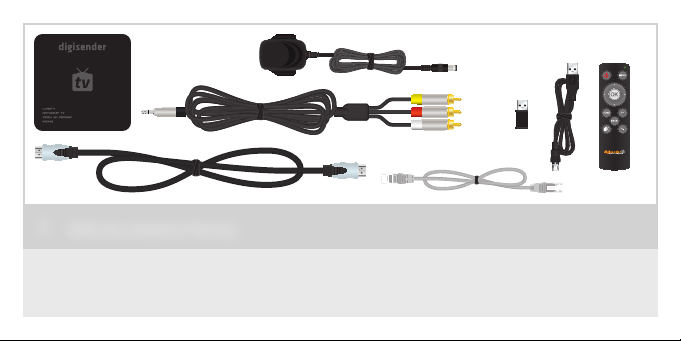
1 Verify the contents of the box.
DE: Prüfen Sie den Inhalt der Box.
FR: Vérifiez le contenu de la boîte.
NL: Controleer de inhoud van de doos.
• 1x DigiSenderTV™ SmartMedia™
• 1x HDMI Cable, 1x Phono Cable, 1x
Ethernet Cable
• 1x Power Supply Unit
• 1x Wireless Momentum Remote
Control Kit
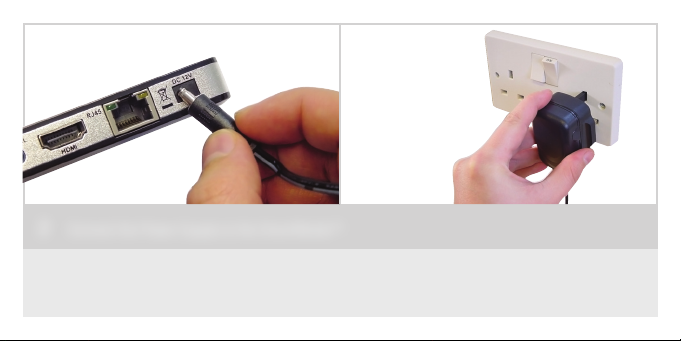
2 Connect the Power Supply to the SmartMedia™.
DE: Verbinden Sie den Stecker mit dem SmartMedia™Gerät
FR: Branchez l’alimentation à SmartMedia™.
NL: Sluit de Power Supply/ Stroomtoevoer op de SmartMedia™ aan.
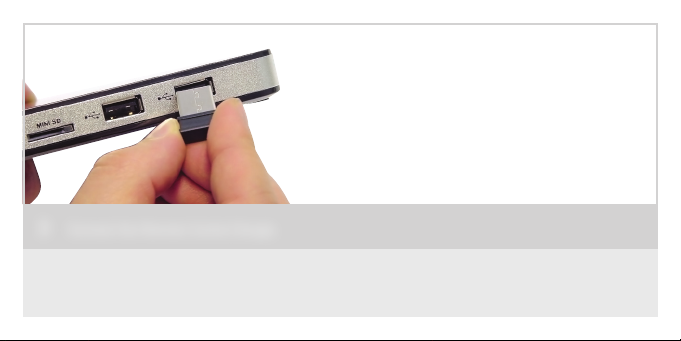
3 Connect the Remote Control Dongle.
DE: Verbinden Sie den Dongle der Fernbedienung.
FR: Branchez le dongle de la télécommande.
NL: Sluit de afstandsbedienings-dongel aan.
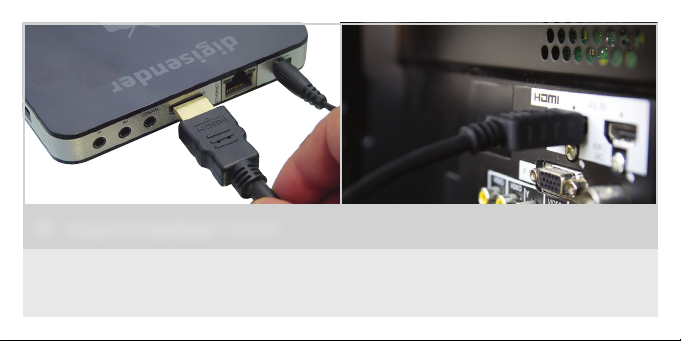
4 Connect the SmartMedia™ to the TV.
DE: Verbinden Sie das SmartMedia™ Gerät mit Ihrem Fernseher.
FR: Connectez la carte SmartMedia™ à ta TV.
NL: Sluit de SmartMedia™ met uw TV aan.

5 Turn on the SmartMedia™.
DE: Schalten Sie den SmartMedia ™.
FR: Allumez le SmartMedia ™.
NL: Zet de SmartMedia ™.
