DigiSender TV DG258-2RX, HQ DG258-2RX Installation Manual

Model: DG258-2RX
WATCH A VIDEO
INSTALLATION
& TROUBLESHOOTING GUIDE
Available online at: www.aei.eu/video
WATCH A VIDEO
INSTALLATION
& TROUBLESHOOTING GUIDE
Available online at: www.aei.eu/video
Twin Input 5.8GHz Wireless AV Sender System with 2 Receivers
Want to transmit to
more
than 1 room?
You need a DG15RX Additional Receiver!
Visit: www.aei.eu for details
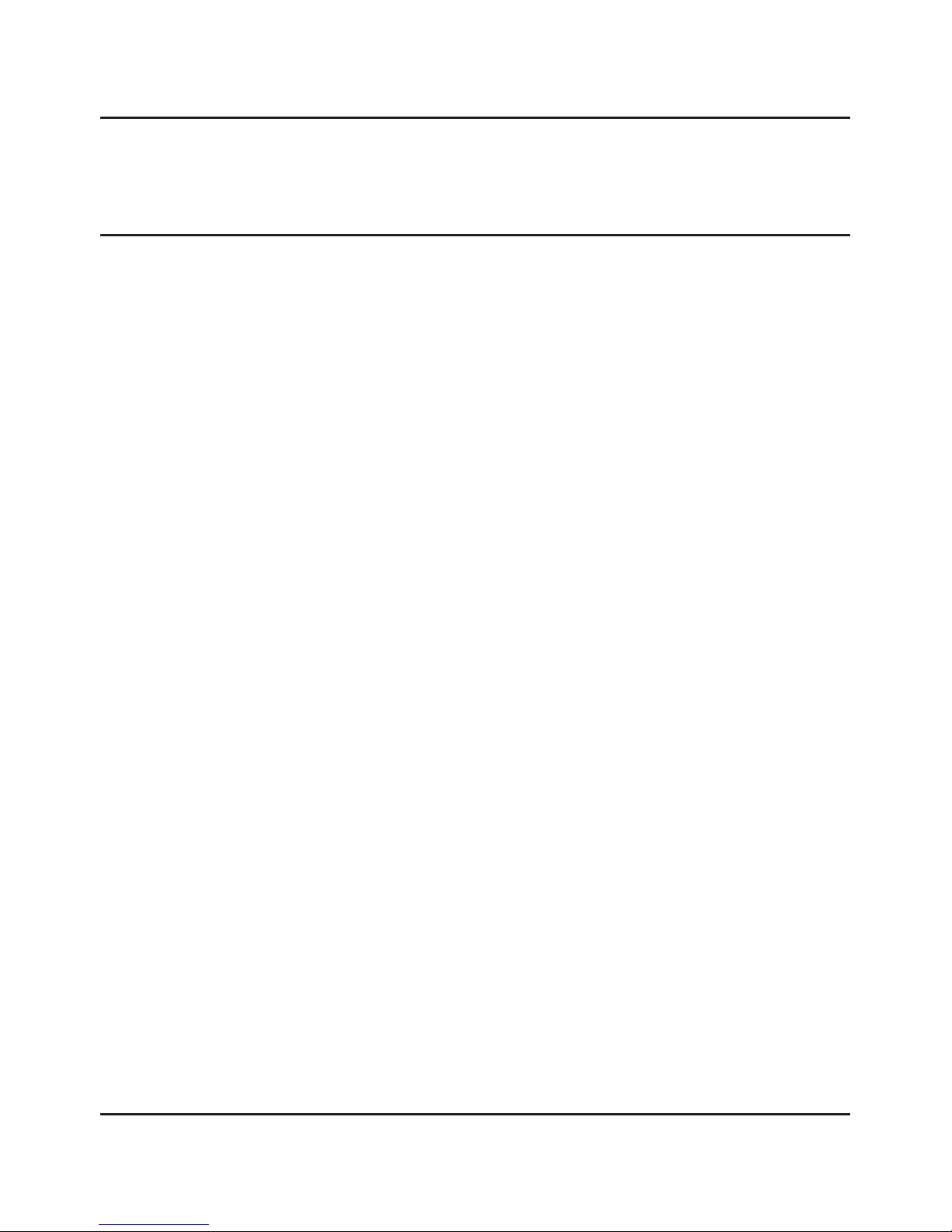
Page 02 Please read the instructions carefully prior to installation
DG258-2RX - DigiSender HQ2RX - Twin Input 5.8GHz Wireless AV Sender System with 2 Receivers
Contents
Introduction 03
Installing your DigiSender 04 - 08
Step 1 - Unpack your DigiSender® 04
Step 2 - Install the Transmitter 05 - 06
Step 3 - Install the IR Systeme Technik™ Remote Relay Kit 07
Step 4 - Install the Receiver 08
Using your DigiSender 09 - 12
Standard Operation 09
DigiSender® Basic Functions 10
DigiSender® Advanced Functions 11
The DigiSender® Remote Control 12
Troubleshooting 13 - 17
Audio Problems 13
Picture Problems 14 - 15
Remote Relay Problems 16
Technical Support & Accessories 17

Page 03Please read the instructions carefully prior to installation
Introduction
Congratulations on purchasing the DigiSender® HQ2RX - Twin Input 5.8GHz Wireless AV Sender System with 2 Receivers. This product represents state of the art wireless audio and video technology
and the most advanced Infra-Red relay technology at exceptional value for money.
You can now enjoy DVD quality video and Hi-Fi stereo sound from your Satellite, Cable, Freeview,
DVD or VCR in another room in your home.
The DigiSender® HQ2RX is a wireless AV sender with a difference. Because it uses 5.8GHz to transmit rather than the much more common 2.4GHz, you can use the DigiSender® HQ2RX without the
worry of interference from wireless routers, Bluetooth devices and other wireless products operating on 2.4GHz. It also incorporates our advanced DigiEye™ remote relay technology allowing flawless operation with every set top box ever made.
Benefit from 5.8GHz transmission, 2 SCART Inputs, 4 Audio/Video Channels, 4 Remote Relay
Channels and unsurpassed compatibility with the new DigiSender® HQ2RX!
DG258-2RX - DigiSender HQ2RX - Twin Input 5.8GHz Wireless AV Sender System with 2 Receivers
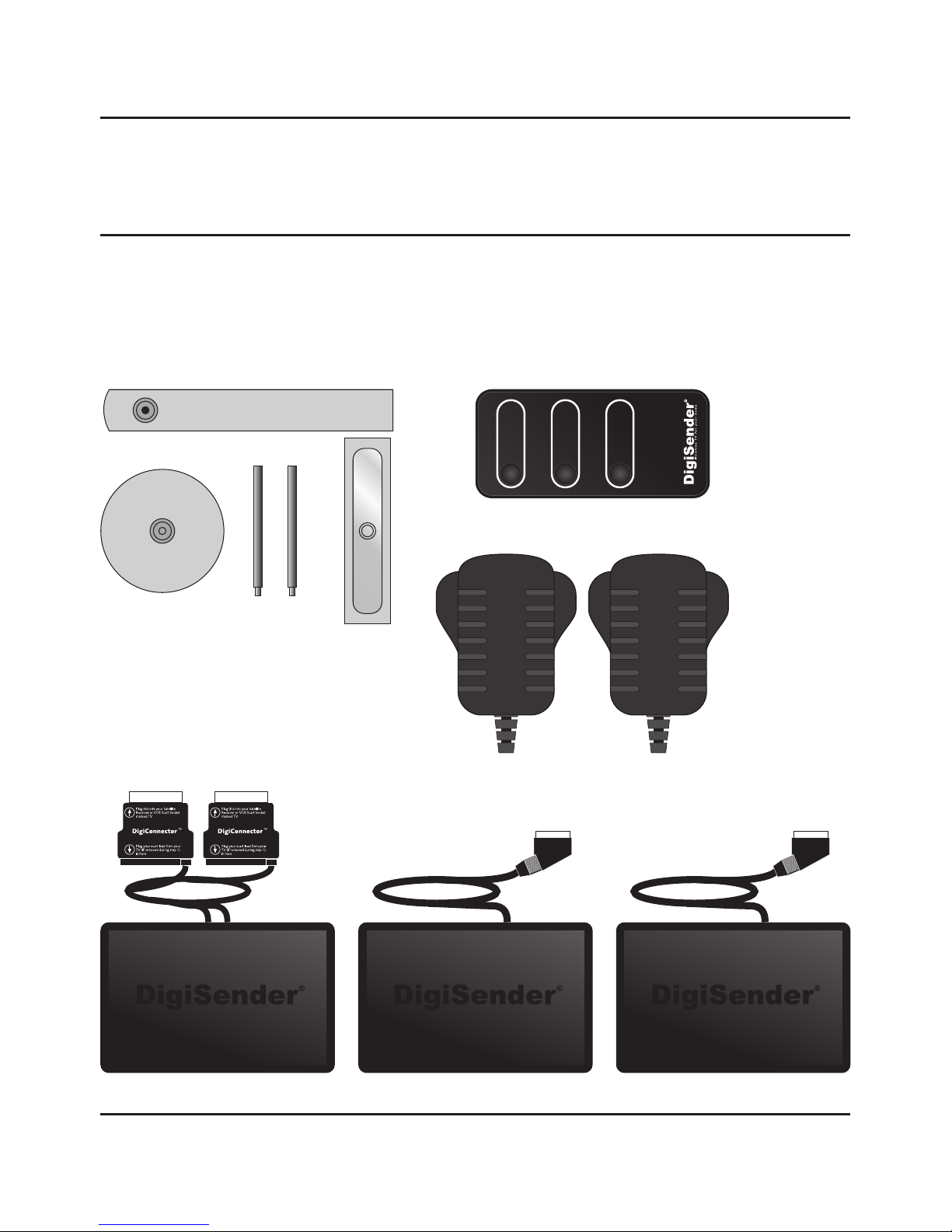
Page 04 Please read the instructions carefully prior to installation
DG258-2RX - DigiSender HQ2RX - Twin Input 5.8GHz Wireless AV Sender System with 2 Receivers
Installing your DigiSender®
Step 1 - Unpack your DigiSender®
All DigiSender® orders are computer weight checked when packed. However, it is a good idea to
check all kit contents are present before proceeding with the installation.
POWER 1 2
Transmitter
POWER 1 2
Receiver
IR Systeme Technik™ Kit
2x Power Supply Units
POWER
Input 1
DigiConnector™ 1
Input 2
DigiConnector™ 2
DigiSender® Remote Control
POWER 1 2
Receiver

Obis aut et pe nisin pre nonectius ipis ipicit eum
dem nos net etur modipissi alit in eumet ipsunto te
nobitatur sunt, et, sandae ratur sincimus.
4.
Obis aut et pe nisin pre nonectius ipis ipicit eum
dem nos net etur modipissi alit in eumet ipsunto te
nobitatur sunt, et, sandae ratur sincimus.
4.
Obis aut et pe nisin pre nonectius ipis ipicit eum
dem nos net etur modipissi alit in eumet ipsunto te
nobitatur sunt, et, sandae ratur sincimus.
4.
Obis aut et pe nisin pre nonectius ipis ipicit eum
dem nos net etur modipissi alit in eumet ipsunto te
nobitatur sunt, et, sandae ratur sincimus.
4.
Page 05Please read the instructions carefully prior to installation
Ensure that the Audio/Video and Remote Relay
Channel switches on the back of the DG258-2RX
Transmitter are set to 1.
3.
Connect the IR Emitter to the socket labelled ‘IR’
on the back of the Transmitter. See Page 07 for
more information on installing the IR Systeme
Technik™.
4.
Connect DigiConnector™ 1 to your Satellite, Cable
or Freeview box. Use the SCART socket labelled
‘TV’ or ‘OUT’. Connect any existing SCART lead
into the rear of the DigiConnector™.
1.
Connect DigiConnector™ 2 to your DVD Player,
HDD Recorder or VCR. Use the SCART socket labelled ‘TV’ or ‘OUT’. Connect any existing SCART
lead into the rear of the DigiConnector™.
2.
Installing your DigiSender®
Step 2 - Install the Transmitter
The Transmitter will send the audio and video from two connected sources (your Satellite receiver
and DVD Player for example) to the Receiver, located in another room in your home.
DG258-2RX - DigiSender HQ2RX - Twin Input 5.8GHz Wireless AV Sender System with 2 Receivers

Connect the Power Supply Unit (PSU) to the socket
labelled ‘PSU’ on the rear of the Transmitter.
5.
Connect the Power Supply Unit (PSU) to an available mains socket.
6
Page 06 Please read the instructions carefully prior to installation
DG258-2RX - DigiSender HQ2RX - Twin Input 5.8GHz Wireless AV Sender System with 2 Receivers
Installing your DigiSender®
continued...
Note: Try to avoid positioning the Transmitter directly on top of other electrical devices as this could
lead to a poor picture.
What’s the A/B switch for?
The Contrast (A/B) switch is present to compensate for differences in equipment set-ups.
If you experience a
poor picture after
installation is
complete, try
adjusting the
A/B setting.
