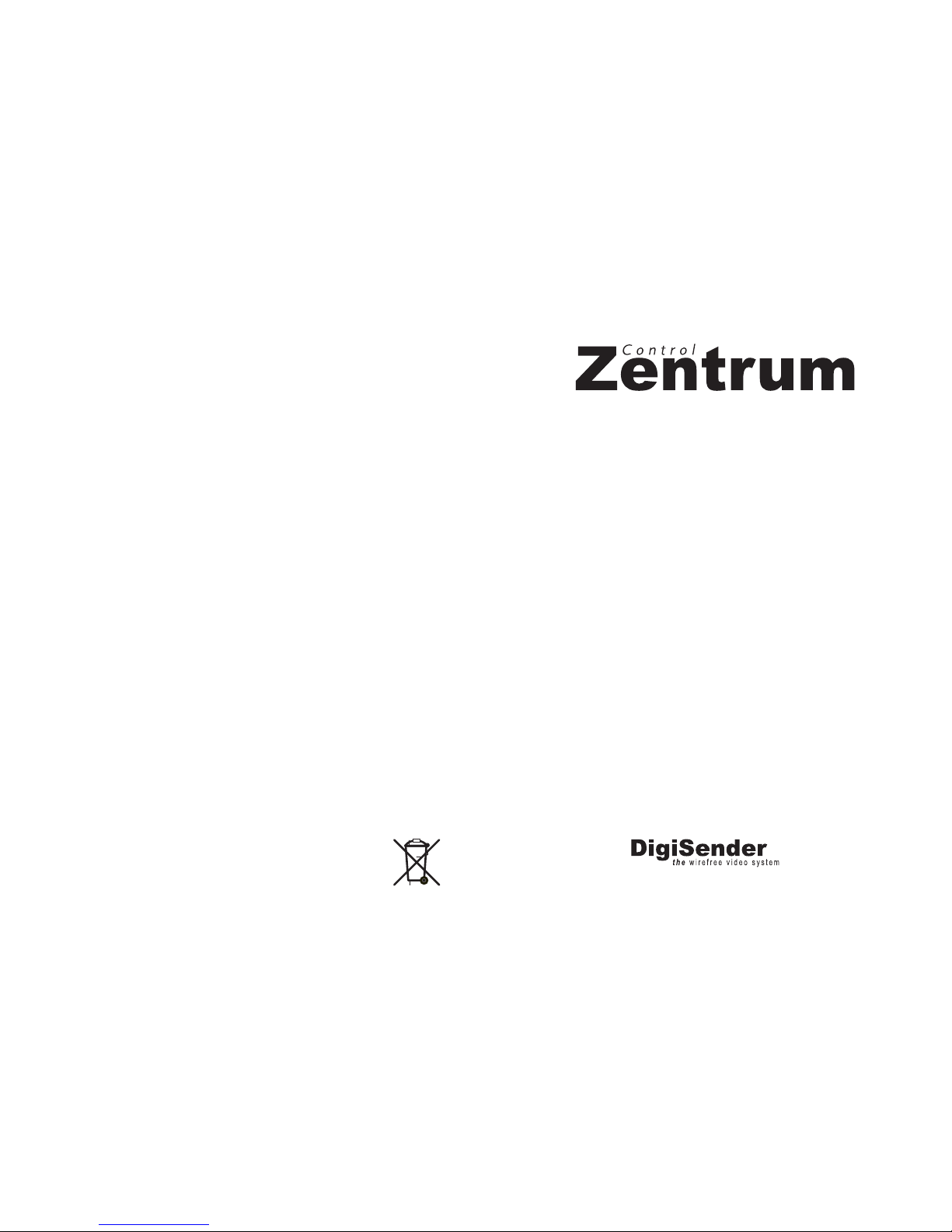
©2005 AEI Security & Communications Ltd. All rights reserved.
DigiSender, Control Zentrum, IR Technik Systeme and DigiEye and their respective logos are trademarks of AEI
Security & Communications Ltd.
Weslake Industrial Park
Rye Harbour Road
Rye
East Sussex
TN31 7TE
United Kingdom
http://www.digisender.net
One or more functions of the DigiSender™ Control Zentrum™
are covered by UK & international patents.
300605A-DG420
INSTRUCTION GUIDE
MODEL: DG420
Please read this instruction guide carefully prior to installation
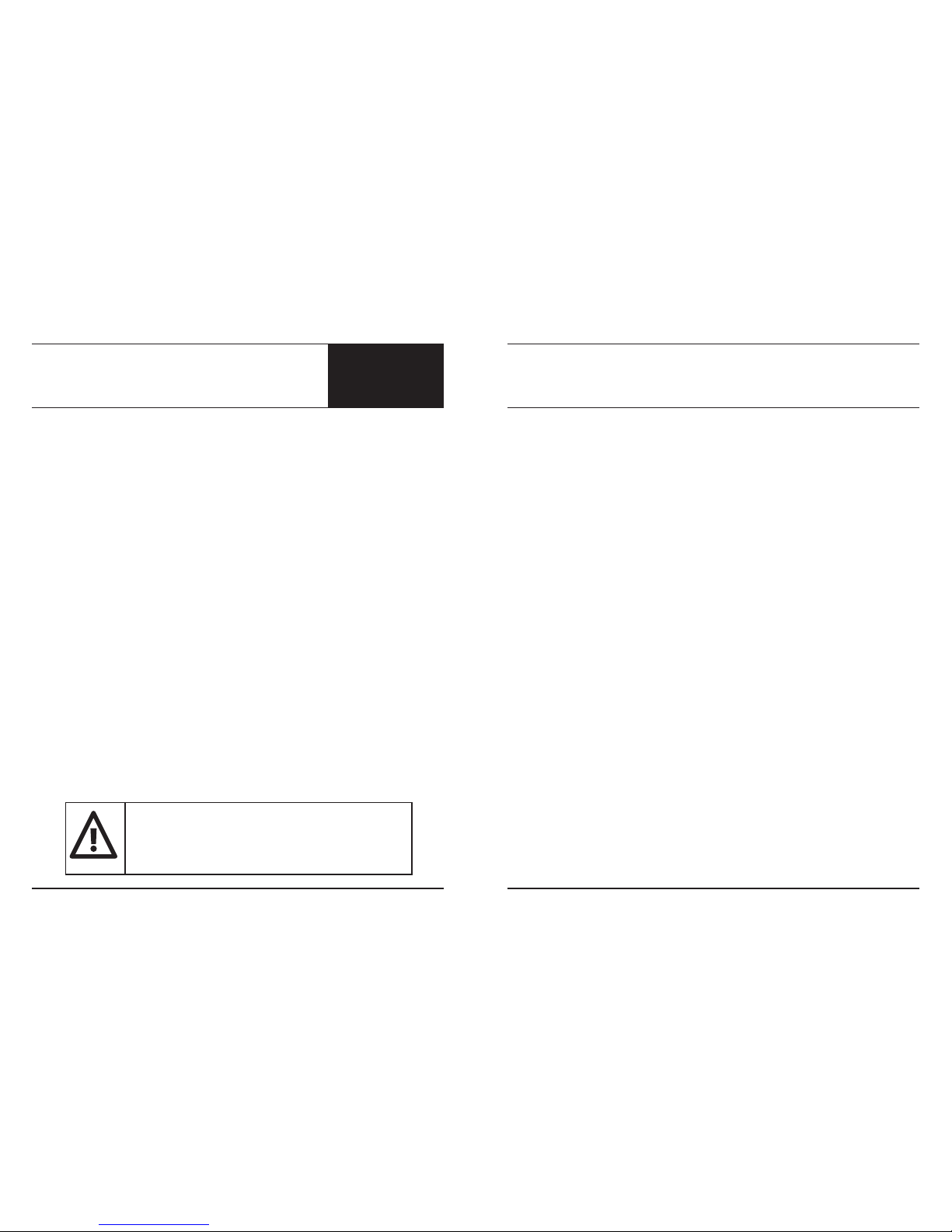
Page 2
Online Support at www.digisender.net
DG420 DigiSender Control Zentrum
Table of Contents
Page 3 Introduction
SECTION 1: Installation Guide
Page 4,5 Unpacking your DigiSender™ Control Zentrum™
Page 6,7 Panel Descriptions
Page 8,9 Connecting the transmitter
Page 10 Configuring the remote control extender
Page 11 Connecting the receiver
SECTION 2: Daily Usage
Page 12 Controlling your main television source
Page 13 Controlling your second television source
Page 14 Recording Satellite/Cable, DVD or Camcorder on your VCR
Page 15 Recording Satellite/Cable, VCR or Camcorder on your DVDR
SECTION 3: Additional Information
Page 16 Expand your Zentrum system
Page 17 Advanced Configuration
Page 18 Technical Support
Page 19 Frequently asked questions
WARNING
To prevent damage do
not expose this unit to
rain or moisture.
INTERFERENCE WARNING
This device is liable to receive interference signals generated by Spread
Spectrum Lan networks and stray microwave emission from some
Microwave Ovens. Such interference will cease after the interfering
equipment has been switched off.
Page 19
Please read this instruction manual carefully prior to installation
DG420 DigiSender Control Zentrum
FAQ
Q: I can only see a fuzzy or ‘snowstorm effect on screen
A: This could be caused by a number of reasons. Check out the following...
i) Your receiving television is set to the correct A/V channel (see page 15 for details).
To confirm this, switch off your receiver. If the screen does not go black, you haven’t selected the A/V
channel. You may need to refer to your television instruction guide for details.
ii) The correct DigiSender Audio/Video channel has been correctly set. The same audio/video channel
must be selected on both the transmitter and receiver. See page 17 for details.
Q: There is interference on my picture!
A: You need to change the Audio/Video channel of your DigiSender. See page 17 for details.
Q: I can’t choose a different Satellite/Cable channel from my main room!
A: This is normal. Your Satellite/Cable decoder can only decode one channel at a time.
Q: My DigiSender remote control has stopped working
A: You need to replace the remote control batteries. It takes a CR2025 battery, available from most electrical
outlets. Some electrical equipment may interfere with the remote controls operation. Move the
DigiSender transmitter and receiver away from other electrical devices and keep cables neat and tidy.
Q: My DigiSender remote control won’t change my Satellite/Cable channel!
A: The DigiSender Remote Control is designed for changing the input device and/or Audio/Video channel.
It will not operate any satellite or cable systems. You need to use your original satellite/cable remote
control.
Q: My neighbour is changing my Satellite/Cable channel!
A: You need to change the Remote Control Extender channel of your DigiSender. See page 17 for details.
Q: I can’t get my Satellite/Cable/DVD/VCR remote control to work in the second room!
A: This could be a number of things...
i) Check the position of the magic eye as shown on page 13. Try moving the eye into different positions.
ii) Change the batteries in your remote control.
iii) Try moving the DigiSender transmitter and receiver away from electrical equipment that may be
interfering.
Q: I can’t get my Digital Cable remote control to work!
A: This model of DigiSender is fully compatible with both RC5 and IrDA active digital receivers, but you may
need to follow these additional steps...
i) The remote control (IrDA) range is slightly lower than for other RC5 devices. Make sure you are using
your cable remote control within 3m of the DigiSender receiver.
ii) Pay extra attention to positioning the magic eye as close as possible to the IR pickup on your cable
receiver.
Q: Where can I purchase upgrades and additional parts for my DigiSender?
A: Always ask at your local stockist. More information is available from the DigiSender website at:
http://www.digisender.net
Q: How can I connect my receiver to a Hi-Fi or Amplifier?
A: Use the Phono outputs on the rear of the receiver.
Q: I am getting interference from my 2.4GHz wireless network, LAN or ADSL Router.
A: There are 4 available channels for the DigiSender to use (see Page 17). Please consult the documentation
supplied with your network equipment for information on changing the channel configuration.

Page 18
Online Support at www.digisender.net
DG420 DigiSender Control Zentrum
Customer Care
AEI Security & Communications Ltd is
dedicated to providing its customers
with first class support.
We have provided you with 3 methods
of obtaining technical advice on this
product.
During busy periods we would suggest
using the web and e-mail options to
obtain support.
1. On the web...
Free technical advice is available online 24/7 at our dedicated support web site:
http://www.digisender.net
2. By e-mail...
You can contact our engineers by e-mail. Please be sure to clearly explain your problem and the
model you have purchased.
advice@digisender.net
3. By Telephone...
We have a dedicated helpline, Monday to Friday, 9AM-1PM and 1:30PM - 5PM. The telephone
helpline is available to UK customers only. Please note that calls are charged at the local rate, and
your call may be recorded for training purposes.
0845 166 7940
Page 3
Please read this instruction manual carefully prior to installation
DG420 DigiSender Control Zentrum
Features
Welcome to the new world of the DigiSender Zentrum where your entertainment system will be
centralised using new routing technology.
The key function behind every DigiSender system is the need to transmit wirelessly around your home
from every entertainment source you have and for the first time DigiSender brings you Enhanced Range
Technology for an even Brighter and Crisper picture quality as well as stereo high fidelity sound.
But centralizing your entertainment system also means that copying your favorite movies from VCR to DVD
etc with a simple button press as well as allowing you to select any source in your bedroom without
disturbing recordings or what is being watched on your main TV.
Spend a few moments to browse through this manual so you can get the best from your new DigiSender
Zentrum purchase.
DigiSender is committed to enhancing your entertainment experience with the very best design technology
available and the Zentrum will surely surpass your expectations over 2 years of dedicated development.
DVD
01:36:12
POWER
LIVING ROOM
TELEVISION
BEDROOM
TELEVISION
ZENTRUM™ TRANSMITTER
DVD PLAYER or RECORDER
SATELLITE/CABLE RECEIVER
VIDEO RECORDER
ZENTRUM™ RECEIVER
NO WIRES!
SAT
VCR
AUX
SAT
DVD
AUX
DVD COPY FROM
VCR COPY FROM
POWER

Page 4
Online Support at www.digisender.net
DG420 DigiSender Control Zentrum
Unpacking your
DigiSender™ Control Zentrum™
The DigiSender™ Control Zentrum™ is supplied with
everything you need to connect to 2 SCART devices.
Additional SCART/RCA Phono cabling may be
required depending on your equipment
configuration.
Always check the pack contents prior to commencing installation
The contents of this pack have been computer weigh checked
SAT
VCR
AUX
SAT
DVD
AUX
DVD COPY FROM
VCR COPY FROM
POWER
POWER
TRANSMITTER
RECEIVER
2 x POWER SUPPLY UNIT (PSU)
Page 17
Please read this instruction manual carefully prior to installation
DG420 DigiSender Control Zentrum
Advanced Configuration
Setting the Audio/Video and
Remote Relay channel.
In the event of an interference problem with
another wireless video, audio or network
device it is possible to alter the channels this
device operates on. The audio/video channel
and remote relay channel are independent of
each other. The same channels must be set on
both the receiver and transmitter.
1234
Channel DIP Switch Setting
TRANSMITTER
Audio/Video Channel
Remote Relay Channel
TRANSMITTER
Audio/Video Channel
Remote Relay Channel

Page 16
Online Support at www.digisender.net
DG420 DigiSender Control Zentrum
Expand your
DigiSender Zentrum System
Additional Receiver - DG42RX
Watch your Satellite/Cable, DVD, VCR and
Auxiliary source in additional rooms around your
home.
Aerial Convertor - MOD01PIS
Connect your Zentrum receiver to any television
without a SCART socket.
SCART Combiner Lead - SCT2X1
For use with DVD Recorders and VCRs where
the IN and OUT SCART sockets are separate.
For information on where to
purchase these accessories and
many more, please visit:
www.digisender.net
POWER
IN
OUT
ZENTRUM
Page 5
Please read this instruction manual carefully prior to installation
DG420 DigiSender Control Zentrum
continued...
IR SYSTEME TECHNIK™ - MAGIC EYE
2 x REMOTE CONTROL
2 x SCART LEAD
Always check the pack contents prior to commencing installation
1
2

Page 6
Online Support at www.digisender.net
DG420 Installation Guide
DigiSender™ Control Zentrum™
Panel Descriptions
With DigiSender™ Control Zentrum™ the emphasis
has been placed on ease of use and clear,
descriptive panel markings and indication.
SAT
VCR
AUX
SAT
DVD
AUX
DVD COPY FROM
VCR COPY FROM
POWER
3
1
2
4
5
6
7
8
1. ‘DVD COPY FROM’ Control. Press this button to select which
device is transferred to a connected DVDR. You can choose from
Satellite/Cable, VCR or Auxiliary.
2. ‘VCR COPY FROM’ Control. Press this button to select which
device is transferred to a connected VCR. You can choose from
Satellite/Cable, DVD or Auxiliary.
3. ‘POWER’ Indicator. Indicates that power is present and the
device is switched on.
4. ‘DVD COPY FROM’ Indicator. Indicates which input is being
transferred to a DVDR device.
5. ‘VCR COPY FROM’ Indicator. Indicates which input is being
transferred to a VCR device.
6. ‘MAIN TV’ Control. Select the device you wish to watch on your
main television.
7. ‘MAIN TV’ Indicator. Indicates which input is being transferred
to your main television.
8. ‘Auxiliary’ A/V Input. Composite video and left/right audio
connections. Suitable for use with most camcorders, games
consoles and CCTV cameras.
1
2 3
4
5 7 8
9
1. Antenna. Remote control relay antenna.
2. ‘Remote Relay’ Channel. This must be set the same on both the
transmitter and receiver.
3. ‘SATELLITE/CABLE’ Socket. Input for your satellite or cable
receiver. Compatible with CVBS & RGB.
4. ‘IR’ Socket. Connect the magic eye device here.
5. ‘DVD (DVD RECORDER)’ Socket. Connect to your DVD player or
recorder. Input and output. Compatible with RGB & CVBS.
6. ‘Audio/Video’ Channel. This must be set the same on both the
transmitter and receiver.
7. ‘VCR’ Socket. Connect your VCR here. Compatible with CVBS.
8. ‘MAIN TV’ Socket. Connect to your main television.
9. PSU. Connect to the supplied mains adapter (PSU)
6
Page 15
Please read this instruction manual carefully prior to installation
DG420 Operation Guide
Recording Satellite/Cable, VCR or
Camcorder on to your DVDR
The DigiSender Control Zentrum can be easily set to
transfer Satellite/Cable, VCR or Camcorder to DVDR
without changing any SCART leads or affecting what
you watch on your main or second television.
SAT
VCR
AUX
SAT
DVD
AUX
DVD COPY FROM
VCR COPY FROM
POWER
1
2
Selecting the DVD record source:
Press the button (1) to cycle between the source
transferred to your DVDR for recording. The
selected source will be indicated on the front
panel (2).
IMPORTANT NOTES:
Selecting ‘VCR COPY FROM’ will automatically
set your main TV source to VCR. You may
manually change this by pressing the ‘Main TV’
button without affecting the copy.
You must select the correct SCART input on your
DVDR for recording. For further information see
your DVDR’s instruction manual and the
upgrades guide at the back of the manual.
NOTICE:
DVD Copy function is not
compatible with standard DVD
players i.e. A DVD Recorder is
required to use this feature.

Page 14
Online Support at www.digisender.net
DG420 Operation Guide
Recording Satellite/Cable, DVD or
Camcorder on to your VCR
The DigiSender Control Zentrum can be easily set to
transfer satellite/cable, DVD or Camcorder to VCR
without changing any SCART leads or affecting what
you watch on your main or second television.
SAT
VCR
AUX
SAT
DVD
AUX
DVD COPY FROM
VCR COPY FROM
POWER
1
2
Selecting the VCR record source:
Press the button (1) to cycle between the source
transferred to your VCR for recording. The
selected source will be indicated on the front
panel (2).
IMPORTANT NOTES:
Selecting ‘DVD COPY FROM’ will automatically
set your main TV source to DVD. You may
manually change this by pressing the ‘Main TV’
button without affecting the copy.
You must select the correct SCART input on your
VCR for recording. For further information see
your VCRs instruction manual.
To select the SCART input, locate
one of the following buttons on
your VCR remote control:
AUX
LINE
SCART
INPUT
AV
Page 7
Please read this instruction manual carefully prior to installation
DG420 Installation Guide
continued...
POWER
1
2
3
1. ‘POWER’ Indicator. Indicates that power is present and the
device is switched on.
2. ‘DEVICE’ Control. Select what you watch in your second room -
Satellite/Cable, VCR, DVDR or Auxiliary.
3. ‘DEVICE’ Indicator. Indicates which input is being transferred to
this receiver and thus what is being watched on the second TV.
1. ‘Remote Relay’ Channel. This must be set the same on both the
transmitter and receiver.
2. Video Output. Composite (CVPAL) Video Output suitable for
connection to a television.
3. Audio Output. Left & Right Stereo Audio Output suitable for
connection to a Hi-Fi or television.
4. TV SCART Output. For connection to your television.
5. ‘Audio/Video’ Channel. This must be set the same on both the
transmitter and receiver.
6. PSU. Connect to the supplied mains adapter (PSU)
1
2 3 4
5 6

Page 8
Online Support at www.digisender.net
DG420 Installation Guide
Connecting your
DigiSender Zentrum Transmitter
TV SCART
ANALOG
AUDIO
S-VIDEO
VCR SCART
TV SCART
AUDIO
OUT
S-VIDEO
RF1
RF2
AERIAL IN
Satellite/Cable Receiver
The SAT/CABLE socket on the
transmitter must be connected
to the ‘TV OUT’ SCART socket
on your satellite or cable
receiver.
See the FAQ if these
connections are not available.
DVD or DVDR
For DVD players, please
connect the DVD socket on the
transmitter to the SCART
socket on your player. For
recorders it should be
connected to a combined
IN/OUT socket. If this is not
available i.e. separate IN and
OUT then you will require part:
SCT03X2
Auxiliary INPUT
To Camcorder, Games
Console, Hi-Fi etc.
The DigiSender™ Control Zentrum™ Transmitter will
form the ‘hub’ of your home entertainment system,
handling the following functions: Transmission of an
audio/video source to a second room in your home,
SCART switching for your main TV and the transfer
of material between your recording devices - VCR
and/or DVDR.
Removing all existing
connections between devices
may simplify installation &
configuration of this unit.
SAT
DVD
POWER
Page 13
Please read this instruction manual carefully prior to installation
DG420 Operation Guide
Controlling your
second television source
Unique to the Zentrum range is the ability for a
viewer in the second location (e.g. bedroom) to
choose the device they want to watch -
Satellite/Cable, DVD, VCR or Camcorder. This
operation is completed by simply using the supplied
remote control unit.
Source LED’s
A blue light will indicate the source being
transferred to your 2nd television.
On power up, no lights will show until a source is
manually selected (see below)
To select the device you wish to
watch on the 2nd TV:
Remote Control
Press ‘SAT/CABLE’, ‘DVD/r’, ‘VCR’, or ‘AUX’ to
choose the source on your 2nd TV.
You must direct the remote control at the
DigiSender™ Control Zentrum™ receiver unit.

Page 12
Online Support at www.digisender.net
DG420 Operation Guide
Controlling your
main television source
DigiSender takes full control over what source device
you watch on your main television. No more messing
about with SCART plugs - it’s all done from the
supplied remote control. Simply choose between
Satellite/Cable, DVD, VCR or Camcorder and the
Zentrum will route that device through to the TV.
SAT
VCR
AUX
SAT
DVD
AUX
DVD COPY FROM
VCR COPY FROM
POWER
‘MAIN TV’
A blue light will indicate the
source being transferred to
your main television.
There are two methods of choosing
what you watch on your main TV:
i) Main TV Control
Press to cycle between Satellite/Cable, DVD, VCR
and Auxiliary.
ii) Remote Control
Press ‘SAT/CABLE’, ‘DVD/r’, ‘VCR’, or ‘AUX’ to
choose the source on your main TV.
You must direct the remote control at the
DigiSender™ Control Zentrum™ transmitter unit.
Page 9
Please read this instruction manual carefully prior to installation
DG420 Installation Guide
continued...
SCART IN/OUT
AERIAL
IN
AERIAL
OUT
AUDIO/VIDEO 1
Main Television Set
Connect the ‘MAIN
TELEVISION’ socket to an
available socket on your
television.
VCR
Connect the VCR socket to an
available SCART on your your
VCR.
Switch off all appliances prior to
making connection changes!
DigiSender™
Control
Zentrum™
Transmitter
Connect the PSU to the transmitter
Plug the PSU into an available mains socket
TV
VCR

Page 10
Online Support at www.digisender.net
DG420 Installation Guide
Configuring the remote
control extender
The built-in advanced remote control extender
enables you to control the device you are watching
from the second tv.
OPTIONAL
Extension Pieces
Magic Eye
Emitter
BASE 2
For insertion under equipment
BASE 1
Base for the emitter and/or extensions
Step 1: Connect the magic eye to the transmitter.
Step 2: Assemble the magic eye system
Step 3: Position the magic eye system
120º
Remote control infra red
signals emit from the IR
Technik Systeme™ with a
120º angle ensuring
excellent coverage of
source equipment.
Page 11
Please read this instruction manual carefully prior to installation
DG420 Installation Guide
Connecting your
DigiSender Zentrum Receiver
The DigiSender™ Control Zentrum™ receiver is
designed to receive an audio/video source from the
transmitter. This could be your satellite or cable,
VCR, DVD or any other device connected to the
transmitter. It can be connected to any television
with a SCART socket or composite and left/right
audio connections.
Step 1: Connect the receivers SCART plug to your
second television.
Please see the upgrades section if your TV does
not have a SCART socket.
Step 2: Connect a DigiSender PSU to the PSU
socket on the rear of the receiver.
Step 3: Connect the PSU into an available mains
socket.
Switch mains power OFF prior to connecting the
PSU.
To select the SCART input, locate
one of the following buttons on
your TV remote control:
AUX
LINE
SCART
INPUT
AV
0
