Page 1
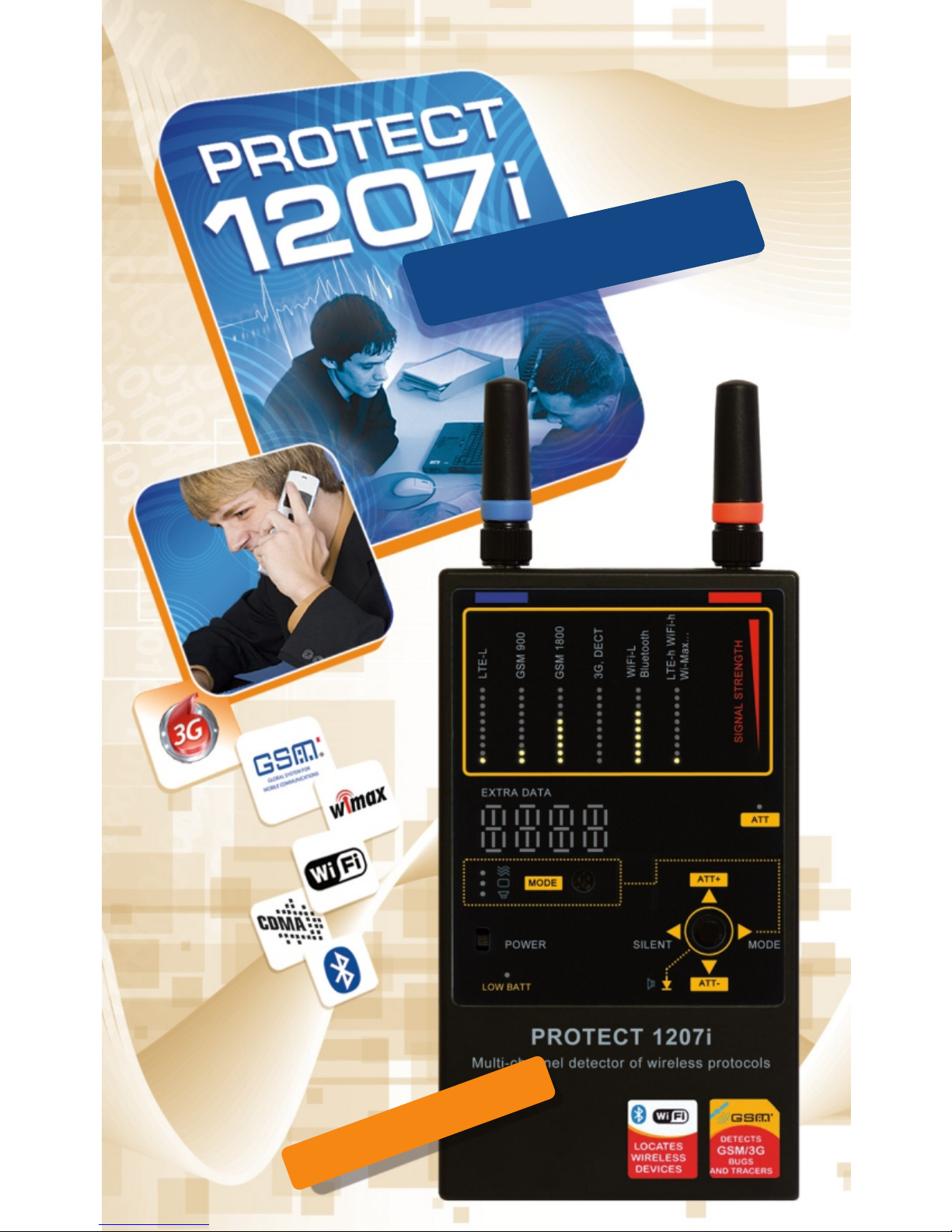
USER MANUAL
USER MANUAL
Multi-channel detector
of wireless protocols
Page 2

Features
The Protect 1207i is a new measuring device which can be successfully used
by engineers or counter surveillance specialists as a reliable tool for tracing
different digital transmissions such as GSM, Bluetooth, etc. New methods of
'listening and watching' with the help of modern technologies has become
widely spread in our times. For example, a tiny GSM transmitter is accessible
at practically any internet spy-shop for only 100-200 USD and can listen to all
your conversations in the office or at home. And perhaps more importantly the
Bluetooth protocol has been specially designed to transmit voices or conversations with high quality at a distance of up to 100 m - it can easily be used for
bugging.
Portable device for the inspection and location of wireless sources
6 channels of detection for different kinds of protocols
Detection of GSM/CDMA/3G/LTE
Detection of Bluetooth/Wi-Fi/Wi-Max
Can be used for tracing both regular sources and illegal eavesdropping
devices
6 bar graphs with 10-segments each, for accurate location of RF sources
4 modes: Silent, Vibration, Visual and Listen
2 levels of sensitivity (attenuator)
Extra display shows probable protocol
Durable metallic body
Microprocessor controlled
Setup mode with selection the threshold level for vibration
824-849 MHz
880-920 MHz
1710-1790 MHz
1920-2000 MHz
2400-2480 MHz
2500-7000 M
Hz
2 Omni-directional antennas
Frequency range (up-link bands)
CDMA, LTE800(4G)
GSM
GSM (DCS)
WCDMA, 3G, GSM (PCS), DECT
Bluetooth, Wi-Fi
Wi-Max/Wi-Fi High/LTE(4G)
Out of band attenuation
Antenna
Detection distance
Operation time
Power
Dimensions (without antennas)
Weight 217 g
20-45 dB
1-10 meters
10-15 hours
2 AAA (LR03) batteries
120 x 70 x16 mm
2
Page 3

3
cannot detect such weak and non-continuous signals as Bluetooth, Wi-Fi or
Wi-Max. Even more powerful signals like GSM-1800 are also hard to detect
because of their low sensitivity at higher frequency ranges.
The only way to reliably detect wireless protocols is to use pre-selector chips
(saw filters) which attenuate all other signals except the desired ones. This is
the method implemented in the Protect 1207i which has 6 channels for
different frequency ranges and can simultaneously detect 6 different kinds of
transmissions at a distance much greater than any common RF detectors.
Such qualities make the Protect 1207i a very desirable and reliable device
during counter surveillance sweeps.
It is recommended that all sources of RF waves are detected in the premises
during a search. It is necessary to determine the nature of every source whether it is a regular transmitter like a Wi-Fi access point or it has an unclear
origin and thus should be inspected and probably removed.
The following are the most probable ways of eavesdropping with the use of
wireless protocols:
Ways of eavesdropping
A small box with a SIM-card insert. Can transmit acoustics or conversations from a landline telephone to a pre-programmed number via
the GSM network. Can be controlled form a pre-programmed number
with the help of SMS or programmed from a PC. It is powered from a
GSM/WCDMA/3G/LTE
Has a built-in video camera and can transmit captured still images,
video and acoustics. It is usually used for security observation but
can also be used for illegal bugging. On the GSM network still
images can be transferred with the use of GPRS/EDGE, but 3G
A cellular telephone converted into a 'spy phone' with the help of special, illegally installed software. The software allows the illegal listener
to activate the microphone of the telephone and transmit acoustics to
a pre-programmed number. The control of this device is accompli-
The sensitivity of a common RF detector (bug detector) is spread along a wide
frequency range, usually 3, or even 6-7 GHz. This means the common detector
GSM baby-monitor/GSM alarm/GSM bug
mains supply and has its own rechargeable backup battery.
GSM/GPRS/EDGE/3G/LTE video camera
allows for the passing of real-time videos.
Spy phone
shed in a similar way - by SMS or from a PC.
Page 4

4
A small device which is only limited in its size by the desired battery
source. If provided with an external power source these devices can
achieve a size of 1x1x0.5 cm. They are hardly detectable due to:
1) low power, non-constant transmissions at relatively high frequency
ranges; 2) the possibility of remote deactivation thanks to the duplex
possibility of Bluetooth; 3) The possibility of gathering information, holding it and then transferring it by remote inquiry during night time -this
means that no radio waves are sent during working hours 4) its small
size.
A small device which can be installed in a target's car or hidden
among their items for personal tracing. Detects its own coordinates
with the help of a built-in GPS receiver and then transmits them with
the help of the GSM/3G network or can record a trace into its built-in
memory. Most of these devices also have a built-in microphone and
allow the operator to listen to acoustics in addition to knowing its
Bluetooth
Spy phone
Similar to GSM, the acoustics around the telephone can be picked up
and transmitted via Bluetooth if the telephone has special 'spy' software pre-installed.
Wi-Fi/Wi-Max
Wi-Fi bugging device
Can transmit acoustics or high quality videos using the standard
wireless network. The information can then be easily forwarded onto
the Internet and monitored from anywhere in the world. Controlling
the device can also be done via the Internet.
Wi-Max bugging device
In addition to the possibilities provided by Wi-Fi, Wi-Max gives direct
Internet access and a longer coverage distance. This can give the
eavesdroppers practically unlimited possibilities in monitoring and
control, including transmitting of acoustics, real-time video, remote
controlling, collecting information with a fast transfer time, etc.
Spy phone
Again, having pre-installed 'spy' software in a mobile phone with
Wi-Fi (i.e. a Smartphone) allows the eavesdropper to listen to the
surrounding acoustics in real-time or they can initiate the downloading of pre-captured data.
GPS tracker
coordinates.
Bluetooth bugging device
The Protect 1207i has been designed to detect all of the mentioned kinds of
bugging devices.
Page 5

5
Bargraphs
The closer the unit is to the source of transmission the higher the bar graph
level will be. Some powerful sources may cause full illumination of the display
(this also happens when the unit is in close proximity to a transmitter). In such
cases use the attenuator function (ATT+/ATT- buttons) to alter the sensitivity.
It is also recommended to use the attenuator when there are many background noises in the area which can create difficulties before a search. Please
note: The vibration function will turn on when the SIGNAL STRENGTH of any
of the bar graph indicators approaches the level selected in the setup mode.
The Protect 1207i has 6, 10-segment, 'SIGNAL STRENGTH' bar graph
indicators providing the following precise information to the operator:
CDMA/LTE800 (4G) standard
GSM 900 standard
GSM 1800
WCDMA (UMTS, 3G), most of
the modern DECT telephones
or as above plus GSM 1900
and CDMA 1900
Wi-Fi access points and
adapters, Bluetooth devices
All transmitters in the range
of 2.5-6GHz, including most
kinds of the Wi-Max/Wi-Fi
High/LTE (4G) protocols
Page 6

6
The Vibration mode is convenient when probing difficult to reach objects and
places. The operator can work without the necessity of watching the bar
graphs a high RF level will be indicated only by the Protect 1207i's vibration.
The Visual mode can be turned on when help is needed in detecting what kind
of protocol is being transmitted in the near vicinity. The ‘EXTRA DATA' display
will show the results in this case.
The Listen mode is convenient for a fast search as an experienced operator
may be able to distinguish between different types of signals. (Please
note that this mode is not suitable for covert searches, as the transmitter will
'hear' sounds in the room.)
Press and hold the joystick's button and then turn the Protect 1207i on. Use
the arrow up or down to select the threshold level for vibration. After this procedure has been completed press the joystick's button to start normal operation.
The left arrow of the joystick returns the unit to 'SILENT' mode.
Pressing the joystick's button will turn on the Listen mode temporarily
Setup mode
The right arrow on the joystick control of the
Protect 1207i is used for selecting the desired
indication method. There are four modes available:
Silent - used in most cases for covert operation.
The operator should watch the bar graphs in
this mode
Listen mode, when the unit's speaker produces
a demodulated signal
Visual mode, when the unit tries to recognize what protocol is being transmitted in the current signal and shows the results on the ‘EXTRA DATA'
display.
Vibration, in this mode the unit's vibrator turns on when reaching the threshold of any of the 6 bar graphs (the threshold can be selected in the
setup mode)
Joystick controls and operation mode
The Protect 1207i is powered by two AAA (LR03) batteries. It is recommended
to use alkaline batteries in order to reach optimal working duration. The
'LOW BATT' indicator will turn on when the batteries are nearing exhaustion.
Power
Usage
Sweeping the room
Please note that the Protect 1207i is an auxiliary device which detects com-
Page 7

7
of sound such as a stereo system or radio. This sound source has two very
important functions:
Voice activated transmitters will be activated
Your actions will be masked
Choose the operation mode by sequentially shifting the joystick to the right:
munication protocols only. For full, irrefragable results the premises or vehicle
should be swept with a number of different types of equipment, including wideband RF detectors, radio-monitoring scanning systems, non-linear junction
detectors, video-camera detectors, thermal vision devices, etc.
A wireless detector is an additional but irreplaceable component for such a
professional kit and due to its qualities the Protect 1207i is the best selection.
Close all drapes in the room. Turn on all the lights and activate any other
devices to imitate normal conditions. It is also advisable to turn on a source
Enter the room and turn on your Protect 1207i. Watch the bar graphs and
if they show increased levels (more than 4-5 segments), turn on the attenuator by shifting the joystick in the upper direction (ATT+).
The corresponding LED will show the attenuator has been turned on.
Note: Later you can turn off the attenuator by pushing the joystick in the
opposite direction.
Silent - the default mode which is automatically selected after turning
the unit on. It can also be selected in the sequence of modes (joystick
right) or chosen quickly by shifting the joystick to the left. This mode
is useful when a covert procedure is necessary.
1.
2.
Before starting sweeping, some preparation tasks should be carried out.
Firstly, it is necessary to consider the time and individual circumstances of the
sweep. Due to there being lots of devices which are remotely controlled it is
recommended to carry out a sweep during working hours in real situations
when the eavesdropper most wants to listen. It may be necessary to arrange a
fictitious meeting. Nobody has to know about the pending search.
Bluetooth gives a 'crackling' sound
Wi-Fi will produce a 'scratching' sound
GSM gives a 'buzzing' (hum)
DECT is heard as an AC transformer hum
The Listen mode is more convenient for locating and inspecting
the RF source as the operator can learn about the source by hearing
the demodulated signal. An experienced operator may be able to
distinguish between different kinds of transmission:
Note: The above is a guideline only as the sound may vary depending
on the current mode of transmission and the type of the protocol used
in the specific country.
The Listen mode can be turned on temporarily from any mode by
pressing and holding the joystick's button.
Page 8

8
Move around the room with the Protect 1207i while watching its bar graphs
or paying attention to the vibrator. Turn the lights and other equipment in
the room on and off. Walk around the room, continuously watching the
indicator or feeling for the Protect's vibration. The bar graph level will
increase or decrease when the detector is closer to, or farther away from a
transmitting device.
Probe all objects which may contain a hidden surveillance device. When
you get close to an RF transmitting device some of the bar graphs of your
Protect 1207i will rise (or the vibration will appear). The distance of
detection may vary depending on the situation. Usually the Protect 1207i
is able to detect a GSM 'bug' at a distance of 2-10 meters and a Bluetooth
channel at 50-150 cm, although it is recommended to probe objects at a
closer proximity 10-30 cm.
The bar graphs can display 10 different levels. You can use the attenuator
to decrease the sensitivity when performing the location procedure (finding
the source of the RF field). Use the ATT+ arrow when the bar graph shows
a high level to force the unit to react to a stronger field only.
Please note: If you want to continue sweeping after the location of one
bugging device, it may be necessary to restore the normal sensitivity of the
Protect 1207i by using the ATT- arrow.
If you have found a source of wireless transmission inspect it very carefully
to detect if it is a 'legal device'. Consult IT employees to become acquainted with the scheme of wireless access points and the location of wireless
telephones used in the office.
3.
4.
The Visual mode gives extra information to the operator by showing
a suggested protocol on the display. The recognition is based on
analyzing the demodulated signal and is in most cases sufficiently
accurate. Enter this mode when inspecting the RF source.
The Vibration mode allows the operator to avoid constantly watching
the bar graphs when inspecting areas that are difficult to access, and
to achieve secrecy during a sweeping procedure. By default the
vibration turns on when a constant signal has reached a bar graph
level of 5. You can use the Setup mode to change this threshold:
Firstly, turn off the Protect 1207i by pressing and holding the joystick's
button, then turn the unit on again in the normal manner. Use the
up/down arrow to select the desired threshold level of vibration. After
this procedure has been completed press the joystick's button to start
normal operation.
Page 9

9
Illegal transmitters have a number of typical signs, they are:
Compact
Hidden
Handmade or produced with low quantity
Contain microphones or video cameras
Implanted inside another piece of electronic equipment
Connected to a telephone line
Connected to AC wires or with its own source of power
With an antenna
With a SIM card inserted
Regardless of the results, apply all other sweeping devises available and
carry out a physical search. Visually inspect and probe each object in the
highlighted area. Disassemble, if necessary, lamps, desktop items, telephones, AC outlets, phone outlets. Inspect all power and phone lines
carefully. Open books, wardrobes, etc. Please remember, that a physical
search is a fundamental operation during a sweep.
If you find a bugging device, do not stop! You should continue the search
more carefully as eavesdroppers often install more than one device. They
may install a so called 'foolish bug' which may be easily detected and
some other well hidden devices that may have remote control and nonstandard modulation.
When talking about phone lines we should firstly mention GSM/3G/LTE(4G)
bugging devices, which can pick up conversations from a normal landline
telephone and then transmit them via the GSM/3G/LTE(4G) network. It is
also probable that a Wi-Fi/Wi-Max or Bluetooth channel can be arranged to
transmit the information.
The Protect 1207i has been specially designed to detect all of the mentioned
kinds of telephone bugging devices.
5.
Checking telephone lines
Telephone bugs may be installed anywhere a phone line lays. It may be within
the phone set, the phone outlet, connecting box or cable. Most telephone bugs
activate only when the receiver is off-the-hook. Therefore the sweeping of
phone lines should be carried out only when the receiver is in this state.
Start checking from the phone set itself. Place the Protect 1207i near the set
and lift the receiver. Watch for an increase of the RF level (or starting of the
vibration). (Please note: It is pointless to test wireless (radio) telephones, for
they act exactly like a bugging device themselves due to the use of radio
waves. Only a physical inspection of these items is sufficient to know if they
are bugged.
Page 10

10
Mobile phones, set up in the listening mode (intentionally by establishing a call or secretly with the help of the 'spy software')
Bluetooth transmitters (real listening devices or conventional Bluetooth devices converted into bugs - headsets, headphones, etc)
Personal GPS trackers
Different kinds of listening and watching devices using communication
protocols for transmission
The Protect 1207i can be used for detecting the following bugs carried on
people:
If necessary turn on the attenuator. While carrying the Protect 1207i, approach
the person. An increased level on a bar graph will show activity at the corresponding range, which can mean the person has a transmitting device. If you
change location you will need to select the necessary attenuator mode in
accordance with the background noise.
Testing procedure
Testing people
Recently a great number of different vehicle tracking devices have become
available on the market. These trackers use the GPS system to receive
the coordinates of a car and then may transmit them via the GSM/3G/LTE(4G)
network to a monitoring centre. The Protect 1207i can be used for the
detection of waves being sent from car trackers. When inspecting the car take
into consideration the following facts:
Testing vehicles
Another way of testing people is to place the Protect 1207i on the desktop and
watch the bar graphs carefully when the person approaches the table and sits
down.
Move the detector along the phone line while keeping the receiver off-the-hook.
Check all the outlets and communication boxes. If possible ask a second
person to lift the receiver and then hang it up repeatedly. If you see that the
RF level changes when the line is activated and deactivated, this is a sign of a
bug's presence. Try to locate the place where the RF level is highest and then
perform a physical search.
A GPS tracker can collect coordinates and upload them only when an
external query is made - the transmission may not be constant
It is unlikely that a GPS tracker is transmitting information when the
vehicle is standing still
A GPS tracker may transmit conversations and video or still images
from inside the car
Page 11

11
A GPS tracker may transmit information during movement at a fixed
interval of time
The antenna of the tracker is likely to be located outside the car, thus
the maximal field strength can be reached if the Protect 1207i or its
antennas are placed outside the car too.
Please remember that apart from trackers, the Protect 1207i can be used for
testing the car for other kinds of transmitters, including Bluetooth, Wi-Fi/WiMax, etc.
If you cannot inspect a whole room, for example, in a restaurant or some-one
else's office, the Protect 1207i can be used for checking the closest objects to
you. In a restaurant it may be necessary to check the items on the table, or the
table itself, since they can contain a bugging device.
Other applications
The detection range of the Protect 1207i depends on two major factors:
Detection distance
The output power of the transmitter
The surrounding RF environment waves radiating from other communication devices acting on the frequencies being inspected by the
Protect 1207i.
The level on the display of the Protect 1207i will increase as you approach an
RF source (or the vibration will start). Either a surveillance transmitter or a safe
signal (background noise) can cause it to increase. Successful location of a
hidden bugging device is accomplished by finding the area which produces the
highest level on the bar graph of the Protect 1207i.
Normally the Protect 1207i is able to detect a CDMA/GSM/3G/LTE(4G) signal
at a distance of 2-10 meters and Bluetooth / Wi-Fi / Wi-Max /DECT channels
at 50-250 cm.
Page 12

