Page 1
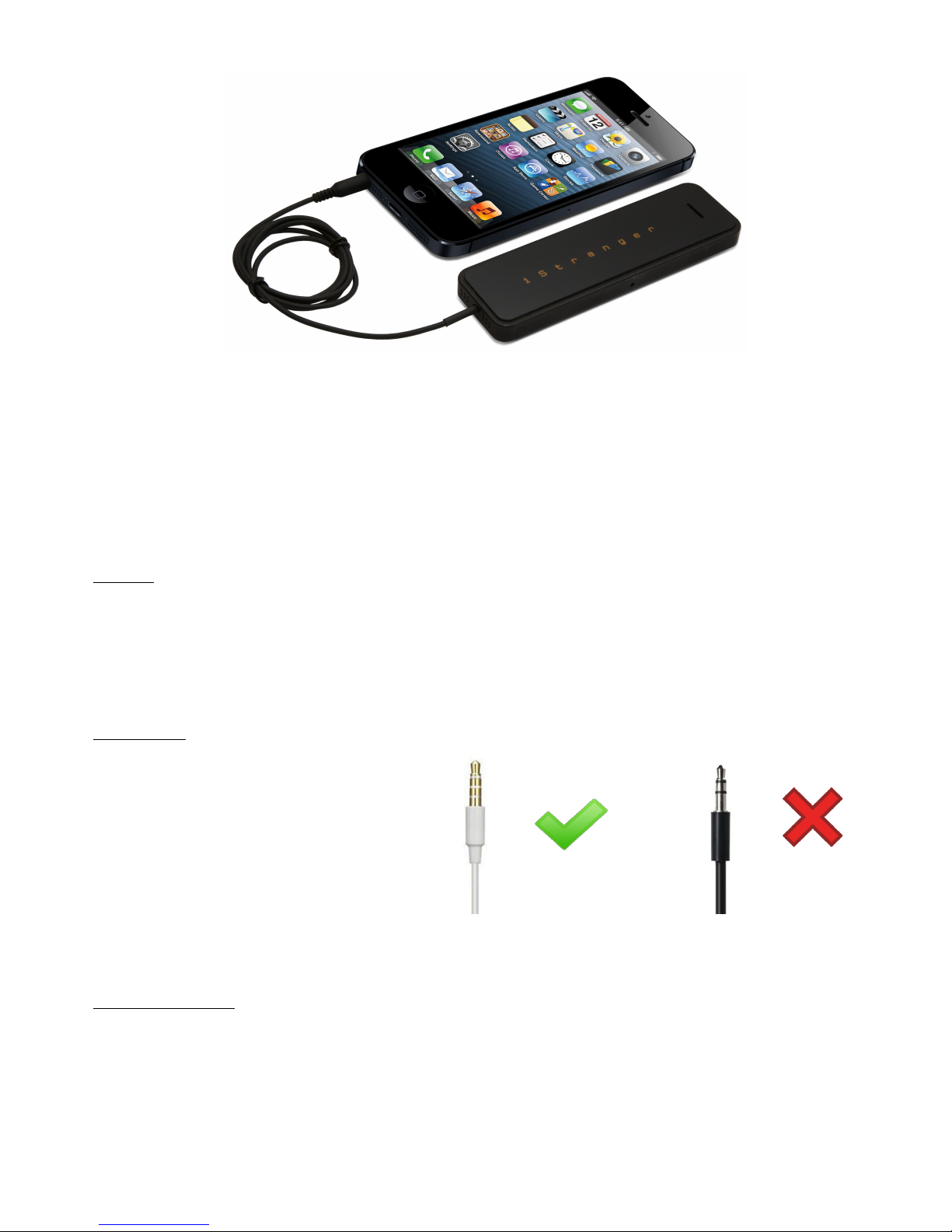
“iStranger” Voice Changer
User’s Manual
The iStranger is a unique voice changing system designed to be compatible with most existing cell phones. Gone are the
days of landline telephones. In the modern era of smartphones comes a new era of voice changer. Simply insert the voice
changer’s headphone jack into your cellphone, hold the iStranger to your ear like a phone receiver (see picture) and
speak normally. The two voice changing modes, LOW and HIGH allow for greater disguise of different voice pitches so
the user can go unrecognized by the call receiver. The single wire design makes the iStranger easy to connect so that
setup is simplistic and straight forward. The iStranger's rechargable battery offers 6 hours of battery life, totalling nearly a
full 8 hour shift of voice changing power. The system only turns on while the phone is in use, preserving the user’s battery
life for when they need it most. Designed for portability, the durable metal housing and rubber edge will withstand normal
wear and tear better than most products. Simple and powerful, this is a true voice changing companion.
Features
• Changes your voice in the two working modes – with a “low” and a “high” tone
• Works with all modern smart phones which have a 4-contact, 3.5 mm connector (such as Apple, Samsung, HTC
and others)
• Built-in rechargeable battery with 6 hour reserve
• Functions as a headset, i.e. conversations are conducted via the device
• Recharged by USB (cable supplied)
• Automatically goes into sleep mode when inactive
Compatibility
TheiStranger was designed to function with
smartphones, such as those from Apple,
Samsung, HTC and other manufacturers. To be
compatible, the phone must have a 3.5mm
phone jack that supports a 4-contact male
connector (reference picture below). If you are
unsure about which type your phone accepts,
please consult its user manual or specification
sheet. Alternatively, if the phone came with a
microphone or headset, please count the
number of divided sections. If that connector has
3 sections the voice changer will not be compatible with your phone. If that connector has 4 sections the voice changer
will work with your phone. You may reference the picture below containing a 3 and 4 section male phone jack to
determine the necessary connection type compatible with the iStranger.
Charging the Device
The voice changer has an internal rechargeable battery to power itself. When the device is in use and the battery is low,
the red indicator light at the top of the device will be lit. Please note that the device will not indicate a low battery while not
in operation and it is in ‘sleep’ mode (see number 4 in the ‘Important Notes’ section below).
To charge it, use the included USB cable by inserting the Micro USB end into the top of the voice changer and placing the
other end into a USB charging source, such as a USB wall charger or powered hub.
When charging, the yellow indicator light will remain lit until the battery is full, at which point it will turn off. A complete
charge of the battery takes approximately 2 hours and provides approximately 6 hours or more of operational use.
Page 2
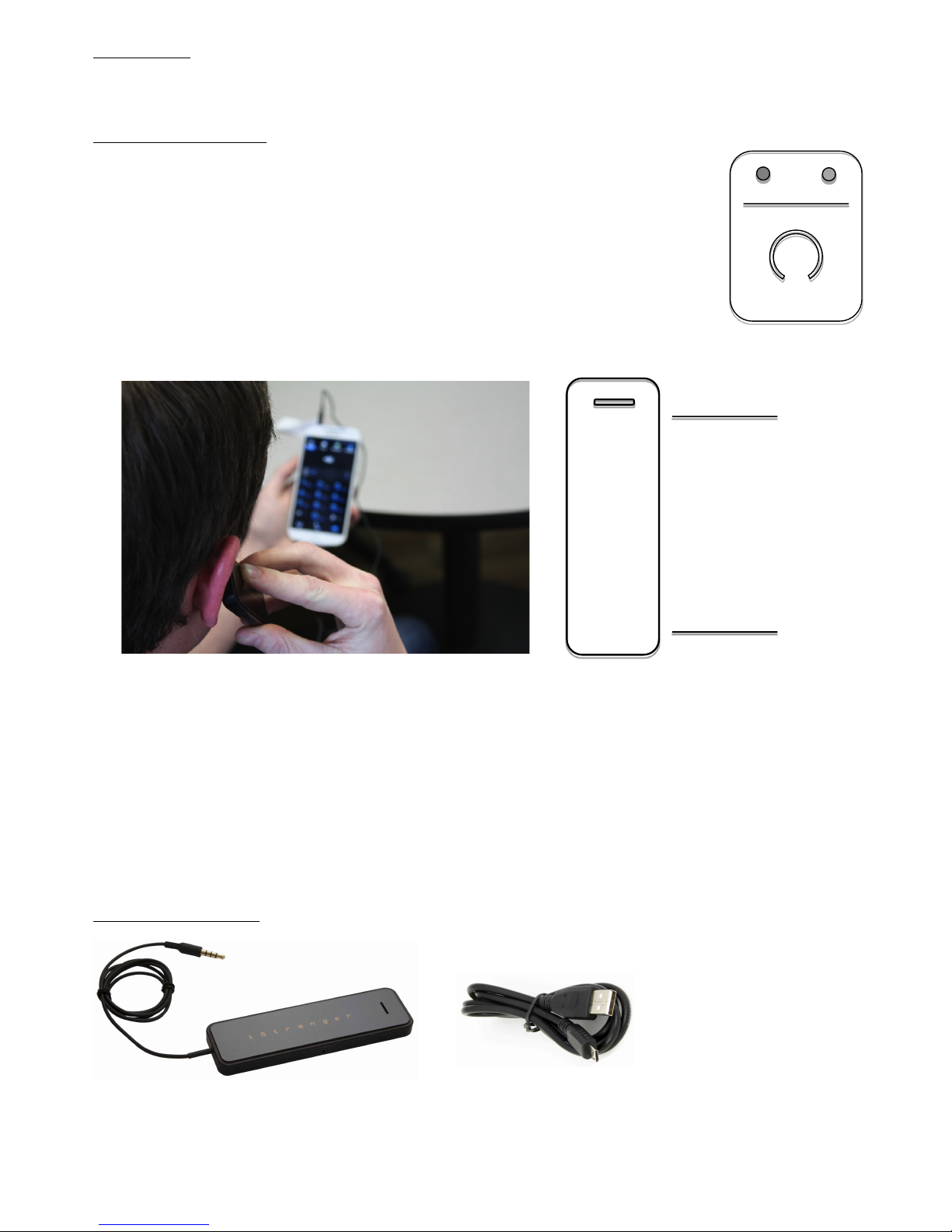
LOW VOICE HIGH
MODE
Device Modes
The voice changer has 2 modes, "Low" and "High". “Low” mode is indicated by a Red LED. “High” mode is indicated by a
Blue LED. By pressing the "Mode" button once the device will switch between Low and High, confirmed by the change in
LED color. You may change modes before or during use.
Using the Voice Changer
Before using the iStranger, be sure to read all the instructions and import notes to ensure that
optimal performance is obtained. It is also recommended that users practice with the device
utilizing both modes while trying different speech patterns, volumes and speeds to discover the
optimal voice changing experience.
Once the voice changer is fully charged and ready to use, plug the 3.5mm male connector into
your smart phone headset jack. The voice changer will automatically turn on and both of the
Mode LEDs will flash for approximately 2-3 seconds. After startup, the Red LED will remain lit
indicating that the voice changer is in “Low” mode and ready to use.
The voice changer will now function as the phone’s headset. Using the phone to dial, place
the voice changer speaker, located at the top of the unit, to your ear and speak into its
microphone, located at the base. Again, you may change modes at anytime during use, if
desired.
Important notes:
1. For best results, speak clearly and concisely. Due to the nature of mobile phone connections, performance may
also be affected if you speak too quickly.
2. The quality of the voice heard by the recipient may be affected during first 5-10 seconds of the phone call. This is
due to adjustments made by the service provider and is a normal process associated with all mobile
communication to enhance voice clarity.
3. Due to the variance in the octave of the human voice, some people may not be able to use both “Low” and “High”
modes to reasonably mask their voice. Please make a few test calls to understand how the device will perform
with your specific voice.
4. To conserve battery life, the iStranger will go into a sleep mode when not in use. This will occur approximately 15
seconds after the headset jack is removed from the smart phone, the smart phone screen turns off, or upon
ending a phone call with the screen turned off. The iStranger will resume from sleep mode once the headset jack
is re-inserted or the phones screen is turned back on.
Included in the Package
1. Voice Changer “iStranger” – 1
2. Cable “USB to micro
USB” – 1
3. Manual -1
i"S"t"r "a"n"g" e"r"
Earpiece
location
Microphone
location
