Page 1

iPROTECT 1216
counter surveillance 3-band
RF detector
Page 2
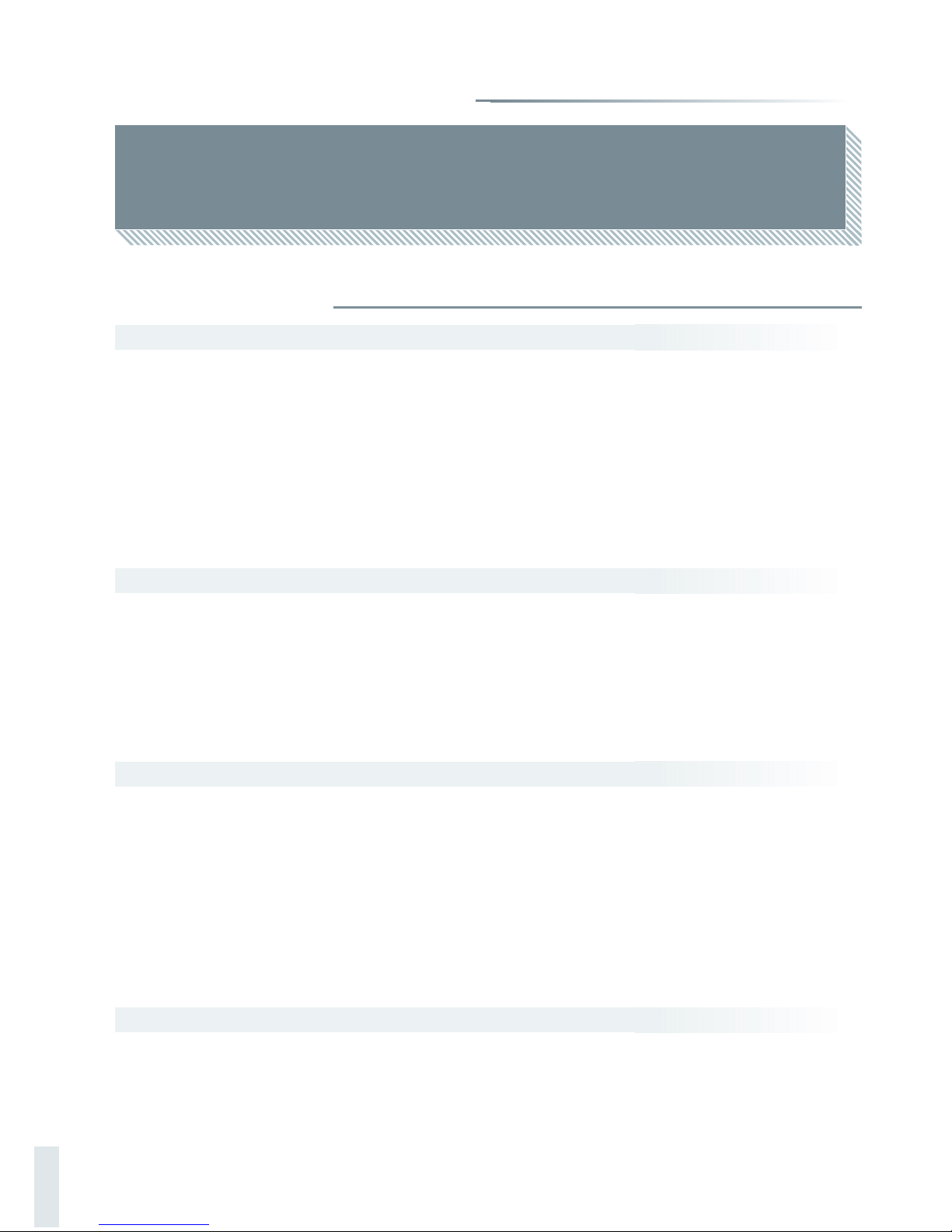
The iProtect 1216 is a new professional RF detector created for discovering all types
of RF eavesdropping devices, including analog and digital, as well as those that
transmit information over mobile networks and using wireless standards
KEY FEATURES
3-band detection
Microwave
Alarm
Histogram
2
The frequency range of the 1216 has been split into 3 parts, each displayed by a separate bargraph:
"VHF/UHF 50-700 MHz", "Mobile and wireless 700 MHz – 3 GHz" and "Microwave and wireless
3-12 GHz". The separate indication allows the operator to understand better what type of signal is
detected, to detect several signals at the same time and to sustain the ability of detection near
the sources of interference. While the general sensitivity of a typical near-field receiver/RF detector
drops near any interference, the iProtect 1216 decreases the sensitivity on just one band and maintains
a high sensitivity on others
The third "microwave" band of the iProtect 1216 covers the 3-12 GHz frequency range. This band
detects Wi-Fi and other wireless protocols operating at 5 GHz and on any higher frequencies.
The microwave frequencies are supposed to be more covert since they are not detectable by common
RF detectors. The iProtect 1216 finds these signals easily. In order to reduce the attenuation in cables
the microwave circuitry of the 1216 is located directly in the microwave antenna's housing
Despite the recommendation to deactivate any known and safe radio devices like Wi-Fi access points,
wireless devices, mobile phones and cordless phones before a bug sweep, sometimes interference can
come from adjacent rooms and causes false detections. In this case the Alarm feature helps
the operator to reject background interference by adjusting the threshold. When a signal exceeds
the alarm threshold the device produces an alerting sound. The Alarm is also extremely convenient
when probing hard-to-access places or keeping the device in the "guarding" state. The alarm threshold
has 48 tuning steps
In the ONE BAND display mode the iProtect 1216 shows the histogram for the selected band in
addition to the bargraph. The histogram draws the history of the signal obtained over the last
5 seconds and is very informative when observing intermittent/periodical signals or when probing
the area quickly
GENE R A L D ESCR I P T ION
Page 3
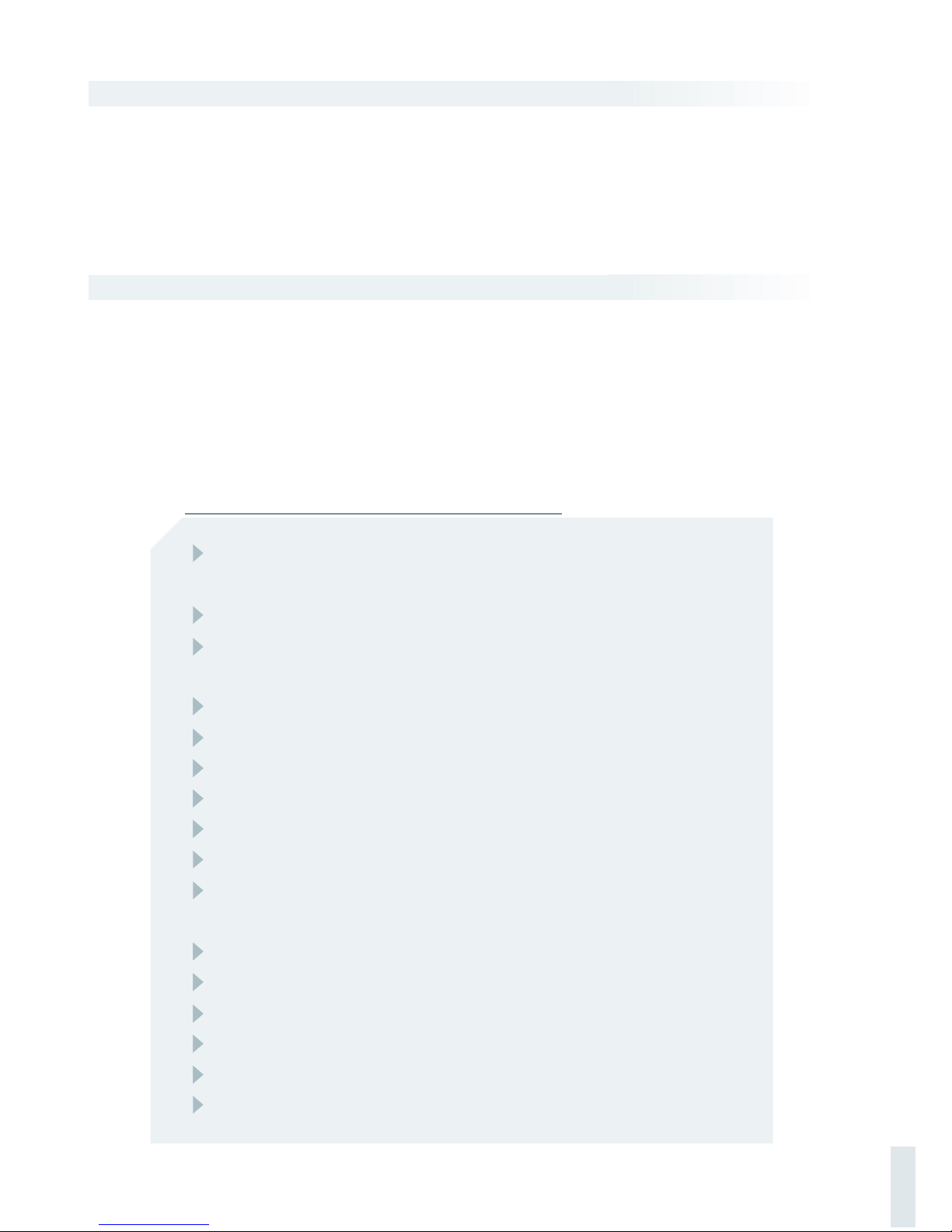
Wi-Fi and 3G
ALL FEATURES
Detects all types of RF transmissions including analog and digital, audio
and video
F requency range 50 MHz – 12 GHz
S eparation into 3 bands helps to avoid loss of sensitivity near strong
interference
A LL BANDS and ONE BAND display modes
H igh sensitivity to 3G and wireless protocols (Wi-Fi, Bluetooth, etc.)
W orking modes: SILENT, AUDIO and ALARM
A djustable alarm threshold
P ortable, reliable and easy-to-use
T he BARGRAPH shows the momentary RF level
T he HISTOGRAM displays the RF signal over 5 seconds (in 'ONE BAND'
display mode)
T he SIGNATURE displays the possible signal type
B uilt-in directed microwave antenna
S hock-resistant CNC milled duralumin housing
R echargeable Li-Ion battery with resource of 6 hours
C ontrolled by microcontrollers
2 x built-in OLED displays
Signature
3
The iProtect 1216 has a significantly higher sensitivity to the 3G, Wi-Fi and Bluetooth bugging devices
compared to conventional RF detectors. This advantage was achieved with the help of the additional
radio frequency paths in the circuit dedicated to the specific frequency spans. Therefore Wi-Fi,
Bluetooth and a number of other wireless protocols operating within the 2.4/5GHz bands are detected
at an increased distance
In addition to drawing a bargraph the iProtect 1216 can identify some types of signals and show a
corresponding message on the display. By combining information coming from the extra RF paths and
from the audio signature the 1216 identifies the following signals: cordless DECT device in an "idle"
state, active DECT device, GSM, 3G, Wi-Fi/Bluetooth
Page 4
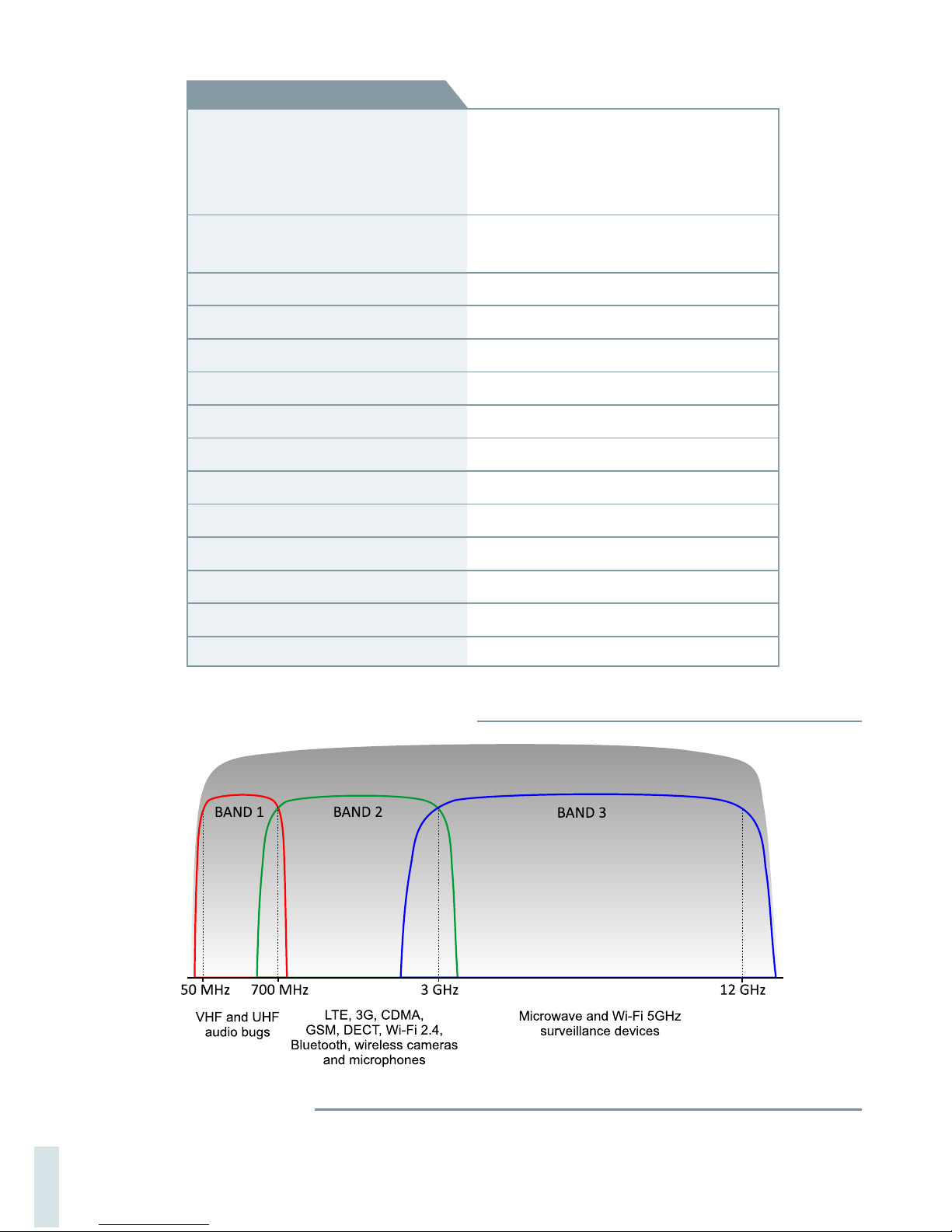
Specifications
Frequency range
50 MHz – 12 GHz
Band 1: 50 – 700 MHz
Band 2: 700 MHz – 3 GHz
Band 3: 3GHz – 12 Ghz
Indicators
Main display
Status display
Display modes
ALL BANDS, ONE BAND
Working modes
SILENT, AUDIO, ALARM
RF connector
SMA (band 1 and 2), 50 Ohm
Microwave antenna
Built-in (band 3)
Threshold settings
48 steps
Battery
Rechargeable Li-Ion 1150mAh@3.7V
Battery resource
6 hours
Recharge time
4 hours
Recharge source
USB
Dimensions with antennas
173 x 71 x 21 mm
Weight
265 g
Operating temperature:
-10° C to 45° C
SUPPLIED SET
Detector, rod antenna, mini-USB cable for recharging
FREQUENCY COVERAGE
SIMULTANEOUS DETECTION
4
Page 5

5
PARTS AND CONTR OLS
Antenna with SMA connector
(Band 1 & 2)
Main display
Status display
Power button
Microwave antenna
(Band 3)
MODE button
Joystick
Charger socket mini-USB
Turns the iProtect 1216 on and off
JOYSTICK
Pressing the joystick's button selects the display mode: ALL BANDS or ONE BAND.
- In the ALL BANDS the iProtect 1216 performs simultaneous detection in 3 bands and displays
3 bargraphs
- In the ONE BAND the detector displays the bargraph and histogram of the selected band
- select the band in the ONE BAND display mode and in the AUDIO working mode
- select the threshold in the ALARM mode
POWER button
Page 6

MODE button
6
Selects the working mode:
SILENT – no sound is produced. Best suited for covert detection.
This mode is available both in ALL BANDS and ONE BAND display. Press the joystick to select
the band in the ONE BAND display.
Band 1 Band 1 Band 1
ALL BANDS
Selected band
Histogram
Bargraph
ONE BAND
AUDIO – the 1216 produces the signal's audio footprint. Some signals have a typical sound, for
example, a Wi-Fi or mobile GSM/3G/LTE device, so the user can recognize the protocol in some cases.
The joystick's and buttons can be used for selecting the band
Selected band Selected band
ALL BANDS ONE BAND
ALARM – the 1216 produces an alerting sound when the signal's level exceeds the threshold. This
mode is especially convenient when it is necessary to reject background interference, e.g. when
probing hard-to-access places or for guarding the area.
Threshold Selected band Threshold
ALL BANDS ONE BAND
Page 7

7
Antennas
To achieve the best performance the iProtect 1216 uses 2 antennas. Bands 1 and 2 receive the signal
from the SMA connector, while the 3rd band uses the rigidly attached microwave antenna.
Thanks to its compact size and relatively smooth frequency coverage the standard rod antenna from
the supplied set is well suited for most detection tasks. It can be used both in the ALL BANDS and
ONE BAND display modes.
Employing other antennas may increase sensitivity and detection distance on specific bands in
accordance with the antenna's specifications.
The following optional antennas can be recommended (not included in the supplied set):
Omnidirectional antenna ODA-4 - increases sensitivity on BAND 1
Directed antenna MWA-6 – increases sensitivity and adds directivity on BAND 2
Status display
The iProtect 1216 has the second display showing the auxiliary information:
ALARM – threshold exceeded
3G, GSM, BT_WF, DECT Idle, DECT Active - signatures
Display mode:
ALL BANDS or
ONE BAND
Battery status:
OK – fully charged
MED. – charged 30-80%
LOW. – less than 30% left
Warning
To avoid false detections it is very important to deactivate all radio-transmitting devices
in the area before using the iProtect 1216:
All Wi-Fi access points and Wi-Fi devices (printers, surveillance cameras, laptops, pods, etc.)
Cell phones
Cordless phones
Bluetooth devices, etc.
USAGE
Page 8

Preparation
Create any sound in the room to activate the bugging devices and mask your actions. Use a portable
speaker, radio or any other source.
Connect the antenna to the SMA socket.
Turn on the iProtect 1216 and make sure the device is in the ALL BANDS display mode with
3 bargraphs displayed.
Selecting the working mode
If the sweeping procedure is revealed, your adversary might deactivate the bugging device
making the further search harder. For fully covert operation, when it is impossible to create a
masking sound in the room, use the SILENT mode.
The AUDIO mode can be selected in order to listen to the signal's audio footprint. Thanks to
a specific sound some signals can be identified quicker.
Advice: Carry out a short training with several RF devices before applying this mode. Detect
and listen to an active cell phone, Wi-Fi access point, cordless DECT phone, etc.
The ALARM mode is very convenient since it allows the user to scan quickly without
watching the display. When the iProtect 1216 approaches the transmitter the RF level exceeds
the threshold and the device starts producing the alerting sound and shows the "ALARM"
message. Additionally the threshold helps the user to mask the interference coming from
outdoor broadcasting, communication towers or neighboring wireless devices.
To minimize false detections the alerting sound appears after the signal exceeds the threshold
during a predefined time.
Threshold
Adjust the threshold level to mask any background interference in the ALARM mode.
Use the buttons to set the threshold slightly higher than the existing RF background displayed
on the bargraphs.
8
Page 9

Scanning the area
Walk around the room clockwise or counter clockwise and probe all objects, surfaces and constructions
with the detector. Scan slowly, approaching the antenna(s) 10-20 cm to the objects.
Spy bugs can be located everywhere. Take into consideration that a hidden camera must be installed in
a way that it observes the table, negotiation area or other place of interest. Audio listening bugs must
hear the conversation clearly so they are typically placed closer to the target area and further from any
source of noise.
Despite the fact a potential bugging device can be powered from a battery, special attention should be
paid to objects and places where an AC source is available.
The bargraph levels will increase or decrease when the detector is closer to or father away from a
transmitting device.
Interference
The following appliances and equipment, when active, periodically send radio waves which may be
detected during the search:
Laptops
Tablets
Cell phones (GSM, 3G, CDMA, 4G/LTE)
Printers and other office equipment with wireless functions
Bluetooth headsets and accessories
Internet-of-Things (IoT) devices (security systems, sensors, home appliances, etc.)
Wireless alarm systems
Cordless DECT phones
Other wireless devices
Each transmitting device must be inspected carefully. It is recommended to consult with the owner/
customer in order to confirm that the device is known and friendly. When possible deactivate its
wireless function temporarily (switch off or turn on the flight mode) and continue searching.
Please note that the modern environment, especially urban areas, is full of RF sources. As a result
the detector may show a constant or periodical illumination on the bargraphs. External interference
coming from radio and TV broadcasting, cell towers, radio communications, etc. tend to cause a similar
increase of RF level near a number of windows. Signals sent by wireless and mobile devices from
neighboring premises cause an increased level near the adjacent walls or constructions. The ALARM
mode is recommended when it is necessary to reject interference.
9
Page 10

Locating/pinpointing the bug
If a suspicious place with a high RF level is found, choose the ONE BAND display mode by pressing
the joystick and select the dangerous band with the help of the buttons. As the detector is
approached to the transmitter the RF level will increase. Increase the threshold periodically to narrow
the area of search when in ALARM mode. The HISTOGRAM will help you not to omit the intermittent
signals by displaying the recent measurements obtained during the last 5 seconds.
After finding the precise place start its physical inspection.
Do not forget to return the ALL BANDS display mode when continuing the general search.
If a bugging device is found, do not stop. There may be others!
Signature
By analyzing the signal's audio footprint and some other properties the iProtect 1216 is able to identify
and display certain protocols on the status display:
Message
Protocol
GSM
GSM
3G
3G
DECT Idle
DECT in the idle state
DECT Active
DECT in the active state
BT_WF
Wi-Fi, Bluetooth and other wireless
devices in the 2.4 Ghz band
The identification is made when the signal is strong or when the source is approached closely.
The signature helps the user to distinguish between a real danger and interference in some cases,
particularly when it is impossible to reach the transmitter physically.
Detection distance
The detection distance of any RF detector (near-field receiver) depends on two major factors:
Transmitter's output power
Presence of interference
10
GSM 3G BT_WF
DECT Active / Idle
Page 11

In a "clean" environment, with all known wireless and mobile devices deactivated, the bargraph of an
RF detector shows the "near to zero" level. In this situation the user will observe the slightest increase
on the bargraph caused by a bugging transmitter even at a long distance.
In a real urban environment there are a huge number of different transmitters including broadcasting,
communication and portable wireless devices. A typical RF detector (near-field receiver) receives these
signals and shows a constantly increased level on the bargraph. This results in decreasing the detecting
distance as the bugging signal must exceed the constant background to be detected.
The iProtect 1216 has a big advantage compared to conventional RF detectors and near-field receivers.
While the general sensitivity of a typical near-field receiver drops near any interference, the
iProtect 1216 decreases the sensitivity of just one band and maintains a high sensitivity on others.
Some signals will be detected by the 1216 at a distance of 2-3 meters, while others – at 10-20 cm.
For maximum possible security it is recommended to probe the surfaces and objects at a distance
of 10 cm.
Checking landline phones
Telephone bugs may be installed anywhere a phone line lays. It may be within the phone set, the
phone outlet, connecting box or cable. Most telephone bugs activate only when the receiver is
off-the-hook. Therefore the sweeping of phone lines should be carried out only when the receiver is in
this state. Move along the phone line and probe it while your assistant picks and hangs up the phone
periodically. Watch for the presence of changes on the bargraphs. A high RF level might well mean the
presence of transmitter.
The iProtect 1216 will react to cordless phones since they send radio signals. The DECT cordless
phones should be detected by the Band 2 with the corresponding message on the signature display “DECT Idle" or "DECT Active".
The presence of a high RF level on the Band 2 at a distance of 1-2 meters to a DECT device is normal.
At the same time the presence of a high RF level on the Band 1 and 3 should be treated as "suspicious".
Battery
The iProtect 1216 has a built-in rechargeable battery providing a resource of up to 6 hours.
As the battery becomes discharged the corresponding label on the status display will change:
OK – fully charged
MED. – charged 30-80%
LOW. – less than 30% left
The 1216 will turn off automatically when its battery is discharged to the crucial level.
You can recharge the detector from any USB port, including of the laptop, cell phone charger or car USB
adapter. Recharging time is 4 hours.
The detector can be operated during recharging.
11
Page 12

iPROTECT 1216
counter surveillance 3-band
RF detector
