Page 1
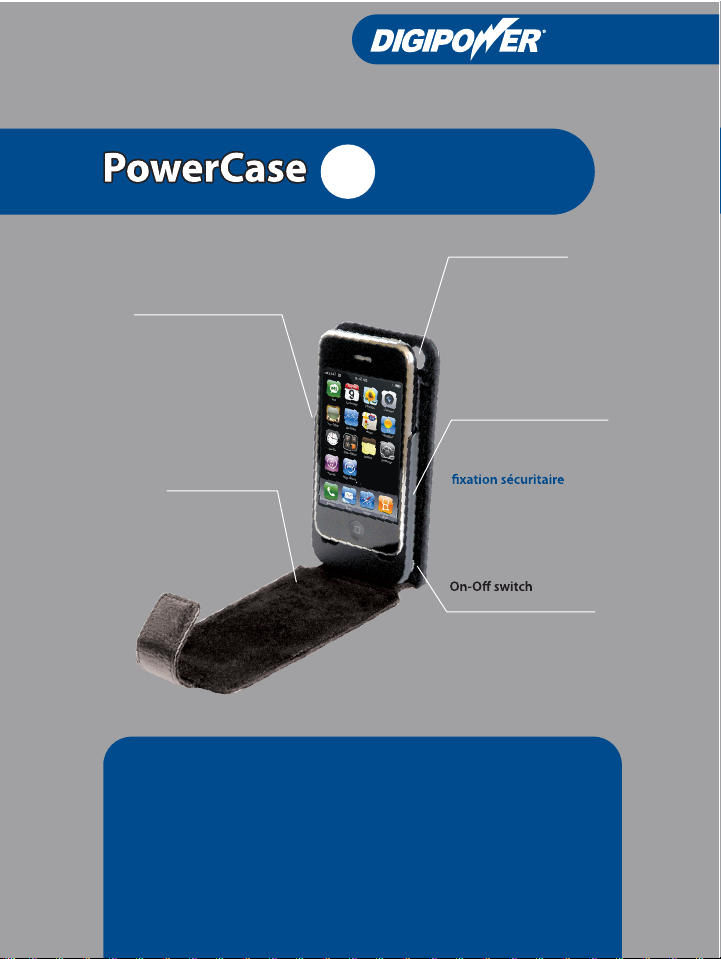
High capacity battery
Batería de alta capacidad
Pile de longue durée
Stylish top quality
leather case
Estuche elegante de
piel de primera calidad
Étui de cuir élégant
de qualité supérieure
for
para
iPhone 3GS
pour
Cutout feature for
iPhone camera lens
Ventana para la lente de
la cámara del iPhone
Ouverture pour lentille
photo d’iPhone
Secured mounting device
Dispositivo de
montaje asegurado
Dispositif de
to conserve power
Interuptor de encendido
para conserver energía
Interrupteur pour
conserver l’alimentation
User guide IP-PLC3
Guía del usuario
Guide d'utilisation
Dock, Power, Play
Acople,Cargue,Toque
Ancrez, Alimentez, Écoutez
Page 2
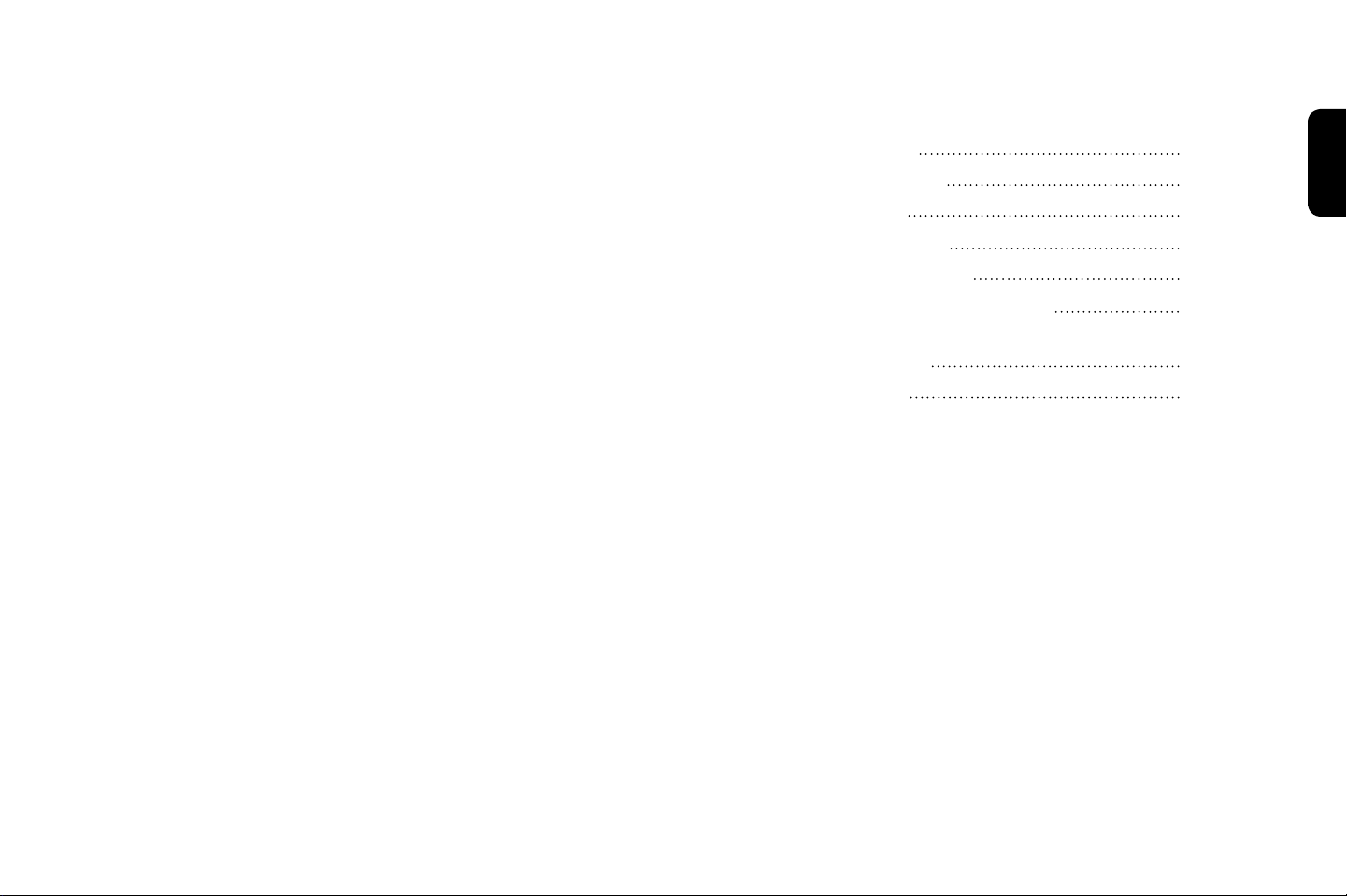
Table of Contents
Package Contents Page 1
Product Specications Page 1
Product Features Page 1
Using your PowerCase Page 2
Charging your PowerCase Page 4
Charge and sync through a computer Page 5
Removing your iPhone or iPod touch
from the PowerCase Page 6
Limited Warranty Page 7
English
Page 3

Apple dock connector
Cutout for iPhone camera
Power switch with LED
Micro USB port
Micro USB
Charge & Sync cable
iv |
| IV
Package Contents
1 – Leather Case with Rechargeable Battery
1 –Micro USB Charge & Sync cable (3 Feet)
1
Product Specications
Compatibility:
iPhone 3GS, iPhone 3G, iPod touch (2nd generation)
Capacity:
1200mAh Polymer Li-ion battery
Output power: 5V DC, 500mA
Input Power: 5V DC
Product Features
English
Page 4
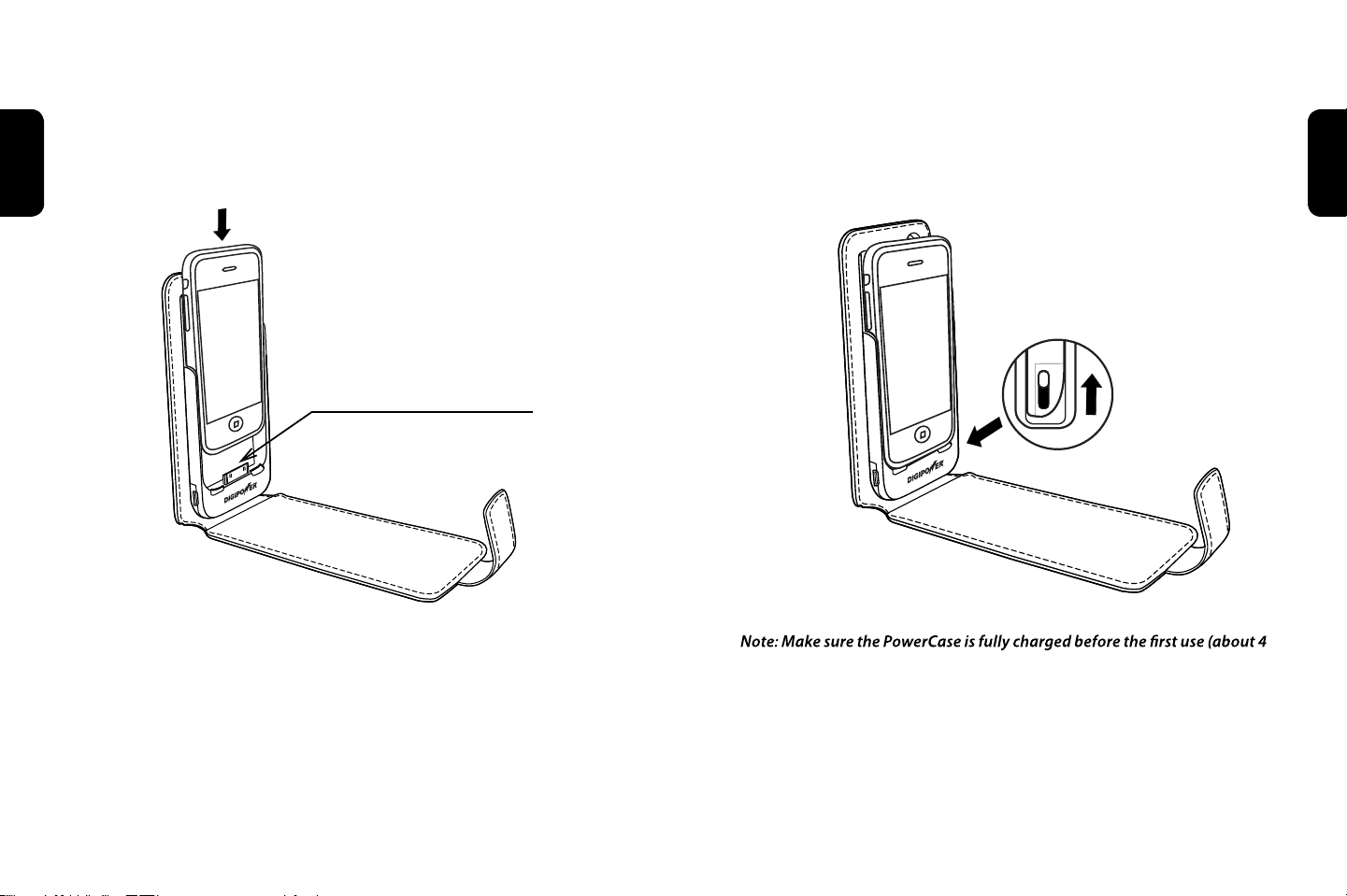
2 |
|
Using your PowerCase
3
1. Slide your iPhone or iPod touch into the PowerCase.
English
Apple dock connector
2. Make sure it is fully inserted into the Apple Dock connector.
3. Slide the power switch to the UP position to charge and power your
iPhone or iPod touch. The LED will illuminate red to indicate it is
charging, the LED will turn o when the PowerCase battery is depleted.
English
hours).
Page 5
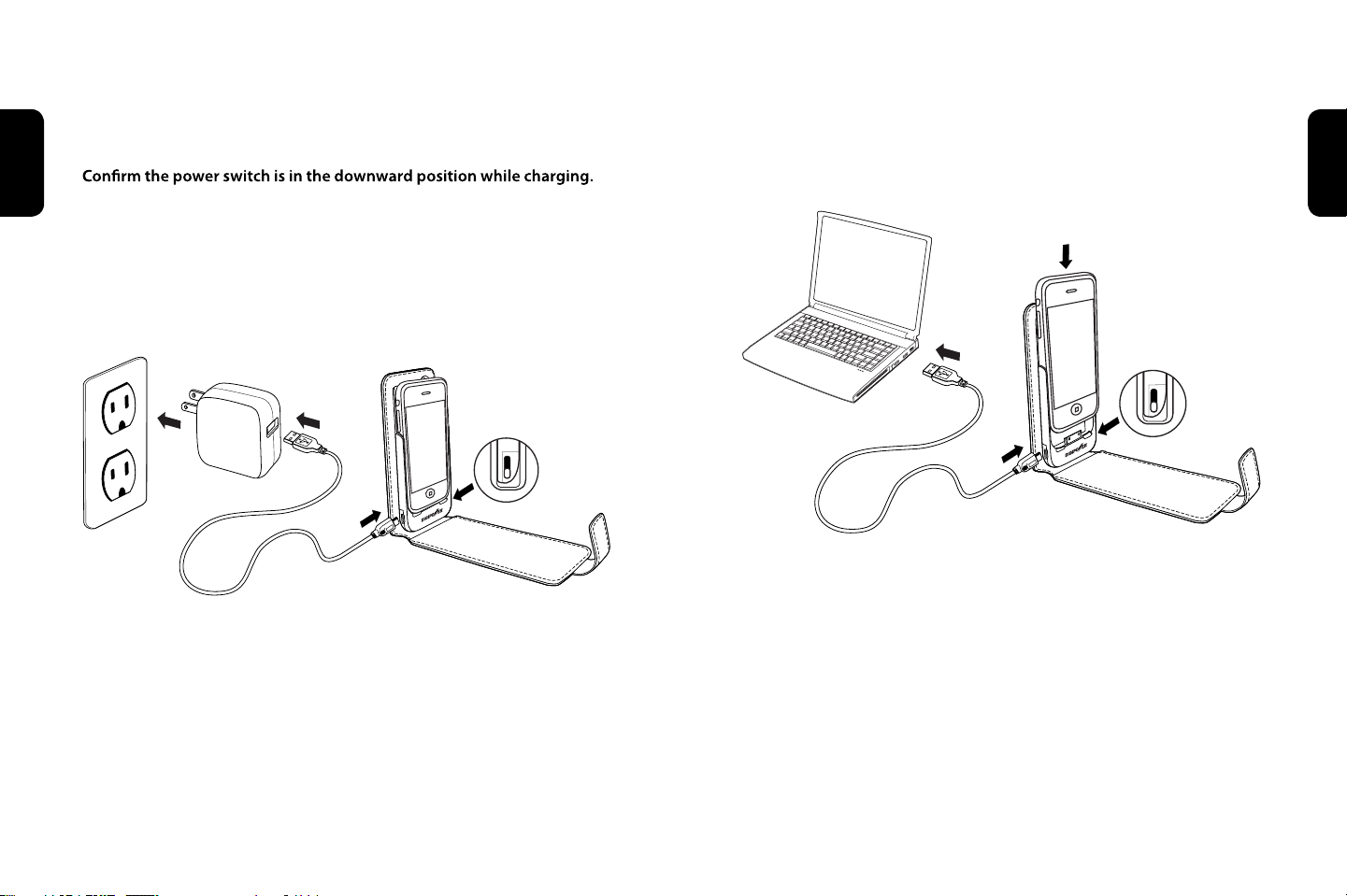
4 |
|
Charging Your PowerCase with a USB Power Adapter
5
Charge and Sync through a computer
4. A USB wall charger or USB car charger can be used (not included).
Connect the PowerCase to the USB power adapter using the Micro B
charging cable.
English
The power switch LED illuminates orange while charging and turns green
when the PowerCase is fully charged.
When the PowerCase internal battery becomes low, the iPhone will make
a repeating warning beep, this means it is time to charge the PowerCase.
5. Connect to a PC or laptop with the included USB cable to Charge &
Sync your iPhone or iPod touch.
English
Page 6

6 |
| 6
Removing the iPhone or iPod touch
6. When removing the iPhone or iPod touch from the PowerCase, slide
the device in an upward motion.
English
DO
TO REMOVE iPHONE,
SLIDE THE iPHONE
IN AND UPWARD MOTION
WARNING! IMPORTANT SAFETY INSTRUCTION!
Failure to read and follow these safety instructions could result in re,
explosion, electrical shock or other hazard, causing serious and/or fatal
injury and/or property damage.
Do not modify, disassemble, open, drop, crush, puncture or shred the
product.
Do not expose the product to rain or water.
Keep away from open ame or sunlight to prevent heat build-up.
Keep away from high voltage devices.
This product is not a toy. Keep away from children.
Insure that all persons who use the product read and follow these
warnings and instructions.
Waste electrical products / batteries should not be disposed of with
household waste. Contact your local recycling center for proper
disposal methods.
NEVER PULL YOUR
iPHONE TOWARDS
YOU TO REMOVE
DON’T
Limited Warranty
Mizco’s responsibility with regard to this limited warranty shall be limited solely
to the repair or replacement at its option, of any product, which fails during
normal consumer use for a period of 1 Year from the date of purchase.
This warranty does not extend to damage or failure, which results from misuse,
neglect, accident, alteration, abuse, improper installation or maintenance. If
at any time during the 1 Year period following the purchase the product fails
due to defects in materials or workmanship, return the defective product with
freight prepaid and proof of purchase.
“Made for iPod” means that an electronic accessory has been designed to
connect specically to iPod and has been certied by the developer to meet
Apple performance standards.
“Works with iPhone” means that an electronic accessory has been designed to
connect specically to iPhone and has been certied by the developer to meet
Apple performance standards. Apple is not responsible for the operation of this
device or its compliance with safety and regulatory standards.
iPod is a trademark of Apple Inc., registered in the U.S. and other countries.
iPhone is a trademark of Apple Inc.
All brands represented herein are registered trademarks of their respective
manufacturers.
Design and specications are subject to change without notice.
©2009 Mizco International, Inc. Avenel, New Jersey
www.mizco.com tel: 800 •266•4026
email: digipowersolutions@mizco.com
Made in China
All rights reserved.
DIGIPOWER is a registered trademark of Mizco International Inc.
Year Warranty
Garantía De Año
1
Garantie D'Un An
Please recycle
7
English
Page 7

8 |
| 8
PowerCase para iPhone y iPod touch
Modelo IP-PLC3
Contenido
Contenido del paquete Página 11
Especicaciones del producto Página 11
Características del producto Página 11
Uso de su PowerCase Página 12
Cómo cargar su PowerCase Página 13
Cargue y sincronice a través de una computadora Página 15
Cómo retirar su iPhone o iPod touch
del PowerCase
Garantía limitada Página 17
Página 16
9
Español
Page 8

10 |
| 10
11
Contenido del paquete
1 – Estuche de piel con batería recargable
1 –Cable de carga y sincronización Micro USB (1 metro)
Especicaciones del producto
Compatibilidad:
iPhone 3GS, iPhone 3G, iPod touch (2nda generación)
Capacidad:
Batería de Li-ion polímero de 1200 mAh
Corriente de salida: 5 V c.c., 500 mA
Corriente de entrada: 5 V c.c.
Características del producto
Oricio para cámara del iPhone
Conector de acoplamiento Apple
Interruptor de corriente
con luces LED
Puerto Micro USB
Español
Cable de carga y
sincronización Micro USB
Page 9

12 |
|
Uso de su PowerCase
13
1. Deslice su iPhone o iPod touch en el PowerCase.
Español
Conector de acoplamiento Apple
2. Asegúrese de que está insertado por completo en el conector
del acoplador Apple.
3. Deslice el interruptor de corriente a la posición ARRIBA para cargar
y activar su iPhone o iPod touch. La luz LED se encenderá en rojo para
indicar que está cargando; la luz LED se apagará cuando la batería
PowerCase esté agotada.
Español
Nota: Asegúrese de que el PowerCase esté completamente cargado antes
de usarlo por primera vez (alrededor de 4 horas).
Page 10

14 |
|
Cómo cargar su PowerCase con un adaptador
de corriente USB:
4. Un cargador de pared USB o cargador de auto USB puede ser
utilizado (no están incluidos).
Conecte el PowerCase al adaptador de corriente USB usando el cable de
carga Micro B.
Asegúrese de que el interruptor de corriente está en la posición de abajo
mientras se carga.
La luz LED del interruptor de corriente se ilumina en naranja mientras se
carga y en verde cuando el PowerCase está completamente cargado.
15
Cómo cargar y sincronizar a través de la computadora:
5. Conecte a una PC o laptop con el cable USB incluido para cargar y
sincronizar su iPhone o iPod touch.
Español
Cuando la batería interna del PowerCase se descarga, el iPhone generará
PowerCase.
Español
Page 11

16 |
| 16
Cómo retirar el iPhone o iPod touch del PowerCase:
6. Cuando retira el iPhone o iPod touch, deslice el dispositivo
moviéndolo hacia arriba.
HAGA
17
Garantía Limitada
La responsabilidad de Mizco con lo que respecta esta garantía limitada se limita
exclusivamente a la reparación o el reemplazo, a su discreción, de cualquier
NO HAGA
producto que falla durante el uso normal del consumidor durante un periodo
de 1 año a partir de la fecha de compra. Esta garantía no abarca daños o fallas
que pudieran resultar de su mal uso, descuido, accidente, modicación, abuso,
instalación incorrecta o mantenimiento. Si en cualquier momento durante el
periodo de 1 año después de la compra del producto, éste falla a causa de un
defecto de materiales o fabricación, por favor devuelva el producto defectuoso
con el porte prepagado y el comprobante de compra.
Español
PARA RETIRAR EL iPHONE
DESLICE EL iPHONE
MOVIMENTO ASCENDENTE
NUNCA TIRE DEL iPHONE
HACIA USTED
PARA RETIRARLO
¡ADVERTENCIA! ¡INSTRUCCIONES DE SEGURIDAD
IMPORTANTES!
El no leer o no seguir estas instrucciones de seguridad puede resultar
en un incendio, explosión, choque eléctrico u otro peligro, y provocar
una lesión seria y/o mortal y/o daños a la propiedad.
No modique, desarme, abra, deje caer, aplaste, perfore o destroce el
producto. No exponga el producto a la lluvia o agua.
Manténgalo alejado de amas directas o la luz solar para evitar la
acumulación de calor. Manténgalo alejado de dispositivos de alto
voltaje. Este producto no es un juguete. Manténgalo alejado de los
niños. Asegúrese que todas las personas que usan este producto lean y
sigan estas advertencias e instrucciones.
Los productos eléctricos y/o baterías de desperdicio no deben
desecharse con los desechos del hogar. Póngase en contacto con su
centro de reciclaje local para instrucciones de cómo debe desecharse
correctamente.
“Made for iPod” signica que un accesorio electrónico ha sido diseñado para
conectarse especícamente al iPod y ha sido certicado por el diseñador de
que cumple con los estándares de desempeño de Apple. “Works with iPhone”
signica que un accesorio electrónico ha sido diseñado para conectarse
especícamente al iPhone y ha sido certicado por el fabricante de que
cumple con los estándares de desempeño de Apple. Apple no es responsable
por la operación de este dispositivo ni por su cumplimiento con las normas
reglamentarias y de seguridad. iPod es una marca comercial de Apple Inc.,
registrada en EE.UU. y otros países. iPhone es una marca registrada de Apple Inc.
Todas las marcas representadas aquí son marcas comerciales registradas de sus
fabricantes respectivos.
El diseño y sus especicaciones están sujetos a cambio sin previo aviso.
©2009 Mizco International, Inc. Avenel, New Jersey
www.mizco.com tel: 800 •266•4026
email: digipowersolutions@mizco.com
Hecho en China
Todos los derechos reservados.
DIGIPOWER es una marca registrada de Mizco International Inc.
Year Warranty
Garantía De Año
1
Garantie D'Un An
Please recycle
Español
Page 12

18 |
| 18
19
PowerCase pour iPhone ou iPod touch
Modèle IP-PLC3
Table des matières
Contenu de l’emballage Page 21
Spécications Page 21
Caractéristiques du produit Page 21
Utilisation de PowerCase Page 22
Charge de PowerCase Page 24
Charge et synchronisation par ordinateur Page 25
Extraction votre iPhone ou iPod touch
de son PowerCase Page 26
Garantie Limitée Page 27
Français
Page 13

20 |
| 20
21
Contenu de l’emballage
1 – Étui en cuir avec pile rechargeable
1 –Mini câble USB de recharge et de synchronisation (1 mètre)
Spécications
Compatibilité:
iPhone 3GS, iPhone 3G, iPod touch (2e génération)
Capacité:
Pile polymère Li-ion de 1 200 mAh
Puissance de sortie : 5 V c.c., 500 mA
Puissance d’entrée : 5 V c.c.
Caractéristiques du produit
Micro port USB
Découpe pour caméra iPhone
Connecteur de socle
d’accueil Apple
Interrupteur
d’alimentation avec DÉL
Micro câble USB de recharge
et de synchronisation
Français
Page 14

22 |
|
Utilisation de PowerCase
23
1. Glissez votre iPhone ou iPod touch dans son PowerCase.
Connecteur de socle d’accueil Apple
Français
2. Assurez-vous qu’il est inséré bien au fond du connecteur de socle
d’accueil Apple.
3. Mettez l’interrupteur en position HAUTE pour charger et alimenter
votre iPhone ou iPod touch. Le voyant s’allumera en rouge pour
indiquer que la charge est en cours; il s’ éteindra lorsque la pile du
PowerCase sera épuisée.
Français
Remarque : Assurez-vous que PowerCase est chargé à bloc avant de
l’utiliser la première fois (environ 4 heures).
Page 15

24 |
|
Charge de PowerCase avec un adaptateur
d’alimentation USB :
4. Un chargeur USB mural ou un chargeur USB de voiture peut être
utilisé (non compris).
Raccordez PowerCase à l’adaptateur d’alimentation USB à l’aide du mini
câble B de recharge.
pendant la charge.
Le voyant DÉL de l’interrupteur d’alimentation est orange pendant la
charge et vert lorsque PowerCase est chargé à bloc.
25
Charge et synchronisation par ordinateur
5. Branchez votre iPhone ou iPod touch à un ordinateur de bureau ou
portable à l’aide du câble USB fourni pour le charger et le synchroniser.
Français
Lorsque la pile interne de PowerCase est faible, l’iPhone émet un bip
Français
Page 16

26 |
| 26
Extraction du iPhone ou iPod touch de son PowerCase
6. Lors de l’extraction du iPhone ou iPod touch, glissez l’appareil en le
soulevant.
NE FAITES PAS
FAITES
POUR DÉBRANCHER L’iPHONE,
FAIRE GLISSER L’iPHONE EN
EFFECTUANT UN MOUVEMENT
Français
VERS LE HAUT
MISE EN GARDE! CONSIGNES DE SÉCURITÉ
IMPORTANTES!
Le fait de ne pas lire et suivre ces consignes de sécurité peut provoquer
des incendies, des explosions, des chocs électriques ou d’autres
dangers qui pourraient provoquer des blessures graves ou mortelles
ainsi que des dommages matériels. Ne pas modier, démonter, ouvrir,
laisser tomber, écraser, percer ou déchiqueter ce produit.
Ne pas exposer le produit à la pluie ou l’eau. Tenir éloigné d’une
amme découverte ou de la lumière du soleil pour éviter la surchaue.
Tenir à l’écart des dispositifs à haute tension.
Ce produit n’est pas un jouet. Tenir hors de portée des enfants.
S’assurer que toutes les personnes qui utilisent le produit lisent et
suivent des avertissements et consignes. Mise au rebut de produits
électriques : les piles ne doivent pas être jetées avec les déchets
domestiques. Prendre contact avec votre centre de recyclage local en
ce qui a trait aux méthodes de mise au rebut appropriées.
NE JAMAIS TIRER L’iPHONE
VERS VOUS POUR LE
DÉBRANCHER
Garantie Limitée
La responsabilité de Mizco relativement à cette garantie limitée s’applique
uniquement à la réparation ou au remplacement, à son gré, de tout produit qui
se révèle défectueux pendant une utilisation normale pour une période d’un
(1) an à compter de la date d’achat. Cette garantie ne s’applique pas dans le
cas de dommage ou de panne découlant d’un mauvais usage, de négligence,
d’accident, de modication, d’abus, d’installation inadéquate ou de mauvais
entretien. Advenant que le produit cesse de fonctionner en raison d’un défaut
de matériau ou de fabrication dans l’année suivant son achat, veuillez retourner
le produit défectueux (fret payé d’avance) avec une preuve d’achat.
“Made for iPod” signie qu’un accessoire électronique a été spécialement conçu
pour être raccordé à un iPod et qu’il a été homologué par le développeur pour
répondre aux normes de rendement d’Apple. “Works with iPhone” signie
qu’un accessoire électronique a été spécialement conçu pour être raccordé à un
iPhone et qu’il a été homologué par le développeur pour répondre aux normes
de rendement d’Apple. Apple n’est pas responsable du fonctionnement de
cet appareil ou de sa conformité aux normes de sécurité et d’application de la
réglementation. iPod est une marque de commerce d’Apple Inc. enregistrée aux
États-Unis et dans d’autres pays.
IPhone est une marque de commerce d’Apple Inc.
Toutes les marques représentées ici sont des marques déposées de leurs
fabricants respectifs.
Le design et les spécications peuvent changer sans préavis.
©2009 Mizco International, Inc. Avenel, New Jersey
www.mizco.com tel: 800 •266•4026
email: digipowersolutions@mizco.com
Fabriqué au Chine.
Tous droits réservés.
DIGIPOWER est une marque de commerce enregistrée de Mizco International, Inc.
Year Warranty
Garantía De Año
1
Garantie D'Un An
Please recycle
27
Français
Page 17

3.5
hours•horas
heures
Talk time
Tiempo de habla do
Temps de conve rsation
7
hours•horas
heures
Video playback
Repro ducción de video
Lecture vidéo
36
hours•horas
heures
Audio playback
Repro ducción de música
Lecture audio
Genuine leather case
Estuche de piel gen uino
Étui de cuir véritable
Rechargeable batter y
Bater ía recarg able
Pile rechargea ble
Year Warranty
Garantía De Año
1
Garantie D'Un An
©2009 Mizco International, Inc. Avenel, New Jersey
www.mizco.com tel: 800•266•4026
email: digipowersolutions@mizco.com
Made in China • Fabriqué au Chine • Hecho en China
All rights reserved. Todos los derechos reservados.
Tous droits réservés.
DIGIPOWER is a registered trademark of Mizco International Inc.
DIGIPOWER es una marca registrada de Mizco International Inc.
DIGIPOWER est une marque de commerce enregistrée de Mizco
International, Inc.
