Diginet RAPIX eHub Installation Manual

Installation
Guide
DGOZ
-
EHUB
-4G-
2S
DIGINET.NET.AU
RAPIX Lighting Control System - eHub
Designed in Australia to
meet Australian Standards
and installation conditions

RAPIX Lighting Control System RAPIX Lighting Control System - eHub
2
1. Product item
This guide provides user operation and product specification information for the RAPIX Lighting Control System
‘eHub’, item number DGOZ-EHUB-4G-2S.
2. Product package contents
The eHub package includes the following:
• 1 x eHub
• 1 x 12V dc SELV power supply.
3. Important notes and safety information
WARNING
– Electric shock may result in serious injury or death. Follow all warnings in this
guide and on the product while working in accordance with the latest electrical safety
practices.
• The eHub does not have a mains supply connection. DALI Lines operate on an ELV dc supply between 9.5V
and 22.5V but must be considered at mains potential due to basic equipment isolation and cable
segregation between mains and DALI. DALI is Functional Extra Low Voltage (FELV) as defined by standard
IEC61140
• The installer must be suitably qualified and should work in accordance with standard safety procedures
for mains-powered electrical equipment
• Appropriate segregation is to be maintained between the SELV/Data cabling and mains/DALI Line cabling
in accordance with local regulations
• There are no user serviceable parts inside the eHub. Do not attempt to disassemble or operate the device
with any covers removed
• The eHub is intended for indoor use
• Outdoor installations will require the device to be housed in a suitable IP rated enclosure
• Consult the manufacturer’s instructions for Lighting Control Gear and other DALI units that may be
connected to the DALI Lines.
If you require information or assistance regarding the installation, configuration, or operation of the eHub,
contact Technical Services at Diginet Control Systems. Contact details are provided on the back cover of this guide
and also at www.diginet.net.au
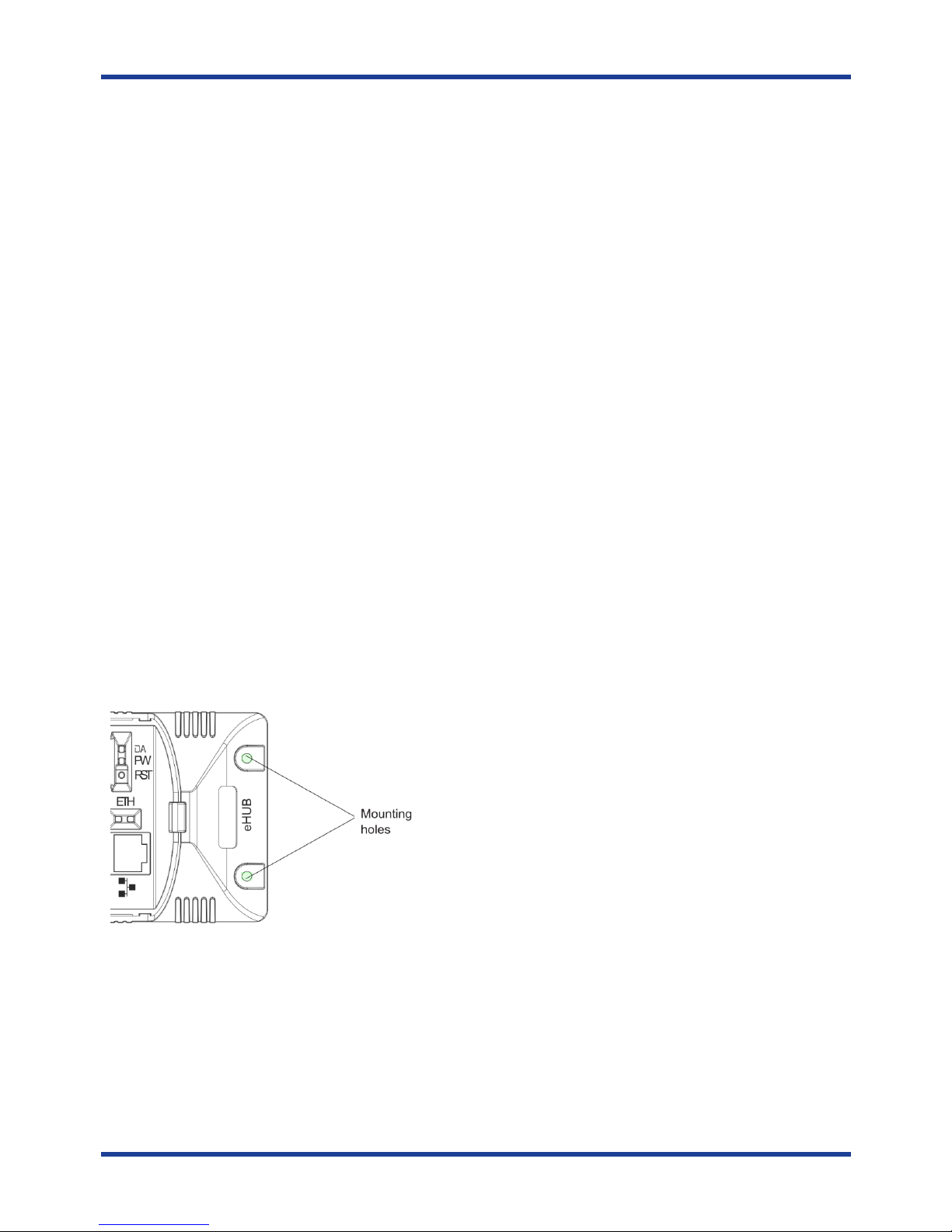
RAPIX Lighting Control System RAPIX Lighting Control System - eHub
3
4. Product summary and capabilities
The eHub is a RAPIX lighting control system device which connects between input peripherals and a DALI line.
The eHub manages input peripheral power requirements, as well as embedded logical functions and DALI
communications for these connected input peripherals. The connected input peripherals, such as RAPIX modular
switches and PIR sensors, are then able to communicate with a DALI Line.
The unit includes four inputs for connecting to RAPIX smart input peripherals, and two additional input
connections for occupancy sensors and/or dry contacts.
The eHub is a compact unit which fits through a standard 90mm downlight ceiling hole and is suitable for locating
in a ceiling void.
The eHub is configured via the Diginet RAPIX software suite.
5. Product features
• Powered via external 12V dc SELV power supply
• Input sockets for quick and easy input peripheral connection
• Segregated terminal block for DALI Line connections
• LED indicators for power, DALI and Ethernet
• Suitable for mounting in a ceiling void
• Fits through a 90mm downlight hole
• Programmed via DALI
• Four input connections for RAPIX smart input peripherals
• Two input connectors for occupancy sensors and/or dry contacts input peripherals
• Actions for connected input peripherals are configurable. For example, a RAPIX modular switch can be
configured as a toggle dimmer, memory dimmer, long press fade time, double tap action and many other
configurations
• Support for 32 'Zones', Zones being collections of DALI Groups and/or DALI Short Addresses
• Support for up to 16 DALI scenes and (additionally) 16 RAPIX scenes.
6. Mounting the eHub
The eHub is suitable for mounting in a variety of
indoor locations, including above suspended tile
ceilings and fixed plasterboard ceilings.
The eHub has an ingress protection rating of IP20 and
as such is not protected against moisture ingress. It is
therefore not suitable for mounting in an outdoor
environment without being housed in a suitable
weatherproof enclosure.
The eHub includes two 6mm mounting holes. These
can be used to anchor the eHub in a suitable location,
typically using fixing screws or cable ties.
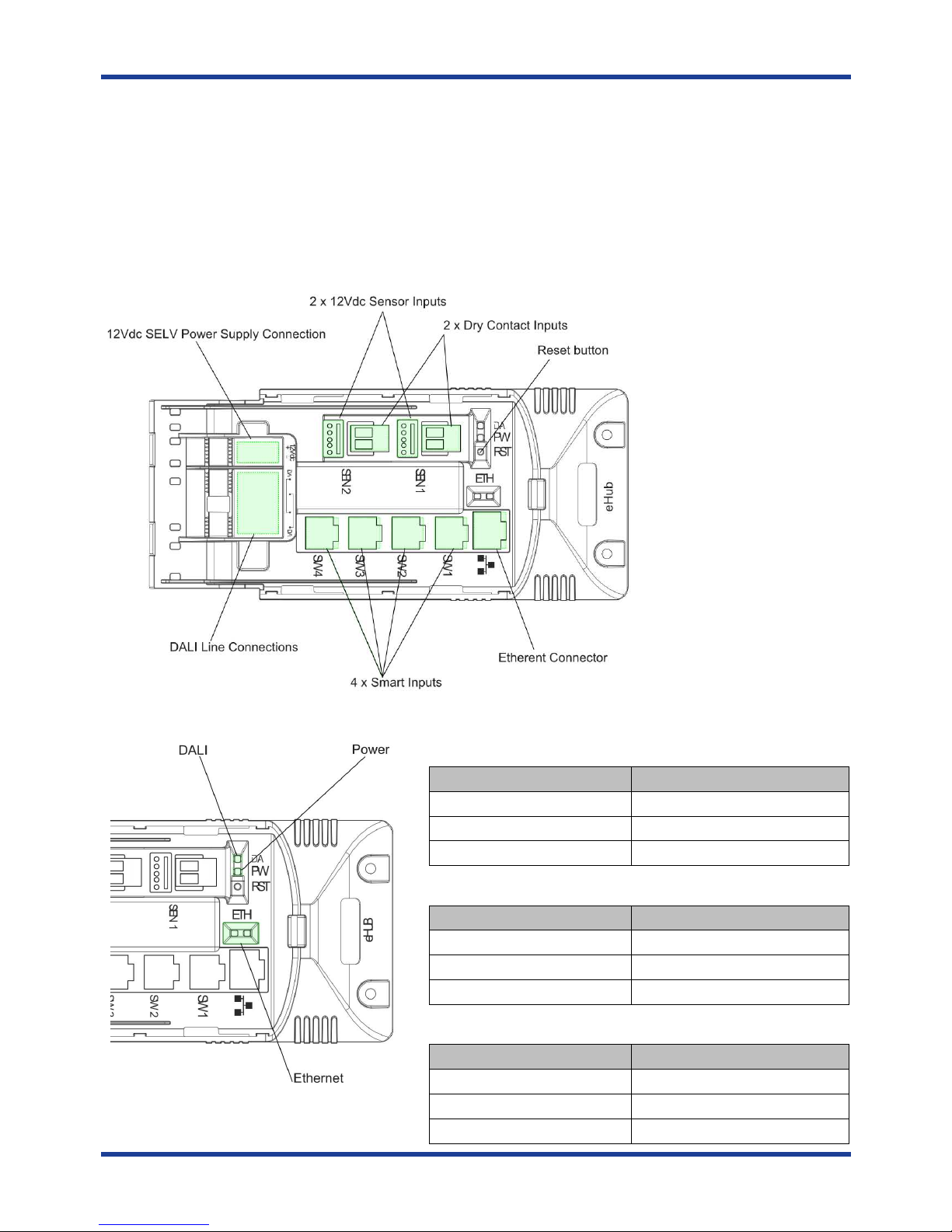
RAPIX Lighting Control System RAPIX Lighting Control System - eHub
4
7. Inputs and output connections
The eHub connects to the following:
• 12V dc SELV power supply connection
• A DALI Line, with up to 64 DALI devices (each with a DALI Short Address) connected to the line
• Four connections for RAPIX smart input peripherals
• Two input peripheral connections for dry contacts and two 12V dc sensors (Note: each pair of dry contact
and 12V dc sensor inputs are internally connected in parallel)
• An Ethernet connection (future use)
8. Indicators
Power Indicator
Indicator
Indicator Meaning
Red Power available
Red -
Flash OFF
Received Data from Inputs
OFF eHub not powered
DALI Indicator
Indicator
Indicator Meaning
Green
- Flash OFF
DALI available
Green
- Flash ON
DALI not available
Green Fast Flashing ON/OFF
DALI communications
Ethernet Indicator
Indicator
Indicator Meaning
Green ON
Link/Active
Green OFF
No Link
Yellow Flashing
Data activity
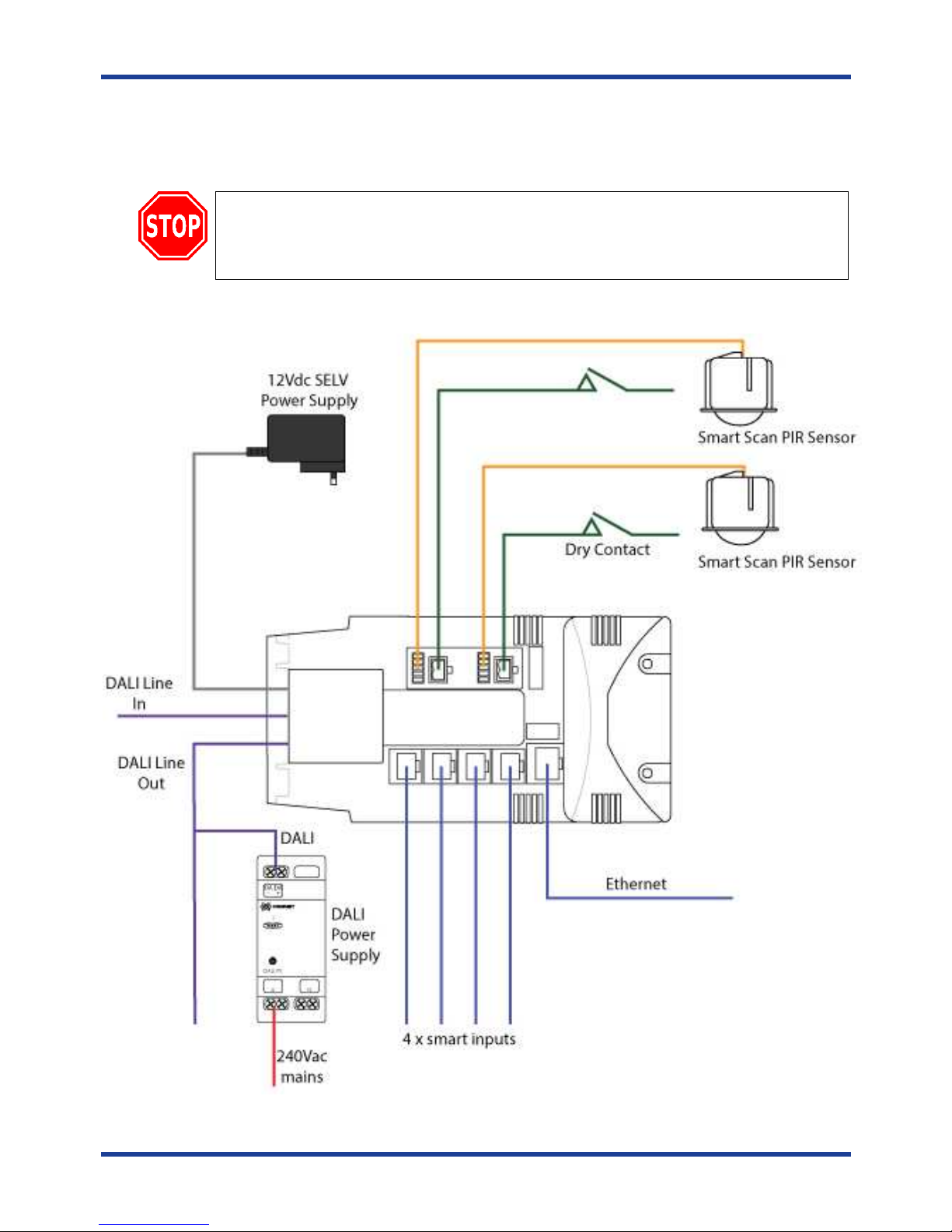
RAPIX Lighting Control System RAPIX Lighting Control System - eHub
5
9. Powering connected input peripherals
The eHub supplies power to all connected input peripherals such as RAPIX modular switches and 12V dc sensors.
10. Connections Overview
WARNING
-
DALI Lines
must be considered at 240Vac electrical mains potential due to basic
equipment isolation and cable segregation between mains and DALI.
Electric shock may result in serious injury or death. Follow all warnings in this guide and on
the product while working in accordance with the latest electrical safety practices.
