Digimore Electronics WKB 801A, WKB 803A Users manual
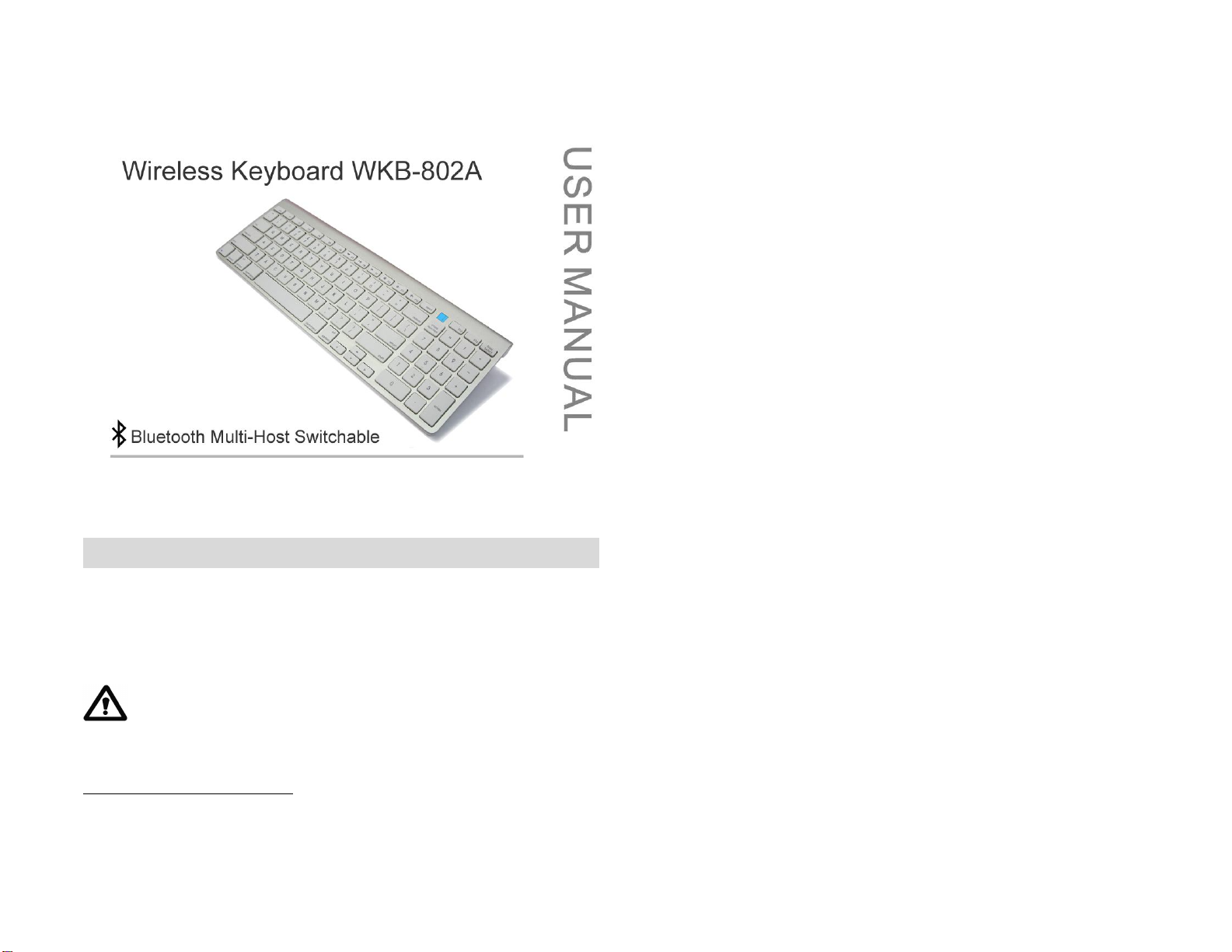
Preface
Thank you for purchasing the WKB-802A Bluetooth wireless Keyboard! The WKB-802A
is specifically designed for Bluetooth-enabled Macintosh™ computer*. It can also use it
as an external wireless Keyboard for iPad or iPhone for mass data input. Thanks to its
multi-host switchable support, it can use Mac, iPad or iPhone in between.
Before using the WKB-802A, read this manual and the FAQ carefully. Keep the
User Manual for future reference.
*
See package contents on system requirements. Not all Bluetooth dongles may support the
WKB-802A Keyboard in all its functions!
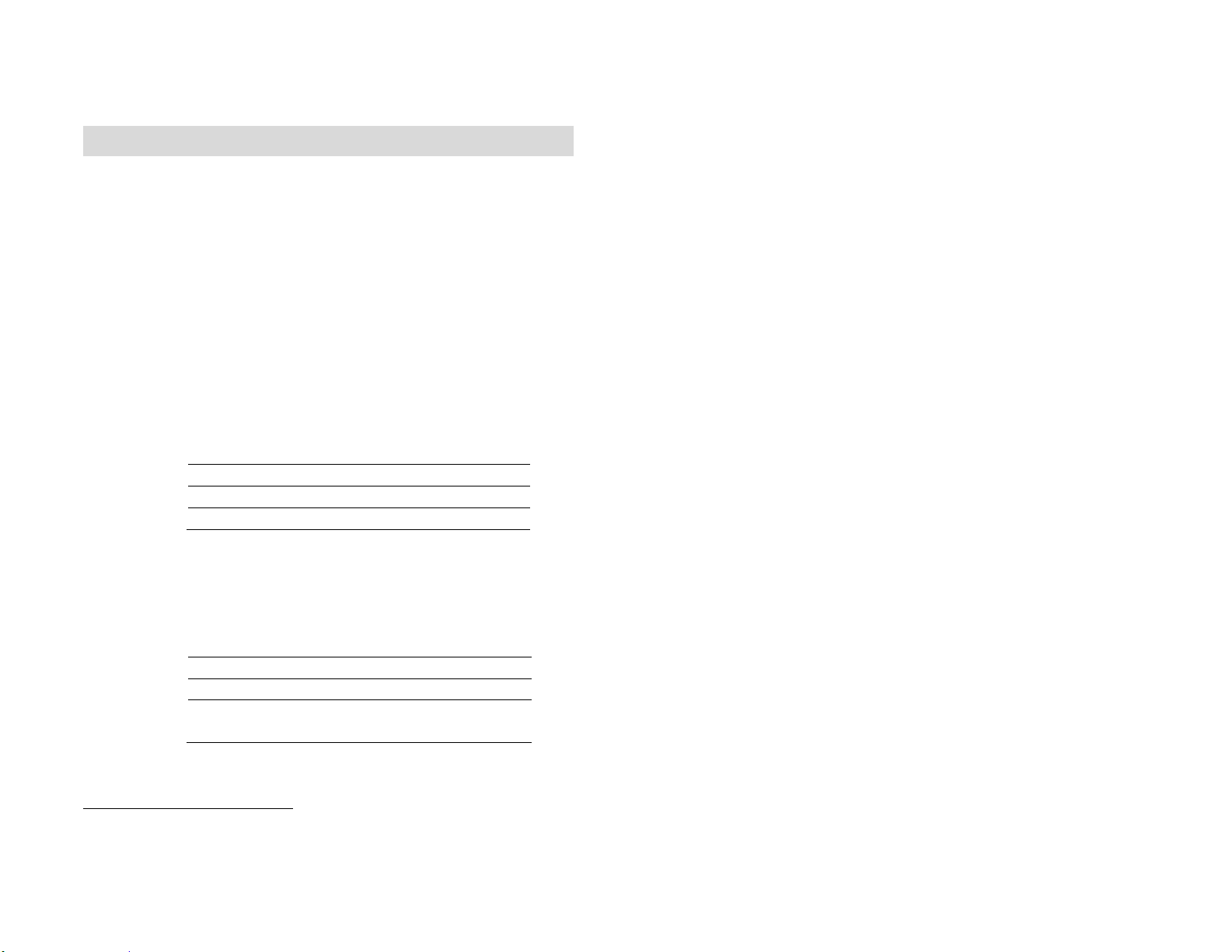
Key Features
It is compact-size design for space saving environment.
100/101-key compact-size wireless Keyboard with numeric keypad for easy and
fast working with figures, tables, calculations, spread sheets, etc. – a perfect
alternative solution to the USB keyboard!
With multi-host switchable support, it can register up to 8 Bluetooth hosts
Bluetooth wireless technology for convenient wireless access to any Blue-
tooth-enabled Macintosh™ computer. No dongle or driver installation
required!
Can be used as an external wireless Keyboard with iPad or iPhone
Function keys F1, F2, F3, F4 support Mac OS X for decrease brightness, increase
brightness, expose and dashboard.
F1 Decrease brightness
F2 Increase brightness
F3 Expose
F4 Dashboard
Special function keys, F5, F6, eject and host select keys support iPad and
*
.
Scissor-type membrane keys with non-curved square keycaps for high
comfort typing and reduced typing tiredness.
No dongle or driver installation needed!
iPhone for home screen, sleep/wake, onscreen Keyboard and Bluetooth host
select.
F5 Home screen
F6 Sleep/Wake button
eject On-screen Keyboard
host
select
Bluetooth host select
Broadcom Bluetooth chipset.
*
Works with iPad and iPhone 3Gs or later.
