Page 1
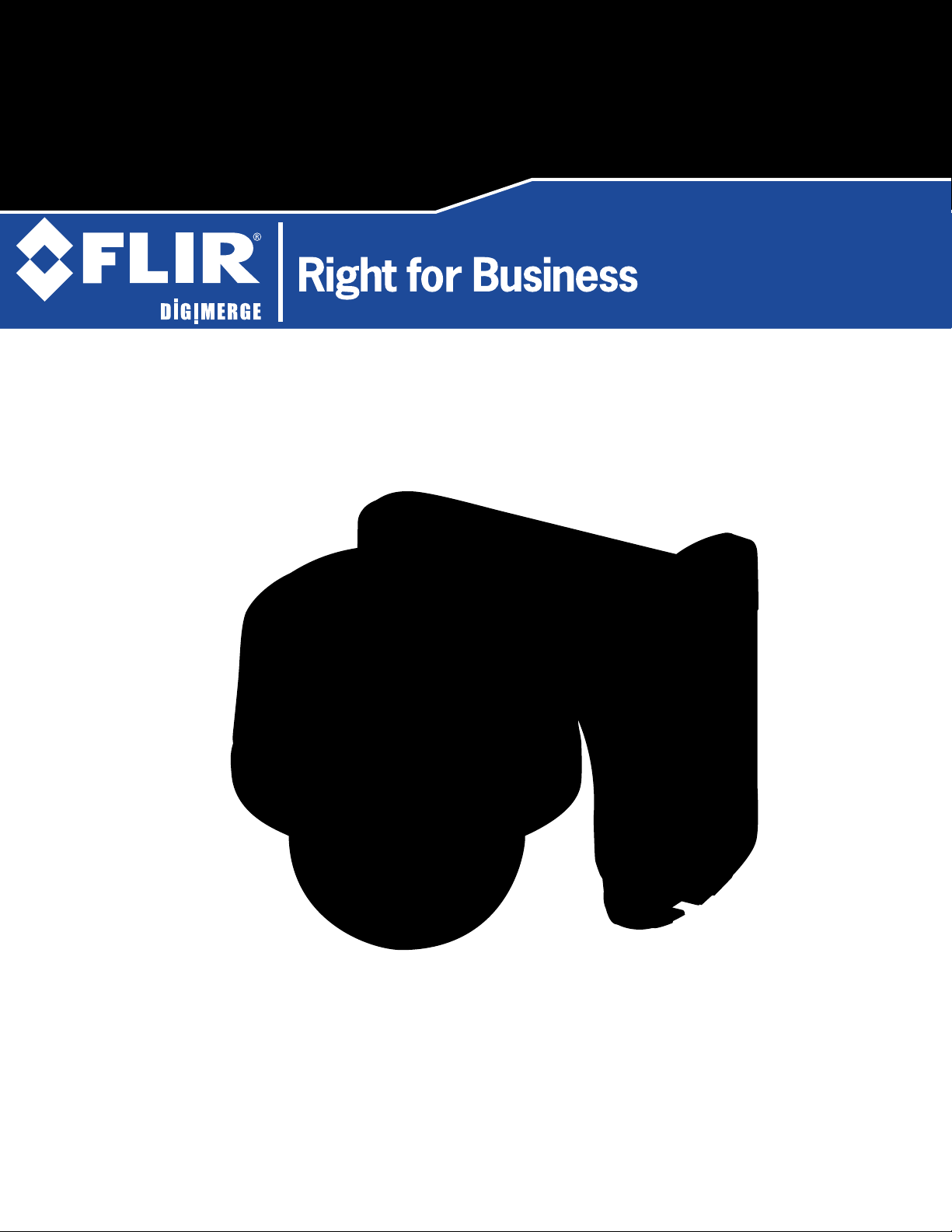
formerly
DEZ06T10
TDN Mini Outdoor 10X PTZ Camera
Instruction Manual
English Version 2.0
www.digimerge.com
www.flir.com/security
Copyright © 2013 Digimerge Technologies Inc., a FLIR Company
Page 2
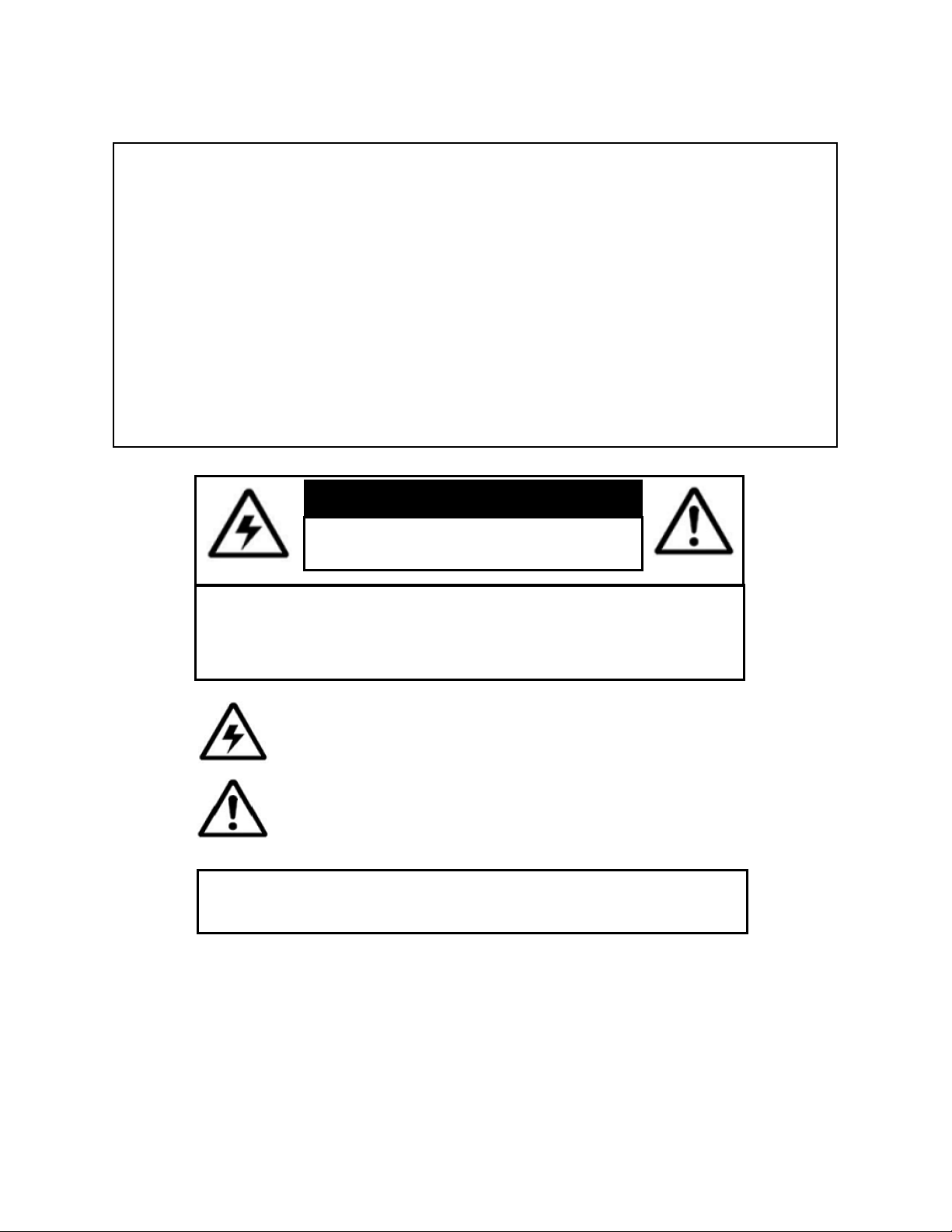
Thank you for purchasing the FLIR/Digimerge 10X PTZ Speed-Dome
Camera.
This manual refers to the following models:
• DEZ06T10
For the latest online manual and to learn about our complete range of
accessory products, please visit our website at:
www.digimerge.com
www.flir.com/security
CAUTION
RISK OF ELECTRIC SHOCK
DO NOT OPEN DURING OPERATION
CAUTION: NO USER SERVICABLE PARTS INSIDE.
REFER SERVICING TO QUALIFIED SERVICE
PERSONNEL.
The lightning flash with arrowhead symbol, within an equilateral
triangle, is intended to alert the user to the presence of uninsulated
"dangerous voltage" within the products ' enclosure that may be of
sufficient magnitude to constitute a risk of electric shock.
The exclamation point within an equilateral triangle is intended to
alert the user to the presence of important operating and
maintenance (servicing) instructions in the literature
accompanying the appliance.
CAUTION: TO PREVENT ELECTRIC SHOCK, MATCH WIDE BLADE
OF THE PLUG TO THE WIDE SLOT AND FULLY INSERT.
Page 3

Features
• 1/3” Sony EX-View™ II 960H, 700+ TVL
• 10x Optical/10x Digital Zoom
• Polaris Vision low light viewing
• True Day/Night with IR Cut Filter (TDN)
• High-Speed 360°/sec max. Pan/Tilt
• 360° continuous rotation
• Advanced Digital Noise Reduction (DNR)
• 127 Preset positions, 8 patterns & tours
• Supports Pelco D/P protocols
• Wall mount bracket pre-attached for quick outdoor
stallation
in
• Removable base for easy surface/flush-mount installation
• OSD menu control
• IP66 weatherproof rated with included wall mount
• 12V DC operation
English
As our products are subject to continuous improvement, FLIR/Digimerge reserves the
right to modify product design, specifications and prices, without notice and without
incurring any obligation. E&OE
i
Page 4

Safety Instructions
• Read this guide carefully and keep it for future reference.
• Follow all instructions for safe use of the product and handle
with c
• Camera is rated for outdoor use and is weatherproof using
the included wall mount or acce
For indoor installations, camera may be directly attached to
a ceiling or flush mounted.
• Camera is not intended for submer
under a sheltered environment is recommended.
• Use the camera within given t
voltage levels noted in the Technical Specifications.
• Do not disassemble the camera.
• Do not point the camera directly towards the sun or a source
of int
• Make sure to install the camera in a location that can support
the c
• Make sure there are no live electrical cables in the area
wher
are.
ssory ceiling mount only.
sion in water. Installation
emperature, humidity, and
ense light.
amera weight.
e you plan to mount the camera.
• Periodic cleaning may be required. Use a damp cloth only.
Do not use anything other than wat
cover, as chemicals such as acetone can permanently
damage the plastic.
ii
er to clean the dome
Page 5

TABLE OF CONTENTS
1. Getting Started . . . . . . . . . . . . . . . . . . . . . . . . . . . . . . . . . . . . 1
1.1 Optional Accessories . . . . . . . . . . . . . . . . . . . . . . . . . . . . . . . . . . . . . . 1
2. Connecting the Camera . . . . . . . . . . . . . . . . . . . . . . . . . . . . . 2
2.1 Default Protocol Information . . . . . . . . . . . . . . . . . . . . . . . . . . . . . . . . 2
2.2 Power Requirements . . . . . . . . . . . . . . . . . . . . . . . . . . . . . . . . . . . . . . 2
2.3 RS485 Connection . . . . . . . . . . . . . . . . . . . . . . . . . . . . . . . . . . . . . . . . . 3
2.4 Alarm Input Connection . . . . . . . . . . . . . . . . . . . . . . . . . . . . . . . . . . . . 3
3. Changing Protocol Information . . . . . . . . . . . . . . . . . . . . . . 5
3.1 Accessing the DIP Switches . . . . . . . . . . . . . . . . . . . . . . . . . . . . . . . . . 6
3.2 Setting the Camera ID . . . . . . . . . . . . . . . . . . . . . . . . . . . . . . . . . . . . . . 6
3.3 Setting the Camera Protocol and Baud Rate . . . . . . . . . . . . . . . . . . . 8
English
4. Installation . . . . . . . . . . . . . . . . . . . . . . . . . . . . . . . . . . . . . . . 9
4.1 Installation Warnings . . . . . . . . . . . . . . . . . . . . . . . . . . . . . . . . . . . . . . 9
4.2 Wall Mount Installation (Indoor/Outdoor) . . . . . . . . . . . . . . . . . . . . . . 9
4.3 Ceiling Mounting (Indoor Only) . . . . . . . . . . . . . . . . . . . . . . . . . . . . . . 11
4.4 Flush Mounting (Indoor Only) . . . . . . . . . . . . . . . . . . . . . . . . . . . . . . . 15
5. Using the OSD Menu. . . . . . . . . . . . . . . . . . . . . . . . . . . . . . . 18
5.1 Operating the Main Menu . . . . . . . . . . . . . . . . . . . . . . . . . . . . . . . . . . 18
5.2 Display Setup . . . . . . . . . . . . . . . . . . . . . . . . . . . . . . . . . . . . . . . . . . . . 19
5.2.1 Set North Direction . . . . . . . . . . . . . . . . . . . . . . . . . . . . . . . . . . . . . . . . . 20
5.3 Camera Setup . . . . . . . . . . . . . . . . . . . . . . . . . . . . . . . . . . . . . . . . . . . 20
5.3.1 Camera Setup . . . . . . . . . . . . . . . . . . . . . . . . . . . . . . . . . . . . . . . . . . . . . . 20
5.3.2 Motion Setup . . . . . . . . . . . . . . . . . . . . . . . . . . . . . . . . . . . . . . . . . . . . . . .23
5.3.3 Preset Setup . . . . . . . . . . . . . . . . . . . . . . . . . . . . . . . . . . . . . . . . . . . . . . .25
5.3.4 Swing Setup . . . . . . . . . . . . . . . . . . . . . . . . . . . . . . . . . . . . . . . . . . . . . . .27
5.3.5 Pattern Setup . . . . . . . . . . . . . . . . . . . . . . . . . . . . . . . . . . . . . . . . . . . . . .28
5.3.6 Group Setup . . . . . . . . . . . . . . . . . . . . . . . . . . . . . . . . . . . . . . . . . . . . . . .29
5.4 System Initialize . . . . . . . . . . . . . . . . . . . . . . . . . . . . . . . . . . . . . . . . . 31
5.5 Reserved Keyboard Shortcuts . . . . . . . . . . . . . . . . . . . . . . . . . . . . . . 32
6. Technical Specifications . . . . . . . . . . . . . . . . . . . . . . . . . . . 33
7. Dimensions . . . . . . . . . . . . . . . . . . . . . . . . . . . . . . . . . . . . . . 34
8. Troubleshooting . . . . . . . . . . . . . . . . . . . . . . . . . . . . . . . . . . 35
iii
Page 6

iv
Page 7
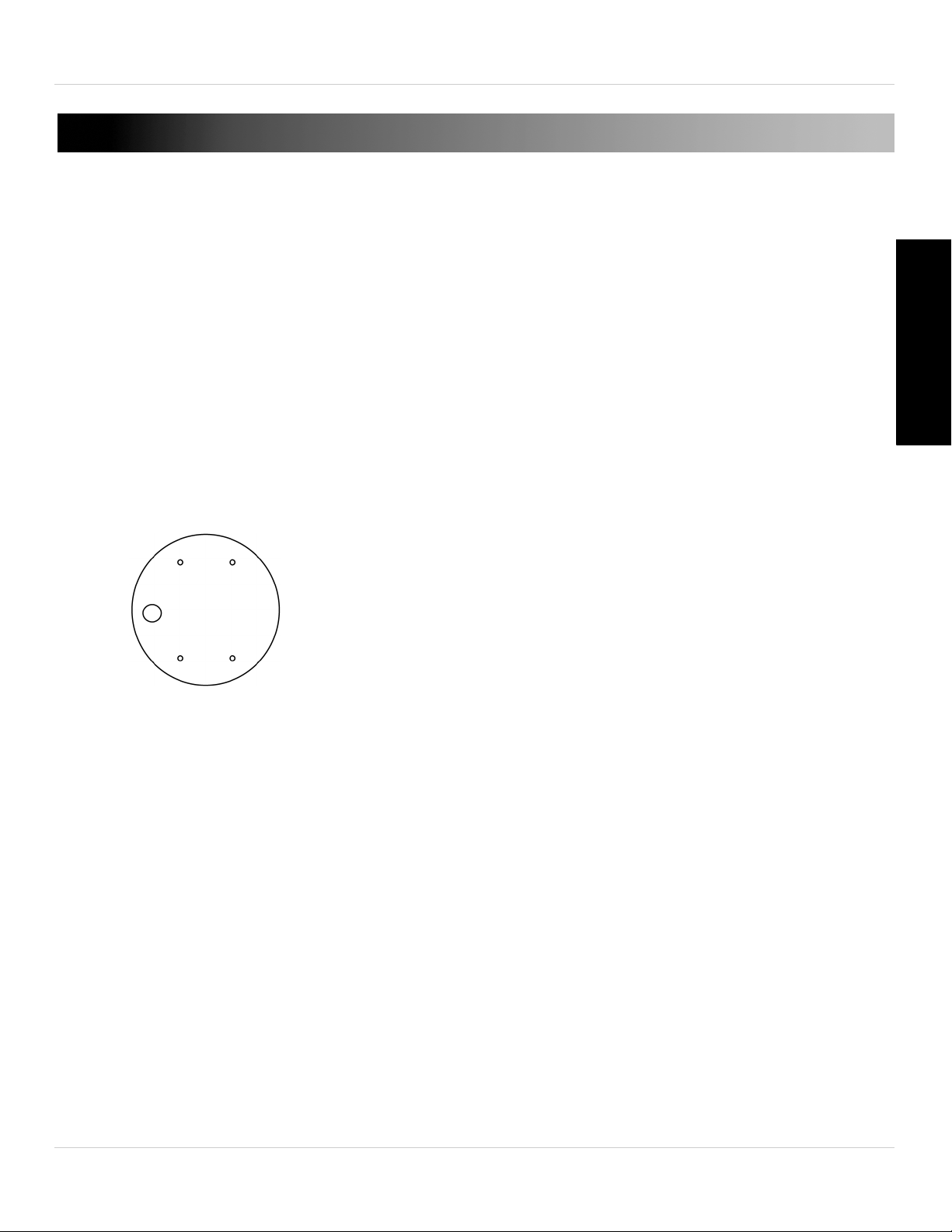
Getting Started
Ceiling/Flush
Mount Screws
Instruction Manual
Camera and
Wall Mount
Foam Pad
Wall Mount Screws
MNTV0XC
Ceiling Mount
ACCKBD120
PTZ Controller
1. GETTING STARTED
Before you start, ensure you have received all the items listed below:
English
1.1 OPTIONAL ACCESSORIES
Contact your distributor for details.
1
Page 8

Connecting the Camera
Video Cable (6-pin)
Alarm Cable (5-pin)
BNC
RS485
12V DC
NOTE: Video and Alarm Cable are pre-attached to the camera.
2. CONNECTING THE CAMERA
2.1 DEFAULT PROTOCOL INFORMATION
• Default ID: 1
• Default Baud Rate: 2400
•
Default Protocol: P
If you need to change the PTZ protocol information, see “Changing
Protocol Information” on page 5.
elco-D
2.2 POWER REQUIREMENTS
This high voltage PTZ camera uses 12V DC power only.
• Max Power Consumption: 850 mA / 7.2W
.
2
Page 9
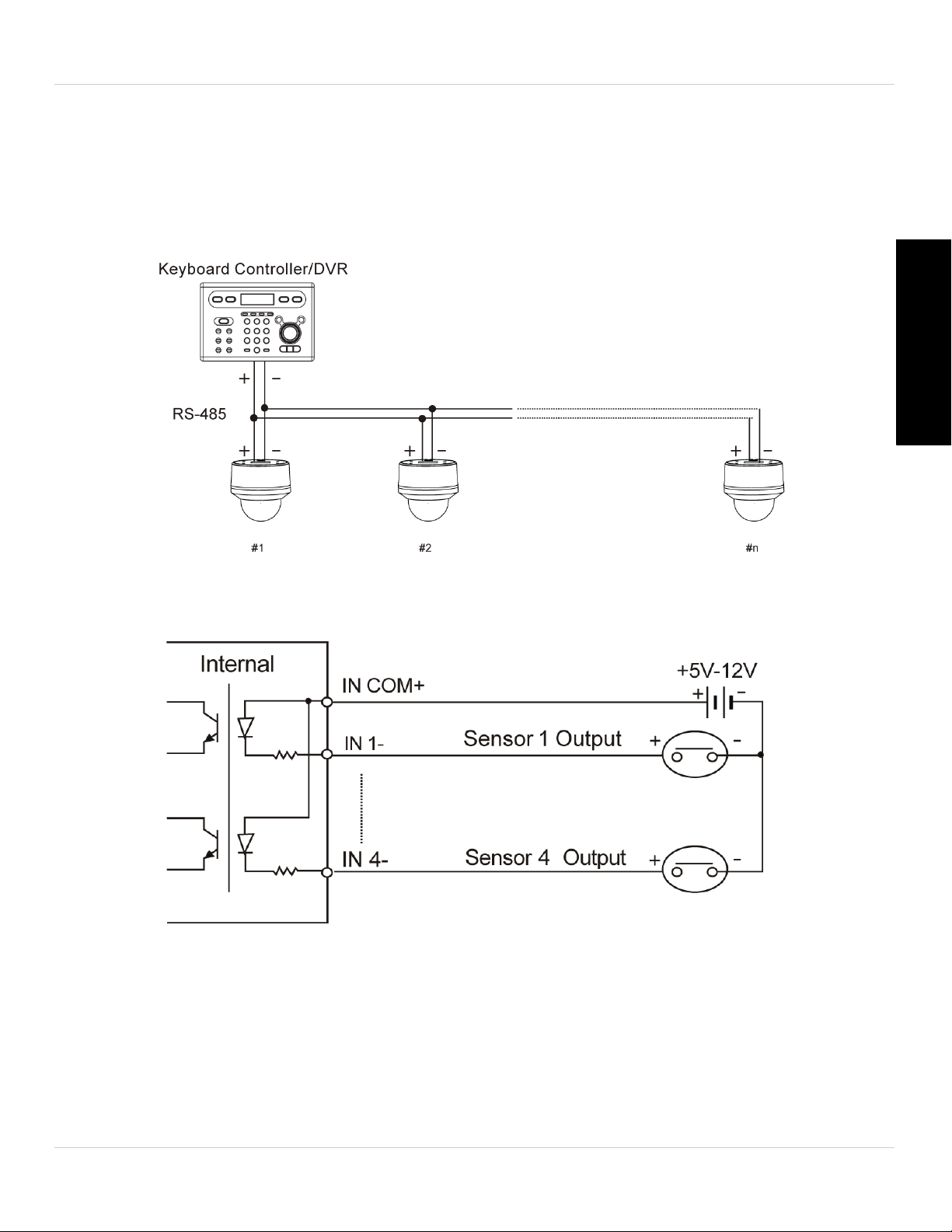
Connecting the Camera
2.3 RS485 CONNECTION
For PTZ control, connect this line to keyboard controller or DVR. To
control multiple cameras at the same time, RS-485 communication lines
are connected in parallel as shown below.
English
2.4 ALARM INPUT CONNECTION
Before connecting sensors, check driving voltage and output signal type
of the sensor. Since output signal types of the sensors are divided into
Open Collector and Voltage Output types in general, the cabling must be
3
Page 10
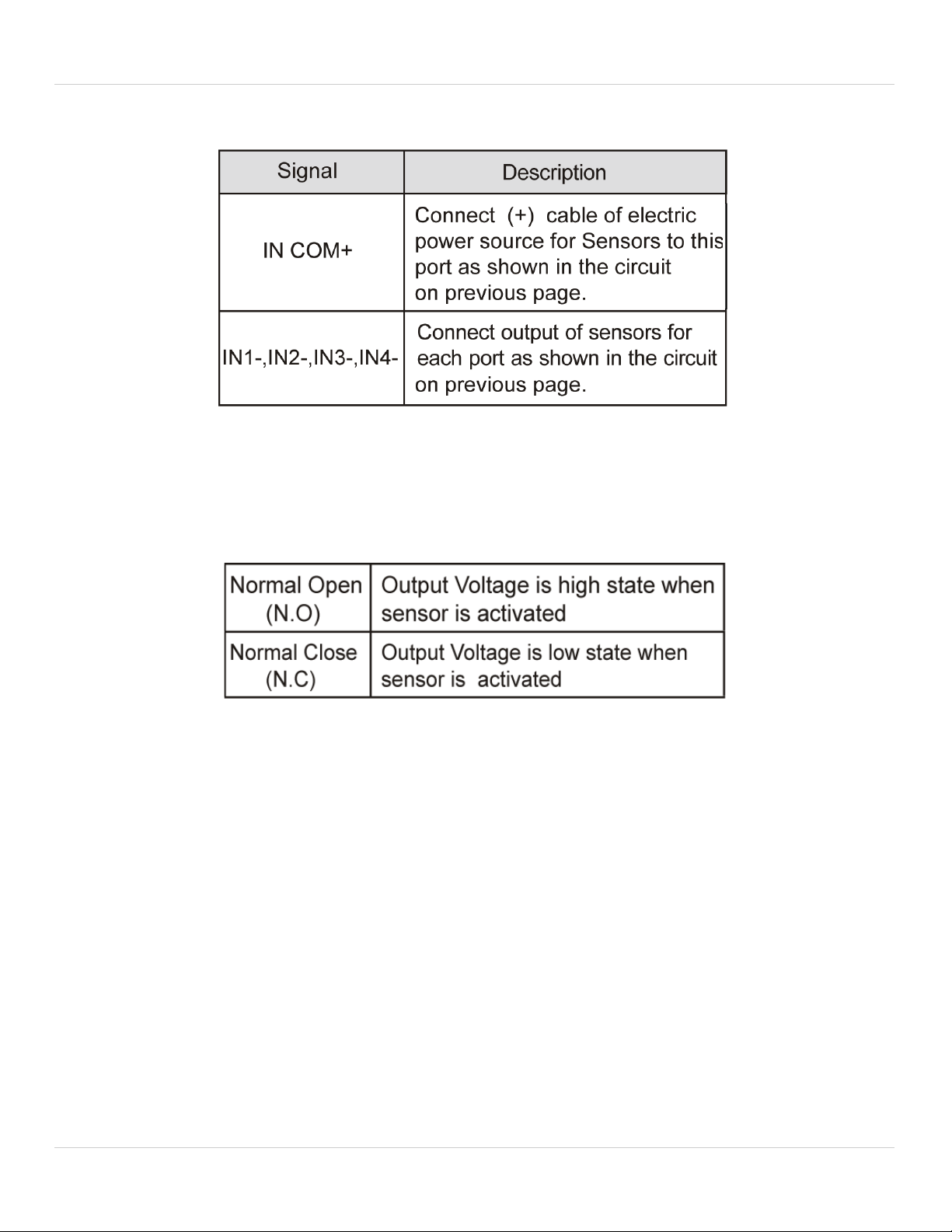
Connecting the Camera
done properly after considering these types.
If you want to use Alarm Input, the types of sensor must be selected in
the OSD menu (see “Alarm Input Setup” on page 24). The sensor types
are Normal Open and Normal Close. If sensor type is not selected
properly, the alarm can be activated reversely.
4
Page 11

Changing Protocol Information
Default ID: 1
Default Baud Rate: 2400
Default Protocol: Pelco-D
3. CHANGING PROTOCOL INFORMATION
The DIP switches on the bottom of the camera control 3 values:
1. The ID of the camer
identify different PTZ cameras.
2. The pr
keyboard controller to speak to each other (e.g. Pelco D).
3. The baud r
The illustration below shows the default values of the DIP switches.
otocol, which is the language that all
ate
, which is the frequency of communications.
a, which allows the DVR/keyboard controller to
ows the camera and DVR/
English
5
Page 12
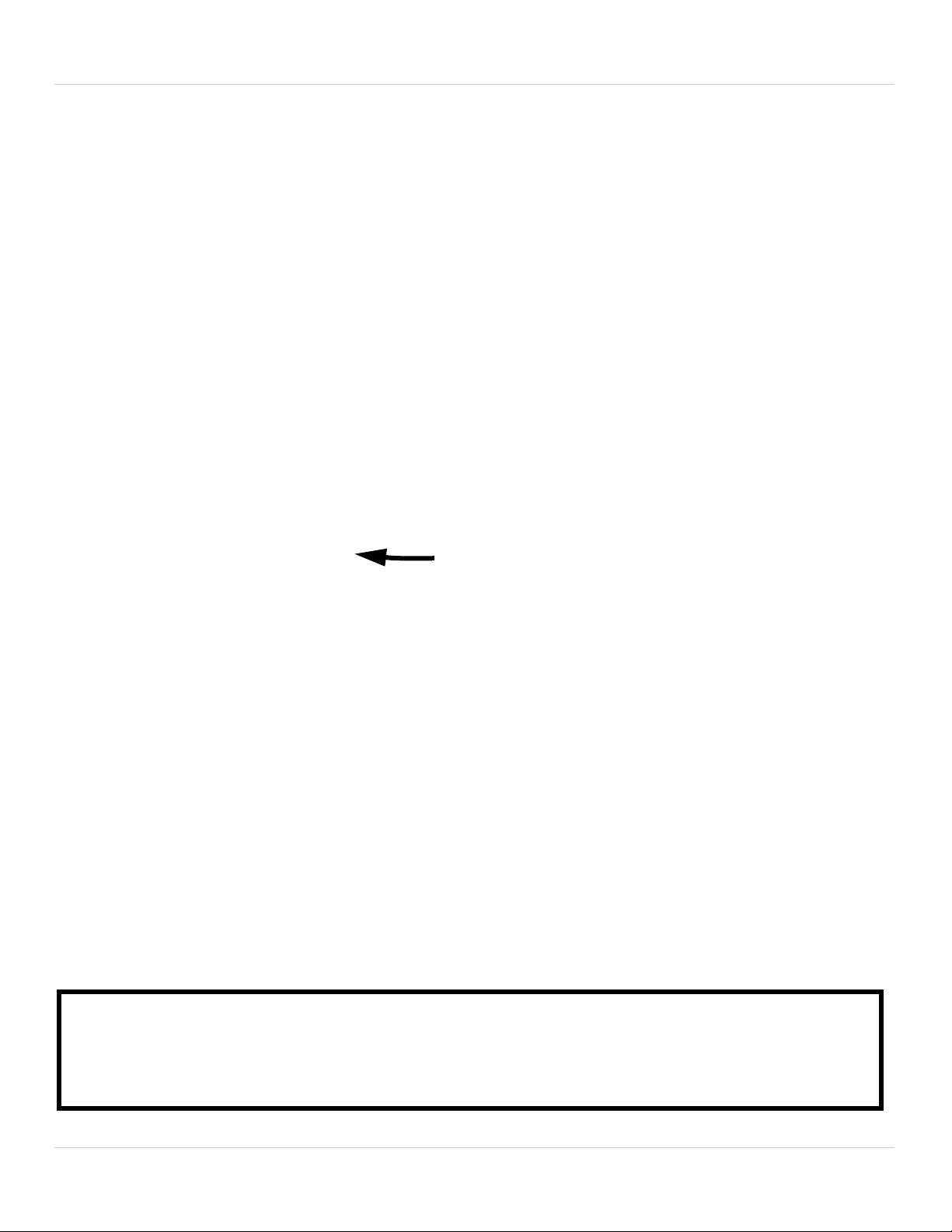
Changing Protocol Information
Removing the camera from the wall mount
Camera ID DIP Switches
You cannot use the same ID for more than 1 PTZ
camera.
You cannot set an ID with a value of 0.
IMPORTANT
3.1 ACCESSING THE DIP SWITCHES
The DIP switches are located on the bottom of the camera. To access the
DIP switches, you must remove the camera from the wall mount. Rotate
the dome cover counterclockwise to remove. Remove the base
attachment screws (3x) and lift the camera from the camera base. See
illustration below.
3.2 SETTING THE CAMERA ID
Camera ID is set using the larger DIP switch panel with 8 switches. Each
switch represents a binary digit (i.e. switch #1=1, #2=2, #3=4, etc.).
Camera ID can be anything between 1-255. See the address example
table on the next page.
6
Page 13
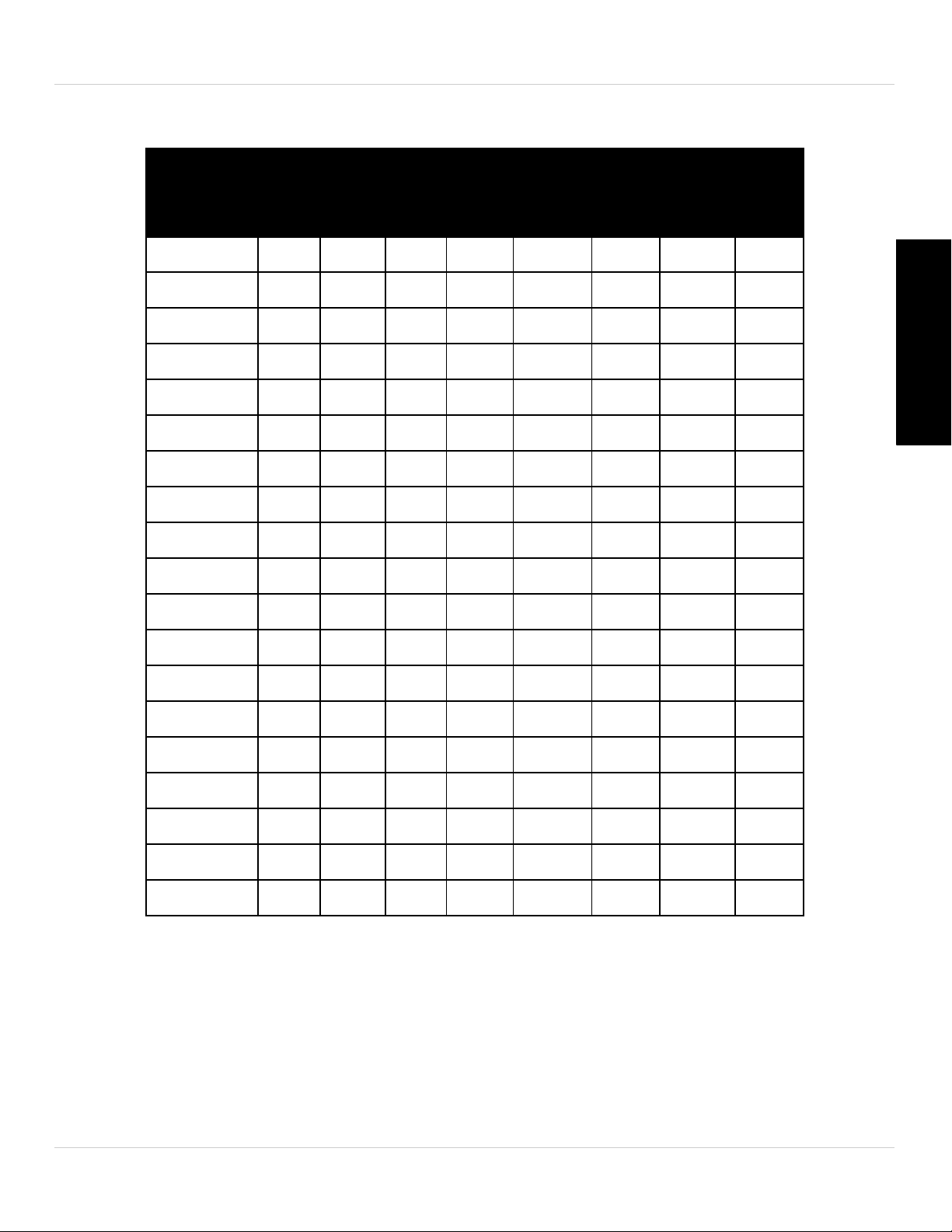
Changing Protocol Information
ID Switch is ON or OFF
1 2 3 4 5 6 7 8
Value 1 2 4 8 16 32 64 128
1 ON OFF OFF OFF OFF OFF OFF OFF
2 OFF ON OFF OFF OFF OFF OFF OFF
3 ON ON OFF OFF OFF OFF OFF OFF
4 OFF OFF ON OFF OFF OFF OFF OFF
5 ON OFF ON OFF OFF OFF OFF OFF
6 OFF ON ON OFF OFF OFF OFF OFF
7 ON ON ON OFF OFF OFF OFF OFF
8 OFF OFF OFF ON OFF OFF OFF OFF
9 ON OFF OFF ON OFF OFF OFF OFF
10 OFF ON OFF ON OFF OFF OFF OFF
11 ON ON OFF ON OFF OFF OFF OFF
12 OFF OFF ON ON OFF OFF OFF OFF
13 ON OFF ON ON OFF OFF OFF OFF
14 OFF ON ON ON OFF OFF
15 ON ON ON ON OFF OFF OFF OFF
16 OFF OFF OFF OFF ON OFF OFF OFF
OFF OFF
English
..... ..... ..... ..... ..... ..... ..... ..... .....
255 ON ON ON ON ON ON ON ON
To calculate the ID, add up the Value shown for each switch that is ON.
EXAMPLE: If switches #1, #2, and #3 are ON, ID = 1 + 2 + 4 = 7.
7
Page 14
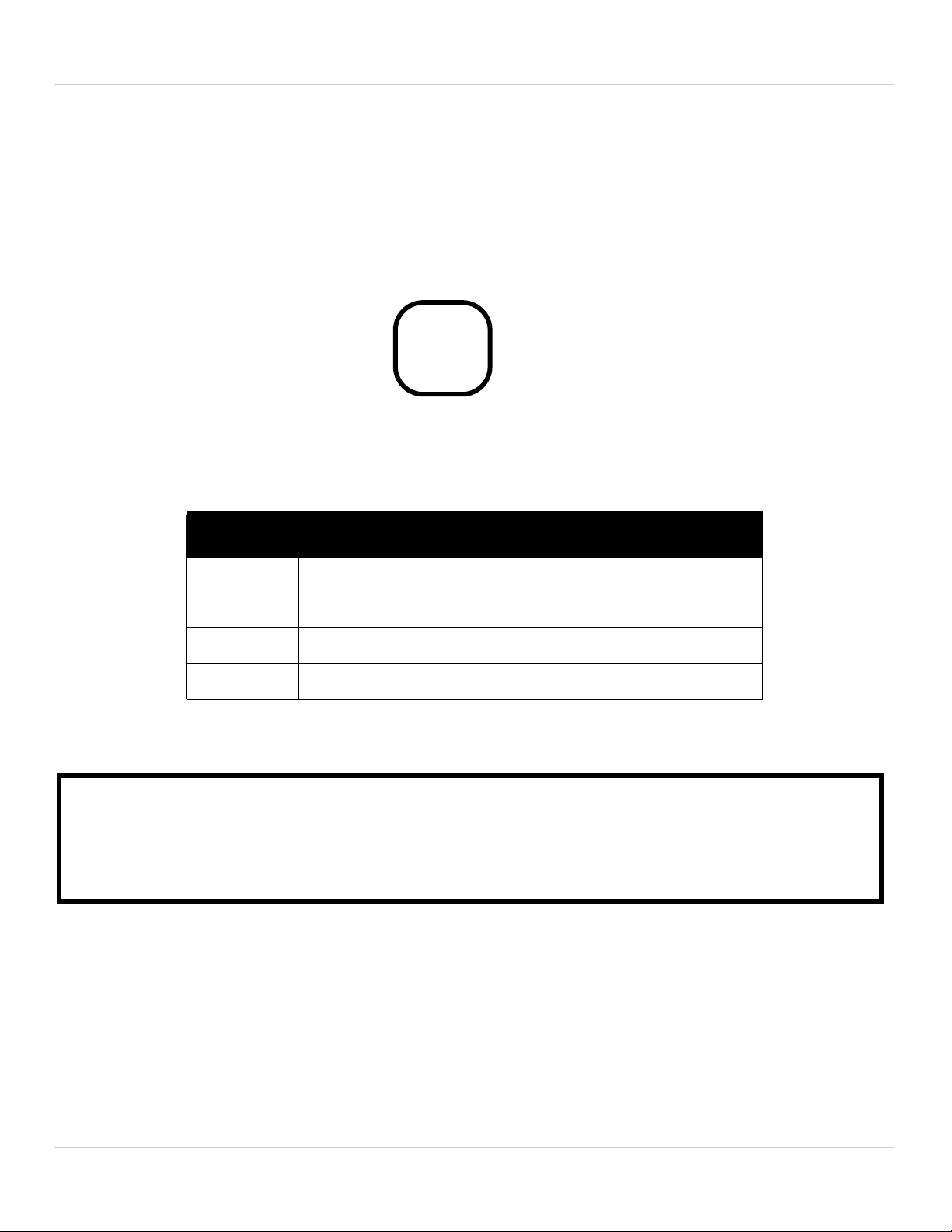
Changing Protocol Information
Protocol and Baud Rate Switches
Switches 3 & 4 are for manufacturer use only and
should always be set to OFF.
IMPORTANT
3.3 SETTING THE CAMERA PROTOCOL AND BAUD
RATE
Protocol and baud rate are set using switches 1&2 on the smaller DIP
switch panel. See the table below.
1 2 Protocol/Baud Rate
OFF OFF Pelco-D 2400
ON OFF Pelco-D 9600
OFF ON Pelco-P 4800
ON ON Pelco-P 9600
8
Page 15

Installation
Make sure to install the camera in a location that can support
the camera weight.
Make sure there are no live electrical cables in the area
where you plan to mount the camera.
4. INSTALLATION
4.1 INSTALLATION WARNINGS
• Camera rated for outdoor use and is weatherproof only when using
the included wall mount or accessory ceiling mount (MNTV0XC). The
English
camera is not intended for submersion in water.
• Mount the camera where the lens is away from direct and intense
sunlight.
• Plan your cable wiring so that it does not interf
or telephone lines.
• Ensure that the camera wiring is not exposed or easily cut.
• Mount the camera in an area that is visibl
e but out of r
ere with power lines
each.
4.2 WALL MOUNT INSTALLATION (INDOOR/
OUTDOOR)
To install the camera:
1. If necessary, change the camera’s ID and protocol information. See
“Changing Protocol Information” on page 5.
2. Use the back of the wall mount to mark hol
screws and cable and drill the holes.
3. Connect the cables (see “Connecting the Camera” on page 2).
s for the wall mount
e
9
Page 16

Installation
4
Wall mount
screws
5
4. Attach the camera and wall mount to the wall using the wall mount
screws (4x).
NOTE: Use the included drywall plugs if installing in drywall.
5. Remove protective vinyl sheet from the dome cover.
10
Page 17

Installation
Camera is not weatherproof if installed using this method.
Use the included wall mount or accessory ceiling mount (not
included) for outdoor installations.
Make sure to disconnect power before installing the camera.
Camera will begin moving immediately when power is connected.
1
4.3 CEILING MOUNTING (INDOOR ONLY)
To install the camera:
1. You must remove the camera from the included wall mount for indoor
iling mounting. To do so:
ce
English
• Rotate the dome cover counterclockwise to remove.
• Remove the base attachment screws (3x) and remove the camera
fr
om the c
• Remove the camera base by removing the camera attachment screws
inside the wall mount (4x).
• Disconnect the video and alarm cables from the camera.
amera base.
11
Page 18

Installation
3
Foam Pad
Cable and
mounting screw
cutouts
Bottom cable
hole
4A
Video and Alarm Cable
Conduit hole
4B
Video and
Alarm cable
2. If necessary, change the camera’s ID and protocol information. See
“Changing Protocol Information” on page 5.
3. Remove the adhesive from the
am pad. Remove the cutouts
fo
for the cables and mounting
screw holes and attach the
foam pad to the bottom of the
camera base with the cutouts
aligned with the screw and
cable holes.
4. A. If you are running the
cables through the surface,
remove the rubber plug on the
bottom of the camera base and
run the video cable and the
alarm cable connectors
through the bottom cable hole.
OR:
• B. If you are running cables
thr
ough the side of the
camera, unscrew the side
conduit cap with a flathead
screwdriver, and run the
video cable and alarm cable
connectors through the
conduit hole.
12
Page 19

5. Drill holes for the mounting
Ceiling/Flush
mounting
screws
6
7
Base attachment
screws
8
screws (x4) and the cables and
run the cables through the hole.
6. Attach the camera base to the
surface using the included
ceiling/flush mounting screws
(x4).
NOTE: Use the included dry wall
Installation
anchors if installing the camera in
drywall.
7. Connect the video and alarm
cabl
e connectors to the camera.
NOTE: Make sure power is
disconnected before connecting
the video cable. Camera will begin
moving immediately when power is
connected.
8. Attach the camera to the
base using the ba
att
achment screws (3x).
se
English
13
Page 20

Installation
9
9. Reattach the dome cover by
rotating it clockwise.
Remove protective vinyl from
dome cover.
10.Connect cables as shown in
“Connecting the Camera” on
page 2.
14
Page 21

4.4 FLUSH MOUNTING (INDOOR ONLY)
Camera is not weatherproof if installed using this method.
Use the included wall mount or accessory ceiling mount for
outdoor installations.
Make sure to disconnect power before installing the camera.
Camera will begin moving immediately when power is connected.
1
Installation
1. You must remove the camera from the included wall mount for indoor
flush mounting. To do so:
• Rotate the dome cover counterclockwise to remove.
• Remove the base attachment screws (3x) and remove the camera
fr
om the c
• Remove the camera base by removing the camera attachment screws
inside the wall mount (4x).
• Disconnect the video and alarm cables from the camera.
amera base.
English
2. If necessary, change the camera’s ID and protocol information. See
“Changing Protocol Information” on page 5.
15
Page 22

Installation
3
Use the bottom of the
camera as a guide to cut a
hole in the ceiling
4
3. Use the bottom of the camera
as a guide to cut a hole
approximately 103.5mm in
diameter in the ceiling and run
extension cables through the
hole.
4. Connect the video and alarm
cable connectors to the camera.
Connect cables as shown in
“Connecting the Camera” on
page 2.
NOTE: Make sure power is
disconnected before connecting the
video cable. Camera will begin
moving immediately when power is
connected.
16
Page 23

5. Insert the bottom of the camera
5
Camera
Ceiling/flush
mounting
screws
6
through the hole and attach it to
the ceiling using the ceiling/flush
mounting screws (3x).
6. Reattach the dome
cover by rotating it
Installation
English
clockwise. Remove
protective vinyl from
dome cover.
17
Page 24

Using the OSD Menu
5. USING THE OSD MENU
Use the OSD menu to control camera settings, presets, patterns, swings,
groups and alarm input functions.
To access the OSD menu:
• On a Pelco D/P compatible controller, you can access the main menu
by pr
[95] + [Preset].
es
sing and holding the [Menu] button for 2 seconds or by pressing
5.1 OPERATING THE MAIN MENU
• Press [Up]/[Down]/[Left]/[Right] to navigate the menu.
• Press [Near] to make menu selections or save values.
• Press [Far] to go up one level to previous menu.
• To change the value of an item press [Up]/[Down].
• The menu items surrounded with < > have sub menus.
18
Page 25

Submenus:
• System Information: View information about the camera.
Using the OSD Menu
• Display Setup: Configure c
• Dome Came
functions.
• System Initialize: Reset c
ra Setup: Configure camera image settings and PTZ
amera OSD.
amera settings to factory defaults.
5.2 DISPLAY SETUP
This menu allows you to turn sections of the OSD display ON or OFF. If an
item is set to AUTO, the item is displayed only when its value is changed.
English
• CAMERA ID [ON/OFF]: Shows the ID of the camera.
• PTZ [ON/OFF/AUTO
• ACTION TITLE [ON/OFF/AUTO]: Shows the name of the curr
selected action (e.g. Swing, Pattern, or Group).
• PRESET LABEL [ON/OFF/AUTO
selected preset.
• ALARM INPUT [ON/OFF/AUT
NOTE: Privacy Zone is not supported.
]: Shows the camera’s position.
]: Shows the name of the currently
]: Shows alarm I/O status.
O
ently
19
Page 26

Using the OSD Menu
5.2.1 SET NORTH DIRECTION
• Press [Near] to configure the camera compass direction. Move the
camera into the desired North position and press [Near] again to save.
5.3 CAMERA SETUP
This menu allows you to configure camera image settings and PTZ
functions.
5.3.1 CAMERA SETUP
Camera Setup allows you to set the general image settings of the
camera.
20
Page 27

Using the OSD Menu
• F OCUS MODE [AUTO/MANUAL/SEMIAUTO]: Sets camera focus
mode. If set to SEMIAUTO, manual focus is used in preset operation,
and Auto focus is used when manually controlling the camera. Focus
English
information is saved when the preset is saved.
• DIGITAL ZOOM [ON/OFF]: Sets digit
this is set to OFF, zoom function stops at the optical zoom
magnification limit
• LINE LOCK [ON/OFF]: Not applic
• IMAGE FLIP [ON/OFF]: Flips image horizont
set to ON.
al zoom function to ON/OFF. If
able.
White Balance Setup
ally and vertically when
White Balance mode is set to AUTO, and cannot be changed.
21
Page 28

Using the OSD Menu
Auto Exposure Setup
• BACKLIGHT [ON/OFF]: Turns Backlight Compensation ON/OFF.
• DAY/NIGHT [AUTO1/AUTO2/DAY/NIGHT]: Sel
ect Day/Night mode.
DAY is for a color image, and NIGHT is black and white. AUTO1/AUTO2
change between day and night mode based on luminance level of the
scene. AUTO1 changes between Day/Night mode faster than AUTO2.
• BRIGHTNESS
[0~100]: Adjusts brightness of images. Iris, Shutter
Speed, and Gain are adjusted automatically in correspondence with
Brightness value.
• IRIS [AUTO]: AUT
O is the default setting; it cannot be changed.
• SHUTTER SPEED [ESC/A. Flicker/Manual(x128~1/120000 sec )]:
ESC is the def
• A
GC [OFF/NORMAL/HIGH]: Enhanc
ault setting; it cannot be changed.
es image brightness
automatically if luminance level of image signal is too low.
• SSNR [OFF/LOW/MIDDLE/HIGH]: Enhanc
es images by reducing
noise when gain level is too high.
• SENS-UP [AUTO(2~128)/OFF]: Enabl
function when luminance of image (signal) is too dark. When set to
AUTO, you can set the limit for the Slow Shutter function.
22
es/disables Slow Shutter
Page 29

Using the OSD Menu
5.3.2 MOTION SETUP
Motion Setup allows you to setup the motion settings of the camera.
• MOTION LOCK [ON/OFF]: When set to ON, Motion Lock prevents
Presets, Auto Pans, Patterns and Groups from being overwritten
using the keyboard controller shortcuts. You may still run those
English
functions using shortcuts or edit them using the OSD menu.
• POWER UP ACTION [ON/OFF]: When set t
o ON, after starting up, the
camera will resume the last action executed before powering down.
Preset, Pattern, Swing and Group may be resumed but Jog actions
may not be resumed.
• AUTO FLIP [ON/OFF]: When set t
o ON, image is automatically flipped
when tilt goes past 90°. When set to OFF, tilt is limited to 90°.
• JOG MAX SPEED [1~360/Sec]: Sets maximum jog speed. Jog speed
is inv
sely proportional to zoom magnification. As zoom
er
magnification goes up, pan/tilt speed goes down.
• JOG DIRECT
ION [INVERSE/NORMAL]: When set to NORMAL, pan/tilt
moves in the same direction as the joystick. If set to INVERSE, pan/
tilt moves in the opposite direction.
• FREEZE IN PRESET [ON/OFF]: If set to
ON, image freezes while
moving between presets.
23
Page 30

Using the OSD Menu
Parking Action Setup
Parking action runs an assigned command if the controller is idle for a
set time between 1 minute and 4 hours.
• PARK ENABLE [ON/OFF]: Enable/disable parking action.
• WAIT TIME [1 minutes~4 hours]: The time is display
ed in "hh:mm:ss"
format.
• P
ARK ACTION [HOME/PRESET/P
ATTERN/SWING/GROUP]: Action
taken after Wait Time. If HOME is selected, camera will move to home
position.
Alarm Input Setup
Match the Alarm sensor input to an action. If an external sensor is
activated, camera will move to the corresponding preset position or
perform the corresponding action.
24
Page 31

Using the OSD Menu
• ALARM TYPE [Normal OPEN(N.O) / Normal CLOSE](N.C)]: Sets
sensor input type.
• ALARM A
CTION [NOT USED/HOME/PRESET/GROUP/PATTERN]: You
can assign an action for each Alarm input (Preset, Swing, Pattern and
Group).
5.3.3 PRESET SETUP
A maximum 127 of positions can be stored as presets. Preset numbers
can be assigned from 1 to 128.
NOTE: Preset "95" is reserved for starting the main menu.
Presets can be set using keyboard shortcuts or the OSD menu.
To set presets using keyboard shortcuts:
• Press [1~128] then press [Set] for 2 seconds.
To go to presets using keyboard shortcuts:
• Press [1~128] then press [Preset].
English
To set presets using the OSD menu:
1. Go to the Preset Setup menu (Menu>Dome Camera Setup>Preset
Setup).
2. Configure the following:
• PRESET Number [1~128]: If a sel
ected preset is already defined,
camera moves to pre-defined position and preset characteristics
show on monitor. If a selected preset is not defined, UNDEFINED
shows on monitor.
25
Page 32

Using the OSD Menu
• EDIT PRESET SCENE: Press [Near] to redefine current Preset scene
position. Then use the joystick to edit the position and press [Near]
to save or [Far] to cancel.
• EDIT PRESET LABEL: Press [Near] to edit Label shown on monitor
when preset runs. Max. 10 characters are allowed. Use [Left/Right/
Up/Down] to move the character selector and press [Near] to enter
a character. Select OK and then press [Near] to confirm Label.
• CAM ADJUST [GLOBAL/LOCAL]: Select GLOBAL to use the WB and
AE settings that are set in this camera for this preset. Select LOCAL
and press [Near] to define custom WB or AE settings for this preset.
26
Page 33

Using the OSD Menu
5.3.4 SWING SETUP
You can setup up to 8 swings.
During a swing, the camera moves between 2 Preset positions
repeatedly. When Swing function runs, the camera moves from the
preset assigned as the 1st point to the preset assigned as the 2nd point
in CW (Clockwise) direction. Then, the camera moves from the preset
assigned as the 2nd point to the preset assigned as the 1st point in CCW
(Counterclockwise) direction.
English
If the preset assigned as the 1st point is the same as the preset assigned
as the 2nd point, camera turns on its axis by 360° in CW (Clockwise)
direction and then it turns on its axis by 360° in CCW (Counterclockwise)
direction.
Speed can be set up from 1° / sec to 180° / sec.
To run a swing using keyboard controller shortcuts:
• Press [141~148] and then press [Pre
set] to runs swings 1 ~ 8.
To create swings:
1. Setup the desired presets you would like to use to create Swings.
27
Page 34

Using the OSD Menu
2. Go to the Swing Setup menu (Menu>Dome Camera Setup>Swing
Setup).
3. Configure the following:
• SWING NUMBER [1~8]: Sele
cts Swing number to edit. If a selected
Swing has not defined, NOT USED is displayed under 1st Position and
2nd Position.
• 1ST/2ND POSITION [PRESET 1~128]: Set up the 2 positions fo
r Swing
function. If a selected preset is not defined, UNDEFINED will be
displayed under the 2nd Position.
• SWING SPEED [1°/sec~180°/sec]: Sets Swing speed from 1° / sec t
180° / sec.
• CLEAR SWING [CANCEL/OK]
: Select OK and press [Near] to delete
current Swing data.
5.3.5 PATTERN SETUP
You can set up to 4 Patterns with a maximum of 1200 communication
commands each.
o
Creating a Pattern memorizes a path (mostly curve path) defined by the
keyboard controller to be run later.
Patterns can be created using keyboard controller shortcuts or the OSD
menu.
28
Page 35

Using the OSD Menu
To create a Pattern using keyboard controller shortcuts:
• Press [1~4] and press [Pattern] for 2 seconds. Define the pattern
motion and then pres
s [Near] to save or [Far] to cancel.
To run a Pattern using keyboard controller shortcuts:
• Press [1~4] and then press [Pattern].
To create a Pattern using the OSD menu:
1. Go to the Pattern Setup menu (Menu>Dome Camera Setup>Pattern
Setup).
English
2. Configure the following:
• PATTERN NUMBER [1~4]: Sel
ects Pattern number to edit. If a selected
pattern number is not defined, UNDEFINED is displayed under
selected pattern number.
• CLEAR PATTERN [CANCEL/OK]: Select OK to and then press [Near]
to
delete data in current pattern.
• EDIT PATTERN: Pr
ess [Near] to start editing pattern. Move the joystick
to the desired start position and press [Near] to save. Move the joystick
to the desired end position and press [Near] to save or [Far] to cancel.
5.3.6 GROUP SETUP
The Group function allows you to create a sequence of Presets, Patterns,
and/or Swings. A maximum of 8 Groups can be stored with up to 20
29
Page 36

Using the OSD Menu
actions each. The dwell time is the time interval between actions and is
adjustable in the menu.
To run a group using keyboard controller shortcuts:
• Press [151~158] and then press [Preset] to run groups 1 ~ 8.
To setup a group:
1. Go to the Group Setup menu (Menu>Dome Camera Setup>Group
Setup).
2. Under Group Number, select a group number between 1~8.
3. Select Edit Group and press [Near].
4. Press [Near] in NO ACTION.
5. Move cursor [Up/Down] and press [Near] to
configure functions.
Configure the following settings for each function:
• AC
TION: T
ype of action.
30
Page 37

• ###: Action number.
Using the OSD Menu
• DWELL: Dwell time in mm:s
• OPT: Preset speed (2~360) when preset is selected. Or, number of
r
epetitions (1~255) when Pattern or Swing is selected.
6. Press [Near] to confirm each function and re
up to 20 functions.
7. Press [Far] when finished editing the group functions.
8. Select SAVE and press [Near] to save the group or [Far] to discard.
s between 1 sec.~4 min.
peat step 5 to configure
5.4 SYSTEM INITIALIZE
The System Initialize menu allows you to reset settings to factory
defaults or reboot the camera.
English
• CLEAR ALL DATA: Resets all configuration data, including display,
camera, and motion setup.
• CLEAR DISPLAY SET: Resets Display settings.
•
CLEAR CAMERA SET: Resets Camer
• CLEAR MOTION SET: Resets Motion settings.
• CLEAR EDIT DA
• REBOOT CAMERA: Reboots c
• REBOOT SYSTEM: Reboots speed dom
TA: Deletes all Preset, Swing, Pattern, and Group data.
amera module.
a settings.
e camera.
31
Page 38

Using the OSD Menu
To initialize one of the options:
• Select the desired option using [Up/Do
[Up/Down] to select YES and then press [Near] again. Wait for the
operation to complete.
wn] and then press [Near]. Use
5.5 RESERVED KEYBOARD SHORTCUTS
Some preset numbers are reserved for direct access to specific
functions in OSD menu.
Function:
• [95] + [Preset]: Open main menu.
• [131~134] + [Pr
• [141~148] + [Pr
• [151~158] + [Pr
• [170] + [Pr
eset]: Sets Camera BLC Mode to OFF.
eset]: Runs Pattern Function 1 ~ 4.
eset]: Runs Swing Function 1 ~ 8.
eset]: Runs Group Function 1 ~ 8.
• [171] + [Pr
• [174] + [Pr
• [175] + [Pr
• [176] + [Pr
• [177] + [Pr
• [178] + [Pr
• [179] + [Pr
• [190] + [Pr
• [191] + [Pr
• [192] + [Pr
eset]: Sets Camera BLC Mode to ON.
eset]: Sets Camera Focus Mode to AUTO.
eset]: Sets Camera Focus Mode to MANUAL.
eset]: Sets Camera Focus Mode to SEMI-AUTO.
eset]: Sets Camera Day & Night Mode to AUTO.
eset]: Sets Day & Night Mode to NIGHT.
eset]: Sets Day & Night Mode to DAY.
eset]: Sets OSD Display Mode to AUTO.
eset]: Sets OSD Display Mode to OFF.
eset]: Setting OSD Display Mode to ON.
32
Page 39

Technical Specifications
6. TECHNICAL SPECIFICATIONS
Image Sensor 1/3" Sony Ex-View HAD CCD II
Video Format NTSC
Effective Pixels 976(H) x 494 (V)
Resolution 700+ TVL
Range 360° Pan (Endless)
155° Tilt (Auto-Flip)
Pan/Tilt Speed Max 360° / sec.
Zoom 10x Optical Zoom & 10x Digital Zoom
Protocol Pelco-D, Pelco-P
Min. Illumination 0.7 Lux in Color
0.02 Lux in Black and White
Lens / Lens Type Auto Focus / 3.8-38mm F 1.8
S / N Ratio 50db (AGC Off)
Iris Auto Iris
Termination BNC Video / RS485 / DC Power /
Alarm (4 inputs)
Video Output Composite 1.0Vpp @ 75ohm
Power Requirement 12V DC ±10%
English
Power Consumption Max. 850mA/ 7.2W
Operating Temperature Range -4°F ~ 122°F / -20°C ~ 50°C
Operating Humidity Range within 90%RH
Indoor/Outdoor Both(IP66
Weight 1.4kg / 3.0lbs (with wall mount)
2.15lbs / 0.96kg (camera only)
1. Camera is weatherproof only when using included wall mount or accessory ceiling
mount. Not intended for submersion in water. Installation in a sheltered location
recommended.
1
)
33
Page 40

Dimensions
Ceiling mount dimensions
Flush mount dimensions
Camera and wall mount dimensions
7. DIMENSIONS
Units: mm
34
Page 41

Troubleshooting
8. TROUBLESHOOTING
There is no picture at night
• Camera is capable of seeing in extremely low light conditions (0.02
Lux), but it cannot see in total darkness. It is recommended to install
the camera where there is some ambient light (e.g. street lighting or
starlight, moonlight, etc.) or leave a light on in the area where the
camera is installed.
• Sens-Up is OFF. Go to MENU>DOME CAMERA SETUP>CAMERA
SETUP>AUT
to AUTO. Press [Near] and adjust the Sen-Up Limit to provide the best
night time picture for your installation.
O EXPOSURE SETUP and make sure t hat S ens- Up is set
No image at startup or camera image is unclear
• Check to ensure your camera is properly connected (see “Connecting
the Camera” on page 2) and the power adapter is plugged in.
• Connect the power adapter to a different outlet.
• Make sure that the power adapter you are using meets the camera’s
pow
• Extension cable run may be too long. Voltage may drop over distance
er requirements (850mA / 7.2W / 12V DC).
English
and aff
• Dome cover is dirty. Clean the dome c
cloth. Do not use anything other than water to clean the dome cover,
as chemicals such as acetone can permanently damage the plastic.
ect image quality.
over with a soft, slightly damp
35
Page 42

Troubleshooting
PTZ controls are not working or are not working properly
• RS485 wires not connected or connected using wrong polarity. Ensure
the red wire is connected to the + RS485 port and the black wire is
connected to the - RS485 port.
• Not enough of RS485 wire is exposed to make proper connection. Use
a wir
e stripper (not included) to strip off some of the wire insulation.
• Extension cables may be damaged or are not connected properly.
Check y
our extension cable run.
• PTZ protocol details are not configured in DVR/keyboard controller.
See y
• Multiple PTZ cameras are using the same c
our DVR/keyboard controller instruction manual for details.
amera ID. This will either
disable or affect PTZ controls. Configure a separate camera ID for
each camera (see “Setting the Camera ID” on page 6 for details).
36
Page 43

Need Help?
Please make sure to visit our website www.digimerge.com
to receive product updates and information.
3 Easy Ways To Contact Us
Online:
Product support is available 24/7 including product
information, user manuals, quick start up guides and FAQ’s
at www.digimerge.com
By Email:
Technical support (for technical/installation issues)
tech@digimerge.com
By Phone:
North America: 1-866-816-5919
Technical support (for technical/installation issues)
Mon-Fri 8.00 am to 8.00pm EST
We welcome your feedback at
info@digimerge.com
For more information, visit
www.digimerge.com
20032013_R5
Page 44

formerly
DEZ06T10
English Version 2.0
www.digimerge.com
www.flir.com/security
Copyright © 2013 Digimerge Technologies Inc., a FLIR Company
