Page 1
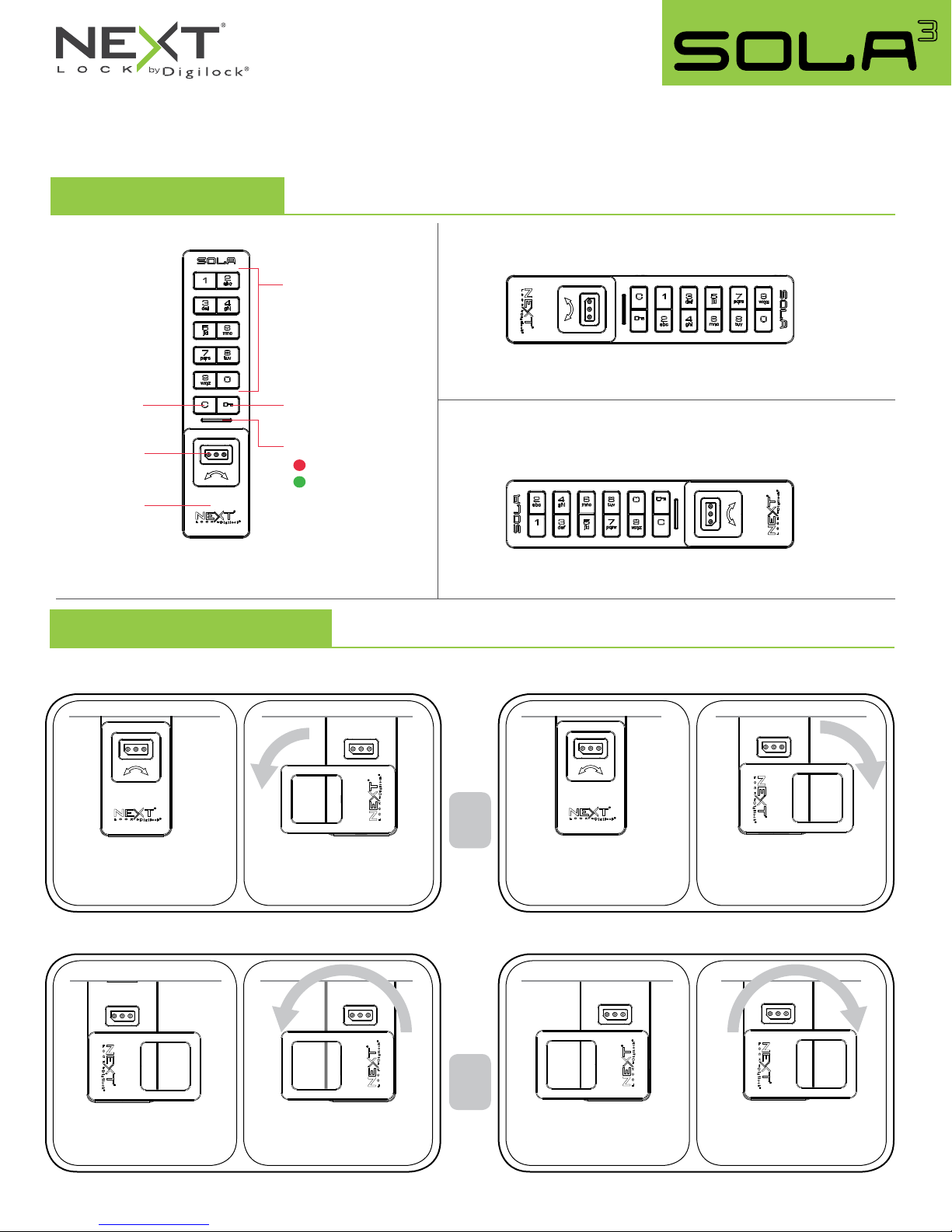
Product Guide
Keypad
Code Managed
Shared & Assigned Use Functionality
Sola locks with a keypad interface are operated by a 4-digit User Code. A Manager Code provides management access. Programming is
accomplished via an Owner Code unique to the lock system.
Lock Orientation - Views
C Button Key Button
Key Slot
Handle
Vertical
Handle Positions
SOLA can be installed vertically or horizontally for left or right handed confi guration.
Alpha Numeric
Keypad
Horizontal with Handle on the Left
LED Usage Indicator
Shared Use
Assigned Use
Horizontal with Handle on the Right
90º
180º
Locked
90º Counter-Clockwise
to unlock
OR
OR
Locked
90º Clockwise
to unlock
Locked
180º Counter-Clockwise
to unlock
Locked
180º Clockwise
to unlock
1
Page 2
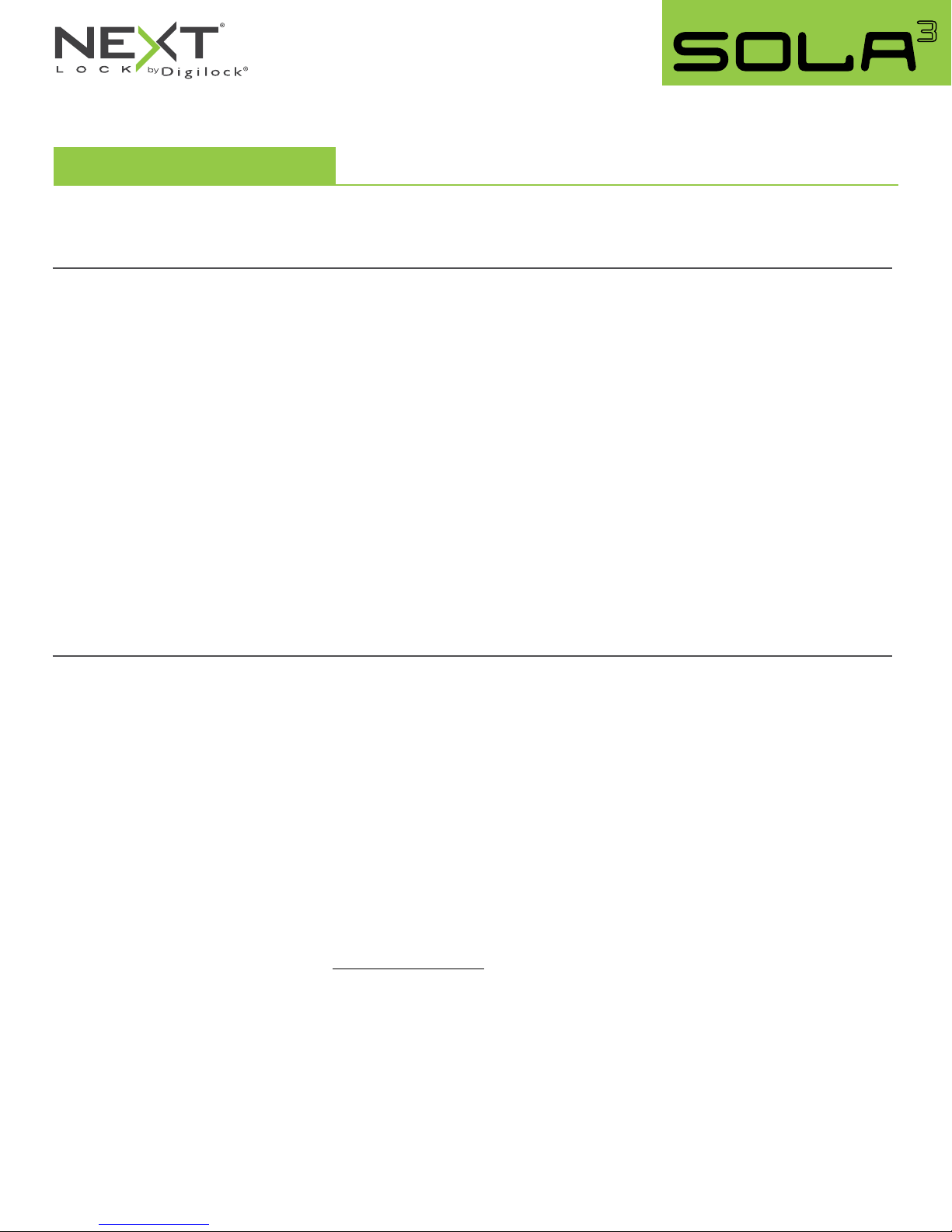
Product Guide
Keypad
Code Managed
Shared & Assigned Use Functionality
INSTALL THE LOCK OR DETERMINE CONFIGURATION PRIOR TO
Programming Instructions
PROGRAMMING AND OPERATING.
Default Settings
Functionality = Shared Use Owner Code (6-digit code) = 1 2 3 4 5 6 Manager Code (5-digit code) = 1 2 3 4 5
Initial Setup
New locks operate with the default Owner and Manager Codes. A new Owner and Manager Code must be programmed on the lock to
prevent the default codes from operating the lock.
Program a New Owner Code
The Owner Code can only be programmed using the current Owner Code.
a. Press
b. Press
c. To confi rm, press
Program a New Manager Code
To Program the Manager Code using the Owner Code:
a. Press
b. Press
c. To confi rm, press
To Program the Manager Code using the current Manager Code:
a. Press
b. Press
c. To confi rm, press
[current Owner Code] `. A two-tone beep will be heard and the LED will turn on.
= `
[new Owner Code] `. A two-tone beep will be heard.
=
[the same new Owner Code] `. Two sets of two-tone beeps will be heard and the LED will turn off.
=
[Owner Code] `. A two-tone beep will be heard and the LED will turn on.
= `
[new Manager Code] `. A two-tone beep will be heard.
=
[the same new Manager Code] `. Two sets of two-tone beeps will be heard and the LED will turn off.
=
[current Manager Code] `. A two-tone beep will be heard and the LED will turn on.
= `
[new Manager Code] `. A two-tone beep will be heard.
=
[the same new Manager Code] `. Two sets of two-tone beeps will be heard and the LED will turn off.
=
Set Lock Functionality
Each lock can be set for either shared or assigned use functionality. In shared use functionality, the user enters a self-selected 4-digit
code to lock and later unlock. Once unlocked, the lock is available to be used by a different user. In assigned use functionality, the lock
is programmed with an assigned 4-digit User Code. The user enters the assigned 4-digit User Code and turns the handle to unlock and
turns the handle again to relock.
Press = to check functionality. If in shared use, LED is RED. If in assigned use, LED is GREEN.
Set lock for shared use functionality:
a. Press
b. Press
c. Make sure the lock is unlocked and available for use. Use the Owner or Manager Code to unlock.
Set lock for assigned use functionality:
a. Press
b. Press
c. Assign a User Code to the lock. Follow Assign a New User Code instructions.
d. Make sure the lock is in the locked position. Use the Owner or Manager Code to lock.
[Owner Code] `. A two-tone beep will be heard and the LED will turn on.
= `
= 56 `
= `
= 65 `
. Two sets of two-tone beeps will be heard and a RED LED will fl ash twice.
[Owner Code] `. A two-tone beep will be heard and the LED will turn on.
. Two sets of two-tone beeps will be heard and a GREEN LED will fl ash twice.
2
Page 3
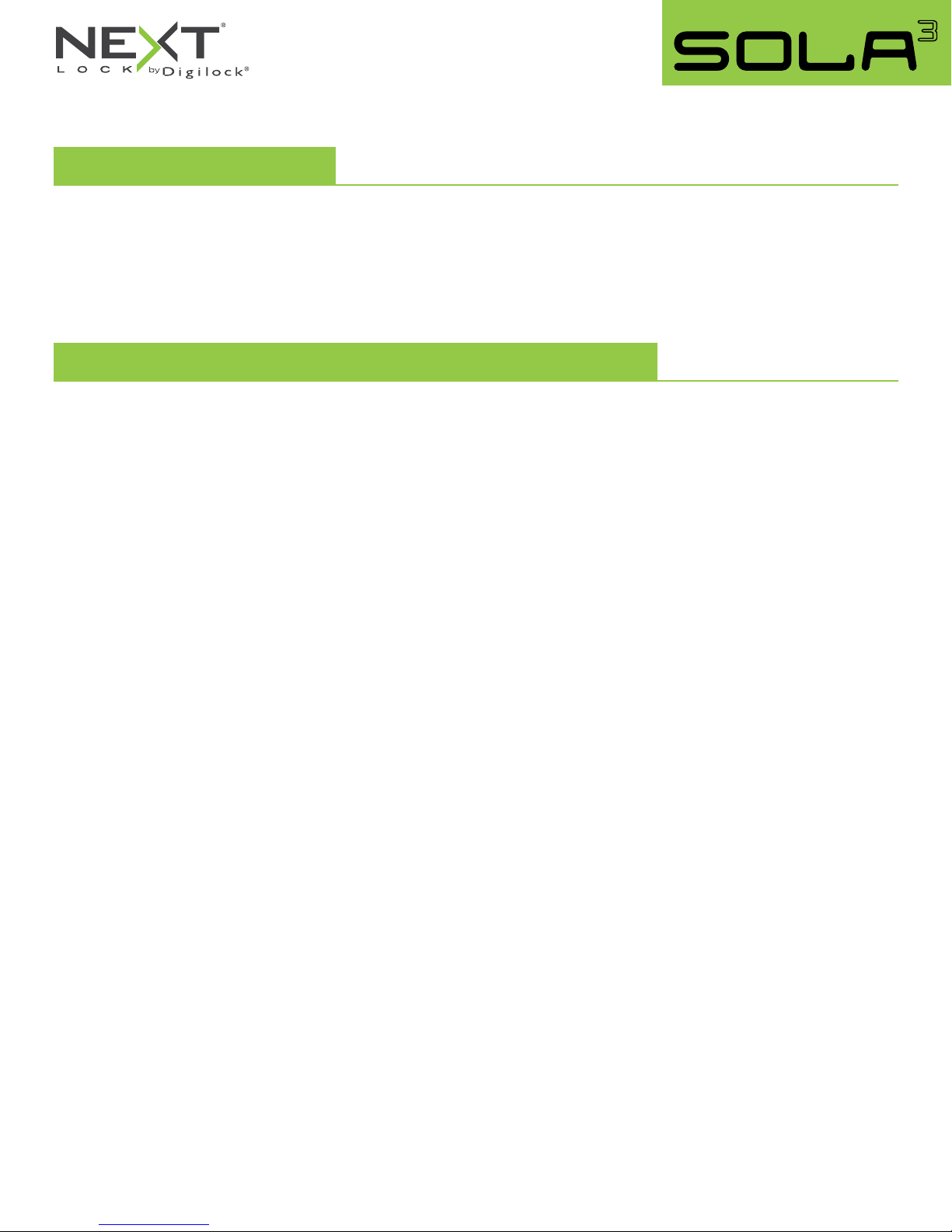
Product Guide
Keypad
Code Managed
Shared & Assigned Use Functionality
Programming Instructions
Assign a New User Code (for assigned use functionality only)
a. Press
b. Press
c. Press
[Manager Code] `. A two-tone beep will be heard and the green LED will turn on.
= `
[new assigned 4-digit User Code] `. A two-tone beep will be heard.
=
[the same new assigned 4-digit User Code] `. Two sets of two-tone beeps will be heard and the green LED will turn off.
=
Set Additional Lock Features (for shared use functionality only)
Auto Unlock
When in shared use functionality, each lock can be programmed to auto unlock after a set number of hours. The default setting is OFF
(does not auto unlock).
To Turn on Auto Unlock for Default 12 hours:
a. Press
b. Press
c. The lock is set to auto unlock after 12 hours from last use.
[Owner Code] `. The LED will turn on.
= `
= 9 3 `
. A two-tone beep will be heard and the LED will turn off.
To Turn on Auto Unlock for Custom Number of Hours:
a. Press
b. Press
c. While the LED is on, enter the number of hours from
d. Two sets of two-tone beeps will be heard and the LED will turn off.
For example: Press
To Turn off Auto Unlock:
a. Press
b. Press
[Owner Code] `. The LED will turn on.
= `
= 9 5 `
= `
= 9 4 `
. A two-tone beep will be heard and the LED will remain on.
to set the lock to auto unlock after 8 hours from last use.
8`
[Owner Code] `. The LED will turn on.
. A two-tone beep will be heard and the LED will turn off.
1-99
then press `.
3
Page 4

Product Guide
Keypad
Code Managed
Operating Instructions
Shared Use Functionality
Operate with a self-selected User Code
Make sure the lock is unlocked and available for use. Use the Owner or Manager Code to unlock.
▪ To lock: Close the door, press
▪ To unlock: Press
Operate with the Manager Code
▪ To lock: Close the door, press
▪ To unlock: Press
Operate with the Owner Code
▪ To lock: Close the door, press
▪ To unlock: Press
[the same 4-digit User Code] `, turn the handle to the unlocked position, and then open the door.*
=
[Manager Code] `, turn the handle to the unlocked position, and then open the door.*
=
[Owner Code] `, turn the handle to the unlocked position, and then open the door.*
=
[any 4-digit User Code] `, and then turn the handle to the locked position.
=
[Manager Code] `, and then turn the handle to the locked position.
=
[Owner Code] `, and then turn the handle to the locked position.
=
Shared & Assigned Use Functionality
Assigned Use Functionality
Operate with an Assigned User Code
▪ To unlock: Press
▪ To relock: Close the door, then turn the handle to the locked position.
Operate with the Manager Code
▪ To unlock: Press
▪ To relock: Close the door, then turn the handle to the locked position.
Operate with the Owner Code
▪ To unlock: Press
▪ To relock: Close the door, then turn the handle to the locked position.
* After three consecutive incorrect entries to unlock, the lock will enter Sleep Mode for one minute. For each subsequent incorrect entry, the lock will remain
in Sleep Mode for an additional minute. The keypad is disabled while in Sleep Mode.
**If a Manager or Owner Code is used to unlock and relock, the previous User Code will continue to operate the lock.
[assigned 4-digit User Code] `, turn the handle to the unlocked position, and then open the door.*
=
[Manager Code] `, turn the handle to the unlocked position, and then open the door.*
=
[Owner Code] `, turn the handle to the unlocked position, and then open the door.*
=
4
Page 5

Product Guide
Keypad
Code Managed
Shared & Assigned Use Functionality
Support
Sleep Mode
After three consecutive incorrect User Code entries to unlock, the lock will enter Sleep Mode for one minute. For each subsequent incorrect
entry, the lock will remain in Sleep Mode for an additional minute. The keypad is disabled while in Sleep Mode.
Low Battery Indicator
After locking or unlocking, the lock emits two sets of three beeps indicating that the batteries are low. Replace the batteries.
Does not Unlock with the User Code
The lock does not recognize the User Code. For immediate access, operate with the Manager Code. If in assigned use functionality, follow
instructions to Assign the User Code to assign a new User Code to the lock.
Does not Operate with the Manager Code
The lock does not recognize the Manager Code. Follow instructions to Assign Manager Code to program the Manager Code to the lock.
For immediate access, operate with the Owner Code.
Does not Operate with the Owner Code
The lock does not recognize the Owner Code. Contact Digilock Support.
No Audible Feedback when = is Pressed
The lock may be in Sleep Mode or the batteries may need to be replaced. For immediate access, operate with a Power Key.
Battery Replacement
1
2
3
It is not necessary to uninstall the lock from the door.
4
Remove the 2 battery cover
plate screws.
Loosen the battery cover by inserting
a small fl at-head in either the top or
bottom notches of the cover plate.
051418
PG-NLS3/P-K-CT/P-DEN
Pull the battery pack from the
front housing.
Remove batteries and replace
with two premium lithium
CR2450 batteries.
Re-Insert the battery pack and
screw cover plate in place.
Phone: 707 766 6000
www.digilock.com | sales@digilock.com
