Page 1

Page1
DL310 Digital Lock User Instructions
1. Default User Code: 0
After the 4 x AA batteries are installed, without altering any settings, press “0” then “#” to open the
door directly. Once the first user code is programmed, the default code of ‘0’ will no longer unlock the
handle.
2. Changing Master Code:
2.1 Master code: Adding and deleting of Guest Code/TM Key Users.
The Master code cannot be used for unlocking the door
2.2 The default Master code: 123456
2.3 Master codes should be between 4-8 digits.
2.4 Prior to modifying the Master code:
2.41 Reset the Master code:
Operating instructions
Lock status
Loosen the two screws on the rear panel of
the digital lock, remove the rear panel, press
the button below the batteries for ten
seconds.
One “Beep” and red light will flash, After ten seconds,
lock will “Beep” two times, and the blue indicator light
will flash. Master code is now reset to 123456.
Note: This operation will clear all Guest Code/TM Key Users
2.42 Prepare the New Master Code, 4-8 digits (eg: 12345678)
2.5 Changing the Master code (11#)
Operating instructions
Lock status
1
Press “#” to start the lock
“Beeps” twice, keypad lights up, blue light flashes.
2
Input the Default Master code: 123456,
then press “#”
Lock status as above
3
Within ten seconds (before the indicator
light switches off) input “11” then “#”
Lock status as above
4
Input the New Master Code, (4-8digits)
then “#”
Lock status as above
5
Input the New Master Code again, then “#”
confirm.
“Beeps” four times, indicator light switches off. New
Master Code is set.
3. Add Normal Users (01#)
3.1 Maximum of 200 Users, including Code Users, TM Key Users, and Code&TM Key Users.
3.2 Set the User Group before adding the Normal User, each Group represents one User.
Group No. = 3 digits, from 001 to 200, groups cannot be reused.
# Master Code # / Program Code # / Group No.# / Guest Open Door Code# / ##
Page 2
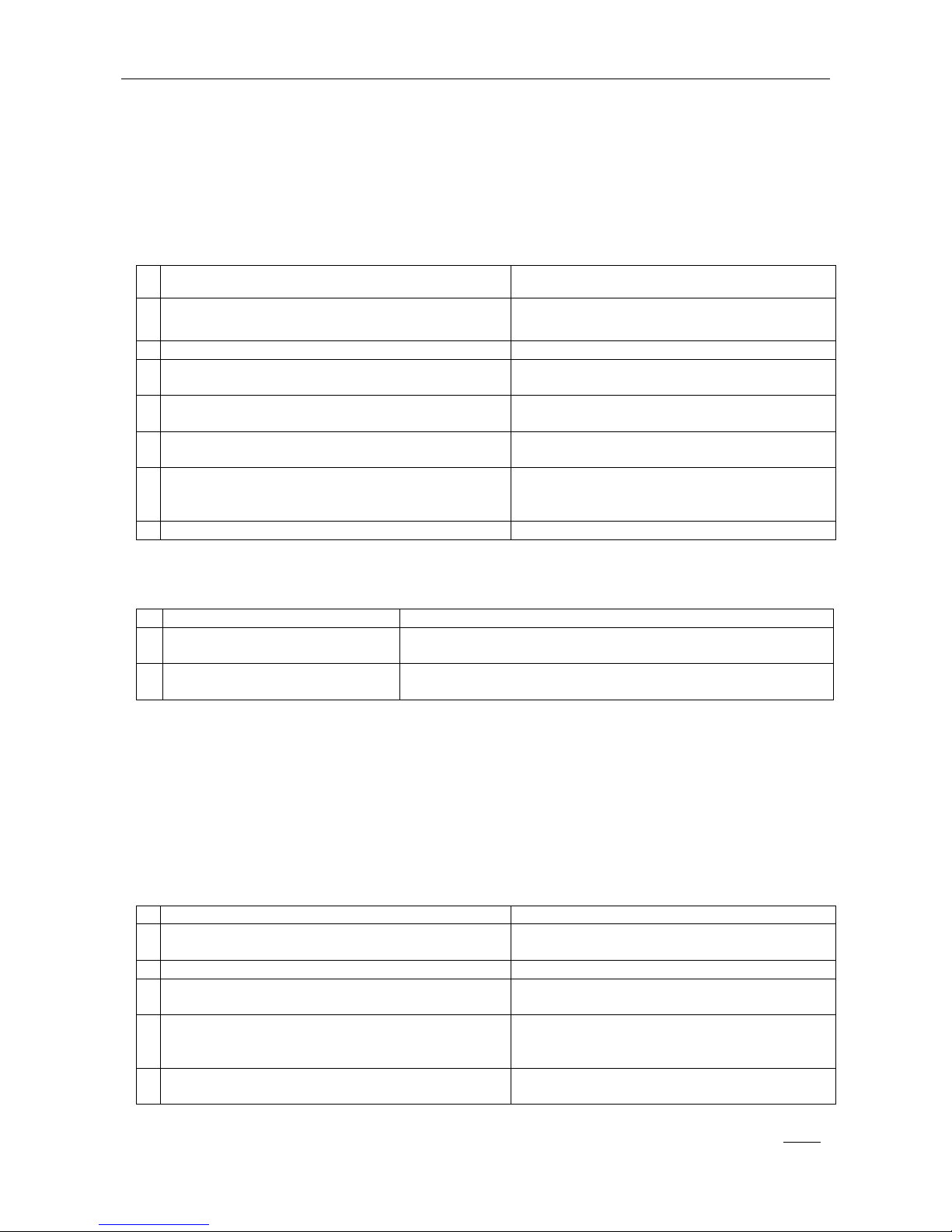
Page2
3.3. Add Code Users
3.31 Prior to adding the Code User:
3.311. Write down the User Group. (001-200)
3.312. Write down the Guest Code. (4-8 digits)
3.313. User group corresponds to the guest code.
Several guest codes cannot be set under one group.
Identical guest codes cannot be used with different groups.
Operating instructions
Lock status
1
Press “#” to start the lock
“Beeps” twice, keypad lights up, blue light
flashes.
2
Input the “Master Code” then “#”
Lock status as above
3
Within ten seconds (before the indicator light
switches off) input “01” then “#”
Lock status as above
4
Within ten seconds input “Group No.” then “#”
(Group No. can’t be reused.)
Lock status as above
5
Within ten seconds, input the” Guest Code” then
“#”
Lock status as above
6
Press “#” two times.
First “#” “Beeps” two times, status as above
Second “#” “Beeps” three times, Guest Code
User adding is complete.
7
Wait 15 seconds, or press “#”, to exit.
Long “Beep” indicator light switches off.
Under this mode, use the Guest Code to open the door directly.
Opening the door:
Operating instructions
Lock status
1
Input “Guest Code” then “#”
Keypad lights up, blue unlock indicator light, with one “Beep”
Lock motor activates, turn the handle to open
2
After 5 seconds
“Beeps” twice, red light flashes twice, door locks, indicator light
switches off.
3.5. Add TM Key Users
3.51 Prior to adding the TM Key User:
3.511 Write down the User Group, (001-200)
3.512 Prepare the TM Key.
3.513 User group corresponds to the TM Key.
Several guest TM Keys cannot be set under one group.
The same TM Key cannot be used with different groups.
Operating instructions
Lock status
1
Press “#” to start the lock
“Beeps” twice, keypad lights up, and the blue
light flashes.
2
Input the “Master Code” then “#”
Lock status as above
3
Within ten seconds (before the indicator light
switches off) input “01” then “#”
Lock status as above
4
Within ten seconds (before the indicator light
switches off) input “Group No.” then “#” (Group
No. can’t be reused.)
Lock status as above
5
Within ten seconds indicator light switches off,
get the “TM Key” close to the inductive area,
Lock status as above
Page 3

Page3
then “#”
6
Press “#” two times.
First “#” “Beeps” twice, lock status as above
Second “#” “Beeps” three times, Guest TM
Key User adding is complete.
7
Wait 15 seconds, or press “#”, to exit.
Long “Beep”, indicator light switches off.
Under this Mode, use the TM Key to open the door directly.
Opening the door:
Operating instructions
Lock status
1
Place the TM Key close to the
inductive area.
Keypad lights up, blue unlock indicator light, with one “Beep”
Lock motor activates, turn the handle to open
2
After 5 seconds
“Beeps” twice, red light flashes twice, door locks, indicator light
switches off.
3.6. Add Code&TM Key User
3.61 Prior to adding the Code&TM Key User:
3.611 Write down the User Group, (001-200)
3.612 Prepare the TM Key, and Code.
3.613 User groups correspond to the guest Code&TM Key.
Several guest Code&TM Key’s cannot be set under one group.
Identical guest Code&TM Key’s cannot be used with different groups.
Operating instructions
Lock status
1
Press “#” to start the lock
“Beeps” twice, keypad lights up, blue indicator
light flashes.
2
Input the “Master Code” then “#”
Lock status as above
3
Within ten seconds (before the indicator light
switches off) input “01” then “#”
Lock status as above
4
Within ten seconds (before the indicator light
switches off) input “Group No.” then “#” (Group
No. can’t be reused.)
Lock status as above
5
Within ten seconds indicator light switches off,
input the “Guest Code” then “#”
Lock status as above
6
Within ten seconds indicator light switches off,
bring the “TM Key” close to the inductive area,
then “#”
Lock status as above
7
Press “#” 2 times.
First “#” “Beeps” twice, status as above
Second “#” “Beeps” three times, Guest Code
User adding complete.
8
Wait 15 seconds, or press “#”, to exit.
Long “Beep”, indicator light switches off.
Note: Set the Code first, and then the TM Key.
Under this Mode, use the TM Key together with the Code to open the door.
Opening the door:
Operating instructions
Lock status
1
Get the “TM Key” close to the
inductive area.
“Beeps” twice, keypad lights up, blue light flashes.
2
Input the “Guest Code” then “#””
Keypad lights up, blue unlock indicator light, with one “Beep”,
motor activates, turn the handle to open
3
After 5 seconds
“Beeps” twice, red light flashes twice, door locks, indicator light
Page 4

Page4
switches off.
Note: Guest Code&TM Key, either unlocking method can be used first.
4. Disabling, Enabling and Deleting Normal Users
4.1. Disabling Normal Users:(02#)
Operating instructions
Lock status
1
Press “#” to start the lock
“Beeps” twice, keypad lights up, blue indicator
light flashes.
2
Input the “Master Code” then “#”
Lock status as above
3
Within ten seconds (before the indicator light
switches off) input “02” then “#”
Lock status as above
4
Within ten seconds (before the indicator light
switches off) input “Group No.” then “#” (Group
No. you wish to disable)
“Beeps” twice, keypad lights up, blue indicator
light flashes. User disabling is complete.
5
Wait 15 seconds, or press “#”, to exit
Long “Beep”, indicator light switches off.
Note: You can disable several users at one time.
4.2. Enabling Normal Users:(03#)
Operating instructions
Lock status
1
Press “#” to start the lock
“Beeps” twice, keypad lights up, blue indicator
light flashes.
2
Input the “Master Code” then “#”
Lock status as above
3
Within ten seconds (before the indicator light
switches off) input “03” then “#”
Lock status as above
4
Within ten seconds (before the indicator light
switches off) input the “Group No.” then “#”
(Group No. you wish to enable)
“Beeps” twice, keypad lights up, blue indicator
light flashes. User enabling is complete.
5
Wait 15 seconds, or press “#”, to exit
Long “Beep”, indicator light switches off.
Note: You can enable several users at one time.
4.3 Deleting Normal Users:(44#)
Operating instructions
Lock status
1
Press “#” to start the lock
“Beeps” twice, keypad lights up, blue indicator
light flashes.
2
Input the “Master Code” then “#”
Lock status as above
3
Within ten seconds (before the indicator light
switches off) input “44” then “#”
Lock status as above
4
Within ten seconds (before the indicator light
switches off) input “Group No.” then “#” (Group
No. you wish to delete)
“Beeps” twice, keypad lights up, blue indicator
light flashes. User deletion is complete.
5
After 15 seconds, or press “#”, to exit
Long “Beep”, indicator light switches off.
Note: You can delete several users at one time.
4.4. Disabling All Normal Users:(99#)
Operating instructions
Lock status
1
Press “#” to start the lock
“Beeps” twice, keypad lights up, blue indicator light
flashes.
2
Input the “Master Code” then “#”
Lock status as above
3
Within ten seconds (before the indicator
light switches off) input “99” then “#”
“Beeps” twice, red indicator light flashes twice, all
indicator lights switch off. Disabling all users is
complete.
Page 5

Page5
4.5 Enabling All Normal Users:(99#)
Operating instructions
Lock status
1
Press “#” to start the lock
“Beeps” twice, keypad lights up, blue indicator light
flashes.
2
Input the “Master Code” then “#”
Lock status as above
3
Within ten seconds (before the indicator
light switches off) input “99” then “#”
“Beeps” twice, blue indicator light flashes twice,
indicator light switches off. Enabling all users is
complete.
5. Enabling and disabling the keypad backlight.
5.1. Enabling the keypad backlight:(34#)
Operating instructions
Lock status
1
Press “#” to start the lock
“Beeps” twice, keypad lights up, blue indicator light
flashes.
2
Input the “Master Code” then “#”
Lock status as above
3
Within ten seconds (before the indicator
light switches off) input “34” then “#”
“Beeps” twice, blue indicator light flashes twice, then
all indicator lights switch off. Enabling the keypad
backlight is complete.
Page 6

Page6
5.2. Disabling the keypad backlight:(35#)
Operating instructions
Lock status
1
Press “#” to start the lock
“Beeps” twice, keypad lights up, blue indicator light
flashes.
2
Input the “Master Code” then “#”
Lock status as above
3
Within ten seconds (before the indicator
light switches off) input “35” then “#”
“Beeps” twice, red indicator light flashes twice, then all
indicator lights switch off. Disabling the keypad
backlight is complete.
6. Changing the Master code and Deleting all Users:(22#)
Operating instructions
Lock status
1
Press “#” to start the lock
“Beeps” twice, keypad lights up, blue indicator
light flashes.
2
Input the “Master Code” then “#”
Lock status as above
3
Within ten seconds (before the indicator light
switches off) input “22” then “#”
Lock status as above
4
Input the New Master Code, (4-8 digits) then “#”
Lock status as above
5
Input the New Master Code again, then “#” to
confirm.
“Beeps” five times, then all indicator lights
switch off. Changing of the master code, and
deletion of all users is complete.
Note: This operation will delete all the programmed normal users.
Program Code No.:
Code No.
Function
1
01
Add Normal User
2
02
Disable Normal User
3
03
Enable Normal User
4
11
Change Master Code
5
22
Change Master Code and Delete All Users
6
34
Enable keypad backlight
7
35
Disable keypad backlight
8
44
Delete Normal User
9
99
Enable/Disable All Normal Users
