Digilive Vibro360 User Manual

User’s manual
www.digilive.se
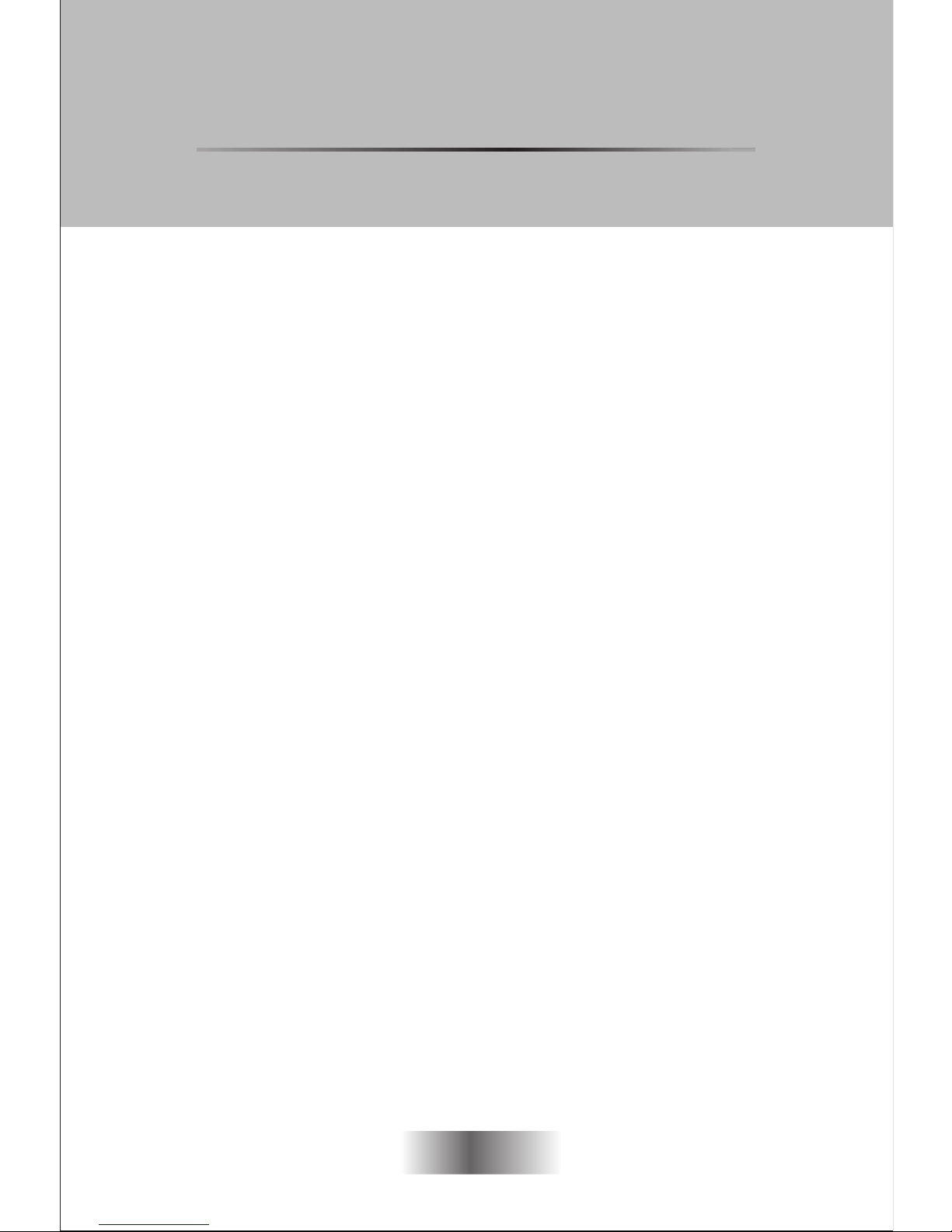
User’s manual
In the box. . . . . . . . . . . . . . . . . . . . . . . . . . . . . . . . . . . . E2
Connection Diagram. . . . . . . . . . . . . . . . . . . . . . . . . . . E3
About vibro360 . . . . . . . . . . . . . . . . . . . . . . . . . . . . . . . E4
Getting started . . . . . . . . . . . . . . . . . . . . . . . . . . . . . . . E5
Precautions . . . . . . . . . . . . . . . . . . . . . . . . . . . . . . . . . . E6
Troubleshooting . . . . . . . . . . . . . . . . . . . . . . . . . . . . . . E7
Specifications . . . . . . . . . . . . . . . . . . . . . . . . . . . . . . . . E8
Environment friendly disposal. . . . . . . . . . . . . . . . . . . E9
C O N T E N T
E 1
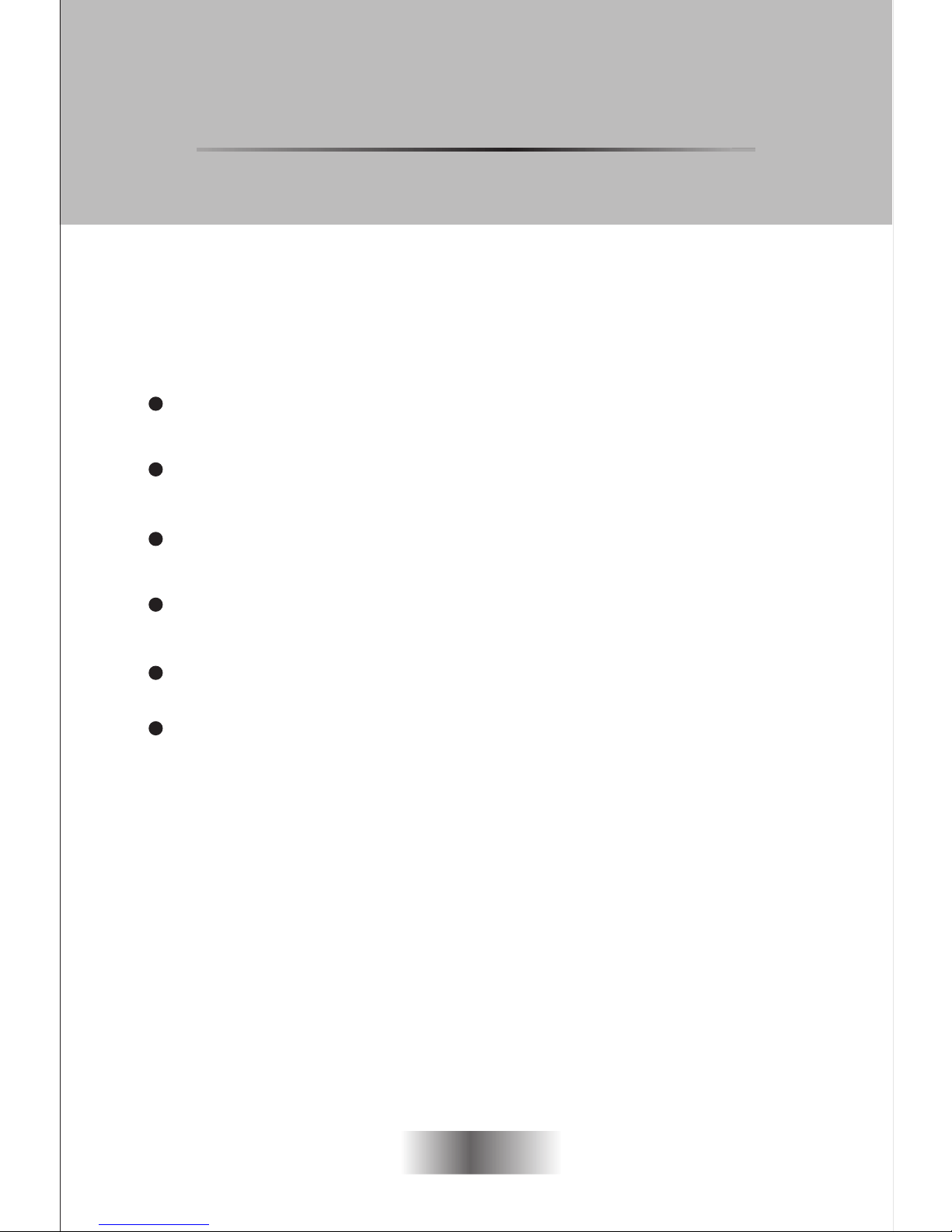
In the box
Vibro360 Dwarf
Wired Controller / Amplyfierl
Power Adapter
3.5 Audio Cable
2.5 Audio Cable
User Manual
E 2
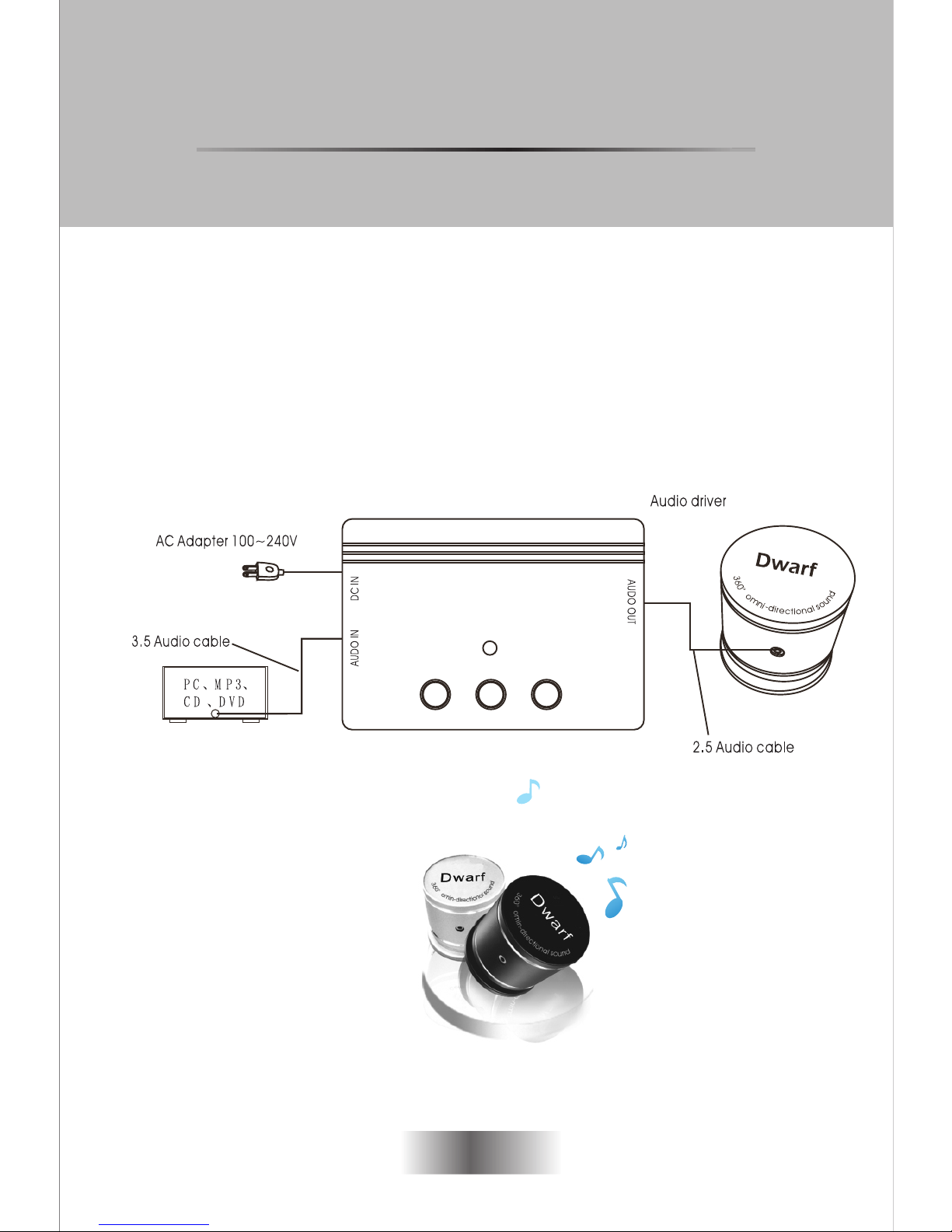
Connection Diagram
POW ERUPDOW N
E 3
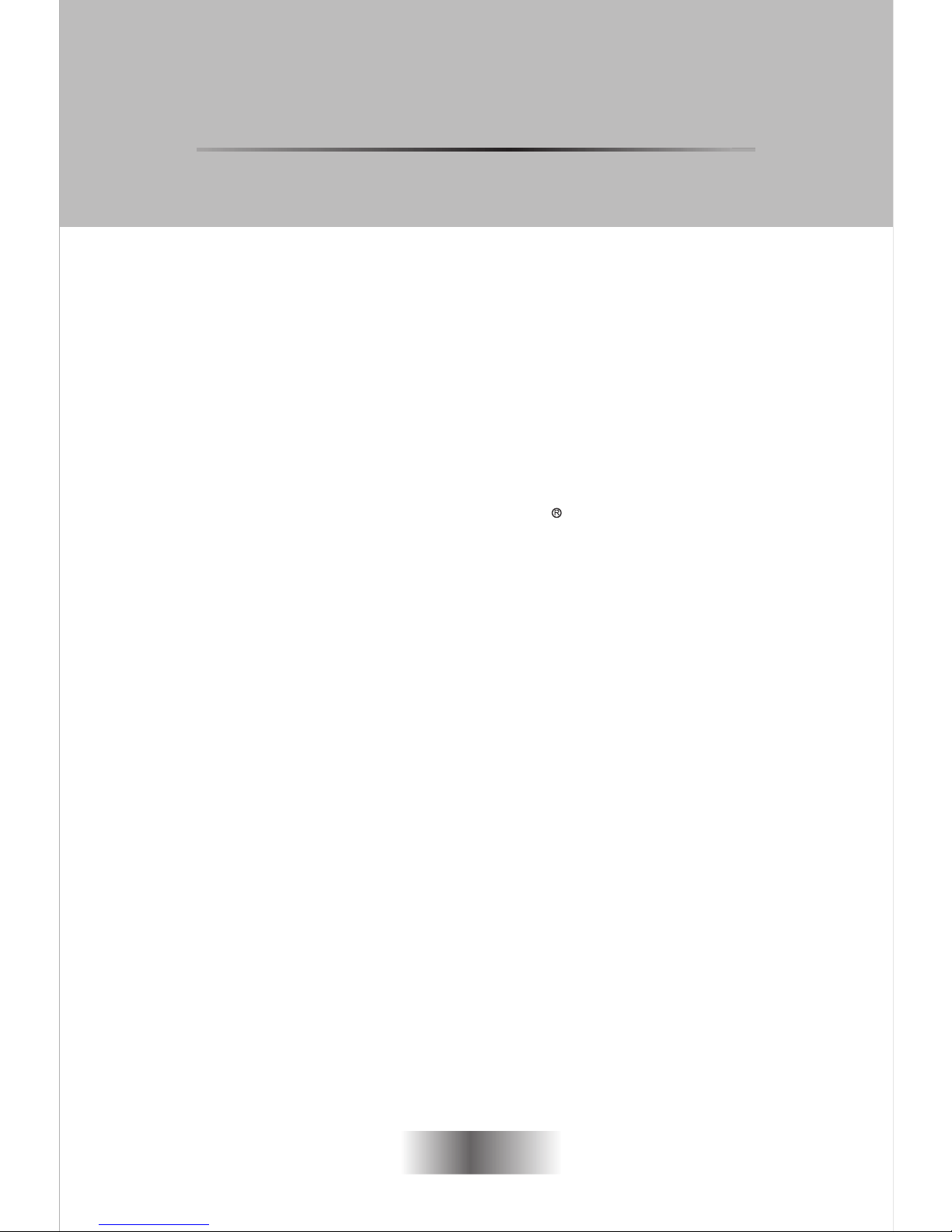
About this product
Vibro360 speaker
Vibro360
Speaker's
is a high-tech,ultra-
compact audio device. Using advanced
electro-acoustic technology, it creates a
360°sound effect when placed on any flat,
solid surface. The perfect traveling
companion for iPod, laptop, PDA or any
other media playback device, it
immediately turns any desk, table or
bookshelf into a loudspeaker! Ideal for
use with a lightweight traveling
presentation kit of laptop and projector, it
lets everyone in the room enjoy
remarkably clear, crisp music.
cool looks and great sound are
sure to get everyone's attention.
E 4
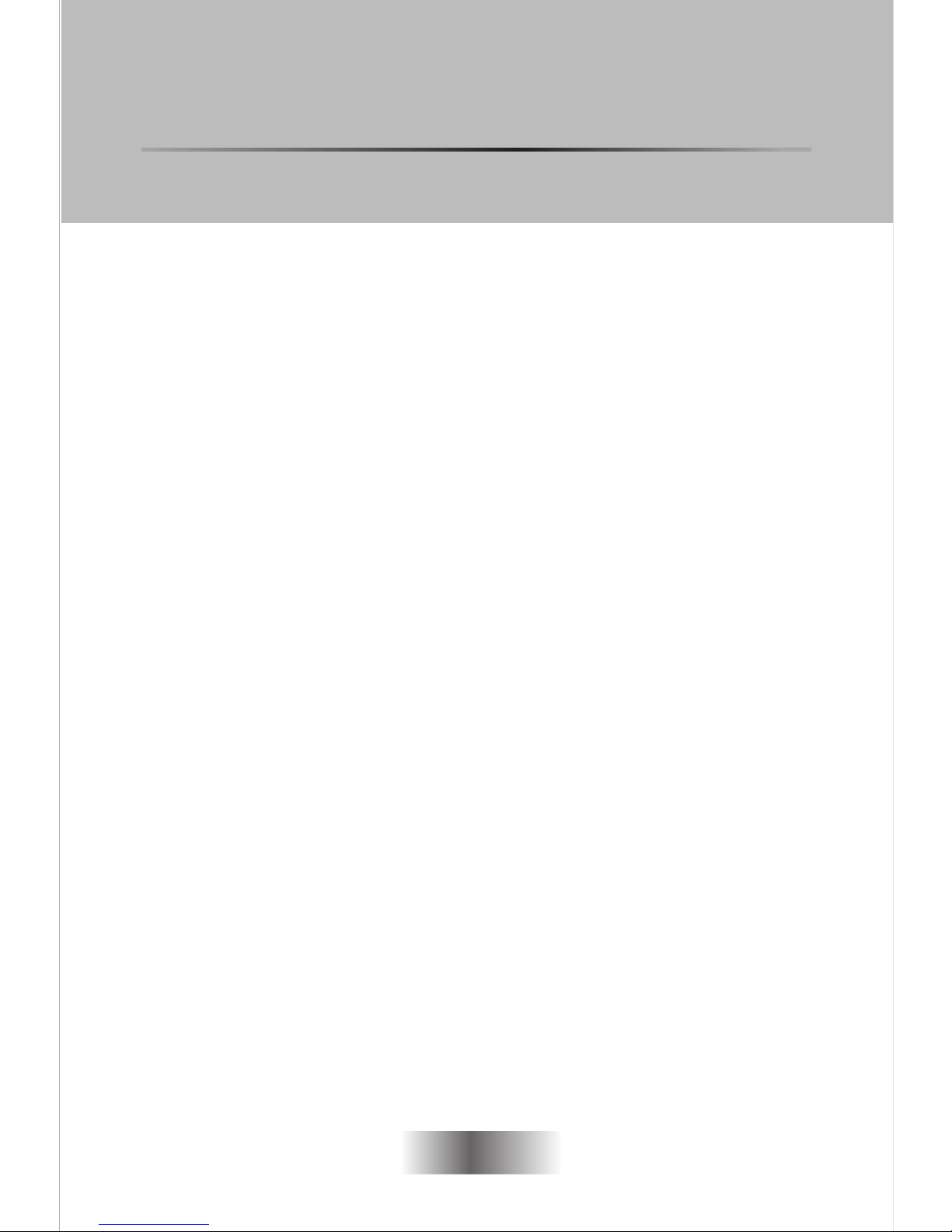
Getting started
1. Connect vibro speaker according to
’Connection Diagram’ (page E3).
2. Remove the protective film on the bottom of the
speaker, but do not remove the grey rubber.
3. Put the Vibro-speaker on a suitable sound
board, a flat solid and smooth board, such as
wood or glass.
4. Keep the grey rubber and the surface on the
sound board clean and don’t let anything get
between surface and speaker.
5. The bass sound will be better if the underside of
soundboard is box structure.
6. The sound will be louder if sound board is
wider.
7. Don’t put debris on the sound board, it will
cause noise under vibration.
8. Lightly press the top of vibro for better contact
between the silica gel gasket and the sound
board.
9. After some minutes, the silica gel will have
full contact with the sound board.
10. Press the Power button on amplifier,use UP or
DOWN button to adjust volume.
E 5
