Page 1
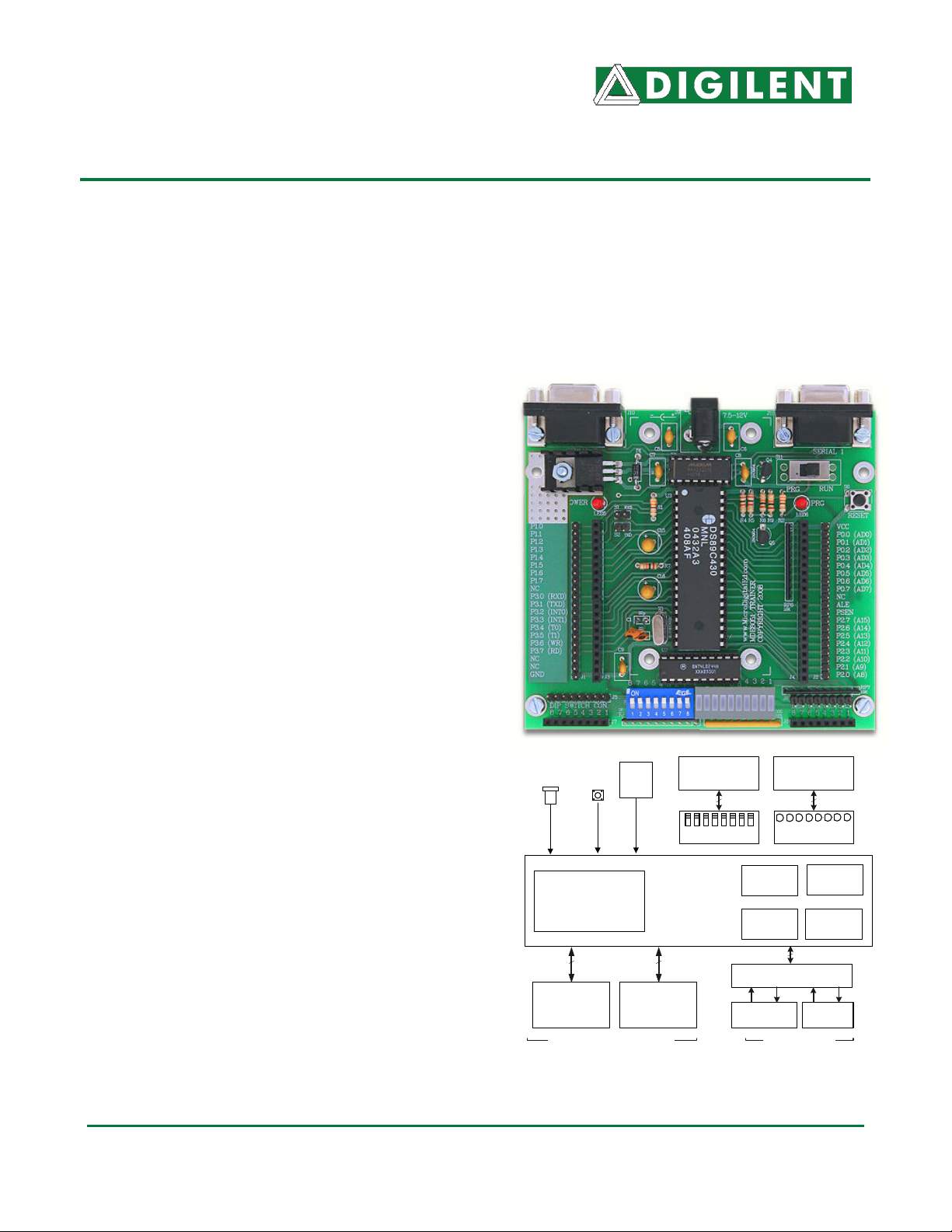
88005511 TTrraaiinneerr BBooaarrdd
RReeffeerreennccee MMaannuuaal
8051 Trainer Circuit Diagram
l
Revision: September 24, 2008
Note: This document applies to REV A of the board.
Overview
The 8051 board is a useful tool for embedded
control and robotics projects for both students
and hobbyists.
Its versatile design and programmable
microcontroller lets you access numerous
peripheral devices and program the board for
multiple uses. The board has many I/O
connectors and supports a number of
programming options including 8051
assembly and C
The 8051 trainer board has 8 switches and 8
buffered LEDs for connection to the
microcontroller, bread board or peripheral
devices. It provides access to pins of the
8051 through sip male and female
connectors for wiring to bread board or
attaching Digilent Pmod™ peripheral
modules. Digilent peripheral modules include
H-bridges, analog-to-digital and digital-toanalog converters, speaker amplifier,
switches, buttons, LEDs, as well as
converters for easy connection to screw
terminals, BNC jacks, servo motors, and
more.
Features include:
• A Maxim Semiconductor DS89C450
microcontroller (an 8051/52) with 64K
bytes of on-chip Flash memory.
• Eight on-board Switches accessible
via both male and female connector
• Eight on-board LEDs accessible via
both male and female connector
• an on-board voltage regulator (in
some versions)
• two 20-pin male and female
connectors allowing access to all
8051 ports of P0, P1, P2, and P3 for
connection to external devices such
as bread board or Digilent peripheral
module boards.
www. d i g i l e n t i n c . c om
215 E Main Suite D | Pullman, WA 99163
(509) 334 6306 Voice and Fax
• support for the Maxim on-chip serial
programmer
• two RS232 compatible Serial ports
with DB9 connectors
• An small bread board can be screwed
on the board to insert any external IC
and connect it to the board
Power
connectors
female connectors
Reset
11.0592
button
MHz
crystal
64KB Flash
(32KB Flash)
(16KB Flash)
(internal)
16
20-Pin male and
P0 and P2
40 male and female connectors
20-Pin male and
female connectors
P1 and P3
8-Pin male and
female connectors
8 Switches
DS89C450
(DS89C440)
(DS89C430)
16
8
1KB SRAM
Internal 256B
scratchpad
DB9 Connector
(Programmer)
8-Pin male and
female connectors
8 LEDs
(Internal)
RAM
4
MAX232
RX0 TX0
2 DB9 connectors
8
Three 16 bit
counters
2 USART
ports
RX1
DB9
Connector
®
TX1
Doc: DSD-0000262 page 1 of 4
Copyright Digilent, Inc. All rights reserved. Other product and company names mentioned may be trademarks of their respective owners.
Page 2
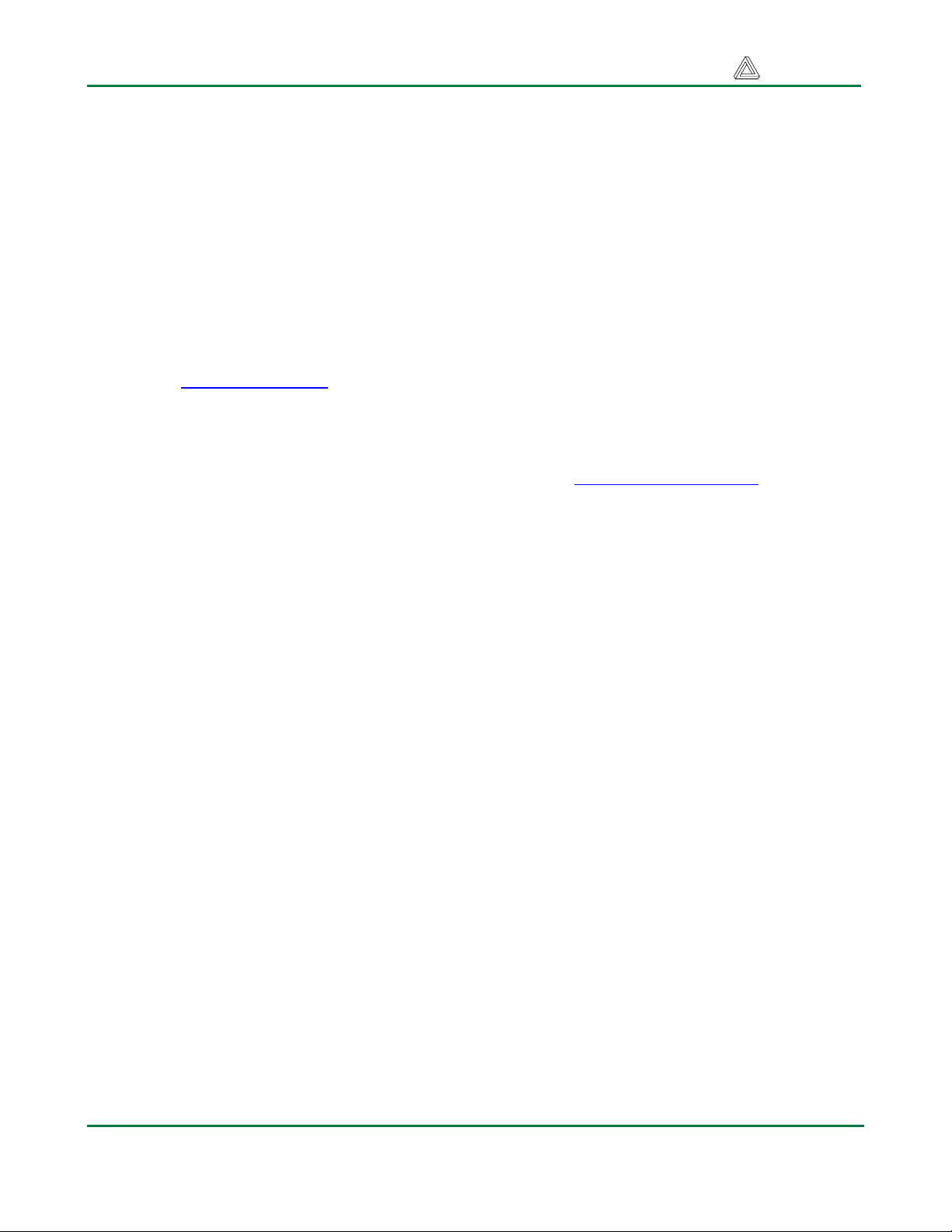
8051 Reference Manual Digilent, Inc.
Features of the DS89C450 include:
• On-chip loader using a serial port
• two USART serial interfaces (COM
ports)
• three 16-bit timer counters
• 64KB program flash
• 256B scratchpad RAM
• 1KB on-chip RAM accessible with
MOVX instruction.
For more information on the DS89C450
microcontroller, refer to the data sheet
available at www.maxim-ic.com.
Functional Description
The 8051 is designed for embedded control
and robotic applications as well as
microprocessor experimentation.
The 8051 has an on-chip loader/programmer:
The loader / programmer is accessed via
Serial COM Port #0 DB9 Connector.
The 8051 Trainer features a flexible power
supply routing system with VCC and GND pin
available on 20 pin male and female
connector for powering the ICs on the bread
board as well as Digilent Pmod peripheral
modules connected to the board.
Digilent Pmod peripheral modules can be
connected to the connectors on the 8051
Trainer board via cables. Digilent has a
variety of Pmod interconnect cables
available.
Power supply
The 8051 Trainer board may be powered via
the dedicated power supply connector.
The 8051 Trainer board is designed for
operation at 5V. Using a voltage other than
5V can damage the 8051 trainer or the
connected devices. ***Note: the earlier rev of
the board indicated in the silk screen that the
operating voltage range was 7.5V-12V. If this
didn’t get changed in the current rev, we
need to note that the silk screen voltage
doesn’t apply***
There is a power supply connector on 8051
trainer for board/processor. The barrel
connector is useful for desktop development
and testing. It is the connector used by the
DC supply adapter available from Digilent.
Programming the 8051 Trainer
The 8051 Trainer programming can be
accomplished using Serial#0. Programming
via Serial#0 requires use of the
HyperTerminal program which comes with
the Microsoft Windows Operating System.
For more information on programming the
8051 trainer and access some sample codes,
refer to www.microdigitaled.com
RS232 compatible Serial
connectors (DB9)
The DS89C450 microcontroller provides 2
USART serial interfaces. The 8051 trainer
board comes with MAX232 to convert TTL
voltage level to RS232. So you can connect
the 8051 trainer board directly to a PC.
Jumper Settings for second serial port
Jumpers S1 and S2 are provided for
connection the second serial port. If no
jumper is connected to S1 and S2, then the
P1.2 and P1.3 are disconnected from
MAX232 and can be used as simple I/O pins.
Crystal Oscillator
The DS89C450 microcontroller supports
numerous clock source options for the main
processor operating clock. The 8051 Trainer
has an 11.0592 MHz oscillator crystal.
11.0592 MHz oscillator crystal makes you
enable to connect the 8051 trainer board to
PC by COM port and the serial transfer error
will be as low as zero.
www.digilentinc.com page 2 of 4
Copyright Digilent, Inc. All rights reserved. Other product and company names mentioned may be trademarks of their respective owners.
Page 3

8051 Reference Manual Digilent, Inc.
8051 Trainer 20 Pins Header to
Pin Function
Port / Bit
External memory bus
1 VCC
2 AD0 P0.0
3 AD1 P0.1
4 AD2 P0.2
5 AD3 P0.3
6 AD4 P0.4
7 AD5 P0.5
8 AD6 P0.6
9 AD7 P0.7
10
11 ALE
12 PSEN
External memory bus
13 A8 P2.0
14 A9 P2.1
15 A10 P2.2
16 A11 P2.3
17 A12 P2.4
18 A13 P2.5
19 A14 P2.6
20 A15 P2.7
1 I/O P1.0
2 I/O P1.1
3 I/O P1.2
4 I/O P1.3
5 I/O P1.4
6 I/O P1,5
7 I/O P1.6
8 I/O P1.7
9
Serial port communications and in
terrupts
10 RxD0
P3.0
11 TxD0
P3.1
12 INT0I
P3.2
13 INT1
P3.3
14 T0 P3.4
15 T1 P3.5
16 WR P3.6
17 RD P3.7
18
19
20 GND
User I/O Pins
The 8051 Trainer board has two rows of
male and female connector for user to access
(DS89C450) plus 8 LEDs and 8 switched
available via 8 pin male and female sip
connectors.
all the ports of the 8051 microcontroller
8051 Trainer Headers Connection
Note: All 8051 ports can be used as general purpose I/Os or for the following specific purposes.
Connector Description
These pins are accessible for I/O operation. Also
they can be connected to the multiplexed
J2 and J4
P0
(Pin 2-9)
J2 and J4
P2
(Pin 13-20)
J1 and J3
P1
(Pin 1-8)
Address/Data line of the DS89C450 for external
memory bus interface.
These pins are accessible for I/O operation. They
can be connected to the higher order address pins
of the external memory bus interface.
PORT1 is used for I/O operation. If jumper S1 and
S2 are connected P1.2 and P1.3 should not be
externally used because P1.2 and P1.3 are
connected to Max232. To be able to connect P1.2
and P1.3 to an external device you must disconnect
the S1 and S2 jumpers.
DS89C450 Ports / Bit
J1 and J3
P1
(Pin 10-17)
www.digilentinc.com page 3 of 4
Copyright Digilent, Inc. All rights reserved. Other product and company names mentioned may be trademarks of their respective owners.
Asynchronous serial port, UART0, as well as the
8051 external interrupt sources are part of this port
Connection to Serial#0 is used on this port for an
RS232 serial interface. This is used for
programming (downloading) the hex file to
DS89C450 chip. No device can be connected to
P3.0 and P3.1 during programming.
Page 4

8051 Reference Manual Digilent, Inc.
Pin Function
Dip Switch Connectors
1 Switch 1 of dipswitch
2 Switch 2 of dipswitch
3 Switch 3 of dip
switch
4 Switch 4 of dipswitch
5 Switch 5 of dipswitch
6 Switch 6 of dipswitch
7 Switch 7 of dipswitch
8 Switch 8 of dipswitch
LED Connectors
1 LED 1
2 LED 2
3 LED 3
4 LED 4
5 LED 5
6 LED 6
7 LED 7
8 LED 8
Function
RXD of serial #1
T
XD of serial #1
connector Description
These pins provide access to switches. It provides
J5 and J7
J6 and J8
logical zero or one (0 or 5v) for the chip or any
external devices.
These pins provide access to the LEDs. Each LED
input is buffered via 74LS244 and there is no need
for external diver.
8051 Trainer 8 Pins Headers
Jumpers
Label
S1
S2
This jumper is used to connect p1.2 to the max232 IC.
not be externally used because P1.2 is connected to Max232 through S1. To be able to connect P1.2
to an external device you must disconnect the S1 jumper
This jumper is used to connect p1.3 to the max232 IC.
not be externally used because P1.3 is connected to Max232 through S2. To be able to connect P1.3
to an external device you must disconnect the S2 jumper
If jumper S1 is connected P1.2 should
on the board.
If jumper S2 is connected P1.3 should
on the board.
www.digilentinc.com page 4 of 4
Copyright Digilent, Inc. All rights reserved. Other product and company names mentioned may be trademarks of their respective owners.
