Page 1
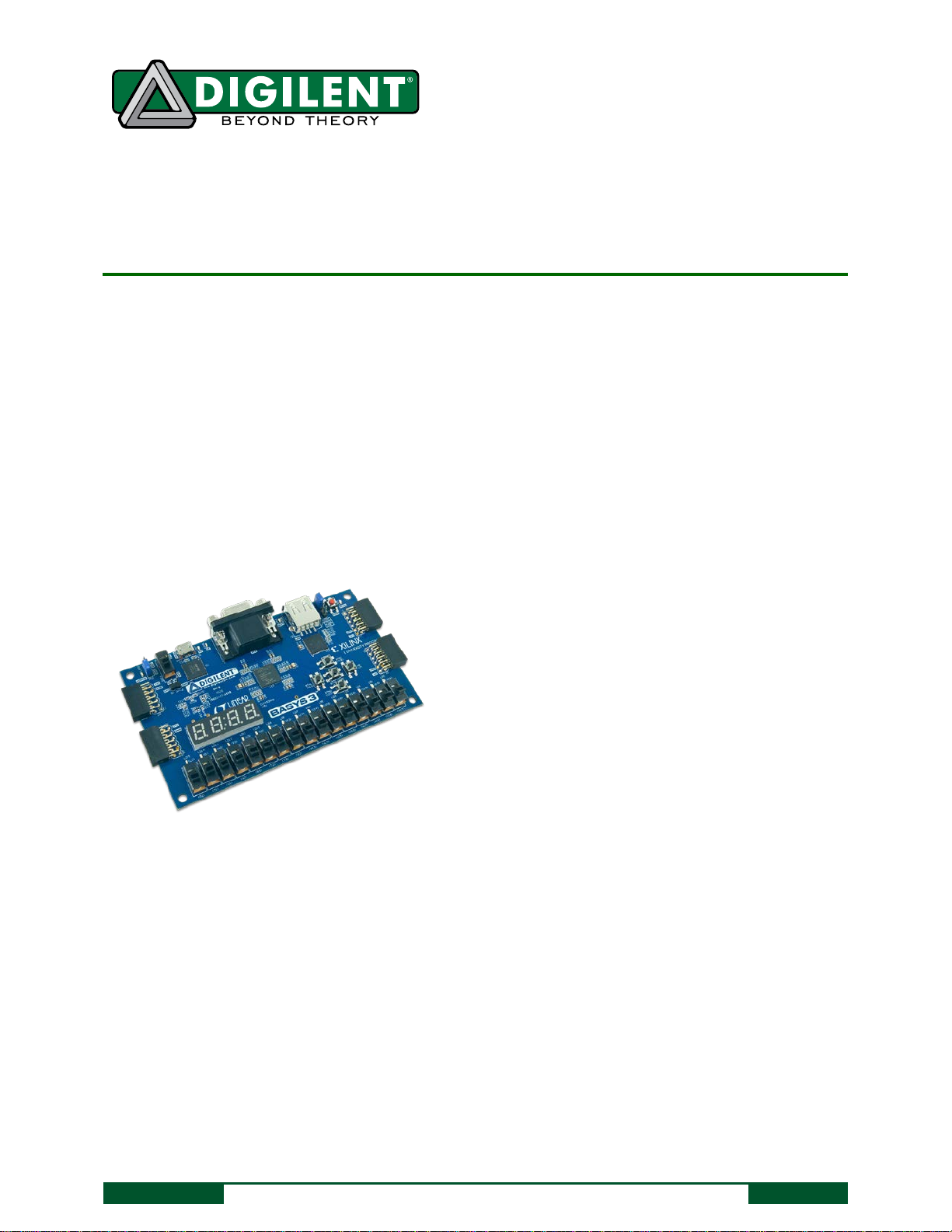
1300 Henley Court
• 16 user switches
• 16 user LEDs
• 5 user pushbuttons
4-digit 7-segment display
•
•
12-bit VGA output
• USB-UART Bridge
• Serial Flash
communication
• USB HID Host for mice, keyboards
The Basys3.
Pullman, WA 99163
509.334.6306
www.digilentinc.com
Basys3™ FPGA Board Reference Manual
Revised August 12, 2014
This manual applies to the Basys3 rev. C
Overview
The Basys3 board is a complete, ready-to-use digital circuit development platform based on the latest Artix®-7
Field Programmable Gate Array (FPGA) from Xilinx®. With its high-capacity FPGA (Xilinx part number XC7A35T1CPG236C), low overall cost, and collection of USB, VGA, and other ports, the Basys3 can host designs ranging from
introductory combinational circuits to complex sequential circuits like embedded processors and controllers. It
includes enough switches, LEDs, and other I/O devices to allow a large number of designs to be completed without
the need for any additional hardware, and enough uncommitted FPGA I/O pins to allow designs to be expanded
using Digilent Pmods or other custom boards and circuits.
The Artix-7 FPGA is optimized for high performance logic, and offers more capacity, higher performance, and more
resources than earlier designs. Artix-7 35T features include:
• 33,280 logic cells in 5200 slices (each slice contains four
6-input LUTs and 8 flip-flops)
• 1,800 Kbits of fast block RAM
• Five clock management tiles, each with a phase-locked
loop (PLL)
• 90 DSP slices
• Internal clock speeds exceeding 450MHz
• On-chip analog-to-digital converter (XADC)
The Basys3 also offers an improved collection of ports and peripherals, including:
•
•
• Digilent USB-JTAG port for
FPGA programming and
The Basys3 works with Xilinx’s new high-performance Vivado™ Design Suite. Vivado includes many new tools and
design flows that facilitate and enhance the latest design methods. It runs faster, allows better use of FPGA
resources, and allows designers to focus their time evaluating design alternatives. The System Edition includes an
on-chip logic analyzer, high-level synthesis tool, other cutting-edge tools, and the free WebPACK™ version allows
Basys3 designs to be created at no additional cost.
DOC#: 502-183
Three Pmod connectors
Pmod for XADC signals
and memory sticks
Other produc t and company names mentioned may be tra demarks of their respective owners.
Copyright Digilent, Inc. All rights reserved.
Page 1 of 19
Page 2
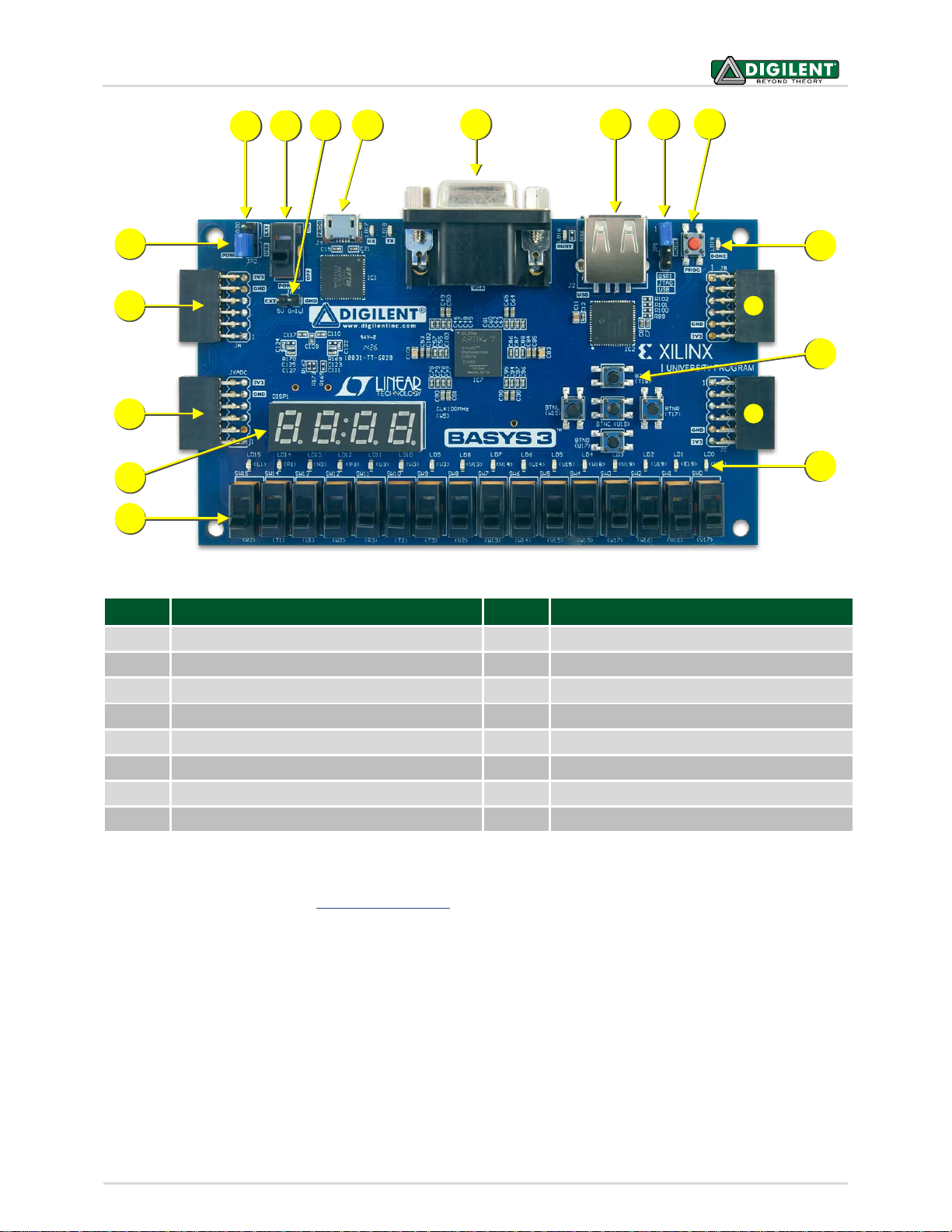
Basys3™ FPGA Board Reference Manual
2
15
2
14
13
3
4
5
6
8
7
11
9
12
2
10
1
16
Figure 1. Basys3 FPGA board with callouts.
Callout Component Description Callout Component Description
1 Power good LED 9 FPGA configuration reset button
2 Pmod connector(s) 10 Programming mode jumper
3 Analog signal Pmod connector (XADC) 11 USB host connector
4 Four digit 7-segment display 12 VGA connector
5 Slide switches (16) 13 Shared UART/ JTAG USB port
6 LEDs (16) 14 External power connector
7 Pushbuttons (5) 15 Power Switch
8 FPGA programming done LED 16 Power Select Jumper
A growing collection of board support IP, reference designs, and add-on boards are available on the Digilent
website. See the Basys3 page at www.digilentinc.com
Table 1. Basys3 Callouts and component descriptions.
for more information.
1 Power Supplies
The Basys3 board can receive power from the Digilent USB-JTAG port (J4) or from a 5V external power supply.
Jumper JP3 (near the power switch) determines which source is used.
All Basys3 power supplies can be turned on and off by a single logic-level power switch (SW16). A power-good LED
(LD20), driven by the “power good” output of the LTC3633 supply, indicates that the supplies are turned on and
operating normally. An overview of the Basys3 power circuit is shown in Fig. 2
Copyright Digilent, Inc. All rights reserve d.
Other produc t and company names mentioned may be tra demarks of their respective owners.
.
Page 2 of 19
Page 3
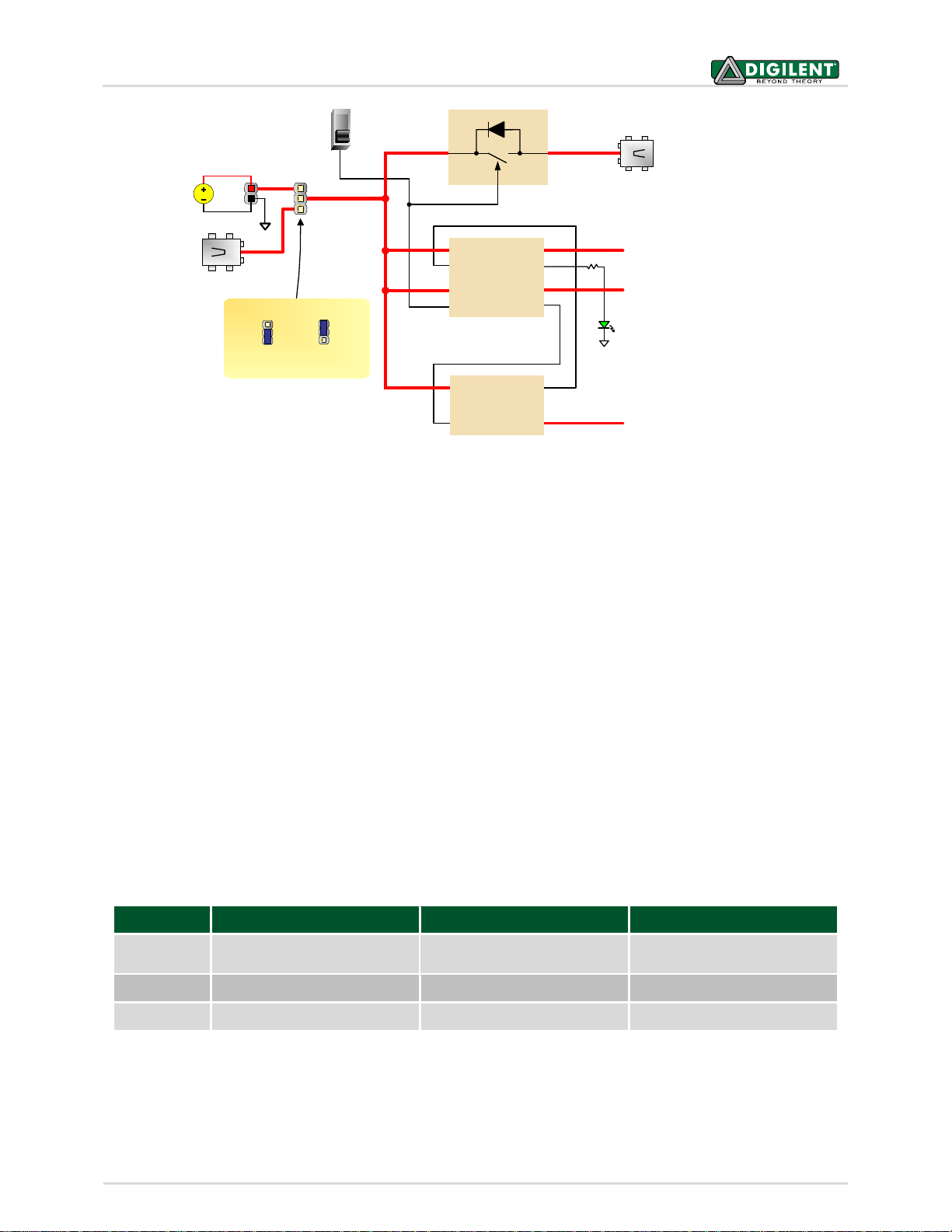
Basys3™ FPGA Board Reference Manual
VU5V0
1.8V
1.0V
3.
3
V
VIN1
VIN2
EN1
EN
2
PGOOD1
PGOOD2
1A
2
A
IC10: LTC3633
IC11: LTC3621
EN
PGOOD
300 mA
VIN
+
-
ON/OFF
Type A USB Host
Connector (J2)
JP2
J6
5
V External
Supply
Micro-USB
Port (J4)
Power Source Select
JP2
USB EXTERNAL
Power On
LED (LD20)
Power
Switch
(SW
16
)
FPGA I/O, USB ports, Clocks,
Flash, PMODs
Figure 2. Basys3 power circuit.
The USB port can deliver enough power for the vast majority of designs. A few demanding applications, including
any that drive multiple peripheral boards, might require more power than the USB port can provide. Also, some
applications may need to run without being connected to a PC’s USB port. In these instances an external power
supply or battery pack can be used.
An external power supply can be used by plugging into the external power header (J6) and setting jumper JP2 to
“EXT”. The supply must deliver 4.5VDC to 5.5VDC and at least 1A of current (i.e., at least 5W of power). Many
suitable supplies can be purchased through Digi-Key or other catalog vendors.
An external battery pack can be used by connecting the battery’s positive terminal to the “EXT” pin of J6 and the
negative terminal to the “GND” pin of J6. The power provided to USB devices that are connected to Host connector
J2 is not regulated. Therefore, it is necessary to limit the maximum voltage of an external battery pack to 5.5V DC.
The minimum voltage of the battery pack depends on the application; if the USB Host function (J2) is used, at least
4.6V needs to be provided. In other cases, the minimum voltage is 3.6V.
Voltage regulator circuits from Linear Technology create the required 3.3V, 1.8V, and 1.0V supplies from the main
power input. Table 2 provides additional information (typical currents depend strongly on FPGA configuration and
the values provided are typical of medium size/speed designs).
Supply Circuits Device Current (max/typical)
3.3V
1.0V FPGA Core IC10: LTC3633 2A/ 0.2 to 1.3A
1.8V FPGA Auxiliary and Ram IC11: LTC3621 300mA/ 0.05 to 0.15A
Copyright Digilent, Inc. All rights reserve d.
Other produc t and company names mentioned may be tra demarks of their respective owners.
Table 2. Basys3 power supplies.
IC10: LTC3633 2A/0.1 to 1.5A
Page 3 of 19
Page 4
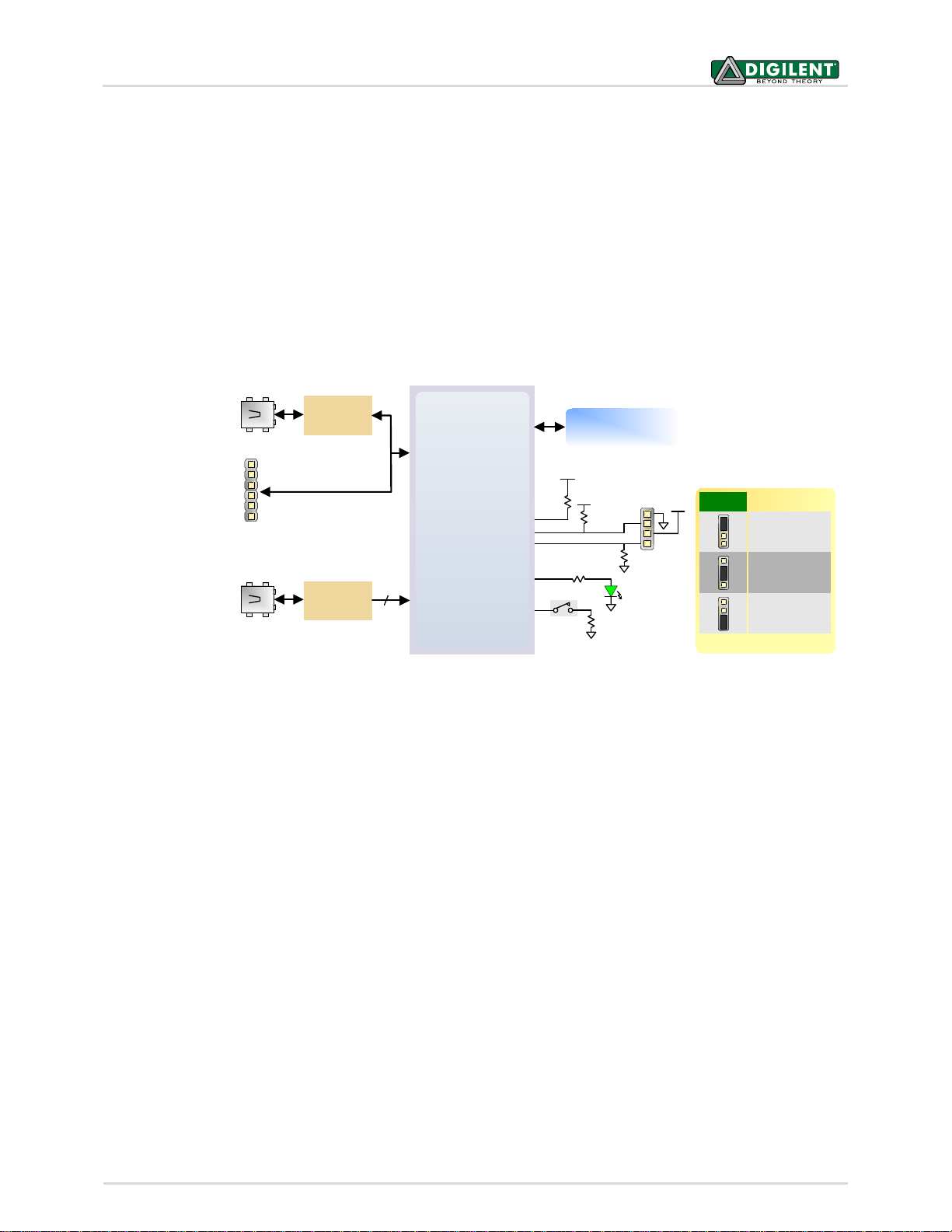
Basys3™ FPGA Board Reference Manual
M0
M1
JTAG
Port
USB
Controller
SPI Quad mode
Flash
1x6 JTAG
Header
SPI
Port
Micro-AB USB
Connector (J4)
USB-JTAG/UART Port
Artix-7
Done
PIC24
Type A USB Host
Connector (J2)
Serial
Prog. Port
2
6-pin JTAG
Header (J5)
Prog
M2
Mode (JP1)
Programming Mode
JP1
SPI Flash
JTAG
USB
2 FPGA Configuration
After power-on, the Artix-7 FPGA must be configured (or programmed) before it can perform any functions. You
can configure the FPGA in one of three ways:
1. A PC can use the Digilent USB-JTAG circuitry (portJ4, labeled “PROG”) to program the FPGA any time the
power is on.
2. A file stored in the nonvolatile serial (SPI) flash device can be transferred to the FPGA using the SPI port.
3. A programming file can be transferred from a USB memory stick attached to the USB HID port.
Figure 3 shows the different options available for configuring the FPGA. An on-board “mode” jumper (JP1) selects
between the programming modes.
Figure 3. Basys3 configuration options.
The FPGA configuration data is stored in files called bitstreams that have the .bit file extension. The Vivado
software from Xilinx can create bitstreams from VHDL, Verilog®, or schematic-based source files.
Bitstreams are stored in SRAM-based memory cells within the FPGA. This data defines the FPGA’s logic functions
and circuit connections, and it remains valid until it is erased by removing board power, by pressing the reset
button attached to the PROG input, or by writing a new configuration file using the JTAG port.
An Artix-7 35T bitstream is typically 17,536,096 bits and can take a long time to transfer. The time it takes to
program the Basys3 can be decreased by compressing the bitstream before programming, and then allowing the
FPGA to decompress the bitsream itself during configuration. Depending on design complexity, compression ratios
of 10x can be achieved. Bitstream compression can be enabled within the Xilinx Tools (Vivado) to occur during
generation. For instructions on how to do this, consult the Xilinx documentation for the toolset being used.
After being successfully programmed, the FPGA will cause the "DONE" LED to illuminate. Pressing the “PROG”
button at any time will reset the configuration memory in the FPGA. After being reset, the FPGA will immediately
attempt to reprogram itself from whatever method has been selected by the programming mode jumper.
The following sections provide greater detail about programming the Basys3 using the different methods available.
Copyright Digilent, Inc. All rights reserve d.
Other produc t and company names mentioned may be tra demarks of their respective owners.
Page 4 of 19
Page 5

Basys3™ FPGA Board Reference Manual
2.1 JTAG Programmi ng
The Xilinx Tools typically communicate with FPGAs using the Test Access Port and Boundary-Scan Architecture,
commonly referred to as JTAG. During JTAG programming, a .bit file is transferred from the PC to the FPGA using
the onboard Digilent USB-JTAG circuitry (port J4) or an external JTAG programmer, such as the Digilent JTAG-HS2
attached to port J5 (located below port JA). You can perform JTAG programming any time after the Basys3 has
been powered on regardless of what the mode jumper (JP1) is set to. If the FPGA is already configured, then the
existing configuration is overwritten with the bitstream being transmitted over JTAG. Setting the mode jumper to
the JTAG setting (seen in Fig. 3) is useful to prevent the FPGA from being configured from any other bitstream
source until a JTAG programming occurs.
Programming the Basys3 with an uncompressed bitstream using the on-board USB_JTAG circuitry usually takes
around five seconds. JTAG programming can be done using the hardware server in Vivado. The demonstration
project available at digilentinc.com provides an in-depth tutorial on how to program your board.
2.2 JTAG Programming
When programming a nonvolatile flash device, a bitstream file is transferred to the flash in a two-step process.
First, the FPGA is programmed with a circuit that can program flash devices, and then data is transferred to the
flash device via the FPGA circuit (this complexity is hidden from the user by the Xilinx Tools). After the flash device
has been programmed, it can automatically configure the FPGA at a subsequent power-on or reset event as
determined by the mode jumper setting (see Fig. 3). Programming files stored in the flash device will remain until
they are overwritten, regardless of power-cycle events.
Programming the flash can take as long as one or two minutes, which is mostly due to the lengthy erase process
inherent to the memory technology. Once written, however, FPGA configuration can be very fast – less than a
second. Bitstream compression, SPI bus width, and configuration rate are factors controlled by the Xilinx Tools that
can affect configuration speed.
Quad-SPI programming can be performed using Vivado.
2.3 USB Host Programming
You can program the FPGA from a pen drive attached to the USB-HID port (J2) by doing the following:
1. Format the storage device (Pen drive) with a FAT32 file system.
2. Place a single .bit configuration file in the root directory of the storage device.
3. Attach the storage device to the Basys3.
4. Set the JP1 Programming Mode jumper on the Basys3 to “USB”.
5. Push the PROG button or power-cycle the Basys3.
The FPGA will automatically be configured with the .bit file on the selected storage device. Any .bit files that are
not built for the proper Artix-7 device will be rejected by the FPGA.
The Auxiliary Function Status, or “BUSY” LED (LD16), gives visual feedback on the state of the configuration process
when the FPGA is not yet programmed:
Copyright Digilent, Inc. All rights reserve d.
Other produc t and company names mentioned may be tra demarks of their respective owners.
Page 5 of 19
Page 6

Basys3™ FPGA Board Reference Manual
CS#
SDI
/DQ0
SDO
/DQ1
C11
D19
D18
K19
SPI Flash
WP
#/DQ
2
HLD
#/DQ3
G18
F18
SCK
Artix-7
SPI Flash
• When steadily lit, the auxiliary microcontroller is either booting up or currently reading the configuration
medium (pen drive) and downloading a bitstream to the FPGA.
• A slow pulse means the microcontroller is waiting for a configuration medium to be plugged in.
• In case of an error during configuration, the LED will blink rapidly.
When the FPGA has been successfully configured, the behavior of the LED is application-specific. For example, if a
USB keyboard is plugged in, a rapid blink will signal the receipt of an HID input report from the keyboard.
3 Memory
The Basys3 board contains a 32Mbit non-volatile serial Flash device, which is attached to the Artix-7 FPGA using a
dedicated quad-mode (x4) SPI bus. The connections and pin assignments between the FPGA and the serial flash
device are shown in Fig. 4.
FPGA configuration files can be written to the Quad SPI Flash (Spansion part number S25FL032), and mode settings
are available to cause the FPGA to automatically read a configuration from this device at power on. An Artix-7 35T
configuration file requires just over two Mbytes of memory, leaving approximately 48% of the flash device
available for user data.
NOTE: Refer to the manufacturer’s data sheets and the reference designs posted on Digilent’s website for more
information about the memory devices.
Figure 4. Basys3 external memory.
4 Oscillators/Clocks
The Basys3 board includes a single 100 MHz oscillator connected to pin W5 (W5 is a MRCC input on bank 34). The
input clock can drive MMCMs or PLLs to generate clocks of various frequencies and with known phase
relationships that may be needed throughout a design. Some rules restrict which MMCMs and PLLs may be driven
by the 100 MHz input clock. For a full description of these rules and of the capabilities of the Artix-7 clocking
resources, refer to the “7 Series FPGAs Clocking Resources User Guide” available from Xilinx.
Xilinx offers the LogiCORE™ Clocking Wizard IP to help users generate the different clocks required for a specific
design. This wizard properly instantiates the needed MMCMs and PLLs based on the desired frequencies and phase
relationships specified by the user. The wizard will then output an easy to use wrapper component around these
Copyright Digilent, Inc. All rights reserve d.
Other produc t and company names mentioned may be tra demarks of their respective owners.
Page 6 of 19
Page 7

Basys3™ FPGA Board Reference Manual
TXD B18
Micro-USB
(J4)
2
RXD
Artix-7FT2232
JTAG
4
JTAG
A18
clocking resources that can be inserted into the user’s design. The Clocking Wizard can be accessed from within IP
Catalog, which can be found under the Project Manager section of the Flow Navigator in Vivado.
5 USB-UART Bridge (Serial Port)
The Basys3 includes an FTDI FT2232HQ USB-UART bridge (attached to connector J4) that allows you to use PC
applications to communicate with the board using standard Windows COM port commands. Free USB-COM port
drivers, available from www.ftdichip.com under the "Virtual Com Port" or VCP heading, convert USB packets to
UART/serial port data. Serial port data is exchanged with the FPGA using a two-wire serial port (TXD/RXD). After
the drivers are installed, I/O commands can be used from the PC directed to the COM port to produce serial data
traffic on the B18 and A18 FPGA pins.
Two on-board status LEDs provide visual feedback on traffic flowing through the port: the transmit LED (LD18) and
the receive LED (LD17). Signal names that imply direction are from the point-of-view of the DTE (Data Terminal
Equipment), in this case the PC.
The FT2232HQ is also used as the controller for the Digilent USB-JTAG circuitry, but the USB-UART and USB-JTAG
functions behave entirely independent of one another. Programmers interested in using the UART functionality of
the FT2232 within their design do not need to worry about the JTAG circuitry interfering with the UART data
transfers, and vice-versa. The combination of these two features into a single device allows the Basys3 to be
programmed, communicated with via UART, and powered from a computer attached with a single Micro USB
cable.
The connections between the FT2232HQ and the Artix-7 are shown in Fig. 6.
Figure 6. Basys3 FT2232HQ connections.
6 USB HID Host
The Auxiliary Function microcontroller (Microchip PIC24FJ128) provides the Basys3 with USB HID host capability.
After power-up, the microcontroller is in configuration mode, either downloading a bitstream to the FPGA or
waiting for it to be programmed from other sources. Once the FPGA is programmed, the microcontroller switches
to application mode, which in this case is USB HID Host mode. Firmware in the microcontroller can drive a mouse
or a keyboard attached to the type A USB connector at J2 labeled "USB.” Hub support is not currently available, so
only a single mouse or a single keyboard can be used. The PIC24 drives several signals into the FPGA – two are
used to implement a standard PS/2 interface for communication with a mouse or keyboard, and the others are
connected to the FPGA’s two-wire serial programming port, so the FPGA can be programmed from a file stored on
a USB pen drive.
Copyright Digilent, Inc. All rights reserve d.
Other produc t and company names mentioned may be tra demarks of their respective owners.
Page 7 of 19
Page 8

Basys3™ FPGA Board Reference Manual
Artix-7
C17
PIC24FJ128
PS2_CLK
B17
USB HOST (J2)
2
PS2_DAT
FPGA
Config
7
FPGA
Config
T
CK
T
SU
Clock time
Data-to-clock setup time
30us
5us
50us
25us
Symbol Parameter Min Max
T
HLD
Clock-to-d ata ho l d t i m e 5us 25us
Edge 0
‘0’ start bit
‘1’ st op bit
Edge 10
Tsu
T
hld
Tck Tck
CLOCK
DATA
Figure 7. Basys3 PIC24 connections.
6.1 HID Controller
The Auxiliary Function microcontroller hides the USB HID protocol from the FPGA and emulates an old-style PS/2
bus. The microcontroller behaves just like a PS/2 keyboard or mouse would. This means new designs can re-use
existing PS/2 IP cores. Mice and keyboards that use the PS/2 protocol use a two-wire serial bus (clock and data) to
communicate with a host. On the Basys3, the microcontroller emulates a PS/2 device while the FPGA plays the role
of the host. Both the mouse and the keyboard use 11-bit words that include a start bit, data byte (LSB first), odd
parity, and stop bit, but the data packets are organized differently, and the keyboard interface allows bi-directional
data transfers (so the host device can illuminate state LEDs on the keyboard). Bus timings are shown in Fig. 8.
The clock and data signals are only driven when data transfers occur; otherwise they are held in the idle state at
logic ‘1.’ This requires that when the PS/2 signals are used in a design, internal pull-ups must be enabled in the
FPGA on the data and clock pins. The clock signal is normally driven by the device, but may be held low by the host
in special cases. The timings define signal requirements for mouse-to-host communications and bi-directional
keyboard communications. A PS/2 interface circuit can be implemented in the FPGA to create a keyboard or
mouse interface.
When a keyboard or mouse is connected to the Basys3, a “self-test passed” command (0xAA) is sent to the host.
After this, commands may be issued to the device. Since both the keyboard and the mouse use the same PS/2
port, one can tell the type of device connected using the device ID. This ID can be read by issuing a Read ID
command (0xF2). Also, a mouse sends its ID (0x00) right after the “self-test passed” command, which distinguishes
it from a keyboard.
Copyright Digilent, Inc. All rights reserve d.
Other produc t and company names mentioned may be tra demarks of their respective owners.
Figure 8. PS/2 device-to host timing diagram.
Page 8 of 19
Page 9

Basys3™ FPGA Board Reference Manual
ESC
76
` ~
0E
TAB
0D
Ca ps Loc k
58
Shift
12
Ctrl
14
1 !162 @1E3 #264 $255 %
2E
Q
15W1DE24R2DT2C
A
1CS1BD23F2BG34
Z
1ZX22C21V2AB32
6 ^367 &3D8 *3E9 (460 )45- _4E= +55BackSpace
66
Y
35U3CI43O44P4D
[ {
54
] }
5B
\ |
5D
H
33J3BK42L4B
; :
4C
' "
52
Enter
5A
N
31M3A
, <41> .49/ ?
4A
Shift
59
Alt
11
Space
29
Alt
E0 11
Ctrl
E0 14
F105F206F304F4
0C
F503F60BF783F8
0A
F901F1009F1178F12
07
Set Num Lock, Caps Lock, and Scroll Lock LEDs. Keyboard returns FA after receiving ED, then
Caps lock. Bits 3 to 7 are ignored.
Set scan code repeat rate. Keyboard returns F3 on receiving FA, then host sends second byte
to set the repeat rate.
Table 3. Keyboard commands.
6.2 Keyboard
The keyboard uses open-collector drivers so the keyboard, or an attached host device, can drive the two-wire bus
(if the host device will not send data to the keyboard, then the host can use input-only ports).
PS/2-style keyboards use scan codes to communicate key press data. Each key is assigned a code that is sent
whenever the key is pressed. If the key is held down, the scan code will be sent repeatedly about once every
100ms. When a key is released, an F0 key-up code is sent, followed by the scan code of the released key. If a key
can be shifted to produce a new character (like a capital letter), then a shift character is sent in addition to the scan
code and the host must determine which ASCII character to use. Some keys, called extended keys, send an E0
ahead of the scan code (and they may send more than one scan code). When an extended key is released, an E0 F0
key-up code is sent, followed by the scan code. Scan codes for most keys are shown in Fig. 9.
Figure 9. Keyboard scan codes.
A host device can also send data to the keyboard. Table 3 shows a list of some common commands a host might
send.
The keyboard can send data to the host only when both the data and clock lines are high (or idle). Because the
host is the bus master, the keyboard must check to see whether the host is sending data before driving the bus. To
facilitate this, the clock line is used as a “clear to send” signal. If the host drives the clock line low, the keyboard
must not send any data until the clock is released. The keyboard sends data to the host in 11-bit words that
contain a ‘0’ start bit, followed by 8-bits of scan code (LSB first), followed by an odd parity bit, and terminated with
a ‘1’ stop bit. The keyboard generates 11 clock transitions (at 20 to 30 KHz) when the data is sent, and data is valid
on the falling edge of the clock.
Command Action
ED
EE Echo (test). Keyboard returns EE after receiving EE.
F3
FE Resend. FE directs keyboard to re-send most recent scan code.
FF Reset. Resets the keyboard.
Copyright Digilent, Inc. All rights reserve d.
Other produc t and company names mentioned may be tra demarks of their respective owners.
host sends a byte to set LED status: bit 0 sets Scroll Lock, bit 1 sets Num Lock, and bit 2 sets
Page 9 of 19
Page 10

Basys3™ FPGA Board Reference Manual
L R 0 1 XS YS XY YY
P X0 X1 X2 X3 X4 X5 X6 X7 P Y
0 Y1
Y2 Y
3 Y4 Y5 Y6 Y7 P1 0 1 00 11
Idle state
Start bit
Mouse status byte
X direction byte Y direction byte
Stop bit Start bit
Stop bit
Idle state
Stop bit Start bit
Set stream mode. The mouse responds with "acknowledge" (0xFA) then resets its movement
counters and enters stream mode.
Enable data reporting. The mouse responds with "acknowledge" (0xFA) then enables data
mode. Once issued, mouse movement will automatically generate a data packet.
Disable data reporting. The mouse responds with "acknowledge" (0xFA) then disables data
reporting and resets its movement counters.
Set mouse sample rate. The mouse responds with "acknowledge" (0xFA) then reads one more
packet is issued.
6.3 Mouse
Once entered in stream mode and data reporting has been enabled, the mouse outputs a clock and data signal
when it is moved. Otherwise, these signals remain at logic ‘1.’ Each time the mouse is moved, three 11-bit words
are sent from the mouse to the host device, as shown in Fig. 10. Each of the 11-bit words contains a ‘0’ start bit,
followed by 8 bits of data (LSB first), followed by an odd parity bit, and terminated with a ‘1’ stop bit. Thus, each
data transmission contains 33 bits, where bits 0, 11, and 22 are ‘0’ start bits, and bits 11, 21, and 33 are ‘1’ stop
bits. The three 8-bit data fields contain movement data as shown in the Fig. 10. Data is valid at the falling edge of
the clock, and the clock period is 20 to 30 KHz.
The mouse assumes a relative coordinate system wherein moving the mouse to the right generates a positive
number in the X field, and moving to the left generates a negative number. Likewise, moving the mouse up
generates a positive number in the Y field, and moving down represents a negative number (the XS and YS bits in
the status byte are the sign bits – a ‘1’ indicates a negative number). The magnitude of the X and Y numbers
represent the rate of mouse movement; the larger the number, the faster the mouse is moving (the XV and YV
bits in the status byte are movement overflow indicators – a ‘1’ means overflow has occurred). If the mouse moves
continuously, the 33-bit transmissions are repeated every 50ms or so. The L and R fields in the status byte indicate
Left and Right button presses (a ‘1’ indicates that the button is being pressed).
Figure 10. Mouse data format.
The microcontroller also supports Microsoft® IntelliMouse®-type extensions for reporting back a third axis
representing the mouse wheel, as shown in Table 4.
Command Action
EA
F4
reporting and resets its movement counters. This command only affects behavior in stream
F5
F3
byte from the host. This byte is then saved as the new sample rate, and a new “acknowledge”
FE Resend. FE directs mouse to re-send last packet.
FF Reset. The mouse responds with "acknowledge" (0xFA) then enters reset mode.
Table 4. Microsoft Intellimouse-type extensions, commands, and actions.
Copyright Digilent, Inc. All rights reserve d.
Other produc t and company names mentioned may be tra demarks of their respective owners.
Page 10 of 19
Page 11

Basys3™ FPGA Board Reference Manual
HD-DB15
4KΩ
2KΩ
1KΩ
100Ω
100Ω
15
10
5
11
6
1
Pin 1: Red
Pin 2: Grn
Pin 3: Blue
Pin 13: HS
Pin 14: VS
Pin 5: GND
Pin 6: Red GND
Pin 7: Grn GND
Pin 8: Blu GND
Pin 10: Sync GND
RED0
RED1
RED2
4KΩ
2KΩ
1KΩ
GRN0
GRN1
GRN2
RED
GRN
BLU
HS
VS
Artix-7
G19
H19
J19
P19
J17
H17
G17
R19
HSYNC
VSYNC
510Ω
RED3
N19
510Ω
GRN3
D17
4KΩ
2KΩ
1KΩ
BLU0
BLU1
BLU2
510Ω
BLU3
N18
L18
K18
J18
7 VGA Port
NOTE: A helpful way to understand the way that VGA signals are transmitted is to understand the method of which
CRT (Cathode Ray Tubes) function for displaying images. Although the technology may seem outdated, it is from
this legacy that many of the signal names and timings have originated.
The Basys3 board uses 14 FPGA signals to create a VGA port with 4-bits per color and the two standard sync signals
(HS – Horizontal Sync, and VS – Vertical Sync). The color signals use resistor-divider circuits that work in
conjunction with the 75 ohm termination resistance of the VGA display to create 16 signal levels each on the red,
green, and blue VGA signals. This circuit, shown in Fig. 11, produces video color signals that proceed in equal
increments between 0V (fully off) and 0.7V (fully on). Using this circuit, 4096 different colors can be displayed, one
for each unique 12-bit pattern. A video controller circuit must be created in the FPGA to drive the sync and color
signals with the correct timing in order to produce a working display system.
7.1 VGA System Timing
VGA signal timings are specified, published, copyrighted, and sold by the VESA® organization (www.vesa.org). The
following VGA system timing information is provided as an example of how a VGA monitor might be driven in 640
by 480 mode.
NOTE: For more precise information, or for information on other VGA frequencies, refer to documentation
available at the VESA website.
Copyright Digilent, Inc. All rights reserve d.
Other produc t and company names mentioned may be tra demarks of their respective owners.
Page 11 of 19
Page 12

Basys3™ FPGA Board Reference Manual
Anode (entire screen)
High voltage
supply (>20kV)
Deflection coils
Grid
Electron guns
(Red, Blue, Green)
gun
control
grid
control
deflection
control
R,G,B signals
(to guns)
Cathode ray tube
Cathode ray
VGA
cable
CRT-based VGA displays use amplitude-modulated moving electron beams (or cathode rays) to display information
on a phosphor-coated screen. LCD displays use an array of switches that can impose a voltage across a small
amount of liquid crystal, thereby changing light permittivity through the crystal on a pixel-by-pixel basis. Although
the following description is limited to CRT displays, LCD displays have evolved to use the same signal timings as
CRT displays (so the “signals” discussion below pertains to both CRTs and LCDs). Color CRT displays use three
electron beams (one for red, one for blue, and one for green) to energize the phosphor that coats the inner side of
the display end of a cathode ray tube (see Fig. 12).
Electron beams emanate from “electron guns” which are finely-pointed heated cathodes placed in close proximity
to a positively charged annular plate called a “grid.” The electrostatic force imposed by the grid pulls rays of
energized electrons from the cathodes, and those rays are fed by the current that flows into the cathodes. These
particle rays are initially accelerated towards the grid, but they soon fall under the influence of the much larger
electrostatic force that results from the entire phosphor-coated display surface of the CRT being charged to 20kV
(or more). The rays are focused to a fine beam as they pass through the center of the grids, and then they
accelerate to impact on the phosphor-coated display surface. The phosphor surface glows brightly at the impact
point, and it continues to glow for several hundred microseconds after the beam is removed. The larger the
current fed into the cathode, the brighter the phosphor will glow.
Between the grid and the display surface, the beam passes through the neck of the CRT where two coils of wire
produce orthogonal electromagnetic fields. Because cathode rays are composed of charged particles (electrons),
they can be deflected by these magnetic fields. Current waveforms are passed through the coils to produce
magnetic fields that interact with the cathode rays and cause them to transverse the display surface in a “raster”
pattern, horizontally from left to right and vertically from top to bottom, as shown in Fig. 13. As the cathode ray
moves over the surface of the display, the current sent to the electron guns can be increased or decreased to
change the brightness of the display at the cathode ray impact point.
Information is only displayed when the beam is moving in the “forward” direction (left to right and top to bottom),
and not during the time the beam is reset back to the left or top edge of the display. Much of the potential display
time is therefore lost in “blanking” periods when the beam is reset and stabilized to begin a new horizontal or
vertical display pass. The size of the beams, the frequency at which the beam can be traced across the display, and
the frequency at which the electron beam can be modulated determine the display resolution.
Modern VGA displays can accommodate different resolutions, and a VGA controller circuit dictates the resolution
by producing timing signals to control the raster patterns. The controller must produce synchronizing pulses at
Copyright Digilent, Inc. All rights reserve d.
Other produc t and company names mentioned may be tra demarks of their respective owners.
Figure 12. Color CRT display.
Page 12 of 19
Page 13

Basys3™ FPGA Board Reference Manual
Current
waveform
through
horizontal
defletion
coil
Stable current ramp -
information
is displayed during this time
Retrace - no
information
displayed
during this
time
Total horizontal time
Horizontal display time
Horizontal sync signal
sets retrace frequency
retrace
time
time
HS
"back porch
""
front porch"
Display Surface
640 pixels per row are displayed
during forward beam trace
pixel
0,
639
pixel
0
,0
pixel
479
,
0 pixel
479,
639
3.3V (or 5V) to set the frequency at which current flows through the deflection coils, and it must ensure that video
data is applied to the electron guns at the correct time. Raster video displays define a number of “rows” that
corresponds to the number of horizontal passes the cathode makes over the display area, and a number of
“columns” that corresponds to an area on each row that is assigned to one “picture element” or pixel. Typical
displays use from 240 to 1200 rows and from 320 to 1600 columns. The overall size of a display and the number of
rows and columns determines the size of each pixel.
Figure 13. VGA horizontal synchronization.
Video data typically comes from a video refresh memory; with one or more bytes assigned to each pixel location
(the Basys3 uses 12-bits per pixel). The controller must index into video memory as the beams move across the
display, and retrieve and apply video data to the display at precisely the time the electron beam is moving across a
given pixel.
A VGA controller circuit must generate the HS and VS timings signals and coordinate the delivery of video data
based on the pixel clock. The pixel clock defines the time available to display one pixel of information. The VS signal
defines the “refresh” frequency of the display, or the frequency at which all information on the display is redrawn.
The minimum refresh frequency is a function of the display’s phosphor and electron beam intensity, with practical
refresh frequencies falling in the 50Hz to 120Hz range. The number of lines to be displayed at a given refresh
frequency defines the horizontal “retrace” frequency. For a 640-pixel by 480-row display using a 25 MHz pixel clock
and 60 +/-1Hz refresh, the signal timings shown in Fig. 14 can be derived. Timings for sync pulse width and front
and back porch intervals (porch intervals are the pre- and post-sync pulse times during which information cannot
be displayed) are based on observations taken from actual VGA displays.
Copyright Digilent, Inc. All rights reserve d.
Other produc t and company names mentioned may be tra demarks of their respective owners.
Page 13 of 19
Page 14

Basys3™ FPGA Board Reference Manual
T
S
T
disp
T
pw
T
fp
T
bp
T
S
T
disp
T
pw
T
fp
T
bp
Sync pulse
Display time
Pulse width
Front porch
Back porch
16.7ms
15.36ms
64 us
320
us
928
us
416,800
384,000
1,600
8,
000
23
,
200
521
480
2
10
29
Symbol
Parameter
Time
Clocks
Lines
Vertical Sync
32
us
25
.6
us
3.84 us
640 ns
1
.
92 us
800
640
96
16
48
Clks
Horiz. Sync
Time
Horizontal
Counter
Zero
Detect
3.
84us
Detect
Horizontal
Synch
Set
Reset
Vertical
Counter
Zero
Detect
64us
Detect
Vertical
Synch
Set
Reset
CE
VS
HS
Pixel
CLK
Figure 14. Signal timings for a 640-pixel by 480 row display using a 25 MHz pixel clock and 60 Hz vertical refresh.
A VGA controller circuit, such as the one diagramed in Fig. 15, decodes the output of a horizontal-sync counter
driven by the pixel clock to generate HS signal timings. You can use this counter to locate any pixel location on a
given row. Likewise, the output of a vertical-sync counter that increments with each HS pulse can be used to
generate VS signal timings, and you can use this counter to locate any given row. These two continually running
counters can be used to form an address into video RAM. No time relationship between the onset of the HS pulse
and the onset of the VS pulse is specified, so you can arrange the counters to easily form video RAM addresses, or
to minimize decoding logic for sync pulse generation.
Figure 15. VGA display controller block diagram.
8 Basic I/O
The Basys3 board includes sixteen slide switches, five push buttons, sixteen individual LEDs, and a four-digit seven-
Page 14 of 19
segment display, as shown in Fig. 16. The pushbuttons and slide switches are connected to the FPGA via series
resistors to prevent damage from inadvertent short circuits (a short circuit could occur if an FPGA pin assigned to a
pushbutton or slide switch was inadvertently defined as an output). The five pushbuttons, arranged in a plus-sign
configuration, are “momentary” switches that normally generate a low output when they are at rest, and a high
output only when they are pressed. Slide switches generate constant high or low inputs depending on their
position.
Copyright Digilent, Inc. All rights reserve d.
Other produc t and company names mentioned may be tra demarks of their respective owners.
Page 15

Basys3™ FPGA Board Reference Manual
Artix-7
U16
E19
LD0
LD1
U19
V19
LD2
LD3
W18
U15
LD4
LD5
U14
V14
LD6
LD7
V13
V3
LD8
LD9
W3
U3
LD10
LD11
P3
N3
LD12
LD13
P1
L1
LD14
LD15
W7
W6
U8
V8
U5
V5
U7
CA
CB
CC
CD
CE
CF
CG
DP
V7
7-segment
Display
3.3V
AN3
AN2
AN1
AN0
W4
V4
U4
U2
T18
T17
W19
U17
BTNL
BTNR
BTNU
BTND
3.3V
Buttons
U18
BTNC
W16
W17
W15
V15
W14
W13
SW0
SW1
SW2
SW3
SW4
SW5
SW6
SW7
3.3V
V16
V17
T2
R3
W2
U1
T1
R2
SW8
SW9
SW10
SW11
SW14
SW12
SW13
SW15
T3
V2
Slide
Switches
LEDs
The sixteen individual high-efficiency LEDs are anode-connected to the FPGA via 330 ohm resistors, so they will
turn on when a logic high voltage is applied to their respective I/O pin. Additional LEDs, which are not useraccessible, indicate power-on, FPGA programming status, and USB port status.
8.1 Seven-Segment Display
The Basys3 board contains one four-digit common anode seven-segment LED display. Each of the four digits is
composed of seven segments arranged in a “figure 8” pattern, with an LED embedded in each segment. Segment
LEDs can be individually illuminated, so any one of 128 patterns can be displayed on a digit by illuminating certain
LED segments and leaving the others dark, as shown in Fig. 17. Of these 128 possible patterns, the ten
corresponding to the decimal digits are the most useful.
Copyright Digilent, Inc. All rights reserve d.
Other produc t and company names mentioned may be tra demarks of their respective owners.
Figure 16. General purpose I/O devices on the Basys3.
Page 15 of 19
Page 16

Basys3™ FPGA Board Reference Manual
A
F
E
D
C
B
G
Common anode
Individual cathodes
DP
AN
3 AN2 AN1 AN0
CA CB CC CD CE CF CG DP
Four-digit Seven
Segment Display
Figure 17. An un-illuminated seven-segment display and nine illumination patterns corresponding to decimal digits.
The anodes of the seven LEDs forming each digit are tied together into one “common anode” circuit node, but the
LED cathodes remain separate, as shown in Fig. 18. The common anode signals are available as four “digit enable”
input signals to the 4-digit display. The cathodes of similar segments on all four displays are connected into seven
circuit nodes labeled CA through CG (for example, the four “D” cathodes from the four digits are grouped together
into a single circuit node called “CD”). These seven cathode signals are available as inputs to the 4-digit display.
This signal connection scheme creates a multiplexed display, where the cathode signals are common to all digits
but they can only illuminate the segments of the digit whose corresponding anode signal is asserted.
To illuminate a segment, the anode should be driven high while the cathode is driven low. However, since the
Basys3 uses transistors to drive enough current into the common anode point, the anode enables are inverted.
Therefore, both the AN0..3 and the CA..G/DP signals are driven low when active.
A scanning display controller circuit can be used to show a four-digit number on this display. This circuit drives the
anode signals and corresponding cathode patterns of each digit in a repeating, continuous succession at an update
rate that is faster than the human eye can detect. Each digit is illuminated just one-fourth of the time, but because
the eye cannot perceive the darkening of a digit before it is illuminated again, the digit appears continuously
illuminated. If the update, or “refresh”, rate is slowed to around 45Hz, a flicker can be noticed in the display.
For each of the four digits to appear bright and continuously illuminated, all four digits should be driven once every
1 to 16ms, for a refresh frequency of about 1 KHz to 60Hz. For example, in a 62.5Hz refresh scheme, the entire
display would be refreshed once every 16ms, and each digit would be illuminated for 1/4 of the refresh cycle, or
4ms. The controller must drive the cathodes low with the correct pattern when the corresponding anode signal is
driven high. To illustrate the process, if AN0 is asserted while CB and CC are asserted, then a “1” will be displayed
Copyright Digilent, Inc. All rights reserve d.
Other produc t and company names mentioned may be tra demarks of their respective owners.
Figure 18. Common anode circuit node.
Page 16 of 19
Page 17

Basys3™ FPGA Board Reference Manual
AN0
AN1
AN2
AN3
Cathodes
Digit 0
Refresh period = 1ms to 16ms
Digit period = Refresh / 4
Digit 1 Digit 2 Digit 3
Pin 1
Pin 12
Pin 6
8 signalsVCC GND
JA1: J1
JB1: A14
JC1: K17
JA2: L2
JB2: A16
JC2: M18
JA3: J2
JB3: B15
JC3: N17
JA4: G2
JB4: B16
JC4: P18
JA7: H1
JB7: A15
JC7: L17
JA8: K2
JB8: A17
JC8: M19
JA9: H2
JB9: C15
JC9: P17
JA10: G3
JB10: C16
JC10: R18
in digit position 1. Then, if AN1 is asserted while CA, CB, and CC are asserted, a “7” will be displayed in digit
position 2. If AN0, CB, and CC are driven for 4ms, and then AN1, CA, CB, and CC are driven for 4ms in an endless
succession, the display will show “71” in the first two digits. An example timing diagram for a four-digit controller is
shown in Fig. 19.
Figure 19. Four digit scanning display controller timing diagram.
9 Pmod Controllers
The Pmod connectors are arranged in a 2x6 right-angle, and are 100-mil female connectors that mate with
standard 2x6 pin headers. Each 12-pin Pmod connector provides two 3.3V VCC signals (pins 6 and 12), two Ground
signals (pins 5 and 11), and eight logic signals, as shown in Fig. 20. The VCC and Ground pins can deliver up to 1A of
current. Pmod data signals are not matched pairs, and they are routed using best-available tracks without
impedance control or delay matching. Pin assignments for the Pmod I/O connected to the FPGA are shown in Table
6.
Figure 20. Pmod connectors; front view as loaded on PCB.
Pmod JA Pmod JB Pmod JC Pmod XDAC
JXADC1: J3
JXADC2: L3
JXADC3: M2
JXADC4: N2
JXADC7: K3
Table 6. Basys3 Pmod pin assignment.
Copyright Digilent, Inc. All rights reserve d.
Other produc t and company names mentioned may be tra demarks of their respective owners.
JXADC8: M3
JXADC9: M1
JXADC10: N1
Page 17 of 19
Page 18

Basys3™ FPGA Board Reference Manual
Digilent produces a large collection of Pmod accessory boards that can attach to the Pmod expansion connectors
to add ready-made functions like A/Ds, D/As, motor drivers, sensors, and other functions.
See www.digilentinc.com
for more information.
9.1 Dual Analog/Digi tal Pmod
The on-board Pmod expansion connector, labeled “JXADC”, is wired to the auxiliary analog input pins of the FPGA.
Depending on the configuration, this connector can be used to input differential analog signals to the analog-todigital converter inside the Artix-7 (XADC). Any or all pairs in the connector can be configured either as analog
input or digital input-output.
The Dual Analog/Digital Pmod on the Basys3 differs from the rest in the routing of its traces. The eight data signals
are grouped into four pairs, with the pairs routed closely coupled for better analog noise immunity. Furthermore,
each pair has a partially loaded anti-alias filter laid out on the PCB. The filter does not have capacitors C33-C36. In
designs where such filters are desired, the capacitors can be manually loaded by the user.
NOTE: The coupled routing and the anti-alias filters might limit the data speeds when used for digital signals.
The XADC core within the Artix-7 is a dual channel 12-bit analog-to-digital converter capable of operating at 1
MSPS. Either channel can be driven by any of the auxiliary analog input pairs connected to the JXADC header. The
XADC core is controlled and accessed from a user design via the Dynamic Reconfiguration Port (DRP). The DRP also
provides access to voltage monitors that are present on each of the FPGA’s power rails, and a temperature sensor
that is internal to the FPGA. For more information on using the XADC core, refer to the Xilinx document titled “7
Series FPGAs and Zynq-7000 All Programmable SoC XADC Dual 12-Bit 1 MSPS Analog-to-Digital Converter.”
Copyright Digilent, Inc. All rights reserve d.
Other produc t and company names mentioned may be tra demarks of their respective owners.
Page 18 of 19
Page 19
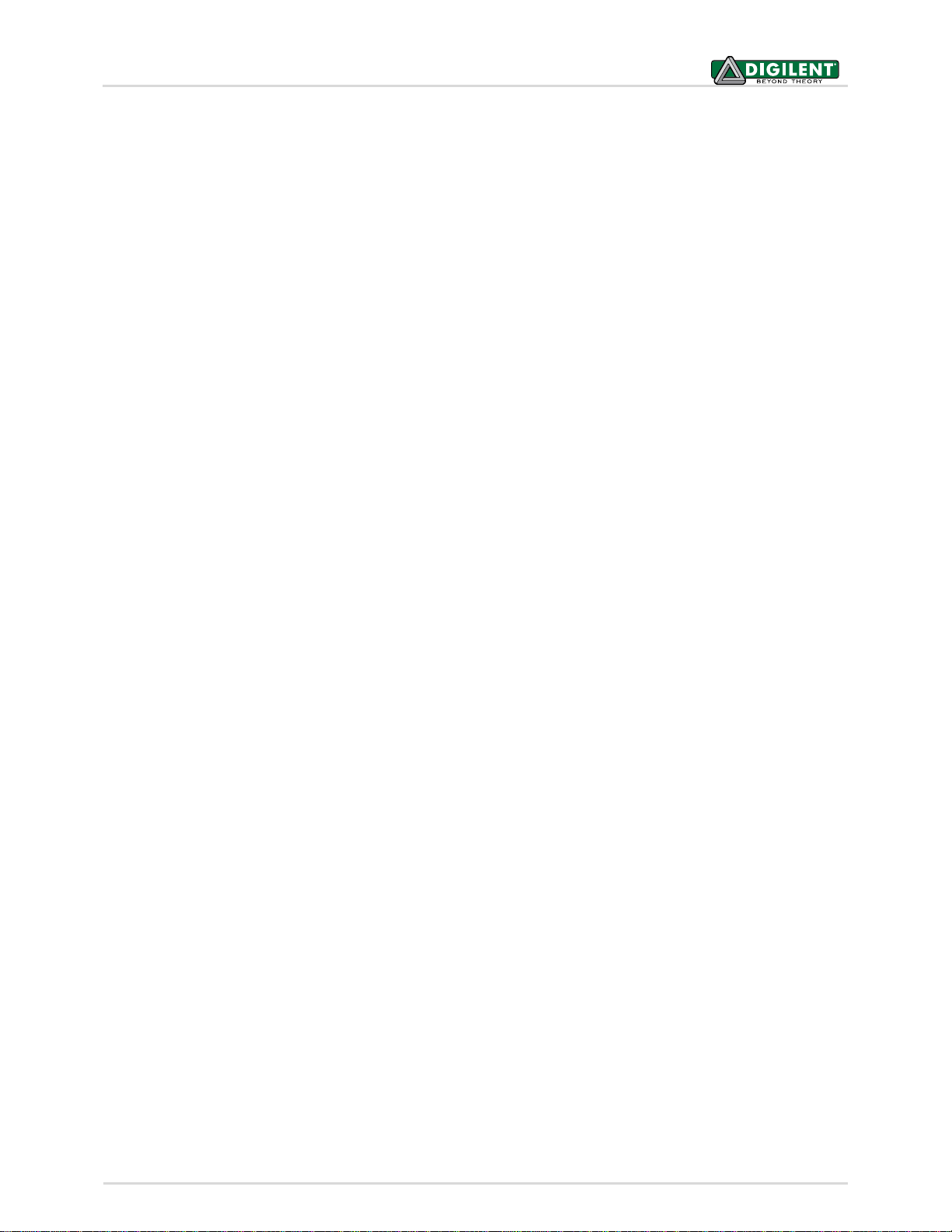
Basys3™ FPGA Board Reference Manual
10 Built-In Self-Test
A demonstration configuration is loaded into the SPI Flash device on the Basys3 board during manufacturing. The
source code and prebuilt bitstream for this design are available for download from the Digilent website. If the
demo configuration is present in the SPI Flash device and the Basys3 board is powered on in SPI mode, the demo
project will allow basic hardware verification. Here is an overview of how this demo drives the different onboard
components:
• The user LEDs are illuminated when the corresponding user switch is placed in the on position.
• The VGA port displays feedback from a USB Mouse.
• Connecting a mouse to the USB-HID Mouse port will allow the pointer on the VGA display to be
controlled.
• On power-up, each digit of the seven-segment display will display a counter output from 0-9 that
increments once a second.
• Pressing BTNU, BTNL, BTNR, or BTND will cause a digit of the seven-segment display to go blank.
• Pressing BTNC will reset the design.
• On power-up, a welcome message is sent over the UART. Also, every time a button is pressed a message
is sent. The UART can be connected to using a terminal program with 9600 Baud, 8 data bits, 1 stop bit,
and no parity.
All Basys3 boards are 100% tested during the manufacturing process. If any device on the Basys3 board fails
test or is not responding properly, it is likely that damage occurred during transport or during use. Typical
damage includes stressed solder joints and contaminants in switches and buttons resulting in intermittent
failures. Stressed solder joints can be repaired by reheating and reflowing solder and contaminants can be
cleaned with off-the-shelf electronics cleaning products. If a board fails test within the warranty period, it will
be replaced at no cost. Contact Digilent for more details.
Copyright Digilent, Inc. All rights reserve d.
Other produc t and company names mentioned may be tra demarks of their respective owners.
Page 19 of 19
