Page 1

Spartan-3
Starter Kit Board
User Guide
UG130 (v1.1) May 13, 2005
R
Page 2
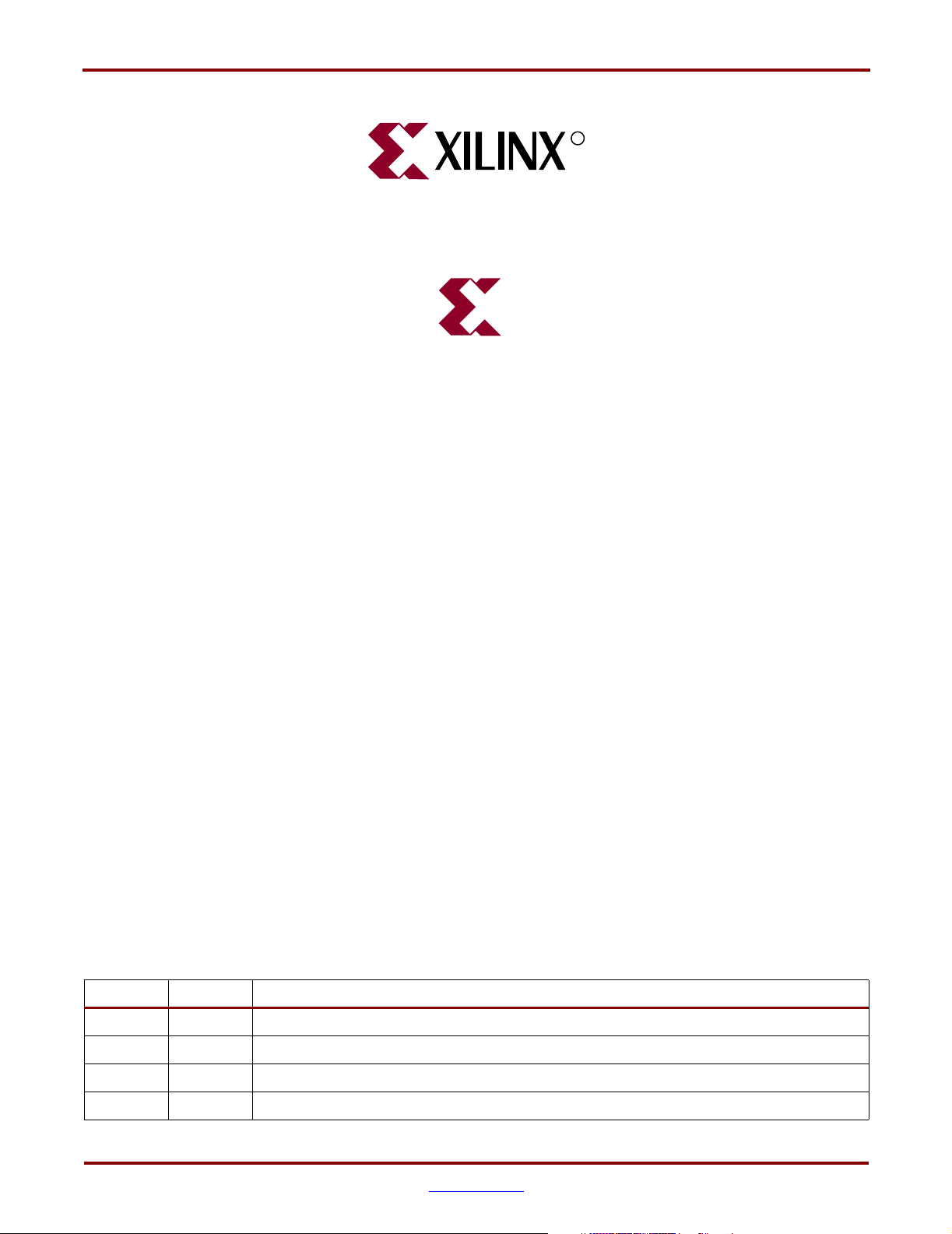
R
"Xilinx" and the Xilinx logo shown above are registered trademarks of Xilinx, Inc. Any rights not expressly granted herein are reserved.
CoolRunner, RocketChips, Rocket IP, Spartan, StateBENCH, StateCAD, Virtex, XACT, XC2064, XC3090, XC4005, and XC5210 are
registered trademarks of Xilinx, Inc .
The shadow X shown above is a trademark of Xilinx, Inc.
ACE Controller, ACE Flash, A.K.A. Speed, Alliance Series, AllianceCORE, Bencher, ChipScope, Configurable Logic Cell, CORE Generator,
CoreLINX, Dual Block, EZTag, Fast CLK, Fast CONNECT, Fast FLASH, FastMap, Fast Zero Power, Foundation, Gigabit Speeds...and
Beyond!, HardWire, HDL Bencher, IRL, J Drive, JBits, LCA, LogiBLOX, Logic Cell, LogiCORE, LogicProfessor, MicroBlaze, MicroVia,
MultiLINX, NanoBlaze, PicoBlaze, PLUSASM, PowerGuide, P owerMaze, QPro, Real-PCI, RocketIO, SelectIO, SelectRAM, SelectRAM+,
Silicon Xpresso, Smartguide, Smart-IP, SmartSearch, SMARTswitch, System ACE, Testbench In A Minute, TrueMap, UIM, VectorMaze,
VersaBlock, VersaRing, Virtex-II Pro, Virtex-II EasyPath, Wave Table, WebFITTER, WebPACK, WebPOWERED, XABEL, XACTFloorplanner, XACT-Performance, XACTstep Advanced, XACTstep Foundry, XAM, XAPP, X-BLOX +, XC designated products, XChecker,
XDM, XEPLD, Xilinx Foundation Series, Xilinx XDTV , Xinfo, XSI, XtremeDSP and ZERO+ are trademarks of Xilinx, Inc.
The Programmable Logic Company is a service mark of Xilinx, Inc.
All other trademarks are the property of their respective owners.
Xilinx, Inc. does not assume any liability arising out of the application or use of any product described or shown herein; nor does it convey
any license under its patents, copyrights, or maskwork rights or any rights of others. Xilinx, Inc. reserves the right to make changes, at any
time, in order to improve reliability, function or design and to supply the best product possible. Xilinx, Inc. will not assume responsibility for
the use of any circuitry described herein other than circuitry entirely embodied in its products. Xilinx provides any design, code, or
information shown or described herein "as is." By providing the design, code, or information as one possible implementation of a feature,
application, or standard, Xilinx makes no representation that such implementation is free from any claims of infringement. You are
responsible for obtaining any rights you may require for your implementation. Xilinx expressly disclaims any warranty whatsoever with
respect to the adequacy of any such implementation, including but not limited to any warranties or representations that the implementation
is free from claims of infringement, as well as any implied warranties of merchantability or fitness for a particular purpose. Xilinx, Inc. dev ices
and products are protected under U.S. Patents. Other U.S. and foreign patents pending. Xilinx, Inc. does not represent that devices shown
or products described herein are free from patent infringement or from any other third party right. Xilinx, Inc. assumes no obligation to
correct any errors contained herein or to advise any user of this text of any correction if such be made. Xilinx, Inc. will not assume any liability
for the accuracy or correctness of any engineering or software support or assistance provided to a user.
Xilinx products are not intended for use in life support appliances, devices, or systems. Use of a Xilinx product in such applications without
the written consent of the appropriate Xilinx officer is prohibited.
The contents of this manual are owned and copyrighted by Xilinx. Copyright 1994-2004 Xilinx, Inc. All Rights Reserved. Except as stated
herein, none of the material may be copied, reproduced, distributed, republished, downloaded, displayed, posted, or transmitted in any form
or by any means including, but not limited to, electronic, mechanical, photocopying, recording, or otherwise, without the prior written consent
of Xilinx. Any unauthorized use of any material contained in this manual may violate copyright laws, trademark laws, the laws of privac y an d
publicity, and communications regulations and statutes.
Some portions reproduced by permission from Digilent, Inc.
Spartan-3 Starter Kit Board User Guide
UG130 (v1.1) May 13, 2005
The following table shows the revision history for this document.
Version Revision
04/26/04 1.0 Initial Xilinx release.
06/07/04 1.0.1 Minor modifications for printed release.
07/21/04 1.0.2 Added information on auxiliary serial port connections to Chapter 7.
05/13/05 1.1 Clarified that SRAM IC10 shares eight lower data lines with A1 connector.
Spartan-3 Starter Kit Board User Guide www.xilinx.com UG130 (v1.1) May 13, 2005
1-800-255-7778
Page 3

Table of Contents
Preface: About This Guide
Guide Contents . . . . . . . . . . . . . . . . . . . . . . . . . . . . . . . . . . . . . . . . . . . . . . . . . . . . . . . . . . . . . . 5
Chapter 1: Introduction
Key Components and Features . . . . . . . . . . . . . . . . . . . . . . . . . . . . . . . . . . . . . . . . . . . . . . . 7
Component Locations . . . . . . . . . . . . . . . . . . . . . . . . . . . . . . . . . . . . . . . . . . . . . . . . . . . . . . . . 9
Chapter 2: Fast, Asynchronous SRAM
Address Bus Connections . . . . . . . . . . . . . . . . . . . . . . . . . . . . . . . . . . . . . . . . . . . . . . . . . . . 12
Write Enable and Output Enable Control Signals . . . . . . . . . . . . . . . . . . . . . . . . . . . . 13
SRAM Data Signals, Chip Enables, and Byte Enables. . . . . . . . . . . . . . . . . . . . . . . . 13
Chapter 3: Four-Digit, Seven-Segment LED Display
Chapter 4: Switches and LEDs
Slide Switches . . . . . . . . . . . . . . . . . . . . . . . . . . . . . . . . . . . . . . . . . . . . . . . . . . . . . . . . . . . . . . 19
Push Button Switches . . . . . . . . . . . . . . . . . . . . . . . . . . . . . . . . . . . . . . . . . . . . . . . . . . . . . . . 19
LEDs. . . . . . . . . . . . . . . . . . . . . . . . . . . . . . . . . . . . . . . . . . . . . . . . . . . . . . . . . . . . . . . . . . . . . . . . 20
Chapter 5: VGA Port
Signal Timing for a 60Hz, 640x480 VGA Display. . . . . . . . . . . . . . . . . . . . . . . . . . . . . 22
VGA Signal Timing . . . . . . . . . . . . . . . . . . . . . . . . . . . . . . . . . . . . . . . . . . . . . . . . . . . . . . . . . 24
Chapter 6: PS/2 Mouse/Keyboard Port
Keyboard . . . . . . . . . . . . . . . . . . . . . . . . . . . . . . . . . . . . . . . . . . . . . . . . . . . . . . . . . . . . . . . . . . . 28
Mouse . . . . . . . . . . . . . . . . . . . . . . . . . . . . . . . . . . . . . . . . . . . . . . . . . . . . . . . . . . . . . . . . . . . . . . 30
Voltage Supply . . . . . . . . . . . . . . . . . . . . . . . . . . . . . . . . . . . . . . . . . . . . . . . . . . . . . . . . . . . . . 31
Chapter 7: RS-232 Port
Chapter 8: Clock Sources
Chapter 9: FPGA Configuration Modes and Functions
FPGA Configuration Mode Settings . . . . . . . . . . . . . . . . . . . . . . . . . . . . . . . . . . . . . . . . . 36
Program Push Button/DONE Indicator LED . . . . . . . . . . . . . . . . . . . . . . . . . . . . . . . . . 37
Spartan-3 Starter Kit Board User Guide www.xilinx.com 3
UG130 (v1.1) May 13, 2005 1-800-255-7778
Page 4

R
Chapter 10: Platform Flash Configuration Storage
Platform Flash Jumper Options (JP1) . . . . . . . . . . . . . . . . . . . . . . . . . . . . . . . . . . . . . . . . 38
“Default” Option . . . . . . . . . . . . . . . . . . . . . . . . . . . . . . . . . . . . . . . . . . . . . . . . . . . . . . . . . . . 38
“Flash Read” Option . . . . . . . . . . . . . . . . . . . . . . . . . . . . . . . . . . . . . . . . . . . . . . . . . . . . . . . . 39
“Disable” Option . . . . . . . . . . . . . . . . . . . . . . . . . . . . . . . . . . . . . . . . . . . . . . . . . . . . . . . . . . . 40
Chapter 11: JTAG Programming/Debugging Ports
JTAG Header (J7) . . . . . . . . . . . . . . . . . . . . . . . . . . . . . . . . . . . . . . . . . . . . . . . . . . . . . . . . . . . 41
Parallel Cable IV/MultiPro Desktop Tool JTAG Header (J5). . . . . . . . . . . . . . . . . . 42
Chapter 12: Power Distribution
AC Wall Adapter . . . . . . . . . . . . . . . . . . . . . . . . . . . . . . . . . . . . . . . . . . . . . . . . . . . . . . . . . . . . 45
Voltage Regulators. . . . . . . . . . . . . . . . . . . . . . . . . . . . . . . . . . . . . . . . . . . . . . . . . . . . . . . . . . 45
Chapter 13: Expansion Connectors and Boards
Expansion Connectors. . . . . . . . . . . . . . . . . . . . . . . . . . . . . . . . . . . . . . . . . . . . . . . . . . . . . . . 47
A1 Connector Pinout . . . . . . . . . . . . . . . . . . . . . . . . . . . . . . . . . . . . . . . . . . . . . . . . . . . . . . 49
A2 Connector Pinout . . . . . . . . . . . . . . . . . . . . . . . . . . . . . . . . . . . . . . . . . . . . . . . . . . . . . . 50
B1 Connector Pinout . . . . . . . . . . . . . . . . . . . . . . . . . . . . . . . . . . . . . . . . . . . . . . . . . . . . . . 51
Expansion Boards . . . . . . . . . . . . . . . . . . . . . . . . . . . . . . . . . . . . . . . . . . . . . . . . . . . . . . . . . . . 52
Appendix A: Board Schematics
Appendix B: Reference Material for Major Components
4 www.xilinx.com Spartan-3 Starter Kit Board User Guide
1-800-255-7778 UG130 (v1.1) May 13, 2005
Page 5
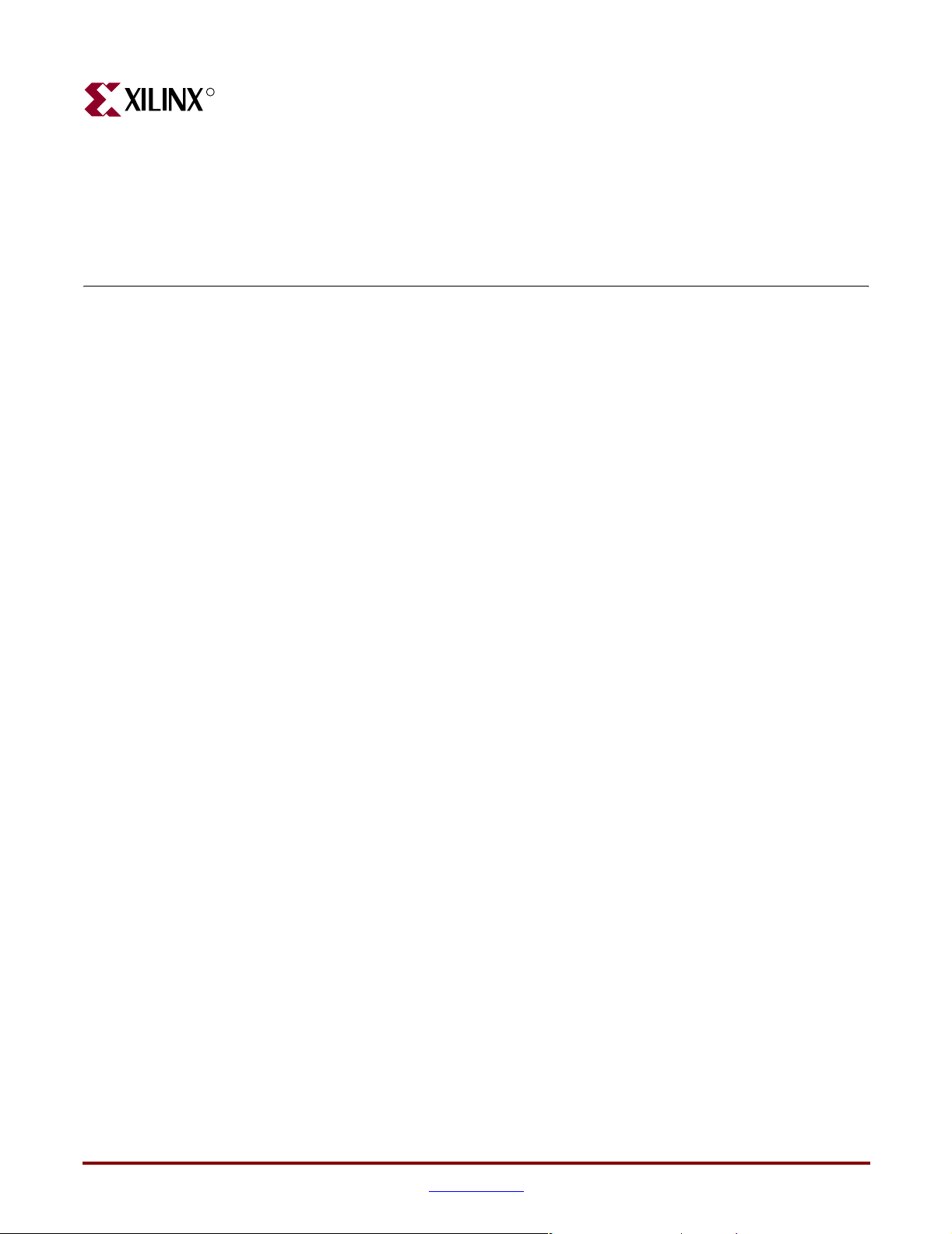
R
About This Guide
This user guide describes the components and operation of the Spartan™-3 Starter Kit
Board.
Guide Contents
This manual contains the following chapters:
• Chapter 1, “Introduction”
• Chapter 2, “Fast, Asynchronous SRAM”
• Chapter 3, “Four-Digit, Seven-Segment LED Display”
• Chapter 4, “Switches and LEDs”
• Chapter 5, “VGA Port”
• Chapter 6, “PS/2 Mouse/Keyboard Port”
• Chapter 7, “RS-232 Port”
• Chapter 8, “Clock Sources”
• Chapter 9, “FPGA Configuration Modes and Functions”
• Chapter 10, “Platform Flash Configuration Storage”
• Chapter 11, “JTAG Programming/Debugging Ports”
• Chapter 12, “Power Distribution”
• Chapter 13, “Expansion Connectors and Boards”
• Appendix A, “Board Schematics”
• Appendix B, “Reference Material for Major Components”
Preface
Spartan-3 Starter Kit Board User Guide www.xilinx.com 5
UG130 (v1.1) May 13, 2005 1-800-255-7778
Page 6

R
Preface:
About This Guide
6 www.xilinx.com Spartan-3 Starter Kit Board User Guide
1-800-255-7778 UG130 (v1.1) May 13, 2005
Page 7
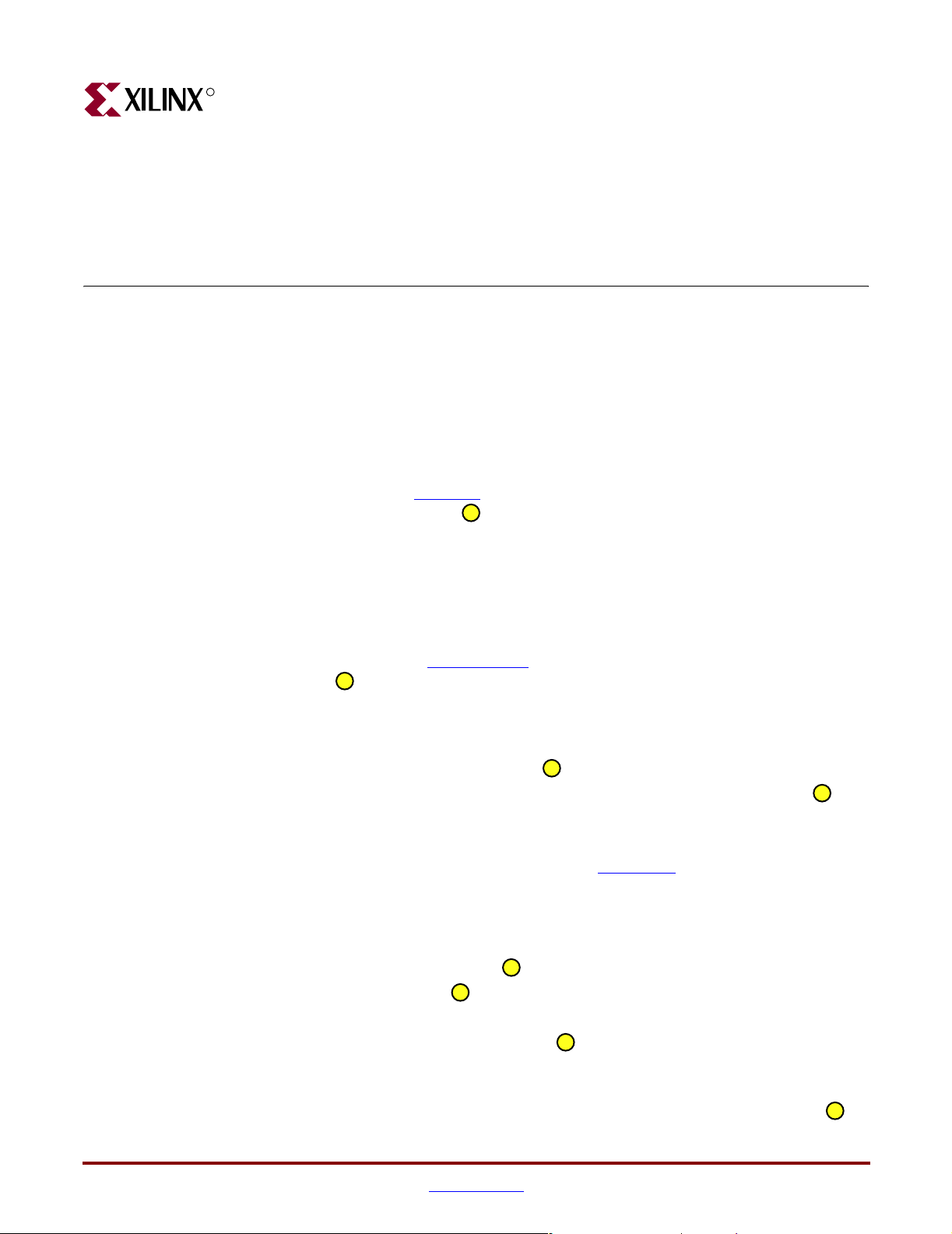
R
Introduction
The Xilinx Spartan-3 Starter Kit provides a low-cost, easy-to-use development and
evaluation platform for Spartan-3 FPGA designs.
Key Components and Features
Figure 1-1 shows the Spartan-3 Starter Kit board, which includes the following
components and features:
Chapter 1
• 200,000-gate Xilinx Spartan-3
package (XC3S200FT256)
♦ 4,320 logic cell equivalents
♦ Twelve 18K-bit block RAMs (216K bits)
♦ Twelve 18x18 hardware multipliers
♦ Four Digital Clock Managers (DCMs)
♦ Up to 173 user-defined I/O signals
• 2Mbit Xilinx XCF02S Platform Flash
PROM
♦ 1Mbit non-volatile data or application code storage available after FPGA
2
XC3S200 FPGA in a 256-ball thin Ball Grid Array
1
, in-system programmable configuration
configuration
♦ Jumper options allow FPGA application to read PROM data or FPGA
configuration from other sources
3
• 1M-byte of Fast Asynchronous SRAM (bottom side of board, see Figure 1-3)
♦ Two 256Kx16 ISSI IS61LV25616AL-10T 10 ns SRAMs
♦ Configurable memory architecture
- Single 256Kx32 SRAM array, ideal for MicroBlaze
code images
- Two independent 256Kx16 SRAM arrays
♦ Individual chip select per device
♦ Individual byte enables
• 3-bit, 8-color VGA display port
• 9-pin RS-232 Serial Port
♦ DB9 9-pin female connector (DCE connector)
♦ RS-232 transceiver/level translator
♦ Uses straight-through serial cable to connect to computer or workstation serial
6
5
7
port
♦ Second RS-232 transmit and receive channel available on board test points
4
8
Spartan-3 Starter Kit Board User Guide www.xilinx.com 7
UG130 (v1.1) May 13, 2005 1-800-255-7778
Page 8
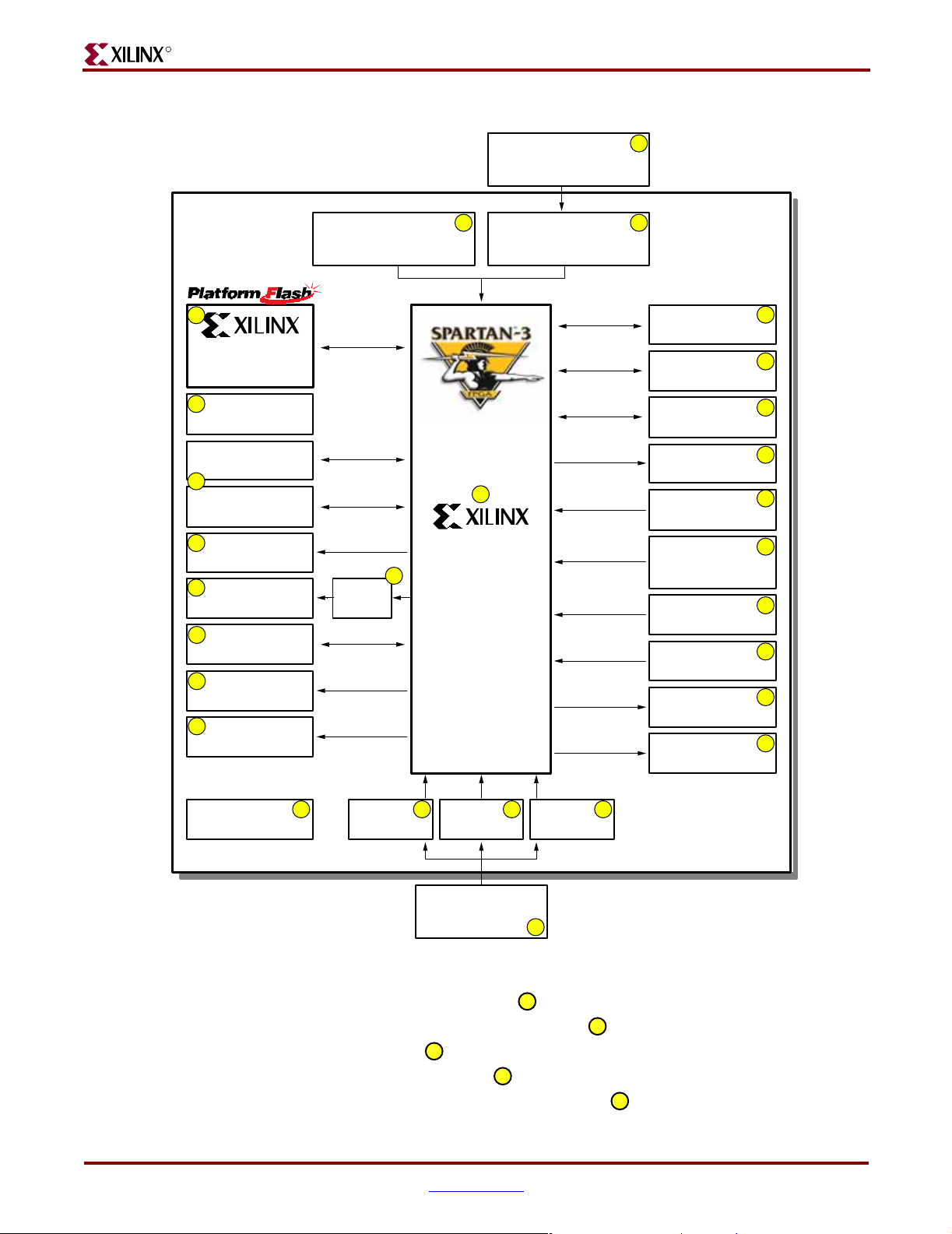
R
Chapter 1:
Introduction
2
XCF02S 2Mbit
Configuration
PROM
3
Platform Flash
Option Jumpers
256Kx16
10ns SRAM
4
256Kx16
10ns SRAM
5
8-color
VGA Port
6
RS-232 Port
Serial Port
9
PS/2 Port
10
4 Character
7-Segment LED
11
8 Slide Switches
Parallel Cable IV
MutliPro Desktop Tool
JTAG Connector
XC3S200
Spartan-3
7
RS-232
Driver
Digilent Low-Cost
Parallel Port to JTAG
Low-Cost JTAG
Download Cable
1
FPGA
Cable
Connector
23
Included
2224
A1 Expansion
Header
A2 Expansion
Header
B1 Expansion
Header
Configuration
DONE LED
PROGRAM
Push Button
Configuration
Mode Select
Jumpers
Auxiliary
Oscillator Socket
50 MHz
Oscillator
4 Push Buttons
8 LEDs
21
20
19
18
17
16
15
14
13
12
VCCO
Power On
LED
26
Figure 1-1:
Regulator
Xilinx Spartan-3 Starter Kit Board Block Diagram
• PS/2-style mouse/keyboard port
• Four-character, seven-segment LED display
• Eight slide switches
• Eight individual LED outputs
• Four momentary-contact push button switches
27 28 29
3.3V
2.5V
Regulator
5 VDC, 2A Supply
100-240V AC Input
50-60 Hz
11
12
1.2V
Regulator
AC Wall Adapter
Included
25
9
UG130_c1_01_042504
10
13
8 www.xilinx.com Spartan-3 Starter Kit Board User Guide
1-800-255-7778 UG130 (v1.1) May 13, 2005
Page 9

Component Locations
R
• 50 MHz crystal oscillator clock source (bottom side of board, see Figure 1-3)
• Socket for an auxiliary crystal oscillator clock source
• FPGA configuration mode selected via jumper settings
15
16
14
• Push button switch to force FPGA reconfiguration (FPGA configuration happens
automatically at power-on)
• LED indicates when FPGA is successfully configured
17
18
• Three 40-pin expansion connection ports to extend and enhance the Spartan-3 Starter
Kit Board
♦ See www.xilinx.com/s3boards for compatible expansion cards
♦ Compatible with Digilent, Inc. peripheral boards
https://digilent.us/Sales/boards.cfm#Peripheral
♦ FPGA serial configuration interface signals available on the A2 and B1 connectors
19 20 21
- PROG_B, DONE, INIT_B, CCLK, DONE
• JTAG port for low-cost download cable
• Digilent JTAG download/debugging cable connects to PC parallel port
22 23
23
• JTAG download/debug port compatible with the Xilinx Parallel Cable IV and
MultiPRO Desktop Tool
24
• AC power adapter input for included international unregulated +5V power
supply
• Power-on indicator LED
• On-board 3.3V , 2.5V , and 1.2V regulators
25
26
27 28 29
Component Locations
Figure 1-2 and Figure 1-3 indicate the component locations on the top side and bottom side
of the board, respectively.
Spartan-3 Starter Kit Board User Guide www.xilinx.com 9
UG130 (v1.1) May 13, 2005 1-800-255-7778
Page 10
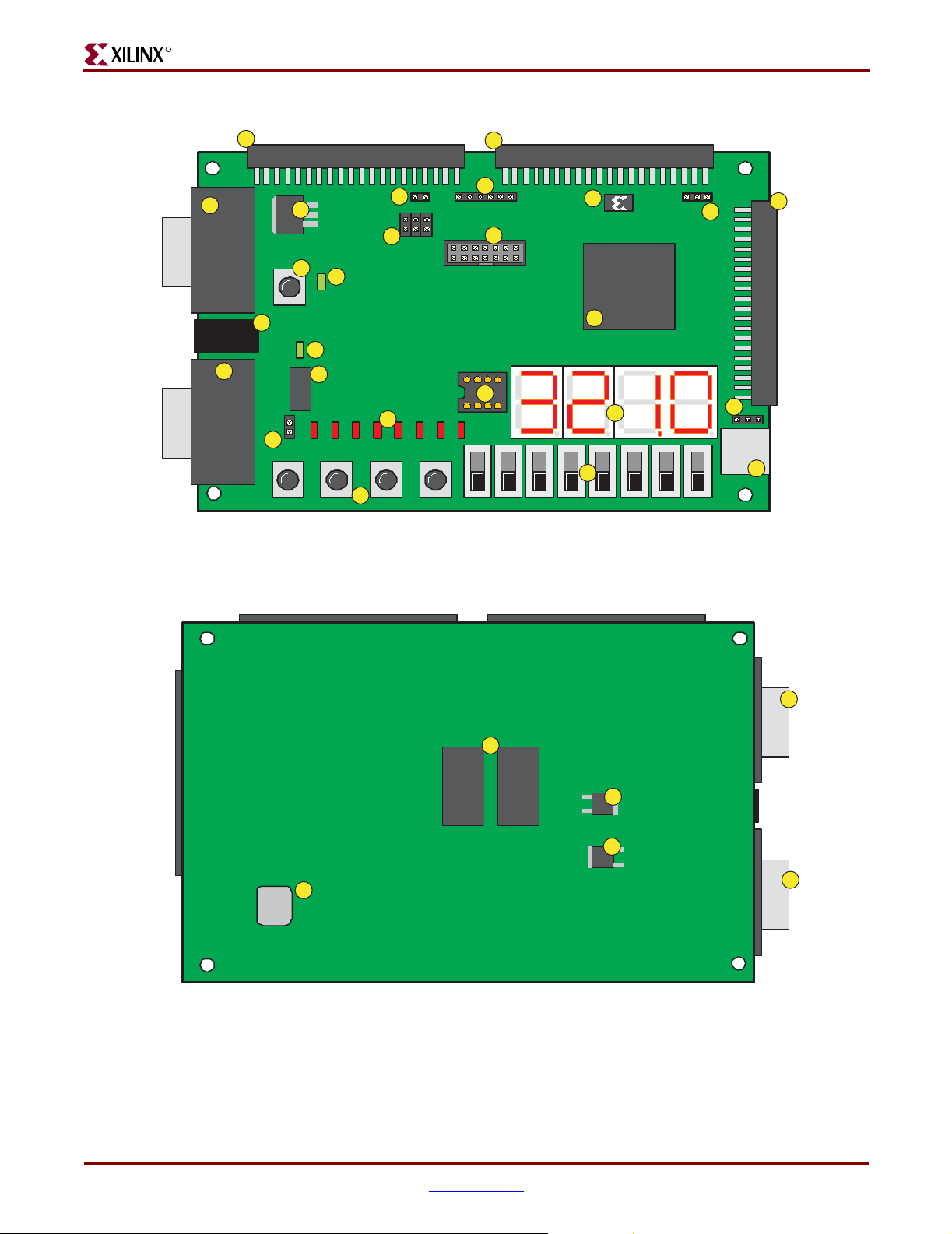
R
Chapter 1:
Introduction
21
5
VGA
POWER
6
RS-232
20
A1 Expansion Connector A2 Expansion Connector
22
24
2
2Mbit
PlatformFlash
XILINX
XC3S200
FPGA
1
15
10
11
27
3.3V
17
PROG
25
POWER
RS-232
8
Figure 1-2:
31
16
18
DONE
26
7
12
13
Xilinx Spartan-3 Starter Kit Board (Top Side)
3
30
PS/2
9
ug130_c1_02_042704
19
B1 Expansion Connector
14
50
MHz
Figure 1-3:
4
2.5V
SRAM
256Kx16
SRAM
256Kx16
28
29
1.2V
Xilinx Spartan-3 Starter Kit Board (Bottom Side)
5
6
ug130_c1_03_042704
10 www.xilinx.com Spartan-3 Starter Kit Board User Guide
1-800-255-7778 UG130 (v1.1) May 13, 2005
Page 11
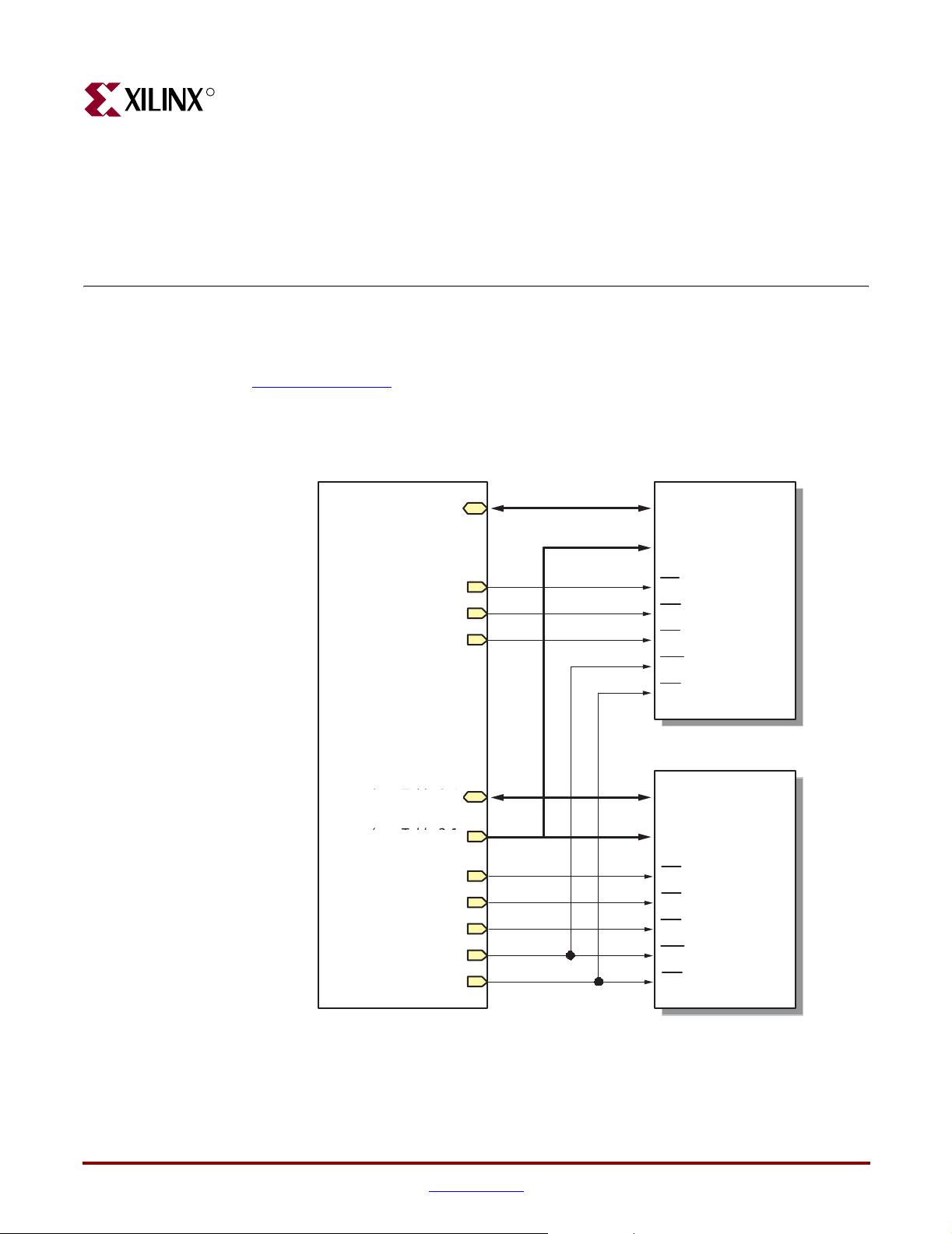
R
Fast, Asynchronous SRAM
The Spartan-3 Starter Kit board has a megabyte of fast asynchronous SRAM, surfacemounted to the backside of the board. The memory array includes two 256Kx16 ISSI
IS61LV25616AL-10T
appears in Figure A-8.
10 ns SRAM devices, as shown in Figure 2-1. A detailed schematic
Chapter 2
ISSI
256Kx16 SRAM
(10 ns)
(see Table 2-3)
(see T ab le 2-3)
CE1
UB1
LB1
Spartan-3
FPGA
(see Table 2-4)
(see T ab le 2-4)
(see Table 2-1)
(see T ab le 2-1)
CE2
UB2
LB2
WE
OE
(P7)
(T4)
(P6)
(N5)
(R4)
(P5)
(G3)
(K4)
I/O[15:0]
A[17:0]
CE
IC10
UB
LB
WE
OE
ISSI
256Kx16 SRAM
(10 ns)
I/O[15:0]
A[17:0]
CE
IC11
UB
LB
WE
OE
(xx) = FPGA pin number
UG130_c2_01_042604
Figure 2-1:
Spartan-3 Starter Kit Board User Guide www.xilinx.com 11
UG130 (v1.1) May 13, 2005 1-800-255-7778
FPGA to SRAM Connections
Page 12
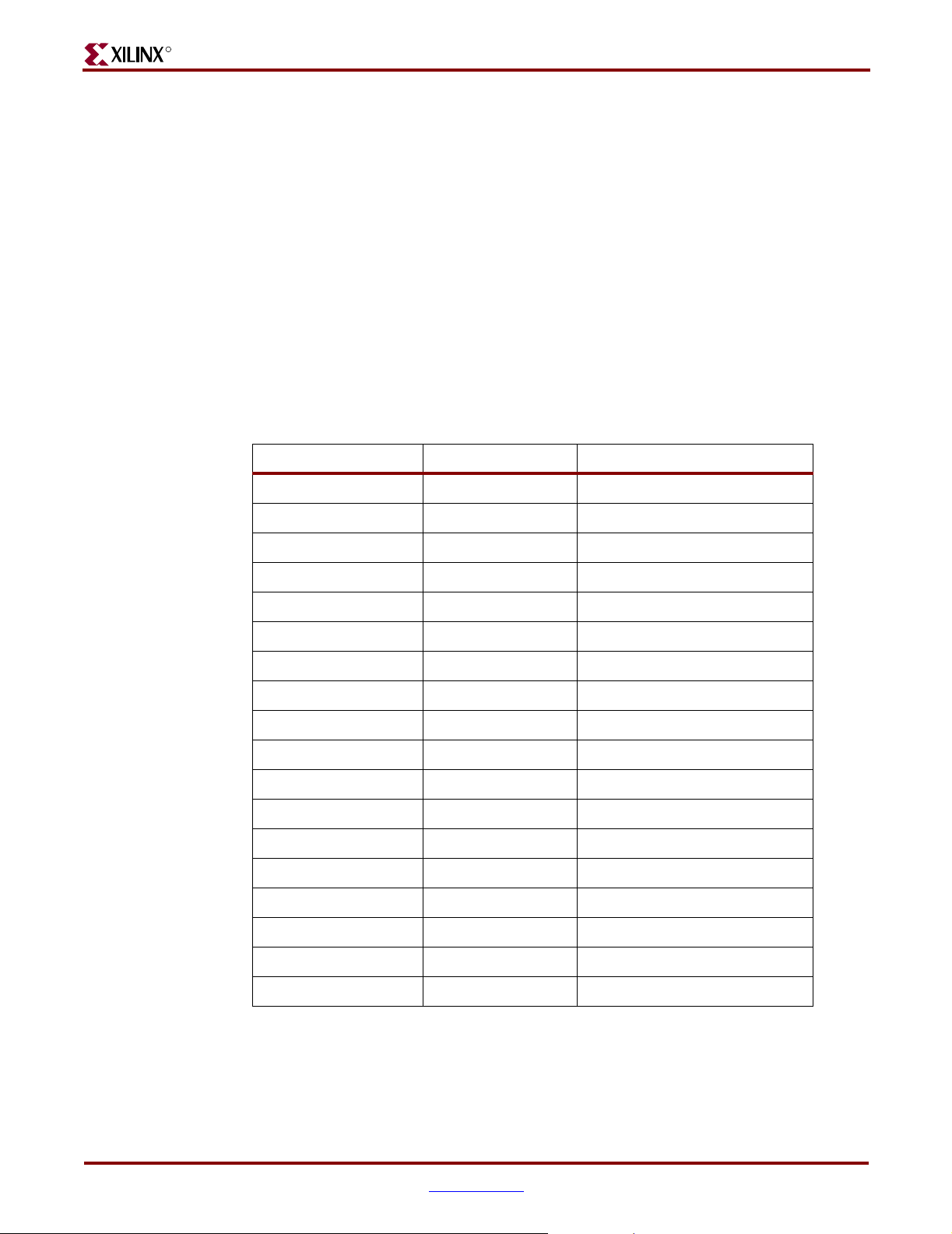
R
The SRAM array forms either a single 256Kx32 SRAM memory or two independent
256Kx16 arrays. Both SRAM devices share common write-enable (WE#), output-enable
(OE#), and address (A[17:0]) signals. However, each device has a separate chip select
enable (CE#) control and individual byte-enable controls to select the high or low byte in
the 16-bit data word, UB and LB, respectively.
The 256Kx32 configuration is ideally suited to hold MicroBlaze instructions. However, it
alternately provides high-density data storage for a variety of applications, such as digital
signal processing (DSP), large data FIFOs, and graphics buffers.
Address Bus Connections
Both 256Kx16 SRAMs share 18-bit address control lines, as shown in Tab le 2-1. These
address signals also connect to the A1 Expansion Connector (see “Expansion Connectors,”
page 47).
Chapter 2:
Fast, Asynchronous SRAM
Table 2-1:
External SRAM Address Bus Connections to Spartan-3 FPGA
Address Bit FPGA Pin A1 Expansion Connector Pin
A17 L3 35
A16 K5 33
A15 K3 34
A14 J3 31
A13 J4 32
A12 H4 29
A11 H3 30
A10 G5 27
A9 E4 28
A8 E3 25
A7 F4 26
A6 F3 23
A5 G4 24
A4 L4 14
A3 M3 12
A2 M4 10
A1 N3 8
A0 L5 6
12 www.xilinx.com Spartan-3 Starter Kit Board User Guide
1-800-255-7778 UG130 (v1.1) May 13, 2005
Page 13
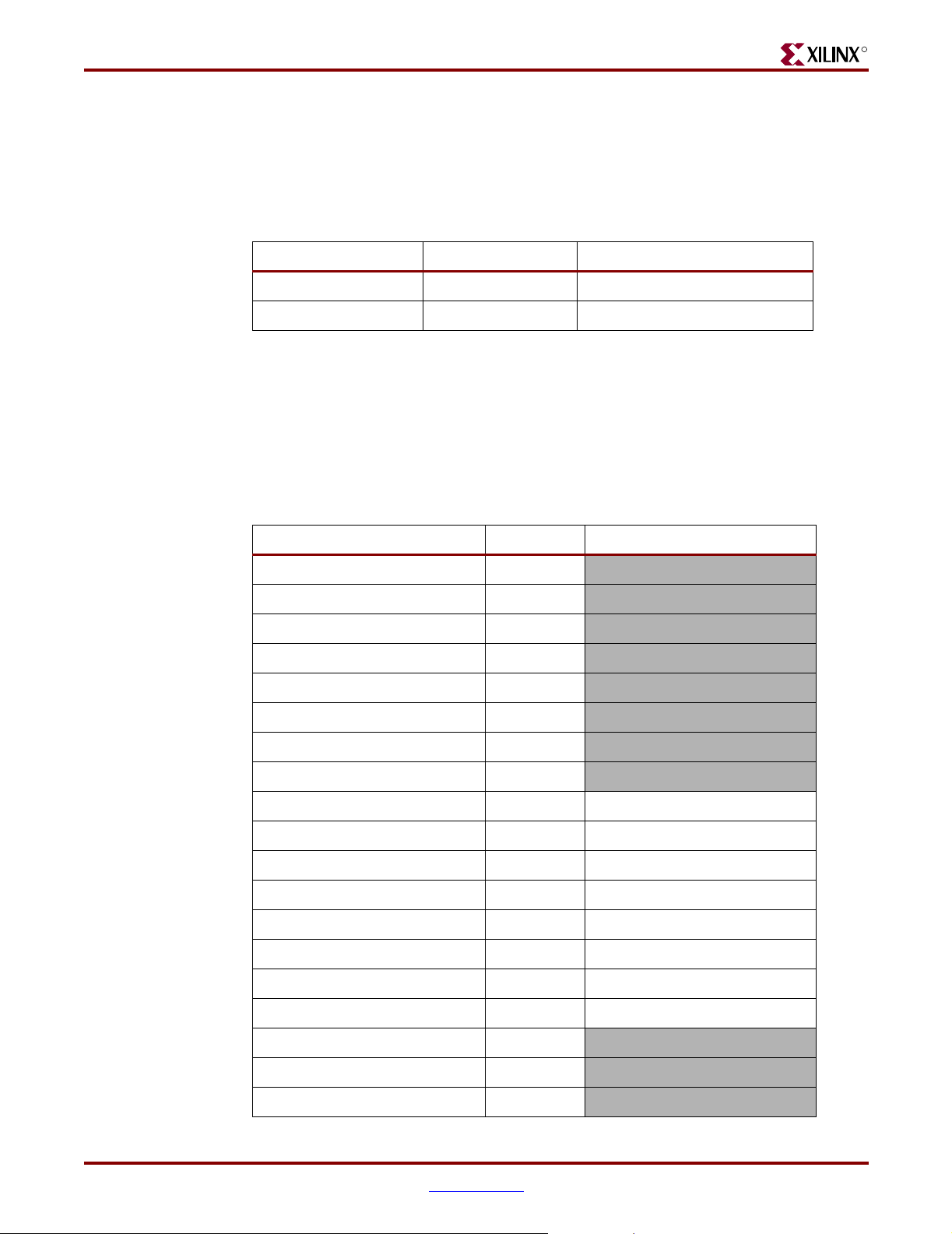
Write Enable and Output Enable Control Sign als
Write Enable and Output Enable Control Signals
Both 256Kx16 SRAMs share common output enable (OE#) and write enable (WE#) control
lines, as shown in Ta bl e 2- 2. These control signals also connect to the A1 Expansion
Connector (refer to “Expansion Connectors,” page 47).
R
Table 2-2:
External SRAM Control Signal Connections to Spartan-3 FPGA
Signal FPGA Pin A1 Expansion Connector Pin
OE# K4 16
WE# G3 18
SRAM Data Signals, Chip Enables, and Byte Enables
The data signals, chip enables, and byte enables are dedicated connections between the
FPGA and SRAM. Tab l e 2- 3 shows the FPGA pin connections to the SRAM designated
IC10 in Figure A-8. Tab l e 2- 4 shows the FPGA pin connections to SRAM IC11. To disable an
SRAM, drive the associated chip enable pin High.
Table 2-3:
SRAM IC10 Connections
Signal FPGA Pin A1 Expansion Connector Pin
IO15 R1
IO14 P1
IO13 L2
IO12 J2
IO11 H1
IO10 F2
IO9 P8
IO8 D3
IO7 B1 19
IO6 C1 17
IO5 C2 15
IO4 R5 13
IO3 T5 11
IO2 R6 9
IO1 T8 7
IO0 N7 5
CE1 (chip enable IC10) P7
UB1 (upper byte enable IC10) T4
LB1 (lower byte enable IC10) P6
Spartan-3 Starter Kit Board User Guide www.xilinx.com 13
UG130 (v1.1) May 13, 2005 1-800-255-7778
Page 14
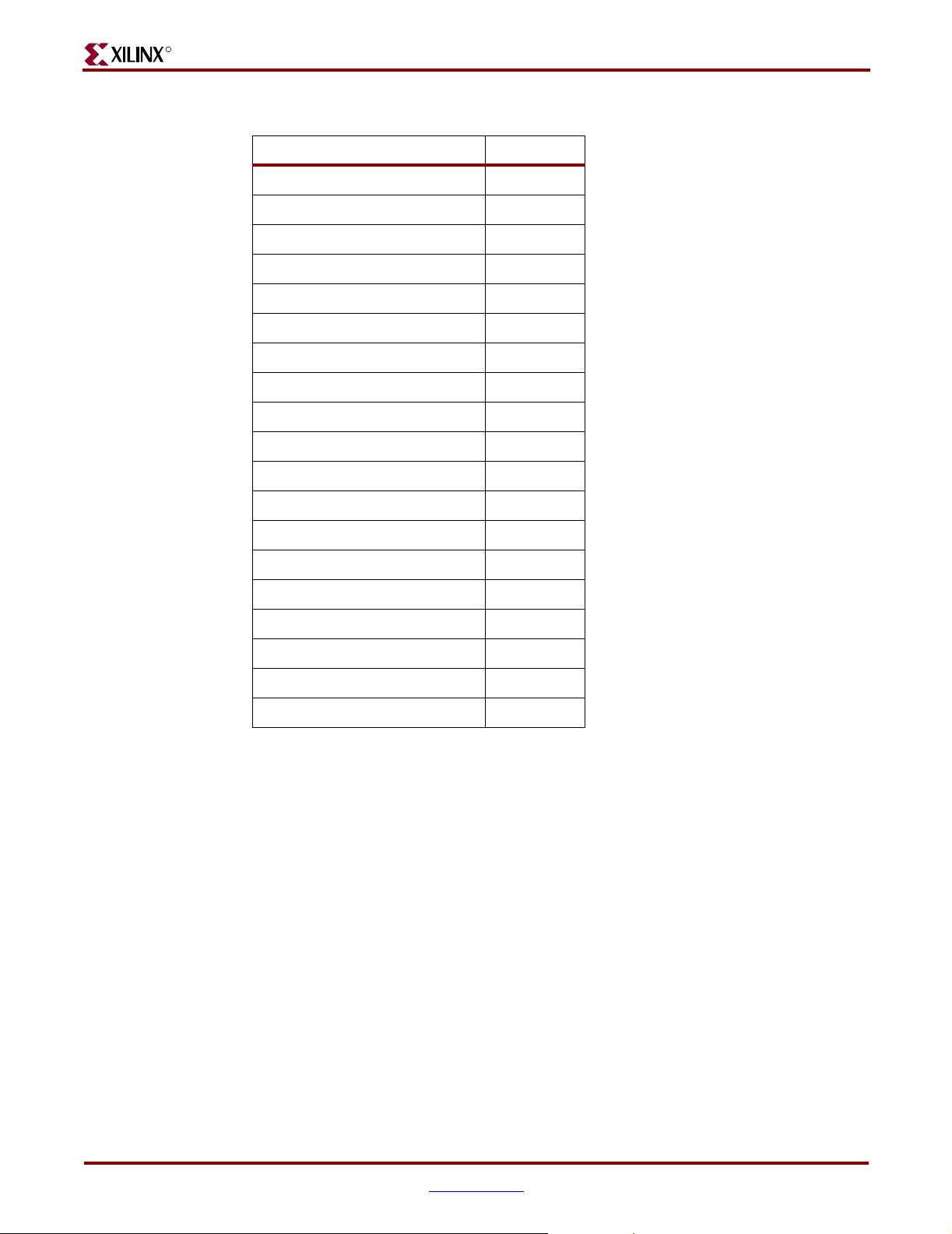
R
Chapter 2:
Fast, Asynchronous SRAM
Table 2-4:
SRAM IC11 Connections
Signal FPGA Pin
IO15 N1
IO14 M1
IO13 K2
IO12 C3
IO11 F5
IO10 G1
IO9 E2
IO8 D2
IO7 D1
IO6 E1
IO5 G2
IO4 J1
IO3 K1
IO2 M2
IO1 N2
IO0 P2
CE2 (chip enable IC11) N5
UB2 (upper byte enable IC11) R4
LB2 (lower byte enable IC11) P5
14 www.xilinx.com Spartan-3 Starter Kit Board User Guide
1-800-255-7778 UG130 (v1.1) May 13, 2005
Page 15
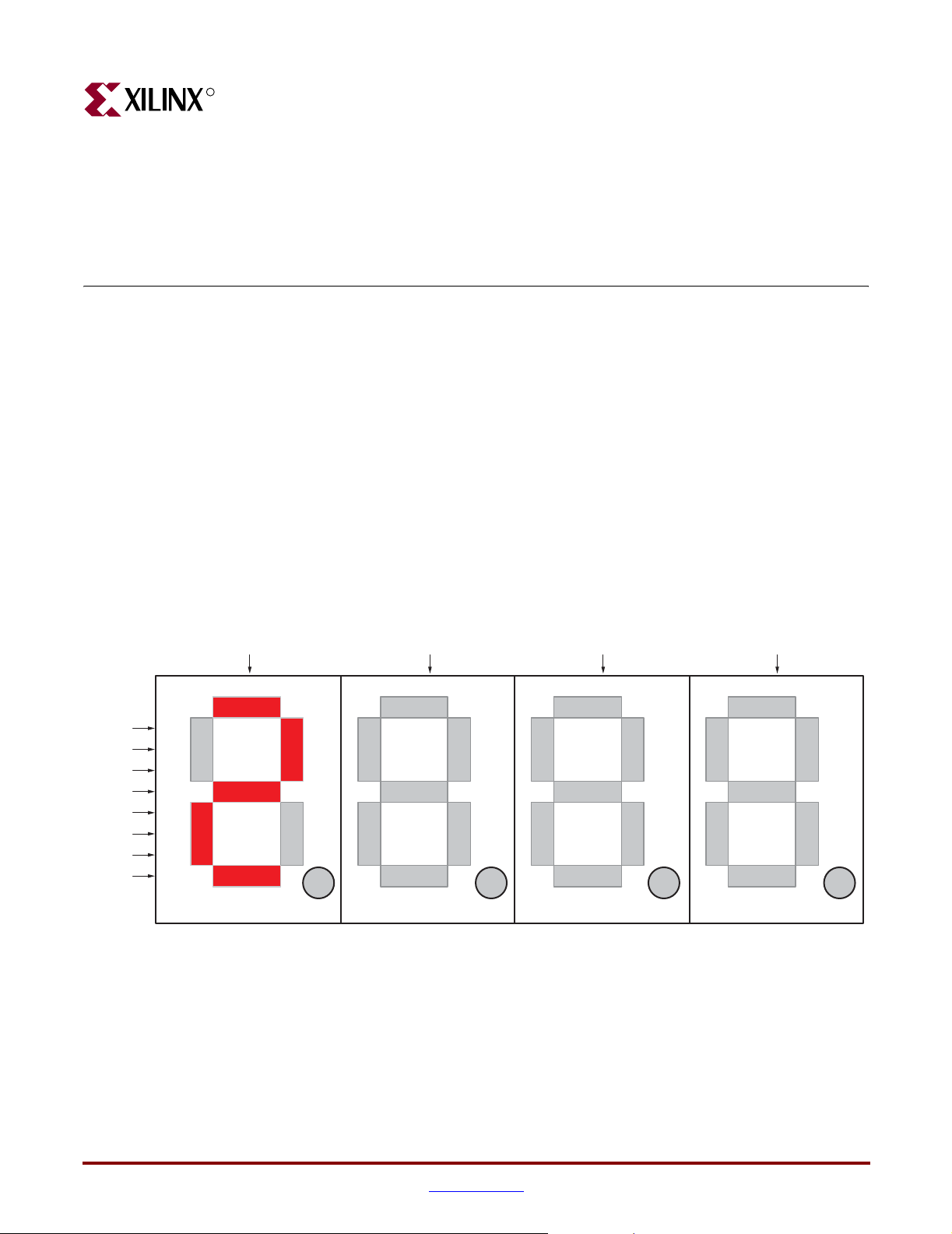
R
Chapter 3
Four-Digit, Seven-Segment LED Display
The Spartan-3 Starter Kit board has a four-character, seven segment LED display
controlled by FPGA user-I/O pins, as shown in Figure 3-1. Each digit shares eight common
control signals to light individual LED segments. Each individual character has a separate
anode control input. A detailed schematic for the display appears in Figure A-2.
The pin number for each FPGA pin connected to the LED display appears in parentheses.
To light an individual signal, drive the individual segment control signal Low along with
the associated anode control signal for the individual character. In Figure 3-1, for example,
the left-most character displays the value ‘2’. The digital values driving the display in this
example are shown in blue. The AN3 anode control signal is Low, enabling the control
inputs for the left-most character. The segment control inputs, A through G and DP, drive
the individual segments that comprise the character. A Low value lights the individual
segment, a High turns off the segment. A Low on the A input signal, lights segment ‘a’ of
the display. The anode controls for the remaining characters, AN[2:0] are all High, and
these characters ignore the values presented on A through G and DP.
AN3 (E13) AN2 (F14) AN1 (G14) AN0 (D14)
0
(E14)
a
A
0
0
B
C
1
D
0
E
0
F
1
G
0
DP
1
f
(F13)
(R16)
e c
(N16)
g
d
(P15)
b
(G13)
(N15)
dp dp dp dp
(P16)
f
e c
Figure 3-1:
111
a
b
g
d
a
f
g
e c
d
a
b
f
g
e c
d
UG130_c3_01_042704
b
Seven-Segment LED Digit Control
Ta bl e 3- 1 lists the FPGA connections that drive the individual LEDs comprising a seven-
segment character. Tab le 3- 2 lists the connections to enable a specific character. Ta bl e 3- 3
shows the patterns required to display hexadecimal characters.
Spartan-3 Starter Kit Board User Guide www.xilinx.com 15
UG130 (v1.1) May 13, 2005 1-800-255-7778
Page 16
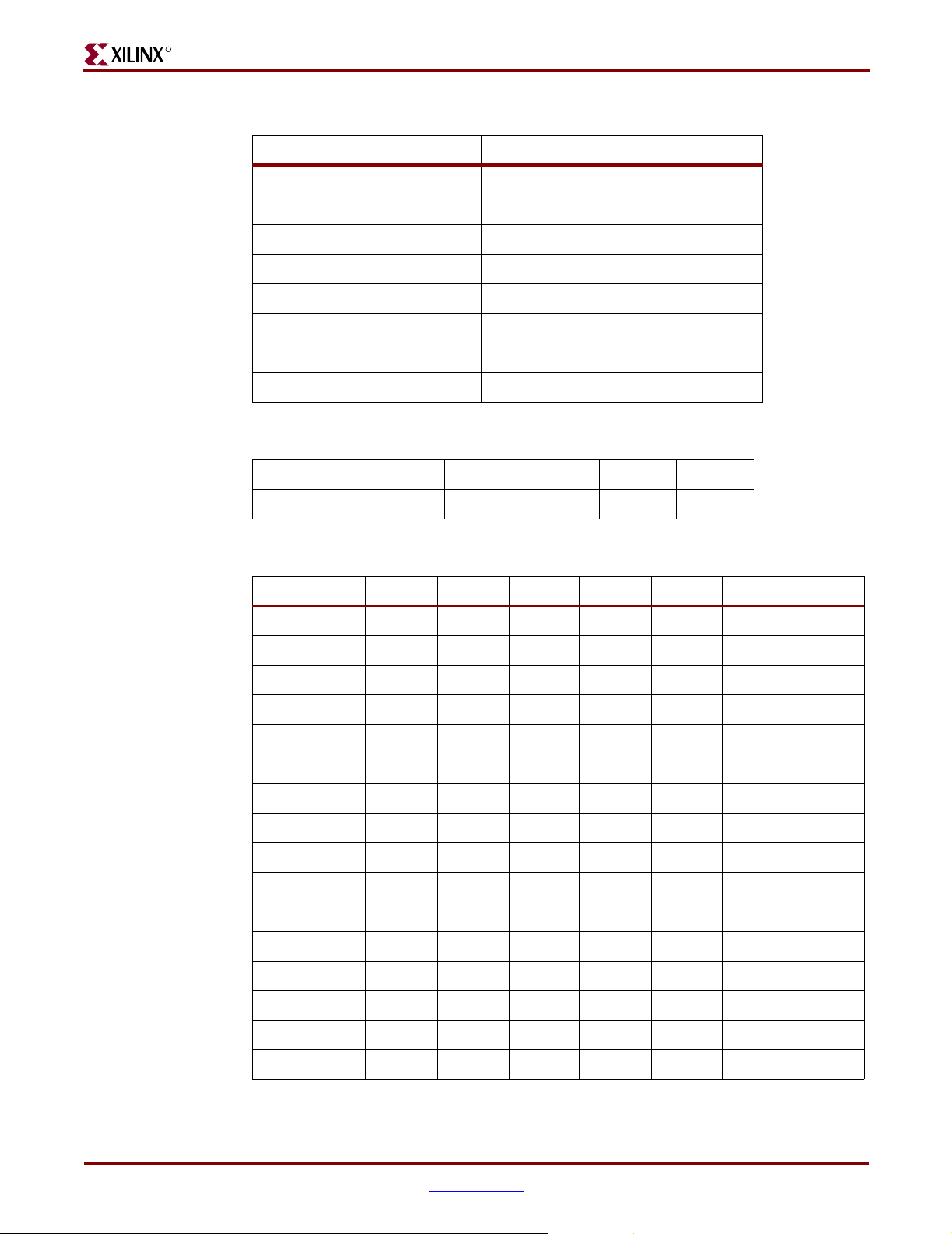
R
Chapter 3:
Four-Digit, Seven-Segment LED Display
Table 3-1:
FPGA Connections to Seven-Segment Display (Active Low)
Segment FPGA Pin
AE14
BG13
CN15
DP15
ER16
FF13
GN16
DP P16
Table 3-2:
Digit Enable (Anode Control) Signals (Active Low)
Anode Control AN3 AN2 AN1 AN0
FPGA Pin E13 F14 G14 D14
Table 3-3:
Display Characters and Resulting LED Segment Control Values
Character a b c d e f g
0 0000001
1 1001111
2 0010010
3 0000110
4 1001100
5 0100100
6 0100000
7 0001111
8 0000000
9 0000100
A 0001000
b 1100000
C 0110001
d 1000010
E 0110000
F 0111000
16 www.xilinx.com Spartan-3 Starter Kit Board User Guide
1-800-255-7778 UG130 (v1.1) May 13, 2005
Page 17

The LED control signals are time-multiplexed to display data on all four characters, as
shown in Figure 3-2. Present the value to be displayed on the segment control inputs and
select the specified character by driving the associated anode control signal Low. Through
persistence of vision, the human brain perceives that all four characters appear
simultaneously, similar to the way the brain perceives a TV display.
AN3
AN2
AN1
AN0
R
{A,B,C,D,E,F,G,DP}
Figure 3-2:
Drive Anode Input Low to Light an Individual Character
DISP3 DISP2 DISP1 DISP0
UG130_c3_02_042404
This “scanning” technique reduces the number of I/O pins required for the four
characters. If an FPGA pin were dedicated for each individual segment, then 32 pins are
required to drive four 7-segment LED characters. The scanning technique reduces the
required I/O down to 12 pins. The drawback to this approach is that the FPGA logic must
continuously scan data out to the displays—a small price to save 20 additional I/O pins.
Spartan-3 Starter Kit Board User Guide www.xilinx.com 17
UG130 (v1.1) May 13, 2005 1-800-255-7778
Page 18

R
Chapter 3:
Four-Digit, Seven-Segment LED Display
18 www.xilinx.com Spartan-3 Starter Kit Board User Guide
1-800-255-7778 UG130 (v1.1) May 13, 2005
Page 19
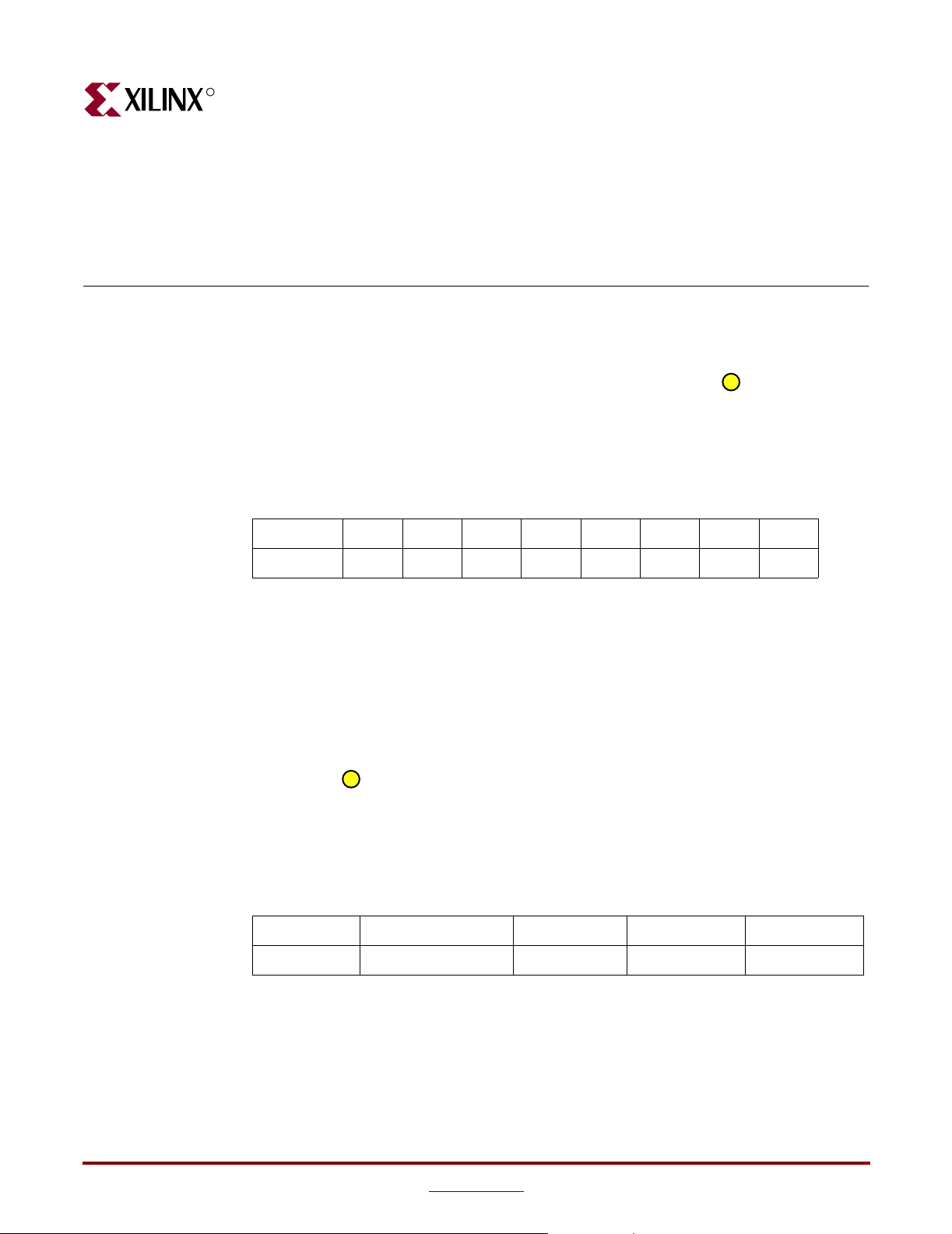
R
Switches and LEDs
Slide Switches
Chapter 4
The Spartan-3 Starter Kit board has eight slide switches, indicated as in Figure 1-2. The
switches are located along the lower edge of the board, toward the right edge. The switches
are labeled SW7 through SW0. Switch SW7 is the left-most switch, and SW0 is the rightmost switch. The switches connect to an associated FPGA pin, as shown in Ta bl e 4 -1 . A
detailed schematic appears in Figure A-2.
Table 4-1:
Switch SW7 SW6 SW5 SW4 SW3 SW2 SW1 SW0
FPGA Pin K13 K14 J13 J14 H13 H14 G12 F12
When in the UP or ON position, a switch connects the FPGA pin to V
When DOWN or in the OFF position, the switch connects the FPGA pin to ground, a logic
Low. The switches typically exhibit about 2 ms of mechanical bounce and there is no active
debouncing circuitry, although such circuitry could easily be added to the FPGA design
programmed on the board. A 4.7KΩ series resistor provides nominal input protection.
Push Button Switches
The Spartan-3 Starter Kit board has four momentary-contact push button switches,
indicated as in Figure 1-2. These push buttons are located along the lower edge of the
board, toward the right edge. The switches are labeled BTN3 through BTN0. Push button
switch BTN3 is the left-most switch, BTN0 the right-most switch. The push button
switches connect to an associated FPGA pin, as shown in Ta bl e 4- 2. A detailed schematic
appears in Figure A-2.
Slider Switch Connections
13
11
, a logic High.
CCO
Table 4-2:
Push Button BTN3 (User Reset) BTN2 BTN1 BTN0
FPGA Pin L14 L13 M14 M13
Pressing a push button generates a logic High on the associated FPGA pin. Again, there is
no active debouncing circuitry on the push button.
The left-most button, BTN3, is also the default User Reset pin. BTN3 electrically behaves
identically to the other push buttons. However, when applicable, BTN3 resets the provided
reference designs.
Spartan-3 Starter Kit Board User Guide www.xilinx.com 19
UG130 (v1.1) May 13, 2005 1-800-255-7778
Push Button Switch Connections
Page 20
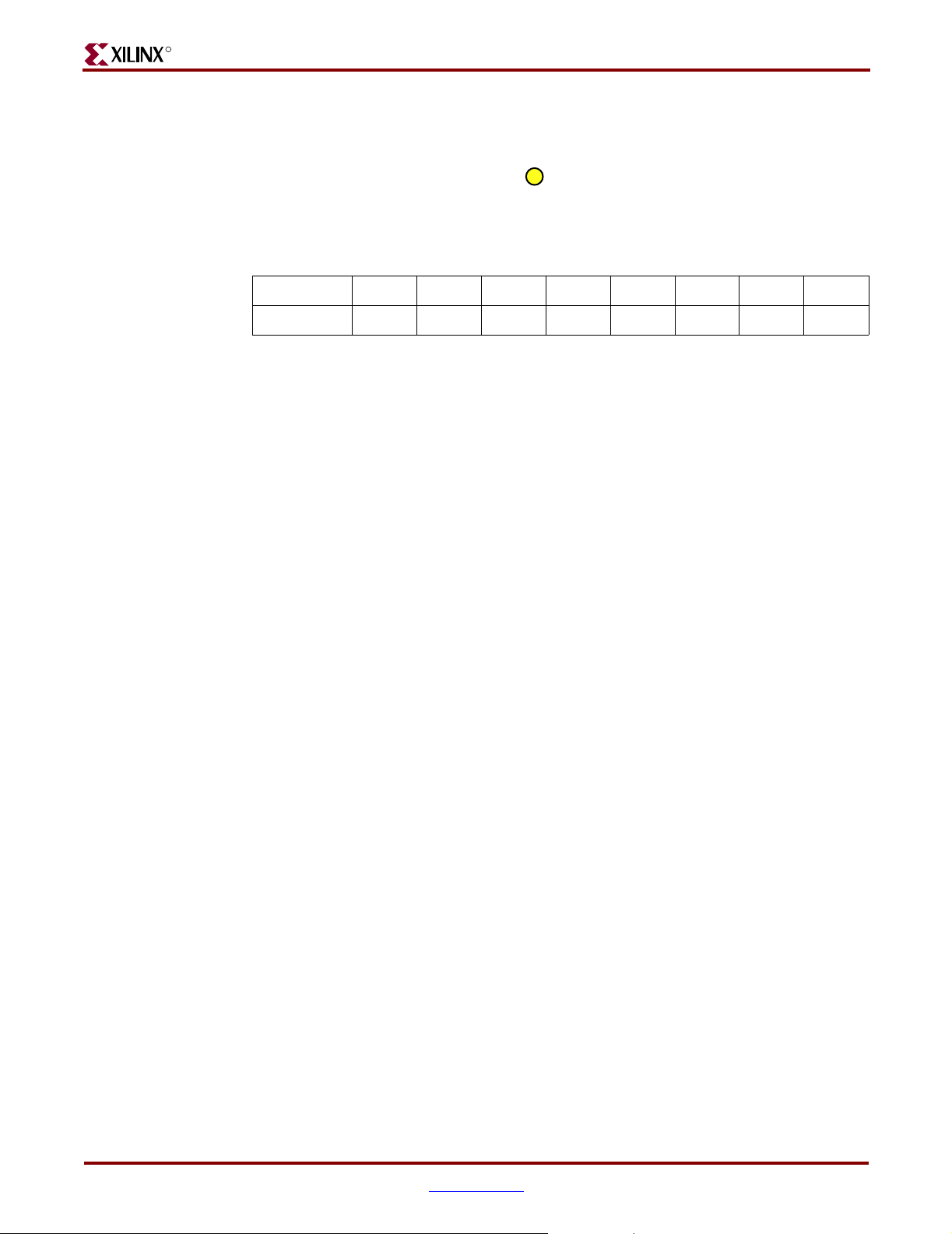
LEDs
R
Chapter 4:
Switches and LEDs
The Spartan-3 Starter Kit board has eight individual surface-mount LEDs located above
the push button switches, indicated by in Figure 1-2. The LEDs are labeled LED7
12
through LED0. LED7 is the left-most LED, LED0 the right-most LED. Tab le 4 -3 shows the
FPGA connections to the LEDs.
Table 4-3:
LED Connections to the Spartan-3 FPGA
LED LD7 LD6 LD5 LD4 LD3 LD2 LD1 LD0
FPGA Pin P11 P12 N12 P13 N14 L12 P14 K12
The cathode of each LED connects to ground via a 270Ω resistor. To light an individual
LED, drive the associated FPGA control signal High, which is the opposite polarity from
lighting one of the 7-segment LEDs.
20 www.xilinx.com Spartan-3 Starter Kit Board User Guide
1-800-255-7778 UG130 (v1.1) May 13, 2005
Page 21

R
VGA Port
The Spartan-3 Starter Kit board includes a VGA display port and DB15 connector,
indicated as in Figure 1-2. Connect this port directly to most PC monitors or flat-panel
LCD displays using a standard monitor cable.
Chapter 5
5
1
2
3
4
5
6
7
8
9
10
DB15
Connector
11
12
13
14
15
Red
Green
Blue
Horizontal Sync
Vertical Sync
Pin 5
Pin 10
Pin 15
DB15 VGA Connector
(front view)
270Ω
270Ω
270Ω
Pin 1
Pin 6
Pin 11
(R12)
R
(T12)
G
(R11)
B
(R9)
HS
(T10)
VS
(xx) = FPGA pin number
GND
Figure 5-1:
As shown in Figure 5-1, the Spartan-3 FPGA controls five VGA signals: Red (R), Green (G),
Blue (B), Horizontal Sync (HS), and Vertical Sync (VS), all available on the VGA connector.
The FPGA pins that drive the VGA port appear in Table 5-1. A detailed schematic is in
Figure A-7.
Spartan-3 Starter Kit Board User Guide www.xilinx.com 21
UG130 (v1.1) May 13, 2005 1-800-255-7778
VGA Connections from Spartan-3 Starter Kit Board
UG130_c5_01_042604
Page 22

R
Chapter 5:
VGA Port
Table 5-1:
VGA Port Connections to the Spartan-3 FPGA
Signal FPGA Pin
Red (R) R12
Green (G) T12
Blue (B) R11
Horizontal Sync (HS) R9
Vertical Sync (VS) T10
Each color line has a series resistor to provide 3-bit color, with one bit each for Red, Green,
and Blue. The series resistor uses the 75Ω VGA cable termination to ensure that the color
signals remain in the VGA-specified 0V to 0.7V range. The HS and VS signals are TTL level.
Drive the R, G, and B signals High or Low to generate the eight possible colors shown in
Ta bl e 5- 2.
Table 5-2:
3-Bit Display Color Codes
Red (R) Green (G) Blue (B) Resulting Color
0 0 0
0 0 1
Black
Blue
0 1 0
0 1 1
1 0 0
1 0 1
1 1 0
1 1 1
Green
Cyan
Red
Magenta
Yellow
White
VGA signal timing is specified, published, copyrighted, and sold by the Video Electronics
Standards Association (VESA). The following VGA system and timing information is
provided as an example of how the FPGA might drive VGA monitor in 640 by 480 mode.
For more precise information or for information on higher VGA frequencies, refer to
documents available on the VESA website or other electronics websites:
• Video Electronics Standards Association
http://www.vesa.org
• VGA Timing Information
http://www.epanorama.net/documents/pc/vga_timing.html
Signal Timing for a 60Hz, 640x480 VGA Display
CRT-based VGA displays use amplitude-modulated, moving electron beams (or cathode
rays) to display information on a phosphor-coated screen. LCD displays use an array of
switches that can impose a voltage across a small amount of liquid crystal, thereby
changing light permitivity through the crystal on a pixel-by-pixel basis. Although the
following description is limited to CRT displays, LCD displays have evolved to use the
22 www.xilinx.com Spartan-3 Starter Kit Board User Guide
1-800-255-7778 UG130 (v1.1) May 13, 2005
Page 23

Signal Timing for a 60Hz, 640x480 VGA Display
same signal timings as CRT displays. Consequently, the following discussion pertains to
both CRTs and LCD displays.
Within a CRT display, current waveforms pass through the coils to produce magnetic fields
that deflect electron beams to transverse the display surface in a “raster” pattern,
horizontally from left to right and vertically from top to bottom. As shown in Figure 5-2,
information is only displayed when the beam is moving in the “forward” direction—left to
right and top to bottom—and not during the time the beam returns back to the left or top
edge of the display. Much of the potential display time is therefore lost in “blanking”
periods when the beam is reset and stabilized to begin a new horizontal or vertical display
pass.
R
Current
through the
horizontal
deflection
coil
pixel 0,0
pixel 0,639
640 pixels are displayed each
time the beam traverses the screen
VGA Display
pixel 479,0 pixel 479,639
Stable current ramp: Information is
displayed during this time
Retrace: No
information
is displayed
during
this time
Total horizontal time
Horizontal display time
retrace time
time
"back porch"
"back porch"
HS
Horizontal sync signal
"front porch"
sets the retrace frequency
UG130_c5_02_051305
Figure 5-2:
CRT Display Timing Example
The size of the beams, the frequency at which the beam traces across the display, and the
frequency at which the electron beam is modulated determine the display resolution.
Spartan-3 Starter Kit Board User Guide www.xilinx.com 23
UG130 (v1.1) May 13, 2005 1-800-255-7778
Page 24

R
Chapter 5:
VGA Port
Modern VGA displays support multiple display resolutions, and the VGA controller
dictates the resolution by producing timing signals to control the raster patterns. The
controller produces TTL-level synchronizing pulses that set the frequency at which current
flows through the deflection coils, and it ensures that pixel or video data is applied to the
electron guns at the correct time.
Video data typically comes from a video refresh memory with one or more bytes assigned
to each pixel location. The Spartan-3 Starter Kit board uses three bits per pixel, producing
one of the eight possible colors shown in Ta bl e 5- 2. The controller indexes into the video
data buffer as the beams move across the display. The controller then retrieves and applies
video data to the display at precisely the time the electron beam is moving across a given
pixel.
As shown in Figure 5-2, the VGA controller generates the HS (horizontal sync) and VS
(vertical sync) timings signals and coordinates the delivery of video data on each pixel
clock. The pixel clock defines the time available to display one pixel of information. The VS
signal defines the “refresh” frequency of the display, or the frequency at which all
information on the display is redrawn. The minimum refresh frequency is a function of the
display’s phosphor and electron beam intensity, with practical refresh frequencies in the
60 Hz to 120 Hz range. The number of horizontal lines displayed at a given refresh
frequency defines the horizontal “retrace” frequency.
VGA Signal Timing
The signal timings in Ta b le 5 -3 are derived for a 640-pixel by 480-row display using a
25 MHz pixel clock and 60 Hz ±1 refresh. Figure 5-3 shows the relation between each of the
timing symbols. The timing for the sync pulse width (T
intervals (T
and back porch intervals are the pre- and post-sync pulse times. Information cannot be
displayed during these times.
Table 5-3:
Symbol Parameter
T
S
T
DISP
T
PW
T
FP
T
BP
) and front and back porch
and TBP) are based on observations from various VGA displays. The front
FP
PW
640x480 Mode VGA Timing
Vertical Sync Horizontal Sync
Time Clocks Lines Time Clocks
Sync pulse time 16.7 ms 416,800 521 32 µs800
Display time 15.36 ms 384,000 480 25.6 µs640
Pulse width 64 µs 1,600 2 3.84 µs96
Front porch 320 µs 8,000 10 640 ns 16
Back porch 928 µs 23,200 29 1.92 µs48
T
S
T
T
DISP
FP
T
T
PW
Figure 5-3:
24 www.xilinx.com Spartan-3 Starter Kit Board User Guide
1-800-255-7778 UG130 (v1.1) May 13, 2005
VGA Control Timing
UG130_c5_03_051305
BP
Page 25

VGA Signal Timing
R
Generally, a counter clocked by the pixel clock controls the horizontal timing. Decoded
counter values generate the HS signal. This counter tracks the current pixel display
location on a given row.
A separate counter tracks the vertical timing. The vertical-sync counter increments with
each HS pulse and decoded values generate the VS signal. This counter tracks the current
display row. These two continuously running counters form the address into a video
display buffer. For example, the on-board fast SRAM is an ideal display buffer.
No time relationship is specified between the onset of the HS pulse and the onset of the VS
pulse. Consequently the counters can be arranged to easily form video RAM addresses, or
to minimize decoding logic for sync pulse generation.
Spartan-3 Starter Kit Board User Guide www.xilinx.com 25
UG130 (v1.1) May 13, 2005 1-800-255-7778
Page 26

R
Chapter 5:
VGA Port
26 www.xilinx.com Spartan-3 Starter Kit Board User Guide
1-800-255-7778 UG130 (v1.1) May 13, 2005
Page 27

R
PS/2 Mouse/Keyboard Port
The Spartan-3 Starter Kit board includes a PS/2 mouse/keyboard port and the standard 6pin mini-DIN connector, labeled J3 on the board and indicated as in Figure 1-2.
Figure 6-1 shows the PS/2 connector, and Tab le 6- 1 shows the signals on the connector.
Only pins 1 and 5 of the connector attach to the FPGA. A detailed schematic appears in
Figure A-7.
Chapter 6
9
2
4
6
Figure 6-1:
Table 6-1:
Both a PC mouse and keyboard use the two-wire PS/2 serial bus to communicate with a
host device, the Spartan-3 FPGA in this case. The PS/2 bus includes both clock and data.
Both a mouse and keyboard drive the bus with identical signal timings and both use 11-bit
words that include a start, stop and odd parity bit. However, the data packets are
organized differently for a mouse and keyboard. Furthermore, the keyboard interface
allows bidirectional data transfers so the host device can illuminate state LEDs on the
keyboard.
PS/2 Connections to the Spartan-3 FPGA
PS/2 DIN Pin Signal FPGA Pin
1 DATA (PS2D) M15
2 Reserved —
3 GND GND
4 Voltage Supply —
5 CLK (PS2C) M16
6 Reserved —
1
3
5
UG130_c6_01_042404
PS/2 DIN Connector
The PS/2 bus timing appears Ta bl e 6- 2 and Figure 6-2. The clock and data signals are only
driven when data transfers occur, and otherwise they are held in the idle state at logic
High. The timings define signal requirements for mouse-to-host communications and
Spartan-3 Starter Kit Board User Guide www.xilinx.com 27
UG130 (v1.1) May 13, 2005 1-800-255-7778
Page 28
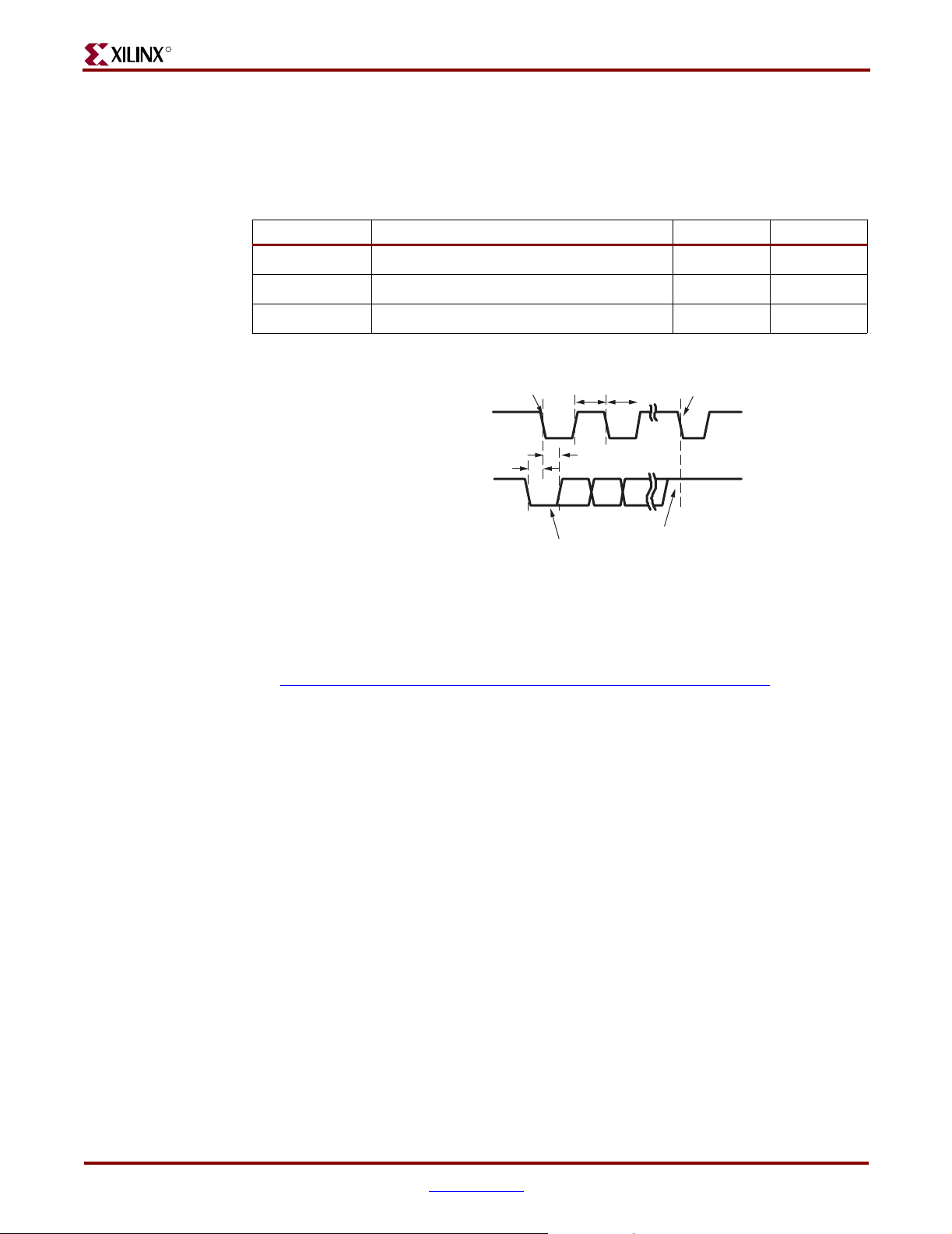
R
Chapter 6:
PS/2 Mouse/Keyboard Port
bidirectional keyboard communications. As shown in Figure 6-2, the attached keyboard or
mouse writes a bit on the data line when the clock signal is High, and the host reads the
data line when the clock signal is Low.
Table 6-2:
PS/2 Bus Timing
Symbol Parameter Min Max
T
T
T
CK
SU
HLD
Clock High or Low time 30 µs 50 µs
Data-to-clock setup time 5 µs 25 µs
Clock-to-data hold time 5 µs 25 µs
T
T
CK
Edge 0 Edge 10
CK
CLK (PS2C)
T
T
SU
HLD
DATA (PS2D)
'1' stop bit
UG130_c6_02_042404
Figure 6-2:
'0' start bit
PS/2 Bus Timing Waveforms
The following site contains additional information on the PS/2 bus protocol:
Keyboard
• PS/2 Mouse/Keyboard Protocol
http://panda.cs.ndsu.nodak.edu/~achapwes/PICmicro/PS2/ps2.htm
The keyboard uses open-collector drivers so that either the keyboard or the host can drive
the two-wire bus. If the host never sends data to the keyboard, then the host can use simple
input pins.
A PS/2-style keyboard uses scan codes to communicate key press data. Nearly all
keyboards in use today are PS/2 style. Each key has a single, unique scan code that is sent
whenever the corresponding key is pressed. The scan codes for most keys appear in
Figure 6-3.
If the key is pressed and held, the keyboard repeatedly sends the scan code every 100 ms or
so. When a key is released, the keyboard sends a “F0” key-up code, followed by the scan
code of the released key. The keyboard sends the same scan code, regardless if a key has
different “shift” and “non-shift” characters and regardless whether the Shift key is pressed
or not. The host determines which character is intended.
Some keys, called extended keys, send an “E0” ahead of the scan code and furthermore,
they may send more than one scan code. When an extended key is released, a “E0 F0” keyup code is sent, followed by the scan code.
28 www.xilinx.com Spartan-3 Starter Kit Board User Guide
1-800-255-7778 UG130 (v1.1) May 13, 2005
Page 29

Keyboard
R
ESC
76
` ~
0E
TAB
0D
Caps Lock
58
Shift
12
Ctrl
14
F105F206F304F4
0C
1 !162 @1E3 #264 $255 %
2E
Q
15W1DE24R2DT2C
A
1CS1BD23F2BG34
Z
1ZX22C21V2AB32
Alt
11
Figure 6-3:
F503F60BF783F8
F901F1009F1178F12
0A
6 ^367 &3D8 *3E9 (460 )45- _4E= +
55
Y
[ {54] }
35U3CI43O44P4D
H
33J3BK42L4B
N
, <41> .
31M3A
Space
29
49
; :
4C
4A
Alt
E0 11
' "
52
/ ?
PS/2 Keyboard Scan Codes
Back Space
66
5B
Enter
5A
Shift
59
E0 14
07
\ |
5D
Ctrl
UG130_c6_03_042404
The host can also send data to the keyboard. Tab l e 6 -3 provides a short list of some oftenused commands.
Table 6-3:
Common PS/2 Keyboar d Commands
Command Description
ED Turn on/off Num Lock, Caps Lock, and Scroll Lock LEDs. The keyboard acknowledges receipt of
an “ED” command by replying with an “FA”, after which the host sends another byte to set LED
status. The bit positions for the keyboard LEDs appear in Ta bl e 6 -4 . Write a ‘1’ to the specific bit to
illuminate the associated keyboard LED.
Table 6-4:
Keyboard LED Control
E0 75
E0 74
E0 6B
E0 72
76543210
Ignored
Caps
Lock
Num
Lock
Scroll
Lock
EE Echo. Upon receiving an echo command, the keyboard replies with the same scan code “EE”.
F3 Set scan code repeat rate. The keyboard acknowledges receipt of an “F3” by returning an “FA”,
after which the host sends a second byte to set the repeat rate.
FE Resend. Upon receiving a resend command, the keyboard resends the last scan code sent.
FF Reset. Resets the keyboard.
The keyboard sends data to the host only when both the data and clock lines are High, the
Idle state.
Because the host is the “bus master”, the keyboard checks whether the host is sending data
before driving the bus. The clock line can be used as a “clear to send” signal. If the host
pulls the clock line Low, the keyboard must not send any data until the clock is released.
The keyboard sends data to the host in 11-bit words that contain a ‘0’ start bit, followed by
eight bits of scan code (LSB first), followed by an odd parity bit and terminated with a ‘1’
stop bit. When the keyboard sends data, it generates 11 clock transitions at around 20 to
30 kHz, and data is valid on the falling edge of the clock as shown in Figure 6-2.
Spartan-3 Starter Kit Board User Guide www.xilinx.com 29
UG130 (v1.1) May 13, 2005 1-800-255-7778
Page 30

Mouse
R
Chapter 6:
PS/2 Mouse/Keyboard Port
The following site contains more information on PS/2 keyboard interfaces:
• The AT-PS/2 Keyboard Interface
http://panda.cs.ndsu.nodak.edu/~achapwes/PICmicro/keyboard/atkeyboard.html
A mouse generates a clock and data signal when moved; otherwise, these signals remain
High indicating the Idle state. Each time the mouse is moved, the mouse sends three 11-bit
words to the host. Each of the 11-bit words contains a ‘0’ start bit, followed by 8 data bits
(LSB first), followed by an odd parity bit, and terminated with a ‘1’ stop bit. Each data
transmission contains 33 total bits, where bits 0, 11, and 22 are ‘0’ start bits, and bits 10, 21,
and 32 are ‘1’ stop bits. The three 8-bit data fields contain movement data as shown in
Figure 6-4. Data is valid at the falling edge of the clock, and the clock period is 20 to 30 kHz.
Mouse status byte X direction byte Y direction byte
L R 0 1 XS YS XV YV P X0 X1 X2 X3 X4 X5 X6 X7 P Y0 Y1 Y2 Y3 Y4 Y5 Y6 Y7 P
0 11
Idle state Idle state
Start bit
10 10
Stop bit Stop bit Stop bit
Start bit
Figure 6-4:
Start bit
UG130_c6_04_042404
PS/2 Mouse Transaction
As shown in Figure 6-5, a PS/2 mouse employs a relative coordinate system wherein
moving the mouse to the right generates a positive value in the X field, and moving to the
left generates a negative value. Likewise, moving the mouse up generates a positive value
in the Y field, and moving down represents a negative value. The XS and YS bits in the
status byte define the sign of each value, where a ‘1’ indicates a negative value.
+Y values
(XS=1) (XS=0)
(YS=0)
+X values-X values
Figure 6-5:
-Y values
The Mouse Uses a Relative Coordinate System to Track Movement
(YS=1)
UG130_c6_05_042404
The magnitude of the X and Y values represent the rate of mouse movement. The larger the
value, the faster the mouse is moving. The XV and YV bits in the status byte indicate when
the X or Y values exceed their maximum value, an overflow condition. A ‘1’ indicates
30 www.xilinx.com Spartan-3 Starter Kit Board User Guide
1-800-255-7778 UG130 (v1.1) May 13, 2005
Page 31

Voltage Supply
Voltage Supply
when an overflow occurs. If the mouse moves continuously, the 33-bit transmissions repeat
every 50 ms or so.
The L and R fields in the status byte indicate Left and Right button presses. A ‘1’ indicates
that the associated mouse button is being pressed.
The following site contains additional information on interfacing to a PS/2-style mouse:
• The PS/2 Mouse Interface
http://panda.cs.ndsu.nodak.edu/~achapwes/PICmicro/mouse/mouse.html
Most modern keyboards and mice work equally well from a 3.3V or 5V supply. The voltage
supply for the PS/2 port is selectable via the JP2 jumper, indicated as in Figure 1-2,
30
located immediately above the PS/2 connector along the right edge. The 3.3V setting is
preferred as the FPGA’s output signals operate from the 3.3V supply. The JP2 jumper
should be positioned as shown in Tab le 6 -5 by default.
R
Table 6-5:
Supply Voltage
PS/2 Port Supply Voltage Options
PS/2 Port
Jumper JP2
Setting
3.3V
(DEFAULT)
5V
JP2
3.3V
JP2
3.3V
VU
VU
Some older keyboards and mice are 5V only. Consequently, the JP2 jumper should be set
for 5V operation as shown in Ta bl e 6 -5 . The Spartan-3 FPGA can tolerate 5V signals due to
the 270Ω series resistors on the PS/2 data and clock signals connected to the FPGA. See the
schematic in Figure A-7 for more details.
Spartan-3 Starter Kit Board User Guide www.xilinx.com 31
UG130 (v1.1) May 13, 2005 1-800-255-7778
Page 32

R
Chapter 6:
PS/2 Mouse/Keyboard Port
32 www.xilinx.com Spartan-3 Starter Kit Board User Guide
1-800-255-7778 UG130 (v1.1) May 13, 2005
Page 33

R
RS-232 Serial Port
The Spartan-3 Starter Kit board has an RS-232 serial port. The RS-232 transmit and receive
signals appear on the female DB9 connector, labeled J2, indicated as in Figure 1-2. The
connector is a DCE-style port and connects to the DB9 DTE-style serial port connector
available on most personal computers and workstations. Use a standard straight-through
serial cable to connect the Spartan-3 Starter Kit board to the PC’s serial port.
Chapter 7
6
DB9
Connector
6
2
3
4
5
Maxim MAX3232
Pin 5
Pin 9
DB9 Serial Port Connector
(front view)
Pin 1
Pin 6
RS232 V oltage
Translator
6
7
7
DOUT1
RIN1
DIN1
ROUT1
TXD
RXD
Spartan-3 FPGA1
1
R13
T13
8
9
GND
DOUT2
RIN2
8
Receiver
Transmitter
DIN2
TXD-A
RXD-A
ROUT2
LD7 LD6 LD5
T14
N10
FPGA pin number
J1 Header
Auxiliary Serial Port
Figure 7-1:
RS-232 Serial Port
UG130_c7_01_072104
Figure 7-1 shows the connection between the FPGA and the DB9 connector, including the
Maxim MAX3232 RS-232 voltage converter, indicated as in Figure 1-2. The FPGA
7
supplies serial output data as LVTLL or LVCMOS levels to the Maxim device, which in
turn, converts the logic value to the appropriate RS-232 voltage level. Likewise, the Maxim
Spartan-3 Starter Kit Board User Guide www.xilinx.com 33
UG130 (v1.1) May 13, 2005 1-800-255-7778
Page 34
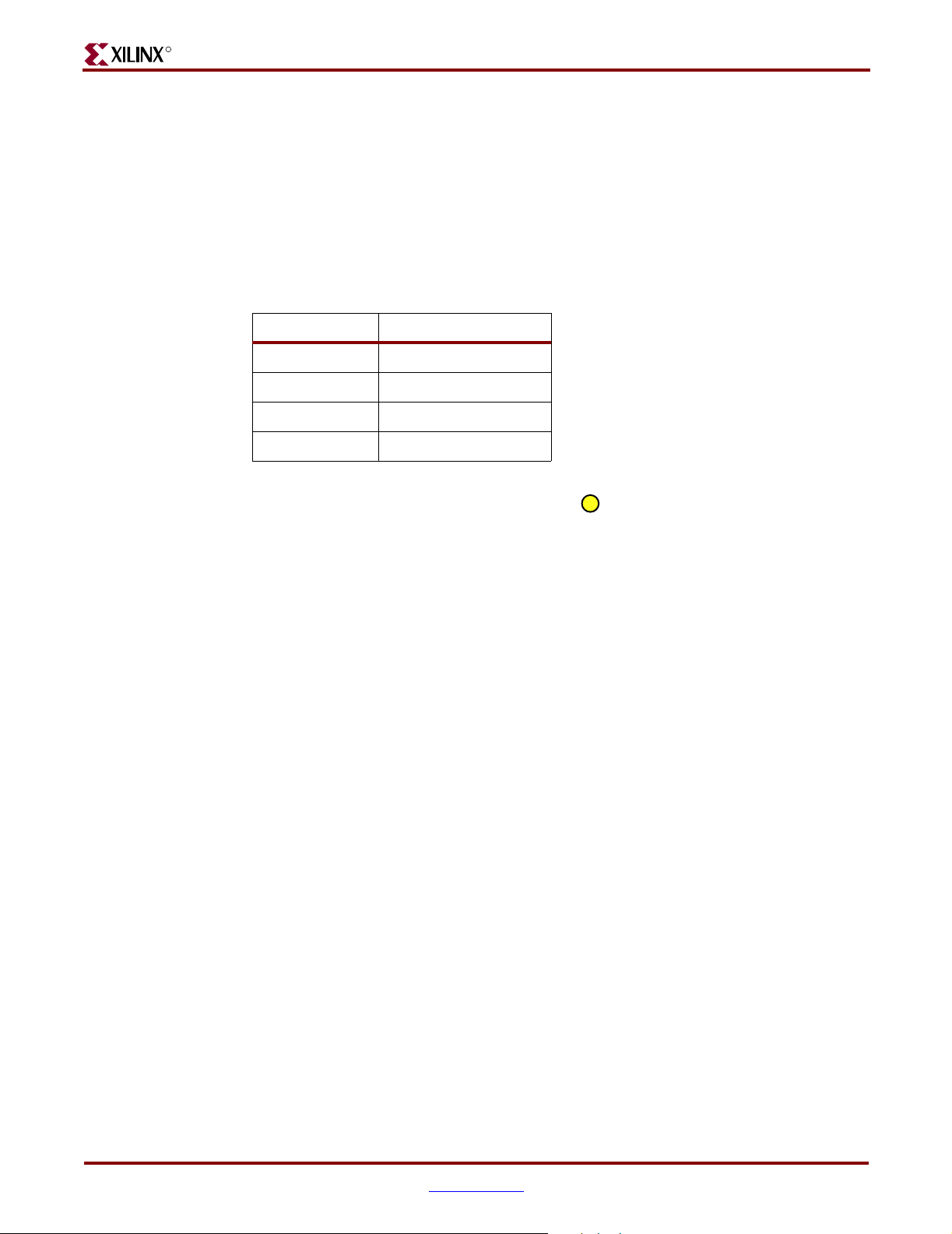
R
Chapter 7:
RS-232 Serial Port
device converts the RS-232 serial input data to LVTLL levels for the FPGA. A series resistor
between the Maxim output pin and the FPGA’s RXD pin protects against accidental logic
conflicts. A detailed schematic appears in Figure A-7.
Hardware flow control is not supported on the connector. The port’s DCD, DTR, and DSR
signals connect together, as shown in Figure 7-1. Similarly, the port’s RTS and CTS signals
connect together.
The FPGA connections to the Maxim RS-232 translator appear in Tab le 7 -1 .
Table 7-1:
Accessory Port Connections to the Spartan-3 FPGA
Signal FPGA Pin
RXD T13
TXD R13
RXD-A N10
TXD-A T14
An auxiliary RS-232 serial channel from the Maxim device is available on two 0.1-inch
stake pins, indicated as J1 in the schematic and in Figure 1-2. The J1 stake pins are in
8
the lower left corner of the board, to the right of the DB9 serial connector, below the Maxim
RS-232 voltage translator, and to the left of the individual LEDs. The transmitter output
from the Maxim device drives the bottom stake pin while the receiver input connects to the
top stake pin.
The FPGA auxiliary RS-232 connections to the Maxim device appear in Ta bl e 7 -1 with
signals RXD-A and TXD-A. Ignore the pin numbers listed on the silkscreen markings next
to the stake pins as these apply to the connections to the DB9 connector.
Place a jumper across the stake pins for an easy loop-back test. Alternately, create custom
serial ports by attaching the stake pins to other types of serial connectors such as male or
female DB9 or DB25 cable connectors or even create null modem connections.
34 www.xilinx.com Spartan-3 Starter Kit Board User Guide
1-800-255-7778 UG130 (v1.1) May 13, 2005
Page 35

R
Clock Sources
The Spartan-3 Starter Kit board has a dedicated 50 MHz Epson SG-8002JF series clock
oscillator source and an optional socket for another clock oscillator source. Figure A-5
provides a detailed schematic for the clock sources.
Chapter 8
The 50 MHz clock oscillator is mounted on the bottom side of the board, indicated as
in Figure A-5. Use the 50 MHz clock frequency as is or derive other frequencies using the
FPGAs Digital Clock Managers (DCMs).
• Using Digital Clock Managers (DCMs) in Spartan-3 FPGAs
http://www.xilinx.com/bvdocs/appnotes/xapp462.pdf
The oscillator socket, indicated as in Figure 1-2, accepts oscillators in an 8-pin DIP
footprint.
Table 8-1:
Clock Oscillator Sources
Oscillator Source FPGA Pin
50 MHz (IC4) T9
Socket (IC8) D9
15
14
Spartan-3 Starter Kit Board User Guide www.xilinx.com 35
UG130 (v1.1) May 13, 2005 1-800-255-7778
Page 36

R
Chapter 9:
FPGA Configuration Modes and Functions
FPGA Configuration Modes and
Functions
FPGA Configuration Mode Settings
In most applications for the Spartan-3 Starter Kit Board, the FPGA automatically boots
from the on-board Platform Flash memory whenever power is applied or the PROG push
button is pressed. However, the board supports all the available configuration modes via
the J8 header, indicated as in Figure 1-2. Ta bl e 9- 1 provides the available option
settings for the J8 header. Additionally, the JP1 jumper setting is required when using
Master Serial configuration mode, as further described in “Platform Flash Jumper Options
(JP1).”
16
Chapter 9
Table 9-1:
Configuration
<M0:M1:M2>
Master Serial
<0:0:0>
Slave Serial
<1:1:1>
Master Parallel
<1:1:0>
Header J8 Controls the FPGA Configuration Mode
Mode
The default jumper settings for the board are:
• All jumpers in the J8 header are installed
• The JP1 jumper is in the “Default” position
Header J8
Settings
GND
M0 M1 M2
GND
M0 M1 M2
GND
M0 M1 M2
Jumper JP1
J8
MODE
J8
MODE
J8
MODE
Setting
or
JP1
JP1
JP1
JP1
JP1
DEFAULT. The FPGA automatically boots from the Platform
Flash.
The FPGA attempts to boot from a serial configuration source
attached to either expansion connector A2 or B1.
Another device connected to either the A2 or B1 expansion
connector provides serial data and clock to load the FPGA.
The FPGA attempts to boot from a parallel configuration source
attached to the B1 expansion connector.
Description
36 www.xilinx.com Spartan-3 Starter Kit Board User Guide
1-800-255-7778 UG130 (v1.1) May 13, 2005
Page 37

Program Push Button/DONE Indicator LED
R
Table 9-1:
Configuration
<M0:M1:M2>
Slave Parallel
<0:1:1>
JTAG
<1:0:1>
Header J8 Controls the FPGA Configuration Mode
Mode
Header J8
Settings
GND
Jumper JP1
J8
Setting
JP1
Another device connected to the B1 expansion connector
provides parallel data and clock to load the FPGA.
J8
MODE
MODE
JP1
The FPGA waits for configuration via the four-wire JTAG
interface.
M0 M1 M2
GND
M0 M1 M2
(Continued)
Program Push Button/DONE Indicator LED
The Spartan-3 Starter Kit Board includes two FPGA configuration functions, located near
the VGA connector and the AC power input connector, as shown in Figure 9-1. The PROG
push button, shown as in Figure 9-1, drives the FPGA’s PROG_B programming pin.
When pressed, the PROG push button forces the FPGA to reconfigure and reload it
configuration data.
The DONE LED, shown as in Figure 9-1, connects to the FPGA’s DONE pin and lights
up when the FPGA is successfully configured.
17
18
Description
Figure 9-1:
VGA
VGA
17
18
DONE
PROG
UG130_c9_03_042704
The PROG Button and the DONE LED
Spartan-3 Starter Kit Board User Guide www.xilinx.com 37
UG130 (v1.1) May 13, 2005 1-800-255-7778
Page 38

R
Chapter 10
Platform Flash Configuration Storage
The Spartan-3 Starter Kit board has an XCF02S serial configuration Flash PROM to store
FPGA configuration data and potentially additional non-volatile data, including
MicroBlaze application code. To configure the FPGA from Platform Flash memory, all
three jumpers must be installed on the J8 header, indicated as in Figure 1-2.
Platform Flash Jumper Options (JP1)
The Platform Flash has three optional settings controlled by the JP1 jumper, which is
located in the upper right-hand corner of the board, adjacent to the Platform Flash
configuration PROM. The JP1 jumper is indicated as in Figure 1-2. A detailed
schematic is provided in Figure A-4. Ta bl e 1 0- 1 summarizes the available options, which
are described in more detail below.
3
16
Table 10-1:
Option
Default The FPGA boots from Platform Flash. No additional data storage is available.
Flash Read The FPGA boots from Platform Flash, which is permanently enabled. The FPGA
Disable Jumper removed. Platform Flash is disabled. Other configuration data source
Jumper JP1 Controls the Platform Flash Options
Jumper JP1
Setting
JP1
JP1
can read additional data from Platform Flash.
JP1
provides FPGA boot data.
Description
“Default” Option
For most applications, this is the default jumper setting. As shown in Figure 10-1, the
Platform Flash is enabled only during configuration when the FPGA’s DONE pin is Low.
When the DONE pin goes High at the end of configuration, the Platform Flash is disabled
and placed in low-power mode.
Spartan-3 Starter Kit Board User Guide www.xilinx.com 38
UG130 (v1.1) May 13, 2005 1-800-255-7778
Page 39

“Flash Read” Option
J8
Spartan-3 FPGA Platform Flash
D0
OE/RESET
CE
CLK
MODE
M1
M2
DIN/D0M0
INIT_B
DONE
CCLK
USER I/O
RCLK
R
JP1
Default
UG130_c10_01_060704
“Flash Read” Option
The Spartan-3 Starter Kit Board includes a 2Mbit Platform Flash configuration PROM. The
XC3S200 FPGA on the board only requires slightly less than 1Mbit for configuration data.
The remainder of the Platform Flash is available to store other non-volatile data, such as
revision codes, serial numbers, coefficients, an Ethernet MAC ID, or code for an embedded
processor, such as MicroBlaze, within the FPGA.
To allow the FPGA to read from Platform Flash after configuration, the JP1 jumper must be
properly positioned, as shown in Figure 10-2. When the jumper is in this position, the
Platform Flash is always enabled. After FPGA configuration completes, the FPGA
application drives the INIT_B pin High, FPGA pin N9. Consequently, the Platform Flash
data pointer is not reset and points to the additional data following the FPGA
configuration data. To read any subsequent data, the FPGA application generates
additional clock pulses on the RCLK signal from FPGA pin A14. After configuration, the
FPGA’s CCLK output is three-stated with a pull-up resistor to V
Platform Flash presents serial data on the FPGA’s DIN pin, pin M11.
J8
Figure 10-1:
Default Platform Flash Option
CCAUX
Spartan-3 FPGA Platform Flash
M1
M2
DIN/D0M0
INIT_B
DONE
CCLK
(M11)
(N9)
D0
OE/RESET
CE
CLK
(2.5V). The
JP1
Flash Read
Figure 10-2:
MODE
USER I/O
Read Additional Data from Platform Flash by Setting the JP1 Jumper
(A14)
RCLK
(xx) = FPGA pin number
UG130_c10_02_060404
The resistor between the CCLK output and FPGA pin A14 prevents any accidental
conflicts between the two signals.
Spartan-3 Starter Kit Board User Guide www.xilinx.com 39
UG130 (v1.1) May 13, 2005 1-800-255-7778
Page 40

R
Additional FPGA logic is required to read the Platform Flash data, as described in the
following application note.
• XAPP694: Reading User Data from Configuration PROMs
“Disable” Option
If the JP1 jumper is removed, then the Platform Flash is disabled, potentially allowing
configuration via an expansion board connected to one of the expansion connectors.
Chapter 10:
Platform Flash Configuration Storage
http://www.xilinx.com/bvdocs/appnotes/xapp694.pdf
40 www.xilinx.com Spartan-3 Starter Kit Board User Guide
1-800-255-7778 UG130 (v1.1) May 13, 2005
Page 41

R
Chapter 11
JTAG Programming/Debugging Ports
The Spartan-3 Starter Kit board includes a JTAG programming and debugging chain. Both
the Spartan-3 FPGA and the Platform Flash devices are part of the JTAG chain, as shown in
Figure 11-1. Additionally, there are two JTAG headers for driving the JTAG signals from
various supported JTAG download and debugging cables. A Digilent JTAG3 low-cost
parallel to JTAG cable is included as part of the kit and connects to the J7 header.
Digilent
JTAG3
Parallel
Cable 3
Header
J7
2
1
4
5
x
JTAG Header (J7)
Parallel
Cable IV
MultiPro
Desktop
Tool
Header
J5
22 24
10
4
6
8
Header pin number
Figure 11-1:
Spartan-3 FPGA
(XC3S400FT256C)
TDI
TMS
TCK
TDO
PlatformFlash
TDI
TMS
TCK
Spartan-3 Starter Kit Board JTAG Chain
(XCF02S)
TDO
UG130_c11_01_042504
This J7 JTAG header consists of 0.1-inch stake pins and is indicated as in Figure 1-2,
22
located toward the top edge of the board, directly below the two expansion connectors.
The Digilent low-cost parallel port to JTAG cable fits directly over the J7 header stake pins,
as shown in Figure 11-2. When properly fitted, the cable is perpendicular to the board.
Make sure that the signals at the end of the JTAG cable align with the labels listed on the
board. The other end of the Digilent cable connects to the PC’s parallel port. The Digilent
cable is directly compatible with the Xilinx iMPACT software. The schematic for the
Digilent cable appears in Figure A-9.
Spartan-3 Starter Kit Board User Guide www.xilinx.com 41
UG130 (v1.1) May 13, 2005 1-800-255-7778
Page 42

R
Chapter 11:
23
2.8V
TDI
TCK
TMS
TDO
GND
JTAG Programming/Debugging Ports
UP TO 5V
VCC
Figure 11-2:
21
J7
TDI
TCK
TMS
TDO
GND
UG130_c11_02_042704
Digilent JTAG Cable Provided with Kit Connects to the J7 Header
20
22
VDD
The J7 header also supports the Xilinx Parallel Cable 3 (PC3) download/debugging cable
when using the flying leaders. Again, make sure that the signals at the end of the JTAG
cable align with the labels listed on the board.
Figure A-4 provides a detailed schematic of the J7 header and the JTAG programming
chain.
Parallel Cable IV/MultiPro Desktop Tool JTAG Header (J5)
The J5 header, shown as in Figure 1-2, supports the Xilinx download/debugging
cables listed below:
• MultiPro Desktop Tool
http://www.xilinx.com/bvdocs/publications/ds114.pdf
• Parallel Cable IV (PC IV)
http://toolbox.xilinx.com/docsan/xilinx4/data/docs/pac/cables6.html
24
Use the 14-pin ribbon cable supplied with both cables to connect to the J5 header. DO NOT
use the flying leads that are also provided with some cables. Although the MultiPro
Desktop Tool and the Parallel Cable IV support multiple FPGA configuration modes, the
Spartan-3 Starter Kit board only supports the JTAG configuration method. The header is
designed for a keyed socket. However, the Spartan-3 Starter Kit uses only stake pins. The
outline of the keyed connector appears around the J5 header, as shown in Figure 11-3.
When properly inserted, the keyed header matches the outline on the board and the ribbon
cable crosses over the top edge of the board. The red-colored lead indicates pin 1 on the
cable and should be on the left side.
42 www.xilinx.com Spartan-3 Starter Kit Board User Guide
1-800-255-7778 UG130 (v1.1) May 13, 2005
Page 43

Parallel Cable IV/MultiPro Desktop Tool JTAG Header (J5)
Red trace
indicates pin 1
R
2021
24
J5
Figure 11-3:
Parallel Cable IV
JTAG
Notch on outline
matches key on header
UG130_c11_03_042704
Use 14-Pin Ribbon Cable to Connect Parallel Cable IV or the MultiPro
Desktop Tool to the J5 Header
Spartan-3 Starter Kit Board User Guide www.xilinx.com 43
UG130 (v1.1) May 13, 2005 1-800-255-7778
Page 44

R
Chapter 11:
JTAG Programming/Debugging Ports
44 www.xilinx.com Spartan-3 Starter Kit Board User Guide
1-800-255-7778 UG130 (v1.1) May 13, 2005
Page 45

R
Power Distribution
AC Wall Adapter
The Spartan-3 Starter Kit includes an international-ready AC wall adapter that produces a
+5V DC output. Connect the AC wall adapter to the barrel connector along the left edge of
the board, indicated as in Figure 1-2. There is no power switch to the board. To
disconnect power, remove the AC adapter from the wall or disconnect the barrel connector.
25
Chapter 12
The POWER indicator LED, shown as in Figure 1-2, lights up when power is properly
applied to the board. If the jumpers in the J8 header and JP1 header are properly set and
there is a valid configuration data file in the Platform Flash memory, then the DONE
indicator LED, shown as in Figure 1-2, also lights up.
The AC wall adapter is directly compatible for North America, Japan, and Taiwan locales.
Other locations might require a socket adapter to convert from the North American
standard to the local power socket standard. The AC wall adapter operates from 100V to
240V AC input, at 50 or 60 Hz.
18
26
Voltage Regulators
There are multiple voltages supplied on the Spartan-3 Starter Kit Board, as summarized in
Ta bl e 1 2- 1.
Table 12-1:
Voltage Sourc e Supplies
+5V DC AC Wall Adapter, 5V switching power supply
+3.3V DC National Semiconductor LM1086CS-ADJ 3.3V
Voltage Supplies and Sources
( in Figure 1-2)
25
regulator ( in Figure 1-2)
27
3.3V regulator
Optionally, PS/2 port via jumper JP2 setting
Pin 1 (VU) on A1, A2, B1 expansion connectors
2.5V and 1.2V regulators
V
supply input for all FPGA I/O banks
CCO
Most components on the board
Pin 3 on A1, A2, B1 expansion connectors
+2.5V DC STMicroelectronics LF25CDT 2.5V regulator
( in Figure 1-2)
28
+1.2V DC Fairchild Semiconductor FAN1112 1.2V
regulator ( in Figure 1-2)
Spartan-3 Starter Kit Board User Guide www.xilinx.com 45
UG130 (v1.1) May 13, 2005 1-800-255-7778
29
Overall, the 5V DC switching power adapter that connects to AC wall power powers the
board. A 3.3V regulator, powered by the 5V DC supply, provides power to the inputs of the
V
CCAUX
V
CCINT
supply input to FPGA
supply input to FPGA
Page 46

R
Chapter 12:
Power Distribution
2.5V and 1.2V regulators. Similarly, the 3.3V regulator feeds all the V
voltage supply
CCO
inputs to the FPGA’s I/O banks and powers most of the components on the board.
The 2.5V regulator supplies power to the FPGA’s V
supply inputs. The V
CCAUX
CCAUX
voltage input supplies power to Digital Clock Managers (DCMs) within the FPGA and
supplies some of the I/O structures. In specific, all of the FPGA’s dedicated configuration
pins, such as DONE, PROG_B, CCLK, and the FPGA’s JTAG pins, are powered by V
CCAUX
The FPGA configuration interface on the board is powered by 3.3V. Consequently, the 2.5V
supply has a current shunt resistor to prevent reverse current.
Finally, a 1.2V regulator supplies power to the FPGA’s V
voltage inputs, which
CCINT
power the FPGA’s core logic.
The board uses three discrete regulators to generate the necessary voltages. However,
various power supply vendors are developing integrated solutions specifically for
Spartan-3 FPGAs.
Figure A-3 provides a detailed schematic of the various voltage regulators. Similarly,
Figure A-6 shows the power decoupling capacitors.
.
46 www.xilinx.com Spartan-3 Starter Kit Board User Guide
1-800-255-7778 UG130 (v1.1) May 13, 2005
Page 47

R
Chapter 13
Expansion Connectors and Boards
Expansion Connectors
The Spartan-3 Starter Kit board has three 40-pin expansion connectors labeled A1, A2, and
B1. The A1 and A2 connectors, indicated as and , respectively, in Figure 1-2, are on
the top edge of the board. Connector A1 is on the top left, and A2 is on the top right. The B1
connector, indicated as in Figure 1-2, is along the right edge of the board.
19
21 20
21 20
Figure 13-1:
Ta bl e 1 3- 1 summarizes the capabilities of each expansion port. Port A1 supports a
maximum of 32 user I/O pins, while the other ports provide up to 34 user I/O pins. Some
pins are shared with other functions on the board, which may reduce the effective I/O
count for specific applications. For example, pins on the A1 port are shared with the SRAM
address signals, with the SRAM OE# and WE# control signals, and with the eight leastsignificant data signals to SRAM IC10 only.
Spartan-3 Starter Kit Board Expansion Connectors
A2 Expansion ConnectorA1 Expansion Connector
19
B1 Expansion Connector
UG130_c12_01_042704
Spartan-3 Starter Kit Board User Guide www.xilinx.com 47
UG130 (v1.1) May 13, 2005 1-800-255-7778
Page 48

R
Chapter 13:
Expansion Connectors and Boards
Table 13-1:
Expansion Connector Features
Connector User I/O SRAM JTAG Serial Configuration Parallel Configuration
A1 32 Address
√
OE#, WE#
Data[7:0] to IC10 only
A2 34 √
B1 34 √ √
Each port offers some ability to program the FPGA on the Spartan-3 Starter Kit Board. For
example, port A1 provides additional logic to drive the FPGA and Platform Flash JTAG
chain. Similarly, ports A2 and B1 provide connections for Master or Slave Serial mode
configuration. Finally, port B1 also offers Master or Slave Parallel configuration mode.
Each 40-pin expansion header, shown in Figure 13-2, uses 0.1-inch (100 mil) DIP spacing.
Pin 1 on each connector is always GND. Similarly, pin 2 is always the +5V DC output from
the switching power supply. Pin 3 is always the output from the +3.3V DC regulator.
Pin 39
Pin 40
UG130_c12_02_042504
Pin 40
Pin 39
Pin 3: +3.3V
Pin 4
Pin 1: GND
Pin 2: VU
+5V
Figure 13-2:
40-pin Expansion Connector
The pinout information for each connector appears below. The tables include the
connections between the FPGA and the expansion connectors plus the signal names used
in the detailed schematic in Figure A-1.
48 www.xilinx.com Spartan-3 Starter Kit Board User Guide
1-800-255-7778 UG130 (v1.1) May 13, 2005
Page 49

Expansion Connectors
A1 Connector Pinout
The A1 expansion connector is located along the top edge of the board, on the left, as
indicated by in Figure 1-2. Ta b le 1 3- 2 provides the pinout for the A1 connector. The
21
FPGA connections are specified in parentheses.
R
Table 13-2:
Pinout for A1 Expansion Connector
Schematic Name FPGA Pin Connector FPGA Pin Schematic Name
GND 1 2 VU (+5V)
V
(+3.3V) V
CCO
DB0 (N7)
DB1 (T8)
DB2 (R6)
DB3 (T5)
DB4 (R5)
DB5 (C2)
DB6 (C1)
DB7 (B1)
(all banks) 3 4 (N8) ADR0
CCO
(L5)
SRAM A0
(N3)
SRAM A1
(M4)
SRAM A2
(M3)
SRAM A3
(L4)
SRAM A4
(G3)
SRAM WE#
(K4)
SRAM OE#
(P9)
SRAM IC10 IO0
SRAM IC10 IO1
SRAM IC10 IO2
SRAM IC10 IO3
SRAM IC10 IO4
SRAM IC10 IO5
SRAM IC10 IO6
SRAM IC10 IO7
5 6
7 8
9 10
11 12
13 14
15 16
17 18
19 20
FPGA DOUT/BUSY
ADR1
ADR2
ADR3
ADR4
ADR5
WE
OE
CSA
LSBCLK (M7) 21 22 (M10) MA1-DB0
MA1-DB1 (F3)
SRAM A6
MA1-DB3 (E3)
SRAM A8
MA1-DB5 (G5)
SRAM A10
MA1-DB7 (H4)
SRAM A12
MA1-DSTB (J3)
SRAM A14
MA1-WAIT (K5)
SRAM A16
MA1-INT (L3)
SRAM A17
TMS (C13)
FPGA JTAG TMS
TDO-ROM Platform Flash
JTAG TDO
23 24
25 26
27 28
29 30
31 32
33 34
35 36
37 38
39 40
(G4)
MA1-DB2
SRAM A5
(F4)
MA1-DB4
SRAM A7
(E4)
MA1-DB6
SRAM A9
(H3)
MA1-ASTB
SRAM A11
(J4)
MA1-WRITE
SRAM A13
(K3)
MA1-RESET
SRAM A15
JTAG Isolation JTAG Isolation
(C14)
TCK
FPGA JTAG TCK
Header J7, pin 3 TDO-A
Spartan-3 Starter Kit Board User Guide www.xilinx.com 49
UG130 (v1.1) May 13, 2005 1-800-255-7778
Page 50

R
The A1 expansion connector shares connections with the 256Kx16 SRAM devices,
specifically the SRAM address lines, the OE# and WE# control signals, and the eight leastsignificant data lines to SRAM IC10 only. Similarly, the JTAG chain is available on pins 36
through 40. Pin 20 is the FPGA DOUT/BUSY configuration signal and toggles during the
FPGA configuration process.
A2 Connector Pinout
The A2 expansion connector is located along the top edge of the board, on the right, as
indicated by in Figure 1-2. Figure 13-3 provides the pinout for the A2 connector. The
FPGA connections are specified in parentheses.
Most of the A2 expansion connector pins connect only with the FPGA and are not shared.
Pin 35 connects to the auxiliary clock socket, if an oscillator is installed in the socket. Pins
36 through 40 include the signals required to configure the FPGA in Master or Slave Serial
mode.
Chapter 13:
20
Expansion Connectors and Boards
Table 13-3:
Pinout for A2 Expansion Connector
Schematic Name FPGA Pin Connector FPGA Pin Schematic Name
GND 1 2 VU (+5V)
V
(+3.3V) V
CCO
(all banks) 3 4 (E6) PA -I O1
CCO
PA-I O2 (D5) 5 6 (C5) PA -I O3
PA-I O4 (D6) 7 8 (C6) PA -I O5
PA-I O6 (E7) 9 10 (C7) PA- IO 7
PA-I O8 (D7) 11 12 (C8) PA-I O9
PA-I O1 0 (D8) 13 14 (C9) PA -I O11
PA-I O1 2 (D10) 15 16 (A3) PA- IO 13
PA-I O1 4 (B4) 17 18 (A4) PA-I O1 5
PA-I O1 6 (B5) 19 20 (A5) PA-I O1 7
PA-I O1 8 (B6) 21 22 (B7) MA2-DB0
MA2-DB1 (A7) 23 24 (B8) MA2-DB2
MA2-DB3 (A8) 25 26 (A9) MA2-DB4
MA2-DB5 (B10) 27 28 (A10) MA2-DB6
MA2-DB7 (B11) 29 30 (B12) MA2-ASTB
MA2-DSTB (A12) 31 32 (B13) MA2-WRITE
MA2-WAIT (A13) 33 34 (B14) MA2-RESET
MA2-INT/GCK4 (D9)
Oscillator socket
DONE (R14)
FPGA DONE
CCLK (T15)
FPGA CCLK
Connects to (A14) via
35 36
37 38
39 40
(B3)
FPGA PROG_B
(N9)
FPGA INIT_B
(M11) DIN
PROG-B
INIT
390Ω resistor
50 www.xilinx.com Spartan-3 Starter Kit Board User Guide
1-800-255-7778 UG130 (v1.1) May 13, 2005
Page 51

Expansion Connectors
B1 Connector Pinout
R
The B1 expansion connector is located on the right edge of the board, as indicated by in
Figure 1-2. Tab le 1 3- 4 provides the pinout for the B1 connector. The FPGA connections are
specified in parentheses.
Most of the B1 expansion connector pins connect only with the FPGA and are not shared.
Pins 36 through 40 include the signals required to configure the FPGA in Master or Slave
Serial mode. These same pins plus pins 5, 7, 9, 11, 13, 15, 17, 19, and 20 provide the signals
required to configure the FPGA in Master or Slave Parallel mode.
Table 13-4:
Pinout for B1 Expansion Connector
Schematic Name FPGA Pin Connector FPGA Pin Schematic Name
GND 1 2 VU (+5V)
V
(+3.3V) V
CCO
PB-DB0 (T3)
FPGA RD_WR_B config
PB-DB1 (N11)
PB-DB2 (P10)
PB-DB3 (R10)
PB-DB4 (T7)
(all banks) 3 4 (C10) PB-ADR0
CCO
(E10) PB-ADR1
(C11) PB-ADR2
(D11) PB-ADR3
(C12) PB-ADR4
(D12) PB-ADR5
FPGA D1 config
FPGA D2 config
FPGA D3 config
FPGA D4 config
5 6
7 8
9 10
11 12
13 14
19
PB-DB5 (R7)
FPGA D5 config
PB-DB6 (N6)
FPGA D6 config
PB-DB7 (M6)
FPGA D7 config
15 16
17 18
19 20
FPGA CS_B config
(E11) PB-WE
(B16) PB-OE
(R3)
PB-CS
PB-CLK (C15) 21 22 (C16) MB1-DB0
MB1-DB1 (D15) 23 24 (D16) MB1-DB2
MB1-DB3 (E15) 25 26 (E16) MB1-DB4
MB1-DB5 (F15) 27 28 (G15) MB1-DB6
MB1-DB7 (G16) 29 30 (H15) MB1-ASTB
MB1-DSTB (H16) 31 32 (J16) MB1-WRITE
MB1-WAIT (K16) 33 34 (K15) MB1-RESET
MB1-INT (L15)
DONE (R14)
FPGA DONE
CCLK (T15)
FPGA CCLK
Connects to (A14) via
35 36
37 38
39 40
(B3)
FPGA PROG_B
(N9)
FPGA INIT_B
(M11) DIN
PROG-B
INIT
390Ω resistor
Spartan-3 Starter Kit Board User Guide www.xilinx.com 51
UG130 (v1.1) May 13, 2005 1-800-255-7778
Page 52

R
Expansion Boards
Various expansion boards plug into the A1, A2, or B1 connectors as listed below:
• Spartan-3 Starter Kit Expansion Boards
http://www.xilinx.com/s3boards
• Digilent Expansion Boards
https://digilent.us/Sales/boards.cfm#Peripheral
• Digilent Breakout Probe Header (TPH1)
https://digilent.us/Sales/Product.cfm?Prod=TPH1
• Digilent Breadboard (DBB1)
https://digilent.us/Sales/Product.cfm?Prod=DBB1
• Digilent Wire-wrap Board (DWR1)
https://digilent.us/Sales/Product.cfm?Prod=DWR1
• Digilent SPP, EPP, ECP Parallel Port (PIO1)
https://digilent.us/Sales/Product.cfm?Prod=PIO1
Chapter 13:
Expansion Connectors and Boards
52 www.xilinx.com Spartan-3 Starter Kit Board User Guide
1-800-255-7778 UG130 (v1.1) May 13, 2005
Page 53

R
Board Schematics
This appendix provides the schematics for the Spartan-3 Starter Kit Board:
• Figure A-1, “A1, A2, and B1 Expansion Connectors”
• Figure A-2, “Slide Switches, Push Buttons, LEDs, and Four-Character 7-Segment
Display”
• Figure A-3, “Voltage Regulators, JP2 Jumper Setting for PS/2 Port Voltage”
• Figure A-4, “FPGA Configuration Interface, Platform Flash, JTAG Connections,
Jumper JP1”
• Figure A-5, “FPGA I/O Connections, Clock Sources”
• Figure A-6, “Power Decoupling Capacitors”
• Figure A-7, “RS-232 Serial Port, VGA Port, PS/2 Port, Parallel Cable IV JTAG
Interface”
• Figure A-8, “2x256Kx16 Fast Asynchronous SRAM Interface”
• Figure A-9, “Digilent JTAG3 Low-Cost JTAG Download/Debug Cable”
Appendix A
Spartan-3 Starter Kit Board User Guide www.xilinx.com 53
UG130 (v1.1) May 13, 2005 1-800-255-7778
Page 54

54 www.xilinx.com Spartan-3 Starter Kit Board User Guide
R
Figure A-1:
A1, A2, and B1 Expansion Connectors
1-800-255-7778 UG130 (v1.1) May 13, 2005
UG130_ApA_01_051305
NOTE:
SRAM address lines and OE#, WE# controls have shared connections with A1 connector.
Likewise, lower eight data bits to SRAM IC10 are also shared with A1 connector.
Appendix A:
Board Schematics
Page 55

UG130 (v1.1) May 13, 2005 1-800-255-7778
Spartan-3 Starter Kit Board User Guide www.xilinx.com 55
Figure A-2:
Slide Switches, Push Buttons, LEDs, and Four-Character 7-Segment Display
UG130_ApA_02_051305
R
Page 56

56 www.xilinx.com Spartan-3 Starter Kit Board User Guide
R
Figure A-3:
Voltage Regulators, JP2 Jumper Setting for PS/2 Port Voltage
1-800-255-7778 UG130 (v1.1) May 13, 2005
UG130_ApA_03_042704
Appendix A:
Board Schematics
Page 57

UG130 (v1.1) May 13, 2005 1-800-255-7778
Spartan-3 Starter Kit Board User Guide www.xilinx.com 57
Figure A-4:
FPGA Configuration Interface, Platform Flash, JTAG Connections, Jumper JP1
UG130_ApA_04_051305
R
Page 58

58 www.xilinx.com Spartan-3 Starter Kit Board User Guide
R
Figure A-5:
FPGA I/O Connections, Clock Sources
1-800-255-7778 UG130 (v1.1) May 13, 2005
UG130_ApA_05_051305
Appendix A:
Board Schematics
Page 59

UG130 (v1.1) May 13, 2005 1-800-255-7778
Spartan-3 Starter Kit Board User Guide www.xilinx.com 59
Figure A-6:
Power Decoupling Capacitors
UG130_ApA_06_051305
R
Page 60

60 www.xilinx.com Spartan-3 Starter Kit Board User Guide
Figure A-7:
R
RS-232 Serial Port, VGA Port, PS/2 Port, Parallel Cable IV JTAG Interface
1-800-255-7778 UG130 (v1.1) May 13, 2005
UG130_ApA_07_051305
Appendix A:
Board Schematics
Page 61

UG130 (v1.1) May 13, 2005 1-800-255-7778
Spartan-3 Starter Kit Board User Guide www.xilinx.com 61
Figure A-8:
2x256Kx16 Fast Asynchronous SRAM Interface
UG130_ApA_08_051305
NOTE:
SRAM address lines and OE#, WE# controls have shared connections with A1 connector.
Likewise, lower eight data bits to SRAM IC10 are also shared with A1 connector.
R
Page 62

62 www.xilinx.com Spartan-3 Starter Kit Board User Guide
R
Figure A-9:
Digilent JTAG3 Low-Cost JTAG Download/Debug Cable
1-800-255-7778 UG130 (v1.1) May 13, 2005
UG130_ApA_09_042604
Appendix A:
Board Schematics
Page 63

R
Reference Material for Major Components
Ta bl e B -1 lists the major components on the Spartan-3 Starter Kit Board, including full part
numbers and links to complete device data sheets.
Appendix B
Table B-1:
Major Components and Data Sheet Links
Device Vendor Part Number Description/Data Sheet Link
1
(IC1)
2
(IC9)
4
(IC10, IC11)
7
(IC14)
14
(IC4)
25
27
(IC5)
28
(IC3)
29
(IC12)
Xilinx, Inc. XC3S200-4FT256C Spartan-3 FPGA
http://www.xilinx.com/bvdocs/publications/ds099.pdf
Xilinx, Inc. XCF02SVO20C Platform Flash Configuration Flash PROM
http://www.xilinx.com/bvdocs/publications/ds123.pdf
Integrated Silicon
Solutions, Inc. (ISSI)
Maxim, Intersil MAX3232, ICL3232 Dual-Channel RS-232 Voltage Translator
Epson SG-8002JF 50 MHz Crystal Oscillator
Interex APA-101M-05 5V Switching Regulator
National
Semiconductor
STMicroelectronics LF25CDT 2.5V Regulator
Fairchild
Semiconductor
IS61LV25616AL-10T 256Kx16 Fast Asynchronous SRAM
http://www.issi.com/pdf/61LV25616AL.pdf
http://pdfserv.maxim-ic.com/en/ds/MAX3222-MAX3241.pdf
http://www.intersil.com/data/fn/fn4805.pdf
http://www.knap.at/de/pdf/kat_o/sg8002jf.pdf
LM1086CS-ADJ 3.3V Regulator
http://www.national.com/pf/LM/LM1086.html#Datasheet
http://www.st.com/stonline/books/pdf/docs/2574.pdf
FAN111 2 1.2V Regulator
http://www.fairchildsemi.com/ds/FA/FAN1112.pdf
Spartan-3 Starter Kit Board User Guide www.xilinx.com 63
UG130 (v1.1) May 13, 2005 1-800-255-7778
Page 64

R
www.xilinx.com/s3boards
PN 0402292 www.xilinx.com Spartan-3 Starter Kit Board User Guide
1-800-255-7778 UG130 (v1.1) May 13, 2005
