Digigram VXpocket v2 User Manual

Professional Digital Laptop Sound Card
Carte audio numérique professionnelle
pour portable
VXpocket v2
User’s manual
Manuel utilisateur
Digigram

Digigram
2
Information for the user
This device complies with part 15 of FCC rules. Operation is subject to the following two
conditions: (1) This device may not cause harmful interference, and (2) This device must accept any
interference received, including interference that may cause undesired operation.
This equipment has been tested and found to comply with the limits for a CLASS B digital device,
pursuant to Part 15 of the FCC Rules. These limits are designed to provide reasonable protection
against harmful interference in a residential installation. This equipment generates, uses, and can
radiate radio frequency energy and, if not installed and used in accordance with the instructions
contained in this data sheet, may cause harmful interference to radio and television communications.
However, there is no guarantee that interference will not occur in a particular installation.
If this equipment does cause harmful interference to radio or television reception, which can be
determined by turning the equipment off and on, the user is encouraged to try to correct the
interference by one or more of the following measures:
* reorient or relocate the receiving antenna
* increase the separation between the equipment and the receiver
* connect the equipment into an outlet on a circuit different from that of the receiver
* consult the dealer or an experienced audio television technician.
NOTE:
Connecting this device to peripheral devices that do not comply with CLASS B
requirements or using an unshielded peripheral data cable could also result in harmful interference
to radio or television reception. The user is cautioned that any changes or modifications not
expressly approved by the party responsible for compliance could void the user’s authority to
operate this equipment. To ensure that the use of this product does not contribute to interference, it
is necessary to use shielded I/O cables.
EMC:
This card has been tested and found to comply with the following standards:
· International: CISPR22 Class B.
· Europe: EMC 89/336/CEE (1992) specifications.
· United States: FCC Rules-Part 15-Class B (digital device).
In order to guarantee compliance with the above standards in an installation, the following must be done:
· the provided cable must not be modified.
· additional used cables must have their respective shield connected to each extremity.
CEM :
Cette carte a été testée et est conforme aux normes suivantes :
- international: CISPR22 Class B
- Europe : spécifications CEM 89/336/CEE (1992)
- Etats-Unis : FCC Rules Part 15-Class B (appareil numérique)
Pour assurer une conformité aux standards énumérés ci-dessus, les règles suivantes doivent être observées :
- le câble fourni ne doit pas être modifié.
- les câbles additionnels utilisés doivent avoir leur blindage respectif relié à chaque extrémité.
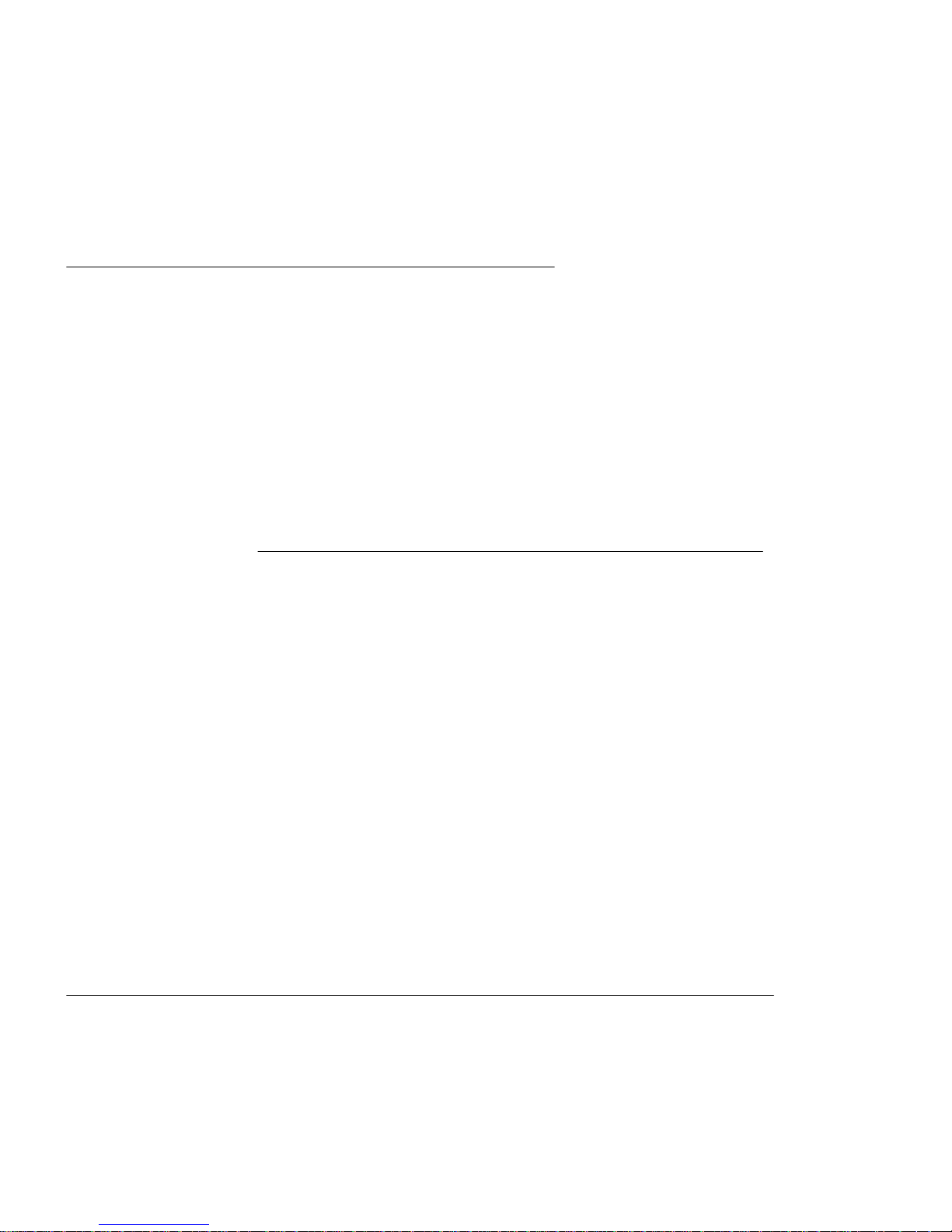
VXpocket v2
User’s Manual/Manuel utilisateur
3
Thank you for purchasing VXpocket v2.
Please check you find the following different parts within VXpocket v2
package :
* the sound card,
* a cable,
* a CD-Rom containing the driver and a PDF file with more detailled
instructions for the card and software installations,
* the registration card.
To be informed on new driver releases, we invite you to return the
registration card completed.
Also feel free to visit our web site www.digigram.com to download the
latest driver release, to get other technical informations, FAQs and
discover our complete and updated audio product line !
Vous venez d’acquérir la carte VXpocket v2 et nous vous en félicitons.
Dans la boîteVXpocket v2, vous disposez
* de la carte son,
* d’un câble,
* du CD-Rom avec le driver de la carte et un fichier PDF détaillé sur la
procédure d’installation de la carte et du logiciel,
* de la carte d’enregistrement.
Nous vous invitons à nous retourner la carte d’enregistrement complétée
pour être tenu informé des dernières versions du driver.
N’hésitez pas à visiter notre site www.digigram.com !
Vous y trouverez les dernières versions de driver, des informations
techniques, les solutions aux questions les plus fréquemment posées et
découvrirez notre complète gamme de cartes audio !
Copyright 1999 Digigram. All rights reserved.
No portion of this manual may be reproduced without prior written consent from Digigram. The copyright protection
claimed here includes photocopying, translation and/or reformatting of the information contained in this manual.
Digigram is not responsible for errors and odmissions and reserves the right to make improvements or changes without prior
notice.
Digigram and Xtrack are registered trademarks of Digigram. PCXpocket, PCXtools and PCX Designer Kit are trademarks
of Digigram. Other trademarks are property of their respective holders.
Copyright 1999 Digigram. Tous droits réservés.
Aucune partie de ce manuel ne peut être reproduite sans l’accord préalable de Digigram. Cette réserve inclut la
photocopie, la traduction et/ou la remise en forme de l’information contenue dans ce manuel.
Digigram ne peut être tenu responsable pour toute erreur ou omission et se réserve le droit d’apporter des modifications
et des améliorations sans préavis.
Digigram et Xtrack sont des marques déposées de Digigram, PCXpocket, PCXtools et PCX Designer Kit sont des
marques commerciales de Digigram. Toutes les autres marques sont la propriété des sociétés respectives.
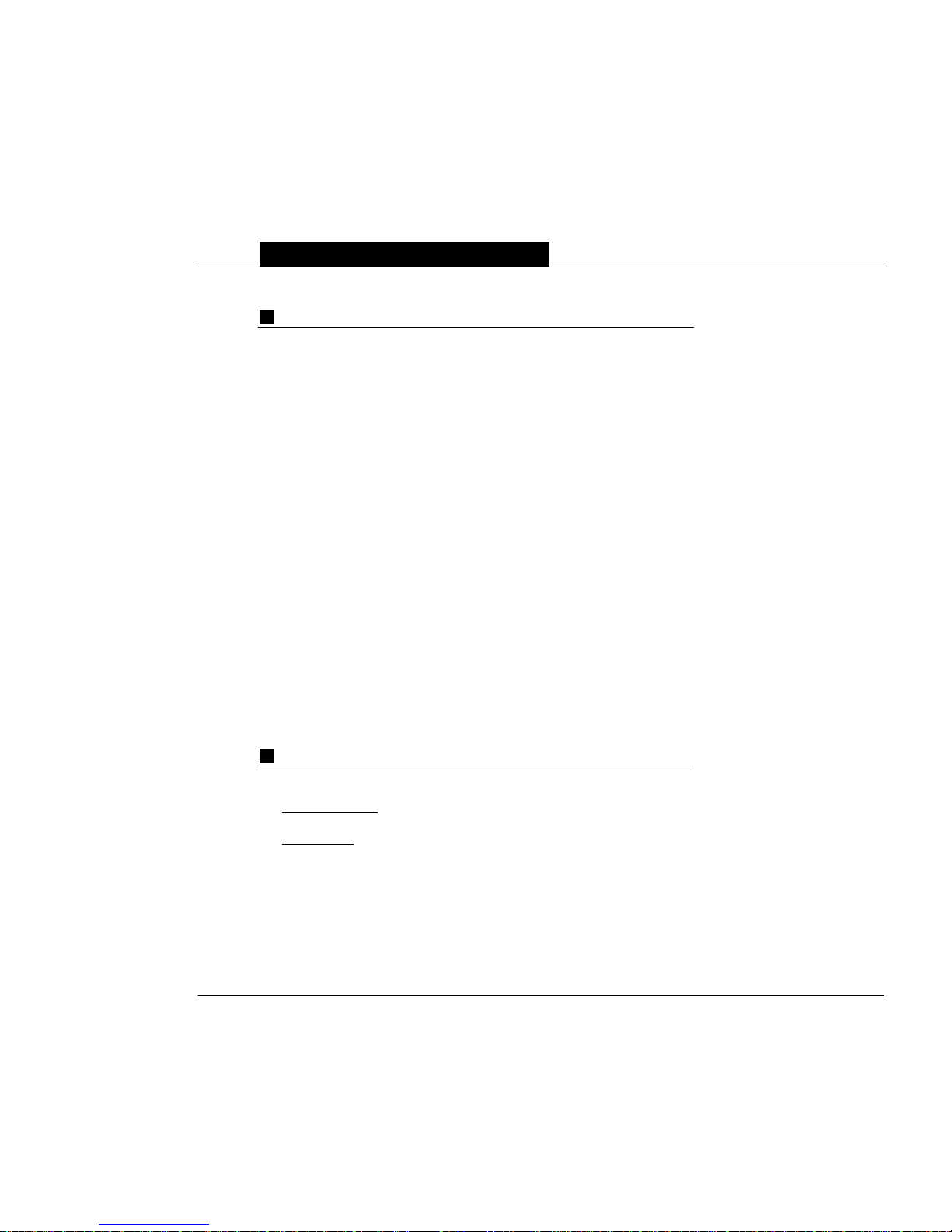
OVERVIEW
Features
· Audio card for PC-Card bus (type II format)
· 2 balanced analog mono inputs (Microphone and Line Level)
· 1 digital SPDIF stereo input
· 1 SMPTE-LTC time code input
· 2 balanced analog mono outputs.
· 1 digital SPDIF stereo output
Hardware requirements
· One standard type II card slot, PC-Card compliant.
· One available IRQ line
· 16 bytes of available I/O space.
· One Analog and Digital Cable (provided in the same package)
Software requirements
· Digigram wave driver for VX version 2.20 or higher (PC)
· Digigram driver for Sound Manager version 2.0 or higher (Mac)
HARDWARE INSTALLATION
Check for a free PC Card slot and firmly press the card into the slot.
Interrupt request IRQ number is set up at start-up by the PnP Bios. Be
sure there is one IRQ ressource available.
I/O adresses are set up at start-up by the PnPBios.
You’ll find detailled information on hardware and software installation
through the PDF file “Installing a VX sound card” on the CD-ROM.
Read or print this file via Acrobat Reader.
You’ll find Acrobat Reader on the CD-Rom.
Digigram
4
N
OTE: AUDIO OUTPUTS ARE NOT DESIGNED TO WITHSTAND PHANTOM POWER SUPPLIES
.
S
EVERE DAMAGES MAY RESULT
.
D
RIVERS ARE REGULARLY UPGRADED
. C
HECK ON WWW.DIGIGRAM.COM YOU HAVE THE
LATEST DRIVER VERSION
.
