Digigram PCXIP User Manual

PCX-IP LW881e, PCX-IP LW1221e
User’s manual
PCX-IP LW881e
PCX-IP LW1221e
Professional Multichannel Sound Cards with Livewire connectivity
User’s manual
1

PCX-IP LW881e, PCX-IP LW1221e
User’s manual
For technical support,
please contact your system supplier.
Digigram S.A.
Parc de Pré Milliet, 38330 Montbonnot - FRANCE
Tel: +33 (0)4 76 52 55 01• Fax: +33 (0) 4 76 52 53 07• E-mail: info@digigram.com
Digigram Asia Pte Ltd.
60 Albert Street - #19-11OG Albert Complex Singapore 189969, Singapore
Tel : +65 6291 2234 • Fax : +65 6291 3433 • E-mail : inf o_asia@digigram.com
2
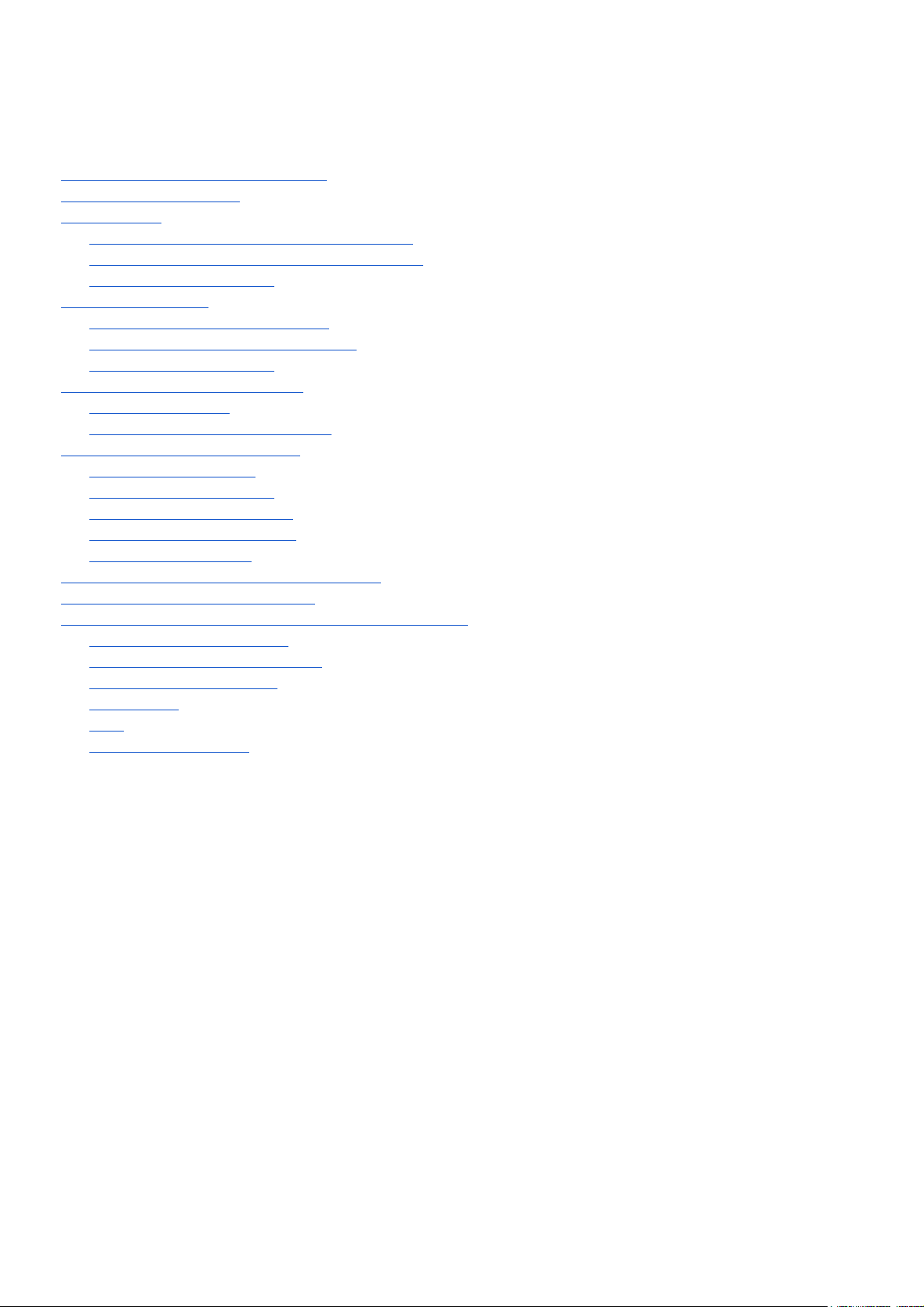
PCX-IP LW881e, PCX-IP LW1221e
User’s manual
Table of Contents
INFORMATION FOR THE USER
IMPORTANT NOTICE
FEATURES
PCX-IP LW881 main hardware features
PCX-IP LW1221 main hardware features
Main software features
REQUIREMENTS
Supported operating systems
Minimum hardware requirements
Software requirements
HARDWARE INSTALLATION
Installing the card
Interrupt and memory address
SOFTWARE INSTALLATION
Standard installation
X-Topology installation
ASIO driver configuration
Wave driver configuration
Removing the driver
HOW TO CHECK THE INSTALLATION
THE “DHS” CONTROL PANEL
CONFIGURATION OF LIVEWIRE PARAMETERS
Configuration of sources
Configuration of destinations
Configuration of GPIOs
Vu_meters
Qos
System parameters
3

PCX-IP LW881e, PCX-IP LW1221e
User’s manual
SPECIFICATIONS
-Configuration
Inputs/Outputs
Sampling frequency
Connectors
Development environments & supported operating systems
APPENDICES
Schematic diagrams
GPIOs connector pinout
4

PCX-IP LW881e, PCX-IP LW1221e
User’s manual
INFORMATION FOR THE USER
This device complies w ith part 15 of FCC rules. Operation is subject to the f ollow ing tw o conditions: (1) This device may not cause harmf ul
interference, and (2) This device mus t accept any interference received, including interference that may cause undesired operation.
This equipment has been tested and f ound to comply w ith the limits f or a CLASS B digital device, pursuant to Part 15 of the FCC Rules.
Thes e limits are designed to provide reasonable protection against harmf ul interference in a residential installation. This equipment
generates, uses, and can radiate radio f requency energy and, if not installed and used in accordance w ith the instructions contained in this
data s heet, may cause harmf ul interference to radio and television communications. How ever, there is no guarantee that interference w ill
not occur in a particular ins tallation.
If this equipment does cause harmful interference to radio or television reception, w hich can be determined by turning the equipment of f
and on, the user is encouraged to try to correct the interference by one or more of the follow ing measures:
* reorient or relocate the receiving antenna
* increase the separation betw een the equipment and the receiver
* connect the equipment into an outlet on a circuit dif f erent from that of the receiver
* consult the dealer or an experienced audio television technic ian.
Note: Connecting this device to peripheral devices that do not comply with CLASS B requirements or using an unshielded peripheral
data cabl e could also result in harmful interference to radio or television reception. The user is cautioned that any changes or
modifications not expressl y approved b y the party responsible for compliance could void the user’s authority to operate this equipment.
To ensure that the use of this product does not contrib ute to interference, it is necessary to use shielded I/O cables.
Wa rni ng:
Electrostatic dis charge (ESD) can damage several components on the b oard. To avoid such damage in handling the board, take the
following precautions:
Bring the device and everything that contacts it to ground potential by providing a conductive surface and discharge paths. As a minimum,
observe these precautions:
● Disconnect all power and signal sources.
● Place the device on a grounded conductive work surface.
● Ground yourself via a grounding wrist strap or by holding a grounded object.
● Ground any tool that will contact the devi ce.
Due to the reduced length of the PCI EXPRESSTM bus connector and the resulting lack of mechanic al stabi li ty, we strongly advi se against
transporting the PCIe® card(s ) install ed in a computer, unless its chassis or case provides a dedicated support to keep the card securely in
place in order to avoid physical damage.
IMPORTANT NOTICE
This card has been tes ted and found to comply with the following standards:
● International: CISPR22 Clas s B
● Europe: EMC 89/336/CEE (1992) specifications
● United States: FCC Rules-Part 15-Class B (digital device)
In order to guarantee com pliance with the above standards in an ins tallation, the following mus t be done:
● the provided cable m us t not be modified
● additional cables used mus t have their res pective shield connected to each extremity
5

PCX-IP LW881e, PCX-IP LW1221e
User’s manual
FEATURES
PCX-IP LW881e and PCX-IP LW1221e are sound cards for use with Axia Livewire™ s ystem s , with PCI EXPRESSTM (PCIe®) bus
interface. They are in PCI EXPRESSTM x1 form at and can thus be plugged into any PCIe® slot (x1, x4, x8, x16).
PCX-IP LW881 main hardware features
● 1 RJ-45 Ethernet port allowing for extraction of up to 8 mono channels from the Livewire network, and insertion of up to 8 mono
channels in the Livewire network
● 1 Sub-D 9 pin connector for 5 physical GPI / 5 physical GPO transmitted through the Livewire network.
● 48 kHz sam pling frequency
● Several cards can be plugged in one PC
PCX-IP LW1221 main hardware features
● 1 RJ-45 Ethernet port allowing for extraction of up to 2 mono channels from the Livewire network, and insertion of up to 12 mono
channels in the Livewire network
● 1 Sub-D 9 pin connector for 5 physical GPI / 5 physical GPO transmitted through the Livewire network.
● 48 kHz sam pling frequency
● Several cards can be plugged in one PC
Main software features
● Real-time, simultaneous record and playback in PCM (8, 16 and 24 bits) as well as in MPEG Audio Layer I, Layer II and Layer III*,
Float IEEE754 conversion supported (with 24-bit fixed-point dynamic range)
● When us ing the Digigram np SDK, real-tim e m ixing of several PCM and MPEG audio streams per output channel, direct monitoring,
level adjustment, panning, cross-fades , punch-in/punch-out, scrubbing, time-stretching, pitch-shifting, 3-band parametric equalizer,
Maximizer, format and frequency conversions .
● Low latency WDM DirectSound, Wave, and ASIO drivers. Under DirectSound and ASIO, the cards operate in PCM mode only
(nevertheless, an application can integrate coders /decoders on the hos t PC).
Under Wave, HR boards can operate in both PCM and MPEG (layer 1 and layer 2).
*
MPEG Layer III play-only on DSP
MPEG Layer III recording on the host computer is available through Digigram’s PC Codec using the np SDK
6

PCX-IP LW881e, PCX-IP LW1221e
User’s manual
REQUIREMENTS
Supported operating systems
PCX Livewire cards run under the following operating systems:
● 32-bit OS: Windows XP, Windows Server 2003, Windows Vista, Windows Server 2008, Windows 7, Windows 8
● 64-bit OS: Windows Server 2008, Windows 7, Windows 8.
Minimum hardware requirements
One PCI EXPRESS™ (PCIe®) slot per card (x1, x4, x8, x16).
Required CPU power and memory m ainly depend on the operating system and on the audio application used.
Software requirements
To use your card under Windows , please ins tall the driver from the HR Runtime package vers ion 1.74 or higher. This package includes:
● a Digigram np driver enabling OEM applications to best capitalize on the on-board features (MPEG, mixing, time-scaling,
cross-fades ,...).
● a WDM DirectSound driver (32 bits or 64 bits according to the OS)
● a Wave driver (32 bits, installation optional)
● an ASIO driver (32 bits and 64 bits, installation optional)
7
