DIGIDRIVE DSPNET4002H, DSPNET6002H, DSPNET6002D, DSPNET8002D User Manual

LIGHTWEIGHT POWER AMPLIFIERS
User manual
DSPNET series

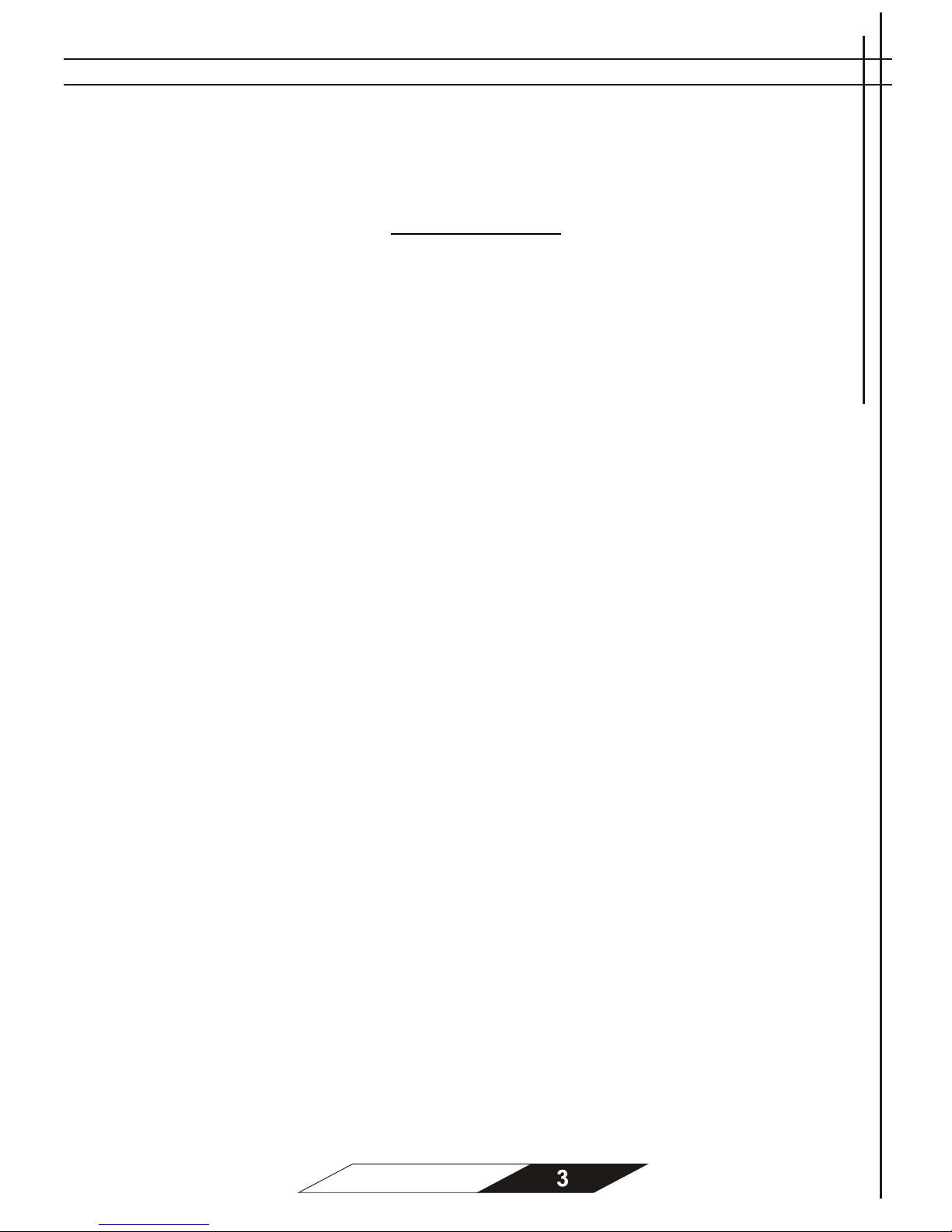
Table of contents
Table of contents ……….………………..3
Introduction ……….………………..5
Important Safety Instructions ……….………………..6-7
Installation Instructions ……….………………..8
Operating Instructions ………….……………..9-16
Software ……………….………..17-19
Troubleshooting ………………….……..20-21
Networ k ………………….……..22
Specifications ………………….……..22
Warranty
………………….……..23

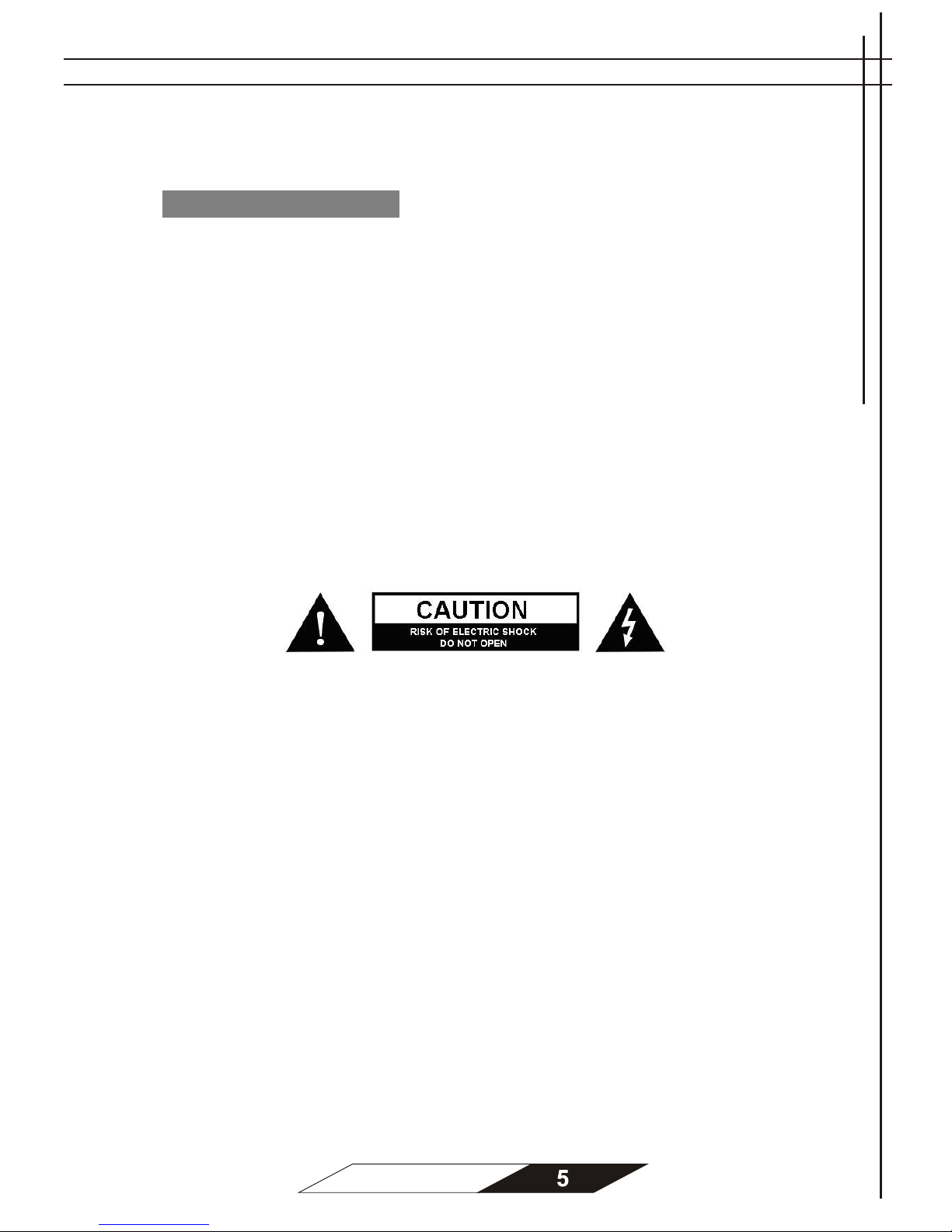
E N G L I S H
Dear customer,
thank you very much f or purchasing a DIGIDRIVE lightweight po wer amplifier. This manual
contains important inf ormation to ensure safety and m any years of trouble-free operation of
your new product. Please take some time and read this manual carefully to familiarize
yourself with the amplifier.
Please register your product by visiting our website www.digidrive.com/register_product.htm
or by sending back the register card.
CAUTION:
To reduce the risk of electric shock, do not remove the cover. No user-serviceable parts
inside. Refer servicing to qualified service personnel.
WARNING:
To prevent fire or electric shock, do not expose this equipment to rain or moisture.
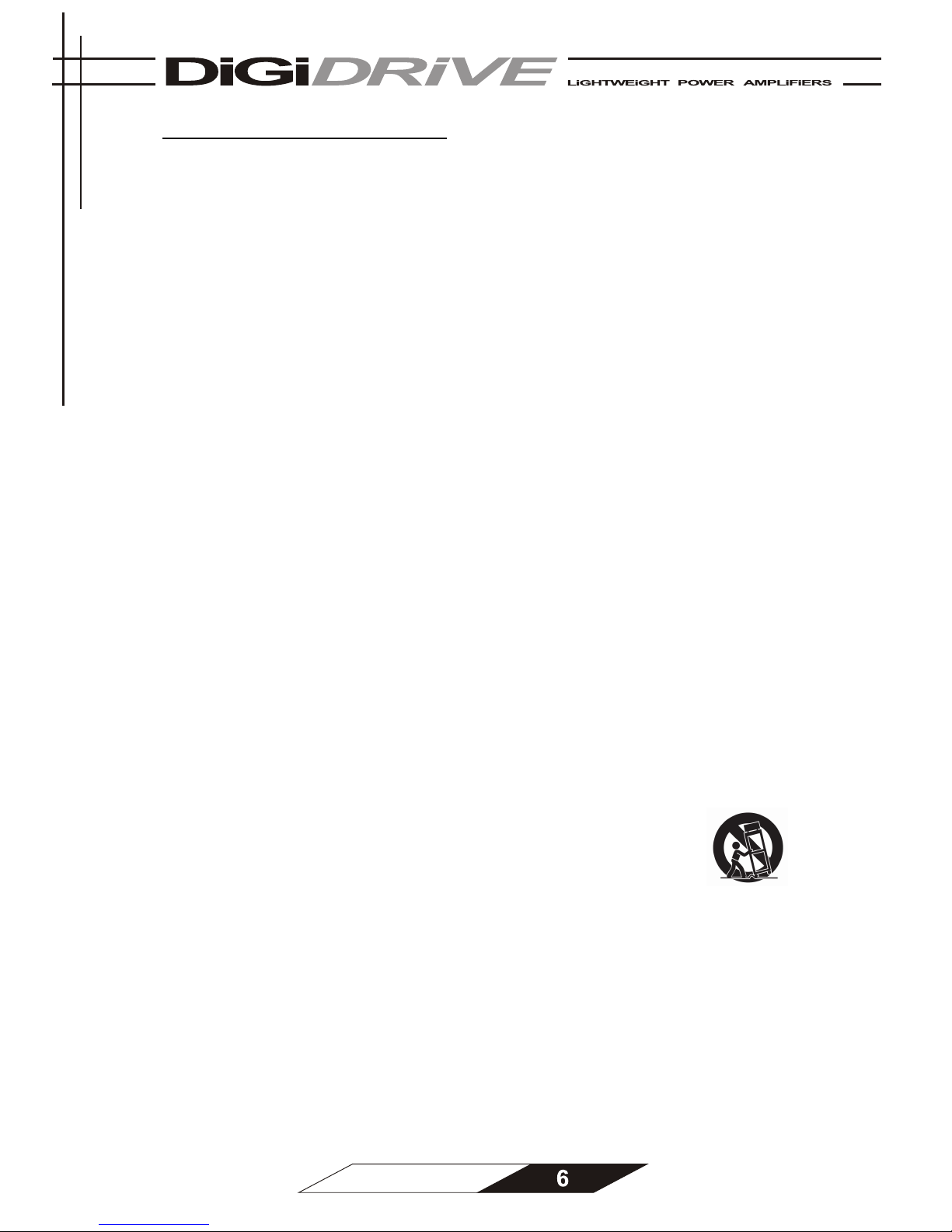
Important Safety Instructions
1. Read these instructions
Read this user manual carefully before the apparatus is operated.
2. Keep these instructions
This user manual should be retained for future reference.
3. Heed all warnings
All warnings on the apparatus and in the user manual should be adhered to.
4. Follow all instructions
All instructions for installation, use and/or operating should be followed.
5. Do not use this apparatus near water
Do not use this apparatus in moist environment – for example, near a bath tub, was h bowl,
kitchen sink, or laundry tub, in a wet basement, near a swimming pool, in an unprotected
outdoor installation, or any area which is classified as a wet locat ion.
6. Clean only with dry cloth
Unplug the apparatus from the outlet before cleaning. Do not use liquid or aerosol cleaners.
7. Do not block any ventilation openings
Install in accordance with the installation instructions in this user manual. Openings in the
enclosure, if any, are provided f or vent ilatio n and t o ensur e reliabl e operation of the apparatus
and to protect it from overheating. These openings must not be blocked or covered. This
apparatus should not be placed in a built-in installation or transport case unless proper
ventilation is provided.
8. Do not install near any heat sources such as radiators, heat registers,
stoves, or other apparatus that produce heat.
9. Do not defeat the safety purpose of the polarized or ground-type plug
A polarizied plug has two bla des with one wider than the other. A grounding plug has two
blade and a ground ing-pro ng. T he wid er blade or th e third pron g ar e provide d f or your s afet y.
If the provided plug do es not fit into your outlet, c onsult an e lectrician f or replacem ent of the
obsolete outlet.
10. Use only with the rack, stand, tripod, bracket or table specified by the
manufacturer, or sold with the apparatus
When a rack is used, use caution when moving th e rack / apparatus com bination
to avoid injury from tip-over, quick stops, excessive forc e and uneven surfaces
may cause the appliance and cart combination to overturn.
11. Unplug this apparatus during lightning storms or when unused for
long periods of time
Not applicable when special functions are to be maintained, such as evacuation systems.
12. Refer all servicing to qualified service personnel
Servicing is required when:
- the apparatus has been damaged in any way
- the power-supply cord or plug is damaged
- liquid has been spilled over the apparatus
- the apparatus has been dropped
- the apparatus does not operate normally
- objects have fallen into the apparatus
- the apparatus has been exposed to rain or moisture
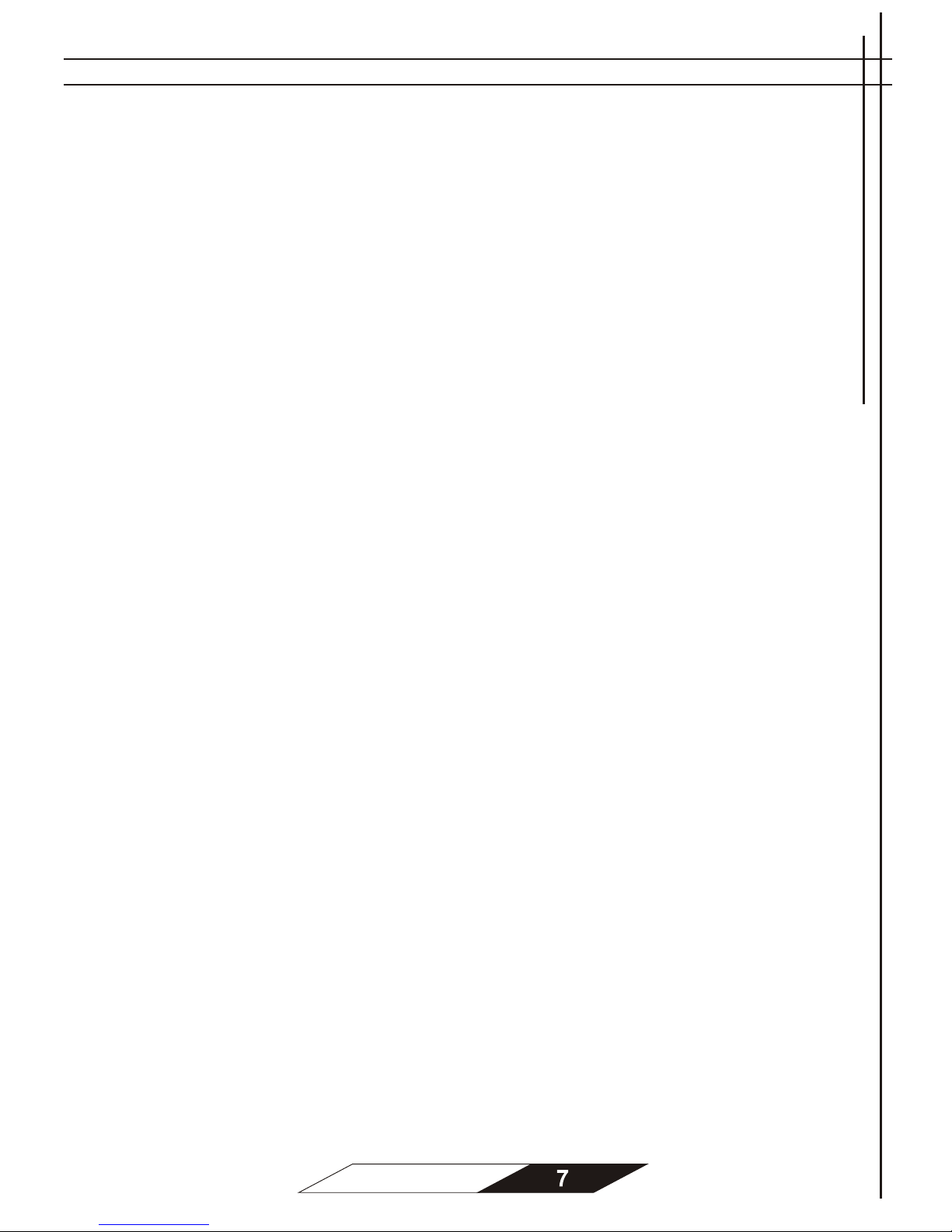
13. Overloading
Do not overload outlets and extension cords as this can result in a risk of fire or electric shock.
14. Power sources
This apparatus should be operated only from the type of power source indicated on the
marking label.
15. Object and liquid entry
Never push objects of any kind into this apparatus through openings as they may touch
dangerous voltage points or short-out parts that could result in a fire or electric shock. Never
spill liquid of any kind on the apparatus.
16. Speakon terminals carry hazardous voltage
To prevent electric shock, do not operate the amplifier with any of the conductor portion of the
speaker wire exposed.
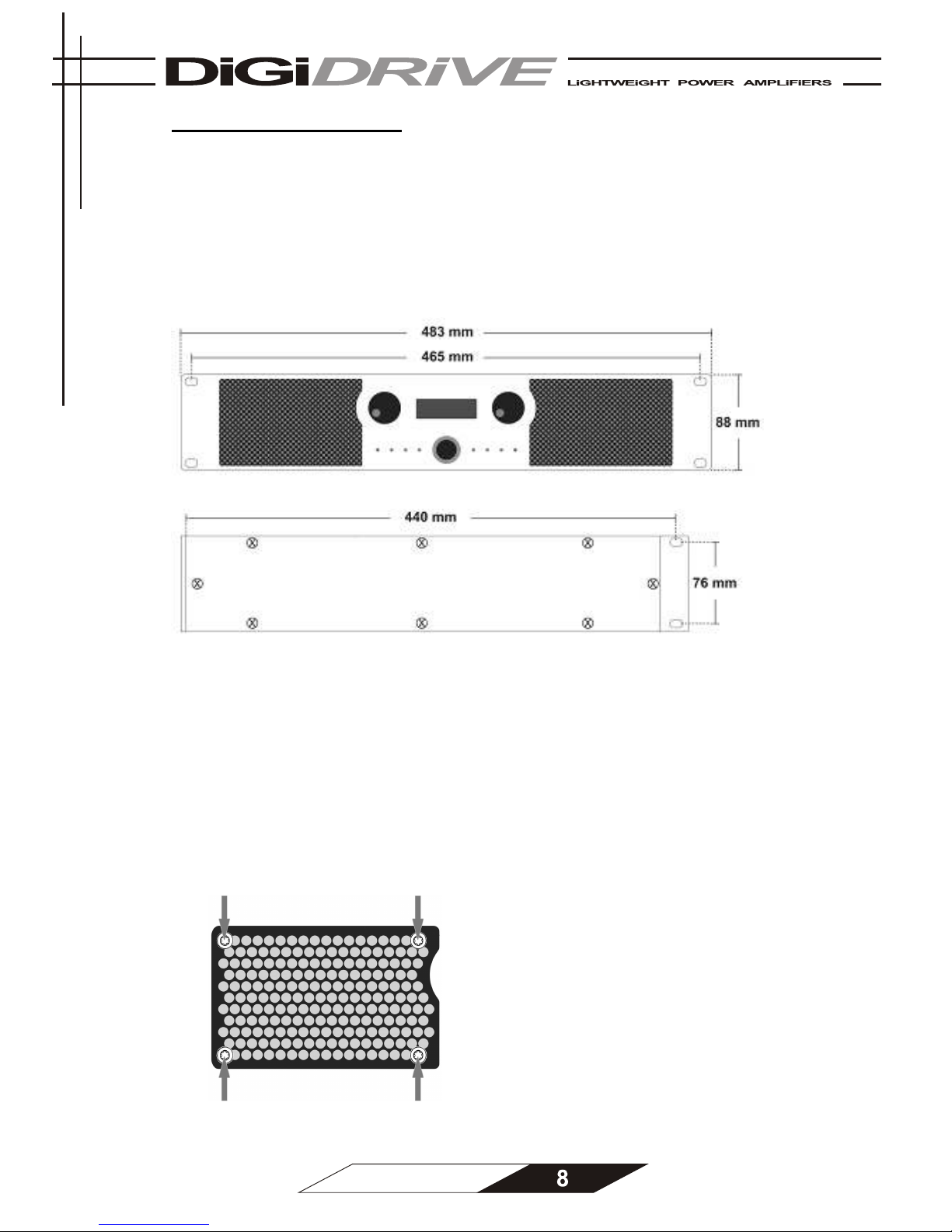
Installation Instructions
Mounting
When mounting or connecting the amplifier always disconnect it from the mains.
Use four screws and washers when mounting the amplifier to the front rack rails. Rear
support is also provided. Always mount the amplifiers rear support points to a suitable rear
support rail.
Cooling
Under normal operation of the power amplifier, overheating should never be a problem. The
air is taken in from the front and out through the back. It is of course essential that while the
power amplifier is running air is able to circulate around it freely.
The efficiency of the cooling will depend on the immediate environment. If the amplifier is
installed in a case, the open area at the back of the case must be at least 140 cm². The area
should be in line with the cooling vents of the amplifier. If this can not be achieved a forced
ventilation system has to be used.
Please clean the dust filters on a regular
basis. For this process unscrew and
remove the filter covers and take off the
dust filters to clean or replace them.
Do not place wet or dump dust filters in the
unit.
