Page 1

Video Satellite LE Guide
Version 8.0
Page 2

Legal Notices
This guide is copyrighted ©2008 by Digidesign, a division of
Avid Technology, Inc. (hereafter “Digidesign”), with all rights
reserved. Under copyright laws, this guide may not be
duplicated in whole or in part without the written consent of
Digidesign.
003, 96 I/O, 96i I/O, 192 Digital I/O, 192 I/O, 888|24 I/O,
882|20 I/O, 1622 I/O, 24-Bit ADAT Bridge I/O, AudioSuite,
Avid, Avid DNA, Avid Mojo, Avid Unity, Avid Unity ISIS,
Avid Xpress, AVoption, Axiom, Beat Detective, Bomb Factory,
Bruno, C|24, Command|8, Control|24, D-Command, D-Control,
D-Fi, D-fx, D-Show, D-Verb, DAE, Digi 002, DigiBase,
DigiDelivery, Digidesign, Digidesign Audio Engine, Digidesign
Intelligent Noise Reduction, Digidesign TDM Bus, DigiDrive,
DigiRack, DigiTest, DigiTranslator, DINR, D-Show, DV Toolkit,
EditPack, Eleven, HD Core, HD Process, Hybrid, Impact,
Interplay, LoFi, M-Audio, MachineControl, Maxim, Mbox,
MediaComposer, MIDI I/O, MIX, MultiShell, Nitris, OMF,
OMF Interchange, PRE, ProControl, Pro Tools M-Powered,
Pro Tools, Pro Tools|HD, Pro Tools LE, QuickPunch, Recti-Fi,
Reel Tape, Reso, Reverb One, ReVibe, RTAS, Sibelius,
Smack!, SoundReplacer, Sound Designer II, Strike, Structure,
SYNC HD, SYNC I/O, Synchronic, TL Aggro, TL AutoPan, TL
Drum Rehab, TL Everyphase, TL Fauxlder, TL In Tune, TL
MasterMeter, TL Metro, TL Space, TL Utilities, Transfuser,
Trillium Lane Labs, Vari-Fi Velvet, X-Form, and XMON are
trademarks or registered trademarks of Digidesign and/or Avid
Technology, Inc. Xpand! is Registered in the U.S. Patent and
Trademark Office. All other trademarks are the property of their
respective owners.
Product features, specifications, system requirements, and
availability are subject to change without notice.
Guide Part Number 9329-60051-00 REV A 11/08
Documentation Feedback
At Digidesign, we're always looking for ways to improve our
documentation. If you have comments, corrections, or
suggestions regarding our documentation, email us at
techpubs@digidesign.com.
Page 3

Contents iii
contents
Chapter 1. Introduction to Video Satellite LE . . . . . . . . . . . . . . . . . . . . . . . . . . . . . . . . . . . 1
Video Output Options. . . . . . . . . . . . . . . . . . . . . . . . . . . . . . . . . . . . . . . . . . . . . . . . . . . . . . 1
Supported Video Formats. . . . . . . . . . . . . . . . . . . . . . . . . . . . . . . . . . . . . . . . . . . . . . . . . . . 1
System Requirements and Compatibility . . . . . . . . . . . . . . . . . . . . . . . . . . . . . . . . . . . . . . . . 2
Digidesign Registration . . . . . . . . . . . . . . . . . . . . . . . . . . . . . . . . . . . . . . . . . . . . . . . . . . . . 2
About This Guide. . . . . . . . . . . . . . . . . . . . . . . . . . . . . . . . . . . . . . . . . . . . . . . . . . . . . . . . . 2
About www.digidesign.com . . . . . . . . . . . . . . . . . . . . . . . . . . . . . . . . . . . . . . . . . . . . . . . . . 3
Chapter 2. Installing Video Satellite LE . . . . . . . . . . . . . . . . . . . . . . . . . . . . . . . . . . . . . . . . 5
Installing Video Satellite LE Software . . . . . . . . . . . . . . . . . . . . . . . . . . . . . . . . . . . . . . . . . . 5
Authorizing Video Satellite LE . . . . . . . . . . . . . . . . . . . . . . . . . . . . . . . . . . . . . . . . . . . . . . . . 5
Uninstalling Video Satellite LE . . . . . . . . . . . . . . . . . . . . . . . . . . . . . . . . . . . . . . . . . . . . . . . 6
Network Connections. . . . . . . . . . . . . . . . . . . . . . . . . . . . . . . . . . . . . . . . . . . . . . . . . . . . . . 6
Chapter 3. Configuring Video Satellite LE . . . . . . . . . . . . . . . . . . . . . . . . . . . . . . . . . . . . . . 7
Chapter 4. Using Video Satellite LE . . . . . . . . . . . . . . . . . . . . . . . . . . . . . . . . . . . . . . . . . . . 9
Getting Started . . . . . . . . . . . . . . . . . . . . . . . . . . . . . . . . . . . . . . . . . . . . . . . . . . . . . . . . . . 9
Linking the Video Satellite LE System . . . . . . . . . . . . . . . . . . . . . . . . . . . . . . . . . . . . . . . . . . 9
Spotting Video to the Pro Tools LE Timeline . . . . . . . . . . . . . . . . . . . . . . . . . . . . . . . . . . . . . 11
Optimizing Synchronization Settings Between the Administrator and Satellite Systems . . . . . . 11
Page 4

Video Satellite LE Guideiv
Page 5
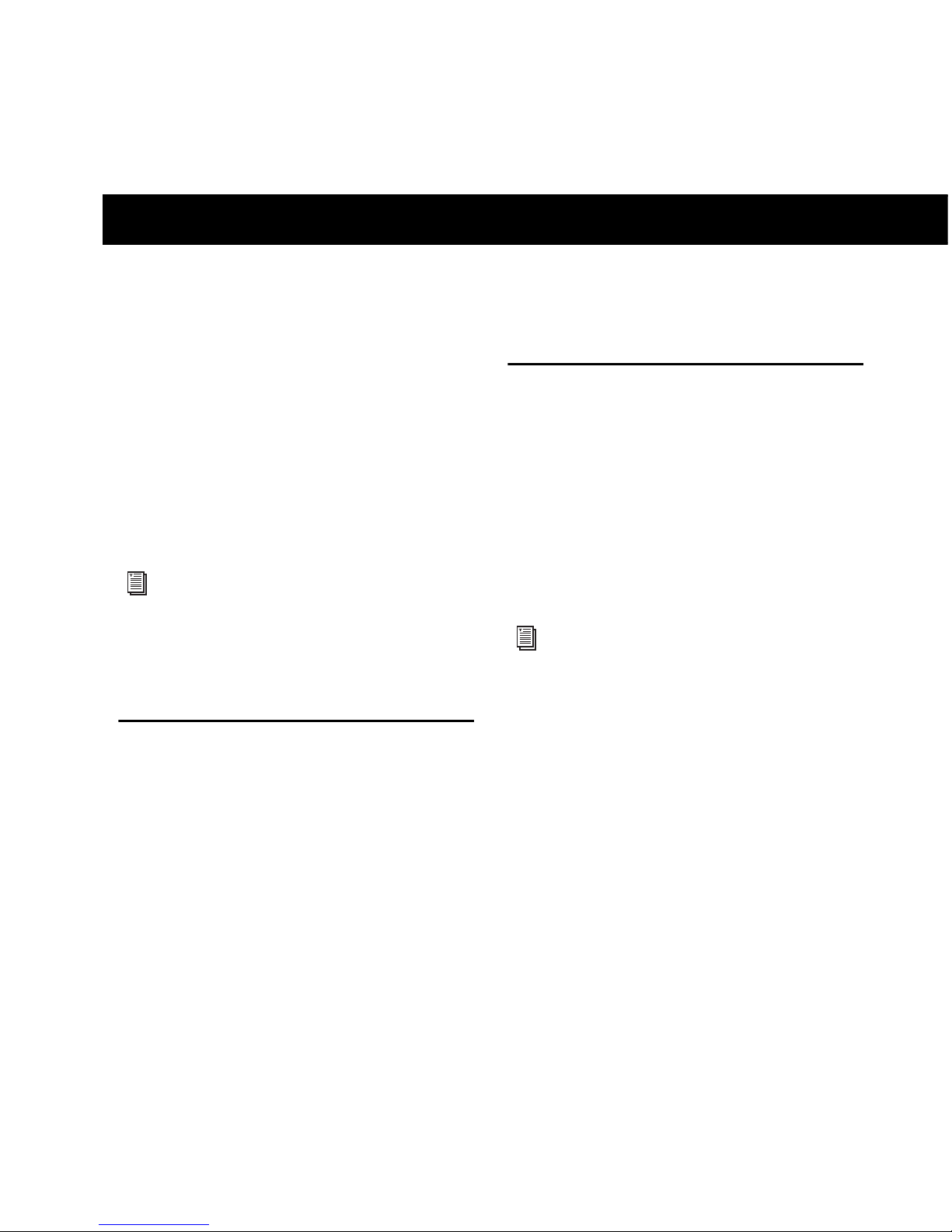
Chapter 1: Introduction to Video Satellite LE 1
chapter 1
Introduction to Video Satellite LE
Video Satellite LE is a powerful post-production
option for Pro Tools HD, which uses a separate
computer running Pro Tools LE
®
software for
synchronized video playback.
By off-loading video playback duties to a separate computer, Video Satellite LE contributes to
the best possible performance on the administrator Pro Tools|HD
®
system.
Video Output Options
Video Satellite LE lets you output video through
a supported PCIe video card in a variety of connection formats:
• Playback to an external NTSC or PAL analog
video monitor
• Playback to an external SDI video monitor
(10-bit SD or HD, or 2k)
• Playback to an external HDMI video monitor
• Playback to an external analog HD video
monitor
Supported Video Formats
Video Satellite LE supports the import and playback of all standard SD and HD Quicktime video
formats, including 720p and 1080p resolutions
at all standard frame rates.
Video for use with Video Satellite LE can be encoded with any common QuickTime codec, including HD codecs such as h.264, DVCPro 100,
and HDV.
The Satellite Link option provides more advanced multi-system linking features between multiple Pro Tools|HD systems. For
more information on Satellite Link, see the
Satellite Link Guide
.
For more information on supported formats,
see the documentation included with your
supported PCIe video card.
Page 6
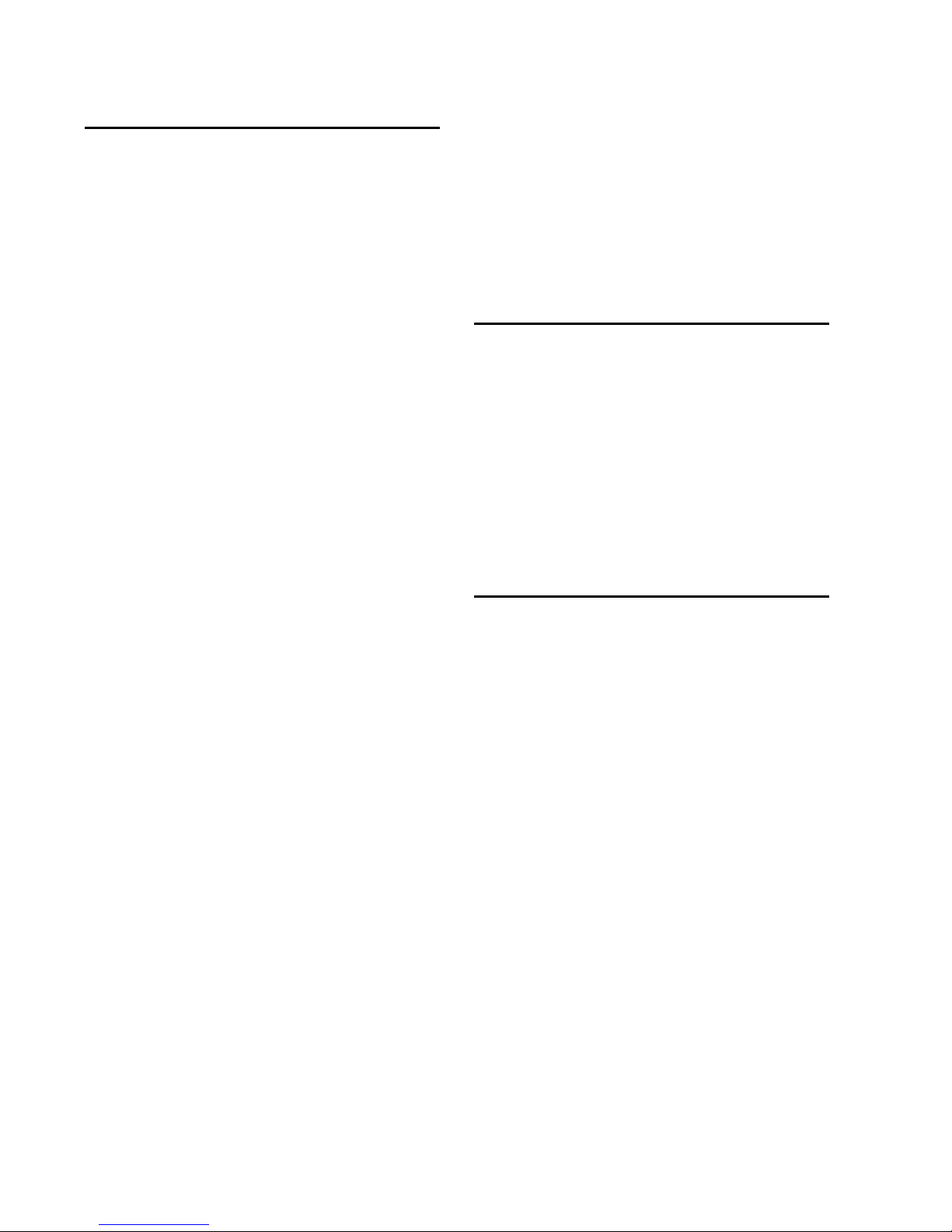
Video Satellite LE Guide2
System Requirements and
Compatibility
Digidesign® can only assure compatibility and
provide support for hardware and software it has
tested and approved.
For complete system requirements and a list of
Digidesign-qualified computers, operating systems, hard drives, and third-party devices, refer
to the latest information on the Digidesign website:
www.digidesign.com/compatibility
Administrator System Requirements
• Digidesign-qualified computer running
Pro Tools HD 8.0 or higher
• Digidesign Pro Tools|HD core system and
one or more Pro Tools HD audio interfaces
• Digidesign SYNC HD™ or SYNC I/O™ peripheral for frame edge alignment
Video Satellite LE System
Requirements
• Digidesign-qualified computer
• Digidesign Mbox 2 Micro with Pro Tools LE
8.0 or higher
• Pace iLok key (sold separately)
• Supported PCIe video card or
Avid Mojo SDI video peripheral (optional)
• Client monitor (optional)
• Black burst or tri-level video reference generator, if using a PCIe video card or
Mojo SDI
The Pro Tools LE system must have an iLok authorization for the Video Satellite LE option and
have an Ethernet connection to a Local Area
Network (LAN). The administrator Pro Tools|HD
system must also have an Ethernet connection
to a LAN, but does not require a Video Satellite
LE iLok authorization.
Digidesign Registration
Review the enclosed Digidesign Registration
Information Card and follow the instructions
on it to quickly register your purchase online.
Registering your purchase is the only way you
can be eligible to receive complimentary technical support and future upgrade offers. This is
one of the most important steps you can take as
a new user.
About This Guide
This guide describes features of the Video Satellite LE option. For complete instructions on connecting and configuring your Pro Tools|HD or
Pro Tools LE system, see your Setup Guide.
For additional information about using
Pro Tools software, see the Pro Tools Reference
Guide.
Page 7
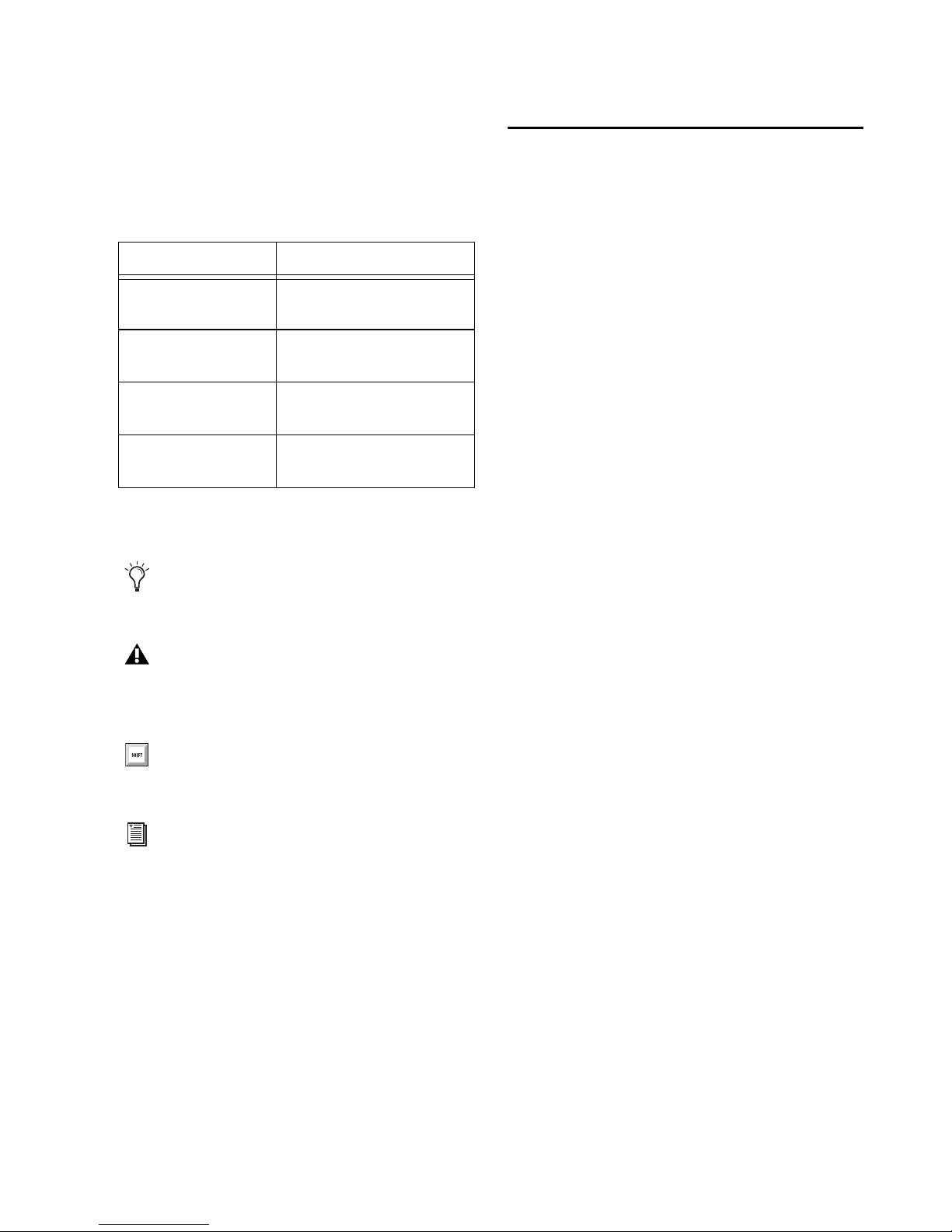
Chapter 1: Introduction to Video Satellite LE 3
Conventions Used in This Guide
Digidesign guides use the following conventions to indicate menu choices and key commands:
:
The following symbols are used to highlight important information:
About www.digidesign.com
The Digidesign website (www.digidesign.com) is
your best online source for information to help
you get the most out of your Pro Tools system.
The following are just a few of the services and
features available.
Product Registration Register your purchase
online. See the enclosed Digidesign Registration
Information Card for instructions.
Support and Downloads Contact Digidesign
Technical Support or Customer Service; download software updates and the latest online
manuals; browse the Compatibility documents
for system requirements; search the online Answerbase; or join the worldwide Pro Tools community on the Digidesign User Conference.
Training and Education Study on your own using
courses available online or find out how you can
learn in a classroom setting at a certified
Pro Tools training center.
Products and Developers Learn about Digidesign
products; download demo software or learn
about our Development Partners and their plugins, applications, and hardware.
News and Events Get the latest news from
Digidesign or sign up for a Pro Tools demo.
Pro Tools Accelerated Videos Watch the series of
free tutorial videos. Accelerated Videos are designed to help you get up and running with
Pro Tools and its plug-ins.
Convention Action
File > Save Choose Save from the File
menu
Control+N Hold down the Control key
and press the
N key
Control-click Hold down the Control key
and click the mouse button
Right-click Click with the right mouse
button
User Tips are helpful hints for getting the
most from your system.
Important Notices include information that
could affect your data or the performance of
your system.
Shortcuts show you useful keyboard or
mouse shortcuts.
Cross References point to related sections in
other Digidesign guides.
Page 8

Video Satellite LE Guide4
Page 9

Chapter 2: Installing Video Satellite LE 5
chapter 2
Installing Video Satellite LE
Installing Video Satellite LE
Software
Before you install Video Satellite LE software,
you need to install Mbox 2 Micro with Pro Tools
LE 8.0 or higher software on the computer that
you want to use as a video satellite.
Once your Pro Tools LE system has been installed, you can then install the Video Satellite
LE option.
To install Video Satellite LE software:
1 Do one of the following:
• Download the installer for your computer
platform from the Digidesign website
(www.digidesign.com). After downloading,
make sure the installer is uncompressed
(.ZIP on Windows or .SIT on Mac).
– or –
• Insert the Pro Tools LE Installer disc or the
Video Satellite Installer disc (boxed versions of Video Satellite only) into your
computer.
2 Locate and double-click the Video Satellite LE
installer application.
3 Follow the on-screen instructions to complete
the installation.
4 When installation is complete, click Close.
Authorizing Video Satellite LE
Video Satellite LE is authorized using the iLok
USB Smart Key (iLok), manufactured by PACE
Anti-Piracy, Inc.
The iLok is similar to a dongle, but unlike a dongle, it is designed to securely authorize multiple
software applications from a variety of software
developers.
This key can hold over 100 licenses for all of
your iLok-enabled software. Once an iLok is authorized for a given piece of software, you can
use the iLok to authorize that software on any
computer.
For information on installing Mbox 2 Micro
with Pro Tools LE, see the Mbox 2 Micro
Setup Guide.
iLok USB Smart Key
The iLok USB Smart Key is not supplied
with your plug-in or software option. It
must be purchased separately.
Page 10

Video Satellite LE Guide6
Authorizing Download Versions of
Video Satellite LE
If you purchased a download version of the
Video Satellite LE option from the DigiStore
(www.digidesign.com), authorize the option by
downloading licenses from iLok.com to an iLok.
Authorizing Boxed Versions of
Video Satellite LE
If you purchased a boxed version of Video Satellite LE, it comes with an Activation Code (on the
included Activation Card). You will need this
code to authorize the Video Satellite LE.
To authorize Video Satellite LE:
1 If you do not have an iLok.com account, visit
www.iLok.com and sign up for an iLok.com account.
2 Transfer the license for Video Satellite LE to
your iLok.com account by doing the following:
• Visit http://secure.digidesign.com/activation.
• Enter your Activation Code (listed on your
Activation Card) and your iLok.com User
ID. Your iLok.com User ID is the name you
create for your iLok.com account.
3 Transfer the licenses from your iLok.com ac-
count to your iLok USB Smart Key by doing the
following:
• Insert the iLok into an available USB port
on your computer.
•Go to www.iLok.com and log in.
• Follow the on-screen instructions for transferring your licences to your iLok.
4 Launch Pro Tools LE.
5 If you have any installed unauthorized
plug-ins or software options, you will be
prompted to authorize them. Follow the
on-screen instructions to complete the authorization process.
Uninstalling Video Satellite LE
If you need to uninstall the Video Satellite LE
option from your system, follow the instructions below.
To uninstall Video Satellite LE:
1 Open the Pro Tools folder on your Startup
drive (Applications/Digidesign).
2 Drag Video Satellite LE Enabler.bundle to the
Trash and empty the Trash.
Network Connections
The Video Satellite LE system and the Pro Tools
HD system it works with must be connected to
an Ethernet LAN (Local Area Network). It is recommended that the systems be on the same
Ethernet switch, in order to minimize response
time over the network.
In order for audio and video playback to be
frame edge aligned, it is recommended that a
Digid e sign S Y NC p e ri phe r a l be c o nnec t ed to t he
Pro Tools|HD system, and that the SYNC be
locked to black burst or tri-level sync.
If using a qualified PCIe video card or Avid video
peripheral on the Video Satellite LE system, the
video hardware should also be locked to the
same video reference signal which the SYNC is
referencing.
For information about iLok technology and
licenses, see the iLok Usage Guide.
Page 11

Chapter 3: Configuring Video Satellite LE 7
chapter 3
Configuring Video Satellite LE
Configuring Network Settings
The Video Satellite LE system communicates
with the administrator Pro Tools|HD system
over an Ethernet LAN.
Ethernet Interface
On computers with multiple Ethernet interfaces, you can select the interface you want to
use to connect the two systems.
To select the Ethernet interface for Video Satellite
LE:
1 On the Pro Tools|HD system, choose Setup >
Peripherals and click Satellites.
2 Under Advanced Network Settings, select the
Ethernet interface from the Interface pop-up
menu.
3 Click OK.
4 Repeat the above steps for the Pro Tools LE
system.
TCP/UDP Port
The two systems need to use the same TCP/UDP
port to communicate. The TCP/UDP port defaults to 28282.
If the default port is already in use, or if you
want to set up separate Video Satellite LE, Video
Satellite, or Satellite Link networks, you can select a different TCP/UDP port for communication.
To select the TCP/UDP port for Video Satellite LE
communication:
1 On the Pro Tools|HD system, choose Setup >
Peripherals and click Satellites.
2 Under Advanced Network Settings, enter the
TCP/UDP port number you want the system to
use.
3 Click OK.
4 Repeat the above steps for the Pro Tools LE
system.
Connecting a Video Satellite LE
System to a Pro Tools HD System
To connect the Video Satellite LE system to the
administrator Pro Tools HD system, the HD system must be designated an administrator system.
The Video Satellite LE system is set up as a satel-
lite system, and then is declared from the administrator system.
Page 12

Video Satellite LE Guide8
Configuring the main Pro Tools HD
System as an Administrator
To configure the main Pro Tools HD system as an
administrator:
1 On the Pro Tools|HD system, choose Setup >
Peripherals and click Satellites.
2 In the System Name text box, enter a name for
the system.
3 Under Mode, choose Administrator.
4 Under Administrator, choose the current sys-
tem from the one of the system pop-up menus.
5 Click OK.
Configuring the Video Satellite LE
System
To set up the Video Satellite LE system:
1 On the Pro Tools LE system, choose Setup > Pe-
ripherals and click Satellites.
2 In the System Name text box, enter a name for
the system.
3 Under Mode, choose Enable Satellite Mode.
4 Click OK.
Declaring The Video Satellite LE
System
When the Video Satellite LE system has been
been configured as a satellite, it becomes available on the administrator system. The satellite
system is then declared to connect it to the
Pro Tools|HD system.
To declare the satellite system on the
administrator system:
1 On the Pro Tools|HD administrator system,
choose Setup > Peripherals and click Satellites.
2 Under Administrator, declare the system you
want to use as a satellite from the System 2–5
pop-up menus.
3 Click OK.
The systems appear, in order, from left to right,
in the Synchronization section of the Transport
window.
Configuring a satellite in the Satellites page of the
Peripherals dialog
Configuring a Video Satellite LE system in the Satellites
page of the Peripherals dialog
Only one Video Satellite LE system can be
connected to a Pro Tools|HD system at a
time.
Page 13

Chapter 4: Using Video Satellite LE 9
chapter 4
Using Video Satellite LE
Getting Started
Before the Video Satellite LE system can be used
to play back video, the video file(s) must be
loaded onto a video track in a session in
Pro Tools LE.
Linking the Video Satellite LE
System
When a Pro Tools LE system has been connected as a video satellite, it can then be placed
in a linked state. When the video satellite system is linked, it will follow the transport commands from and run in sync with the administrator system. When the satellite system is
unlinked, its transport acts like a normal
Pro Tools LE system.
Link Controls
When a Pro Tools system has been declared as a
satellite, the following controls appear in the
Transport window:
Link button Controls the link status of the local
system.
Satellite link buttons control the link status of
the other satellite systems. On every system, one
of these buttons corresponds to that system’s
main Link button.
Link buttons highlight to indicate linked status.
To display link controls in the Transport window:
Choose View > Transport > Synchronization and
View > Transport > Expanded.
To link or unlink the local Video Satellite LE
system:
Click the Link button in the Transport win-
dow.
For information on creating and opening
sessions and loading video files in
Pro Tools LE, see the Pro Tools Reference
Guide.
The Pro Tools|HD system will not respond
to playback commands from the Video Satellite LE system. Transport commands must
originate from the Pro Tools|HD system.
Link controls in the Transport window
Link button
Satellite link buttons
Page 14
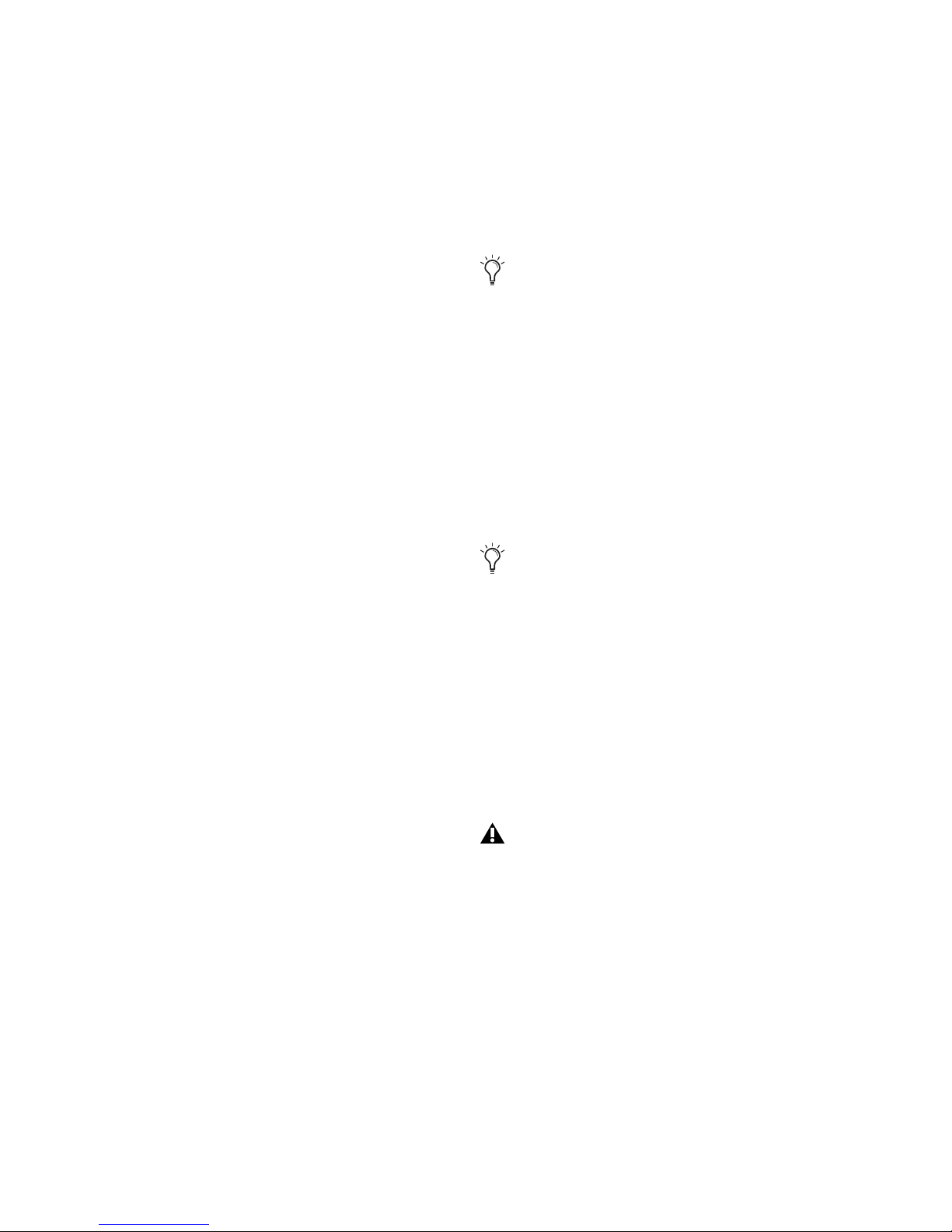
Video Satellite LE Guide10
To link or unlink the administrator Pro Tools|HD
system other satellite systems:
Click the corresponding Satellite Link button
in the Transport window.
To link or unlink all declared satellite systems:
Alt-click (Windows) or Option-click (Mac) the
Link button or a Satellite Link button in the
Transport window.
Linking Systems During Playback
You can link the Video Satellite LE system while
the administrator Pro Tools|HD system is playing back, and the transports will synchronize.
Video Satellite LE Operation
DAE Errors
By default, the two linked systems will continue
to operate if one of the systems experiences an
error and its transport stops.
The administrator system can be configured to
stop playback if a DAE error occurs on the Video
Satellite LE system, or any other Satellite Link
satellite.
To clear an error dialog on the Video Satellite LE
system from the Pro Tools|HD system:
In the Transport window on the other linked
system, Shift-click the Satellite Link button for
the affected system.
To set the Video Satellite system to stop the
transport on both systems when an error occurs:
On the Pro Tools|HD system, make sure the
DAE Errors Stop All Linked Systems option is selected in the Synchronization Preferences page.
Modal Dialogs
Linked systems will stop playback if a modal dialog box (such as the I/O Setup, Hardware Setup,
or Playback Engine dialog) is opened on any
linked system.
.
If the administrator system is configured to
Transmit Play Selections, those selections
will be transmitted to the Video Satellite LE
system. However, selections made on the
Video Satellite LE system will not be transmitted to the administrator system.
If one of the systems encounters a DAE error, its satellite link button will light up red
in the transport window on the other system. Hold the mouse pointer over the button
to view the error, if necessary.
A system cannot play back when a modal
dialog box is open.
Page 15

Chapter 4: Using Video Satellite LE 11
Spotting Video to the
Pro Tools LE Timeline
Once a session is created (or an existing session
opened) and the video has been imported, the
video must be set to the correct start time so that
it runs in sync with the audio on the
Pro Tools|HD system.
If the Video Satellite LE system has the Complete Production Toolkit or DV Toolkit 2 installed, video can be spotted to the desired start
time by matching time code or feet+frames values. If the system does not have one of these
toolkits installed, video can still be spotted to
the desired location using the following technique.
To Set the correct video start time on a Video
Satellite LE system without time code support:
1 Set the Pro Tools LE system’s timeline to
Min:Secs.
1 Set the Session Start time on the Pro Tools LE
system to match the Pro Tools|HD system.
2 Put the Pro Tools LE system in Spot mode and
select the Grabber tool.
3 Control-click the video region. This opens the
Spot dialog and copies the current cursor location into the Start field in the Spot dialog.
4 Click OK to spot the movie to this location.
Optimizing Synchronization
Settings Between the
Administrator and Satellite
Systems
Compensating for Different Start Times
in Pro Tools and Video Satellite LE
In some cases, you may want the Video Satellite
LE system to be offset from the administrator
system to accommodate for external deck offsets
or differences in session start time.
You can control the amount of offset by changing the Time Code Offset parameters on the
Pro Tools LE video satellite system.
To compensate for different start times:
1 In Pro Tools, go to Setup > Session. The Ses-
sion Setup window appears.
2 In the Time Code Offsets section, compensate
for the offset between Pro Tools and Video Satellite LE as follows:
• If the start time of the video clip in video
satellite falls before the start time of the
Pro Tools HD session, type a positive time
code value into the Satellite Offset field.
• If the start time of the video clip in video
satellite falls after the start time of the
Pro Tools HD session, type a negative time
code value into the Satellite Offset field.
Page 16

Video Satellite LE Guide12
Compensating for Monitor-Induced
Output Delay
Many monitors add a delay to the video output
of one or more frames. You can compensate for
this delay by advancing the video output by the
necessary number of frames.
To set the number of frames to offset video output:
1 On the video satellite system, choose Setup >
Video Sync Offset.
2 In the Video Sync Offset field that matches the
type of video you’re playing (QuickTime or
Avid), type a positive value that matches the
amount of delay in the monitors. You may need
to try a few different settings.
Page 17

DIGIDESIGN
2001 Junipero Serra Boulevard
Daly City, CA 94014-3886 USA
Tel: 650.731.6300
Fax: 650.731.6399
TECHNICAL SUPPORT (USA)
Tel: 650.731.6100
Fax: 650.731.6375
PRODUCT INFORMATION (USA)
Tel: 800.333.2137
INTERNATIONAL OFFICES
Visit the Digidesign website
for contact information
www.digidesign.com
