Page 1
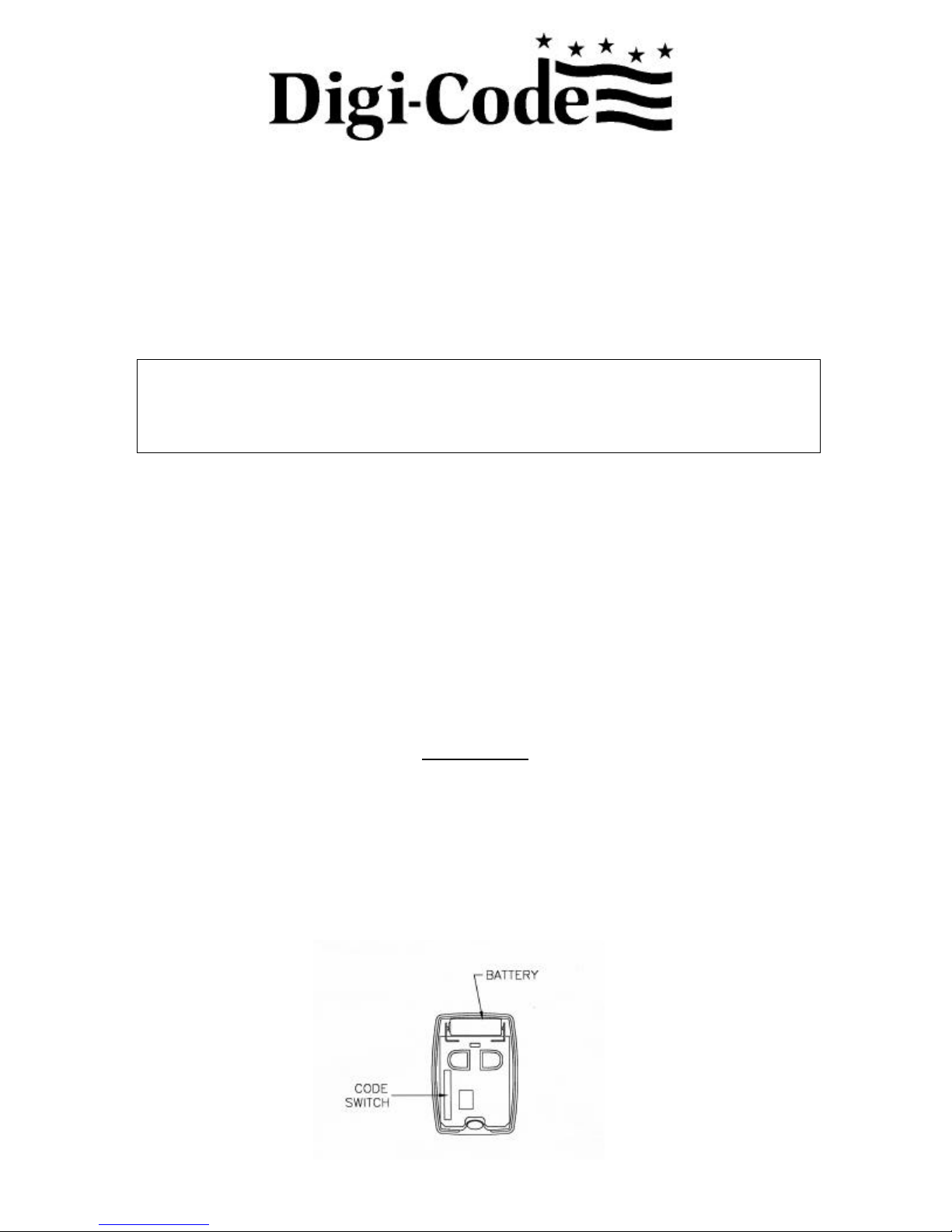
Installation Instructions
Garage Door Opener Radio Controls
Model 5040 (300 mHz) \ 5042 (310 mHz) Single Button Mini Transmitters
Model 5050 (300 mHz) \ 5052 (310 mHz) Dual Button Mini Transmitters
WARNING:
•• Disconnect operator power before any installation or repair
•• Always wear safety glasses
Your Digi-Code radio controls are designed specifically to remotely control a garage
door opener and to give years of trouble free service without adjustment. Because all
radio controls are set with the even numbered switches in the “ON” position when
they leave the factory, it is recommended that a different code be selected and set at
the time of installation. Please refer to the “Setting the Code Switch” section for
instructions. The radio frequency (RF) portion of the controls, however, are tuned to
standard frequencies and are thoroughly tested at the factory. This permits the addition or
replacement of either the transmitter or the receiver by specifying the Model number and
the RF frequency designated on the identification label. RF adjustments are not needed
nor should any be attempted.
SECTION #1
ACCESSING THE CODE SWITCH AND BATTERY COMPARTMENT
The models 5040, 5042, 5050 & 5052 mini transmitter cases are made up of two halves
which are held together by a small phillips head screw. Removing this screw will allow
access to the code switches and the battery compartment ( see diagram #1 ).
( Diagram #1 )
Page 2
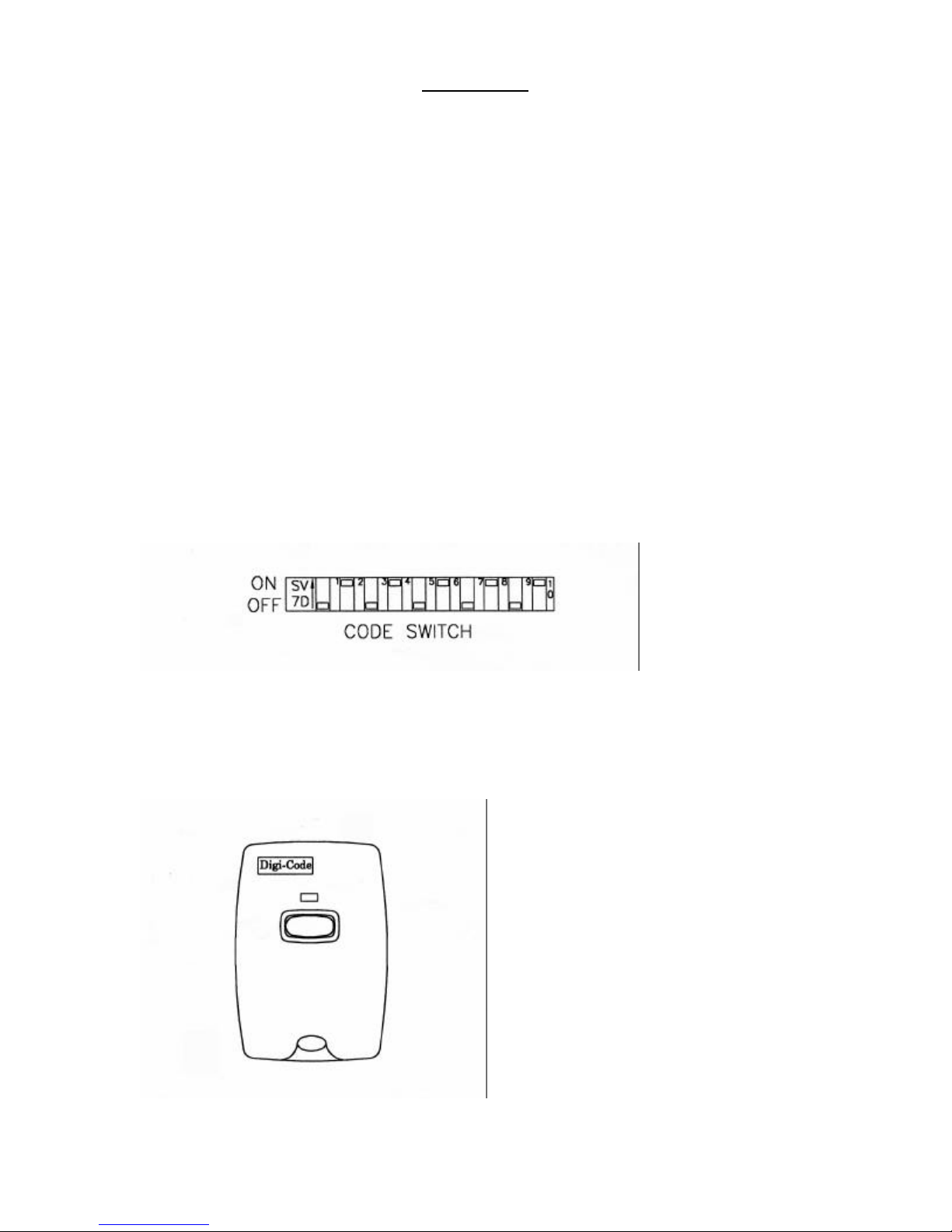
SECTION #2
SETTING THE CODE SWITCHES ON THE MODEL’S 5040 AND MODEL 5042
SINGLE BUTTON MINI TRANSMITTERS
Use your finger to slide the “code switch hatch” from the Digi-Code receiver or locate
the code switches on the back of your Stanley operator. The digital code is determined by
the position of the 10 small switches numbered 1 through 10 located in the receiver and
the transmitter ( see diagram #2 ). Set both code switches to the code of your choice,
being sure both are set the same since a different setting of just one switch will prevent
operation. Any combination of “on” or “off” positions can be selected by using a pencil
or a pen. (Note: The switches are in the “on” position when the switch is depressed
toward the number.) We strongly urge that several coding schemes be avoided: ALL ON;
2,4,6,8,10, ON. These positions are similar to our or other manufacturers test positions, or
are frequently used.
Once the codes have been set, check operation and reassemble products.
( Diagram #2 )
( Diagram #3 )
Model – 5040 (300mHz) or 5042 (310mHz)
Page 3

SECTION #3
SETTING THE ( “RECEIVER” ) CODE SWITCHES - TO WORK WITH
MODEL 5050 AND MODEL 5052 DUAL BUTTON MINI TRANSMITTERS
Use your finger to slide the “code switch hatch” from the Digi-Code receiver or locate
the code switches on the back of your Stanley operator . On the transmitter, locate the
phillips head screw on the bottom of the case, removing this screw will allow access to
the code switches and the battery compartment ( see diagram # 4 & # 5 ).
Model – 5050 (300mHz) or 5052 (310mHz)
( Diagram # 4 )
Before setting the receiver code switches, you will need to set the transmitter code switch
on your model 5050 or 5052. We strongly suggest that you change the code from the
factory setting to provide security for your own system, and to eliminate interference with
neighboring systems.
( Diagram # 5 )
Page 4

SETTING THE TRANSMITTER CODE SWITCH – MODEL’S 5050 & 5052
On the transmitter, locate the phillips head screw on the bottom of the case, removing this
screw will allow access to the code switches and the battery compartment . Once you
have done this, locate the code switch and set code switch positions 1 through 9 to your
personal code scheme ( THE 10TH POSITION SWITCH MUST BE SET IN THE
CLOSED POSITION “ON”), (Note: The switch is in the “on” position when it is
depressed toward the number.). We strongly urge that several coding schemes be
avoided: ALL ON; 2,4,6,8,10, ON. These positions are similar to our or other
manufacturers test positions, or are frequently used.
SETTING RECEIVER #1 (WORKS WITH LEFT BUTTON ON TRANSMITTER)
Use your finger to slide the “code switch hatch” from the Digi-Code receiver or locate
the code switches on the back of your Stanley operator. Set the receiver code switch
positions 1 through 9 to match the transmitter code switch. Then make sure that the
10th position switch on receiver #1 is set in the closed position “ON”. The left button
on the transmitter should now operate this receiver.
Once the codes have been set, check operation and reassemble products.
SETTING RECEIVER #2 (WORKS WITH RIGHT BUTTON ON TRANSMITTER)
Use your finger to slide the “code switch hatch” from the Digi-Code receiver or locate
the code switches on the back of your Stanley operator. Set the receiver code switch
positions 1 through 9 to match the transmitter code switch. Then make sure that the
10th position switch on receiver #1 is set in the open position “OFF”. The right button
on the transmitter should now operate this receiver.
Once the codes have been set, check operation and reassemble products.
SECTION #4
TRANSMITTER BATTERY REPLACEMENT
The battery in the transmitter can be checked or changed by locating the phillips head
screw on the bottom of the case, removing this screw will allow access to the battery
compartment. Replacement battery must be a 12-volt.
TO REPLACE OR ADD A SET
A replacement or new transmitter or receiver may be purchased by specifying the Model
Number and the RF frequency designated on the serial tag label. The RF frequency is set
at the factory and must not be adjusted in the field. The digital code can be matched to
the companion receiver or transmitter by following the “setting” procedures above.
Page 5

OPERATIONAL CHECK
To check operation, move back about 50 feet and press the transmitter button. Operation
should be reliable at this distance but environment and location of both the transmitter
and receiver will effect the range. Try different mounting locations and positions in the
vehicle. If operation is still undesirable, the problem may be isolated by:
1. Checking the door operator. If the door will not open when the wall button is
pressed, the problem is likely to be the operator. If the door will open by pressing
the wall button, but not when the radio control button is pressed, the problem is
probably in the radios.
2. Replacing the transmitter battery.
If, after performing the above operational checks, the controls still do not function, they
should be returned to your dealer for repair or replacement.
WARRANTY
All Digi-Code door related products carry an eighteen (18) month warranty against
defects in workmanship or material. This warranty begins at the date of manufacture, for
eighteen months. Digi-Code warrantees our product only to our authorized dealers and
distributors, and not to the end customer. If you have any questions about our warranty,
please ask your dealer to determine the nature and scope of their warranty. Digi-Code
does not assume, and is not responsible for, any real or consequential damages from
claims against the performance of our product, nor is it liable for any costs related to the
loss of life, property, or revenue. Further, Digi-Code is in no way responsible for
installation of our product, and will assume no cost related to reinstallation or removal.
Digi-Code’s warranty is in lieu of all other warrantees, expressed, or implied.
CAUTION: Any changes or modifications in intentional or unintentional radiators which
are not expressly approved by Digi-Code Inc. could void the users authority to operate this
equipment. This applies to intentional and intentional radiators certified per part 15 of the
FCC rules and regulations.
307 ROBBINS DR. • TROY, MICHIGAN 48083
Part # 5/3/00-5040
DIGI-CODE, INC.
(248) 589-3645
