
www.digichain.nl
TPUH406TV-US
4K Wallplate HDBaseT Transmitter
All Rights Reserved
Version: TPUH406TV-US_2017V1.2
User Manual
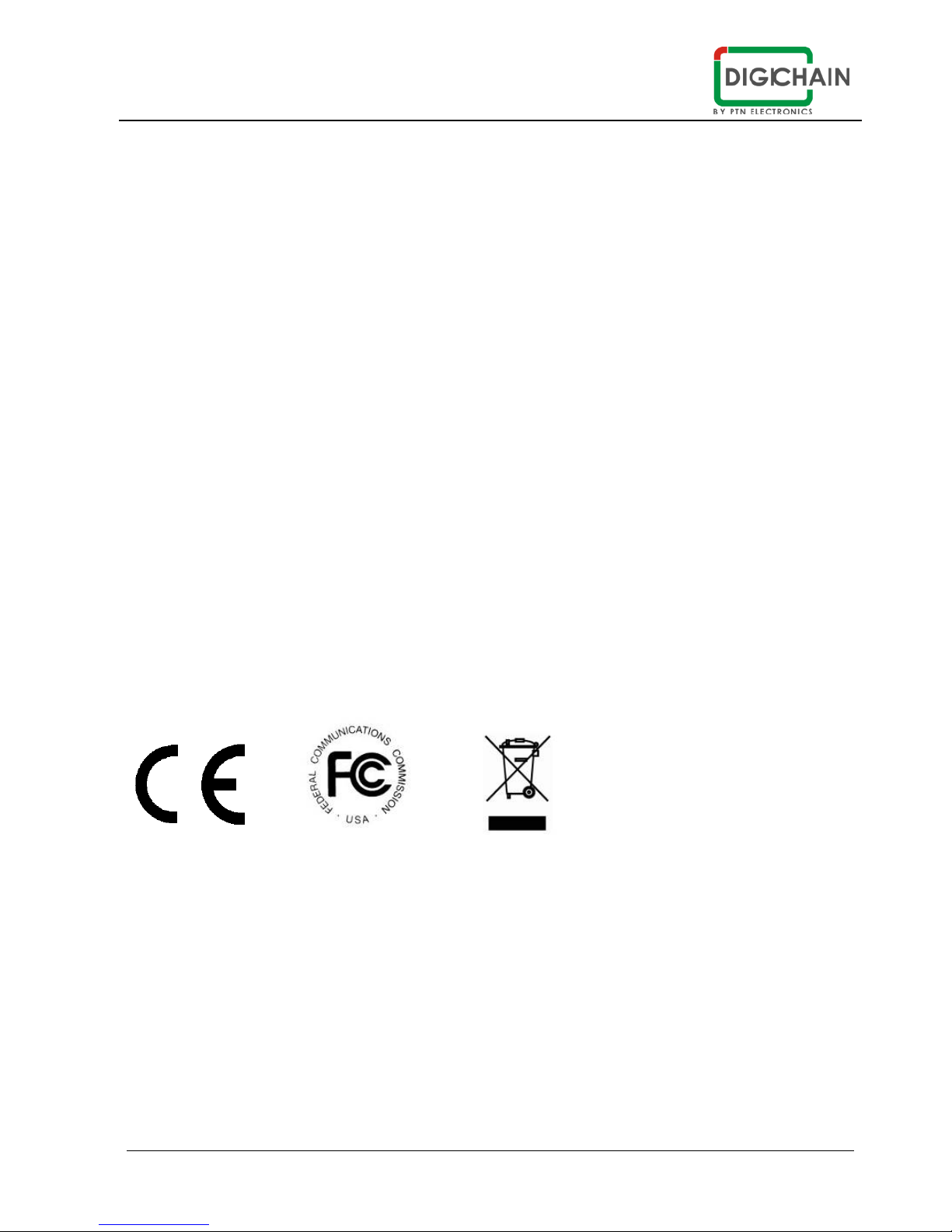
Digichain TPUH406TV-US 4K wallplate extender/scaler
Digichain Electronics www.digichain.nl
Preface
Read this user manual carefully before using this product. Pictures shown in this manual
is for reference only, different model and specifications are subject to real product.
This manual is only for operation instruction only, not for any maintenance usage. The
functions described in this version are updated till July 6, 2017. Any changes of
functions and parameters since then will be informed separately. Please refer to the
dealers for the latest details.
FCC Statement
This equipment generates, uses and can radiate radio frequency energy and, if not
installed and used in accordance with the instructions, may cause harmful interference
to radio communications. It has been tested and found to comply with the limits for a
Class A digital device, pursuant to part 15 of the FCC Rules. These limits are designed
to provide reasonable protection against harmful interference in a commercial
installation.
Operation of this equipment in a residential area is likely to cause interference, in which
case the user at their own expense will be required to take whatever measures may be
necessary to correct the interference
Any changes or modifications not expressly approved by the manufacture would void
the user’s authority to operate the equipment.

Digichain TPUH406TV-US 4K wallplate extender/scaler
Digichain Electronics www.digichain.nl
SAFETY PRECAUTIONS
To insure the best from the product, please read all instructions carefully before using
the device. Save this manual for further reference.
Unpack the equipment carefully and save the original box and packing material for
possible future shipment
Follow basic safety precautions to reduce the risk of fire, electrical shock and injury
to persons.
Do not dismantle the housing or modify the module. It may result in electrical shock
or burn.
Using supplies or parts not meeting the products’ specifications may cause damage,
deterioration or malfunction.
Refer all servicing to qualified service personnel.
To prevent fire or shock hazard, do not expose the unit to rain, moisture or install this
product near water.
Do not put any heavy items on the extension cable in case of extrusion.
Do not remove the housing of the device as opening or removing housing may
expose you to dangerous voltage or other hazards.
Install the device in a place with fine ventilation to avoid damage caused by
overheat.
Keep the module away from liquids.
Spillage into the housing may result in fire, electrical shock, or equipment damage. If
an object or liquid falls or spills on to the housing, unplug the module immediately.
Do not twist or pull by force ends of the optical cable. It can cause malfunction.
Do not use liquid or aerosol cleaners to clean this unit. Always unplug the power to
the device before cleaning.
Unplug the power cord when left unused for a long period of time.
Information on disposal for scrapped devices: do not burn or mix with general
household waste, please treat them as normal electrical wastes.

Digichain TPUH406TV-US 4K wallplate extender/scaler
Digichain Electronics www.digichain.nl
Contents
1. Introduction ................................................................................................................. 1
1.1 Introduction to TPUH406TV-US ......................................................................... 1
1.2 Features ............................................................................................................ 1
1.3 Package List ...................................................................................................... 1
2. Panel Description ........................................................................................................ 2
2.1 Front Panel ........................................................................................................ 2
2.2 Rear Panel ......................................................................................................... 3
3. System Connection ..................................................................................................... 4
4. Button Control ............................................................................................................. 6
5. RS232 Control ............................................................................................................ 6
5.1 RS232 Control Connection ................................................................................ 6
5.2 RS232 Control Software .................................................................................... 7
5.3 RS232 Commands ............................................................................................ 9
5.3.1 Control Mode Switching ........................................................................... 9
5.3.2 Input Signal Switching ............................................................................. 9
5.3.3 VGA Scaling Configuration ...................................................................... 9
5.3.4 HDCP Compliance ................................................................................ 10
5.3.5 VGA Image Adjusting ............................................................................. 10
5.3.6 EDID Configuration ................................................................................ 12
5.3.7 Device Configuration ............................................................................. 12
6. Specification ............................................................................................................. 13
7. Panel Drawing .......................................................................................................... 14
8. Troubleshooting & Maintenance ............................................................................... 15
9. After-sales Service .................................................................................................... 16

Digichain TPUH406TV-US 4K wallplate extender/scaler
Digichain Electronics 1 www.digichain.nl
1. Introduction
1.1 Introduction to TPUH406TV-US
Connect, switch and extend HDMI and 1 VGA+ audio input to displays or projectors in
conference rooms, classrooms and control centers. Inputs are automatically switched
(or manually selected) to permit seamless transfer from one source to the next. Extend
signal up to 70 meters (230ft) over a single Category cable. Certified HDBaseT
technology for a complete professional installation including HD video, power, RS232
control. This device uses Power over HDBaseT (PoH) to provide the flexibility for
powering the transmitter from the receiver at the display over the same Category cable.
This product is used with HDBaseT 70M extender Receiver.
1.2 Features
HDBaseT Alliance certified.
Dual gang Decora form factor with matte anodized aluminum finish.
Delivers full uncompressed HD video 3D and 4Kx2K (VESA resolutions up to
1920x1200@60Hz, and HDTV resolutions up to 2160p) over single Category
cable up to 70m (230ft).
Supports key features of HDMI1.4 including EPG, EDID, and HDCP.
Built-in scaling function to automatically match signals to display native resolution.
PoH (power over HDBaseT) allows powering from the receiver at the display end.
Locking features for input connectors.
1.3 Package List
1 x TPUH406TV-US
4 x Mounting Screws
1 x 2-pin Pluggable Terminal Block
1 x 4-pin Pluggable Terminal Block
1 x Top Cover
1 x User Manual
Note: Please confirm if the product and the accessories are all included, if not, please
contact with the dealers.
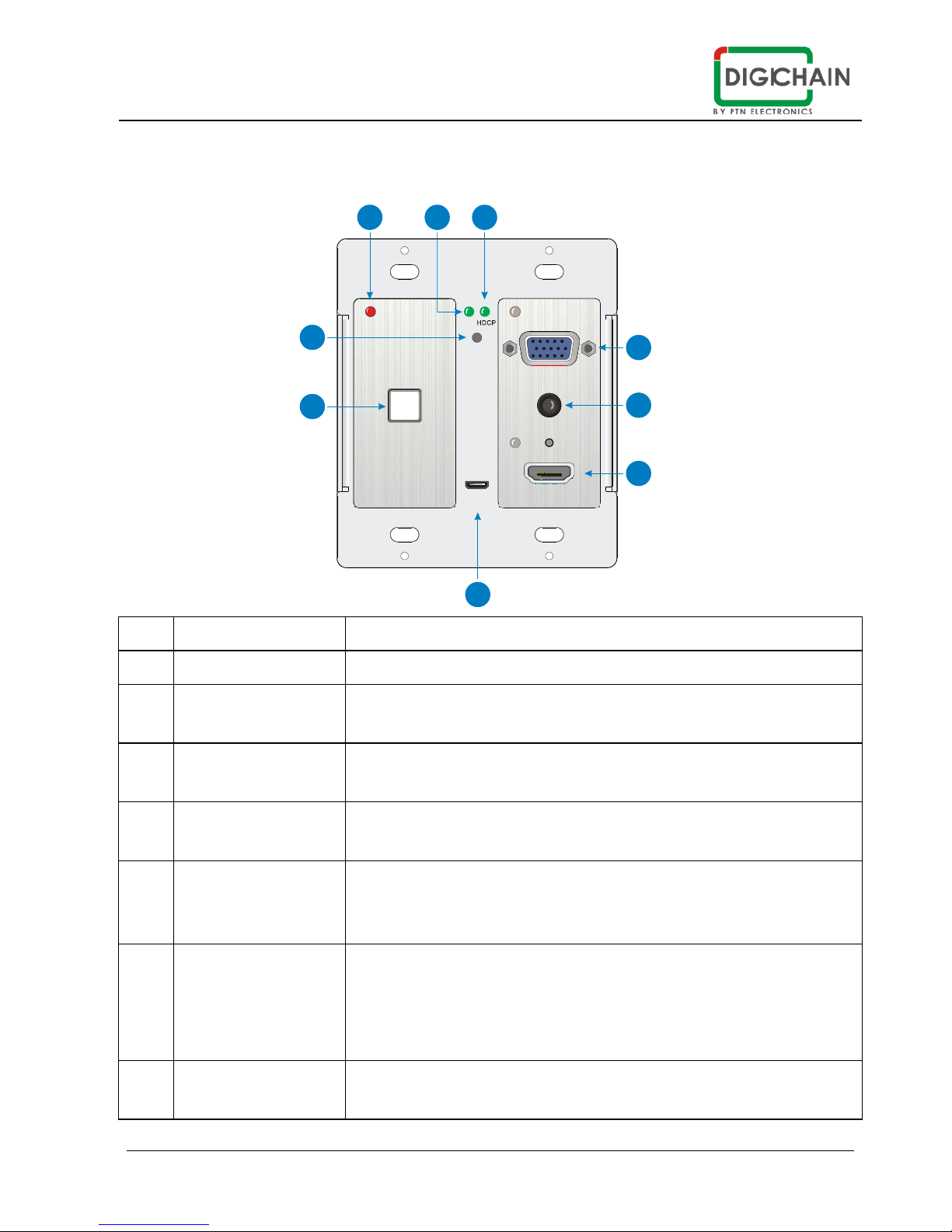
Digichain TPUH406TV-US 4K wallplate extender/scaler
Digichain Electronics 2 www.digichain.nl
2. Panel Description
2.1 Front Panel
No.
Name
Description
①
POWER
LED indicator glows red when power is applied.
②
LINK
LED indicator glows green when an HDBaseT link is
established.
③
HDCP
LED indicator glows green when an HDCP link is
established.
④
RESET
This button performs a soft reboot of the 4K Wallplate
HDBaseT Transmitter.
⑤
SOURCE/AUTO
Button switches sources and upon push and hold changes
mode between Auto and Manual source select. LED
indicator glows green when in Auto mode.
⑥
VGA & VGA IN
VGA – LED indicator glows green when the VGA input is
active, amber when a source is available, and does not light
when there is no source connected.
VGA IN – HD 15 connector.
⑦
AUDIO IN
3.5mm stereo audio connector supplies audio for the VGA
input.
LINK
RESET
FIRMWARE
SOURCE/AUTO
POWER
VGA IN
VGA
AUDIO IN
HDMI
HDMI IN
1
2
3
9
5
7
8
6
4
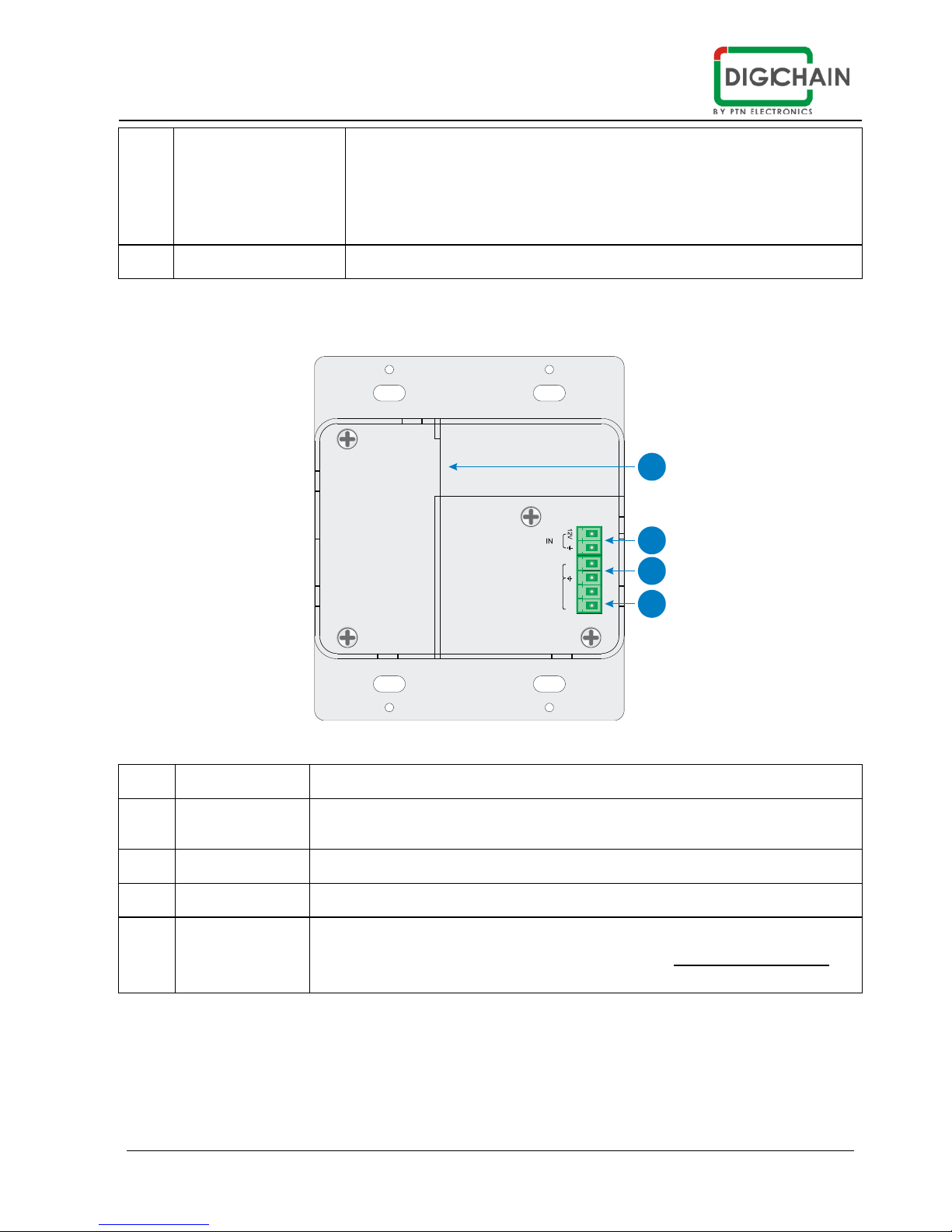
Digichain TPUH406TV-US 4K wallplate extender/scaler
Digichain Electronics 3 www.digichain.nl
⑧
HDMI & HDMI IN
HDMI - LED indicator glows when HDMI input is active,
amber when a source is available, and does not light
when there is no source connected.
HDMI IN – HDMI connector with locking feature.
⑨
FIRMWARE
Micro-USB connector used to update firmware.
2.2 Rear Panel
No.
Name
Description
①
HDBT OUT
HDBaseT output, connects with HDBaseT Receiver over a
single Category cable to deliver AV signals, support PoC.
②
IN
12V input, connects with power adapter.
③
OUT
12V output, connects with Control Panel to energize it.
④
RS232
Serial port for control TPUH406TV-US and the third-party device
via RS232 commands. Please refer to the 5. RS232 Control for
more details.
12V
Tx Rx
OUT
RS232
HDBT OUT
1
2
3
4

Digichain TPUH406TV-US 4K wallplate extender/scaler
Digichain Electronics 4 www.digichain.nl
3. System Connection
Usage Precautions
System should be installed in a clean environment and has a prop temperature
and humidity.
All of the power switches, plugs, sockets and power cords should be insulated
and safe.
All devices should be connected before power on.
Overview:
Installation
① If installing in a back-box, it is recommended that the TPUH406TV-US be installed
in a 4-5/8” square box at a minimum. The 4-5/8” square box has sufficient space to
terminate the cables with jacks behind the unit when fully installed.
② Run one twisted pair cable from the TPUH406TV-US location to the location where
the HDBaseT Receiver will be located (somewhere near the display device).See
LINK
RESET
FIRMWA RE
SOUR CE/AUTO
POWE R
VGA IN
VGA
AUDI O IN
HDMI
HDMI I N
Blu-Ray DVD
PC
Cat 5e/6A
Cat 5e/6A
Tx Rx
HDMI O UTHDBT IN RS23 2IR IN IR O UT
PoC
HDBaeT Receiver
Wallplate HDBaeT Transmitter
Projector/Flat Screen Display
HDMI:
VGA:
HDBaseT:
Audio:

Digichain TPUH406TV-US 4K wallplate extender/scaler
Digichain Electronics 5 www.digichain.nl
the installation instructions for the 70M HDBaseT Receiver.
③ If using the Control Panel, run another twisted pair cable from the TPUH406TV-US
location to the location that the Control Panel will be mounted.
④ All twisted pair cables should be terminated with jacks. This allows the permanent
link between the two devices to be tested.
⑤ Use the appropriate category rated patch cable to connect the HDBaseT link to the
HDBT OUT connector.
⑥ If using the Control Panel, use the supplied adapter cable to connect with the
second cable and follow the installation instructions for the HDBaseT Receiver and
Control Panel.
Note: We recommends Category 6A cabling with alien crosstalk prevention technology
for the performance of HDBaseT link.

Digichain TPUH406TV-US 4K wallplate extender/scaler
Digichain Electronics 6 www.digichain.nl
4. Button Control
SOURCE/AUTO Button
Press and hold the SOURCE/AUTO button for approximately 3 seconds. When the
button lights up green the TPUH406TV-US is in AUTO mode. This mode automatically
selects the last video source connected to the TPUH406TV-US and outputs it to the
display. Press and hold again for approximately 3 seconds, the light will go out, and the
device will be in Manual mode which will allow the user to momentarily press the button
to toggle between the two sources.
5. RS232 Control
5.1 RS232 Control Connection
There are two RS232 control modes switching via sending 50779% or 50780%.
① Control this Wallplate HDBaseT Transmitter and far-end third-party device (such
as Projector) device by local PC, and the connection diagram shown as below:
Projector/Flat Screen Display
Tx Rx
HDMI O UTHDBT IN RS23 2IR IN IR OUT
PoC
HDBaeT Receiver
12V
Tx R x
OUT
RS232
HDBT OUT
PC
Cat 5e/6A
Cat 5e/6A
Wallplate HDBaeT Transmitter
HDBaseT:
RS232:

Digichain TPUH406TV-US 4K wallplate extender/scaler
Digichain Electronics 7 www.digichain.nl
② Control the Wallplate HDBaseT Transmitter by the remote PC which is connected
with Receiver.
The RS232 control mode can be chosen via RS232 commands, please refer to the 5.3.1
RS232 mode switching for more details.
5.2 RS232 Control Software
Installation Copy the control software file to the control PC.
Uninstallation Delete all the control software files in corresponding file path.
Basic Settings:
First, connect TPUH406TV-US with all input devices and output devices needed, then to
connect it with a computer which is installed with RS232 control software. Double-click
the software icon to run this software.
12V
Tx R x
OUT
RS23 2
HDBT O UT
PC
Tx Rx
HDMI OUTHDBT IN R S232IR IN IR OUT
PoC
HDBaeT Receiver
Cat 5e/6A
Cat 5e/6A
Wallplate HDBaeT Transmitter
HDBaseT:
RS232:

Digichain TPUH406TV-US 4K wallplate extender/scaler
Digichain Electronics 8 www.digichain.nl
Here we take the software CommWatch.exe as example. The icon is showed as below:
The interface of the control software is showed as below:
Please set the parameters of COM number, bound rate, data bit, stop bit and the parity
bit correctly, and then you are able to send command in Command Sending Area.
Parameter Configuration area
Monitoring area, indicates if the
command sent works.
Command Sending area

Digichain TPUH406TV-US 4K wallplate extender/scaler
Digichain Electronics 9 www.digichain.nl
5.3 RS232 Commands
Communication protocol: RS232 Communication Protocol
Baud rate: 9600 Data bit: 8 Stop bit: 1 Parity bit: none
5.3.1 Control Mode Switching
Command
Function
Feedback Example
50779%
Switch to RS232 mode 1(Default),
control scaler switcher and the far-end
third-party device.
RS232 Mode 1: RS232
Control Scaler & Remote.
50780%
Switch to RS232 mode 2, control the
scaler switcher from remote.
RS232 Mode 2:RS232 &
Remote Control Scaler
5.3.2 Input Signal Switching
Command
Function
Feedback Example
50770%
Enable auto-switching
Auto Switching
50771%
Disable auto-switching
Manual Switching
50701%
Switch to HDMI input
Switch to HDMI
50704%
Switch to VGA input
Switch to VGA
5.3.3 VGA Scaling Configuration
The default output resolution for VGA is 1920x1080. Below is a list of the output
resolutions the built-in scaler can output.
Command
Function
Feedback Example
50632%
Check the output resolution
Resolution: xx
50619%
Change the resolution to 1360X768 HD
Resolution: 1360x768
50626%
Change the resolution to 1024X768 XGA
Resolution: 1024x768
50627%
Change the resolution to 1280X720 720P
Resolution: 1280x720
50628%
Change the resolution to 1280X800
WXGA
Resolution: 1280x800
50629%
Change the resolution to 1920X1080
1080P
Resolution: 1920x1080

Digichain TPUH406TV-US 4K wallplate extender/scaler
Digichain Electronics 10 www.digichain.nl
50620%
Change the resolution to1920X1200
WUXGA
Resolution: 1920x1200
50621%
Change the resolution to1600X1200
UXGA
Resolution: 1600x1200
5.3.4 HDCP Compliance
Command
Function
Feedback Example
50790%
Set the HDCP status of HDMI output
socket to Active
HDCP Active
50791%
Set the HDCP status of HDMI output
socket to On
HDCP On
50792%
Set the HDCP status of HDMI output
socket to Off
HDCP Off
50793%
Check HDCP status
HDCP Off/ HDCP On/
HDCP Active (default)
5.3.5 VGA Image Adjusting
Command
Function
Feedback Example
50636%
Check the brightness
Brightness: xx (xx=00~99)
502xx%
Set the brightness to xx.
Brightness: xx (xx=00~99)
50637%
Check the contrast
Contrast: xx (xx=00~99)
503xx%
Set the contrast to xx.
Contrast: xx (xx=00~99)
50638%
Check the saturation
Saturation: xx (xx=00~99)
504xx%
Set the saturation to xx.
Saturation: xx (xx=00~99)
50639%
Check sharpness
Sharpness: xx (xx=00~99)
505xx%
Set the sharpness to xx.
Sharpness: xx (xx=00~99)
50606%
Auto-adjust the input parameter
VGA Input Auto
50640%
Check the color temperature
Color Temperature: xx (xx

Digichain TPUH406TV-US 4K wallplate extender/scaler
Digichain Electronics 11 www.digichain.nl
can be medium, warm, user,
or cool.)
50607%
Adjust the color temperature
Color Temperature: xx (xx
can be medium, warm, user,
or cool.)
50635%
Check the image aspect ratio
Aspect Ratio: xx (xx can be
16:9, 4:3, or auto.)
50608%
Set the aspect ratio
Aspect Ratio: xx (xx can be
16:9, 4:3, or auto.)
50633%
Check the picture mode
Picture Mode: xx (xx can be
dynamic, standard, mild, or
user.)
50614%
Set the picture mode
Picture Mode: xx (xx can be
dynamic, standard, mild, or
user.)
50707%
Check the present resolution and polarity
1920x1080
Hpolarity:1
Vpolarity:0
50705%
Change the horizontal polarity to the
opposite
Hpolarity:0/1
50706%
Change the vertical polarity to the
opposite
Vpolarity:0/1
50678%
Enable screen output adjusting
Enter Output Position Adjust
50679%
Disable screen output adjusting
Exit Output Position Adjust
50670%
Move the image to left
Output Position Adjust X xx
50671%
Move the image to right
Output Position Adjust X xx
50672%
Move the image up
Output Position Adjust Y xx
50673%
Move the image down
Output Position Adjust Y xx
50674%
Pull left from right side (decrease image
width)
Output Width Adjust xx

Digichain TPUH406TV-US 4K wallplate extender/scaler
Digichain Electronics 12 www.digichain.nl
50675%
Stretch right from right side (increase
image width)
Output Width Adjust xx
50676%
Stretch upwards from bottom side
(decrease image height)
Output Height Adjust xx
50677%
Stretch downwards from bottom side
(increase image height)
Output Height Adjust xx
5.3.6 EDID Configuration
Command
Function
Feedback Example
50772%
EDID pass-through (default)
EDID: bypass mode
50773%
Set EDID data to 1080P PCM 2.0ch
EDID:1080P&PCM 2ch
50774%
Set EDID data to 1080P Dolby 5.1
EDID:1080P&5.1ch
50775%
Set EDID data to 1080P3D Dolby 5.1
EDID:1080P3d&5.1ch
50776%
Set EDID data to 1080i PCM 2.0ch
EDID:1080i&PCM 2ch
50777%
Set EDID data to 4Kx2K PCM 2.0ch
EDID:4K&PCM 2ch
50778%
Check EDID data
EDID: bypass mode
EDID:1080P&PCM 2ch
EDID:1080P&5.1ch
EDID:1080P3d&5.1ch
EDID:4K&PCM 2ch
50799%
Program EDID file, send EDID data within
10s
Waiting for edid within 10
secs!
Note: EDID commands are for HDMI sources only.
5.3.7 Device Configuration
Command
Function
Feedback Example
50698%
Software upgrading
50699%
Check the software version
Version Vx.x.x
50617%
Restore factory default

6. Specification
Input & Output
Input
(1) HDMI; (1) VGA; (1) AUDIO; (1) 12V POWER ;
Input Connector
(1) 19-pin Type A female HDMI; (1) HD-15 VGA; (1) 3.5mm
mini jack; (1) 2-pin Pluggable Terminal Block
Output
(1) HDBaseT; (1) 12V POWER
Output Connector
(1) RJ45; (1) 2-pin Pluggable Terminal Block
Transmission Mode
HDBaseT
Control Parts
Control Ports
(1) FIRMWARE; (1) RS232
Control Connector
(1) Micro USB; (1) 3-pin Pluggable Terminal Block
General
Video Resolution
VGA - up to 1920 x 1080@60Hz;
HDMI - up to 4Kx 2K
Audio Impedance
>10Ω
Frequency Response
20Hz~20KHz
SNR
>85db@20Hz~20KHz
Transmission Distance
1080p ≤ 70M (PoC); 4Kx2K ≤ 40M (PoC)
Bandwidth
10.2Gbps
HDMI Standard
Support HDMI1.4 and HDCP complaint
Power Supply
Input:100V~240V AC; Output: 12VDC 2A
Max Consumption
9.6W
Work Temperature
-10 ~ +40℃
Reference Humidity
10% ~ 90%
Dimension (W*H*D)
104.5mm x 89.0mm x 44.0 mm
Net Weight
238g

7. Panel Drawing
LINK
RESE T
FIRM WARE
SOUR CE/AUTO
POWE R
VGA IN
VGA
AUDI O IN
HDMI
HDMI IN
12V
Tx Rx
OUT
RS23 2
HDBT OUT
104.5 mm
89.0 mm
66.0 mm
32.0mm
69.0 mm
47.0 mm

8. Troubleshooting & Maintenance
Problems
Causes
Solutions
Color losing or no video signal
output in HDMI display.
The connecting cables
may not be connected
correctly or it may be
broken
Check whether the cables
are connected correctly
and in working condition.
No HDMI signal output in the
device while local HDMI input is
in normal working state.
Output image with snowflake.
POWER indicator doesn’t work
or no respond to any operation.
Loose or failed power
cord connection
Ensure the power cord
connection is good
When some projector (such as
EPSON) is used as output, it
show a blurred screen.
The projector can’t
complaint with this
product.
Send 50705% and 50706%
on RS232 control software
to change the horizontal
polarity and vertical polarity
for VGA signal.
Static becomes stronger when
connecting the video
connectors
bad grounding
Check the grounding and
make sure it is connected
well.
Cannot be controlled by front
panel buttons
The unit may have
already been broken
Send it to authorized
dealer for repairing.
If your problem persists after following the above troubleshooting steps, seek further
help from authorized dealer or our technical support.

9. After-sales Service
If there appear some problems when running the TPUH406TV-US, please check and
deal with the problems referring to this user manual. Any transport costs are borne by
the users during the warranty.
① Product Limited Warranty: Digichain warrants that its products will be free from
defects in materials and workmanship for three years, which starts from the first
day you buy this product (The purchase invoice shall prevail).
Proof of purchase in the form of a bill of sale or receipted invoice which is evidence
that the unit is within the Warranty period must be presented to obtain warranty
service.
② What the warranty does not cover:
Warranty expiration.
Factory applied serial number has been altered or removed from the product.
Damage, deterioration or malfunction caused by:
Normal wear and tear
Use of supplies or parts not meeting our specifications
No certificate or invoice as the proof of warranty.
The product model showed on the warranty card does not match with the
model of the product for repairing or had been altered.
Damage caused by force majeure.
Servicing not authorized by Digichain
Any other causes which does not relate to a product defect
Delivery, installation or labor charges for installation or setup of the product
③ Technical Support: Email to our after-sales department or make a call, please
inform us the following information about your cases.
Product version and name.
Detailed failure situations.
The formation of the cases.
Remarks: For any questions or problems, please try to get help from your local
distributor, or email Digichain at www.digichain.nl

www.digichain.nl
Digichain Electronics
Tel: +31 (0)85 2019688
Email: info@digichain.nl
Website: www.digichain.nl
