DigiBuddy DB-6610 User manual
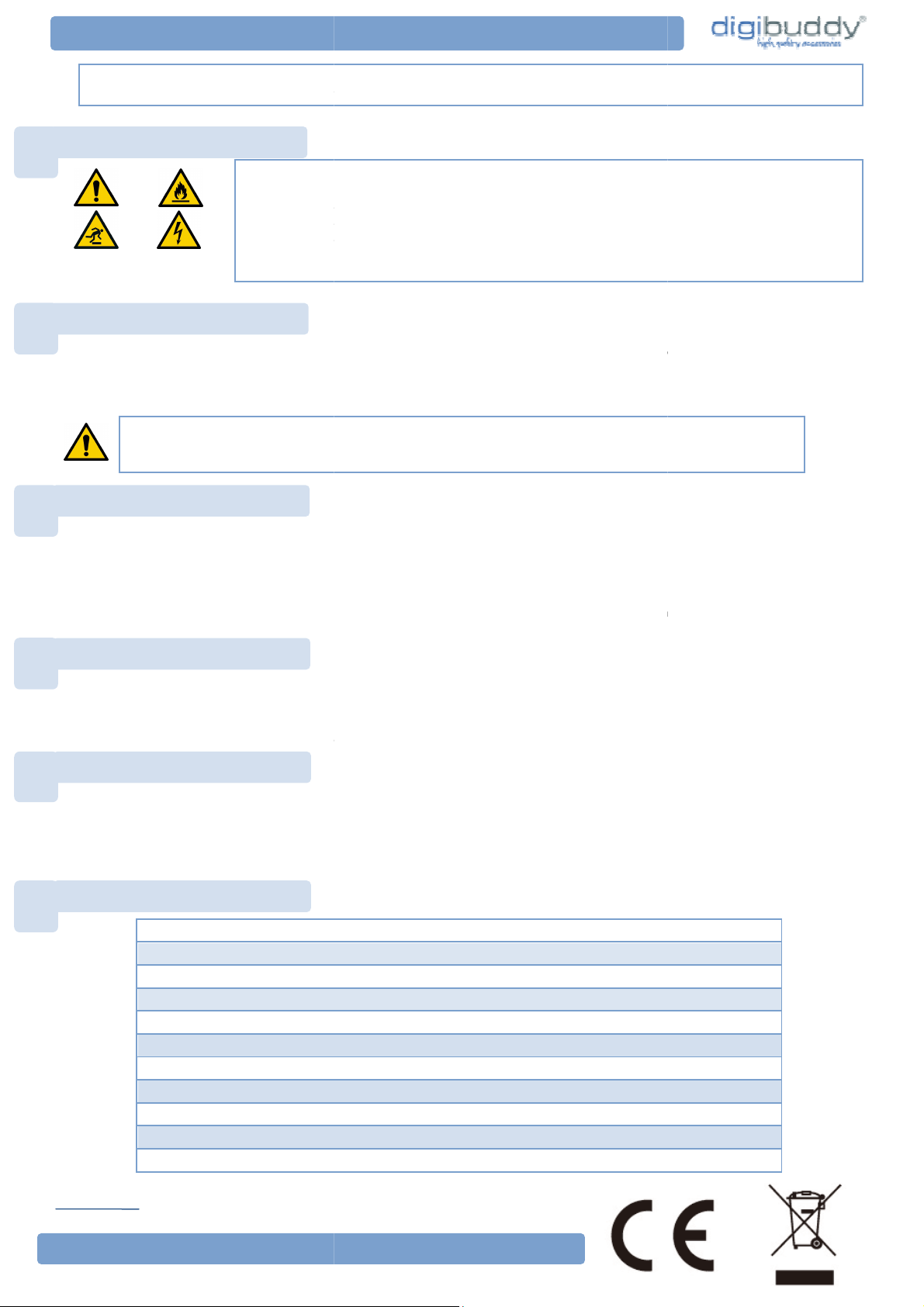
Manual for digibuddy Powerbank -
mobile charging station with USB
Broyhansweg 28 • 31199 Diekholzen •
digibuddy is a brand
Safety instructions
Your digibuddy powerbank is a mobile charger for devices that support USB charging. Charge your smart phone, your mp3
upply unit.
please check the specifications to see if your devise is compatible. If you are not sure please ask your specialist retailer.
Use this powerbank with dedicated connection, cables and adaptors only.
connect one end of the included micro
Use power supply units with a maximum output of 1A.
The status LED indicates that charging is in progress.
To check the charged state from the powerbank, press the button
1 LED = more than 25% charged / 2 LED = more than 50% charged / 3 LED = more than 75% charged / 4 LED = fully charged)
To charge your device with the powerbank connect it to
If it doesn
influence on installation, warranty only applies to the product itself.
The manufacturer is not liable for damages to persons or property caused by improper installation, maintenance or operation,
Any use other than described in this user’s manual is not permitted and causes loss of warranty, loss of guarantee, and non
We reserve our right for misprints and changes of the device, packing, or user`s manua
According to the European WEEE directive, electrical and electronic equipment must not be disposed with consumers waste. Its
hazardous substances can pollute our environment.
You as a consumer are committed by law to dispose electrical and electronic devices to the producer, the dealer, or public co
gulated in national right. The symbol on the product, in the user`s manual, or at the packaging alludes to these terms. With
of used devices you achieve an important share to environmental prot
WEEE
Model number
Item number
EAN
Input voltage
/ current (Input)
Output voltage / current
Output
voltage / current
Output voltage / current USB (combined on all ports)
Capacity
Scope of supply
Weight
Dimensions (L/B/H)
ATTENTION! Read the instructions completely
product. Keep this document for later look
ATTENTION! Only skilled and trained electricians may disassemble and assemble the product’s housing.
DANGER! Risk of life by electric shock!
ATTENTION! Risk of burning by overloading!
ATTENTION! Risk of short
ATTENTION! Risk of injury by stumbling!
Use only in dry condition and do not leave it unattended
The powerbanks output current is 1.0A
current consumption of your device.
1
Description and
Function
Connection and Operating
Warranty and Responsibility
Disposal Instructions
Specifications
2
3
4
6
player or your navigation system
USB cable to the powerbank (Input) and the other end to an according USB power supply unit.
bank one time to
that are not described in this manual.
components must be recycled or disposed apart from each
llecting points at the end of the devices lifetime for free. Particulars
this kind of waste separation, application, and waste disposal
66
8008122
4053271020020
Micro
-
USB
5V / 1A DC
USB 1
5V / 1A DC
USB 2
5V / 2A DC
A DC
6600 mAh
USB charging
Ca. 180 g
94/62/22 mm
and carefully. They
contain important notes for usage and it
Attend to the maximum output currents of the product before use!
Contacts must never be bridged! Do not put things into ventilation slots or ports!
This product is not suited for children.
. Please make sure that this does not exceed the maximum
is part of the
-Port - Li-Ion 24,4Wh - white
The powerbank DB-6610 can be charged with any USB power s
Before you charge a devise with DB-6610
• To charge your powerbank
•
•
•
(LED lights up continuously:
•
• The device starts to charge automatically.
• Disconnect all cables after use.
NOTICE!
-up!
Avoid contacting mains voltages by all means!
-circuit!
Always attend to safe cable installation!
.
or 2.0A
-
on the side from the powerbank one time.
the powerbank (Output) using your device’s USB cable.
’t start automatically, press the button on the side from the power
-
Never cover ventilation slots!
– anywhere – without a plug socket!
start the charge.
• As the manufacturer has no
•
• Do not modify or alter the product or its accessories.
•
•
other. Otherwise contaminative and
are re
WEEE Directive: 2012/19/EU
ection.
-Reg.-No.: DE 15939684
l.
Powerbank / Micro-
-liability.
DB-
5V / 2
10
cable
8008122-3
Onni-Tec GmbH •
of ONNI-TEC GmbH
info@onni-tec.de • www.onni-tec.de
