Page 1
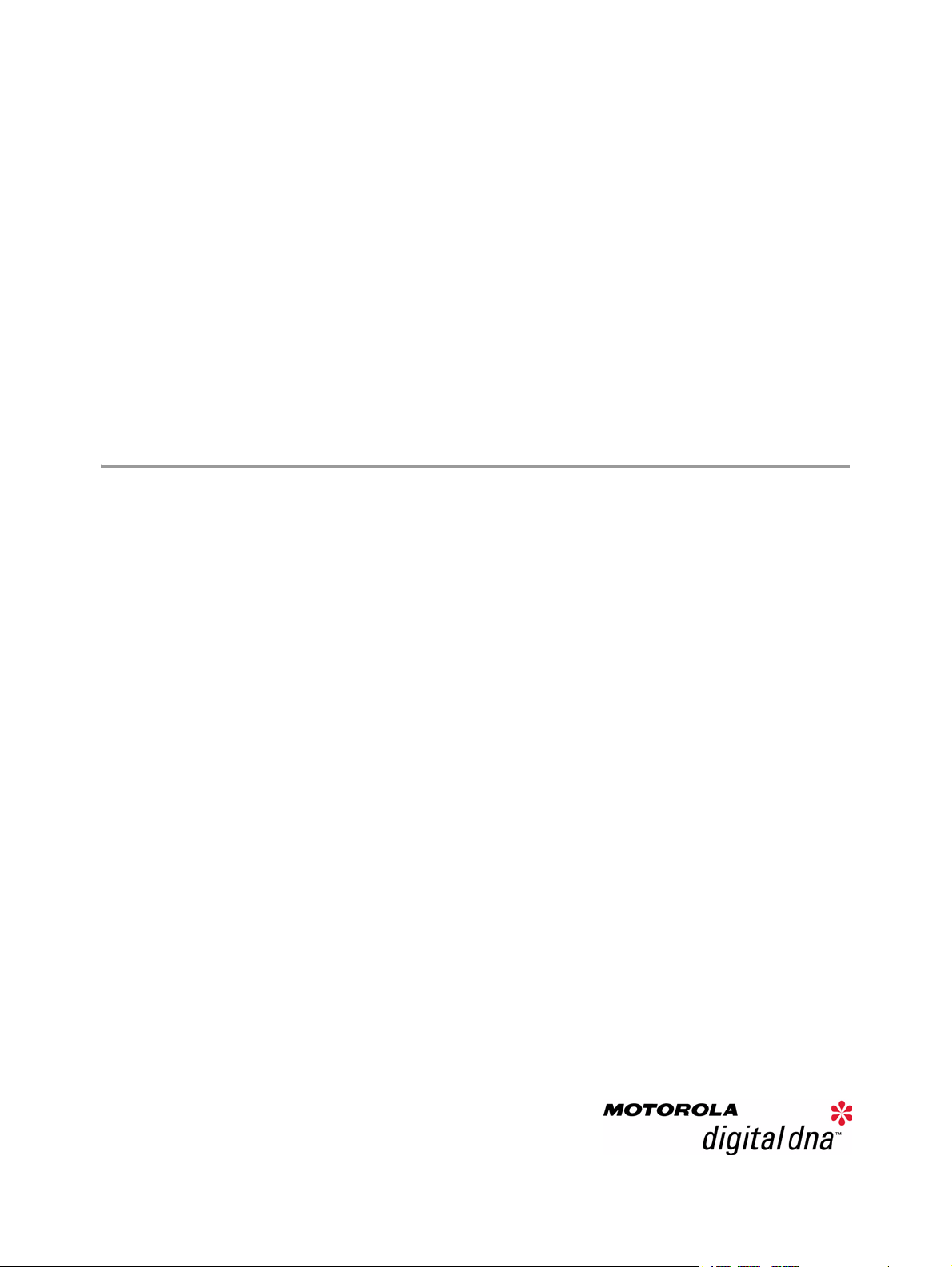
Bluetooth Development Kit
User’s Guide
94001480000
Rev. 2.0, 2002-05-29
Page 2
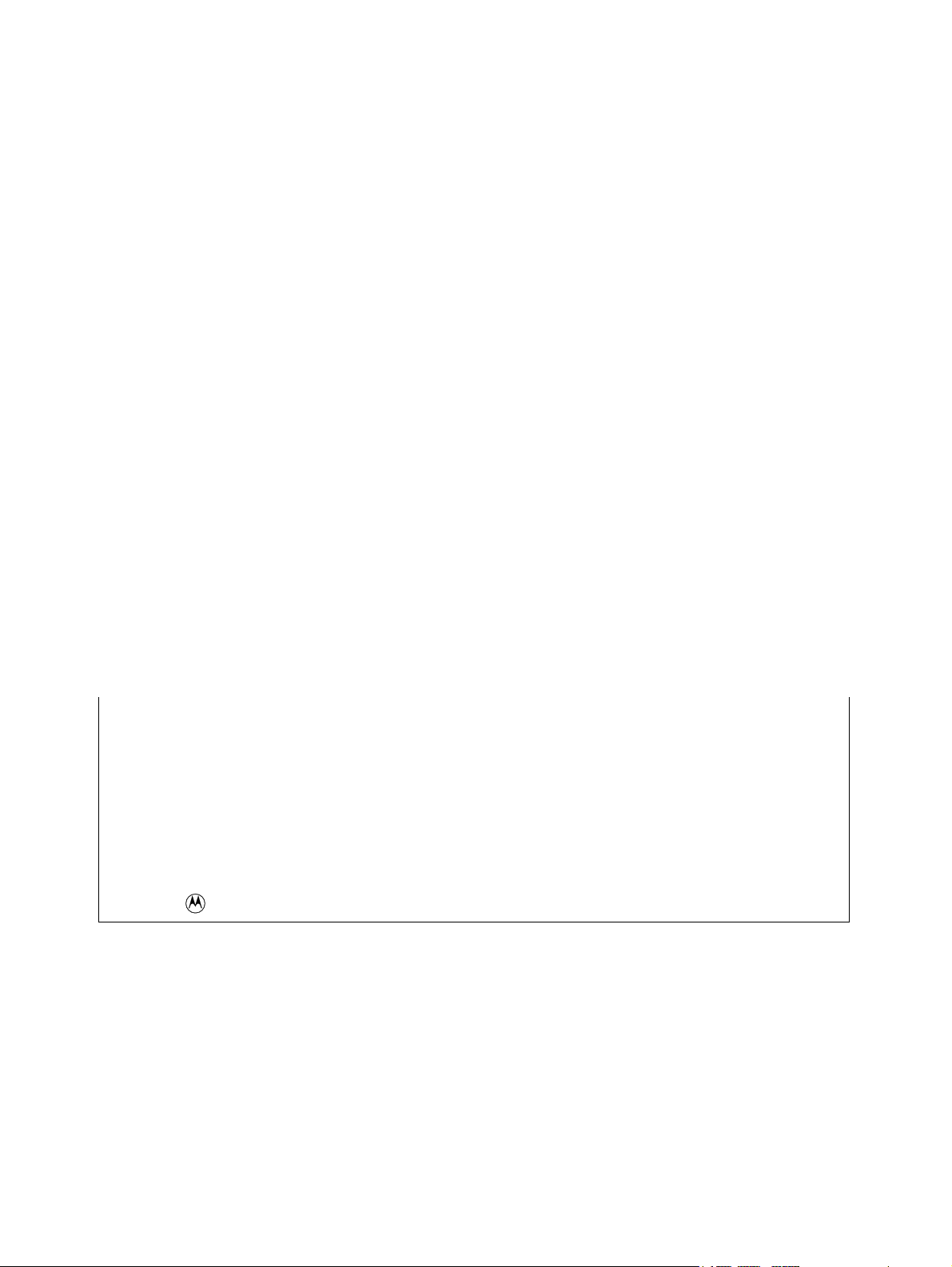
Motorola reserves the right to make changes without further notice to any products herein. Motorola makes no warranty,
representation or guarantee regarding the suitability of its products for any particular purpose, nor does Motorola assume any liability
arising out of the application or use of any product or circuit, and specifically disclaims any and all liability, including without limitation
consequential or incidental damages. “Typical” parameters which may be provided in Motorola data sheets and/or specifications can
and do vary in different applications and actual performance may vary over time. All operating parameters, including “Typicals” must
be validated for each customer application by customer’s technical experts. Motorola does not convey any license under its patent
rights nor the rights of others. Motorola products are not designed, intended, or authorized for use as components in systems
intended for surgical implant into the body, or other applications intended to support life, or for any other application in which the
failure of the Motorola product could create a situation where personal injury or death may occur. Should Buyer purchase or use
Motorola products for any such unintended or unauthorized application, Buyer shall indemnify and hold Motorola and its officers,
employees, subsidiaries, affiliates, and distributors harmless against all claims, costs, damages, and expenses, and reasonable
attorney fees arising out of, directly or indirectly, any claim of personal injury or death associated with such unintended or
unauthorized use, even if such claim alleges that Motorola was negligent regarding the design or manufacture of the part. The
Bluetooth trademarks are owned by their proprietor and used by Motorola, Inc., under license. All other product or service names are
the property of their respective owners. © Motorola, Inc. 2002.
Motorola and are registered trademarks of Motorola, Inc. Motorola, Inc. is an Equal Opportunity/Affirmative Action Employer.
How to reach us:
USA/EUROPE/Locations Not Listed: Motorola Literature Distribution; P.O. Box 5405, Denver, Colorado, 80217.
1–303–675–2140 or 1–800–441–2447
JAPAN: Motorola Japan Ltd.; SPS, Technical Information Center, 3–20–1, Minami–Azabu, Minato–ku,
Tokyo 106–8573 Japan. 81–3–3440–3569
ASIA/PACIFIC: Motorola Semiconductors H.K. Ltd., Silicon Harbour Centre, 2 Dai King Street,
Tai Po Industrial Estate, Tai Po, N.T., Hong Kong. 852–26668334
Technical Information Center: 1–800–521–6274
HOME PAGE: http://www.motorola.com/semiconductors/
© Copyright Motorola, Inc., 2002
Page 3
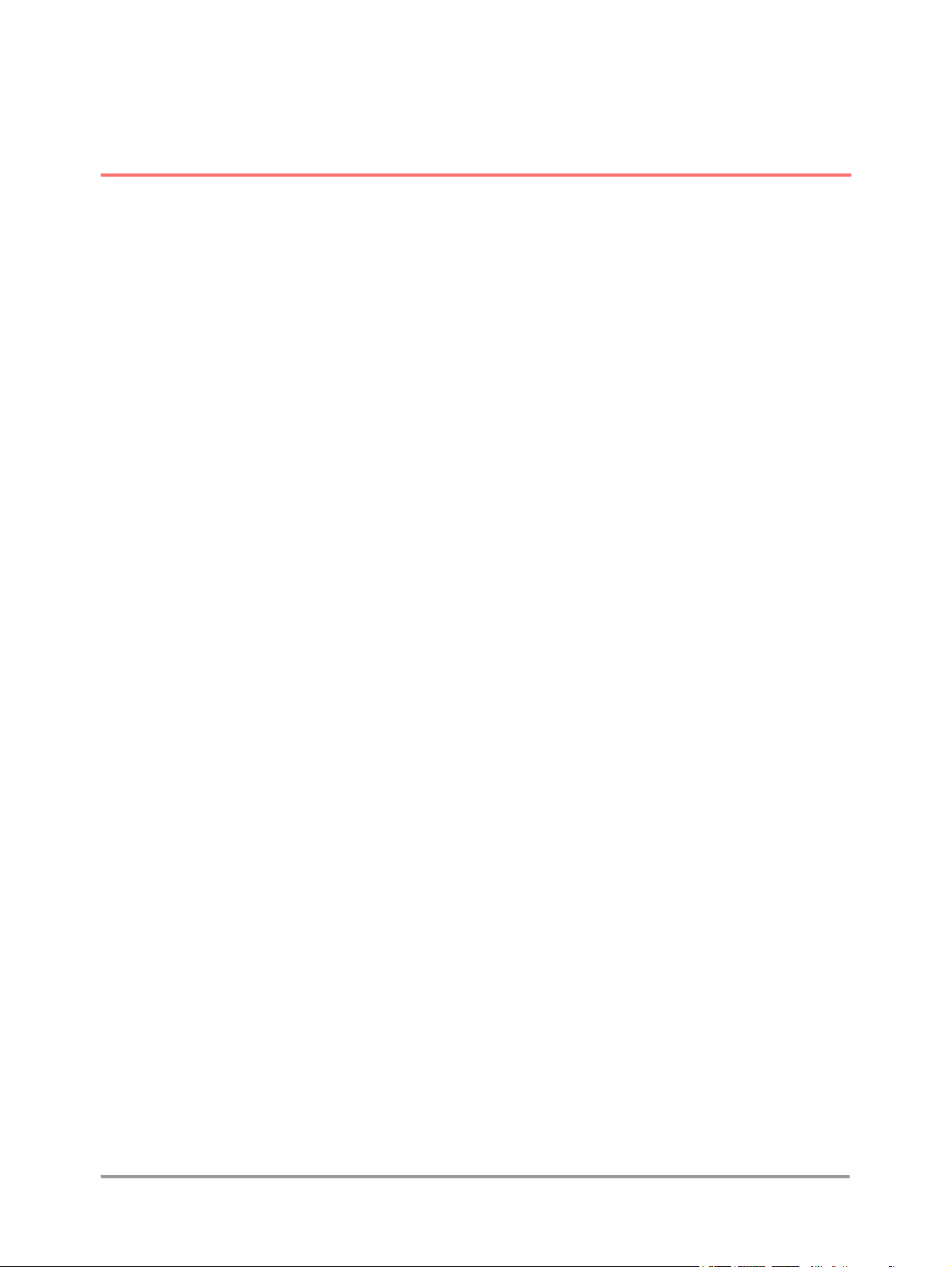
Contents
Chapter 1
Introduction
1.1 About This Guide . . . . . . . . . . . . . . . . . . . . . . . . . . . . . . . . . . . . . . . . . . . . . . . . . . . . . . 1-1
1.2 Additional Documents . . . . . . . . . . . . . . . . . . . . . . . . . . . . . . . . . . . . . . . . . . . . . . . . . . 1-2
1.3 Downloads and Support . . . . . . . . . . . . . . . . . . . . . . . . . . . . . . . . . . . . . . . . . . . . . . . . . 1-3
1.4 Unpacking. . . . . . . . . . . . . . . . . . . . . . . . . . . . . . . . . . . . . . . . . . . . . . . . . . . . . . . . . . . . 1-3
1.5 System Requirements . . . . . . . . . . . . . . . . . . . . . . . . . . . . . . . . . . . . . . . . . . . . . . . . . . . 1-3
1.6 Acronyms and Abbreviations . . . . . . . . . . . . . . . . . . . . . . . . . . . . . . . . . . . . . . . . . . . . . 1-4
Chapter 2
Product Overview
2.1 Block Diagram . . . . . . . . . . . . . . . . . . . . . . . . . . . . . . . . . . . . . . . . . . . . . . . . . . . . . . . . 2-5
2.2 Interfaces. . . . . . . . . . . . . . . . . . . . . . . . . . . . . . . . . . . . . . . . . . . . . . . . . . . . . . . . . . . . . 2-5
2.3 Applications . . . . . . . . . . . . . . . . . . . . . . . . . . . . . . . . . . . . . . . . . . . . . . . . . . . . . . . . . . 2-6
2.4 ICs. . . . . . . . . . . . . . . . . . . . . . . . . . . . . . . . . . . . . . . . . . . . . . . . . . . . . . . . . . . . . . . . . . 2-6
2.5 Software Tools . . . . . . . . . . . . . . . . . . . . . . . . . . . . . . . . . . . . . . . . . . . . . . . . . . . . . . . . 2-6
2.5.1 Bluetooth HCI Terminal . . . . . . . . . . . . . . . . . . . . . . . . . . . . . . . . . . . . . . . . . . . . . . 2-7
2.5.2 Configuration Manager. . . . . . . . . . . . . . . . . . . . . . . . . . . . . . . . . . . . . . . . . . . . . . . 2-7
2.5.3 DemoBench . . . . . . . . . . . . . . . . . . . . . . . . . . . . . . . . . . . . . . . . . . . . . . . . . . . . . . . 2-7
Chapter 3
Setup
3.1 Setting Up Board . . . . . . . . . . . . . . . . . . . . . . . . . . . . . . . . . . . . . . . . . . . . . . . . . . . . . . 3-9
3.2 Running UART. . . . . . . . . . . . . . . . . . . . . . . . . . . . . . . . . . . . . . . . . . . . . . . . . . . . . . . . 3-9
3.3 Running USB . . . . . . . . . . . . . . . . . . . . . . . . . . . . . . . . . . . . . . . . . . . . . . . . . . . . . . . . . 3-9
Chapter 4
Hardware
4.1 Signal and Connection Descriptions. . . . . . . . . . . . . . . . . . . . . . . . . . . . . . . . . . . . . . . 4-11
4.2 Environmental. . . . . . . . . . . . . . . . . . . . . . . . . . . . . . . . . . . . . . . . . . . . . . . . . . . . . . . . 4-12
4.3 Mechanical . . . . . . . . . . . . . . . . . . . . . . . . . . . . . . . . . . . . . . . . . . . . . . . . . . . . . . . . . . 4-12
4.4 Electrical . . . . . . . . . . . . . . . . . . . . . . . . . . . . . . . . . . . . . . . . . . . . . . . . . . . . . . . . . . . . 4-12
4.4.1 Power Supply . . . . . . . . . . . . . . . . . . . . . . . . . . . . . . . . . . . . . . . . . . . . . . . . . . . . . 4-13
4.4.2 Reset Circuit . . . . . . . . . . . . . . . . . . . . . . . . . . . . . . . . . . . . . . . . . . . . . . . . . . . . . . 4-13
4.4.3 Clocks . . . . . . . . . . . . . . . . . . . . . . . . . . . . . . . . . . . . . . . . . . . . . . . . . . . . . . . . . . . 4-13
4.4.4 Memory. . . . . . . . . . . . . . . . . . . . . . . . . . . . . . . . . . . . . . . . . . . . . . . . . . . . . . . . . . 4-14
4.4.5 UART Interface . . . . . . . . . . . . . . . . . . . . . . . . . . . . . . . . . . . . . . . . . . . . . . . . . . . 4-14
4.4.6 USB Interface . . . . . . . . . . . . . . . . . . . . . . . . . . . . . . . . . . . . . . . . . . . . . . . . . . . . . 4-14
MOTOROLA Contents iii
Motorola Confidential Proprietary, NDA Required / Preliminary
Page 4

4.4.7 CODEC Interface . . . . . . . . . . . . . . . . . . . . . . . . . . . . . . . . . . . . . . . . . . . . . . . . . . 4-14
4.4.8 Antenna. . . . . . . . . . . . . . . . . . . . . . . . . . . . . . . . . . . . . . . . . . . . . . . . . . . . . . . . . . 4-14
4.5 Reference Designs . . . . . . . . . . . . . . . . . . . . . . . . . . . . . . . . . . . . . . . . . . . . . . . . . . . . 4-14
Chapter 5
Limitations
5.1 USB Limitations . . . . . . . . . . . . . . . . . . . . . . . . . . . . . . . . . . . . . . . . . . . . . . . . . . . . . . 5-15
Chapter 6
Regulatory
6.1 Regulatory Statements . . . . . . . . . . . . . . . . . . . . . . . . . . . . . . . . . . . . . . . . . . . . . . . . . 6-17
6.1.1 General . . . . . . . . . . . . . . . . . . . . . . . . . . . . . . . . . . . . . . . . . . . . . . . . . . . . . . . . . . 6-17
6.1.2 European Union (EU) and EFTA . . . . . . . . . . . . . . . . . . . . . . . . . . . . . . . . . . . . . . 6-17
6.1.3 France . . . . . . . . . . . . . . . . . . . . . . . . . . . . . . . . . . . . . . . . . . . . . . . . . . . . . . . . . . . 6-17
6.1.4 Nederland . . . . . . . . . . . . . . . . . . . . . . . . . . . . . . . . . . . . . . . . . . . . . . . . . . . . . . . . 6-17
6.1.5 United States of America and Canada . . . . . . . . . . . . . . . . . . . . . . . . . . . . . . . . . . 6-18
6.1.6 Canada Compliance (Industry Canada) . . . . . . . . . . . . . . . . . . . . . . . . . . . . . . . . . 6-18
6.1.7 Singapore . . . . . . . . . . . . . . . . . . . . . . . . . . . . . . . . . . . . . . . . . . . . . . . . . . . . . . . . 6-18
6.1.8 Brazil. . . . . . . . . . . . . . . . . . . . . . . . . . . . . . . . . . . . . . . . . . . . . . . . . . . . . . . . . . . . 6-19
6.1.9 Japan . . . . . . . . . . . . . . . . . . . . . . . . . . . . . . . . . . . . . . . . . . . . . . . . . . . . . . . . . . . . 6-19
6.1.10 Taiwan . . . . . . . . . . . . . . . . . . . . . . . . . . . . . . . . . . . . . . . . . . . . . . . . . . . . . . . . . . 6-19
6.2 Obtaining Type Approvals . . . . . . . . . . . . . . . . . . . . . . . . . . . . . . . . . . . . . . . . . . . . . . 6-20
6.2.1 Requirements for Bluetooth Qualification . . . . . . . . . . . . . . . . . . . . . . . . . . . . . . . 6-20
6.2.2 Requirements for regulatory type approvals: . . . . . . . . . . . . . . . . . . . . . . . . . . . . . 6-20
Appendix A
Board Diagram
MOTOROLA Contents iv
Motorola Confidential Proprietary, NDA Required / Preliminary
Page 5

Chapter 1
Introduction
NOTE:
Users are not permitted to make changes or modify the device in any way.
With the Development Kit for the Bluetooth Platform Solution from Motorola, the company is launching a
unique demonstration and development tool for its platform.
The Development Kit contains all of the hardware, software, and documentation needed to evaluate the
functionality of the ICs making up Motorola’s Bluetooth platform solution chipset:
• MC71000 Bluetooth Baseband Controller IC
• MC13180 Bluetooth Low Power Wireless Data Transceiver IC
• MC13181 Wireless Power Management IC
Also, you can develop software and hardware solutions around the platform chipset. The Development Kit
makes it possible to easily and quickly set up and start demonstrating a Class 2 Bluetooth solution, and it
provides an efficient layout for the baseband and RF on an FR4 PCB substrate.
The primary applications of the Development Kit are:
• Evaluation of the platform chipset and its features
• Porting of a user Bluetooth stack to the Motorola Bluetooth hardware
• Prototyping of a Bluetooth-enabled host device
• Reference design for quick layout of a Bluetooth solution based on the MC71000 and MC13180
chipset
The Development Kit is Bluetooth 1.1 qualified and type approved in a great number of countries. See the
section “Regulatory”.
For detailed information on the ICs making up the platform chipset, please see the technical brief
accompanying each of the ICs: MC71000, MC13180, and MC13181. These technical briefs are all
included on the CD.
1.1 About This Guide
This user’s guide will help you get started with the Bluetooth Development Kit. The guide covers a large
number of aspects of using the Development Kit, including:
• Overview of the Development Kit and accompanying documentation
• Instructions on setting up the hardware and software
• Descriptions of the various elements that make up the Development Kit
MOTOROLA Introduction 1-1
Motorola Confidential Proprietary, NDA Required / Preliminary
Page 6

Introduction
The following is an overview of the various sections of this user’s guide and a brief description of each
section:
• Chapter 1, “Introduction” contains an overview of the user’s guide and additional documents
available from the CD. The introduction is also where to find information on support, unpacking,
system requirements, and a list of the acronyms used in this guide.
• Chapter 2, “Product Overview” provides an overview of the Development Kit where the various
elements of the product are described briefly.
• Chapter 3, “Setup” explains how to set up the hardware and software to get the Development Kit
running.
• Chapter 4, “Hardware” describes the various aspects of the Development Kit hardware
• Chapter 5, “Limitations” describes the limitations of the current Development Kit version.
Currently this chapter deals with HCI Limitations only.
• Chapter 6, “Regulatory” contains regulatory statements, a list of the countries where the
Development Kit will be type approved, and information on what is needed to obtain type approvals
for new products.
• Appendix A, “Board Diagram“, contains a diagram of the Development Kit board.
1.2 Additional Documents
In addition to this user’s guide, the documentation for the Development Kit includes the following
documents. These are all accessible from the document overview on the CD.
• User’s Guides for various elements of the Development Kit:
— Bluetooth HCI Terminal Guide
— Configuration Manager User’s Guide
— DemoBench User’s Guide
— Bluetooth Platform Solution Embedded System User’s Guide
— Bluetooth Headset Guide
• Reference designs: Bluetooth Platform Solution Reference Designs including descriptions and
schematics
• A platform document providing a system overview of the Bluetooth Platform Solution from
Motorola
• Technical briefs for the various Bluetooth platform elements:
— MRFIC2408 External Power Amplifier IC
— MC13180 Bluetooth Low Power Wireless Data Transceiver IC
— MC13181 Wireless Power Management IC
— MC71000 Bluetooth Baseband Controller IC
— Bluetooth Development Kit
• Application notes for the following:
— Using the Bluetooth Audio Signal Processor (BTASP) for High-Quality Audio Performance
— Motorola’s Bluetooth Solution to Interference Rejection and Coexistence with 802.11
1-2 Development Platform Kit User Guide MOTOROLA
Motorola Confidential Proprietary, NDA Required / Preliminary
Page 7
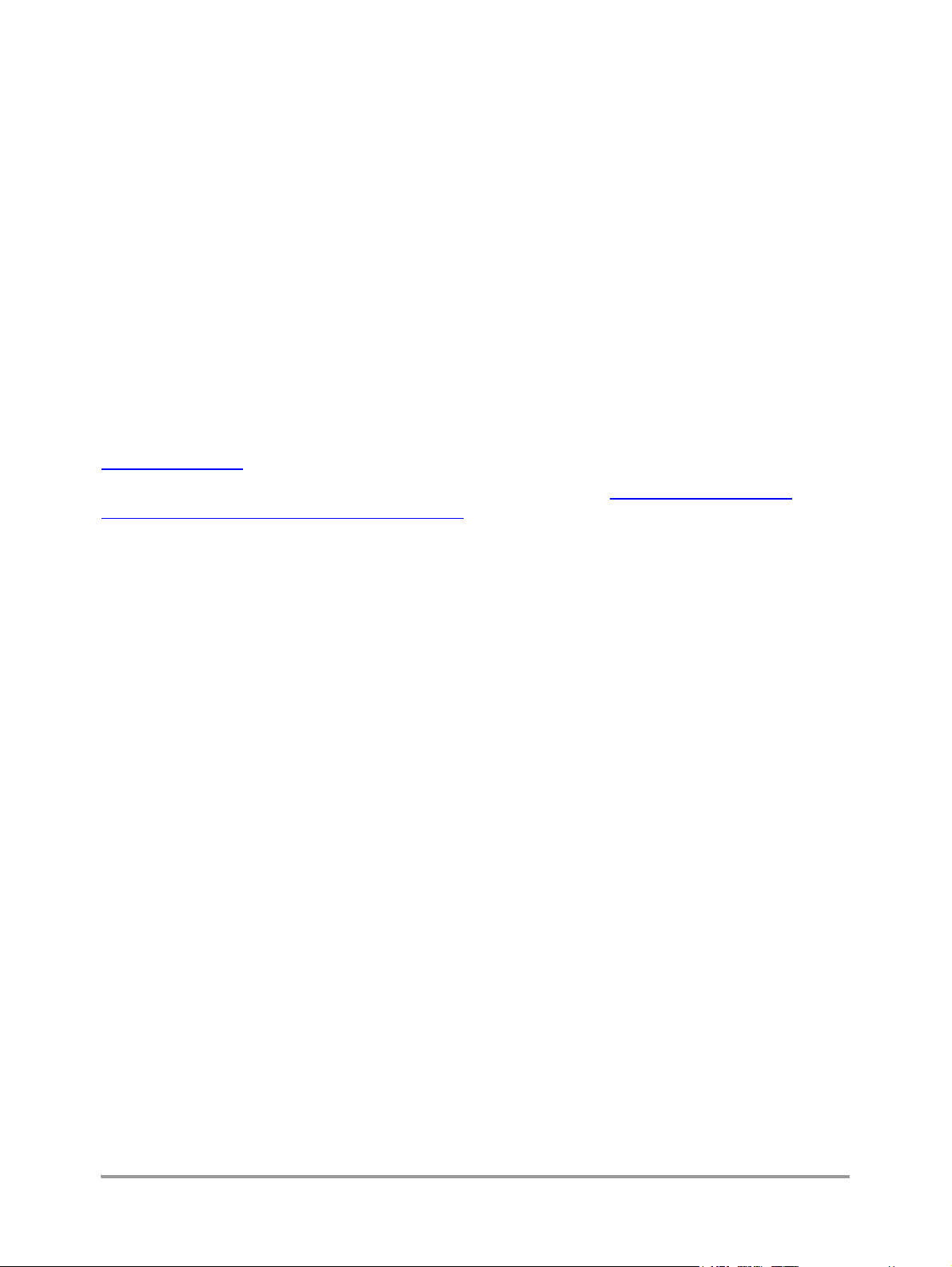
Downloads and Support
— Enhancing ISM Band Performance Using Adaptive Frequency Hopping
• Product Errata
• Data sheets and information for components on the Development Kit:
— CODEC
—USB
— UART Level Converter
— EEPROMs
— Crystals
• Bluetooth Core Specification v1.1
1.3 Downloads and Support
For Development Kit software and documentation downloads, go to the following website:
http://www.btpo.net
In addition, you may find useful information on the following websites: http://www.motorola.com and
http://www.motorola.com/semiconductor/bluetooth
For support on your Development Kit, contact your local FAE.
1.4 Unpacking
The Bluetooth Development Kit sales package contains the following items:
• Development kit boards (2)
• Power supplies (2)
• RS232 cables (2)
• USB cables (2)
• Antennas (2)
• Headsets (2)
• Installation CD including software tools and documentation (1)
1.5 System Requirements
To install and use the Bluetooth Development Kit, you will need the following:
• A PC equipped with Windows® 98/98 SE/Me/2000
• At least a 600 MHz processor (or higher)
MOTOROLA Introduction 1-3
Motorola Confidential Proprietary, NDA Required / Preliminary
Page 8

Introduction
1.6 Acronyms and Abbreviations
Throughout this guide, the following acronyms and abbreviations are used:
EEPROM Electrically Erasable/Programmable Read Only Memory
Rx Receive(r)
SEEPROM Serial Electrically Erasable/Programmable Read Only Memory
SPI Serial Peripheral Interface
The SPI Bus made by Motorola handles all serial communication with a number of
different RF front ends and SEEPROMs.
SSI Synchronous Serial Interface
Tx Transmit(ter)
UART Universal Asynchronous Receiver Transmitter
1-4 Development Platform Kit User Guide MOTOROLA
Motorola Confidential Proprietary, NDA Required / Preliminary
Page 9

Chapter 2
Product Overview
This section contains a brief overview of the Development Kit. More detailed information on the various
elements of the Development Kit is included in later sections and in the separate user’s guides included on
the CD.
2.1 Block Diagram
The following figure shows the Development Kit block diagram:
Figure 2-1. Block Diagram
USB
RS232
UART
Modular Jack
DC
Power
Input
USB
RS232
Level
Shifter
CODEC
MC13181
MC71000 MC13180
EEPROM
7 Status
LEDs
Reset Switch
2.2 Interfaces
The development kit features RS232, UART, and USB interfaces:
Antenna
Diversity
Switch
Class ½
Antenna Jumper
Antenna
Connector
F Antenna
• RS232 interface: Programmable baud rate from 1200 to 921 Kbit.
• UART interface: 5-pin header with RxD, CTS, RTS, and GND, 3.3 V signaling, programmable
baud rate from 1200 to 921 Kbit, HCI UART transport layer.
MOTOROLA Product Overview 2-5
Motorola Confidential Proprietary, NDA Required / Preliminary
Page 10

Product Overview
NOTE:
The UART and RS232 interfaces cannot operate simultaneously.
• USB interface: Full speed (12 Mbit/s) USB node device, HCI USB transport layer, 3.3 V operation,
self-powered, National USBN9604 USB controller.
The following list shows the USB limitations:
— USB interface is for evaluation purposes and only included for ease of use.
— Supports OpenUSBDI-compatible USB controllers. USB v1.1.
— Does not support Open HCI.
— Production release of the MC71000 will not support USB.
• Audio connections, with audio routed either to the CODEC or through the transport layer
2.3 Applications
The Development Kit supports the Headset application. A separate Headset User’s Guide is TBD.
2.4 ICs
The Development Kit is supplied with the following Bluetooth ICs from Motorola:
• MC71000 Bluetooth Baseband Controller IC
• MC13180 Bluetooth Low Power Wireless Data Transceiver IC
• MC13181 Wireless Power Management IC
Future Development Kit releases will contain the MRFIC2408 External Power Amplifier IC.
2.5 Software Tools
The Bluetooth Development Kit is accompanied by the following software tools:
• Bluetooth HCI Terminal
• Configuration manager
• DemoBench
The following sections describe briefly each of the software tools. A separate user’s guide for each tool is
included on the Development Kit CD.
2-6 Development Platform Kit User Guide MOTOROLA
Motorola Confidential Proprietary, NDA Required / Preliminary
Page 11

Software Tools
2.5.1 Bluetooth HCI Terminal
With the Bluetooth HCI Terminal you can interact with your Bluetooth hardware. The interface is similar
to that of an AT Terminal application when communicating with a modem. The Bluetooth HCI Terminal
makes it easy to send HCI commands from a computer to a Bluetooth device. Likewise, it is easy to
receive HCI responses from a Bluetooth device. Consequently, you can get hands-on experience with the
HCI. Or you can test your own Bluetooth hardware.
The Bluetooth HCI Terminal is accompanied by the Bluetooth HCI Terminal Guide, accessible from the
document overview on the CD:
2.5.2 Configuration Manager
The Configuration Manager is an application that allows you to handle the Development Kit file system.
With this tool, you can download firmware patches and set up a number of baseband and radio parameters
to exercise the board. All parameters are restorable and default settings are stored automatically.
The Configuration Manager is accompanied by a user’s guide, accessible from the document overview on
the CD.
2.5.3 DemoBench
The DemoBench is a demonstration tool that can be used for a number of purposes. You can send a file to
another Bluetooth device, “chat” with another Bluetooth device, and view link and packet statistics in a
real-time application.
The DemoBench is accompanied by a user’s guide, accessible from the document overview on the CD.
MOTOROLA Product Overview 2-7
Motorola Confidential Proprietary, NDA Required / Preliminary
Page 12

Product Overview
2-8 Development Platform Kit User Guide MOTOROLA
Motorola Confidential Proprietary, NDA Required / Preliminary
Page 13

Chapter 3
Setup
This section provides instructions for setting up the Development Kit hardware and software.
3.1 Setting Up Board
To get the board up and running, do the following:
1. Connect the board and PC via the UART (RS232) cable.
NOTE:
The first time you start up the board, you can only run UART, not USB.
2. Attach power supply to DC connector on board and connect to main electricity supply.
3. Insert the CD in the CD-ROM drive of your PC and follow the onscreen instructions.
3.2 Running UART
To run UART, do the following:
1. Get the board up and running as described above.
2. Download the UART application from the Configuration Manager on the CD.
3.3 Running USB
NOTE:
The first time you start up the board, you can only run UART, not USB.
Follow the above setup instructions.
To run USB, do the following:
1. Make sure the power is turned off the board.
2. Connect the board and PC via the UART (RS232) cable.
3. Attach power supply to DC connector on board and connect to main electricity supply.
4. Download the USB application from the Configuration Manager on the CD.
MOTOROLA Setup 3-9
Motorola Confidential Proprietary, NDA Required / Preliminary
Page 14

Setup
5. Within the Configuration Manager, go to Settings>Com Port and select the USB option.
6. Follow the instructions on screen to disconnect the UART (RS232) cable and connect the
USB cable.
3-10 Development Platform Kit User Guide MOTOROLA
Motorola Confidential Proprietary, NDA Required / Preliminary
Page 15

Chapter 4
Hardware
This section provides information on various aspects of the Development Kit hardware. In addition,
Appendix A, “Board Diagram“, contains a diagram of the Development Kit board.
4.1 Signal and Connection Descriptions
The development kit contains the following connections, switches, and indicators:
• Power supply input
• Modular jack 4/4 connector for mono-audio speaker and microphone (headset application)
• RS232 interface
• UART interface
• USB interface
• Antenna connector
• JTAG allowing interface to MC71000 production test
• Reset switch
• Four control buttons for the headset application
• On/off switch
• Seven status LEDs
The power supplied for the development kit is DC with the ratings stated in the specifications.
An analog audio signal to be transmitted over the Bluetooth connection can be fed into the development kit
via the modular jack or as streaming audio through the host interface. It will be converted to digital data and
transmitted through the Bluetooth link. A digital audio signal received from a connected Bluetooth device
will be converted to an analog audio signal and available at the modular jack or as streaming audio through
the host interface (UART, SSI, SPI). The MC71000 has a Bluetooth Audio Signal Processor (BTASP) for
superior audio performance.
The RS232/UART interfaces can be used to transfer data and audio between a host and the Bluetooth device.
The firmware of the development kit can be upgraded through the RS232/UART interface.
The USB interface is a standard HCI USB interface. This interface can be used to connect the development
kit to a PC or other devices with PC-compatible USB connections.
The CODEC is attached to the MC71000 via the SPI (data) and SSI (streaming audio) interfaces.
The antenna connector is an SMA 50 ohm connection.
MOTOROLA Hardware 4-11
Motorola Confidential Proprietary, NDA Required / Preliminary
Page 16

Hardware
The reset switch can be activated to re-initialize the entire system.
Four buttons are provided for embedded applications:
• Volume up
• Volume down
• Function 1 (connection etc.)
• Function 2 (this is an extra button)
Seven status LEDs are provided:
• Two application-specific LEDs
• Class 2
• 24 MHz/32 kHz
•RX/TX
•Power on
• Diversity (shows which antenna is being used)
4.2 Environmental
This section contains system level environmental information:
• Storage temperature (degrees centigrade):
—Min. -40
—Max +125
• Operating temperature (degrees centigrade):
—Min. -20
—Max +85
4.3 Mechanical
This section contains system level mechanical information:
• Length: 100 mm
• Width: 100 mm
• Height (PCB with components): 20 mm
• Layout, FR4, 6 layer: 1 mm
4.4 Electrical
This section contains electrical information:
• Input power supply requirements: 3.5-6.5 VDC
4-12 Development Platform Kit User Guide MOTOROLA
Motorola Confidential Proprietary, NDA Required / Preliminary
Page 17

Electrical
• Audio input: 65m Vpp
• Audio output: 1.6 Vpp, modular jack 4/4 connector
The following table shows the current consumption measurements of the circuits of the MC71000
Bluetooth Baseband Controller and MC13180 Bluetooth Low Power Wireless Data Transceiver ICs.
Table 1: Current Consumption Measurements of MC71000 and MC13180 Circuits
DH5 asymmetric RX50.4 mA TX rate 57.6 kbits
RX rate 723.2 kbits
DH5 asymmetric TX48.5 mA TX rate 723.2 kbits
RX rate 57.6 kbits
DH5 symmetric 45.8 mA TX rate 433.9 kbits
RX rate 433.9 kbits
HV1 45.8 mA
HV3 27.8 mA
Total system in
low-power mode
0.130 mA
Note that the table contains typical values.
4.4.1 Power Supply
The board is fed with power from on-board standard regulators.
The on-board power supply regulators should be fed with the supply provided, which generates the
following voltages for the board:
•1.85 V
•2.65 V
•3.3V
4.4.2 Reset Circuit
The board includes a push button for full system reset of the MC71000 and all peripherals.
4.4.3 Clocks
The clocks in the system are as follows:
• Sleep mode clock: 32.768 kHz.
• Active mode clock: 24 MHz from MC13180 radio module
The MC71000 includes an internal oscillator circuit for the 32.768 kHz sleep mode clock. Only an external
crystal and a few other components are needed.
MOTOROLA Hardware 4-13
Motorola Confidential Proprietary, NDA Required / Preliminary
Page 18

Hardware
4.4.4 Memory
The MC71000 has embedded memory of 256 Kbytes of ROM and 64 K of RAM. An image can be
uploaded from a host system, or a low-cost serial EEPROM (four-wire connection). For more information
on the contents and structure of the MC71000 memory, please refer to the Bluetooth Platform Solution
Embedded System User’s Guide. This is accessible from the document overview on the Development Kit
CD.
4.4.5 UART Interface
The UART interface is embedded in the MC71000. However, an external level converter is needed. For
this purpose, the MAX3237 1.0 Mbit level converter is used. The level converter is connected to the
MC71000 and a female 9-pin D-sub. The connection between the level converter and the MC71000 is
passed through a jumper block in order to aid debugging, and, if ever needed, to use a different type of
level converter.
4.4.6 USB Interface
The USB interface consists of the National USBN9604 USB device controller. A 3.3 V power supply is
used for the USBN 9604.
For information on the USB limitations of the Development Kit, see the section “USB Limitations”
4.4.7 CODEC Interface
The audio interface consists of the Xemics XE3006 CODEC, a 4-pin header and a 4/4p amp connector. As
to the power supply for the CODEC, both 1.8 V and 3.3 V are selectable by a “+” formation jumper.
Sampling rate is configured at 7.8125 kHz.
4.4.8 Antenna
The Development Kit contains an F entenna and an SMA 50 Ohm antenna connector.
4.5 Reference Designs
The Bluetooth Platform Solution reference designs include the following: Host optimized, host
non-optimized, and standalone (headset). Descriptions and schematics are included in the Bluetooth
Platform Solution Reference Designs document. This is accessible from the document overview on the
Development Kit CD.
4-14 Development Platform Kit User Guide MOTOROLA
Motorola Confidential Proprietary, NDA Required / Preliminary
Page 19

Chapter 5
Limitations
This section deals with the known limitations of the Bluetooth Development Kit.
5.1 USB Limitations
The Bluetooth Development Kit has the following USB limitations:
• The USB interface is for evaluation purposes only. It is only included for the purpose of showing
full bandwidth.
• Supports OpenUSBDI-compatible USB controllers. USB V1.1.
• Does NOT support Open HCI.
• No USB logo certification.
• MC71000 does NOT support USB. USB controller is external USBN9604 from National.
For general information on USB, please see www.usb.org.
MOTOROLA Limitations 5-15
Motorola Confidential Proprietary, NDA Required / Preliminary
Page 20

Limitations
5-16 Development Platform Kit User Guide MOTOROLA
Motorola Confidential Proprietary, NDA Required / Preliminary
Page 21

Chapter 6
This device is intended for evaluation and development purposes by professionals only and is NOT
for re-sale.
Regulatory
This section contains regulatory statements, a list of the countries where the Development Kit will be type
approved, and information on what is needed by developers to obtain type approvals for their products.
6.1 Regulatory Statements
NOTE:
Users are not permitted to make changes or modify the system in any way.
Changes or modifications not expressly approved by the party responsible
for compliance could void the user’s authority to operate the equipment.
6.1.1 General
This product complies with any mandatory product specification in any country where the product is sold.
6.1.2 European Union (EU) and EFTA
This equipment complies with the R&TTE directive 1999/5/EC and has been provided with the CE mark
accordingly.
6.1.3 France
This equipment may only be used as a Class 2 device, not as a Class 1 device. Note also that only indoor
use is allowed.
6.1.4 Nederland
(Applies to 20dBm products only)
Niet voor gebruik in de buitenlucht.
Deze apparatuur is uitsluitend bedoeld voor gebruik binnenshuis.
MOTOROLA Regulatory 6-17
Motorola Confidential Proprietary, NDA Required / Preliminary
Page 22

Regulatory
6.1.5 United States of America and Canada
Tested to comply with FCC Standards FOR HOME OR OFFICE USE. See FCC 47CFR part 15.19(b)(2)
This device complies with part 15 of the FCC rules and with RSS-210 / RSS-139 of the Industry Canada.
Operation is subject to the following two conditions: (1) This device may not cause harmful interference,
and (2) this device must accept any interference received, including interference that may cause undesired
operation. See FCC regulation CFR47 sec. 15.19(3).
This equipment has been tested and found to comply with the limits for a Class B digital device, pursuant
to part 15 of the FCC Rules. These limits are designed to provide reasonable protection against harmful
interference in a residential installation. This equipment generates, uses and can radiate radio frequency
energy and, if not installed and used in accordance with the instructions, may cause harmful interference to
radio communications. However, there is no guarantee that interference will not occur in a particular
installation. If this equipment does cause harmful interference to radio or television reception, which can
be determined by turning the equipment off and on, the user is encouraged to try to correct the interference
by one or more of the following measures:
• Reorient or relocate the receiving antenna
• Increase the separation between the equipment and receiver
• Connect the equipment into an outlet on a circuit different from that to which the receiver is
connected
• Consult the dealer or an experienced radio/TV technician for help
In order to comply with FCC RF Exposure requirements, a minimum separation distance of 20 cm must
always be maintained between the transmitter antenna and all persons during normal operation.
Note that any changes or modifications to this equipment not expressly approved by the manufacturer may
void the FCC authorization to operate this equipment.See FCC regulation CFR47 sec. 15.21.
6.1.6 Canada Compliance (Industry Canada)
To prevent radio interference to the licensed service, this device is intended to be operated indoors and
away from windows to provide maximum shielding. Equipment that is installed outdoors is subject to
licensing.
In French: Pour empêcher un brouillage radioélectrique au service faisant l'objet d'une licence, cet appareil
doit être utilisé à l'interieur et loin des fenêtres afin de founir un écran de blindage maximal. Au cas aù un
installation en plain air, le materiel doit faire l'objet d'une licence.
6.1.7 Singapore
This product complies with the standard Infocomm Development Authority of Singapore (IDA) TS SSS
amended by the Guidance notes on Bluetooth Type Approval Framework and has been approved by the
IDA under the Type Approval Certificate (TAC) number: Motorola TAC number TBD
The supplier of this equipment is responsible that the equipment can be used as described in the
accompanying documentation. Furthermore, the supplier is responsible for providing proper installation
and after-sales maintance of the equipment to meet the user's needs.
Under no circumstances is the IDA liable for the use, installation, or after-sales maintenance of the
equipment.
6-18 Development Platform Kit User Guide MOTOROLA
Motorola Confidential Proprietary, NDA Required / Preliminary
Page 23

Regulatory Statements
6.1.8 Brazil
Este equipamento opera em caráter secundário, isto é, não tem direito a proteção contra interferência
prejudicial, mesmo de estações do mesmo tipo, e não pode causar interferência a sistemas operando em
caráter primário.
6.1.9 Japan
ߎߩᯏེߩ↪ᵄᢙᏪߢߪޔ㔚ሶࡦࠫ╬ߩ↥ᬺ⑼ቇක≮↪ᯏེߩ߶߆Ꮏ႐ߩㅧ
ࠗࡦ╬ߢ↪ߐࠇߡࠆ⒖േኻ⼂↪ߩ᭴ౝή✢ዪ (⸵ࠍⷐߔࠆή✢ዪ) ߮․ቯዊ
㔚ജή✢ዪ (⸵ࠍⷐߒߥή✢ዪ) ߇ㆇ↪ߐࠇߡ߹ߔޕ
1 ߎߩᯏེࠍ↪ߔࠆ೨ߦޔㄭߊߢ⒖േ⼂↪ߩ᭴ౝή✢ዪ߮․ቯዊ㔚ജή✢ዪ߇ㆇ
↪ߐࠇߡߥߎߣࠍ⏕ߒߡߊߛߐޕ
2 ৻ޔߎߩᯏེ߆ࠄ⒖േ⼂↪ߩ᭴ౝή✢ዪߦኻߒߡ㔚ᵄᐓߩ߇⊒↢ߒߚ႐ว
ߦߪޔㅦ߿߆ߦ↪ᵄᢙࠍᄌᦝߔࠆ߆ߪ㔚ᵄߩ⊒ࠍᱛߒߚޔ⸥ㅪ⛊వߦߏㅪ
⛊㗂߈ޔା࿁ㆱߩߚߩಣ⟎╬ (߃߫ޔࡄ࠹࡚ࠖࠪࡦߩ⸳⟎ߥߤ) ߦߟߡߏ⋧⺣ߒ
ߡߊߛߐޕ
3 ߘߩઁޔߎߩᯏེ߆ࠄ⒖േ⼂↪ߩ․ቯዊ㔚ജή✢ዪߦኻߒߡ㔚ᵄᐓߩ߇⊒↢
ߒߚ႐วߥߤ߆߅࿎ࠅߩߎߣ߇߈ߚߣ߈ߪޔᰴߩㅪ⛊వ߳߅วࠊߖߐޕ
ㅪ⛊వ㧦
03-3440-3311 (+81-33440-3311)
6.1.10 Taiwan
MOTOROLA Regulatory 6-19
Motorola Confidential Proprietary, NDA Required / Preliminary
Page 24

Regulatory
6.2 Obtaining Type Approvals
Customers of Motorola Bluetooth chipsets will face some Bluetooth qualification and regulatory
requirements for their products. The following lists the requirements for the major markets as defined by
Digianswer/Motorola as tier 1 countries: Australia, Canada, Europe (15 + 4 EFTA countries), Japan, New
Zealand and US. A number of other countries worldwide will accept the test reports made for Europe
and/or US approvals.
Motorola chipsets (radio/baseband) are pre-qualified as Bluetooth components. Also any variants of
Motorola software stacks will be pre-qualified. The assumption of pre-qualification provides that
customers will implement the radio module (radio chip including surrounding components and print
layout) without any changes.
6.2.1 Requirements for Bluetooth Qualification
Baseband chipset will be used as a pre-qualified component and do not require re-testing.
Any incorporated variant of Motorola software stack will be used as a pre-qualified component and do not
require re-testing.
Radio will need to be re-tested in the product layout for the following 8 (of 16) test cases:
Table 6-1.
TRM/CA/04/E TX Output Spectrum-Frequency range
TRM/CA/08/E Initial Carrier Frequency Tolerance
TRM/CA/09/E Carrier Frequency Drift
TTRC/CA/01/E Out-of-Band Spurious Emissions-radiated
RCV/CA/02/E Sensitivity-multi-slot packets
RCV/CA/03/E C/I performance
RCV/CA/04E Blocking performance
TP/PHYS/TRX/BV-05-C Symbol rate
If changes are made to the Development Kit radio module BOM or layout, all 16 Bluetooth test cases will
be required to be re-tested. Depending on the nature of changes to the radio, re-testing might only be
necessary in normal temperature. This has to be decided by the BQB in each case.
6.2.2 Requirements for regulatory type approvals:
The following regulatory testing needs to be made:
• For CE-marking: EN 300 328-2 (emission), EN 301 489-17 (EMC), EN 60950 (safety)
• For Japan approval: ARIB T-66.
• For FCC grant: CFR47 part 15.205, 15.209 and 15.247 (except 15.247e: processing gain)
NOTE:
As Motorola radios will be approved by FCC as radio modules and the
6-20 Development Platform Kit User Guide MOTOROLA
Motorola Confidential Proprietary, NDA Required / Preliminary
Page 25

Obtaining Type Approvals
FCC testing can be avoided for regulatory purposes for radio modules,
provided no changes are made to the radio module BOM or layout, it will
still be necessary to perform the Out-of-Band Spurious
Emissions-radiated-test of part 15.209.
The product might be subject to additional product specific regulations, such as PSTN regulations and
other.
Type approval applications have to be filed to the national authorities for each product.
Documentation submitted for type approvals can vary from country to country, but will in general include:
test reports, pictures, BOM, schematics, PCB layouts, product descriptions (block diagrams), antenna
information, SAR statements (see below), label/manual information (legal text) and manufacturer
information.
Both in Europe and US regulators are currently working on new sets of rules for combined radio
equipment as well as rules for SAR. Test requirements for SAR (including combined radio) will most
likely be topical within the next year.
MOTOROLA Regulatory 6-21
Motorola Confidential Proprietary, NDA Required / Preliminary
Page 26

Regulatory
6-22 Development Platform Kit User Guide MOTOROLA
Motorola Confidential Proprietary, NDA Required / Preliminary
Page 27

Appendix A
Board Diagram
The following pages show a diagram of the Development Kit board.
MOTOROLA A-1
Motorola Confidential Proprietary, NDA Required / Preliminary
Page 28

Primus datum point (Compside)
A101
Label 21*6mm Test BarCode
BARCODE101
3.5 - 5.5 VDC
Power Supply
DC
321
J100
4
Secundary fiducial point (Compside)
Secundary fiducial point (Soldside)
A103
A102
CO104
PCB Corner Mark
HOLE104
np hole ø2.2mm
2p
R106
10K
R100
10K
Title
Size Document Number
Date: Sheet
DK-9240 Nibe, Denmark
Telephone: +45 96710000 Fax: +45 98350052 http://www.digianswer.com
A3
VEGA DK: Polaris peripherals (DIG488-4)
80000488000_R0404.DSN R04.04
PCB Corner Mark
np hole ø2.2mm
1 2
Skalhuse 5
J107
Digianswer A/S
© Di gian swer
PCB Corner Mark
CO103
np hole ø2.2mm
HOLE103
Polaris
VDD_EIM
R107
10K
Co nf i d e n t i a l I n f or mat ion
This document contains Digianswer A/S confidential and proprietary information, which you are not
entitled to reproduce or disclose to any third party without the prior written consent of Digianswer A/S.
CO102
HOLE102
PCB Corner Mark
CO101
HOLE101
np hole ø2.2mm
GPIO_C9
GPIO_C9
GPIO_C9
1
4
6
4/4p
UART[0..3]
SPI0[0..3]
SSI[0..4]
CS0
WE
A0
A0
SPI0[0..3]
UART[0..3]
UART[0..3]
SPI0[0..3] MIC-
A0
EAR+
MIC+
EAR-
MIC+
MIC-
EAR-
EAR+
4
J106
1122334
OE
OE
WE
SSI[0..4]
SSI[0..4]
CS0OEWE
CTS
Ri
R105 0R
R103
Not Mounted
0R
594837261
m1 m2
9p Female Ang
GPIO_B11
Reset
6
4
1
Not Mounted
L102
J105
TP103
TP104
2
C1
C33A2
C4
Not Mounted
GPIO_B10
CLK0
GPIO_B10
CLK0
GPIO_B11
GPIO_B10
CLK0
C4
C33A2
A15C2
C1
MMQA5V6T1
A15C2
IC102
MMQA5V6T1
GPIO_B11
IC100
2
Power ON
D[0..7]
Polaris peripherals
C104
C105
1µF
C106
6
D7
SHIELD15SHIELD2
Reset
D[0..7]
Power ON
D[0..7]
Power ON
Reset
D+
D-
R109
18R
R110
18R
L100
0R
L101
0R
4
VUSB1DATA-2DATA+3GROUND
TTS
22pF
22pF
USB Serie-B
0dBm/20dBm
CS0
REFCTRL
RxTx_SW
0dBm/20dBm
DIVERSITY
BT[1..9]
BT_WAKEUP
RXD
RTS
TXD
R104 0R
CTS
TXD
RXD
RTS
J103
UAR T
MAIN-
MAIN+
Placed i matrix 2x10 @0,1''
MAIN-
MAIN+
RxTx_SW
0dBm/20dBm
Sheet 3
RF Front
SMA Receptacle, Female
RxTx_SW
0dBm/20dBm
Antenna 2
TP102
Testpoint Coax (Soldside)
RFNET28
J102
1
253
4
TP111
TP112
TP113
TP123
TP121
TP122
JTAG_RESET
JTAG_RESET
TP109
TP110
TP120
TP119
RTCK
TDO
RTCK
TDO
DIVERSITY
DIVERSITY
DIVERSITY
Antenna 1
RFNET29
C100
100nF
TP124
TP107
TP106
TP105
TP108
TP114
TP115
TP116
TP117
TP118
HVDD1V85HVDD1V85
TMS
TRST
TCK
TDI
REFCLK
REFCLK
Sheet 4
REFCLK
13MHz_OSC
1
J109
MAI N S YS TEM OS C.
Sheet 2
32kHz_OSC
Not Mounted
2
3
4
5
1
J108
Sle ep mo de OSC
TDI
TMS
TCK
TRST
REFCTRL
BT[1..9]
REFCTRL
BT[1..9]
BT[1..9]
REFCTRL
Not Mounted
2
3
4
5
ANT ENNA
ANT100
F_Antenna
Mod ula r 4/4
int erface
2001 -200 2
15Friday, May 03, 2002 CLL
of
Rev
USB
AUD IO
A-2 Development Platform Kit User Guide MOTOROLA
Motorola Confidential Proprietary, NDA Required / Preliminary
Page 29

HVDD3V3
R239 0R
Not Mounted
R216
HVDD1V85
VccCodec
PWM
100nF
TP207 TP208
10K
16
Shutdown
R206
470R
C207
21
TP204
R205
8
Vin+24Vin-23HysteresisSelect
VCC2
VCC1
6.8µF
3
VCC
R242
7.5R
C205
IC202
Track in PCB
TP210
12
18
2V65_ENABLE171V85_ENABLE
Power ON
S_inv
Q2
Q1_b10S INV6Q211S OR
HVDD3V3
R219 0R
3V3_USB
HVDD3V3
HVDD3V3
R226 0R
R220 0R
3p
10K
R213
3
LP2981IM5-3.3
ON/OFF
123
100nF
3.3µF
0dBm/20dBm
J204
VCC
TP200
TP218
C213
0dBm/20dBm
VCC
C239
1
IN
IC203
MC13181
14
13
3V0/3V3 sel
3V0/3V3 ENABLE
MAIN-
COT201
3p
123
Battery
100µF
C203
MAIN+
J200
1 2
R231
500mA
C236
Not Mounted
Not Mounted
Not Mounted
R232
R233
Not Mounted
Title
Size Document Number
Date: Sheet
25Friday, May 03, 2002 CLL
of
DK-9240 Nibe, Denmark
Telephone: +45 96710000 Fax: +45 98350052 http://www.digianswer.com
A3
VEGA DK: Polaris (DIG488-4)
80000488000_R0404.DSN R04.04
Rev
Not Mounted
Digianswer A/S
Skalhuse 5
© Di gian swer
2001 -200 2
Not Mounted
Not Mounted
3V3_UART
Not Mounted
C235
X201
R234
1 6
52
IC206A
3 4
IC206B
R236
Not Mounted
Co nf i d e n t i a l I n f or mat ion
This document contains Digianswer A/S confidential and proprietary information, which you are not
entitled to reproduce or disclose to any third party without the prior written consent of Digianswer A/S.
1.0pF
32kHz_OSC
GND
OUT
K9
TP215
10M
R212
EXTAL
J9
EXTAL
R240
32.768KHz
NC
4
2
C214
3.3µF
Switch
123
TP221
TP222
TP220
SPI11
SPI12
SPI13
TP225
TP226
A0
F6
A0B3A1E4A2A2A3D3A4F5A5B2A6A1A7B1A8C2A9C1A10D2A11D1D0F1D1G4D2G3D3G1D4G2D5H3D6H1D7
PWM1 / PA_en / GPO1 BT9
PWM0 / TX_en / GPO0 BT8
SPI do/SPI di BT7
SPI_en BT6
BTCLK
D7
J5
H6
H7
BTCLK
BT7
BT9
BT8
10M
R210
X200
C212
10pF
5
0R
R211
100nF
4
AT25HP512-10CI-1.8
SI
5
S201
SPI13
TP219
SPI10
TMS
TCK
TTS
G8
TTS
RxTxEN BT4
SPI clk BT5
TxD BT3
K8
K5
K6
J8
BT5
BT3
BT6
BT4
DIVERSITY
DIVERSITY
TP223
C234
8
WP3GND
HOLD7VCC
SCK
SO
CS
1
6
2
SPI11
SPI10
SPI12
RTCK
TRST
TDO
TDI
H10
K10
J10
TRST_B
TDI
TDOH9TMSH8TCKG7MODE0G9MODE1
RTCK
Frame synch BT1
REFCTRL
RxD BT2
REFCLK
J7
K4
K7
BT1
BT2
BT[1..9]
TP214
BT[1..9]
VCC_PA
R230
1.5K
IC205
SPI12
SPI13
C6
B6
SPI_1_MISO
SPI_1_MOSI
J6
REFCTRL
REFCTRL
HVDD3V3
R221 0R
R229
10K
SPI1[0..3]
SPI10
SPI11
D6
A6
SPI_1_SS_B
SPI_1_SCK
GND_I4_EIMJ2GND_I3_EIMJ1GND_I2_EIM
GND_I7_EIM
GNDmisc_I1
E2
F4
1.0pF
TP213
REFCLK
REFCLK
Memory
UART0
UART1
UART3
UART2
A8
TXDB5RXDA7CTS_BA5RTS_B
GNDcore_I2_EIM
GNDcore_I4_EIM
GNDcore_I3_EIM
GNDcore_I3
G6
F9
H4
D4
J3
C238
TP212
AGND2
SGND
EP
5
EP
20
UART[0..3]
UART[0..3]
SPI03
SPI02
SPI00
SPI01
D10
D9
B8
E8
SPI_0_SS_B
SPI_0_SCK
SPI_0_MISO
SPI_0_MOSI
GNDcore_I1_EIM
GNDpb
GNDpa
GNDpc
C7
D8
G5
F3
100nF
100nF
AGND1
4
1µF
SSI_SRD
1µF
1.5R
C210
SPI0[0..3]
SPI0[0..3]
SSI3
SSI4
C10
B10
SSI_SRFS
VDD_I7_EIM
E3
C229
C230
C228
OUT3V0/3V3
OUT2V651OUT1V8519RESET_b
7
100nF
R209
R204
1.5R
HVDD3V3
HVDD1V85
TP211
R218
1.0R
VCC_RF
TP209
SSI[0..4]
SSI[0..4]
SSI0D1SSI2
SSI1
A10
C9
A9
SSI_STCK
SSI_STFS
SSI_STDB9SSI_SRCK
VDDcore_I4_EIM
VDD_I3_EIMK1VDD_I2_EIM
VDD_I4_EIM
VDDmisc_I1
VDDcore_I3
F8
C4
E1
K2
G10
C225
100nF
C224
100nF
100nF
100nF
VDD_EIM
R223
0R
HVDD3V3
DelayCap
Detect
22
15
9
C208
R207 1.0K
CS0
TP201
TP202
GPIO_B3
CS0
CS1
C3
A3
CS0_B
CS1_B
VDDcore_I1_EIM
VDDcore_I2_EIM
VDDcore_I3_EIM
VDDpc
B7
F2
J4
K3
C227
C226
R222
0R
HVDD1V85
100nF
Q2
E5
CLK1
VDDpb
C8
100nF
REFOUT
2
C206
TP203
RESET
CLK0
CLK0
F10
E9
RESETIN_B
CLK0
VDDpa
H5
C218
JTAG_RESET
TP206
IC201
R214
C217
100nF
C220
100nF
R215 0R
Not Mounted
HVDD3V3
VCC_LED
D[0..7]
AVcc
D[0..7]
D7
D0
D2
D3
D4
D5
D6
H2
MC71000
GPIO_B10
GPIO_B11
GPIO_B12
GPIO_C9
C5
GPIO_C9
C237
GPIO_C9
TP216
TP217
E10
S_inv
GPIO_B11
E7
GPIO_B11
GPIO_B10
F7
GPIO_B10
WE_B
WE
SYSCLK
OSC32k
OE_B
XTAL
D5
A4
B4
E6
XTAL
OE
WE
0dBm/20dBm
PWM
100K
C216
10pF
OE
Green LED
D203
R203
1.0K
TP224
RESET
HVDD1V85
0R
AVcc
R217
R2410R
HVDD1V85
BVcc
HVDD3V3
VCC
J201
1p
1
1
J202
1p
1
1
MOTOROLA A-3
Motorola Confidential Proprietary, NDA Required / Preliminary
Page 30

15
USBN9604SLB
MODE114MODE0
XOUT
XIN
17
TP332
X300
C323
33pF
Title
Size Document Number
Date: Sheet
35Friday, May 03, 2002 CLL
of
DK-9240 Nibe, Denmark
Telephone: +45 96710000 Fax: +45 98350052 http://www.digianswer.com
A3
VEGA DK: Polaris peripherals (DIG488-4)
80000488000_R0404.DSN R04.04
Rev
GPIO_C9
RESET
16
R328
Skalhuse 5
GPIO_C9
6
560K
Digianswer A/S
© Di gian swer
2001 -200 2
DRQ23DACK
24.000MHz
GPIO_B11
GPIO_B11
R326
10K
3V3_USB
22
24
CLKOUT
18
TP344
C322
33pF
RDK specific
BT[1..9]
Co nf i d e n t i a l I n f or mat ion
This document contains Digianswer A/S confidential and proprietary information, which you are not
entitled to reproduce or disclose to any third party without the prior written consent of Digianswer A/S.
WE
WE
D-
10
D-
GPIO_B10
REFCTRL
0dBm/20dBm
RxTx_SW
DIVERSITY
CS0
OE
OE
CS0
CS19RD20WR/SK21INTR
D+
9
1.5K
D+
24MHz / 32kHz
TP316
Class1 / Class2
TP321
Rx / Tx
TP322
F-antenna /
SMA Connector
TP323
A0
A0
A0/ALE/SI25D0/S026D127D228D31D42D53D64D7
AGND
7
390pF
R320
BT[1..9]
10K
UART[0..3]
D[0..7]
D[0..7]
D7
D2
D1
D6
D4D0D3
D5
5
C321
IC307
GND1
GND
VCC
V3.3
12
11
13
8
C320
100nF
3V3_USB
Not Mounted
USB
BAT54
R335
61
10K
TR300A
BC847BS
R307
470R
2
BT8
34
TR300B
BC847BS
R306
470R
5
R341
TP315
Red/Green LED SMD
2
4 3
61
TR302A
BC847BS
TP336
2
R337
10K
Red/Green LED SMD
2
4 3
34
TR302B
BC847BS
TP338
5
R338
10K
Red/Green LED SMD
2
4 3
61
TR301A
BC847BS
TP340
2
R339
10K
Red/Green LED SMD
2
4 3
34
TR301B
BC847BS
TP342
5
R340
10K
TP333
TP334
R
G
R
G
R
G
R
G
UART0
TP310
UART1
TP311
UART2
TP312
UART3
TP313
UART[0..3]
UART3
UART2
UART0
UART1
1 2
3 4
5 6
7 8
J300
2*4p
C308
100nF
C303
100nF
R1OUT21R2OUT
R1IN8R2IN
23
17
16
R1OUTB
12
RTS
IC309
T3IN22T4IN19T5IN
T3OUT7T4OUT10T5OUT
BT_WAKEUP
BAT54
NC7S32M5
SYSTEM RESET
3
T1IN24T2IN
T1OUT5T2OUT
GND
6
2
100nF
TXD
CTS
Level shifter
D307
21
IC308
4
53
1
2
SPST
C306
100nF
BAT54
NC7S32M5
BVcc
IC301
C1+28C1-25C2+1C2-
VCC
V+
V-
26
4
27
100nF
C304
3V3_UART
C305
D306
21
4
BVcc
53
1
2
+/- -/+ FUNC 1 FUNC 2
R329
100R
S305
TP343
20
18
13
MAX3237EAI
R3OUT
EN
MBAUD
SHDN
R3IN
14
9
11
15
3V3_UART
1
2
Ri
RXD
53
BVcc
IC310
4
2 1
D308
VCC_LED VCC_LED
Red LED
D301
Green LED
D300
TP335
R308
470R
1
D302
470R
1
D303
470R
1
D304
470R
1
D305
470R
VCC_LED VCC_LED VCC_LED VCC_LED
R336
TP337
R310
470R
R330
TP339
R331
470R
R332
TP341
R333
470R
R334
XE3006
1µF
C313
10
VSSD1
VSSA1_
6
C314
1µF
R304
Not Mounted
R316
10K
R317
10K
R318
10K
10K
RESET
R319
TP306
TP307
TP308
TP309
4
VDD1
VREG
7
SPI0[0..3]
SPI00
SPI01
SPI02
SPI03
SPI0[0..3]
BVcc
R342 0R
VccCodec
C300
1µF
13
15
3
SMAD2SMDA
VSSA2
VDDA2
AOUTN
VSSA1
VREF
9
14
8
220µH
L302
C311
1µF
C309
100nF
Track in PCB
C310
100nF
COT300
MIC-
10K
4.7µF
EAR-
SPST
R321
D0
SPST
R322
10K
SPST
R323
10K
D2D1
SPST
D3
R324
10K
D0
D1 D2
D3 D7D6D5D4
D[0..7]
C324
220µH
TP324
TP325
TP326
TP327
TP328
TP329
TP330
TP331
SPI03
SPI_0_MOSI
24
AOUTP
16
L301
EAR+
Switch
C326
22pF
SSI[0..4]
SPI00
SPI01
SPI02
SSI4
SSI2
SRD
SPI_0_SS
SPI_0_SCK
SPI_0_MISO
STD
20
MISO21SCK22SS23MOSI
AIN
12
R302
0R
R301
18R
MIC+
Power ON
S306
10K
123
Power ON
S301
S302
S303
VDD_EIM
S304
SSI[0..4]
SSI0
TP300
SSI1
TP301
SSI2
TP302
SSI3
TP303
SSI4
TP304
SSI3
SSI1
SSI0
CLK0
SRFS
STCK
STFS
TP305
1
5
MCLK
NRESET
FSYNC17BCLK18SDO19SDI
VMIC
11
R300
2.2K
C302
1µF
C325
33pF
IC300
Codec
R325
VCC
Keys
A-4 Development Platform Kit User Guide MOTOROLA
Motorola Confidential Proprietary, NDA Required / Preliminary
Page 31

Er = 4,4
Layer 1 : 64ohm Track wide =413µm BalunNETx
Layer 1 : 50ohm Track wide = 663µm (RFNETxx)
RxTx
MC13180
TP414
14
TMON-M
0R
TP413
13
TMON-P
RxTx_SW
9
GPO-o
R411
Not Mounted
0R
TP412
12
TIN-JP11TIN-JM
R410
TP411
100nF
19
GND-XTAL
C423
22
VCC-XTAL
15pF
C421
VCC_RF
21
XTAL-EMITTER
13MHz_OSC
BT1
TP400
BT2
TP401
BT3
REFCTRL
REFCLK
BT[1..9]
X400
13.000MHz
C438
1.0pF
C415
1.5nF
C418
15pF
1µF
20
36
XTAL-BASE
GND
C416
34
VDD-INT
BT5
BT6
BT7
AVcc
SPI-CLK30SPI-DATA31SPI-EN32RESET
BT3
BT4
BT2
BT1
33
27
28
29
Rx-Tx-EN26PACKET-DATA
FS-OUT
DATA-CLK
BT[1..9]
R401
100R
IC406
TP402
BT4
TP403
BT5
TP404
BT6
TP405
BT7
TP406
BT8
TP407
BT9
TP408
IC406.6:C408.1:3.17mm:3.20mm:C408.1:R400.2:0.73mm:0.76mm:R400.2:R400.1:1.87mm:1.90mm:R400.1:COT401.1:0mm:0.10mm:C408.1:C407.1:0mm:0.1mm
IC406.8:C408.2:3.17mm:3.20mm:C408.2:R402.2:0.73mm:0.76mm:R402.2:R402.1:1.87mm:1.90mm:R402.1:COT402.1:0mm:0.10mm:
Title
Size Document Number
Date: Sheet
45Friday, May 03, 2002 CLL
of
DK-9240 Nibe, Denmark
Telephone: +45 96710000 Fax: +45 98350052 http://www.digianswer.com
A3
VEGA DK: RF-front (DIG488-4)
80000488000_R0404.DSN R04.04
Rev
Skalhuse 5
Digianswer A/S
© Di gian swer
2001 -200 2
GND-Ep
Ep
Co nf i d e n t i a l I n f or mat ion
This document contains Digianswer A/S confidential and proprietary information, which you are not
entitled to reproduce or disclose to any third party without the prior written consent of Digianswer A/S.
GND-DEMOD
GND-PRE
GND-LIM
GND-CP
38
17
41
15
GND-MOD
GND-VCO
44
43
GND-LNA2
GND-MIX
47
3
GND-LNA1
GND-PA
7
1
100nF
DIVERSITY
NC7WZ14
AS169-73
V26V1
J3
22pF
Antenna 2
VCC-DEMOD
VCC-LIM
VCC-CP
16
18
C430
C429
100nF
1.5nF
6.8pF
3 4
IC404B
4
J2
1
RFNET18
C435
22pF
RFNET21
Antenna 1
VCC-VCO
VCC-PRE
37
40
42
C426
C427
100nF
6.8pF
5
J1
GND
3
2
RFNET19
C434
RFNET20
VCC-MOD
VCC-MIX
46
45
C425
C424
100nF
100nF
RFNET17
IC407
VCC-LNA
VCC-PA
5
48
C428
C431
Not Mounted
33nF
VCC-DC
VDD
35
25
C419
C420
R405
Not Mounted
DC-LF223DC-LF1
VCC_RF
VCC_RFVCC_RF VCC_RFVCC_RF
VCC_RFVCC_RFVCC_RF
Not Mounted
Not Mounted
C422
22pF
R404
C417
24
RFNET16
1
3
270pF
24K
GND1
GND3
R403
C414
4
IN
OUT
2
RFNET14
MN-LF
39
Not Mounted
1.0pF
Not Mounted
C413
VCC_RF
C411
3.3nH
C412
22pF
LFSN30N17C2450B
RFIN
2
RFNET10
RFNET11 RFNET12
Z400
TP409
VCC_LED
RFNET22
0dBm/20dBm
R413
0R
R421
Not Mounted
Not Mounted
Not Mounted
C437
0R
R408
0R
R409
22pF
C436
Not Mounted
C403
22pF
C405
C406
0.82pF
NC7WZ14
0R
Not Mounted
RFNET25
IC404A
16
Not Mounted
R418
RFNET23
0R
R414
52
Not Mounted
0R
R417
2
MRFIC2408
GND
GND1
EP
4
EP
Not Mounted
R415
1.5nH
R416
RFNET27
3
Vpc10EN1RF_IN
Q1_Bias_R
GND26GND3
7
L402
VCC_LED
Q2_Bias_R
RF_OUT
5
1.5nF
12
11
VCC
RF_OUT1
9
8
RFNET24
C439
IC401
3 4
NC7WZ14
1 6
NC7WZ14
IC408B
IC408A
1.0nH
1.5nF
10nF
C402
12nH
VCC_PA
52
L400
R424
3.3R
C401
VCC_PA
L401
EXT-PA-DRV
8
BalunNET2
1.0pF
COT402
AS196-307
AS196-307
C408
Ep
GND7
GND-Ep
GND7
Ep
16
10
10
16
PAO-P
VCC_RF
6
620R
14
10K
BalunNET1
10
COT401
GND411GND513GND614GND-Ep
GND04GND15GND28GND3
GND04GND15GND28GND3
GND411GND513GND6
AS163-73
R420
EXT-PA-EN
4
C4073.3pF
R400
390pF
RFNET3 RFNET8
3
7
NC1
9
15
22pF
15
J1
3
7
RFNET7
22pF
2
1
J2
J1
5
VCC_LED
NC26NC3
J212J3
J212J39NC1
NC26NC3
C400
RFNET4
RFNET6
0R
Vctl2J1
Vcc
1
C433
1
Vcc
Vctl
2
C432
6
R423
IC402
RFNET26
VCC_LED
IC403
J33GND
V24V1
IC405
R422
PAO-M
R402
620R
C404
33pF
L403
C410
RFNET9
C409
22pF
MOTOROLA A-5
Motorola Confidential Proprietary, NDA Required / Preliminary
Page 32

A-6 Development Platform Kit User Guide MOTOROLA
Motorola Confidential Proprietary, NDA Required / Preliminary
