Page 1

XTend vB DigiMesh
Radio Frequency (RF) Module
User Guide
Page 2

Revision history—90001479
Revision Date Description
A December
2015
B May 2016
C June 2016 Added a drawing of the pinout locations.
D May 2018 Added note on range estimation. Changed ICto ISED.
E June 2019 Added FCC publication 996369 related information.
Baseline release of the document.
Removed Australian certification information. Updates various specifications
including the dimensions. Added the HScommand.
Trademarks and copyright
Digi, Digi International, and the Digi logo are trademarks or registered trademarks in the United
States and other countries worldwide. All other trademarks mentioned in this document are the
property of their respective owners.
© 2018 Digi International Inc. All rights reserved.
Disclaimers
Information in this document is subject to change without notice and does not represent a
commitment on the part of Digi International. Digi provides this document “as is,” without warranty of
any kind, expressed or implied, including, but not limited to, the implied warranties of fitness or
merchantability for a particular purpose. Digi may make improvements and/or changes in this manual
or in the product(s) and/or the program(s) described in this manual at any time.
Warranty
To view product warranty information, go to the following website:
www.digi.com/howtobuy/terms
Customer support
Gather support information: Before contacting Digi technical support for help, gather the following
information:
Product name and model
Product serial number (s)
Firmware version
Operating system/browser (if applicable)
Logs (from time of reported issue)
Trace (if possible)
Description of issue
XTend vB DigiMesh RF Module User Guide
2
Page 3

Steps to reproduce
Contact Digi technical support: Digi offers multiple technical support plans and service packages.
Contact us at +1 952.912.3444 or visit us at www.digi.com/support.
Feedback
To provide feedback on this document, email your comments to
Include the document title and part number (XTend vB DigiMesh RF Module User Guide, 90001479 B)
in the subject line of your email.
techcomm@digi.com
XTend vB DigiMesh RF Module User Guide
3
Page 4

Contents
XTend vB DigiMesh RF Module User Guide
Applicable firmware and hardware 11
XTend replacement numbers 11
Certification overview 11
Development Kit
Development Kit contents 13
Interface hardware 13
XTIB-R RS-232/485 Interface Board 14
Configuration switch 14
I/O and Power LEDs 15
Serial port 15
RSSI LEDs 15
Power connector 15
XTIB-R DIP switch 15
Adapters 16
NULL Modem Adapter (male-to-male) 17
NULL Modem Adapter (female-to-female) 17
Serial Loopback Adapter 17
Male DB-9 to RJ-45 Adapter 18
Female DB-9 to RJ-45 Adapter 18
Interface protocols 19
RS-232 operation 19
RS-485 (2-wire) operation 22
RS-485 (4-wire) and RS-422 operation 24
Technical specifications
General specifications 28
Performance specifications 28
Networking specifications 28
Power requirements 29
Regulatory conformity summary 29
Hardware
Connect the hardware 31
Mechanical drawings 32
XTend vB DigiMesh RF Module User Guide
4
Page 5

Pin signals 32
Modes
Transparent and API operating modes 36
Transparent operating mode 36
API operating mode 36
Receive mode 36
Transmit mode 37
Command mode 37
Enter Command mode 37
Troubleshooting 38
Send AT commands 38
Response to AT commands 39
Apply command changes 39
Make command changes permanent 39
Exit Command mode 39
Operation
Serial interface 41
UART data flow 41
Serial data 41
Flow control 41
Data In (DIN) buffer and flow control 42
Data Out (DO) buffer and flow control 43
Networking methods
The MAC and PHY layers 45
64-bit addresses 45
Make a unicast transmission 46
Delivery methods 46
Point to Point / Point to Multipoint (P2MP) 46
Repeater/directed broadcast 46
DigiMesh networking 47
AT commands
Addressing commands 52
CI (Cluster ID) 52
DH (Destination Address High) 52
DL (Destination Address Low) 52
NI (Node Identifier) 52
NO (Network Discovery Options) 53
NT (Network Discovery Back-off) 53
SH (Serial Number High) 54
SL (Serial Number Low) 54
TO (Transmit Options) 54
Command mode options 55
CC (Command Character) 55
CT (Command Mode Timeout) 55
GT (Guard Times) 55
XTend vB DigiMesh RF Module User Guide
5
Page 6

Diagnostic commands 56
%H (MAC Unicast One Hop Time) 56
%V (Board Voltage) 56
%8 (MAC Broadcast One Hop Time) 56
BC (Bytes Transmitted) 56
DB (Last Packet RSSI) 57
EA (MAC ACK Failure Count) 57
ER (Receive Count Error) 57
GD (Good Packets Received) 58
RC (RSSI for channel) 58
R# (Reset Number) 58
TR (Transmission Failure Count) 59
UA (Unicasts Attempted Count) 59
Firmware commands 59
CK (Configuration CRC) 59
DD (Device Type Identifier) 59
NP (Maximum Packet Payload Bytes) 60
HS (Hardware Series) 60
HV (Hardware Version) 60
VR (Firmware Version) 60
I/O settings commands 60
CD (GP02 Configuration) 61
CS (GP01 Configuration) 61
RP (RSSI PWM Timer) 61
RT (GPI1 Configuration) 62
I/O diagnostic commands 62
TP (Board Temperature) 62
MAC/PHY commands 63
HP (Preamble ID) 63
ID (Network ID) 63
MT(Broadcast Multi-Transmits) 63
PL (TX Power Level) 64
RR (Unicast Mac Retries) 64
Network commands 64
BH (Broadcast Hops) 64
CE (Routing / Messaging Mode) 65
MR (Mesh Unicast Retries) 65
NH (Network Hops) 65
NN (Network Delay Slots) 66
Security commands 66
EE (Encryption Enable) 66
KY (AES Encryption Key) 66
Serial interfacing commands 66
AO (API Options) 67
AP (API Enable) 67
BD (Baud Rate) 67
FT (Flow Control Threshold) 68
NB (Parity) 68
RB (Packetization Threshold) 69
RO (Packetization Timeout) 69
SB (Stop Bits) 70
Special commands 70
AC (Apply Changes) 70
CN (Exit Command Mode) 70
FR (Software Reset) 71
XTend vB DigiMesh RF Module User Guide
6
Page 7

RE (Restore Defaults) 71
WR (Write) 71
R1 (Restored Compiled) 71
Operate in API mode
API mode overview 73
API frame specifications 73
Calculate and verify checksums 75
Escaped characters in API frames 76
API frames
API frame exchanges 78
AT commands 78
Transmit and Receive RF data 78
Remote AT commands 79
Device Registration 79
Code to support future API frames 79
Local AT Command Request - 0x08 81
Description 81
Format 81
Examples 81
Queue Local AT Command Request - 0x09 83
Description 83
Examples 83
64-bit Transmit Request - 0x00 85
Description 85
Format 85
Examples 86
Transmit Request - 0x10 87
Description 87
Transmit options bit field 88
Examples 88
Explicit Addressing Command Request - 0x11 90
Description 90
64-bit addressing 90
Reserved endpoints 90
Reserved cluster IDs 90
Reserved profile IDs 90
Transmit options bit field 91
Examples 92
Remote AT Command Request - 0x17 94
Description 94
Format 94
Examples 95
Local AT Command Response - 0x88 97
Description 97
Examples 97
Modem Status - 0x8A 99
Description 99
Modem status codes 100
Examples 101
Extended Transmit Status - 0x8B 102
XTend vB DigiMesh RF Module User Guide
7
Page 8

Description 102
Transmit Status - 0x89 104
Description 104
Delivery status codes 105
Examples 106
Route Information - 0x8D 107
Description 107
Format 107
Examples 108
Aggregate Addressing Update- 0x8E 109
Description 109
Examples 109
64-bit Receive Packet - 0x80 111
Description 111
Format 111
Examples 112
Receive Packet - 0x90 113
Description 113
Examples 114
Explicit Receive Indicator - 0x91 115
Description 115
Examples 116
Node Identification Indicator - 0x95 117
Description 117
Examples 119
Remote AT Command Response- 0x97 120
Description 120
Examples 121
Work with networked devices
Network commissioning and diagnostics 124
Local configuration 124
Remote configuration 124
Send a remote command 124
Apply changes on remote devices 124
Remote command response 124
Establish and maintain network links 125
Build aggregate routes 125
DigiMesh routing examples 125
Replace nodes 126
Test links in a network - loopback cluster 126
Test links between adjacent devices 127
Example 128
RSSI indicators 129
Discover all the devices on a network 129
Trace route option 130
NACK messages 131
Regulatory information
FCC (United States) 133
OEM labeling requirements 133
FCC notices 133
XTend vB DigiMesh RF Module User Guide
8
Page 9

RF exposure statement 134
FCC antenna certifications 134
XTend vB RF Module antenna options 135
FCC publication 996369 related information 140
ISED (Innovation, Science and Economic Development Canada) 142
Labeling requirements 142
Transmitters for detachable antennas 142
Detachable antennas 142
XTend vB DigiMesh RF Module User Guide
9
Page 10

XTend vB DigiMesh RF Module User Guide
The XTend vB RF Module was engineered to provide customers with an easy-to-use radio frequency
(RF) solution that provides reliable delivery of critical data between remote devices. The module
transfers a standard asynchronous serial data stream, operates within the ISM 900 MHz frequency
band and operates at an RF data rate of 125 kb/s.
Applicable firmware and hardware 11
XTend replacement numbers 11
Certification overview 11
XTend vB DigiMesh RF Module User Guide
10
Page 11

XTend vB DigiMesh RF Module User Guide Applicable firmware and hardware
Applicable firmware and hardware
This manual supports the following firmware:
nn 8xxx for XTend DigiMesh
It supports the following hardware:
n As the name suggests, the XTend vB RF Module is form factor and over the air compatible with
our XTend module.
XTend replacement numbers
The following table provides the part numbers you can use to replace XTend devices with the XTend
vB RF Module.
Legacy part number Replacement part number
XT09-MI XTP9B-DPM-001
XT09-SI XTP9B-DPS-001
XT09-MI-MESH XTP9B-DMM-001
XT09-SI-MESH XTP9B-DMS-001
Certification overview
The XTend vB RF Module contains an FCC/IC approved RF module. For usage requirements, see
Regulatory information.
ISM (Industrial, Scientific and Medical) license-free 902-928 MHz frequency band.
Manufactured under ISO 9001:2000 registered standards.
XTend vB DigiMesh RF Module User Guide
11
Page 12

Development Kit
Development Kit contents 13
Interface hardware 13
XTIB-R RS-232/485 Interface Board 14
Adapters 16
Interface protocols 19
XTend vB DigiMesh RF Module User Guide
12
Page 13

Development Kit Development Kit contents
Development Kit contents
The XTend vB RF Module Development Kit includes the hardware and software you need to rapidly
create long-range wireless links between devices. The following table shows the contents of the kit.
Part
Item Qty Description
number
XTend vB RF
Module
XTend vB RF
Module
Antenna 1 900 MHz RPSMA, 6" half-wave, dipole, articulating, RPSMA A09-
Antenna 1 900 MHz RPSMA, 7" half-wave, dipole, articulating, w/ pigtail,
RS-232
Interface Board
RS-232 Cable
(6')
Serial loopback
adapter
NULL modem
adapter (maleto-male)
1 Long range 900 MHz RF Module(with RPSMA connector) XTP9B-
DPS-001
1 Long range 900 MHz RF Module (with MMCX antenna) XTP9B-
DPM001
HASM675
A09-
MMCX
2 Enables communication to RS-232 devices XTIB-R
2 Connects interface board to devices having an RS-232 serial
port
1 Connects to the female RS-232 (DB-9) serial connector of the
Digi Interface Board and can be used to configure the device
to function as a repeater (for range testing)
1 Connects to the female RS-232 (DB-9) serial connector of the
Digi Interface Board and can be used to connect the device
to another DCE (female DB9) device
HABMMP5I
JD2D3CDS-6F
JD2D3CDL-A
JD2D2CDN-A
NULL modem
adapter
(female-tofemale)
Male DB-9 to
RJ-45 adapter
Female DB-9 to
RJ-45 adapter
Power adapter 2 Allows you to power the Interface Board with a 110 V AC
1 Used to bypass radios to verify serial cabling is functioning
1 Facilitates adapting the DB-9 connector of the Digi Interface
1 Facilitates adapting the DB-9 connector of the Digi Interface
Interface hardware
The XTend vB RF Module Development Kit includes a pair of RS-232 interface boards that support the
RS-232, RS-485 and RS-422 protocols. When you mount the devices to the interface boards, the boards
XTend vB DigiMesh RF Module User Guide
properly
Board to a CAT5 cable (male DB9 to female RJ45)
Board to a CAT5 cable (female DB9 to female RJ45)
power supply (not included with international (-INT)
development kits)
JD3D3CDN-A
JE1D2CDA-A
JE1D3CDA-A
JP4P29V10-6F
13
Page 14

Development Kit XTIB-R RS-232/485 Interface Board
provide the following development tools:
n Fast and direct connection to serial devices (such as PCs) and easy access to the device
registries. The parameters stored in the registry allow you to customize the devices to suit the
specific needs of your data systems.
n External DIP switch to automatically configure common device profiles.
n Signal conversion between TTL levels and RS-232 levels.
The Digi Interface board can connect the device to any device that has an available RS-232, RS-485 or
RS-422 connection.
This documentation refers to a XTend vB RF Module mounted to an interface board as a "Module
Assembly."
XTIB-R RS-232/485 Interface Board
The following figure shows a front view of the board. The table explains the numbered callouts in the
figure.
Number Description
1 Configuration switch
2 I/O and Power LEDs
3 DB-9 Serial port
4 RSSI LEDs
5 Power connector
Configuration switch
The Configuration switch provides an alternate method for entering Command mode. To enter
Command mode at the device's default RF data rate, hold the Configuration switch down for two
seconds.
XTend vB DigiMesh RF Module User Guide
14
Page 15

Development Kit XTIB-R RS-232/485 Interface Board
I/O and Power LEDs
The LEDS visualize status information and indicate device activity as follows:
LED
color
Yellow Top Serial data out (to the host)
Green Middle Serial data in (from the host)
Red Bottom Power/TX indicator (the red light is on when powered, it pulses on and off
LED
location Indication
briefly during RF transmission)
Serial port
The serial port is a standard female DB-9 (RS-232) connector. You can also use this connector for RS485 and RS-422 connections.
RSSI LEDs
The RSSI LEDs indicate the amount of fade margin present in an active wireless link. Fade margin is
the difference between the incoming signal strength and the device's receiver sensitivity. The LED
indications are as follows:
Number of LEDs on Indicates
3 Very strong signal (> 30 dB fade margin)
2 Strong signal (> 20 dB fade margin)
1 Moderate signal (> 10 dB fade margin)
0 Weak signal (< 10 dB fade margin)
Power connector
7-28 VDC power connector (center positive, 5.5/2.1 mm). The XTIB-R interface board can accept
voltages as low as 5 V. Contact Digi Technical Support to enable this option.
XTIB-R DIP switch
The DIP switch automatically configures the device to operate in different modes during the power-on
sequence. Each time the Module Assembly (interface board with a device) powers-on, intelligence on
the board programs the attached device according to the positions of the DIP Switch.
The following figure illustrates the DIP switch settings.
XTend vB DigiMesh RF Module User Guide
15
Page 16

Development Kit Adapters
Automatic DIP switch configurations
Each time you power on the Module Assembly, the firmware sends AT commands to the on-board RF
module as dictated by the positions of the DIP switches. The following figure shows the DIP switch
with the various configurations.
The following table shows the commands that the firmware sends to the module as a result of DIP
switch settings. DIP switches 3 and 4 are only used for RS-485/422 termination and do not affect the
configuration of the device. In the tables, SW means switch.
Switch condition Behavior Commands sent during power-up
Switches 1 and 2: Restore defaults / serial interfacing
SW1: ON (up)
SW2: ON (up)
SW1: ON (up)
SW2: OFF (down)
SW1: OFF (down)
SW2: OFF (down)
Adapters
The development kit includes several adapters that facilitate the following functions:
n Performing range tests
n Testing cables
n Connecting to other RS-232 DCE and DTE devices
n Connecting to terminal blocks or RJ-45 (for RS-485/422 devices)
Restore defaults RE (restore defaults)
WR (write defaults to non-volatile memory)
RS-232 operation CS 0 (RS-232, CTS flow control)
RS-485/422 operation CS 3 (RS-485 or RS-422 operation)
XTend vB DigiMesh RF Module User Guide
16
Page 17

Development Kit Adapters
NULL Modem Adapter (male-to-male)
Part Number: JD2D2-CDN-A (Black, DB-9 M-M)
The male-to-male NULL modem adapter is used to connect two DCE devices. A DCE device connects
with a straight-through cable to the male serial port of a computer (DTE). The following image shows
the Male NULL modem adapter and its pinouts.
NULL Modem Adapter (female-to-female)
Part Number: JD3D3-CDN-A (Gray, DB-9 F-F)
Use the female-to-female NULL modem adapter to verify that serial cabling is functioning properly. To
test cables, insert the female-to-female NULL modem adapter in place of a pair of device assemblies
(RS-232 interface board and XTend vB RF Module) and test the connection without devices in the
connection.
The following figure shows the adapter and its pinouts.
Serial Loopback Adapter
Part Number: JD2D3-CDL-A (Red, DB-9 M-F)
Use the serial loopback adapter for range testing. During a range test, the serial loopback adapter
causes the device to function as a repeater by looping serial data back into the device for
retransmission.
The following image shows the adapter and its pinouts.
XTend vB DigiMesh RF Module User Guide
17
Page 18

Development Kit Adapters
Male DB-9 to RJ-45 Adapter
Part Number: JD2D2-CDN-A (Yellow)
This adapter facilitates adapting the DB-9 connector of the Interface Board to a CAT5 cable (male DB9
to female RJ45).
For connection guidelines, see RS-485 (4-wire) and RS-422 operation.
The following image shows the adapter and its pinouts.
Female DB-9 to RJ-45 Adapter
Part Number: JD3D3-CDN-A (Green) This adapter facilitates adapting the DB-9 Connector of the
Interface Board to a CAT5 cable (female DB9 to female RJ45).
For connection guidelines, see ‘RS-485 (4-wire) & RS-422 Operation’ sections.
The following image shows the adapter and its pinouts.
XTend vB DigiMesh RF Module User Guide
18
Page 19

Development Kit Interface protocols
Interface protocols
The XTend vB RF Module Module Assembly supports the following interfacing protocols:
n RS-232
n RS-485 (2-wire) half-duplex
n RS-485 (4-wire) and RS-422
RS-232 operation
The following figures show the RS-232 DIP switch settings and the pins used on the female RS-232
(DB-9) serial connector. The Module Assembly reads and applies the DIP switch settings only during
power-on.
The following table provides the RS-232 signals and their implementations on the Module Assembly.
Low-asserted signals have a horizontal line over the pin name.
XTend vB DigiMesh RF Module User Guide
19
Page 20

Development Kit Interface protocols
RS-232
DB-9
name
pin
1 DCD GPO2 Data-
2 RXD DOUT Received
3 TXD DIN Transmitted
4 DTR GPI2 Data-
5 GND - Ground
6 DSR GPO2 Data-Set-
7 RTS /
CMD
XCTU
name Description Implementation
CarrierDetect
Data
Data
TerminalReady
Signal
Ready
GPI1 Request-to-
Send /
Command
Mode
Connected to DSR (pin6 of DB-9)
Serial data exiting the Module Assembly (to host)
Serial data entering into the Module Assembly (from host)
Can enable power-down on the Module Assembly
Ground
Connected to DCD (pin1 of DB-9)
Provides RTS flow control or enables Command mode
8 CTS
9 RI - Ring
GPO1
Clear-toSend
Indicator
Provides CTS flow control
Optional power input that is connected internally to the
positive lead of the front power connector
RS-232 wiring diagrams
The following diagram shows the DTE device (RS-232, male DB-9 connector) wired to a DCE Module
Assembly (female DB-9).
XTend vB DigiMesh RF Module User Guide
20
Page 21

Development Kit Interface protocols
The following diagram shows the DCE Module Assembly (female DB-9 connector) wired to a DCE
device (RS-232, male DB-9).
XTend vB DigiMesh RF Module User Guide
21
Page 22

Development Kit Interface protocols
RS-485 (2-wire) operation
When operating within the RS-485 protocols, all communications are half-duplex. The Module
Assembly reads and applies the DIP switch settings only during power-on.
The following figure shows the RS-485 (2-wire) half-duplex DIP switch settings.
The following figure shows the RS-485 (2-wire) with termination (optional) DIP switch settings.
Enabling termination activates a 120 Ω resistor between T+ and T-.
The following figure shows the pins that the female RS-232 (DB-9) serial connector uses.
XTend vB DigiMesh RF Module User Guide
22
Page 23

Development Kit Interface protocols
For the RJ-45 connector pin designations to use in RS-485/422 environments see Male DB-9 to RJ-45
Adapter and Female DB-9 to RJ-45 Adapter.
The following table provides the RS-485 (2-wire half-duplex) signals and their implementations on the
Module Assembly.
RS-485
DB-9 Pin
name Description Implementation
2 T/R- (TRA) Negative data
line
5 GND Ground signal Ground
8 T/R+ (TRB) Positive data line Transmit serial data to and from the Module
9 PWR Power Optional power input that is connected internally
1, 3, 4, 6,7not used
Transmit serial data to and from the Module
Assembly
Assembly
to the front power connector
RS-485 wiring diagrams
The following diagram shows the Module Assembly in an RS-485 (2-wire) half-duplex environment.
XTend vB DigiMesh RF Module User Guide
23
Page 24

Development Kit Interface protocols
RS-485 (4-wire) and RS-422 operation
The Module Assembly reads and applies the DIP switch settings only during power-on.
The following figure shows the RS-485 (4-wire) and RS-422 DIP switch settings.
The following figure shows the RS-485 (4-wire) and RS-422 DIP switch settings with termination
(optional).
Enabling termination activates a 120 Ω resistor between T+ and T-.
The following figure shows the pins that the female RS-232 (DB-9) serial connector uses.
For the RJ-45 connector pin designations to use in RS-485/422 environments see Male DB-9 to RJ-45
Adapter and Female DB-9 to RJ-45 Adapter.
The following table provides the RS-485/422 (4-wire) signals and their implementations on the Module
Assembly.
DB-9
pin
2 T- (TA) Transmit
3 R- (RA) Receive
5 GND Signal ground Ground
7 R+ (RB) Receive
RS-485/422
name Description Implementation
Serial data sent from the Module Assembly
negative
data line
Serial data received by the Module Assembly
negative
data line
Serial data received by the Module Assembly
positive
data line
XTend vB DigiMesh RF Module User Guide
24
Page 25

Development Kit Interface protocols
DB-9
pin
8 T+ (TB) Transmit
9 PWR Power Optional power input that is connected internally to the
1, 4, 6 not used
RS-485/422
name Description Implementation
Serial data sent from the Module Assembly
positive
data line
front power connector
RS-422 wiring diagrams
The following figure shows the Module Assembly in an RS-485 (4-wire) environment.
The following figure shows the Module Assembly in an RS-422 environment.
RS-485/422 connection guidelines
The RS-485/422 protocol provides a solution for wired communications that can tolerate high noise
and push signals over long cable lengths. RS-485/422 signals can communicate as far as 4000 feet
XTend vB DigiMesh RF Module User Guide
25
Page 26

Development Kit Interface protocols
(1200 m). RS-232 signals are suitable for cable distances up to 100 feet (30.5 m).
RS-485 offers multi-drop capability in which you can connect up to 32 nodes. Use the RS-422 protocol
for point-to-point communications.
To integrate the XTend vB RF Module with the RS-485/422 protocol, we suggest the following:
1. When using Ethernet twisted pair cabling: connect T+ and T- to each wire in a twisted pair.
Likewise, connect R+ and R- to a twisted pair. For example, tie the green and white/green
wires to T+ and T-.
2. For straight-through Ethernet cable (not cross-over cable), the following wiring pattern works
well: Pin 3 to T+, Pin 4 to R+, Pin 5 to R-, Pin 6 to T-.
3. The connecting cable only requires 4 wires, even though there are 8 wires.
4. When using phone cabling (RJ-11), Pin 2 in the cable maps to Pin 3 on the opposite end of cable
and Pin 1 maps to Pin 4 respectively.
XTend vB DigiMesh RF Module User Guide
26
Page 27

Technical specifications
The following tables provide the device's technical specifications.
WARNING! When operating at 1 W power output, observe a minimum separation distance
of 6 ft (2 m) between devices. Transmitting in close proximity of other devices can damage
the device's front end.
General specifications 28
Performance specifications 28
Networking specifications 28
Power requirements 29
Regulatory conformity summary 29
XTend vB DigiMesh RF Module User Guide
27
Page 28

Technical specifications General specifications
General specifications
The following table describes the general specifications for the devices.
Specification Value
Dimensions (RF/pin connectors not included) 3.70 x 6.10 x 0.48 cm (1.457 x 2.402 x 0.190 in)
Weight 16 g
RoHS Compliant
Manufacturing ISO 9001:2000 registered standards
Connector 20 pin 2 mm pitch header
Antenna connector options MMCX or RPSMA
Antenna impedance 50 Ω unbalanced
Operating temperature -40 °C to 85 °C
Maximum input RF level at antenna port 6 dBm
Digital outputs 2 output lines
Performance specifications
The following table describes the performance specifications for the devices.
Note Range figure estimates are based on free-air terrain with limited sources of interference. Actual
range will vary based on transmitting power, orientation of transmitter and receiver, height of
transmitting antenna, height of receiving antenna, weather conditions, interference sources in the
area, and terrain between receiver and transmitter, including indoor and outdoor structures such as
walls, trees, buildings, hills, and mountains.
Specification Value
Frequency range
RF data rate
Transmit power (software selectable)
Channels 10 hopping sequences share 50 frequencies
Outdoor line of sight 125 kb/s Up to 7 miles
Indoor range line of sight 125 kb/s Up to 500 feet (150 m)
Receiver sensitivity 125 kb/s -100 dBm
UART data rate (software selectable) 1200 - 230400 baud
902 to 928 MHz US/Canada
125 kb/s
Up to 30 dBm (see Power requirements)
Networking specifications
The following table provides the networking specifications for the device.
XTend vB DigiMesh RF Module User Guide
28
Page 29

Technical specifications Power requirements
Specification Value
Modulation Frequency Shift Keying
Spread Spectrum Frequency Hopping Spread Spectrum (FHSS)
Supported Network Topologies
(software selectable)
Encryption 128 bit AES CBC encryption
Power requirements
The following table describes the power requirements for the XTend vB RF Module.
Specifications are given at 5 V, 25 °C unless otherwise noted.
Requirement Value
Supply voltage 2.8 to 5.5 VDC, 5 V typical
Receive current @ 5 V 35 mA
Transmit current See the following table
Shutdown mode current 1 µA
Transmit power level 21.5 dBm 27 dBm 30 dBm
Supply voltage range 2.8 to 5.5 V 3.2 to 5.5 V 4.75 to 5.5 V
Transmit current (5 V, typical) 260 mA 470 mA 710 mA
Peer-to-peer (master/slave relationship not required), pointto-point/point-to-multipoint, mesh
Transmit current (3.3 V, typical) 340 mA 615 mA N/A
Regulatory conformity summary
This table describes the agency approvals for the devices.
Nation Approval
United States Contains FCC ID: MCQ-XBPSX
Canada Contains IC: 1846A-XBPSX
XTend vB DigiMesh RF Module User Guide
29
Page 30

Hardware
Connect the hardware 31
Mechanical drawings 32
Pin signals 32
XTend vB DigiMesh RF Module User Guide
30
Page 31

Hardware Connect the hardware
Connect the hardware
The following figure shows the XTend vB RF Module and accessories you need to get started and how
to connect them. The accessories are in the XT09-DK development kit.
Item Description
1 Antenna, RPSMA (female)
2 XTend vB module, RPSMA version shown
3 DIP switches
4 9 V power supply
5 DB9 serial cable
XTend vB DigiMesh RF Module User Guide
31
Page 32

Hardware Mechanical drawings
Mechanical drawings
The following drawings show the dimensions of the device.
Pin signals
The following drawing shows the location of the pins.
When integrating the module with a Host PC board, leave all lines that you do not use disconnected
(floating).
Pin
number Name I/O
High
impedance
during
shutdown
Must
connect Function
1 GND - - yes Ground
XTend vB DigiMesh RF Module User Guide
32
Page 33

Hardware Pin signals
High
impedance
Pin
number Name I/O
during
shutdown
Must
connect Function
2 VCC I - yes
3 GPO2/RXLED O - yes
4
5 DIN I yes yes Data In: Serial data entering the
6 DOUT O yes - Data Out: Serial data exiting the
7
TX _PWR
SHDN
O yes - Transmit_Power: Pin pulses low
I no yes Shutdown: Drive this pin high to
Power: 2.8 - 5.5 VDC
GPO2: General Purpose Output.
Default (CD = 2) drives this pin
low.
RX LED: Pin is driven high during
RF data reception; otherwise,
the pin is driven low. To enable
this pin, see CD (GP02
Configuration).
during RF transmission;
otherwise, the pin is driven high
to indicate power is on and the
device is not in Sleep or
Shutdown Mode.
device (from the UART host). For
more information, see .
module (to the UART host). For
more information, see .
enable normal operation and
low during Shutdown. Shutdown
enables the lowest power mode
available to the module.
8 Reserved
XTend vB DigiMesh RF Module User Guide
33
Page 34

Hardware Pin signals
High
impedance
Pin
number Name I/O
during
shutdown
Must
connect Function
9
10
11
GPO1 / CTS /
RS-485 TX_EN
RTS / CMD
CONFIG/RSSI
O yes -
I yes -
1
I
O
no - Configuration: Pin can be used
2
no -
GPO1: General Purpose Output.
Pin can be driven low or high.
CTS (Clear-to-Send): CTS is
enabled by default. When the pin
is driven low, the UART host is
permitted to send serial data to
the device. For more
information, see and CS (GP01
Configuration).
RS-485 Transmit Enable:
Enables RS-485 half and fullduplex communications. For
more information, see and CS
(GP01 Configuration).
RTS (Request-to-Send):
Not used by default. This pin can
be configured to allow the UART
host to regulate the flow of
serial data exiting the module.
For more information, see and
RT (GPI1 Configuration).
as a backup method for
entering Command mode during
power-up.
Receive Signal Strength
Indicator: By default, pin is used
as an RSSI PWM output after at
the conclusion of the power-up
sequence. The line is also pulled
high when the device goes to
sleep. The PWM output is 2.8 Vlevel. For more information, see
RP (RSSI PWM Timer).
12 - 20 Reserved / do
not connect
1
The RF module has a 10 kΩ internal pull-up resistor.
2
The RF module has a 10 kΩ internal pull-up resistor.
XTend vB DigiMesh RF Module User Guide
34
Page 35

Modes
The XTend vB RF Module is in Receive Mode when it is not transmitting data. The device shifts into the
other modes of operation under the following conditions:
n Transmit mode (Serial data in the serial receive buffer is ready to be packetized)
n Sleep mode
n Command Mode (Command mode sequence is issued (not available when using the SPI port))
Transparent and API operating modes 36
Receive mode 36
Transmit mode 37
Command mode 37
XTend vB DigiMesh RF Module User Guide
35
Page 36

Modes Transparent and API operating modes
Transparent and API operating modes
The firmware operates in several different modes. Two top-level modes establish how the device
communicates with other devices through its serial interface: Transparent operating mode and API
operating mode.
Transparent operating mode
Devices operate in this mode by default. The device acts as a serial line replacement when it is in
Transparent operating mode. The device queues all UART data it receives through the DIN pin for RF
transmission. When a device receives RF data, it sends the data out through the DOUT pin.
API operating mode
API operating mode is an alternative to Transparent operating mode. API mode is a frame-based
protocol that allows you to direct data on a packet basis. The device communicates UART data in
packets, also known as API frames. This mode allows for structured communications with computers
and microcontrollers.
The advantages of APIoperating mode include:
n It is easier to send information to multiple destinations
n The host receives the source address for each received data frame
n You can change parameters without entering Command mode
n You can query or set a configuration parameter while a pending command—for example ND—is
in progress. This cannot be done in Command mode.
For more information, see API frame specifications.
Receive mode
This is the default mode for the XTend vB RF Module. The device is in Receive mode when it is not
transmitting data. If a destination node receives a valid RF packet, the destination node transfers the
data to its serial transmit buffer.
If a destination node receives a valid RF packet, the destination node transfers the data to its serial
transmit buffer. For the serial interface to report received data on the RF network, that data must
meet the following criteria:
n Network ID match
n Channel match
n Address match
XTend vB DigiMesh RF Module User Guide
36
Page 37

Modes Transmit mode
Transmit mode
When DigiMesh data is transmitted from one node to another, the destination node transmits a
network-level acknowledgment back across the established route to the source node. This
acknowledgment packet indicates to the source node that the destination node received the data
packet. If the source node does not receive a network acknowledgment, it retransmits the data.
Transmit mode is the mode in which the device is transmitting data. This typically happens when data
is received from the serial port.
For more information, see Data transmission and routing.
Command mode
Command mode is a state in which the firmware interprets incoming characters as commands. It
allows you to modify the device’s configuration using parameters you can set using AT
commands.When you want to read or set any parameter of the XTend vB RF Module using this mode,
you have to send an AT command.Every AT command starts with the lettersATfollowed by the two
characters that identify the command and then by some optional configuration values.
The operating modes of the XTend vB RF Module are controlled by the AP (API Enable) setting,
butCommand mode is always available as a mode thedevice can enter while configured for any of the
operating modes.
Command mode is available on the UART interface for all operating modes. You cannot use the SPI
interface to enter Command mode.
Enter Command mode
To get a device to switch into Command mode, you must issue the following sequence:+++within one
second. There must be at least one second preceding and following the+++sequence. Both the
command character (CC) and the silence before and after the sequence (GT) are configurable. When
the entrance criteria are met the device responds with OK\r on UART signifying that it has entered
Command mode successfully and is ready to start processing AT commands.
If configured to operate in Transparent operating mode, when entering Command mode the XTend vB
RF Module knows to stop sending data and start accepting commands locally.
XTend vB DigiMesh RF Module User Guide
37
Page 38

Modes Command mode
Note Do not press Return or Enter after typing+++because it interrupts the guard time silence and
prevents you from entering Command mode.
When the device is in Command mode, it listens for user input and is able to receive AT commands on
the UART. IfCTtime (default is 10 seconds) passes without any user input, the device drops out of
Command mode and returns to the previous operating mode. You can force the device to leave
Command mode by sending CN (Exit Command Mode).
You can customize the command character, the guard times and the timeout in the device’s
configuration settings. For more information, seeCC (Command Sequence Character),CT (Command
Mode Timeout)andGT (Guard Times).
Troubleshooting
Failure to enter Command mode is often due to baud rate mismatch. Ensure that the baud rate of the
connection matches the baud rate of the device. By default, BD (Interface Data Rate) = 3 (9600 b/s).
There are two alternative ways to enter Command mode:
n A serial break for six seconds enters Command mode. You can issue the "break" command
from a serial console, it is often a button or menu item.
n Asserting DIN (serial break) upon power up or reset enters Command mode. XCTU guides you
through a reset and automatically issues the break when needed.
Both of these methods temporarily set the device's baud rate to 9600 and return anOKon the UART
to indicate that Command mode is active. When Command mode exits, the device returns to normal
operation at the baud rate that BDis set to.
Send AT commands
Once the device enters Command mode, use the syntax in the following figure to send AT commands.
Every AT command starts with the lettersAT, which stands for "attention." TheATis followed by two
characters that indicate which command is being issued, then by some optional configuration values.
To read a parameter value stored in the device’s register, omit the parameter field.
The preceding example changes NI (Node Identifier) to My XBee.
Multiple AT commands
You can send multiple AT commands at a time when they are separated by a comma in Command
mode; for example,ATNIMy XBee,AC<cr>.
The preceding example changes theNI (Node Identifier) to My XBeeand makes the setting active
through AC (Apply Changes).
Parameter format
Refer to the list of AT commands for the format of individual AT command parameters. Valid formats
for hexidecimal values include with or without a leading0xfor exampleFFFFor0xFFFF.
XTend vB DigiMesh RF Module User Guide
38
Page 39

Modes Command mode
Response to AT commands
When using AT commands to set parameters the XTend vB RF Module responds with OK<cr> if
successful and ERROR<cr> if not.
For devices with a file system:
ATAP1<cr>
OK<cr>
When reading parameters, the device returns the current parameter value instead of anOKmessage.
ATAP<cr>
1<cr>
Apply command changes
Any changes you make to the configuration command registers using AT commands do not take effect
until you apply the changes. For example, if you send theBDcommand to change the baud rate, the
actual baud rate does not change until you apply the changes. To apply changes:
1. Send AC (Apply Changes).
2. Send WR (Write).
or:
3. Exit Command mode.
Make command changes permanent
Send a WR (Write) command to save the changes. WR writes parameter values to non-volatile memory
so that parameter modifications persist through subsequent resets.
Send as RE (Restore Defaults) to wipe settings saved using WR back to their factory defaults.
Note You still have to use WR to save the changes enacted with RE.
Exit Command mode
1. Send CN (Exit Command Mode) followed by a carriage return.
or:
2. If the device does not receive any valid AT commands within the time specified byCT
(Command Mode Timeout), it returns to Transparent or API mode. The default Command mode
timeout is10seconds.
For an example of programming the device using AT Commands and descriptions of each configurable
parameter, see Commands.
XTend vB DigiMesh RF Module User Guide
39
Page 40
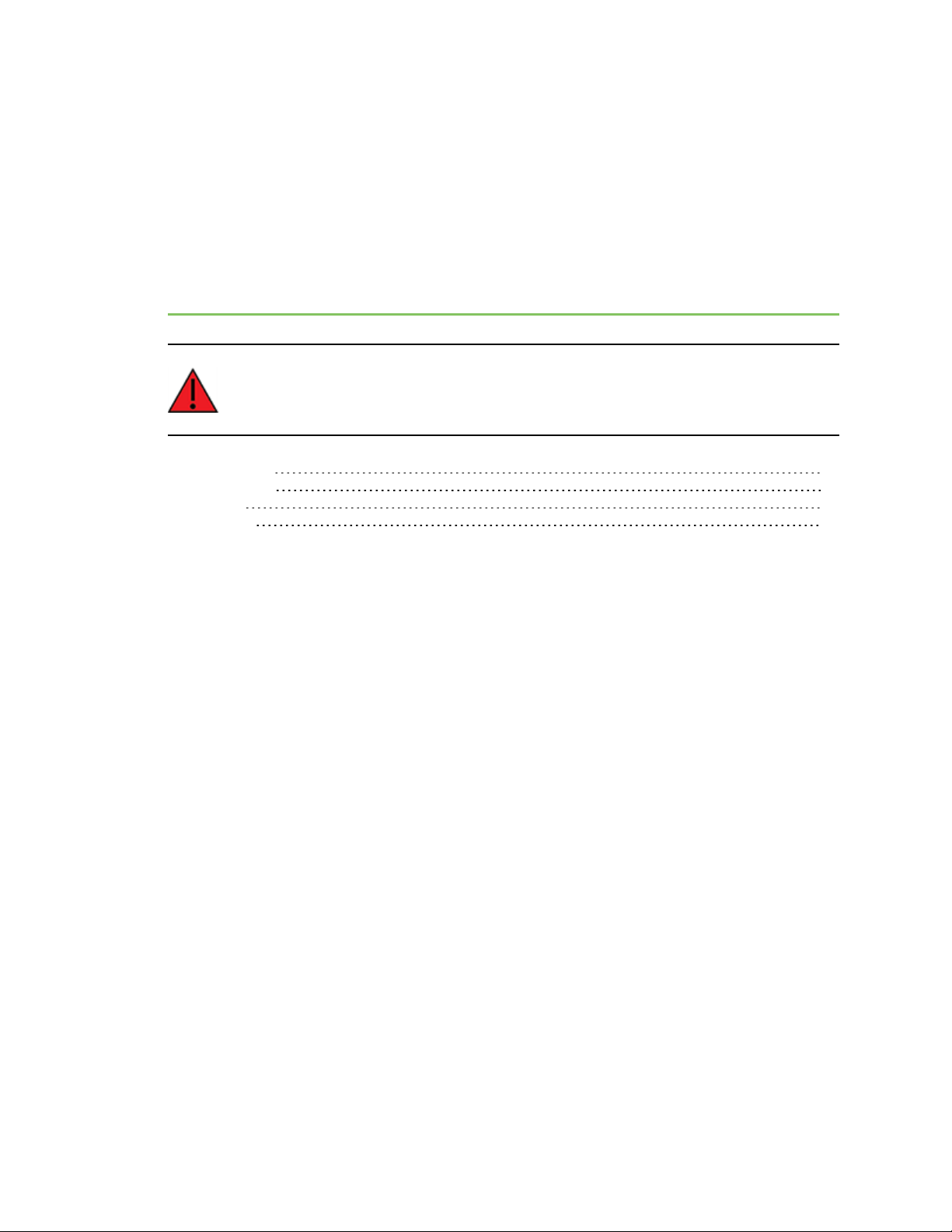
Operation
WARNING! When operating at 1 W power output, observe a minimum separation distance
of 6 ft (2 m) between devices. Transmitting in close proximity of other devices can damage
the device's front end.
Serial interface 41
UART data flow 41
Serial data 41
Flow control 41
XTend vB DigiMesh RF Module User Guide
40
Page 41

Operation Serial interface
Serial interface
The XTend vB RF Module interfaces to a host device through a TTL-level asynchronous serial port.
Through its serial port, the XTend vB RF Module can communicate with any UART voltage compatible
device or through a level translator to any serial device, for example: RS-232/485/422 or a USB
interface board.
UART data flow
Devices that have a UART interface connect directly to the pins of the XTend vB RF Module as shown in
the following figure. The figure shows system data flow in a UART-interfaced environment. Lowasserted signals have a horizontal line over the signal name.
Serial data
A device sends data to the XTend vB RF Module's UART through pin 5 DIN as an asynchronous serial
signal. When the device is not transmitting data, the signals should idle high.
For serial communication to occur, you must configure the UART of both devices (the microcontroller
and the XTend vB RF Module) with compatible settings for the baud rate, parity, start bits, stop bits,
and data bits.
Each data byte consists of a start bit (low), 8 data bits (least significant bit first) and a stop bit (high).
The following diagram illustrates the serial bit pattern of data passing through the device. The
diagram shows UART data packet 0x1F (decimal number 31) as transmitted through the device.
Flow control
The RTS and CTS device pins provide RTS and/or CTS flow control. CTS flow control signals the host to
stop sending serial data to the device. RTS flow control lets the host signal the device so it will not
send the data in the serial transmit buffer out the UART. The following diagram shows the internal
data flow, with the five most common pin signals.
XTend vB DigiMesh RF Module User Guide
41
Page 42
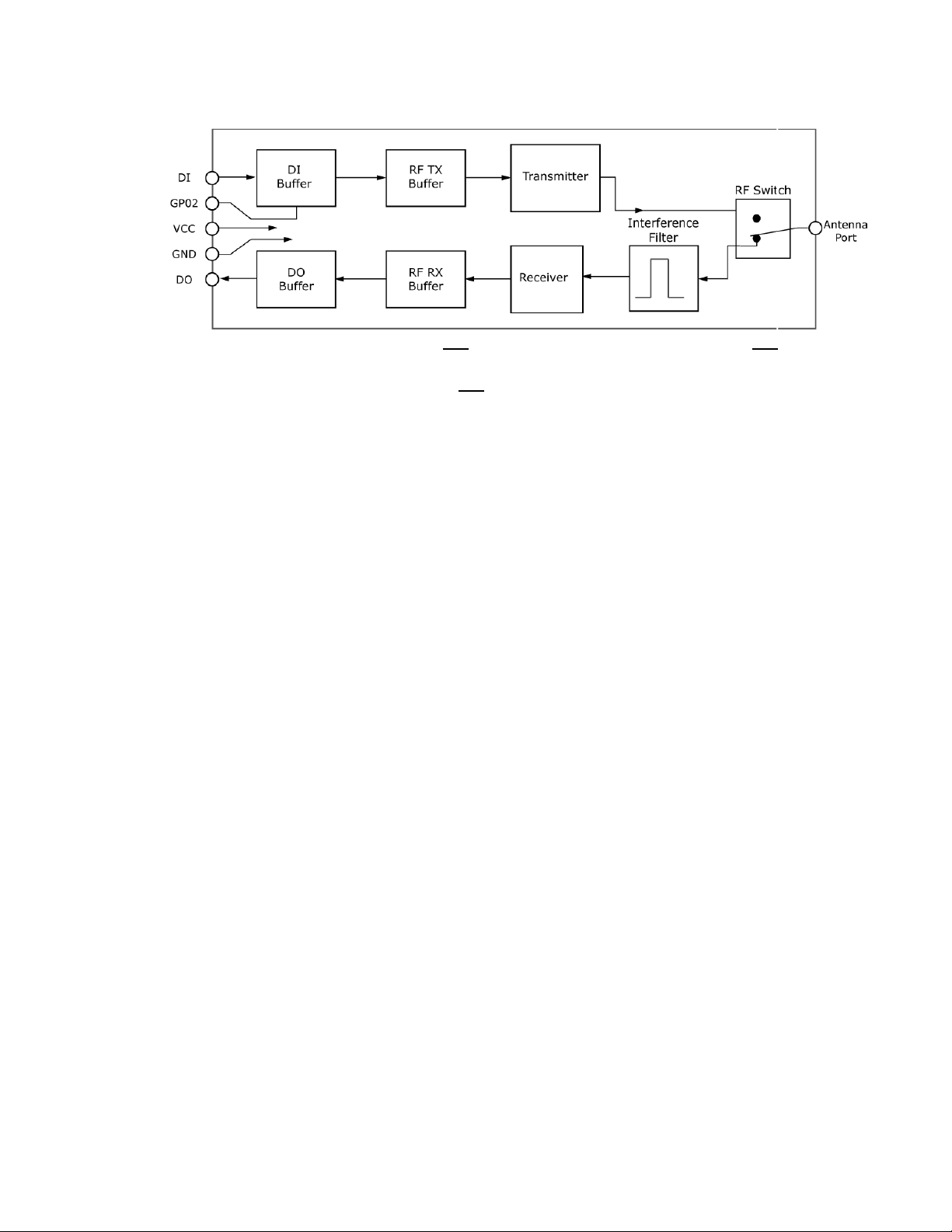
Operation Flow control
The firmware has Hardware flow control (CTS) configured by default. You must configure CTSflow
control on the host side for it to work.
If you change the CS command from 0, then CTSflow control will not work even if you have it
configured on the host.
Data In (DIN) buffer and flow control
When serial data enters the device through the DIN pin (pin 5), it stores the data in the DIN buffer until
it can process the data.
When the firmware satisfies the RB and RO parameter thresholds, the device attempts to initialize an
RF transmission. If the device is already receiving RF data, it stores the serial data in the device's DIN
buffer.
The device creates and transmits data packets when it meets one of the following conditions:
1. The device does not receive any serial characters for the amount of time set with in the RO
command; see RO (Packetization Timeout).
2. The device receives the maximum number of characters that fits in an RF packet.
3. The device receives the Command Mode sequence.
If the DIN buffer becomes full, you must implement hardware or software flow control in order to
prevent overflow (loss of data between the host and the device). To eliminate the need for flow
control:
1. Send messages that are smaller than the DIN buffer size. The size of the DIN buffer varies
according to the packet size (PK parameter) and the parity setting (NB parameter) you use.
2. Interface at a lower baud rate (BD parameter) than the RF data rate of the firmware (BR
parameter) of the firmware.
In the following situations, the DIN buffer may become full and overflow:
1. If you set the serial interface data rate higher than the RF data rate of the device, the device
receives data from the host faster than it can transmit the data over-the-air.
2. If the device receives a continuous stream of RF data or if the device monitors data on a
network, it places any serial data that arrives on the DIN pin (pin 5) in the DIN buffer. It
transmits the data in the DIN buffer over-the-air when the device no longer detects RF data in
the network.
XTend vB DigiMesh RF Module User Guide
42
Page 43

Operation Flow control
Hardware flow control (CTS)
The firmware asserts CTS before the DIN buffer is full so it has time to send the signal and the host
has time to stop sending data.
When the DIN buffer is full, the firmware de-asserts CTS (high) to signal the host to stop sending data;
refer to FT (Flow Control Threshold) and CS (GP01 Configuration).
The firmware re-asserts CTS after the DIN buffer has 34 bytes of memory available.
Hardware flow control (RTS)
If you enable RTS for flow control (RT parameter = 2), the device will not send data out the DOUT
buffer as long as the RTS pin (pin 10) is de-asserted.
Data Out (DO) buffer and flow control
When a device receives RF data, the data enters the DOUT buffer and the device sends it out the serial
port to a host device. Once the DOUT buffer reaches capacity, it loses any additional incoming RF data.
The DOUT buffer stores at least 2.1 kB.
In the following situations, the DOUT buffer may become full and overflow:
1. If the RF data rate is set higher than the interface data rate of the device, the devices receives
data from the transmitting device faster than it can send the data to the host.
2. If the host does not allow the device to transmit data out from the DOUT buffer because of
being held off by hardware or software flow control.
Hardware flow control (RTS)
If you enable RTS for flow control (RT = 2), data will not be sent out the DO Buffer as long as RTS (pin
16) is de-asserted.
Software flow control (XOFF)
You can enable XON/XOFF software flow control using FL (Software Flow Control). This option only
works with ASCII data.
XTend vB DigiMesh RF Module User Guide
43
Page 44

Networking methods
The MAC and PHY layers 45
64-bit addresses 45
Make a unicast transmission 46
Delivery methods 46
XTend vB DigiMesh RF Module User Guide
44
Page 45
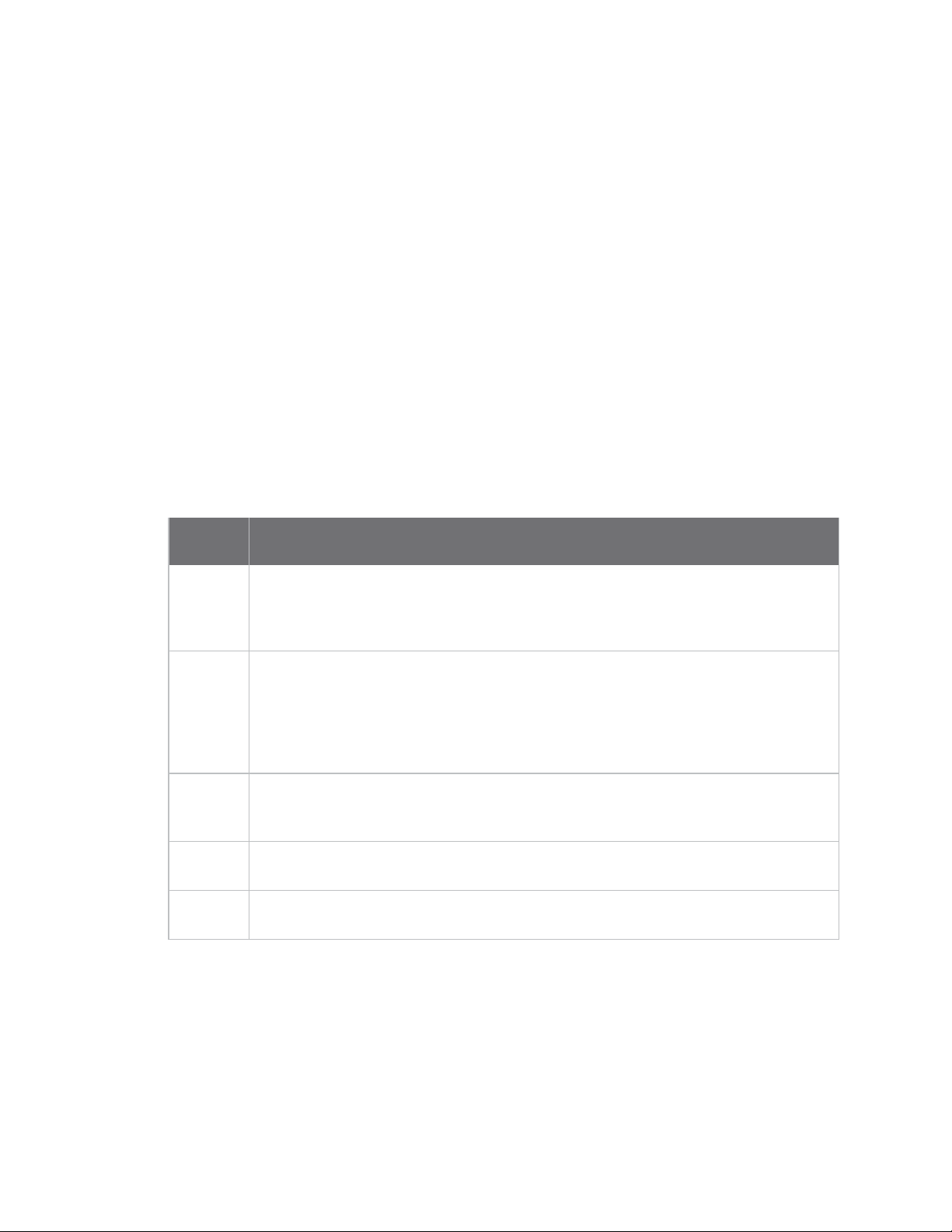
Networking methods The MAC and PHY layers
The MAC and PHY layers
Most network protocols use the concept of layers to separate different components and functions
into independent modules that developers can assemble in different ways.
The PHY layer defines the physical and electrical characteristics of the network. It is responsible for
managing the hardware that modulates and demodulates the RF bits.
The MAC layer is responsible for sending and receiving RF frames. As part of each packet, there is a
MAC layer data header that has addressing information as well as packet options. This layer
implements packet acknowledgments (ACKs), packet tracking to eliminate duplicates, and so forth.
n When a device is transmitting, it cannot receive packets.
n When a device is not sleeping, it is either receiving or transmitting.
n There are no beacons or master/slave requirements in the design of the MAC/PHY.
The XTend vB RF Module uses a patented method for scanning and finding a transmission. When a
device transmits, it sends out a repeated preamble pattern, a MAC header, optionally a network
header, followed by packet data. A receiving device is able to scan all the channels to find a
transmission during the preamble, then once it has locked into that channel it attempts to receive the
whole packet.
The following table shows the AT commands related to the MAC/PHY layers.
AT
command Function
HP Change HP (Preamble ID) to make it so a group of devices will not interfere with
another group of devices in the same vicinity. The advantage of changing this
parameter is that a receiving device will not lock into a transmission of a transmitting
device that does not have the same Preamble ID.
ID Change ID (Network ID) to further keep devices from interfering with each other. The
device matches this ID after it matches the preamble pattern and after it receives the
MAC header.
A unique network identifier distinguishes each network. For devices to communicate,
they must be configured with the same network identifier. The ID parameter allows
multiple networks to co-exist on the same physical channel.
PL Sets the transmit (TX) power level. You can reduce the power level from the maximum
to reduce current consumption or for testing. This comes at the expense of reduced
radio range.
RR
MT
Specifies the number of times a sending device attempts to get an ACK from a
destination device when it sends a unicast packet.
Specifies the number of times that a device repeatedly transmits a broadcast packet.
This adds redundancy, which improves reliability.
64-bit addresses
We assign each device a unique IEEE 64-bit address at the factory. When a device is in API operating
mode and it sends a packet, this is the source address that the receiving device returns.
XTend vB DigiMesh RF Module User Guide
45
Page 46

Networking methods Make a unicast transmission
n Use the SH and SLcommands to read this address.
n The form of the address is: 0x0013A2XXXXXXXXXX.
n The first six digits are the Digi Organizationally Unique Identifier (OUI).
n The broadcast address is 0x000000000000FFFF.
Make a unicast transmission
To transmit to a specific device in Transparent operating mode:
n Set DH:DL to the SH:SL of the destination device.
To transmit to a specific device in API operating mode:
n In the 64-bit destination address of the API frame, enter the SH:SL address of the destination
device.
Delivery methods
The TO (Transmit Options) command sets the default delivery method that the device uses when in
Transparent mode. In API mode, the TxOptions field of the API frame overrides the TO command, if
non-zero.
The XTend vB RF Module supports three delivery methods:
n Point-to-multipoint (TO = 0x40).
n Repeater (directed broadcast) (TO = 0x80).
n DigiMesh (TO = 0xC0).
Point to Point / Point to Multipoint (P2MP)
This delivery method does not use a network header, only the MAC header.
In P2MP, the sending devices always send all messages directly to the destination. Other nodes do not
repeat the packet. The sending device only delivers a P2MP unicast directly to the destination device,
which must be in range of the sending device.
The XTend vB RF Module uses patented technology that allows the destination device to receive
unicast transmissions directed to it, even when there is a large amount of traffic. This works best if
you keep broadcast transmissions to a minimum.
A sending node repeats a P2MP broadcast transmission MT+1 times, but the receiving nodes do not
repeat it, so like a unicast transmission, the receiving device must be in range.
All devices that receive a P2MP broadcast transmission output the data through the serial port.
Repeater/directed broadcast
All of the routers in a network receive and repeat directed broadcast transmissions. Because it does
not use ACKs, the originating node sends the broadcast multiple times. By default a broadcast
transmission is sent four times—the extra transmissions become automatic retries without
acknowledgments. This results in all nodes repeating the transmission four times. Sending frequent
broadcast transmissions can quickly reduce the available network bandwidth, so use broadcast
transmissions sparingly.
XTend vB DigiMesh RF Module User Guide
46
Page 47

Networking methods Delivery methods
MAC layer
The MAC layer is the building block that is used to build repeater capability. To implement Repeater
mode, we use a network layer header that comes after the MAC layer header in each packet. In this
network layer there is additional packet tracking to eliminate duplicate broadcasts.
In this delivery method, the device sends both unicast and broadcast packets out as broadcasts that
are always repeated. All repeated packets are sent to every device. The devices that receive the
broadcast send broadcast data out their serial port.
When a device sends a unicast, it specifies a destination address in the network header. Then, only the
device that has the matching destination address sends the unicast out its serial port. This is called a
directed broadcast.
Any node that has a CE parameter set to router rebroadcasts the packet if its BH (broadcast hops) or
broadcast radius values are not depleted. If a node has already seen a repeated broadcast, it ignores
the broadcast.
The NH parameter sets the maximum number of hops that a broadcast transmission is repeated. The
device always uses the NH value unless you specify a BH value that is smaller.
By default the CE parameter is set to route all broadcasts. As such, all nodes that receive a repeated
packet will repeat it. If you change the CE parameter, you can limit which nodes repeat packets, which
helps dense networks from becoming overly congested while packets are being repeated.
Transmission timeout calculations for Repeater/directed broadcast mode are the same as for
DigiMesh broadcast transmissions.
DigiMesh networking
A mesh network is a topology in which each node in the network is connected to other nodes around
it. Each node cooperates in transmitting information. Mesh networking provides these important
benefits:
n Routing. With this technique, the message is propagated along a path by hopping from node to
node until it reaches its final destination.
n Ad-hoc network creation. This is an automated process that creates an entire network of
nodes on the fly, without any human intervention.
n Self-healing. This process automatically figures out if one or more nodes on the network is
missing and reconfigures the network to repair any broken routes.
n Peer-to-peer architecture. No hierarchy and no parent-child relationships are needed.
n Quiet protocol. Routing overhead will be reduced by using a reactive protocol similar to AODV.
n Route discovery. Rather than maintaining a network map, routes will be discovered and
created only when needed.
n Selective acknowledgments. Only the destination node will reply to route requests.
n Reliable delivery. Reliable delivery of data is accomplished by means of acknowledgments.
n Sleep modes. Low power sleep modes with synchronized wake are supported with variable
sleep and wake times.
XTend vB DigiMesh RF Module User Guide
47
Page 48
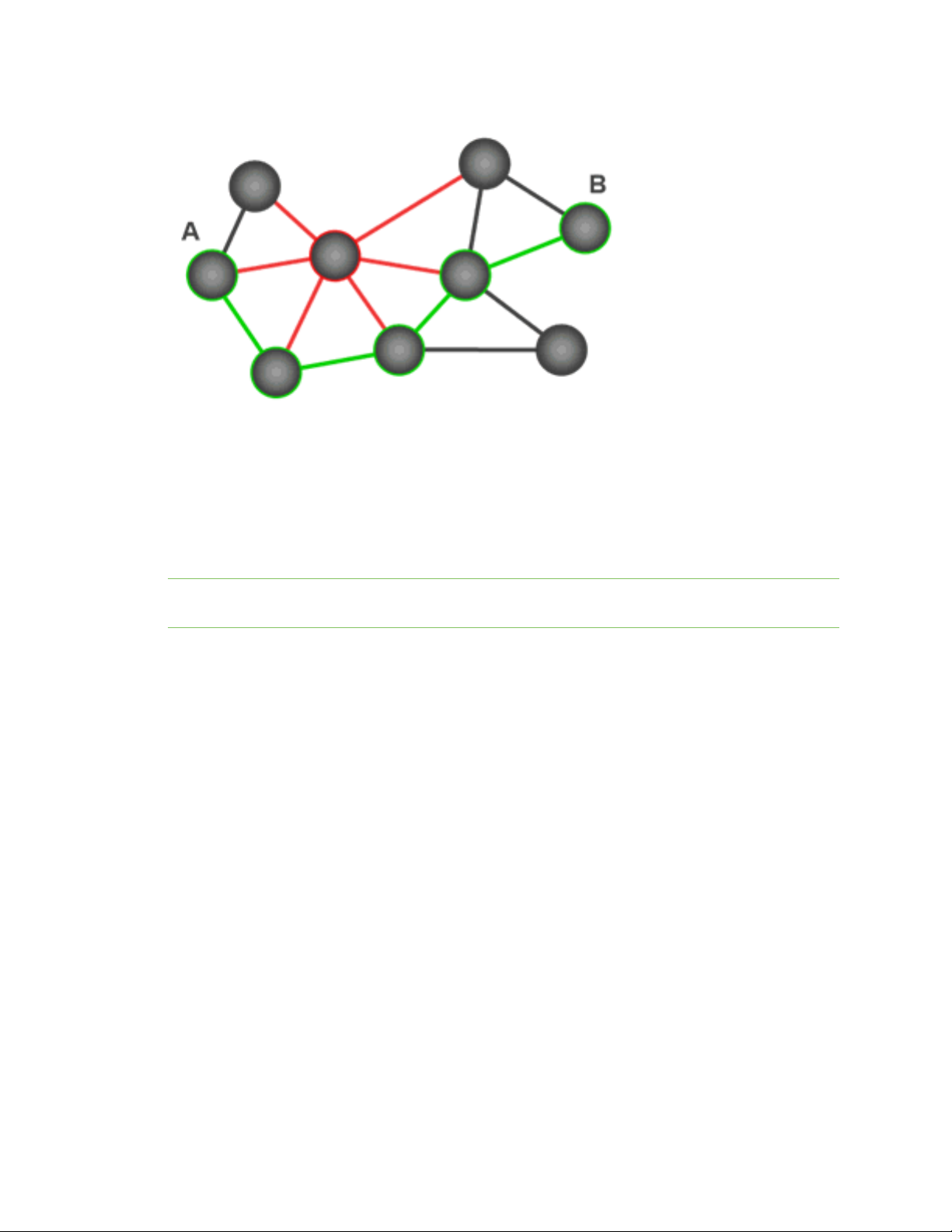
Networking methods Delivery methods
With mesh networking, the distance between two nodes does not matter as long as there are enough
nodes in between to pass the message along. When one node wants to communicate with another,
the network automatically calculates the best path.
A mesh network is also reliable and offers redundancy. For example, If a node can no longer operate
because it has been removed from the network or because a barrier blocks its ability to communicate,
the rest of the nodes can still communicate with each other, either directly or through intermediate
nodes.
Note Mesh networks use more bandwidth for administration and therefore have less available for
payloads.
Unicast addressing
When devices transmit using DigiMesh unicast, the network uses retries and acknowledgments
(ACKs)for reliable data delivery. In a retry and acknowledgment scheme, for every data packet that a
device sends, the receiving device must send an acknowledgment back to the transmitting device to
let the sender know that the data packet arrived at the receiver. If the transmitting device does not
receive an acknowledgment then it re-sends the packet. It sends the packet a finite number of times
before the system times out.
The MR (Mesh Network Retries) parameter determines the number of mesh network retries. The
sender device transmits RF data packets up to MR + 1 times across the network route, and the
receiver transmits ACKs when it receives the packet. If the sender does not receive a network ACK
within the time it takes for a packet to traverse the network twice, the sender retransmits the
packet.
To send unicast messages while in Transparent operating mode, set the DH and DL on the
transmitting device to match the corresponding SH and SL parameter values on the receiving device.
Routing
A device within a mesh network determines reliable routes using a routing algorithm and table. The
routing algorithm uses a reactive method derived from Ad-hoc On-demand Distance Vector (AODV).
The firmware uses an associative routing table to map a destination node address with its next hop. A
device sends a message to the next hop address, and the message either reaches its destination or
forwards to an intermediate router that routes the message on to its destination.
XTend vB DigiMesh RF Module User Guide
48
Page 49

Networking methods Delivery methods
If a message has a broadcast address, it is broadcast to all neighbors, then all routers that receive the
message rebroadcast the message MT+1 times. Eventually, the message reaches the entire network.
Packet tracking prevents a node from resending a broadcast message more than MT+1 times. This
means that a node that relays a broadcast will only relay it after it receives it the first time and it will
discard repeated instances of the same packet.
Route discovery
Route discovery is a process that occurs when:
1. The source node does not have a route to the requested destination.
2. A route fails. This happens when the source node uses up its network retries without receiving
an ACK.
Route discovery begins by the source node broadcasting a route request (RREQ). We call any router
that receives the RREQ and is not the ultimate destination, an intermediate node.
Intermediate nodes may either drop or forward a RREQ, depending on whether the new RREQ has a
better route back to the source node. If so, the node saves, updates and broadcasts the RREQ.
When the ultimate destination receives the RREQ, it unicasts a route reply (RREP) back to the source
node along the path of the RREQ. It does this regardless of route quality and regardless of how many
times it has seen an RREQ before.
This allows the source node to receive multiple route replies. The source node selects the route with
the best round trip route quality, which it uses for the queued packet and for subsequent packets with
the same destination address.
Transmission timeouts
When a device in API operating mode receives a Transmit Request (0x10, 0x11) frame, or a device in
Transparent operating mode meets the packetization requirements (RO, RB), the time required to
route the data to its destination depends on:
n A number of configured parameters.
n Whether the transmission is a unicast or a broadcast.
n If the route to the destination address is known.
Timeouts or timing information is provided for the following transmission types:
n Broadcast transmission
n Unicast transmission on a known route
n Unicast transmission on an unknown route
n Unicast transmission on a broken route
Note The timeouts in this documentation are theoretical timeouts and are not precisely accurate.
Your application should pad the calculated maximum timeouts by a few hundred milliseconds. When
you use API operating mode, use Extended Transmit Status - 0x8B as the primary method to
determine if a transmission is complete.
Unicast one hop time
unicastOneHopTime is a building block of many of the following calculations. It represents the amount
of time it takes to send a unicast transmission between two adjacent nodes. The amount of time
depends on the %H parameter.
XTend vB DigiMesh RF Module User Guide
49
Page 50

Networking methods Delivery methods
Transmit a broadcast
All of the routers in a network must relay a broadcast transmission.
The maximum delay occurs when the sender and receiver are on the opposite ends of the network.
The NH and %H parameters define the maximum broadcast delay as follows:
BroadcastTxTime = NH * NN * %8
Unless BH < NH, in which case the formula is:
BroadcastTxTime = BH * NN * %8
Transmit a unicast with a known route
When a device knows a route to a destination node, the transmission time is largely a function of the
number of hops and retries. The timeout associated with a unicast assumes that the maximum
number of hops is necessary, as specified by the NH command.
You can estimate the timeout in the following manner:
knownRouteUnicastTime=2*NH*MR*unicastOneHopTime
Transmit a unicast with an unknown route
If the transmitting device does not know the route to the destination, it begins by sending a route
discovery. If the route discovery is successful, then the transmitting device transmits data. You can
estimate the timeout associated with the entire operation as follows:
unknownRouteUnicastTime=BroadcastTxTime+
(NH*unicastOneHopTime)+knownRouteUnicastTime
Transmit a unicast with a broken route
If the route to a destination node changes after route discovery completes, a node begins by
attempting to send the data along the previous route. After it fails, it initiates route discovery and,
when the route discovery finishes, transmits the data along the new route. You can estimate the
timeout associated with the entire operation as follows:
brokenRouteUnicastTime=BroadcastTxTime+(NH*unicastOneHopTime)+
(2*knownRouteUnicastTime)
XTend vB DigiMesh RF Module User Guide
50
Page 51

AT commands
Addressing commands 52
Command mode options 55
Diagnostic commands 56
Firmware commands 59
I/O settings commands 60
I/O diagnostic commands 62
MAC/PHY commands 63
Network commands 64
Security commands 66
Serial interfacing commands 66
Special commands 70
XTend vB DigiMesh RF Module User Guide
51
Page 52

AT commands Addressing commands
Addressing commands
The following AT commands are addressing commands.
CI (Cluster ID)
The application layer cluster ID value. The device uses this value as the cluster ID for all data
transmissions.
If you set this value to 0x12 (loopback Cluster ID), the destination node echoes any transmitted
packet back to the source device.
Parameter range
0 - 0xFFFF
Default
0x11 (Transparent data cluster ID)
DH (Destination Address High)
Set or read the upper 32 bits of the 64-bit destination address. When you combine DH with DL, it
defines the destination address that the device uses for transmissions in Transparent mode.
The destination address is also used for I/O sampling in both Transparent and API modes.
To transmit using a 16-bit address, set DH to 0 and DL less than 0xFFFF.
0x000000000000FFFF is the broadcast address.
Parameter range
0 - 0xFFFFFFFF
Default
0
DL (Destination Address Low)
Set or display the lower 32 bits of the 64-bit destination address. When you combine DH with DL, it
defines the destination address that the device uses for transmissions in Transparent mode.
The destination address is also used for I/O sampling in both Transparent and API modes.
0x000000000000FFFF is the broadcast address.
Parameter range
0 - 0xFFFFFFFF
Default
0xFFFF
NI (Node Identifier)
Stores the node identifier string for a device, which is a user-defined name or description of the
device. This can be up to 20 ASCII characters.
XTend vB DigiMesh RF Module User Guide
52
Page 53

AT commands Addressing commands
n XCTU prevents you from exceeding the string limit of 20 characters for this command. If you
are using another software application to send the string, you can enter longer strings, but the
software on the device returns an error.
Parameter range
A string of case-sensitive ASCII printable characters from 0 to 20 bytes in length. A carriage return
or a comma automatically ends the command.
Default
0x20 (an ASCII space character)
NO (Network Discovery Options)
Set or read the network discovery options value for the ND (Network Discovery) command on a
particular device. The options bit field value changes the behavior of the ND command and what
optional values the local device returns when it receives an ND command or API Node Identification
Indicator (0x95)frame.
Use NOto suppress or include a self-response to ND (Node Discover) commands. When NO bit 1 = 1, a
device performing a Node Discover includes a response entry for itself.
Parameter range
0x0 - 0x7 (bit field)
Bit field
Option Description
0x01
0x02
0x04
Default
Append the DD (Digi Device Identifier) value to ND responses or API node identification
frames.
Local device sends ND response frame out the serial interface when ND is issued.
Append the RSSI of the last hop to ND, FN, and responses or API node identification
frames.
0x0
NT (Network Discovery Back-off)
Sets or displays the network discovery back-off parameter for a device. This sets the maximum value
for the random delay that the device uses to send network discovery responses.
Parameter range
0x20 - 0x2EE0 (x 100 ms)
Default
0x82 (13 seconds)
XTend vB DigiMesh RF Module User Guide
53
Page 54

AT commands Addressing commands
SH (Serial Number High)
Displays the upper 32 bits of the unique IEEE 64-bit extended address assigned to the XTend in the
factory.
The 64-bit source address is always enabled. This value is read-only and it never changes.
Parameter range
0 - 0xFFFFFFFF [read-only]
Default
Set in the factory
SL (Serial Number Low)
Displays the lower 32 bits of the unique IEEE 64-bit RF extended address assigned to the XTend in the
factory.
The 64-bit source address is always enabled. This value is read-only and it never changes.
Parameter range
0 - 0xFFFFFFFF [read-only]
Default
Set in the factory
TO (Transmit Options)
The bitfield that configures the transmit options for Transparent mode.
The device's transmit options. The device uses these options for all transparent transmissions. API
transmissions can override this using the TxOptions field in the API frame.
Parameter range
0 - 0xFF
Bit field:
Bit Meaning Description
6,7 Delivery method
5 Reserved <set this bit to 0>
4 Reserved <set this bit to 0>
3 Trace Route Enable a Trace Route on all DigiMesh API packets
b’00 = <invalid option>
b’01 = Point-multipoint (0x40)
b'10 = Directed Broadcast (0x80)
b’11 = DigiMesh (0xC0)
2 NACK Enable a NACK messages on all DigiMesh API packets
1 Disable RD Disable Route Discovery on all DigiMesh unicasts
0 Disable ACK Disable acknowledgments on all unicasts
XTend vB DigiMesh RF Module User Guide
54
Page 55

AT commands Command mode options
When you set BR to 0 the TO option has the DigiMesh and Repeater mode disabled automatically.
Default
0xC0
Command mode options
The following commands are Command mode option commands.
CC (Command Character)
The character value the device uses to enter Command mode.
The default value (0x2B) is the ASCII code for the plus (+) character. You must enter it three times
within the guard time to enter Command mode. To enter Command mode, there is also a required
period of silence before and after the command sequence characters of the Command mode
sequence (GT + CC + GT). The period of silence prevents inadvertently entering Command mode.
Parameter range
0 - 0xFF
Recommended: 0x20 - 0x7F (ASCII)
Default
0x2B (the ASCII plus character:+)
CT (Command Mode Timeout)
Sets or displays the Command mode timeout parameter. If a device does not receive any valid
commands within this time period, it returns to Idle mode from Command mode.
Parameter range
2 - 0x1770 (x 100 ms)
Default
0x64 (10 seconds)
GT (Guard Times)
Set the required period of silence before and after the command sequence characters of the
Command mode sequence (GT + CC + GT). The period of silence prevents inadvertently entering
Command mode.
Parameter range
0x2 - 0xCE4 (x 1 ms)
Default
0x3E8 (one second)
XTend vB DigiMesh RF Module User Guide
55
Page 56

AT commands Diagnostic commands
Diagnostic commands
The following AT commands are diagnostic commands. Diagnostic commands are typically volatile and
will not persist across a power cycle.
%H (MAC Unicast One Hop Time)
The MAC unicast one hop time timeout in milliseconds. If you change the MAC parameters it can
change this value.
Parameter range
[read-only]
Default
N/A
0x267
%V (Board Voltage)
Reads the supply voltage to the module's VCC (pin 2).
The conversion of the hex value returned by %V to Volts is VAL/65536 = Volts.
Example:
2.8 VDC = 2.8 * 65536 = 0x2CCCD
3.3 VDC = 3.3 * 65536 = 0x34CCD
Parameter range
[read-only]:
0x2CCCA - 0x5BFFA (2.80 to 5.75 V)
Default
N/A
%8 (MAC Broadcast One Hop Time)
The MAC broadcast one hop time timeout in milliseconds. If you change MAC parameters, it can
change this value.
Parameter range
[read-only]
Default
N/A
BC (Bytes Transmitted)
The number of RF bytes transmitted. The firmware counts every byte of every packet, including
MAC/PHY headers and trailers. The purpose of this count is to estimate battery life by tracking time
spent performing transmissions.
This number rolls over to 0 from 0xFFFF.
XTend vB DigiMesh RF Module User Guide
56
Page 57

AT commands Diagnostic commands
You can reset the counter to any unsigned 16-bit value by appending a hexadecimal parameter to the
command.
Parameter range
0 - 0xFFFF
Default
0
DB (Last Packet RSSI)
Reports the RSSI in -dBm of the last received RF data packet. DB returns a hexadecimal value for the dBm measurement.
For example, if DB returns 0x60, then the RSSI of the last packet received was -96 dBm.
DB only indicates the signal strength of the last hop. It does not provide an accurate quality
measurement for a multihop link.
If the XTend vB RF Module has been reset and has not yet received a packet, DB reports 0.
This value is volatile (the value does not persist in the device's memory after a power-up sequence).
Parameter range
0x28 - 0x6E (-40 dBm to -110 dBm) [read-only]
Default
0x8000
EA (MAC ACK Failure Count)
This count increments whenever a MAC ACK timeout occurs on a MAC-level unicast. When the number
reaches 0xFFFF, the firmware does not count further events.
To reset the counter to any 16-bit unsigned value, append a hexadecimal parameter to the command.
This value is volatile (the value does not persist in the device's memory after a power-up sequence).
Parameter range
0 - 0xFFFF
Default
0
N/A
ER (Receive Count Error)
This count increments when a device receives a packet that contains integrity errors of some sort.
When the number reaches 0xFFFF, the firmware does not count further events.
To reset the counter to any 16-bit value, append a hexadecimal parameter to the command. This
value is volatile (the value does not persist in the device's memory after a power-up sequence).
Occasionally random noise can cause this value to increment.
The ER parameter is not reset by pin, serial port or cyclic sleep modes.
XTend vB DigiMesh RF Module User Guide
57
Page 58

AT commands Diagnostic commands
Default
GD (Good Packets Received)
This count increments when a device receives a good frame with a valid MAC header on the RF
interface. Received MAC ACK packets do not increment this counter. Once the number reaches
0xFFFF, it does not count further events.
To reset the counter to any 16-bit unsigned value, append a hexadecimal parameter to the command.
This value is volatile (the value does not persist in the device's memory after a power-up sequence).
Parameter range
0 - 0xFFFF
Default
0
RC (RSSI for channel)
Reads and reports the power level on a given channel.
Channel must be provided as a parameter for this command or an ERROR will be received. Channels
for this command are zero based (0 = Channel 1, 0x31 = Channel 50)
Parameter range
[read-only]: 40 - 110 [dBm]
Default
N/A
R# (Reset Number)
Provides the reason for the last device reset.
Parameter range
0-5
Parameter Description
0 Power up reset
2 Watchdog reset
3 Software reset
4 Reset line reset
5 Brownout reset
Default
0
XTend vB DigiMesh RF Module User Guide
58
Page 59

AT commands Firmware commands
TR (Transmission Failure Count)
This value is volatile (the value does not persist in the device's memory after a power-up sequence).
Parameter range
N/A
Default
N/A
UA (Unicasts Attempted Count)
The number of unicast transmissions expecting an acknowledgment (when RR > 0).
This value is volatile (the value does not persist in the device's memory after a power-up sequence).
Parameter range
0 - 0xFFFF
Default
0
Firmware commands
The following AT commands are firmware commands.
CK (Configuration CRC)
Displays the cyclic redundancy check (CRC) of the current AT command configuration settings.
This command allows you to detect an unexpected configuration change on a device.
After a firmware update this command may return a different value.
Parameter range
N/A
Default
N/A
DD (Device Type Identifier)
Stores the Digi device type identifier value. Use this value to differentiate between multiple XBee
devices.
Parameter range
0 - 0xFFFFFFFF
Default
0x80000
XTend vB DigiMesh RF Module User Guide
59
Page 60

AT commands I/O settings commands
NP (Maximum Packet Payload Bytes)
Reads the maximum number of RF payload bytes that you can send in a transmission.
Using APS encryption (API transmit option bit enabled), reduces the maximum payload size by 9 bytes.
Using source routing (AR < 0xFF), further reduces the maximum payload size.
Note NP returns a hexadecimal value. For example, if NP returns 0x54, this is equivalent to 84 bytes.
Parameter range
0 - 0xFFFF (bytes) [read-only]
Default
N/A
HS (Hardware Series)
Read the device's hardware series number.
Parameter range
N/A
Default
0x2A00 - set in the firmware
HV (Hardware Version)
Display the hardware version number of the device.
Parameter range
0 - 0xFFFF [read-only]
Default
Set in firmware
VR (Firmware Version)
Reads the firmware version on a device.
Parameter range
0 - 0xFFFFFFFF [read-only]
Default
Set in firmware
I/O settings commands
The following AT commands are I/O settings commands.
XTend vB DigiMesh RF Module User Guide
60
Page 61
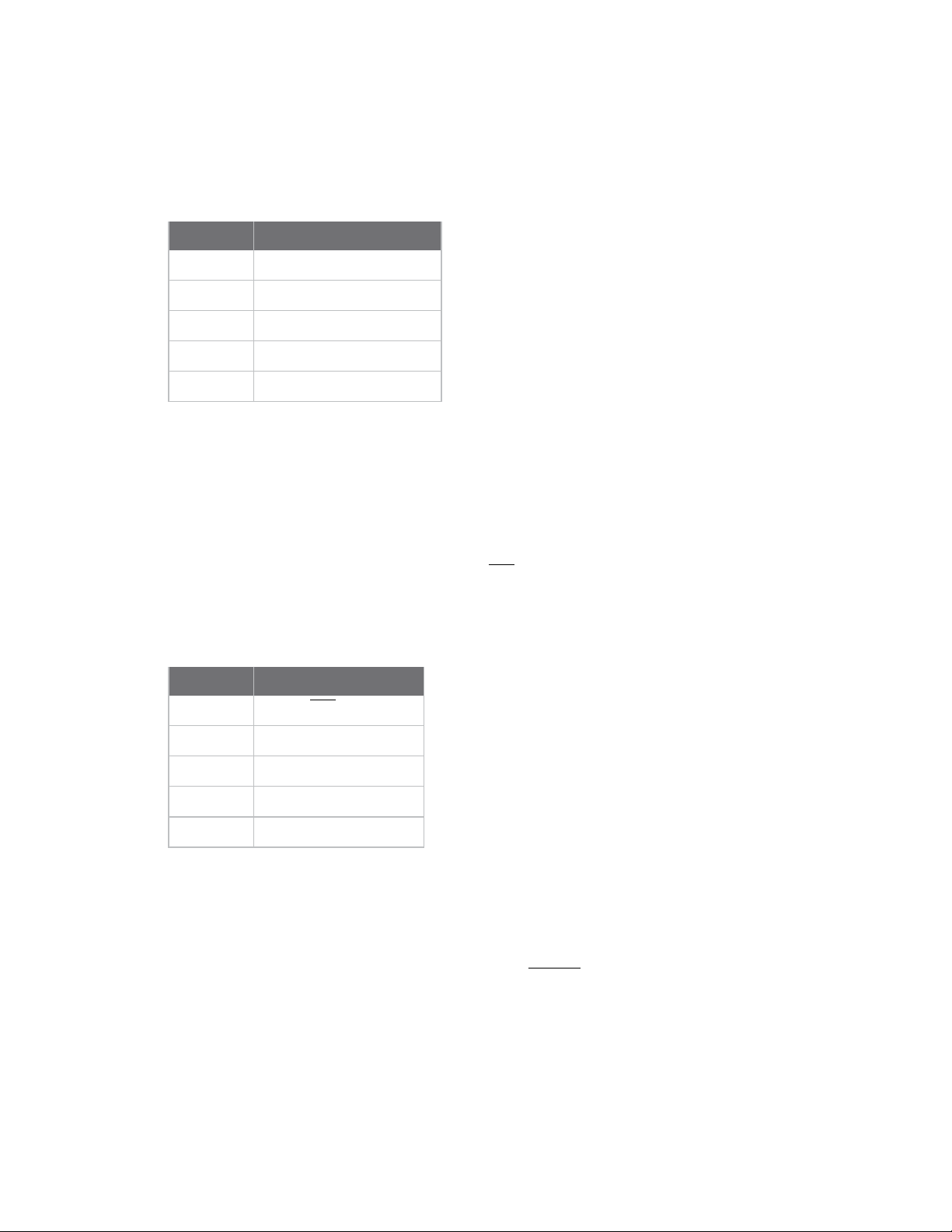
AT commands I/O settings commands
CD (GP02 Configuration)
Parameter range
0 - 4
Parameter Configuration
0 RXLED
1 Static high
2 Static low
3 Reserved
4 RX LED (valid address only)
Default
2
CS (GP01 Configuration)
Sets or displays the behavior of the GPO1 line (pin 9). This output can provide RS-232 flow control and
controls the TX enable signal for RS-485 or RS-422 operations.
By default, GP01 provides RS-232 Clear-to-Send (CTS ) flow control.
Parameter range
0 - 4
Parameter Configuration
0 RS-232
1 RS-485 TX enable low
2 Static high
3 RS-485 TX enable high
4 Static low
Default
0
CTS
flow control
RP (RSSI PWM Timer)
Enables a pulse-width modulated (PWM) output on the CONFIG /RSSI pin (pin 11). We calibrate the pin
to show the difference between received signal strength and the sensitivity level of the device. PWM
pulses vary from zero to 95 percent. Zero percent means the RF signal the device receives is at or
below the device's sensitivity level.
The following table shows dB levels above sensitivity and PWM values. The total time period of the
PWM output is 8.32 ms. PWM output consists of 40 steps, so the minimum step size is 0.208 ms.
XTend vB DigiMesh RF Module User Guide
61
Page 62

AT commands I/O diagnostic commands
dB above sensitivity PWM percentage (high period / total period)
10 30%
20 45%
30 60%
A non-zero value defines the time that PWM output is active with the RSSI value of the last RF packet
the device receives. After the set time when the device has not received RF packets, it sets the PWM
output low (0 percent PWM) until the device receives another RF packet. It also sets PWM output low
at power-up. A parameter value of 0xFF permanently enables PWM output and always reflects the
value of the last received RF packet.
The PWM output and Config input share the CONFIG /RSSI pin. When the device is powered, the Config
pin is an input. During the power-up sequence, if RP is a non-zero value, the firmware configures the
Config pin as an output and sets it low until the device receives the first RF packet. With a non-zero RP
parameter, the CONFIG pin is an input for RP ms after power up.
Parameter range
0 - 0xFF [x 100 ms]
Default
0x20 (3.2 seconds)
RT (GPI1 Configuration)
Sets or displays the behavior of the GPI1 pin (pin 10) of the device. You can configure the pin to enable
RTS flow control.
Parameter range
0 - 2
Parameter Configuration
0 Disabled
1
2
Default
0 (disabled)
I/O diagnostic commands
The following AT commands are I/O diagnostic commands.
TP (Board Temperature)
The current module temperature in degrees Celsius in 8-bit two’s compliment format. For example
0x1A = 26 °C, and 0xF6 = -10 °C.
N/A
RTS flow control enable
XTend vB DigiMesh RF Module User Guide
62
Page 63

AT commands MAC/PHY commands
Parameter range
0 - 0x7F [read-only]
Default
N/A
MAC/PHY commands
The following AT commands are MAC/PHY commands.
HP (Preamble ID)
The preamble ID for which the device communicates. Only devices with matching preamble IDs can
communicate with each other. Different preamble IDs minimize interference between multiple sets of
devices operating in the same vicinity.
When a device receives a packet it checks HP before the network ID, as it is encoded in the preamble
and the network ID is encoded in the MAC header.
Parameter range
0 - 9
Default
0
ID (Network ID)
Sets or displays the Vendor Identification Number (VID) of the device. Devices must have matching
VIDs in order to communicate. If the device uses OEM network IDs, 0xFFFF uses the factory value.
Parameter range
0x10 - 0x7FFF (user-settable)
0 - 0x0F and 0x8000 - 0xFFFF (factory-set)
Default
0x3332
N/A
MT(Broadcast Multi-Transmits)
Set or read the number of additional MAC-level broadcast transmissions. All broadcast packets are
transmitted MT+1 times to ensure they are received.
Parameter range
Default
3
XTend vB DigiMesh RF Module User Guide
63
Page 64

AT commands Network commands
PL (TX Power Level)
Sets or displays the power level at which the device transmits conducted power. Power levels are
approximate.
For XBee, PL = 4, PM = 1 is tested at the time of manufacturing. Other power levels are approximate.
On channel 26, transmitter power will not exceed -4 dBm.
Parameter range
0 - 4
Setting Power level
0 21.5 dBm
1
2
3 27 dBm
4 30 dBm
Default
4
RR (Unicast Mac Retries)
Set or read the maximum number of MAC level packet delivery attempts for unicasts. If RR is nonzero, the sent unicast packets request an acknowledgment from the recipient. Unicast packets can
be retransmitted up to RR times if the transmitting device does not receive a successful
acknowledgment.
Parameter range
0 - 0xF
Default
0xA (10 retries)
Network commands
The following commands are network commands.
BH (Broadcast Hops)
The maximum transmission hops for broadcast data transmissions.
If you set BH greater than NH, the device uses the value of NH.
Parameter range
0 - 0x20
Default
0
XTend vB DigiMesh RF Module User Guide
64
Page 65

AT commands Network commands
CE (Routing / Messaging Mode)
The routing and messaging mode of the device.
End devices do not propagate broadcasts and will not become intermediate nodes on a route.
Parameter range
0 - 2
Parameter Description Routes packets
0 Standard router Yes
1 N/A N/A
2 End device No
Default
0
MR (Mesh Unicast Retries)
Set or read the maximum number of network packet delivery attempts. If MR is non-zero, the packets
a device sends request a network acknowledgment, and can be resent up to MR+1 times if the device
does not receive an acknowledgment.
Changing this value dramatically changes how long a route request takes.
We recommend that you set this value to 1.
If you set this parameter to 0, it disables network ACKs. Initially, the device can find routes, but a
route will never be repaired if it fails.
Note This command is supported in the 200k variant only.
Parameter range
0 - 7 mesh unicast retries
Default
1
NH (Network Hops)
Sets or displays the maximum number of hops across the network. This parameter limits the number
of hops. You can use this parameter to calculate the maximum network traversal time.
You must set this parameter to the same value on all nodes in the network.
Parameter range
1 - 20 hops
Default
7
XTend vB DigiMesh RF Module User Guide
65
Page 66
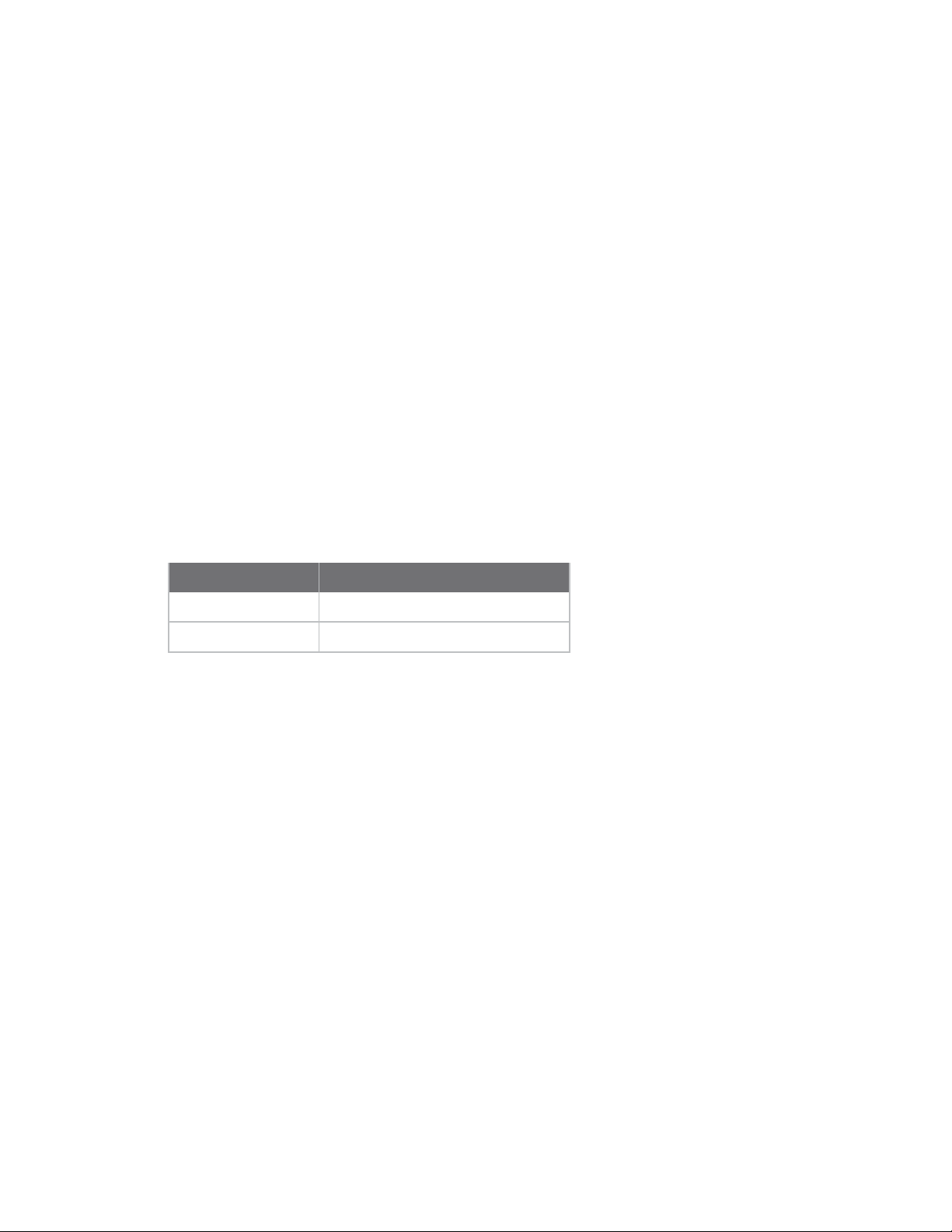
AT commands Security commands
NN (Network Delay Slots)
Set or read the maximum random number of network delay slots before rebroadcasting a network
packet.
Parameter range
1 - 0xA network delay slots
Default
3
Security commands
The following AT commands are security commands.
EE (Encryption Enable)
Enables or disables Advanced Encryption Standard (AES) encryption.
Set this command parameter the same on all devices in a network.
Parameter range
0 - 1
Parameter Description
0 Encryption Disabled
1 Encryption Enabled
Default
0
KY (AES Encryption Key)
Sets the 128-bit network security key value that the device uses for encryption and decryption.
This command is write-only. If you attempt to read KY, the device returns an OK status.
Set this command parameter the same on all devices in a network.
Parameter range
128-bit value
Default
N/A
0
Serial interfacing commands
The following AT commands are serial interfacing commands.
XTend vB DigiMesh RF Module User Guide
66
Page 67
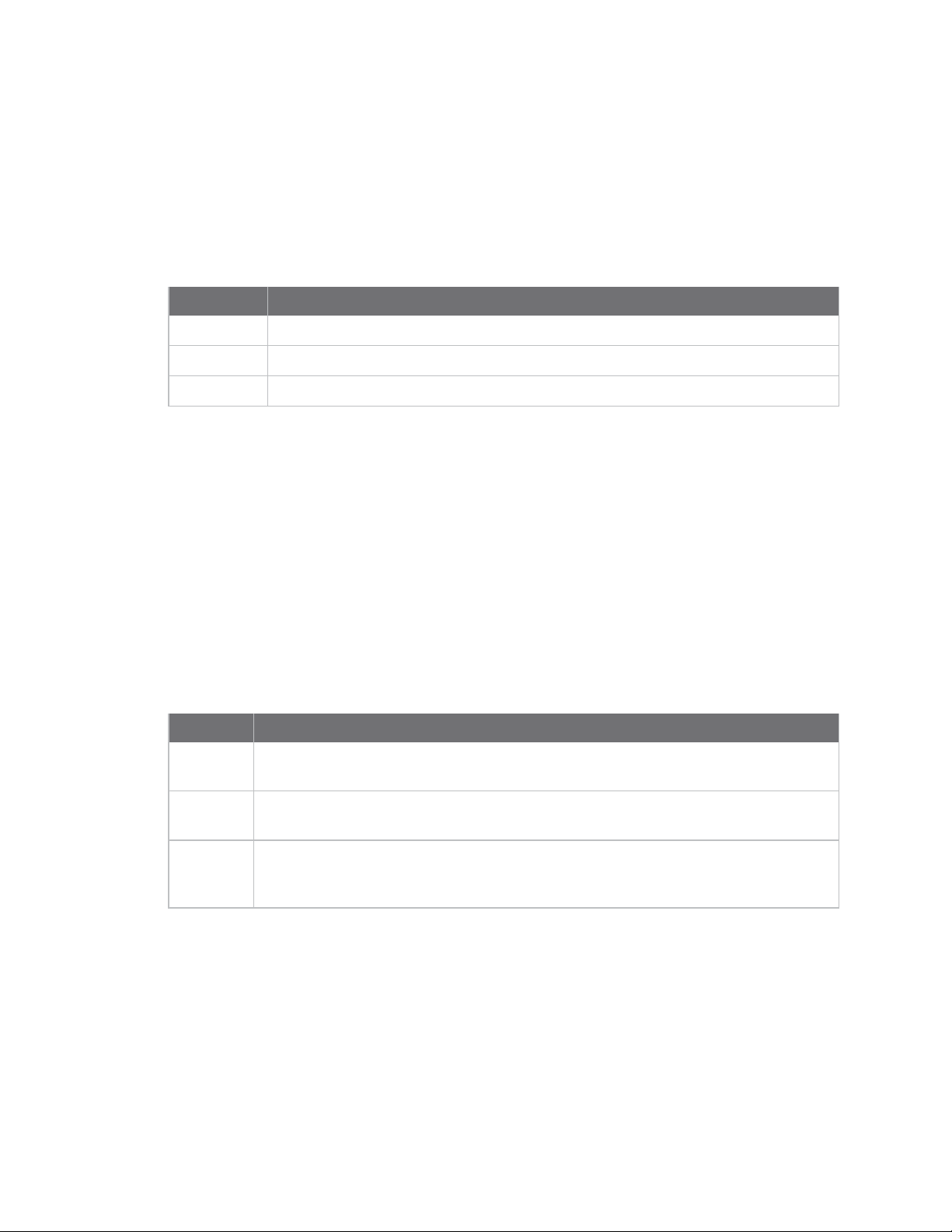
AT commands Serial interfacing commands
AO (API Options)
The API data frame output format for RF packets received. This parameter applies to both the
UARTand SPI interfaces.
Use AO to enable different API output frames.
Parameter range
0 - 2
Parameter Description
0 API Rx Indicator - 0x90, this is for standard data frames.
1 API Explicit Rx Indicator - 0x91, this is for Explicit Addressing data frames.
2 XTend DigiMesh API Rx Indicator - 0x80
Default
2
AP (API Enable)
Set or read the API mode setting. The device can format the RF packets it receives into API frames
and send them out the serial port.
When you enable API, you must format the serial data as API frames because Transparent operating
mode is disabled.
Enables API Mode. The device ignores this command when using SPI. API mode 1 is always used.
Parameter range
0 - 2
Parameter Description
0
1 API Mode Without Escapes. The device packetizes all UART input and output data in API
2 API Mode With Escapes. The device is in API mode and inserts escaped sequences to
Default
0
Transparent mode, API mode is off. All UART input and output is raw data and the
device uses the RO and RB parameters to delineate packets.
format, without escape sequences.
allow for control characters. The device passes XON (0x11), XOFF (0x13), Escape
(0x7D), and start delimiter 0x7E as data.
BD (Baud Rate)
To request non-standard baud rates with values above 0x80, you can use the Serial Console toolbar in
XCTUto configure the serial connection (if the console is connected), or click the Connect button (if
the console is not yet connected).
XTend vB DigiMesh RF Module User Guide
67
Page 68

AT commands Serial interfacing commands
When you send non-standard baud rates to a device, it stores the closest interface data rate
represented by the number in the BD register. Read the BD command by sending ATBD without a
parameter value, and the device returns the value stored in the BD register.
The range between standard and non-standard baud rates (0x9 - 0x4B0) is invalid. The range between
0x2580 and 0x4AFF is also invalid.
Parameter range
Standard baud rates: 0x0 - 0x8
Non-standard baud rates: 0x4B0 - 0x1C9468 (0x2581 to 0x4AFF not supported)
Parameter Description
0x0 1200 b/s
0x1 2400 b/s
0x2 4800 b/s
0x3 9600 b/s
0x4 19200 b/s
0x5 38400 b/s
0x6 57600 b/s
0x7 115200 b/s
0x8 230400 b/s
Non-standard rates: 0x4B0 - 0x1C9468 (0x2581 to 0x4AFF not supported)
Default
0x03 (9600 b/s)
FT (Flow Control Threshold)
Sets or displays the flow control threshold.
De-assert CTS when the number of bytes specified by the FT parameter are in the DIN buffer. Reassert CTS when less than FT - 16 bytes are in the UART receive buffer.
Parameter range
0x11 - 0x16F
Default
0x13F
NB (Parity)
Set or read the serial parity settings for UART communications.
Parameter range
0x00 - 0x04
XTend vB DigiMesh RF Module User Guide
68
Page 69

AT commands Serial interfacing commands
Parameter Description
0x00 No parity
0x01 Even parity
0x02 Odd parity
0x03 Mark parity (forced high)
0x04 Space parity (forced low)
Default
0x00
RB (Packetization Threshold)
Sets or displays the character threshold value.
RF transmission begins after a device receives data in the DIN buffer and meets either of the following
criteria:
n The UART receives RB characters
n The UART receive lines detect RO character times of silence after receiving at least 1 byte of
data
If a device lowers PK below the value of RB, RB is automatically lowered to match the PK value.
If RO = 0, the device must receive RB bytes before beginning transmission.
RB and RO criteria only apply to the first packet of a multi-packet transmission. If data remains in the
DIN buffer after the first packet, transmissions continue in a streaming manner until there is no data
left in the DIN buffer.
Parameter range
1 - 0x100 (bytes) (Maximum value equals the current value of PK Parameter (up to 0x100 HEX (800
decimal))
Default
0xD3
RO (Packetization Timeout)
Set or read the number of character times of inter-character silence required before transmission
begins. For information on how ROworks with the RB command, see RB (Packetization Threshold).
When RO is the transmission-beginning criteria:
The actual time between the reception of the last character from the UART and the beginning of RF
transmission is at least 800 µsec longer than the actual RO time to allow for transmission setup. It is
also subject to 100-200 µsec of additional uncertainty, which could be significant for small values of RO
at high UART bit rates.
The firmware calculates the correct UART character time (10, 11, or 12 bits) based on the following
criteria:
XTend vB DigiMesh RF Module User Guide
69
Page 70

AT commands Special commands
n 1 start bit
n 8 data bits
n 0 or 1 parity bit (as determined by the NB command)
n 1 or 2 stop bits (as determined by SB command)
Parameter range
0 - 0xFF [x UART character times]
Default
3
SB (Stop Bits)
Sets or displays the number of stop bits in the data packet.
Parameter range
0 - 1
Parameter Configuration
0 One stop bit
1 Two stop bits
Default
0
Special commands
The following commands are special commands.
AC (Apply Changes)
Immediately applies new settings without exiting Command mode.
Parameter range
N/A
Default
N/A
CN (Exit Command Mode)
Immediately exits Command Mode and applies pending changes.
Parameter range
N/A
Default
N/A
XTend vB DigiMesh RF Module User Guide
70
Page 71

AT commands Special commands
FR (Software Reset)
Resets the device. The device responds immediately with an OK and performs a reset 100 ms later.
If you issue FR while the device is in Command Mode, the reset effectively exits Command mode.
Parameter range
N/A
Default
N/A
RE (Restore Defaults)
Restore device parameters to factory defaults.
Parameter range
N/A
Default
N/A
WR (Write)
Writes parameter values to non-volatile memory so that parameter modifications persist through
subsequent resets.
Note Once you issue a WR command, do not send any additional characters to the device until after
you receive the OK response.
Parameter range
N/A
Default
N/A
R1 (Restored Compiled)
Restore device parameters to the compiled defaults.
Parameter range
N/A
Default
N/A
XTend vB DigiMesh RF Module User Guide
71
Page 72
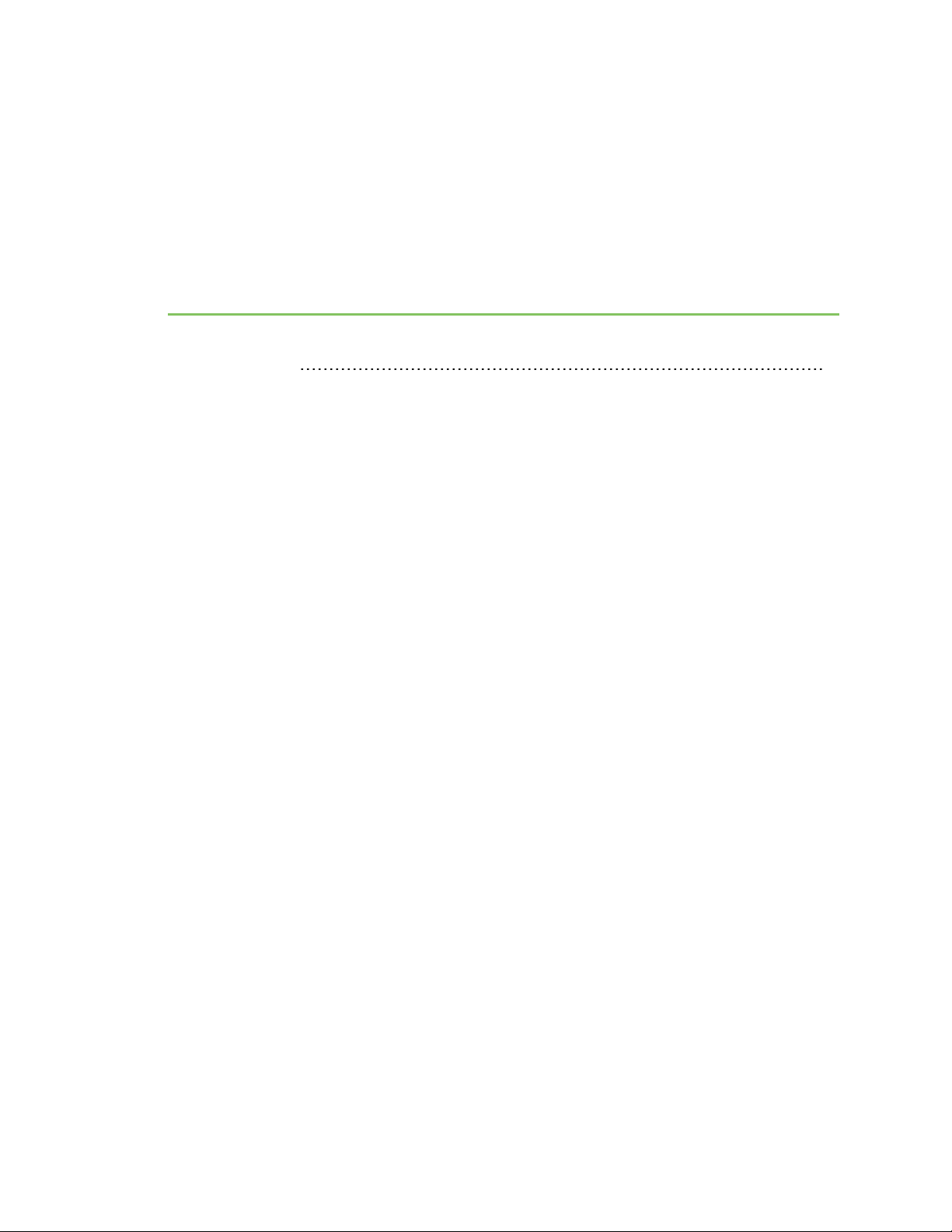
Operate in API mode
API mode overview 73
XTend vB DigiMesh RF Module User Guide
72
Page 73

Operate in API mode API mode overview
API mode overview
As an alternative to Transparent operating mode, you can use API operating mode. API mode provides
a structured interface where data is communicated through the serial interface in organized packets
and in a determined order. This enables you to establish complex communication between devices
without having to define your own protocol. The API specifies how commands, command responses
and device status messages are sent and received from the device using the serial interface or the
SPIinterface.
We may add new frame types to future versions of firmware, so build the ability to filter out additional
API frames with unknown frame types into your software interface.
API frame specifications
The firmware supports two API operating modes: without escaped characters and with escaped
characters. Use the AP command to enable either mode. To configure a device to one of these modes,
set the following AP parameter values:
AP command
setting Description
AP = 0
AP = 1
AP = 2
Software flow control (XON and XOFF) uses API mode 2. The XTend vB RF Module does not support
software flow control and only supports API mode 2 for compatibility with other XBee devices. We
recommend using API mode 1.
The APIdata frame structure differs depending on what mode you choose.
The firmware silently discards any data it receives prior to the start delimiter. If the device does not
receive the frame correctly or if the checksum fails, the device discards the frame.
Transparent operating mode, UARTserial line replacement with API modes
disabled. This is the default option.
API operation.
API operation with escaped characters (only possible on UART).
API operation (AP parameter = 1)
We recommend this API mode for most applications. The following table shows the data frame
structure when you enable this mode:
Frame fields Byte Description
Start delimiter 1 0x7E
Length 2 - 3 Most Significant Byte, Least Significant Byte
Frame data 4 - n API-specific structure
Checksum n + 1 1 byte
API operation-with escaped characters (AP parameter = 2)
Set API to 2 to allow escaped control characters in the API frame. Due to its increased complexity, we
only recommend this API mode in specific circumstances. API 2 may help improve reliability if the
serial interface to the device is unstable or malformed frames are frequently being generated.
XTend vB DigiMesh RF Module User Guide
73
Page 74

Operate in API mode API mode overview
When operating in API 2, if an unescaped 0x7E byte is observed, it is treated as the start of a new API
frame and all data received prior to this delimiter is silently discarded. For more information on using
this API mode, refer to the following knowledge base article:
http://knowledge.digi.com/articles/Knowledge_Base_Article/Escaped-Characters-and-API-Mode-2
The following table shows the structure of an API frame with escaped characters:
Frame fields Byte Description
Start delimiter 1 0x7E
Length 2 - 3 Most Significant Byte, Least Significant Byte Characters escaped if needed
Frame data 4 - n API-specific structure
Checksum n + 1 1 byte
Escape characters
When sending or receiving a UART data frame, you must escape (flag) specific data values so they do
not interfere with the data frame sequencing. To escape an interfering data byte, insert 0x7D and
follow it with the byte to be escaped XOR’d with 0x20. If not escaped, 0x11 and 0x13 are sent as is.
Data bytes that need to be escaped:
n 0x7E – Frame delimiter
n 0x7D – Escape
n 0x11 – XON
n 0x13 – XOFF
Example - Raw UART data frame (before escaping interfering bytes): 0x7E 0x00 0x02 0x23 0x11 0xCB
0x11 needs to be escaped which results in the following frame: 0x7E 0x00 0x02 0x23 0x7D 0x31 0xCB
Note In the previous example, the length of the raw data (excluding the checksum) is 0x0002 and the
checksum of the non-escaped data (excluding frame delimiter and length) is calculated as:
0xFF - (0x23 + 0x11) = (0xFF - 0x34) = 0xCB.
Start delimiter
This field indicates the beginning of a frame. It is always 0x7E. This allows the device to easily detect a
new incoming frame.
Length
The length field specifies the total number of bytes included in the frame's data field. Its two-byte
value excludes the start delimiter, the length, and the checksum.
Frame data
This field contains the information that a device receives or will transmit. The structure of frame data
depends on the purpose of the API frame:
XTend vB DigiMesh RF Module User Guide
74
Page 75

Operate in API mode API mode overview
Frame data
Start
delimiter Length
1 2 3 4 5 6 7 8 9 ... n n+1
0x7E MSB LSB
n Frame type is the API frame type identifier. It determines the type of API frame and indicates
how the Data field organizes the information.
n Data contains the data itself. This information and its order depend on the what type of frame
that the Frame type field defines.
Frame
type
APIframe type
Data
Data
Checksum
Single byte
Checksum
Checksum is the last byte of the frame and helps test data integrity. It is calculated by taking the hash
sum of all the API frame bytes that came before it, except the first three bytes (start delimiter and
length).
The device does not process frames sent through the serial interface with incorrect checksums, and
ignores their data.
Calculate and verify checksums
To calculate the checksum of an API frame:
1. Add all bytes of the packet, except the start delimiter 0x7E and the length (the second and
third bytes).
2. Keep only the lowest 8 bits from the result.
3. Subtract this quantity from 0xFF.
To verify the checksum of an API frame:
1. Add all bytes including the checksum; do not include the delimiter and length.
2. If the checksum is correct, the last two digits on the far right of the sum equal 0xFF.
Example
Consider the following sample data packet: 7E 00 0A 01 01 50 01 00 48 65 6C 6C 6F B8+
Byte(s) Description
7E Start delimiter
00 0A Length bytes
01 API identifier
01 API frame ID
50 01 Destination address low
00 Option byte
XTend vB DigiMesh RF Module User Guide
75
Page 76
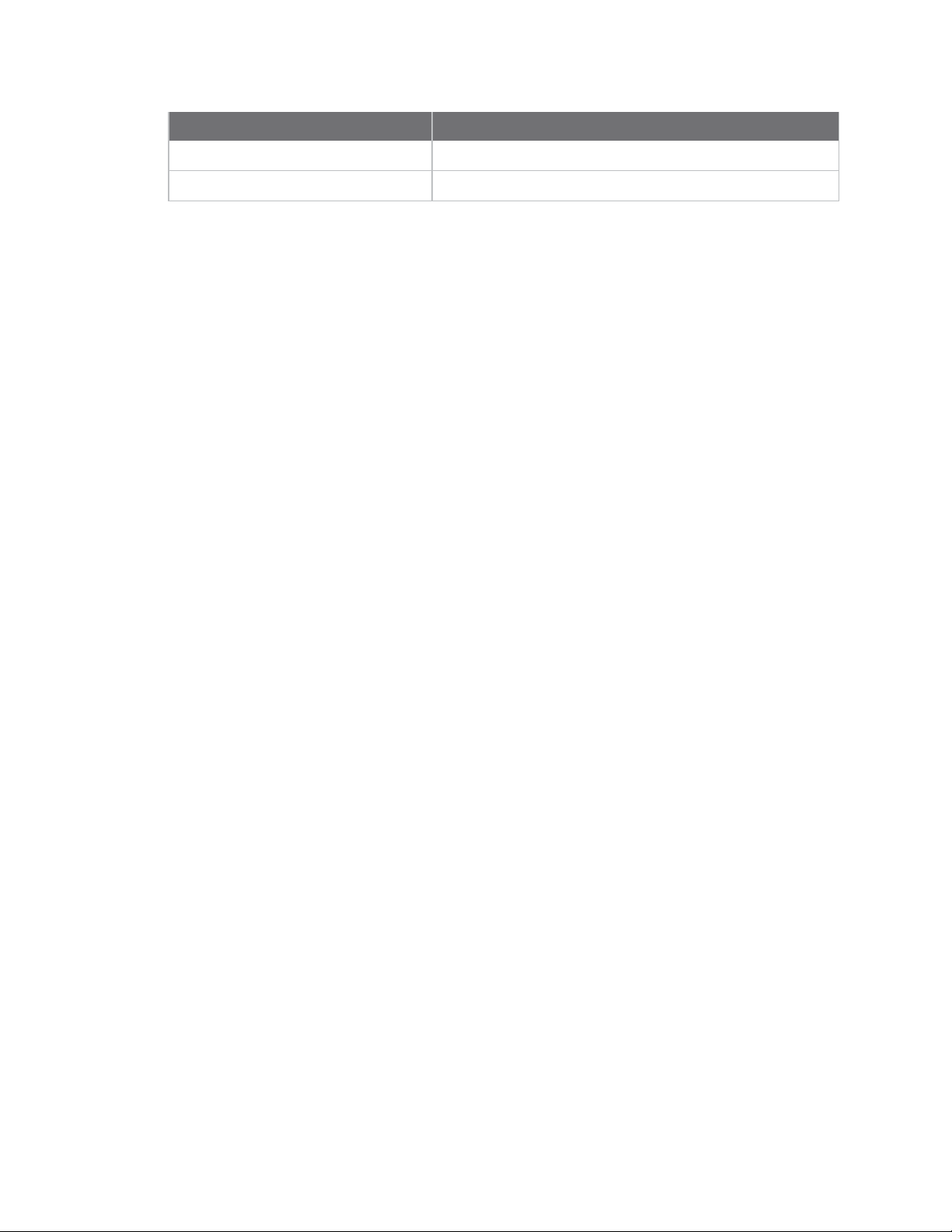
Operate in API mode API mode overview
Byte(s) Description
48 65 6C 6C 6F Data packet
B8 Checksum
To calculate the check sum you add all bytes of the packet, excluding the frame delimiter 7E and the
length (the second and third bytes):
7E 00 0A 01 01 50 01 00 48 65 6C 6C 6F B8
Add these hex bytes:
01 + 01 + 50 + 01 + 00 + 48 + 65 + 6C + 6C + 6F = 247
Now take the result of 0x247 and keep only the lowest 8 bits which in this example is 0x47 (the two
far right digits). Subtract 0x47 from 0xFF and you get 0xB8 (0xFF - 0x47 = 0xB8). 0xB8 is the checksum
for this data packet.
If an API data packet is composed with an incorrect checksum, the XTend vB RF Module will consider
the packet invalid and will ignore the data.
To verify the check sum of an API packet add all bytes including the checksum (do not include the
delimiter and length) and if correct, the last two far right digits of the sum will equal FF.
01 + 01 + 50 + 01 + 00 + 48 + 65 + 6C + 6C + 6F + B8 = 2FF
Escaped characters in API frames
If operating in API mode with escaped characters (AP parameter = 2), when sending or receiving a
serial data frame, specific data values must be escaped (flagged) so they do not interfere with the
data frame sequencing. To escape an interfering data byte, insert 0x7D and follow it with the byte to
be escaped (XOR'ed with 0x20).
The following data bytes need to be escaped:
n 0x7E: start delimiter
n 0x7D: escape character
n 0x11: XON
n 0x13: XOFF
To escape a character:
1. Insert 0x7D (escape character).
2. Append it with the byte you want to escape, XOR'ed with 0x20.
In API mode with escaped characters, the length field does not include any escape characters in the
frame and the firmware calculates the checksum with non-escaped data.
XTend vB DigiMesh RF Module User Guide
76
Page 77

API frames
The following sections document API frame types.
API frame exchanges 78
Code to support future API frames 79
Local AT Command Request - 0x08 81
Queue Local AT Command Request - 0x09 83
64-bit Transmit Request - 0x00 85
Transmit Request - 0x10 87
Explicit Addressing Command Request - 0x11 90
Remote AT Command Request - 0x17 94
Local AT Command Response - 0x88 97
Modem Status - 0x8A 99
Modem status codes 100
Extended Transmit Status - 0x8B 102
Transmit Status - 0x89 104
Route Information - 0x8D 107
Aggregate Addressing Update- 0x8E 109
64-bit Receive Packet - 0x80 111
Receive Packet - 0x90 113
Explicit Receive Indicator - 0x91 115
Node Identification Indicator - 0x95 117
Remote AT Command Response- 0x97 120
XTend vB DigiMesh RF Module User Guide
77
Page 78

API frames API frame exchanges
API frame exchanges
Every outgoing API frame has a corresponding response (or ACK) frame that indicates the success or
failure of the outgoing API frame. This section details some of the common API exchanges that occur.
You can use the Frame ID field to correlate between the outgoing frames and associated responses.
Note Using a Frame ID of 0 disables responses, which can reduce network congestion for non-critical
transmissions.
AT commands
The following image shows the API frame exchange that takes place at the UART when you send a
0x08 AT Command Request or 0x09 AT Command-Queue Request to read or set a device parameter.
To disable the 0x88 AT Command Response, set the frame ID to 0 in the request.
Transmit and Receive RF data
The following image shows the API exchanges that take place on the serial interface when a device
sends a 0x10, or 0x11 Transmit Request to another device.
The device sends the 0x8B Transmit Status frame at the end of a data transmission unless you set the
frame ID to 0 in the transmit request. If the packet cannot be delivered to the destination, the 0x8B
Transmit Status frame indicates the cause of failure.
Use the AP command to choose the type of data frame you want to receive, either a (0x90) RX
Indicator frame or a (0x91) Explicit Rx Indicator frame.
XTend vB DigiMesh RF Module User Guide
78
Page 79

API frames Code to support future API frames
Remote AT commands
The following image shows the API frame exchanges that take place on the serial interface when you
send a 0x17 Remote AT Command frame The 0x97 Remote AT Command Response is always
generated and you can use it to identify if the remote device successfully received and applied the
command.
Device Registration
The following image shows the API frame exchanges that take place at the serial interface when
registering a joining device to a trust center.
Code to support future API frames
If your software application supports the API, you should make provisions that allow for new API
frames in future firmware releases. For example, you can include the following section of code on a
host microprocessor that handles serial API frames that are sent out the device's DOUT pin:
void XBee_HandleRxAPIFrame(_apiFrameUnion *papiFrame){
switch(papiFrame->api_id){
case RX_RF_DATA_FRAME:
//process received RF data frame
break;
case RX_IO_SAMPLE_FRAME:
//process IO sample frame
break;
case NODE_IDENTIFICATION_FRAME:
//process node identification frame
break;
XTend vB DigiMesh RF Module User Guide
79
Page 80

API frames Code to support future API frames
default:
//Discard any other API frame types that are not being used
break;
}
}
XTend vB DigiMesh RF Module User Guide
80
Page 81

API frames Local AT Command Request - 0x08
Local AT Command Request - 0x08
Response frame:Local AT Command Response - 0x88
Description
This frame type is used to query or set command parameters on the local device. Any parameter that
is set with this frame type will apply the change immediately. If you wish to queue multiple parameter
changes and apply them later, use the Queue Local AT Command Request - 0x09 instead.
When querying parameter values, this frame behaves identically to Queue Local AT Command Request
- 0x09: You can query parameter values by sending this frame with a command but no parameter
value field—the two-byte AT command is immediately followed by the frame checksum. When an AT
command is queried, a Local AT Command Response - 0x88frameis populated with the parameter
value that is currently set on the device. The Frame ID of the 0x88 response is the same one set by the
command in the 0x08 request frame.
Format
The following table provides the contents of the frame. For details on frame structure, see API frame
format.
Offset Size Frame Field Description
0 8-bit Start Delimiter Indicates the start of an API frame.
1 16-bit Length Number of bytes between the length and checksum.
3 8-bit
4 8-bit
5 16-bit
7-n variable
EOF 8-bit Checksum 0xFF minus the 8-bit sum of bytes from offset 3 tothis byte
Frame type Local AT Command Request - 0x08
Frame ID Identifies the data frame for the host to correlate with a
subsequent response.
If set to0, the device will not emit a response frame.
AT command The two ASCII characters that identify theAT Command.
Parameter
value
(optional)
If present, indicates the requested parameter value to set the
given register.
If no characters are present, it queries the current parameter
value and returns the result in the response.
(between length and checksum).
Examples
Each example is written without escapes (AP = 1) and all bytes are represented in hex format. For
brevity, the start delimiter, length, and checksum fields have been excluded.
Set the local command parameter
Set the NI string of the radio to "End Device".
The correspondingLocal AT Command Response - 0x88with a matching Frame ID will indicate
whether the parameter change succeeded.
XTend vB DigiMesh RF Module User Guide
81
Page 82

API frames Local AT Command Request - 0x08
7E 00 0E 08 A1 4E 49 45 6E 64 20 44 65 76 69 63 65 38
Frame type Frame ID AT command Parameter value
0x08 0xA1 0x4E49 0x456E6420446576696365
Request Matches response "NI" "End Device"
Query local command parameter
Query the temperature of the module—TP command.
The corresponding Local AT Command Response - 0x88with a matching Frame ID will return the
temperature value.
7E 00 04 08 17 54 50 3C
Frame type Frame ID AT command Parameter value
0x08 0x17 0x5450 (omitted)
Request Matches response "TP" Query the parameter
XTend vB DigiMesh RF Module User Guide
82
Page 83

API frames Queue Local AT Command Request - 0x09
Queue Local AT Command Request - 0x09
Response frame:Local AT Command Response - 0x88
Description
This frame type is used to query or set queued command parameters on the local device. In contrast
to Local AT Command Request - 0x08, this frame queues new parameter values and does not apply
them until you either:
n Issue a Local AT Command using the 0x08 frame
n Issue an AC command—queued or otherwise
When querying parameter values, this frame behaves identically to Local AT Command Request - 0x08:
You can query parameter values by sending this frame with a command but no parameter value field—
the two-byte AT command is immediately followed by the frame checksum. When an AT command is
queried, a Local AT Command Response - 0x88 frame is populated with the parameter value that is
currently set on the device. The Frame ID of the 0x88 response is the same one set by the command in
the 0x09 request frame.
Format
The following table provides the contents of the frame. For details on frame structure, see API frame
specifications.
Offset Size Frame Field Description
0 8-bit Start Delimiter Indicates the start of an API frame.
1 16-bit Length Number of bytes between the length and checksum.
3 8-bit
4 8-bit
5 16-bit
7-n variable
EOF 8-bit Checksum 0xFF minus the 8-bit sum of bytes from offset 3 tothis byte
Frame type Queue Local AT Command Request - 0x09
Frame ID Identifies the data frame for the host to correlate with a
subsequent response.
If set to0, the device will not emit a response frame.
AT command The two ASCII characters that identify theAT Command.
Parameter
value
(optional)
If present, indicates the requested parameter value to set the
given register at a later time.
If no characters are present, it queries the current parameter
value and returns the result in the response.
(between length and checksum).
Examples
Each example is written without escapes (AP = 1) and all bytes are represented in hex format. For
brevity, the start delimiter, length, and checksum fields have been excluded.
XTend vB DigiMesh RF Module User Guide
83
Page 84

API frames Queue Local AT Command Request - 0x09
Queue setting local command parameter
Set the UART baud rate to 115200, but do not apply changes immediately.
The device will continue to operate at the current baud rate until the change is applied with a
subsequent AC command.
The correspondingLocal AT Command Response - 0x88with a matching Frame ID will indicate
whether the parameter change succeeded.
7E 00 05 09 53 42 44 07 16
Frame type Frame ID AT command Parameter value
0x09 0x53 0x4244 0x07
Request Matches response "BD" 7 = 115200 baud
Query local command parameter
Query the temperature of the module (TP command).
The corresponding Local AT Command Response - 0x88frame with a matching Frame ID will return
the temperature value.
7E 00 04 09 17 54 50 3B
Frame type Frame ID AT command Parameter value
0x09 0x17 0x5450 (omitted)
Request Matches response "TP" Query the parameter
XTend vB DigiMesh RF Module User Guide
84
Page 85

API frames 64-bit Transmit Request - 0x00
64-bit Transmit Request - 0x00
Response frame:Transmit Status - 0x89
Description
This frame type is used to send serial payload data as an RF packet to a remote device with a
corresponding 64-bit IEEE address.
Note This frame format is deprecated and should only be used by customers who require
compatibility with legacy Digi RF products. For new designs, we encourage you to useTransmit
Request - 0x10to initiate API transmissions.
Format
The following table provides the contents of the frame. For details on frame structure, see API frame
format.
Frame
Offset Size
Field Description
0 8-bit Start
Delimiter
1 16-bit Length Number of bytes between the length and checksum.
3 8-bit Frame type
4 8-bit Frame ID
5 64-bit
13 8-bit
14-n variable RF data
Destination
address
Options A bit field of options that affect the outgoing transmission:
Indicates the start of an API frame.
64-bit Transmit Request- 0x00
Identifies the data frame for the host to correlate with a
subsequent response.
If set to 0, the device will not emit a response frame.
Set to the 64-bit IEEE address of the destination device.
If set to 0x000000000000FFFF, the broadcast address is used.
n Bit 0: Disable MAC ACK [0x01]
n Bit 1: Reserved (set to 0)
n Bit 2: Send packet with Broadcast PAN ID [0x04]
l 802.15.4 firmwares only
Note Option values may be combined. Set all unused bits to 0.
The serial data to be sent to the destination. Use NP to query the
maximum payload size that can be supported based on current
settings.
EOF 8-bit Checksum 0xFF minus the 8-bit sum of bytes from offset 3 tothis byte
XTend vB DigiMesh RF Module User Guide
(between length and checksum).
85
Page 86

API frames 64-bit Transmit Request - 0x00
Examples
Each example is written without escapes (AP = 1) and all bytes are represented in hex format.For
brevity, the start delimiter, length, and checksum fields have been excluded.
64-bit unicast
Sending a unicast transmission to a device with the 64-bit address of 0013A20012345678 with the
serial data "TxData".
The correspondingTransmit Status - 0x89response with a matching Frame ID will indicate whether
the transmission succeeded.
7E 00 11 00 52 00 13 A2 00 12 34 56 78 00 54 78 44 61 74 61 9E
Frame type Frame ID 64-bit dest address Tx options RF data
0x00 0x52 0x0013A200
12345678
Input Matches response "TxData"
0x00 0x547844617461
64-bit broadcast
Sending a broadcast transmission of the serial data "Broadcast" and suppressing the corresponding
response by setting Frame ID to 0.
7E 00 14 00 00 00 00 00 00 00 00 FF FF 00 42 72 6F 61 64 63 61 73 74 6E
Frame type Frame ID 64-bit dest address Tx options RF data
0x00 0x00
Input Suppress response Broadcast address "Broadcast"
0x00000000
0000FFFF
0x00 0x42726F616463617374
XTend vB DigiMesh RF Module User Guide
86
Page 87

API frames Transmit Request - 0x10
Transmit Request - 0x10
Response frame:Extended Transmit Status - 0x8B
Description
This frame type is used to send payload data as an RF packet to a specific destination. This frame type
is typically used for transmitting serial data to one or more remote devices.
The endpoints used for these data transmissions are defined by the SE and EP commands and the
cluster ID defined by the CI command—excluding 802.15.4. To define theapplication-layer addressing
fields on a per-packet basis, use theExplicit Addressing Command Request - 0x11instead.
Query the NPcommand to read the maximum number of payload bytes that can be sent.
64-bit addressing
n For broadcast transmissions, set the 64-bit destination address to 0x000000000000FFFF
n For unicast transmissions, set the 64-bit address field to the address of the desired destination
node
Format
The following table provides the contents of the frame. For details on the frame structure, see API
frame specifications.
Offset Size Frame Field Description
0 8-bit Start
Delimiter
1 16-bit Length Number of bytes between the length and checksum.
3 8-bit
4 8-bit
5 64-bit
13 16-bit
15 8-bit
Frame type Transmit Request - 0x10
Frame ID Identifies the data frame for the host to correlate with a
64-bit
destination
address
Reserved Unused, but this field is typically set to 0xFFFE.
Broadcast
radius
Indicates the start of an API frame.
subsequent response frame.
If set to 0, the device will not emit a response frame.
Set to the 64-bit IEEE address of the destination device.
Broadcast address is 0x000000000000FFFF.
Sets the maximum number of hops a broadcast transmission can
traverse. This parameter is only used for broadcast transmissions.
If set to0—recommended—the value of NHspecifies the broadcast
radius.
XTend vB DigiMesh RF Module User Guide
87
Page 88

API frames Transmit Request - 0x10
Offset Size Frame Field Description
16 8-bit
17-n variable
EOF 8-bit Checksum 0xFF minus the 8-bit sum of bytes from offset 3 tothis byte
Transmit
options
Payload
data
See the Transmit options bit field table below for available
options.
If set to0, the value ofTOspecifies the transmit options.
Data to be sent to the destination device.Up toNPbytes per
packet.
(between length and checksum).
Transmit options bit field
The available transmit options vary depending on the protocol being used. Bitfield options can be
combined. Set all unused bits to 0.
DigiMesh
Bit Meaning Description
0 Disable ACK [0x01] Disable acknowledgments on all unicasts.
Disable route
1
discoveries [0x02]
Unicast NACK [0x04]
2
Disable Route Discovery on all DigiMesh unicasts.
Enable unicast NACK messages on DigiMesh transmissions
When set, a failed transmission will generate a Route Information -
0x8Dframe for diagnosis.
Unicast trace route
3
[0x08]
Secure Session
4
Encryption [0x10]
5 Reserved <set this bit to 0>
6,7 Delivery method
Enable a unicast Trace Route on DigiMesh transmissions
When set, the transmission will generate a Route Information -
0x8Dframe.
Encrypt payload for transmission across a Secure Session.
Reduces maximum payload size by 4 bytes.
b’00 = <invalid option>
b’01 = Point-multipoint [0x40]
b’10 = Directed Broadcast [0x80]
b’11 = DigiMesh [0xC0]
Examples
Each example is written without escapes (AP=1) and all bytes are represented in hex format.For
brevity, the start delimiter, length, and checksum fields have been excluded.
64-bit unicast
Sending a unicast transmission to a device with the 64-bit address of 0013A20012345678 with the
serial data "TxData". Transmit options are set to 0, which means the transmission will send using the
options set by the TO command.
XTend vB DigiMesh RF Module User Guide
88
Page 89

API frames Transmit Request - 0x10
The corresponding Transmit Status - 0x89response with a matching Frame ID will indicate whether
the transmission succeeded.
7E 00 14 10 52 00 13 A2 00 12 34 56 78 FF FE 00 00 54 78 44 61 74 61 91
Frame
type Frame ID 64-bit dest Reserved
0x10 0x52 0x0013A200
12345678
Request Matches
response
Destination Unused N/A Will useTO"TxData"
0xFFFE 0x00 0x00 0x547844617461
Bcast
radius
Options RF data
64-bit broadcast
Sending a broadcast transmission of the serial data "Broadcast" to neighboring devicesand
suppressing the corresponding response by setting Frame ID to 0.
7E 00 17 10 00 00 00 00 00 00 00 FF FF FF FE 01 00 42 72 6F 61 64 63 61 73 7460
Frame
type Frame ID 64-bit dest Reserved
0x10 0x00
Request Suppress
response
0x00000000
0000FFFF
Broadcast
address
0xFFFE 0x01 0x00 0x42726F616463617374
Unused Single hop
Bcast
radius
broadcast
Tx
Options RF data
Will useTO"Broadcast"
XTend vB DigiMesh RF Module User Guide
89
Page 90

API frames Explicit Addressing Command Request - 0x11
Explicit Addressing Command Request - 0x11
Response frame:Extended Transmit Status - 0x8B
Description
This frame type is used to send payload data as an RF packet to a specific destination
usingapplication-layer addressing fields. The behavior of this frame is similar to Transmit Request -
0x10, but with additional fields available for user-defined endpoints, cluster ID, and profile ID.
This frame type is typically used for OTA updates, and serial data transmissions.
Query NP (Maximum Packet Payload Bytes) to read the maximum number of payload bytes that can
be sent.
64-bit addressing
n For broadcast transmissions, set the 64-bit destination address to0x000000000000FFFF
n For unicast transmissions, set the 64-bit address field to the address of the desired destination
node
Reserved endpoints
For serial data transmissions, the 0xE8endpoint should be used for both source and destination
endpoints.
The active Digi endpoints are:
Reserved cluster IDs
For serial data transmissions, the 0x0011 cluster ID should be used.
The following cluster IDs can be used on the 0xE8 data endpoint:
Reserved profile IDs
The Digi profile ID of 0xC105 should be used when sending serial data between XBee devices.
Format
The following table provides the contents of the frame. For details on the frame structure, see API
frame specifications.
n 0xE8 - Digi Data endpoint
n 0xE6 - Digi Device Object(DDO) endpoint
n 0xE5 - XBee3 - Secure Session Server endpoint
n 0xE4 - XBee3 - Secure Session Client endpoint
n 0xE3 - XBee3 - Secure Session SRP authentication endpoint
n 0x0011- Transparent data cluster ID
n 0x0012-Loopback cluster ID:The destination node echoes any transmitted packet back to the
source device. Cannot be used on XBee 802.15.4 firmware.
XTend vB DigiMesh RF Module User Guide
90
Page 91

API frames Explicit Addressing Command Request - 0x11
Offset Size Frame Field Description
0 8-bit Start Delimiter Indicates the start of an API frame.
1 16-bit Length Number of bytes between the length and checksum.
3 8-bit
4 8-bit
5 64-bit
13 16-bit
15 8-bit
16 8-bit
17 16-bit
19 16-bit
21 8-bit
Frame type Explicit Addressing Command Request - 0x11
Frame ID Identifies the data frame for the host to correlate with a
subsequent response.
If set to0, the device will not emit a response frame.
64-bit
destination
address
Reserved Unused, but this field is typically set to 0xFFFE.
Source Endpoint Source endpoint for the transmission.
Destination
Endpoint
Cluster ID The Cluster ID that the host uses in the transmission.
Profile ID The Profile ID that the host uses in the transmission.
Broadcast radius Sets the maximum number of hops a broadcast
Set to the 64-bit IEEE address of the destination device.
Broadcast address is0x000000000000FFFF.
Zigbee coordinator address is 0x0000000000000000.
When using 16-bit addressing, set this field
to0xFFFFFFFFFFFFFFFF.
Serial data transmissions should use 0xE8.
Destination endpoint for the transmission.
Serial data transmissions should use 0xE8.
Serial data transmissions should use 0x11.
Serial data transmissions between XBee devices should use
0xC105.
transmission can traverse. This parameter is only used for
broadcast transmissions.
If set to0 (recommended), the value ofNHspecifies the
broadcast radius.
22 8-bit
23-n variable
EOF 8-bit Checksum 0xFF minus the 8-bit sum of bytes from offset 3 tothis byte
Transmit options See the Transmit options bit field table below for available
Command data Data to be sent to the destination device.Up toNPbytes
Transmit options bit field
The available transmit options vary depending on the protocol being used. Bitfield options can be
combined. Set all unused bits to 0.
XTend vB DigiMesh RF Module User Guide
options.
If set to0, the value ofTOspecifies the transmit options.
per packet.
(between length and checksum).
91
Page 92
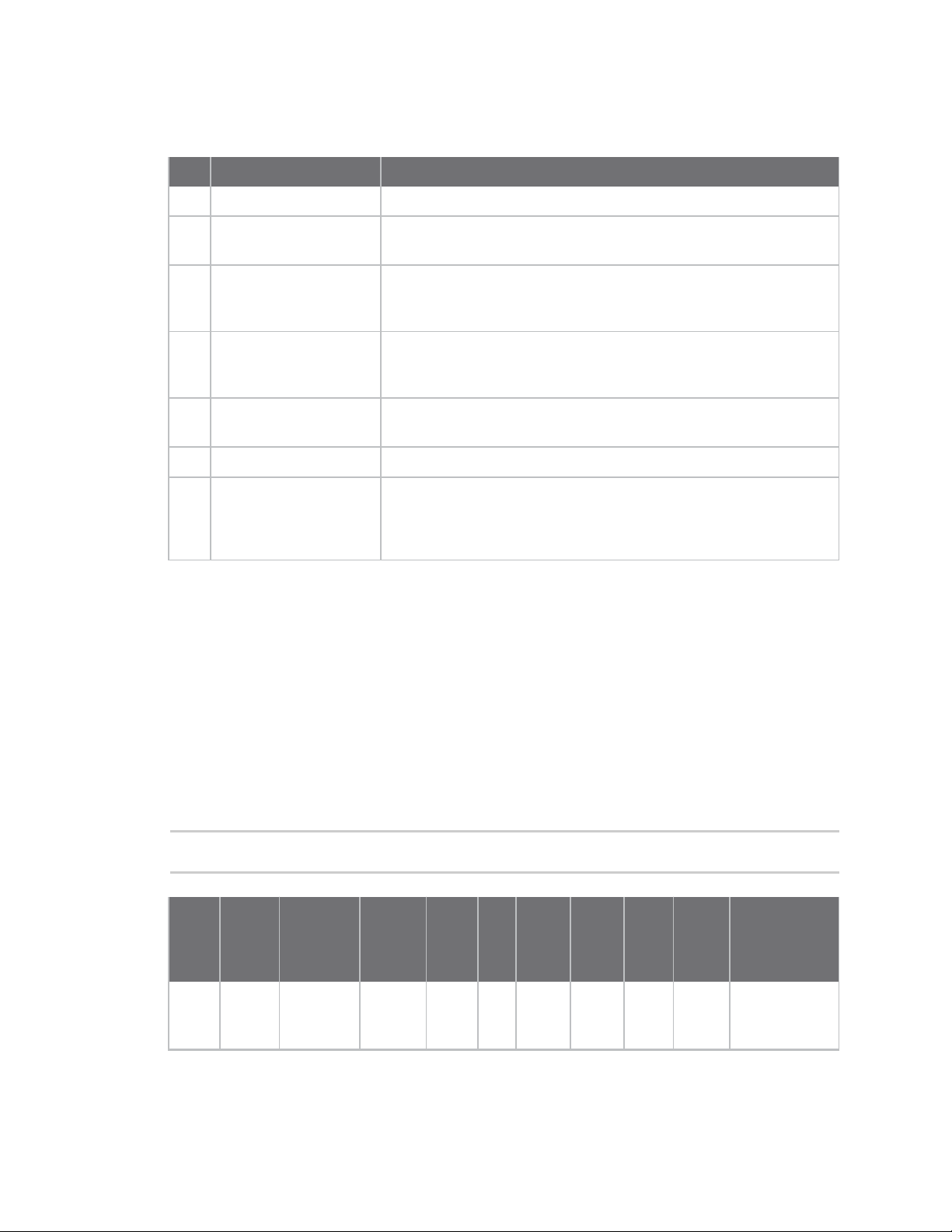
API frames Explicit Addressing Command Request - 0x11
DigiMesh
Bit Meaning Description
0 Disable ACK [0x01] Disable acknowledgments on all unicasts.
Disable route
1
discoveries [0x02]
Unicast NACK [0x04] Enable unicast NACK messages on DigiMesh transmissions
2
Disable Route Discovery on all DigiMesh unicasts.
When set, a failed transmission will generate a Route Information -
0x8Dframe for diagnosis.
Unicast trace route
3
[0x08]
Secure Session
4
Encryption [0x10]
5 Reserved <set this bit to 0>
6,7 Delivery method
Enable a unicast Trace Route on DigiMesh transmissions
When set, the transmission will generate a Route Information -
0x8Dframe.
Encrypt payload for transmission across a Secure Session
Reduces maximum payload size by 4 bytes.
b’00 = <invalid option>
b’01 = Point-multipoint [0x40]
b’10 = Directed Broadcast [0x80]
b’11 = DigiMesh [0xC0]
Examples
Each example is written without escapes (AP=1) and all bytes are represented in hex format.For
brevity, the start delimiter, length, and checksum fields have been excluded.
64-bit unicast
Sending a unicast transmission to an XBee device with the 64-bit address of0013A20012345678with
the serial data "TxData". Transmit options are set to 0, which means the transmission will send using
the options set by the TO command. This transmission is identical to aTransmit Request - 0x10using
default settings.
The correspondingExtended Transmit Status - 0x8Bresponse with a matching Frame ID will indicate
whether the transmission succeeded.
7E 00 1A 11 87 00 13 A2 00 12 34 56 78 FF FE E8 E8 00 11 C1 05 00 00 54 78 44 61
74 61 B4
Fram
e
type
0x11 0x87 0x0013A2
XTend vB DigiMesh RF Module User Guide
FrameID64-bit
dest
00
12345678
Bcas
Des
ReservedSourc
e EP
0xFFFE 0xE8 0xE80x00110xC1050x00 0x00 0x547844617
t
ClusterProfil
EP
e
t
radi
us
Tx
optionsCommand
data
461
92
Page 93

API frames Explicit Addressing Command Request - 0x11
Bcas
Fram
e
type
FrameID64-bit
dest
ReservedSourc
e EP
Des
t
ClusterProfil
EP
t
radi
e
us
Tx
optionsCommand
data
Explic
it
reque
st
Matche
s
respon
se
DestinationUnused Digi
data
Digi
dat
a
Data Digi
profile
N/A Use
TO
"TxData"
Loopback Packet
Sending a loopback transmission to an device with the 64-bit address of0013A20012345678 using
Cluster ID 0x0012. To better understand the raw performance, retries and acknowledgements are
disabled.
The correspondingExtended Transmit Status - 0x8B response with a matching Frame ID can be used
to verify that the transmission was sent.
The destination will not emit a receive frame, instead it will return the transmission back to the
sender. The source device will emit the receive frame—the frame type is determined by the value
ofAO—if the packet looped back successfully.
7E 00 1A 11 F8 00 13 A2 00 12 34 56 78 FF FE E8 E8 00 12 C1 05 00 01 54 78 44 61
74 61 41
Bcas
Fram
e
type
FrameID64-bit
dest
ReservedSourc
e EP
Des
t
ClusterProfil
EP
t
radi
e
us
Tx
optionsCommand
data
0x11 0xF8
Explic
it
reque
st
Matche
s
respon
se
0x0013A2
00
12345678
DestinationUnused Digi
0xFFFE 0xE8 0xE80x00120xC1050x00 0x01 0x547844617
data
Digi
dat
a
Data Digi
profile
N/A Disabl
e
retries
461
"TxData"
XTend vB DigiMesh RF Module User Guide
93
Page 94

API frames Remote AT Command Request - 0x17
Remote AT Command Request - 0x17
Response frame:Remote AT Command Response- 0x97
Description
This frame type is used to query or set AT command parameters on a remote device.
For parameter changes on the remote device to take effect, you must apply changes, either by setting
the Apply Changes options bit, or by sending an AC command to the remote.
When querying parameter values you can query parameter values by sending this framewith a
command but no parameter value field—the two-byte AT command is immediately followed by the
frame checksum. When an AT command is queried, aRemote AT Command Response- 0x97frameis
populated with the parameter value that is currently set on the device. The Frame ID of the 0x97
response is the same one set by the command in the 0x17 request frame.
Note Remote AT Command Requests should only be issued as unicast transmissions to avoid
potential network disruption. Broadcasts are not acknowledged, so there is no guarantee all devices
will receive the request. Responses are returned immediately by all receiving devices, which can cause
congestion on a large network.
Format
The following table provides the contents of the frame. For details on frame structure, see API frame
specifications.
Offset Size Frame Field Description
0 8-bit Start
Delimiter
1 16-bit Length Number of bytes between the length and checksum.
3 8-bit Frame type
4 8-bit Frame ID
5 64-bit 64-bit
destination
address
13 16-bit Reserved
Indicates the start of an API frame.
Remote AT Command Request - 0x17.
Identifies the data frame for the host to correlate with a
subsequent response.
If set to 0, the device will not emit a response frame.
Set to the 64-bit IEEE address of the destination device.
Unused, but this field is typically set to0xFFFE.
XTend vB DigiMesh RF Module User Guide
94
Page 95

API frames Remote AT Command Request - 0x17
Offset Size Frame Field Description
15 8-bit Remote
command
options
Bit field of options that apply to the remote AT command request:
n Bit 0: Disable ACK[0x01]
n Bit 1: Apply changes on remote [0x02]
l If not set, changes will not applied until the device
receives an AC command or a subsequent command
change is received with this bit set
n Bit 2: Reserved (set to 0)
n Bit 3: Reserved (set to 0)
n Bit 4: Send the remote command securely [0x10]
Note Option values may be combined.Set all unused bits to 0.
16 16-bit
AT
The two ASCII characters that identify theAT Command.
command
18-n variable Parameter
value
(optional)
If present, indicates the requested parameter value to set the
given register.
If no characters are present, it queries the current parameter
value and returns the result in the response.
EOF 8-bit Checksum 0xFF minus the 8-bit sum of bytes from offset 3 tothis byte
(between length and checksum).
Examples
Each example is written without escapes—AP = 1—and all bytes are represented in hex format. For
brevity, the start delimiter, length, and checksum fields have been excluded.
Set remote command parameter
Set the NI string ofa device with the 64-bit address of 0013A20012345678 to "Remote" and apply the
change immediately.
The correspondingRemote AT Command Response- 0x97 with a matching Frame ID will indicate
success.
7E 00 15 17 27 00 13 A2 00 12 34 56 78 FF FE 02 4E 49 52 65 6D 6F 74 65 F6
Frame
type Frame ID 64-bit dest Reserved
0x17 0x27 0x0013A200
0xFFFE 0x02 0x4E49 0x52656D6F7465
12345678
Request Matches
Unused
response
Command
options
AT
command
Parameter
value
Apply Change "NI" "Remote"
XTend vB DigiMesh RF Module User Guide
95
Page 96
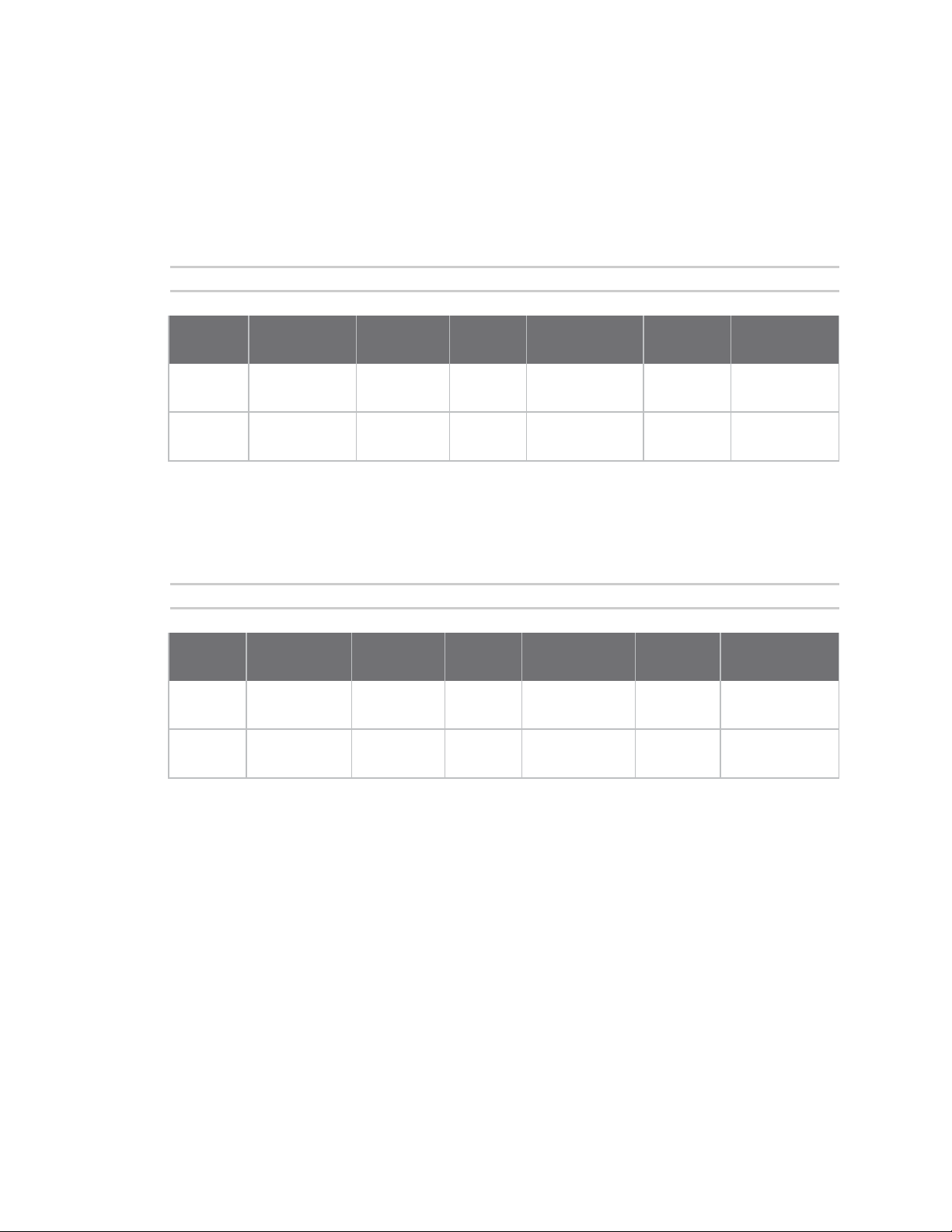
API frames Remote AT Command Request - 0x17
Queue remote command parameter change
Change the PAN ID of a remote device so it can migrate to a new PAN, since this change would cause
network disruption, the change is queued so that it can be made active later with a subsequentAC
command or written to flash with a queued WR command so the change will be active after a power
cycle.
The corresponding Remote AT Command Response- 0x97with a matching Frame ID will indicate
success.
7E 00 11 17 68 00 13 A2 00 12 34 56 78 FF FE 00 49 44 04 51 D8
Frame
type Frame ID 64-bit dest Reserved
0x17 0x68 0x0013A200
12345678
Request Matches
response
0xFFFE 0x00 0x4944 0x0451
Unused
Command
options
Queue Change "ID"
AT
command
Parameter
value
Query remote command parameter
Query the temperature of a remote device—TP command.
The correspondingRemote AT Command Response- 0x97with a matching Frame ID will return the
temperature value.
7E 00 0F 17 FA 00 13 A2 00 12 34 56 78 FF FE 00 54 50 84
Frame
type Frame ID 64-bit dest Reserved
0x17 0xFA 0x0013A200
12345678
Request Matches
response
0xFFFE 0x00 0x5450 (omitted)
Unused
Command
options
N/A "TP" Query the
AT
command
Parameter
value
parameter
XTend vB DigiMesh RF Module User Guide
96
Page 97

API frames Local AT Command Response - 0x88
Local AT Command Response - 0x88
Request frames:
n Local AT Command Request - 0x08
n Queue Local AT Command Request - 0x09
Description
This frame type is emitted in response to a local AT Command request. Some commands send back
multiple response frames; for example, . Refer to individual AT command descriptions for details on
API response behavior.
This frame is only emitted if theFrame ID in the request is non-zero.
Format
The following table provides the contents of the frame. For details on frame structure, see API frame
specifications.
Offset Size Frame Field Description
0 8-bit Start
Delimiter
1 16-bit Length Number of bytes between the length and checksum.
3 8-bit Frame type
4 8-bit Frame ID
5 16-bit
7 8-bit Command
8-n variable Command
EOF 8-bit Checksum 0xFF minus the 8-bit sum of bytes from offset 3 tothis byte
AT
command
status
data
(optional)
Indicates the start of an API frame.
Local AT Command Response - 0x88
Identifies the data frame for the host to correlate with a prior
request.
The two ASCII characters that identify theAT Command.
Status code for the host's request:
0 = OK
1 = ERROR
2 = Invalid command
3 = Invalid parameter
If the host requested a command parameter change, this field will
be omitted.
If the host queried a command by omitting the parameter value in
the request, this field will return the value currently set on the
device.
(between length and checksum).
Examples
Each example is written without escapes (AP = 1) and all bytes are represented in hex format. For
brevity, the start delimiter, length, and checksum fields have been excluded.
XTend vB DigiMesh RF Module User Guide
97
Page 98

API frames Local AT Command Response - 0x88
Set local command parameter
Host set the NI string of the local device to "End Device" using a 0x08 request frame.
The corresponding Local AT Command Response - 0x88with a matching Frame ID is emitted as a
response:
7E 00 05 88 01 4E 49 00 DF
Frame type Frame ID AT command Command Status Command data
0x88 0xA1 0x4E49 0x00 (omitted)
Response Matches request "NI" Success Parameter changes return no
data
Query local command parameter
Host queries the temperature of the local device—TP command—using a 0x08 request frame.
The corresponding Local AT Command Response - 0x88with a matching Frame ID is emitted with the
temperature value as a response:
7E 00 07 88 01 54 50 00 FF FE D5
Frame type Frame ID AT command Command Status Command data
0x88 0x17 0x5450 0x00 0xFFFE
Response Matches request "TP" Success -2 °C
XTend vB DigiMesh RF Module User Guide
98
Page 99

API frames Modem Status - 0x8A
Modem Status - 0x8A
Description
This frame type is emitted in response to specific conditions. The status field of this frame indicates
the device behavior.
Format
The following table provides the contents of the frame. For details on frame structure, see API frame
specifications.
Frame
Offset Size
Field Description
0 8-
bit
1 16-
bit
3 8-
bit
Start
Delimiter
Length Number of bytes between the length and checksum.
Frame
type
Indicates the start of an API frame.
Modem Status - 0x8A
XTend vB DigiMesh RF Module User Guide
99
Page 100
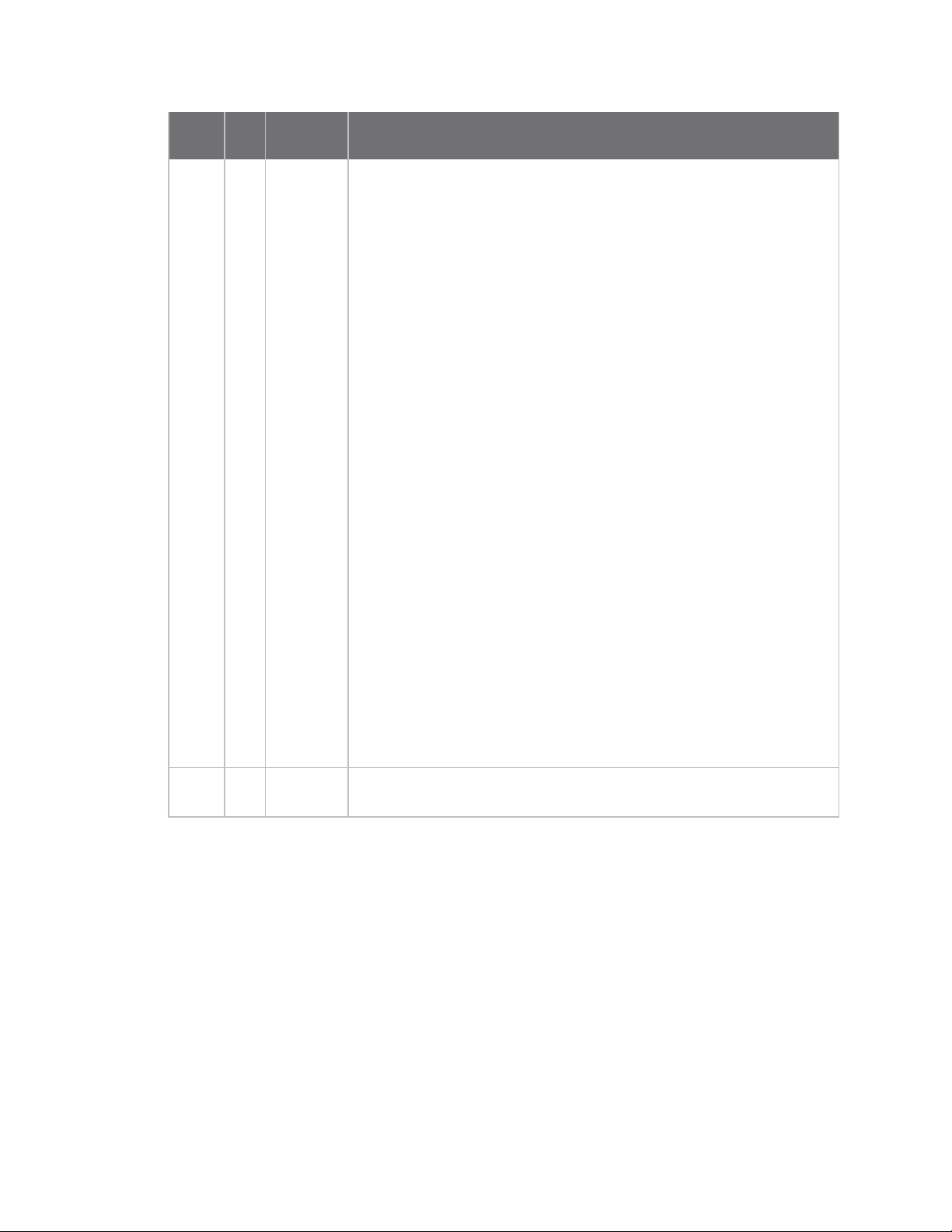
API frames Modem status codes
Frame
Offset Size
Field Description
4 8-
bit
Modem
status
Complete list of modem statuses:
0x00 = Hardware reset or power up
0x01 =Watchdog timer reset
0x02 = Joined network
0x03 = Left network
0x06 = Coordinator started
0x07 = Network security key was updated
0x0B = Network woke up
0x0C = Network went to sleep
0x0D = Voltage supply limit exceeded
0x0E = Remote Manager connected
0x0F = Remote Manager disconnected
0x11 = Modem configuration changed while join in progress
0x12 = Access fault
0x13 = Fatal error
0x3B = Secure session successfully established
0x3C = Secure session ended
0x3D = Secure session authentication failed
0x3E = Coordinator detected a PAN ID conflict but took no action
0x3F = Coordinator changed PAN ID due to a conflict
0x32 = BLE Connect
0x33 = BLE Disconnect
0x34 = Bandmask configuration failed
0x35 = Cellular component update started
0x36 = Cellular component update failed
0x37 = Cellular component update completed
0x38 = XBee firmware update started
0x39 = XBee firmware update failed
0x3A = XBee firmware update applying
0x40 = Router PAN ID was changed by coordinator due to a conflict
0x42 = Network Watchdog timeout expired
0x80through0xFF = Stack error
Refer to the tables below for a filtered list of status codes that are
appropriate for specific devices.
EOF 8-
Checksum 0xFF minus the 8-bit sum of bytes from offset 3 tothis byte (between
bit
Modem status codes
Statuses for specific modem types are listed here.
XBee DigiMesh
0x00 = Hardware reset or power up
0x01 = Watchdog timer reset
0x0B = Network woke up
0x0C = Network went to sleep
0x0D =Voltage supply limit exceeded
0x3B = XBee 3 - Secure session successfully established
0x3C = XBee 3 - Secure session ended
XTend vB DigiMesh RF Module User Guide
length and checksum).
100
