Page 1
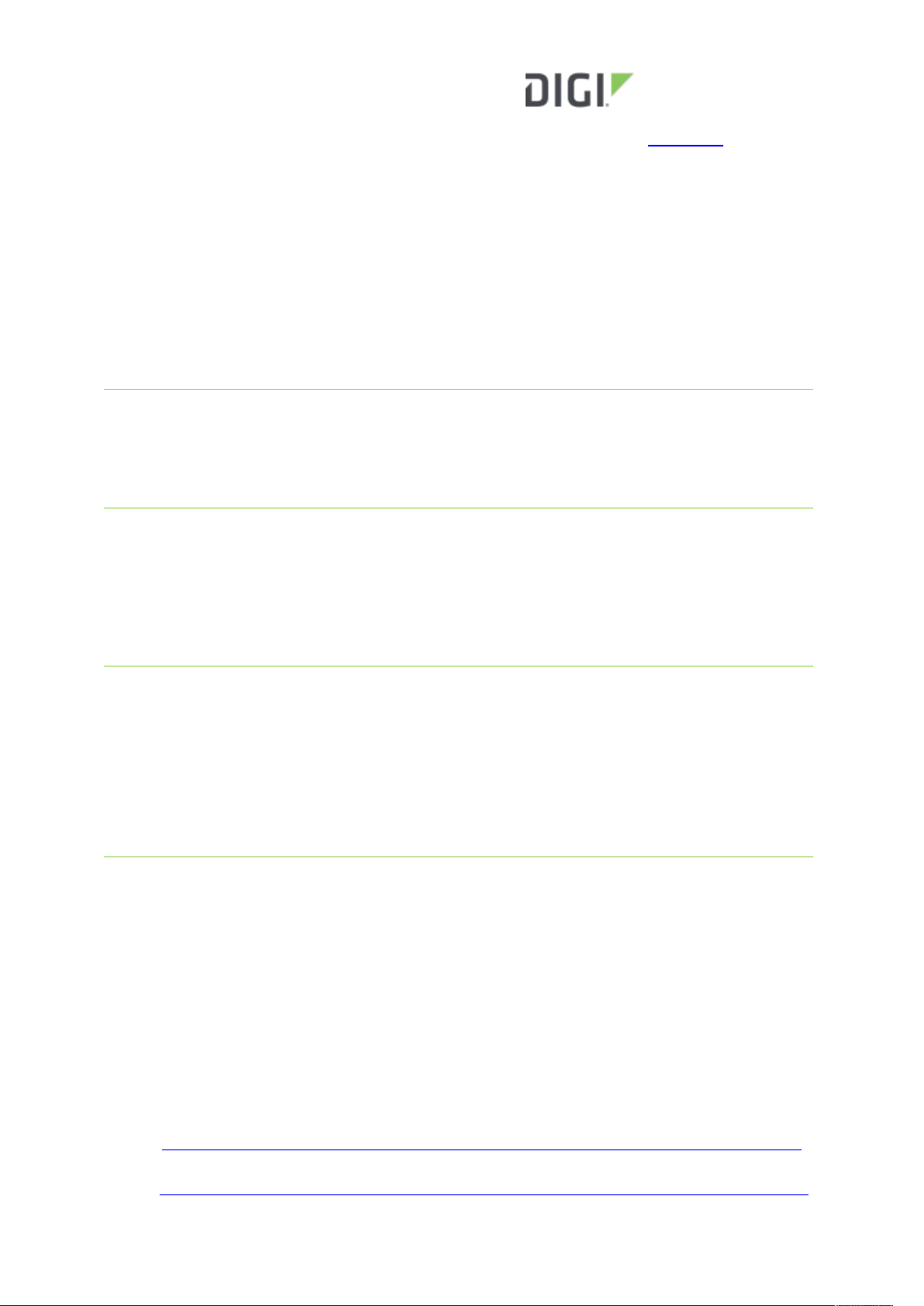
DIGI INTERNATIONAL
9350 Excelsior Blvd, Suite 700
Hopkins, MN 55343, USA
+1 (952) 912-3444 | +1 (877) 912-3444
www.digi.com
Digi Accelerated Linux (DAL) Release Notes
IX-series
Version 20.8.22.32
INTRODUCTION
This is a major firmware release for all IX-series products. This is a mandatory production firmware
release
SUPPORTED PRODUCTS
· Digi IX14
· Digi IX20
· Digi IX20W
KNOWN ISSUES
· VRRP does not always react when its interface changes state [DAL-3794]
· IPSEC failover doesn’t occur if SureLink tests aren’t passing [DAL-3291]
· non-primary DNS servers are still queried through the wrong interface when use_dns
configuration option is set to primary (resolved by changing use_dns to either always or never)
[DAL-3156]
UPDATE BEST PRACTICES
Digi recommends the following best practices:
1. Test the new release in a controlled environment with your application before you update
production devices.
2. Unless otherwise noted, apply updates in the following order:
a. Device firmware
b. Modem firmware
c. Configuration
d. Application
Digi recommends Digi Remote Manager or Digi aView for automated device updates. For more
information, follow the instructions for Digi Remote manager or Digi aView in the links below:
1. Instructions for Digi Remote Manager:
https://www.digi.com/resources/documentation/digidocs/90001436-13/default.htm#tasks/t_update_device_firmware.htm
2. Instructions for Digi aView:
https://www.digi.com/resources/documentation/digidocs/acl-kb/default.htm#Subsystems/kb-6300-cx/update-firmware.htm
If you prefer manually updating one device at a time, follow these steps:
93001321_N Release Notes Part Number: 93001321 Page 1
Page 2
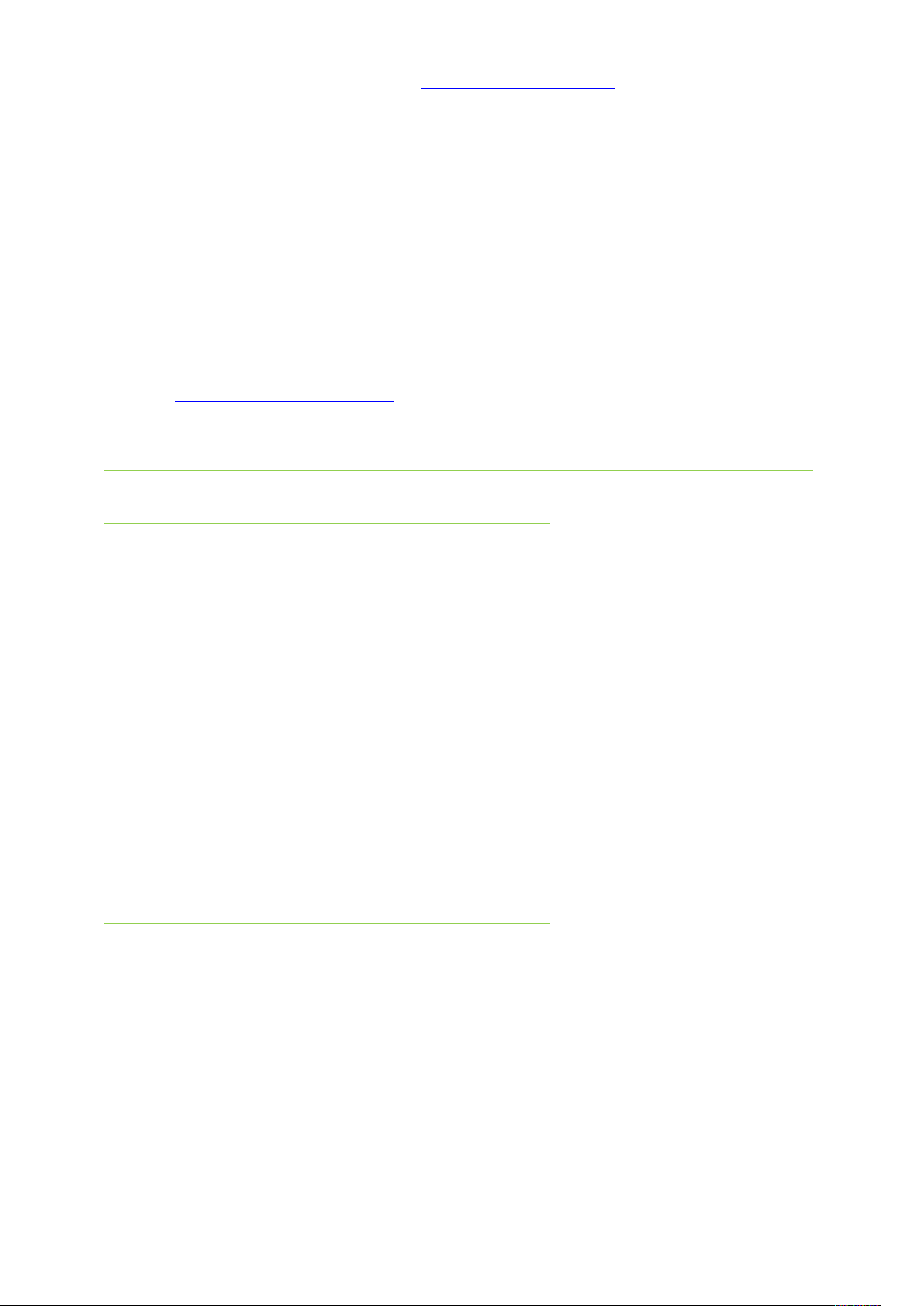
1. Download the firmware file from the Digi firmware support page.
2. Connect to the device’s web UI by connecting your PC to the WAN Ethernet port of the
device and then going to http://192.168.210.1.
3. Select the System tab on the top navigation bar of the page, then select Firmware Update.
4. Select the Browse button in the Upload file section.n.
5. Browse for and select the downloaded firmware file.
6. Click the Update Firmware button.
TECHNICAL SUPPORT
Get the help you need via our Technical Support team and online resources. Digi oers multiple
support levels and professional services to meet your needs. All Digi customers have access to
product documentation. firmware, drivers, knowledge base and peer-to-peer support forums.
Visit us at https://www.digi.com/support to find out more.
CHANGE LOG
VERSION 20.8.22.32 (August 28,2020)
IX14-20.8.22.32.bin
SHA512:
deea32a3fd22257be2e08596162a83778966cfec751725ae533ec90bf0cf43466e6cd21ba
649ab4812fa6bcfb29400a71f3cca14dc27c478d9da69221fd1c5
MD5: 1c64b417f36e6425576f999506da9d79
IX20-20.8.22.32.bin
SHA512:
8f7772b60cf18abdd8325dc6fa8e4e4cc7a0f1d4eb201070fc14e6855fc1f05170ba40cb45
a83167170467d9e348e64f059184c25c82487005ea5691b8658cee
MD5: 55d7da428951313542aaf9a76e3eb410
IX20W-20.8.22.32.bin
SHA512:
c505383dd71a250f3692ea54ccc10e2e4b718670fb58afbf4f8448f30cbd25620eb451d6e
8123d7d0cad1e56a1f67f97c7bd997fa215053901c105884fa00ca9
MD5: afc95277a3f03a617fbf8c6a1079ee
FEATURES
1. Add new System → Scheduled taks → Allow scheduled scripts to handle SMS
configuration option to allow custom python scripts to handle sending/receiving SMS
messages [DALP-488]
2. Add digidevice.sms python module for sending/receiving SMS messages in a custom python
script [DALP-488]
3. Add ability to load custom factory config file from the local filesystem, which if present is
loaded when the device is reset to default settings [DALP-394]
1. The config file is the same as what can be downloaded when a user saves/exports the
configuration from the Configuration Maintenance page in the local web UI. That .bin
config file can be placed in /opt/custom-default-config.bin
4. New WiFi scanner configuration options for filtering results of the scan by device type
(access points vs clients), static vs moving devices, MAC address, or RSSI signal strength
5. DMNR Verizon Private Network support with new settings under VPN → NEMO [DALP-457]
93001321_N Release Notes Part Number: 93001321 Page 2
Page 3

6. Added Serial Modbus Gateway service for utilizing the Modbus protocol to communicate
with serial ports [DALP-573]
1. Configuration settings for the Modbus Gateway are found under Services → Modbus
Gateway
7. MQTT client support via Paho Python module [DALP-590]
8. Added Ethernet network bonding to allow the same MAC address and IP configuration to be
shared for multiple physical Ethernet ports in either active/backup or round-robin mode
[DALP-589]
1. Configuration options found under Network → Interfaces → Ethernet bonding. Bond
devices created here can then be assigned to network interfaces
2. Note: not available on the IX14
9. VRRP+ options added under Network → VRRP → VRRP+ for validating primary or backup
connectivity and automatically changing VRRP priority [DALP-289]
1. Note a SureLink test must also be enabled for the network interface the VRRP entry is
assigned to
10. Cisco Umbrella content filtering options added under Firewall → Web filtering service
configuration section [DALP-524]
ENHANCEMENTS
1. Disable voice services on Quectel EC25-AF when using T-Mobile SIMs [DAL-3707]
2. Add -I source address option to the ping CLI command [DAL-3682]
3. Add service.modbus.debug config option to enable debug logging on Serial Modbus [DAL3561]
4. Add Central management configuration options for any DAL product to sync with aView,
ARMT, or AVWOB [DALP-626]
5. Add 4GM and 4GT options to the Network->Modems→Access technology settings to
specify a CAT-M modem to only connect on LTE CAT-M1 or NB-IoT, respectively [DALP-472]
6. Add options under System → Log → Server list to allow users to specify the TCP/UDP
protocol and port of the remote syslog server [DALP-593]
7. Added configuration option under Serial → TCP connection to specify encrypted vs nonencrypted connection types
8. Added configuration option under Serial → TCP/Telnet/SSH connections to enable/disable
TCP keep-alive messages and nodelay
9. Added new Base settings checkbox on custom serial configuration page in the web UI to
allow users to specify whether they want to copy the base serial settings or not [DAL-3775]
10. Added new Monitoring→Device Health→Data point tuning configuration options to fine
tune what datapoints are uploaded as health metrics to Digi Remote Manager
11. Added new Monitoring→Device Health → Only report changed values to Digi Remote
Manager option to control sending metrics to Digi Remote Manager on the basis of whether
the values have changed since they were last reported [DAL-3386]
12. Reduced data usage by 80% (based on default settings) for reporting health metrics to Digi
Remote Manager [DAL-3394]
13. Fade Configuration saved pop-up window 5 seconds aer clicking the Apply button [DAL3451]
14. Added new Status → Scripts page in the web UI to view custom scripts and applications
configured in the device, along with their status (running vs idle) [DALP-533]
15. Add options in CLI to show and manually stop any custom scripts or applications [DALP533]
16. Added Duplicate firmware option on the Firmware Update page in the local web UI to copy
93001321_N Release Notes Part Number: 93001321 Page 3
Page 4

the active firmware to the secondary firmware partition [DALP-565]
17. Add system duplicate-firmware CLI command to copy active firmware to the secondary
firmware partition [DALP-565]
18. Move update firmware CLI command to be under system [DAL-3092]
19. Add show vrrp CLI command to display the status of any configured VRRP instances [DAL2953]
20. Use a random unprivileged port for performing ntp time syncs if standard port 123 fails
[DAL-3650]
21. Added new Authoritative option under TACACS+, RADIUS, and LDAP user authentication
methods to prevent falling back to additional authentication methods if enabled [DAL-3314
& DALP-540]
22. Added new options under Network → Wi-Fi to control Tx Power of the Wi-Fi module (default
100%) and allow multiple RADIUS servers for WPA2 Enterprise [DALP-85]
23. Include up/down status of hotspots in the show hotspot CLI output [DAL-2184]
24. Update to ModemManager 2020-05-19 [DAL-3254]
1. libqmi: updated to 1.25.4+
2. ibmbim: updated to 1.20.4+
3. libgudev: updated to version 233
4. Improved support for Quectel EC25/EG25 modules
BUG FIXES
1. Fix LED behavior to account for Surelink pass/fail results [DAL-3688]
2. Fixed issue preventing RADIUS/TACACS+ authentication from working unless local-user
authentication was also configured [DAL-3701]
3. Fixed issue preventing 1002-CMG4 modem from connecting with Verizon private APN SIMs
[DAL-3276]
4. Fixed issue where device would remain connected to Digi Remote Manager even aer
cloud.service was changed to aView or disabled. Rebooting the device previously resolved
the issue [DAL-3504]
5. Fixed bug where IPsec tunnels with multiple policies would only properly route traic for
the last policy configured [DAL-3448]
6. Fixed missing CPU usage stats in show system CLI output [DAL-2540]
7. Fixed improper value of the active SIM slot in the modem sim-slot show CLI command
output when SIM slot 2 was in use [DAL-3569]
8. Fixed issue preventing network interfaces from initializing if the interface name was longer
than 7 characters [DAL-2327]
9. Fixed issue preventing WAN passthrough mode if WAN was configured with a static IP [DAL3097]
10. Fixed errors displayed in CLI when configuring a USB serial port in remote access mode
[DAL-3207]
11. Fixed issue preventing users from configuring an IP address as a remote syslog server [DAL3433]
12. Handle incorrect value occasionally returned by by Telit LM940/LM960 module when
querying to see which SIM slot is in use [DAL-3481]
13. Fixed issue preventing cellular modem connectivity if a custom gateway/subnet was
configured but the modem wasn't in passthrough mode [DAL-3585]
14. Fixed issue causing aView IPsec tunnel (if enabled) to randomly fail when device was in
passthrough mode [DAL-3657]
15. Fixed permission issue on /opt/custom/ directory preventing users from setting up custom
93001321_N Release Notes Part Number: 93001321 Page 4
Page 5
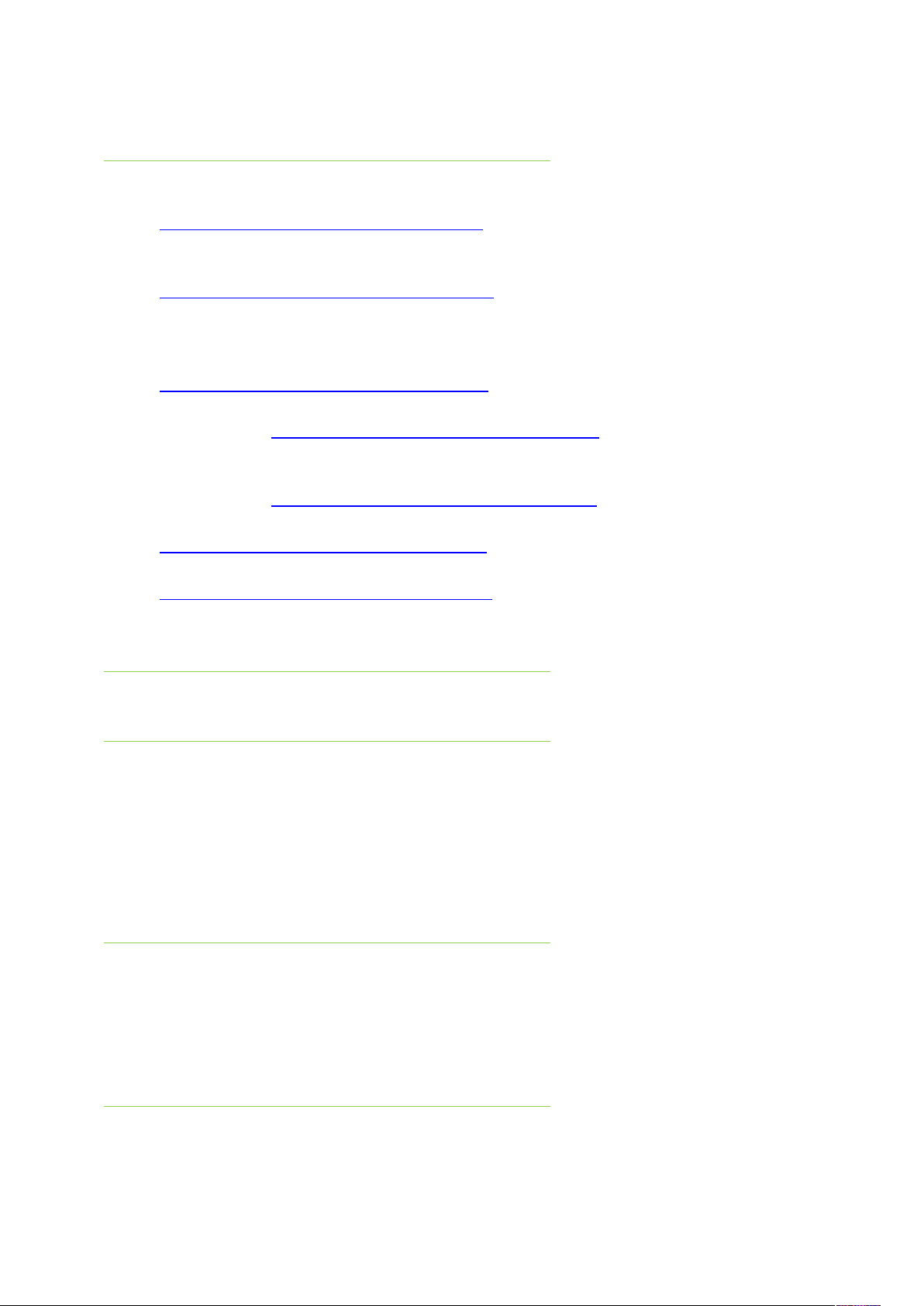
CSS and logos [DAL-3710]
16. Fixed issue preventing VLANs from being assigned to Wi-Fi SSIDs [DAL-3113]
SECURITY FIXES
The highest level vulnerability that has been fixed in this release is listed as a High CVSS score of 6.7
1. Update to Linux kernel 5.7 (CVE-2020-10732 CVSS Score: 4.4 Medium
CVSS:3.1/AV:L/AC:L/PR:L/UI:N/S:U/C:L/I:N/A:L) [DAL-3322]
2. Added local user login rate limiting to default lockout additional login attempts for 15
minutes aer 5 login failures per user (Score: 6.7 Medium
CVSS:3.1/AV:L/AC:H/PR:N/UI:N/S:U/C:H/I:H/A:N) [DAL-3390 and DAL-3505]
1. New configuration options are under the Login failure lockout section for each user in
the Authentication → User settings
3. Prevent /etc/config/start from running when shell is disabled (Score: 5.2 Medium
CVSS:3.1/AV:L/AC:H/PR:H/UI:N/S:U/C:H/I:L/A:L) [DAL-2846]
4. Prevent file path expansion on Firmware Update and File System pages in the local web UI
(Score: 3.2 Low CVSS:3.1/AV:L/AC:L/PR:H/UI:N/S:U/C:L/I:N/A:N) [DAL-3513, DAL- 3471, &
DAL-3518]
5. Prevent cross-site scripting on the Wi-Fi and Bluetooth scanner pages in the local web UI
(Score: 3.8 Low CVSS:3.1/AV:P/AC:H/PR:N/UI:R/S:U/C:L/I:L/A:L) [DAL-3628]
6. Obfuscate text when showing the SIM PIN (Score: 3.2 Low
CVSS:3.1/AV:L/AC:L/PR:H/UI:N/S:C/C:L/I:N/A:N) [DAL-3462]
7. Set HTTP Auth Cookie as secure in the local web UI (Score: 3.1 Low
CVSS:3.1/AV:N/AC:H/PR:N/UI:R/S:U/C:N/I:L/A:N) [DAL-3393]
8. Fixed leaked file descriptors on serial connections [DAL-3202]
VERSION 20.5.38.58 (July 20, 2020)
This is a recommended release
ENHANCEMENTS
1. Increased minimum password complexity to at least 10 characters containing at least one
uppercase letter, one lowercase letter, one number, and one special character [DAL-3491]
1. Note: Devices that were running older firmware that had user passwords that do not
meet these minimum requirements aer upgrading to 20.5.38.58 will still be able to use
that password to authenticate with the device. However, if the user attempts to update
user's password in the DAL device's configuration settings aer upgrading to 20.5.38.58,
the updated password must comply with the new minimum requirements
BUG FIXES
1. Fixed delay in connecting with FirstNet SIMs caused by interference from Lightweight M2M
(LWM2M) service on Telit modules [DAL-3236]
2. Prevent interruptions to QCDM/QXDM port on Sierra modems caused by ModemManager
interaction [DAL-3469]
3. Fixed bug preventing dual-APN connectivity with AT&T SIMs and Sierra modems [DAL-3586]
SECURITY FIXES
The highest level vulnerability that has been fixed in this release is listed as a High CVSS score of 6.5,
which is rated as a Medium
1. Removed remote_control service used when receiving remote commands from
aView/ARMT/AVWOB in favor of HTTPS secure commands. Vulnerability discovered by Stig
Palmquist (CVE pending) [DAL-3460]
93001321_N Release Notes Part Number: 93001321 Page 5
Page 6

2. Add failed login attempts to event log sent to remote syslog servers, if enabled [DAL-3492]
VERSION 20.5.38.39 (May 29, 2020)
This is a mandatory release
FEATURES
1. LDAP user authentication [DALP-192]
2. Add option on the System → Firmware Update page in the web UI to have the DAL device
query a firmware server for available firmware updates [DALP-481]
3. Added new WiFi → Access points → [ssid_name] → Isolate clients option to enable/disable
WiFi client isolation [DAL-2019]
4. Add configuration options under Central management for a proxy connection to Digi
Remote Manager [DAL-3150]
5. Added new Enable watchdog configuration option to monitor the connection to Digi
Remote Manager, along with options to reboot the device or restart its connection to Digi
Remote Manager if the watchdog times out. The default settings are to restart the
connection to Digi Remote Manager if the watchdog times out aer 30 minutes [DAL-2954]
6. New application mode for serial ports to allow full control of serial ports through custom
python/shell programs. Also allows additional USB-to-serial adapters to be configured and
connected to using the /dev/serial/<config_key_name> path [DAL-2807]
7. IX20W: Add new WiFi SSID and passphrase, enabled by default. The default SSID is now
<device model>-<serial num> and the default passphrase is the unique default password of
the device [DAL-3050]
ENHANCEMENTS
1. Added the ability to configure DHCP pools larger than /24 subnets [DAL-2864]
2. Add a statusall option to the show ipsec CLI command to display verbose IPsec status
[DAL-2711]
3. Use modem PDP context 1 when an AT&T SIM in inserted to match new requirements from
AT&T [DAL-3093]
4. Add AT&T FirstNet IMSIs so they can be dierentiated from other types of AT&T SIMs [DAL3163]
5. Added Python HID module to allow the DAL device to control PSUs via Python programs
[DAL-2092]
6. Allow network analyzer to be configured to monitor any network interface instead of just
wired Ethernet ports [DAL-2146]
7. Added option to ping CLI command to ping a broadcast address [DAL-2571]
8. Added new health metric to report the interface used by the DAL device for its configured
IPsec tunnels [DAL-2710]
9. Added new health metric to report the LTE SNR value of the modem(s) on the DAL device
[DAL-2904]
10. Limit metrics upload to no more than 2 per minute if backlogged [DAL-2870]
11. Added new Locally authenticate CLI configuration option to control whether a user is
required to provide device-level authentication when accessing the console of the device
through Digi Remote Manager. Default is to allow console access without providing devicelevel authentication, since the user is already logged in and authenticated through Digi
Remote Manager [DAL-1510]
12. Report device SKU in RCI response to Digi Remote Manager [DAL-2940]
93001321_N Release Notes Part Number: 93001321 Page 6
Page 7

13. IX14: Report the SKU on IX14 variants (was already reported for other IX-series products)
[DAL-2539]
14. Add wbdata APN to fallback list [DAL-3182]
15. Improved recovery of Telit modem firmware updates should the update get interrupted
[DAL-2984]
16. Fixed spelling of System utilization chart on Intelliflow page in the local web UI [DAL-2260]
17. Added new Health sample upload window debug configuration option to provide a delay
window/jitter when uploading health metrics to Digi Remote Manager (default 2-minutes)
[DAL-2607]
18. Commonize the format and naming of rx/tx health metrics reported to Digi Remote Manager
[DAL-2896]
19. Add IPv6 options to traceroute CLI command [DAL-2618]
20. Add count of bytes transmitted and received to the output of the show network interface
X CLI command [DAL-2980]
21. Updated mmcli-dump command used when generating a support report to only run its list
of AT commands on the cellular modem once [DAL-3013]
22. Updated placement of the Apply button on the Device Configuration page of the web UI to
account for usability on smaller screens and keep it always visible when scrolling [DAL3029]
23. Display the secondary/alternate firmware image version as the Alt. Firmware Version in
the output of the show system CLI command [DAL-3057]
24. Retain modem firmware files in the event that the firmware upgrade was interrupted [DAL2856]
25. Renamed OpenVPN server device type configuration options to clarify which options are
OpenVPN managed versus device-only [DAL-2857]
26. Changed the Idle timeout configuration settings for remote-access serial ports to use to
blank instead of 0s, to better match the format of the Idle timeout option for user login
sessions [DAL-2623]
27. Added a 5-second wait time between setting LTE band configuration updates on a Telit
modem and rebooting the modem to apply the configuration change [DAL-2972]
28. Add support for AES_GCM family of IPsec ciphers [DAL-2715]
BUG FIXES
1. Load FirstNet-specific firmware on Telit LM960 modems when a FirstNet SIM is present (bug
aects firmware versions 20.2.x and older) [DAL-3163]
2. Fix VRRP crashes by upgrading keepalived to version 20.0.20 (bug aects firmware versions
20.2.x) [DAL-3181]
3. Prevent IPsec tunnel from being setup if its local network/interface is down (bug aects
firmware versions 20.2.x and older) [DAL-2336]
4. Fixed rare issue where the cellular modem could not initialize aer resetting the modem
(bug aects firmware versions 20.2.x and older) [DAL-1409]
5. Update analyzer to continue running even if the users SSH session ends (bug aects
firmware versions 20.2.x and older) [DAL-2154]
6. Prevent re-uploading of invalid health metrics data if Digi Remote Manager sends a
response that the contents of the health metrics are invalid (bug aects firmware versions
20.2.x and older) [DAL-2868]
7. Fixed bug preventing stale conntrack entries from being flushed when a WiFi-as-WAN (client
mode) network changes, connects, or re-connects (bug aects firmware versions 20.2.x and
older) [DAL-2775]
93001321_N Release Notes Part Number: 93001321 Page 7
Page 8

8. Fixed timing issue where an IPsec tunnel configured to be built through a specific interface
would not be brought down properly if that network interface went down (bug aects
firmware versions 20.2.x and older) [DAL-3023]
9. Fixed issue preventing backup IPsec tunnel from being established when primary/preferred
tunnel was down (bug aects firmware versions 20.2.x) [DAL-3024]
10. Fixed intermittent reporting issue where web UI and CLI would list the modem as registered
when it was actually connected (bug aects firmware versions 20.2.x and older) [DAL-2329]
11. Fixed failing SureLink IPv6 ping tests (bug aects firmware versions 19.11.x through 20.2.x)
[DAL-2488]
12. Fixed issue with applying policy-based routes to incoming packets from the Internet (bug
aects firmware versions 20.2.x and older) [DAL-2589]
13. Fixed bug preventing passthrough mode from functioning if multicast was also enabled
(bug aects firmware versions 20.2.x and older) [DAL-2709]
14. Fixed rare issue with not receiving a SCEP certificate from the server due to timing issues
between requesting the certificate with a private key and when that certificate can be
downloaded (bug aects firmware versions 20.2.x and older) [DAL-2850]
15. Fixed error displayed in show modem CLI output when modem was not connected (bug
aects firmware versions 20.2.x and older) [DAL-2959]
16. IX20W: Fixed bug preventing default WiFi settings from working on certain platforms (bug
aects firmware versions 20.2.162.164) [DAL-3049]
17. Fixed bug preventing local configuration backups if the configuration directory contained
files or directory paths longer than 100 characters (bug aects firmware versions 20.2.x and
older) [DAL-3137]
18. Fix non-working custom DHCP options (bug aects firmware versions 20.2.x) [DAL-3071]
19. Fix corrupted configuration schema settings aer issuing a config revert CLI command
(bug aects firmware versions 19.8.x through 20.2.x) (bug aects firmware versions 20.2.x
and older) [DAL-3194]
20. Fixed issue where IPsec tunnel is built through default route instead of the configured local
interface (bug aects firmware versions 20.2.x) [DAL-2889]
21. Removed unsupported LED options listed for LR54 units in their digidevice.led Python
module options (bug aects firmware versions 20.2.x) [DAL-3250]
22. IX20W: Fixed client connectivity through Captive Portals (bug aects firmware versions
20.2.x) [DAL-3251]
23. Removed empty, blank row from Filesystem page in the web UI when listing the contents of
an empty directory (bug aects firmware versions 20.2.x and older)
24. Fixed issue preventing users from downloading the ovpn client configuration file from the
web UI on the Chrome browser (bug aects firmware versions 20.2.x and older) [DAL-3262]
SECURITY FIXES
The highest level vulnerability that has been fixed in this release is listed as a High CVSS score of 7.5
1. Update to openssh-8.2p1 (CVE-2019-6111 – CVSS Score: 5.8) [DAL-2860]
2. Fixed user escalation exploit through cloud.drm.sms configuration option (CVSS Score:6.0
Severity:Medium Matrix: AV:L/AC:L/PR:H/UI:N/S:U/C:H/I:H/A:N) [DAL-2887]
3. Fixed user escalation exploit through Label configuration setting for serial ports (CVSS
Score: 6.0 Severity: Medium Matrix: AV:L/AC:L/PR:H/UI:N/S:U/C:H/I:H/A:N) [DAL-3011]
4. Fixed password exploit through web token (CVSS Score: 5.6 Severity: Medium Matrix:
AV:L/AC:H/PR:H/UI:R/S:U/C:H/I:H/A:N) [DAL-3069]
5. Update StrongSwan to 5.8.3 [DAL-2866]
93001321_N Release Notes Part Number: 93001321 Page 8
Page 9

6. Updated iputils to s20190709 and traceroute to version 2.1.0 [DAL-2338]
7. Upgrade Linux kernel to version 5.6 [DAL-2873]
8. Update ipset to version 7.6 [DAL-2853]
9. Update OpenSSL to 1.1.1g (CVE-2020-1967 - CVSS Score – 7.5 HIGH) [DAL-2977]
10. Prevent DOM XSS (cross-site scripting) exploit on Terminal page in the web UI (CVSS Score:
4.2 Severity: Medium Matrix: AV:N/AC:H/PR:N/UI:R/S:U/C:L/I:L/A:N) [DAL-3068]
11. Prevent user escalation exploit through netflash options in web UI (CVSS Score: 4.1 Severity:
Medium Matrix: AV:L/AC:H/PR:H/UI:N/S:U/C:N/I:H/A:N) [DAL-3129]
12. Prevent use-aer-free exploit in CLI configuration of OpenVPN (CVSS Score: 5.7 Severity:
Medium Matrix: AV:L/AC:H/PR:H/UI:N/S:U/C:H/I:H/A:N) [DAL-2963]
13. Prevent XSS vulnerability on the Filesystem page in the web UI where a directory name
with HTML embedded in it would be rendered as HTML rather than plain text (CVSS Score:
4.6 Severity: Medium Matrix: AV:L/AC:H/PR:H/UI:R/S:U/C:L/I:H/A:N) [DAL-3200]
14. Prevent unauthenticated users from downloading the ovpn client configuration file from
the web UI (CVSS Score: 5.6 Severity: Medium Matrix: AV:N/AC:L/PR:N/UI:N/S:U/C:L/I:N/A:N)
[DAL-3133]
VERSION 20.2.162.164 (May 6, 2020)
Initial product release for IX20 and IX20W
VERSION 20.2.162.162 (March 17, 2020)
This is a mandatory release
ENHANCEMENTS
1. Add MAC address is support report filename [DAL-2863]
2. Add firstnet-broadband APN for AT&T FirstNet SIMs [DAL-2876]
3. Use ims instead of vzwims APN on Verizon SIMs for proper IMS registration [DAL-2883]
BUG FIXES
1. 1002-CM04/1003-CM11: Fixed cellular high-speed throughput performance issues caused by
CPU slowdown and timing of gathering cellular signal details [DAL-2802]
2. 1003-CM11: Fixed inability to utilize SIM slot 2 of an device with a Telit LE910c4-NF or LM940
modem when the two SIM slots contained SIMs from diering carriers [DAL-2897 & DAL-2986]
3. Fix health metrics warnings in Digi Remote Manager stating the local filesystem's /opt/ directory
was full when it wasn't [DAL-2769]
4. Fixed missing Rx/Tx bytes in show modem CLI command output [DAL-2804]
5. Fixed issue preventing multicast packets from being sent through a network bridge [DAL-2774]
6. Fixed auto-reboot aer restoring configuration file through local web UI [DAL-2862]
7. Fixed inability to update modem firmware on Sierra EM7511 modules [DAL-2794]
8. Fixed improper modem firmware selection on Telit LM960 module when using a T-Mobile SIM
[DAL-2376]
9. Fixed bug causing the configured Reboot Time to always occur in UTC instead of local timezone
(issue present in older 20.2.162.x firmware versions)[DAL-2859]
10. Fixed bug preventing analyzer from being stopped in the CLI [DAL-2892]
SECURITY FIXES
1. Fix cross-site scripting (XSS) vulnerability on various Status pages in the local web UI [DAL-2818]
93001321_N Release Notes Part Number: 93001321 Page 9
Page 10
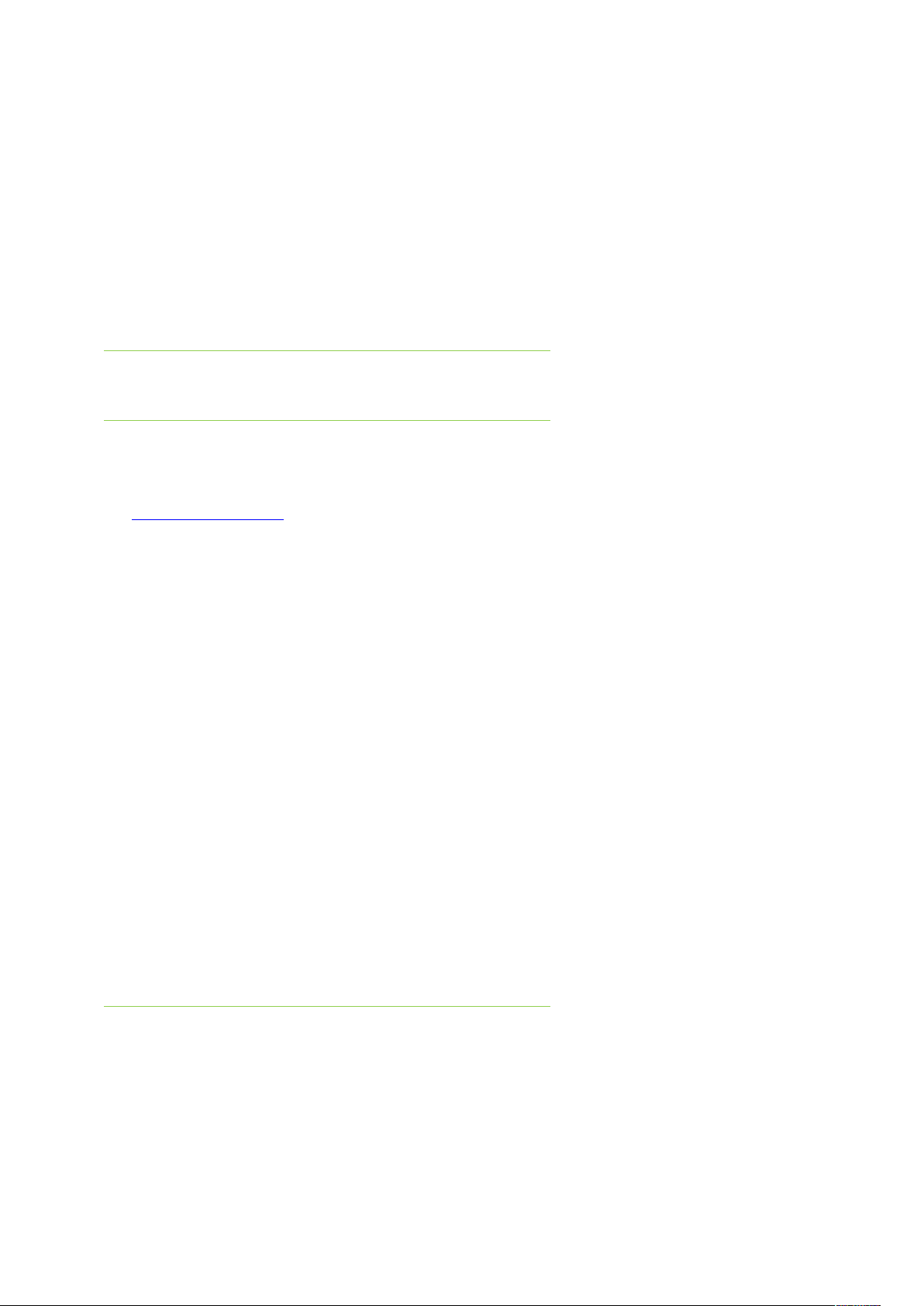
2. Fix cross-site scripting (XSS) vulnerability on Configuration page in the local web UI [DAL-2819]
3. Fix cross-site scripting (XSS) vulnerability on Terminal page in the local web UI [DAL-2823]
4. Fix cross-site scripting (XSS) vulnerability on File System page in the local web UI [DAL-2823]
5. Prevent script injection exploit on the Configuration Maintenance page in the local web UI [DAL2797]
6. Prevent unauthorized read/write access to /opt/config/ and /opt/boot when `Interactive Shell`
is disabled [DAL-2865]
7. Prevent analyzer output from being saved outside of the /etc/config/analyzer directory [DAL2672]
VERSION 20.2.162.90 (March 11, 2020)
This is a mandatory release.
NEW FEATURES
1. Telit LE910c1-LA modem support [DAL-2391]
2. Telit LM960 LTE CAT18 modem support [DALP-487]
3. Quectel EC25-AF LTE CAT4 modem support [DAL-1817]
4. Digi Remote Manager is set as the default portal for all DAL products [DALP-393]
l Central management via Digi Remote Manager will not be enabled if you upgrade a device
running 19.11.x or older firmware that was previously syncing with an aView instance to
20.2.x or newer firmware, but can be enabled if desired. However, if the device running
20.2.x or newer firmware gets reset (e.g. if someone presses the Erase button on the device,
or erases its config through the web UI or Admin CLI), the device will sync with Digi Remote
Manager by default.
5. Added SureLinkTM default connectivity tests on all WAN interfaces [DALP-402]
l SureLink tests (previously referred to as Active Recovery) will not be enabled by default if
you upgrade a device from 19.11.x or older DAL firmware to 20.2.x or newer firmware, but
can be enabled if desired. However, if the device running 20.2.x or newer firmware gets
reset (e.g. if someone presses the Erase button on the device, or erases its config through
the web UI or Admin CLI), the default SureLink tests will be enabled as part of the default
settings of the device.
6. Background Wi-Fi AP roaming/scanning [DALP-435]
l New Background scanning configuration settings under Client WiFi entries
7. New web UI pages added under the System drop-down with enhanced serial details and
configuration [DALP-465]
8. Support for firmware/OTA updates on Quectel modems [DALP-419]
9. AT&T LWM2M support for Telit LM940/LM960 modems [DAL-2476]
ENHANCEMENTS
1. Prevent access to web UI until HTTPS is ready [DAL-603]
1. Until the SSL cert is generated, users trying to access the web UI via standard http will
receive a redirect page stating that the cert is generating. Once the SSL cert is generated,
users accessing the web UI via standard http will be automatically redirected to the https
link
2. Show multiple bands for Telit modems if carrier-aggregation is supported and active [DAL-
2624]
3. Update wording of help text for WiFi Background Scanning config settings to better reflect their
93001321_N Release Notes Part Number: 93001321 Page 10
Page 11

usage [DAL-6673]
4. Added additional Telit-specific AT commands to mmcli-dump of support report
5. Improved Role-based access on local web UI, SSH, and remote access [DALP-415]
Includes new configuration options
· Allow shell - NOTE if this options is disabled and subsequently re-enabled, the DAL device
will reset to default settings
· If disabled, the following changes are implemented
a) Forced all custom scripts to be sandboxed.
b) Script sandboxing uses a tighter profile that prevents /bin/sh
access.
c) Sandbox custom firewall scripts to a profile that only allows
iptables/ipset/arptables/ip and access to /proc and /sys files.
Basically all things firewall related but very locked down.
The commands are still run in the shell, but no external commands
are available, so the script is limited to basic loops and variable
access and no escaping.
· Under each user group under Authentication → Groups in the configuration settings:
· Admin access
· Access level
· Interactive shell access
6. New default break sequence ~b for serial connections [DALP-253]
7. Report MCC/MNC/CID/LAC values in health metrics to Digi Remote Manager [DAL-2502]
8. Add digicpn.gw12.vzwentp Verizon APN to fallback list [DAL-2283]
9. Change default OpenVPN Certificate Issuer details from Accelerated to Digi [DAL-2449]
10. Change default SSL certification from Accelerated to Digi [DAL-1336]
11. Dual-APN support on Sierra EM7511 modem [DAL-2311]
12. Include AT#RESETINFO and Quectel-specific AT commands in support report [DAL-2394]
13. Rename Configuration Management page under the System section of the web UI to
Configuration Maintenance [DAL-2549]
14. Added link under System drop-down in web UI to download the support report
15. Update the Digi Remote Manager link under the System drop-down in the web UI to open in a
new tab [DAL-2294]
16. Update the Authentication → Idle timeout setting to have a default value of 10-minutes
(previously the default was blank) [DAL-2292]
17. Send up to 4 IPsec tunnels' details as health metrics reported to Digi RM [DAL-1476]
18. Change the default behavior of the SIM failover alternative settings from None to Reset
modem [DAL-2687]
19. Renamed Signal Strength references to Signal Quality [DAL-2707]
20. On the Network Status page of the web UI, add Interface is up message in SureLink status
details
21. Add service.qcdm.modem.device and service.qcdm.modem.interface_number config options
for specifying QCDM/QXDM port for a modem [DAL-2497]
SECURITY FIXES
93001321_N Release Notes Part Number: 93001321 Page 11
Page 12

1. Update to Linux kernel version 5.4.8
2. Removed plain-text passwords displayed in the output of the show config CLI command [DAL2513]
3. Added backo timer when maximum number of SSH/UI login retries is exceeded [DAL-2590]
4. Update to Python version 3.6.10 [DAL-2534]
5. Update tcpdump to version 4.9.3 (CVE-2017-16808 CVE-2018-14468 CVE-2018-14469 CVE-201814470 CVE-2018-14466 CVE-2018-14461 CVE-2018-14462 CVE-2018-14465 CVE-2018-14881 CVE2018-14464 CVE-2018-14463 CVE-2018-14467 CVE-2018-14463 CVE-2018-10103 CVE-2018-10105
CVE-2018-14879 CVE-2018-14880 CVE-2018-16451 CVE-2018-14882 CVE-2018-16227 CVE-201816229 CVE-2018-16301 CVE-2018-16230 CVE-2018-16452 CVE-2018-16300 CVE-2018-16228 CVE2019-15166 CVE-2019-15167) [DAL-2611]
6. Update libpcap to version 1.9.1 [DAL-2611]
7. Update e2fsprogs to version 1.45.5 (CVE-2019-15161 CVE-2019-15162 CVE-2019-15163 CVE-201915164 CVE-2019-15165 CVE-2017-16808) [DAL-2611]
8. Update openvpn to version 2.4.4 (CVE-2017-12166) [DAL-2614]
9. Update libldns to version 1.7.1 (CVE-2017-1000231 CVE-2017-1000232) [DAL-2613]
10. Update libxml2 to version 2.9.10 (CVE-2018-9251 CVE-2018-14567) [DAL-2612]
11. Restrict /etc/config/ to admin-only users [DAL-1396]
12. Remove plaintext password from RADIUS debug logs [DAL-2640]
13. Prevent Framebusting JavaScript click-jacking [SEC-494]
14. Prevent users from gaining elevated shell access through custom scripts [DAL-2628]
15. Update libcurl to version 7.69.0 (CVE-2019-15601) [DAL-2732]
16. Update pppd to version 2.4.8 (CVE-2020-8597) [DAL-2732]
17. Fix elevated root access through custom scripts when no-shell is enabled [DAL-2628]
18. Obfuscate sensitive device configuration settings [DAL-1388]
BUG FIXES
1. Fixed bug where SureLinkTM DNS tests took longer than the configured timeout to complete
[DAL-2702]
2. Fixed SSL validation bug preventing modem OTA updates [DAL-2547]
3. Fixed bug where WiFi hotspot intermittently worked [DAL-2547]
4. Fixed bug where newly-created network Bridges would not be listed as options under the
Device drop-down for network interfaces [DAL-2575]
5. Fixed bug where the primary/active interface was not reported correctly to Digi aView when the
DAL device was configured for load-balancing between two WAN interfaces [DAL-2568]
6. Fixed bug where a device configured with multiple SSH keys would only honor the last SSH key
in the list [DAL-2506]
7. Display the active cellular band for Quectel modems [DAL-2298]
8. Fixed bug where the web UI would display bytes transmitted/received for network interfaces as
N/A [DAL-2295]
9. Fixed bug where the web UI wouldn't show IP information for client devices connected to an
OpenVPN server running on the DAL device [DAL-2251]
93001321_N Release Notes Part Number: 93001321 Page 12
Page 13
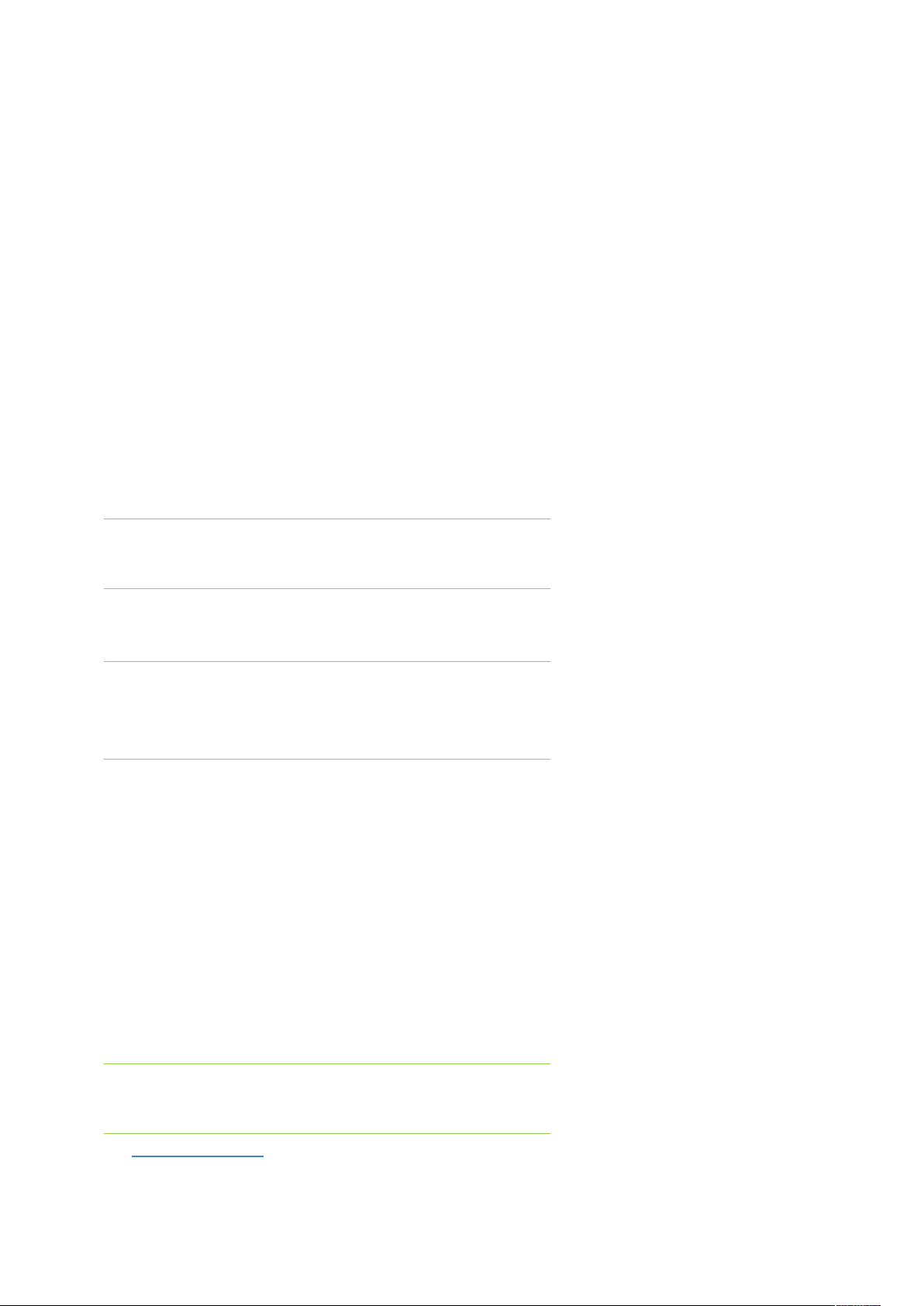
10. Fix formatting output of show config CLI command when the configuration settings contained
an array [DAL-2594]
11. Fix bug when adding a new element to an array in the config mode of the CLI [DAL-2594]
12. Fix bug where CLI ping and traceroute commands would ignore any interface specified in the
command [DAL-2605]
13. Fix bug where SureLinkTM default tests would continue to pass if cellular modem lost its active
data connection [DAL-2609]
14. Fix a bug handling certificate files with spaces
15. Fixed padding issue with downloading SCEP CA certificates [DAL-2212]
16. Fixed rare issue with passthrough ancillary DNS not resolving if ancillary DNS redirect issue was
disabled
17. Fixed issue with active serial logins when a serial-related configuration change was applied to
the DAL device [DAL-2696]
18. Fixed output of show modem CLI command when cellular modem re-initializes
19. Fix potential initialization issues aer updating firmware [DAL-2762]
VERSION 19.11.72.85 (January 21, 2019)
This is a recommended release.
NEW FEATURES
1. Added new digidevice.led python module for controlling LEDs on the device [DAL-2303]
ENHANCEMENTS
1. Include each interface's MTU to the output of the show route verbose command in the Admin
CLI [DAL-2378]
BUG FIXES
Unless otherwise stated, any bugs mentioned here only aect earlier versions of 19.11.x
1. Fixed bug preventing users from configuring an IPsec tunnel with a remote network of 0.0.0.0/0
[DAL-2253]
2. Fixed timing issue between Active Recovery tests and reloading the devices firewall rules, which
if done in the wrong order could result in the device not sending traic through the validated
connection [DAL-2000]
3. Fixed bug where the local web UI would show a *N/A* value for an interface's bytes
transmitted/received [DAL-2295]
4. Fixed slowdown in Wi-Fi bridge/repeater mode due to GRO (Generic Receive Oload) being
enabled [DAL-2353]
VERSION 19.11.72.58 (December 6, 2019)
This is a mandatory release.
NEW FEATURES
1. Re-themed web UI with improved navigation and functionality. New functionality includes:
· The ability to view local filesystem contents [DAL-2110]
· Help-text on login page
93001321_N Release Notes Part Number: 93001321 Page 13
Page 14

· Quick-config access on status pages
· new Dashboard overview page
· Mobile-friendly UI
2. New network analyzer and packet capture tool, included in in both the Admin CLI and web UI
[DAL-1575]
3. Added options under the Network->Modem section of the device configuration to setup SIM slot
prioritization and SIM slot failback [DALP-287]
4. Added new Preferred tunnel option under VPN->IPsec->Tunnels to configure a tunnel to be a
primary or failover tunnel [DAL-1478]
5. Add new DHCP Hostname option for IPv4 and IPv6 settings under the Network->Interfaces
section of the configuration to allow the device to advertise its hostname to the DHCP server
upon connection (disabled by default) [DALP-427]
6. Added ability to receive encrypted SMS commands from Digi Remote Manager [DALP-270]
7. Add support for the Telit LM960A18 LTE CAT18 module [DAL-1905]
8. Add support for Sierra Wireless EM7511 LTE CAT18 module [DAL-1414]
9. Add support for Quectel EG25-G LTE CAT4 module [DALP-339]
10. Add support for Quectel EG06 LTE CAT6 module [DALP-403]
11. Add Python support on all products (previously only available on the IX14 and Connect IT 16/48)
[DAL-1907]
12. Add system disable-cryptography Admin CLI command to configure a device for nocrypt mode
[DALP-491]
13. Once a device is set for nocrypt mode, a user must press the Erase button to reset the device to
factory default settings to disable nocrypt mode and restore the device back to standard
operation
14. Add show usb Admin CLI command [DAL-2029]
ENHANCEMENTS
1. Improved WebUI performance with crypto speedup
2. Default user changed from root to admin [DAL-936]. Once a device is upgraded to 19.11.72.58 or
newer firmware
1. If you do have an admin user configured, it will not be touched by the update
2. If you do not have an admin user configured, a new one will appear. It will have the
same credentials/settings as the root user
3. If you had a root user configured (e.g. not factory defaults) it will be preserved to
maintain existing user access
4. Restoring the device to factory defaults aer update will result in only the admin user. If
you have a root user and do a factory default, you have to login with the admin user
instead of root, using the same default password printed on the bottom of the device
3. Added the ability to push OpenVPN routes in subnet mode [DAL-2224]
4. Add cellular IMEI and firmware version, along with bluetooth and accelerometer info to show
manufacture command in the Admin CLI [DAL-2030]
5. Add the % measurement value to the CPU usage in the show system output of the Admin CLI
6. Device is passthrough mode with an IPv6 connection now honors and utilizes the MTU in IPv6
RAs
7. When using Verizon SIMs, utilize the OMADM process to auto-discover the APN [DAL-1371]
8. Enhance modem firmware update tool to support multiple modem installations [DAL-2148]
93001321_N Release Notes Part Number: 93001321 Page 14
Page 15

9. Created new Edge firewall zone to prevent the device's DNS services from being advertised on
the network, which still allowing SSH and web UI access [DAL-2085]
10. Removed 192.168.210.254 Default IP gateway [DAL-2095]
11. Added support for sending RFC2136 compatible DNS updates to external DNS servers [DALP-
446]
12. Add new options under VPN->IPsec->Tunnels->Local endpoint->ID->ID Type for using the
device's MAC address or serial number as its local endpoint ID [DALP-437]
13. Updated the filename of the support report generated through the web UI or CLI to include the
Digi name [DAL-1434]
14. Updated the filename of the support report generated through the web UI or CLI to include the
Digi name [DAL-1434]
SECURITY FIXES
1. Provisioning the device via Bluetooth using the Digi Manager mobile app is disabled aer firsttime configuration of the IX14 is complete [DAL-673]
2. Updated OpenSSL to version 1.1.1d [DALP-304]
BUG FIXES
1. Fixed bug where provisioning an IX14 via Bluetooth using the Digi Manager mobile app would
disable first-time configuration password requirements (bug present in firmware versions
19.8.1.61 and older) [DAL-552]
2. Fixed bug where Telit LM940 module inside the 1003-CM11 CORE modem could disconnect and
not recover due to it starting up in the wrong mode or its serial ports not responding [DAL-1843]
3. Fixed bug where a device in passthrough mode drops received packets from cellular WAN larger
than its MTU (bug present in firmware versions 19.5.x through 19.8.1.61) [DAL-2137]
4. Fixed bug with timing of RCI callbacks from Digi Remote Manager (bug present in firmware
versions 19.8.1.61 and older) [DAL-2091]
5. Fixed bug where RX/TX data usage metrics reported to Digi Remote Manager could be
mistakenly calculated as a negative sum [DAL-1972]
6. Fixed crash in IPsec configuration with more than 6 for IKE Phase 1 proposals or more than 10
IKE Phase 2 proposals [DAL-2066]
7. Fixed bug in reporting the reboot counter metric to Digi Remote Manager [DAL-1932]
8. Fixed bug where persistent system logs could not be remotely accessed through Digi Remote
Manager [DAL-2060]
9. Fixed bug where Digi Remote Manager would always shows the device's connected method as
ethernet [DAL-1993]
10. Prevent users from selecting non-production firmware versions when perform modem OTA
updates [DAL-1662]
11. Fixed bug preventing Linux clients from querying a DAL device running a NTP server [DAL-1815]
VERSION 19.8.1.61 (October 22, 2019)
This is a recommended release.
ENHANCEMENTS
93001321_N Release Notes Part Number: 93001321 Page 15
Page 16

1. Skip auto-APN detection when using Telus SIM cards [DAL-1928]
2. Add QCDM service for accessing QXDM ports of Qualcomm-based modems [DAL-1904]
3. Add microcom tool [DAL-1872]
BUG FIXES
1. Fixed bug in runt where the boot version was reported incorrectly (bug present in firmware
version 19.8.1.43) [DAL-1828]
2. Fixed registration delays on devices with Telit modems using Sprint SIM cards (bug present in
firmware versions 19.8.1.43 and older) [DAL-1872]
3. Fixed stability issues with 1003-CM11 modem (bug present in firmware versions 19.8.1.43 and
older) [DAL-1843]
4. Fixed bug preventing devices using a 1002-CM06 modem (Sierra MC7455) with a Telus SIM from
loading the Telus carrier-firmware onto the modem (bug present in firmware versions 19.8.1.43
and older) [DAL-1823]
5. Fixed memory leak causing a DAL device in passthrough mode to stop responding to ARP
requests on its LAN port (bug present in firmware versions 19.8.1.43 and older) [DAL-1686]
6. Fixed bug preventing SSH keys from being used to authenticate when establishing a SSH
session to the DAL device (bug present in firmware version 19.8.1.43) [DAL-1742]
VERSION 19.8.1.43 (August 30, 2019)
This is a mandatory release.
NEW FEATURES
1. Telit LE910c4-NF modem support
2. WAN passthrough, allowing for multi-WAN passthrough setups [DALP-163 & DAL-959]
· As a result, passthrough settings are not under the Modem section anymore, and instead
are by default listed under the Network-Interface->LAN section for devices with
passthrough enabled by default. To change a device defaulting in passthrough mode to
router mode, simply change the "Network->Interfaces->LAN->Interface type" from "IP
Passthrough" to "Ethernet", and then you'll see the normal router-mode configurations
options available.
3. Auto-generated CLI documentation [DAL-1091]
ENHANCEMENTS
1. ModemManager update to version 1.10.2 [DAL-885]
2. Add verbose system log error messages when issues are encountered posting device health
metrics to Digi Remote Manager [DAL-203]
3. Add system log when 1003-CM11 modem (LM940) carrier aggregation is disabled due to
temperature limits
4. Include Telit carrier aggregation details in device support report [DAL-1435]
5. Add support for python RCI/SCI data_service callbacks and requests from Digi Remote Manager
[DAL-1003]
6. Implement protocol to be used for all local communication between cc_acld and connector
clients [DAL-203]
93001321_N Release Notes Part Number: 93001321 Page 16
Page 17

7. Include SIM locked/ready status in show modem CLI output [DAL-1320]
8. Update show modem CLI output formatting to have a summary mode that can be used to
display the status of the modem(s) in the device, and the verbose output to display additional
information for each modem, including the SIM, registration and attachment status [DAL-1184]
9. Improved formatting in the show route CLI output, including finer distinction of static routes
[DAL-1176]
10. Include policy and connection details in show ipsec CLI output, along with improved status
details [DAL-1190 & DAL-1174]
11. Improve labeling in output of the show network interface X CLI command
12. Show OpenVPN client list and rx/tx bytes in show openvpn CLI output [DAL-1192]
13. Add filtering options in show log CLI command [DAL-1181]
14. Add CPU usage, device temperature (if available), device description, and location details in
show system CLI output [DAL-1172]
15. Updated local web UI logout link to list the name of the logged in user [DAL-1142]
16. Renamed the section of central management options from config to cloud [DAL-1255 & DAL1256]
17. Added configuration option to have DHCP leases file persistent or clear across reboot [DAL1196]
18. Update CLI table formatting to double space & blank fields [DAL-1186]
19. Add bypass-lan plugin to strongswan to allow 0.0.0.0/0 remote IPSec networks [DAL-1007]
SECURITY FIXES
1. Update Linux kernel to version 5.1.14 [DAL-1076]
2. Busybox update to version 1.31.0 [DAL-1161]
· The new busybox shell environment no longer allows local variable statements such as the
following:
◦ local ip_addr='1.2.3.4'
· and instead the variable must be set without the local option, such as:
◦ ip_addr='1.2.3.4'
· includes update to httpd webUI
3. Remove option to change Wi-Fi country code on US-products [DAL-1402]
4. Update dnsmasq2 to version 2.80 to address DNS cache snooping (CVE-2017-15107) [DAL-1386]
5. Update conntrack-tools to version 1.4.5
6. Update libnetfilter_conntrack to version 1.0.7
7. Update libmnl to version 1.0.4
8. Update bind to version 9.14.2 [DAL-1338]
9. Update iptables to version 1.8.3
10. Update libqmi to version 1.23.1 [DAL-885]
11. Update libmbim to version 1.18.0 [DAL-885]
12. Update stunnel to version 5.54 [DAL-1162]
13. Update quagga to version 1.2.4 (CVE-2016-1245 and CVE-2017-5495) [DAL-1160]
14. Update tar to version 1.32 [DAL-1159]
93001321_N Release Notes Part Number: 93001321 Page 17
Page 18

15. Add Digi Remote Manager serial port configuration to all DAL products with managed serial
ports (previously only available on Connect IT products) [DAL-1213]
16. Remove unused user passwords from /etc/password [DAL-1316]
BUG FIXES
1. Fixed bug causing loss of cellular connectivity on devices in passthrough mode with IPSec
tunnels built through the cellular passthrough connection (issue present on firmware versions
19.5.x) [DAL-1612]
2. Fix issues where Telit QMI modems would disconnect from USB hub and not recover [DAL-1321/
DAL-1556]
3. Fix issues where QMI-based modems would disconnect from cellular network and not
automatically re-attach (bug present in 19.5.x firmware) [DAL-1375]
4. Fix issue where logging out of the local web UI from the Terminal page would result in the leside navbar still showing the menu instead of the Log in link [DAL-863]
5. Fix issue where client devices sending a DHCP request over WiFi to an external server would fail
due to the ARP broadcast reply packets having the wrong source MAC address [DAL-1526]
6. Fix issue where a DHCP relay endpoint couldn't be setup through modem or IPSec interfaces
[DAL-956]
7. Close any open sessions on a serial port when configuration update changes the mode of the
serial port
8. Fix bug in show network CLI output when both IPv4 and IPv6 networks were available
9. Fix bug where show network CLI command would show incorrect output when no SIM was
present
10. Fix bug in returning dynamic-only ref_enums in device config to Digi Remote Manager [DAL1323]
11. Fix service serversocket binding when cc_acl restarts [DAL-1411]
12. Fix reloading of displayed configuration options when enabling/disabling aView central
management in the local web UI [DAL-834]
13. Fix reloading of the Dashboard page when enabling/disabling Intelliflow in the local web UI
[DAL-780]
14. Reset LEDs displayed during reboot instead of freezing the LEDs to show the last known device
state before the reboot [DAL-886]
15. Fix bug where Digi Remote Manager RCI thread blocks indefinitely waiting for config write lock
[DAL-573]
16. Fix bug where ls command in the admin CLI required a terminating / on the path [DAL-1251]
17. Fix output of show wifi CLI output to show which physical radio a WiFi-as-WAN client is on,
instead of a device name [DAL-1171]
18. Fix labeling and format errors in show wifi CLI output
19. Fix multiple SSID traversal with WiFi-as-WAN client setups [DAL-1246]
20. Fix bug with show openvpn name CLI command output [DAL-1191 & DAL-1192]
21. Fix bug with carrier, plmn, and modem status output in show modem CLI command
22. Fix column spacing and lower-casing consistency in show arp CLI output [DAL-1173]
93001321_N Release Notes Part Number: 93001321 Page 18
Page 19

23. Fix parsing of carrier names when posting cellular modem details to Digi Remote Manager [DAL1553 & DAL-1326]
24. Fix error showing signal strength of WiFi network(s) when the signal was 0% [DAL-1404]
25. Limit decimal numbers reported to Digi Remote Manager to six decimal places [DAL-807]
26. Fixed issue with Telit LE910-NAv2 cellular modules not receiving SMS messages while cellular
data session was active/online (bug present on firmware versions 19.8.1.30 and older) [DAL1634]
27. Add Telus m2m APNs to fallback list [DALP-452]
93001321_N Release Notes Part Number: 93001321 Page 19
Page 20

VERSION 19.5.88.81 (June 26, 2019)
This is a mandatory release.
NEW FEATURES
1. Added support for getting NMEA location information from a UDP port (default port 2948) [DAL1084]
SECURITY FIXES
1. Kernel patch for SACK attack (CVE-2019-11477). For more information, see
https://www.digi.com/resources/security
BUG FIXES
1. Fixed bug where IPSec tunnel would cause a system crash when the tunnel was established
over QMI-based modems [DAL-1170]
2. Fixed aView tunnel issue where the tunnel drops over time and remote commands fail [DAL776]
3. Fixed bug preventing QMI-based Telit modems (CAT1 and CAT-M1 modules in particular) from
connecting with vzwstatic APNs (bug present on 19.5.88.59 firmware)
4. Fixed bug where the 1003-CM modem (LTE CAT11 Telit LM940) would shut-down and not
recover its cellular connection if temperatures were too high
5. Fixed bug where the cellular modem occasionally would not initialize properly on devices with a
large number of serial ports
VERSION 19.5.88.59 (May 24, 2019)
This is a mandatory release.
NEW FEATURES
1. New CLI with more commands/consistency [DAL-773]
2. Enable Multicast DNS service on all platforms [DAL-972]
3. Implement RADIUS authentication support for users [DAL-903]
4. Add NTP Server option (disabled by default) [DAL-340]
5. Add sp server to all DAL platforms [DAL-859]
6. ECC Custom Cert Support [DAL-764]
ENHANCEMENTS
1. Improvements to CLI show serial [DAL-1175]
2. Improved reliability of security chip from userspace access due to wakeup
3. Send interface name with cellular status events [DAL-916]
4. Updated ipset version to 7.1 [DAL-917]
5. Update to newest shadow-4.6 package
6. TACACS+ authorization for more server implementations [DAL-933]
7. stunnel updated to version 5.52 [DAL-915]
93001321_N Release Notes Part Number: 93001321 Page 20
Page 21

8. Additional health metrics required for Digi Remote Manager 3.0 [DAL-810]
9. Add support for Telit ME910C1_WW
10. Direct remote serial port access via WebUI (shellinabox) [DAL-775]
11. Dual-APN Support on Telit LE910-NAv2 (1002-CM04) [DAL-818]
12. Improved OpenVPN operation and customization [DAL-798]
13. Update to linux-5.0 [DAL-842]
14. Add description field to system group [DAL-581]
15. Upgrade MC7455 to 02.30.01.01 (SWI9X30C 2.0 Release 23) added latest Sierra firmware for
MC7455 and MC7430 [DAL-759]
16. Add an additional APN for Bouygues in France [DAL-840]
17. Improved Telit location reporting [DALP-226]
18. Improved collection of network LINK and Speed reporting
19. Implement Digi Remote Manager health metrics [DAL-707]
20. Added latest Telit LE910_XX_V2 firmware md5 sums
SECURITY FIXES
1. Update to openssl-1.0.2r (security) CVE-2019-1559
2. busybox: fix for CVE-2014-9645 [DAL-1159]
3. busybox: fix for CVE-2017-16544 [DAL-1159]
4. libcurl: update to 7.64.1 (CVE-2017-8816, CVE-2017-8817, CVE-2017-8818, CVE-2018-0500 CVE2018-1000300, CVE-2018- 1000301, CVE-2018-14618, CVE-2018-16839, CVE-2018-16840, CVE2018-16842 CVE-2018-16890, CVE-2019-3822, CVE-2019- 3823)
5. libcurl: fixes for CVE-2018-1000007, CVE-2017-8818, CVE-2017-8816, CVE-2018- 1000005 Zebra
0.99.24: fix for CVE-2016-1245
6. busybox fixes for CVE-2016-6301, CVE-2016-2148, CVE-2017-16544, CVE-2016-2147, CVE- 201715874, CVE-2014-9645, CVE-2011-5325 [DAL-1159]
7. pppd update to 2.4.7 (CVE-2014-3158, CVE-2015-3310)
8. Kernel patch to resolve CVE-2019-11815
BUG FIXES
1. Remote cloud connections were locked until while long running commands completed [DAL1177]
2. Fix major issue with multiple IPsec policies When two remote subnets are configured in 2
Policies for an IKEv2 tunnel only Policy 2 traic will pass [DAL-934]
3. Corrections to CLI show route [DAL-1176]
4. CLI show system output included outdated current time and uptime [DAL-1172]
5. Errors on console during WebUI firmware update [DAL-1140]
6. Faster fetching of signal attributes for LE910_NA_V2 modem
7. Fixed bug with parsing out MCC/MNC from AT#RFSTS response (LE910NAv2)
8. Fixed cloud connector crash on shutdown
9. Fixed process management issue with cloud connector and configuration
10. Check for configured serial ports in show serial command
93001321_N Release Notes Part Number: 93001321 Page 21
Page 22

11. Fixed bug where show serial option is visible for devices with no serial ports [DAL-1114]
12. Web GUI input validation rewording to be consistent
13. DAL-CLI: fix typos in descriptions, titles, and minimums
14. WebUI: Ensure correct versions of static files are loaded (using md5hash)
15. Serial ports were mistakenly listed under Network for metrics and state
16. Metrics had incorrect title, "System" in descriptors/state.
17. ModemManager: Telit error reporting patch
18. Intelliflow crash fix (divide by 0 on some datasets)
19. Intelliflow improve error reporting
20. System maintenance tasks do not run during duration window if reboot time is set [DAL-960]
21. SPIKE: Asynchronous CLI under Digi Remote Manager [URMA-1996]
22. Firmware update through WebUI doesn’t recover when some other page is clicked during the
update process [DAL-869]
23. Signal/dbm/percentage inaccurate on Verizon 2G and 3G connections with MC7354 [DAL-786]
24. Verify and fix dual APN support on the LM940 [DAL-742]
25. Unable to establish dual-APN connection with AT&T using Sierra modem [DAL-813]
26. Telit: Added logic to protect new C1_AP modems from being bricked [DAL-744]
27. Telit: Added firmware check sum for version 414 of LE910-EU1 [DAL-822]
28. Update Telit LE910C1-NS modem firmware from 25.00.244 to 25.00.246 [NPIX-939]
29. Fix MTU support for PPP based connections
30. Added md5 sums for the latest Telit firmware for LE910_NA1
VERSION 19.1.134.81 (Feb 14, 2019)
l Inial mass producon release for Digi IX14
93001321_N Release Notes Part Number: 93001321 Page 22
