Page 1
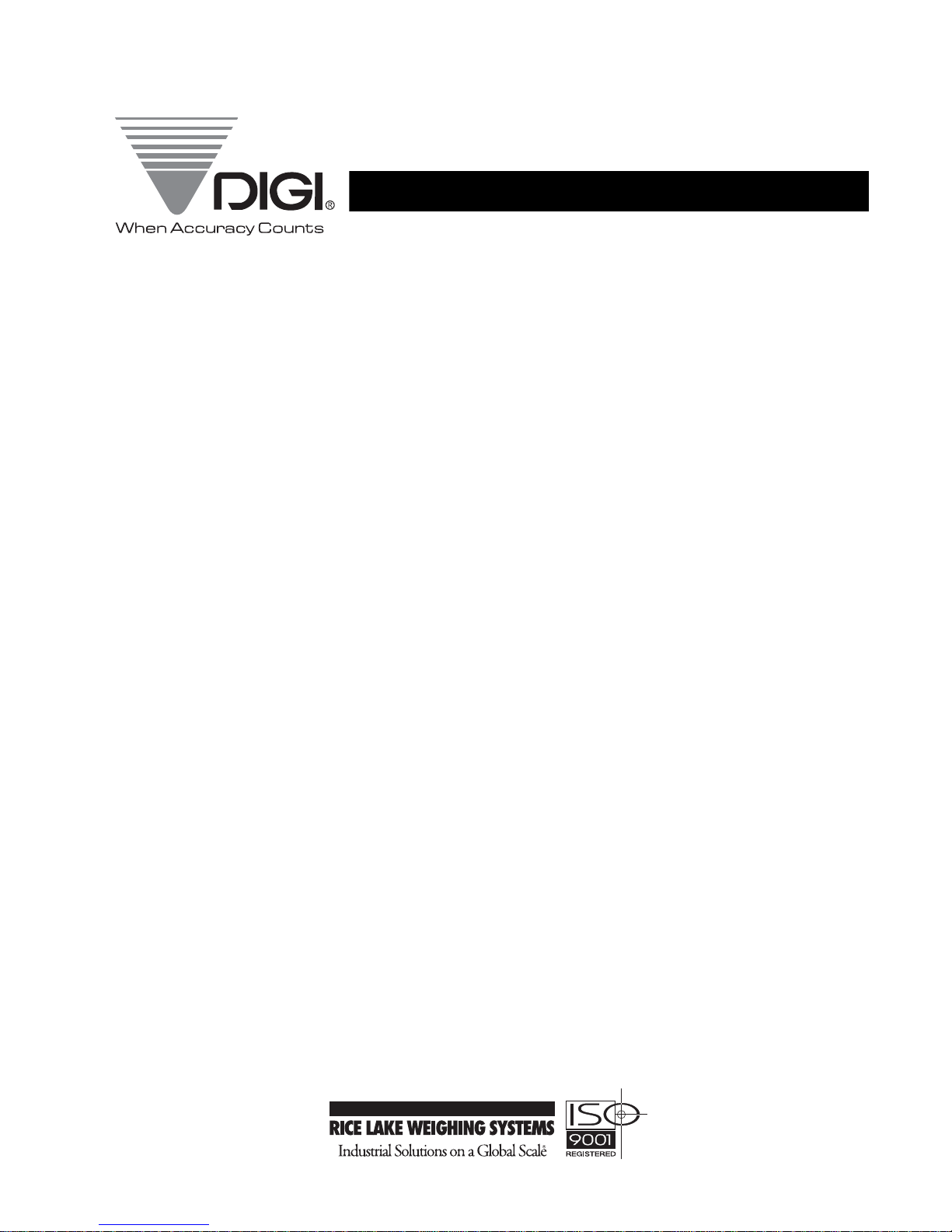
MM
MMiiiinnnniiii----BBBBeeeennnncccchhhh SSSSccccaaaalllleeee
DI-28
OO
OO
pp
pp
ee
ee
rr
rr
aa
aa
ttiiii
tt
oo
oo
nn
nn
MM
MM
aa
aa
nn
nn
uu
uu
aallll
aa
73356
Page 2

ii
Page 3
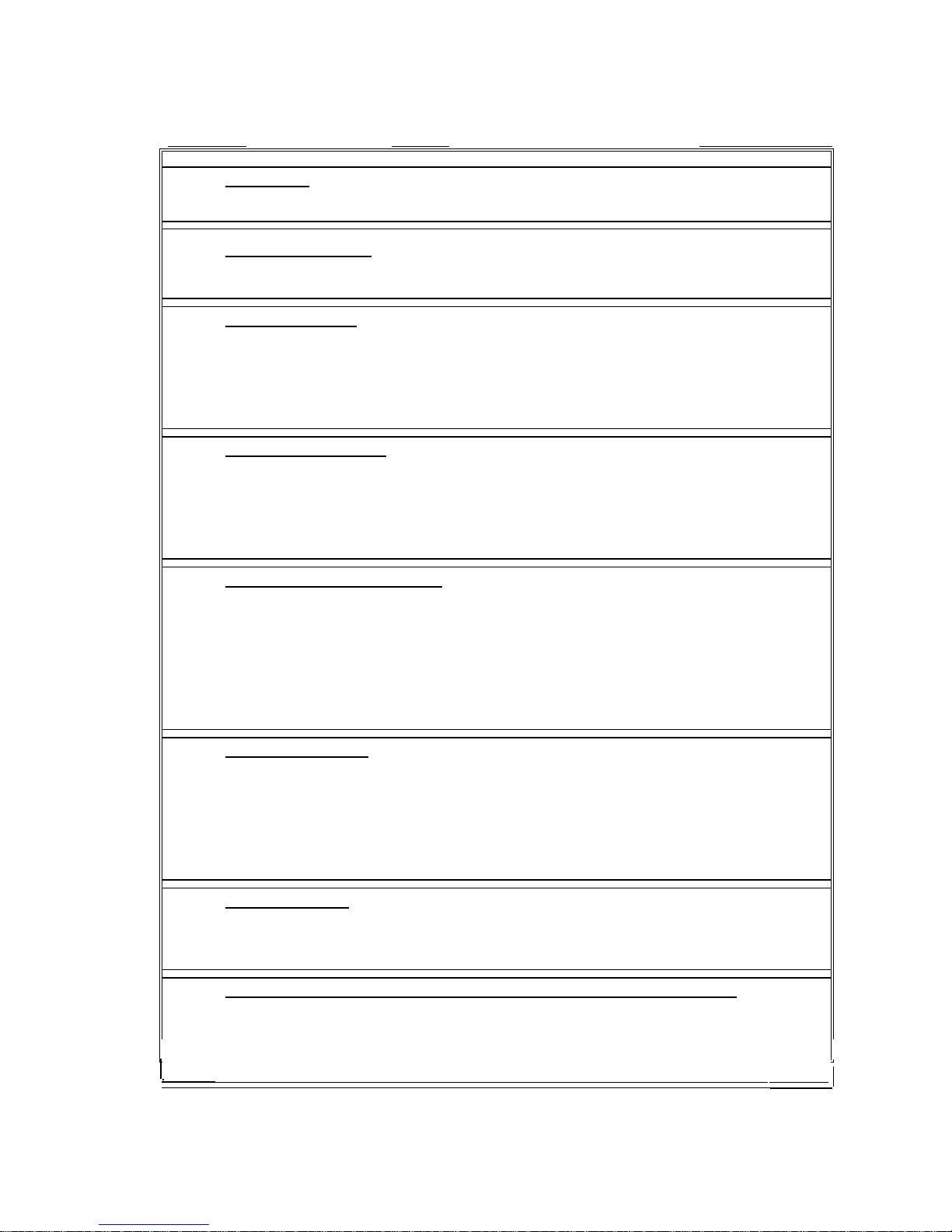
DI-28 SERIES OPERATING MANUAL
SECTION INDEX PAGE NUMBER
1.0. GENERAL 2
1.1. Description 2
2.0. SPECIFICATIONS 3
2.1. Platforms & Capacities 3
2.2. Technical 4
3.0. INSTALLATION 5
3.1. Unpacking 5
3.2. Inspection 5
3.3. Repackaging 5
3.4. Mini Grand Unlocking Procedure 5-7
3.5. Mini Grand Assembly 8-9
4.0. ELECTRICAL TEST 10
4.1. Set-Up Procedure 10
4.2. Keyboard & Display Test 10
4.3. Control Panel 11
4.3.1. Lamps 11
4.3.2. Keys 11
5.0. OPERATION PROCEDURE 12
5.1. Power On 12
5.2. Tare Subtraction 12
5.2.1. One Touch Tare 12
5.2.2. Digital Tare 12
5.3. Battery Life Check 12
5.4. Set Point Value Entry 13
5.5. Changing Weight Units 13
6.0. PROGRAMMING 14
6.1. DI-28 Key Function Summery 14
6.2. Internal Count 14
6.3. Set Up And Calibration 15
6.4. Specification List 15-17
6.5. Span Adjustment 17-18
6.6. Span Enable Switch 18
7.0. DI-20 OPTIONS 19
7.1. Battery Option 19
7.2. Set Point Output, & Setpoint Wiring 21
7.3. RS-232, RS-232 Wiring 21-27
8.0. MAINTENANCE, CALIBRATION, TEST PROCEDURE, SERVICE 28
8.1. Maintenance Procedures 28
8.2. Service & Repair
8.3. Load Cell Wiring 29
8.4
Limited Warranty 30
29
1
Page 4

DI-28 OPERATING MANUAL
1.0. GENERAL
1.1. Features
The DI-28 Indicator offers a practical solution to a wide range of weighing applications.
There are a variety of weight capacities and increments available. The display resolution
is selectable from 1/2000 to 1/7500. It features RS-232 & 4 Setpoint outputs (factory
options) and keyboard calibration with auto-span. It operates on 6 “C” cell batteries or
with its AC/DC adapter. The DI-28 is able to support single load cells that have an output
range of 0.4mV/V to 4.0mV/V and is able to support up to 4 load cells when used with
the AC/DC adapter. This indicator features ON/OFF, REZERO, TARE, for both one
touch and digital key operation. A recharging circuit is incorporated for use with
rechargeable NiCAD batteries. For a list of platforms sizes and available capacities see
page 3.
This instruction manual will provide the user with all the information necessary to
understand, set-up and operate the DI-28 scale. Included in this manual are descriptions,
specifications, drawings, and operating instructions.
2
Page 5
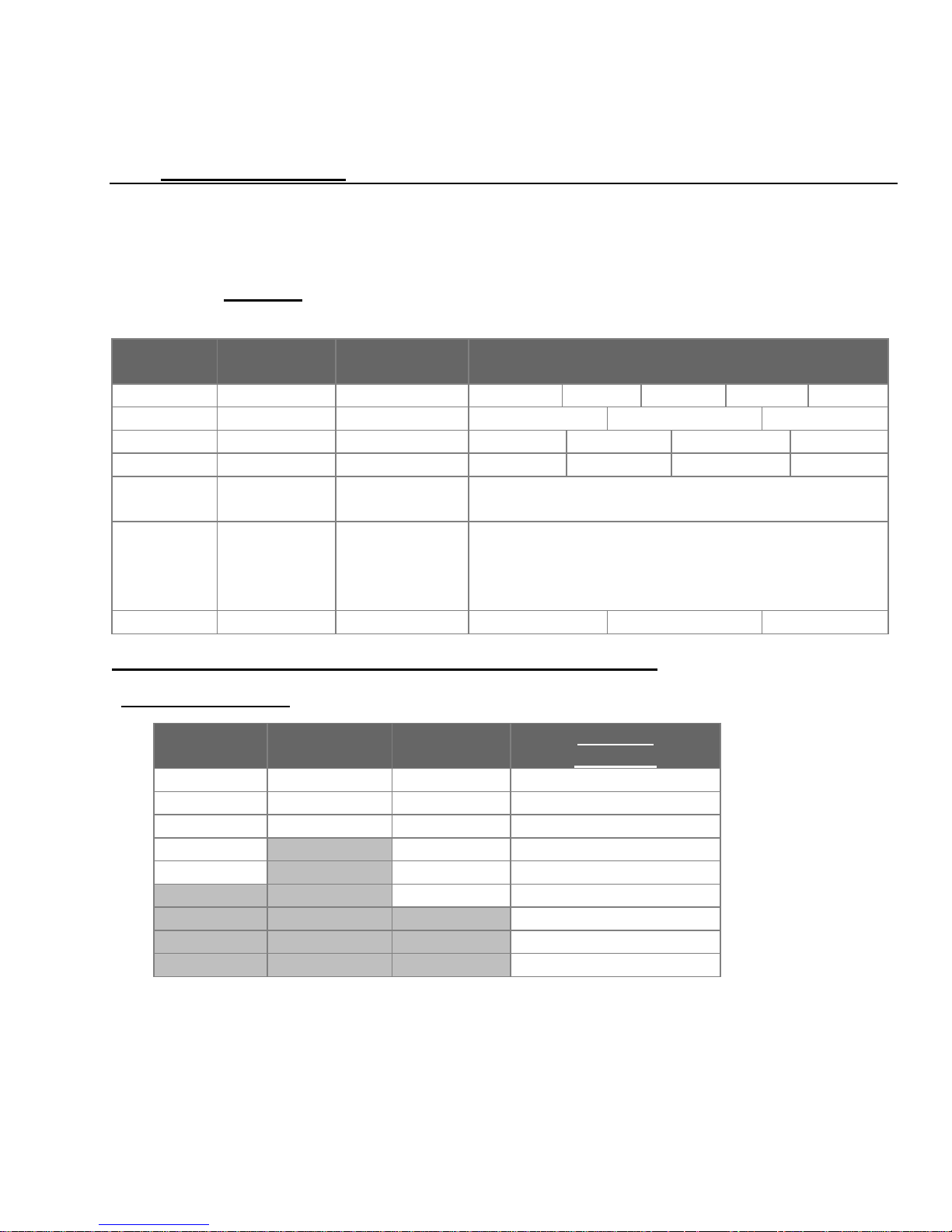
2.0. SPECIFICATIONS
This section includes a detailed listing of all pertinent specifications and parameters for each of
the DI-28 weighing scales. The system weighing accuracy is 0.02 % for all models and they
meet or exceed the requirements of OIML Class III and NIST Handbook, Number 44.
2.1 Platforms
The following is a list of platforms :
Model Platform
Size/Platter
S-AL bench 12” x 14” x3” 1 LB. 5 LB. 10 LB. 25 LB. 50 LB.
S-SL bench / floor 13” x 17” 60 LB. 150 LB. 300 LB.
S-TL floor 17” x 21” 150 LB. 300 LB. 500 LB. 1000 LB.
S-UL floor 24” x 28” 150 LB. 300 LB. 500 LB. 1000 LB.
S-PL floor 30” x 30”
36” x 36”
S-PL floor 48” x 48”
48” x 72”
60” x 60”
60” x 84”
Ramps , Other Capacities And Stainless Steel Platforms Also Available
Choosing A Capacity :Decimal Location (*) Minimum Weight (*) Display Resolution (=) Capacity
Decimal
Location
Minimum
Weight
Display
Resolution
Available
Capacities
0.0000 1 1 / 2000 1lb,2.5lb,3lb.,5lb.,6lb,.
0.000 2 1 / 2500 10lb.,25lb.,30lb.,50lb.,
0.00 5 1 / 3000 60lb.,75lb.,100lb.,125lb
0.0 1 / 5000 150lb.,200lb.,250lb.,
0 1 / 6000 300lb.,375lb.,500lb.,
1 / 7500 600lb.,750lb.,1000lb.,
1500lb.,2000lb.,2500lb.
3000lb.,3750lb.,5000lb.
6000lb.,7500lb.,10000lb
Example: dec. loc. (*) min. wt. (*) disp. res. = avail cap.
0.00 (*) 5 (*) 1 / 7500 = 375. 00 lb.
* Units can be programmed to primarily weigh in lb., oz., kg., g., or dwt.
Capacities
1000 lb. to 3000 lb.
2500 lb.
to
25000 lb.
3
Page 6
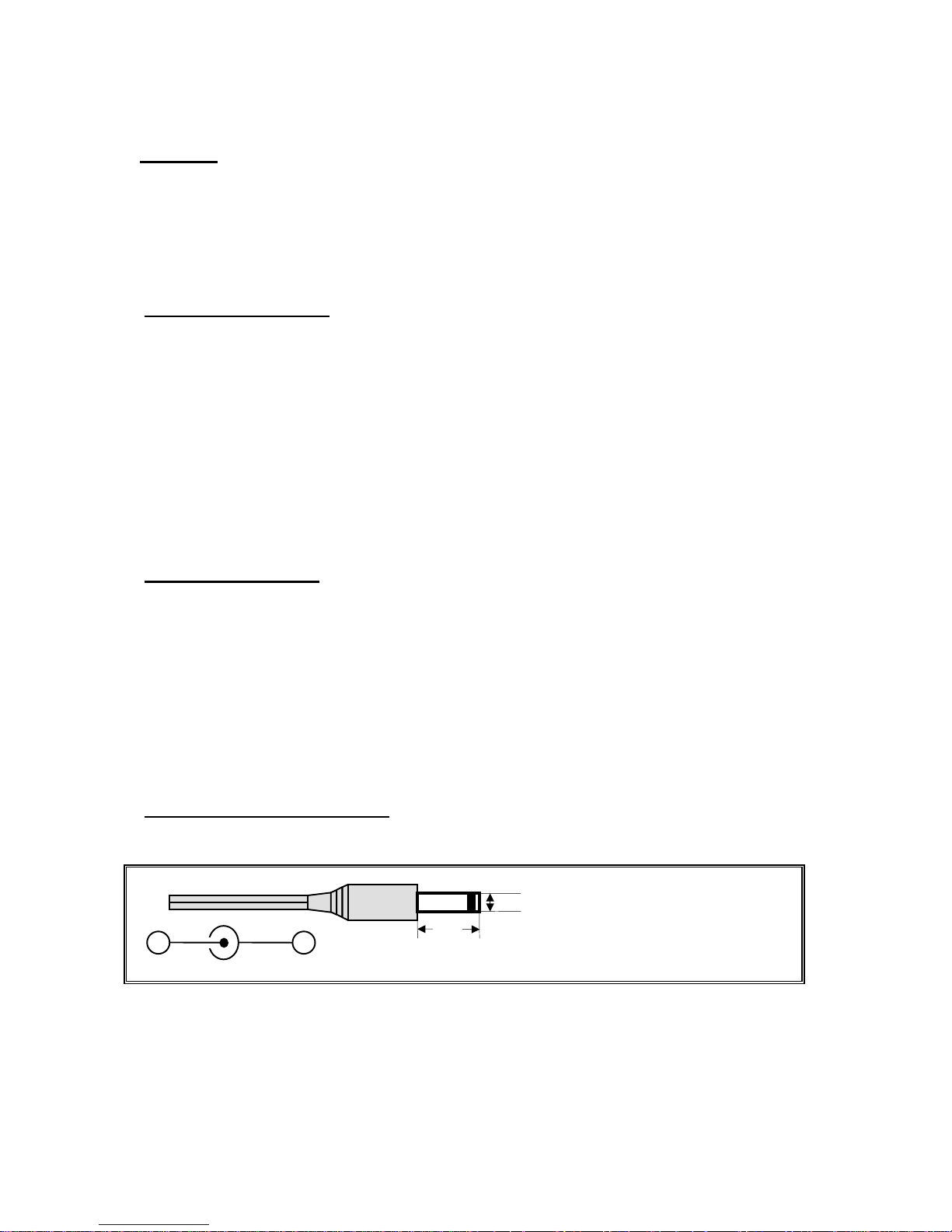
2.2. SPECIFICATIONS Technical
2.2.1. Id Plate :
Model # DI-28
Serial #
Power Dissipation .3w
Voltage Battery size C 6x1.5v or 12v AC Adapter
2.2.2. Operating Conditions :
Power source : AC/DC adapter (12V, Digi Model PS-100 only, See 2.2.4.
below) or 6x 1.5V size C battery, alkaline or rechargeable.
Temperature Range : -10° to +40° C.
Humidity : 15% to 85% R.H.
Power Consumption : 0.3 to 1.5 Watts.
2.2.3. Display Specifications
Display Device: LCD (Liquid Crystal Display)
Character Height, 25mm.
No. of Digits: 6 Digits (including minus sign digit)
2.2.4. AC/DC Adapter Specifications
a) 9.5±0.5mm
b) Inside 2.1±0.5mm
Outside 5.5±0.5mm
−−−−
++++
a
b
4
Page 7
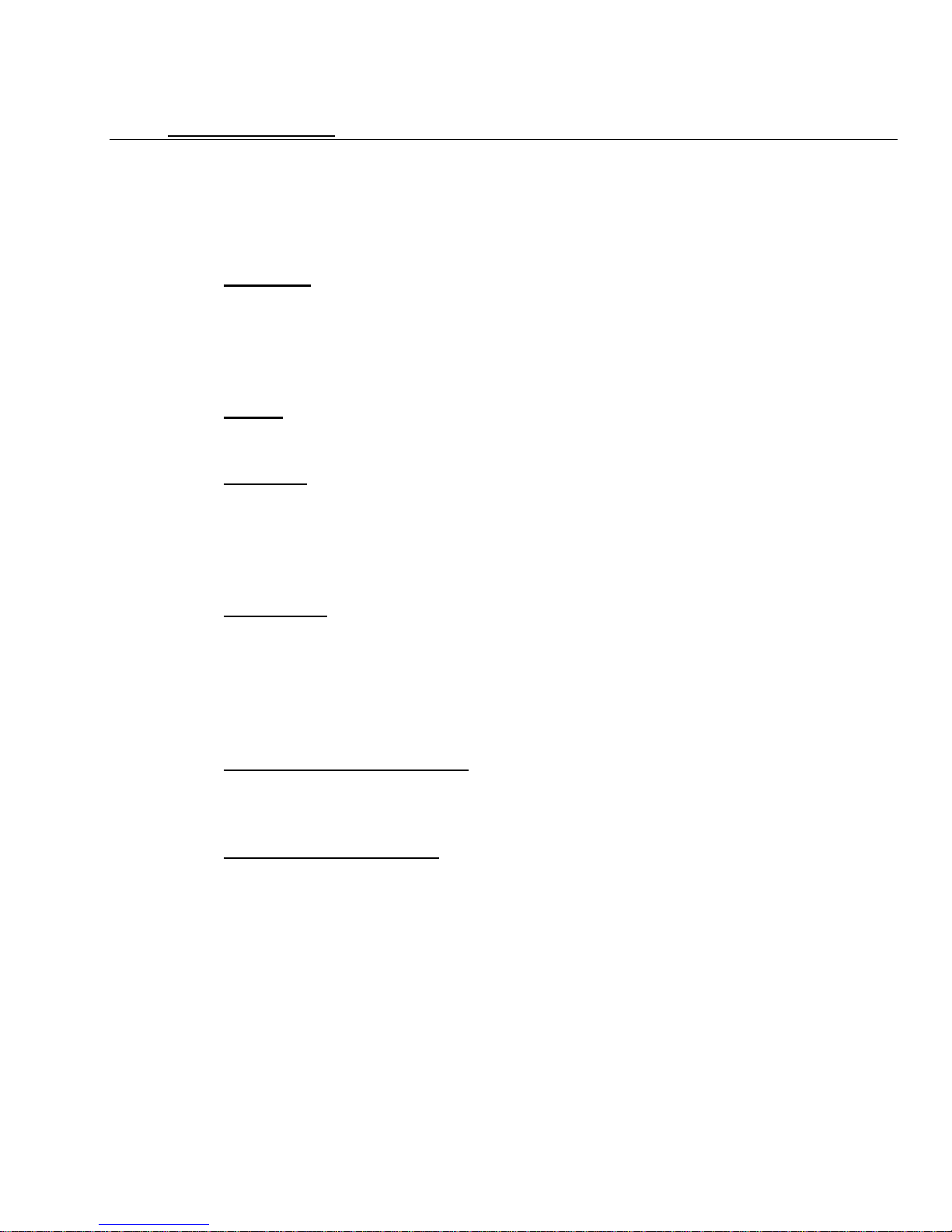
3.0. INSTALLATION
This section provides the information required for installation of the DI-28 weight indicator.
The following steps accomplish installation.
1. Unpacking
2. Set-up Procedure
3.1. Unpacking
Each component of the DI-28 is packed in a specially designed carton. Remove each
component from the carton, separate the component from its polystyrene shell assembly
and set aside. Inspect the carton interior to be sure that all accessories have been
removed from the carton. Inspect the carton inner panels for accessories.
NOTE: Be sure to repack all materials within the carton set. Store the cartons in a
secure area so they can be available whenever shipment of the scale is required.
3.2. Inspection
Immediately after unpacking, a visual inspection of the instrument should be performed.
If any damage has been incurred during transportation the shipper and DIGI MATEX
INC. should be notified immediately. Instructions for assessment of damage and further
procedures will then be determined.
3.3. Repackaging
If, at anytime, the DI-28 weight indicator must be returned for modification, calibration,
or repair, be sure that it is properly packed with sufficient cushioning materials.
Whenever possible, the original carton assembly should be retained for this purpose.
Any damage caused by improper packaging will not be covered by warranty.
3.4. Platform Unlocking Procedure
The unlocking procedure is different for each style of platform and is included on
the following pages.
3.5. Mini Grand Pole Assembly
The optional pole mounting kit comes with all the necessary hardware and assembly
is easy. See pages 8 & 9 for details.
5
Page 8
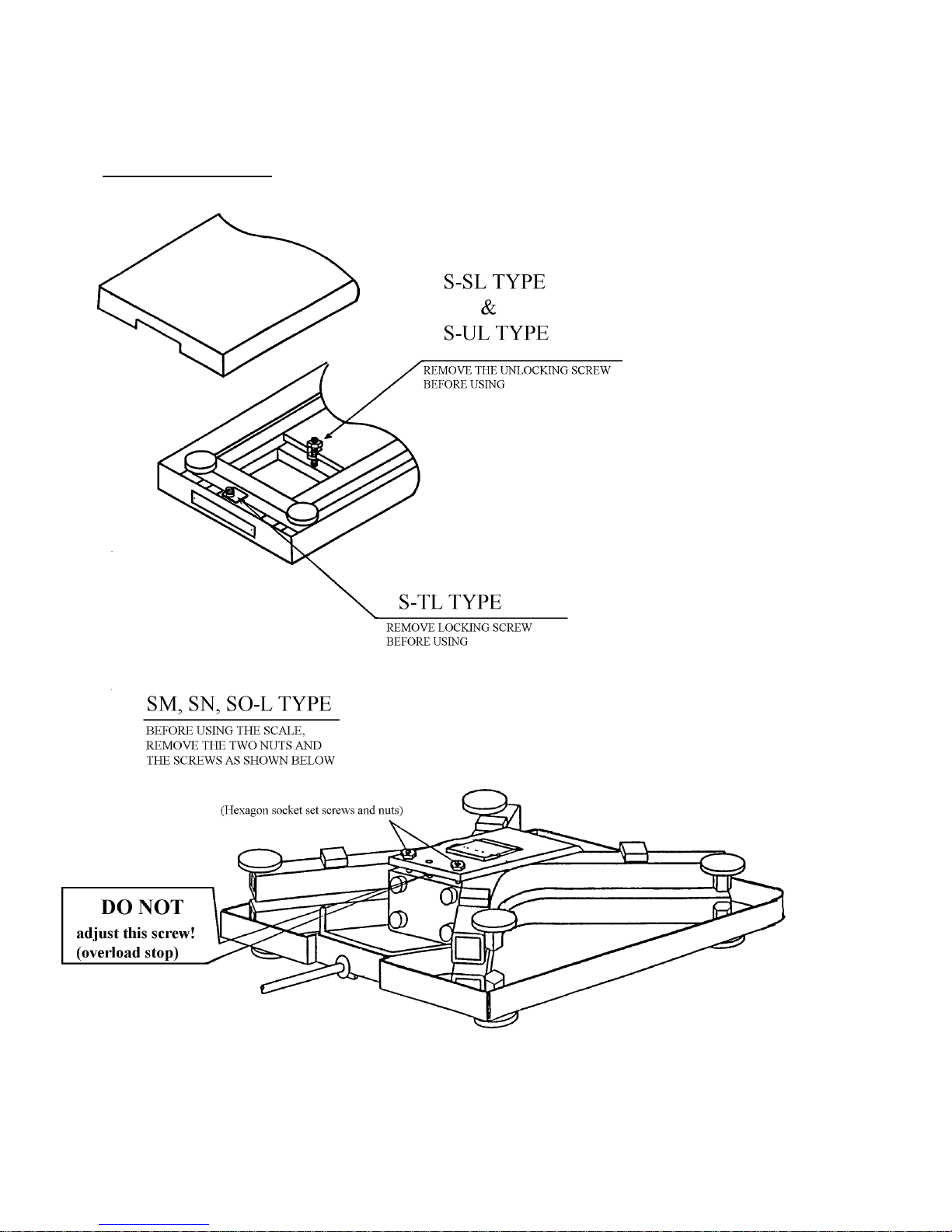
3.4.1. Unlocking Procedure
6
Page 9
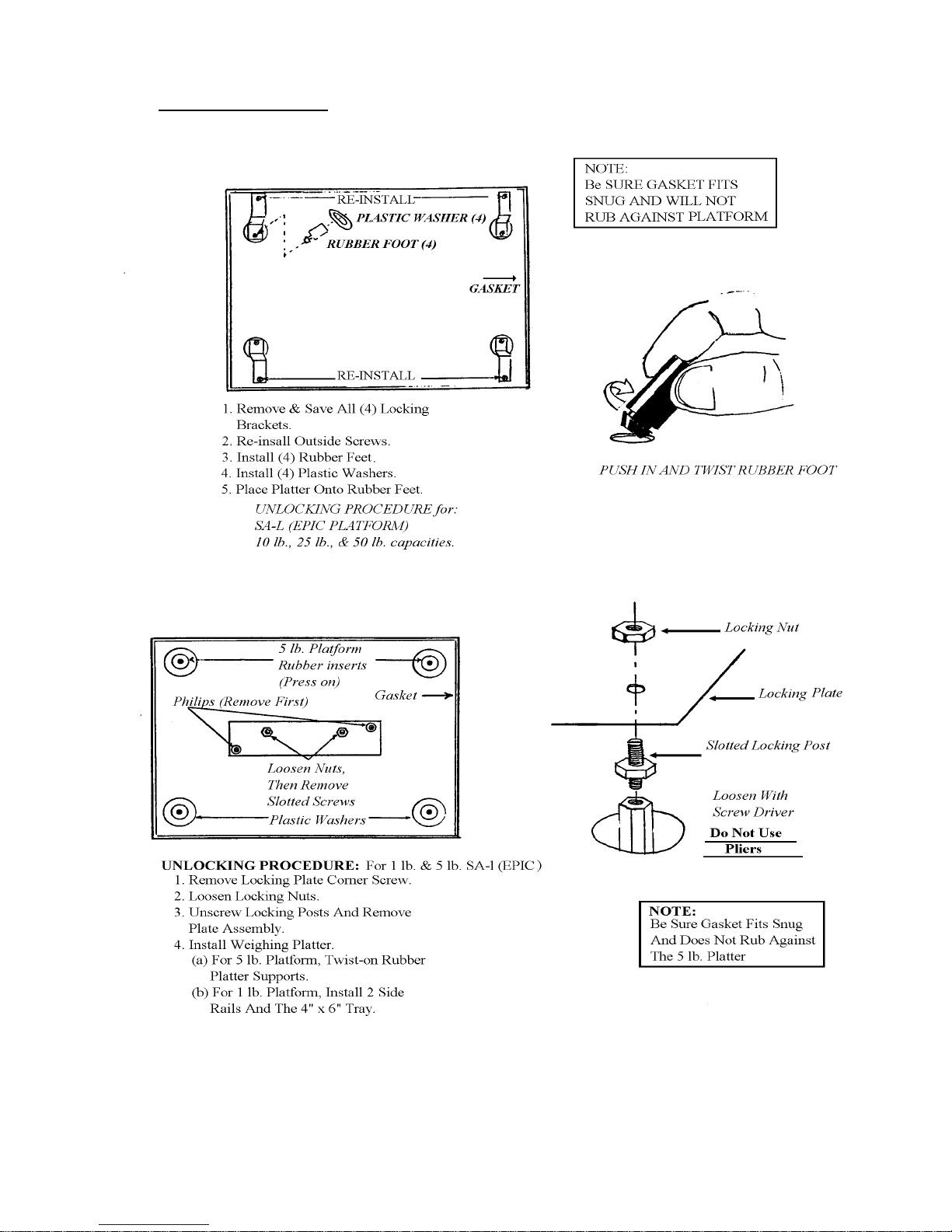
3.4.2. Unlocking Procedure
7
Page 10
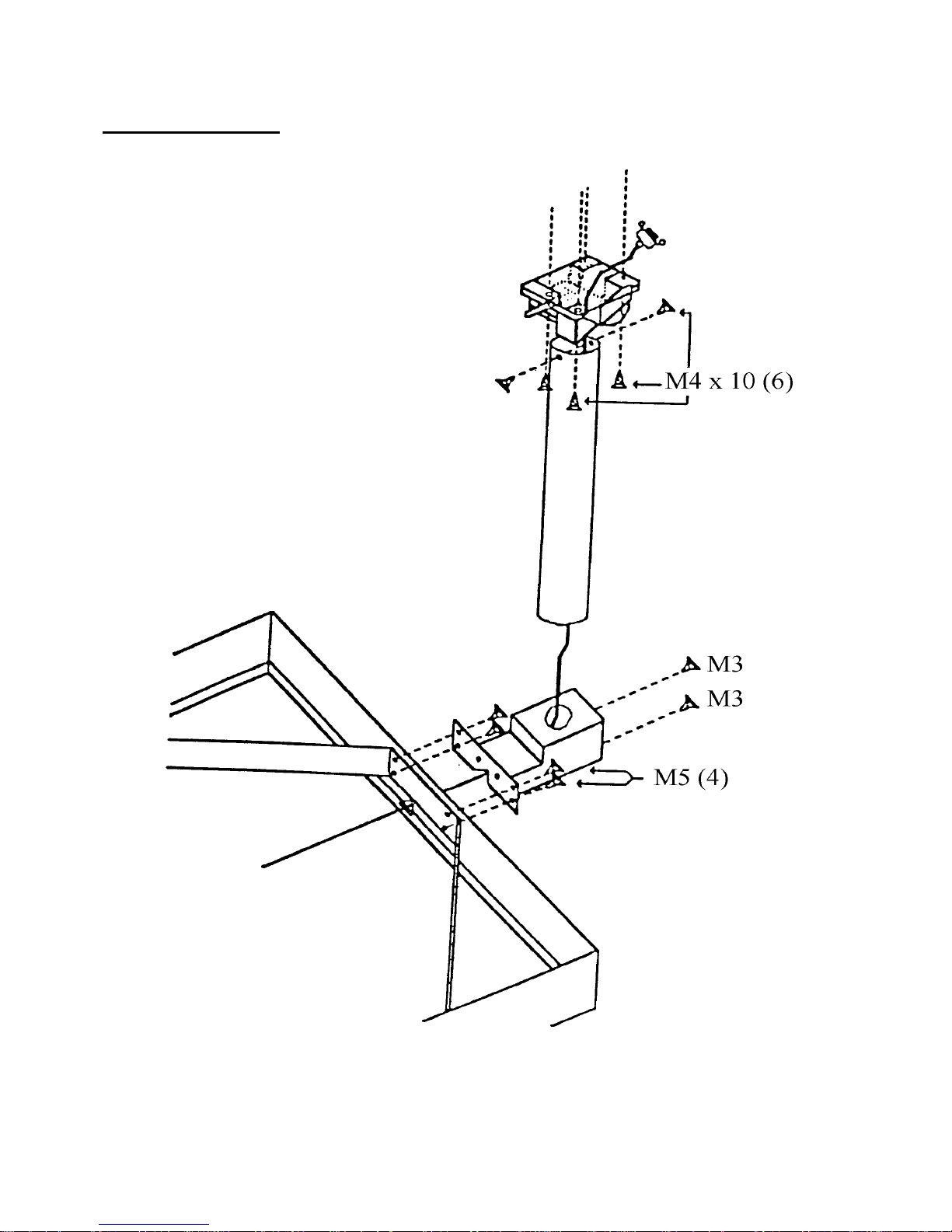
3.5.1. Mini Grand Assembly
8
Page 11

3.5.2. DI-28 Adapter Plate
9
Page 12

4.0. ELECTRICAL TEST
4.1. Set-up Procedure
This part of the procedure is used to verify proper operation of the scale.
Connect the AC power source, and press the [ON/OFF] key. At turn-on, the display will
momentarily show the version number then, all digits from 0 to 9 in a “count-up” mode.
Then the display will blank, show all “8’s”, and enter the regular operating display.
If at any time the scale displays erratic data, it may be caused by a power transient. Turn
the scale “off” and momentarily unplug it from the wall outlet. Then restart, by plugging
the scale back in and pressing the [ON/OFF] key.
4.2. Keyboard and Display
This part of the procedure is used to verify proper operation of various switches and
displays. The following functions will be tested in this procedure:
A. Tare Entry
B. Digital Tare Entry
4.2.1. One Touch Tare
a. Press [REZERO] key, to rezero the scale.
b. Place the empty container on the scale and press the [TARE] key once.
The Weight Display should now read zero with the empty container on the
scale.
4.2.2. Digital Tare Entry
a. Press the [REZERO] key. After resetting, the display will resd zero.
b. Enter the number 0.2 by using the keyboard, select the digit to change
using [ ←←←← DIGIT ] key, then press [ ↑↑↑↑ INCR ]key for the desired Tare
value. Then press the [TARE] key.
The Weight Display will show the weight entered with a negative sign
indicating that the weight displayed is a Tare Weight.
10
Page 13

4.3. Control Panels
4.3.1. Keys
Key Name Functions
ON/OFF
Turn power on or off.
REZERO
O
TARE
T
DIGIT SELECT
INCREASE
Reset the weight to zero.
Enter or clear tare value.
Select the digits to set tare or setpoint value.
Increase the value of tare or setpoint weight on
selected digit when setting data. Manual transmit
key for RS-232 output.
4.3.2. Lamps
Indicators Name Functions
BATTERY LAMP
On when battery becomes too weak and needs to
be replaced/ recharged.
O
ZERO LAMP
NET NET LAMP
g GRAM LAMP
lb/kg LB/KG LAMP
11
On when weight is stable at zero point.
On when tare is subtracted.
On when grams are used as weighing unit.
On when pounds are used as weighing unit.
Page 14

5. Operation Procedure
5.1 Power On
PROCEDURE
Connect DI-28 to power supply.
Make sure nothing is on the platform,
1.
and press [ON/OFF] key.
000000
888888
0.000
5.2 Tare Subtraction
5.2a One touch tare
PROCEDURE
Stand-by status 0.000
Place tare weight on the platform.
1.
Press [TARE] key.
2.
3. Remove the tare weight. -0.010
Note 1) To clear the tare weight, remove tare from the load receptor then, press [TARE] key.
5.2b Digital tare entry (When the tare weight is known)
PROCEDURE
Stand-by status 0.000
Move cursor to the left two digits.
1.
Set tare value by increasing the
2.
value.
3. Enter the tare value.
Note 1) To clear the tare weight, press [TARE] key.
Note 2) “0” and “2” means that the cursor is blinking.
5.3. Battery Life Check
The battery life can be checked
PROCEDURE
Stand-by status 0.000
Press [TARE], [], [TARE] key
1.
while pressing [RE-ZERO] key.
2. Press [TARE] key to be back to
weighing mode.
The number of boxes in the display indicates the battery power. When batteries are fully charged, 6 boxes appear.
As the battery is running out of power, the number of boxes will decrease gradually.
KEY OPERATION DISPLAY REMARKS
Ver0.01
KEY OPERATION DISPLAY INDICATOR
Show Software Version
Segment check starts.
Ready for weighing
0 NET
♦
e.g. 0.010 kg 0.010
0.000
T
♦
♦ ♦
KEY OPERATION DISPLAY INDICATOR
0 NET
♦
,
,
T
KEY OPERATION DISPLAY INDICATOR
t00.0”0”0
t00.0”2”0
-0.020
♦ ♦
0
♦
0
T
+ , ,
T
0.000 ♦
T
NET
12
Page 15

5.4 Setpoint Value Entry
PROCEDURE
Stand-by status 0.000
Enter the setpoint entry mode by
1.
pressing [] three times while
pressing [RE-ZERO] key.
Enter Setpoint 1 value by using []
2.
and [] keys.
3. Store the data.
4. Enter Setpoint 2 value by using [] and
[] keys.
5. Store the data.
6. Enter Setpoint 3 value by using [] and
[] keys.
7. Store the data.
Enter Setpoint 4 value by using []
8.
and [] keys.
9. Store the data.
Note: To exit from setpoint entry mode without storing the data, press [TARE] key instead of [RE-ZERO] key.
KEY OPERATION DISPLAY INDICATOR
0 NET g lb
♦
0
+ , ,
,
, ,
, , ,
0
0
0
0
00.000
01.000
00.000
02.000
00.000
03.000
00.000
04.000
0.000
♦
5.5. Changing Weight Units (kg , g , lb)
PROCEDURE
Stand-by status
1. Allow user to switch between
KG, g and lb. (Assuming scale is
calibrated in KG.)
2. To switch to g
Press [REZERO] key and hold followed
by [] then release [REZERO]
3. To switch to lb
Press [REZERO] key and hold followed
by [] then release [REZERO]
4. To switch to kg
Press [REZERO] key and hold followed
by [] then release [REZERO]
KEY OPERATION DISPLAY INDICATOR
0
0.000
5.000
ET g lb
♦
(Ex. 5kg)
0
+
5000
(Ex. 5000g)
0
+
11.023
(Ex. 11.023lb)
0
+
5.000
(Ex. 5kg)
♦
♦
13
Page 16

6.0. PROGRAM MODE
6.1. DI-28 Key Function Summary
KEY REZERO TARE
INTERNAL COUNT
REZERO (D D T)
OPERATIONAL SPECS
REZRO (D D D)
REZERO EXIT - - - - CHANGE
STORE &
EXIT INPUT 0 INPUT 1
INCREMENT
←←←← DIGIT ↑↑↑↑ INCREASE
MODE
SPEC
W & M SPECS
REZERO (D T D)
STORE &
INCREMENT
EXIT INPUT 0 INPUT 1
SPEC
SPAN ADJUSTMENT
REZERO (D T T)
SET POINT
PROGRAMMING
REZERO ( I I I )
SPAN SWITCH STATUS
STORE / RDY
FOR CAL
STORE &
INCREMENT
EXIT SELECT
DIGIT
EXIT SELECT
DIGIT
SET POINT
- - - - - - - - - - - - - - - -
INCREASE
NUMBER
INCREASE
NUMBER
REZERO (T D D)
BATTERY LIFE CHECK
- - - - EXIT - - - - - - - -
REZERO ( T D T)
D = ←←←←DIGIT I = ↑↑↑↑INCR
T = TARE
6.2. Internal Count
This function is provided to check the internal count value from the A/D (pre-amp)
To Enter Internal AD Count Mode
1. Press and hold down the [REZERO] key.
2. While holding , press the [←←←← DIGIT] key two times, the [TARE] key once.
3. Then release the [REZERO] key.
In This Mode, Each Key Functions As Follows
[↑↑↑↑ INCREASE] key
Used to switch between internal count and A/D
Raw Data
[REZERO] key
[TARE] key
14
Used to rezero the internal counts
Used to exit from internal count mode
Page 17

6.3. Set Up And Calibration
6.3.1. Specification Change
Function key for spec. change.
Accessing Operational Specs. (50 - 59)
1. Press and hold down the [REZERO] key.
2. While holding , press the [←←←← DIGIT] key three times .
3. Then release the [REZERO] key.
In This Mode, Each Key Functions As Follows
[←←←← DIGIT] key
[↑↑↑↑ INCREASE] key
[REZERO] key
Used to input 0
Used to input 1
Used to save the specification and increment to
the next specification
[TARE] key
Used to exit from specification mode
THE SLEEP TIMER IS LOCATED IN OPERATIONAL SPECS.
Spec.50 = sleep timer ( 0000 = none to 1111 = 15 min. )
6.3.2. Specification Change (Continued)
Function key for spec. change.
Accessing Weights & Measures Specs. (00 - 09 / 20 - 29)
1. Press and hold down the [REZERO] key.
2. While holding , press the [←←←← DIGIT] key, the [TARE] key, the[←←←← DIGIT] key.
3. Then release the [REZERO] key.
In This Mode, Each Key Functions As Follows
[←←←← DIGIT] key
[↑↑↑↑ INCREASE] key
[REZERO] key
Used to input 0
Used to input 1
Used to save the specification and increment to
the next specification
[TARE] key
Used to exit from specification mode
15
Page 18

6.4. Di - 28 Specification List
6.4.1. DI - 28
Spc. No. BIT 3 BIT 2 BIT 1 BIT 0
Spec. 00 Not Used
Spec. 01 Comma or Dec. Pt. Not Used Decimal Point Position
0 =comma, 1= dec.pt. 00 = no dec.pos.
Spec. 2 Not Used
Spec. 3 Change Weight Units
Spec. 04-09 Not Used
Spec. 20 Tare Accumulate
Spec. 21 One Touch Tare Clear
Spec. 22-23 Not Used
Spec. 24 load cell sensitivity (mv/V)
0000 = 4.00mV/V
Spec. 25 Not Used Not Used Ignore Span Switch
Spec. 26-27 Not Used
Spec. 28 Not Used Minus Weight
Spec. 29 Not Used
W & M Specs.
W & M SPECS. PRESS AND HOLD REZERO THEN PRESS (D - T - D)
0 = no, 1 = yes
0 = no, 1 = yes
0 = no, 1 = yes
0001 = 3.75mV/V
0010 = 3.50mV/V
0011 = 3.25mV/V
10 = two dec.pos.
Scale Type
0 = kg , 1 = lb
Not Used Digital Tare
Rezero In Tare
0 = no, 1 = yes
0100 = 3.00mV/V
0101 = 2.75mV/V
0110 = 2.50mV/V
0111 = 2.25mV/V
0 = 9 ext. increments,
1 = No Limit
01 = one dec.pos.
Internal Count When
Span SW off
0 = no, 1 = yes
0 = no, 1 = yes
Not Used Not Used
1000 = 2.00mV/V
1001 = 1.75mV/V
1010 = 1.50mV/V
1011 = 1.25mV/V
0 = no, 1 = yes
Zero Reset Range
0 =± 10% , 1 =± 100%
11 = three dec.pos.
Tare Limit
0= 50%, 1 = 100%
1100 = 1.00mV/V
1101 = 0.80mV/V
1110 = 0.70mV/V
1111 = 0.60mV/V
Re-Zero Range
0 = ± 2 % , 1 = ± 100%
Not Used
Recall Zero
0 = no, 1 = yes
16
Page 19

6.4. DI - 28 Specification List (Continued)
6.4.2. DI - 28
OPERATIONAL SPECS. PRESS AND HOLD REZERO THEN PRESS (D - D - D)
Spc. No. BIT 3 BIT 2 BIT 1 BIT 0
Operational Specs.
Spec. 50 Sleep Timer
0000 = None
0001 = 1 Min.
0010 = 2 Min.
0011 = 3 Min.
Spec. 51 Not Used Power Save
0100 = 4 Min.
0101 = 5 Min.
0110 = 6 Min.
0111 = 7 Min.
0 = no, 1 = yes
1000 = 8 Min.
1001 = 9 Min.
1010 = 10 Min.
1011 = 11 Min.
Motion Detection
0 = strong ,
1100 = 12 Min.
1101 = 13 Min.
1110 = 14 Min.
1111 = 15 Min.
Animal Mode
0 = no, 1 = yes
1 = weak
Spec. 52 Handshaking for
RS-232
0 = no, 1 = yes
Spec. 53 RS-232 Stable Flag
0 = without flag
1 = with stable flag
Spec. 54 RS - 232 Output
0 = Disable
1 = Enable
Spec. 55 Parity
0 0 = no parity
Spec. 56-58 Not Used
Spec. 59 Remote Trigger
0 = Disable
1 = Enable
Send STX Before
Text
0 = no, 1 = yes
RS-232 Data Format
0 = without header
1 = with header
0 0 0 = 1200 bps
0 1 1 = 9600 bps
0 1 = odd
1 0 = even
Communication
Mode
0 = stream
Set Point Output
0 = active low,
1= active high
Non-Stable Output
0 = no, 1 = yes
Baud Rate
0 0 1 = 2400 bps
1 0 0 = 19200 bps
Stop Bit
0 = 1 bit
1 = 2 bits
RS-232 Time Out
0 0 = 1 sec.
0 1 = 3 sec.
Set Point
0 = disable,
1 = enable
Send Header As
0 = no, 1 = yes
0 1 0 = 4800 bps
Data Length
0 = 7 bits
1 = 8 bits
1 0 = 5 sec.
1 1 = 10 sec.
1 = manual
6.5.1. Span Adjustment
This Mode Is Provided To Calibrate Scale
Accessing Calibration Mode
1. Press and hold down the [REZERO] key.
2. While holding , press the [←←←← DIGIT] key, the [TARE] key, the [TARE] key.
3. Then release the [REZERO] key.
In This Mode, Each Key Functions As Follows
[↑↑↑↑ INCREASE] key
[←←←← DIGIT] key
[REZERO] key
[TARE] key
Used to increase value of digit
Used to change digits as needed
Used to save changes and advance through calibration
Used to exit calibration mode without saving changes
Text
17
Page 20

6.5.2. Calibration Procedure
PROCEDURE KEY OPERATION DISPLAY Remarks
1. Enter calibration mode.
[REZERO] [←←←← DIGIT]
[TARE] [TARE]
2. Enter the minimum display.
3. Enter the capacity weight.
4. Enter weight to be used for
calibration. (If other than
[↑↑↑↑ INCR]
[REZERO]
[←←←←] [ ↑↑↑↑ ] [ ↑↑↑↑ ] [ ↑↑↑↑ ] [ ↑↑↑↑ ]
[ ↑↑↑↑ ] [ ↑↑↑↑ ]
[REZERO]
[←←←←] [ ↑↑↑↑ ] [ ↑↑↑↑ ] [ ↑↑↑↑ ] [ ↑↑↑↑ ]
[ ↑↑↑↑ ] [ ↑↑↑↑ ]
capacity.)
5. Set zero point.
6. Place weight on platter
[REZERO]
[REZERO]
[REZERO]
from step 4.
7. Exit internal count mode.
8. Rezero scale place weight
[TARE]
[REZERO]
on scale to test calibration.
888888
Press and hold [REZERO] key
while pressing [DIGIT], [TARE],
| 1
| 2
[ 00.000
∇
[ 06.000
∇
〈 06.000
∇
〈 02.000
∇
CAL 0
CAL SP
[TARE] then release [REZERO] key.
Press [↑↑↑↑ INCR] key. (Ex. 0.002)
Press [REZERO] to
advance through
calibration
Press
[DIGIT] once and [↑↑↑↑ INCR] key
six times. (Ex. 6KG)
Press [REZERO] to
advance through
calibration
Press
[DIGIT] once and [↑↑↑↑ INCR] key
six times. (Ex. 2KG)
Press [REZERO] to
calibration
advance through
xxxxxx When calibration is complete scale
shows internal count.
xx.xxx
[TARE] key to return to
Press
weighing mode.
6.6. Span Enable Switch Check
This Mode Is Provided To Check The Status of The Span Switch. The SPAN SWITCH is
on the main board near the pre-amp housing and is labeled JP 1. See Figure on Page 19.
Accessing Mode
1. Press and hold down the [REZERO] key.
2. While holding , press the[TARE] key, the[←←←← DIGIT] key, the [←←←← DIGIT] key.
3. Then release the [REZERO] key.
When Calibration is enabled Display Shows : S- ON
18
Page 21

7.0. OPTIONS
7.1. Battery Options
The DI-28 may be used with an A/C adapter or with batteries for portable operation.
The indicator requires 6 x 1.5V size C battery. Alkaline or rechargeable batteries may
be used. There is a built in charging circuit controlled by a jumper JP-2, which is located
on the main board near the power connector. The jumper must be set for the type of
battery being used and is normally set for alkaline. See figure below for switch position
FIGURE 1:
19
Page 22

Options (continued)
Interface
7.2. SETPOINT Interface
4 setpoint signal can be output though Setpoint connector
Method: 24V Open Drain CMOS
4 Setpoint Signal Output
7.3. Hardware Options
7.3.1.
1. Pole set for DI-10/28 series
Standard pole used with DIGI Platform
Scales. The height of stainless steel
pole is 33 in.
7.3.2. Mount Bracket Set for DI-28
The kit is for any one of the following
mounting options, desk-top, wall mount, DI- pole kit.
7.4. RS-232C Interface
RS-232C serial data output. (Mini DIN 8 PIN )
The data transaction method can be set for
continuous output, manual (by key entry), or
command(Inquiry from an external device).
Protocol
Baud Rate: 1200/ 2400/ 4800/ 9600/ 19200
Start Bit: 1 bit
Stop Bit: 1/ 2 bit
Data Bit: 7/ 8 bit
Parity Bit: Even/ Odd/ None
Text Command
CR (0DH) The end of data
LF (0AH) The end of text
0 - 9 (30H-39H) Numeric data
- (2DH) Minus
. (2EH) Decimal Point
STX (02H) Start of Text
SOH (01H) Weight stable flag
NUL (00H) Weight un-stable flag
20
Page 23

Options (continued)
7.2.1 Set Point Connection
7.2.1.1. Connector Configuration
Set point Pin
1 3
2 4
3 5
4 6
*Vcc 8
GND 1 & 2
* When Pin 8 of CN 2
on the main board is
shorted to Vcc.
8 Pin DIN Plug ( Front view )
An external voltage is needed to drive the devices like relays or LEDs. The external voltage can go up to a max.
30V DC depending on the device requirements, or a Vcc voltage, 5V DC, can be used on PIN 8 as an external
voltage.
7.2.2. Spec Setting
SPEC 52 Bit 0 Set point control
0 Disable 1 Enable
SPEC 52 Bit 1 Set point output
0 Active high 1 Active low
7.2.3. How Set Points Work
Set Point 1
_
External voltage
+
The state where no set point is reached.
Set Point 2
Set Point 3
Set Point 4
Set Point 1
Set Point 2
Set Point 3
Set Point 4
External voltage
_
+
External voltage
When set point 1 is reached, the relay at set
point 1 will be on (eg. 1 kg.)
When set point 2 is reached, the relays at set
Set Point 1
Set Point 2
21
Set Point 3
Set Point 4
_
+
point 1 and set point 2 will be on (eg. 1 kg
and 2 kg.)
Page 24

Options (continued)
7.4.1 RS232C Connection
7.4.1.1. Wire Configuration
9 PIN D-SUB (FEMALE) 8 PIN MINI DIN (MALE)
PC DI 28
Signal Pin Pin Signal
RXD 2 2 TXD
TXD 3 4 RXD
GND 5 8 GND
DTR 4
DSR 6
RTS 7
CTS 8
25 PIN D-SUB (FEMALE) 8 PIN MINI DIN (MALE)
PC DI 28
Signal Pin Pin Signal
RXD 3 2 TXD
TXD 2 4 RXD
GND 7 8 GND
RTS 4
CTS 5
DSR 6
DTR 20
7.4.2. RS232C Configuration
Baud rate : 1200 / 2400 / 4800 / 9600 /19200 bps
Data bit : 7 bits or 8 bits
Parity bit : None / Odd / Even
Stop bit : 1 bit or 2 bits
22
Page 25

Options (continued)
7.4.3. Spec Setting
SPEC 52 Bit 2 Send STX before text
0 No 1 Yes
SPEC 52 Bit 3 Handshaking for RS232 output
0 No 1 Yes
SPEC 53 Bit 0 Send Header as text
0 No 1 Yes
SPEC 53 Bit 1 RS232C data sending method
0 Send immediately 1 After data is stable
SPEC 53 Bit 2 RS232 data format
0 Without header 1 With header
SPEC 53 Bit 3 Stable flag in RS232C
0 Without stable flag 1 With stable flag
SPEC 54 Bit 0, 1 and 2 RS232C baud rate
0 0 0 1200 0 1 0 4800 1 0 0 19200
0 0 1 2400 0 1 1 9600
SPEC 54 Bit 3 RS232C output
0 Disable 1 Enable
SPEC 55 Bit 0 RS232C data length
0 7 bit 1 8 bit
SPEC 55 Bit 1 RS232C stop bit
0 1 bit 1 2 bits
SPEC 55 Bit 2 and 3 RS232C parity bit
0 0 No parity 0 1 Odd 1 0 Even
SPEC 59 Bit 0 and 1 RS232C time out error
0 0 1 sec 1 0 5 sec
0 1 3 sec 1 1 10 sec
SPEC 59 Bit 2 Stream / Manual method
0 Stream 1 Manual
SPEC 59 Bit 3 Remote trigger for RS232C
0 Disable 1 Enable
23
Page 26

Options (continued)
7.4.4. RS-232 Communication Protocols
7.4.4.1. Text Format
STX* Stable flag CR *Header Net weight CR *Header Tare weight CR LF
1 1 1 1 7 1 1 7 1 1
* Options set in Spec.
Stable Flag * Header
(Send as code or text depend on SPEC 53 bit 0)
Stable flag Data
Header As Code As Text
Stable SOH (01H) Net weight 0 (30H) NET WEIGHT :
Unstable NUL (00H) Tare 4 (34H) TARE WEIGHT :
Text
Text Data
0 ~ 9 30H ~ 39H
.
,
-
2EH
2CH
2DH
Example: Net Weight = - 1.20 lb. Tare Weight = 0.45lb.
(a) Header Send As Code
STX SOH CR 0 - 0 1 . 2 3 0 CR 4 0 0 0 . 4 5 0 CR LF
(a) Header Send As Text
STX SOH CR N
- 0 1 . 2 3 0 CR T
E
T
W
E
I
G
H
T
:
0 0 0 . 4 5 0 CR LF
A
R
E
W
E
I
G
H
T
:
NOTE:
✍ Net Weight and Tare Weight excluding a sign are transmitted shifting to the right.
✍ When it is minus data (0x2D) or plus data (0x30), net and tare weight data are transmitted
setting 2DH or 30H into the left most byte of each 7 byte data block.
✍ In case of over weight, the data will transmitted as follows:
0 OV 00000 CR 4??????? CR LF
✍ Decimal points are transmitted as[ , ] comma 0x2C or [ . ] Period 0x2E (See Spec 01 bit 3)
24
Page 27

Options (continued)
7.4.5. Communication Method
There are three methods of sending the data :
i) Stream
- Send the data immediately
ii) Manual
- Send the data when [↑] is pressed using handshaking or no handshaking protocol.
iii) Command
- Send data when ACK code is received from remote system using handshaking or no
handshaking protocol.
i) Stream method (SPEC 59 Bit 2 is 0)
This method will sending the data immediately.
PC DI - 28
TEXT
ii) Manual method (SPEC 59 Bit 2 is 1)
No handshaking (SEPC 52 bit 3 is 0)
Press [ ↑ ] key to send data.
PC DI - 28
TEXT
25
Page 28

Options (continued)
With handshaking (SPEC 52 bit 3 is 1)
Press [↑] key to send data
PC / DP - 122 DI - 28
ACK NO RESP.
ACK NO RESP.
Weight stable time out
DC3
DC3
Normal end
Response time out
Error
Error
Weight unstable after time out
iii) Command Method (SPEC 59 Bit 3 is 1)
No handshaking (SPEC 52 bit 3 is 0)
PC DI - 28
ACK
DC1
TEXT
EOT
CAN
When error
NAK
26
DC1
Page 29

Options (continued)
With handshaking (SPEC 52 bit 3 is 1)
PC / DP 122 DI - 28
ACK NO RESP.
ACK NO RESP.
DC3
DC3
Response time out
Weight stable time out
ENQ
Normal end
DC1
Error
TEXT
Error
EOT
CAN
When error
NAK
Weight unstable after time out
27
Page 30

8.0. MAINTENANCE, CALIBRATION, TEST PROCEDURE & SERVICE
This section contains information and instructions concerning maintenance of the DI-28
weighing indicator.
Preventive maintenance consists of periodically cleaning the external surfaces of the instrument
and should be performed as often as operating conditions warrant.
The calibration procedure is designed to be an aid in maintaining the scale accuracy within
specifications. The calibration procedure may also serve as a performance test procedure.
CAUTION: DO NOT ATTEMPT ANY SERVICE WHILE THE INSTRUMENT IS
CONNECTED TO THE POWER LINES.
8.1. Maintenance Procedures
8.1.1. Exterior Maintenance
The exterior surfaces of the weighing scale can be easily cleaned using soap and
water. However, extreme caution should be used so that there is no possibility of
water penetration into the scale electrical or mechanical sections. A damp cloth or
sponge is suggested. NEVER USE ACETONE, MEK, OR SIMILAR SOLVENTS
ON THE PLASTIC HOUSING AS THEY WILL ETCH THESE SURFACES.
For grease or other difficult spots, a chlorothane or naphtha based cleaner may be
used. Never use any solvents on the front or rear panels.
Accumulations of dust or direct particles between the pins of the connectors may be
removed by using dry forced air or a small dry brush.
8.1.2. Internal Maintenance
Internal maintenance is not normally required and if it is, should not be attempted
except by a qualified, authorized service technician.
8.1.3. Calibration
The following procedure should be followed periodically (every six to twelve months
is suggested) to determine that the scale is functioning in all modes.
a. Electrical
Follow section 4.0 through all its steps
28
Page 31

8.1.3 Continued
b. Accuracy
Weighing: The scale weighing accuracy can be determined by applying
various known weights to the platform. Because of the scale's very high
accuracy, only weights that are certifiably more accurate than the scale's
specifications should be used in testing for accuracy. (NBS class "F" or
higher)
Since the scale owner does not normally have such certifiable weights
available to him, it is suggested that the customer call their authorized
DIGI dealer.
8.2. Service & Repair
No service or repair should be attempted except by qualified personnel, and not until
it has been positively determined that the weighing scale requires such service. All
service should be done in a clean, dry, dust-proof area.
8.3. Load Cell Wiring
Connector : Amphenol 14 Pin 57 Series Cable Connector (male)
Part # 57-30140
Pin Assignments
14 PIN AMPHENOL FEMALE
PIN # FUNCTION
1 + Sense
2 - Sense
3 + Excitation
4 - Excitation
5 Shield
6 + Signal
7 - Signal
29
Page 32

DI-28 Limited Warranty
Rice Lake Weighing Systems (RLWS) warrants that all RLWS equipment and systems properly installed by a
Distributor or Original Equipment Manufacturer (OEM) will operate per written specifications as confirmed
by the Distributor/OEM and accepted by RLWS. All systems and components are warranted against defects
in materials and workmanship for one year.
RLWS warrants that the equipment sold hereunder will conform to the current written specifications
authorized by RLWS. RLWS warrants the equipment against faulty workmanship and defective materials. If
any equipment fails to conform to these warranties, RLWS will, at its option, repair or replace such goods
returned within the warranty period subject to the following conditions:
• Upon discovery by Buyer of such nonconformity, RLWS will be given prompt written notice with a detailed explanation
of the alleged deficiencies.
• Individual electronic components returned to RLWS for warranty purposes must be packaged to prevent electrostatic
discharge (ESD) damage in shipment. Packaging requirements are listed in a publication, “Protecting Your Components
From Static Damage in Shipment,” available from RLWS Equipment Return Department.
• Examination of such equipment by RLWS confirms that the nonconformity actually exists, and was not caused by
accident, misuse, neglect, alteration, improper installation, improper repair or improper testing; RLWS shall be the sole
judge of all alleged non-conformities.
• Such equipment has not been modified, altered, or changed by any person other than RLWS or its duly authorized repair
agents.
• RLWS will have a reasonable time to repair or replace the defective equipment. Buyer is responsible for shipping charges
both ways.
• In no event will RLWS be responsible for travel time or on-location repairs, including assembly or disassembly of
equipment, nor will RLWS be liable for the cost of any repairs made by others.
THESE WARRANTIES EXCLUDE ALL OTHER WARRANTIES, EXPRESSED OR IMPLIED,
INCLUDING WITHOUT LIMITATION WARRANTIES OF MERCHANTABILITY OR FITNESS
FOR A PARTICULAR PURPOSE. NEITHER RLWS NOR DISTRIBUTOR WILL, IN ANY EVENT,
BE LIABLE FOR INCIDENTAL OR CONSEQUENTIAL DAMAGES.
RLWS AND BUYER AGREE THAT RLWS’S SOLE AND EXCLUSIVE LIABILITY HEREUNDER
IS LIMITED TO REPAIR OR REPLACEMENT OF SUCH GOODS. IN ACCEPTING THIS
WARRANTY, THE BUYER WAIVES ANY AND ALL OTHER CLAIMS TO WARRANTY.
SHOULD THE SELLER BE OTHER THAN RLWS, THE BUYER AGREES TO LOOK ONLY TO
THE SELLER FOR WARRANTY CLAIMS.
No terms, conditions, understanding, or agreements purporting to modify the terms of this warranty shall have any legal effect unless
made in writing and signed by a corporate officer of RLWS and the Buyer.
© 2002 Rice Lake Weighing Systems, Inc. Rice Lake, WI USA. All Rights Reserved.
RICE LAKE WEIGHING SYSTEMS
• 230 WEST COLEMAN STREET • RICE LAKE, WISCONSIN 54868 • USA
1
