Diggro DI03 PLUS User Manual

User Manual
1. This device complies with Part 15 of the FCC Rules.Operation is subject to the follo
wing two conditions:
(1) This device may not cause harmful interference, and
(2) This device must accept any interference received,including interference that may
cause undesired operation.
Changes or modifications not expressly approved by t he part y responsible for compliance
could void the user's authority to operate the equipment .
This equipment has been tested and found to compl y with the limit s for a Clas s B digital devic e,
pursuant to Part 15 of the FCC Rules. These limits are designed to provide reasonable
protection against harmful interference in a resident i al installation. This equipment generates
uses and can radiate radio frequency energy and, if not inst al l ed and used in accordance with
the instructions, may cause harmful interference to radio communications. However, there is
no guarantee that interference will not occur in a pa rt icular installation. If this equipment does
cause harmful interference to radio or tel evision re ception, whi ch can be deter mined by t urning
the equipment off and on, the user is encouraged to try to correct the interference by one or
more of the following measures:
-- Reorient or relocate the receiving antenna.
-- Increase the separation between the equipment and receiver.
-- Connect the equipment into an outlet on a circuit different from that to which the receiver is
connected.
-- Consult the dealer or an experienced radio/TV t echnician for help.
Thank you for using L1 Smart Watch!
Product Manual contains the product features, using and operating
Procedures, please read carefully in order to achieve the best results and prevent
unnecessary damage. Do not arbitrarily change the products, accessories and
Disassemble and leads beyond warranty. Package Contents: Smart watch、USB
Magnetic line、the product manual ( including warranty card)
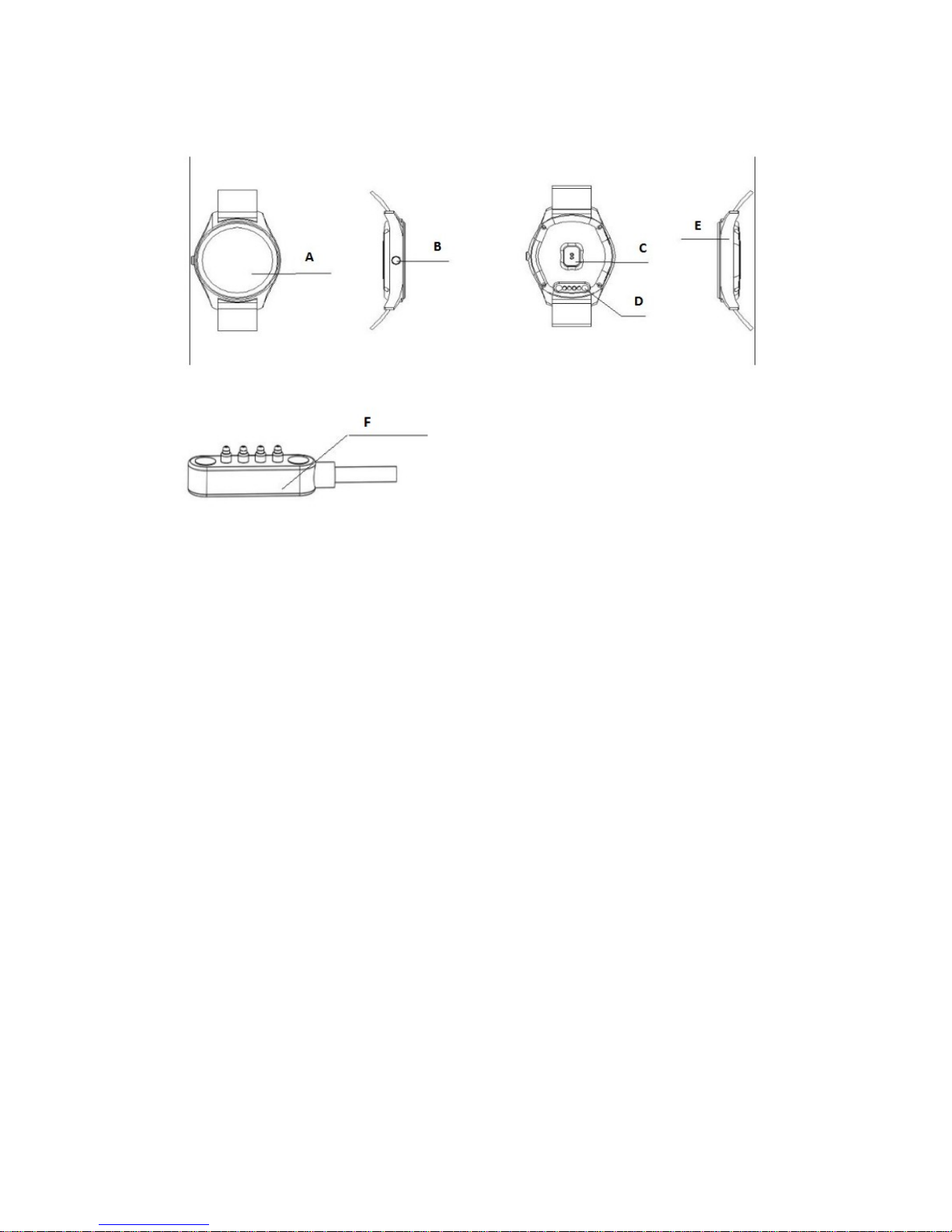
The Watch Describe
A. LCD
B. On & Off / Exit
C. Heart rate
D. Charging port
E. MIC
F. Charging Line
Remarks:
When charging, the charging magnetic head must be aligned with the watch,
keeping fit state. Under normal circumstances
Magnetic head upside down on magnetic live, especially magnetic lines indicate.
Please suck watch aligned end position, The USB end into the charger or computer equipment.
To prevent shorting.
First, The user’s mobile phone Bluetooth notification software installation
Watch the boot, two-dimensional code found inside the wristwatch main
menu, click on the go. With Android 4.0+ smartphones or IOS smart phone. Scan
two-dimensional code using QQ or browser. Download Bluetooth notify APP
software. And install the software in the phone.
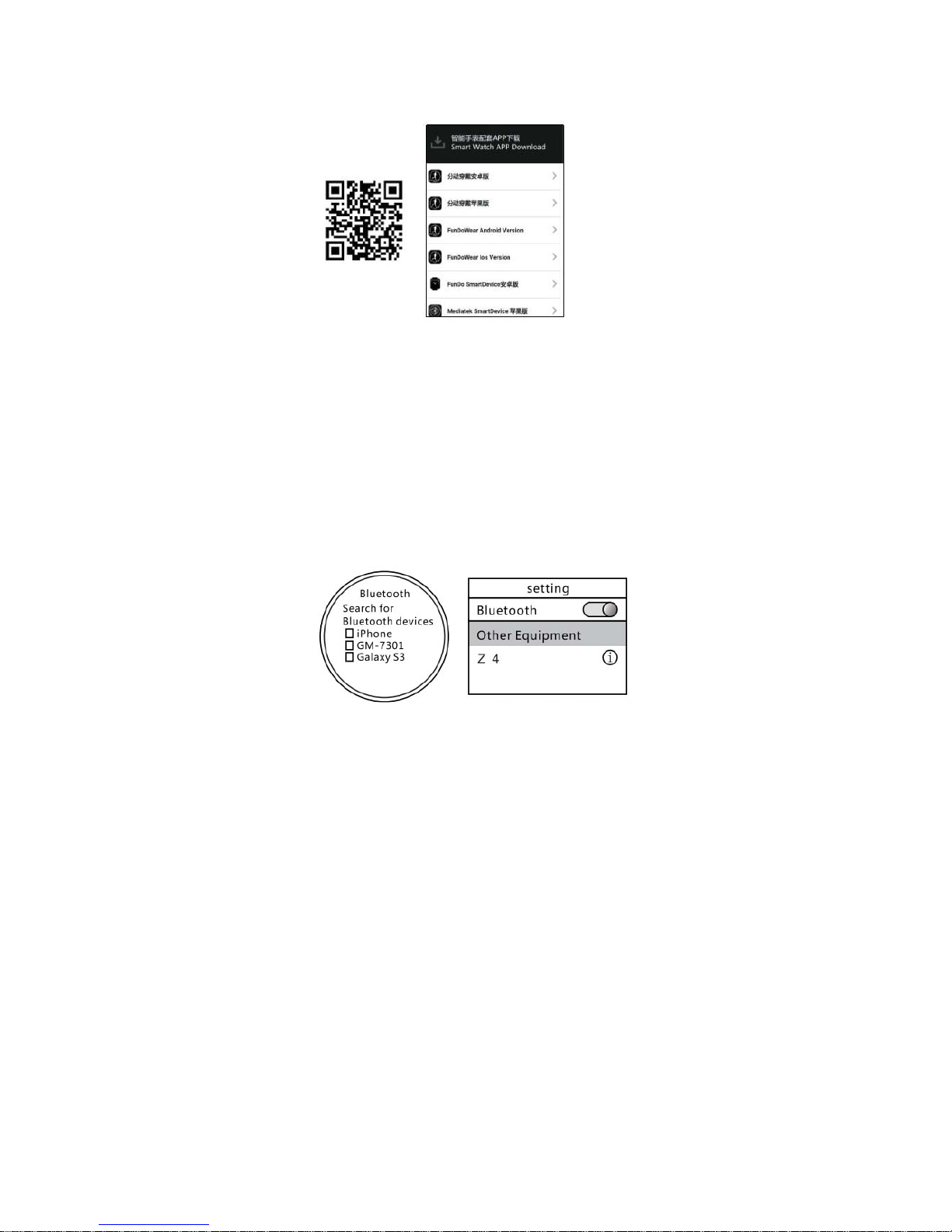
1-1. Install mobile terminal APP, shown in Figure
Android mobile phone users, select “ splitter wear Dai Anzhuo
Edition ” ; ios users select splitter Wear Apple version, download and
Second, the Bluetooth pairing connection
A. Connected Android phone
1. Long press the power button to power the watch, the dial
interface, slide down the screen to enter the shortcut sector
Surface, touch the icon to open the Bluetooth.
Watches side pairing Bluetooth Pairing a Bluetooth
Mobile phone side
2. Open the Bluetooth mobile phone side, the side of the Bluetooth
watch search inside click on “ search” for Bluetooth devices” (shown
above ), and connect. Or search of Bluetooth watch phones side, and
connect.
3. The mobile phone side open the Bluetooth notification, select
Sync you need to set one by one, as columns: Click the Sync
settings, you can set the text according to your desired settings,
contacts, call history, calendar, and other information with your
phone sync, set a good feature to watch all the synchronized push
notification center.
4. In IOS settings connect to Bluetooth. Return to app.
5. To play music, you need to open music from the phone.
6. To use remote camera, open the camera on the phone first, then use
the watch controls.
Wear synchronize watches splitter end operating methods:
Android phone users
