DIGEN DGU7T45A161SA User Manual
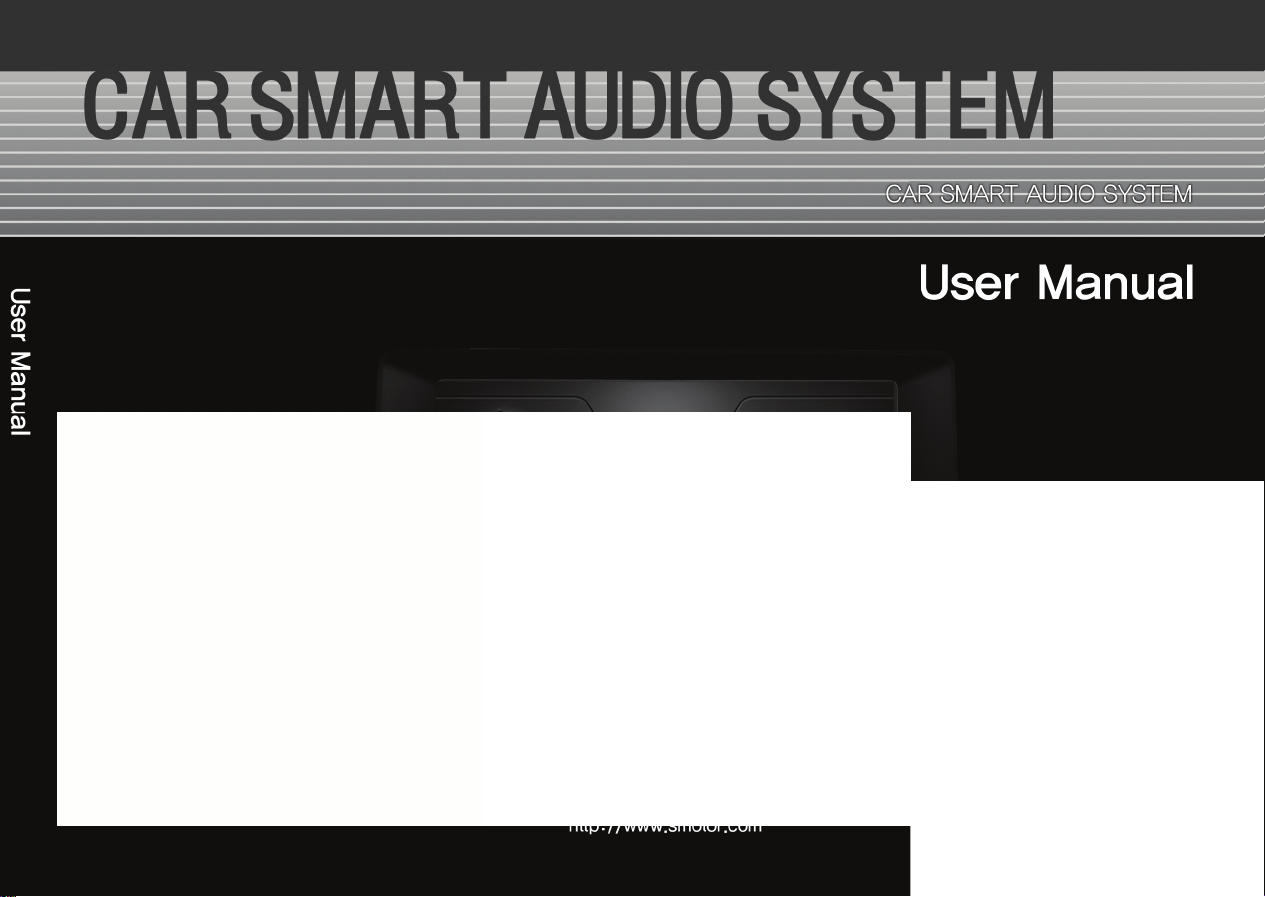
Model name: DGU-7T45-A161SA
FCC ID: 2AE77DGU7T45A161SA
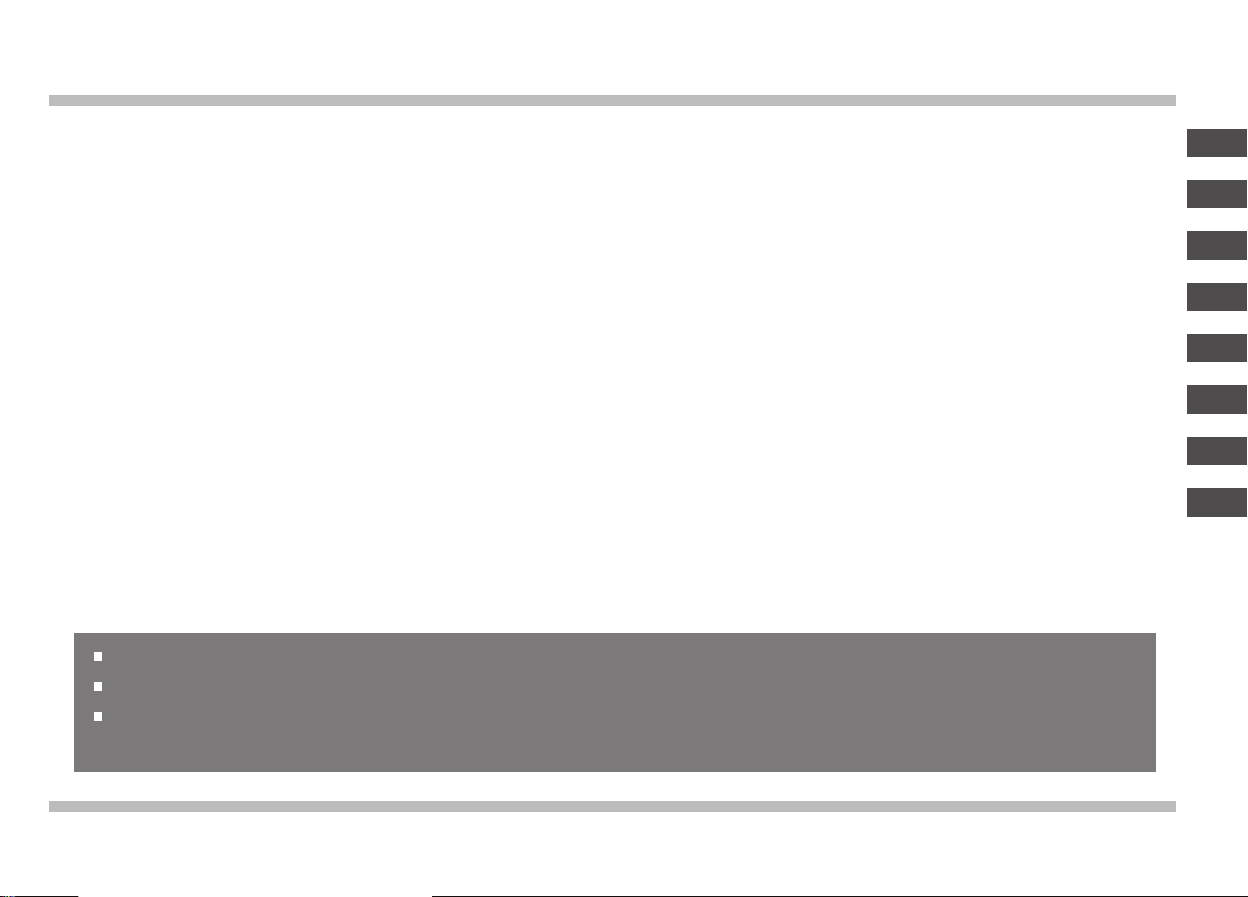
Car Smart Audio System
Please read this manual carefully before operating your set and retain it for future reference.
Designs and specications are subject to change without prior notice.
Please visit the Ssangyong Motor online Webpage for the detail information about the Smart Audio system.
- Smart Audio manual download website address : http://www.smotor.com
OWNER’S MANUAL Smart Audio
Руководство пользователя
User Manual
Manuel d’utilisation
English
Manuale dell’utente
Benutzerhandbuch
Manual de usuario
Gebruikershandleiding
使用说明书
Ver 1.0
1
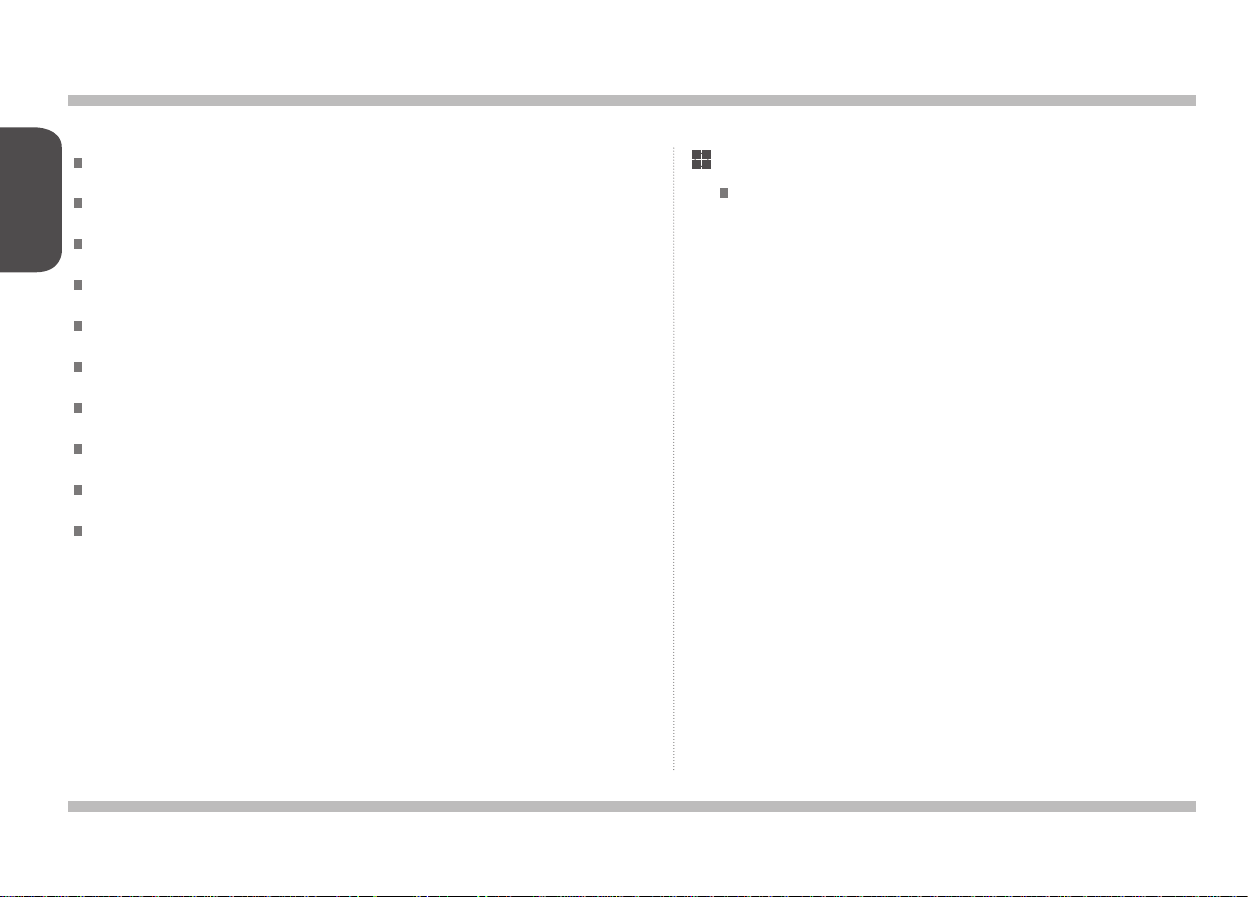
Contents
Precautions
English
Key Product Features
· · · · · · · · ·· · · · · · · · · · · · · · · · · · · · · · · · · · · · · · · · · · · · · · · · · · · · · · · · · · · · · · · ·
· · · · · · · · · · · ·· · · · · · · · · · · · · · · · · · · · · · · · · ·· · · · · · · · · · · · · · ·
Location of controls(Front View)
Location of controls(Rear View)
Steering Wheel Controller
Basic Opertaion
System Settings
Selecting Mode
· · · · · · · · · · · · · · · · · · · · · · · · · ·· · · · · · · · · · · · · · · · · · · · · · · · · · · · · · · · · ·
· · · · · · · · · · · · · · · · · · · · · · · · · · · · · · · · · · · · · · · · · · · · · · · · · · · · · · · · · · ·
· · · · · · · · · · · · · · · · · · · · · · · · · · · · · · · · · · · · ·· · · · · · · · · · · · · · · · · · · · · ·
· · · · · · · · · · · · · · · · · · · · · · · · · · · · · · · · · · · · · · · · · · · · ·
Starting Rear Detection Camera Mode
Product Specications
· · · · · · · · · · · · · · · · · · · · · · · · · · · · · · · · · · · · · · · · · · ·· · · · · · · ·
· · · · · · ·· · · · · · · · · · · · · · · · · · · · · · · · · · · · · · ··
· · · · · · ·· · · · · · · · · · · · · · · · · · · · · · · · · · · · · · · ·
· · · · · · · · · · · · · · · · · · · · · · · · · · · · ·
3
4
5
6
7
8
9
10
11
12
Smart Audio Manual
Smart Audio Detailed Manual download URL :
http://www.smotor.com
2
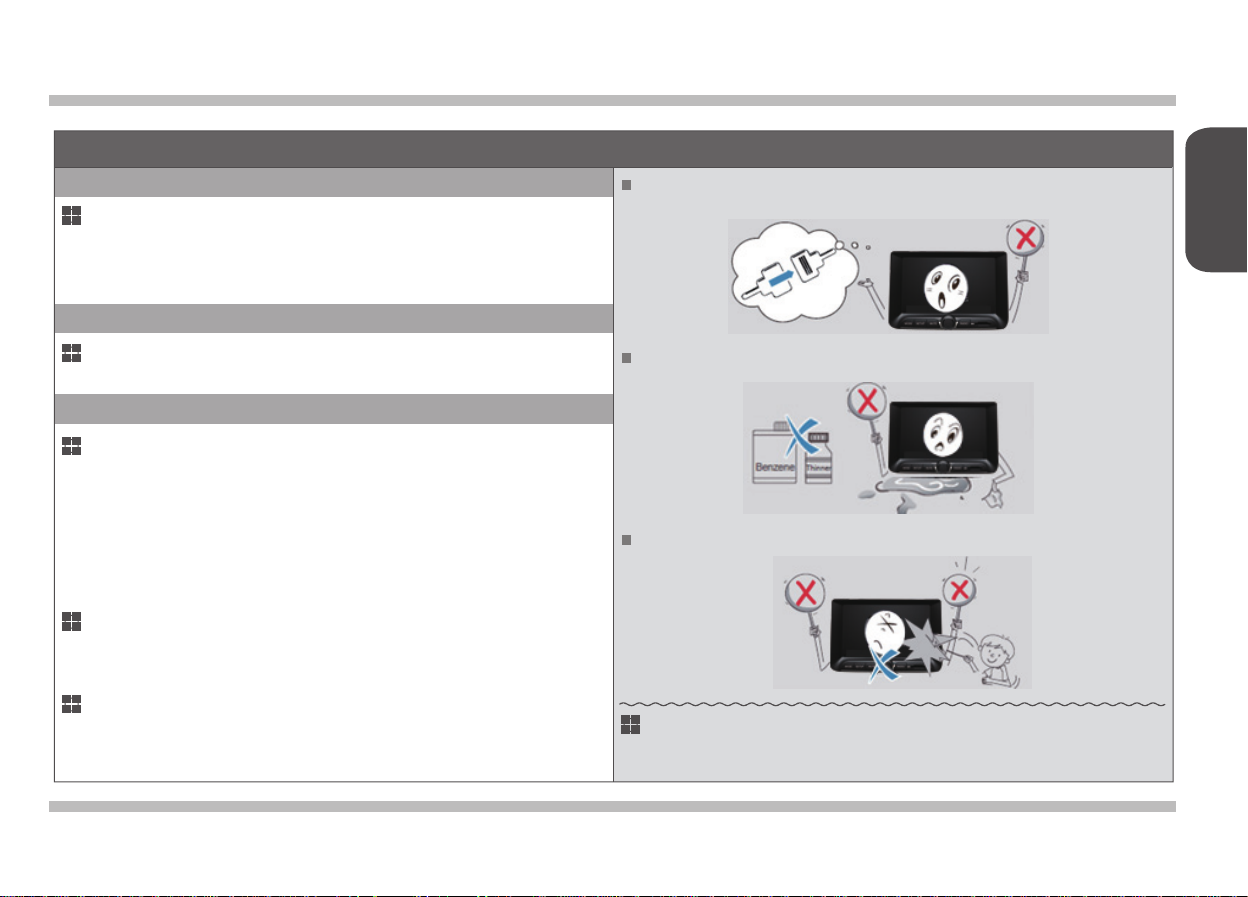
For Safe Use
Safety Cautions
Caution!
- To reduce the risk of re or electric shock, do not expose this product to rain or
moisture.
- To reduce the risk of re, electric shock and unnecessary interference, use only
included components and accessories.
Safety Warnings
Precautions
The product is designed for DC 14V negative-ground vehicle use only.
Do not use a non-standard power supply.
English
Caution!
- Users should not directly disassemble the device for repair purposes.
Cautions upon Use
When Driving
- When you must operate the device while the vehicle is in motion, pay close atten
tion to upcoming road conditions and practice safe driving.
- Excessively high volume level can interfere with driving. Maintain the volume level
low enough to be aware of road and trafc conditions.
- When requiring complicated operations, please operate only when the vehicle is in
parked state.
- Do not expose the product, including speakers and amps, to water or excessive
moisture. Such exposure may cause electrical shocks or res.
When Driving
- Parking under direct sunlight for prolonged periods of time can produce high tem
peratures inside your car. In such instances, open the windows to lower the tem
perature prior to product use.
Power Supply
- This product is designed to operate using a DC 14V, negative-ground
battery system.
Do not use gasoline, thinner, benzene, organic solvent, etc., to clean the
unit.
Do not use gasoline, thinner, benzene, organic solvent, etc., to clean the
unit.
Information
The preset memory is cleared to the default factory state when the power connector
or battery is disconnected.
3

Key Product Features
Key Product Features
English
This device is a Smart Audio system that supports Radio (FM, AM, RDS), USB Music, HDMI, iPOD. The 7-inch WIDE VGA LCD
provides high quality resolution while the powerful and rich sound system adds to driving enjoyment. In addition, the rear view cam-
era increases safety when reversing by providing a wide eld of vision of the rear side.
4
Feature
Display
Radio
HDMI
Wide LCD Display
Provides high quality video and music simultaneously
through the 7-inch wide screen display
Touch screen for maximum user convenience
Enables selection of video screens according to situation
Radio Digital Tuner Feature
Possible to save 6 independent present bands for
FM1, FM2 and AM broadcasts each. The system uses
a one-chip digital radio solution.
RDS(Radio Data System)
AF, REGION, TA, TP, PTY
HDMI feature of HDMI devices can be connected for
use.
Outstanding reception using a high-sensitivity integrated antenna.
Feature Description Description
USB MEDIA
Bluetooth
Miscellaneous
Media Auto Search Feature
Automatically identies music les saved in the media
and displays as lists for convenience.
Bluetooth Connection Feature
Provides Hands-Free feature that enables drivers to
make wireless calls while driving as well as music
enjoyment through Audio Streaming.
Digital Screen Control Features
Easy control of screen brightness, contrast, color and
saturation through touch screen.
Rear Detection Camera
Shows the vehicle rear side when positioning the gear
in reverse.
