Page 1
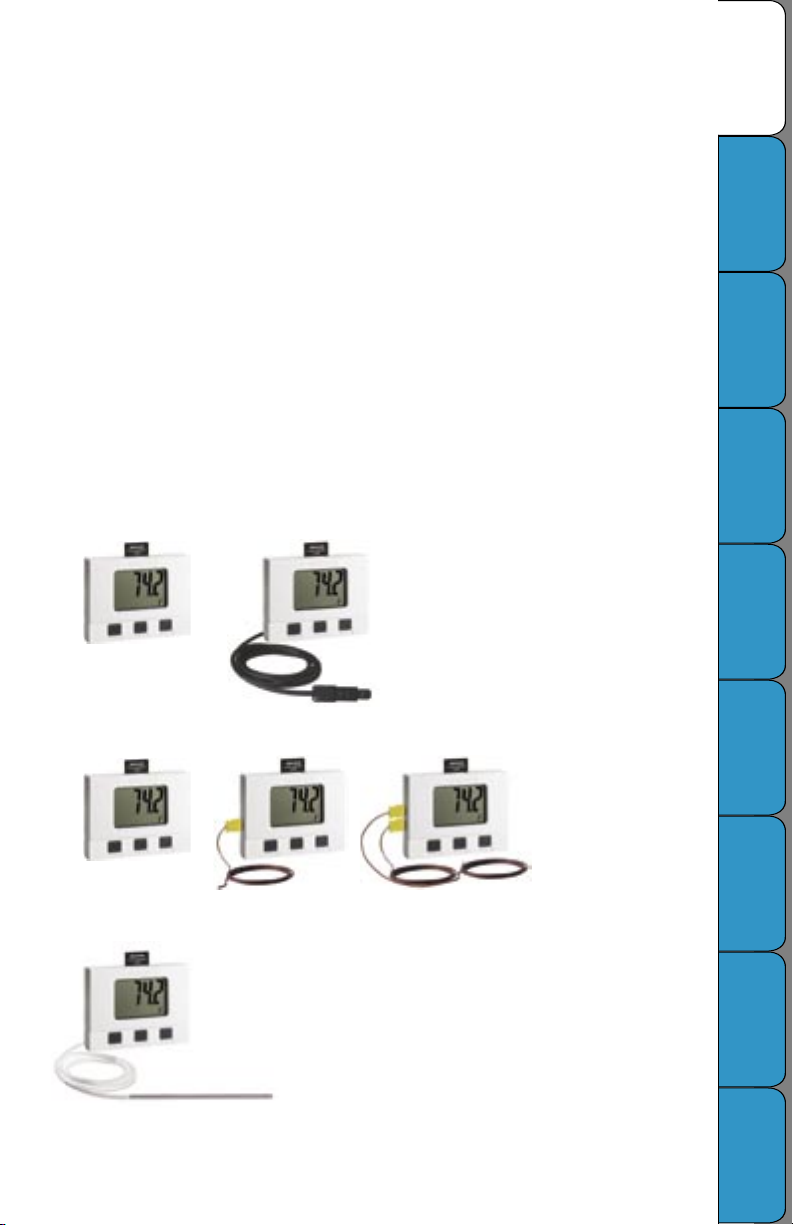
DICKSON
SM300/SM320/SM325/SM425
& TM320/TM325
Midsize Display Loggers Operation
DICKSON
Useful Features
Applications &
Product
Contents:
Product Applications and Useful Features
Product Specications
Product Accessories
Frequently Asked Questions
Calibrations
DicksonWare Software Specications
Operating Instructions / Getting Started
Troubleshooting
Warranty / Factory Service & Returns
Order Form
TM320
High Accura cy Self
Contained Temp erature &
Humidit y Logger
TM325
High Accura cy Remote Probe
Temperature & Hu midity
Logger
Specications
Product
Accessories &
Product
FAQs
Calibrations DicksonWare
Specications
Software
Getting Started
Instructions /
Operating
SM300
High Accura cy Self
Contained Temp erature
Data Logge r
SM425
High Accura cy Temperature
Logger wi th Platinum RTD
Probe
Rev. 05/05
SM320
2 Channel Tempera ture Logger
(Intern al & Remote K-TC)
All models shown with optional memor y card
SM325
2 K-TC Channel Tempe rature
Data Logge r
Troubleshooting Warranty/
Factory Service
& Returns
Page 2
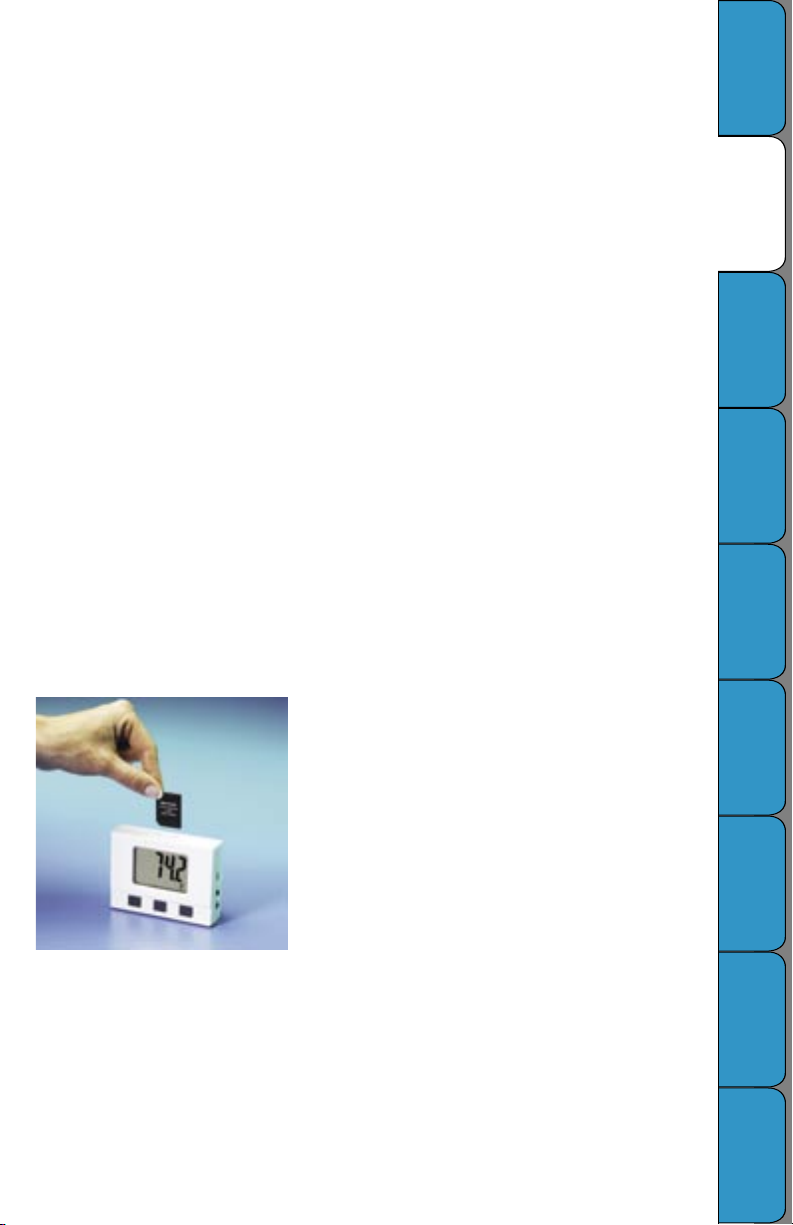
Rev. 05/05
Product Applications
Dickson’s series of Temperature / Temperature and Humidity Data Loggers with Jumbo Display offer all of the
key features you’ve been looking for including: High/Low Alarm, Min/Max Display, Super high-speed USB
2.0 Connectivity, One Step Data Transfer using removable SD FLASH memory cards, and much more! Our
High Accuracy SM300, TM320 and TM325 models offer ± 0.8°F temperature accuracy. All of these features
combined with Dickson quality and accuracy will make this your most valuable temperature and humidity
monitoring tool.
Featuring our fastest data download ever! Download data in just seconds, using new
USB port compared to 1.5 minutes using standard serial port. Or, leave the logger in the eld
and use memory cards to transfer data to your PC.
SM300, TM320
• Monitoring Human Comfort
• Recording Storage Conditions of Materials Including Pharmaceuticals, Food and Chemicals
• Monitoring Critical Equipment and Computers
• Evaluating Conditions in Coolers and Storage Rooms
DICKSON
Useful Features
Applications &
Product
Specications
Product
TM325
• Monitoring HVAC/R Systems
• Recording Conditions in Clean Rooms
• Monitoring Walk in Freezers and Refrigerators
• Monitoring Incubators and Chambers
• Remote probe is perfect for hard to reach locations!
SM320 & SM325
• Monitoring HVAC/R Systems
• Evaluating Conditions in Freezers and Ovens
• Monitoring Temperatures in Autoclaves, Baths and Incubators
• Monitoring Conditions in Clean Rooms
• Remote probe is perfect for hard to reach locations and extreme temperatures!*
*Using optional A203 remote K-Thermocouple probe
Useful Features
Accessories &
Product
FAQs
Calibrations DicksonWare
Specications
Software
Getting Started
Instructions /
Operating
Troubleshooting Warranty/
• ±0.8°F Temperature Accuracy (SM300, TM320, & TM325)
• Removeable FLASH memory card
• Available: Extreme temperature range (-300 to +2000°F) models SM320 & SM325
• Temperature and humidity remote probe model TM325
• Huge digital display (0.9” numerals) with minimum and maximum displayed at the touch of a button
• Optional AC adapter
• Stores 32,000 sample points
Rev. 05/05
Factory Service
& Returns
Page 3
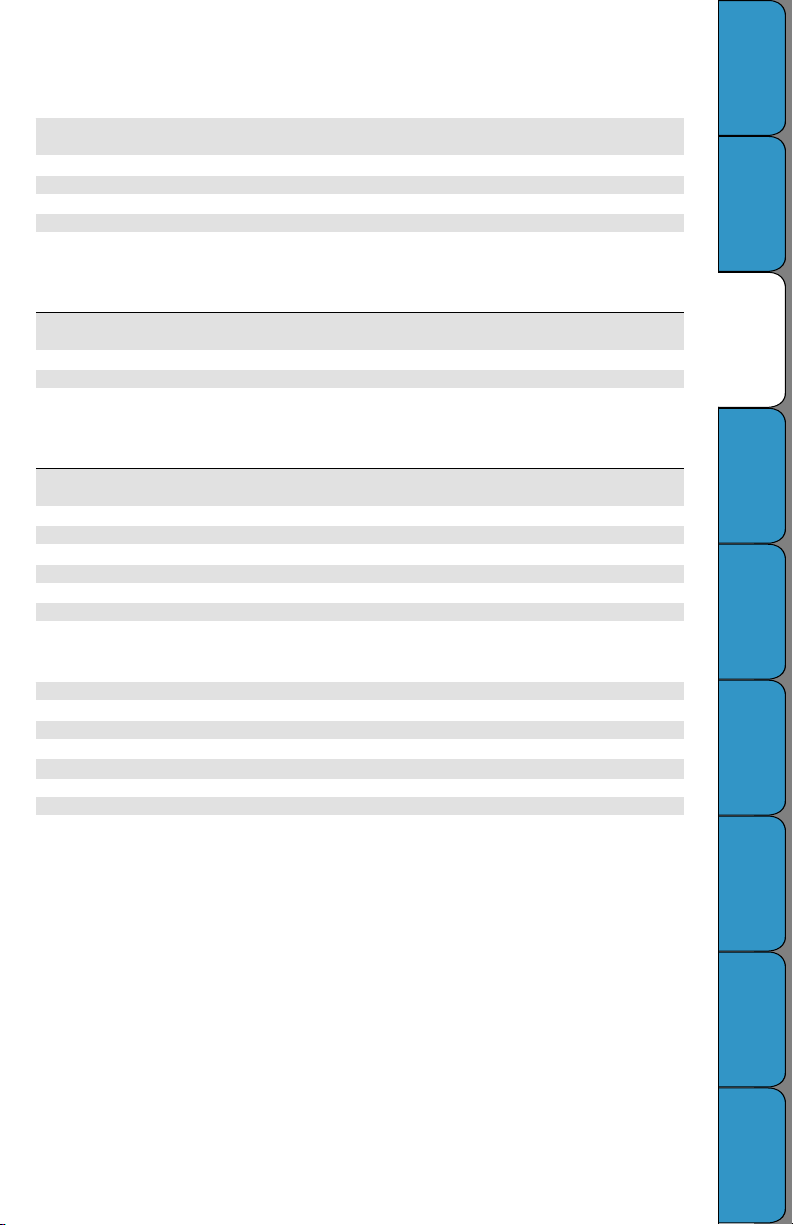
Product Specications
DICKSON
SM300 SM320
Operating Range (unit) :
(non - condensing) (non-condensing)
Internal Temp. Sensor: Thermistor Thermistor
Internal Temp. Accuracy: ±0.8°F (±0.5°C) ±1.8°F (±1°C)
External Temp. Sensor: Thermocouple
External Temp. Range : -300 to +2000˚F (-184 to +1093˚C)
External Temp. Accuracy: ±1.8°F (±1°C) (unit)
SM325 SM425
Operating Range (unit) :
(non - condensing)
External Temp. Sensor: (2) Thermocouple Platinum RTD Probe
External Temp. Range : -300 to +2000˚F (-184 to +1093˚C) -50 to +350°F
External Temp. Accuracy: ±1.8°F (±1°C) (unit) ±0.5°F
TM320 TM325
Operating Range (unit) :
(non - condensing) (non-condensing)
Internal Temp. Sensor: Thermistor
Internal Temp. Accuracy: ±0.8°F (±0.5°C)
External Temp. Sensor: Thermistor
External Temp. Range : -30 to +2000˚F (-184 to +1093°C)
External Temp. Accuracy: ±0.8°F (±0.5°C)
R/H Sensor Type: Capacitive Capacitive
% R/H Accuracy: ±2% @ 73°F, 0 to 95% ±2% @ 73°F, 0 to 95%
Common Product Specications (SM300/320/325 & TM320/325)
Storage Capacity: 32,000 sample points (div. x 2)
Resolution: 0.1°F
Dimensions: 4.0” x 3.0” x 1.6” (10.2cm x 7.7cm x 3.9cm)
Display: LCD 4 Digit
Alarms: High/Low Audible Alarm
Battery/Life: 4 “AA” batteries; 6 months
Download: USB, Serial, or Memory Card
Minimum Version
Dicksonware™ Required:
-4 to +158°F (-20 to +70°C) -4 to +158°F (-20 to +70°C)
-4 to +158°F (-20 to +70°C)
-4 to +158°F (-20 to +70°C) -4 to +158°F (-20 to +70°C)
8.0
Useful Features
Applications &
Product
Specications
Product
Accessories &
Product
FAQs
Calibrations DicksonWare
Specications
Software
Getting Started
Instructions /
Operating
Rev. 05/05
Troubleshooting Warranty/
Factory Service
& Returns
Page 4

Rev. 05/05
Accessories (for current pricing go to ww w.dicksonweb.com or call 1- 800 -323-2448)
Software Order #
DicksonWare™ Software and USB Download Cable A016
DicksonWare™ Software and Serial Download Cable A015
DicksonWare™ SECURE Software and USB Download Cable (21CFR11 Compliant) A026
DickosnWare™ SECURE Software and Serial Download Cable (21CFR11 Compliant) A025
Logger Calibration Software* SW400
Calibrations Order #
NIST Traceable Calibration 3 -pt (new unit) N300
NIST Traceable Calibration 1-pt (new unit) N100
A2LA Accredited Calibration 3-pt. (new units) N400
Certicate of Validation N520
Cases Order #
Locking Wall Mount Case - Small A715
Carrying Case A708
Cables Order #
50’ Cable - For remote connection of logger to PC X050
25’ Cable - For remote connection of logger to PC X025
Extra 6’ Serial Download Cable A060
Extra 6’ USB Download Cable A061
Other Order #
Card Reader w / FLASH Memory Card A220
Extra FLASH Memory Card A210
*SW400 not for use with Dic ksonWare™ SECURE (A025/A026)
Frequently Asked Questions
Sample Interval: The Sample Interval determines how frequently the data logger will save a reading.
Using DicksonWare™ Software, the user can set a Sample Interval ranging from 10 seconds to 24 hours in
10 second increments. A temperature logger with data storage of 32,512 set at a 10 second Sample Interval
will record for 3.75 days, while the same logger set at a 1 minute Sample Interval will record for 22.5 days.
Data Storage: Data Storage is the number of Sample Points a data logger can hold. You will nd models
that range from 7,680 samples to 32,512. A temperature logger with Data Storage of 32,512 and a sample
interval set at 30 seconds would record for 11.25 days, while a temperature logger with Data Storage of
7,680 and the same sample interval would record for only 2.6 days.
Does it have to stay connected to a PC in order for it to work? No. Unless you’re viewing data in
real-time you only connect the logger to a PC when you want to view / retrieve data.
What happens when all the storage space is taken up? Do I have to throw it away?
After you have downloaded the data, you simply “clear” the logger and it is ready to log more data.
What happens if I leave it monitoring somewhere too long? The Data Loggers have two user
selectable modes, Stop and Wrap. In Stop mode, they will quit logging data when the memory is full. In
Wrap mode, the Logger will begin to overwrite the oldest data in its memory.
Where can I put them? Depending on the Dickson model, just about anywhere. We have waterproof
units, stainless steel models, units with probes, and units that handle extreme temperatures. Our wide
selection of instruments should t about any application.
What is the biggest advantage of a Data Logger? Its data is “logged”, stored on a microchip inside
the Data Logger. Data in electronic memory takes advantage of the power of a PC and software.
* Store the data as you would store any document on your PC.
* Retrieve archived data as easily as opening a le on your PC.
* Share the data as you would any PC le, email, copy and paste.
* Data can be imported into spreadsheet software and word processing documents.
* Easily import data from multiple data loggers onto a single graph.
How are they mounted? The smallest ones, about the size of a pager, can be wall-mounted with Velcro
or simply set anywhere you need to monitor. The larger units have keyhole slots for wall mounting and can
also stand on their own.
DICKSON
Useful Features
Applications &
Product
Specications
Product
Accessories &
Product
FAQs
Calibrations DicksonWare
Specications
Software
Getting Started
Instructions /
Operating
Troubleshooting Warranty/
Factory Service
& Returns
Page 5

Calibration Services - New Units
N100 - NIST Traceable Calibration 1- Point: Includes documentation to one Dickson pre-selected point
on new units only.
N300 - NIST Traceable Calibration 3 - Point: Includes documentation of three Dickson pre-selected
points (a high, medium, and low) on new units only.
N400 - Deluxe A2LA Accredited NIST Traceable Calibration 3 -Point: ISO Guide 25/A2LA Documentation of 3 pre-selected points of as found data before and after calibration for Dickson temperature
and/or humidity instrumentation on new units only.
N995 - NIST User Selected Temperature Points: Documentation of one customer specied point.
Should be selected in addition to one of the above calibration options.
The Importance and Benets of Regular Calibrations
Once you begin to use your precision Dickson instrumentation, regular calibrations are necessary to ensure
accurate readings.
The following Calibration Services are available:
N150 - NIST Traceable Calibration 1-Point: Includes documentation to one Dickson pre -selected point
after re - calibration.
N350 - NIST Traceable Calibration 3-Point : Includes documentation of three Dickson pre -selected
points (a high, medium, and low) after re -calibration.
N450 - Deluxe A2L A Accredited NIST Traceable Calibration 3-Point: ISO Guide 25/A2L A Documentation of 3 pre-selected points of as found data before and after calibration for Dickson temperature
and/or humidity instrumentation.
N995 - NIST User Selected Temperature Points: Documentation of one customer specied point.
Should be selected in addition to one of the above calibration options.
DICKSON
Useful Features
Applications &
Product
Specications
Product
Accessories &
Product
FAQs
Calibrations DicksonWare
Why should I recalibrate my instrumentation?
Over time dirt, dust and normal handling can throw your precision instrumentation out of calibration. Regular calibrations ensure that you receive the most accurate readings possible.
How often should I recalibrate my instrumentation?
Depending on the environment your instrument is used in and how often it is handled you will want to
recalibrate your instrument every 6 to 12 months. Instruments in environments where there are extreme tem peratures, wide temperature ranges, humidity or pressure variations, high condensation, dirt, dust and other
debris will require calibration at least every 6 months. Instruments that are frequently moved or in locations
with heavy machinery that cause vibrations should also be calibrated at least every 6 months.
Why should I return my instrument to Dickson for calibration?
Dickson calibrates your instrument at the factory using proprietary production/calibration software that
guarantees proper calibration.
Our Capabilities
Dickson is the rst manufacturer of humidity and temperature instrumentation to receive A2LA accreditation.
We are also NIST Traceable; our procedures conform to MIS-STD - 45662A, ANSI /NCSL 2540 -1-1994, ISO/
IEC Guide 25 and ISO10012. We are experts in the manufacture and calibration of humidity and temperature
instruments.
Fast Service: Our turnaround time is 3 days or less so you receive not only expert service but fast
service as well.
Easy: We make it easy for you! No phone calls for Return Authorization Numbers are required. We
remind you when your instrument is due for calibration. You simply send in the completed Calibration
Order Form with your unit for calibration with freight prepaid to Dickson.
Rev. 05/05
Specications
Software
Getting Started
Instructions /
Operating
Troubleshooting Warranty/
Factory Service
& Returns
Page 6

Rev. 05/05
DicksonWare™ Software Specications
• Microsoft Windows® compatible
• Allows for simple viewing and zooming of logged
data
• Easy set-up of Dickson Data Loggers including:
• User selectable sample intervals from 10
seconds to 24 hours
• Display temperature in °C or °F
• Delayed logger start times
• Logger data capacity can be set to wrap data or
stop when full
• Allow for real time monitoring and graph ing with these units: Display Loggers (SR300,
TR320, SM101, SM150, SM175, TM121,
TM125), Data Loggers (SX100, TX120, SR200,
TR300, SP100, SP150, TP120, HT100, HT120,
HT125, SK500, TK500), Paperless Recorders
(FH121, FH125, FT121), Fax Loggers (FX320,
FX430, FX435), Pressure Loggers (PR100,
PR300, PR500) Universal, Event and Pulse
Loggers (ES120, ES120A, EV100, PS100)
• Effortless exporting of data and graphs to other
software
• Data can be viewed in tabular (numeric/table)
or graphical formats
• Fast downloading of logged data - 30 seconds
(typical) from full logger
• Even shows battery power status for battery
operated loggers
Specications:
Compatible With: Microsoft Windows® 95, 98,
2000, NT & XP
PC Requirements: PC with 386 MHz or better
microprocessor, 4 M RAM, 1 free COM (serial) port,
CD drive
Cable Type/ Length: 9 pin male D -shell to male
2.5mm stereo plug, 6’ long
Computer Interface: RS -232 COM (serial) port
DicksonWare™ Version Required (minimum):
See Specic Model for Version Requirement
DicksonWare™ SECURE Software Specications
To ensure the authenticity, integrity and condentiality of data, 21CFR Part 11 requires that electronic
records adhere to certain criteria. DicksonWare™ SECURE software collects data from our validated data
logger, creates detailed graphs and reports and contains the following features that comply with
21CFR11:
• Password protection
• Electronic signature consisting of User ID and Password
• Collected data encrypted in secure les
• Audit trail capability to identify date, time, user and action
Validated Dickson data loggers that work with DicksonWare™ Secure:
• For measuring temperature: SK500, SR200, SR300, SM101, SM150, SM175, FT121, HT100/120
• For measuring temperature and humidity: TK500, TR220, TR320, TM121, TM125, FH121, FH125
• For networking: MP100
DICKSON
Useful Features
Applications &
Product
Specications
Product
Accessories &
Product
FAQs
Calibrations DicksonWare
Specications
Software
For a complete 21CFR11 compliant package, order the following :
Description Order #
1. Appropriate Validated data logger
2. DicksonWare™ SECURE Software & Serial or USB Download Cable A025 or A026
3. Certicate of Validation /logger N520
4. Choose One Calibration Option Listed Below:
NIST Traceable Calibration 3-pt. (new unit) N300
NIST Traceable Calibration 1-pt. (new unit) N100
A2LA Accredited Calibration 3- pt. (new unit) N400
Note: SW400 Calibration Software may not be used with DicksonWare™ SECURE software.
Prices are subject to change without notication.
Specications:
Compatible With: Windows® 95, 98, 2000, NT & XP
PC Requirements: 386MHz processor or higher, 4MB RAM, 1 free COM (serial) port, CD drive
Cable Type/ Length: A025: 9 pin male D-shell to male 2.5mm stereo plug, 6” long;
A026: USB male series “A” plug to 5-pin male series “B” mini plug, 6’ (2 meters)
Operating Range: -20 to +135˚F, 0 to 95%RH (non-condensing)
Computer Interface: RS -232 COM (serial port)
Getting Started
Instructions /
Operating
Troubleshooting Warranty/
Factory Service
& Returns
Page 7

Operating Instructions
Note: The loggers have a continuous display that cannot be disabled. Dual variable models such as the
TM320/TM325 and SM325 will toggle between Temperature and Humidity or two Temperature readings
automatically. The SM320/325 models will read PROB on the display if the Thermocouple is not connected.
Save
Pressing this button will download any data stored in the logger to the removeable memory card. STORE will
appear on the display momentarily and the counter will start counting down from 100. DO NOT remove the
memory card until STORE is no longer in the display and the counter has reached zero.
Alarm
Pressing this button will silence the alarm. Holding this button down for about 5 secounds will toggle
between Fahrenheit and Celsius. (Alarm parameters can only be set in DicksonWare™.)
MIN/MAX
Pressing this button will start the Min/Max display cycle.
Clearing MIN /MAX Values
Holding the “MIN/ MAX” and “ALARM” buttons down together until “clr” appears on display will clear the
stored minimum and maximum values. The Min and Max displayed by the logger will be the minimum and
maximum values sensed since it was last cleared.
Note: DicksonWare™ will show the minimum and maximum values of the downloaded data. These could
be different than that displayed on the unit itself. For
Example: Your logger is set for a 2 minute sample which is good for about 11 days. After 5 days you clear
MIN/MA X. After another 6 days you download the logger. The Min /Max displayed by the logger will be the
MIN/MA X for the last 6 days. The MIN/MA X shown by DicksonWare™ will be the Min /Max for the last
entire 11 days. Dew point MIN/MA X in the TM320 and TM325 models are not updated unless dew point is
enabled. (See Software Setup Instructions)
Battery Replacement
To replace the batteries (4 “AA” alkaline) remove the screw on the back of the case.
DICKSON
Useful Features
Applications &
Product
Specications
Product
Accessories &
Product
FAQs
Calibrations DicksonWare
Getting Started
• Install the DicksonWare™ Software.
• Connect the cable (supplied with the software) to the logger and to a working serial or USB port on
your computer.
• Click the Setup button. When the setup window appears, all elds should be automatically lled
in, this will conrm that DicksonWare has recognized the logger. Should all elds remain blank, refer to
“No Communication” in the Trouble Shooting section of this manual. Once DicksonWare™ recognizes the
logger, press the Clear button. This will delete all data currently stored.
Note: Make sure thermocouple probes are connected for SM320/SM325 models.
• The logger is now sampling and ready for use. The default sample interval is 1 minute. You may choose
to change Default settings for sample interval and start-date and time. When changing these settings,
the logger will automatically go through the clear process to accept your changes.
Note: To achieve longer battery life during operation, use a less frequent sample rate, disconnecting the
unit form the USB port when not downloading data, limiting the frequency of memory card transfers, and
NOT inserting the memory card unless downloading.
Rev. 05/05
Specications
Software
Getting Started
Instructions /
Operating
Troubleshooting Warranty/
Factory Service
& Returns
Page 8

Rev. 05/05
Troubleshooting
No communication - Serial Connection
• Verify that you have the correct version of DicksonWare™ software installed on your PC. Version
8.0 or higher is required for models SM300, SM320, SM325, TM320 and TM325.
• Verify that the correct COM port is selected: From the main Dicksonware screen, click on Logger then
Communication, a black dot will appear next to the selected COM port. You may need to select a
different COM port. Should you get an error message stating that ”Device Is Already Open”, this could
mean that you have the proper COM port selected, but another device, or it’s software, has it allocated.
Palm pilots, for example, will cause this problem, in which case the port is not actually “available” and
you may have to disable that device.
• You may need to relocate the download cable to another serial port on the back of the PC and possibly
try changing the COM port again in DicksonWare™.
• If communication has not been established with the previous steps, you may need to open the logger and
press the reset button and then try all COM port and cable combinations again.
• If possible, try another PC
• Make sure the USB is unplugged, and that “USB” is NOT checked in File > Preferences > Serial.
No Communication - USB Connection
• Make sure that “USB” is selected under File > Preferences > Serial.
• Unplug USB cable and plug back in.
• Remove all power to the logger (this will not cause the unit to lose any data within the logger, but
you will have to start the unit logging again using DicksonWare™) unplug the USB cable, power the
logger back on, then reconnect the USB cable.
• If the logger was used in a moist or humid environment Condensation may have formed on
the unit. Place unit in a warm dry environment for 24 hrs. Clear memory and try again. These loggers are
designed for use in a non -condensing environment. If the environment creates condensation, try placing
the unit (temperature only models) in a small sealed plastic bag to protect it from condensation.
• If possible, try another PC, and /or another USB port.
• If the logger appears to be frozen or non operational, try the following: Open the unit by removing the
screw on the back of the case and remove and reinstall or replace the batteries.
DICKSON
Useful Features
Applications &
Product
Specications
Product
Accessories &
Product
FAQs
Calibrations DicksonWare
NOTE: Removing the battery will not erase any stored data
Unit will not turn on or frozen display
• Unit may be “locked up”, try removing the battery and then replacing after a few moments.
• Battery may be to low or dead, replace batteries
The display reads Prob on RF (remote probe)
• (This would be for SM320 and SM325’s only), it means that the unit does not recognize the external
probe, check to see that it is connected properly. If it is connected properly, there may be a weak internal
connection and should be returned.
• Is there an extension cable being used? It could be defective. Omit the extension cable and try another
K-type probe.
Channel shows extreme reading on the graph
• This is normal when an activated channel has no probe connected at the time a sample is taken.
PLEASE VISIT WWW.DICKSONWEB.COM FOR COMPLETE TROUBLESHOOTING GUIDE
Rev. 05/05
Specications
Software
Getting Started
Instructions /
Operating
Troubleshooting Warranty/
Factory Service
& Returns
Page 9

Warranty
Dickson warrants that the products it sells will be free from defects in material and workmanship under
normal use and service for a period of twelve months after delivery. In the event of a claim under this
warranty, the product or part must be returned to the factory for repair or replacement (shipping pre-paid)
with a Return Authorization Number (see Return Information above). It will be repaired at Dickson’s option
without charge. This warranty DOES NOT cover routine calibration, pen, chart and battery replacement. The
foregoing warranty and remedy are exclusive and in lieu of all other warranties either expressed or implied.
Dickson shall not be liable for consequential or incidental damages resulting from failure or malfunction of
its products. Dickson makes no warranty for products not manufactured by it or for any products modied by
buyer, or subject to misuse or neglect.
DICKSON
Useful Features
Applications &
Product
Factory Service & Returns
Contact the factory (630-543-3747) for a Return Authorization (RA) Number before returning any
instrument. The model number, serial number and a purchase order number will be requested before an RA
number is issued.
• Carefully repack the instrument, label the outside of the box with the RA# and return the instrument
(freight pre-paid) to Dickson.
• All instruments that do not have the RA# clearly marked on the outside of the box will be refused. When
returning instruments for credit, please include all accessories in shipment.
• Calibration/ Freight charges are non- refundable.
NOTE: Dickson shall not be liable for consequential or incidental damages resulting from failure or
malfunction of its products.
Customer Satisfaction
Dickson takes pride in providing you, the customer, with the highest quality instrumentation. We welcome
the opportunity to help you in any way possible. Whether it be a question or a new idea in documentation,
the Dickson Company would like to hear your response. Please call our Customer Service Department at
1-800 -323 -2448 or (630) 543-3747 (in Illinois).
Software Return Policy
IMPORTANT-Read your Software License Agreement carefully before installing software. DIckson will accept
returns for replacement of defective disks and CDs only.
Specications
Product
Accessories &
Product
FAQs
Calibrations DicksonWare
Specications
Software
Getting Started
Instructions /
Operating
Rev. 05/05
DICKSON
930 South Westwood Avenue
Addison, Illinois 60101
Phone: ( 630) 543-3747 • E-mail: DicksonCSR@dicksonweb.com
Troubleshooting Warranty/
Factory Service
& Returns
Page 10

DICKSON
Fax to: 1-800 -676 -0498
Name
Company
Address
City
State Zip
Phone ( ) –
Email
Name
Company
Address
City
State Zip
Phone ( ) –
Email
Order # Quantity Price/Unit Total
$ /each $
$ /each $
$ /each $
$ /each $
Subtotal: $
In Illinois, add 7.5% sales tax 4 Tax: $
Freight: $
All Prices in U.S. Dollars 4 Total: $
Check: Check #
Money Order
Credit Card:
Credit Card Number: Expires: (mm/yy)
– – – /
Mail to: Dickson, 930 S. Westwood Ave, Addison, IL 60101
Step 1 - Bill To:
Step 2 - Ship To (if different than above)
Step 3 - Ordering Information
Step 4 - Payment Method
Useful Features
Applications &
Product
Specications
Product
Accessories &
Product
FAQs
Calibrations DicksonWare
Specications
Software
Getting Started
Instructions /
Operating
Signature
Purchase Order: P.O.# (Net 15 days for established customers)
Customer #:
U.S.A. Freight Charges
Total Order UPS 2nd Day UPS Next UPSGround
$0-100 $16 $33 $10
$101-400 $20 $42 $15
$401-700 $28 $57 $18
$701-1,000 $37 $60 $26
$1,001-1,500 $56 $77 $39
$1,501-2,000 $74 $97 $46
$2,001-over Please call Dickson Customer Service
All shipments UPS 2nd day unless otherwise requested.
Troubleshooting Warranty/
Factory Service
& Returns
