Page 1
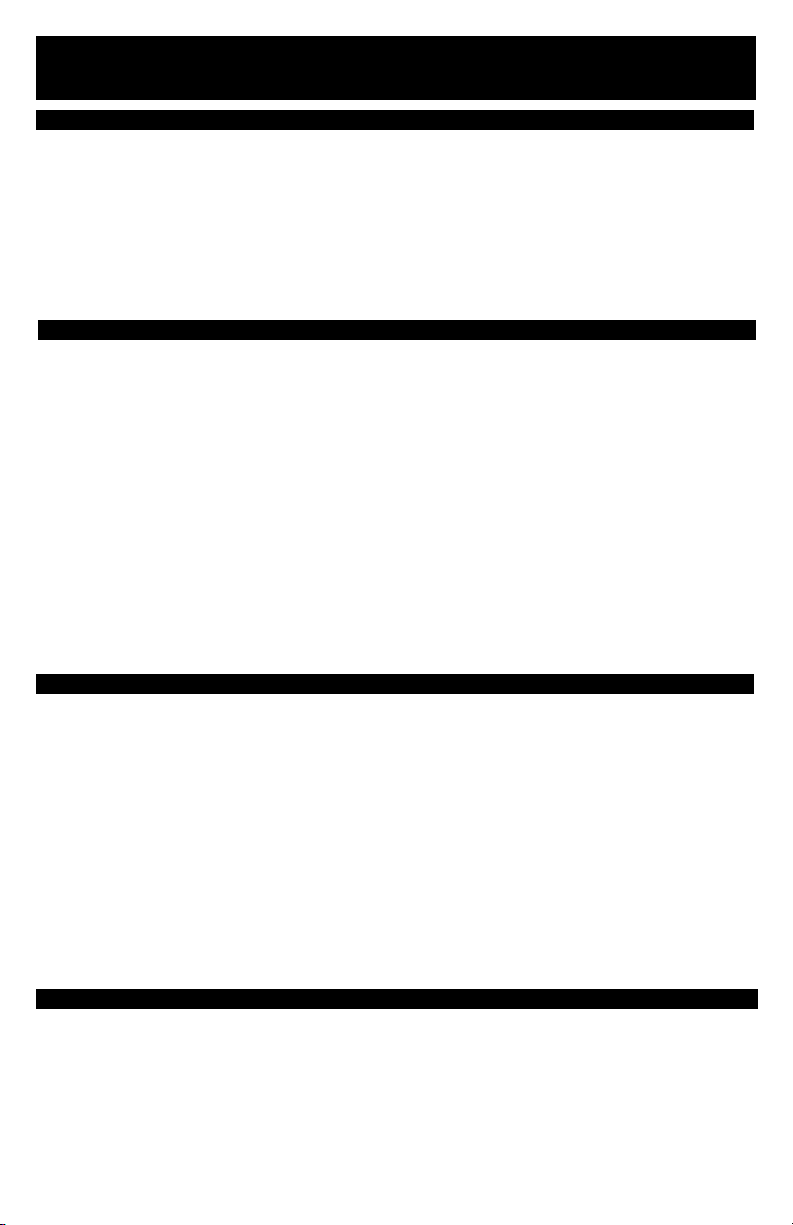
DICKSON SM300/320/325/420& TM320/325
LCD Display Loggers Operation
Getting Started
Connect the cable (supplied with the software) to the
Install DicksonWare™ (compatible with Windows®
•
98 or higher). DicksonWare™ version 11 or
higher required.
If you already have DicksonWare on your PC check the
•
version by choosing “Help” and “About” from the
menu bar to check what version you have and make
sure it complies with the requirements of the logger.
Open DicksonWare™ using the icon on your desktop.
•
Button Functions
Save
Note: This feature is only for use with the Dickson
Memory Cards.
Pressing this button will download any data stored in
the logger to the removeable memory card. STORE will
appear on the display momentarily and the counter will
start counting down from 100. DO NOT remove the
memory card until STORE is no longer in the display and
the unit is displaying current readings.
Note: Leaving the memory card installed in the Logger
will reduce battery life by 50%. If you notice “Err” on the
display, please refer to the Trouble Shooting section of
this manual.
Alarm
Pressing this button will silence the alarm. Holding this
button down for about 5 seconds will toggle between
Need to Know
When changing logger settings (sample interval and
•
start date and time) the logger will automatically clear
all stored data.
To achieve longer battery life during operation, use a
•
less frequent sample rate and disconnect the unit from
the USB or serial port when not downloading data.
Note: The Dual variable models such as the TM320/
TM325 and SM325 will toggle between Temperature and
Humidity or two Temperature readings automatically. The
SM320/325 models will read PROB on the display if the
Thermocouple is not connected.
Fahrenheit/Celsius
The data logger is defaulted to log data in Fahrenheit.
•
logger and to a working Serial COM or USB port on
your computer.
Click the Setup button. You will be prompted to
•
select USB or Serial COM port, select your connection
and click Continue. A Setup window will appear, and
all fields should be automatically filled in. This
confirms that DicksonWare™ has recognized the
logger. The logger is now sampling.
Fahrenheit and Celsius. (Alarm parameters can only
be set in DicksonWare™. Refer to the DicksonWare™
software manual.)
MIN /MAX
Pressing this button will show the Min /Max.
Clearing MIN/MAX Values
Holding the “MIN/MAX” and “ALARM” buttons down
together until “clr” appears on display will clear the
stored minimum and maximum values. The Min and
Max displayed by the logger will be the minimum and
maximum values sensed since it was last cleared.
Installing a Flash Memory Card Reader
Follow the instructions included with the flash card
reader.
If you want to view future logged data on the graph or
table in Celsius go to “File,” “Preferences” and then
change the temperature selection.
To change display settings, please see Alarm section
•
of the manual.
Battery Replacement
The battery level monitor on the “Setup” screen displays
the battery voltage and a low battery warning when
replacement is needed.
When changing the battery the logger will not collect
data however memory will not be lost. To start sampling
again, download the data and then clear the memory.
The Dickson Warranty
Dickson warrants this line of instrument will be free from
defects in material and workmanship under normal use
and service for a period of twelve months after delivery.
This warranty does not cover routine calibration and
battery replacement.
For Specifications and Technical Support go to
www.DicksonData.com.
rev. 07/07
Page 2
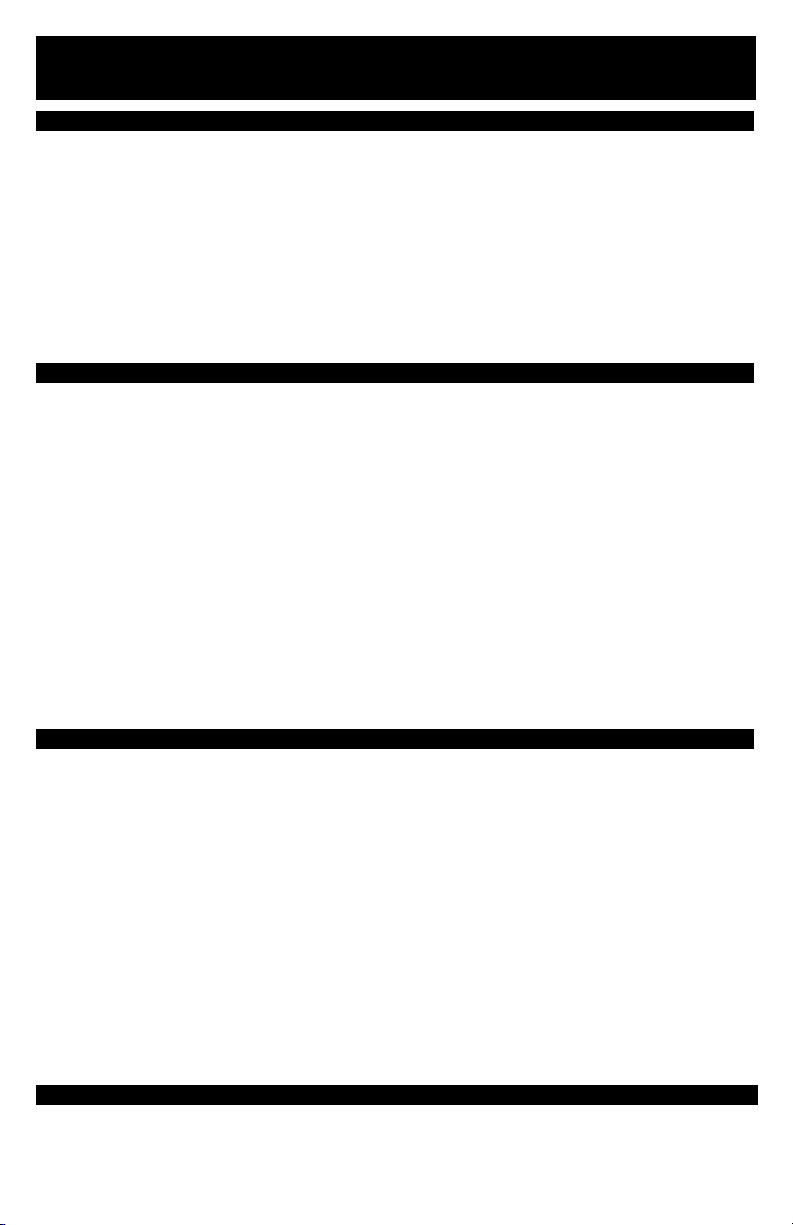
DICKSON SM300/320/325/420& TM320/325
Operación del Registrador de pantalla LCD
Introducción
Conecte el cable (suministrado con el software) al
Instale DicksonWare™ (compatible con Windows®
•
98 o más alto). Se requiere DicksonWare Versión
Software c.11 en su PC.
•
Si ya tiene Dickson Ware en su ordenador, verifique
la versión seleccionando “Ayuda” y “Acerca de”
desde el menú de la barra para verificar que versión
tiene instalado y asegurarse que cumple con los
requisitos del registrador.
•
Inicie DicksonWare™ usando el icono que está en el
escritorio.
Funciones de los Botones
Guardar
Nota: Esta función solo es para uso con las Tarjetas de
Memoria Dickson.
Al presionar este botón cualquier data almacenada en
el registrador será guardada en la tarjeta de memoria.
Momentáneamente aparecerá STORE en la pantalla y el
contador comenzará a contar desde 100. NO DEBE quitar
la tarjeta de memoria hasta que ya no aparezca STORE
en la pantalla y la unidad muestre las lecturas actuales.
Nota: El dejar la tarjeta de memoria instalada en el
registrador le reducirá la vida a la batería en un 50%. Si
aparece “Err” en la pantalla, por favor vea la sección de
Diagnóstico de este manual.
Alarma
Al presionar este botón se silenciará la alarma Al
sostener este botón por 5 segundos se cambia entre
•
registrador y a un puerto Serial COM o USB que este
funcionando en su ordenador.
Pinche el botón de configuración. Le indicará que
•
seleccione el puerto USB o Serial COM, seleccione su
conexión y presione “Continué”. Aparecerá
una ventana de configuración, y todos los campos
deberían llenarse automáticamente. Esto confirma
que DicksonWare™ ha reconocido al registrador.
El registrador esta tomando muestras a partir de este
momento.
grados Fahrenheit y Centígrados. (Los parámetros de
alarma solo pueden ser configurados en DicksonWare™.
Véase el manual de software de DicksonWare™ .)
MIN /MAX
Al presionar este botón se podrá ver el Min/Max.
Para despejar los valores MIN/MAX
Presionar los botones “MIN/MAX” y “ALARM” a la
misma vez hasta que aparezca “clr” en la pantalla
despejará los valores mínimos y máximos almacenados.
Los valores Min y Max mostrados por el registrador son
los valores mínimos máximos detectados desde la última
vez que fueron despejados.
Instalación de un Lector de Tarjeta de
Memoria Flash
Siga las instrucciones incluidas en el lector de tarjeta flash.
Importante Saber
Cuando se cambia la configuración del registrador
•
(intervalo de muestreo y fecha y hora de inicio) el
registrador borrará toda la información almacenada
automáticamente.
Para extender la vida de la batería durante la
•
operación, use una frecuencia de muestreo menos
frecuente y desconecte la unidad del puerto USB o
serial cuando no esté bajando data.
Nota: Los modelos variables Duales tales como
el TM320/TM325 y el SM325 se alternarán entre
Temperatura y Humedad o entre dos lecturas de
Temperatura de forma automática. Los modelos
SM320/325 indicarán PROB en la pantalla si el termopar
no está conectado.
Fahrenheit/Centígrados
La Garantía Dickson
Dickson garantiza que esta línea de instrumentos estará
libre de defectos materiales y de mano de obra bajo
condiciones de uso y servicio normales, por un período de
doce meses desde el momento de su entrega.
El registrador de datos tiene como por defecto la captura
de temperatura en grados Fahrenheit. Si desea ver datos
registrados en el futuro en el grafico o en la tabla en
grados Centígrados, vaya a “Archivo,” “Preferencias” y
luego cambie la selección de temperatura.
Para cambiar al configuración de la pantalla, por favor
•
vea la sección de Alarma del manual.
Cambio de la Batería
El monitor de nivel de batería en la pantalla de
“Configuración” muestra el voltaje de la batería y una
advertencia de batería baja cuando es requerido que sea
cambiada.
Cuando se está cambiando la batería, el registrador no
recolecta datos sin embargo no se pierde información de
la memoria. Para reiniciar la recolección de muestras,
baje la data y luego limpie la memoria.
Esta garantía no cubre calibración de rutina ni reemplazo
de batería.
Para Especificaciones y Soporte Técnico vaya a www.
DicksonData.com
Page 3

DICKSON SM300/320/325/420& TM320/325
Opération des enregistreurs à écran LCD
Débuter
Connectez le câble (fourni avec le logiciel) au
Installez DicksonWare™ (compatible avec Windows®
•
98 ou supérieur). Version DicksonWare requise:
Logiciel v.11 dans votre PC.
•
Si vous disposez déjà de DicksonWare dans votre
ordinateur, vérifiez la version en cliquant sur “Help”
et “About” dans la barre de menu pour vérifier la
version dont vous disposez et assurez-vous qu’elle est
conforme aux exigences du dispositif
d’enregistrement.
•
Lancez DicksonWare™ par l’icône sur votre dessus de
bureau.
Fonctions des boutons
Save
Note: Cette fonction n’est disponible qu’avec les cartes
mémoire Dickson.
Une pression sur ce bouton téléchargera toutes les
données stockées dans le dispositif d’enregistrement
vers la carte mémoire amovible. STORE apparaîtra
momentanément sur l’écran et le compteur commencera
un compte à rebours à partir de 100. NE RETIREZ PAS la
carte mémoire jusqu’à ce que STORE n’apparaisse plus à
l’écran et que l’unité affiche les lectures actuelles.
Note: Le fait de laisser la carte mémoire installée dans le
dispositif d’enregistrement réduira la durée de vie de la
pile de 50%. Si vous voyez “Err” sur l’écran, veuillez vous
référer à la section Dépannage de ce manuel.
Alarm
Une pression sur ce bouton rendra muette l’alarme.
Une pression continue sur ce bouton pendant près de
A savoir
•
Lors de la modification des paramètres du dispositif
d’enregistrement (intervalle de mesure, date et heure
de début), l’enregistreur effacera automatiquement
toutes les données stockées.
•
Pour obtenir une plus longue durée de vie de la pile
durant l’opération, utilisez un intervalle de mesure
moins fréquent et déconnectez l’unité du port USB ou
COM série lorsque vous ne téléchargez pas de
données.
Note: Les modèles Dual variable tels que le TM320/
TM325 et le SM325 basculeront entre les lectures
Température et Humidité ou Deux températures. Les
modèles SM320/325 afficheront PROB sur l’écran si le
Thermocouple n’est pas connecté.
La garantie Dickson
Dickson garantit cette ligne d’instruments sans défauts
en matériel ou en main-d’oeuvre sous usage et service
normal pour une période de douze mois à compter de a
livraison.
•
dispositif d’enregistrement et à un port série en état
de fonctionner, COM ou USB, dans votre ordinateur.
Cliquez sur le bouton Setup. Vous serez invités à
•
sélectionner le port USB ou COM Série, sélectionnez
votre connexion puis cliquez sur Continue. Une
fenêtre de configuration apparaîtra et tous les champs
seront automatiquement remplis. Cela confirmera que
DicksonWare™ a reconnu le dispositif
d’enregistrement. Ce dernier commencera alors
l’échantillonnage.
cinq secondes permettra le passage entre Fahrenheit et
Celsius. (les paramètres d’alarmes ne peuvent être fixés
que dans DicksonWare™. Veuillez vous référer au manuel
du logiciel DicksonWare™.)
MIN/MAX
Une pression sur ce bouton affichera les valeurs Min/Max.
Effacer les valeurs MIN/MAX
Une pression simultanée et continue sur les boutons
“MIN/MAX” et “ALARM” jusqu’à ce que “clr” apparaisse
à l’écran effacera les valeurs minimum et maximum
stockées. Les valeurs Min et Max affichées par le dispositif
d’enregistrement seront les valeurs minimum et maximum
détectées avant le dernier effacement.
Installer un lecteur de carte mémoire Flash
Respectez les instructions inclues avec le lecteur de carte
flash.
Fahrenheit/Celsius
L’enregistreur de données est réglé par défaut pour
enregistrer des données en Fahrenheit. Si vous désirez
changer l’unité de mesure sur le graphique ou la table,
allez dans “File,” “Preferences” puis modifiez la sélection
de température.
Veuillez consulter la section Alarme du manuel pour
•
modifier les réglages d’affichage.
Remplacement de la pile
Le moniteur du niveau de la pile de l’écran “Setup”
affiche la tension de la pile et une alarme de pile faible
lorsqu’un remplacement est nécessaire.
Lors du remplacement de la pile, l’enregistreur de
données ne collectera pas de données mais la mémoire
ne sera pas perdue. Pour recommencer l’échantillonnage,
téléchargez les données puis effacez la mémoire.
Cette garantie ne couvre pas l’étalonnage de routine et
le remplacement de la pile.
Veuillez visiter le site www.DicksonData.com pour des
spécifications et l’assistance technique.
Page 4

DICKSON SM300/320/325/420& TM320/325
Bedienung von LCD-Display-Loggern
Erste Schritte
Installieren Sie die DicksonWare™ Software
•
(Windows® 98- oder aufwärtskompatibel).
DicksonWare Version auf Ihrem PC v.11 Software.
•
Falls sich die DicksonWare Software bereits auf Ihrem
PC befindet, so schauen bitte Sie in der Menüleiste
unter „Hilfe“ und „Über ..“ nach, um welche Version
es sich handelt und vergewissern Sie sich, dass die
Software die Vorraussetzungen des Loggers erfüllt.
•
Öffnen Sie die DicksonWare™ Software mittels des
auf Ihrem Desktop befindlichen Icons.
•
Verbinden Sie das Kabel (wird zusammen mit der
Funktion des Buttons
Speichern
Hinweis: Dieses Feature gibt es nur bei der Verwendung mit
den Dickson Speicherkarten.
Beim Drücken dieses Buttons werden sämtliche auf dem
Logger gespeicherten Daten auf die Wechselspeicherkarte
herunter geladen. Auf dem Display erscheint vorübergehend
STORE und der Zähler fängt an, von 100 an abwärts zu
zählen. Entfernen Sie die Speicherkarte NICHT, solange
auf dem Display STORE erscheint. Erst wenn das Gerät
die aktuellen Ablesewerte einblendet, dürfen Sie die
Speicherkarte entfernen.
Hinweis: Das Zurücklassen der im Logger installierten
Speicherkarte verringert die Lebensdauer der Batterie um
bis zu 50% . Falls Sie ein “Err” auf dem Display bemerken,
lesen Sie bitte in dieser Anleitung unter dem Abschnitt
Troubleshooting nach.
Alarm
Das Drücken dieses Buttons bringt den Alarm zum
Schweigen. Durch ca. 5-Sekundiges Herunterdrücken dieses
Wissenswertes
Wenn Sie die Konfiguration des Loggers ändern
•
(Erfassungsintervalle sowie Starttermin und –zeit),
löscht der Logger automatisch alle gespeicherten
Daten.
Zur Erhöhung der Batterielebensdauer verwenden Sie
•
bitte eine geringere Erfassungsfrequenz und entfernen
Sie den Geräteanschluss aus dem USB oder Seriellen
Anschluss, wenn Sie keine Daten herunterladen.
Hinweis: Die zweifach variablen Modelle wie zum Beispiel
der TM320/ TM325 und der SM325 schalten automatisch
zwischen Temperatur und Luftfeuchtigkeit oder zwei
Temperaturablesewerten hin und her. Bei den Modellen
SM320/325 erscheint auf dem Display PROB, wenn die
Thermoelemente nicht angeschlossen sind.
Fahrenheit/ Celsius
Der Datenlogger erfasst Daten standardmäßig in Fahrenheit.
Die Dickson Garantie
Dickson garantiert, dass die Produktlinie dieses Instruments
hinsichtlich Material und Verarbeitung bei standardmäßigem
Gebrauch und Service frei von Mängeln ist.
Diese Garantie deckt keine routinemäßigen Kalibrierungen
Software ausgeliefert) mit der Registriereinrichtung
und einen an Ihrem Rechner befindlichen
funktionsfähigen Seriellen COM oder USB Anschluss.
•
Klicken Sie auf den Button „Einrichten“. Sie werden
dazu aufgefordert, einen USB oder Seriellen COM
Anschluss auszuwählen. Wählen Sie daraufhin Ihren
Verbindungstyp aus und klicken Sie auf „Weiter“. Ein
Fenster zum Einrichten der Software erscheint,
woraufhin sämtliche Felder automatisch ausgefüllt
werden sollten. Dies ist eine Bestätigung, dass die
DicksonWare™ Software den Logger erkannt hat. Der
Logger ist jetzt dabei, Daten zu erfassen.
Buttons kann zwischen Fahrenheit und Celsius hin und her
geschaltet werden. (Alarmparameter können nur in der
DicksonWare™ Software eingestellt werden. Lesen Sie
in der Gebrauchsanleitung der DicksonWare™ Software
nach.)
MIN /MAX
Durch Drücken dieses Buttons wird der Min /Max Wert
angezeigt.
Löschen der MIN/ MA X Werte
Durch gleichzeitiges Herunterdrücken des “MIN/ MAX”
und “ALARM” Buttons bis zum Erscheinen von “clr” auf
dem Display werden die gespeicherten Mindest- und
Höchstwerte gelöscht. Bei den vom Logger angezeigten Min
und Max Werten handelt es sich um die seit dem letzten
Löschvorgang wahrgenommen Mindest- und Höchstwerte.
Installieren eines Flasch-Speicherkarten
Lesegeräts (Flash Memor y Card Reader)
Befolgen Sie die Anweisungen, die dem Flash-Speicherkarten
Lesegerät beigefügt sind.
Falls Sie künftig die erfassten Daten oder die grafische
Darstellung in Celsius ansehen möchten, so wählen Sie bitte
unter „Datei“ die Menüoption „Präferenz“ aus und ändern
Sie dann die Temperaturauswahl.
Informationen zum Ändern der Einstellungen des
•
Displays finden Sie unter dem Abschnitt „Alarm“ in
der Gebrauchsanleitung.
Austausch der Batterie
Wenn ein Austauschen der Batterie erforderlich wird,
zeigt der Überwachungsbildschirm des Aufladezustands
der Batterie auf dem Bildschirm „Einrichten“ den
Spannungszustand der Batterie und einen Warnhinweis bzgl.
des niedrigen Batteriespannungszustands an.
Während des Austauschens der Batterie erfasst der Logger
keine Daten, diese gehen jedoch nicht verloren. Zum
erneuten Starten der Datenerfassung laden Sie die Daten
herunter und löschen danach den Speicher.
und Austausch von Batterien.
Genauere Angaben sowie Hinweise zum Technischen
Support finden Sie unter www.DicksonData.com.
Page 5

DICKSON SM300/320/325/420& TM320/325
Funzionamento dei Logger con Display LCD
Per iniziare
Collegare il cavo (fornito con il software) al logger ed
Installare DicksonWare™ (compatibile con Windows®
•
98 o successivo). È richiesta la versione • Software
v.11 nel PC.
Se DicksonWare è già installato sul PC verificarne la
•
versione selezionando “Help” ed “About” dalla barra
di menu bar e assicurarsi che la versione sia
compatibile con i requisiti del logger.
Attivare DicksonWare™ cliccando l’icona che si trova
•
sul desktop.
Funzione dei pulsanti
Save
Nota Bene: Questa funzione è utilizzabile solo con le
schede di memoria Dickson.
Premendo questo pulsante si scaricheranno tutti i
dati conservati nel logger nella scheda di memoria
asportabile. Sul display apparrà temporaneamente STORE
ed il contatore inizierà a contare alla rovescia a partire da
100. NON estrarre la scheda di memoria fino a quando
STORE non appare più sul display e l’unità visualizza le
letture correnti.
Nota Bene: Se la scheda di memoria è lasciata installata
nel Logger la durata della batteria viene ridotta del 50%.
Se sul display appare “Err”, fare riferimento alla sezione
Riparazione dei gusti di questo manuale.
Alarm
Premendo questo pulsante si fa tacere l’allarme.
Tenendo premuto il pulsante per 5 secondi circa si passa
•
a una porta operativa seriale COM o USB del
computer.
Fare clic sul pulsante Setup. Sarà chiesto di selezionare
•
la porta USB o COM seriale, ed una volta fatto cliccare
Continue. Apparrà la finestra Setup, in cui tutti i campi
sono compilati automaticamente. Questo conferma
che DicksonWare™ ha riconosciuto il logger. Il logger
sta ora eseguendo le letture.
dalle unità Fahrenheit a quelle Celsius e viceversa. (I
parametri d’allarme possono essere impostati solo
su DicksonWare™. Consultare il manuale software
DicksonWare™.)
MIN /MAX
Premendo questo pulsante appariranno i valori Min/Max.
Rimozione dei valori MIN/MAX
Tenendo premuti contemporaneamente i pulsanti “MIN/
MAX” ed “ALARM” fino all’apparire sul display di “clr”
si cancelleranno i valori minimi e massimi correntemente
memorizzati. I valori Min e Max visualizzati sul logger
saranno i valori minimi e massimi letti a partire
dall’ultima rimozione.
Installazione di un lettore di schede Flash
Memory
Seguire le istruzioni accluse al lettore della scheda di
memoria.
Informazioni indispensabili
•
Quando si modificano le impostazioni del logger
(intervallo fra le letture e data ed ora d’inizio) il logger
rimoverà automaticamente tutti i dati memorizzati.
•
Allo scopo di ottenere una maggiore durata della
batteria durante il funzionamento, usare una
frequenza di lettura inferiore e sconnettere l’unità
dalla porta seriale o USB quando non si stanno
scaricando dati.
Nota Bene: I modelli a duplice variabile quali TM320/
TM325 e SM325 passeranno automaticamente dalla
lettura di Temperatura ed Umidità a quella di due
Temperature. I modelli SM320/325 visualizzeranno PROB
sul display se la termocoppia non è collegata.
Fahrenheit/Celsius
Il data logger è predisposto per la registrazione dei
La garanzia Dickson
Dickson garantisce che questa linea di strumenti sarà
priva di difetti di materiale e manodopera nelle condizioni
normali d’uso e di servizio per il periodo di dodici mesi
dalla consegna.
dati in gradi Fahrenheit. Se si vogliono leggere futuri
dati registrati sul grafico o sulla tabella in gradi Celsius
selezionare “File,” “Preferences” e quindi cambiare la
selezione delle unità di misura di temperatura.
Per modificare le impostazioni del display, consultare
•
la sezione Allarme del manuale.
Sostituzione della batteria
Il monitor di livello batteria sul display “Setup” visualizza
la tensione della batteria e l’avviso di batteria scarica
quando è necessario sostituirla.
Nella sostituzione della batteria il logger non raccogliere
dati ma i dati registrati in memoria non andranno persi.
Per iniziare nuovamente le letture, scaricare i dati e poi
cancellare la memoria.
Questa garanzia non copre la calibrazione di routine e la
sostituzione della batteria.
Per informazioni tecniche ed assistenza tecnica accedere
al sito www.DicksonData.com
