Diamond STEALTH II G460 User Manual
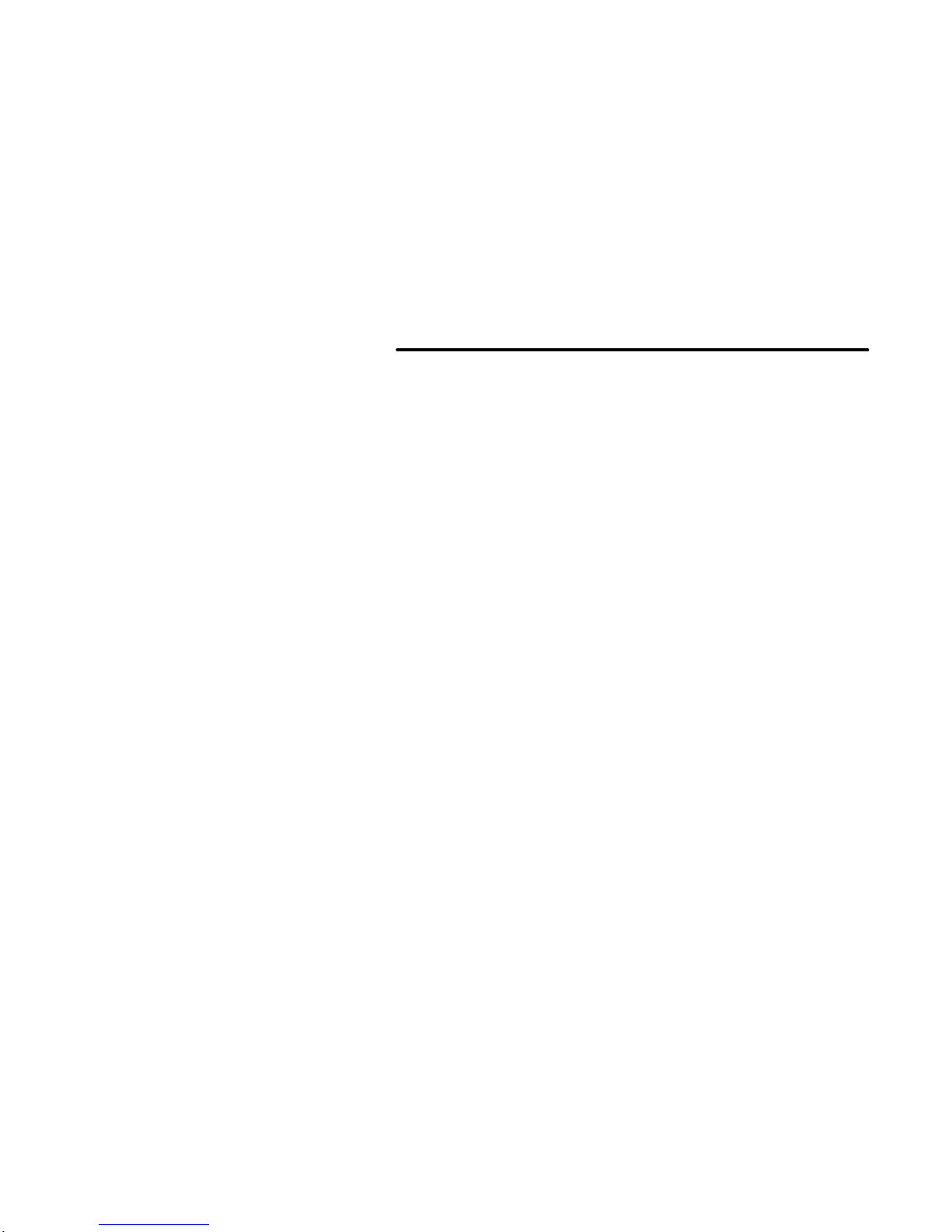
STEALTH II G460
USER’S GUIDE

2
About Stealth II G460 ____________________________________________________3
Stealth II G460 Features ______________________________________________________3
How to Use this Manual __________________________________________________4
Manual Conventions _________________________________________________________ 4
Installing Stealth II G460 _________________________________________________5
Installing the Stealth II G460 Hardware _________________________________________5
Installing the Stealth II G460 Software Under Windows 95 ________________________10
InControl Tools for Windows 95 ______________________________________________11
Installing the Stealth II G460 Software Under Windows NT 4.0_____________________ 13
InControl Tools for Windows NT 4.0 __________________________________________14
Removing Stealth II G460________________________________________________15
Removing Software Under Windows 95 ________________________________________15
Removing Software Under Windows NT 4.0_____________________________________ 15
Removing Hardware ________________________________________________________15
Contacting Diamond ____________________________________________________16
Troubleshooting________________________________________________________18
Windows 95 _______________________________________________________________18
Stealth II G460 Specifications _____________________________________________20
Hardware Configurations ____________________________________________________20
Stealth II G460 Display Modes________________________________________________21
Trademark Copyright and Warranty Information_____________________________23
Trademarks _______________________________________________________________23
Copyright notice____________________________________________________________23
Diamond STEALTH II G460 warranty_________________________________________24
CE and FCC Information ________________________________________________25
Declaration of Conformity____________________________________________________ 26
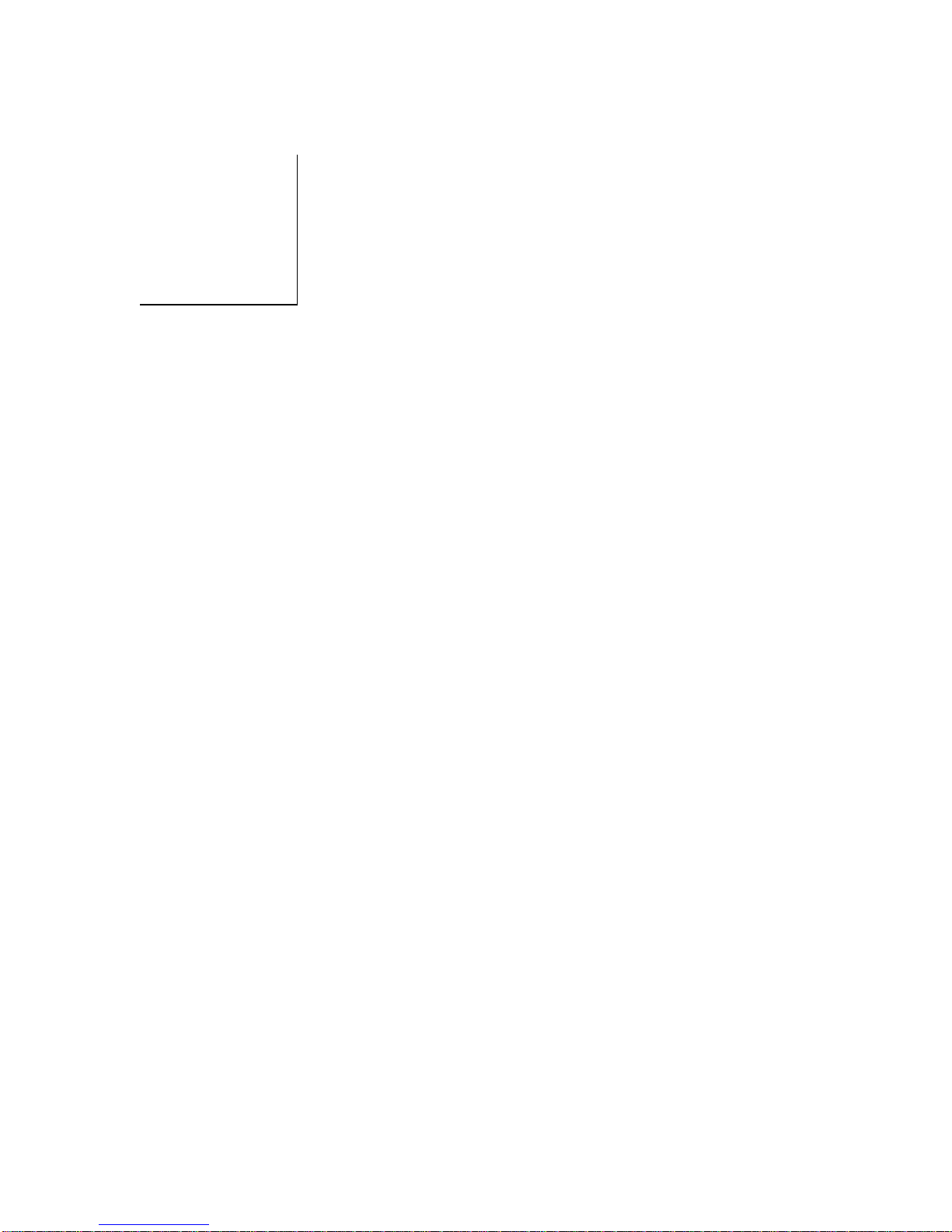
3
1
ABOUT STEALTH II G460
The Stealth II G460 is for all PC users who want to boost their PC with 3D animation, 2D graphics power, and
MPEG-1 video acceleration. By combining true Accelerated Graphics Port (AGP) 2X with unique 3D features that
fully utilize this new technology, Diamond’s Stealth II G460, provides peak performance for both business and
gaming applications running on the newest Pentium
software drivers, optimized board design, and unique desktop tools. The Stealth II G460 is a cutting-edge AGP
graphics solution.
STEALTH II G460 FEATURES
• True AGP - powered by Intel740, with features that maximize AGP 2X utilization and performance
• Stealth II G460 AGP features:
• HyperPipelined 3D - combines quality and speed
®
II PCs. Diamond’s graphics value-add combines enhanced
⇒ Parallel Data Processing - for efficient use of the graphics pipeline
⇒ Precise-Pixel Interpolation - for outstanding visual effects
⇒ Direct Memory Execution (DME) for fast storage and execution of large 3D textures in system
memory
• AGP 2X with sideband and pipeline support for fast data transfer rates
• Fast 2D speed and high resolutions for business software
• Accelerates Windows® 95 OSR 2.1/98 and Windows NT 4.0
• Bundled with the latest 3D games and business productivity software using AGP (special edition)
• Bundled with Diamond’s InControl Tools desktop utility software
• Comprehensive customer support and a five-year warranty
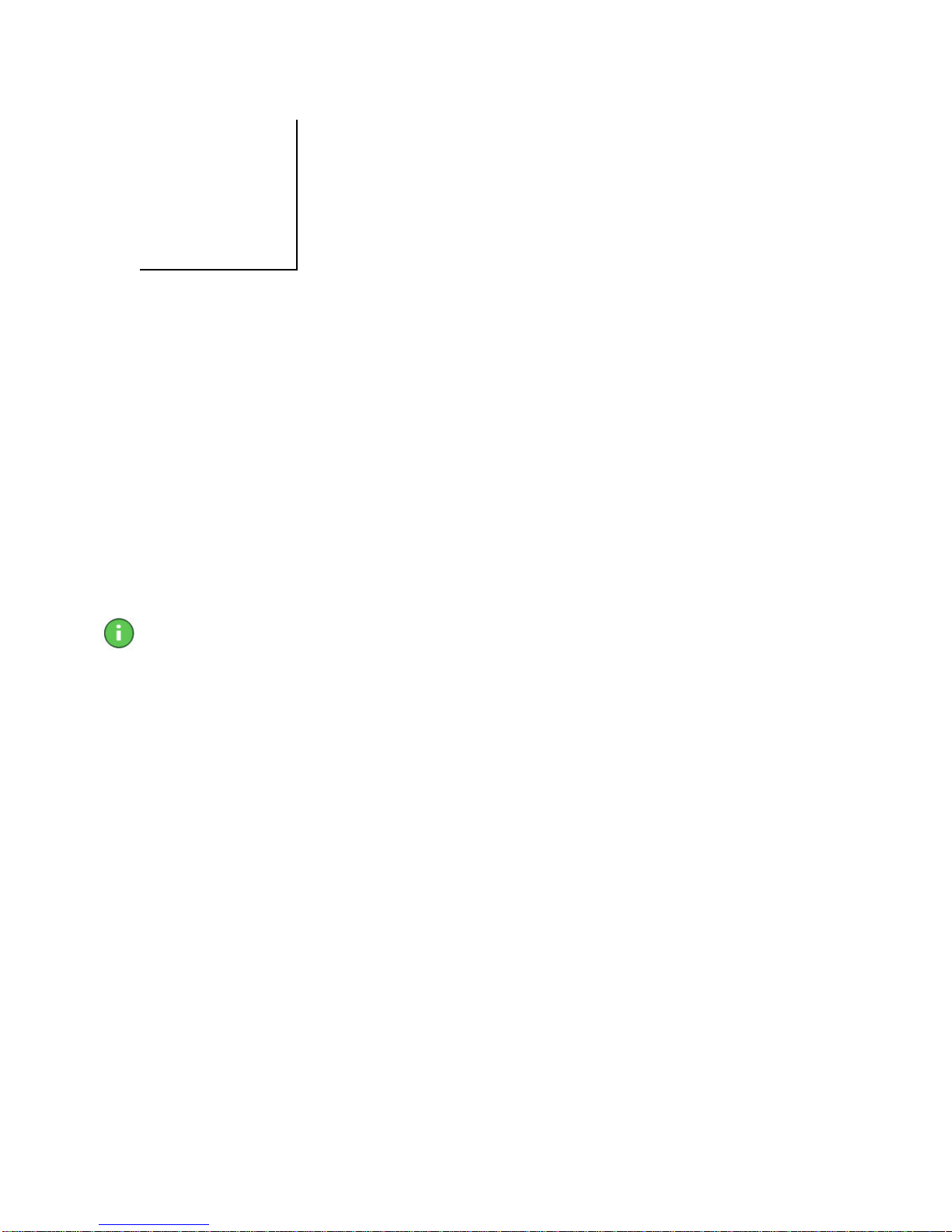
4
2
HOW TO USE THIS MANUAL
For your convenience, this online User’s Guide has been formatted as an Adobe® Acrobat® PDF file. This format
gives you great flexibility when using this documentation. You can easily print this manual to access it off-line; it
will look like any standard document with a table of contents and page numbers. You can also read it online—
important links, such as table of contents entries, worldwide web, and email addresses are active.
This manual might be displayed with slightly-reduced magnification in your Reader. If you experience any
difficulty reading certain image files online, use the Reader’s Zoom To feature from the View menu and increase
the magnification (to about 133%).
MANUAL CONVENTIONS
Your Stealth II G460 User’s Guide is organized in a standard, familiar way. A few icons are used to point out
important information:
This icon marks useful tips or important operational notes, as well as warnings about possible
electrical/software hazards or problems.
Hypertext links are active inside this manual. If you are reading this manual online, place your mouse cursor
over Table of Contents entries or main headings. If the hand icon changes to a pointing index finger, simply
click and you will move to that place in the document. Some email or World Wide Web addresses inside this
manual may be active as well. Go directly to a Web or FTP site, or email program simply by clicking on an active
link.
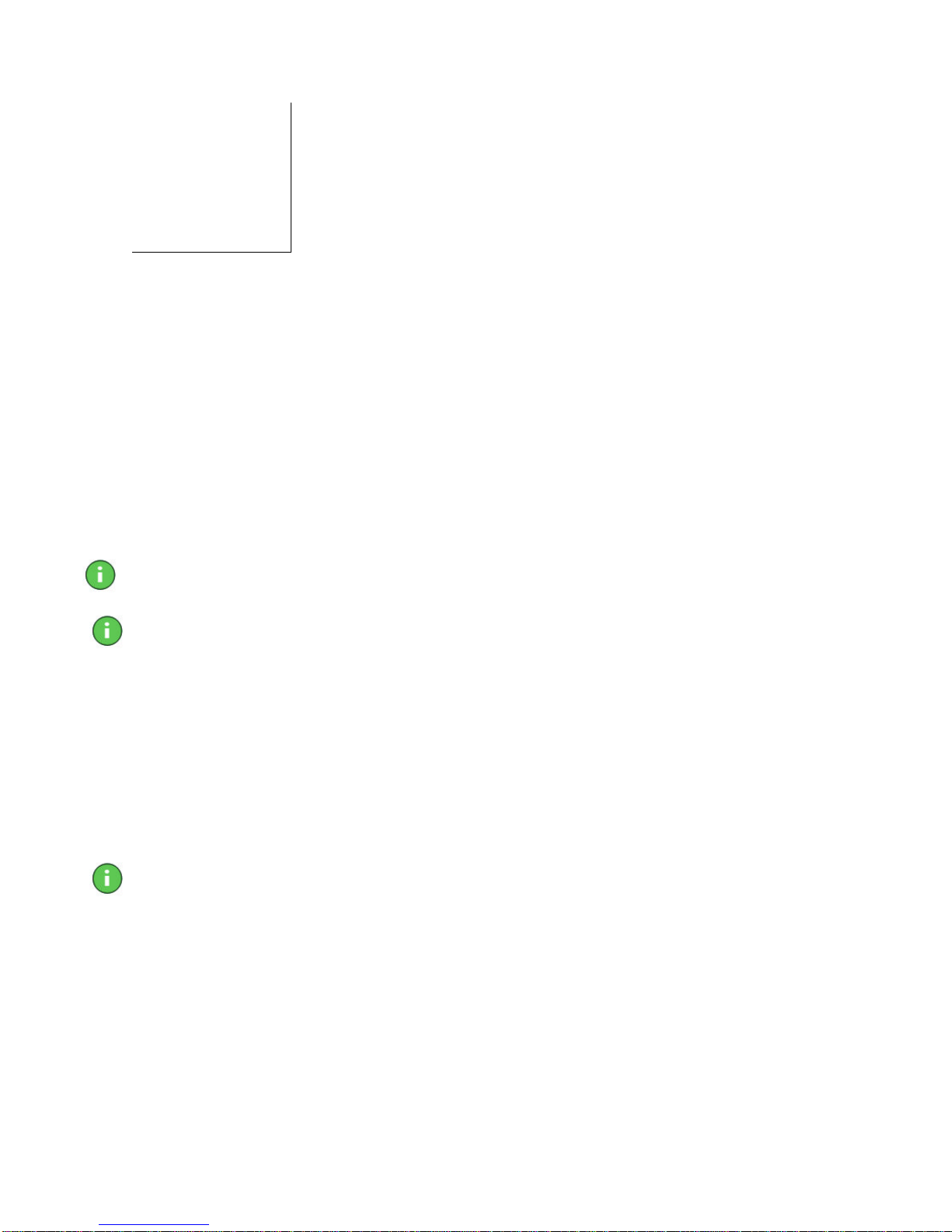
5
3
INSTALLING STEALTH II G460
To install your Stealth II G460, you need to first install the hardware and then the software drivers and utilities
provided on the Super-CD.
- INSTALLING THE STEALTH II G460 HARDWARE
- INSTALLING THE STEALTH II G460 SOFTWARE FOR WINDOWS 95
NSTALLING THE STEALTH II G460 SOFTWARE FOR WINDOWS NT 4.0
- I
INSTALLING THE STEALTH II G460 HARDWARE
Warning! To avoid accidental electric shock, shut your computer down and unplug the power cord before
starting the following procedures.
Important - To use this card, you must have a slot 1 motherboard with Intel 440LX or BX AGP chipset and be
running Windows 95 (OEM Service Release 2) OSR2 (version 4.00.950 B) on an Intel Pentium II motherboard
that has been updated with the USB supplement to OSR2.1 or Windows NT 4.0 with Service Pack 3. Please refer
to the section ‘how to check the system requirements’.
Before You Install the Stealth II G460 AGP Card
It is recommended that you set your display driver to Standard VGA before you shut down your computer and
then remove your legacy (AGP, PCI, or ISA) VGA card.
Note - Some systems have an integrated graphics solution on the motherboard. Please refer to the manual or
contact your motherboard manufacturer to determine how to disable your on-board graphics.

6
To set your display to Standard VGA:
Windows 95
1. From the Start menu, go to Start > Settings> Control Panels, then double-click on Display. The Display
Properties sheet appears.
2. Click on the Settings tab, then press the Advanced Properties button.
3. Click on the Adapter tab, then press the Change button. The Select Device window appears.
4. Click on the Show All Devices bullet. Under Manufacturers select (Standard Display Types). Under
Models, select Standard Display Adapter (VGA).
5. Click on OK and close all windows to accept the changes.
6. Shut down your computer and remove the computer case cover. Remove your old graphics card and install
your new Stealth II G460.
Windows NT 4.0
1. From the Start menu, go to Start > Settings > Control Panel, then double click on Display. The Display
Properties sheet appears.
2. Click on the Settings tab, then click the Display Type button.
3. Under Adapter Type, click on the Change button. The Change Display window appears.
4. Under Manufacturers, select Standard Display Types. Under Display, choose VGA Compatible Display
Adapter.
5. Click on OK. You may need to insert your Windows NT 4.0 CD-ROM.
6. Click on Close and OK to accept the changes.
7. Shut down your computer and remove the computer case cover. Remove your old graphics card and install
your new Stealth II G460.
Note - You must have Microsoft Windows NT 4.0 Service Pack 3 loaded for the Stealth II G460 to operate
properly. Service Pack 3 is available from Microsoft's web page at www.microsoft.com.
After you have completed the steps above and removed your old graphics card, you can continue with the
procedures below to install your Stealth II G460.
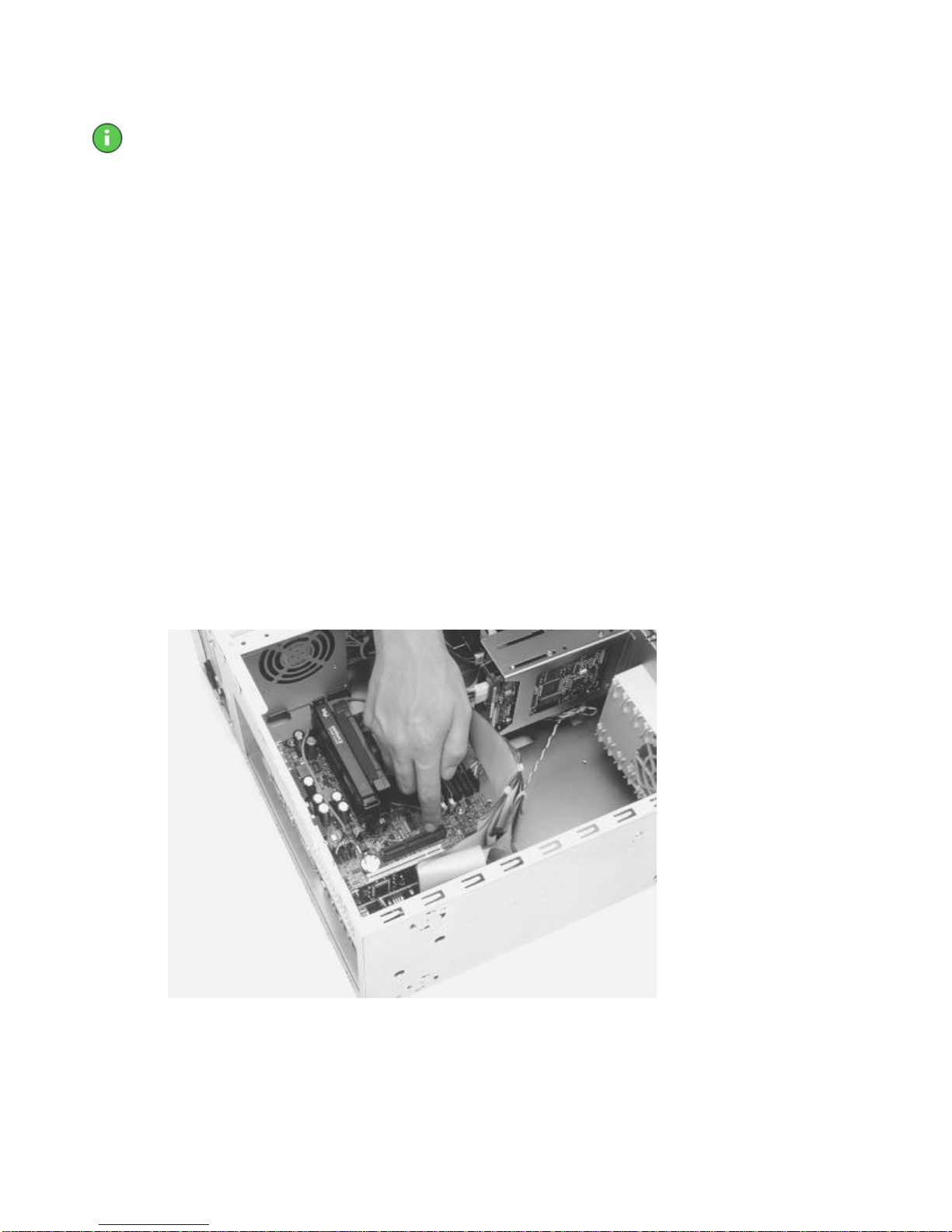
7
Installing the Stealth II G460 AGP Card
Warning!
Prevent static electric damage. Static charges can cause severe damage to microcircuits, but here are some easy
ways to see that it doesn't happen:
•Hold the graphics card by its edges only. Don't touch edge connectors or exposed circuitry.
•Leave the card in the anti-static protective bag until ready to install it in your computer.
•If possible, ground your body when handling the card. A metal power supply in your computer is generally
considered the best place to ground yourself.
•Do not place the graphics card on a metal surface.
Make as few movements as possible to avoid building up static electricity from your clothing, carpets and
furniture.
Remember which cables go to which connectors. You may want to label your computer's cables before
disconnecting them!
To install your Stealth II G460 card:
1. With the power off, remove your computer cover and remove any graphics cards from your computer. Also
check for any co-resident graphics adapter(s) built into the motherboard. If you find any, please disable
them; if you do not remove or disable these adapter(s) they will create a memory conflict with your new
video card.
Locate the available AGP slot. Note that an AGP slot is shorter than a PCI-slot.
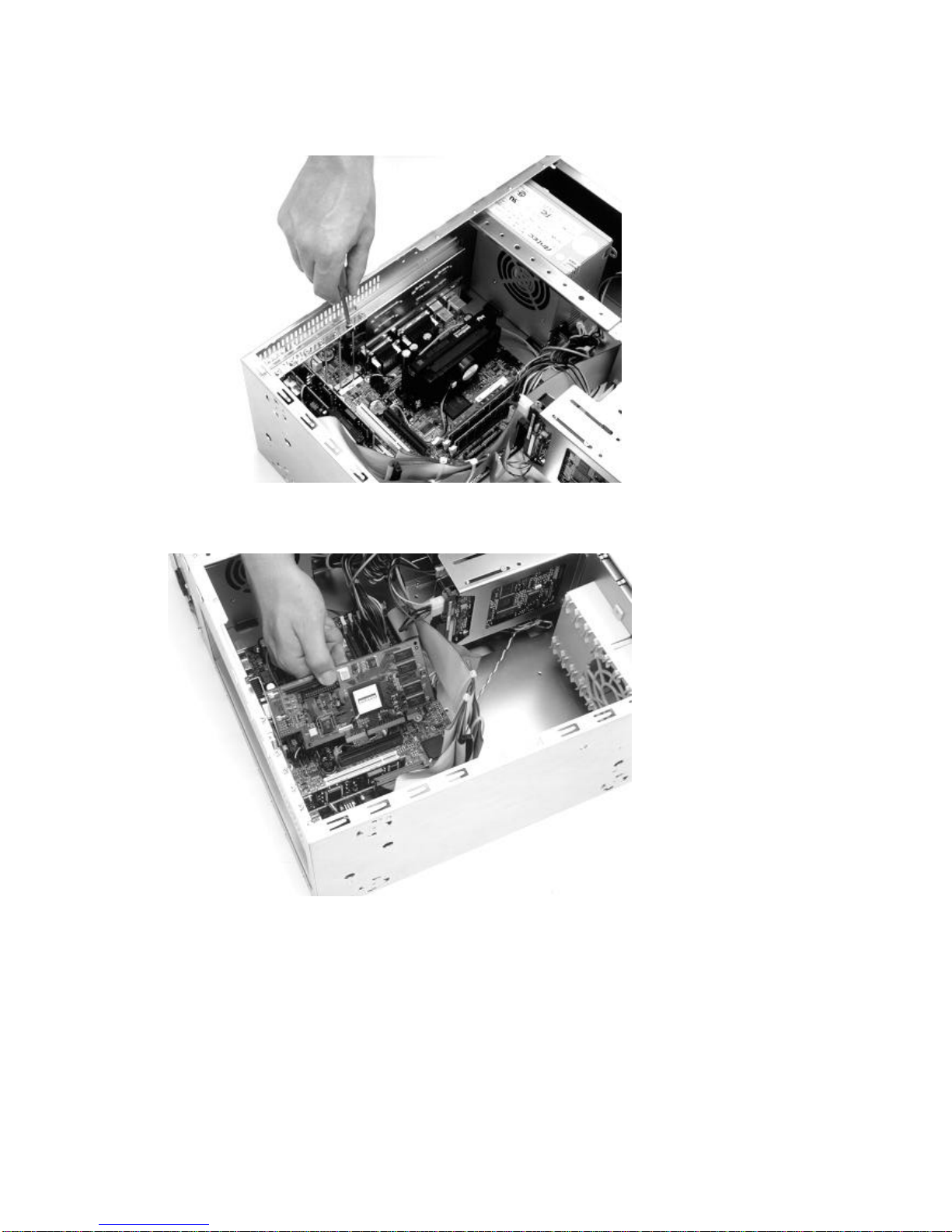
8
2. Remove the screw attached to the bracket cover and remove the bracket plate.
3. Position the Stealth II G460 card directly above the AGP slot.
Make sure the VGA connector end of the card is facing the open end of the bracket you just removed.
