Diamond D7402 Installation Manual
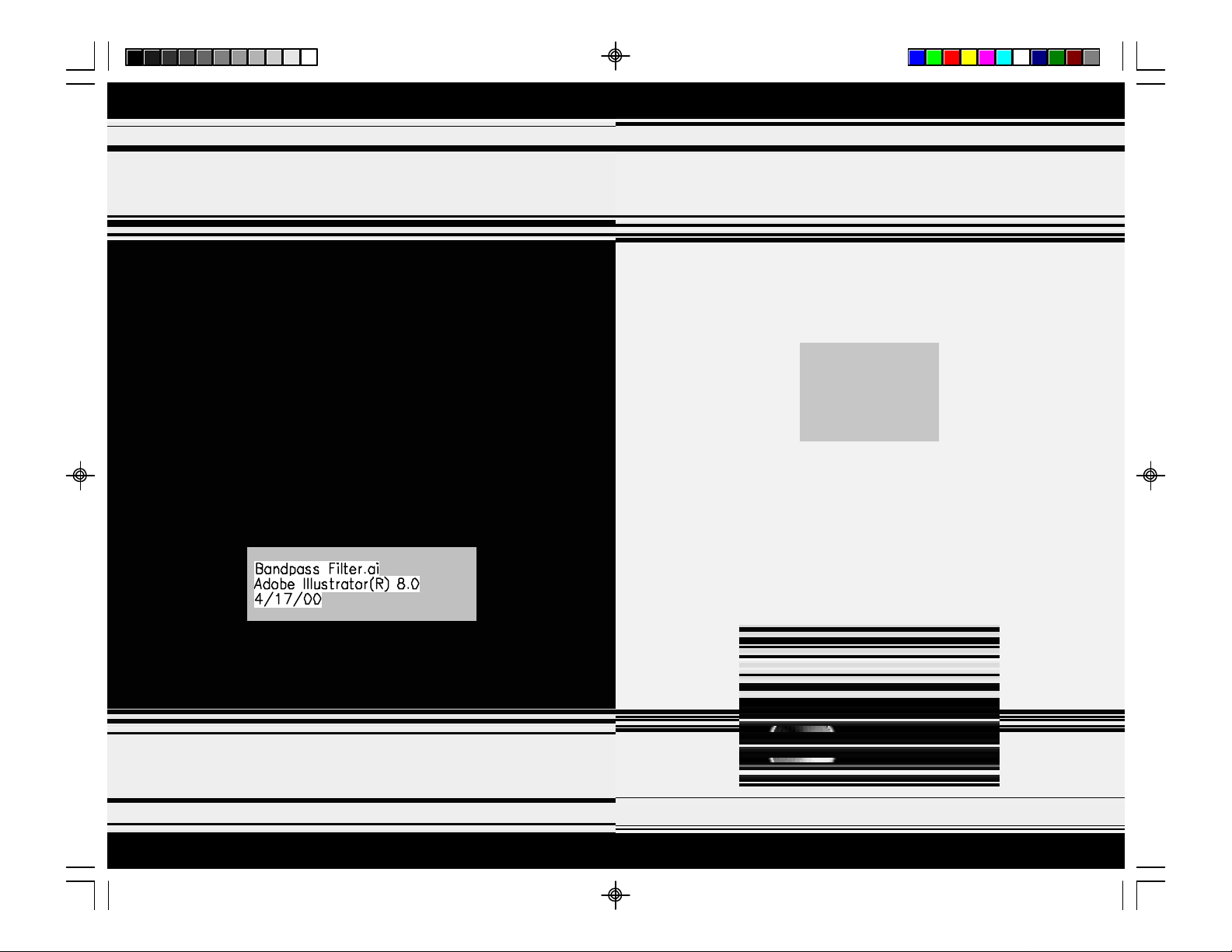
LOWPASS ON/OFF
Pushing this button “IN” engages the Lowpass filter. Pushing this button
“OUT” will bypass the filter.
LOWPASS FREQUENCY
Turning this control sets the Lowpass crossover point from 50Hz (fully
counterclockwise) to 5kHz (fully clockwise).
HIGHPASS FREQUENCY
Turning this control sets the Highpass crossover point from 50Hz (fully
counterclockwise) to 5kHz (fully clockwise).
HIGHPASS ON/OFF
Pushing this button “IN” engages the Highpass filter. Pushing this button
“OUT” will bypass the filter.
X-OVER OUT
This crossover is fully independent. Signal can be parallel routed from
the CH 1/2 INPUTS (X-OVER INPUT SELECT button set to the “IN”
position) or be directly sent to this crossover via the AUX. X-OVER INPUT
RCA jacks (X-OVER INPUT SELECT button set to the “OUT” position).
This configuration allows the AUX. crossover to be used with a separate
amplifier not equipped with its own on-board crossover for the ultimate in
system flexibility.
Note: By engaging both Highpass and Lowpass filters and setting the desired
crossover points, a Bandpass filter can be created:
D7 CROSSOVER FREQUENCIES
Diamond Audio D7 Professional Reference Series Amplifiers feature fully
variable crossovers. The frequency control knobs (located in the tray on the
top of the amplifier) are labeled 50Hz when the knob is rotated fully counterclockwise (left) and 5kHz when rotated fully clockwise (right).
To make basic setting of the crossover frequencies a little easier, we’ve
come up with the following rotational diagram:
HIGHPASS/LOWPASS
FREQUENCY
Notice that the outer most circle of numbers (1:00, 2:00, etc.) represent
numbers as they appear on the face of a clock. The number underneath each
“hour” designation on the simulated clock face is the approximate crossover
frequency at that position.
BRIDGING
All pairs of Diamond Audio D7 amplifier channels are capable of being
bridged to a 4 Ohm mono output. Creation of the mono channel is accomplished by using the left channel positive (+) output connection of the amplifier
for the speaker positive and the right channel negative (-) output connection
of the amplifier for the speaker negative.
AUXILIARY CROSSOVER
Signal can be routed from the channel 1/2 INPUTS (X-OVER INPUT
SELECT button set to the “IN” position) or combined with the CH 3/4
INPUTS (X-OVER INPUT SELECT button set to the “OUT” position).
These signals can then be processed by the third (AUXILIARY) crossover.
This additional independent crossover can be used with a separate amplifier
not equipped with its own on-board crossover for the ultimate in
system flexibility.
D7152 and D7402 manual #135.p65 8/30/2002, 2:24 PM10
10
11
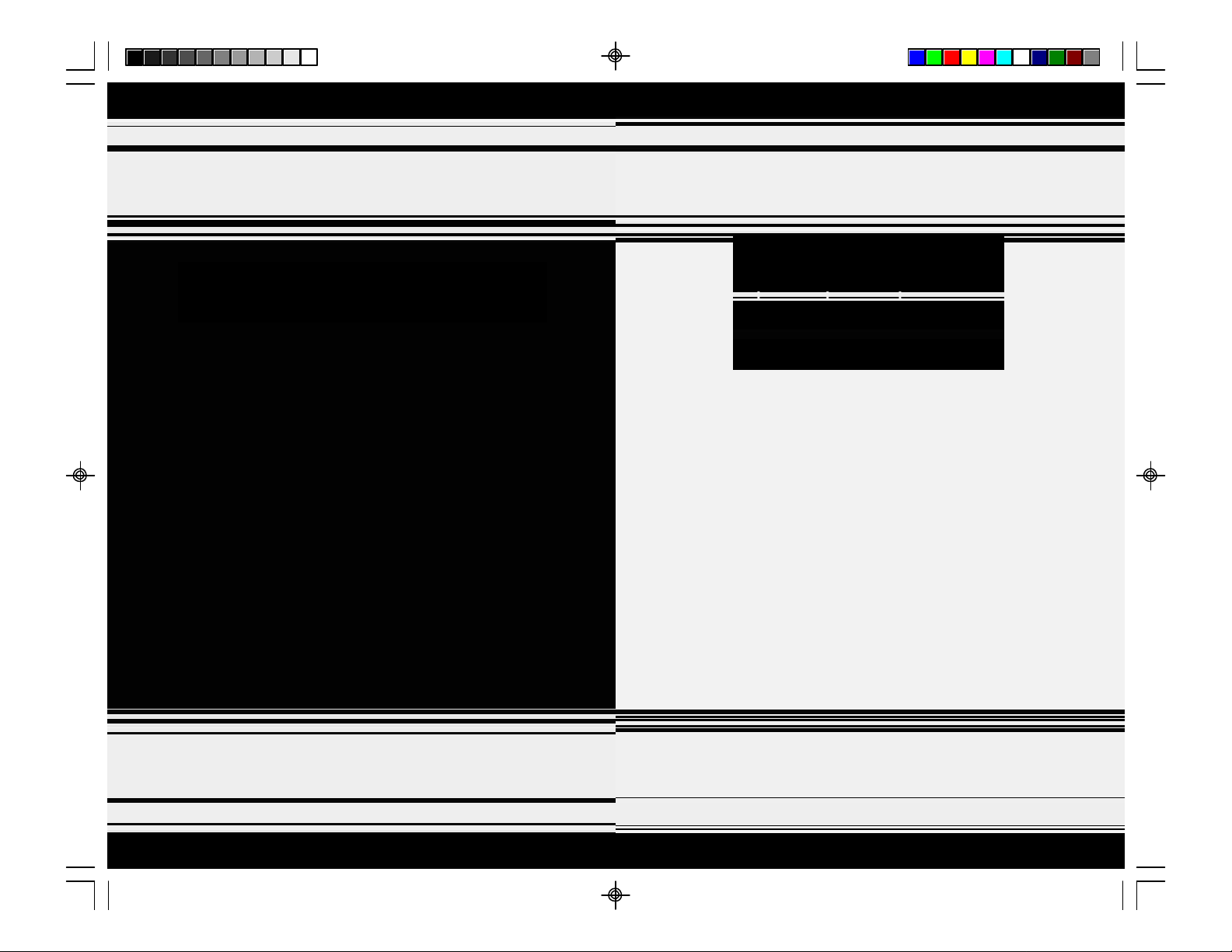
Note: It is important that a 4 Ohm minimum total speaker impedance load is
observed! If an impedance load of less than 4 Ohms is used, you will
eventually damage your amplifier and void your warranty.
RCA INPUTS AND OUTPUTS
As seen in the above drawing, the function of the RCA inputs, outputs,
and feature buttons are as follows:
CH 1/2 INPUT
The RCA cables from your source unit should be inserted here.
-12dB BUTTON: CH 1/2
To the right of the CH 1/2 INPUT RCAs you will find the -12dB button.
Pushing this button: “IN” allows your amplifier to accept signal voltages as
high as 12VRMS. Pushing this button “OUT” configures the amplifier to
accept signal voltages up to 6VRMS.
AUX. X-OVER INPUT
These RCA jacks allow you independent access to the AUX. X-OVER.
X-OVER INPUT SELECT
Pushing this button “IN” routes signals from the CH 1/2 INPUTS to the inputs
of the AUX. X-OVER. Pushing this button “OUT” allows independent access
to the AUX. X-OVER.
AUX. X-OVER OUT
These RCA outputs are used to provide filtered or unfiltered signals to an
outboard processor or amplifier.
By pushing the X-OVER INPUT SELECT button to the “IN” position, and
pushing the LOWPASS ON/OFF and HIGHPASS ON/OFF crossover buttons
to the “OUT” position, signals available at the CH 1/2 INPUTS will bypass
the crossover and be made available at the AUX. X-OVER OUTPUT RCAs
allowing you to “daisy-chain” multiple D7 amplifiers for the ultimate in system
design flexibility (see block diagram page 16).
Note: To set crossovers, first remove the two 1/16” Allen screws holding
down the security cover using the Allen key provided. When reinstalling
the cover be careful not to overtighten the screws. Damage to the cover
may result.
CROSSOVER CONTROLS: CH 1/2
As seen in the above drawing, the function of the crossover controls (from
left to right) are as follows:
GAIN
This control matches the output voltage of the source unit or processor to the
amplifier inputs. Rotating this control to the “MIN” mark (counterclockwise)
configures your D7 amplifier to accept input voltages as high as 12V RMS with
the -12dB button pushed “IN” (see “RCA INPUT” drawing on page 12). This
control should be set as low as possible. The basic procedure for setting
input gains is as follows:
1. Adjust all amplifier gain controls to just above the minimum setting
(fully counterclockwise). If your source unit output voltage is less than
6 Volts RMS, push the –12dB button for the selected channel pair to the
“OUT” position. If the available signal voltage is more than 6 Volts
RMS, push the -12dB button to the “IN” position.
2. Using the highest quality source (usually CD) play some music and
slowly turn up the source unit until you can hear distortion. Now turn
down the volume until the distortion stops. This is your maximum
source unit level.
3. Turn up the amplifier gain until audible distortion starts. Turn down
the gain to the point JUST BELOW the start of the distortion.
4. Repeat step 3 for all amplifiers in your system.
Please refer to the Diamond Audio Level Setting Technical Brief available from
the Tech Department for a comprehensive level setting procedure.
D7152 and D7402 manual #135.p65 8/30/2002, 2:25 PM9
12
9
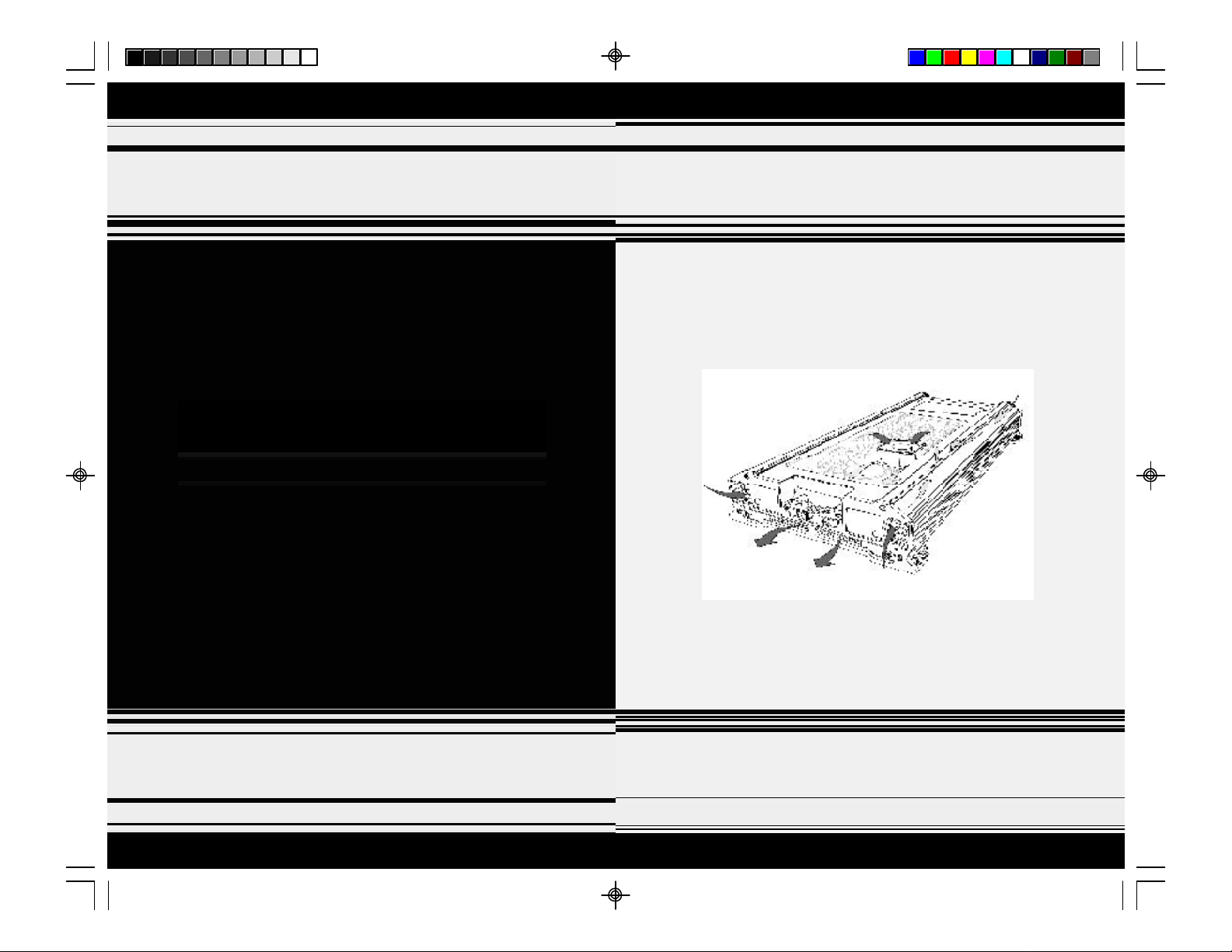
SPEAKER WIRING
THERMAL MANAGEMENT SYSTEM
Diamond Audio recommends using speaker wire of at least 16 gauge.
Lay out the wire in the vehicle from the individual speaker locations to the
amplifier(s). Observe safe wiring precautions.
Your D7 Professional Reference Series Amplifier will accept speaker wire
up to 10 gauge directly. Locate the speaker terminal block on the end of the
amplifier. Strip approximately 1/2 inch of insulation from the wire, insert
the wire into the terminal, and tighten the Allen screw. Repeat for all speaker
wires. Please observe our recommended minimum speaker impedances to
prevent possible damage.
Banana Jacks using up to 8 gauge wire can be inserted into the speaker block.
Remove the set screw completely and insert the Banana Jack into the end of
the block.
CROSSOVERS
All Diamond Audio D7 amplifiers employ the most flexible internal crossover
sections currently available in mobile audio. They feature third-order 18dB/
octave Butterworth filters. These filter networks sum to a flat response at their
-3dB break points. This results in a smooth and seamless transition from one
frequency band to the next. Butterworth filters provide maximally flat
frequency responses when compared to other filter structures.
All crossover controls are mounted on the top of the amplifier. Each crossover
is continuously variable from 50Hz to 5kHz. Each pair of channels has an
individual network that can be configured to Highpass, Lowpass, Bandpass or
All-pass by simple switch selection. When switched off, they are completely
out of the audio path.
Two and four-channel D7 amplifiers also provide a separate fullyindependent crossover for the output RCA jacks providing filter control of
any other amplifier.
All D7 Professional Reference Series Amplifiers feature our Intelligent Thermal
Management System. All amplifiers feature one or two (depending
on model) internally mounted temperature-controlled cooling fans.
Care should be taken to allow adequate “breathing room” (approximately
2 inches) on all sides of the installed amplifier to allow the system to operate
at peak efficiency.
Cool outside air is drawn into the amplifier through the side vents on each
end panel. The air is then drawn over the top of the main circuit board, down
through the fan over the internal heat sink fins (in two directions) and out
through exhaust vents on the bottom of each end panel. In this way, the
cooling fan(s) remain nearly inaudible under almost all listening conditions.
When D7 amplifiers operate at high power for prolonged periods, the
temperature sensors instruct an intelligent monitoring circuit to speed up the
fan(s) until the amplifier has cooled down to its normal operating temperature.
Amplifier models D7402 and D7104 also feature our unique Power-Flow
Busbar. The shroud connecting and covering the two internal cooling fans of
these amplifiers is made of solid nickel-plated copper. Each end of this fan
shroud is soldered to full width pads on the main circuit board. The center
of this shroud is attached to the fans at eight points. The high current ground
path for the speakers now travels over the cooling fans through the shroud,
which functions as a busbar. At the same time, these high current signals are
completely isolated from the circuit board traces that carry low-level signals.
D7152 and D7402 manual #135.p65 8/30/2002, 2:26 PM8
8
13
