Page 1

User Manual
SDK Programmer Guide
UM-WI-002
Abstract
The DA16200 is a highly integrated ultra-low power Wi-Fi system on a chip (SoC) and allows users
to develop the Wi-Fi solution on a single chip. This document is an SDK guide document intended for
developers who want to program using the DA16200 chipset and describes the SDK API and
peripheral device drivers and interfaces.
Page 2

UM-WI-002
SDK Programmer Guide
User Manual
Revision 2.3
18-Mar-2021
CFR0012
2 of 102
© 2021 Dialog Semiconductor
Contents
Abstract ................................................................................................................................................ 1
Contents ............................................................................................................................................... 2
Figures .................................................................................................................................................. 5
Tables ................................................................................................................................................... 6
1 References ..................................................................................................................................... 7
2 Introduction.................................................................................................................................... 8
2.1 Overview ............................................................................................................................... 8
Development Environment .............................................................................................................. 8
2.2 Startup Main() ....................................................................................................................... 9
2.3 Startup System Applications ............................................................................................... 11
2.4 Startup User Applications.................................................................................................... 13
2.5 Write User Application ......................................................................................................... 15
2.6 SDK Compilation ................................................................................................................. 18
2.7 Make 4 MB SFLASH Images .............................................................................................. 19
2.8 Make fcCSP Low-Power SLIB Image ................................................................................. 19
3 Memory Map................................................................................................................................. 20
3.1 System Memory Map .......................................................................................................... 20
3.2 Memory Types .................................................................................................................... 20
3.3 Serial Flash Memory Map ................................................................................................... 21
4 Peripheral Driver ......................................................................................................................... 23
4.1 SPI Slave ............................................................................................................................ 23
4.1.1 Introduction .......................................................................................................... 23
4.1.2 Application Programming Interface ..................................................................... 24
4.1.3 Sample Code ....................................................................................................... 24
4.2 SDIO Master ....................................................................................................................... 24
4.2.1 SDIO Introduction ................................................................................................ 24
4.2.2 Application Programming Interface ..................................................................... 24
4.2.3 Sample Code ....................................................................................................... 26
4.3 SDIO Slave ......................................................................................................................... 26
4.3.1 Introduction .......................................................................................................... 26
4.3.2 Application Programmer Interface ....................................................................... 26
4.3.3 Sample Code ....................................................................................................... 27
4.4 I2C ....................................................................................................................................... 27
4.4.1 I2C Master ........................................................................................................... 27
4.4.2 I2C Slave ............................................................................................................. 27
4.4.3 Application Programming Interface ..................................................................... 29
4.4.4 Sample Code ....................................................................................................... 30
4.5 SD/eMMC ............................................................................................................................ 30
4.5.1 Introduction .......................................................................................................... 30
4.5.2 Application Programming Interface ..................................................................... 31
4.5.3 Sample Code ....................................................................................................... 32
4.6 PWM.................................................................................................................................... 33
4.6.1 Introduction .......................................................................................................... 33
Page 3

UM-WI-002
SDK Programmer Guide
User Manual
Revision 2.3
18-Mar-2021
CFR0012
3 of 102
© 2021 Dialog Semiconductor
4.6.2 Application Programming Interface ..................................................................... 33
4.6.3 Sample Code ....................................................................................................... 34
4.7 ADC ..................................................................................................................................... 35
4.7.1 Introduction .......................................................................................................... 35
4.7.2 Application Programming Interface ..................................................................... 36
4.7.3 Interrupt Description ............................................................................................ 39
4.7.4 Sample Code ....................................................................................................... 40
4.8 GPIO ................................................................................................................................... 41
4.8.1 Introduction .......................................................................................................... 41
4.8.2 Application Programming Interface ..................................................................... 43
4.8.3 Sample Code ....................................................................................................... 45
4.9 UART................................................................................................................................... 45
4.9.1 Introduction .......................................................................................................... 45
4.9.2 Application Programming Interface ..................................................................... 46
4.9.3 Sample Code ....................................................................................................... 48
4.10 SPI Master .......................................................................................................................... 49
4.10.1 Introduction .......................................................................................................... 49
4.10.2 Application Programming Interface ..................................................................... 49
4.10.3 Sample Code ....................................................................................................... 51
4.11 Pulse Counter ..................................................................................................................... 51
4.11.1 Introduction .......................................................................................................... 51
4.11.2 Application Programming Interface ..................................................................... 52
5 NVRAM ......................................................................................................................................... 54
5.1 Application Programming Interface ..................................................................................... 54
6 HW Accelerators .......................................................................................................................... 55
6.1 Set SRAM to Zero ............................................................................................................... 55
6.1.1 Application Programming Interface ..................................................................... 55
6.1.2 Sample Code ....................................................................................................... 55
6.2 CRC Calculation .................................................................................................................. 55
6.2.1 Application Programming Interface ..................................................................... 55
6.2.2 Sample Code ....................................................................................................... 55
6.3 Pseudo Random Number Generator (PRNG) .................................................................... 56
6.3.1 Application Programming Interface ..................................................................... 56
6.3.2 Sample Code ....................................................................................................... 56
6.4 Memory Copy Using DMA................................................................................................... 56
6.4.1 Application Programming Interface ..................................................................... 56
6.4.2 Sample Code ....................................................................................................... 56
7 Wi-Fi Interface Configuration ..................................................................................................... 57
7.1 Application Programming Interface ..................................................................................... 57
7.1.1 Integer Type Parameters ..................................................................................... 59
7.1.2 String Type Parameters ....................................................................................... 60
7.1.3 Sample Code ....................................................................................................... 61
7.2 Soft-AP Configuration by Factory Reset ............................................................................. 62
7.2.1 Configuration Data Structure Integer Type Parameters ...................................... 63
7.2.2 How to Configure ................................................................................................. 64
Page 4

UM-WI-002
SDK Programmer Guide
User Manual
Revision 2.3
18-Mar-2021
CFR0012
4 of 102
© 2021 Dialog Semiconductor
7.3 Soft-AP Provisioning Protocol ............................................................................................. 65
7.3.1 Provisioning Specification .................................................................................... 65
7.3.2 User Soft-AP Provisioning Application ................................................................ 67
7.3.2.1 Example User Soft-AP Provisioning Thread ................................... 67
7.3.2.2 Example Peer (Mobile) Application ................................................. 68
8 Tx Power Table Edit .................................................................................................................... 72
8.1 Tune Tx Power .................................................................................................................... 72
8.2 Apply Tuned Tx Power to Main Image ................................................................................ 73
9 Tips ............................................................................................................................................... 74
9.1 Find/Optimize Stack Size for Your Application ................................................................... 74
9.2 Debug Stack Overflow ........................................................................................................ 75
Appendix A Open-Source License .................................................................................................. 78
Appendix B Country Code and Tx Power ....................................................................................... 79
B.1 Country Code and Channels ............................................................................................... 79
B.2 Programming ....................................................................................................................... 84
Appendix C Doxygen Documents .................................................................................................... 85
Appendix D How to use I-Jet debugger .......................................................................................... 88
D.1 Notice to Use Debugger on IAR Workbench ...................................................................... 88
D.2 I-Jet Debug Setting ............................................................................................................. 88
D.3 J-Link Debug Setting ........................................................................................................... 95
D.4 IAR build Setting ............................................................................................................... 100
Revision History .............................................................................................................................. 101
Page 5

UM-WI-002
SDK Programmer Guide
User Manual
Revision 2.3
18-Mar-2021
CFR0012
5 of 102
© 2021 Dialog Semiconductor
Figures
Figure 1: IAR Embedded Workbench Project Configuration ................................................................. 8
Figure 2: Update IAR Embedded Workbench ....................................................................................... 9
Figure 3: Install IAR Embedded Workbench ......................................................................................... 9
Figure 4: Checking Version of IAR Embedded Workbench .................................................................. 9
Figure 5: Startup Files on IAR Project ................................................................................................. 10
Figure 6: Application on IAR Project ................................................................................................... 12
Figure 7: Results of Running the ‘Hello World’ Applications ............................................................... 15
Figure 8: Customer Project in IAR Workbench ................................................................................... 15
Figure 9: Location of User codes ........................................................................................................ 17
Figure 10: Add User Files to the IAR Project ...................................................................................... 17
Figure 11: Compile SDK on IAR Workbench ...................................................................................... 18
Figure 12: Build Success on IAR Embedded Workbench ................................................................... 18
Figure 13: Boot Logo with fcCSP-LP SLIB Image ............................................................................... 19
Figure 14: System Memory Map ......................................................................................................... 20
Figure 15: APB and System Peripherals Memory Map ....................................................................... 21
Figure 16: PWM Block Diagram .......................................................................................................... 33
Figure 17: ADC Control Block Diagram ............................................................................................... 35
Figure 18: TX Power Table.................................................................................................................. 72
Figure 19: Tune Tx Power: Setup ....................................................................................................... 72
Figure 20: Tune Tx Power: Choose Country Code ............................................................................. 72
Figure 21: Tune Tx Power: Check Tx Power Indices .......................................................................... 72
Figure 22: Tune Tx Power: Modify Tx Power Indices ......................................................................... 73
Figure 23: TX power Table Source Code ............................................................................................ 73
Figure 24: Check Stack Size ............................................................................................................... 74
Figure 25: IAR Debug Window for Stack Overflow ............................................................................. 77
Figure 26: Doxygen Document of the DA16200 SDK ......................................................................... 87
Figure 27: Connect I-Jet Debugger to the DA16200 EVB ................................................................... 88
Figure 28: Select Debugger Option ..................................................................................................... 89
Figure 29: Debugger Setup Setting ..................................................................................................... 90
Figure 30: Debugger Download Setting .............................................................................................. 91
Figure 31: I-Jet JTAG/SWD Setting .................................................................................................... 91
Figure 32: Trace Mode Setting ............................................................................................................ 92
Figure 33: Rebuild SDK ....................................................................................................................... 92
Figure 34: Download and Debug ......................................................................................................... 93
Figure 35: Pop-up Message ................................................................................................................ 93
Figure 36: Download and Debug Windows ......................................................................................... 94
Figure 37: Break Point Window ........................................................................................................... 94
Figure 38: Connect J-Link Debugger to the DA16200 EVB ................................................................ 95
Figure 39: Select Debugger Option ..................................................................................................... 95
Figure 40: Debugger Setup Setting ..................................................................................................... 96
Figure 41: Debugger Download Setting .............................................................................................. 97
Figure 42: J-Link/J-Trace JTAG/SWD Setting..................................................................................... 97
Figure 43: Rebuild SDK ....................................................................................................................... 98
Figure 44: Download and Debug ......................................................................................................... 98
Figure 45: Pop-Up Message................................................................................................................ 99
Figure 46: Download and Debug Windows ......................................................................................... 99
Figure 47: Break Point Window ......................................................................................................... 100
Page 6

UM-WI-002
SDK Programmer Guide
User Manual
Revision 2.3
18-Mar-2021
CFR0012
6 of 102
© 2021 Dialog Semiconductor
Tables
Table 1: 2 MB SFLASH Map ............................................................................................................... 21
Table 2: 4 MB SFLASH Map ............................................................................................................... 22
Table 3: SPI Interface API Elements ................................................................................................... 23
Table 4: SPI Slave Interface API Elements ......................................................................................... 24
Table 5: SDIO Interface API Elements ................................................................................................ 24
Table 6: SDIO Slave Pin Configuration ............................................................................................... 26
Table 7: SDIO Interface API Elements ................................................................................................ 26
Table 8: I2C Master Pin Configuration ................................................................................................ 27
Table 9: I2C Slave Pin Configuration .................................................................................................. 28
Table 10: I2C Interface API Elements ................................................................................................. 29
Table 11: SD/eMMC Master Pin Configuration ................................................................................... 30
Table 12: SD/eMMC Interface API Elements ...................................................................................... 31
Table 13: PWM Pin Configuration ....................................................................................................... 33
Table 14: PWM Interface API Elements .............................................................................................. 33
Table 15: AUX ADC Pin Configuration ................................................................................................ 35
Table 16: ADC Interface API Elements ............................................................................................... 36
Table 17: GPIO Pin Configuration ....................................................................................................... 41
Table 18: The Status of GPIO PIN ...................................................................................................... 42
Table 19: GPIO Interface API Elements .............................................................................................. 43
Table 20: UART Pin Configuration ...................................................................................................... 45
Table 21: UART Interface API Elements ............................................................................................. 46
Table 22: SPI Master Pin Configuration .............................................................................................. 49
Table 23: SPI Interface API Elements ................................................................................................. 49
Table 24: NVRAM API Elements ......................................................................................................... 54
Table 25: Wi-Fi Configuration API ....................................................................................................... 57
Table 26: NVRAM Integer Type .......................................................................................................... 59
Table 27: NVRAM String Type ............................................................................................................ 60
Table 28: NVRAM Sample Code on STA mode.................................................................................. 61
Table 29: NVRAM Sample Code on Soft-AP Mode ............................................................................ 62
Table 30: Soft-AP Interface Code ....................................................................................................... 63
Table 31: Soft-AP Configuration Code ................................................................................................ 64
Table 32: Provisioning Protocol Code ................................................................................................. 65
Table 33: Soft-AP Provisioning Thread Sample Code (TCP Sample) ................................................ 67
Table 34: Soft-AP Provisioning Thread Sample Code for Peer Application (TCP Sample) ............... 68
Table 35: TCP Client Sample Code .................................................................................................... 74
Table 36: Corrupted Stack Overflow ................................................................................................... 75
Table 37: Force Stack Overflow .......................................................................................................... 76
Table 38: Stack Overflow Debug Code ............................................................................................... 76
Table 39: Country Code ...................................................................................................................... 79
Table 40: Programming Example for Country Code ........................................................................... 84
Page 7

UM-WI-002
SDK Programmer Guide
User Manual
Revision 2.3
18-Mar-2021
CFR0012
7 of 102
© 2021 Dialog Semiconductor
1 References
[1] DA16200, Datasheet, Dialog Semiconductor
[2] DA16200, EVK User Manual, User Manual, Dialog Semiconductor
[3] DA16200, Example Application Manual, User Manual, Dialog Semiconductor
Page 8

UM-WI-002
SDK Programmer Guide
User Manual
Revision 2.3
18-Mar-2021
CFR0012
8 of 102
© 2021 Dialog Semiconductor
2 Introduction
The DA16200 is a highly integrated ultra-low power Wi-Fi system on a chip (SoC) and allows users
to develop a Wi-Fi solution on a single chip. The user implements their application with the DA16200
SDK and the compile environment is the IAR Embedded Workbench IDE of IAR Systems.
2.1 Overview
The DA16200 SDK has eight folders:
● build: Build scripts, temporary build artifacts, or environment files
● customer: IAR project files and applications for customer.
● doc: user documents (user guides, programmer guides, etc.)
● img: to which the images built / pre-compiled are copied
● lib: to which the pre-compiled lib files (.a) are saved
● sample: to demonstrate common use cases of what the DA16200 SDK provides
● src: source codes
● src_tim: source codes for TIM SDK
● version: version files to include when Image created
The DA16200 SDK may be provided with different features per customer or per certain applications
so the source code configuration and the system libraries can differ according to the customer /
application requirements. Dialog Semiconductor pre-compiles the system libraries with the relevant
features enabled before the SDK is packaged. As a result, the customer can modify the pre-compiled
libraries. Features are defined in customer\main\inc\config_xxx_sdk.h (the file name may follow
its reference type) where users can enable / disable some features.
NOTE
Not all features can be freely enabled / disabled. This depends on the pre-compiled libraries included in the
SDK package. Ask Dialog Semiconductor for more details.
The typical IAR project for the DA16200 SDK is shown in Figure 1. There is the possibility to add new
user application files to the existing group Customer_Apps under the cusomter_app project. There is
also the possibility to create your own group, to which you can add files in the “Customer” folder.
Figure 1: IAR Embedded Workbench Project Configuration
Development Environment
The DA16200 SDK only supports the IAR Embedded Workbench to build a project. Users with an
IAR license can download a specific version of IAR Embedded Workbench from the IAR website.
Page 9

UM-WI-002
SDK Programmer Guide
User Manual
Revision 2.3
18-Mar-2021
CFR0012
9 of 102
© 2021 Dialog Semiconductor
NOTE
Due to compiler compatibility, the DA16200 SDK user should use the exact version of IAR Embedded
Workbench, which is version 7.30.4.
1. Open the URL https://www.iar.com/support/customer-care/my-pages.
2. After successful login, click on Find updates. See Figure 2.
Figure 2: Update IAR Embedded Workbench
3. Click on Other Versions to download an old installer version. See Figure 3.
Figure 3: Install IAR Embedded Workbench
4. Click on 7.30 to go to the download page. See Figure 4.
Figure 4: Checking Version of IAR Embedded Workbench
5. Choose version 7.30.4.XXX.
2.2 Startup Main()
After system reboot, the system library invokes function main(). The following steps are run:
● Initialize HW resources (PIN_MUX, RTC, Console …)
● Start function system_start() to run the DA16200 as Wi-Fi IoT device
Page 10

UM-WI-002
SDK Programmer Guide
User Manual
Revision 2.3
18-Mar-2021
CFR0012
10 of 102
© 2021 Dialog Semiconductor
Figure 5: Startup Files on IAR Project
[
~/src/main.c
]
int main(char init_state)
{
int status;
/* clear RETMEM_GPIO_PULLUP_INFO */
clear_retmem_gpio_pullup_info();
/* Configure Pin-Mux of the DA16200 */
config_pin_mux();
/*
* 1. Restore saved GPIO PINs
* 2. RTC PAD connection
*/
__GPIO_RETAIN_HIGH_RECOVERY();
/* Logo Display */
if (!get_boot_mode())
version_display(0, NULL);
/* Initialize the FC9K's Console */
if (Create_ConsoleThread() == FALSE)
return FALSE;
/* Entry point for customer main */
if (init_state == TRUE)
{
status = system_start();
}
else
{
PRINTF("\nFailed to initialize the RamLIB or pTIM.\n");
}
return status;
}
After the basic HW resources are initialized, function system_start() is called to run the Wi-Fi
operation. The following happens:
● Configure H/W and S/W features
● Configure system resources for system clock and TX power
● Initialize Wi-Fi function in wlaninit()
● Start of system-provided applications in start_sys_apps()
Page 11

UM-WI-002
SDK Programmer Guide
User Manual
Revision 2.3
18-Mar-2021
CFR0012
11 of 102
© 2021 Dialog Semiconductor
● Start of user applications in start_user_apps()
[
~/customer/main/src/system_start.c
]
int system_start(void)
{
/* Config HW wakeup resource */
config_user_wu_hw_resource();
/* Set configuration for H/W button */
config_gpio_button();
/* Set parameters for system running */
set_sys_config();
/* Initialize WLAN interface */
wlaninit();
/* Setup WPS button */
if (check_wps_button(wps_btn, wps_led, wps_btn_chk_time) == TX_TRUE)
{
wps_setup(TX_NULL);
}
/* Start GPIO polling thread */
start_gpio_thread();
set_dpm_abnorm_user_wakeup_interval();
/* Regist User DPM application before start system application */
regist_user_apps_to_DPM_manager();
/* Start system applications for the DA16XXX */
start_sys_apps();
/*
* Entry point of user's applications
*: defined in user_apps_table.c
*/
start_user_apps();
return TRUE;
}
NOTE
The features supported in the SDK are defined in file config_xxxx_sdk.h (i.e. config_generic_sdk.h) and all
features of config_xxx_sdk.h can be enabled / disabled freely.
If the user wants to change more detail features to handle delicate operations, some features in file
sys_common_feature.h can be changed, but that requires the support from a support engineer of Dialog
Semiconductor.
2.3 Startup System Applications
After running the main function, the DA16200 SDK runs some system provided applications and
user-written applications. Each system application is started by the customer’s define features.
Page 12

UM-WI-002
SDK Programmer Guide
User Manual
Revision 2.3
18-Mar-2021
CFR0012
12 of 102
© 2021 Dialog Semiconductor
Figure 6: Application on IAR Project
[
~/src/sys_apps/src/sys_apps.c
]
void start_sys_apps(void)
{
…
/* Start user application functions */
run_sys_apps();
}
The system applications run in two parts:
● Applications that should be executed regardless of network settings
● Application that should be executed after the network setting is completed
static void run_sys_apps(void)
{
... ...
/* Start network independent applications */
create_sys_apps(sysmode, FALSE);
/* Start user's network independent applications */
create_user_apps(sysmode, FALSE);
... ...
/* wait for network initialization */
while (1)
{
if (check_net_init(iface) == TX_SUCCESS)
{
i = 0;
break;
}
i++;
tx_thread_sleep(1);
}
... ...
/* Check IP address status */
while (check_net_ip_status(iface)!= NX_SUCCESS)
{
tx_thread_sleep(1);
}
Page 13

UM-WI-002
SDK Programmer Guide
User Manual
Revision 2.3
18-Mar-2021
CFR0012
13 of 102
© 2021 Dialog Semiconductor
/* Start network dependent applications */
create_sys_apps(sysmode, TRUE);
}
All system applications are provided in the sys_apps_table[] as shown in the example code below:
[
~/src/sys_apps/src/sys_apps.c
]
static const app_thread_info_t sys_apps_table[] =
{
/* name, func, stack_size, pri, net_flag, dpm_flag, port_no, sys_mode */
/****** For function features ***********************************/
… …
#if defined (__SUPPORT_MQTT__)
{ APP_MQTT_SUB, mqtt_auto_start, 1024, USER_PRI_APP(1),
TRUE, TRUE, UNDEF_PORT, RUN_STA_MODE },
#endif // __SUPPORT_MQTT__
#if defined (__HTTP_SVR_AUTO_START__)
{ APP_HTTP_SVR, auto_run_http_svr, 1024, USER_PRI_APP(1),
TRUE, FALSE, HTTP_SVR_PORT, RUN_AP_MODE },
#endif // __HTTP_SVR_AUTO_START__
#if defined (__HTTPS_SVR_AUTO_START__)
{ APP_HTTPS_SVR, auto_run_https_svr 2048, USER_PRI_APP(1),
TRUE, FALSE, HTTP_SVR_PORT, RUN_AP_MODE },
#endif // __HTTPS_SVR_AUTO_START__
#if defined (__DPM_MDNS_AUTO_START__)
{ APP_MDNS, thd_mdns_service, 1024, USER_PRI_APP(1),
TRUE, TRUE, MULTICAST_PORT, RUN_ALL_MODE },
#endif // __DPM_MDNS_AUTO_START__
… …
/******* End of List ********************************************/
{ NULL, NULL, 0, 0, FALSE, FALSE, UNDEF_PORT, 0 }
};
NOTE
The user does not need to modify the system application tables provided in the DA16200 SDK.
If the user does want to modify the system application table, then that is possible but only with the support of
a Dialog Semiconductor Engineer.
2.4 Startup User Applications
After running the main function, the DA16200 SDK can run user-written applications.
The user applications also run in two parts:
● Applications that should be executed regardless of network settings
Page 14

UM-WI-002
SDK Programmer Guide
User Manual
Revision 2.3
18-Mar-2021
CFR0012
14 of 102
© 2021 Dialog Semiconductor
[
~/src/sys_apps/src/sys_apps.c
]
static void run_sys_apps(void)
{
... ...
/* Start user's network independent applications */
create_user_apps(sysmode, FALSE);
... ...
● Applications that should be executed after the network settings are completed
[
~/src/sys_apps/src/sys_apps.c
]
void start_user_apps(void)
{
int sysmode;
… …
/* Run user's network dependent apps */
create_user_apps(sysmode, TRUE);
}
All user applications can be written in the user_apps_table[] as shown in the example code below.
The DA16200 SDK provides a “hello_world” application by default.
[
~/customer/apps/src/user_apps.c
]
const app_thread_info_t user_apps_table[] = {
/* name, func, stack_size, pri, net_flag, dpm_flag, port_no, sys_mode */
#if defined (__SUPPORT_HELLO_WORLD__)
{ HELLO_WORLD_1, customer_hello_world_1, 1024, USER_PRI_APP(0),
FALSE, FALSE, UNDEF_PORT, RUN_ALL_MODE },
{ HELLO_WORLD_2, customer_hello_world_2, 1024, USER_PRI_APP(0), TRUE,
FALSE, UNDEF_PORT, RUN_ALL_MODE },
#endif // __SUPPORT_HELLO_WORLD__
{ NULL, NULL, 0, 0, FALSE, FALSE, UNDEF_PORT, 0 }
};
Page 15

UM-WI-002
SDK Programmer Guide
User Manual
Revision 2.3
18-Mar-2021
CFR0012
15 of 102
© 2021 Dialog Semiconductor
● HELLO_WORLD_1 Not network-dependent, this application starts after system start
● HELLO_WORLD_2 Network-dependent, this application starts after the Wi-Fi interface is up and
running
Figure 7: Results of Running the ‘Hello World’ Applications
2.5 Write User Application
The DA16200 SDK provides an independent customer project named as customer_app. See Figure
8. And in the SDK, the user can add new application code in the folder ~/ customer/apps/src and can
add a newly written application file in the project customer_app such as user_app.c.
Figure 8: Customer Project in IAR Workbench
If the user needs to change to a new SDK, copy the contents of the ~/ customer/apps/src folder to a
new SDK and ~/build/customer_apps.ewp which is the build compile configuration file for the
customer_app project.
Page 16

UM-WI-002
SDK Programmer Guide
User Manual
Revision 2.3
18-Mar-2021
CFR0012
16 of 102
© 2021 Dialog Semiconductor
The DA16200 SDK provides an interface to add a user application. The interface is designed to
create a user thread. For this purpose, define your application with this interface and then a user
thread is automatically created and run when the DA16200 starts.
The structure of the application thread information is as shown in the example code below:
[ ~/src/sys_apps/inc/application.h ]
typedef struct _app_thread_info {
/// Thread Name
char *name;
/// Funtion Entry_point
VOID (*entry_func)(ULONG);
/// Thread Stack Size
USHORT stksize;
/// Thread Priority
USHORT priority;
/// Flag to check network initializing
UCHAR net_chk_flag;
/// Usage flag for DPM running
UCHAR dpm_flag;
/// Port number for network communitation
USHORT port_no;
/// Running mode of the DA16200
int run_sys_mode;
} app_thread_info_t;
● name [ThreadX feature] Unique thread name
This name is also used to register to DPM sub-system
● entry_function [ThreadX feature] Thread entry point
● stksize [ThreadX feature] Stack size of thread
● priority [ThreadX feature] Thread running priority
● net_chk_flag [DA16200 feature] Indicate if the software must wait until the network
interface is up and running before the user thread runs. If set to 1, the user thread waits until the
network interface is up and running. You must set the value to 1 if your program is a network
application
● dpm_flag [DA16200 feature] Indicate if the user thread uses the DPM function
● port_no [DA16200 feature] Data transfer port number for DPM mode. When a user
thread has UDP/TCP operation with a specific port number, this port number should be
registered to distinguish the data in DPM mode. This port number should be unique in the user
thread table.
● run_sys_mode [DA16200 feature] Runs a Wi-Fi mode (STA / Soft-AP). The application runs
only the specified Wi-Fi mode
Page 17

UM-WI-002
SDK Programmer Guide
User Manual
Revision 2.3
18-Mar-2021
CFR0012
17 of 102
© 2021 Dialog Semiconductor
To add user application code in the DA16200 SDK:
Figure 9: Location of User codes
Write new user code files and put the files in the customer folder. For example, user_apps.c.
1. Add the written user code files to the IAR project. See Figure 10.
Figure 10: Add User Files to the IAR Project
Page 18

UM-WI-002
SDK Programmer Guide
User Manual
Revision 2.3
18-Mar-2021
CFR0012
18 of 102
© 2021 Dialog Semiconductor
2.6 SDK Compilation
After an application is written, right-click on the project name in the IAR Embedded Workbench
workspace and run command Make or Rebuild All. If you compile for the first time, then the advice is
to run command Clean first. See Figure 11.
Figure 11: Compile SDK on IAR Workbench
Figure 12: Build Success on IAR Embedded Workbench
If the build is successful, then there are three binary images created in folder “~/SDK/img”. The
names of the image files are:
● RTOS : DA16200_RTOS_GEN01-01-XXXXX-000000.img
● System Library : DA16200_SLIB_GEN01-01-YYYYY-000000.img
● 2nd Bootloader : DA16200_BOOT-GEN01-01-ZZZZZ-000000_W25Q32JW.img
For more information about the firmware download, see document DA16200 EVK User Manual [2].
Page 19

UM-WI-002
SDK Programmer Guide
User Manual
Revision 2.3
18-Mar-2021
CFR0012
19 of 102
© 2021 Dialog Semiconductor
2.7 Make 4 MB SFLASH Images
The DA16200 SDK basically supports 2 MB SFLASH memory map. To create an image for a 4 MB
SFLASH memory map using the DA16200 SDK, change some files for 4 MB memory map as
follows, and then execute SDK Compilation from Section 2.6.
● 2
nd
Bootloader file : ~/SDK/build/SBOOT/image/DA16xxx_ueboot.bin.4MB
➔ ~/ SDK/build/SBOOT/image/DA16xxx_ueboot.bin
● Config file : ~/SDK/build/SBOOT/cmconfig/fc9ktpmconfig.cfg.W25Q32JW(4MB)
➔ ~/SDK/build/SBOOT/cmconfig/fc9ktpmconfig.cfg
● Load script file : ~/SDK/build/ldscripts/DA16xxx_rtos_cache.icf.4MB
➔ ~/SDK/build/ldscripts/DA16xxx_rtos_cache.icf
● Macro file : ~/SDK/build/macro/da16200_asic_cache.mac.4MB
➔ ~/SDK/build/macro/da16200_asic_cache.mac
● Compile feature : ~/SDK/customer/main/inc/config_generic_sdk.h
#undef __FOR_4MB_SFLASH__ ➔ #define __FOR_4MB_SFLASH__
2.8 Make fcCSP Low-Power SLIB Image
The DA16200 SDK provides a QFN-type Ram Library SFLASH image file. After a compilation is
made with the DA16200 SDK, the QFN-type SLIB image with filename DA16200_SLIB-GEN01-01-
XXXXX-000000.img is created in folder ~/SDK/img/.
To create a RAM Library image for the fcCSP Low-Power chipset with the DA16200 SDK, change
the files mentioned below, and then do the SDK Compilation instructions given in Section 2.6.
● binary file : ~/SDK/build/SBOOT/image/DA16xxx_slib_ramlib.bin.fcCSP_LP
➔ ~/SDK/build/SBOOT/image/DA16xxx_slib_ramlib.bin
: ~/SDK/build/SBOOT/image/DA16xxx_slib_ramlib.rtm.fcCSP_LP
➔ ~/SDK/build/SBOOT/image/DA16xxx_slib_ramlib.rtm
NOTE
To make fcCSP image in the DA16200 Generic SDK, Customer/Developer have to remove the RamLib
binary files if exist in ~/SDK/build/asic/Release/Exe folder.
~/SDK/build/asic/Release/Exe/DA16xxx_slib_ramlib.bin
~/SDK/build/asic/Release/Exe/DA16xxx_slib_ramlib.out
● Compile feature : ~/SDK/customer/main/inc/sys_common_features.h
#undef __FOR_FCCSP_SDK__ ➔ #define __FOR_FCCSP_SDK__
After the compilation is finished, load the SLIB image and RTOS image into the SFLASH and boot
the system. To distinguish it from the QFN type, it shows SDK Version information as "V2.3.X.0 CSP
LP" as below when booting. See Figure 13.
Figure 13: Boot Logo with fcCSP-LP SLIB Image
Page 20

UM-WI-002
SDK Programmer Guide
User Manual
Revision 2.3
18-Mar-2021
CFR0012
20 of 102
© 2021 Dialog Semiconductor
3 Memory Map
3.1 System Memory Map
Address Map of Memories for Masters
Mask ROM
0x0000_0000
0x0004_0000
0x0008_0000
0x0010_0000
0x0020_0000
0x0030_0000
Not used
0x2000_0000
Memories
0x0000_0000
0x2000_0000
0x3000_0000
Not used
0x4000_0000
System Peripherals
0x5000_0000
Not used
0x6000_0000
APB Peripherals
0xE000_0000
System Control
Space(for CM4F)
Not used
0xF000_0000
0xFFFF_FFFF
Address Map of DA16200
Reserved
PHY
0x7000_0000
Not used
Int. SRAM
I-Cache
Not used
0x00F8_0000
Retention Memory
0x00FC_0000
Figure 14: System Memory Map
3.2 Memory Types
The DA16200 supports Mask ROM, Retention memory, SRAM, OTP, and Serial Flash memory.
Mask ROM boots the system and starts the Main image. Retention memory is a special memory to
preserve the contents when in power save mode. The DA16200 SoC contains 512 kB SRAM. OTP is
used to store some permanent information and its size is 8 kB. A separate document is provided to
use the OTP memory.
PHY is a region for 802.11 MAC HW. The APB and System peripherals region is detailed in
Figure15. In addition to these memory regions, there is an external Serial Flash memory region
provided on the EVB. Since Serial Flash memory is connected to an internal SPI (Serial to Peripheral
Page 21

UM-WI-002
SDK Programmer Guide
User Manual
Revision 2.3
18-Mar-2021
CFR0012
21 of 102
© 2021 Dialog Semiconductor
Interface) Master Controller, which has a separate DMA controller, it is not shown in the memory
map of Figure 15. See Section 3.3 for more information about the serial flash memory map.
Timer0
Timer1
Dual Timer
Reserved
0x4000_0000
0x4000_1000
0x4000_2000
0x4000_3000
0x4000_8000
WatchDog Timer
Reserved
0x4000_9000
0x4000_F000
0x4001_0000
PWM
0x4000_A000
0x4000_B000
GPIO0
UART0
Reserved
0x4001_0000
0x4001_1000
0x4001_2000
0x4001_3000
0x4001_5000
I2C Master
Aux. ADC
0x4001_6000
0x4001_7000
0x4002_0000
CC312_APBS
CC312_APBC
0x4010_0000
0x4011_0000
0x4011_8000
Not used
0x4020_0000
System Controller
Security
SD/eMMC
(SDIO Host)
0x5000_0000
0x5001_0000
0x5002_0000
0x5003_0000
SDIO Device
0x500F_0000
0x5004_0000
Fast HW
0x5005_0000
0x5006_0000
DMA2
0x5007_0000
0x5008_0000
Slave Interface
0x5009_0000
RTC Interface
0x500A_0000
TA2SYNC
0x500B_0000
Flash Host Ctrl.
0x500C_0000
HSU
0x500D_0000
I-Cache Ctrl.
0x500E_0000
Reserved
Reserved
DMA1
0x4000_E000
GPIO1
Reserved
Not used
PSK_SHA1
0x5010_0000
Reserved
GPIO2
0x4001_8000
UART2
UART1
0x4000_7000
System Peripherals
APB Peripherals
Figure 15: APB and System Peripherals Memory Map
3.3 Serial Flash Memory Map
The DA16200 supports two types of SFLASH sizes: 2 MB and 4 MB. The default size of the
DA16200 SDK is 2 MB SFLASH.
Table 1: 2 MB SFLASH Map
DA16200 2 MB SFLASH Map - Standard
0x0000_0000
2nd Bootloader
36 kB
0x0000_9000
Boot Index
4 kB
0x0000_A000
RTOS #0
924 kB
0x000F_1000
SLIB #0 (RamLib + TIM)
52 kB
0x000F_E000
RTOS #1
924 kB
0x001E_5000
SLIB #1 (RamLib + TIM)
52 kB
0x001F_2000
User Area
12 kB
0x001F_5000
Debug/RMA Certificate
4 kB
0x001F_6000
TLS Certificate key #0
16 kB
0x001F_A000
TLS Certificate key #1
16 kB
0x001F_E000
NVRAM#0
4 kB
0x001F_F000
NVRAM#1
4 kB
Page 22

UM-WI-002
SDK Programmer Guide
User Manual
Revision 2.3
18-Mar-2021
CFR0012
22 of 102
© 2021 Dialog Semiconductor
Table 2: 4 MB SFLASH Map
DA16200 4 MB SFLASH Map - Standard
0x0000_0000
2nd Bootloader
36 kB
0x0000_9000
Boot Index
4 kB
0x0000_A000
RTOS #0
1536 kB
0x0018_A000
SLIB #0 (RamLib + TIM)
64 kB
0x0019_A000
User Area #0
364 kB
0x001F_5000
Debug/RMA Certificate
4 kB
0x001F_6000
TLS Certificate key #0
16 kB
0x001F_A000
TLS Certificate key #1
16 kB
0x001F_E000
NVRAM#0
4 kB
0x001F_F000
NVRAM#1
4 kB
0x0020_0000
RTOS #1
1536 kB
0x0038_0000
SLIB #1 (RamLib + TIM)
64 kB
0x0039_0000
User Area #1
448 kB
NOTE
The size of the RTOS # 0 and # 1 images are the size of RTOS images size plus the interrupt vector table
(5 kB size). So, the size of the actual RTOS image is the size excluding 5 kB from the total size.
Page 23

UM-WI-002
SDK Programmer Guide
User Manual
Revision 2.3
18-Mar-2021
CFR0012
23 of 102
© 2021 Dialog Semiconductor
4 Peripheral Driver
NOTE
This document may be further updated with more detailed descriptions later when the DA16200 SLR SoC is
available.
4.1 SPI Slave
4.1.1 Introduction
The SPI slave interface gives support to control the DA16200 from an external host. The range of the
SPI clock speed is the same as that of the internal bus clock speed. The SPI slave supports both
burst mode and non-burst mode. In the burst mode, SPI_CSB remains active from the start to the
end of communication. In the non-burst mode, SPI_CLK remains active at every 8-bit.
The communication protocols of the SPI slave interface use either 4-byte or 8-byte control signals.
Between the two available communication protocols, the CPU chooses one before initiating the
control.
Table 3: SPI Interface API Elements
Pin Name
Pin Number
I/O
Function Name
QFN
fcCSP
GPIOA2
37
B2
I
SPI_CSB
GPIOA6
32
E3 I F_CSN
18
J5
I
GPIOA3
36
D4
I
SPI_CLK
GPIOA7
31
E1
I
F_CLK
19
K4
I
GPIOA1
38
C3
I
SPI_MOSI
GPIOA9
29
H2 I GPIOA11
27
G1
I
F_IO0
14
K8
I
GPIOA0
39
A3
O
SPI_MISO
GPIOA8
30
G3
O
GPIOA10
28
F2
O
F_IO1
15
L7
O
Page 24

UM-WI-002
SDK Programmer Guide
User Manual
Revision 2.3
18-Mar-2021
CFR0012
24 of 102
© 2021 Dialog Semiconductor
4.1.2 Application Programming Interface
Table 4: SPI Slave Interface API Elements
void host_spi_slave_init(void)
Change Slave I/F to SPI protocol. Enable clock to SPI slave device and GPIO Interrupt Set
void host_i2c_slave_init(void)
Change Slave I/F to I2C protocol. Enable clock to I2C slave device and GPIO Interrupt Set
4.1.3 Sample Code
See the DA16200 Example Application Guide [3].
4.2 SDIO Master
4.2.1 SDIO Introduction
Secure Digital Input Output (SDIO) is a full / high speed card suitable for memory card and I/O card
applications with low power consumption. The full / high speed card supports SPI, 1-bit SD and 4-bit
SD transfer modes at the full clock range of 0~50 MHz. To be compatible with the serviceable SDIO
clock, the internal BUS clock should be set to a minimum of 50 MHz. The CIS and CSA area are
inside the internal memory and the SDIO registers (CCCR and FBR) are programmed by the SD
host.
For more details, see the DA16200 Datasheet [1].
4.2.2 Application Programming Interface
Table 5: SDIO Interface API Elements
HANDLE EMMC_CREATE(void);
Parameter
void
Void
Return
If succeeded return handle for such device, if failed return NULL
Function create handle. If memory allocation failed, return NULL
int EMMC_INIT(HANDLE handler)
Parameter
handler
Device handle
Return
If succeeded return ERR_NONE, if failed return ERR_MMC_INIT
Initialize the SD/eMMC or SDIO card
If the function returns ERR_NONE, the card information is saved in the handle
int EMMC_CLOSE(HANDLE handler)
Parameter
handler
Device handle
Return
If succeeded return ERR_NONE
int SDIO_ENABLE_FUNC(HANDLE handler, UINT32 func_num)
Parameter
handler
Device handle
func_num
Function number to enable
Return
If succeeded return ERR_NONE
int SDIO_DISABLE_FUNC(HANDLE handler, UINT32 func_num)
Parameter
handler
Device handle
Page 25

UM-WI-002
SDK Programmer Guide
User Manual
Revision 2.3
18-Mar-2021
CFR0012
25 of 102
© 2021 Dialog Semiconductor
HANDLE EMMC_CREATE(void);
func_num
Function number to disable
Return
If succeeded return ERR_NONE
int SDIO_SET_BLOCK_SIZE(HANDLE handler, UINT32 func_num, UINT32 blk_size)
Parameter
handler
Device handle
func_num
Function number
blk_size
Block size
Return
If succeeded return ERR_NONE
int SDIO_READ_BYTE(HANDLE handler, UINT32 func_num, UINT32 addr, UINT8 *data)
Parameter
handler
Device handle
func_num
Function number
addr
Address in the function
data
Data pointer
Return
If succeeded return ERR_NONE. And byte data is stored in data
int SDIO_WRITE_BYTE(HANDLE handler, UINT32 func_num, UINT32 addr, UINT8 *data)
Parameter
handler
Device handle
func_num
Function number
addr
Address in the function
data
Data pointer
Return
If succeeded return ERR_NONE
int SDIO_READ_BURST(HANDLE handler, UINT32 func_num, UINT32 addr, UINT32 incr_addr, UINT8
*data, UINT32 count, UINT32 blksz)
Parameter
handler
Device handle
func_num
Function number
addr
Function address
Incr_addr
Increase address option (1: address increase, 0: address fix)
data
Data pointer
count
Count of blocks
blksz
Block size
Return
If succeeded return ERR_NONE.
If failed, Error Code return, see also EMMC.h
int SDIO_WRITE_BURST(HANDLE handler, UINT32 func_num, UINT32 addr, UINT32 incr_addr, UINT8
*data, UINT32 count, UINT32 blksz)
Parameter
handler
Device handle
func_num
Function number
addr
Function address
Incr_addr
Increase address option (1: address increase, 0: address fix)
data
Data pointer
Page 26

UM-WI-002
SDK Programmer Guide
User Manual
Revision 2.3
18-Mar-2021
CFR0012
26 of 102
© 2021 Dialog Semiconductor
int SDIO_READ_BYTE(HANDLE handler, UINT32 func_num, UINT32 addr, UINT8 *data)
count
Count of blocks
blksz
Block size
Return
If succeeded return ERR_NONE
4.2.3 Sample Code
See the DA16200 Example Application Guide [3].
4.3 SDIO Slave
4.3.1 Introduction
The GPIO4 and GPIO5 pins are set to SDIO CMD and CLK by default. If SDIO initialization is done
and SDIO communication is enabled, then the SDIO data pin setting is done automatically. In other
words, when the SDIO communication is detected, the pin used as the SDIO data among the GPIO
pins is automatically activated in the SDIO use mode. However, the auto setting function is not
supported for the F_xx pin used as the flash function.
Table 6: SDIO Slave Pin Configuration
Pin Name
Pin Number
I/O
Function Name
QFN
fcCSP
GPIOA4
34
F4
I/O
SDIO_CMD
F_CSN
18
J5
I/O
GPIOA5
33
D2
I
SDIO_CLK
F_CLK
19
K4
I
GPIOA9
29
H2
I/O
SDIO_D0
F_IO0
14
K8
I/O
GPIOA8
30
G3
I/O
SDIO_D1
F_IO1
15
L7
I/O
GPIOA7
31
E1
I/O
SDIO_D2
F_IO2
16
J7
I/O
GPIOA6
32
E3
I/O
SDIO_D3
F_IO3
17
K6
I/O
For more details, see the DA16200 Datasheet [1].
4.3.2 Application Programmer Interface
Table 7: SDIO Interface API Elements
UINT32 SDIO_SLAVE_INIT(void)
Parameter
Void
Void
Return
return 0
Description
SDIO Slave Initialization
Page 27

UM-WI-002
SDK Programmer Guide
User Manual
Revision 2.3
18-Mar-2021
CFR0012
27 of 102
© 2021 Dialog Semiconductor
UINT32 SDIO_SLAVE_INIT(void)
void SDIO_SLAVE_CALLBACK_REGISTER(void (* p_rx_callback_func)(UINT32 status))
Parameter
p_rx_callback_func
The callback function to use the offload protocol
Return
void
Description
SDIO Slave callback registration
void SDIO_SLAVE_CALLBACK_DEREGISTER(void)
Parameter
void
void
Return
void
Description
SDIO Slave callback de-registration
void SDIO_SLAVE_DEINIT (void)
Parameter
void
void
Return
void
Description
SDIO Slave de-initialization
4.3.3 Sample Code
See the DA16200 Example Application Guide [3].
4.4 I2C
4.4.1 I2C Master
The DA16200 includes an I2C master module. There are two supportable clock speeds for I2C in the
DA16200; standard is 100 kbps and fast mode is 400 kbps.
Table 8 shows the pin definition of the I2C master interface in GPIO Pin Configuration.
Table 8: I2C Master Pin Configuration
Pin Name
Pin Number
I/O
Function Name
QFN
fcCSP
GPIOA1
38
C3 O I2C_CLK
GPIOA5
33
D2
O
GPIOA9
29
H2 O GPIOA0
39
A3
I/O
I2C_SDA
GPIOA4
34
F4
I/O
GPIOA8
32
G3
I/O
For more details, see the DA16200 Datasheet [1].
4.4.2 I2C Slave
The I2C slave interface gives support to control the DA16200 from an external host.
The pin mux condition is defined in Table 9. The I2C slave interface also supports the standard (100
kbps) or fast (400 kbps) transmission speeds.
Page 28

UM-WI-002
SDK Programmer Guide
User Manual
Revision 2.3
18-Mar-2021
CFR0012
28 of 102
© 2021 Dialog Semiconductor
Table 9: I2C Slave Pin Configuration
Pin Name
Pin Number
I/O
Function Name
QFN
fcCSP
GPIOA1
38
C3
I
I2C_CLK
GPIOA3
36
D4
I
GPIOA5
33
D2
I
GPIOA7
31
E1 I GPIOA0
39
A3
I/O
I2C_SDA
GPIOA2
37
B2
I/O
GPIOA4
34
F4
I/O
GPIOA6
32
E3
I/O
For more details, see the DA16200 Datasheet [1].
Page 29

UM-WI-002
SDK Programmer Guide
User Manual
Revision 2.3
18-Mar-2021
CFR0012
29 of 102
© 2021 Dialog Semiconductor
4.4.3 Application Programming Interface
Table 10: I2C Interface API Elements
HANDLE DRV_I2C_CREATE(UINT32 dev_id)
Parameter
dev_id
Device ID number to create a handle
Return
If succeeded return handle for the device, if failed return NULL
Description
Create a handle with parameter "dev_id" designated
Int DRV_I2C_INIT(HANDLE handler)
Parameter
handler
Device handle to initialize
Return
If succeeded return TRUE, if failed return FALSE
Description
int DRV_I2C_IOCTL(HANDLE handler, UINT32 cmd, VOID *data)
Parameter
handler
Device handle to control
cmd
See <sys_i2c.h> in our SDK
*data
Data pointer when there is any. If not, NULL
Return
If succeeded return TRUE, if failed return FALSE
Description
int DRV_I2C_IOCTL(HANDLE handler, UINT32 cmd, VOID *data)
I2C_GET_CONFIG
Get "i2c_cr0" Register Value. See Register Map
Read
I2C_GET_STATUS
Get "i2c_sr" Register Value. See Register Map
Read
I2C_SET_DMA_WR
I2C Write via uDMA Tx Enable / Disable
[TRUE / FALSE]
I2C_SET_DMA_RD
I2C READ via uDMA Rx Enable / Disable
[TRUE / FALSE]
I2C_GET_DMA_WR
Get uDMA Tx Enabled
[0x2 / FALSE]
I2C_GET_DMA_RD
Get uDMA Rx Enabled
[TRUE / FALSE]
I2C_SET_RESET
Set I2C Device Reset / set
[TRUE / FALSE]
I2C_SET_CHIPADDR
Set I2C Slave Device Address (8 bits)
Write
I2C_GET_CHIPADDR
Get I2C Slave Device Address (8 bits)
Read
I2C_SET_CLOCK
Set I2C Clock [KHz] (Max = 1200)
Write
int DRV_I2C_WRITE_DMA(HANDLE handler, VOID *p_data, UINT32 p_dlen, UINT32 dummy)
Parameter
handler
Device handle to write with DMA
*p_data
Buffer pointer to write
p_dlen
Length to write
dummy
Reserved (set to ‘0’)
Return
If succeeded return TRUE, if failed return FALSE
Description
I2C write function through DMA
int DRV_I2C_WRITE(HANDLE handler, VOID *p_data, UINT32 p_dlen, UINT32 stopen, UINT32 dummy)
Parameter
handler
Device handle to write
*p_data
Buffer pointer to write
Page 30

UM-WI-002
SDK Programmer Guide
User Manual
Revision 2.3
18-Mar-2021
CFR0012
30 of 102
© 2021 Dialog Semiconductor
int DRV_I2C_IOCTL(HANDLE handler, UINT32 cmd, VOID *data)
p_dlen
Length to read
stopen
Flag stop bit enable
dummy
Reserved (set to ‘0’)
Return
If succeeded return TRUE, if failed return FALSE
Description
I2C write function
int DRV_I2C_READ(HANDLE handler, VOID *p_data, UINT32 p_dlen, UINT32 addr_len,UINT32 dummy)
Parameter
handler
Device handle to read
*p_data
Buffer pointer to read
p_dlen
Length to read
addr_len
Length of register address inside of slave device. if 0, Read only operation
dummy
Reserved (set to ‘0’)
Return
If succeeded return TRUE, if failed return FALSE
Description
I2C read function
Int DRV_I2C_CLOSE(HANDLE handler);
Parameter
handler
Device handle to close
Return
If succeeded return TRUE, if failed return FALSE
Description
I2C driver close
void DRV_I2C_REGISTER_INTERRUPT (HANDLE handler);
Parameter
handler
Device handle to register Interrupt Handler
Return
NULL
Description
I2C Interrupt Registration
4.4.4 Sample Code
See the DA16200 Example Application Manual [3].
4.5 SD/eMMC
4.5.1 Introduction
The SD/eMMC host IP has a function for the DA16200 to access SD or eMMC cards. The maximum
data rate is less than 100 Mbps. So, this SD/eMMC host IP only supports a 4-bit data bus and the
maximum clock speed is 50 MHz. The maximum data rate is 25 MB/s (200 Mbps) under 4-bit data
bus and 50 MHz clock speed. The SD/eMMC pin mux condition is defined in Table 11.
Table 11: SD/eMMC Master Pin Configuration
Pin Name
Pin Number
I/O
Function Name
QFN
fcCSP
GPIOA4
34
F4
I/O
SD/eMMC_CMD
GPIOA5
33
D2 O SD/eMMC_CLK
GPIOA9
29
H2
I/O
SD/eMMC_D0
Page 31

UM-WI-002
SDK Programmer Guide
User Manual
Revision 2.3
18-Mar-2021
CFR0012
31 of 102
© 2021 Dialog Semiconductor
Pin Name
Pin Number
I/O
Function Name
QFN
fcCSP
GPIOA8
30
G3
I/O
SD/eMMC_D1
GPIOA7
31
E1
I/O
SD/eMMC_D2
GPIOA6
32
E3
I/O
SD/eMMC_D3
GPIOA10
28
F2
I
SD/eMMC_WRP
GPIOA1
38
C3
I
For more details, see the DA16200 Datasheet [1].
4.5.2 Application Programming Interface
Table 12: SD/eMMC Interface API Elements
HANDLE EMMC_CREATE(void)
Parameter
Void
Void
Return
If succeeded return handle for such device, if failed return NULL
Description
Function create handle. If memory allocation fails, return NULL
int EMMC_INIT(HANDLE handler)
Parameter
handler
Device handle
Return
If succeeded return ERR_NONE, if failed return ERR_MMC_INIT
Description
Initialize the SD/eMMC or SDIO card. If the function returns ERR_NONE, the
card information is stored in the handle
int EMMC_READ(HANDLE handler, UINT32 dev_addr, VOID *p_data, UINT32 block_count)
Parameter
handler
Device handle
dev_addr
Address
p_data
Data pointer
block_count
Block counter for read
Return
If succeeded return ERR_NONE
Description
EMMC read command
int EMMC_WRITE(HANDLE handler, UINT32 dev_addr, VOID *p_data, UINT32 block_count)
Parameter
handler
Device handle
dev_addr
Address
p_data
Data pointer
block_count
Block counter for write
Return
If succeeded return ERR_NONE
Description
EMMC write command
void EMMC_SEND_CMD(HANDLE handler, UINT32 cmd, UINT32 cmd_arg)
Parameter
handler
Device handle
cmd
SDIO command without response. Defined in <SDIO.h>
cmd_arg
SDIO command argument
Page 32

UM-WI-002
SDK Programmer Guide
User Manual
Revision 2.3
18-Mar-2021
CFR0012
32 of 102
© 2021 Dialog Semiconductor
HANDLE EMMC_CREATE(void)
Return
If succeeded return TRUE, if failed return FALSE
Description
void EMMC_SEND_CMD_RES(HANDLE handler, UINT32 cmd, UINT32 cmd_arg, UINT32 *rsp)
Parameter
handler
Device handle
cmd
SDIO command with response
cmd_arg
SDIO command argument
rsp
Response pointer
Return
Void
Description
After this function call, the response is stored in rsp
int EMMC_IOCTL(HANDLE handler, UINT32 cmd, VOID *data)
Parameter
handler
Device handle
cmd
The command that is defined in EMMC.h
data
Data pointer
Return
If succeeded return ERR_NONE
Description
EMMC IOCTL command
int EMMC_CLOSE(HANDLE handler)
Parameter
handler
Device handle
Return
If succeeded return ERR_NONE
Description
EMMC driver close command
4.5.3 Sample Code
See the DA16200 Example Application Manual [3].
Page 33

UM-WI-002
SDK Programmer Guide
User Manual
Revision 2.3
18-Mar-2021
CFR0012
33 of 102
© 2021 Dialog Semiconductor
4.6 PWM
4.6.1 Introduction
Pulse-Width Modulation (PWM) is a modulation technique used to encode a message into a pulse
signal. The blocks are designed to adjust the output pulse duration by means of the CPU bus clock
(HCLK).
AHB
Bus
Matrix
PWM OUT
PWM Block 0
Counter (Period)
Register
Counter (High Duty)
PWM Block 0
Counter (Period)
Register
Counter (High Duty)
PWM Block 0
Counter (Period)
Register
Counter (High Duty)
PWM Block 0
Counter (Period)
Register
Counter (High Duty)
PWM OUT
PWM OUT
PWM OUT
HCLK
Counter
Register
AHB Bus
Figure 16: PWM Block Diagram
Table 13: PWM Pin Configuration
Pin Name
Pin Number
I/O
Pin Selection
Function Name
GPIOx
O Reg. GPIO_SEL.xMUXx
PWM[3:0] output
For more details, see the DA16200 Datasheet [1].
4.6.2 Application Programming Interface
Table 14: PWM Interface API Elements
HANDLE DRV_PWM_CREATE(UINT32 dev_id)
Parameter
dev_id
Device number to create handle
Return
If succeeded return handle for such device, if failed return NULL
Description
Function create handle with parameter "dev_id" designated
int DRV_PWM_INITf(HANDLE handler)
Parameter
handler
Device handle to initialize
Return
If succeeded return TRUE, if failed return FALSE
Description
Change GPIO multiplex to PWM mode
int DRV_PWM_START(HANDLE handler, UINT32 period_us, UINT32 hduty_percent, UINT32 dummy)
Parameter
handler
Device handle to enable pwm device output
Period_us
1 cycle period in micro second
Hduty_percent
Output high time in percentage while every 1 cycle
Page 34

UM-WI-002
SDK Programmer Guide
User Manual
Revision 2.3
18-Mar-2021
CFR0012
34 of 102
© 2021 Dialog Semiconductor
HANDLE DRV_PWM_CREATE(UINT32 dev_id)
dummy
TBD
Return
If succeeded return TRUE, if failed return FALSE
Description
Enable PWM block in the DA16200 with specified parameters
period = (((period_us * 10) * (clock / 1000000))/10)-1;
// minimum system clock 1mhz
hduty = (((period + 1) * hduty_percent) / 100)-1;
int DRV_PWM_STOP(HANDLE handler, UINT32 dummy)
Parameter
handler
Device handle to stop pwm out
cmd
See <pwm.h> in our SDK
Return
If succeeded return TRUE, if failed return FALSE
Description
Disable PWM block in the DA16200
int DRV_PWM_CLOSE(HANDLE handler)
Parameter
handler
Device handle to close and de-initialize device
Return
If succeeded return TRUE, if failed return FALSE
Description
Destroy handle
4.6.3 Sample Code
See the DA16200 Example Application Manual [3].
Page 35

UM-WI-002
SDK Programmer Guide
User Manual
Revision 2.3
18-Mar-2021
CFR0012
35 of 102
© 2021 Dialog Semiconductor
4.7 ADC
4.7.1 Introduction
The DA16200 has Analog-to-Digital Converters (ADC): a four-channel single-end ADC of 12-bit
resolution. Analog input is measured by means of 4 pins from GPIO0 to GPIO3, and the pin selection
is changed through the register setting. See Figure 17 and Table 15.
The DA16200 has an external sensor wake-up function that uses the analog input signal through an
Aux ADC. Even in sleep modes, the Aux ADC detects the change of an external analog signal,
wakes up from sleep mode, and converts the DA16200 into a normal operation. This function can be
used in up to four channels. Also, when multiple external sensors are used, analog signals are
detected while the channels are automatically changed. For example, if all four channels are set as
input sources, which have their threshold register respectively, the channels are measured
sequentially from 0 to 3.
If one of the four values exceed the allowed range of values set by the threshold register, the
DA16200 awakes from the sleep mode. The value setting of the input change can be either over
threshold or under threshold.
ADC
12b
Max : 1Ms
Counter
16-bit
ADC Controller
Ready
CH_SEL
SWITCH
VI_N[1]
VI_N[2]
VI_N[3]
VI_N[4]
Switch
Figure 17: ADC Control Block Diagram
Table 15: AUX ADC Pin Configuration
Pin Name
Pin Number
I/O
Function Name
QFN
fcCSP
GPIOA3
36
D4 A Analog signal
GPIOA2
37
B2 A Analog signal
GPIOA1
38
C3 A Analog signal
GPIOA0
39
A3 A Analog signal
For more details, see the DA16200 Datasheet [1].
Page 36

UM-WI-002
SDK Programmer Guide
User Manual
Revision 2.3
18-Mar-2021
CFR0012
36 of 102
© 2021 Dialog Semiconductor
4.7.2 Application Programming Interface
Table 16: ADC Interface API Elements
HANDLE DRV_ADC_CREATE(UINT32 dev_id)
Parameter
dev_id
Device number to create a handle
Return
If succeeded return handle for such device, if failed return NULL
Description
Function create handle with parameter dev_id designated
int DRV_ADC_INIT(HANDLE handler, unsigned int use_timestamp)
Parameter
handler
Device handle to initialize
Return
If succeeded return TRUE, if failed return FALSE
Description
ADC Initialization command
Int DRV_ADC_IOCTL(HANDLE handler, UINT32 cmd, VOID *data)
Parameter
handler
N/A
cmd
N/A
data
N/A
Return
N/A
Description
ADC IOCTL command
int DRV_ADC_START(HANDLE handler, UINT32 divider12, UINT32 dummy)
Parameter
handler
Device handle to start
divider12
Fs = sys_clk / 15 / (div12 +1)
Return
If succeeded return TRUE, if failed return FALSE
Description
ADC start command
int DRV_ADC_STOP(HANDLE handler, UINT32 dummy)
Parameter
handler
Device handle to stop
Return
If succeeded return TRUE, if failed return FALSE
Description
ADC stop command
Int DRV_ADC_CLOSE(HANDLE handler)
Parameter
handler
Device handle to close
Return
If succeeded return TRUE, if failed return FALSE
Description
ADC driver close
int DRV_ADC_READ(HANDLE handler, UINT32 channel, UINT32 *data, UINT32 dummy)
Parameter
handler
Device handle to read
channel
Channel number to read instant ADC value
*data
Buffer to read
Return
If succeeded return TRUE, if failed return FALSE
Description
ADC read command
Page 37

UM-WI-002
SDK Programmer Guide
User Manual
Revision 2.3
18-Mar-2021
CFR0012
37 of 102
© 2021 Dialog Semiconductor
HANDLE DRV_ADC_CREATE(UINT32 dev_id)
int DRV_ADC_READ_DMA(HANDLE handler, UINT32 channel, UINT16 *p_data, UINT32 p_dlen, UINT32
dummy)
Parameter
handler
Device handle to read with specified length
channel
Channel number to read
*p_data
Buffer block to read
p_dlen
Number of samples to read with DMA, not buffer length
Return
If succeeded return TRUE, if failed return FALSE
Description
ADC read command through DMA
int DRV_ADC_ENABLE_CHANNEL(HANDLE handler, UINT32 channel, unsigned int sel_adc, UINT32
dummy)
Parameter
handler
Device handle
channel
Channel number to set ADC devices
sel_adc
12: SMI 12B ADC, 0: disable
Return
If succeeded return TRUE, if failed return FALSE
Description
ADC channel enable command
int DRV_ADC_SET_INTERRUPT(HANDLE handler, UINT32 channel, UINT32 enable, UINT32 type,
UINT32 dummy)
Parameter
handler
Device handle
channel
Channel number to set interrupt
enable
1: enable interrupt, 0: disable interrupt
type
ADC_INTERRUPT_FIFO_HALF (0)
ADC_INTERRUPT_FIFO_FULL (1)
ADC_INTERRUPT_THD_OVER (2)
ADC_INTERRUPT_THD_UNDER (3)
ADC_INTERRUPT_THD_DIFF (4)
ADC_INTERRUPT_ALL (0xf)
Return
If succeeded return TRUE, if failed return FALSE
Description
ADC interrupt set command
int DRV_ADC_SET_THD_VALUE(HANDLE handler, UINT32 type, UINT32 enable, UINT32 thd, UINT32
dummy);
Parameter
handler
Device handle
type
ADC_THRESHOLD_TYPE_12B_OVER (0)
ADC_THRESHOLD_TYPE_12B_UNDER (2)
ADC_THRESHOLD_TYPE_12B_DIFF (4)
thd
Interrupt threshold. 0 ~ 65535 range. Upper 12 bits of 16-bit data are valid
values
Return
If succeeded return TRUE, if failed return FALSE
Description
ADC interrupt threshold set command
Page 38

UM-WI-002
SDK Programmer Guide
User Manual
Revision 2.3
18-Mar-2021
CFR0012
38 of 102
© 2021 Dialog Semiconductor
int DRV_ADC_WAIT_INTERRUPT(HANDLE handler, UNSIGNED *mask_evt);
Parameter
handler
Device handle
*mask_evt
Mask for waiting interrupt
bit[19] : Interrupt status for Threshold Difference of CHANNEL 3
bit[18] : Interrupt status for Threshold Difference of CHANNEL 2
bit[17] : Interrupt status for Threshold Difference of CHANNEL 1
bit[16] : Interrupt status for Threshold Difference of CHANNEL 0
bit[15] : Interrupt status for Threshold Under level of CHANNEL 3
bit[14] : Interrupt status for Threshold Under level of CHANNEL 2
bit[13] : Interrupt status for Threshold Under level of CHANNEL 1
bit[12] : Interrupt status for Threshold Under level of CHANNEL 0
bit[11] : Interrupt status for Threshold Over level of CHANNEL 3
bit[10] : Interrupt status for Threshold Over level of CHANNEL 2
bit[9] : Interrupt status for Threshold Over level of CHANNEL 1
bit[8] : Interrupt status for Threshold Over level of CHANNEL 0
bit[7] : Interrupt status for full level of CHANNEL 3
bit[6] : Interrupt status for full level of CHANNEL 2
bit[5] : Interrupt status for full level of CHANNEL 1
bit[4] : Interrupt status for full level of CHANNEL 0
bit[3] : Interrupt status for half level of CHANNEL 3
bit[2] : Interrupt status for half level of CHANNEL 2
bit[1] : Interrupt status for half level of CHANNEL 1
bit[0] : Interrupt status for half level of CHANNEL 0
Return
If receive masked interrupt return
Description
ADC interrupt wait command
int DRV_ADC_SET_THRESHOLD(HANDLE handler, UNSIGNED channel, UNSIGNED threshold,
UNSIGNED mode)
Parameter
handler
Device handle
channel
Channel to set threshold
threshold
Interrupt threshold. 0 ~ 4095 range
mode
• ADC_RTC_THRESHOLD_TYPE_OVER : Wake up when adc value is
bigger than threshold value
• ADC_RTC_THRESHOLD_TYPE_UNDER: Wake up when adc value is
smaller than threshold value
Return
If succeeded return TRUE, if failed return FALSE
Description
Set ADC interrupt threshold set command in sleep mode
int DRV_ADC_SET_DELAY_AFTER_WKUP(HANDLE handler, UNSIGNED delay1, UNSIGNED
delay2)
Parameter
handler
Device handle
delay1
[0] fixed
delay2
[0~59]
Delay = delay2 x (8 / 32768Hz)(us)
Page 39

UM-WI-002
SDK Programmer Guide
User Manual
Revision 2.3
18-Mar-2021
CFR0012
39 of 102
© 2021 Dialog Semiconductor
int DRV_ADC_SET_DELAY_AFTER_WKUP(HANDLE handler, UNSIGNED delay1, UNSIGNED
delay2)
Return
If succeeded return TRUE, if failed return FALSE
Description
After the ADC device starts to operate in sleep mode, it determines the time
from “ext_sense_out” pad high to the actual ADC starts to operate.
For example:
delay2 = 8
delay from “ext_sense_out” pad high to actual ADC operation is 8 x 244.2 (µs)
= 1.95 ms
int DRV_ADC_SET_RTC_ENABLE_CHANNEL(HANDLE handler, UNSIGNED ch, UNSIGNED
enable)
Parameter
handler
Device handle
ch
Channel to enable. [0~3]
enable
1: enable, 0: disable
Return
If succeeded return TRUE, if failed return FALSE
Description
Enable wakeup channel in sleep mode.
If all channels are disabled, adc in sleep mode is changed to disable state.
int DRV_ADC_SET_SLEEP_MODE(HANDLE handler, UNSIGNED x12_clk, UNSIGNED
reg_ax12b_timer, UNSIGNED adc_step)
Parameter
handler
Device handle
x12_clk
0 : 7.81 ms
1 : 31.25 ms
2: 62.5 ms
3 : 250 ms
4 : 1000 ms
5 : 4000 ms
6 : 16000 ms
7 : 64000 ms
reg_ax12b_timer
0~15
adc_step
[0~7]
Number of samples to calculate the average value
2 ^ (adc_step + 2)
For example:
Adc_step = 3
Averaging 32 samples, every measuring period.
Return
If succeeded return TRUE, if failed return FALSE
Description
ADC measuring interval = (x12_clk x reg_ax12b_timer + 1))
For example: x_12clk = 2, ax12b_timer = 7
Interval in sleep mode = 62.5ms x 8 = 500ms
4.7.3 Interrupt Description
ADC_INTERRUPT_FIFO_HALF: the interrupt that occurs when the FIFO Level is 4 or higher.
Page 40

UM-WI-002
SDK Programmer Guide
User Manual
Revision 2.3
18-Mar-2021
CFR0012
40 of 102
© 2021 Dialog Semiconductor
ADC_INTERRUPT_FIFO_FULL: the interrupt that occurs when FIFO Level is 8.
ADC_INTERRUPT_THD_OVER: this interrupt is issued when the value currently input to the ADC device is
greater than the value set in the "ADC_THRESHOLD_TYPE_12B_OVER" type.
ADC_INTERRUPT_THD_UNDER: this interrupt is issued when the value currently input to the ADC device is
smaller than the value set in the " ADC_THRESHOLD_TYPE_12B_UNDER " type.
ADC_INTERRUPT_THD_DIFF: this interrupt occurs when the difference between the value currently input to
the ADC device and the previously input value is greater than the value set in "ADC_INTERRUPT_THD_DIFF"
type.
4.7.4 Sample Code
See the DA16200 Example Application Manual [3].
Page 41

UM-WI-002
SDK Programmer Guide
User Manual
Revision 2.3
18-Mar-2021
CFR0012
41 of 102
© 2021 Dialog Semiconductor
4.8 GPIO
4.8.1 Introduction
All digital pads can be used as GPIO. Each GPIO port is mixed with a multi-functional interface. The
GPIO features for this device are:
● Input or output lines in a programmable direction
● Word and half word read/write access
● Address-masked byte writes to facilitate quick bit set and clear operations
● Address-based byte reads to facilitate quick bit test operations
● Make a GPIO pin to an interrupt pin possible to be the output signal of PWM [3:0], external
Interrupt, SPI_CSB [3:1], RF_SW [1:0] and UART_TXDOE [1:0] on any GPIO pin
It provides special functions for GPIO pin use. PWM [3:0], external interrupt, SPI_CSB [3:1], RF_SW
[1:0] and UART_TXDOE [1:0] signals can be output if any of the unused pins among the GPIO pins
are selected. It is possible to select the function to be output from the GPIO register setting and
select the remaining GPIO pin and not output the specific function to any desired GPIO pin.
Table 17: GPIO Pin Configuration
Pin Name
Pin Number
I/O
Pin Selection
Function Name
GPIOA0
39
I/O
Reg. GPIO_SEL.AMUX9
GPIOA[0]
GPIOA1
38
I/O
Reg. GPIO_SEL.AMUX9
GPIOA[1]
GPIOA2
37
I/O
Reg. GPIO_SEL.BMUX9
GPIOA[2]
GPIOA3
36
I/O
Reg. GPIO_SEL.BMUX9
GPIOA[3]
GPIOA4
34
I/O
Reg. GPIO_SEL.CMUX9
GPIOA[4]
GPIOA5
33
I/O
Reg. GPIO_SEL.CMUX9
GPIOA[5]
GPIOA6
32
I/O
Reg. GPIO_SEL.DMUX9
GPIOA[6]
GPIOA7
31
I/O
Reg. GPIO_SEL.DMUX9
GPIOA[7]
GPIOA8
30
I/O
Reg. GPIO_SEL.EMUX9
GPIOA[8]
GPIOA9
29
I/O
Reg. GPIO_SEL.EMUX9
GPIOA[9]
GPIOA10
28
I/O
Reg. GPIO_SEL.FMUX7
GPIOA[10]
GPIOA11
27
I/O
Reg. GPIO_SEL.FMUX7
GPIOA[11]
GPIOC6
10
I/O
Reg. GPIO_SEL.UMUX2
GPIOC[6]
GPIOC7
9
I/O
Reg. GPIO_SEL.UMUX2
GPIOC[7]
GPIOC8
8
I/O
Reg. GPIO_SEL.UMUX2
GPIOC[8]
If you want to keep GPIO PIN state high or low in sleep state, you need to use one of the following
API functions:
● "GPIO_RETAIN_HIGH"
● "GPIO_RETAIN_LOW"
Note that, only for GPIOA[11:4], GPIOC[8:6] is possible to set GPIO retention high or low.
On how to use this API, see to DA16200 Example Application Guide [3].
When using GPIO & GPIO Retention API, the status of GPIO PIN is shown in Table 18.
Page 42

UM-WI-002
SDK Programmer Guide
User Manual
Revision 2.3
18-Mar-2021
CFR0012
42 of 102
© 2021 Dialog Semiconductor
Table 18: The Status of GPIO PIN
PIN info
Before
sleep(RTOS
booting)
Sleep
period
Sleep period(with
SAVE_PULLUP_PINS_INFO)
After
sleep(wakeup)
GPIO input
configured
GPIOA[3:0]
high-z
high-z
high-z
high-z
GPIOA[11:8],
GPIOC[8:6]
high-z
low(PD)
high-z
high-z
GPIO output
high
configured
GPIOA[3:0]
high
high-z
high-z
high-z
GPIOA[11:8],
GPIOC[8:6]
high
low(PD)
high-z
high-z
GPIO output
low
configured
GPIOA[3:0]
low
high-z
high-z
high-z
GPIOA[11:8],
GPIOC[8:6]
low(PD)
high-z
GPIO
retention
high
configured
GPIOA[11:8],
GPIOC[8:6]
high
high
high
high
GPIO
retention low
configured
GPIOA[11:8],
GPIOC[8:6]
low
low
low
low
If you want to keep GPIO PIN in high-z state in sleep period, you should use the API below:
● "SAVE_PULLUP_PINS_INFO"
This function should be used when an external pull-up register is connected to a GPIO PIN.
If this function is not used, leakage current may occur.
Page 43

UM-WI-002
SDK Programmer Guide
User Manual
Revision 2.3
18-Mar-2021
CFR0012
43 of 102
© 2021 Dialog Semiconductor
4.8.2 Application Programming Interface
Table 19: GPIO Interface API Elements
HANDLE GPIO_CREATE(UINT32 dev_type)
Parameter
dev_type
Device index
Return
If succeeded, return handle for the device. If failed return NULL
Description
The DA16200 can set GPIO_UNIT_A and GPIO_UNIT_C
int GPIO_INIT (HANDLE handler)
Parameter
handler
Device handle
Return
If succeeded return ERR_NONE
Description
Configure the GPIO setting
int GPIO_IOCTL(HANDLE handler, UINT32 cmd, VOID *data)
Parameter
handler
Device handle
cmd
Commands are defined <gpio.h> in our SDK
data
Data pointer
Return
If succeeded return ERR_NONE
Description
The necessary configuration of GPIO can be set with this function. Commands are
as below:
● GPIO_GET_DEVREG = 1,
● GPIO_SET_OUTPUT, // set gpio as an output
● GPIO_SET_INPUT, // set gpio as an input
● GPIO_GET_DIRECTION, // get gpio direction
● GPIO_SET_INTR_MODE, // set gpio interrupt mode [edge/level]
● GPIO_GET_INTR_MODE, // get gpio interrupt mode
● GPIO_SET_INTR_ENABLE, // enable gpio interrupt
● GPIO_SET_INTR_DISABLE, // disable gpio interrupt
● GPIO_GET_INTR_ENABLE, // get gpio interrupt enable status
● GPIO_GET_INTR_STATUS, // get gpio interrupt pending status
● GPIO_SET_INTR_CLEAR, // clear gpio interrupt status
● GPIO_SET_CALLACK, // set a callback function for gpio interrupt
int GPIO_READ (HANDLE handler, UINT32 addr, UINT16 *pdata, UINT32 dlen)
Parameter
handler
Device handle
addr
gpio index
p_data
Data buffer pointer
p_dlen
Data buffer length
Return
If succeeded return ERR_NONE
Description
GPIO value contained in p_data
Page 44

UM-WI-002
SDK Programmer Guide
User Manual
Revision 2.3
18-Mar-2021
CFR0012
44 of 102
© 2021 Dialog Semiconductor
int GPIO_WRITE (HANDLE handler, UINT32 addr, VOID *p_data, UINT32 p_dlen)
Parameter
handler
Device handle
addr
gpio index
p_data
Data buffer pointer
p_dlen
Data buffer length
Return
If succeeded return ERR_NONE
Description
GPIO value contained in p_data
int GPIO_CLOSE(HANDLE handler)
Parameter
handler
Device handle
Return
If succeeded return ERR_NONE
Description
GPIO close command
INT32 GPIO_GET_ALT_FUNC (HANDLE handler, GPIO_ALT_FUNC_TYPE altFuncType, UINT32 *
regVal)
Parameter
handler
Device handle
altFuncType
GPIO alternate function type
regVal
GPIO alternate function setting value
Return
If succeeded return 0
Description
Gets GPIO alternate function setting value
INT32 GPIO_SET_ALT_FUNC(HANDLE handler, GPIO_ALT_FUNC_TYPE altFuncType,
GPIO_ALT_GPIO_NUM_TYPE gpioType)
Parameter
handler
Device handle
altFuncType
GPIO alternate function type
gpioType
GPIO number
Return
If succeeded return 0
Description
Sets GPIO alternate function
INT32 _GPIO_RETAIN_HIGH(UINT32 gpio_port, UINT32 gpio_num)
Parameter
gpio_port
GPIO port number
gpio_num
GPIO pin number
Return
TRUE if successfully configured, else FALSE.
Description
Note that only for GPIOA[11:4], GPIOC[8:6] is possible to set
GPIO retention high. And this API function should not be called
from the “config_pin_mux” function
INT32 _GPIO_RETAIN_LOW(UINT32 gpio_port, UINT32 gpio_num)
Parameter
gpio_port
GPIO port number
gpio_num
GPIO pin number
Return
TRUE if successfully configured, else FALSE.
Description
Note that only for GPIOA[11:4], GPIOC[8:6] is possible to set
GPIO retention high. And this API function should not be called
from the “config_pin_mux” function
void SAVE_PULLUP_PINS_INFO(UINT32 port_num, UINT32 pinnum)
Parameter
port_num
GPIO port number
Page 45

UM-WI-002
SDK Programmer Guide
User Manual
Revision 2.3
18-Mar-2021
CFR0012
45 of 102
© 2021 Dialog Semiconductor
int GPIO_WRITE (HANDLE handler, UINT32 addr, VOID *p_data, UINT32 p_dlen)
pinnum
GPIO pin number
Description
It keeps GPIO PIN in high-z state in sleep period
This function should be used when an external pull-up register
is connected to a GPIO PIN. If this function is not used,
leakage current may occur.
4.8.3 Sample Code
See the DA16200 Example Application Guide [3].
4.9 UART
4.9.1 Introduction
The DA16200 has two UARTs (Universal Asynchronous Receiver-Transmitter), which have the
following features:
● Programmable use of UART
● Compliance to the AMBA AHB bus specification for easy integration into SoC implementation
● Supports both byte and word access for reduction of bus burden
● Supports both RS-232 and RS-485
● Separate 32x8 bit transmit and 32x12 bit receive FIFO memory buffers to reduce CPU interrupts
● Programmable FIFO disabling for 1-byte depth
● Programmable baud rate generator
● Standard asynchronous communication bits (start, stop and parity). These are added before
transmission and removed upon reception.
● Independent masking of transmit FIFO, receive FIFO, receive timeout
● Support for Direct Memory Access (DMA)
● False start bit detection
● Programmable flow control
● Fully programmable serial interface characteristics:
○ Data can be 5, 6, 7 or 8 bits
○ Even, odd, stick or no-parity bit generation and detection
○ 1 or 2 stop bit generation
○ Baud rate generation
Table 20: UART Pin Configuration
Pin Name
Pin Number
I/O
Function Name
QFN
fcCSP
UART0_RXD
12
M10 I UART0_RXD
UART0_TXD
11
L9 O UART0_TXD
GPIOA7
31
E1 I UART1_RXD
GPIOA5
33
D2
I
GPIOA3
36
D4
I
GPIOA1
38
C3
I
Page 46

UM-WI-002
SDK Programmer Guide
User Manual
Revision 2.3
18-Mar-2021
CFR0012
46 of 102
© 2021 Dialog Semiconductor
Pin Name
Pin Number
I/O
Function Name
QFN
fcCSP
GPIOA6
32
E3 O UART1_TXD
GPIOA4
34
F4
O
GPIOA2
37
B2
O
GPIOA0
39
A3
O
GPIOA5
33
D2 I UART1_CTS
GPIOA4
34
F4 O UART1_RTS
GPIOA11
27
G1
I
UART2_RXD
GPIOC7
9
K12
I
F_IO2
16
J7
I
GPIOA10
28
F2
O
UART2_TXD
GPIOC6
10
L11 O F_IO3
17
K6
O
4.9.2 Application Programming Interface
Table 21: UART Interface API Elements
HANDLE UART_CREATE(UART_UNIT_IDX dev_idx)
Parameter
dev_idx
Device index
Return
If succeeded return handle for such device, if failed return NULL
Description
Function to create a handle with parameter dev_idx designated
The DA16200 has two UART ports
typedef enum __uart_unit__ {
UART_UNIT_0 = 0,
UART_UNIT_1,
UART_UNIT_MAX
} UART_UNIT_IDX;
Normally, UART0 is used for debug console, and UART1 is used for data transfer
int UART_INIT (HANDLE handler)
Parameter
handler
Device handle
Return
If succeeded return ERR_NONE
Description
The UART configuration should be set before this function is called
After this function is called, UART operation starts
int UART_CHANGE_BAUDRATE (HANDLE handler, UINT32 baudrate)
Parameter
handler
Device handle
baudrate
Baud rate to set
Return
If succeeded return ERR_NONE
Description
This function changes the baud rate of UART during UART operation
int UART_IOCTL(HANDLE handler, UINT32 cmd, VOID *data)
Parameter
handler
Device handle
Page 47

UM-WI-002
SDK Programmer Guide
User Manual
Revision 2.3
18-Mar-2021
CFR0012
47 of 102
© 2021 Dialog Semiconductor
int UART_IOCTL(HANDLE handler, UINT32 cmd, VOID *data)
cmd
Commands are defined in <UART.h> in the DA16200 SDK
data
Data pointer
Return
If succeeded return ERR_NONE
Description
The user can set the configuration of UART with this function
Configurations of UART should be called before the UART_INIT() function.
Commands are as below:
● UART_GET_DEVREG = 1, // get device physical address
● UART_SET_CLOCK, // set base clock
● UART_SET_BAUDRATE, // set baud rate
● UART_GET_BAUDRATE, // get baud rate
● UART_SET_LINECTRL, // set line control
● UART_GET_LINECTRL, // get line control
● UART_SET_CONTROL, // set UART control
● UART_GET_CONTROL, // get UART control
● UART_SET_QUESIZE, // set queue size
● UART_SET_INT, // set interrupt configuration
● UART_GET_INT, // get interrupt configuration
● UART_SET_FIFO_INT_LEVEL, // set fifo level
● UART_GET_FIFO_INT_LEVEL, // get fifo level
● UART_SET_USE_DMA, // set DMA use
● UART_GET_USE_DMA, // get DMA use
● UART_CHECK_RXEMPTY, // check RX fifo empty
● UART_CHECK_RXFULL, // check RF fifo full
● UART_CHECK_TXEMPTY, // check TX fifo empty
● UART_CHECK_TXFULL, // check TX fifo full
● UART_CHECK_BUSY, // check UART busy
● UART_SET_RX_SUSPEND, // set the RX function to suspend
● UART_CLEAR_ERR_INT_CNT, // clear error interrupt counter
● UART_GET_ERR_INT_CNT, // gets error interrupt counter
● UART_SET_ERR_INT_CALLBACK, // set error interrupt callback function
● UART_CLEAR_FRAME_INT_CNT, //clear frame error interrupt counter
● UART_GET_FRAME_INT_CNT, // get frame error interrupt counter.
● UART_SET_FRAME_INT_CALLBACK, // set frame error interrupt callback
● UART_CLEAR_PARITY_INT_CNT, // clear parity error interrupt counter
● UART_GET_PARITY_INT_CNT, // get frame error interrupt counter
● UART_SET_PARITY_INT_CALLBACK, // set frame error interrupt callback
● UART_CLEAR_BREAK_INT_CNT, // clear break error interrupt counter
● UART_GET_BREAK_INT_CNT, // get break error interrupt counter
● UART_SET_BREAK_INT_CALLBACK, // set break error interrupt callback
● UART_CLEAR_OVERRUN_INT_CNT, // clear overrun error interrupt counter
● UART_GET_OVERRUN_INT_CNT, // get overrun error interrupt counter
● UART_SET_OVERRUN_INT_CALLBACK, // set overrun interrupt callback
The user can find more information in 'uart.h' file
int UART_READ (HANDLE handler, VOID *p_data, UINT32 p_dlen)
Parameter
handler
Device handle
Page 48

UM-WI-002
SDK Programmer Guide
User Manual
Revision 2.3
18-Mar-2021
CFR0012
48 of 102
© 2021 Dialog Semiconductor
int UART_READ (HANDLE handler, VOID *p_data, UINT32 p_dlen)
p_data
Data pointer
p_dlen
Length to read
Return
If succeeded return ERR_NONE
Description
User can use the UART_SET_RX_SUSPEND ioctl command to set the UART READ
operation to suspend or not
int UART_WRITE (HANDLE handler, VOID *p_data, UINT32 p_dlen)
Parameter
handler
Device handle
p_data
Data pointer
p_dlen
Length to write
Return
If succeeded return ERR_NONE
Description
UART write command
int UART_DMA_READ (HANDLE handler, VOID *p_data, UINT32 p_dlen)
Parameter
handler
Device handle
p_data
Data pointer
p_dlen
Length to read
Return
If succeeded return ERR_NONE
Description
The operation of this function is the same with UART_READ, except DMA is used
int UART_DMA_WRITE (HANDLE handler, VOID *p_data, UINT32 p_dlen)
Parameter
handler
Device handle
p_data
Data pointer
p_dlen
Length to write
Return
If succeeded return ERR_NONE
Description
The operation of this function is same with UART_WRITE, except DMA is used
int UART_FLUSH(HANDLE handler)
Parameter
handler
Device handle
Return
If succeeded return ERR_NONE
Description
Flush the FIFO buffer of UART
int UART_CLOSE(HANDLE handler)
Parameter
handler
Device handle
Return
If succeeded return ERR_NONE
Description
UART driver close command
4.9.3 Sample Code
See the DA16200 Example Application Manual [3].
Page 49

UM-WI-002
SDK Programmer Guide
User Manual
Revision 2.3
18-Mar-2021
CFR0012
49 of 102
© 2021 Dialog Semiconductor
4.10 SPI Master
4.10.1 Introduction
The SPI master communicates in full duplex mode that uses a master-slave architecture with a single
master. The master device originates the frame to be read or written. Multiple slave-devices are
supported with the selection of individual chip select (CS) lines.
Table 22 shows the pin definition of the SPI master interface. To use as an SPI master, the CSB
signal can be used with any of the GPIO pins. CSB [3:2] can be selected from the GPIO special
function. This is done through register settings in the GPIO.
Table 22: SPI Master Pin Configuration
Pin Name
Pin Number
I/O
Function Name
QFN
fcCSP
GPIOx
O
E_SPI_CSB[3:1]
GPIOA6
32
E3 O E_SPI_CSB[0]
GPIOA7
31
E1 O E_SPI_CLK
GPIOA8
30
G3
I/O
E_SPI_MOSI or E_SPI_D[0]
GPIOA9
29
H2
I/O
E_SPI_MISO or E_SPI_D[1]
GPIOA10
28
F2
I/O
E_SPI_D[2]
GPIOA11
27
G1
I/O
E_SPI_D[3]
4.10.2 Application Programming Interface
Table 23: SPI Interface API Elements
HANDLE SPI_CREATE(UINT32 dev_id)
Parameter
dev_id
Instance Number of SPI (UINT32))
Return
Handler of SPI Driver (HANDLE)
Description
Returns the SPI Handler that is defined in file "spi.h"
● create the GPIO handler for chip selection
int SPI_INIT (HANDLE handler)
Parameter
Handler
SPI Driver (HANDLE)
Return
TRUE / FALSE (int)
Description
Initializes the SPI Handler to set up GPIO and activate the ISR
● create the MUTEX for support to control multi-slaves
Page 50

UM-WI-002
SDK Programmer Guide
User Manual
Revision 2.3
18-Mar-2021
CFR0012
50 of 102
© 2021 Dialog Semiconductor
int SPI_IOCTL(HANDLE handler, UINT32 cmd, VOID *data)
Parameter
Handler
SPI Driver (HANDLE)
Cmd
IOCTL command
data
IOCTL parameters
Return
TRUE / FALSE (int)
Description
SPI_SET_SPEED
● set the target SPI clock
SPI_GET_SPEED
● get the current value of SPI clock
SPI_SET_FORMAT
● set the SPI interface mode
○ SPI_TYPE_MOTOROLA_O0H0
○ SPI_TYPE_MOTOROLA_O1H1
SPI_SET_DMAMODE
● set the DMA transfer mode to the DMA mode
SPI_GET_MAX_LENGTH
● the maximum burst size
SPI_SET_MAX_LENGTH
● set the maximum burst size (up to 63 kB)
SPI_SET_CALLACK
● set the user defined callbacks.
○ SPI_INTIDX_RORINT: the receive overrun interrupt
○ SPI_INTIDX_RTMINT: the receive timeout interrupt
○ SPI_INTIDX_RXINT: when there are four or more data in the RX FIFO
○ SPI_INTIDX_TXINT: when there are four or less data in the TX FIFO
SPI_SET_CONCAT
● set the SPI burst mode to the concatenation mode
SPI_SET_BUSCONTROL
● set the SPU bus access mode
SPI_GET_BUSCONTROL
● get the current value of SPI bus access mode
SPI_GET_DELAYSEL
● get the parameters of current delay model
SPI_SET_LOCK
● lock/unlock the mutex of SPI driver
int SPI_READ(HANDLE handler, void *pdata, UINT32 dlen)
Parameter
Handler
SPI Driver (HANDLE)
Return
zero - false, non-zero - data length (int)
Description
SPI read operation
● pdata: RX data buffer
● dlen: byte length
Page 51

UM-WI-002
SDK Programmer Guide
User Manual
Revision 2.3
18-Mar-2021
CFR0012
51 of 102
© 2021 Dialog Semiconductor
int SPI_WRITE(HANDLE handler, void *pdata, UINT32 dlen)
Parameter
Handler
SPI Driver (HANDLE)
Return
zero - false, non-zero - data length (int)
Description
SPI write operation
● pdata: TX data buffer
● dlen: byte length
int SPI_WRITE_READ(HANDLE handler, void *snddata, UINT32 sndlen, void *rcvdata, UINT32 rcvlen)
Parameter
Handler
SPI Driver (HANDLE)
Return
zero - false, non-zero - data length (int)
Description
SPI write and read operation (write before read)
This function will run in concatenation mode internally
● snddata: TX data buffer
● sndlen: byte length
● rcvdata: TX data buffer
● rcvlen: byte length
Int SPI_TRANSMIT(HANDLE handler, VOID *snddata, UINT32 sndlen, VOID *rcvdata, UINT32 rcvlen)
Parameter
Handler
SPI Driver (HANDLE)
Return
zero - false, non-zero - data length (int)
Description
Basic operation running once in SPI burst mode (send before receive)
This function does not support to change a bus mode automatically
● snddata: TX data buffer
● sndlen: byte length
● rcvdata: TX data buffer
● rcvlen: byte length
Int SPI_CLOSE(HANDLE handler)
Parameter
Handler
SPI Driver (HANDLE)
Return
TRUE / FALSE (int)
Description
Release the SPI handler
4.10.3 Sample Code
See the DA16200 Example Application Manual [3].
4.11 Pulse Counter
4.11.1 Introduction
The pulse counter is a device that counts external electrical pulses. It can be used in both normal
operation mode and sleep mode. Its current consumption is very low when used in sleep mode.
The pulse counter has a function to wake up in Sleep Mode, when the number of pulses is the same
as the set number.
Page 52

UM-WI-002
SDK Programmer Guide
User Manual
Revision 2.3
18-Mar-2021
CFR0012
52 of 102
© 2021 Dialog Semiconductor
4.11.2 Application Programming Interface
HANDLE DRV_PULSE_COUNTER_CREATE( UINT32 dev_id )
dev_id
Instance Number of Pulse Counter
Return
If succeeded return handle for such device, if failed return NULL
Description
Function create handle with parameter "dev_id" designated
int DRV_PULSE_COUNTER _INIT (HANDLE handler)
Handler
Device handle to initialize
Return
If succeeded return TRUE, if failed return FALSE
Description
Initialize Pulse Counter Driver
unsigned int DRV_PULSE_COUNTER _READ (HANDLE handler)
Handler
Device handle
Return
Current Pulse Counter value.
Description
Read current Pulse Counter value.
int DRV_PULSE_COUNTER_INTERRUPT_CLEAR (HANDLE handler)
Handler
Device handle
Return
If succeeded return TRUE, if failed return FALSE
Description
Clear Pulse Counter interrupt.
int DRV_PULSE_COUNTER_INTERRUPT_ENABLE (HANDLE handler, unsigned int en, unsigned int
thd)
Handler
Device handle to initialize
en
1:enable interrupt, 0:disable interrupt
thd
Interrupt threshold value to generate interrupt
Return
If succeeded return TRUE, if failed return FALSE
Description
Enable/Disable interrupt with threshold value
int DRV_PULSE_COUNTER_ENABLE(HANDLE handler, unsigned int en)
Handler
Device handle
en
1:enable interrupt, 0:disable interrupt
Return
If succeeded return TRUE, if failed return FALSE
Description
Enable/Disable Pulse Counter Device
Page 53

UM-WI-002
SDK Programmer Guide
User Manual
Revision 2.3
18-Mar-2021
CFR0012
53 of 102
© 2021 Dialog Semiconductor
int DRV_PULSE_COUNTER_RESET(HANDLE handler)
Handler
Device handle to
Return
If succeeded return TRUE, if failed return FALSE
Description
Reset Counter
int DRV_PULSE_COUNTER_EDGE(HANDLE handler, unsigned int isfalling)
Handler
Device handle
isfalling
1 : falling edge, 0 : rising edge
Return
If succeeded return TRUE, if failed return FALSE
Description
Select capturing edge of Pulse Counter
int DRV_PULSE_COUNTER_SET_GPIO(HANDLE handler, unsigned int num, unsigned int mode)
Handler
Device handle to
num
Number of GPIO for counting pulse. Refer Description
mode
0 or 1
Return
If succeeded return TRUE, if failed return FALSE
Description
num
Mode = 0
mode = 1
0
GPIOA4
GPIOC0
1
GPIOA5
GPIOC1
2
GPIOA6
GPIOC2
3
GPIOA7
GPIOC3
4
GPIOA8
GPIOC4
5
GPIOA9
GPIOC6
6
GPIOA10
GPIOC7
7
GPIOA11
GPIOC8
8
GPIOC5
GPIOA12
9
GPIOA13
GPIOA14
int DRV_PULSE_COUNTER_CALLBACK_REGISTER(HANDLE handler, UINT32 vector, UINT32
callback, UINT32 param)
Handler
Device handle to initialize
vector
N/A
callback
Callback function, called when interrupt generated.
param
Parameter, using when function called.
Return
If succeeded return TRUE, if failed return FALSE
Description
Initialize Pulse Counter Driver
Page 54

UM-WI-002
SDK Programmer Guide
User Manual
Revision 2.3
18-Mar-2021
CFR0012
54 of 102
© 2021 Dialog Semiconductor
5 NVRAM
The DA16200 has an NVRAM area on the flash memory to store system data and user data.
NVRAM has various system configuration parameters to control the Wi-Fi function.
5.1 Application Programming Interface
There are NVRAM items of datatype integer and string. You need to use the following functions
according to the item datatype.
Table 24: NVRAM API Elements
int write_nvram_int(const char *name, int val)
Parameter
name
NVRAM item name to write
value
Integer value to write
Return
If succeeded return 0, if failed return an error code
Description
Write a specific NVRAM item with an integer value
int write_nvram_string(const char *name, const char *val)
Parameter
name
NVRAM item name to write
value
Pointer to the string buffer to write
Return
If succeeded return 0, if failed return an error code
Description
Write a specific NVRAM item with a string value
int read_nvram_int(const char *name, int *_val)
Parameter
name
NVRAM item name to read
value
Pointer to the integer value to read the value
Return
If succeeded return 0, if failed return an error code
Description
Read an integer value of a specific NVRAM item
char *read_nvram_string(const char *name)
Parameter
name
NVRAM item name to get
value
Pointer to the string buffer to read the value
Return
If succeeded return 0, if failed return an error code
Description
Read an integer value of a specific NVRAM item
Page 55

UM-WI-002
SDK Programmer Guide
User Manual
Revision 2.3
18-Mar-2021
CFR0012
55 of 102
© 2021 Dialog Semiconductor
6 HW Accelerators
6.1 Set SRAM to Zero
6.1.1 Application Programming Interface
void fc9k_memset32(UINT32 *data, UINT32 seed, UINT32 length)
Parameter
data
Buffer pointer to set
seed
value to fill
length
length
Return
None
Description
Fill up memory with a certain value via HW acceleration
6.1.2 Sample Code
#include <hal.h>
/* fill up a 1024 bytes buffer memory with 0 */
UINT32 buffer[1024];
fc9k_memset32(buffer, 0, 1024);
6.2 CRC Calculation
6.2.1 Application Programming Interface
UINT32 fc9k_hwcrc32(UINT32 dwidth, UINT8 *data, UINT32 length, UINT32 seed)
Parameter
dwidth
Data width to calculate CRC
Data
Data pointer
length
Length
seed
CRC32 seed value (default value is 0xFFFFFFFF)
Return
Calculated CRC32 value
Description
Calculate CRC via HW accelerator
6.2.2 Sample Code
#include <hal.h>
/* calculate a CRC value of data buffer */
UINT8 data[64], i;
For (i=0; I < 64; i++)
data[i] = I;
UINT32 crc_value = fc9k_hwcrc32(sizeof(UINT32), (void *)data, sizeof(data), (~0));
Page 56

UM-WI-002
SDK Programmer Guide
User Manual
Revision 2.3
18-Mar-2021
CFR0012
56 of 102
© 2021 Dialog Semiconductor
6.3 Pseudo Random Number Generator (PRNG)
6.3.1 Application Programming Interface
UINT32 fc9k_random(void)
Parameter
void
Return
32 bits random value
Description
Generates 32 bits random value via HW accelerator
6.3.2 Sample Code
#include <hal.h>
UINT32 random = fc9k_random();
6.4 Memory Copy Using DMA
6.4.1 Application Programming Interface
int memcpy_dma (void *dest, void *src, unsigned int len, unsigned int wait_time)
Parameter
dest
A pointer to where you want the function to copy the data (4B Aligned)
src
A pointer to the buffer that you want to copy data from (4B Aligned)
len
The number of bytes to copy
wait_time
0: After starting DMA operation, return from function
N: Wait until memory copy is finished. If DMA operation time is greater than N
milliseconds, the function returns after N milliseconds. N must have a value of at
least 10 ms
Return
Always '0'
Description
Copy bytes from one buffer to another, using DMA
6.4.2 Sample Code
#include <sys_dma.h>
char dest[100], src[100]
memcpy_dma(dest, src, 100, 0);
Page 57

UM-WI-002
SDK Programmer Guide
User Manual
Revision 2.3
18-Mar-2021
CFR0012
57 of 102
© 2021 Dialog Semiconductor
7 Wi-Fi Interface Configuration
The DA16200 SDK defines various parameters for Wi-Fi interface configuration and they are saved
as profiles in the NVRAM. After system reset, the DA16200 reads an existing profile and sets the WiFi interface based on that profile.
7.1 Application Programming Interface
The DA16200 SDK provides several functions with the following features to get or set system
profiles:
● Four simple functions to get or set each parameter
● Verify the result with the error code
Each parameter is related to an NVRAM item so there are integer datatype parameters and string
datatype parameters. You need to use these functions according to parameter type.
Table 25: Wi-Fi Configuration API
int da16x_set_config_int(int name, int value)
Parameter
name
Parameter index to set
value
Integer value to set
Return
If succeeded return 0 (CC_SUCCESS), if failed return an error code
Description
Set a specific parameter with an integer value
For example: ret = da16x_set_config_int (DA16X_CONF_INT_CHANNEL, 11)
● Set the operating channel of the AP interface to 11
int da16x_set_config_str (int name, char *value)
Parameter
name
Parameter index to set
value
Pointer to the string value to set
Return
If succeeded return 0 (CC_SUCCESS), if failed return an error code
Description
Set a specific parameter with a string value
For example: ret = da16x_set_config_str(DA16X_CONF_STR_IP_0, “10.0.0.1”)
● Set the IP address of the STA interface to 10.0.0.1
int da16x_get_config_int (int name, int *value)
Parameter
name
Parameter index to get
value
Pointer to the integer variable to get the parameter value
Return
If succeeded return 0 (CC_SUCCESS), if failed return an error code
Description
Get an integer value of a specific parameter
For example: ret = da16x_get_config_int(FC9k_CONF_INT_CHANNEL, &channel)
● Get the operating channel of the AP interface
int da16x_get_config_str (int name, char *value)
Parameter
name
Parameter index to get
value
Pointer to the string buffer to get the parameter value
Return
If succeeded return 0 (CC_SUCCESS), if failed return an error code
Description
Get a string value of a specific parameter
For example: ret = da16x_get_config_str(DA16X_CONF_STR_IP_0, ip_addr)
● Get the IP address of the STA interface
Page 58

UM-WI-002
SDK Programmer Guide
User Manual
Revision 2.3
18-Mar-2021
CFR0012
58 of 102
© 2021 Dialog Semiconductor
int da16x_set_config_int(int name, int value)
int da16x_set_nvcache_str(int name, char *value)
Parameter
name
Parameter name to set
value
Points to the value (str) to set
Return
If succeeded, return 0 (CC_SUCCESS), if failed return an error code
Description
Set name/value pair to NVRAM cache area (not in sflash). To make permanent,
invoke da16x_nvcache2flash()
For example: ret = da16x_set_nvcache_str(DA16X_CONF_STR_IP_0, ip_addr)
● Set IP address of the STA interface
int da16x_set_nvcache_int(int name, int value)
Parameter
name
Parameter name to set
value
Points to the value (int) to set
Return
If succeeded, return 0 (CC_SUCCESS), if failed return an error code
Description
Set name/value pair to NVRAM cache area (not in sflash). To make permanent,
invoke da16x_nvcache2flash ()
For example: ret = da16x_set_nvcache_int(DA16X_CONF_INT_CHANNEL, 11)
● Set the operating channel of the AP interface to 11
void da16x_nvcache2flash(void)
Parameter
Void
void
Return
void
Description
Commit parameters (set by da16x_set_nvcache_int/str) in NVRAM cache to flash
Page 59

UM-WI-002
SDK Programmer Guide
User Manual
Revision 2.3
18-Mar-2021
CFR0012
59 of 102
© 2021 Dialog Semiconductor
7.1.1 Integer Type Parameters
Table 26: NVRAM Integer Type
Name
Description
DA16X_CONF_INT_MODE
Wi-Fi operation mode
● 0: STA
● 1: Soft-AP
DA16X_CONF_INT_AUTH_MODE_0
Wi-Fi authentication mode for STA interface
● CC_VAL_AUTH_OPEN
● CC_VAL_AUTH_WEP
● CC_VAL_AUTH_WPA
● CC_VAL_AUTH_WPA2
● CC_VAL_AUTH_WPA_AUTO (WPA & WPA2)
DA16X_CONF_INT_AUTH_MODE_1
Wi-Fi authentication mode for Soft-AP interface
● CC_VAL_AUTH_OPEN
● CC_VAL_AUTH_WPA
● CC_VAL_AUTH_WPA2
● CC_VAL_AUTH_WPA_AUTO (WPA & WPA2)
(WEP is unsupported on the DA16200 AP mode)
DA16X_CONF_INT_WEP_KEY_INDEX
Wi-Fi WEP key index number (0~3)
DA16X_CONF_INT_ENCRYPTION_0
Wi-Fi data encryption mode for STA interface
● CC_VAL_ENC_TKIP
● CC_VAL_ENC_CCMP
● CC_VAL_ENC_AUTO (TKIP & CCMP)
DA16X_CONF_INT_ENCRYPTION_1
Wi-Fi data encryption mode for Soft-AP interface
● CC_VAL_ENC_TKIP
● CC_VAL_ENC_CCMP
● CC_VAL_ENC_AUTO (TKIP & CCMP)
DA16X_CONF_INT_WIFI_MODE_0
Wi-Fi mode based on IEEE 802.11 standard for
STA interface
● CC_VAL_WFMODE_BGN
● CC_VAL_WFMODE_GN
● CC_VAL_WFMODE_BG
● CC_VAL_WFMODE_N
● CC_VAL_WFMODE_G
● CC_VAL_WFMODE_B
DA16X_CONF_INT_WIFI_MODE_1
Wi-Fi mode based on IEEE 802.11 standard for
Soft-AP interface
● CC_VAL_WFMODE_BGN
● CC_VAL_WFMODE_GN
● CC_VAL_WFMODE_BG
● CC_VAL_WFMODE_N
● CC_VAL_WFMODE_G
● CC_VAL_WFMODE_B
Page 60

UM-WI-002
SDK Programmer Guide
User Manual
Revision 2.3
18-Mar-2021
CFR0012
60 of 102
© 2021 Dialog Semiconductor
Name
Description
DA16X_CONF_INT_CHANNEL
Soft-AP operation channel setting by channel
number
● 1~11: for US
● 0: Auto
DA16X_CONF_INT_FREQUENCY
Soft-AP operation channel setting by frequency
value (MHz)
DA16X_CONF_INT_ROAM
Operating roaming function for STA interface
● 0: Stop
● 1: Run
DA16X_CONF_INT_ROAM_THRESHOLD
Roaming threshold for STA interface (-95 ~ 0 dBm)
DA16X_CONF_INT_BEACON_INTERVAL
IEEE 802.11 beacon interval (msec.)
DA16X_CONF_INT_INACTIVITY
Inactive STA disconnecting time (sec.)
DA16X_CONF_INT_RTS_THRESHOLD
IEEE 802.11 RTS threshold (byte)
DA16X_CONF_INT_WMM
WMM On/Off setting
● 0: Off
● 1: On
DA16X_CONF_INT_WMM_PS
WMM-PS On/Off setting
● 0: Off
● 1: On
DA16X_CONF_INT_DHCP_CLIENT
DHCP client On/Off for STA interface
● 0: Off
● 1: On
DA16X_CONF_INT_DHCP_SERVER
DHCP server On/Off for Soft-AP interface
● 0: Off
● 1: On
DA16X_CONF_INT_DHCP_LEASE_TIME
DHCP server lease time (sec.)
7.1.2 String Type Parameters
Table 27: NVRAM String Type
Name
Description
DA16X_CONF_STR_SSID_0
AP SSID to connect (~ 32 letters)
DA16X_CONF_STR_SSID_1
Soft-AP SSID to operate (~ 32 letters)
DA16X_CONF_STR_WEP_KEY0
DA16X_CONF_STR_WEP_KEY1
DA16X_CONF_STR_WEP_KEY2
DA16X_CONF_STR_WEP_KEY3
WEP keys of the AP to connect (5 or 13 letters
with ASCII / 10 or 26 letters with hexadecimal)
DA16X_CONF_STR_PSK_0
PSK of the AP to connect (~ 63 letters)
DA16X_CONF_STR_PSK_1
Soft-AP PSK to operate (~ 63 letters)
DA16X_CONF_STR_COUNTRY
Country code (2 or 3 letters, for example KR, US,
JP, CH, etc.) defined by ISO 3166-1 alpha-2
standard
DA16X_CONF_STR_DEVICE_NAME
DA16200 device name (for WPS or Wi-Fi Direct)
Page 61

UM-WI-002
SDK Programmer Guide
User Manual
Revision 2.3
18-Mar-2021
CFR0012
61 of 102
© 2021 Dialog Semiconductor
Name
Description
DA16X_CONF_STR_IP_0
STA interface IP address
DA16X_CONF_STR_NETMASK_0
STA interface netmask
DA16X_CONF_STR_GATEWAY_0
STA interface gateway address
DA16X_CONF_STR_IP_1
Soft-AP interface IP address
DA16X_CONF_STR_NETMASK_1
Soft-AP interface netmask
DA16X_CONF_STR_GATEWAY_1
Soft-AP interface gateway address
DA16X_CONF_STR_DNS_0
STA interface DNS address
DA16X_CONF_STR_DHCP_START_IP
DA16X_CONF_STR_DHCP_END_IP
DHCP server IP range assigned
DA16X_CONF_STR_DHCP_DNS
DHCP server DNS IP address assigned
7.1.3 Sample Code
If you need to set many name/value NVRAM parameters at the same time, then use
da16x_set_nvcache_int/str() and da16x_nvcache2flash(). Use of
da16x_set_config_str/int() is good for setting one or two values, but if there is a need to set
many NVRAM parameters (that is Soft-AP / STA setup), then always use cache function
da16x_set_nvcache_int/str followed by da16x_nvcache2flash(), which will give much better
performance to your application.
The following example explains how to set STA mode.
Table 28: NVRAM Sample Code on STA mode
/* Wi-Fi Configuration */
clear_tmp_nvram_env(); // Clear Cache
// start setting name/value NVRAM parameters to NVRAM Cache (no delay)
da16x_set_nvcache_int(DA16X_CONF_INT_MODE, 0);
da16x_set_nvcache_str(DA16X_CONF_STR_SSID_0, ssid);
da16x_set_nvcache_int(DA16X_CONF_INT_AUTH_MODE_0, auth_type);
if (auth_type == CC_VAL_AUTH_WEP) {
da16x_set_nvcache_str(DA16X_CONF_STR_WEP_KEY0, wep_key[0]);
da16x_set_nvcache_str(DA16X_CONF_STR_WEP_KEY1, wep_key[1]);
da16x_set_nvcache_str(DA16X_CONF_STR_WEP_KEY2, wep_key[2]);
da16x_set_nvcache_str(DA16X_CONF_STR_WEP_KEY3, wep_key[3]);
da16x_set_nvcache_str(DA16X_CONF_INT_WEP_KEY_INDEX, wep_key_index);
} else if (auth_type > CC_VAL_AUTH_WEP) {
da16x_set_nvcache_str(DA16X_CONF_STR_PSK_0, psk);
da16x_set_nvcache_int(DA16X_CONF_INT_ENCRYPTION_0, encryption);
}
da16x_set_nvcache_int(DA16X_CONF_INT_WIFI_MODE_0, wifi_mode);
da16x_set_nvcache_int(DA16X_CONF_INT_DPM, dpm);
/* IP & DHCP Client Setting */
da16x_set_nvcache_int(DA16X_CONF_INT_DHCP_CLIENT, dhcp_client);
if (!dhcp_client) {
da16x_set_nvcache_str(DA16X_CONF_STR_IP_0, ip);
da16x_set_nvcache_str(DA16X_CONF_STR_NETMASK_0, subnet);
da16x_set_nvcache_str(DA16X_CONF_STR_GATEWAY_0, gateway);
da16x_set_nvcache_str(DA16X_CONF_STR_DNS_0, dns);
}
da16x_nvcache2flash(); // commit name/value params in Cache to flash memory
Page 62

UM-WI-002
SDK Programmer Guide
User Manual
Revision 2.3
18-Mar-2021
CFR0012
62 of 102
© 2021 Dialog Semiconductor
reboot_func(SYS_REBOOT, DISCONNECT_SEND);
The following example explains how to set Soft-AP mode.
Table 29: NVRAM Sample Code on Soft-AP Mode
/* SoftAP Configuration */
clear_tmp_nvram_env(); // Clear Cache
...
// start setting name/value NVRAM parameters to NVRAM Cache (no delay)
da16x_set_nvcache_int(DA16X_CONF_INT_MODE, 1);
da16x_set_nvcache_str(DA16X_CONF_STR_SSID_1, ssid);
da16x_set_nvcache_int(DA16X_CONF_INT_AUTH_MODE_1, auth_type);
if (auth_type > CC_VAL_AUTH_WEP) {
da16x_set_nvcache_str (DA16X_CONF_STR_PSK_1, psk);
da16x_set_nvcache_int(DA16X_CONF_INT_ENCRYPTION_1, encryption);
}
da16x_set_nvcache_int(DA16X_CONF_INT_CHANNEL, channel);
da16x_set_nvcache_int(DA16X_CONF_STR_COUNTRY, country_code);
da16x_set_nvcache_int(DA16X_CONF_INT_WIFI_MODE_1, wifi_mode);
da16x_set_nvcache_int(DA16X_CONF_INT_WMM, wmm);
da16x_set_nvcache_int(DA16X_CONF_INT_WMM_PS, wmm_ps);
/* IP Setting */
da16x_set_nvcache_str(DA16X_CONF_STR_IP_1, ip);
da16x_set_nvcache_str(DA16X_CONF_STR_NETMASK_1, subnet);
da16x_set_nvcache_str(DA16X_CONF_STR_GATEWAY_1, gateway);
/* DHCP Server Setting */
if (dhcp_server) {
da16x_set_nvcache_str(DA16X_CONF_STR_DHCP_START_IP, start_ip);
da16x_set_nvcache_str(DA16X_CONF_STR_DHCP_END_IP, end_ip);
da16x_set_nvcache_str(DA16X_CONF_STR_DHCP_DNS, dhcp_dns);
da16x_set_nvcache_str(DA16X_CONF_INT_DHCP_LEASE_TIME, dhcp_lease_time);
}
da16x_set_nvcache_int(FC9K_CONF_INT_DHCP_SERVER, dhcp_server);
da16x_nvcache2flash(); // commit name/value params in Cache to flash memory
reboot_func(SYS_REBOOT, DISCONNECT_SEND);
7.2 Soft-AP Configuration by Factory Reset
Many IoT devices start as a Soft-AP device to operate AP provisioning. The DA16200 has a Factory
Reset function to change to Soft-AP mode after the Factory Reset button is clicked. This button is
described in the section Board Description in the DA16200 EVK User Manual [2] and is connected
to GPIO 7 on the DA16200 EVB.
You can configure the Soft-AP interface with your own values. The DA16200 SDK provides a simple
way to do this. This section describes how to configure the default values of a user in the DA16200
SDK.
Page 63

UM-WI-002
SDK Programmer Guide
User Manual
Revision 2.3
18-Mar-2021
CFR0012
63 of 102
© 2021 Dialog Semiconductor
7.2.1 Configuration Data Structure Integer Type Parameters
The DA16200 SDK has the structure shown in Table 30 to configure Soft-AP interface.
Table 30: Soft-AP Interface Code
[\src\common\inc\da16x_network_common.h]
/* For Customer's Soft-AP configuration */
#define MAX_SSID_LEN 32
#define MAX_PASSKEY_LEN 64
#define MAX_IP_ADDR_LEN 16
#define AP_OPEN_MODE 0
#define AP_SECURITY_MODE 1
#define IPADDR_DEFAULT 0
#define IPADDR_CUSTOMER 1
#define DHCPD_DEFAULT 0
#define DHCPD_CUSTOMER 1
typedef struct _softap_config {
int customer_cfg_flag; // MODE_ENABLE, MODE_DISABLE
char ssid_name[MAX_SSID_LEN+1];
char psk[MAX_PASSKEY_LEN+1];
char auth_type; // AP_OPEN_MODE, AP_SECURITY_MODE
char country_code[4];
int customer_ip_address; // IPADDR_DEFAULT, IPADDR_CUSTOMER
char ip_addr[MAX_IP_ADDR_LEN];
char subnet_mask[MAX_IP_ADDR_LEN];
char default_gw[MAX_IP_ADDR_LEN];
char dns_ip_addr[MAX_IP_ADDR_LEN];
int customer_dhcpd_flag; // DHCPD_DEFAULT, DHCPD_CUSTOMER
//int dhcpd_ip_cnt;
int dhcpd_lease_time;
char dhcpd_start_ip[MAX_IP_ADDR_LEN];
char dhcpd_end_ip[MAX_IP_ADDR_LEN];
char dhcpd_dns_ip_addr[MAX_IP_ADDR_LEN];
} softap_config_t;
● int customer_cfg_flag: Flag for user configuration
○ MODE_DISABLE (0): Do not use user configuration
○ MODE_ENABLE (1): Use user configuration
● char ssid_name[MAX_SSID_LEN+1]: SSID of Soft-AP. Max length is 32 bytes
● char psk[MAX_PASSKEY_LEN]: Pairwise key. Max length is 64 bytes
● char auth_type: Authentication type
○ OPEN_MODE (0)
○ AP_SECURITY_MODE (1)
● char country_code [4]: Country code
See the section on Country Code in the DA16200 EVK User Manual [3] or Appendix B.1
● int customer_ip_address: IP address type
○ IPADDR_DEFAULT (0): IP class is 10.0.0.1
Page 64

UM-WI-002
SDK Programmer Guide
User Manual
Revision 2.3
18-Mar-2021
CFR0012
64 of 102
© 2021 Dialog Semiconductor
○ IPADDR_CUSTOMER (1): User defined IP address. The following parameters should be
defined:
– char ip_addr[MAX_IP_ADDR_LEN]
– char subnet_mask[MAX_IP_ADDR_LEN]
– char default_gw[MAX_IP_ADDR_LEN]
– char dns_ip_addr[MAX_IP_ADDR_LEN]
● int customer_dhcpd_flag: DHCP server IP address range
○ DHCPD_DEFAULT (0): 10.0.0.2 ~ 10.0.0.11 (10 clients)
○ DHCPD_CUSTOMER (1): User defined range. Need to define the following parameters:
– int dhcpd_lease_time
– char dhcpd_start_ip[MAX_IP_ADDR_LEN]
– char dhcpd_end_ip[MAX_IP_ADDR_LEN]
– char dhcpd_dns_ip_addr[MAX_IP_ADDR_LEN]
7.2.2 How to Configure
The DA16200 SDK has the function shown in Table 31 to configure the Soft-AP interface. You can
write your own values. This function is invoked when a factory reset is done.
Table 31: Soft-AP Configuration Code
[\customer\main\src\system_start.c]
void set_customer_softap_config(void){
#ifdef __SUPPORT_FACTORY_RST_APMODE__
/* Set to user costomer's configuration */
ap_config_param->customer_cfg_flag = MODE_DISABLE;
// MODE_ENABLE, MODE_DISABLE
/*
* Wi-Fi configuration
*/
/* SSID prefix */
sprintf(ap_config_param->ssid_name, "%s", "DA16200");
/* Default open mode: AP_OPEN_MODE, AP_SECURITY_MODE */
ap_config_param->auth_type = AP_OPEN_MODE;
if (ap_config_param->auth_type == AP_SECURITY_MODE);
sprintf(ap_config_param->psk, "%s", "12345678");
/* Country Code: Default country US */
sprintf(ap_config_param->country_code, "%s", DFLT_AP_COUNTRY_CODE);
/*
* Network IP address configuration
*/
ap_config_param->customer_ip_address = IPADDR_DEFAULT;
if (ap_config_param->customer_ip_address == IPADDR_CUSTOMER) {
sprintf(ap_config_param->ip_addr, "%s", "192.168.1.1");
sprintf(ap_config_param->subnet_mask, "%s", "255.255.255.0");
sprintf(ap_config_param->default_gw, "%s", "192.168.1.1");
sprintf(ap_config_param->dns_ip_addr, "%s", "8.8.8.8");
}
/*
* DHCP Server configuration
*/
Page 65

UM-WI-002
SDK Programmer Guide
User Manual
Revision 2.3
18-Mar-2021
CFR0012
65 of 102
© 2021 Dialog Semiconductor
ap_config_param->customer_dhcpd_flag = DHCPD_DEFAULT;
if (ap_config_param->customer_dhcpd_flag == DHCPD_CUSTOMER) {
ap_config_param->dhcpd_lease_time = 3600;
sprintf(ap_config_param->dhcpd_start_ip, "%s", "192.168.1.101");
sprintf(ap_config_param->dhcpd_end_ip, "%s", "192.168.1.108");
sprintf(ap_config_param->dhcpd_dns_ip_addr, "%s", "8.8.8.8");
}
#endif /* __SUPPORT_FACTORY_RST_APMODE__ */
}
7.3 Soft-AP Provisioning Protocol
The DA16200 supports the Soft-AP mode for a Wi-Fi interface setup. The provisioning thread
automatically runs when the DA16200 starts in Soft-AP mode.
7.3.1 Provisioning Specification
The system-provided provisioning reference thread is run as a TLS or TCP server with port number
9900. A user-defined provisioning thread can also be used instead of the stock thread. See
Section 7.3.2.
To use a system-provided provisioning reference thread, User needs to write a peer (mobile)
application that sends provisioning data based on the data structure prov_config_t.
Table 32: Provisioning Protocol Code
[\customer\apps\inc\user_provision.h]
#define MAX_SSID_LEN 128
#define MAX_PASSKEY_LEN 128
#define MAX_WEP_KEY_LEN 16
#define DEFAULT_AUTH_TYPE 4 // WPA-PSK AUTO Mode
/* Local provisiong structure */
typedef struct _prov_config {
/* Auto reboot flag - 0: No reboot, 1: Auto reboot */
int auto_restart_flag;
char ssid[MAX_SSID_LEN + 1];
char psk[MAX_PASSKEY_LEN + 1];
/* 0: OPEN, 1:WEP, 2:WPA-PSK, 3:WPA2-PSK, 4:WPA-AUTO */
int auth_type;
/* For WEP-Key */
int wep_key_index;
char wep_key[4][MAX_WEP_KEY_LEN + 1];
/*
* Country Code List:
* AD AE AF AI AL AM AR AS AT AU AW AZ BA BB BD BE BF BG BH BL
* BM BN BO BR BS BT BY BZ CA CF CH CI CL CN CO CR CU CX CY CZ
* DE DK DM DO DZ EC EE EG ES ET EU FI FM FR GA GB GD GE GF GH
* GL GP GR GT GU GY HK HN HR HT HU ID IE IL IN IR IS IT JM JO
* JP KE KH KN KP KR KW KY KZ LB LC LI LK LS LT LU LV MA MC MD
* ME MF MH MK MN MO MP MQ MR MT MU MV MW MX MY NG NI NL NO NP
* NZ OM PA PE PF PG PH PK PL PM PR PT PW PY QA RE RO RS RU RW
Page 66

UM-WI-002
SDK Programmer Guide
User Manual
Revision 2.3
18-Mar-2021
CFR0012
66 of 102
© 2021 Dialog Semiconductor
* SA SE SG SI SK SN SR SV SY TC TD TG TH TN TR TT TW TZ UA UG
* UK US UY UZ VA VC VE VI VN VU WF WS YE YT ZA ZW
*/
char country[4];
int ip_addr_mode; // 0:DHCP Client, 1:STATIC
int sntp_flag;
char sntp_server[32];
int sntp_period;
int dpm_mode; // 0:Disable, 1:Enable
int dpm_ka; // DPM keep-alive periodic time
int dpm_user_wu; // DPM user-wakeup time
int dpm_tim_wu; // DPM TIM wakeup period time
} prov_config_t;
● Int auto_restart_flag: Auto-reboot flag after provisioning is completed
○ 0: No reboot (default)
○ 1: Auto reboot
● char ssid [MAX_SSID_LEN + 1]: SSID of AP
NOTE
The reason for 128 bytes in user_softap_provision.c instead of 32 bytes is (specified in 802.11 spec)
for Unicode handling. Some commercial APs allow, for example, Unicode characters (i.e. Korean, Chinese,
etc.) to be used as SSID. For an SSID in Unicode, UTF-8 encoding is used. As one Unicode character can
occupy a maximum of 4 bytes in UTF-8 encoding, 128 bytes (32 Unicode characters * 4) is allocated.
● char psk [MAX_PASSKEY_LEN + 1]: Pre-shared key of AP
● int auth_type: Authentication type
○ 0: Open
○ 1: WEP
○ 2: WPA-PSK
○ 3: WPA2-PSK
○ 4: WPA-AUTO
● int wep_key_index: When WEP is used, WEP key index
● char wep_key [4] [MAX_WEP_KEY_LEN + 1]: When WEP is used, WEP key
● char country [4]: Country code
See section on Country Code in the DA16200 EVK User Manual [2]
● int ip_addr_mode: IP address mode
○ 0: DHCP client (default)
○ 1: Static IP address
● int sntp_flag: Flag to use SNTP server
○ 0: Disable
○ 1: Enable
● char sntp_server [32]: SNT server IP address
● int sntp_period: SNTP update period
● int dpm_mode: Flag to use DPM mode
○ 0: Disable
○ 1: Enable
○ If DPM mode is enabled, fill in 0 (zero) for the items below for default DPM action
Page 67

UM-WI-002
SDK Programmer Guide
User Manual
Revision 2.3
18-Mar-2021
CFR0012
67 of 102
© 2021 Dialog Semiconductor
– int dpm_ka: DPM keep-alive period
– int dpm_user_wu: DPM user wakeup period
– int dpm_tim_wu: DPM TIM wakeup period
7.3.2 User Soft-AP Provisioning Application
When the DA16200 boots in Soft-AP mode, a thread runs to handle “Provisioning” data by default.
This thread is system-provided, a simple TCP-based kind of Connection Manager thread that is
talking to a TLS or TCP peer to get and set AP profile info, server info, etc.
To test the functionality, create a peer TLS or TCP client application that communicates with default
provisioning thread. For the Customer's product, user can change the provisioning data structure as
their own provisioning structure with TLS/TCP protocol.
The SDK has a feature called “User Soft-AP Provisioning”, and based on the sample implementation,
users can develop their provisioning functions.
To enable the user-defined provisioning function, enable __SUPPORT_USER_PROVISION__ in file
config_xxx_sdk.h.
In file user_softap_provision.c, you can register your own function with
regist_user_softap_prov_fn.
See the DA16200 SoftAP User Provisioning Manual [3].
7.3.2.1 Example User Soft-AP Provisioning Thread
Table 33: Soft-AP Provisioning Thread Sample Code (TCP Sample)
[\customer\apps\inc\user_provision.h]
/*
This sample source is showing TCP based sample implementation of SoftAP
provisioning, hence, you can customize on your need.
*/
// you are able to extend this structure as you like
typedef struct _prov_config {
/* Auto reboot flag - 0: No reboot, 1: Auto reboot */
int auto_restart_flag;
char ssid[MAX_SSID_LEN + 1];
char psk[MAX_PASSKEY_LEN + 1];
...
int dpm_user_wu; // DPM user-wakeup time
int dpm_tim_wu; // DPM TIM wakeup period time
} prov_config_t;
[\customer\apps\src\user_softap_provision.c]
// sample helper function for saving prov data to NVRAM.
static void user_save_prov_config(UCHAR *data) {
… // once data is received, those prov info are saved in NVRAM and make DUT reboot
}
// TCP based sample provisioining thread implementation (TCP server)
void user_softap_2_sta_prov(ULONG arg)
{
… // tcp server waiting for a client to get prov info
}
/*
Page 68

UM-WI-002
SDK Programmer Guide
User Manual
Revision 2.3
18-Mar-2021
CFR0012
68 of 102
© 2021 Dialog Semiconductor
This function is called at boot up when the system boots in soft-AP mode. A userdefined provisioning function is provided here.
For example, if you give NULL to this function pointer, Dialog Semiconductor's
default implmenetation of provisioning thread (using the default prov_config_t)
will run.
If you want to use your own implementation (you can customize
“user_softap_2_sta_prov” provided in this source file as well).
*/
void regist_user_softap_prov_fn(void)
{
…
/* Regist customer provisioning function */
user_softap_prov_fn = user_softap_2_sta_prov;
…
}
7.3.2.2 Example Peer (Mobile) Application
The mobile application operates as a TCP client and connects to the gateway IP address with the
port number of the TCP server. The mobile application should send TCP data with the data structure,
prov_config_t as shown in Table 34.
Table 34 is an example of source code for a peer application that runs provisioning with the
DA16200.
Table 34: Soft-AP Provisioning Thread Sample Code for Peer Application (TCP Sample)
#include <stdio.h>
#include <string.h>
#include <stdlib.h>
#include <sys/types.h>
#include <sys/socket.h>
#include <arpa/inet.h>
#include <time.h>
#include <unistd.h>
#define PROVISION_PORT_NO 9900
#define TX_BUF_SIZE 1024
#define MAX_SSID_LEN 128
#define MAX_PASSKEY_LEN 128
#define MAX_WEP_KEY_LEN 16
#define DEFAULT_AUTH_TYPE 4 // WPA-PSK Auto Mode
/* Local provisiong structure */
typedef struct _prov_config {
/* 0: No reboot, 1: Auto Reboot */
int auto_restart_flag;
char ssid[MAX_SSID_LEN+1];
char psk[MAX_PASSKEY_LEN+1];
/* 0: OPEN, 1:WEP, 2:WPA-PSK, 3:WPA2-PSK, 4:WPA-AUTO */
int auth_type;
/* For WEP-Key */
int wep_key_index;
char wep_key[4][MAX_WEP_KEY_LEN+1];
/*
Page 69

UM-WI-002
SDK Programmer Guide
User Manual
Revision 2.3
18-Mar-2021
CFR0012
69 of 102
© 2021 Dialog Semiconductor
* Country Code List:
* AD AE AF AI AL AM AR AS AT AU AW AZ BA BB BD BE BF BG BH BL
* BM BN BO BR BS BT BY BZ CA CF CH CI CL CN CO CR CU CX CY CZ
* DE DK DM DO DZ EC EE EG ES ET EU FI FM FR GA GB GD GE GF GH
* GL GP GR GT GU GY HK HN HR HT HU ID IE IL IN IR IS IT JM JO
* JP KE KH KN KP KR KW KY KZ LB LC LI LK LS LT LU LV MA MC MD
* ME MF MH MK MN MO MP MQ MR MT MU MV MW MX MY NG NI NL NO NP
* NZ OM PA PE PF PG PH PK PL PM PR PT PW PY QA RE RO RS RU RW
* SA SE SG SI SK SN SR SV SY TC TD TG TH TN TR TT TW TZ UA UG
* UK US UY UZ VA VC VE VI VN VU WF WS YE YT ZA ZW
*/
char country[4];
int ip_addr_mode; // 0:DHCP Client, 1:STATIC
int sntp_flag;
char sntp_server[32];
int sntp_period;
int dpm_mode;
int dpm_ka;
int dpm_user_wu;
int dpm_tim_wu;
} prov_config_t;
#define TEST_SSID "N_A1004_WPAx-PSK"
#define TEST_PSK "N12345678"
#define TEST_AUTH_TYPE 4 // WPA-PSK
#define TEST_COUNTRY "KR"
#define TEST_IP_ADDR_TYPE 0 // DHCP Client
void make_prov_config_data(prov_config_t *config)
{
memset(config, 0, sizeof(prov_config_t));
/* Config Wi-Fi information: Simple */
sprintf(config->ssid, "%s", TEST_SSID);
config->auth_type = DEFAULT_AUTH_TYPE;
if (config->auth_type > 0)
sprintf(config->psk, "%s", TEST_PSK);
/*
* Additional information
* - Default country code is "US"
* - Default ip address mode is "DHCP Client"
*/
sprintf(config->country, "%s", TEST_COUNTRY);
config->ip_addr_mode = TEST_IP_ADDR_TYPE; // DHCP Client
config->auto_restart_flag = 1;
}
void print_config(prov_config_t *config)
{
printf("\n--- Test configuration:\n");
printf("\t- ssid\t\t: %s\n", config->ssid);
printf("\t- psk\t\t: %s\n", config->psk);
printf("\t- auth_type\t: %d (0:OPEN, 1:WPA-PSK, 2:WEP, 3:WPA2-PSK, 4:WPA-AUTO)\n",
config->auth_type);
Page 70

UM-WI-002
SDK Programmer Guide
User Manual
Revision 2.3
18-Mar-2021
CFR0012
70 of 102
© 2021 Dialog Semiconductor
if (config->auth_type == 2) {
printf("\t- wep_key_index\t: %d\n", config->wep_key_index);
printf("\t\twep_key_0\t\t: %s\n", config->wep_key[0]);
printf("\t\twep_key_0\t\t: %s\n", config->wep_key[1]);
printf("\t\twep_key_0\t\t: %s\n", config->wep_key[2]);
printf("\t\twep_key_0\t\t: %s\n", config->wep_key[3]);
}
printf("\n");
printf("\t- Country Code\t: %s\n", config->country);
printf("\t- SNTP mode\t: %d\n", config->sntp_flag);
if (config->sntp_flag == 1) {
printf("\t\tSNTP Server\t\t: %s\n", config->sntp_server);
printf("\t\tSNTP period\t\t: %d\n", config->sntp_period);
printf("\n");
}
printf("\t- DPM mode\t: %d\n", config->dpm_mode);
if (config->dpm_mode == 1) {
printf("\t\tDPM Keep-Alive Time\t: %d\n", config->dpm_ka);
printf("\t\tDPM User Wakeup Time\t: %d\n", config->dpm_user_wu);
printf("\t\tDPM TIM Wakeup Time\t: %d\n", config->dpm_tim_wu);
}
}
int main(int argc, char *argv[])
{
int sock;
struct sockaddr_in server;
char peer_ip[16], peer_port[8];
char *input_str, *semi_col;
prov_config_t *tx_msg;
int i = 0;
int length, result;
int port_no;
if (argc < 2) {
printf("Usage: tcpc_provision peer_ip:port\n");
return 0;
}
memset(peer_ip, 0, 16);
memset(peer_port, 0, 8);
input_str = argv[1];
length = strlen(input_str);
while (length-- > 0 && input_str[i]!= ':') {
peer_ip[i] = input_str[i];
i++;
}
/* Get port number */
if (length > 0) {
semi_col = strstr(argv[1], ":");
strcpy(peer_port, semi_col+1);
port_no = atoi(peer_port);
} else {
port_no = PROVISION_PORT_NO;
}
/* Create socket */
sock = socket(AF_INET, SOCK_STREAM, 0);
if (sock == -1) {
printf("Could not create socket");
Page 71

UM-WI-002
SDK Programmer Guide
User Manual
Revision 2.3
18-Mar-2021
CFR0012
71 of 102
© 2021 Dialog Semiconductor
goto test_exit;
}
printf("Socket created ...");
server.sin_addr.s_addr = inet_addr(peer_ip);
server.sin_family = AF_INET;
server.sin_port = htons(port_no);
// Connect to remote server
if (connect(sock, (struct sockaddr *)&server, sizeof(server)) < 0) {
printf("connect failed. Error");
goto test_exit;
}
printf("Connected ...\n");
tx_msg = (prov_config_t *)malloc(sizeof(prov_config_t));
make_prov_config_data(tx_msg);
/* Send some data */
if (result = send(sock, tx_msg, sizeof(prov_config_t), 0) < 0) {
printf("!!! Send fail (result=0x%x)\n", result);
goto test_exit;
}
print_config(tx_msg);
/* For safe tcp transmission */
sleep(1);
test_exit:
close(sock);
free(tx_msg);
return 0;
}
Page 72

UM-WI-002
SDK Programmer Guide
User Manual
Revision 2.3
18-Mar-2021
CFR0012
72 of 102
© 2021 Dialog Semiconductor
8 Tx Power Table Edit
The DA16200 SDK allows users to tune and edit Tx Power (per channel) for FCC or countrydependent product customization / optimization.
Figure 18: TX Power Table
8.1 Tune Tx Power
Before setting TX power to your Main image, you may need to tune and test TX power. Here is how
to change the TX power index for each channel with console commands. TX power indices and
corresponding power values.
1. Run command setup to configure the station interface. See Figure 19.
Figure 19: Tune Tx Power: Setup
2. At prompt COUNTRY CODE? [Quit] (Default KR): enter ALL as the country code for Tx Power
tuning purpose. See Figure 20.
Figure 20: Tune Tx Power: Choose Country Code
3. Reboot and connect to an AP.
4. Examine the current TX power indices. See Figure 21.
Figure 21: Tune Tx Power: Check Tx Power Indices
Page 73

UM-WI-002
SDK Programmer Guide
User Manual
Revision 2.3
18-Mar-2021
CFR0012
73 of 102
© 2021 Dialog Semiconductor
5. Change the power indices as you want and reboot.
Figure 22: Tune Tx Power: Modify Tx Power Indices
6. Measure the Tx power value for each channel with WLAN Test equipment, such as MT8860C
(Network Mode), and check the Tx power values.
7. Repeat each step until the Tx power values that you want are obtained.
8.2 Apply Tuned Tx Power to Main Image
The following procedure describes how to set the tuned TX power indices to your Main image.
1. In the DA162000 SDK, open \src\common\main\sys_user_feature.c.
Figure 23: TX power Table Source Code
2. The array cc_power_level contains the default values customized for FCC. Edit the power
values for a specific country, or whatever countries you like with tuned values.
3. Re-build the SDK.
4. When the rebuilt software is started and the country is selected, the corresponding Tx power
value that is set for the channel will take effect.
Page 74

UM-WI-002
SDK Programmer Guide
User Manual
Revision 2.3
18-Mar-2021
CFR0012
74 of 102
© 2021 Dialog Semiconductor
9 Tips
9.1 Find/Optimize Stack Size for Your Application
The stack size for an application may vary per application. The DA16200 has a tool (a console
command) called ps that shows the list of threads and the status of each application stack.
Figure 24 is a snapshot of command ps when tcp_client_sample.c is run.
Figure 24: Check Stack Size
TCPC is the name of the tread for this sample application, and the stack size is 1020 (which is
defined in sample_apps.c).
Table 35: TCP Client Sample Code
…
#ifdef __TCP_CLIENT_SAMPLE__
{ SAMPLE_TCP_CLI, tcp_client_sample, 1024, OAL_PRI_APP(0), TRUE, FALSE,
TCP_CLI_TEST_PORT, RUN_ALL_MODE },
#endif /* __TCP_CLIENT_SAMPLE__ */
…
Command ps shows the following information:
Page 75

UM-WI-002
SDK Programmer Guide
User Manual
Revision 2.3
18-Mar-2021
CFR0012
75 of 102
© 2021 Dialog Semiconductor
● Stack: the stack address
● Size: the stack size allocated
● High: peak usage size of the stack
● ThreadPtr: the current stack pointer
To find and optimize the stack size for this application, for example if this application has four use
cases:
1. First, over-allocate stack memory as a precaution, like 2K, “just to be safe”.
2. Run each use case and examine the peak stack usage with command ps.
3. Allocate optimal memory based on peak usage info, to find and optimize stack size.
(If you do not know all the possible use case scenarios, then give the stack size enough room
just to be safe.)
9.2 Debug Stack Overflow
Often, the consequences of a stack overflow are manifested far removed from the cause of the
overflow itself. As a result, to identify and solve the cause is much more difficult. When stack
overflow happens, sometimes the system hangs or, sometimes, luckily, a crash dump is printed in
the console window as shown in Table 36 that gives some hint, and there is possibly a very good
clue for the cause of stack overflow. But note that there is not always an Oops dump like in Table 36,
because that depends on which part of memory got corrupted by stack overflow.
Table 36: Corrupted Stack Overflow
[[OOPS Dump: c0f0]]
--RTC Time: 00000000.01d7db15
Registers
R0:0000000d, R1:0023dd81, R2:00306811, R3:00306811
R4:00305510, R5:00310594, R6:00306804, R7:00310947
R8:00000000, R9:00000000, R10:00000000, R11:00000000
R12:00000000, LR:002db52d, PC:00000000, PSR:20000000
SP:00310468, eLR:fffffffd,
Stack
[0x00310468]: 9FCB4F45 0031095F 0031095F 0031064C 00310654 0022892B 00000000
00000000
[0x00310488]: 00000000 00000000 00000000 74736F48 7574203A 646E756D 61702E6F
6F646172
[0x003104a8]: 616C6178 632E7362 00006D6F 00000000 00000000 00000000 00000000
00000000
[0x003104c8]: 00000000 00000000 00000000 00000000 00000000 00000000 00000000
00000000
ThreadX
Thread: @userapp1
run.cnt: 580
stack.ptr: 310830
stack.start: 3104f0
stack.end: 3108eb
stack.usage: bb
state: 0
dly_suspend: 0
suspending: 0
[0x00310830]: 00000000 00000000 00000000 00000000 00000000 00000000 00000000
00000000
Page 76

UM-WI-002
SDK Programmer Guide
User Manual
Revision 2.3
18-Mar-2021
CFR0012
76 of 102
© 2021 Dialog Semiconductor
[0x00310850]: 00000000 00000000 00000000 00000000 00000000 00000000 00000000
00000000
[0x00310870]: 00000000 00000000 00000000 00000000 00000000 00000000 00000000
00000000
[0x00310890]: 00000000 000001D6 00000000 00310940 003104E0 00224D71 FFFFFFFF
0031091C
// in above example, you can suspect stack overflow at the thread “userapp1”, because “stack.ptr” points to
almost the end of the stack.
If “stack overflow” is suspected in your application, there is a useful tip to utilize. Let us take an
example of tcp_client_sample.c again. In the ps snapshot (Figure 24) you see the peak size is
about 623 bytes. At that time, the ps command ran right after this app finished communication with a
peer (DUT connected to a TCP server and received a simple data from the TCP server - using
IONINJA). As a result, in this simple use case, the stack size for the application is the example
should be at least 600 bytes.
Table 37 shows an example to force stack overflow. In sample_apps.c, the value is set to 500 bytes
as an example to force stack overflow.
Table 37: Force Stack Overflow
#ifdef __TCP_CLIENT_SAMPLE__
{ SAMPLE_TCP_CLI, tcp_client_sample, 500, OAL_PRI_APP(0), TRUE, FALSE,
TCP_CLI_TEST_PORT, RUN_ALL_MODE },
#endif /* __TCP_CLIENT_SAMPLE__ */
Table 38 gives an example of stack overflow debug code to add in tcp_client_sample.c.
Table 38: Stack Overflow Debug Code
[\sample\Network\TCP_Client\src\tcp_client_sample.c]
(stack overflow debug codes)
…
/* External functions */
extern int check_net_init(int iface);
extern long iptolong(char *ip);
extern VOID _nx_tcp_packet_send_ack(NX_TCP_SOCKET *, ULONG);
extern USHORT get_random_value_ushort(void);
extern void UART_lowlevel_Printf(const char *fmt,...);
…
void print_stack_checker(OAL_THREAD_TYPE *thread)
{
if(thread!= NULL){
// normal printf cannot be used here as it is under an exceptional condition, hence, you have to use
this function to print something. In below code, thread pointer is handed over
UART_lowlevel_Printf("Stk.Over: %s, %x, %x\n"
, thread->tx_thread_name
, thread->tx_thread_stack_highest_ptr
, thread->tx_thread_stack_start);
}
while(1);
}
…
void tcp_client_sample(ULONG arg)
{
char *server_ip = TX_NULL;
Page 77

UM-WI-002
SDK Programmer Guide
User Manual
Revision 2.3
18-Mar-2021
CFR0012
77 of 102
© 2021 Dialog Semiconductor
int server_port = 0;
tx_thread_stack_error_notify(&print_stack_checker); //add at application init
tcp_server_info = (tcp_server_info_t *)malloc(sizeof(tcp_server_info_t));
server_ip = read_nvram_string("TCP_SERVER_IP");
if (server_ip == TX_NULL)
In IAR (with Ijet – jtag debugger - connected), set a breakpoint at UART_lowlevel_printf(), and then
run. See Appendix D ‘How to I-Jet debugger’.
Figure 25 shows that the breakpoint is reached while running, which means a stack is overflown /
corrupted. Examine the IAR debug window for more info.
Figure 25: IAR Debug Window for Stack Overflow
Page 78

UM-WI-002
SDK Programmer Guide
User Manual
Revision 2.3
18-Mar-2021
CFR0012
78 of 102
© 2021 Dialog Semiconductor
Appendix A Open-Source License
--------------------------------------------------------------------------------------------------------------------------------------
Mosquitto 1.4.14 License
Eclipse Distribution License 1.0
Copyright (c) 2007, Eclipse Foundation, Inc. and its licensors.
All rights reserved.
Redistribution and use in source and binary forms, with or without modification,
are permitted provided that the following conditions are met:
* Redistributions of source code must retain the above copyright notice,
this list of conditions and the following disclaimer.
* Redistributions in binary form must reproduce the above copyright notice,
this list of conditions and the following disclaimer
in the documentation and/or other materials provided with the distribution.
* Neither the name of the Eclipse Foundation, Inc.
nor the names of its contributors may be used to endorse or
promote products derived from this software without
specific prior written permission.
THIS SOFTWARE IS PROVIDED BY THE COPYRIGHT HOLDERS AND CONTRIBUTORS "AS IS"
AND ANY EXPRESS OR IMPLIED WARRANTIES, INCLUDING, BUT NOT LIMITED TO,
THE IMPLIED WARRANTIES OF MERCHANTABILITY AND FITNESS FOR A PARTICULAR
PURPOSE
ARE DISCLAIMED. IN NO EVENT SHALL THE COPYRIGHT OWNER OR CONTRIBUTORS BE
LIABLE FOR ANY DIRECT, INDIRECT, INCIDENTAL, SPECIAL, EXEMPLARY, OR
CONSEQUENTIAL DAMAGES (INCLUDING, BUT NOT LIMITED TO, PROCUREMENT OF
SUBSTITUTE GOODS OR SERVICES; LOSS OF USE, DATA, OR PROFITS; OR BUSINESS
INTERRUPTION) HOWEVER CAUSED AND ON ANY THEORY OF LIABILITY, WHETHER IN
CONTRACT, STRICT LIABILITY, OR TORT (INCLUDING NEGLIGENCE OR OTHERWISE)
ARISING IN ANY WAY OUT OF THE USE OF THIS SOFTWARE, EVEN IF ADVISED OF THE
POSSIBILITY OF SUCH DAMAGE.
--------------------------------------------------------------------------------------------------------------------------------------
Page 79

UM-WI-002
SDK Programmer Guide
User Manual
Revision 2.3
18-Mar-2021
CFR0012
79 of 102
© 2021 Dialog Semiconductor
Appendix B Country Code and Tx Power
This section lists the country codes that the DA16200 supports and the supported channels of
2.4 GHz bandwidth in the STA and the Soft-AP mode.
B.1 Country Code and Channels
Table 39: Country Code
Country
Code
Country
STA Channels
Soft-AP Channels
"AD"
Andorra
1,2,3,4,5,6,7,8,9,10,11,12,13
1,2,3,4,5,6,7,8,9,10,11,12,13
“AE”
United Arab Emirates
1,2,3,4,5,6,7,8,9,10,11,12,13
1,2,3,4,5,6,7,8,9,10,11,12,13
“AF”
Afghanistan
1,2,3,4,5,6,7,8,9,10,11,12,13
1,2,3,4,5,6,7,8,9,10,11,12,13
“AI”
Anguilla
1,2,3,4,5,6,7,8,9,10,11,12,13
1,2,3,4,5,6,7,8,9,10,11,12,13
“AL”
Albania
1,2,3,4,5,6,7,8,9,10,11,12,13
1,2,3,4,5,6,7,8,9,10,11,12,13
“AM”
Netherlands Antilles
1,2,3,4,5,6,7,8,9,10,11,12,13
1,2,3,4,5,6,7,8,9,10,11,12,13
“AR”
Argentina
1,2,3,4,5,6,7,8,9,10,11,12,13
1,2,3,4,5,6,7,8,9,10,11,12,13
“AS”
American Samoa
1,2,3,4,5,6,7,8,9,10,11
1,2,3,4,5,6,7,8,9,10,11
“AT”
Austria
1,2,3,4,5,6,7,8,9,10,11,12,13
1,2,3,4,5,6,7,8,9,10,11,12,13
“AU”
Australia
1,2,3,4,5,6,7,8,9,10,11,12,13
1,2,3,4,5,6,7,8,9,10,11,12,13
“AW”
Aruba
1,2,3,4,5,6,7,8,9,10,11,12,13
1,2,3,4,5,6,7,8,9,10,11,12,13
“AZ”
Azerbaijan
1,2,3,4,5,6,7,8,9,10,11,12,13
1,2,3,4,5,6,7,8,9,10,11,12,13
“BA”
Bosnia and
Herzegovina
1,2,3,4,5,6,7,8,9,10,11,12,13
1,2,3,4,5,6,7,8,9,10,11,12,13
“BB”
Barbados
1,2,3,4,5,6,7,8,9,10,11,12,13
1,2,3,4,5,6,7,8,9,10,11,12,13
“BD”
Bangladesh
1,2,3,4,5,6,7,8,9,10,11,12,13
1,2,3,4,5,6,7,8,9,10,11,12,13
“BE”
Belgium
1,2,3,4,5,6,7,8,9,10,11,12,13
1,2,3,4,5,6,7,8,9,10,11,12,13
“BF”
Burkina Faso
1,2,3,4,5,6,7,8,9,10,11,12,13
1,2,3,4,5,6,7,8,9,10,11,12,13
“BG”
Bulgaria
1,2,3,4,5,6,7,8,9,10,11,12,13
1,2,3,4,5,6,7,8,9,10,11,12,13
“BH”
Bahrain
1,2,3,4,5,6,7,8,9,10,11,12,13
1,2,3,4,5,6,7,8,9,10,11,12,13
“BL”
Saint-Barthelemy
1,2,3,4,5,6,7,8,9,10,11,12,13
1,2,3,4,5,6,7,8,9,10,11,12,13
“BM”
Bermuda
1,2,3,4,5,6,7,8,9,10,11
1,2,3,4,5,6,7,8,9,10,11
“BN”
Brunei Darussalam
1,2,3,4,5,6,7,8,9,10,11,12,13
1,2,3,4,5,6,7,8,9,10,11,12,13
“BO”
Bolivia
1,2,3,4,5,6,7,8,9,10,11,12,13
1,2,3,4,5,6,7,8,9,10,11,12,13
“BR”
Brazil
1,2,3,4,5,6,7,8,9,10,11,12,13
1,2,3,4,5,6,7,8,9,10,11,12,13
“BS”
Bahamas
1,2,3,4,5,6,7,8,9,10,11,12,13
1,2,3,4,5,6,7,8,9,10,11,12,13
“BT”
Bhutan
1,2,3,4,5,6,7,8,9,10,11,12,13
1,2,3,4,5,6,7,8,9,10,11,12,13
“BY”
Belarus
1,2,3,4,5,6,7,8,9,10,11,12,13
1,2,3,4,5,6,7,8,9,10,11,12,13
“BZ”
Belize
1,2,3,4,5,6,7,8,9,10,11,12,13
1,2,3,4,5,6,7,8,9,10,11,12,13
“CA”
Canada
1,2,3,4,5,6,7,8,9,10,11
1,2,3,4,5,6,7,8,9,10,11
“CF”
Central African
Republic
1,2,3,4,5,6,7,8,9,10,11,12,13
1,2,3,4,5,6,7,8,9,10,11,12,13
Page 80

UM-WI-002
SDK Programmer Guide
User Manual
Revision 2.3
18-Mar-2021
CFR0012
80 of 102
© 2021 Dialog Semiconductor
“CH”
Switzerland
1,2,3,4,5,6,7,8,9,10,11,12,13
1,2,3,4,5,6,7,8,9,10,11,12,13
“CI”
Ivory Coast
1,2,3,4,5,6,7,8,9,10,11,12,13
1,2,3,4,5,6,7,8,9,10,11,12,13
“CL”
Chile
1,2,3,4,5,6,7,8,9,10,11,12,13
1,2,3,4,5,6,7,8,9,10,11,12,13
“CN”
China
1,2,3,4,5,6,7,8,9,10,11,12,13
1,2,3,4,5,6,7,8,9,10,11,12,13
“CO”
Colombia
1,2,3,4,5,6,7,8,9,10,11,12,13
1,2,3,4,5,6,7,8,9,10,11,12,13
“CR”
Costa Rica
1,2,3,4,5,6,7,8,9,10,11,12,13
1,2,3,4,5,6,7,8,9,10,11,12,13
“CU”
Cuba
1,2,3,4,5,6,7,8,9,10,11,12,13
1,2,3,4,5,6,7,8,9,10,11,12,13
“CX”
Christmas Island
1,2,3,4,5,6,7,8,9,10,11,12,13
1,2,3,4,5,6,7,8,9,10,11,12,13
"CY”
Cyprus
1,2,3,4,5,6,7,8,9,10,11,12,13
1,2,3,4,5,6,7,8,9,10,11,12,13
“CZ”
Czech Republic
1,2,3,4,5,6,7,8,9,10,11,12,13
1,2,3,4,5,6,7,8,9,10,11,12,13
“DE”
Germany
1,2,3,4,5,6,7,8,9,10,11,12,13
1,2,3,4,5,6,7,8,9,10,11,12,13
“DK”
Denmark
1,2,3,4,5,6,7,8,9,10,11,12,13
1,2,3,4,5,6,7,8,9,10,11,12,13
“DM”
Dominica
1,2,3,4,5,6,7,8,9,10,11
1,2,3,4,5,6,7,8,9,10,11
“DO”
Dominican Republic
1,2,3,4,5,6,7,8,9,10,11
1,2,3,4,5,6,7,8,9,10,11
“DZ”
Algeria
1,2,3,4,5,6,7,8,9,10,11,12,13
1,2,3,4,5,6,7,8,9,10,11,12,13
“EC”
Ecuador
1,2,3,4,5,6,7,8,9,10,11,12,13
1,2,3,4,5,6,7,8,9,10,11,12,13
“EE”
Estonia
1,2,3,4,5,6,7,8,9,10,11,12,13
1,2,3,4,5,6,7,8,9,10,11,12,13
“EG”
Egypt
1,2,3,4,5,6,7,8,9,10,11,12,13
1,2,3,4,5,6,7,8,9,10,11,12,13
“ES”
Spain
1,2,3,4,5,6,7,8,9,10,11,12,13
1,2,3,4,5,6,7,8,9,10,11,12,13
“ET”
Ethiopia
1,2,3,4,5,6,7,8,9,10,11,12,13
1,2,3,4,5,6,7,8,9,10,11,12,13
“EU”
Europe
1,2,3,4,5,6,7,8,9,10,11,12,13
1,2,3,4,5,6,7,8,9,10,11,12,13
“FI”
Finland
1,2,3,4,5,6,7,8,9,10,11,12,13
1,2,3,4,5,6,7,8,9,10,11,12,13
“FM”
Micronesia,
Federated States of
1,2,3,4,5,6,7,8,9,10,11
1,2,3,4,5,6,7,8,9,10,11
“FR”
France
1,2,3,4,5,6,7,8,9,10,11,12,13
1,2,3,4,5,6,7,8,9,10,11,12,13
“GA”
Gabon
1,2,3,4,5,6,7,8,9,10,11,12,13
1,2,3,4,5,6,7,8,9,10,11,12,13
“GB”
United Kingdom
1,2,3,4,5,6,7,8,9,10,11,12,13
1,2,3,4,5,6,7,8,9,10,11,12,13
“GD”
Grenada
1,2,3,4,5,6,7,8,9,10,11
1,2,3,4,5,6,7,8,9,10,11
“GE”
Georgia
1,2,3,4,5,6,7,8,9,10,11,12,13
1,2,3,4,5,6,7,8,9,10,11,12,13
“GF”
French Guiana
1,2,3,4,5,6,7,8,9,10,11,12,13
1,2,3,4,5,6,7,8,9,10,11,12,13
“GH”
Ghana
1,2,3,4,5,6,7,8,9,10,11,12,13
1,2,3,4,5,6,7,8,9,10,11,12,13
“GL”
Greenland
1,2,3,4,5,6,7,8,9,10,11,12,13
1,2,3,4,5,6,7,8,9,10,11,12,13
“GP”
Guadeloupe
1,2,3,4,5,6,7,8,9,10,11,12,13
1,2,3,4,5,6,7,8,9,10,11,12,13
“GR”
Greece
1,2,3,4,5,6,7,8,9,10,11,12,13
1,2,3,4,5,6,7,8,9,10,11,12,13
“GT”
Guatemala
1,2,3,4,5,6,7,8,9,10,11
1,2,3,4,5,6,7,8,9,10,11
“GU”
Guam
1,2,3,4,5,6,7,8,9,10,11
1,2,3,4,5,6,7,8,9,10,11
“GY”
Guyana
1,2,3,4,5,6,7,8,9,10,11,12,13
1,2,3,4,5,6,7,8,9,10,11,12,13
“HK”
Hong Kong
1,2,3,4,5,6,7,8,9,10,11,12,13
1,2,3,4,5,6,7,8,9,10,11,12,13
“HN”
Honduras
1,2,3,4,5,6,7,8,9,10,11,12,13
1,2,3,4,5,6,7,8,9,10,11,12,13
Page 81

UM-WI-002
SDK Programmer Guide
User Manual
Revision 2.3
18-Mar-2021
CFR0012
81 of 102
© 2021 Dialog Semiconductor
“HT”
Haiti
1,2,3,4,5,6,7,8,9,10,11
1,2,3,4,5,6,7,8,9,10,11
“HU”
Hungary
1,2,3,4,5,6,7,8,9,10,11,12,13
1,2,3,4,5,6,7,8,9,10,11,12,13
“ID”
Indonesia
1,2,3,4,5,6,7,8,9,10,11,12,13
1,2,3,4,5,6,7,8,9,10,11,12,13
“IE”
Ireland
1,2,3,4,5,6,7,8,9,10,11,12,13
1,2,3,4,5,6,7,8,9,10,11,12,13
“IL”
Israel
1,2,3,4,5,6,7,8,9,10,11,12,13
1,2,3,4,5,6,7,8,9,10,11,12,13
“IN”
India
1,2,3,4,5,6,7,8,9,10,11,12,13
1,2,3,4,5,6,7,8,9,10,11,12,13
“IR”
Iran, Islamic
Republic of
1,2,3,4,5,6,7,8,9,10,11,12,13
1,2,3,4,5,6,7,8,9,10,11,12,13
“IS”
Iceland
1,2,3,4,5,6,7,8,9,10,11,12,13
1,2,3,4,5,6,7,8,9,10,11,12,13
“IT”
Italy
1,2,3,4,5,6,7,8,9,10,11,12,13
1,2,3,4,5,6,7,8,9,10,11,12,13
“JM”
Jamaica
1,2,3,4,5,6,7,8,9,10,11,12,13
1,2,3,4,5,6,7,8,9,10,11,12,13
“JO”
Jordan
1,2,3,4,5,6,7,8,9,10,11,12,13
1,2,3,4,5,6,7,8,9,10,11,12,13
"JP”
Japan
1,2,3,4,5,6,7,8,9,10,11,12,13
1,2,3,4,5,6,7,8,9,10,11,12,13
“KE”
Kenya
1,2,3,4,5,6,7,8,9,10,11,12,13
1,2,3,4,5,6,7,8,9,10,11,12,13
“KH”
Cambodia
1,2,3,4,5,6,7,8,9,10,11,12,13
1,2,3,4,5,6,7,8,9,10,11,12,13
“KN”
Saint Kitts and
Nevis
1,2,3,4,5,6,7,8,9,10,11,12,13
1,2,3,4,5,6,7,8,9,10,11,12,13
“KP”
North Korea
1,2,3,4,5,6,7,8,9,10,11,12,13
1,2,3,4,5,6,7,8,9,10,11,12,13
“KR”
South Korea
1,2,3,4,5,6,7,8,9,10,11,12,13
1,2,3,4,5,6,7,8,9,10,11,12,13
“KW”
Kuwait
1,2,3,4,5,6,7,8,9,10,11,12,13
1,2,3,4,5,6,7,8,9,10,11,12,13
“KY”
Cayman Islands
1,2,3,4,5,6,7,8,9,10,11,12,13
1,2,3,4,5,6,7,8,9,10,11,12,13
“KZ”
Kazakhstan
1,2,3,4,5,6,7,8,9,10,11,12,13
1,2,3,4,5,6,7,8,9,10,11,12,13
“LB”
Lebanon
1,2,3,4,5,6,7,8,9,10,11,12,13
1,2,3,4,5,6,7,8,9,10,11,12,13
“LC”
Saint Lucia
1,2,3,4,5,6,7,8,9,10,11,12,13
1,2,3,4,5,6,7,8,9,10,11,12,13
“LI”
Liechtenstein
1,2,3,4,5,6,7,8,9,10,11,12,13
1,2,3,4,5,6,7,8,9,10,11,12,13
“LK”
Sri Lanka
1,2,3,4,5,6,7,8,9,10,11,12,13
1,2,3,4,5,6,7,8,9,10,11,12,13
“LS”
Sesotho
1,2,3,4,5,6,7,8,9,10,11,12,13
1,2,3,4,5,6,7,8,9,10,11,12,13
“LT”
Lithuania
1,2,3,4,5,6,7,8,9,10,11,12,13
1,2,3,4,5,6,7,8,9,10,11,12,13
“LU”
Luxembourg
1,2,3,4,5,6,7,8,9,10,11,12,13
1,2,3,4,5,6,7,8,9,10,11,12,13
“LV”
Latvia
1,2,3,4,5,6,7,8,9,10,11,12,13
1,2,3,4,5,6,7,8,9,10,11,12,13
“MA”
Morocco
1,2,3,4,5,6,7,8,9,10,11,12,13
1,2,3,4,5,6,7,8,9,10,11,12,13
“MC”
Monaco
1,2,3,4,5,6,7,8,9,10,11,12,13
1,2,3,4,5,6,7,8,9,10,11,12,13
“MD”
Moldova
1,2,3,4,5,6,7,8,9,10,11,12,13
1,2,3,4,5,6,7,8,9,10,11,12,13
“ME”
Montenegro
1,2,3,4,5,6,7,8,9,10,11,12,13
1,2,3,4,5,6,7,8,9,10,11,12,13
“MF”
Saint-Martin
(French part)
1,2,3,4,5,6,7,8,9,10,11,12,13
1,2,3,4,5,6,7,8,9,10,11,12,13
“MH”
Marshall Islands
1,2,3,4,5,6,7,8,9,10,11
1,2,3,4,5,6,7,8,9,10,11
“MK”
Macedonia,
Republic of
1,2,3,4,5,6,7,8,9,10,11,12,13
1,2,3,4,5,6,7,8,9,10,11,12,13
“MN”
Mongolia
1,2,3,4,5,6,7,8,9,10,11,12,13
1,2,3,4,5,6,7,8,9,10,11,12,13
“MO”
Macao
1,2,3,4,5,6,7,8,9,10,11,12,13
1,2,3,4,5,6,7,8,9,10,11,12,13
Page 82

UM-WI-002
SDK Programmer Guide
User Manual
Revision 2.3
18-Mar-2021
CFR0012
82 of 102
© 2021 Dialog Semiconductor
“MP”
Northern Mariana
Islands
1,2,3,4,5,6,7,8,9,10,11
1,2,3,4,5,6,7,8,9,10,11
“MQ”
Martinique
1,2,3,4,5,6,7,8,9,10,11,12,13
1,2,3,4,5,6,7,8,9,10,11,12,13
“MR”
Mauritania
1,2,3,4,5,6,7,8,9,10,11,12,13
1,2,3,4,5,6,7,8,9,10,11,12,13
“MT”
Malta
1,2,3,4,5,6,7,8,9,10,11,12,13
1,2,3,4,5,6,7,8,9,10,11,12,13
“MU”
Mauritius
1,2,3,4,5,6,7,8,9,10,11,12,13
1,2,3,4,5,6,7,8,9,10,11,12,13
“MV”
Maldives
1,2,3,4,5,6,7,8,9,10,11,12,13
1,2,3,4,5,6,7,8,9,10,11,12,13
“MW”
Malawi
1,2,3,4,5,6,7,8,9,10,11,12,13
1,2,3,4,5,6,7,8,9,10,11,12,13
“MX”
Mexico
1,2,3,4,5,6,7,8,9,10,11,12,13
1,2,3,4,5,6,7,8,9,10,11,12,13
“MY”
Malaysia
1,2,3,4,5,6,7,8,9,10,11,12,13
1,2,3,4,5,6,7,8,9,10,11,12,13
“NG”
Nigeria
1,2,3,4,5,6,7,8,9,10,11,12,13
1,2,3,4,5,6,7,8,9,10,11,12,13
“NI”
Nicaragua
1,2,3,4,5,6,7,8,9,10,11
1,2,3,4,5,6,7,8,9,10,11
“NL”
Netherlands
1,2,3,4,5,6,7,8,9,10,11,12,13
1,2,3,4,5,6,7,8,9,10,11,12,13
“NO”
Norway
1,2,3,4,5,6,7,8,9,10,11,12,13
1,2,3,4,5,6,7,8,9,10,11,12,13
“NP”
Nepal
1,2,3,4,5,6,7,8,9,10,11,12,13
1,2,3,4,5,6,7,8,9,10,11,12,13
“NZ”
New Zealand
1,2,3,4,5,6,7,8,9,10,11,12,13
1,2,3,4,5,6,7,8,9,10,11,12,13
"OM”
Oman
1,2,3,4,5,6,7,8,9,10,11,12,13
1,2,3,4,5,6,7,8,9,10,11,12,13
“PA”
Panama
1,2,3,4,5,6,7,8,9,10,11
1,2,3,4,5,6,7,8,9,10,11
“PE”
Peru
1,2,3,4,5,6,7,8,9,10,11,12,13
1,2,3,4,5,6,7,8,9,10,11,12,13
“PF”
French Polynesia
1,2,3,4,5,6,7,8,9,10,11,12,13
1,2,3,4,5,6,7,8,9,10,11,12,13
“PG”
Papua New
Guinea
1,2,3,4,5,6,7,8,9,10,11,12,13
1,2,3,4,5,6,7,8,9,10,11,12,13
“PH”
Philippines
1,2,3,4,5,6,7,8,9,10,11,12,13
1,2,3,4,5,6,7,8,9,10,11,12,13
“PK”
Pakistan
1,2,3,4,5,6,7,8,9,10,11,12,13
1,2,3,4,5,6,7,8,9,10,11,12,13
“PL”
Poland
1,2,3,4,5,6,7,8,9,10,11,12,13
1,2,3,4,5,6,7,8,9,10,11,12,13
“PM”
Saint Pierre and
Miquelon
1,2,3,4,5,6,7,8,9,10,11,12,13
1,2,3,4,5,6,7,8,9,10,11,12,13
“PR”
Puerto Rico
1,2,3,4,5,6,7,8,9,10,11
1,2,3,4,5,6,7,8,9,10,11
“PT”
Portugal
1,2,3,4,5,6,7,8,9,10,11,12,13
1,2,3,4,5,6,7,8,9,10,11,12,13
“PW”
Palau
1,2,3,4,5,6,7,8,9,10,11
1,2,3,4,5,6,7,8,9,10,11
“PY”
Paraguay
1,2,3,4,5,6,7,8,9,10,11,12,13
1,2,3,4,5,6,7,8,9,10,11,12,13
“QA”
Qatar
1,2,3,4,5,6,7,8,9,10,11,12,13
1,2,3,4,5,6,7,8,9,10,11,12,13
“RE”
Reunion
1,2,3,4,5,6,7,8,9,10,11,12,13
1,2,3,4,5,6,7,8,9,10,11,12,13
“RO”
Romania
1,2,3,4,5,6,7,8,9,10,11,12,13
1,2,3,4,5,6,7,8,9,10,11,12,13
“RS”
Serbia
1,2,3,4,5,6,7,8,9,10,11,12,13
1,2,3,4,5,6,7,8,9,10,11,12,13
“RU”
Russian
Federation
1,2,3,4,5,6,7,8,9,10,11,12,13
1,2,3,4,5,6,7,8,9,10,11,12,13
“RW”
Rwanda
1,2,3,4,5,6,7,8,9,10,11,12,13
1,2,3,4,5,6,7,8,9,10,11,12,13
“SA”
Saudi Arabia
1,2,3,4,5,6,7,8,9,10,11,12,13
1,2,3,4,5,6,7,8,9,10,11,12,13
“SE”
Sweden
1,2,3,4,5,6,7,8,9,10,11,12,13
1,2,3,4,5,6,7,8,9,10,11,12,13
“SG”
Singapore
1,2,3,4,5,6,7,8,9,10,11,12,13
1,2,3,4,5,6,7,8,9,10,11,12,13
Page 83

UM-WI-002
SDK Programmer Guide
User Manual
Revision 2.3
18-Mar-2021
CFR0012
83 of 102
© 2021 Dialog Semiconductor
“SI”
Slovenia
1,2,3,4,5,6,7,8,9,10,11,12,13
1,2,3,4,5,6,7,8,9,10,11,12,13
“SK”
Slovak Republic
1,2,3,4,5,6,7,8,9,10,11,12,13
1,2,3,4,5,6,7,8,9,10,11,12,13
“SN”
Senegal
1,2,3,4,5,6,7,8,9,10,11,12,13
1,2,3,4,5,6,7,8,9,10,11,12,13
“SR”
Suriname
1,2,3,4,5,6,7,8,9,10,11,12,13
1,2,3,4,5,6,7,8,9,10,11,12,13
“SV”
El Salvador
1,2,3,4,5,6,7,8,9,10,11,12,13
1,2,3,4,5,6,7,8,9,10,11,12,13
“SY”
Syrian Arab
Republic
1,2,3,4,5,6,7,8,9,10,11,12,13
1,2,3,4,5,6,7,8,9,10,11,12,13
“TC”
Turks and Caicos
Islands
1,2,3,4,5,6,7,8,9,10,11,12,13
1,2,3,4,5,6,7,8,9,10,11,12,13
“TD”
Chad
1,2,3,4,5,6,7,8,9,10,11,12,13
1,2,3,4,5,6,7,8,9,10,11,12,13
“TG”
Togo
1,2,3,4,5,6,7,8,9,10,11,12,13
1,2,3,4,5,6,7,8,9,10,11,12,13
“TH”
Thailand
1,2,3,4,5,6,7,8,9,10,11,12,13
1,2,3,4,5,6,7,8,9,10,11,12,13
“TN”
Tunisia
1,2,3,4,5,6,7,8,9,10,11,12,13
1,2,3,4,5,6,7,8,9,10,11,12,13
“TR”
Turkey
1,2,3,4,5,6,7,8,9,10,11,12,13
1,2,3,4,5,6,7,8,9,10,11,12,13
“TT”
Trinidad and
Tobago
1,2,3,4,5,6,7,8,9,10,11,12,13
1,2,3,4,5,6,7,8,9,10,11,12,13
“TW”
Taiwan
1,2,3,4,5,6,7,8,9,10,11,12,13
1,2,3,4,5,6,7,8,9,10,11,12,13
“TZ”
Tanzania
1,2,3,4,5,6,7,8,9,10,11,12,13
1,2,3,4,5,6,7,8,9,10,11,12,13
“UA”
Ukraine
1,2,3,4,5,6,7,8,9,10,11,12,13
1,2,3,4,5,6,7,8,9,10,11,12,13
"UG”
Uganda
1,2,3,4,5,6,7,8,9,10,11,12,13
1,2,3,4,5,6,7,8,9,10,11,12,13
“US”
United States of
America
1,2,3,4,5,6,7,8,9,10,11
1,2,3,4,5,6,7,8,9,10,11
“UY”
Uruguay
1,2,3,4,5,6,7,8,9,10,11,12,13
1,2,3,4,5,6,7,8,9,10,11,12,13
“UZ”
Uzbekistan
1,2,3,4,5,6,7,8,9,10,11,12,13
1,2,3,4,5,6,7,8,9,10,11,12,13
“VC”
Saint Vincent and
Grenadines
1,2,3,4,5,6,7,8,9,10,11,12,13
1,2,3,4,5,6,7,8,9,10,11,12,13
“VE”
Venezuela
1,2,3,4,5,6,7,8,9,10,11,12,13
1,2,3,4,5,6,7,8,9,10,11,12,13
“VI”
Virgin Islands
1,2,3,4,5,6,7,8,9,10,11
1,2,3,4,5,6,7,8,9,10,11
“VN”
Vietnam
1,2,3,4,5,6,7,8,9,10,11,12,13
1,2,3,4,5,6,7,8,9,10,11,12,13
“VU”
Vanuatu
1,2,3,4,5,6,7,8,9,10,11,12,13
1,2,3,4,5,6,7,8,9,10,11,12,13
“WF”
Walls and Futuna
Islands
1,2,3,4,5,6,7,8,9,10,11,12,13
1,2,3,4,5,6,7,8,9,10,11,12,13
“WS”
Samoa
1,2,3,4,5,6,7,8,9,10,11,12,13
1,2,3,4,5,6,7,8,9,10,11,12,13
“YE”
Yemen
1,2,3,4,5,6,7,8,9,10,11,12,13
1,2,3,4,5,6,7,8,9,10,11,12,13
“YT”
Mayotte
1,2,3,4,5,6,7,8,9,10,11,12,13
1,2,3,4,5,6,7,8,9,10,11,12,13
“ZA”
South Africa
1,2,3,4,5,6,7,8,9,10,11,12,13
1,2,3,4,5,6,7,8,9,10,11,12,13
“ZW”
Zimbabwe
1,2,3,4,5,6,7,8,9,10,11,12,13
1,2,3,4,5,6,7,8,9,10,11,12,13
“00”
World Wide
1,2,3,4,5,6,7,8,9,10,11,12,13
1,2,3,4,5,6,7,8,9,10,11,12,13
“XX” 1,2,3,4,5,6,7,8,9,10,11
1,2,3,4,5,6,7,8,9,10,11
Page 84

UM-WI-002
SDK Programmer Guide
User Manual
Revision 2.3
18-Mar-2021
CFR0012
84 of 102
© 2021 Dialog Semiconductor
B.2 Programming
The power level setting for “ALL mode” is 0x0, and the setting of specific countries mode is 0x3. The
power level is only the default value, so it is required to set according to the customer's specifications.
Countries such as CA, CN, JP, KR, US are required to be specified in the manufacturing process by
the customer.
In the DA16200 SDK, user can change the supporting “country code list” for their product. See
Table 40.
● ~/src/common/main/sys_user_features.c
Table 40: Programming Example for Country Code
Const country_ch_powr_level_t cc_power_level[MAX_COUNTRY_CNT] =
{
/* Country Code 1 2 3 4 5 6 7 8 9 10 11 12 13 14 */
/* --------------------------------------------------------------------------- */
/* Andorra: ETSI 1 ~ 13 */
{ "AD", 0x2, 0x2, 0x2, 0x2, 0x2, 0x2, 0x2, 0x2, 0x2, 0x2, 0x2, 0x2, 0x2, 0xF },
/* UAE: FCC 1 ~ 13 */
{ "AE", 0x2, 0x2, 0x2, 0x2, 0x2, 0x2, 0x2, 0x2, 0x2, 0x2, 0x2, 0x2, 0x2, 0xF },
/* Afghanistan: ETSI 1 ~ 13 */
{ "AF", 0x2, 0x2, 0x2, 0x2, 0x2, 0x2, 0x2, 0x2, 0x2, 0x2, 0x2, 0x2, 0x2, 0xF },
Page 85

UM-WI-002
SDK Programmer Guide
User Manual
Revision 2.3
18-Mar-2021
CFR0012
85 of 102
© 2021 Dialog Semiconductor
Appendix C Doxygen Documents
The DA16200 SDK supports online documents that comply with the Doxygen document format.
To start a Doxygen document page, open index.html in your web browser.
NOTE
Compatible with all types of web browsers.
~/DA16200_SDK/doc/html/index.html
Page 86
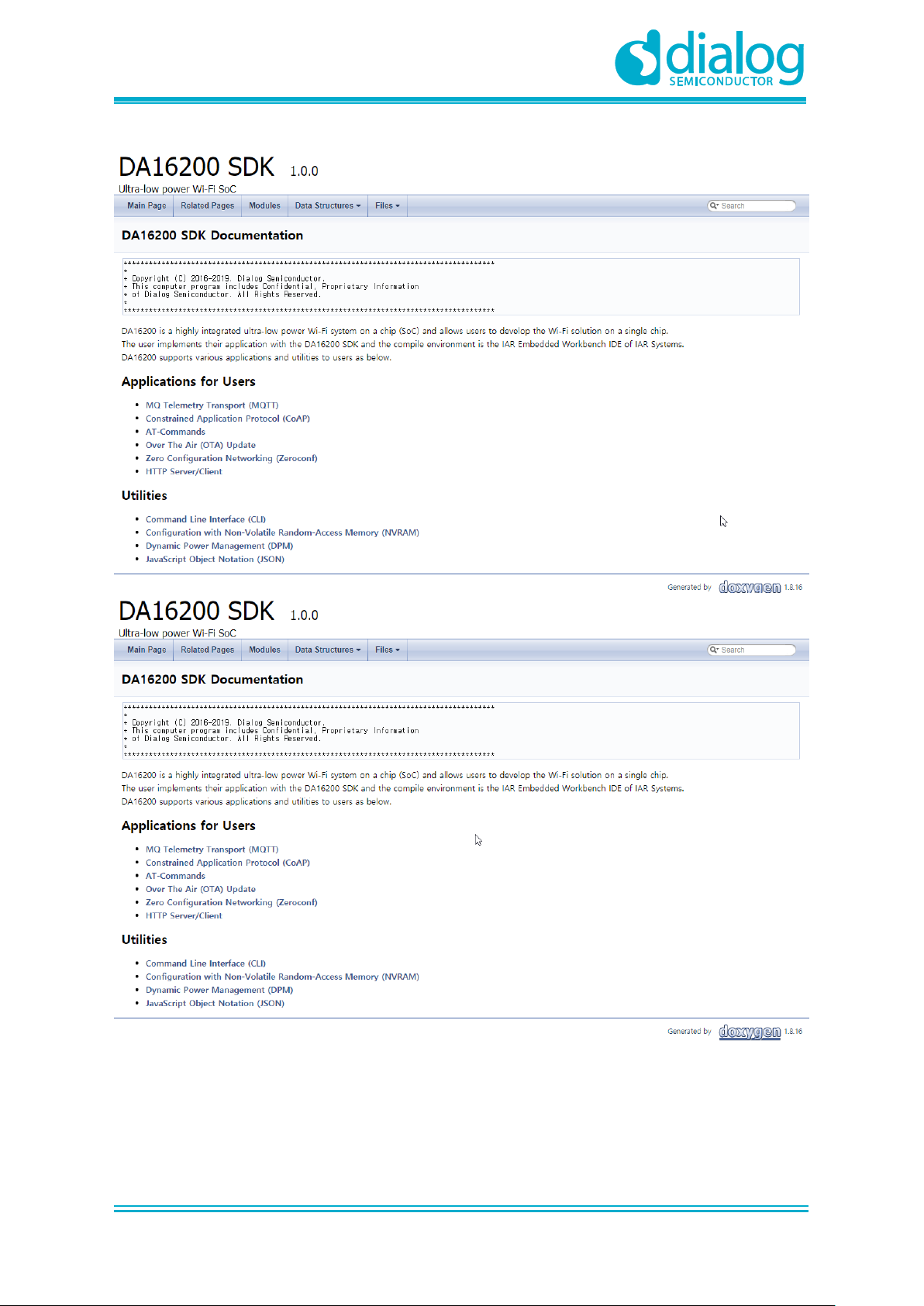
UM-WI-002
SDK Programmer Guide
User Manual
Revision 2.3
18-Mar-2021
CFR0012
86 of 102
© 2021 Dialog Semiconductor
Page 87

UM-WI-002
SDK Programmer Guide
User Manual
Revision 2.3
18-Mar-2021
CFR0012
87 of 102
© 2021 Dialog Semiconductor
Figure 26: Doxygen Document of the DA16200 SDK
Page 88

UM-WI-002
SDK Programmer Guide
User Manual
Revision 2.3
18-Mar-2021
CFR0012
88 of 102
© 2021 Dialog Semiconductor
Appendix D How to use I-Jet debugger
D.1 Notice to Use Debugger on IAR Workbench
When the DA16200 boots directly from SFLASH memory, additional header information in the image
is required. On the other hand, when the Customer/Debugger uses the I-JET or J-Link debugger on
the IAR workbench environment, an image that is not included in the header information should be
written to the SFLASH because of the IAR specification.
So, if the customer/debugger wants to boot from the SFLASH memory directly after using the I-Jet or
J-Link debugger on IAR workbench environment, the customer/debugger has to download three
images again, which are supported with the SDK.
● SFLASH 2 MB
[MROM] loady 0 // 2nd Bootloader
// DA16200_BOOT-GEN01-01-XXXXX-000000_W25Q32JW.img
[MROM] loady a000 // RTOS Image
// DA16200_RTOS-GEN01-01-YYYYY-000000.img
[MROM] loady f1000 // SLIB Image
// DA16200_SLIB-GEN01-01-ZZZZZ-000000.img
● SFLASH 4 MB
[MROM] loady 0 // 2nd Bootloader
// DA16200_BOOT-GEN01-01-XXXXX-000000_W25Q32JW.img
[MROM] loady a000 // RTOS Image
// DA16200_RTOS-GEN01-01-YYYYY-000000.img
[MROM] loady 18a000 // SLIB Image
// DA16200_SLIB-GEN01-01-ZZZZZ-000000.img
D.2 I-Jet Debug Setting
The IAR I-Jet Debugger proceeds by downloading and debugging an image at a temporary SFlash
address. So, after the normal image is generated, the SFlash downloader or command loady is used
to load the image to the formal address.
1. Connect the I-Jet Debugger to the DA16200 EVB. See Figure 27.
Figure 27: Connect I-Jet Debugger to the DA16200 EVB
2. Debugger set-up:
Page 89

UM-WI-002
SDK Programmer Guide
User Manual
Revision 2.3
18-Mar-2021
CFR0012
89 of 102
© 2021 Dialog Semiconductor
a. In the IAR Embedded Workbench IDE window, right-click on main – Release-ASIC (1) and
select Set as Active (2) and Options (3) See Figure 28.
Figure 28: Select Debugger Option
b. In the Options for node "main" window, in the Category list, select Debugger (1). See
Figure 29.
c. Select the Setup tab (2).
d. In the Driver drop-down list, select I-jet/JTAGjet (3).
e. In the Setup macros area (4), select the checkbox Use macro file(s) and set the filename to
$PROJ_DIR$\macros\da16200_asic_cache.mac.
Page 90

UM-WI-002
SDK Programmer Guide
User Manual
Revision 2.3
18-Mar-2021
CFR0012
90 of 102
© 2021 Dialog Semiconductor
f. In the Device description file area (5), select the checkbox Override default and set the
filename to $PROJ_DIR$\macros\da16200_asic.ddf.
Figure 29: Debugger Setup Setting
g. Select the Download tab (2). See Figure 30.
h. Select the checkbox Use flash loader(s) (3).
i. Select the checkbox Override default .board file (3).
Page 91

UM-WI-002
SDK Programmer Guide
User Manual
Revision 2.3
18-Mar-2021
CFR0012
91 of 102
© 2021 Dialog Semiconductor
j. Set the filename to $PROJ_DIR$\macros\da16200_sflash_cache.board (3).
Figure 30: Debugger Download Setting
k. In the Category list, select JTAG/SWD (1). See Figure 31.
Figure 31: I-Jet JTAG/SWD Setting
l. Select the JTAG/SWD tab (2).
m. In the Interface area, select the SWD radio button (3).
n. Select the Trace tab (2). See Figure 32.
Page 92

UM-WI-002
SDK Programmer Guide
User Manual
Revision 2.3
18-Mar-2021
CFR0012
92 of 102
© 2021 Dialog Semiconductor
o. Set the Mode: drop-down list to None (3).
p. Click OK (4).
Figure 32: Trace Mode Setting
3. Rebuild the SDK. See Figure 33.
Figure 33: Rebuild SDK
4. Setup a breakpoint (1~2), and then click Download and Debug (3). See Figure 34.
Page 93

UM-WI-002
SDK Programmer Guide
User Manual
Revision 2.3
18-Mar-2021
CFR0012
93 of 102
© 2021 Dialog Semiconductor
Figure 34: Download and Debug
5. Click the checkbox and Skip button in pop-up window. See Figure 35.
Figure 35: Pop-up Message
Page 94

UM-WI-002
SDK Programmer Guide
User Manual
Revision 2.3
18-Mar-2021
CFR0012
94 of 102
© 2021 Dialog Semiconductor
6. Click the Go button (1). See Figure 36.
Figure 36: Download and Debug Windows
7. Pause Window on Break Pointer. See Figure 37.
Figure 37: Break Point Window
Page 95

UM-WI-002
SDK Programmer Guide
User Manual
Revision 2.3
18-Mar-2021
CFR0012
95 of 102
© 2021 Dialog Semiconductor
D.3 J-Link Debug Setting
The SEGGER J-Link Debugger proceeds by downloading and debugging an image at a temporary
SFlash address. So, after the normal image is generated, the SFlash downloader or command loady
is used to load the image to the formal address.
1. Download J-Link Software (https://www.segger.com/downloads/jlink/JLink_Windows.exe).
2. Install JLink_Windows.
3. Connect the J-Link Debugger to the DA16200 EVB. See Figure 38.
Figure 38: Connect J-Link Debugger to the DA16200 EVB
4. Debugger set-up:
a. In the IAR Embedded Workbench IDE window, right-click on main – Release-ASIC and
select Options. See Figure 39.
Figure 39: Select Debugger Option
b. In the Options for node "main" window, in the Category list, select Debugger (1). See Figure
40.
Page 96

UM-WI-002
SDK Programmer Guide
User Manual
Revision 2.3
18-Mar-2021
CFR0012
96 of 102
© 2021 Dialog Semiconductor
c. Select the Setup tab (2).
d. In the Driver drop-down list, select J-Link/J-Trace (3).
e. In the Setup macros area (4), select the checkbox Use macro file(s) and set the filename to
$PROJ_DIR$\macros\da16200_asic_cache.mac..
f. In the Device description file area (5), select the checkbox Override default and set the
filename to $PROJ_DIR$\macros\da16200_asic.ddf.
Figure 40: Debugger Setup Setting
g. Select the Download tab (2). See Figure 41.
h. Select the checkbox Use flash loader(s) (3).
i. Select the checkbox Override default .board file (3).
Page 97

UM-WI-002
SDK Programmer Guide
User Manual
Revision 2.3
18-Mar-2021
CFR0012
97 of 102
© 2021 Dialog Semiconductor
j. Set the filename to $PROJ_DIR$\macros\da16200_sflash_cache.board (3).
Figure 41: Debugger Download Setting
k. In the Category list, select J-Link/J-Trace (1). See Figure 42.
Figure 42: J-Link/J-Trace JTAG/SWD Setting
l. Select the Connection tab (2).
m. In the Interface area, select the SWD radio button (4).
Page 98

UM-WI-002
SDK Programmer Guide
User Manual
Revision 2.3
18-Mar-2021
CFR0012
98 of 102
© 2021 Dialog Semiconductor
5. Rebuild the SDK. See Figure 43.
Figure 43: Rebuild SDK
6. Setup a breakpoint (1), and then click Download and Debug (2). See Figure 44.
Figure 44: Download and Debug
Page 99

UM-WI-002
SDK Programmer Guide
User Manual
Revision 2.3
18-Mar-2021
CFR0012
99 of 102
© 2021 Dialog Semiconductor
7. Click the check button in error pop-up window. See Figure 45.
Figure 45: Pop-Up Message
8. Click the Go button (1). See Figure 46.
Figure 46: Download and Debug Windows
9. Pause Window on Break Pointer. See Figure 47.
ON
OFF
Page 100

UM-WI-002
SDK Programmer Guide
User Manual
Revision 2.3
18-Mar-2021
CFR0012
100 of 102
© 2021 Dialog Semiconductor
Figure 47: Break Point Window
D.4 IAR build Setting
1. Some environments for the customer’s PC needs to install a windows patch because one of
tools to make an executable image in our SDK uses windows 32 bits DLL redistributables.
For running 32bit dll, please install the following patch.
- https://www.microsoft.com/en-us/download/details.aspx?id=52685
