
Document No.
9100-127-2676-99 Rev. A
Release Date: 3/1/16
_____________________________________________________________________
INSTALLATION AND MAINTENANCE
MANUAL
FOR
D1RW-ANT-01
GPS Antenna
For use with D256-6001-PEC
Refer to the Photocell Manual for additional information
Overview:
The GPS Antenna allows the controller to synchronize to a Satellites GPS pulse.
By locking on to the position of the Satellites the system will flash on every edge
by means of the pulse per second pulse.
The system can also be used when two structures are to be synchronized together
to flash at the same time.
Parts Supplied:
Qty. 1 Manual
Qty. 1 GPS Bullet Antenna
Qty. 1 TNC to BNC 30foot (10meters) cable
Qty. 1 Galvanized steel ¾ inch adaptor
_____________________________________________________________________________
Dialight Corporation 1501 Route 34 South Farmingdale NJ 07727
Tel: 732.919.3119 Fax: 732.751.5778 Web: www.dialight.com
Page 1 of 4

Document No.
9100-127-2676-99 Rev. A
Release Date: 3/1/16
_____________________________________________________________________
Steps for Installing the GPS Antenna to the Photocell Enclosure:
NOTE: The photocell required for this installation will have both ends threaded for
¾ NPT Conduit, which is required for installing the photocell and GPS Antenna.
Photocell part number D256-6001-PEC
NOTE: The GPS antenna must be NOT mounted behind walls or inside of shelters.
Conduit between the Photocell and antenna can be longer if needed. Refer to
cable length before selecting conduit length. Cable cannot be lengthened then that
supplied.
1: Attach the TNC side of the cable to the GPS Antenna
2: Remove Photocell board for running cable if required
NOTE: There is nothing required on the Photocell board
3: Attach ¾ inch NPT to bottom of the GPS antenna
NOTE: Use thread sealant on all NPT threads
4: With Photocell open feed the GPS cable through the enclosure.
5: Using the thread sealant connect the NPT adaptor to the Photocell enclosure
NOTE: Connect adaptor to the side of the photocell shown below.
NOTE: Drop the Antenna cable down the conduit before attaching to the D1RW-
C13-409-CTR-GPS.
_____________________________________________________________________________
Dialight Corporation 1501 Route 34 South Farmingdale NJ 07727
Tel: 732.919.3119 Fax: 732.751.5778 Web: www.dialight.com
Page 2 of 4

Document No.
J4 of Marker
light monitor
board located
inside of
controller
Added wire loop
9100-127-2676-99 Rev. A
Release Date: 3/1/16
_____________________________________________________________________
Connecting the Photocell:
Refer to Photocell Manual for additional detail
Wire Connections from Photocell to Controller
+V = 12Vdc (supplied from controller)
SIG. IN = sense voltage relayed to controller
Return = ground
Mode Operation:
The Photocell will adjust the signal voltage according to the amount of light it
senses. The tables below will show photocell voltages in all modes of operation.
_____________________________________________________________________________
Dialight Corporation 1501 Route 34 South Farmingdale NJ 07727
Tel: 732.919.3119 Fax: 732.751.5778 Web: www.dialight.com
Page 3 of 4
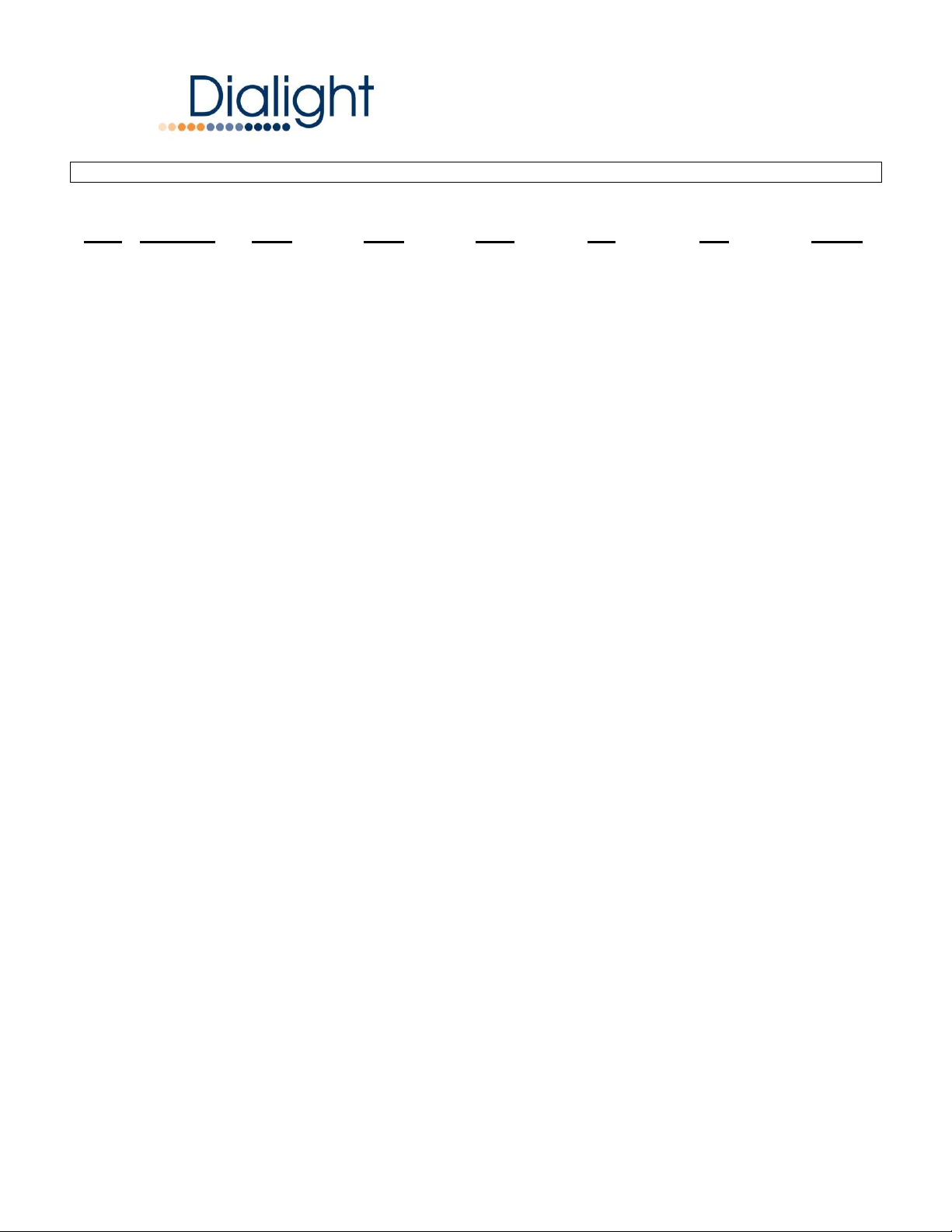
Document No.
REVISION HISTORY
9100-127-2676-99 Rev. A
Release Date: 3/1/16
_____________________________________________________________________
REV ECO No. DRN CKD APP QA CM DATE
A 33136 CAG SA CV RA JN 3/1/16
_____________________________________________________________________________
Dialight Corporation 1501 Route 34 South Farmingdale NJ 07727
Tel: 732.919.3119 Fax: 732.751.5778 Web: www.dialight.com
Page 4 of 4
