Page 1
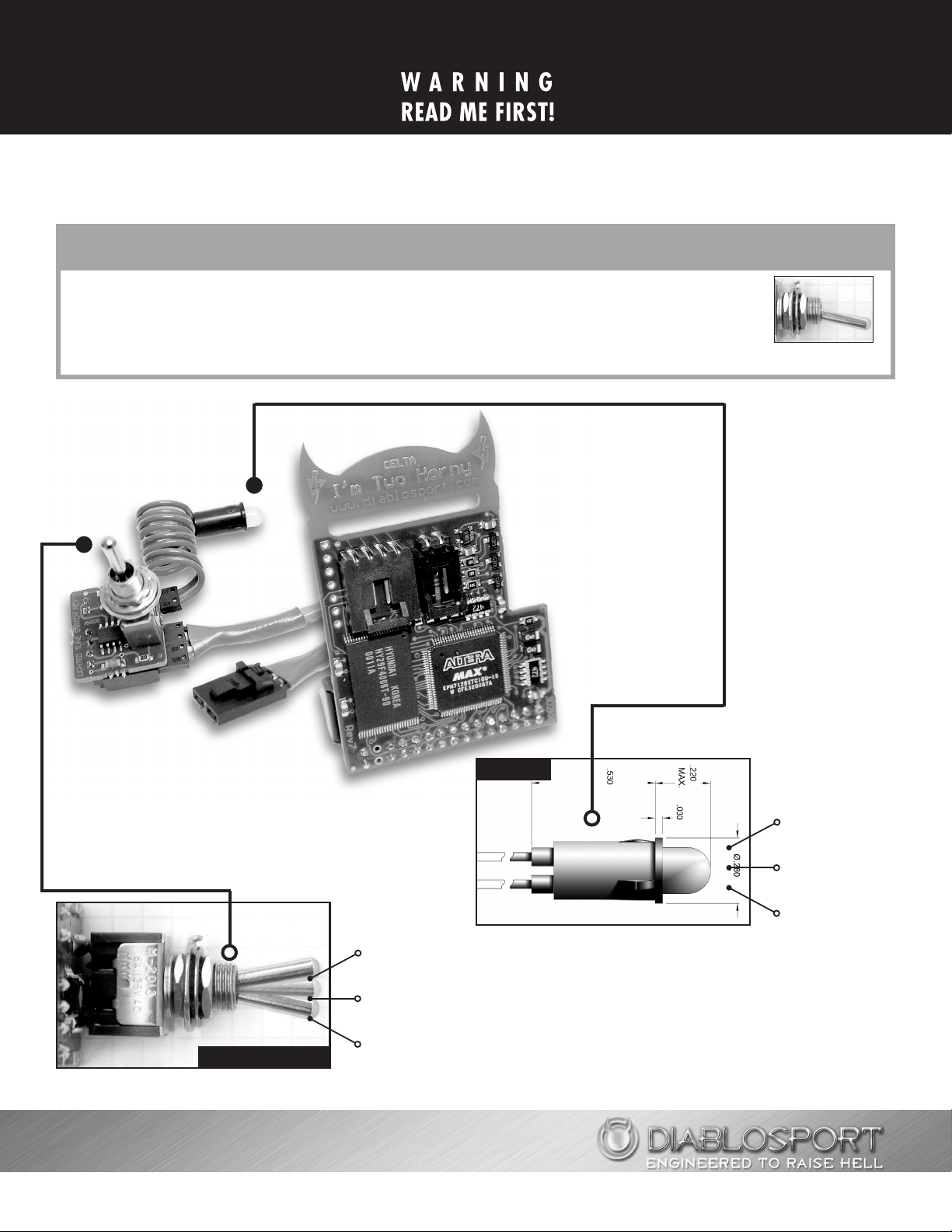
Please read this publication carefully paying attention to details and follow these instructions step by step; failure to do so could
result in serious damage to ECU and/or chip. DiabloSport will not be held responsible nor liable for any incidents that occur as
a result of not following these instructions. To learn more about DiabloSport Disclaimers go to the legal section in our web site.
WARNING: Shift on the y applies to performance tunes only
To access Stock Tune, Key must be returned to OFF position, the DeltaChip switch moved to STOCK position,
and vehicle restarted. Vehicle cannot be switched to performance tune on the y; to access performance
tunes, repeat above procedure.
Tri-position DeltaSwitch
Bicolor LED
Red LED
TUNE 2 (top position)
Green LED
TUNE 1 (middle position)
LED Off
Stock (bottom position)
TUNE 2 (top position)
Red LED
TUNE 1 (middle position)
Green LED
Stock (bottom position)
LED Off
Page 2
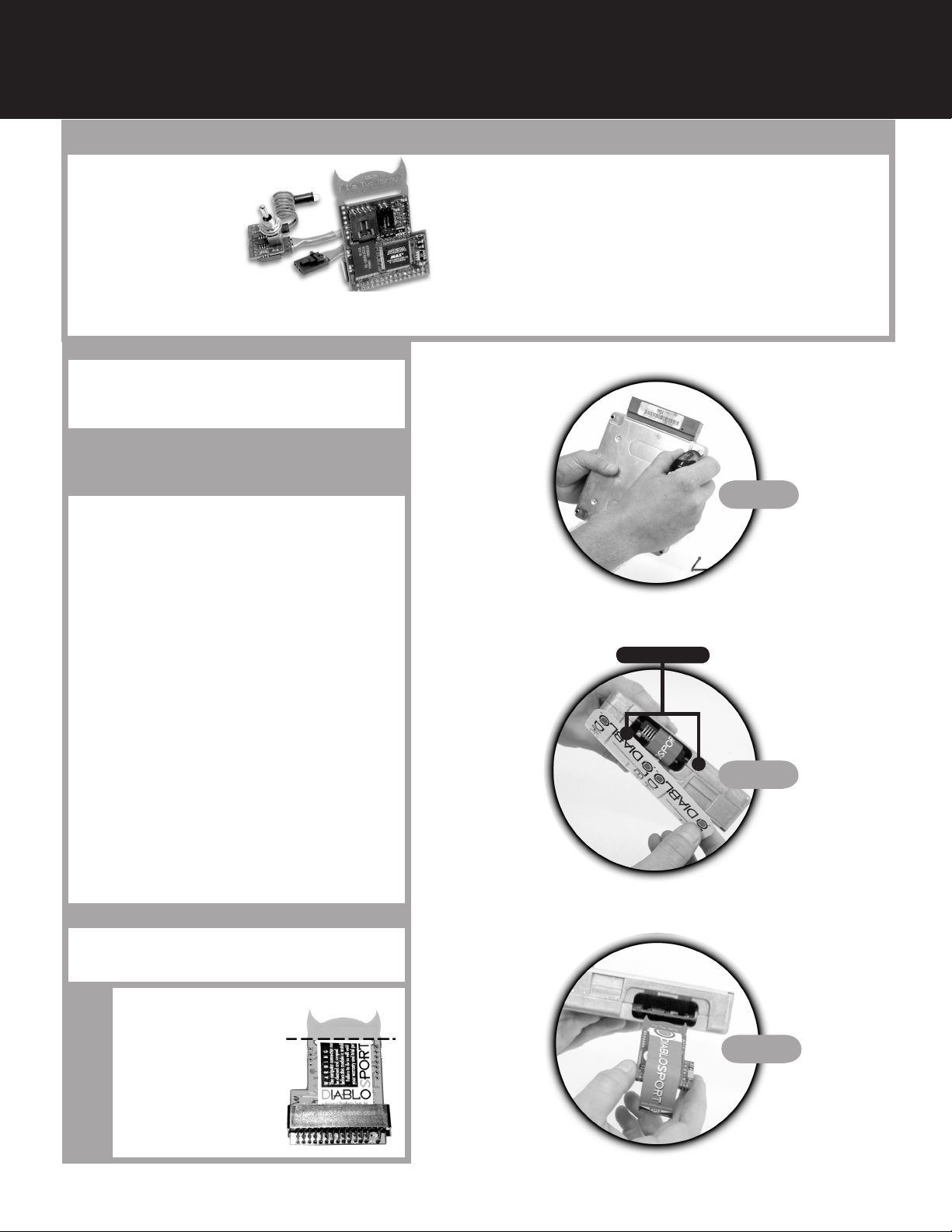
DeltaChip Installation Instructions
Tools you need
10mm socket
5.5mm socket
7mm socket
1/4” drill bit
Supplied cleaning pads
STEP 1
After removing the ECU from the vehicle, remove the 6 screws
holding the cover in place using a 5.5mm socket (most cases).
Remove the top and bottom cover, exposing the circuit board.
STEP 2
MOST IMPORTANT STEP, PLEASE FOLLOW
DIRECTIONS CAREFULLY!
EEC-V With both sides of the J-3 port connector surface
exposed, carefully scrub the lm off the connectors using
the supplied scotchbrite pad. Visually inspect the surface
for any residue on the contacts, one good tip is to look at
the connector with a light shining on it, any spot that does
not reect the light has residue on it. Wipe the connectors
with the alcohol pad to remove any dirt after using the
scotchbrite pad.
Precautionary notes:
1 DeltaChip requires the use of
Premium Gasoline!
2 WARNING: with the ignition off
and keys in your pocket, disconnect
the ECU from the vehicle’s wiring
harness using a 10mm socket.
Failure to do so could result in serious
damage to the ECU.
J-3 port connector
3 Caution: Never remove or insert
chip with the ECU connected to the
wiring harness!
STEP 1
EEC-IV With both sides of the J-3 port connector surface
exposed use a clean rag to remove the excess of the
grease covering the connectors. Carefully scrub the connectors using the supplied scotchbrite pad. Visually inspect
the surface for any residue on the contacts, one good tip is
to look at the connector with a light shining on it, any spot
that does not reect the light has residue on it. Wipe the
connectors with the alcohol pad to remove any dirt after
using the scotchbrite pad. Once visually inspected, reassemble the ECU. DO NOT USE EXCESSIVE FORCE WHEN
SCRUBBING THE CONNECTION! THIS WILL MAKE
THE CONNECTION TOO THIN, THUS CAUSING
THE CHIP MODULE TO HAVE POOR CONNECTION.
STEP 3
With ECU assembled, insert the chip onto the
connector and make sure the t is tight.
Some ECU’s require modication of the
chip in order to clear some components
inside the ECU. Using a good
side-cutter, cut the section above the
oblong hole, make sure to make the cut
above the end of the circuit board.
See picture for exact location to cut.
The same board requires you to bend a
ONLY IF NECESSARY
component to the side for clearance,
please be very gentle when doing so.
STEP 2
STEP 3
Page 3

DeltaChip Installation Instructions
Continued
STEP 4
With the chip installed, tuck the Diablosport label
inside the ECU.
STEP 5
Attach the provided cover label.
STEP 4
STEP 6
Reinstall the computer back in the vehicle
and enjoy the ride!
TROUBLESHOOTING - Vehicle will not start:
Gasoline
Check to see if the theft light is blinking while
trying to start the vehicle. If it is, the connection is
bad, inspect the connector for residue.
Diesel
Check to see if the “wait to start light” comes
on while trying to start the vehicle. If it does not
come on the connection is bad, inspect the connector for residue.
All
Always check the cleaning of the J-3 port
connectors.
ECU could have been reashed, please check
with dealer. Your ECU might require a jumper
(1998-2000) very rare, contact dealer.
Faulty chip, contact dealer.
STEP 5
STEP 6
Diablosport would like to thank you
for purchasing our product !
For additional assistance please contact your dealer or
visit our website: www.diablosport.com
Disclaimer: Not legal for sale or use on any pollution
controlled motor vehicles. Legal in California only for racing
vehicles which may never be used upon a highway.
