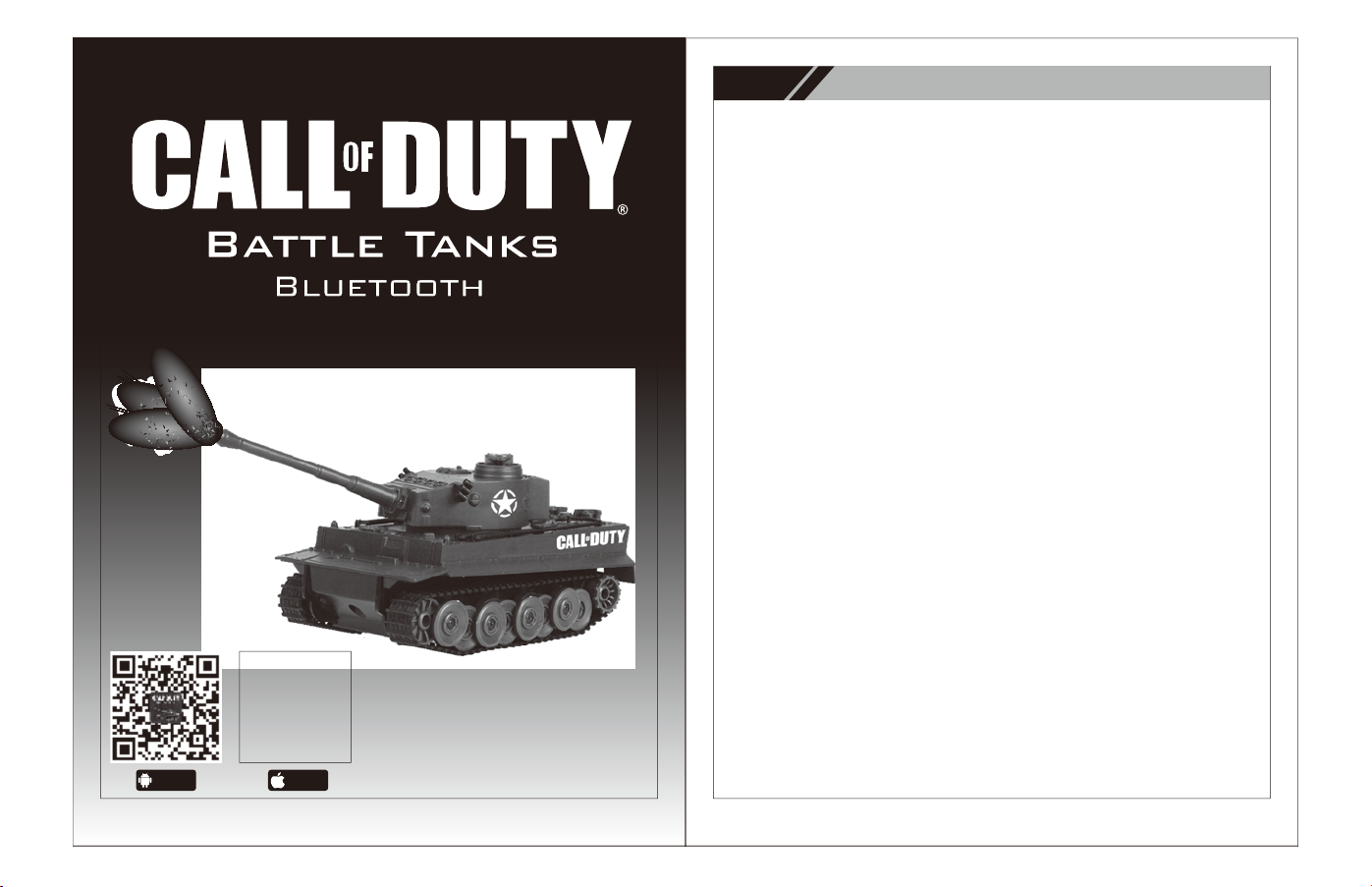
-1- -2-
Battle Tanks
Thank you for your purchase of our product. To ensure
safety, please read this instruction manual carefully
before operating and keep it in a safe place
for further reference.
Noteφ
Tips:
*Please follow the instruction for installing and operating,some parts are to be installed
only by adults or with adult supervision.
*Please operate under parental guidance.
*Keep small parts away from children as they might be swallowed and cause choking.
*Regularly check the charger, wire,plug,body shell and other parts. If any damage
is observed, do not use it until the damage is repaired.
*Please DO NOT touch the rotating tank caterpillar.
*Do not operate on the road or in crowded environment to avoid accidents.
*It is recommended to operate on flat and smooth surface for best performance.
*Please avoid humid environments because it may cause electrical failure.
*Please use appointed power source to charge the product.
*Only use the attached USB charger to charge the battery.
*Never short circuit the batteries, disassemble them or throw them into fire.
*Exhausted toy model product and batteries are to be disposed as per the local law and
regulation stipulated or to be delivered to the qualified recycling company for disposal.
*For damaged batteries, please avoid touching it. In case skin or clothes are stained,
it is recommend to immediately rinse with plenty of clean water.
*This toy can only be connected to the safe equipment of class Ȼ electric appliance.
*Charger is not a toy. When cleaning, please disconnect this product from the charger
first.
* The Turret from tank has a laser light,do not look at the light beam directly.
*Do not point the antenna toward faces.
*The tank use 4.8V 300mAh Battery pack.
*Please load the batteries as the correct polarity shown when loading or replacing the
batteries.
*Please recharge the batteries or change the batteries in time if the speed is getting
slower.
*Non-rechargeable batteries are not to be recharged.
*Rechargeable batteries should only be charged under adult supervision.
*Always remove the rechargeable batteries from the battery box before charging.
*Do not mix different types of batteries or old and new batteries.
*Please remove exhausted batteries in time.
*Do not short-circuit the terminals.
*This package and instruction manual contain important information; please well keep it
for further reference.
© 2017 Activision Publishing, Inc. ACTIVISION and CALL OF DUTY
are trademarks of Activision Publishing, Inc.
All rights reserved
Please use your Apple or Android mobile/device
to scan the "QR Code" in the manual to access
into the software installation interface, When
the software installation is finished, the icon
"CODTANK" will be shown on your mobile
screen.
Free
For Android
IOS QR Code
Free
For iOS
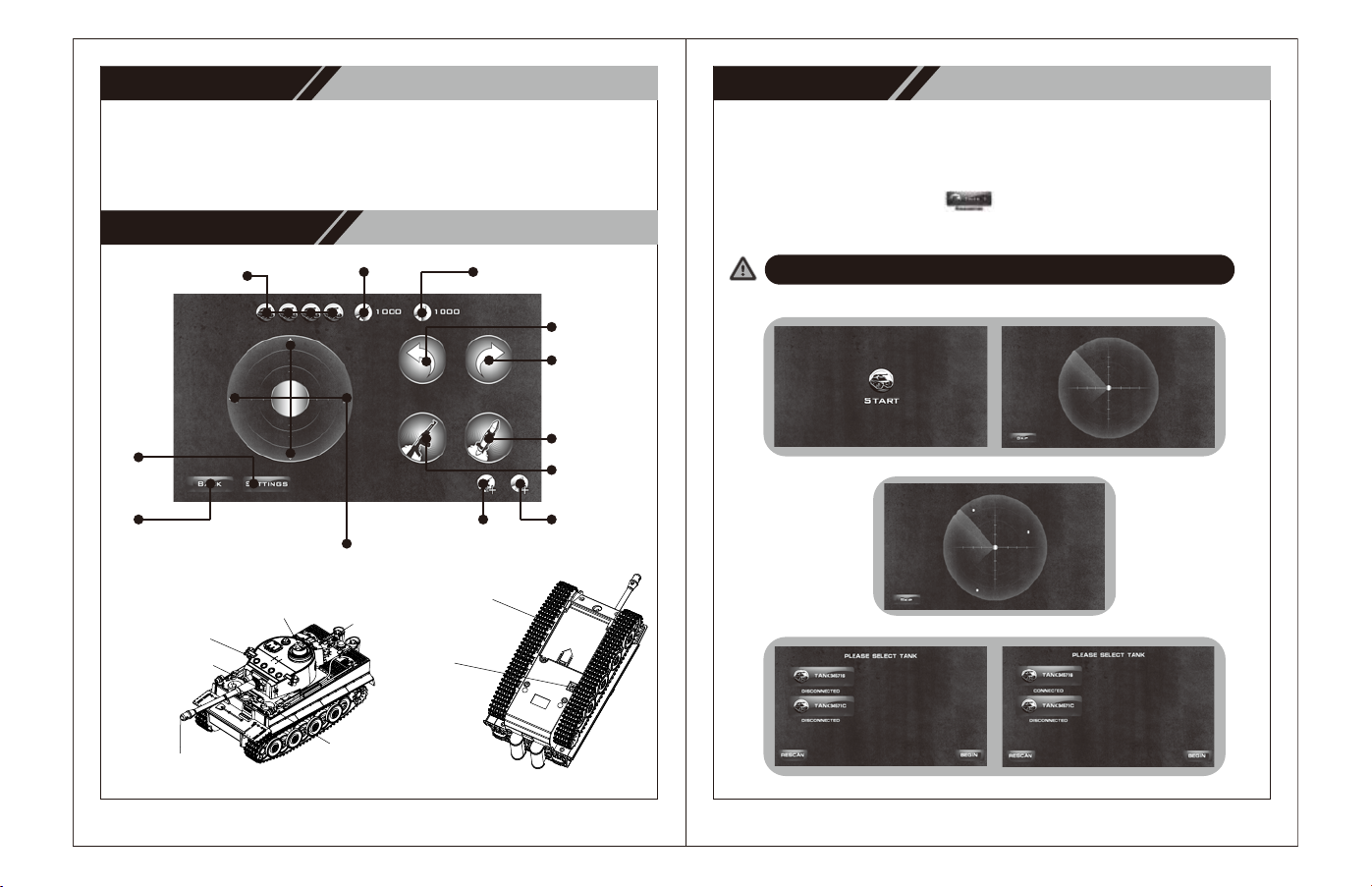
-3- -4-
Main parameters
Name of each parts
1.HP instruction
2.Number of bullets in the machine gun
3.Number of Cannonball
4.Control leverδForward/Backward/Turn left/Turn right/On-site rotating ε
12.Return
11.Set
9.Bullet-loading key
10.Cannonball loading Key
8. Machine gun
key
7. Cannon key
6.Turret right turn key
5.Turret left-turn
key
Fig.1
14.Life indicator
13.Rotating turret
15.Infrared reception head
18.Infrared
launching head
17.Power signal
indicator
16.Barrel
20.Tank caterpillar
19.Power switch
Fig.2
APP How to use
APP software interfaceφ
Fig.5
Fig.6
Frequency:Bluetooth Control distance:about 10m
Fighting distance :about 3m
Product configuration:Bluetooth tank ×1 USB Charger ×1 Battery ×1
Instruction manual ×1
Type of batteries:Tank:4.8V 300mAh lithium battery
Voltage range:4.0V<Tank<6.5V
Fig.3
1.As shown in figure 3, put the power switch of the tank to "ON " position, the tank will
release "du" sound.
2.As shown in figure 4,open the software in the mobile, and then click "START ", your
device will automatically search the tanks nearby (please make sure that the Bluetooth
function is in the state of "ON " on your device.)
3.As shown in figure 5, when the tank is searched, the phone displays Figure 6 interface.
4.As shown in figure 6,click "Tank 1 " (If more tanks are scanned, you can click
either of the tank), wait until the "Disconnected " under the icon turns into "Connected ",
please click "START " to access into the operation interface.
Notice:If more than one tank are played at the same time, it will require each
tank to be connected separately rather than connecting them in the same time.
Fig.4

-7- -8-
Advanced features
1.Mobile Gravity-Induction Remote Control
As shown in figure 10,click the "Setting" key at the down left corner of the control
interface on your mobile device to access into the Functional Setting Window,
click the "Gravity Control"and then click the "Return" key at the down left corner
to access into the Mobile Gravity-Induction Control .
①.As shown in figure 11,when tilting forward or backward of your mobile for more than
18 degree,the tank will move forward or backward.
②.As shown in figure 11,when tilting left or right of your mobile for more than 18 degree,
the tank will turn left or right .
③.Other functions are the same as the ordinary operation.
2.Turn off the speaker
As shown in figure 10,click the "Setting"key at the down left corner of the control
interface of the mobile to access into the Functional Setting Window,click "Tank
Sound" ( selecting the black dot in front of the "Tank sound"), and then click the
"Return" key at the down left corner to enter into the state of Static Sound. (If selecting
black in front of the "Tank Sound", then it will enter into the Sound State when
clicking the "Return" key.)
Notice:
During the course of the Demonstration, if the tank can receive the effective signal,
the tank will exit from the Demonstration function automatically and then conduct
the corresponding action by following the effective signal it has received.If there is
any other signal interfering during the course of demonstration, the tank may exit
from the demonstration function.
4.Auto shut off
When the mobile is disconnected with the tank, tank life indicator lights out.
If it fails to be re-connected within 2 minutes, the tank will automatically enter into
the Standby State. This time you need to switch off the power of the tank, and then
switch on the power of the tank once again in order to connect with the mobile.
Notice:
If you do not use it for a long time, please pull the ON/OFF power switch of the
tank to "OFF" position.
5. Fighting tank
As shown in figure 12,if you have 2 or more than 2 tanks for operating, you can initiate
the high-simulation battle. During the process of real operation, please aim the barrel
of the cannon to the IR receiver of another tank and quickly launch the cannon or
launch the machine gun, When hit, the tank emits a scream and a flicker of light
Each time the tank of your opponent is hit by the cannonball for 1 time or being hit by
the bullet of the machine gun for 5 times, 1 life indicator will be OFF and shown on the
control interface. Following like this, the game will continue until all the life indicators
are OFF, which represents this tank is defeated.
Fig.10
Fig.11
3.Demonstrating functions
When the mobile is connected with the tank, the mobile will access into the Control
Interface, the tank will start and the life indicators will be ON Simultaneously. If you
can not receive the signal after about 10 seconds, you do not have to use mobile to
control it, the tank will enter into Functional Auto DEMO, the tank making
AUTO-DEMO can imitate the basic function in the real operation. Click either key on
the Control Interface of the mobile by hand, the tank will switch from the Auto Function
DEMO into the Battle Mode.

-5- -6-
Basic operation
5.Turret left-turn
6.Turret right-turn
7.Cannon key
8.Machine gun key
Turret
right-turn
Turret left-turn
Forward
Turn
left
Backward
Turn
right
5.Tank turn left/turn right/On-site rotating
ŚTank turn left/turn right
As shown in figure 9,click the key 4 "Control lever" on the control interface of the
mobile,push the round ball in the middle to the left or to the right (When the round ball
in the middle fail to reach the edge of the control lever ), you can let the tank turn to
the right or to the left while sending out running sound.
śOn-site rotating
As shown in figure 9,click the key 4 "Control lever" on the control interface of the
mobile, push the round ball in the middle to the left or to the right (when the round ball
in the middle reaching the edge of the control lever), you can let the tank make on-site
spinning to the right or to the left while sending out running sound.
6.Bullet-loading key
ŚBullet-loading key
As shown in figure 9,when the bullet number in the machine gun is shown as "0", you
are required to press the key 9 "Bullet-loading key"to load the bullets till full and it will
send out bullet loading sound in the same time.
ŚCannonball-loading Key
As shown in figure 9,If the Cannonball number is shown as "0", you are required to
press the key 10 "Cannonball-loading key"to load the cannon-balls till full and it will
send out cannonballs loading sound in the same time.
******Above operations can be combined freely*******
1.Turret right-turn /Turret left-turn
As shown in figure 7,please click the key 5/key 6 "Turret turn-left /Turret turn-right
"on the control interface of your mobile to turn the turret to the right or make left
rotation and the tank will send out rotating sound with turret rotating.
2.Cannon key
As shown in figure 7,when starting the tank, please click the key 7 "Cannon key "on
the control interface of your mobile, the tank will send out Cannon sound and make
corresponding action with the launching sound of the cannon.
3.Machine gun key
As shown in figure 7,when the tank is started, please click the key 8 " Machine gun key
" on the control interface of the mobile, the tank will send out shooting sound of the
machine gun, the indicator of the cannon will be flashing with the shooting sound of the
machine gun.
4.Tank forward/backward
As shown in figure 8,click the key 4 "Control Lever"on the control interface, push the
round ball in the middle to forward or backward, you can make the tank run forward or
backward while sending out running sound.
4.Control lever
Fig.7
Fig.8
Fig.9
1.HP instruction
2.Number of bullets in the machine gun
3.Number of Cannonball
12.Return
11.Set
6.Turret right turn key
5.Turret left-turn
key
8. Machine gun
key
7. Cannon key
4.Control leverδForward/Backward/Turn left/Turn right/On-site rotating ε
9.Bullet-loading key
10.Cannonball loading Key
Forward
Backward

-9- -10-
Instruction on life value indicator
How to recharge the battery
NoticeφPlease switch off the power of the tank before charging (pull it to "OFF"
state),then take out the battery pack.
It requires 2 hours for charging the battery and it can be played for
about 12 minutes if the battery is fully charged(When the battery is full, the
indicator goes off)
Methods ①
Step 1: take out the product (tank) battery pack and connect with the USB charger.
Step 2: connect the USB charger to the charging plug.
Step 3: insert the connected charging plug into the power hole.
4.8V 300mAh Charging battery
USB charger
USB Charging adapter(not included)
USB light
Ś
ś
Ŝ
Methods ②
Ś
ś
1.When starting, four life indicators D1, D2, D3, D4 will be ON simultaneous with
the starting sound. When your tank sends out idling sound, it represents
your tank is under the good fighting state; Please pay more attention that only
when all the life indicators D1, D2,D3,D4 are all "ON" can you carry out other
actions.
2.When the tank gets hit for one time, one life value indicator will be OFF. The
sequence of turning off will start from D1 to D4 and will be OFF in this
sequence. If all the life value indicators are all OFF, that means this tank is
defeated.
3.When the tank gets hit by the cannon bullet or the machine gun bullet, the D4
life value indicator will be flashing, when the D4 life value indicator is in the
state of flashing, the tank won't get hit by your opponent, only when the D4
life value indicator stop flashing can the tank be easily hit by your opponent.
D1
D2
D3
D4
4.When all the life value
indicators are OFF,
that means the tank
is defeated. (When the
tank is defeated, D1,
D2,D3,D4 indicator
will keep flashing for
about 30 seconds, this
time the tank is in the
state of simulating
self-maintenance,
this time you can not
re-start it, when all
the life value indicators
are OFF can you restart it and join the fighting game once again.)
Fig.12
14.Life indicator
15.Infrared reception head
18.Infrared launching head
17.Power signal
indicator
16.Barrel
4.8V 300mAh Charging battery
USB charger

-11-
Step 1: take out the product (tank) battery pack and connect with the USB charger.
Step 2: connect USB charger to USB port.
Battery installation
Battery plug interface
NoticeφPlease check the battery properly when installing the battery.
4.8V 300mAh Charging battery
Limited 90-Day Warranty
DGL Group, Ltd. warrants to the original consumer that this product is free from any electrical or
mechanical defects for a period or 90 DAYS from the date of purchase. If any such defect is
discovered within the warranty period, DGL Group, Ltd. will repair or replace the unit free of charge
upon receipt of the unit, shipped postage prepaid and insured to our warranty center. The warranty
covers normal consumer use and does not cover damage that occurs in shipment of failure that
results from alterations, accident, misuse, abuse, neglect, wear and tear, inadequate maintenance,
commercial use or unreasonable use of the unit. Removal of any parts/components voids all
warranties. This warranty does not cover cost of repairs made or attempted outside by third-party
individuals and fitness, are hereby limited to 90 DAYS from the date or purchase. Consequential or
incidental damages resulting from a breach of any applicable express or implied warranties are
hereby excluded. Some states do not allow limitations on the duration of implied warranties and do
not allow exclusion of incidental or consequential damages, so the above limitations and
exclusions in these instances may not apply.
If your product begins to malfunction or stop working, immediately call or email our warranty
center at the phone/email listed below. If it is determined that a return is necessary, our warranty
department will issue you an RMA number/form and an address to the nearest return center to
ship the product to. IMPORTANT NOTICE: We will reject all returns that are not accompanied by
an issued RMA form and number so make sure to contact our warranty center before attempting
to return your product!
Preparation For Shipping Your Product
Please repack your product in a durable box, preferably in the original carton, and send it
prepaid, and adequately insured. Include the RMA form that was issued by our warranty
department along with your daytime telephone number and email address (if available) inside
the shipping carton. If your warranty has expired, contact our warranty center for charged
service. For further information please send all inquiries to support@dglusa.com
Warning: Changes or modifications to this unit not expressly approved by the party responsible for
compliance could void the user’s authority to operate the equipment.
NOTE: This equipment has been tested and found to comply with the limits for a Class B digital
device, pursuant to Part 15 of the FCC Rules. These limits are designed to provide reasonable
protection against harmful interference in a residential installation. This equipment generates, uses
and can radiate radio frequency energy and, if not installed and used in accordance with the
instructions, may cause harmful interference to radio communications.
However, there is no guarantee that interference will not occur in a particular installation. if this
equipment does cause harmful interference to radio or television reception, which can be determined
by turning the equipment off and on, the user is encouraged to try to correct the interference by one or
more of the following measures:
• Reorient or relocate the receiving antenna.
• Increase the separation between the equipment and receive
DGL Group. Ltd.
WARRANTY REPLACEMENT DEPARTMENT
support@dglusa.com
Tested to comply with FCC standards.
FOR HOME OR OFFICE USE.
This device complies with part 15 of the FCC
Rules. Operation is subject to the following two
conditions:
(1) This device may not cause harmful
interference and
(2) This device must accept any interference
received, including interference that may cause
undesired operation.
DGL TOYS™ is an innovative division of DGL Group, Ltd.
Other trademarks and trade names are those of their respective owners.
DGL TOYS,
195 Raritan Center Parkway, Edison, NJ 08837.
Conforms to safety requirements of ASTM, FCC, & CPSIA.
BATTERY WARNING:
• Do not mix alkaline, standard (carbon zinc), rechargeable (nickel hydride)
batteries.
• Do not mix old and new batteries.
• Non-rechargeable batteries should not be recharged.
• Rechargeable batteries should be removed from the appliance before being
charged.
• Rechargeable batteries should be charged under adult supervision only.
• Exhausted batteries should be removed.
• The supply terminals should not be short-circuited.
• Only batteries of the same or equivalent type are recommended to be used.
• Batteries should be inserted with the correct polarity
.
-12-
