D fast Technology AVWRN1011B User Manual
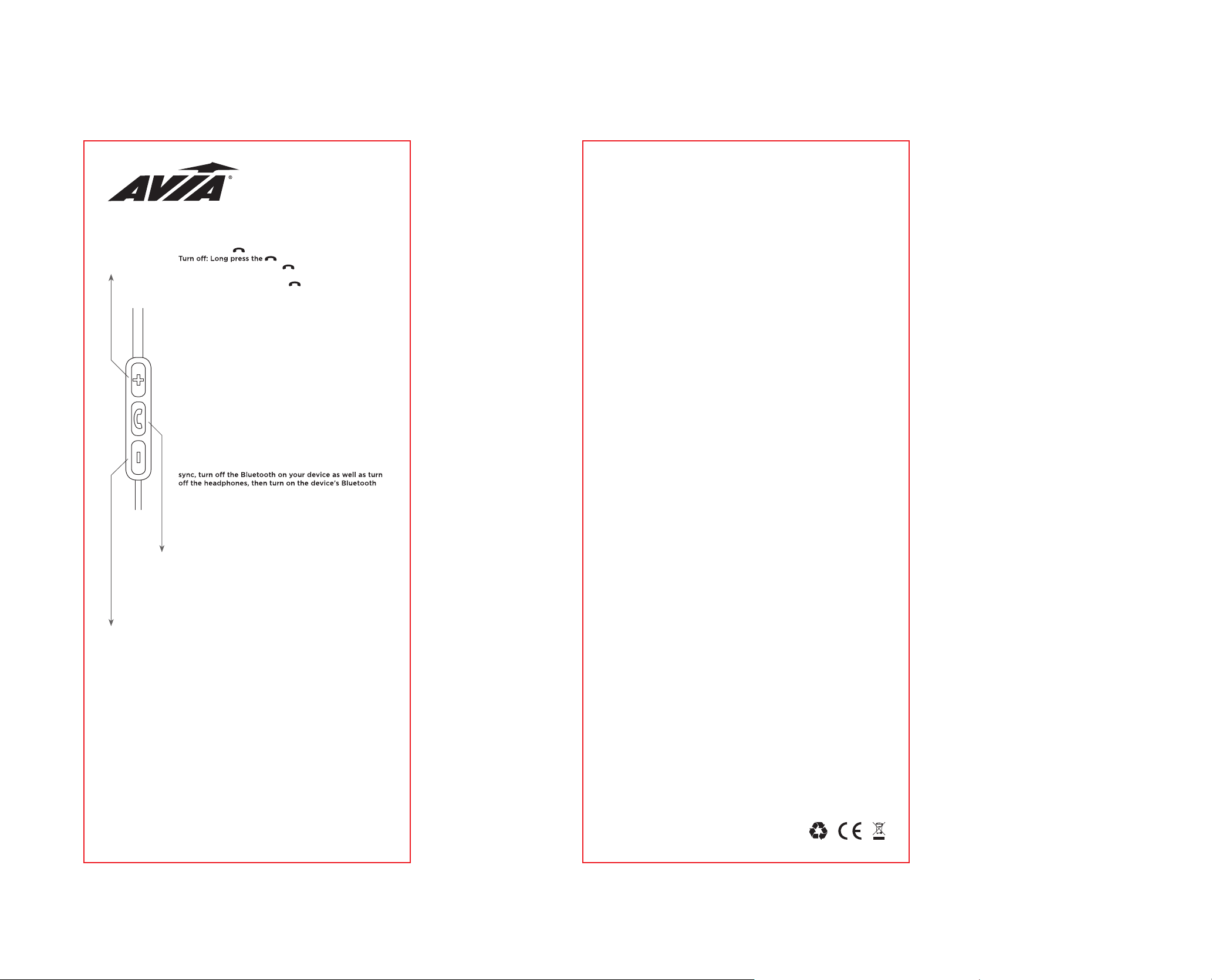
AV-WRN1011B - USER MANUAL
black ink only
glossy paper
NEXT SONG/
RAISE VOLUME
LONG PRESS
ON/OFF
LONG PRESS
PLAY/PAUSE
BUTTON
PREVIOUS
SONG/
LOWER VOLUME
LONG PRESS
WIRELESS
SPORT EARBUDS
USER MANUAL
TURN ON:
Long press the button until blue LED flashes.
To answer/end call, press the
and press again to end the call.
To play/pause music, press the
To skip to the next song, press + button once.
To go to the previous song, press – button once.
To raise volume, hold and long press the + button.
To lower volume, hold and long press the – button.
Hold and long press the multi-function button (middle
button icon) to reject the call.
Quick click the multi-function button (middle button icon)
twice to re-dial the last call.
PAIRING
1. Go to “Bluetooth” Settings on your Bluetooth device
(phone, tablet, etc.)
2. Turn the Bluetooth on on your devices
3. Turn your headphone into pair mode by turning headphone on (hold and press the power on button), until the
LED light flashes between red and blue, indicating you
have successfully entered pairing mode.
4. Select “Avia BT Sports Earbuds” on the list of available
devices.
5. You are now connected.
(Trouble shooting tip: if the Bluetooth pairing does not
followed by the headphones and follow the instructions
normally)
CHARGING
To charge the Bluetooth earbuds for the first time: Plug
in the power cable and charge for 1-2 hours. The light will
turn red when charging and turn blue when fully charged.
If the light flashes blue when plugged in, the unit is
already fully charged.
CHARGING THE EARBUDS
The earbuds come with a built-in rechargeable battery.
Before using it for the first time, we recommend you
charge the battery fully. Only use the supplied USB cable
to charge the earbuds. Connect the USB cable to a computer or any USB charger, and connect the opposite end
to your earbuds, the red LED light will illuminate while the
earphones are charging.
A full charge of the battery takes around 2 hours. When
the battery is fully charged, the LED light will turn blue.
The headset will then be ready for use. When the battery
is low, the LED will flash and voice prompt low battery.
When this occurs, please recharge the headset. When
using your earphones with an iPhone, the top right corner
will indicate your ear bud’s battery life.
SPECIFICATIONS: Wireless Stereo Headset (Bluetooth
Version 4.2+EDR), Input: Micro USB 3.7V/500mA, Playback time: 4-5 hours, Standby time: 240 hours, Charge
time: 1-2 hours, Battery Capacity: 90mAH removable
silicone rubber ear locks and earbuds.
button until red LED flashes.
button once to answer
button once.
FCC Statement
This device complies with part 15 of the FCC Rules.
Operation is subject to the following two conditions:
(1) this device may not cause harmful interference, and
(2) this device must accept any interference received,
including inte rference that may cause undesired operation.
Any changes or modifications not expressly appr oved by
the party responsible for compliance oved by the party
responsible for compliance could void the user's authority
to operate the equipment.
NOTE: This equipment has been tested and found to comply
with the limits for a Class B digital device, pursuant to Part
15 of the F CC Rules. These limits are designed to provide
reasonable protection against harmful interference in a
residential installation. This equipment generates, uses and
can radiate radio frequency generates, uses and can radiate
radio frequency energy and, if not installed and used in
accordance with the instructions, may cause harm ful
interference to radio communications. However, there is no
guarantee that interference will not occur in a particular
installation. If this equipment does cause harmful interfe
rence to radio or television reception,which can be
determined by turning the equipment o and on, the user is
encouraged to try to correct the interference by one or
more of the following measures:
-- Reorient or relocate the receiving antenna.
-- Increase the separation between the equipment and receiver.
-- Connect the equipment into an outlet on a circuit dierent
-- Connect the equipment into an outlet on a circuit dierent
from that to which the receiver is connected.
-- Consult the dealer or an experienced radio/TV technician for
help. The device has been evaluated to meet general RF exposure
requirement. The device can be used in portable exposure
condition without restriction
FCC ID:2AP8A-AVWRN1011B
Website: AviaFit.com
Support: 877-543-3540
Copyrig ht 2018 , Avia and th e Avia
logo are r egistere d trademarks of
Americ an Spo rting G oods, I nc.
New York, NY 1 0018
MODEL: AV-WR N1011 B
