
O
Oppeerraattiioonn
M
Maannuuaall
DDSS22440000TT DDVVBB--TT22 SSiiggnnaall AAnnaallyyssiiss M
Meetteerr
VVeerr:
:11..2211

© Tianjin Deviser Electronics Instrument Co., Ltd.
Deviser Part No.: 2400T2-DL
All rights reserved.
Printed in CHINA. Dec. 2012.

I
Warranty
The instrument is warranted for 12 months under
normal operating conditions (except batteries and
LCD). Users should read manual carefully before first
use and operate correctly according to the manual.
Deviser shall have no responsibility for any defect or
damage caused by improper use and maintenance or
for any product which has been repaired or altered by
any one others not DEVISER or our authorized service
center.
When the meter need to be repaired or calibrated,
Please contact Deviser or our local distributors in your
territory.

II
Index
1. General Introduction .................................................1
1.1 Channel Measurement .........................................3
1.2 Constellation Diagram ..........................................3
1.3 Tilt/Level List ........................................................3
1.4 Hum Measurement ..............................................4
1.5 Channel Scanning .................................................4
1.6 Spectrum Scanning ..............................................4
1.7 Limit Measurement ..............................................4
1.8 Voltage Measurement ..........................................5
1.9 Multiple User Channel ..........................................5
1.10 File Management ...............................................5
1.11 Intelligent Power Management ..........................5
1.12 DVB-C channel measurement .............................6
1.13 BER Statistics ......................................................6
1.14 DVB-T2 channel measurement ...........................7
2. Introduction ..............................................................8
2.1 Appearance ..........................................................8
2.2 Keypad .................................................................9
2.3 Display Description ............................................. 11
3. Using the Instrument............................................... 12
3.1 Function Menu Display ....................................... 12
3.2 Learn User Channel Plan ..................................... 14
3.3 Level Measurement............................................ 18

III
3.4 Constellation Diagram ........................................ 30
3.5 BER Statistics Measurement ............................... 36
3.6 Spectrum Scanning ............................................ 39
3.7 Tilt/Level List Measurement ............................... 45
3.8 Channel Scanning ............................................... 50
3.9 HUM Measurement ........................................... 54
3.10 Limit Measurement .......................................... 56
3.11 Return Path Spectrum ...................................... 61
3.12 File Management ............................................. 62
4. Setup ..................................................................... 71
4.1 Brief Introduction .............................................. 71
4.2 INFORMATION ................................................... 73
4.3 GENERAL ............................................................ 74
4.4 Measurement Parameter Setup ......................... 82
4.5 Channel Plan ...................................................... 92
5. Power Supply .......................................................... 96
5.1 Battery ............................................................... 96
5.2 Charging ............................................................. 97
6. Port ......................................................................... 98
7. Specification............................................................ 99
8. Standard Accessories ............................................. 104


DS2400T DVB-T2 Signal Analysis Meter Operation Manual
1
1. General Introduction
DS2400T is an ideal meter for DVB-T/T2 and DVB-C
signals testing, which is a new model with color screen
and high performance. It demodulates and accurately
measure the COFDM signals carried through the
terrestrial TV system. Also it supports main function of
CATV system measurement, including digital TV and
analog TV. This model can measure and display most
indexes of Digital TV (Channel Power, MER, BER,
Constellation Diagram); Analog TV(Single-frequency
Level, Carrier Level of Full Channels Spectrum, HUM).
Also DS2400T can measure Frequency Spectrum
Scanning, Trunk Voltage and Battery Voltage.
DS2400T has RS-232 port for communicating with PC
software – TOOLBOX which can manage and analyze
the testing result file.
Configuration:
DS2400T
Standard
DVB-T
Option
DVB-C
DVB-T2

DS2400T DVB-T2 Signal Analysis Meter Operation Manual
2
Features:
* QAM and QPSK Test
* Level Test
* Constellation Diagram
* Channel Scanning
* Spectrum Scanning
* Tilt Test
* Limit Test
* HUM
* Voltage Measurement
* Multiple User Channel Plan Setup
* File Management
* Multi languages support
* BER Statistics (Optional)

DS2400T DVB-T2 Signal Analysis Meter Operation Manual
3
Basic Functions Overview
1.1 Channel Measurement
DS2400T supports accurate signal level test in
analogue TV, DVB-T/T2 signals and single frequency
modes.
For Analogue channels, you can get video level, audio
level and △V/A etc.
For DVB-T channels, DS2400T supports modulation
modes of QAM and QPSK. Here, you can get Channel
Power, MER and BER and Constellation Diagram.
NOTE: For DVB-T channels, MER and BER test is only in
QPSK and QAM (16/64QAM) Modulation Mode.
1.2 Constellation Diagram
For DVB-T channels, Constellation diagram function
supports modulation modes of 16QAM, 64QAM and
QPSK. Here, you can get Channel Power, MER, CBER,
VBER, CARRIER and Constellation diagram.
1.3 Tilt/Level List
Tilt/Level list test is the effective solution to check the
flatness and amplitude, and DS2400T support 12

DS2400T DVB-T2 Signal Analysis Meter Operation Manual
4
channels tilt max.
1.4 Hum Measurement
HUM is also named as power supply hum modulation
distortion, which comes from the low-frequency
interference of power supply.
1.5 Channel Scanning
DS2400T supports video and audio level display of all
channels, which could up to 160 channels most. Also 5
steps zoom in/out and marker function make your
observation easier.
1.6 Spectrum Scanning
DS2400T has spectrum function which provides several
spans, and two sample modes (AVG and PEAK).In
order to detect and know the interference, it has
peak-hold function which shows the difference
between peak spectrum and current spectrum by
marker and double-marker function.
1.7 Limit Measurement
DS2400T can fast check the cable system by the limit
test function. Each enabled channel will be tested
according to the limits setup by user, and after the

DS2400T DVB-T2 Signal Analysis Meter Operation Manual
5
testing, pass/fail indicator can be viewed.
1.8 Voltage Measurement
DS2400T can measure battery voltage, trunk voltage
and identify AC or DC automatically of the cable
system.
1.9 Multiple User Channel
DS2400T can create five user channel plans max, which
contains digital channels or analog channels or mixed
channels. Also they can be switched easily. So it is very
suitable for multi-network maintenance.
1.10 File Management
DS2400T can store the results of channel level test,
constellation test, tilt test, channel scanning, spectrum
scanning and HUM test for analogue TV channel. User
can manage and analyze these files via meter or PC.
1.11 Intelligent Power Management
DS2400T with full charged is able to work over 5 hours.
The power supply monitoring system will monitor the
status of power and ensure the instrument in power
saving mode.

DS2400T DVB-T2 Signal Analysis Meter Operation Manual
6
NOTE: Charge the battery before first use. Refer to 5.2
DVB-C Optional Functions Overview
Note: The DVB-C option includes DVB-C signal test and
BER Statistics functions. These two functions will not
be installed on DS2400T as default. In order to use
them, you have to contact DEVISER to order DVB-C
option.
1.12 DVB-C Channel Measurement
DS2400T supports accurate signal level test in DVB-C
signals mode.
For DVB-C channels, DS2400T supports modulation
mode of QAM. Here, you can get Channel Power, MER
and BER and Constellation Diagram.
NOTE: For DVB-C channels, MER and BER test is only in
QAM (16/32/64/128/256QAM) Modulation Mode.
1.13 BER Statistics
For DVB-C channels, you can get MER, BER, ES, SES,
COR, UNCOR and etc…

DS2400T DVB-T2 Signal Analysis Meter Operation Manual
7
DVB-T2 Optional Functions Overview
Note: The DVB-T2 option includes DVB-T2 signal test
function. This function will not be installed on DS2400T
as default. In order to use that, you have to contact
DEVISER to order DVB-T2 option.
1.14 DVB-T2 Channel Measurement
DS2400T supports accurate signal level test in DVB-T2
signals mode.
For DVB-T2 channels, DS2400T supports modulation
mode of QAM. Here, you can get Channel Power, MER
and BER and Constellation Diagram.

DS2400T DVB-T2 Signal Analysis Meter Operation Manual
8
2. Introduction
2.1 Appearance
Get acquainted with the appearance before use:
Serial
Port
RF Interface
LCD
Keyboard
Charge Status
POWER
Charge
Interface

DS2400T DVB-T2 Signal Analysis Meter Operation Manual
9
2.2 Keypad
2.2.1 Soft Keys
There are three soft keys (
,
and
)
located under the screen. They are used to access the
functions represented by the icons displayed on the
bottom of screen.
2.2.2 Shortcut Keys
There are three keys below the three soft keys
including
, , .
Press
key can directly back to menu screen.
and
key is used as different functions in
different screen.
2.2.3 Character/Digit Input
Entering Numeric Values:
Within several displays, you must enter numeric values.
Here, press the number buttons to enter the desired
value directly. Then press ENTER (
) key to enter
the value into the DS2400T.

DS2400T DVB-T2 Signal Analysis Meter Operation Manual
10
Entering Alphanumeric Characters:
Similarly, you must enter alphanumeric data on several
screens, such as file names, Channel labels and the
password of DVB-C option. As before, you press the
buttons to enter the desired value directly. When you
press a button, the first entry is the number associated
with the button, after which you press the same
button repeatedly to scroll through the letters
associated with the button. To enter a second letter or
number using a different button, you can go directly to
the second button for entry. If you want to enter a
second letter or number using the same button as the
preceding character, you must press the
key to
shift the DS2400T control to a new number or letter.
NOTE: If you make an error when entering a number
or a name, you can press BACK ( ) key to go back
and then re-enter it. Press ESC ( ) key to escape
from the operation.

DS2400T DVB-T2 Signal Analysis Meter Operation Manual
11
2.3 Display Description

DS2400T DVB-T2 Signal Analysis Meter Operation Manual
12
3. Using the Instrument
3.1 Function Menu Display
Figure3-1-1
The
Figure 3-1-1 Display the Main Menu which include all
of the function icons.
Soft Keys:
: Enter the selected shortcut interface.
: Switch the selected shortcut on the left
direction circularly.
: Switch the selected shortcut on the right
direction circularly.

DS2400T DVB-T2 Signal Analysis Meter Operation Manual
13
Function keys:
: Switch the selected shortcut on the up direction
circularly.
: Switch the selected shortcut on the down
direction circularly.
The selected shortcut will displays in highlight.

DS2400T DVB-T2 Signal Analysis Meter Operation Manual
14
3.2 Learn User Channel Plan
In order to enhance your work efficiency, please create
user channel plan before measurement. DS2400T will
choose all effective channels in the cable system
automatically and save in this channel plan.
The User Channel Plan includes three elements as
follows:
* Channel number
* Channel format (TV, DIGI)
* Carriers frequency (video and audio)
The following is the step of setup user channel plan.
1. Connect the instrument with the cable system or
signal receiving antenna.
2. Press
return to main menu, and select the
Setup shortcut like Figure3-2-1, then press
into Setup Menu.

DS2400T DVB-T2 Signal Analysis Meter Operation Manual
15
Figure3-2-1
Then press the
or select the
CHANNEL PLAN item, as Figure3-2-2.
Figure3-2-2
Now press
into Figure3-2-3 CHANNEL
PLAN, then press select the user channel
plan.

DS2400T DVB-T2 Signal Analysis Meter Operation Manual
16
Figure3-2-3
3. Press or to select the LEARN
CHANNEL PLAN item, and press
, the LEARN
CHANNEL PLAN function displays as Figure 3-2-4.
Figure3-2-4
Press to select one channel type.

DS2400T DVB-T2 Signal Analysis Meter Operation Manual
17
3. Press or into Parameter setting, you
can define the channel plan as Analogue channel
plan, digital channel plan or analog/digital mixed
channel plan. Also you can edit “Bandwidth,
Modulation type, Symbol Rate” in digital channel
plan. When your setup is completed, please press
or to START, then press to
creat your user channel plan. For a while, new
user plan will be saved automatically.
NOTE: The analog channels with level higher than
45dBμV and digital channel with power level higher
than 32dBμV will be enabled in standard channel plan.
Only the enabled channels will be displayed in each
measurement interface. After setup your user channel
plan, you can also enable or disable channels.
When the learning the channel plan, please keep the
power on and don’t interrupt the process, otherwise it
will create a wrong channel plan.

DS2400T DVB-T2 Signal Analysis Meter Operation Manual
18
3.3 Level Measurement
Press
return to main menu, press the or
to select the LEVEL shortcut as Figure3-3-1. Then
press .
Figure3-3-1

DS2400T DVB-T2 Signal Analysis Meter Operation Manual
19
If there is no valid channel to test, the screen will
display as figure 3-3-2. Now, if you want to do any test
in this function, you have to create a valid channel with
press
.
Figure3-3-2
The channel list will display as figure 3-3-3. Press
or
to select the channel, and here, Press
or will page up or page down the channel list.
Then press
into channel information as figure
3-3-4.

DS2400T DVB-T2 Signal Analysis Meter Operation Manual
20
Figure 3-3-3
Figure 3-3-4
Press or to select the channel
parameters, if the selected parameter could be
changed, press
to change. As the figure 3-3-4,
ensuring the STATUS is enable, the channel will be
enabled.

DS2400T DVB-T2 Signal Analysis Meter Operation Manual
21
3.3.1 Analogue channel measurement
If the current channel is a valid analogue channel, The
Level function will display as Figure3-3-5, three test
results are displayed in the screen, include Video,
audio and V/A.
: Video Level
: Audio Level
Figure3-3-5
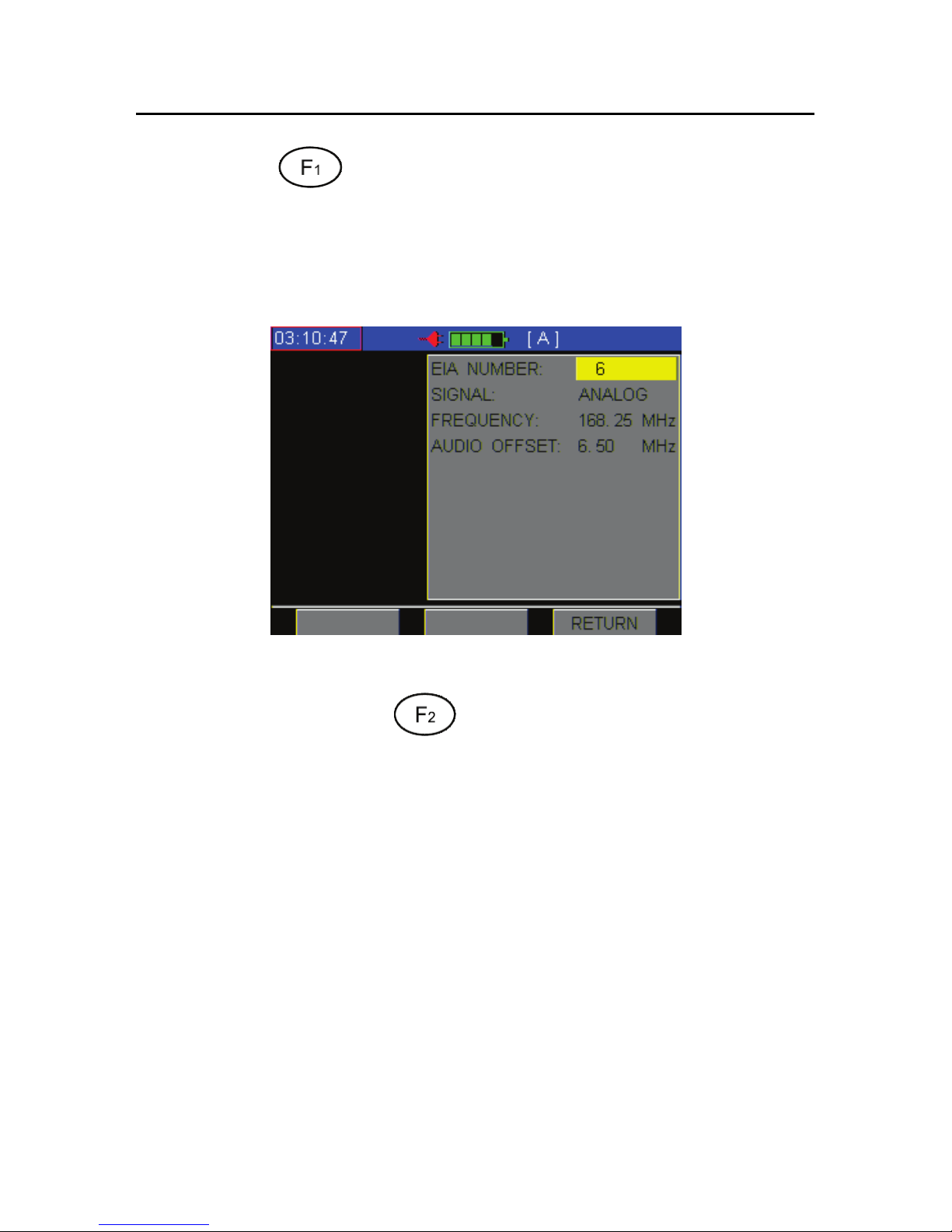
DS2400T DVB-T2 Signal Analysis Meter Operation Manual
22
CH INFO ( ): Press this button will display the
channel information of this analogue channel as figure
3-3-6. The channel parameters also can be modified in
this screen.
Figure 3-3-6
ONE CHN/ADJ CHN ( ): The user can switch display
mode between One Channel and ADJ Channel.
One Channel Mode: The histogram shows the video
and audio of current channel only, as figure 3-3-5
ADJ Channel Mode: The histogram shows the video
and audio of current channel, and also show the level
of two adjacent channels with gray color, if the
adjacent channels are valid. Refer to figure 3-3-7.

DS2400T DVB-T2 Signal Analysis Meter Operation Manual
23
Figure 3-3-7
and is used for switch channels circularly.
If the next channel is digital channel, the screen will be
changed. (Refer to chapter 3.3.2.)
( ): Press this button to next page as
figure 3-3-8, the user can press this button again to
return.
Figure 3-3-8

DS2400T DVB-T2 Signal Analysis Meter Operation Manual
24
FREQ( ): Press this button to show single
frequency measurement interface as figure 3-3-9, the
user can modify the frequency, press this button again
to return.
and is used for switch
frequency circularly.
SAVE(
): Press this button to save the result of
level test.
Figure 3-3-9
REFRESH( ): Press this button can test again.

DS2400T DVB-T2 Signal Analysis Meter Operation Manual
25
3.3.2 Digital channel measurement
DS2400T is able to measure POWER, MER and BER. As
figure 3-3-10.
Figure3-3-10
CH INFO ( ): Press this button will display the
channel information of the current channel, as figure
3-3-11. The channel parameters also can be modified
in this screen.

DS2400T DVB-T2 Signal Analysis Meter Operation Manual
26
Figure 3-3-11
ONE CHN/ADJ CHN ( ): The user can switch display
mode between One channel and ADJ channel.
One channel mode: The histogram shows the Power of
current channel only.
ADJ channel mode: The histogram shows the Power of
current channel, and also show the Power of two
adjacent channels with gray color, if the adjacent
channels are valid. Refer to figure 3-3-12.

DS2400T DVB-T2 Signal Analysis Meter Operation Manual
27
Figure 3-3-12
( ): Press this button to next page as figure
3-3-13, the user can press this button again to return.
Figure 3-3-13

DS2400T DVB-T2 Signal Analysis Meter Operation Manual
28
and are used for switching channels
circularly. If the next channel is analogue channel, the
screen will be displayed as figure 3-3-5, and if the next
channel is digital channel, the screen will be display as
figure 3-3-10.
FREQ(
): Press this button into frequency
measurement interface as figure 3-3-14, In this mode,
the user can easily modify the central frequency, but
the other parameters of digital channel will be the
same as channel mode, press this button again to
return.
Figure 3-3-14
SAVE( ): Press this button to save the result of
level test.

DS2400T DVB-T2 Signal Analysis Meter Operation Manual
29
REFRESH( ): Press this button can test again.
3.3.3 Limit Display
A PASS or FAIL in big font is displayed in the screen to
indicate the quality of current channel as the figure
3-3-5 and figure 3-3-10, the limit value to judge the
quality of channel can be showed in the measurement
setup menu, and also can be modified.
And also it can disable the judge of channel quality of
in the measurement setup menu.

DS2400T DVB-T2 Signal Analysis Meter Operation Manual
30
3.4 Constellation Diagram
Press
to return to main menu interface, and
press or choose CONSTEL icon, and
then press
to enter constellation
measurement.
DS2400T constellation diagram function supports
modes of QAM and QPSK. Here, you can get channel
POWER, MER, BER (CBER and VBER) and
constellation diagram, Constellation diagram shows
as figure 3-4-1.
Figure 3-4-1

DS2400T DVB-T2 Signal Analysis Meter Operation Manual
31
Soft Keys Operation:
CH INFO (
): Press this button to display the
current channel information as figure 3-4-2,and user
can modify all of the parameters in this menu.
Figure 3-4-2
FREQ (
): Press this button to display the current
frequency POWER, MER, BER (CBER and VBER) and
constellation diagram as figure 3-4-3, press this button
again to return.

DS2400T DVB-T2 Signal Analysis Meter Operation Manual
32
Figure 3-4-3
( ):Press this button to next page as figure
3-4-4,
Figure 3-4-4

DS2400T DVB-T2 Signal Analysis Meter Operation Manual
33
CARRIER( ): Press this button, user can modify the
carrier number by keyboard as figure 3-4-5.
Note: Here, the MER just measure one carrier which
you modified by the keyboard.
Or it is the average MER for all carriers when the
“CARR” display “ALL” as figure 3-4-4.
Press this button again to return to figure 3-4-4.
Figure 3-4-5
( ): Press this button to next page as
figure 3-4-6.

DS2400T DVB-T2 Signal Analysis Meter Operation Manual
34
Figure 3-4-6
QUADRANT ( ): Press this button, switch the
select quadrant on clockwise direction.
ZOOM IN/ZOOM OUT (
): Press this button and
switch the status of constellation diagram between
zoom in and normal mode. Press zoom in key again,
the selected quadrant will be zoom in, and the zoom in
flag will be displayed on the top of the screen as figure
3-4-7.

DS2400T DVB-T2 Signal Analysis Meter Operation Manual
35
Figure3-4-7
and are used for switching digital
channels circularly.
Note: This function only supports digital channels, if
the current user plan doesn’t have any digital
channels, the screen will show as figure 3-4-8.
Figure 3-4-8

DS2400T DVB-T2 Signal Analysis Meter Operation Manual
36
3.5 BER Statistics Measurement
Press
to return to main menu interface, and
press or choose BER statistics icon, and
then press
to enter statistics measurement.
DS2400T is able to make BER statistics during set time,
the user can get MER, BER, ES, SES, COR, UNCOR, SUM
bits and TOTAL BER as figure 3-5-1.
Figure 3-5-1

DS2400T DVB-T2 Signal Analysis Meter Operation Manual
37
3.5.1 Parameter Description
abbreviations
meaning
ES
Error seconds
During 1s, there are one or more
mistakes which can be corrected or
not be corrected, and then ES plus1
SES
Serious error seconds,
During 1s, if the result of the
number of errors that can not be
correct divided the total bits >
1.1E-3, SES plus1
COR
Corrected error bits
UNCOR
Uncorrected error bits
SUM
Total bits
TOTAL
PRE-BER
(COR+UNCOR)/SUM
TOTAL
POST-BER
UNCOR/SUM

DS2400T DVB-T2 Signal Analysis Meter Operation Manual
38
3.5.2 Soft Keys Operations
CH INFO ( ): Press this button can check the
current channel information, and user can modify all of
the parameters in this menu.
TIME (
): Press this button to set the statistics time,
DS2400T supports several fixed time(5 minutes, 15
minutes, 30 minutes, 60 minutes, 2 hours, 6 hours, 12
hours, 24 hours, and 48hours).
START/STOP (
):Press this button will start or stop
the statistics process and the screen will show as figure
3-5-2. Now any key pressed can not be respond except
HOME
、F3 and POWER, until the end of the statistics
time.
Figure 3-5-2

DS2400T DVB-T2 Signal Analysis Meter Operation Manual
39
3.6 Spectrum Scanning
Press
to return to main menu interface and
press or to select the SPECT icon, and
then press to enter spectrum function.
DS2400T’s spectrum function supports double-marker
display and peak-hold function as Figure 3-6-1. Here,
you can set up span, frequency(5MHz~1052MHz),
sampling mode and etc…. Press
can modify the
cursor location.
Figure3-6-1

DS2400T DVB-T2 Signal Analysis Meter Operation Manual
40
3.6.1 Soft Keys Operation
TAB (
): Press to modify the cursor location,
and the selected parameter can be modified by press
or ,or by figure Input directly.
AUTO (
): Press AUTO soft key to adjust reference
level and scale quickly. The meter will automatically
adjust them to most optimal state.
( ):Press this button to change the soft
menu as figure 3-6-2, the user can press this button
again to return.
Figure 3-6-2
STOP ( ): Pressing STOP soft key, the scanning will
be stopped, and you can continue the scanning by
press it again.

DS2400T DVB-T2 Signal Analysis Meter Operation Manual
41
SAVE ( ):Press SAVE soft key to save the result of
scan test.
3.6.2 Parameter Setting
You can modify or adjust measurement parameter.
Press
can highlight the selected parameter and
then press
or , or press the character/digit
keys directly.
Figure3-6-3
REF(REFERENCE LEVEL): After selecting the REF
parameter, show as figure 3-6-3, press
or
to adjust the reference level.
Note: The character/digit keys input is not support in
REF term.

DS2400T DVB-T2 Signal Analysis Meter Operation Manual
42
TRC: After selecting the TRC parameter, press or
to select the sampling mode (AVG or PEAK),
AVG: sample average mode, the display result of each
point will be an average of several sample value. It will
be faster than the PEAK mode, and also if you want to
measure the noise of the system, you need to select
this mode.
PEAK: positive-peak mode, the display result of each
point will be peak value of several sample value. It will
be necessary to select this mode to measure the video
or audio level of analogue channels. Show as figure
3-6-4.
Figure 3-6-4

DS2400T DVB-T2 Signal Analysis Meter Operation Manual
43
SCALE: After selecting the SCALE parameter, press
or to choose one scale from 1dB/, 2dB/,
5dB/ and 10dB/.
CENT(CENTER FREQUENCY): After selecting the CENT
parameter, you can input the center frequency by the
character/digit keys.
Note: In Spectrum Scanning function, any frequency
from 5 to 1052MHz can be input.
SPAN: After selecting the SPAN parameter, press
or to adjust the span among 2.5MHz, 6.25MHz,
12.5MHz, 25MHz, 62.5MHz and FullBand.
MAX: After selecting the MAX-HOLD parameter, if you
select the MAX-HOLD by pressing
or , the
screen will display both the max value and the
real-time value of each point.
MARKER A: After selecting the MARKER A parameter,
the red marker A becomes active marker, pressing
or
can move the red marker to the
wanted view point.

DS2400T DVB-T2 Signal Analysis Meter Operation Manual
44
MARKER B: After selecting the MARKER B parameter,
the purple marker B becomes active marker, pressing
or can move the purple marker to the
wanted view point.

DS2400T DVB-T2 Signal Analysis Meter Operation Manual
45
3.7 Tilt/Level List Measurement
Tilt/Level list test is the effective solution to check the
flatness and splitter’s gain of cable system, DS2400T
can get levels of 12 channels and observe the
measurement result and graph easily.
Press
to return to main menu interface, and
press or and choose FAV/TILT icon, then
press to enter Tilt/Level List measurement.
Please select at least four channels to do tilt test,
otherwise it will pop-up one dialog box as Figure 3-7-1.
Figure 3-7-1

DS2400T DVB-T2 Signal Analysis Meter Operation Manual
46
In Figure 3-7-1, press to enter the tilt channels
setup menu, select the channels that you want to do
tilt test as Figure 3-7-2; press or to
change the highlight line, and then press the
to
select or unselect the channel,
Here, the
and button have been defined
to page up and page down.
The "√" means this channel is selected. If you want to
cancel this selection, please press
again and "√"
will disappeared. The channel No. of all channels
selected will be saved and displayed at the left blocks
Figure3-7-2

DS2400T DVB-T2 Signal Analysis Meter Operation Manual
47
After selected,Press to return to main menu
interface, and press the again to enter the
Tilt/Level List measurement. Now the Tilt
measurement can be continued.
3.7.1 Tilt Graph Mode
In tilt test interface, the channels will be displayed as
histogram, and test result will be displayed at the
bottom of screen as Figure 3-7-3.
Figure 3-7-3

DS2400T DVB-T2 Signal Analysis Meter Operation Manual
48
3.7.1.1 Soft Keys Operation
LIST ( ): Press LIST soft key to enter level list mode,
as Figure 3-7-4.
Figure 3-7-4
SAVE (
):Press this button to save the result of tilt
test.
SETUP (
): When testing, press this button to enter
into Figure 3-7-2 to re-select tested channels.
3.7.2 Tilt List Mode
In figure 3-7-4, you press to switch the modes
between Tilt Graph and Tilt List. In Tilt List mode, you
can easily get level value of the channels tested.

DS2400T DVB-T2 Signal Analysis Meter Operation Manual
49
3.7.2.1 Soft Keys Operation
GRAPH(
): Press this button to enter Tilt mode, as
Figure 3-7-3.
SAVE ( ):Press this button to save the result of
level test.
SETUP (
): When testing, press this button to enter
into Figure 3-7-2 to re-select tested channels.
Here, the and button is defined to switch
the tilt channel which’s test result will be displayed at
the bottom of screen.
A PASS or FAIL will be displayed at the bottom of the
screen, the Limit value can be modified in
Measurement Setup(Refer to 4.4.3).
And also we can disable the judge of quality of channel
in the Measurement Setup.

DS2400T DVB-T2 Signal Analysis Meter Operation Manual
50
3.8 Channel Scanning
DS2400T support channel scanning function in order
to test the flatness and amplitude of cable TV system
quickly.
Press to return to main menu interface and
press or to select the SCAN icon, and
then press
to enter Channel Scanning function
as Figure 3-8-1.
The scanning graph of current user plan is displayed on
the screen, a slider in red color shows the current
scanning channel.
Figure 3-8-1
Green color represents video level of analogue
channels.

DS2400T DVB-T2 Signal Analysis Meter Operation Manual
51
Yellow color represents audio level of analogue
channels.
Blue color represents power of digital channels.
The scan function also display the channel number of
scanning start channel and end channel.
3.8.1 Soft Keys Operation
TAB ( ): Press this button can modify the cursor
location. Then the parameter which highlighted on the
yellow color background can be modified by or
.
MARK: In figure 3-8-1, press the or and
the marker with red color will move left or right. And
the test result of channel at the position of marker will
be displayed on the bottom of the screen.
REFERENCE LEVEL: Press TAB to select the REF, and
then it can be modified by press or , the
range of reference level: 0-120 dBuV .
VIEW: Press TAB to select the VIEW and switch
between ×1, ×2, ×3, ×4 and ×5 by pressing
or
.

DS2400T DVB-T2 Signal Analysis Meter Operation Manual
52
×1: Max display 30 channels in the screen.
×2: Max display 50 channels in the screen.
×3: Max display 75 channels in the screen.
×4: Max display 150 channels in the screen.
×5: Max display 255 channels in the screen.
SCALE: Press TAB to select the SCALE , and switch
between 1dB, 2dB, 5dB and 10dB by pressing or
.
AUTO ( ):Press AUTO soft key to adjust reference
level and scale quickly . The meter will automatically
adjust them to most optimal state.
( ):Press this button to next page as figure
3-8-2, the user can press this button again to return.

DS2400T DVB-T2 Signal Analysis Meter Operation Manual
53
Figure 3-8-2
STOP ( ): Press STOP soft key, the scanning will
stop, and you can continue the scanning by pressing it
again.
SAVE (
):Press this button to save the result of
scan test.

DS2400T DVB-T2 Signal Analysis Meter Operation Manual
54
3.9 HUM Measurement
DS2400T support HUM measurement to analogue
channel.
Press
to return to main menu interface and
press or to select the HUM icon, and
then press to enter HUM function. Show as
Figure 3-9-1.
HUM modulation is also named power hum
modulation distortion, which caused by low-frequency
interference of the power. (It is 50Hz in China)
Figure 3-9-1

DS2400T DVB-T2 Signal Analysis Meter Operation Manual
55
3.9.1 Soft Keys Operation
50Hz/
60Hz ( ): Press to switch the
frequency of system power between 50Hz and 60Hz,
as figure 3-9-2.
Figure 3-9-2
SAVE (
):Press this button to save the result of
HUM test .
or are used to switch analogue channels
circularly. Also you can input the channel number
using the character/digit keys.

DS2400T DVB-T2 Signal Analysis Meter Operation Manual
56
3.10 Limit Measurement
Press
to return to main menu interface and
press or to select the LIMIT icon, and
then press
to enter LIMIT function. As shown in
figure 3-10-1,
Figure 3-10-1
DS2400T is able to detect cable TV system rapidly, and
check out the number of unqualified channels and the
reason of unqualified channels. The amplitude of each
channel of selected user plan is checked one by one.
The channel number, video level and audio level
whether or not acceptable will be shown.
NOTE: DS2400T checks the analog channel only in
Lim i t Test mode.

DS2400T DVB-T2 Signal Analysis Meter Operation Manual
57
3.10.1 Test Results List
After the limit test scanning, the general test results of
cable system will be listed. The test items are consist of
minimum video level, maximum video level, maximum
delta video level, minimum △V/A, maximum △V/A
and maximum △ADJ channels. Refer to figure 3-10-2.
Figure 3-10-2

DS2400T DVB-T2 Signal Analysis Meter Operation Manual
58
Press to list as figure 3-10-3.
Figure 3-10-3
Press
to view the graph as figure 3-10-4.
Figure 3-10-4

DS2400T DVB-T2 Signal Analysis Meter Operation Manual
59
( ):Press this button to next page as figure
3-10-5, the user can press this button again to return.
Figure 3-10-5
RETEST ( ):Press RETEST to retest.
SAVE ( ):Press SAVE soft key to save the result of
Limit test .
3.10.2 Limit Edit
You can edit the limit setup in SETUP. First enter into
SETUP menu, press into MEASUREMENT
Setting, highlight LIMIT SETUP by or , the
screen displays as figure 3-10-6.

DS2400T DVB-T2 Signal Analysis Meter Operation Manual
60
Figure 3-10-6
If you want to change a parameter ,press
to
select the parameter, press
or
to change.
Press
to LOAD DEFAULT ,and then press
you can select the default. (To view the detailed
setting,please refer to 4.4.3)

DS2400T DVB-T2 Signal Analysis Meter Operation Manual
61
3.11 Return Path Spectrum
Press
to return to main menu interface and
press or to select the R-PAT H icon, and
then press
to enter R-PATH function, as Figure
3-11-1.
Figure3-11-1
In the interface of the R-PATH
function, the default
parameter set is Start frequency: 5MHz, Stop
frequency: 45MHz, Reference: 40dBuV, Scale: 5dB/div,
Demodulation mode: peak mode.
In this function , to view the detailed soft key
instruction, please refer to 3.6.1 and 3.6.2.

DS2400T DVB-T2 Signal Analysis Meter Operation Manual
62
Note: In Return Path Spectrum function, you can only
setup the range of return path frequency by
5MHz~45MHz and 5MHz~65MHz.
3.12 File Management
Press
to return to main menu interface and
press or to select the FILES icon, and
then press
to enter FILE management function
as Figure 3-12-1.
Figure 3-12-1
DS2400T has independent memory space to store the
measurement data, which includes level, scan, tilt,
limit, spectrum and HUM test results.

DS2400T DVB-T2 Signal Analysis Meter Operation Manual
63
3.12.1 File Directory
In file list menu, All saved files was list with file names,
date and time.
3.12.2 Save File
If you have made measurements in LEVEL, TILT, SCAN,
SPECT, LIMIT and HUM (at least one of them), Press
and select the FILE icon and then press
, the file list menu will display as figure3-12-2.
Figure 3-12-2
NEW( )
: press this button, a “SAVE THE FILE”
dialog show as figure 3-12-3.
DS2400T will give a default name for new file, also you
can rename it using the character/digit keys.

DS2400T DVB-T2 Signal Analysis Meter Operation Manual
64
Figure 3-12-3
After rename the new file, press
or to
DATA LIST, all the parameters could be saved have
been listed, and the default status is that all
parameters have been selected as figure 3-12-4.
Figure 3-12-4

DS2400T DVB-T2 Signal Analysis Meter Operation Manual
65
Press or to modify the cursor location,
and then press
to select or unselect the data
item as figure 3-12-5.
Figure 3-12-5
SAVE(
): Press this button to finish saving a file,
after finished save file, the screen will return file list
menu. as figure 3-12-2.
3.12.3 Read File
Press
or to select the file you would like
to read, and then press
to Load the file. “LOAD
THE FILE ” dialog will display as figure 3-12-6.

DS2400T DVB-T2 Signal Analysis Meter Operation Manual
66
Figure 3-12-6
Normally, the data items can be opened using LIST
mode( ),
Press
or to select the data item, and then
press (LIST) to list a data item in LIST mode as
figure 3-12-7, 3-12-8, 3-12-9, 3-12-10, 3-12-11,
3-12-12.
Figure 3-12-7 is Level measurement results List.

DS2400T DVB-T2 Signal Analysis Meter Operation Manual
67
Figure 3-12-7
Figure 3-14-8 is Tilt measurement results List.
Figure 3-12-8

DS2400T DVB-T2 Signal Analysis Meter Operation Manual
68
Figure 3-12-9 is Scan measurement results List.
Figure 3-12-9
Figure 3-12-10 is spectrum measurement results List.
Figure 3-12-10
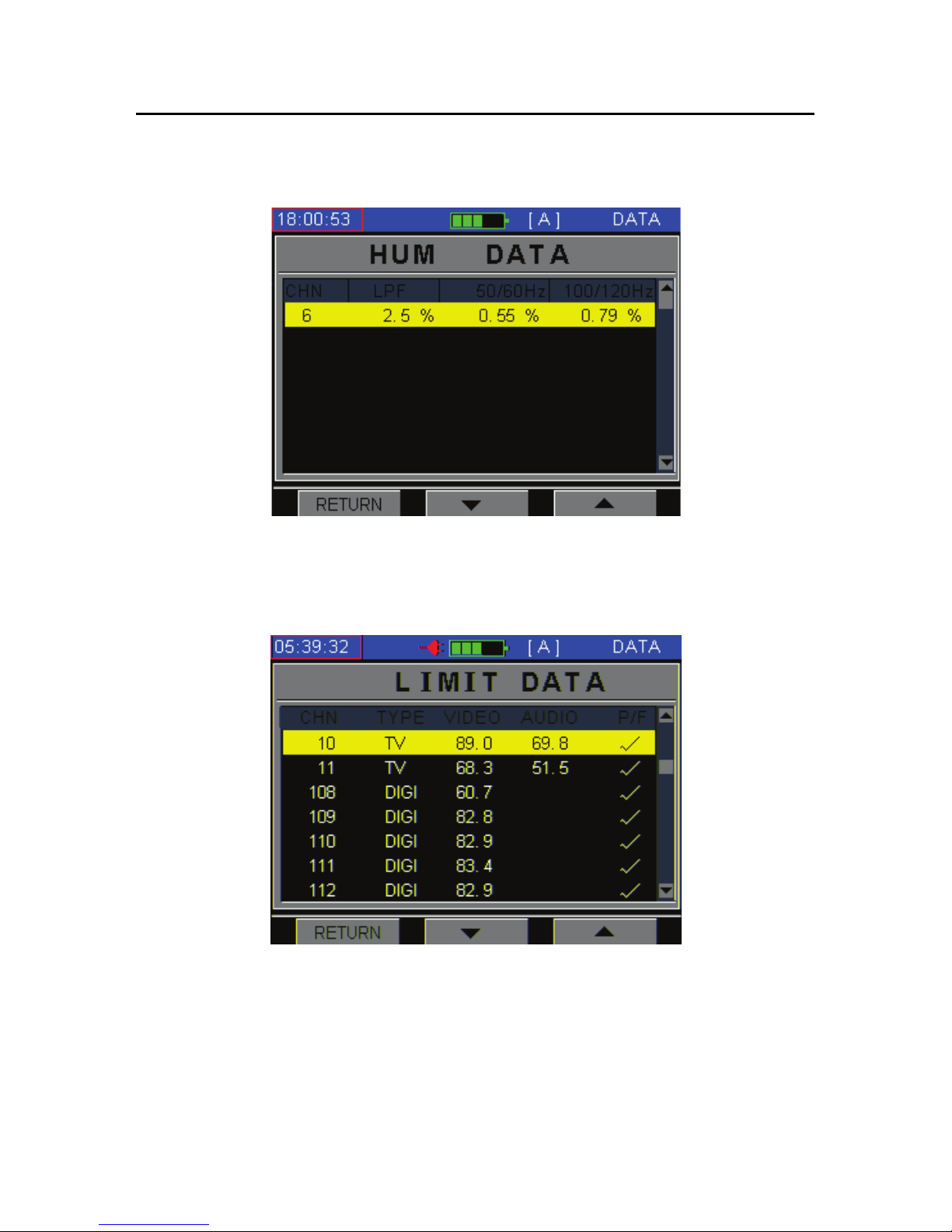
DS2400T DVB-T2 Signal Analysis Meter Operation Manual
69
Figure 3-12-11 is HUM measurement results List.
Figure 3-12-11
Figure 3-12-12 is Limit measurement results List.
Figure 3-12-12

DS2400T DVB-T2 Signal Analysis Meter Operation Manual
70
3.12.4 Delete File
In file list menu as figure 3-12-2, Select one file by
press or and press DELETE( ) to
delete this selected file, the “DELETE FILE” dialog will
display as figure 3-12-13.
Figure 3-12-13
Press (YES)
in figure 3-12-13 to return file list
menu with delete select file.
Press (NO)
in figure 3-12-13 to return file list
menu without delete file.

DS2400T DVB-T2 Signal Analysis Meter Operation Manual
71
4. Setup
4.1 Brief Introduction
Press to return to main interface and press
or to select the SETUP icon, and then
press to enter SETUP menu as Figure 4-1-1.
Figure 4-1-1
*INFORMATION: General information of the DS2400T,
includes manufacturer information, version and so
on.
*GENERAL: The setup includes auto shutdown time
setting, language selection, date and time setting,
files status and option selection(Select the DVB-C
/DVB-T2 option).

DS2400T DVB-T2 Signal Analysis Meter Operation Manual
72
*MEASUREMENT: Level unit, Level Calibrate, Limit
setup, Auto Diagnosis and Voltage & temperature
measurement.
*CHANNEL PLAN : The setup for channel plan includes
user plan selection, learn and edit user plan.
*LOAD DEFAULT : Load the default values of system
configuration.

DS2400T DVB-T2 Signal Analysis Meter Operation Manual
73
4.2 INFORMATION
This is the information of the instrument, Refer to
Figure 4-2-1. It includes serial number, software
version, hardware version, calibration date and so on.
Figure 4-2-1

DS2400T DVB-T2 Signal Analysis Meter Operation Manual
74
4.3 GENERAL
4.3.1 Shutdown Time
To save the power, the instrument can be set to
shutdown automatically for inactive keypad after 3
minutes, 5 minutes, 10 minutes ,30 minutes and
ON(never shutdown mode ), as Figure 4-3-1.
Figure 4-3-1
4.3.2 Language Selection
The language of DS2400T can switch among English,
Turkish, Spanish and Chinese as figure 4-3-2. After
choose, instrument will transform menu automatically.

DS2400T DVB-T2 Signal Analysis Meter Operation Manual
75
Figure 4-3-2
Note:Contact Deviser for more languages.
4.3.3 Date and Time
When there is something wrong in system date or
clock, user can calibrate new date or time, as Figure
4-3-3.
Figure 4-3-3

DS2400T DVB-T2 Signal Analysis Meter Operation Manual
76
4.3.4 Files Status
This interface shows the number of files have been
saved, and also show the Memory status as figure
4-3-4.
Figure 4-3-4
4.3.5 Option
This section is used for user to enable or disable the
optional functions by grant authorization. as figure
4-3-5.

DS2400T DVB-T2 Signal Analysis Meter Operation Manual
77
Figure 4-3-5
In figure 4-3-5, press ENTER( ) and input correct
code to enter the option interface, as figure
4-3-6,4-3-7.
Figure 4-3-6

DS2400T DVB-T2 Signal Analysis Meter Operation Manual
78
Figure 4-3-7
Note:Please contact Deviser or our local distributor to
buy the option password.
Enable/Disable(
): In figure 4-3-7, user can press
to enable or disable the DVB-C option.
4.3.5.1 Enable Optional Function
Press ENABLE (
), screen will display a dialogue to
ask for the corresponding password. as figure 4-3-8

DS2400T DVB-T2 Signal Analysis Meter Operation Manual
79
Figure 4-3-8
Note:Please contact Deviser or our local distributor to
buy the DVB-C/T2 function code.
Here user need to input password by character/digit,
and keys, as figure 4-3-9.
Figure 4-3-9

DS2400T DVB-T2 Signal Analysis Meter Operation Manual
80
After inputting correct password and press
ENTER(
), the corresponding optional function will
be enabled, in figure 4-3-10.
Figure 4-3-10

DS2400T DVB-T2 Signal Analysis Meter Operation Manual
81
4.3.5.2 Disable Optional Function
In figure 4-3-10, press DISABLE (
) to disable the
optional function, screen will display as figure 4-3-11.
Figure 4-3-11
In figure 4-3-11, if press YES (
), the corresponding
optional function will be disabled, but if press NO
(
), the disable command will be canceled and
screen will still display as figure 4-3-10.

DS2400T DVB-T2 Signal Analysis Meter Operation Manual
82
4.4 Measurement Parameter Setup
4.4.1 Level Unit
Figure 4-4-1
4.4.2 Level Calibrate
Figure 4-4-2

DS2400T DVB-T2 Signal Analysis Meter Operation Manual
83
User can make amendment and compensation of the
measure data in all level measurement function, press
MODIFY( ) to highlight the level offset box and
then press
or to adjust it and press
ENTER( ) to enable the input data.
4.4.3 Limit Setup
Figure 4-4-3
Figure 4-4-4

DS2400T DVB-T2 Signal Analysis Meter Operation Manual
84
Figure 4-4-5
Figure 4-4-6
Four pages of Limit setting have been provided as
Figure 4-4-3, Figure 4-4-4, Figure 4-4-5 and Figure
4-4-6. Five Limit items included in page one( 1/4 ) ,
which is used for DVB-T singles test. The default value
of these Limit items are list as Table 4-4-1. The
difference between MAX POWER and MIN POWER

DS2400T DVB-T2 Signal Analysis Meter Operation Manual
85
must be larger than six dB.
Table 4-4-1
Item
Limit
Minimum Power 50dBμV
Maximum Power 90dBμV
MIN MER
10dB
CBER
1E-5
VBER
1E-7
Page two(2/4) is used for analog TV test.
The default value of these Limit items are list as Table
4-4-2.
The difference between MAX VIDEO and MIN
VIDEO must be larger than six dB.
Table 4-4-2
Item
Limit
Minimum Video level
60dBμV
Maximum Video level
100dBμV
Minimum △ V/A
10dB
Maximum △ V/A
20dB
Maximum VID
10dB
Maximum VID DEV
3dB

DS2400T DVB-T2 Signal Analysis Meter Operation Manual
86
Page three( 3/4 ) is used for DVB-C singles test. five limit
items list include of MIN POWER, MAX POWER, MIN
MER, MAX PRE-BER and MAX POST-BER. The default
value of these Limit items are list as Table 4-4-3.
The
difference between MAX POWER and MIN POWER
must be larger than six dB.
Table 4-4-3
Item
Limit
Minimum Power level
50dBμV
Maximum Power level
90dBμV
Minimum MER
32dB
Maximum PRE-BER
1.0E-7
Maximum POST-BER
1.0E-9
Page three( 4/4 ) is used for tilt measurement, two limit
items list including of MIN TILT and MAX NOISE. The
default value of these Limit items are list as Table
4-4-4.

DS2400T DVB-T2 Signal Analysis Meter Operation Manual
87
Table 4-4-4
Item
Limit
MAX TILT
10dBμV
MAX NOISE
30 dBμV
To set the test limit, you can choose limit item by press
TAB( ), and then press or to adjust it.
If you want to load default values of all limit items on
each page, please press the TAB( ) to choose the
LOAD DEFAULT button on the bottom of that page, and
then press
to confirm.
NOTE: If the digital channels have been included in tilt
measurement with analogue channels, the power of
digital channels will be add a fixed offset so that it can
be compare with video of analogue channels.

DS2400T DVB-T2 Signal Analysis Meter Operation Manual
88
4.4.4 Auto Diagnosis
You can enable the auto diagnosis function(PASS and
FAIL, refer to 3.3.3) as figure 4-4-7.
Figure 4-4-7
NOTE: Before the auto diagnosis function can be work
correctly, the Limit items in section 4-4-3 must be set the
valid values.
4.4.5 Voltage and temperature
The button “VOL & TEMP” here is used to enter the
measurement interface Figure 4-4-8.

DS2400T DVB-T2 Signal Analysis Meter Operation Manual
89
4.4.5.1 Battery Voltage
As Figure 4-4-8, battery voltage will be displayed on
the screen. When it is lower than 10.6V, this meter will
remind that it will shut down automatically soon.
Figure 4-4-8

DS2400T DVB-T2 Signal Analysis Meter Operation Manual
90
4.4.5.2 Trunk Voltage(AC LINE)
This meter will automatically judge whether it is AC or
DC in the trunk, and display the trunk voltage on the
screen as Figure 4-4-9.
Figure 4-4-9
4.4.5.3 Temperature Inside
DS2400T can monitor inside temperature itself, and
you can press
or to choose the display
unit: Celsius or Fahrenheit, refer to Figure 4-4-10 and
Figure 4-4-11.

DS2400T DVB-T2 Signal Analysis Meter Operation Manual
91
Figure 4-4-10
Figure 4-4-11

DS2400T DVB-T2 Signal Analysis Meter Operation Manual
92
4.5 Channel Plan
4.5.1 Select User Plan
Up to five user plans can be built and saved. The user
plans are labeled as A, B, C, D, and E. User can choose
one as current user plan as Figure 4-5-1. Then, the
meter will measure according to the selected the user
plan.
Figure 4-5-1
NOTE: DS2400T has five default user plans.

DS2400T DVB-T2 Signal Analysis Meter Operation Manual
93
4.5.2 Channel Number Type
You can set the channel number to be displayed in
digital (numeric) mode or standard (alphanumeric)
mode. After choose, the meter will show the channel
number as you desired in any measurement mode.
Refer to Figure 4-5-2.
Figure 4-5-2
4.5.3 Learn User Plan
You can build and store up to five user plans in meter.
Before first measurement, you should build the user
plan to make the meter be compatible with your cable
system.

DS2400T DVB-T2 Signal Analysis Meter Operation Manual
94
NOTE: The LEARN USER PLAN will build the new user
plan and replace the current selected user plan. If
build other user plans, you can enter into SELECT USER
PLAN and then make the LEARN USER PLAN operation.
Detailed operation refer to 3.2.
4.5.4 Edit User Plan
The user plan is combined by following:
* Digital (numeric) channel number
* Standard (alphanumeric) channel number
* Channel type (Analogue, DIGI, Single Freq, DUAL)
* Carrier frequency
* Audio offset
* Activation status
* Modulation
* SR (Symbol rate)
