Page 1

1
Product Guide – ineo 361/421/501
ineo 361/421/501
Product Guide
10.03.09
Page 2
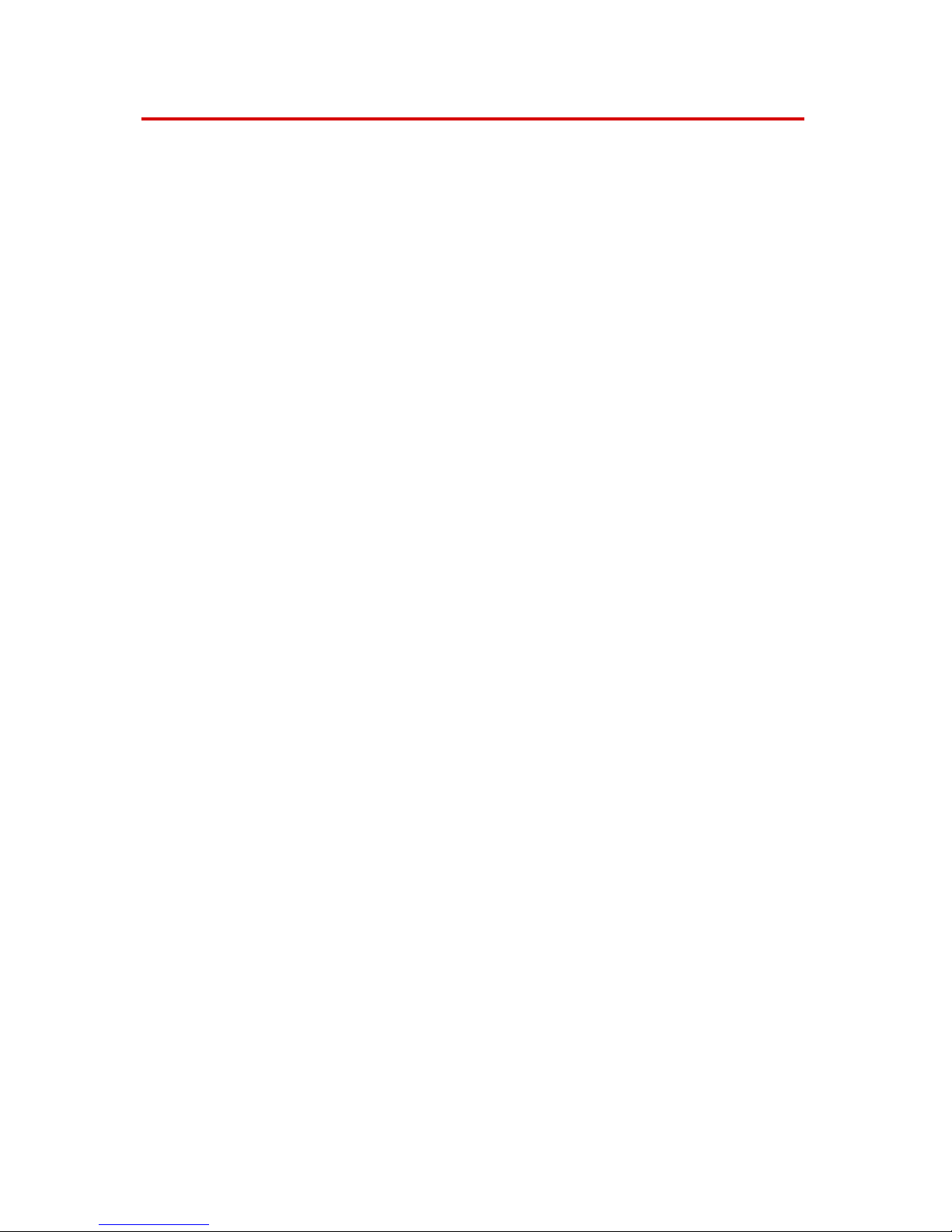
2
Product Guide ineo 361/421/501
Table of contents
Product Basic........................................................................................................................3
Product Configuration .........................................................................................................4
System Specifications ...........................................................................................................8
Copier Specifications ..........................................................................................................17
Printer Specifications .........................................................................................................20
Scanner Specifications........................................................................................................26
Fax Specifications...............................................................................................................28
Consumables.......................................................................................................................34
Article Numbers and Compatibility ..................................................................................35
Service Part.........................................................................................................................37
Appendix.............................................................................................................................39
10.08.07
Page 3
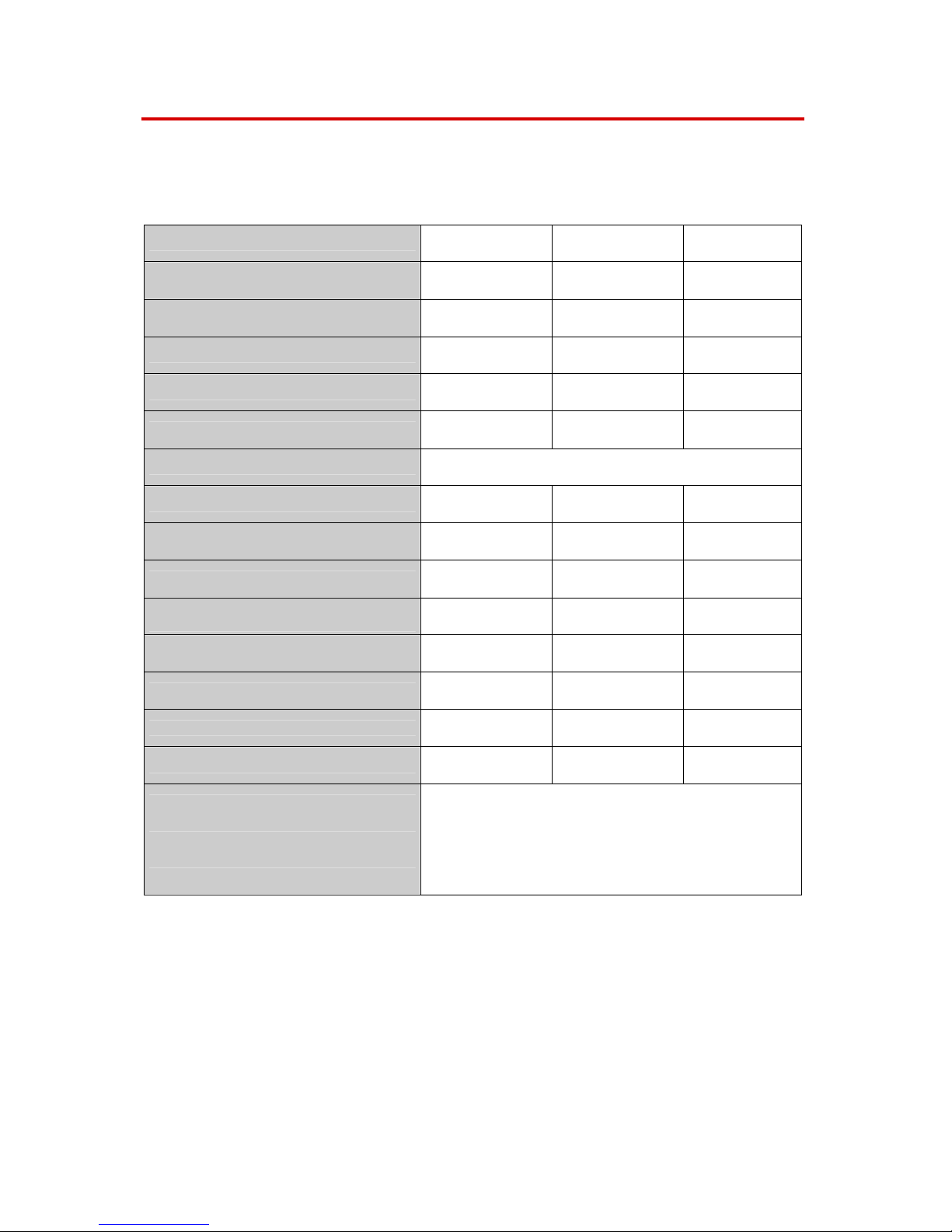
3
Product Guide – ineo 361/421/501
PPrroodduuccttBBaassiic
c
MODEL DEVELOPMENT CODE Ganges M1 Ganges M2 Ganges M3
PROPOSED MODEL NAME
ineo 501 ineo 421 ineo 361
SUCCESSOR MODEL FOR
ineo 500 ineo 420 ineo 360
ESTIMATED SALES START
08/08 08/08 08/08
DATAQUEST SEGMENT
III III VI
ALSO AVAILABLE AS
KM bizhub 501 KM bizhub 421 KM bizhub 361
TYPE
Console / Stationary Platen
MAX. (PEAK) MO NTHLY COPY VOLUME
175 k prints 150 k prints 125 k prints
MAX AVERAGE/PERMANENT MONTHLY
COPY VOLUME
41.6 k prints 30 k prints 30 k prints
MACHINE LIFE
2.5 Mill. prints 1.8 Mill. prints 1.8 Mill. prints
MCBF Body
(Mean Copies Between Failure)
? ? ?
MCBF System
(Mean Copies Between Failure)
70 k prints 50 k prints 50 k prints
MCBJ (Mean Copies Between Jam)
15 k prints 10 k prints 10 k prints
MCBV (Mean Copies between Visit)
? ? ?
MTTR (Mean Time To Repair)
30 min. 30 min. 30 min.
SAFETY & ENVIRONMENT
English Data Sheets dBox / Marketing / Safety and Envir onment
German Data Sheets dBox / Marketing / Safety and Environment
PLEASE NOTICE
Standard paper wei ght for s ystems is 8 0 g/m2 for mono chrome machines a nd 90 g/m2 for full colour one s. Since usin g these standards
result in optimum s ystem performance, all spe cificati ons on pe rformance, reliability, mainten ance and re placeme nt based on those st andard pape rs. Using thick p apers, labels, transfer a nd polyester film s continu ously c an increase the wea r and tear o n replacement pa rts
and consu mables – meaning your servi cing cost s will go u p.
Use the byp ass or the lo wer tra y from the paper feed u nit when working wit h materials having such characteri stics as pol yester films,
textile t ransfer fi lms and labels. Otherwise, you may be faced with doub le feedi ng or a highe r number of feedi ng jams.
If possible use subtray when working with materials having such characteristics as polyester films, textile t ransfer films and labels. Rollermarks on t he copy or p rint may a ppear o r increased jams can occur. St andard p aper wei ghts yie ld the best possible copy an d print results.
Using hi gher grammage ma y influence the quality of the output. U sing standard pape r weights also guarantees t hat double sided copies
and prints are made reliably. Different characters of films as well as thick, thin and coat ed papers may incre ase the jam rate for double
sided copies and prints.
Page 4
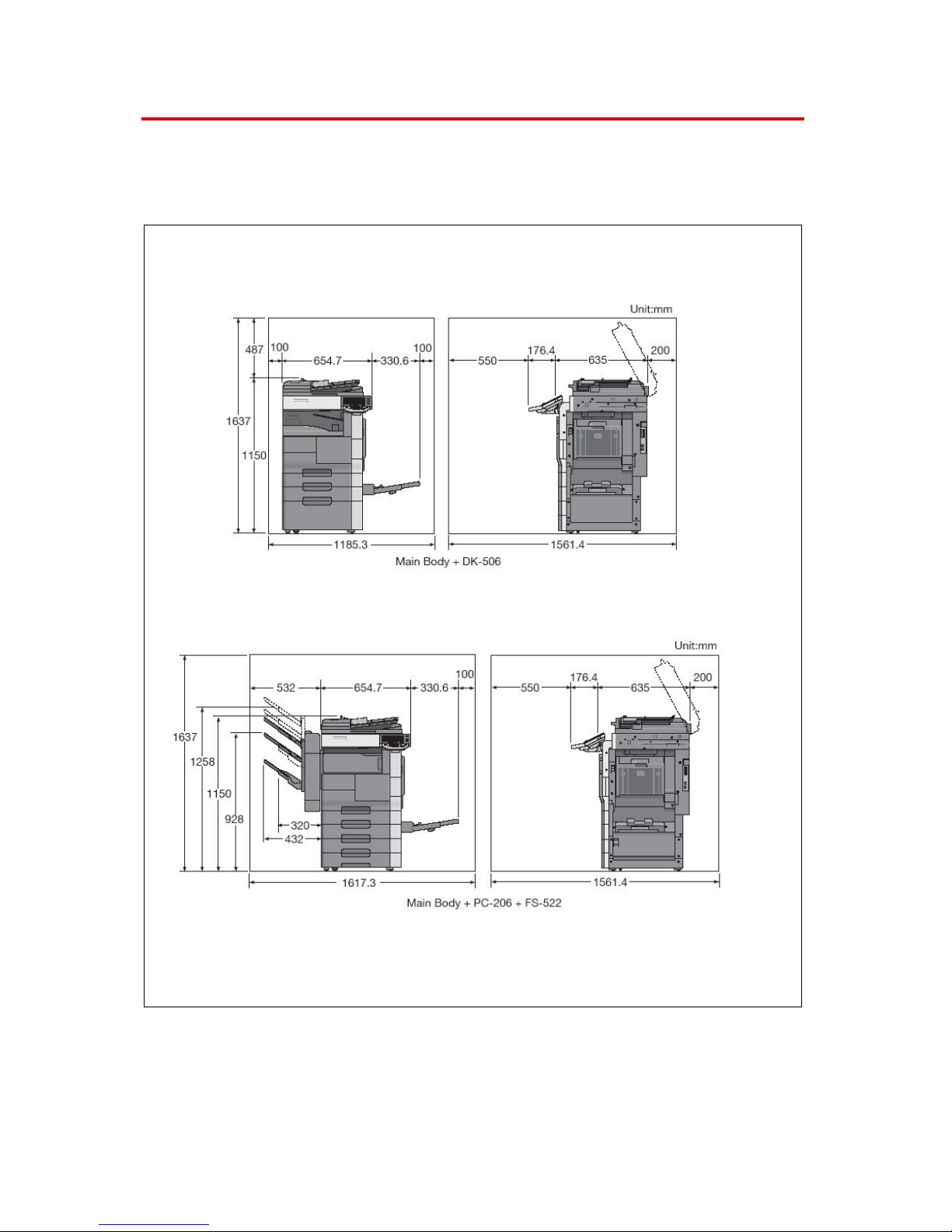
4
Product Guide ineo 361/421/501
PPrroodduuccttCCoonnffiigguurraattiioon
n
SYSTEM DIMENSIONS
Page 5
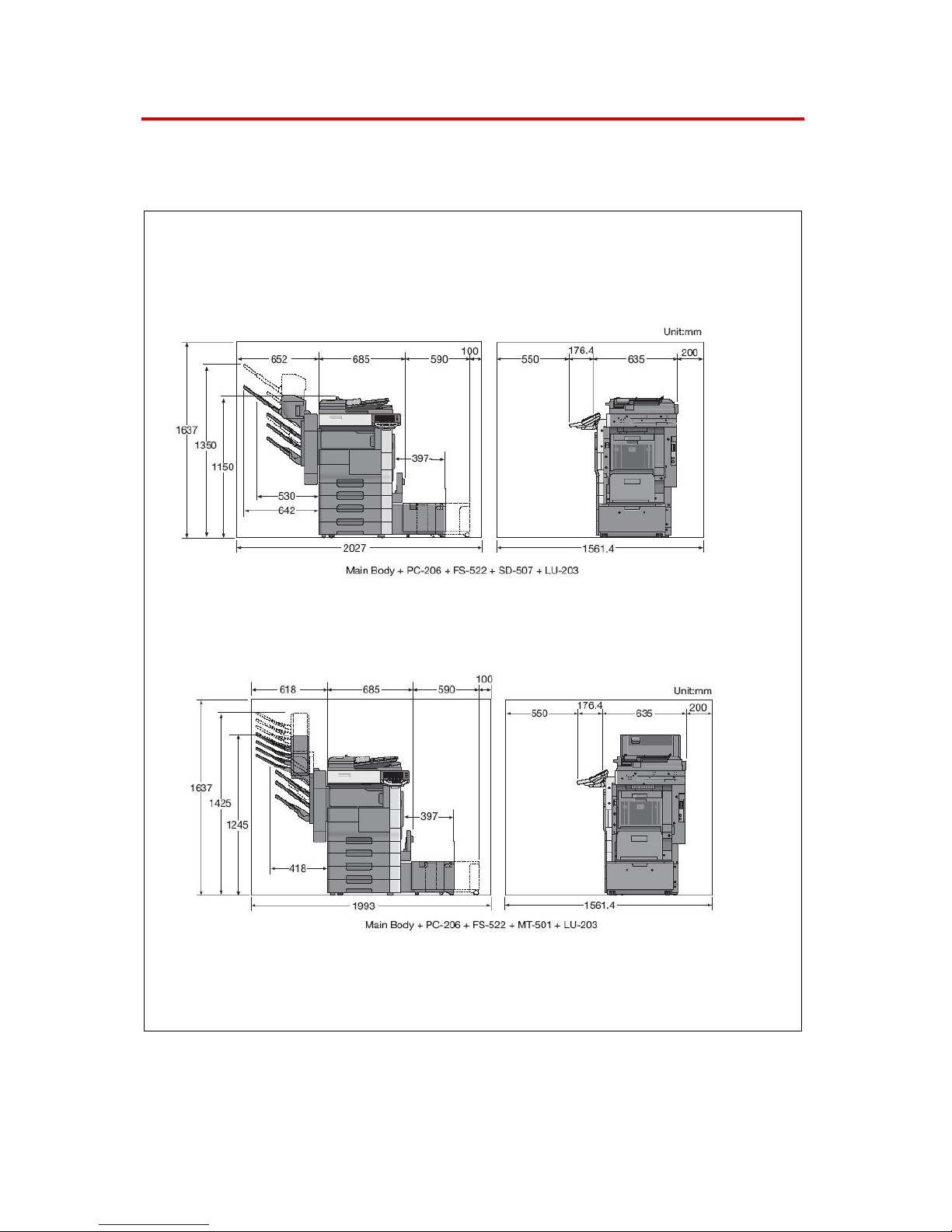
5
Product Guide ineo 361/421/501
SYSTEM DIMENSIONS
Page 6
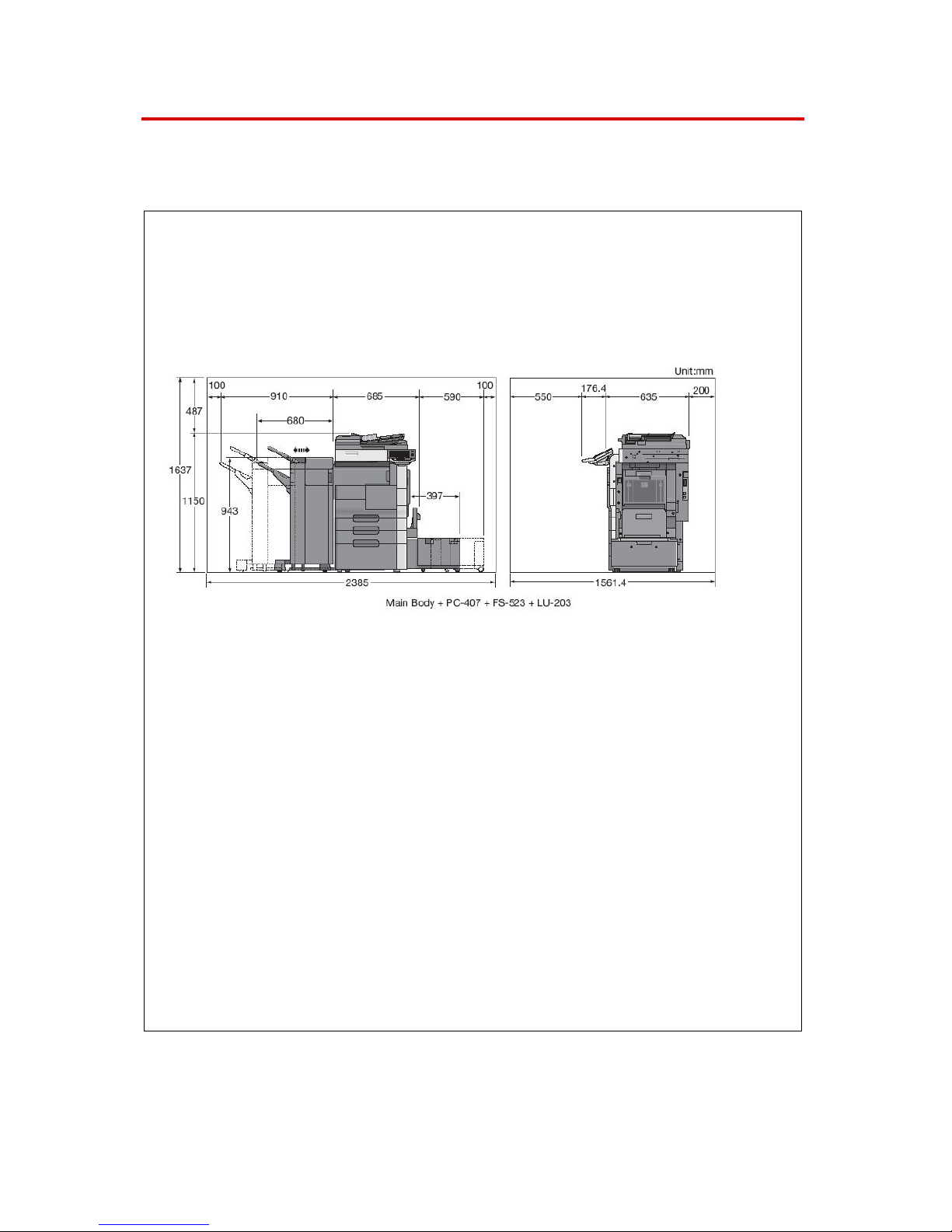
6
Product Guide ineo 361/421/501
SYSTEM DIMENSIONS
Page 7
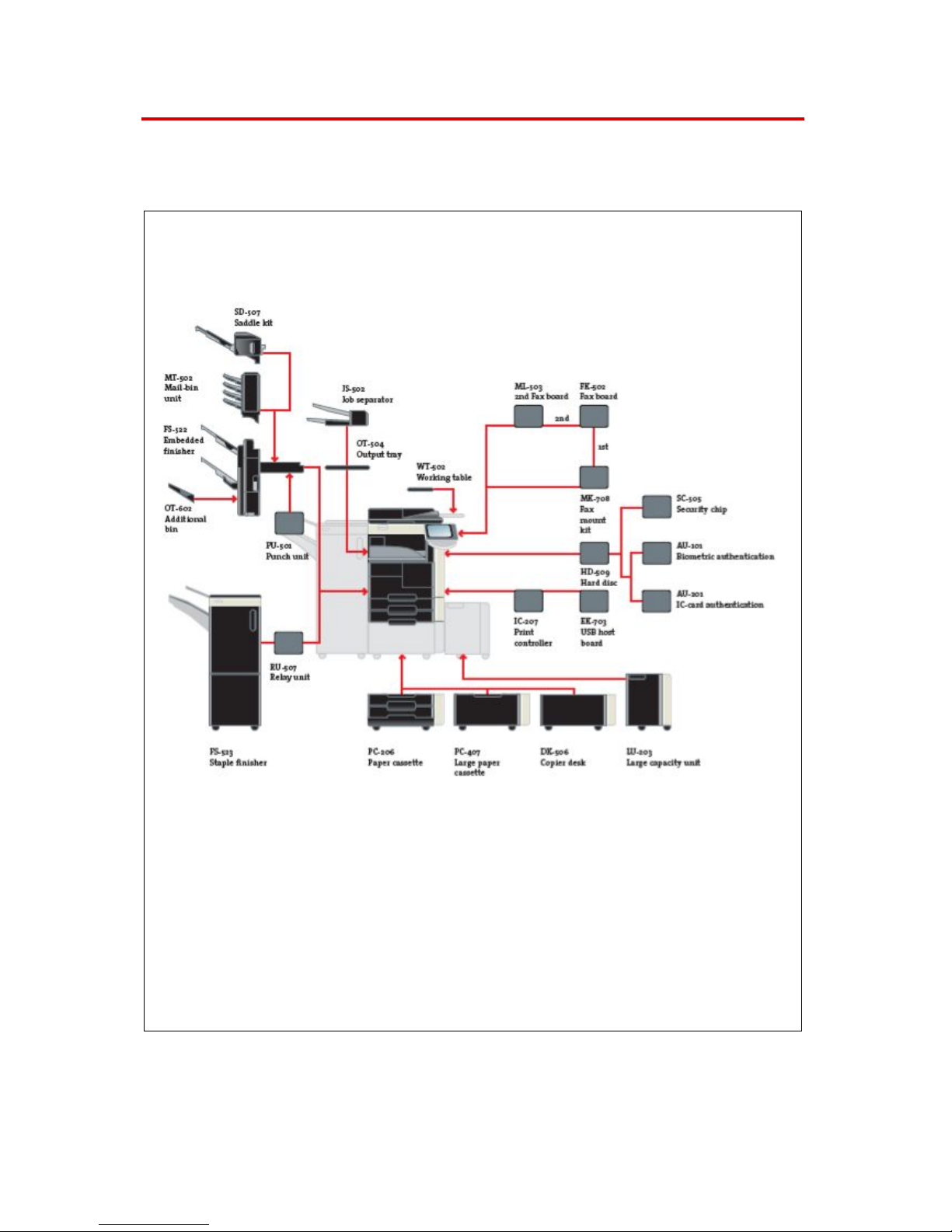
7
Product Guide ineo 361/421/501
SYSTEM CONFIGURATION
Page 8
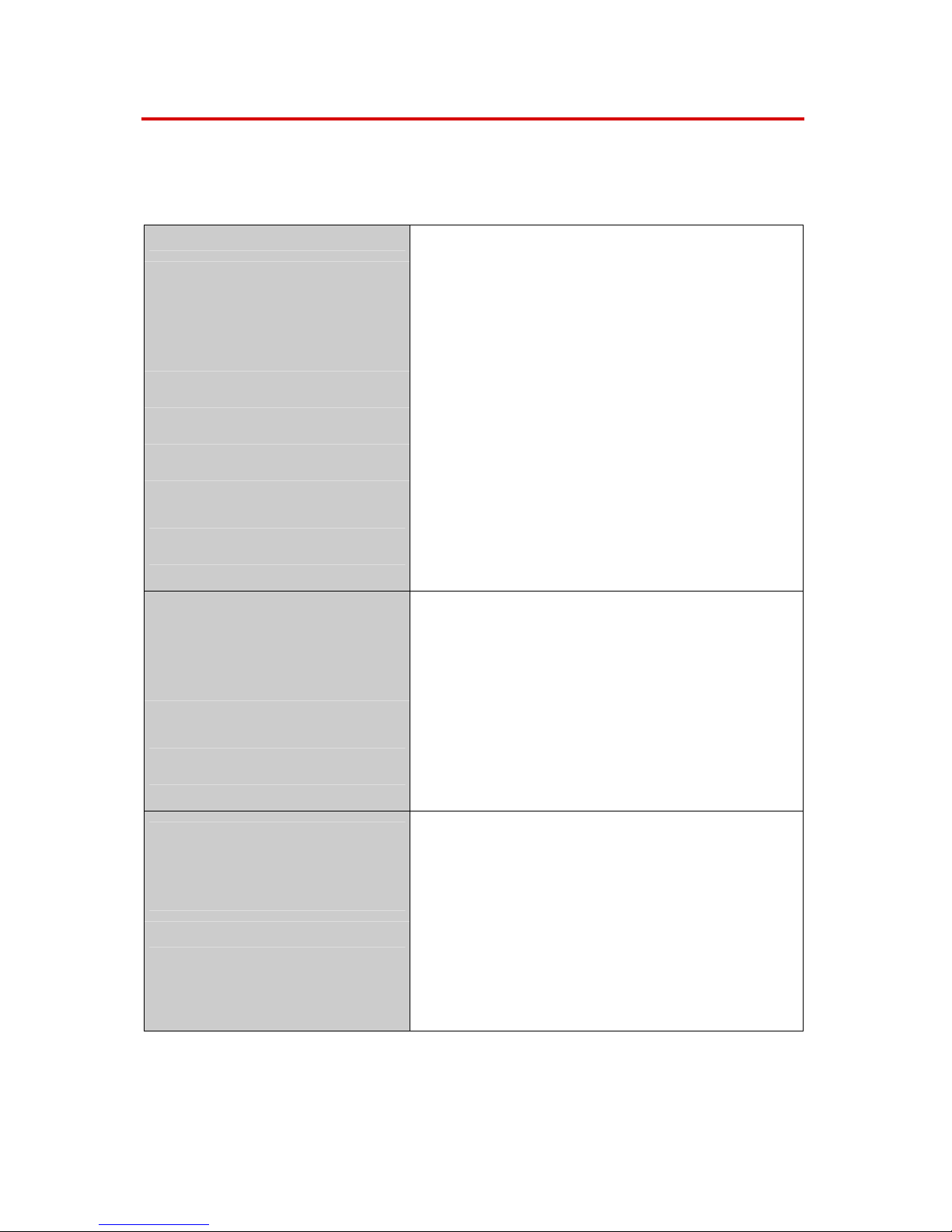
8
Product Guide ineo 361/421/501
SSyysstteemmSSppeecciiffiiccaattiioonns
s
DOCUMENT FEEDER (DF-613)
Availability Status Standard
Original Size A5 – A3
Original Weight
Simplex: 35 ~ 128 g/m
2
Duplex: 50 ~ 128g/m
2
Tray Capacity 80 originals (80 g/m2)
Feeding Type Face up, upper sheet
Feeding Speed
50 opm/A4 size simplex (600 x 600 dpi)
70 opm/A4 size simplex (300 x 300 dpi)
Dimensions (WxDxH) mm 582 x 558 x 145
Weight (kg) Approx. 10
Remark The DF-613 is already mounted to the machine from factory side.
PAPER CASSETTES
Availability Status Standard
Capacity 2 x 500 sheets universal (80 g/m2)
Paper Format A5 – A3
Paper Weight 60 – 105 g/m
2
Max. Paper Capacity 1150 sheets standard, max. 5650 sheets
TWO WAY PAPER CABINET (PC-206)
Availability Status Option
Capacity 2 x 500 sheets universal (80 g/m2)
Paper Format A5 – A3
Paper Weight 60 – 105 g/m
2
Dimensions (WxDxH) (mm) 570 x 577 x 300
Page 9
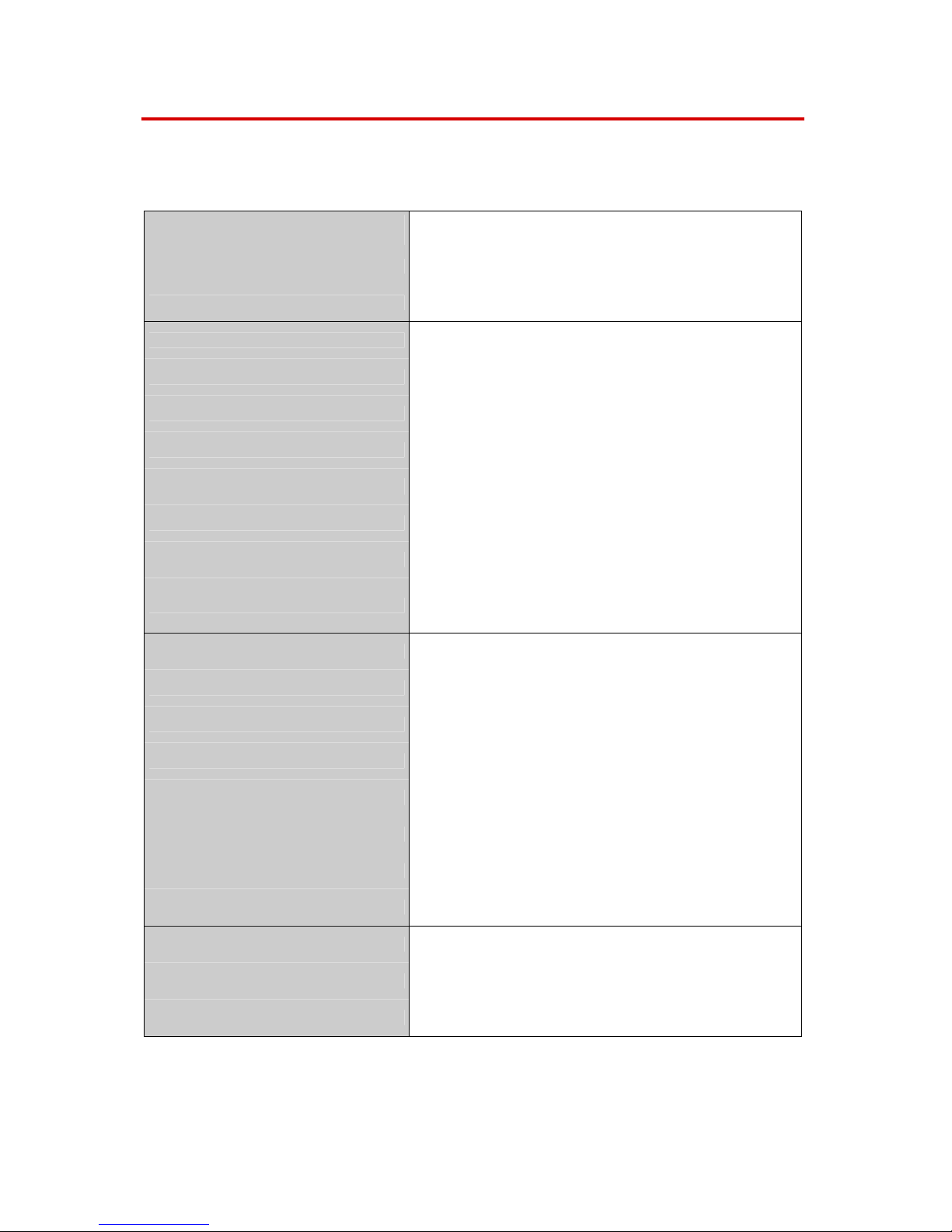
9
Product Guide ineo 361/421/501
TWO WAY PAPER CABINET (PC-206)
cont..
Weight (kg) ?
Remark To connect LU-203 either the PC-206 or the PC-407 is required.
LARGE CAPACITY CABINET (PC-407)
Availability Status Option
Capacity 2,500 sheets (80 g/m2)
Paper Format A4 crosswise
Paper Weight
60 – 105 g/m
2
Dimensions (WxDxH) (mm) 570 x 577 x 300
Weight (kg) ?
Remark To connect LU-203 either the PC-206 or the PC-407 is required.
2000 SHEET TRAY (LU-203)
Availability Status Option
Capacity 2000 sheets A4 crosswise (80 g/m2)
Paper Size A4 crosswise
Paper Weight 60 – 105 g/m
2
Dimension (WxDxH) (mm) 424 x 515 x 295
Weight (kg) 16
Remark To connect LU-203 either the PC-206 or the PC-407 is required.
COPY DESK (DK-506)
Availability Status Option
Remark
Used if no other cassette is connected. For storing paper and
consumables.
Page 10
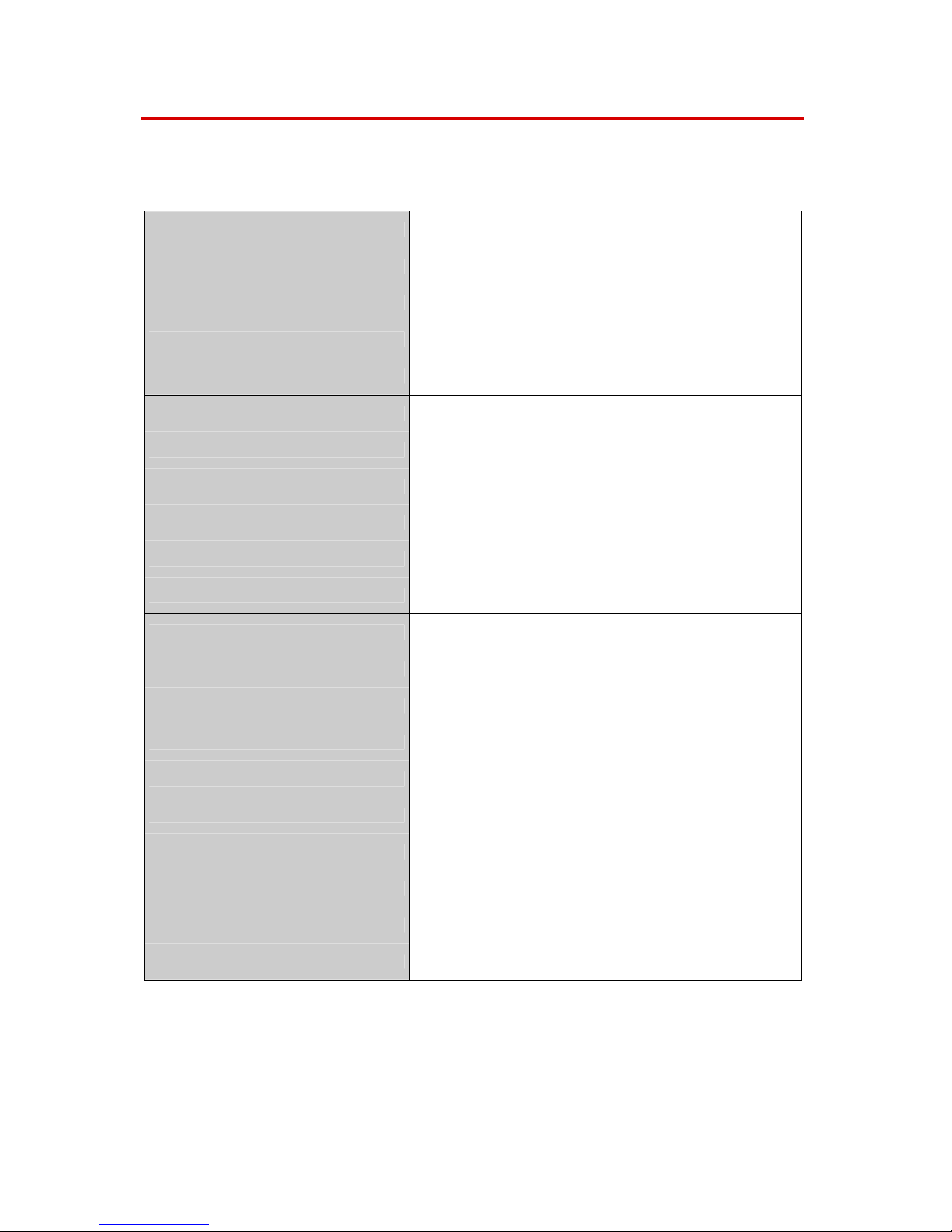
10
Product Guide ineo 361/421/501
DUPLEX UNIT
Availability Status Standard
Capacity one sheet duplex
Paper Format A5 lengt hwise – A3
Paper Weight 60 – 105 g/m
2
BYPASS
Availability Status Standard
Capacity 150 sheets (80 g/m2)
Paper Format
A6 – A3 (min.: 92 x 148 mm, max.: 297 x 431.8 mm) with automatic
size detection
Paper Weight 50 to 210 g/m
2
Copy Media Envelopes (refer to recommended media), OHP, thick paper
EMBEDDED FINISHER (FS-522)
Availability Status Option
Finishing Modes Non-sort, sort, group, staple
Tray Capacity
Upper tray: 200 sheets (A4 / 80 g/m2)
Lower tray: 1000 sheets (A4 / 80 g/m2)
Stapling Modes Corner stapling, two position stapling
Stapling Capacity 50 sheets
Stapling Format Corner(far side, near side), Parallel binding(far side, near side, 2 points)
Dimensions (WxDxH) (mm) 319 x 558 x 573
Weight (kg)
21.4
Remark 1 staple cartridge MS – 5D is included
Page 11
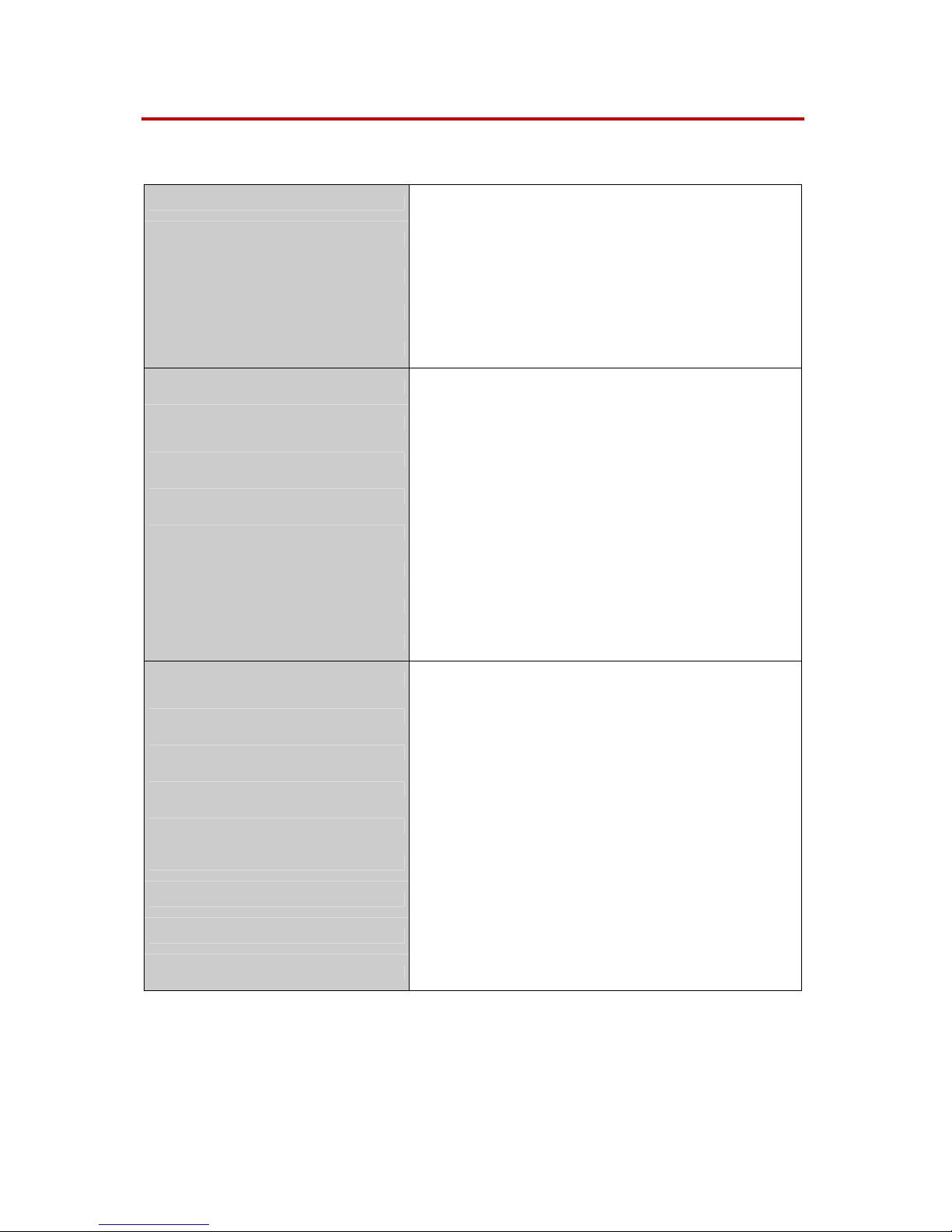
11
Product Guide – ineo 361/421/501
ADDITIONAL FINISHER TRAY (OT-602)
Availability Status Option for FS-522
Paper Format
Bin Capacity 200 sheets
Remark
Used for FS-522. For more d etails in regard to the capacity refer to the
chapter “Appendix”
MAIL BIN TRAY (MT-502)
Availability Status Option for FS-522
Paper Format
Number of Bins 4
Bin Capacity 125 sheets each
Dimensions (WxDxH) (mm) 624 x 503 x 390
Weight (kg) 8
Remarks Either Mail Bin Tray or Saddle Stitch Unit can be installed to FS-522
SADDLE STITCH UNIT (SD-507)
Availability Status Option for FS-522
Folding Crease fold
Paper Size A4 lengthwise / A3
Paper Weight 60 – 90 g/m
2
Tray Capacity 200 sheets or 20 sets
Stapling Modes Centre parallel 2 points
Stapling Capacity 2 – 15 sheets
Dimensions (WxDxH) (mm)
Inside the transport section: 48 x 399 x 146
Staple Unit and Output Tray: 576 x 281 x 478
Page 12
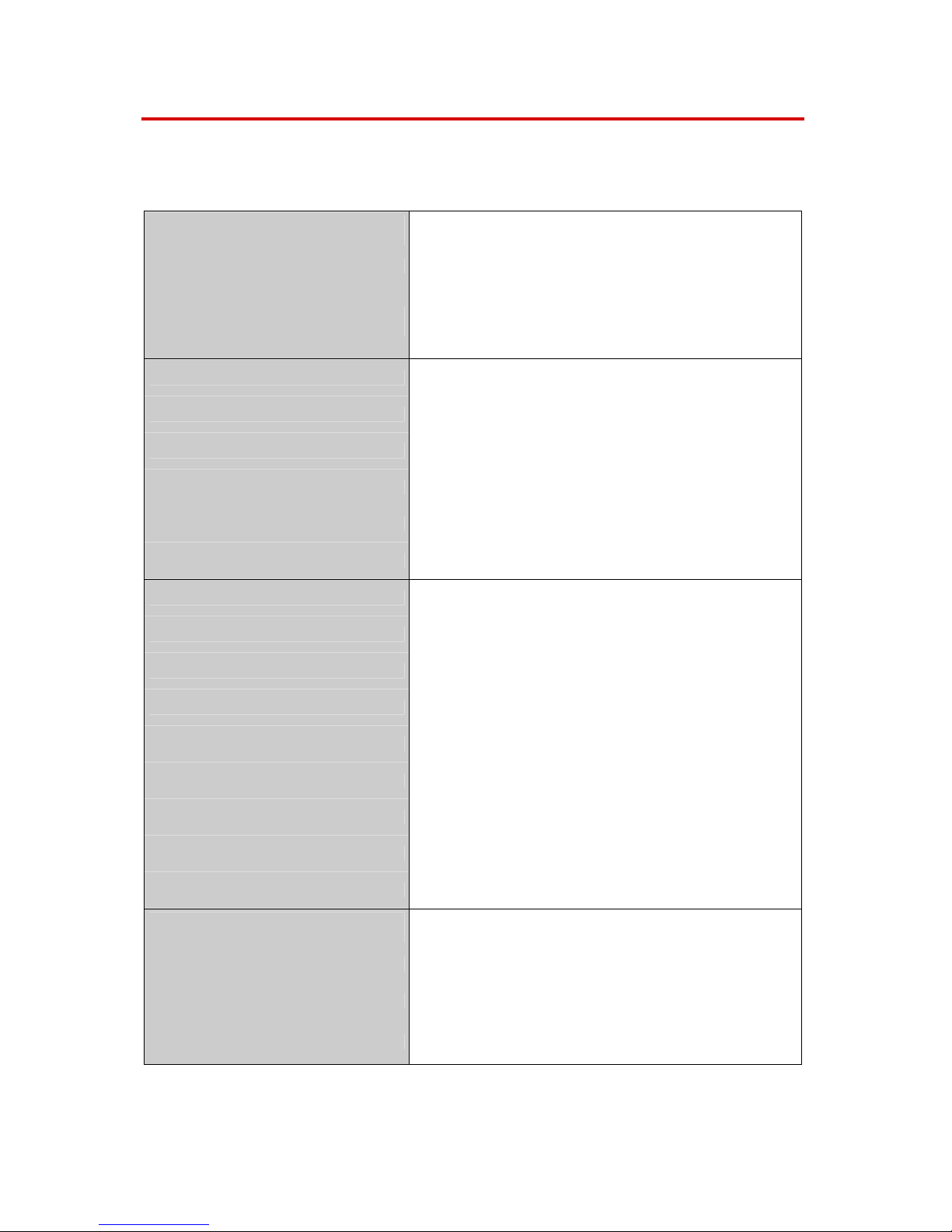
12
Product Guide ineo 361/421/501
SADDLE STITCH UNIT (SD-507)
cont…
Weight (kg) 9.3
Remark 1 staple cartridge MS – 2C is included in the kit
Either Saddle Stitch Unit or Mail Bin Tray can be installed to FS-522
PUNCH UNIT (P U-501)
Availability Status Option for FS-522
Number of Holes 4
Paper Size A4 – A3
Paper Weight 60 – 160 g/m
2
Dimensions (WxDxH) (mm) 114 x 461 x 136
JOB SEPARATOR (JS-502)
Availability Status Option
Number of Trays 2
Tray Capacity
Tray 1: 250 sheets (60 – 90 g/m2), 20 sh. (90 – 210 g/m2)
Tray 2: 100 sheets (60 – 90 g/m2)
Paper Size
Tray 1: A5 lengthwise – A3
Tray 2: A5 – A3
Paper Weight
Tray 1: 60 – 210 g/m
2
Tray 2: 60 – 90 g/m
2
Dimensions (WxDxH) (mm) 450 x 443 x 75
Weight (kg) 1.7
Remark OT-504 is required in addition if the Job Separator should be connected
STAPLE FINISHER (FS-523)
(Floor Type)
Availability Status Option
Finishing Modes Non-Sort, Sort (30 mm shift), Staple Sort, Staple Group, Punch
Tray Capacity
Non-Sort Tray: 250 sheets
Elevator Tray: 3000 sheets A4 or 1500 sheets B4 and bigger or 100
stapled sets with two A4 sheets
Page 13
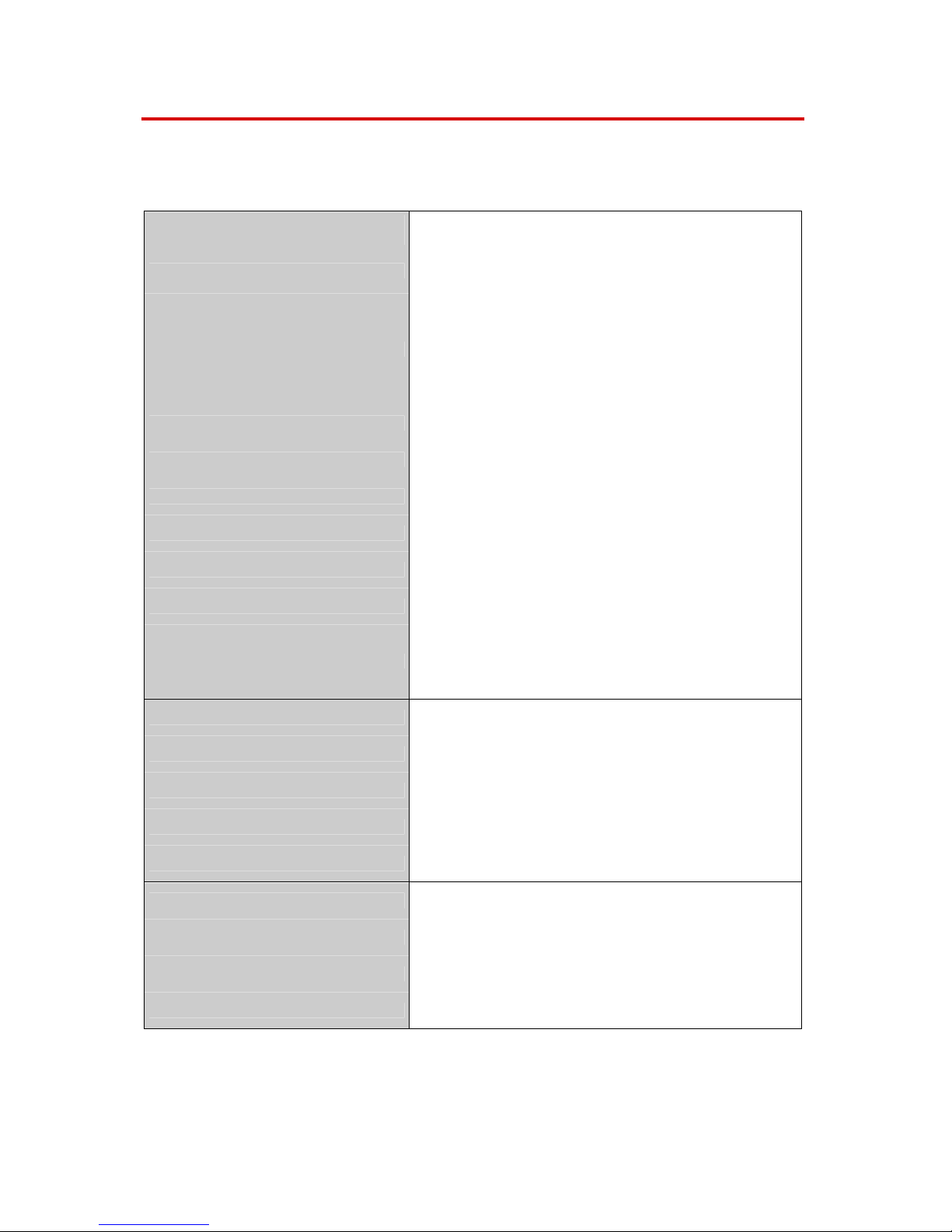
13
Product Guide ineo 361/421/501
STAPLE FINISHER (FS-523)
(Floor Type) cont…
Stapling Modes
Corner upper or lower – 1-point (45 degree diagonal)
Corner upper or lower – 1 point (parallel)
Centre – 2 point
Stapling Format
Corner upper or lower – 1 point (parallel)
A4S / B5S
Corner upper or lower – 1-point (45 degree diagonal)
A4L / A3S / B5L / B4S
Centre – 2 point
A4S7L / A3S / B4S / B5S/L
Stapling Capacity 50 sheets
Punching Mode
4 hole punch (standard European for mat, Swedish Punch unit available
as option)
Paper Size A4 (crosswise / lengthwise) / B4 / A3
Paper Weight 60 – 90 g/m
2
Dimensions (WxDxH) (mm) 538 x 637 x 978
Weight (kg) 39.2
Remark
To connect the FS-523 either PC-206, PC-407 or the Copy Desk are
required in order to get the height for the paper exit/entrance. To install
finisher FS-523, RU-507 is required.
RELAY UNIT (RU-507)
Availability Status Bundled with FS-523
Dimensions (WxDxH) (mm) 430 x 445 x 445
Weight (kg) 4.9
Remark To install finisher FS-523, RU-507 is required.
OUTPUT TRAY (OT-504)
Availability Status Option
Capacity 100 sheets
Remark
OT-504 is always required if no finisher is connected to the machine.
The Job Separator needs also the OT-504.
Page 14
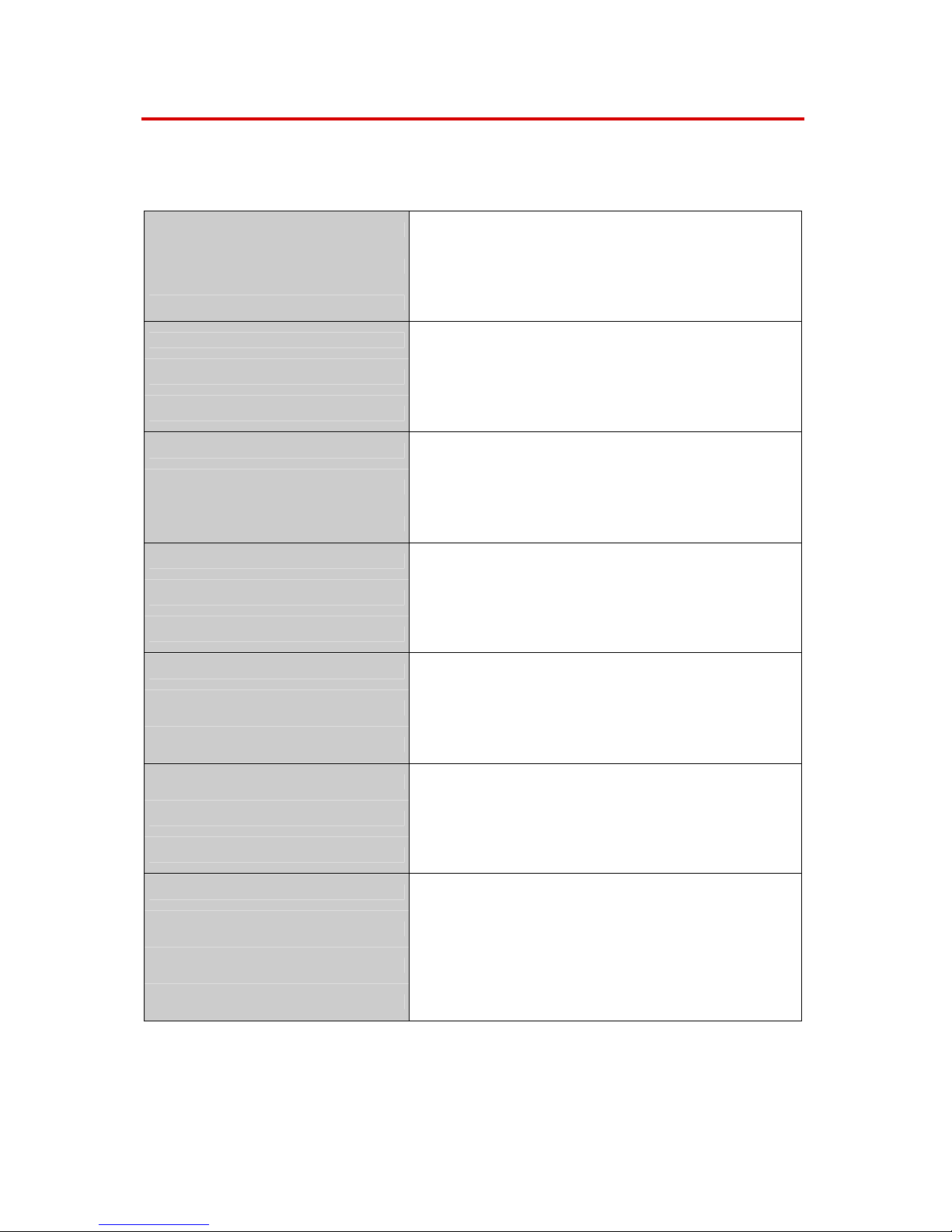
14
Product Guide ineo 361/421/501
IMAGE CONTROLLER (IC-207)
Availability Status Option
Remark For details please refer to the chapter “Printer Specifications”
FAX KIT (FK-502)
Availability Status Option
Remarks MK-708 is required to connect FK-502 to the machine.
MULTI-LINE FAX KIT (ML-503)
Availability Status Option
Remarks Together with ML-503 and MK-708 a second FK-502 can be connected.
FAX CONNECTION KIT (MK-708)
Availability Status Option
Remark Required if FK-502 should be connected.
STAMP UNIT FAX (SP-501)
Availability Status Option for DF-613
Remark Fax originals for outgoing faxes are marked
REPLACEMENT STAMP for SP-501
Availability Status Option for SP-501
Remark Spare stamp
DATA DRIVE (HD-509)
Availability Status Option
Memory Capacity 60 GB
Remark
Large data handling, numbering, Box functionality, multi jobs, address
management for fax, etc. please refer to “Appendix”
Page 15
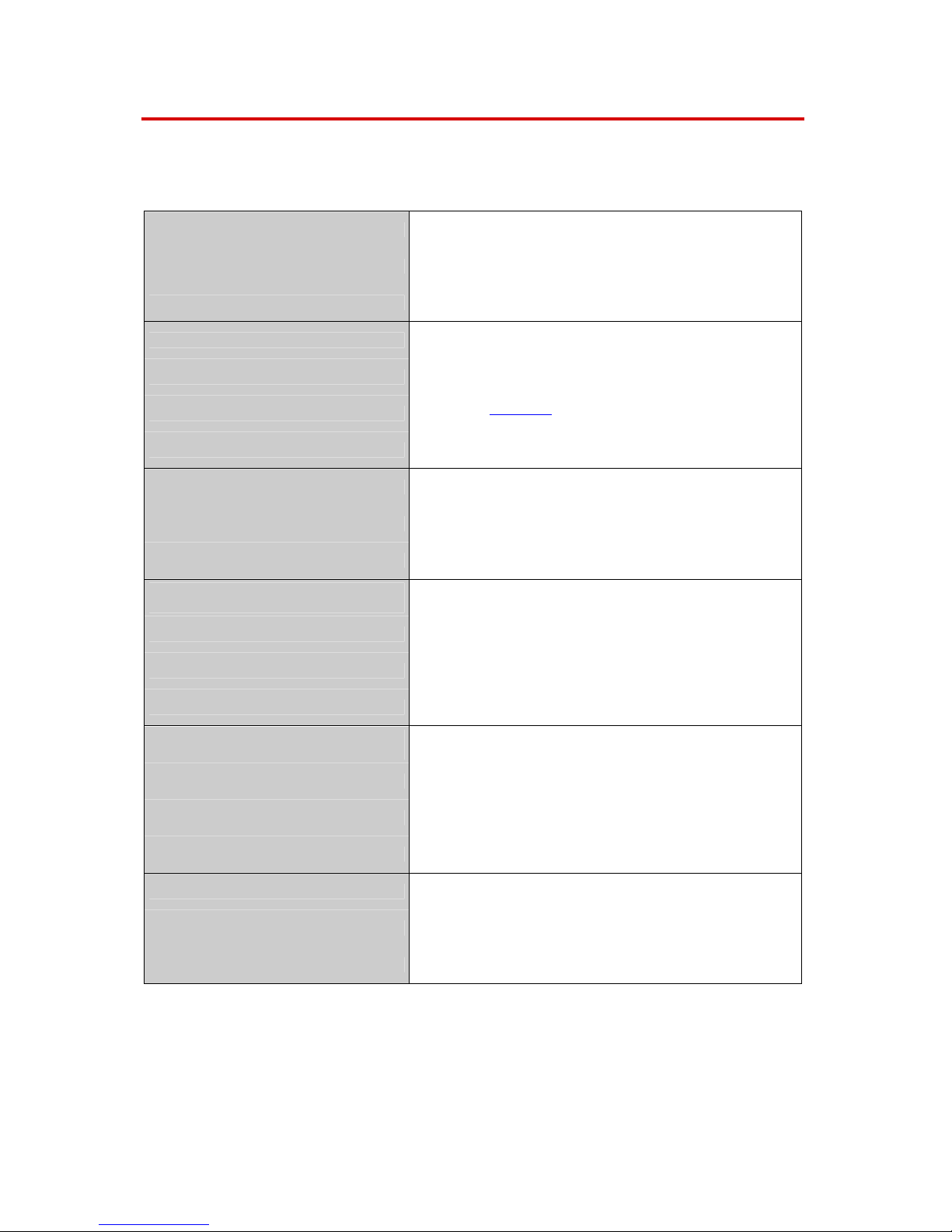
15
Product Guide ineo 361/421/501
SECURITY CHIP (SC-505)
Availability Status Option
Remark For HDD data encryption
i-Option Upgrade Kit (UK-202)
Availability Status Option
Articles included 1 GB memory, Stylus pen and function labels for the panel
Remark UK-202 is required if i-Option (LK-xxx) is used
LOCAL INTERFACE KIT (EK-703)
Availability Status Option
Remark USB 2.0 Interface for local USB printing if IC-207 is installed
BIOMETRIC AUTHENTICATION UNIT
(AU-101)
Availability Status Option
Function Authentication by finger vein scanner
Remark
HD-509 is required. It is recommended to use the WT-502 in addition to
place AU-101.
IC CARD AUTHENTICATION UNIT (AU-
201)
Availability Status Option
Function Authentication by contact less IC cards
Remark
HD-509 is required. It is recommended to use the WT-502 in addition to
place AU-201
WORKING TABLE (WT-502)
Availability Status Option
Function To place eg. originals or an Authentication Unit
Page 16
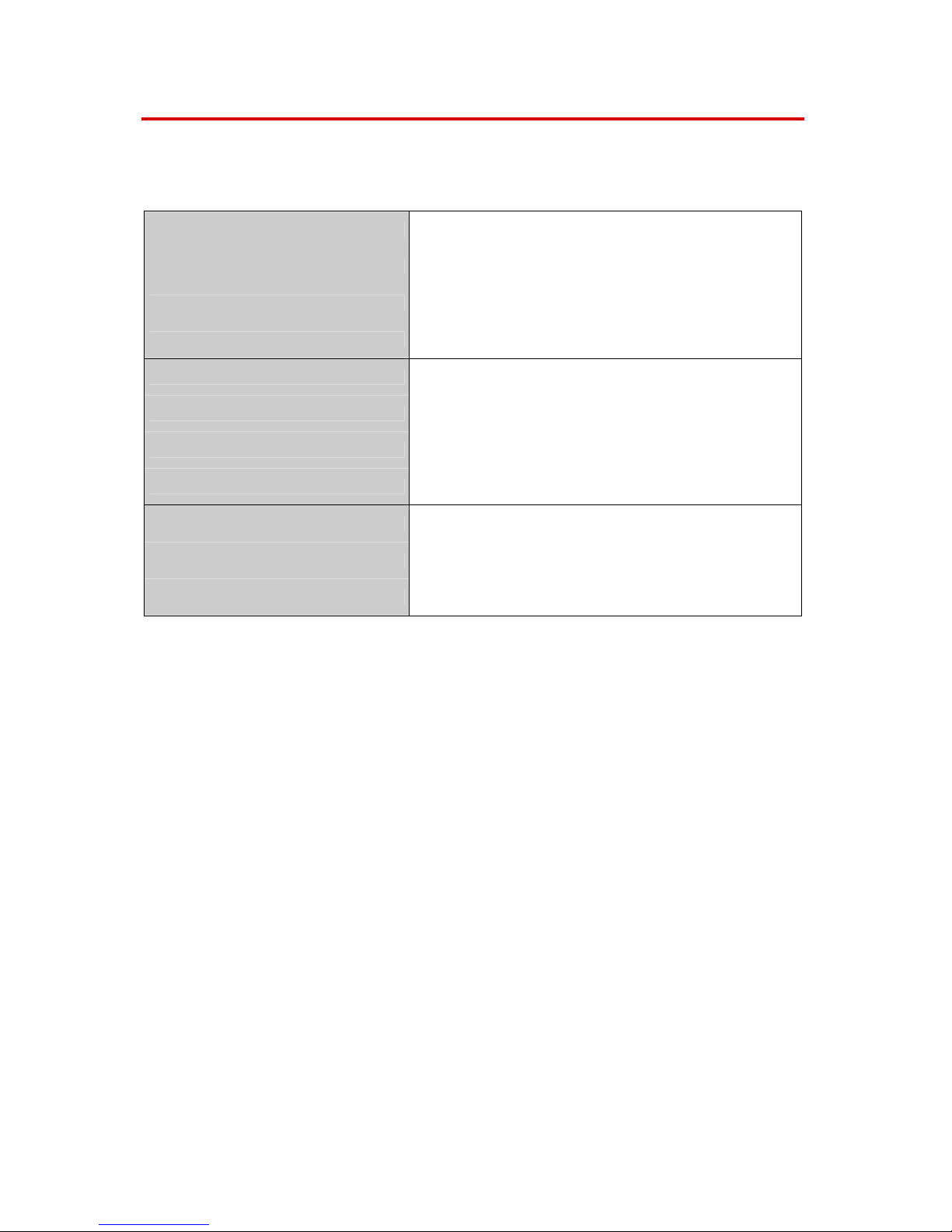
16
Product Guide ineo 361/421/501
LICENSE KEY (LK-101) Available for ineo 361/421/501 end of 2008
Availability Status Option
Function Web Browser Function
Remark EM-312 is required in addition. Planned to be be part of an UK?
LICENSE KEY (LK-102) Available for ineo 361/421/501 end of 2008
Availability Status Option
Function PDF Encryption Function
Remark EM-312 is required in addition. Planned to be be part of an UK?
KEY COUNTER Kit 4
Availability Status Option
Remark The kit includes a counter, a socket, a bracket, a cover and a cable.
Page 17
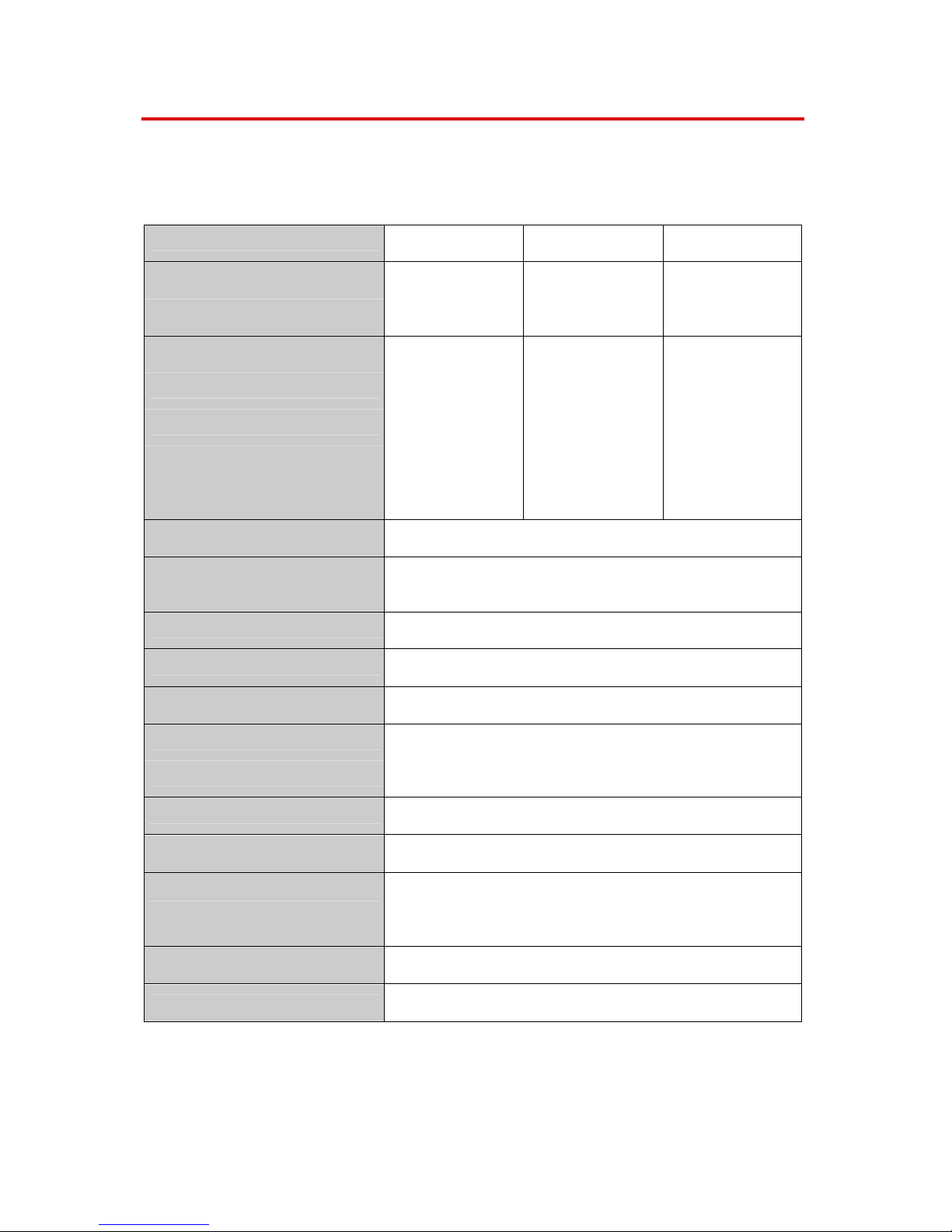
17
Product Guide ineo 361/421/501
CCooppiieerrSSppeecciiffiiccaattiioonns
s
ineo 501 ineo 421 ineo 361
WARM-UP TIME Main Power
ON
60 sec. 30 sec. 30 sec.
FIRST COPY
3.2 sec. 3.6 sec. 3.6 sec.
COPY SPEED
50 cpm A4 crosswise
(simplex & duplex)
42 cpm A4 crosswise
(simplex & duplex)
36 cpm A4 crosswise
(simplex & duplex)
35 cpm A4 lengthwise 30 cpm A4 lengthwise 30 cpm A4 lengthwise
31 cpm B4 26 cpm B4 26 cpm B4
27 cpm A3 23 cpm A3 23 cpm A3
COPY RESOLUTION
Read: 600 x 600 dpi
Write: 2400 (equivalent) x 600 dpi
COPY RAM Standard Memory: 1 GB Image memory & system memory
ZOOM
25 % - 400 % adjustable in 0.1 % steps
MULTI COPY
1 – 999
EXPOSURE CONTROL
Auto/Manual (9 steps), Text, Text/Photo, Photo, Dot Matrix
VOID AREA
Single Sided Copies
Left/right/leading edge: within 3 mm
Tailing edge: within 6 mm
INNER OUTPUT TRAY CAPACITY
100 sheets (w. OT-504)
POWER REQUIREMENT
220 – 240 V : 7 A + 10 % 50 Hz
POWER CONSUMPTION
max.: Less than 1560 W
Low Power Mode: 95 W
Sleep Mode: 2.8 W
Plug-in: 0.2 W
COPIER DIMENSIONS (W x D x H)
mm
677 x 708 x 895 (Main Body incl. DF-613)
COPIER WEIGHT (kg)
97.0 (Main Body incl. DF-613)
Page 18

18
Product Guide ineo 361/421/501
FEATURE LIST
AMS/APS Yes / Yes
2 in 1 Original Separation Yes
N in 1 Yes, 2, 4, 8 in 1 also duplex
Book Copy Yes
Booklet Creation Yes, also in combination with cover selection
Page Insertion Yes, up to 30 inserts
Continuous Page Numbering Yes
Cover Mode Yes
Date / Time Stamp Yes
Built-in Stamp Yes
Set Numbering (Distribution Numbering) Yes
Watermark Yes
Image Overlay Yes
Registration Overlay Yes HDD required
Department Control Yes
Edge / Frame Erase Yes / Yes
Image Insertion Yes
Chapter Insertion Yes
Image Repeat Yes
Image Shift Yes
Image Rotation Yes, criss/cross possible
Job / Memory Recall Yes
Page 19

19
Product Guide ineo 361/421/501
FEATURE LIST cont.
Non-Image Area Erase Yes
OHP Interleaving Yes
Positive-Negative-Mode Yes
X/Y Independent Zoom Yes
Program Memor y Yes (30)
Proof Copy Yes
Separate Scanning Yes
Skip Job Yes
Program Job Yes
Enlarge Rotation Yes
Mixplex Setting Yes
Page 20

20
Product Guide ineo 361/421/501
PPrriinntteerrSSppeecciiffiiccaattiioonns
s
TYPE / Version
Embedded ineo Controller as option
CPU
Celeron 600 MHz
PRINT SPEED
36 / 42 / 50 ppm A4 (crosswise)
23 / 23 / 27 ppm A3
PRINT RESOLUTION
600 x 600dpi,
2400 / 1200 x 600 dpi (Smoothing Technology)
MAX PRINTABLE AREA
Front: max. 293 x 426 mm
Back: max. 293 x 424 mm
PDL
PCL5e/XL (PCL6) emulation
PostScript 3 emulation
PRINT RAM
Standard 1 GB memory shared
PRINT HDD
60 GB (option) for common use, copy, print, scan
FONTS
PCL: 80 fonts
PS: 136 fonts
INTERFACE
USB Yes , option (EK-703)
10BaseT / 100 / 1000BaseTX Yes, standard
ETHERNET PORT
Port 9100 bi-direction (status Read back OK)
DIRECT PRINT
PDF / TIFF / XPS (HDD required)
PROTOCOLS
Nibble/ECP Yes/Yes
EtherTalk Yes (PAP)
IPX/SPX Yes with support of NDS (Novell Directly Service)
Page 21

21
Product Guide ineo 361/421/501
PROTOCOLS… cont…
TCP/IP Yes (LPR, RAW Socket)
SNMP Yes.
SMTP/POP3 Yes.
HTTP Yes.
Netware Yes
NDPS Yes
Ipd Yes
IPP Yes
Apple Talk Yes
PRINTER DRIVER
Windows 2000 Yes, for both PCL6, PCL5e, PS (native).
Windows XP Yes, for both PCL6, PCL5e, PS (native).
Windows Server 2003 Yes, for both PCL6, PCL5e, PS (native)
Vista Yes
Mac 9.0 or later Yes
Mac OS X (10.2, 10.3 & 10.4)
Yes
NETWORK
Frame Type IEEE802.2 / 802.3 / Ethernet II / IEEE802.3SNAP
Interface Ethernet 10/100/1000Base-T
Connector RJ-45
Network Management Protocol
TCP/IP: BOOTP, ARP, ICMP, DHCP, SNMP, HTTP, IPP
IPX/SPX: SNMP, AppleTalk (EtherTalk): PAP
Dynamic DNS, NTLM (vers. 2.0), NTTP
Page 22

22
Product Guide ineo 361/421/501
NETWORK
cont…
Support NOS
Windows2000/XP/Server2003/Vista 32/64 Bit
Mac 9.2 or later, Mac OS 10.2, 10.3, 10.4
Novel Netware (3.x, 4.x, 5.x, 6.x
Multi Protocol Automatic
UTILITIES
Net Care Yes (bundled with the ineo system)
Network Setup Yes (bundled wit h the i neo system)
NDPS Gateway Yes (bundled with the ineo system)
PEMS Plug-ins Yes (bundle d with the ineo system)
Workware Yes
ineo Remote Care Yes
Data Administrator Yes (bundled with the ineo system)
Print Utility for Unix Yes
Page 23

23
Product Guide ineo 361/421/501
PRINTER DRIVER SPECIFICATIONS
Copies 1 - 999
Printing Direction Portrait / Landscape
Specify Original Size Yes
Specify Print Size
Yes, with PCL / PS Visual driver
No, with PS (PPD) driver
Zoom 25 % - 400 %
Specify Paper Take up Tray Yes
Specify Kinds of Paper Yes
N - up 2 / 4 / / 6 / 9 / 16 up
Poster Mode 2x2, 3x3, 4x4
Stitch Positioning Left / Top / Right
Duplex Print Yes
Book Print Yes (Left / Right)
After Copy Treatment
Selection of Exit Tray (Main Tray, Sub Tray, Booklet Tray)
Sort (On / Off)
Staple (1 or 2 Position)
Half Fold & Centre Stapling
Punch (Specify 2 or 4 holes)
Sort Yes
Mixmedia Yes
OHP Interleaving Yes
Stamp Yes
Date / Time Stamp No
Overlay Create / Use Yes / Yes
Distribution Numbering Yes
Proof & Print Yes
Page 24

24
Product Guide ineo 361/421/501
PRINTER DRIVER SPECIFICATIONS
CONT..
Secure Job Yes
Store Job to HDD Yes
User Authentication Yes
Section Management Print Yes
MixPlex Yes
Image Shift Yes
Smoothing Yes
Specify Print Density Yes
User Authentication Yes
Specify Toner Save Yes
OHP Overlay Non–Print Overlay / Print Overlay
Cover Page, Rear Cover Page
Cover Page: Non–Print / Print
Rear Cover Page: Non – Print / Print
Mixed Media Yes
Chapter Yes
Non Print Paper Restraint Yes
AMS Yes
Watermark Yes
Form Overlay Yes
PC - Fax Yes, separate PC fax driver
Transmit Once Print Many Yes
RIP Once Print Many Yes
Page 25

25
Product Guide ineo 361/421/501
FINISHING
Sorting Yes
Stapling Yes
Punching Yes
Folding Yes
Cover Insert ion No
Trimming No
Page 26

26
Product Guide ineo 361/421/501
SSccaannnneerrSSppeecciiffiiccaattiioonns
s
SCAN FUNCTIONS
Network Twain Scan Yes (with HD-509)
Scan to FTP Yes
Scan to HDD (Scan to Mailbox) Yes (with HD-509)
Scan to E-mail Yes
Scan to PC (SMB) Yes
Scan to USB Yes
Scan to iFAX Yes (with HD-509 and IC-207)
SCAN BASICS
Scan Speed (with EDH)
70 scans per minute with 200 x 200 dpi, 300 x 300 dpi, 400 x 400 dpi
or 50 scans per minute with 600 x 600 dpi for all models with
Document Feeder
Paper Size A5 – A3
Colour Scanning Capability No
Separate Scan Counter Yes
Scan Format TIFF, PDF, XPS (with HD-509)
Coding (Compression) MH, MR, MMR
NETWORK TWAIN
Client OS Win98SE/Me/NT4.0, SP6/2000/XP/2003/Vista
SCAN TO EMAIL
Protocol SMTP
Resolution 200x200 (default), 400x400, 600x600 dpi.
Max. destinations
2100 (2000 single + 100 groups)
300 scan programs = Destination + Scan Setting
Image divisi on Yes ( Off / On by Page or Size )
Page 27

27
Product Guide ineo 361/421/501
SCAN TO FTP
Protocol FTP
Resolution 200x200 (default), 400x400, 600x600 dpi.
Max. destinations
2100 (2000 single + 100 groups)
300 scan programs = Destination + Scan Setting
SCAN TO HDD (box)
(HD-509 required )
Resolution 200x200 (default), 400x400, 600x600 dpi.
Max. Boxes (Scan to HDD) 1000
Password protection Yes (except Public mailbox).
Notes
Stored scanned image can be retri eved fr om both
Web Connection and Twain driver.
LAN-FAX
Protocol e-mail : SMTP, POP3 ; LAN-FAX : TCP/IP
Paper Size
E-mail : Only A4, B4, A3 (depends on the ability of receiver) ; LANFAX : Same with FAX
Resolution
200 x 100, 200 x 200, 400 x 400, 600 x 600 dpi
( e-mail : depends on the ability of receiver )
ENHANCED FEATURES
Address Setting LDAP, Import/Export address from Web Connection
Authentication Yes, Authentication in sending E-Mail, Network User Authentication
UTILITIES
Workware Yes , (Workware Trial/Demo)
Data Administrator Yes (EFGIS. FGIS comes later on)
Page 28

28
Product Guide ineo 361/421/501
FFaaxxSSppeecciiffiiccaattiioonns
s
GENERAL DATA
Protocol
Group 3 (compliant to ITU-T T.30)
F-Code communication
Min Transmission Time (seconds) < 3 Sec. ITU-T V.34,JBIG (ITU No. 1)
Max. Modem Speed / Compatibility 33,6 kbps / ECM, Super G3
Coding / Error Correction (ECM) MH, MR, MMR, JBIG
Modulation Method V27ter, V29, (V33), V17, V8 and V34
Document Memory 32 MB (shared with scanner).
Memory Battery Buffered
60 hrs. (after 28 hrs. full charge)
Life: charging and discharging 5.000 times
Dual Access (2 channels) Yes
Dual Line Ye s (two FK-502 are required)
Remote Diagnostic CS Remote Care (via fax-line)
Display / Error Indicator Yes
DIALING
Max. Numbers Stored (Scanner & Fax)
Abbreviated dial: 2000 w HDD, 1000 w/o HDD
One-touch dial: 400 (with HDD)
Max. Phone Digits 38 digits
Program Keys (Scanner & Fax) Yes, 400 w HDD, 200 w/o HDD
Group Setti ng (max.) Yes, 100 (max. 500 destinations)
Tone / Pulse Select Yes / No
PSTN-access by No / Earth Key / Flash Yes / No / Yes (default: off, service function)
Sub addressing Yes
Auto Redial / Last Number Redial Yes / Yes (possible to select from five latest histories)
Electronic Telephone Book Function Yes
Monitor Speaker Yes
Page 29

29
Product Guide ineo 361/421/501
TRANSMISSION / INPUT
Transmission Resolution 200 x 100 dpi, 200 x 200 dpi, 400 x 400 dpi, 600 x 600 dpi
Effective Scanning Width Max A3
Max. Size FBS (W x L) 216 x 356 mm
Halftones Yes, 256
Number of Timers max. 20
Storable TX Jobs max. 99
ADF/Memory Transmission Yes / Yes
Book Transmission Yes
Header Line (TTI) Yes
Department Management Yes
Closed Network TX / Protected TX Yes / Yes
Quick Memory Transmission Yes
Batch Transmission Yes
2-to-1 Transmission No
2-Sided Transmission No
Cover Page Function Yes
Max. Broadcasting Locations 230
Relay Broadcasting Yes (using ITU subaddress function)
Relay Broadcast Command Yes (using ITU subaddress function)
Page 30

30
Product Guide ineo 361/421/501
RECEIVING / OUTPUT
Recei ving Resolution 203 x 98 dpi, 203 x 196 dpi, 406 x 392 dpi
Effective Print Wi dth (fax mode) A4 (3±2 mm margin)
Smoothing Yes, for 203 x 98 dpi only
Auto / Manual Reception Yes / Yes
Storable RX Jobs Max. 250
Reduction in Fax Mode Yes
Paper source selection Yes
Receiving / Output Tray Selection No
Memory Receiving Yes
Footer Print Yes
Closed Network RX / Protected RX No / Yes (block Junk Fax)
2 to 1 Receiving Yes (A5/2 pages => A4/1 page)
Duplex Reception Yes
RX-Memory Print by Password Yes (Security reception)
Forward Function [Fax Gateway] Yes [fax number, Box and to-eMail]
Max. Polling Locations max. 230
Selective / Protected Polling Yes (ITU subaddress) / yes (ITU subaddress)
Memory Polling (Database Polling) Yes
Page 31

31
Product Guide ineo 361/421/501
REPORTS AND LISTS
Telephone List Yes
Key Setting List Yes (Soft key: Included in Machine Setting List)
Transmission Report Yes
Reception Result Report Yes
Reser vation Report Yes (Command List)
Broadcast Report Yes (Transmission Confirmation Report)
Error Report Yes (Transmission Confirmation Report)
Machine Status List Yes (Machine Setting List)
Journal Yes
Consumable Order Report Yes ( default: off, service function)
Memory Data List / Print Yes (Stored Document List)
User/Department Management List Yes
UTILITIES
Data Administrator Yes [for programming fax recipi ent]
Page 32

32
Product Guide – ineo 361/421/501
INTERNET FAX
Communication Protocol
Transmission: SMTP
Reception: POP3, TCP/IP
Communication Mode Full mode
Encoding System MH/MR/MMR
Original Size A3, B4, A4
Recording Size Max. A3 (Max. A3 long size original: 1000 mm with document feeder)
Interface Ethernet 10/100/1000Base-T
Resolution 200 x 100 dpi, 200 x 200 dpi, 400 x 400 dpi, 600 x 600 dpi
Format
Transmission: TIFF-S
Reception: TIFF-F
Server Software Send mail, Postfix, Qmail t
Remark HD-509, IC-207 required
IP ADDRESS FAX
Communication Protocol Transmission & Reception: SMTP
Colour Mode Monochrome
Encoding System MH/MR/MMR
Original Size A3, B4, A4
Recording Size Max. A3 (Max. A3 long size original: 1000 mm with document feeder)
Interface Ethernet 10/100/1000Base-T
Resolution 200 x 100 dpi, 200 x 200 dpi, 400 x 400 dpi, 600 x 600 dpi
Format TIFF-F
Remark HD-509, FK-502, IC-207 required
Page 33

33
Product Guide – ineo 361/421/501
SIP FAX
Encoding System MH/MR/MMR
Original Size A3, B4, A4
Recording Size Max. A3 (Max. A3 long size original: 1000 mm with document feeder)
Interface Ethernet 10/100/1000Base-T
Resolution 200 x 100 dpi, 200 x 200 dpi, 400 x 400 dpi, 600 x 600 dpi
Format TIFF-F
Remark HD-509, FK-502, IC-207, SIP FAX adapter required
Note: Specification may vary due to national PTT regulations
Page 34

34
Product Guide ineo 361/421/501
CCoonnssuummaabbllees
s
TONER for ineo 501/421/361
Name TN-511
Concept Cartridge system
Weight 676 g
Yield 32.2 k copies / prints (6% coverage)
Units per carton 1 cartridge
Remark With Toner Recycling
DEVELOPER for ineo 501/421/361
Name DV-511
Weight 625 g
Yield
225 k copies prints ineo 361
250 k copies / prints ineo 421/501
Units per carton 1
PC-DRUM for ineo 501/421/361
Name DR-510
Yield
225 k copies prints ineo 361
250 k copies / prints ineo 421 / 501
Units per carton 1
STAPLE CARTRIDGE FOR FS-522/523
Name MS – 5D (MAXX)
Quantity per Sales Unit 3 x 5000 staples
STAPLE CARTRIDGES FOR SD-507
Name MS – 2C (MAXX)
Quantity per Sales Unit 4 x 2000 staples
Page 35

35
Product Guide ineo 361/421/501
AArrttiicclleeNNuummbbeerrssaannddCCoommppaattiibbiilliitty
y
MACHINE Article Number
ineo 361
A0R7121
ineo 421
A0R6121
ineo 501
A0R5121
Accessories Article Number Compatibiliy
Document Feeder DF-613 --- --- (Standard)
Paper Cabinet PC-206 A0RCW21 ---
Large Capacity Tray PC-407 A0RCW22 ---
2000 Sheet Tray LU-203 A0R9W21 ---
Copy Desk DK-506 9960780000 ---
Embedded Finisher FS-522 A0HNW21 ---
Additional Finisher Tray OT-602 4625246 FS-519
Mail Bin Tray MT-502 4510761 FS-519
Saddle Stitch Unit SD-507 A0PGW21 ---
Punch Unit European Version PU-501 4512814 FS-508, FS-510
Punch Unit Swedish Version PU-501 4512817 FS-508, FS-510
Floor Type Finisher FS-523 A0PH W21 ---
Relay Unit RU-507 A0RDWY1 ---
Swedish Punch Kit G (for FS-523) 4623 421 FS-511
Job Separator JS-502 4347 711 ineo 200/250/350/360/420/500
Output Tray OT-504 A0RAWY1 ---
Image Controller IC-207 A0P8W21 ---
Local Interface Kit EK-703 A0P4WY1 ---
Page 36

36
Product Guide ineo 361/421/501
Accessories cont. Article Number Compatibiliy
Hard Disk Drive HD-509 9967000675 ---
Security Chip SC-505 A0PAWY1 ---
Working Table WT-502 A07EWW0 ineo+ 203/253/353/451/550/650
Biometric Authentication Unit AU-101 A09MWY1 ineo+ 203/253/353/451/550/650
IC Card Authentication Unit AU-201 A09NWY1 ineo+ 203/253/353/451/550/650
MIFARE IC Cards for AU-201
(100 cards)
9967000175 ineo+ 203/253/353/451/550/650
Fax Kit FK-502 15PP
ineo 360/420/500/600/750
ineo+ 250/ 251/300/351/450/451/
550/650/203/253/353
Fax Connecting Kit MK-708 16LA ineo 360/420/500
Fax Multiline Kit ML-503 16PA New version (yellow label)
Stamp Unit Fax SP-501 4614506
AFR-19, DF-601, DF-605, DF607, DF-608, DF-610, DF-611,
Replacement Stamp 4614511
AFR-19, DF-601, DF-605, DF607, DF-608, DF-610, DF-611,
Key Counter Kit 4 4599211
ineo200/250/350/360/420/
500/600/750
i-Option Upgrade Kit UK-202
999966770000000077552
2 (04/09) ineo+ 552/652
License Kit LK-101 A0PDW21 ineo+ 203/253/353/451/550/650
License Kit LK-102 A0PDW22 ineo+ 203/253/353/451/550/650
Consumables
Toner TN-511 024F ineo 360/420/500
Developer DV-511 024H ineo 360/420/500
Drum Unit DR-510 024L ineo 360/420/500
Staples
MS-5D for FS-522 / FS-523 4623 361
FN-8/105/107/109/113/117
FS-508/510/511
MS-2C for SD-507 4599161 SK-1, SD-502/503/505
Page 37

37
Product Guide ineo 361/421/501
SSeerrvviicceePPaarrt
t
Installation
Installation Time
Installation time is based on the following definition.
Ø Place: At the environment with sufficient space to keep the package and packaging materials
Ø Start of measurement: All packed products are prepared on the floor
Ø End of measurement: All products work normally after all adjustment defined on installation manual.
Item
Approx. Time
(Min.)
Main body ineo 501/421/361 20 min.
Simple Copy Desk DK-506 10 min.
Two way paper cabinet PC-206 17 min.
Large capacity cabinet PC-407 13 min.
2000 sheet tray LU-203 13 min.
Relay unit + floor type finisher RU-507+FS-523 13 min.
Inner type finisher FS-522 22 min.
Mail-bin kit MT-502 16 min.
Saddle stitch unit SD-507 25 min.
Punch kit PU-501 22 min.
Additional finisher tray OT-602 5 min.
Output tray kit OT-504 5 min.
FAX connecting kit / FAX kit
FAX multiline/ FAX kit
MK-708/FK-502
ML-503/FK-502
10 min.
Hard disk (for main body) HD-509 5 min.
Security chip SC-505 5 min.
Image controller IC-207 5 min.
Page 38

38
Product Guide ineo 361/421/501
Maintenance
Maintenance Parts 250 k copies for ineo 421/501 and 225 k copies for ineo 361
Part No. Part Name Qty.
1
50GA-209 Drum Cleaning Blade Assy 1
2
50GA-336 Filter Mounting Plate Assy 1
3
50GA1031 Ozone Filter 1
4
40LAR70500 Suction Filter Assy 1
5
A0R5R70100 Filter Cover Assy 1
6
50GA-311 Suction Cover 2 Assy 2
7
50GA5303 Fusing Roller 1
8
50GA5304 Fusing Pressure Roller 1
9
50GA540 Fusing Web 1
10
26NA5372 Heat Insulating Sleeve A 2
11
26NA5371 Fusing Bearing Upper 2
12
50GA5359 Fusing Bearing Lower 2
13
4040R70600 Exit Roll Holder 1 Assy 2
14
4040R70700 Exit Roll Holder 2 Assy 2
15
50GA4406 Paper Exit Suction Filter 1
Notebook recommendation for Service support (minimum configuration)
Hardware:
Notebook, 512MB RAM, 80GB HDD (at least 30 GBs free HDD space when fully configured),
Optical Drive (CD/DVD Read & Write), PCMCIA Slot, 10/100Mbit Ethernet, USB 2.0
Software:
WinXP (rather than Vista), MS-Office, Acrobat Reader, Burning Software (Nero Suite, IBM Record Now etc.), FTP Client
(Filezilla etc.)
Page 39

39
Product Guide ineo 361/421/501
AAppppeennddiix
x
Compatibility between ineo 361/421/501 vs. ineo 360/420/500
Accessories/Consumables Compatibility Remarks
Document Feeder DF-613 no
Document Feeder DF-607 no
colour
Paper Cabinet PC-206 no
Paper Cabinet PC-202 no
colour, size
Paper Cabinet PC-407 no
Paper Cabinet PC-402 no
colour, size
2000 sheet Tray LU-203 no
2000 sheet Tray LU-201 no
colour
Copy Desk DK-506 no
Copy Desk no
colour, size
Embedded Finisher FS-522 no
Embedded Finisher FS-510 no
colour
Additional Finisher Tray OT-602 no
Additional Finisher Tray OT-601 no
colour
Mail Bin Tray MT-502 no
Mail Bin Tray MT-501 no
colour
Saddle Stitch Unit SD-507 no
Saddle Stitch Unit SD-507 no
colour
Punch Unit PU-501 (EU/S) yes ---
Floor Type Finisher FS-523 no
Floor Type Finisher FS-511 no
colour
Relay Unit RU-507 no
Relay Unit RU-502 no
colour
Page 40

40
Product Guide ineo 361/421/501
Compatibility between ineo 361/421/501 vs. ineo 360/420/500
Accessories/Consumables Compatibility Remarks
Job Separator JS-502 yes
Output Tray OT-504 no
Output Tray OT-501 no
colour
Image Controller IC-207 no
Image Controller IC-204 no
Local Interface Kit EK-703 --- Not available for ineo 360/420/500
Hard Disk Drive HD-509 no
Hard Disk Drive HD-505 no
Security Chip SC-505 no
Security Chip SC-502 no
Working Table WT-502 --- Not avail able for ineo 360/420/500
Biometric Authentication Unit AU-101 --- Not avail able for ineo 360/420/500
IC Card Authentication Unit AU-201 --- Not available for ineo 360/420/500
Fax Kit FK-502 yes
Fax Connecting Kit MK-708 yes
Fax Multiline Kit ML-503 yes New F/W (marked with yellow label)
Stamp Unit Fax SP-501 yes
Expanded Memory EM-312 --- Not available for ineo 360/420/500
License Key LK-101/102 --- Not available for ineo 360/420/500
Toner TN-511 yes
Used for ineo 361/421/501 and
ineo 360/420/500
Developer DV-511 yes
Used for ineo 361/421/501 and
ineo 360/420/500
Drum Unit DR-510 yes
Used for ineo 361/421/501 and
ineo 360/420/500
Page 41

41
Product Guide ineo 361/421/501
Maximum paper capacity of FS-522 with different configurations
Total Capacity
Non-Sort /
Sort / Group
Sort Staple Saddle Staple
1st Tray
200 sheets
200 sheets or
20 sets
2nd Tray
(A4 / B4 or A3)
1200 sheets A4
1000 sheets
500 / 250 sheets or 50
/ 25 sets
1st Tray
200 sheets
200 sheets or
20 sets
2nd Tray
(A4 / B4 or A3)
500 / 250 sheets
500 / 250 sheets or 50
/ 25 sets
Additional Finisher
Tray
900 sheets A4
200 sheets
200 sheets or
20 sets
1st Tray
200 sheets
200 sheets or
20 sets
2nd Tray
(A4 / B4 or A3)
500 / 250 sheets
500 / 250 sheets or 50
/ 25 sets
Saddle Stitch Unit
900 sheets A4
200 sheets or
20 sets
1st Tray
200 sheets
200 sheets or
20 sets
2nd Tray
(A4 / B4 or A3)
200 / 100 sheets
200 / 100 or
20 / 10 sets
Additional Finisher
Tray
200 sheets
200 sheets or
20 sets
Saddle Stitch Unit
800 sheets A4
200 sheets or
20 sets
1st Tray
200 sheets
200 sheets or
20 sets
2nd Tray
(A4 / B4 or A3)
500 / 250 sheets
500 / 250 sheets or 50
/ 25 sets
Mail Bin Tray
1200 sheets A4
500 sheets
1st Tray
200 sheets
200 sheets or
20 sets
2nd Tray
(A4 / B4 or A3)
200 / 100 sheets
200 / 100 sheets or 20
/ 10 sets
Additional Finisher
Tray
200 sheets
200 sheets or
20 sets
Mail Bin Tray
1100 sheets A4
500 sheets
Page 42

42
Product Guide ineo 361/421/501
Combination of Finishing Accessories
FS-522 OT-602 MT-502 SD-507 PU-501 FS-523 JS-502
FS-522
yes yes1) yes1) yes no no
OT-602
yes yes yes yes no no
MT-502
yes yes no yes no no
SD-507
yes yes no yes no no
PU-501
yes yes yes yes no no
FS-523
no no no no no no
JS-502
no no no no no no
Either MT-502 or SD-507 can be used with FS-522
Finishing M atrix for FS-522
FS-522
Mail Bin Tray
Punching Stapling
Fold / Saddle
Stitch
FS-522
Yes Yes Yes Yes
Mail Bin Tray
Yes Yes No No
Punching
Yes Yes Yes Yes
Stapling
Yes No Yes Yes
Fold / Saddle
Stitch
Yes No Yes Yes
Page 43

43
Product Guide – ineo 361/421/501
Stacking Capacity of FS-523
Sheets stapled Sets Sheets
2 100 200
3 - 5 80 400
6 - 10 60 600
11 - 20 60 1200
21 - 30 60 1800
31 - 40 60 2400
41 - 50 60 3000
Page 44

44
Product Guide – ineo 361/421/501
Paper Weights
Option / Feature 60 ~ 105 g/m
2
105 ~ 210 g/m
2
Machine Yes No
PC-206 Yes No
PC-407 Yes No
LU-203 Yes No
Manual Feed Yes Yes
ineo 361
ineo 421
ineo 501
Duplex Yes No
1st Tray Yes Yes
2nd Tray Yes Yes
Additional Tray Yes Yes
FS-522
Mail Bin Yes (up to 90 g/m2) No
Stapling Yes (up to 90 g/m2) No
Punching Yes Yes (up to 160 g/m2)Finishing Functionality
Folding Yes No
FS-523
Non-Sort Tray Yes Yes
1st Tray Yes Yes
JS-502
2nd Tray Yes (up to 90 g/m2) No
Page 45

45
Product Guide – ineo 361/421/501
Option Matrix
Paper Exit Options
JS-502 OT-504 FS-522 MT-502 SD-507 PU-501 OT-602 FS-523 RU-507
JS-502
must no no no no no no no
OT-504
must no no no no no no no
FS-522
no no OK OK OK OK no no
MT-502
no no OK no OK OK no no
SD-507
no no OK no OK OK no no
PU-501
no no OK OK OK OK no no
OT-602
no no OK OK OK OK
no no
FS-523
no no no no no no no must
RU-507
no no no no no no no must
Inner Options
IC-207
FK-502
(1)
FK-502
(2)
MK-708 ML-503 HD-509 SC-505
EM-312
(pend.)
LK
Kits
IC-207
OK OK OK OK OK OK OK OK
FK-502
(1)
OK
OK must OK OK OK OK OK
FK-502
(2)
OK must
must must OK OK OK OK
MK-708
OK must OK OK OK OK OK OK
ML-503
OK must must must OK OK OK OK
HD-509
OK OK OK OK OK
OK OK OK
SC-505
OK OK OK OK OK OK OK OK
EM-312
OK OK OK OK OK OK
must
Licen.
Kits
OK OK OK OK OK OK OK OK
Page 46

46
Product Guide ineo 361/421/501
Option Matrix continued
Paper Feed Options
PC-206 PC-407 Copy Desk LU-203
PC-206
No no OK
PC-407
no no OK
Copy Desk
no no no
LU-203
must (either) no
Remark: The Finisher FS-523 has always to be combined with PC-206, PC-407 or with the
Copy Desk in order to get the correct height for the paper entrance into the finisher.
The Large Capacity Tray LU-203 has always to be combined with either PC-206 or
PC-407 as the paper path of those cassettes is used to transport the paper into the
machine.
The Output Tray OT-504 is always required if either no
Finisher is used or JS-502
should be connected. It covers the output section in the machine.
Page 47

47
Product Guide – ineo 361/421/501
Function Matrix
Function IC-207 HD-509
FK-502 +
MK-708
ML-503 SC-502
AU-101/
AU-201
WT-502
Copy
--- --- --- --- --- --- ---
PCL/PS Print
Yes --- --- ---
Fax
--- --- Yes --- --- --- ---
Dual line fax
--- ---
Yes (2 x
FK-502)
Yes --- --- ---
Scan-to-eMail/FTP/SMB
--- --- --- --- --- --- ---
Scan-to-Box/HDD/Twain
--- Yes --- --- --- --- ---
Data encryption
--- Yes --- --- Yes
iFax
Yes Yes --- --- --- --- ---
IP-Address Fax
Yes Yes Yes --- --- --- ---
SIP-Fax ٭
Yes Yes Yes --- --- --- ---
Authentication
--- Yes --- --- --- Yes Yes
XPS scan/XPS prin t
--- Yes --- --- --- --- ---
٭ SIP Adapter also required!
Function HD-509 EK-703 UK-202 LK-101/102 I-Enabler
Pull Scan
Yes --- --- --- ---
i-option
Yes --- Yes Yes ---
Local print through USB if IC-
207 is installed
---
Yes --- --- ---
Right Fax
Yes ٭
--- --- --- ---
٭ Setup Utility for Right Fax is required in addition. If FK-502 is connected, Right Fax is not
possible!
Page 48

48
Product Guide – ineo 361/421/501
Function Enhancement with HD-509
ð Handling of larger data
ð Account Control w & w/o HDD 1000 accounts, w/o HDD 100 accountsCopying / Printing Features
ð Account Track by Password with 8 Characters
One touch: 400 w HDD
200 w/o HDD
Program: 400 w HDD
200 w/o HDD
Fax Features
ð Increased addresses
Shortcut: 2,000 w HDD
1,000 w/o HDD
Scanning Features
ð Increased addresses for
Scan to HDD (Box) and
Push Scan
Program: 400 w HDD
200 w/o HDD
Address Book: 2,000 w HDD
1,000 w/o HDD
ð Volume
Saving copies / prints in Boxes:
10,000 sheets ( total: copy, print,
scan, fax)
HDD / Box
ð Volume, when an output is
overdue
Saving copies / prints in Boxes: 2,000
sheets ( total: copy, print, scan, fax,
while operating)
Page 49

49
Product Guide ineo 361/421/501
Functions, which require HD-509
Function Item Detail
ð Saving copies, prints and scans in Boxes
ð Saving Fax–TXs in Boxes:
Bulletin Setting
Polling
Remark: When there is no HDD, data will be saved in
memory
ð Saving Fax-RX in Boxes:
Memory RX
Confidential RX
Remark: When there is no HDD, data will be saved in
memory
Saving
ð Saving Internet Fax-RX in Boxes
ð Copies, prints and scans are treated similarly
in Boxes.
ð Grouping by folder
Common Management
ð Distributing RX to Boxes
ð Number of boxes: 1000
ð Box Name:
20 characters for name
9 characters for numbers
Box
ð Box Password:
max. 8 characters
ð Naming documents:
Auto or User settings
Document Information
ð User Name
By personal User Box
HDD / Box
Auto Delete Document ð Setting time for Auto Delete Document
Page 50

50
Product Guide – ineo 361/421/501
Functions, which require HD-509… cont..
Function Item Detail
ð TX
Network TX: Scans, faxes, copies, prints
Fax TX: Faxes
ð Print
ð Printing scanning image ( Printing Proof Copy)
Remark: Only the first page is printed
Using Data in Boxes
ð Print by Mode Setting
Number of sets, finishing, etc.
ð Multiple documents can be bound together and
printed.
Using Data in Boxes
ð Copy, Print job memory and Print
ð Back Up, Restore by PC Utility Soft Ware
(Phase 2, TBD)
Registering Boxes
ð Change Owner
ð Delete
Editing Document Data
ð Edit Name
HDD / Box
Managing Images
ð Managing list of images on the computer
Remark: Function of PC Software
ð Secure Printing
User Name and Password: max. 64
characters each
Print
Mode, et c.
ð Saving and Printing
User Authentication
Default Function Permission
ð User Box
Including Secure Print Permission
ð HDD Lock Password
Security
ISO 15408
ð To delete confidential documents on the HDD
(0 clear)
Page 51

51
Product Guide ineo 361/421/501
Productivity in accordance to BLI testing
Job
No. of
copies
ineo 361
(%)
ineo 421
(%)
ineo 501
(%)
1 61.8 58.2 54.3
3 83.2 81.2 78.8
5 89.5 87.8 86.1
1 to 1
10 94.8 93.9 92.8
1 49.3 44.1 41.5
3 74.5 70.5 67.9
5 83.3 80.0 77.9
1 to 2
10 90.8 88.8 87.5
1 55.7 48.3 41.9
3 79.4 74.2 68.6
5 86.7 82.9 78.6
2 to 1
10 93.2 91.0 88.3
1 52.7 45.4 39.6
3 76.9 71.5 66.2
5 84.7 80.6 76.3
Mode
· A4 crosswise
· Upper cassette
· DF
· Sort on finisher
· No rotation
2 to 2
10 91.9 89.1 86.5
Page 52

52
Product Guide – ineo 361/421/501
Utilities
Data Administrator
Application to control and enter the user’s
information in the device
(user list/account authentication information,
address book, [mail address, fax number
program registration])
Box Operator
S/W which can take image out of Box
Device Manger
Client/Server style network device
management S/W, formerly ‘NMU’
Direct Print
Instant direct printing of PDF, TIFF, PCL/PS
files without print commands or opening
source applications
Font Management
Provides fast and straightforward access to
the resident fonts on any output device,
flexible uploading of new fonts and forms
Network Setup
S/W for initial configuration, management
and status monitoring of Develop
MFP/Printer.
NDPS Gateway
Plug-in for NDPS object management of
Develop devices on NetWare-standard
management S/W (NWAdmin) in Novell
NetWare environment and also for the
information provision.
Utility CD
(bundled with main body)
EMS Plug-in
System, that enables linkage using Plug-in,
the printer-supporting expanded module,
while EMS integrates and manages network
in companies where large scale network is
operated.
Page 53

53
Product Guide – ineo 361/421/501
Utilities… cont..
ineo Remote Care
System to collect various management
information such as counter or maintenance
information of former Develop MIF, former
Develop MIF and integrated models using
modem, fax or e-mail and controls it
centrally at a sales company’s service centre.
Print Utility for Unix
Unix Filter
TWAIN Driver
HDD TWAIN
eCopy TWAIN Driver
TWAIN driver dedicated to grant
connectivity to the eCopy Scanstation
Print Status Notifier
A small utility operating in the Windows
Task Tray which automatically informs users
about the status of their print jobs
Driver Packaging Utility
A tool helping to create driver packages
ready for company-wide distribution and
installation. Supports customized driver
settings.
Log Management Utility
Utility to extract security log information
devices, search for information and store
them externally.
Copy Protection Utility
Utility to create customized patterns (text or
images) for the copy protection functionality.
(FE2 December 08)
Set-up Utility for Right FAX
Utility to setup the MFP with a Captaris
RightFax server for panel integrated faxserver connectivity
i Enabler
To enable i-option functionality (available
for ineo 361/421/501 end
of 2008)
Page 54

54
Product Guide – ineo 361/421/501
Utilities… cont..
Utility for Download from Web
(FOC)
Device Manager
By using the Device Manager in a Web
browser, you can check the usage status of
multiple MFPs and printers in real time. Also
various settings can be specified collectively
and automatic notification can be specified
for status information and counter data for
the MFP, formerly ‘NMU’
Workware
Document management S/W for personal use
for scan data and digital files
Account Manager
By using Account Manager in a Web
browser, the usage and costs for each
account or each user of the network devices
can be totalled and analyzed.
MyPanel Manager
By using MyPanel Manager you can create
personalized Panel contents for all users
individually. This includes individual
address books, shortcuts, language and start
screens.
Software to be charged
Authentication Manager
By using Authentication Manager in a Web
browser you can manage accounts, users and
external servers used by the network devices,
total copies and prints and apply specified
function limitations.
Page 55

55
Product Guide ineo 361/421/501
What is delivered with the machine?
Parts Packed in Japan Added in Europe
PC-Drum yes ---
Developer yes ---
DF Yes (mounted at factory side) ---
Original Cover N / A N / A
Copy Tray --- ---
Operator Manual --- yes
Face Sheets --- yes
Labels --- yes
Page 56

56
Note!
Since changes in technical features ar e
the order of the day in the world of
digital copiers and printing technology,
please note that the technical data
provided in this material was issued in
May 2008. We reserve the right to
make changes to the technical design.
Specifications refer to maximum
performance under standard conditions.
No guarantee is provided in
relation to any of the data supplied.
Your Develop Marketing
www.develop.eu
Develop GmbH
Hessenstr. 1
30855 Langenhagen
Germany
Phone +49 (0)511 5334-50
