Page 1
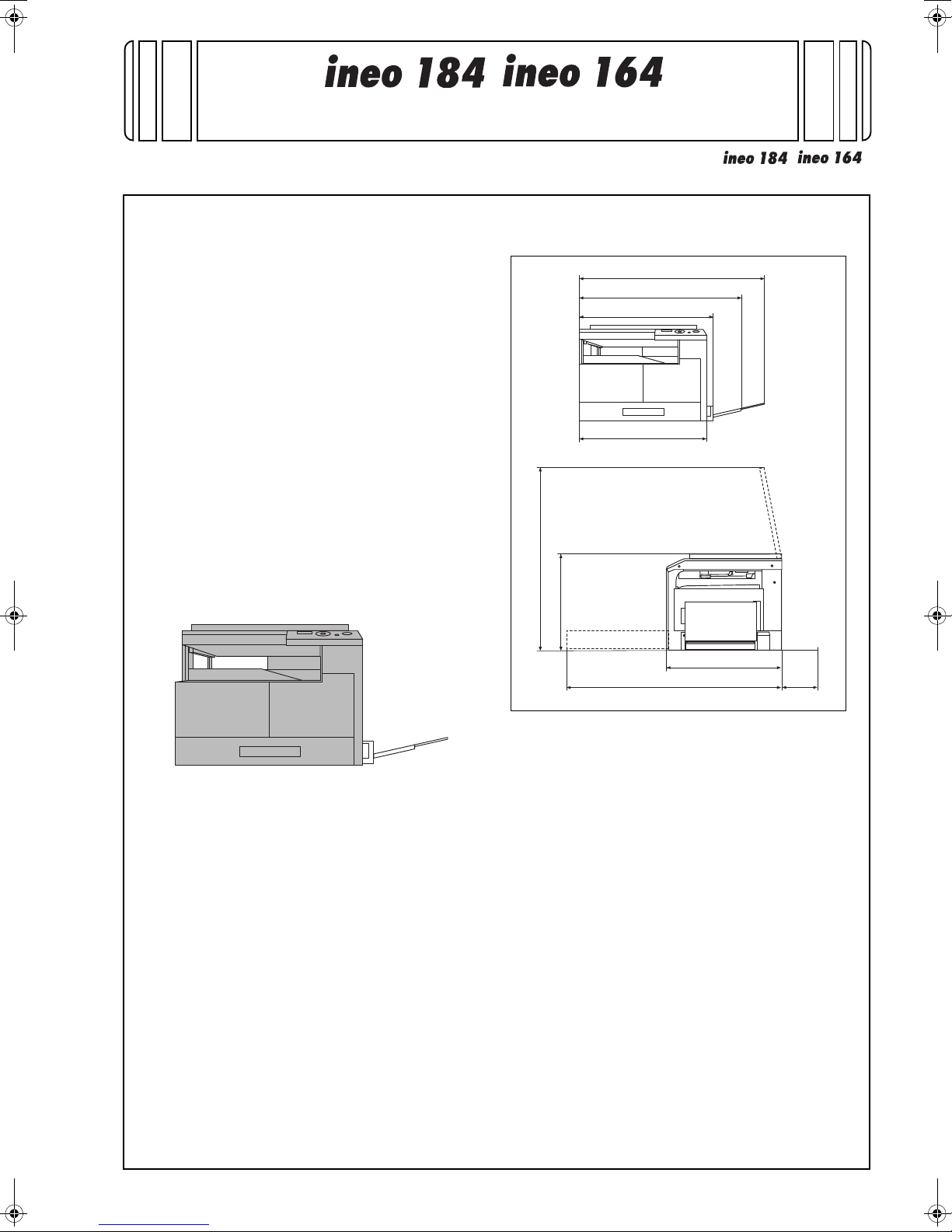
/
A0XXIXC001MA
A0XXIXC002MA
200
(8)
530 (20-7/8)
927 (36-1/2)
928 (36-1/2)
783 (30-13/16)
607 (23-7/8)
570 (22-7/16)
449(17-21/32)
856 (33-11/16)
INSTALLATION MANUAL
© DEVELOP GmbH
I. Outline of Installation Procedures for
ineo 184/ineo 164
Follow the notes below to install the machine and
the multi bypass tray.
Note:
• For the detailed installation procedures for the
multi bypass tray, see the Installation Manual,
and perform the procedures correctly.
• Once the power switch is turned on, do not turn
it off until the installation has been completed.
• When transporting or moving the machine,
assign adequate number of persons
(the machine mass: 23.5 kg/52 lb).
• This manual provides the illustrations of the
machine and the accessory parts that may be
slightly different in shape from yours. In that
case, instead of the illustrations, use the appearance of yours to follow the installation procedure. This does not cause any significant
change or problem with the procedure.
Applied Machine: /
II. Installation Space (unit: mm (inch))
ineo 184/ineo 164 + MB-503
1BP0831302 A0XX-9635-01
III. Pre-installation Check Items
1. Install the machine at a horizontal and stable
place.
2. Be sure to use a power source of the voltage and
frequency indicated in the product specifications.
Ensure that the current carrying capacity of the
power outlet is at least equal to the current listed
in the product specifications.
3. Power the machine directly from a dedicated
power outlet. (Do not use an extension cord.)
4. Do not plug or unplug the power cord with wet or
dirty hands, otherwise you may get an electric
shock.
5. Avoid a hot and humid environment, or a place
exposed to direct sunlight.
6. Avoid a dusty location, or a place near volatile
and flammable substances.
7. Avoid a poorly ventilated place.
E-1
Page 2
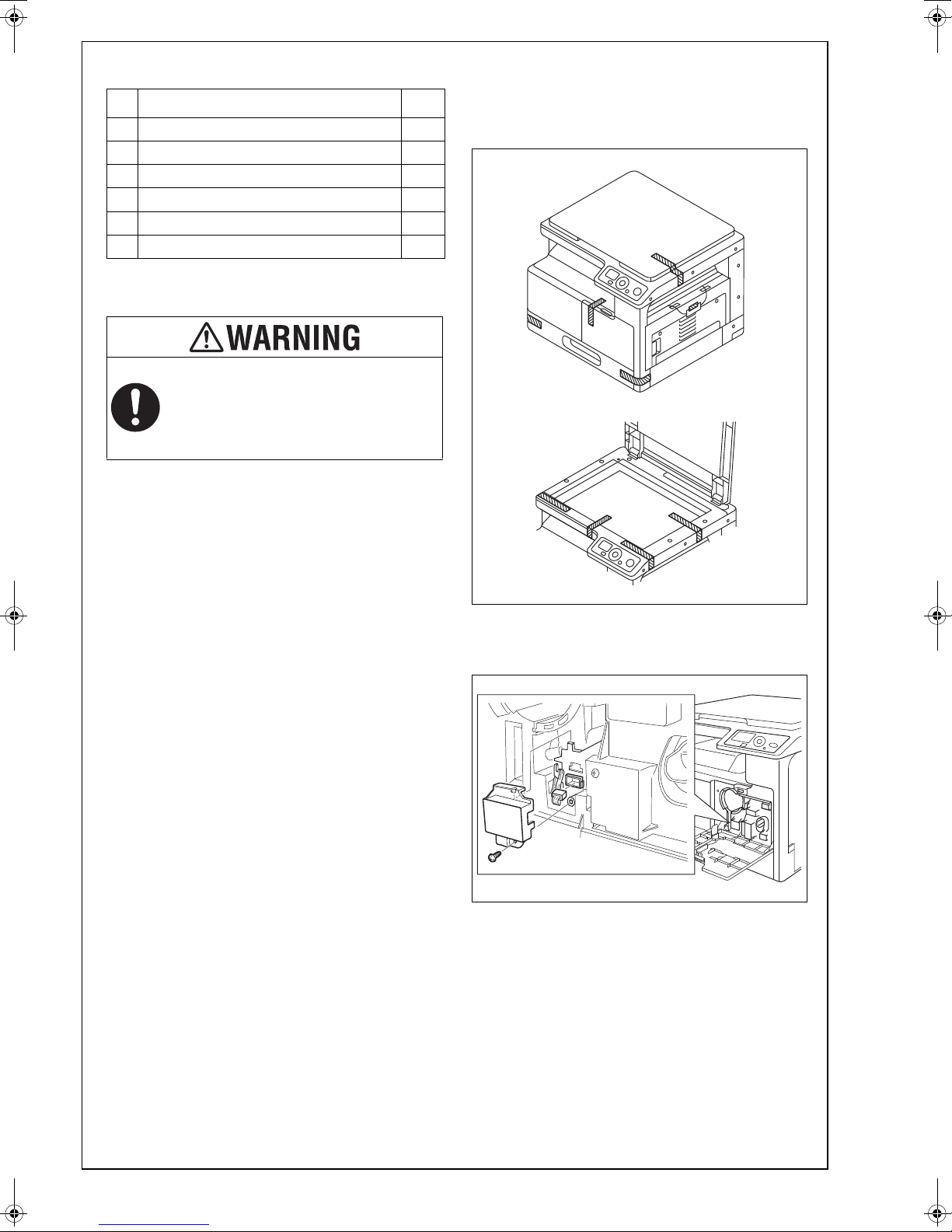
IV. Accessory Parts
A0XXIXC004MA
A0XXIXC005MA
A0XXIXC008MA
No. Name Q’ty
1. User’s Guide 1 set
2. Installation Manual (this manual) 1
3. Developer 1
4. Power Cord 1
5. Power Cord Instruction* 1
6. CD-ROM 1 set
* Varies depending on the applicable marketing
area.
After unpacking, be sure to get rid of the
packaging materials and keep them out of
the reach of children.
Putting your head in the wrapper involves
danger of suffocation.
V. Unpacking the Machine
1. Unpack the packaging box, and remove cushioning materials and plastic bags from the box.
2. While keeping the machine level, take out the
machine from the box.
Note:
Machine mass: 23.5 kg/52 lb
When transporting or moving the machine, assign
adequate number of persons.
VI. Removing Protective Tape, Packaging
Materials and Imaging Unit
1. Remove pieces of protective tape and packaging
materials.
2. Open the right and front doors.
3. Remove the cover shown in the illustration and
unplug the connector (one screw).
E-2
Page 3

4. Unscrew the screws shown in the illustration to
A0XXIXC012MA
A0XXIXC011MA
A0XXIXC006MA
Developer
remove the imaging unit (two screws).
Note:
• Do not touch or scratch the PC drum.
• Cover the imaging unit, which has been
removed, with a protective cloth or similar material.
5. Close the front door.
6. Remove the protective tape.
7. Push the shafts in the direction of the arrows to
remove the fixing brackets that fix the transfer
roller.
9. Slide out the drawer and remove the developer
and cushioning material.
10. Slide the drawer back in.
8. Close the right door.
E-3
Page 4

VII. Loading the Developer
A0XXIXC040MA
Ta bs
A0XXIXC013MA
PC drum unit
Developing unit
A11UIXC014MA
A11UIXC015MA
Collar
A11UIXC016MA
Temporarily tighten the screw first.
1. While pressing the connector tabs, push out the
connector from the imaging unit.
2. Unscrew the screws that secure the PC drum
unit, and then take out the PC drum unit by
slightly opening the lower part (the shadowed
area) of the PC drum unit (five screws).
Note:
• Do not open the lower part wide, otherwise the
charger may drop.
• Do not touch or scratch the PC drum.
• Cover the PC drum unit, which has been
removed, with a protective cloth or similar material.
3. Remove
the developing unit cover (three
screws).
4. Ready a packet of the developer and cut off one
corner of the aluminum packet with scissors.
5. While turning the gear in the direction of the
arrow, pour the developer evenly into the developer chamber.
Note:
• Turn the magnet roller in the direction of its normal rotation, and not the backward.
• Be sure not to let the developer get inside the
collar.
6. Reinstall the developing unit cover, ensuring that
its tabs are fitted properly into the slits (three
screws).
Note:
Do not tilt the developing unit or imaging unit after
the developer is poured.
E-4
Page 5

7. Install the front of the PC drum unit first, and then
A0XXIXC017MA
Temporarily tighten
the screw first.
Temporarily tighten
the screw first.
A0XXIXC019MA
A0XXIXC008MA
the rear part. Then, secure the screws (five
screws).
Note:
• Do not open the lower part wide, otherwise the
charger may drop.
• Clean the screw groove before securing them.
• Do not touch or scratch the PC drum.
8. Attach the imaging unit connector that is removed
in step 1.
9. Slide the imaging unit into the machine, and then
secure the screws (two screws).
Note:
• Make sure that the right door is open when sliding the imaging unit into the machine.
• Align the shaft of the imaging unit with the guide
of the machine.
10. Plug the connector, and then attach the cover
(one screw).
11. Close the right and front doors.
12. Plug the power cord to the machine, and then to
a power outlet.
VIII. ATDC Adjustment
1. Turn on the power switch.
2. Enter the service mode on the display.
(Refer to the Service Manual to display the service mode screen.)
3. Press [+] or [-] key to select “FUNCTION” on the
display.
4. Press the [Menu/Select] key.
5. Press the [+] or [-] key to select “TCR AUTO
ADJUST.”
6. Press the [Menu/Select] key to execute the ATDC
adjustment.
The following message appears in two minutes.
TCR AUTO ADJUST
TCR GAIN: ***
7. Turn off the power switch.
E-5
Page 6

IX. Installing the Toner Bottle
A0XXIXC018MA
Ta pe
A0XXIXC050MA
Note:
A toner bottle is not shipped with your machine.
Purchase one that is separately available.
1. Shake the toner bottle well about five times in the
vertical direction. Then, turn it over and repeat
the same procedure.
Note:
The toner can cake in the toner bottle. Be sure to
perform this procedure.
2. Open the front door.
3. Insert the toner bottle halfway with the tape side
up, and then slowly peel the tape off the bottle.
4. Aligning the tip of the bottle tab with the
mark, insert the toner bottle all the way in.
5. Check that the toner bottle is all the way in, and
then turn the toner bottle in the direction of the
arrow to lock it.
6. Close the front door.
E-6
