Desco 62101 Installation Manual
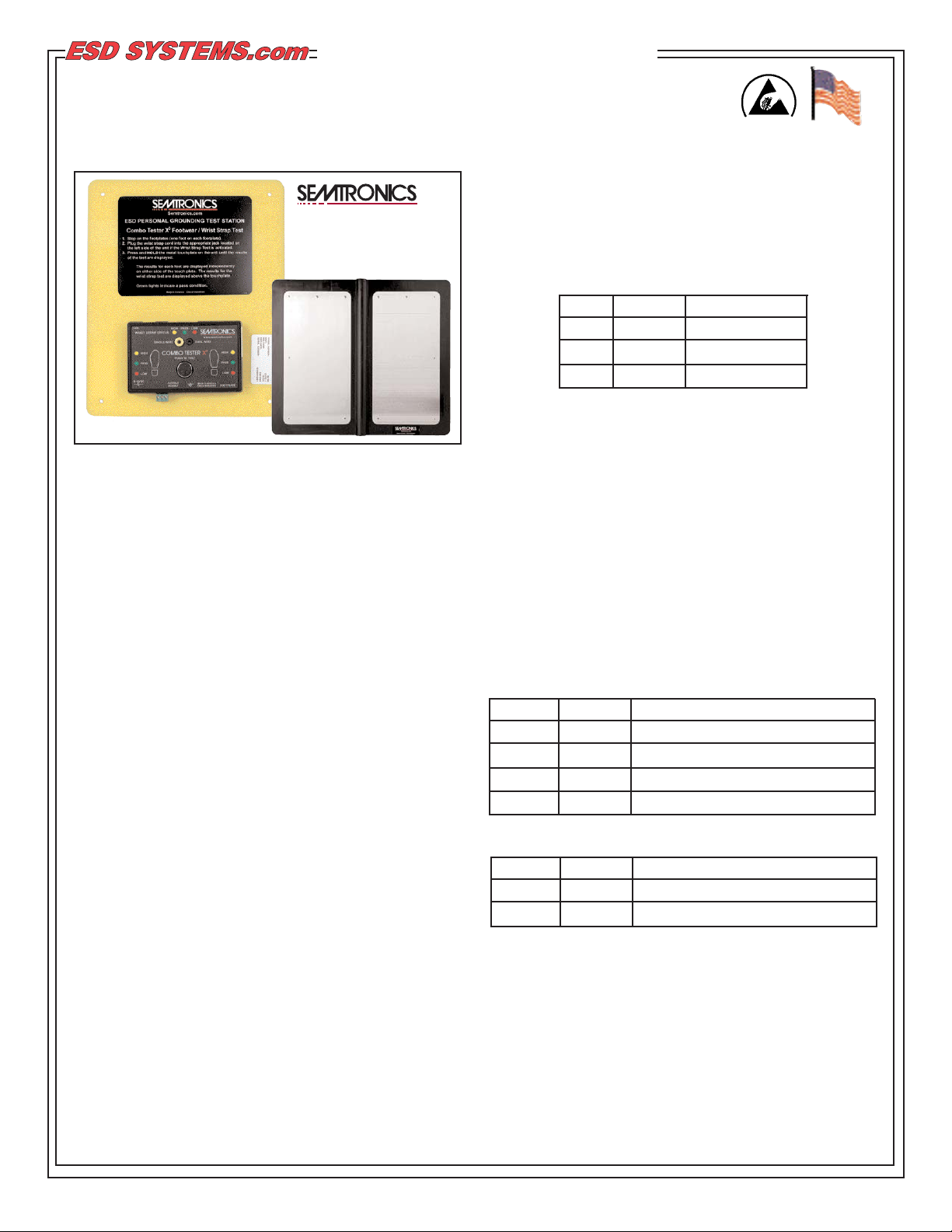
TB-6127 January 2009 Page 1 of 4
Dual Independent Footwear and Wrist Strap Tester
Installation, Operation and Maintenance
Figure 1. Semtronics Dual Independent Footwear and Wrist
Strap Tester (EN752) and Dual Foot Plate
Description
The Semtronics Dual Independent Footwear and Wrist
Strap Tester is designed to test personal grounding devices,
wrist strap and ESD footwear, to satisfy the requirements
and the recommendations of the ESD Association.
Per ANSI/ESD- S1.1 Section 6.1.3 Frequency of Functional
Testing "The wrist strap system should be tested daily to
ensure proper electrical value."
Per ESD Handbook ESD TR20.20 Section 5.3.2.4.2
Additional User Wrist Strap Testing "Proper testing of the
wrist strap includes the resistance of the groundable point
on the end of the cord, the cord itself, the resistor, the cordto cuff snap connector, the resistance of the interface of the
cuff, the cuff/wrist interface, and the resistance of the
person between the wrist and the hand that contacts the
test electrode."
Per ESD Handbook ESD TR20.20 Section 5.3.2.2.2 Wrist
Strap Ground Cord "At first glance, the ground cord
appears to be a relatively simple assembly. However, the
design requirements are considerable, given the wide
range of user applications and the durability requirements
of constant tugging, flexing, and dragging over the edge of
workstation tops and equipment chassis."
“Compliance verification should be performed prior to each
use (daily, shift change, etc.). The accumulation of
insulative materials may increase the foot grounder system
resistance. If foot grounders are worn outside the ESD
protected area testing for functionality before reentry to the
ESD protected area should be considered.” (ESD SP9.2
APPENDIX B - Foot Grounder Usage Guidance)
TECHNICAL BULLETIN TB-6127
Made in America
© 2009 DESCO INDUSTRIES INC.
Employee Owned
“A log should be maintained which verifies that personnel
have tested their personal grounding devices. (Wrist Straps
and ESD Footwear)” (ANSI/ESD S20.20 Section 6.2.2.2
Personnel Grounding Guidance)
The Semtronics Dual Independent Footwear and Wrist
Strap Tester is available in three models:
ESD Systems.com • 432 Northboro Road Central • Marlboro, MA 01752 • (508) 485-7390 • Fax (508) 480-0257 • Website: ESDSystems.com
Model V oltage Power Adapter
62101 120 VAC USA
62102 220 VAC Europe
62104 220 VAC UK / Asia
Packaging
1 Dual Independent Footwear and Wrist Strap Tester
1 Dual Foot Plate
1 Power Adapter
1 Stereo Plug to Stereo Plug Cord
1 Banana Plug to Ring Terminal Cord
1 Certificate of Calibration
Installation
The resistance limits for footwear and wrist strap tests are
controlled by the DIP switches located on the left-side of the
tester (see Figure 2). See the following tables for the DIP
switch settings and their corresponding test values.
FOOTWEAR RESISTANCE
DIP switches 1 and 2 control the “HIGH” test limit.
Switch 1 Switch 2 HIGH Limit Resistance
ON ON 10 Megohms (1 X 10E7)
OFF OFF 35 Megohms (3.5 X 10E7)*
ON OFF 100 Megohms (1 X 10E8)
OFF ON 1 Gigohm
DIP switches 3 and 4 control the “LOW” test limit.
* Default Setting
NOTE: At 1 Gigohm high limit resistance, a dirty foot plate
could result in a false pass. Be sure to keep the foot plate
clean when using this setting.
Switch 3 Switch 4 LOW Limit Resistance
ON OFF 100 Kilohms (1 X 10E5)
OFF ON 1 Megohm (1 X 10E6)*
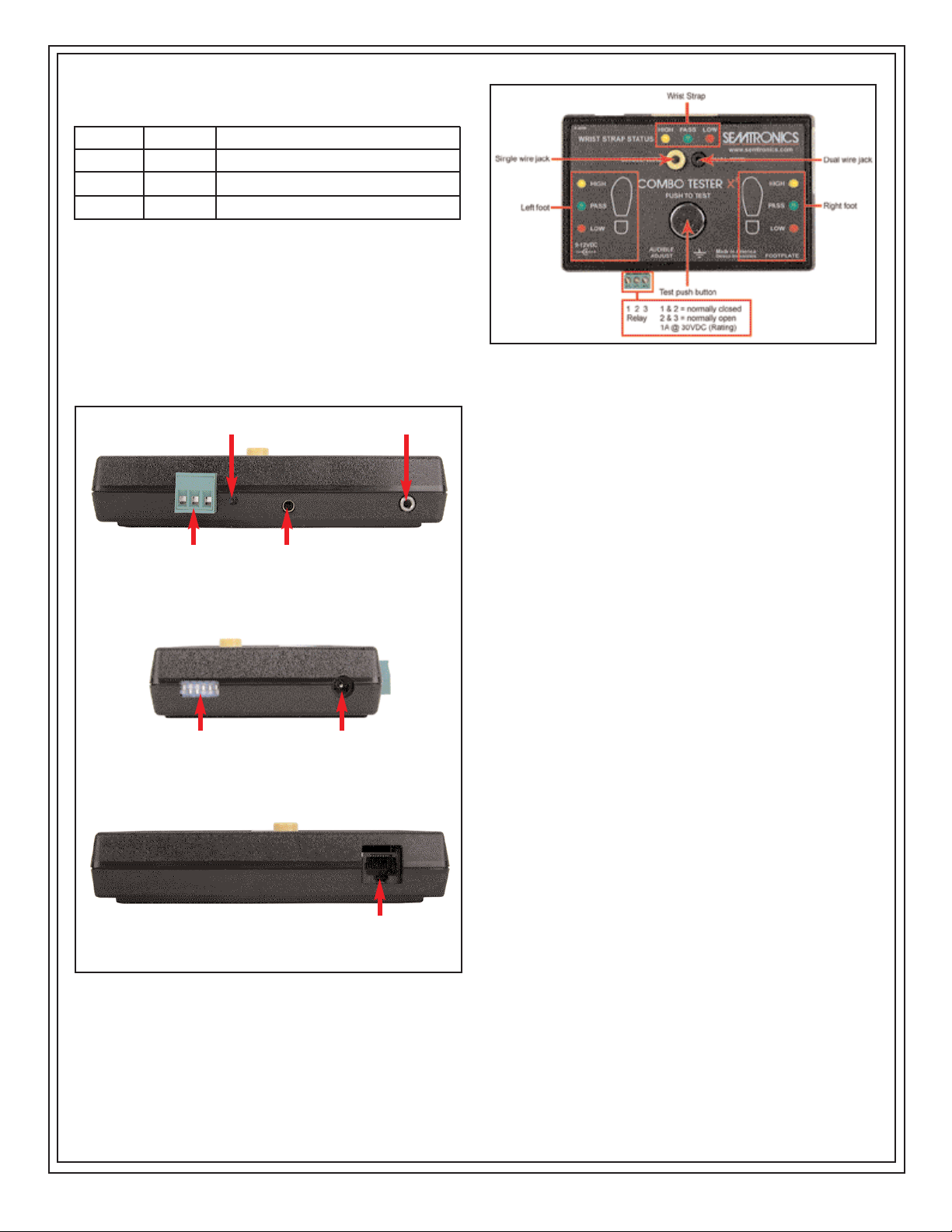
INSTALLING THE TESTER AND FOOT PLATE
Mount the tester at the desired location using the four
mounting holes in the corners of the yellow mounting plate.
Set the foot plate below the tester.
Insert one end of the Stereo Plug to Stereo Plug cord into
the stereo jack located at the bottom of the tester (see
Figure 2). Insert the other end of the cord into the stereo
jack at the back of the foot plate.
Insert the banana plug end of the Banana Plug to Ring
Terminal cord into the ground jack located at the bottom of
the tester (see Figure 2). Connect the ring terminal end of
the cord to earth ground. This connection will remove any
static charge from the user before the test. NOTE: Failure
to correctly ground the tester may result in damage not
covered under warranty.
Insert the power supply plug into the power jack located on
the left-side of the tester (see Figure 2). Plug the power
supply into an appropriate power outlet.
RELAY TERMINAL
A relay with both "normally open" and "normally closed"
contacts is included for your convenience. Going from left
to right, the terminal block on the bottom of the tester has
terminals for "normally closed," "common," and "normally
open" (see Figure 3). The relay can be used for opening an
electric lock to an ESD sensitive area. The maximum
contact rating is: 1A@30VDC.
Operation
Upon power up, the alarm will sound and all of the LEDs for
the activated tests will be illuminated. The tester is now
ready for use.
Pushing the touch plate on the front panel starts the test.
During the test all LEDs will turn off to indicate that a test is
in progress. The touch plate must remain depressed until
the test results are displayed. Depending on the
TB-6127 Page 2 of 4
© 2009 DESCO INDUSTRIES INC.
Employee Owned
Figure 3. Dual Independent Footwear and Wrist Strap
Tester features and components
ESD Systems.com • 432 Northboro Road Central • Marlboro, MA 01752 • (508) 485-7390 • Fax (508) 480-0257 • Website: ESDSystems.com
Figure 2. Dual Independent Footwear and Wrist Strap
Tester side views
Relay
Audio Adjustment
Ground Jack
Foot Plate Jack
FRONT VIEW
DIP Switch Power Jack
SIDE VIEW
Data Output
(for SmartLog X
3
)
TOP VIEW
WRIST STRAP RESISTANCE
DIP switches 5 and 6 control the “HIGH” test limit.
Switch 5 Switch 6 HIGH Limit Resistance
OFF OFF Wrist Strap Test Disabled
ON OFF 35 Megohms (3.5 X 10E7)*
ON ON 10 Megohms (1 X 10E7)**
* Default Europe Setting
** Default USA Setting
DIP switch 5 must be ON (default setting) for the wrist strap
test to be active. If the wrist strap test is disabled by DIP
switch 5 being OFF, the 3 LEDs for this test will remain OFF
at all times.
The "LOW" limit for the wrist strap test is set to 1 Megohms
and cannot be changed by the user.
