Denver MCD-51 Instruction Manual

MCD-51MPEG4POLISH
INSTRUCTIONMANUAL
AC220-240V50Hz15W
PDF 文件使用 "pdfFactory Pro" 试用版本创建 www.fineprint.com.cn
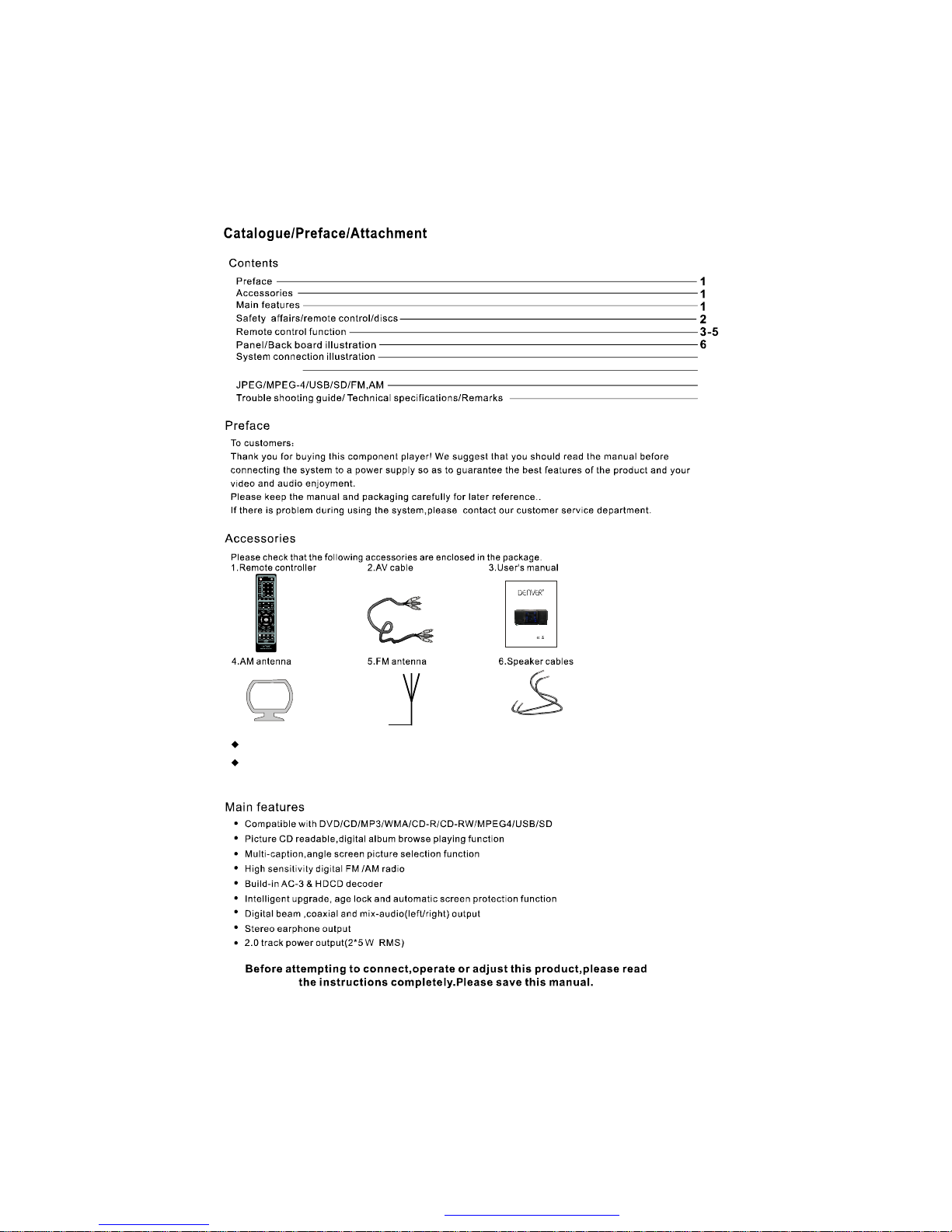
7-8
1
Systemsetup
13
14
8-12
Thespecificationinthemanualisaccordingtothesamples,justforyourreference.
Ifthespecificationdesignchanged,nofurthernotice.
MCD-51MPEG4POLISH
INSTRUCTIONMANUAL
AC220-240V50Hz15W
PDF 文件使用 "pdfFactory Pro" 试用版本创建 www.fineprint.com.cn
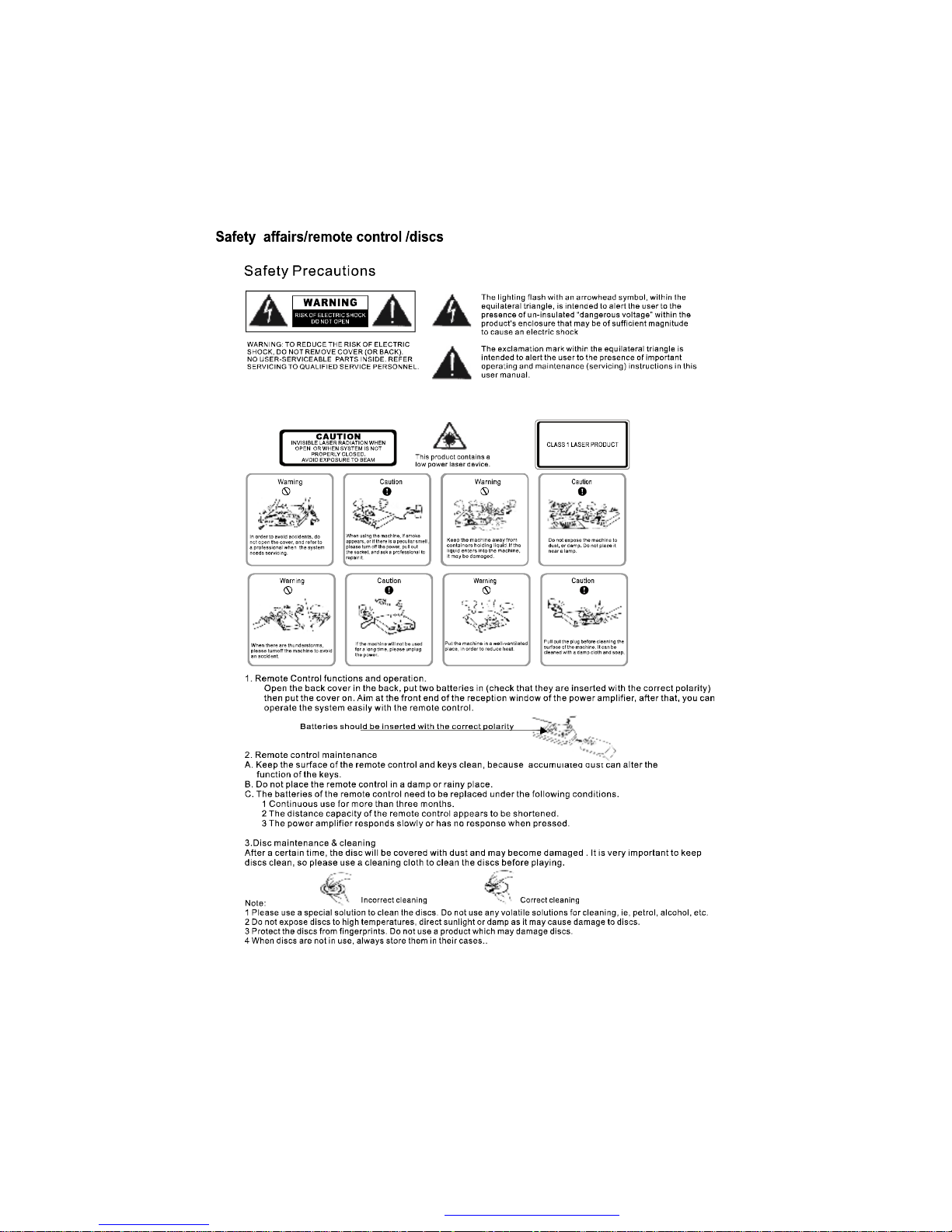
2
WARNING:TOPREVENTFIREORSHOCKHAZARD,DONOTEXPOSETHISAPPLIANCETORAINORMOISTURE.
CAUTION:TOPREVENTELECTRICSHOCK,MATCHVDE2-ROUNDPINPLUGCAREFULLY,FULLYINSERT.
DANGEROFEXPLOSIONIFBATTERYISINCORRECTLYREPLACED.REPLACEONLYWITHTHESAME
OREQUIVALENTTYPE.
PDF 文件使用 "pdfFactory Pro" 试用版本创建 www.fineprint.com.cn
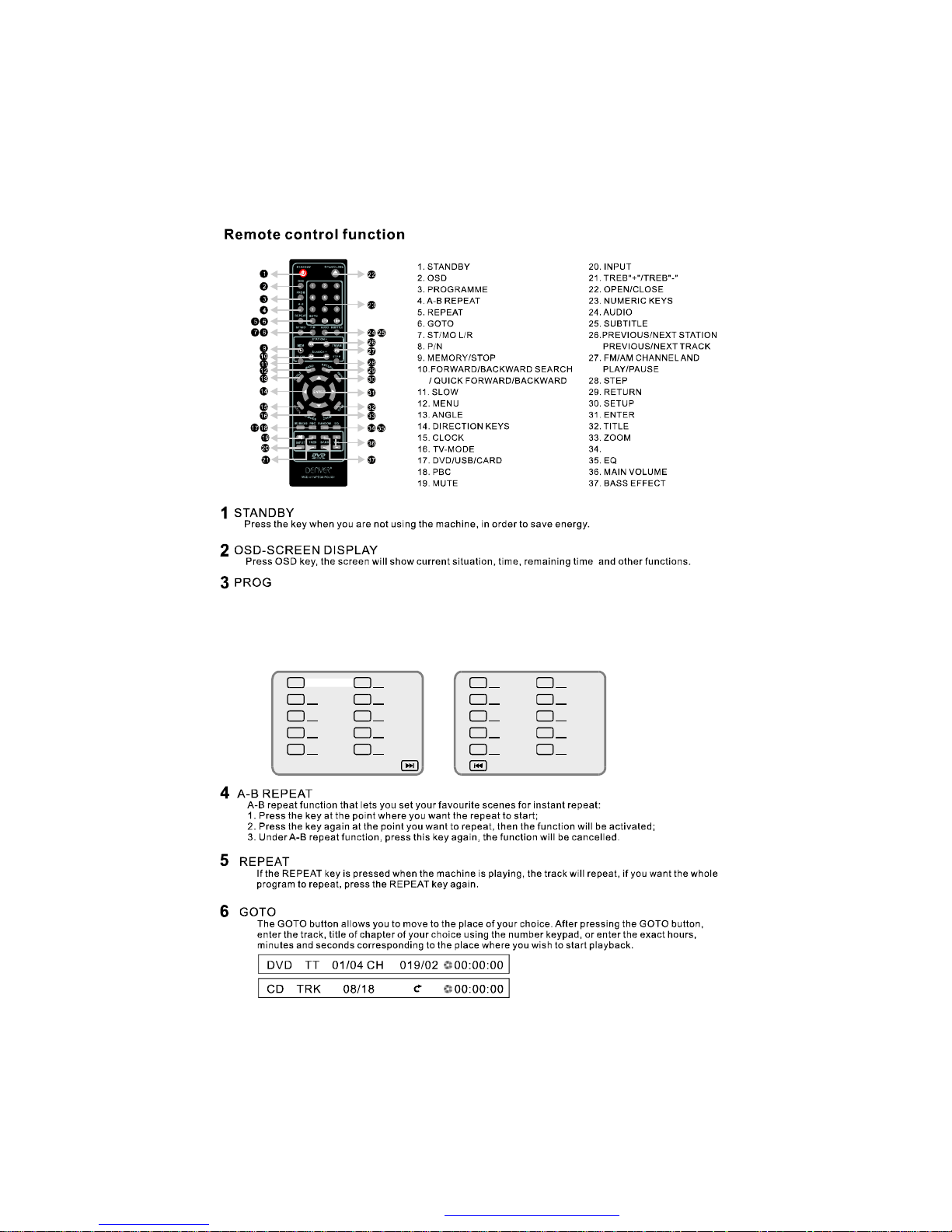
PressPROG,thescreenwillshowtheprogrammemenu.Themachinecanprogramasequenceof20tracks
(VCD)orchapters(DVD).AfterenteringthePROGmenu,thegreencursorwillstayatNo.1place,inputthe
track(VCD)orchapter(DVD)numberthatyouwanttoplayfirstbypressingthenumericKey(0-9).Thenpress
thedirectionkeytomovecursortotheplaceofNo.2,theoperationisthesameasabove.Ifyoumakeamistakeor
ifyouwanttochangetheorderoftheprogramme,youcanmovethecursortotheplacethatyouwanttoreviseby
pressingthedirectionkeyandinputnewnumbers.Aftersetting,pressstarttostartprogramplaying.
PressPROGandexitthePROGpicture,thenpressPLAYkeytoplaynormally.
“”
01
02
03
04
05
06
07
08
09
10
11
12
13
14
15
16
17
18
19
20
3
ExitStartNext ExitPrev
RANDOM
PDF 文件使用 "pdfFactory Pro" 试用版本创建 Ì www.fineprint.com.cn
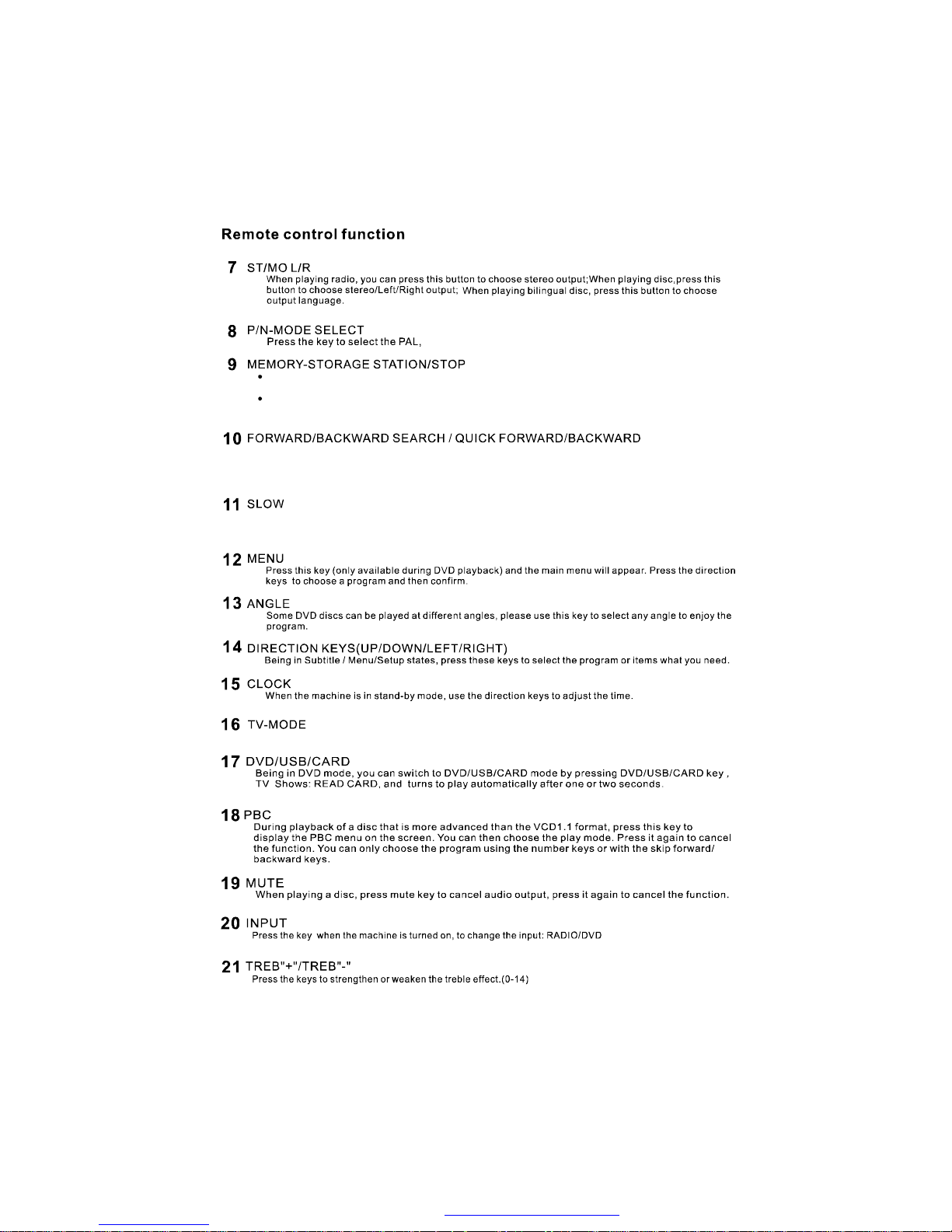
DuringDVDplayback,pressthiskeytochooseamongthefollowingoptions:S-VIDEO,YUV,SCART.
PressthiskeywhenplayingaDVD/VCDdisc,itwillplayat1/2,1/4,1/8,1/16ofthenormalspeed.
ThenpressthePAUSEkeytoreturntonormalplayback.
Pressthekeywithoutstopforthreesecondstosearchchannelforwardandbackward.
Pressthekey,youcanchoose2X,4X,8X,16X,32Xfivekindsofspeedtoplay(nosound),presspausekey
torecoverthenormalspeed.
NTSC,AUTO.
Aftersearchingforastation,pressthisbuttontomemoriseit.Youcanchoosethepre-selectionnumberusing
thenumerickeypad.
Innormalplayingstate,pressthisbuttontogotostopmode,theTVscreenwillshowthestartlogo.Assome
disc,theplayercanrecallthelocationwherestopped,suchasDVD.PressSTOPtwicetostopcompletely.
4
PDF 文件使用 "pdfFactory Pro" 试用版本创建 www.fineprint.com.cn
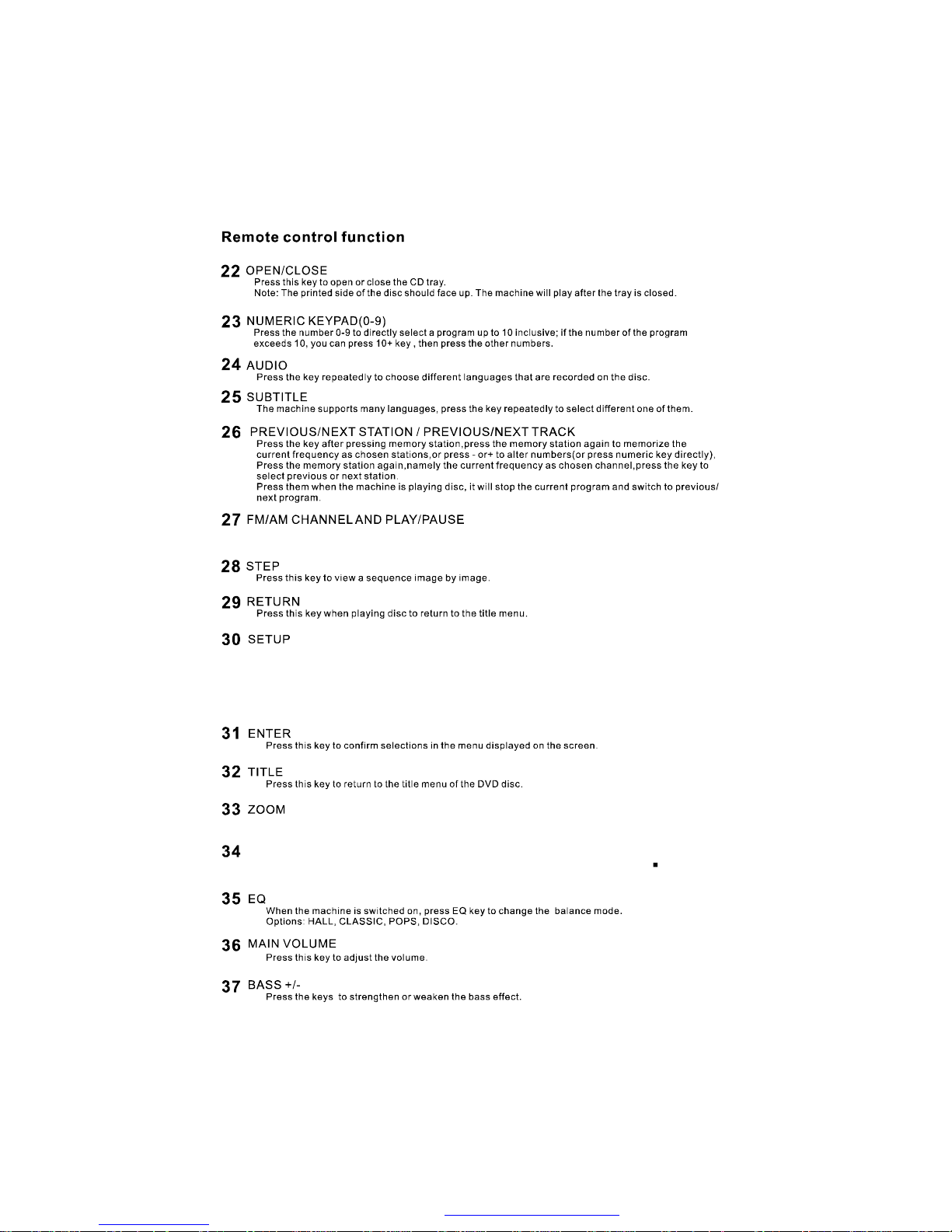
PressthiskeywhenplayingaDVD/VCD,theoriginalpicturewillbeincreasedby2x,3x,4x.
Whentheradioison,pressthekeytochangefromFMtoAM.Inplaybackmode,pressthiskeyto
changetoplayorpausemode.
Pressthiskeytoentergeneralsetup,audiosetup,dolbysetup,videosetupandpreferencesetup.
Followthesestepbystepinstructionsforuse:
PressSETUPkeyduringplayback,andusethedirectionkeystonavigatewithinthemenuandthe
screenwilldisplaythedifferentmenuswhichenableyoutoprogramthemachine.Afteryouhavemade
theadjustments,presstheSETUPkeytoexitthismenu,
Note:Youcanalsosetupthesystemwhilethediscisnotplaying.
5
(UP/DOWN)
InVCD&DVDplaybackmode,randomplaybackofalltracks,RANDOMisdisplayed.PressSTOP/RANDOM
tocancelthefunction.
RANDOM
PDF 文件使用 "pdfFactory Pro" 试用版本创建 www.fineprint.com.cn

6
1 23 4
1.
2.
3.
4.
5.
6.
7.
8.
9.
10.
5,6
7,8
9 10
-
/SEARCH-
/SEARCH+
+
REPEAT
EQ
DVD/USB/CARD
INPUT
STANDBY
/BAND
/MEM
1
2
3
4
5
6
7 8
9
10
11
12
13
Play/Pause/FM/AM
MainVolume
Channelconversion
Stop/Memorystoragestation
VOLUME
INPUT
REPEAT
EQ
STANDBY Standby
PHONE
Stereoearphones
DVD:NexttrackRadio:Forwardsearch
EQmode
/SEARCH/SEARCH+
DVD/USB/CARD
SD/MMC---USB SD/MMC---USBcardslot
/MEM
Open/Close
DVD/USB/CARD
Repeat
1.
2.
3.
4.
5.
6.
7.
8.
9.
10.
11.
12.
13.
/BAND
DVD:PrevioustrackRadio:searchbackward
OPEN/CLOSE
DVD
COMPACTDISC
圆型网点
!
WYJSCIESCART
L/P
KONC.
OPTYCZNY
Power
WYJSCIEGLOSNIKOW
Prdzmienny:220V~240V/50Hzą
PDF 文件使用 "pdfFactory Pro" 试用版本创建 www.fineprint.com.cn
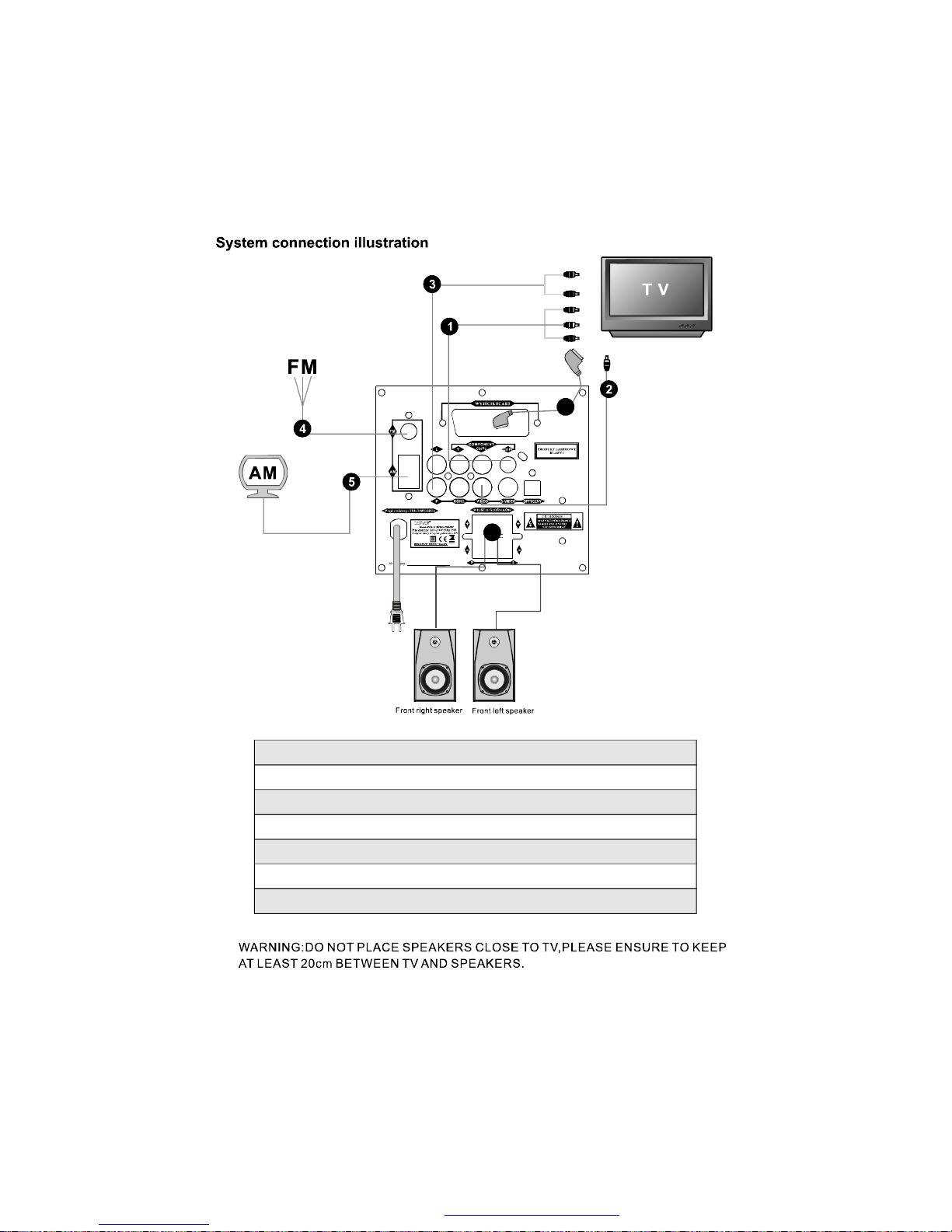
1.ConnectwithY,Cb/Pb,Cr/Prvideoinputsocket
2.Connectwithvideosignalinputsocket(videocomposite,YELLOW)
3.Connectwithaudiosignalinputsocket(audio,RED/WHITE)
4.ConnectwithFMantenna
5.ConnectwithAMantenna
6.Connectwithleft/rightfrontspeakersocket
7.TVSCART
7
Powerinput:
AC220~240V/50Hz
6
7
PDF 文件使用 "pdfFactory Pro" 试用版本创建 ÿ ÿ www.fineprint.com.cn
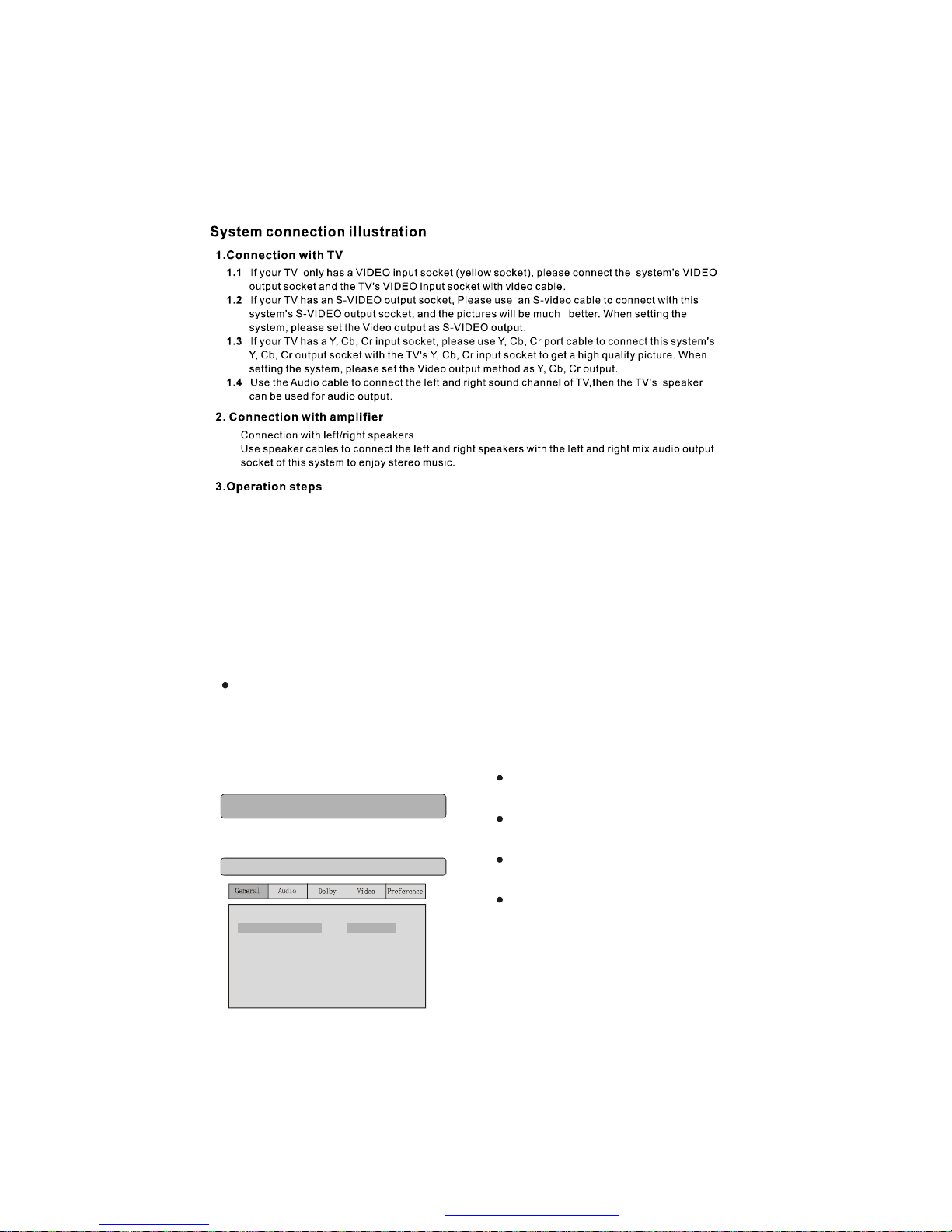
3.1
3.2
3.3
3.4
Connectthesystemasintheaboveillustration
TurnontheTV,adjusttheTVtotheAVchannel,thenpressSTANDBYonthemachineThedisplay
screenofthesystemlightsup,andtheopeningmachinepictureappearsontheTV.
Varietyofsystemfunction.Carryoutthebasicsettings.Aftersetup,pressOPEN/CLOSEandthe
disctraywillopenautomatically.Putadiscin,pressOPEN/CLOSEtoclosethedisctray,andthe
machinewillplayautomatically.
Whenthemainmachineison,allfunctionscanbeoperatedwiththekeysontheremotecontroland
thefrontpanel.
Innormalplaybackmode,presstheSTANDBYkeyontheremotecontrol.Themachineenters
standbymode,andthetimeisdisplayed.
TVDisplay
AngleMark
OSDLang
Captions
ScreenSave
HDCD
LastMemory
WhenyoupressSETUPkeyontheremote
control,thesetupmenuwillbedisplayed.
1.Withinthesetupmenu,youcanuseUP,
DOWN,LEFTandRIGHTbuttonsonthe
remotecontroltomovethecursor,andthen
presstheENTERbuttontomakeyourselection
PressLEFTcanreturnthepreviousmenu.
2.Toexitsetupmenu,youcanpressSETUP.
1.GENERALSETUPPAGE
SetupTVscreenformat,videotypeandallDVD
functions.
1.1TVDISPLAY
4:3/PS
On
Eng
Off
On
1x
Off
4:3/PS
4:3/LB
16:9
GeneralSetupPage
SYSTEMSETUP
TheTVDisplaywhichselectthedifferentratioof
displayformatandthescreenofTV.Therearevarious
typesofdisplayonscreenfordifferentmatches
betweenDiscandTV.
Note:
Nomatterwhichdisplayformatisselected,a
picturerecordedinstandard4:3formatalways
displaysinthe4:3aspectratio.
ThedisplayformatofDVDtitlesmayvary;please
refertotheinformationthataccompaniesyour
specificDVDtitle.
IftheDVDtitleisrecordedin16:9widedisplay
formatwhiletheTVisastandard4:3screen,
horizontalcompressionoftheimagewillresult.
SomeDVDtitlesmayberecordedinspecial
formats.Insuchcases,theDVDtitleswillalways
appearonthescreenintheiroriginalformat,
regardlessofwhichTVdisplayformatyouselect.
8
PDF 文件使用 "pdfFactory Pro" 试用版本创建 www.fineprint.com.cn
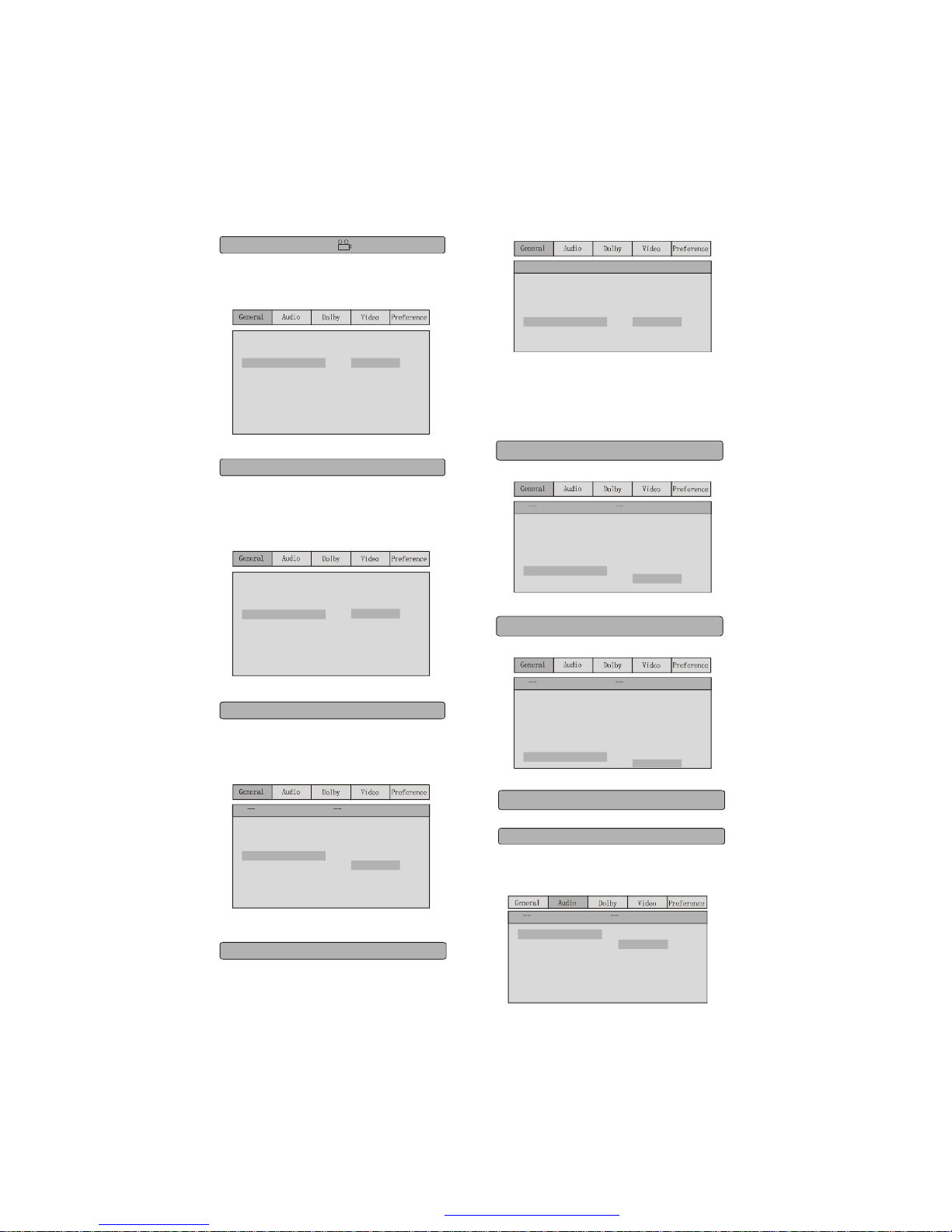
TVDisplay
AngleMark
OSDLang
Captions
ScreenSave
HDCD
LastMemory
PS
On
Eng
Off
On
1X
Off
English
Danish
Swedish
Polish
German
Spanish
GeneralSetupPage
TVDisplay
AngleMark
OSDLang
Captions
ScreenSave
HDCD
LastMemory
PS
On
Eng
Off
On
1X
Off
On
Off
GeneralSetupPage
1.2ANGLEMARK
ANGLEMARK:Userscanselectaparticularcamera
anglewhenplayingaDVDwhichoffersmultipleangles.
1.3OSDLANGUAGE
OnScreenDisplay(OSD)Language:Userscan
selectthewholesetupmenuandon-screendisplay
language.
TVDisplay
AngleMark
OSDLang
Captions
ScreenSave
HDCD
LastMemory
PS
On
Eng
Off
On
1X
Off
On
Off
GeneralSetupPage
1.4CAPTIONS
CAPTIONS:Forhearing-impairedpeople,thepicture
canbedisplayedwithrecordedexplanatorycaptions.
Note:Itisvalidfordiscthathascaptions.
TVDisplay
AngleMark
OSDLang
Captions
ScreenSave
HDCD
LastMemory
PS
On
Eng
Off
On
1X
Off
On
Off
GeneralSetupPage
1.5ScreenSaver
ScreenSaver:Whentheunitisinstopmode,amoving
picturewillappearseveralminuteslaterifscreen
saverisseton.ScreensaverwillprotecttheTVscreen.
1.6HDCD
TVDisplay
AngleMark
OSDLang
Captions
ScreenSave
HDCD
LastMemory
PS
On
Eng
Off
On
1X
Off
Off
GeneralSetupPage
1X
2X
1.7LastMemory
TVDisplay
AngleMark
OSDLang
Captions
ScreenSave
HDCD
LastMemory
PS
On
Eng
Off
On
1X
Off
GeneralSetupPage
On
Off
9
Downmix
FrontSpeaker LRG
SpeakerSetupPage
Stereo
LT/RT
DOWNMIXMODE:SetsfrontspeakerstoLT/RT,
STEREO.
2.1SPEAKERSETUPPAGE
2.AUDIOSETUPPAGE
PDF 文件使用 "pdfFactory Pro" 试用版本创建 www.fineprint.com.cn
