Denver MCD-50 MPEG4 Silver Instruction Manual
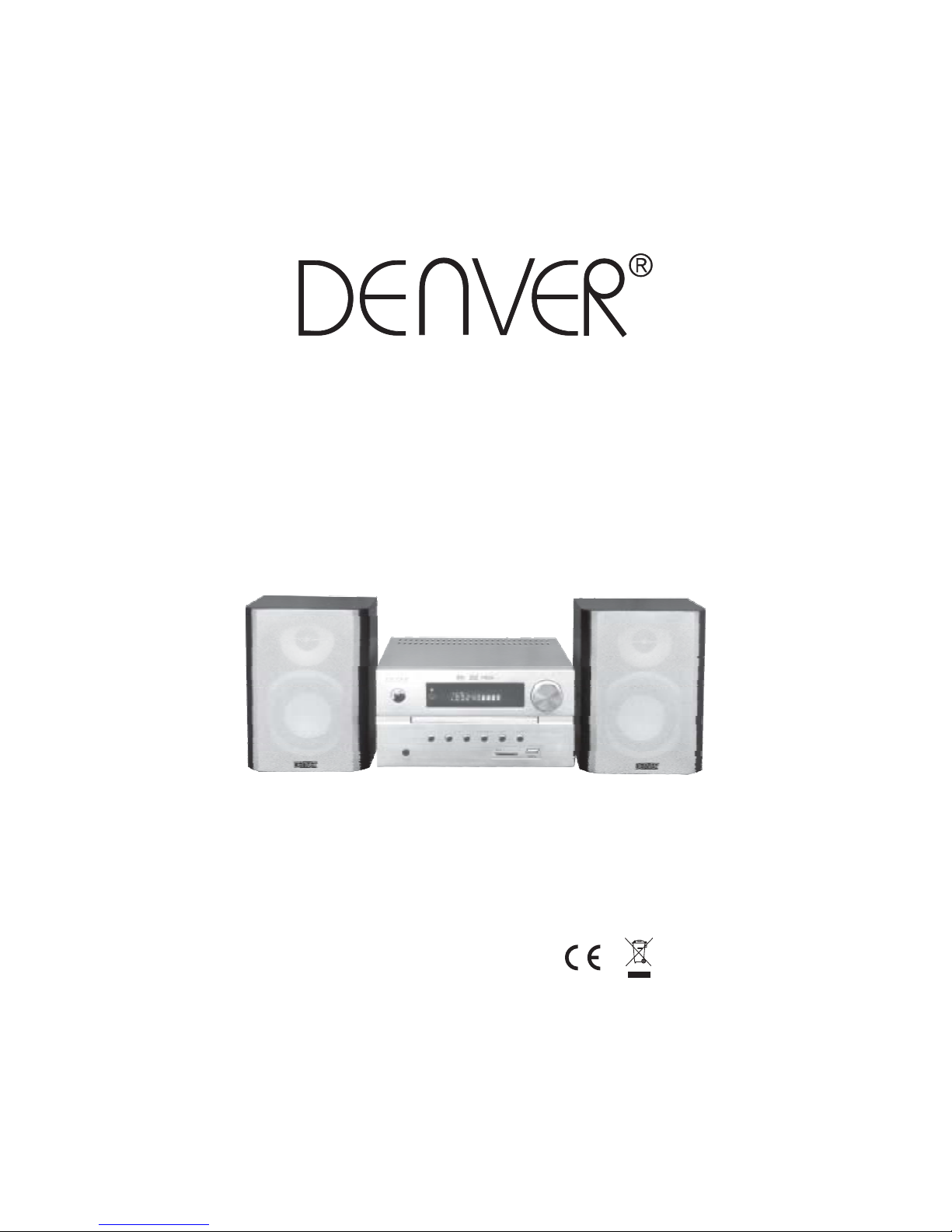
MCD-50 MPEG4
SILVER
INSTRUCTION MANUAL
AC230V 50Hz 35W

Compatible withDVD/CD/MP3/WMA/CD-R/CD-RW/MPEG4/USB/SD
Picture CDreadable,digital album browseplaying function
Multi-caption,angle screenpicture selection function
High sensitivitydigital FM /AMradio
Build-in AC-3 &HDCD decoder
Intelligent upgrade,age lock andautomatic screen protection function
Digital beam,coaxial and mix-audio(left/right)output
Stereo earphoneoutput
Standby clock/timer setting
2.0 trackpower output(2*10W RMS)
Please checkthat the following accessories are enclosed in the package.
1.Remote Control 2.AV cable 3.User's manual
To customers
Thank you for buying this component player! We suggest that you should read the manual before
connecting the system to a power supply so as to guarantee the best features of the product and your
video and audio enjoyment.
Please keep the manual and packaging carefully for later reference..
If there is problem during using the system,please contact our customer service department.
Contents
Preface
Accessories
Main features
4.AM antenna
5.FM antenna 6.Speaker cable2 pcs
Catalogue/Preface/Attachment
Before attempting to connect,operate or adjust this product,please read
the instructions completely,please save this manual.
1
Main features
Safety affairs/remote controller/discs
Remote control function
Panel/Back board illustration
System connection illustration
Basic operation
JPEG/MPEG-4/USB/SD/FM,AM
1
1
1
2
3-5
6
6-7
8-9
10
Accessories
Preface
Trouble shooting guide/Technical specifications/Remarks
11
7. Batteries
STANDBY OPEN/CLOSE
123
456
789
10+
GOTO
OSD
PROG
A-B
REPEAT
ST/MO P/N
AUDIO
SUBTITLE
MEM
L/R
INPUT
VOL
DVD/USB/CARD
EQ
FM/AM
-STATION+
-SEARCH+
ENTER
A
N
G
L
E
SETUP
CLOCK
Z
O
O
M
T
I
T
L
E
T
V
-
M
O
D
E
VFD
SLOW STEP
R
E
T
U
R
N
M
E
N
U
BASSTREB
PBC
P
R
E
V
I
E
W
MCD-50MPEG4SILVER
MCD-50MPEG4
SILVER
INSTRUCTIONMANUAL
AC230V 50Hz 35W
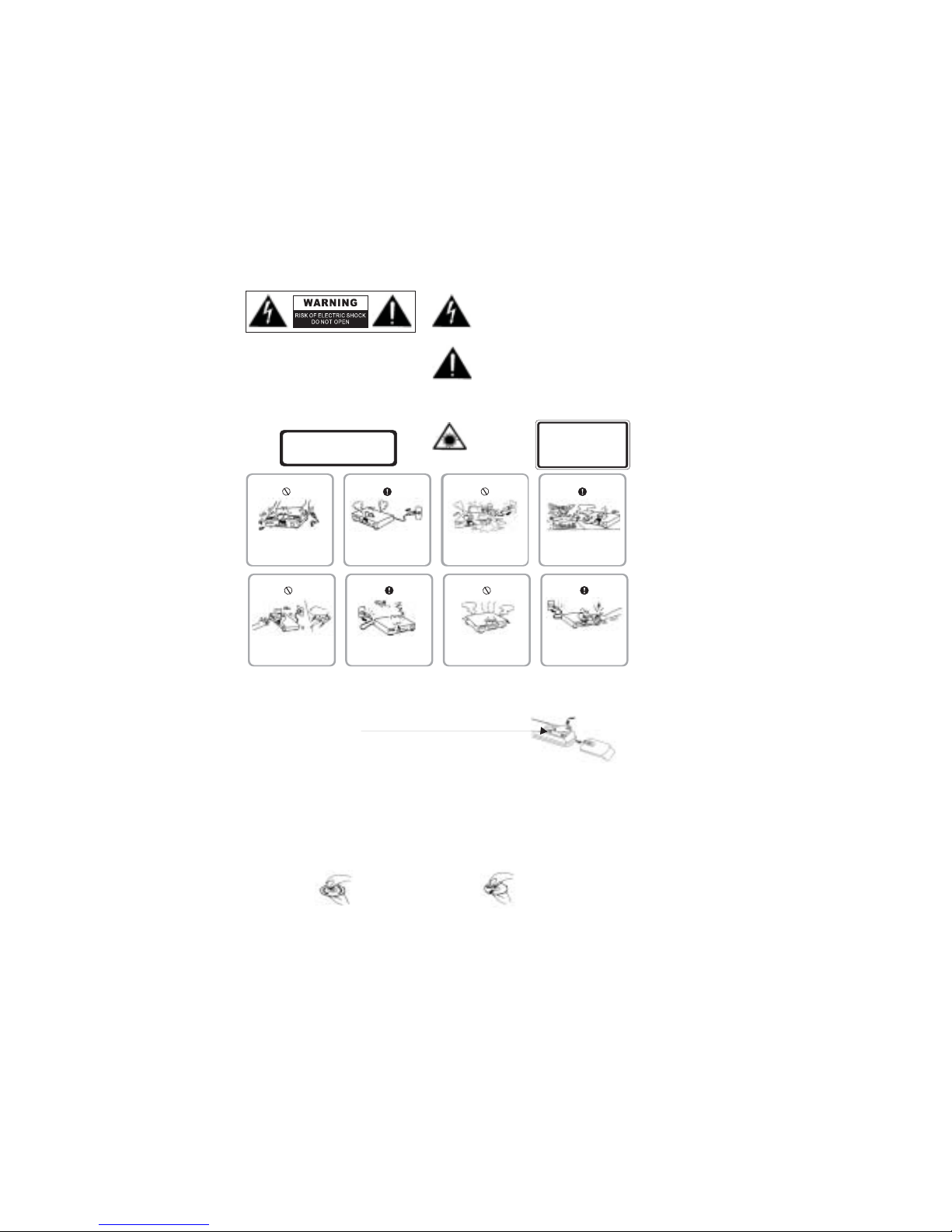
Standard Demand
Caution
Keep themachine away from
containers holdingliquid.If the
liquid entersinto the machine,
it maybe damaged.
Do notexpose the machineto
dust, ordamp. Do notplace it
near alamp.
Warning
Warning
Caution
When usingthe machine, ifsmoke
appears, orif there isa peculiar smell,
please turnoff thepower, pull out
the socket,and ask aprofessional to
repair it.
Caution
Put themachine in awell-ventilated
place, inorder to reduceheat.
Pull outthe plug beforecleaning the
surface ofthe machine. Itcan be
cleaned witha damp clothand soap.
Warni ng
Warni ng
Caution
When thereare thunderstorms,
please turnoffthe machineto avoid
an accident.
If themachine will notbe used
for along time, pleaseunplug
the power.
2. Remotecontrol maintenance
A. Keepthe surface ofthe remote controland keys clean,because accumulated dustcan alter the
function ofthe keys.
B. Donot place theremote control ina damp orrainy place.
C. The batteries of the remotecontrol need tobe replaced underthe following conditions.
1 Continuoususe for morethan three months.
2 The distance capacity of the remote control appears to be shortened.
3 The power amplifier responds slowlyor has noresponse when pressed.
Safety Precautions
Batteries shouldbe inserted withthe correct polarity
Incorrect cleaning
Correct cleaning
Note:
1 Pleaseuse a specialsolution to cleanthe discs. Donot use anyvolatile solutions forcleaning, ie, petrol,alcohol, etc.
2 Donot expose discsto high temperatures,direct sunlight ordamp as itmay cause damageto discs.
3 Protectthe discs fromfingerprints. Do notuse a productwhich may damagediscs.
4 Whendiscs are notin use, alwaysstore them intheir cases..
3.Disc maintenance& cleaning
After acertain time, thedisc will becovered with dustand may becomedamaged . Itis very importantto keep
discs clean,so please usea cleaning clothto clean thediscs before playing.
1. RemoteControl functions andoperation.
Open theback cover inthe back, puttwo batteries in(check that theyare inserted withthe correct polarity)
then putthe cover on.Aim at the front end of the reception window of thepower amplifier, after that, you can
operate thesystem easily withthe remote control.
The lightingflash with anarrowhead symbol, withinthe
equilateral triangle,is intended toalert the userto the
presence ofun-insulated angerous voltage within the
product's enclosurethat may beof sufficient magnitude
to causean electric shock
“d ”
The exclamationmark within theequilateral triangle is
intended toalert the userto the presenceof important
operating andmaintenance (servicing) instructionsin this
user manual.
WARNING: TOREDUCE THE RISKOF ELECTRIC
SHOCK, DONOT REMOVE COVER(OR BACK).
NO USER-SERVICABLE PARTS INSIDE. REFER
SERVICING TO QUALIFIEDSERVICE PERSONNEL.
WARNING: TO PREVENT FIRE OR SHOCKHAZARD, DO NOTEXPOSE THIS APPLIANCE TO RAIN OR MOISTURE.
CAUTION: TO PREVENT ELECTRIC SHOCK, MATCH WIDE BLADE OF PLUGTO WIDE SLOT,FULLY INSERT.
DANGER OFEXPLOSION IF BATTERY IS INCORRECTLYREPLACED. REPLACE ONLY WITH THE SAME
OR EQUIVALENT TYPE.
CAUTION
INVISIBLE LASERRADIATION WHEN
OPEN OR WHEN SYSTEMIS NOT
PROPERLYCLOSED.
AVOIDEXPOSURE TO BEAM
This productcontains a
low powerlaser device.
CLASS 1LASER PRODUCT
In orderto avoid accidents,do
not openthe cover,and refer to
a professionalwhen the system
needs servicing.
Safety affairs/remote controller/discs
2
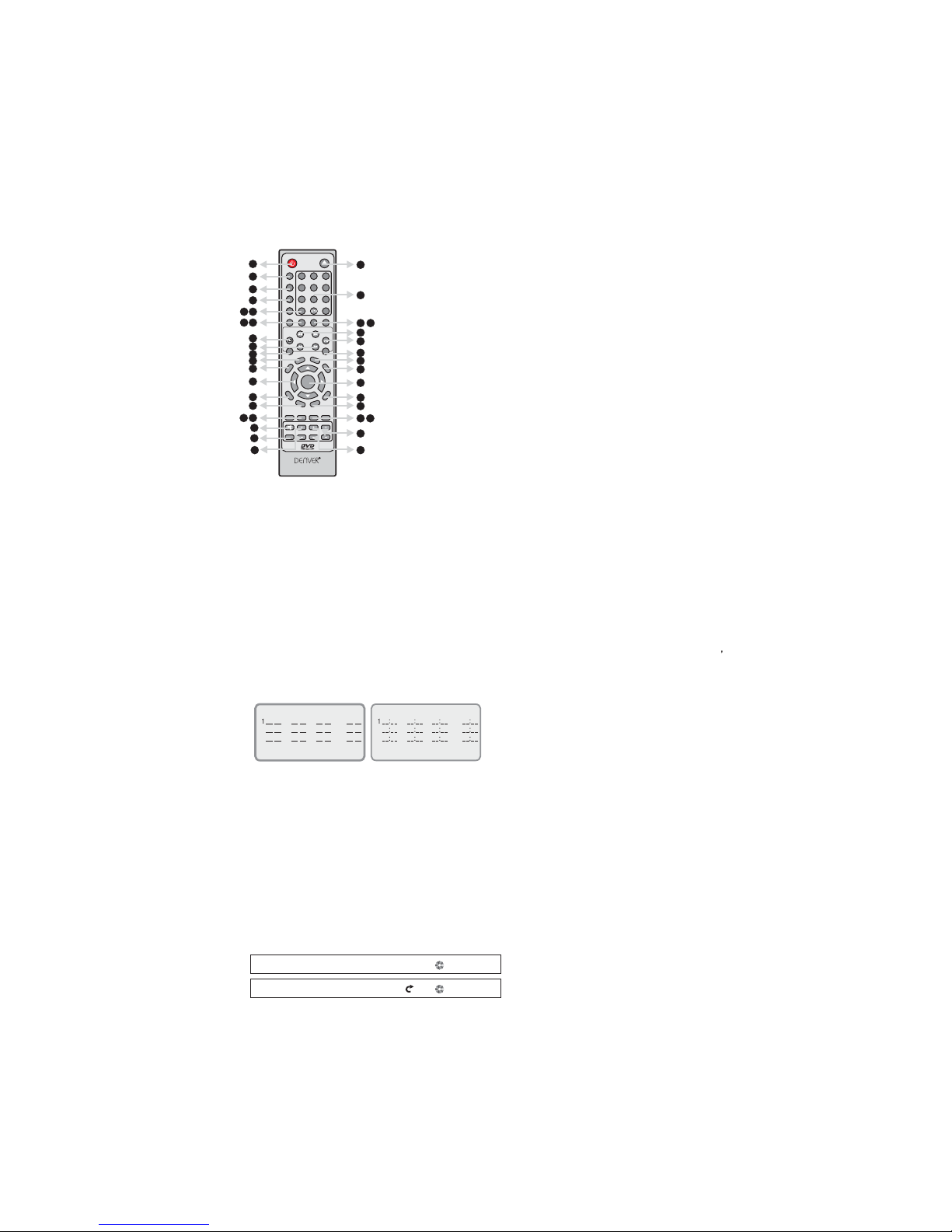
OSD-SCREEN DISPLAY
Press OSD key, the screen will showcurrent situation, time, remaining time and other functions.
2
PROG
Press the STOP key first, then press PROG, the screen will show the programme menu. The machinecan
program a sequence of twelve tracks (CD/VCD) or chapters (DVD).After entering the PROG menu, the
green cursor will stay at No.1 place, input the track (CD/VCD) or chapter (DVD) number that you want to
play first by pressing the numeric Key (0-9).Then press the direction key to move cursor to the place of
No.2, the operation is the same as above. If you make a mistake or if you want to change the order of the
programme, you can move the cursor to the place that you want to revise by pressing the direction key
and then press clear key and input new numbers. After setting,press ENTER key to start playing.
Press PROG and exit the PROG picture,then press play key to play normally.
Note:1 .In the program playing state, DVD discs do not have the repeat andA-B repeat functions
2.Some discs do not have the programme-playing function.
3
1. STANDBY
2. OSD
3. PROGRAMME
4. A-B REPEAT
5. REPEAT
6. GOTO
7. ST/MOL/R
8. P/N
9. MEMORY/STOP
10.
11. S LOW
12. MENU
13. ANGLE
14. DIRECTIONKEYS
15. CLOCK/TV-MODE
16. PREVIEW
17. DVD/USB/CARD
18. PBC
19. MUTE
FORWARD/BACKWARD SEARCH
/ QUICKFORWARD/BACKWARD
20. INPUT
21. TREB"+"/TREB"-"
22. OPEN/CLOSE
23. NUMERICKEYS
24. AUDIO
25. SUBTITLE
26.
27. FM/AMCHANNEL AND
PLAY/PAUSE
PREVIOUS/NEXT STATION
PREVIOUS/NEXT TRACK
28. STEP
29. RETURN
30. SETUP
31. ENTER
32. TITLE
33. ZOOM
34. VFD
35. EQ
36. MAINVOLUME
37. BASSEFFECT
A-B REPEAT
A-B repeat function that lets you set your favourite scenes for instant repeat:
1. Press the key at the point where you want the repeat to start;
2. Press the key again at the point you want to repeat, then the function will be activated;
3. Under A-Brepeat function, press this key again, the function will be cancelled.
4
PROG INPUT
2
3
4
5
6
7
8
9
10
11
12
PROG PLAY CLEAR
Figure1 CD/VCD
2
3
4
5
6
7
8
9
10
11
12
Figure2 DVD
PROG PLAY CLEAR
PROG INPUT
STANDBY
Press the key when you are not using the machine, in order to save energy.
1
Remote control function
3
5
REPEAT
If the REPEAT key is pressed when the machine is playing, the track will repeat, if you want the whole
program to repeat, press the REPEAT key again.
6
GOTO
The GOTO button allows you to move to the place of your choice. After pressing the GOTO button,
enter the track, title of chapter of your choice using the number keypad, or enter the exact hours,
minutes and seconds corresponding to the place where you wish to start playback.
DVD TT 01/04 CH 019/02 00:00:00
CD TRK 08/18 00:00:00
STANDBY OPEN/CLOSE
123
456
789
10+
GOTO
OSD
PROG
A-B
REPEAT
ST/MO P/N
AUDIO
SUBTITLE
MEM
L/R
INPUT
VOL
DVD/USB/CARD
EQ
FM/AM
-STATION+
-SEARCH +
ENTER
A
N
G
L
E
SETUP
CLOCK
Z
O
O
M
T
I
T
L
E
T
V
-
M
O
D
E
VFD
SLOW STEP
R
E
T
U
R
N
M
E
N
U
BASSTREB
PBC
P
R
E
V
I
E
W
MCD-50MPEG4 SILVER
1
2
3
4
65
87
9
10
11
12
13
14
15
16
18
20
36
341735
33
32
31
30
29
28
27
26
24
23
22
25
19
3721
