Denver MCB-600 User Manual
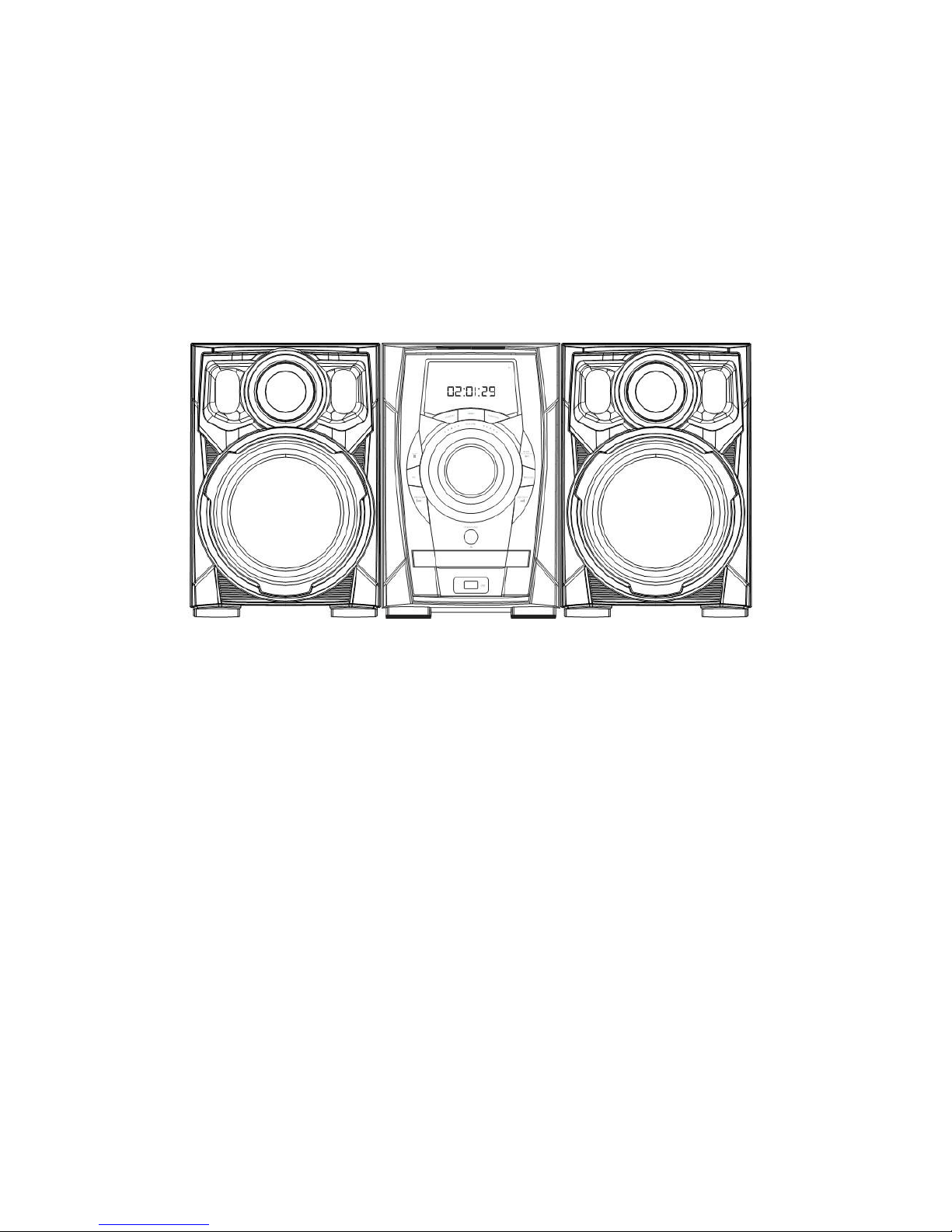
DENVER MCB-600
User Manual
EngLish
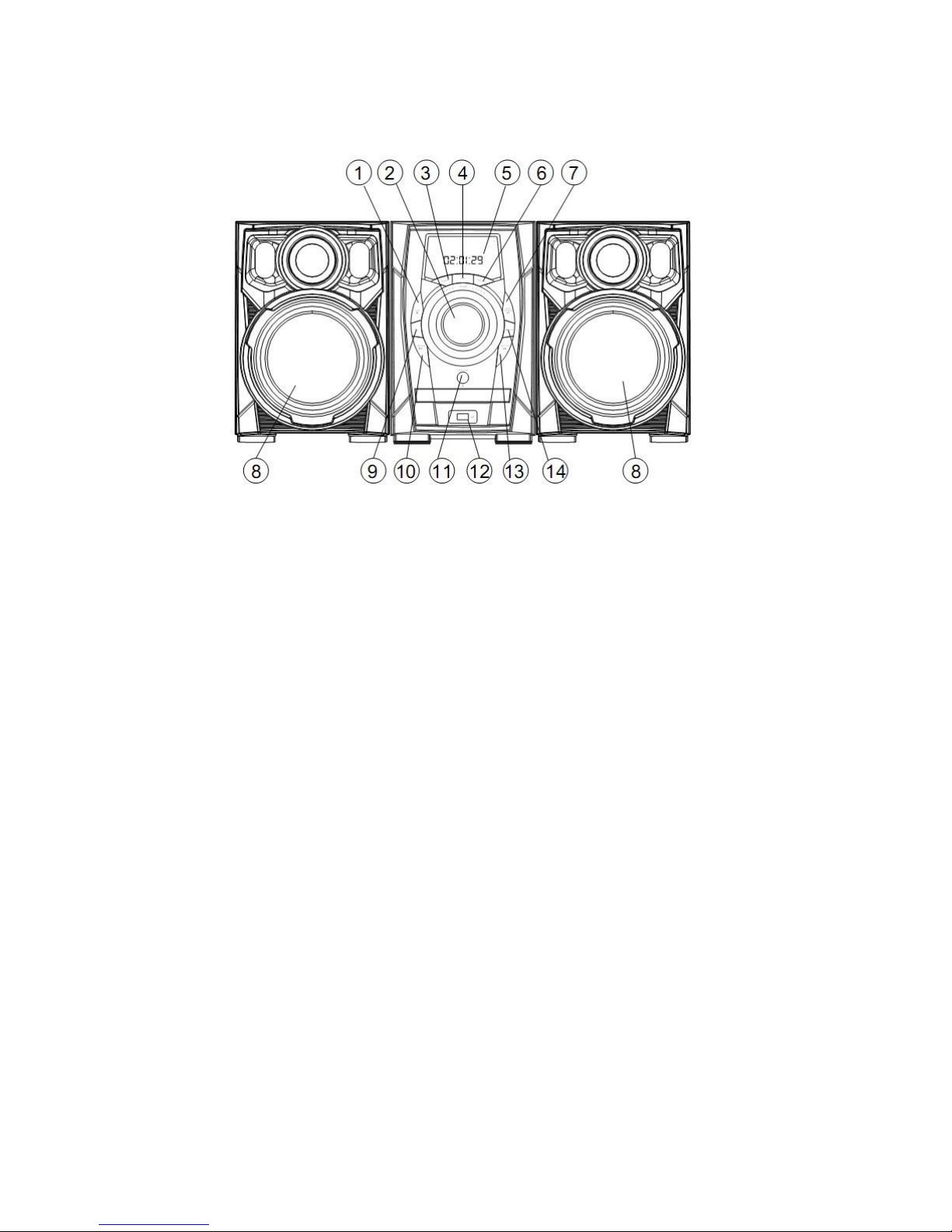
Panel
Front Panel:
1.STOP
2.VOLUME - Adjust the sound output of the amplifier
3.STANDBY - ON/OFF
4.MUTE – In play status,if mute button is pressed,the will be no audio output,the sound is
eliminated
5.DISPLAY DIGITAL
6.FUNCTION - CD / FM / AUX / Bluetooth function conversion
7.PLAY/PAUSE/SCAN - Play a disc/press again to return to normal play/Automatically search for
FM radio.
8.SPEAKER
9.EQ - Select a sound mode:DISCO,POP,ROCK,JAZZ,SOFT,HEAVY,FLAT.
10.PREV/CH- - When playing CD discs, press PREV to go to the previous chapter or e previous
station.
11.OPEN/CLOSE - Press OPEN/CLOSE button, the disc tray opens. Place the disc on the tray
with the title facing up. Press OPEN/CLOSE again to close the disc tray.
12.USB PORT
13.NEXT/CH+ - When playing CD discs, press NEXT to advance to the next chapter. When
playing CD, MP3 discs, press NEXT to advance to the next track or to the next station
14.CD/USB - Press this button to switch the play between DISC and USB.
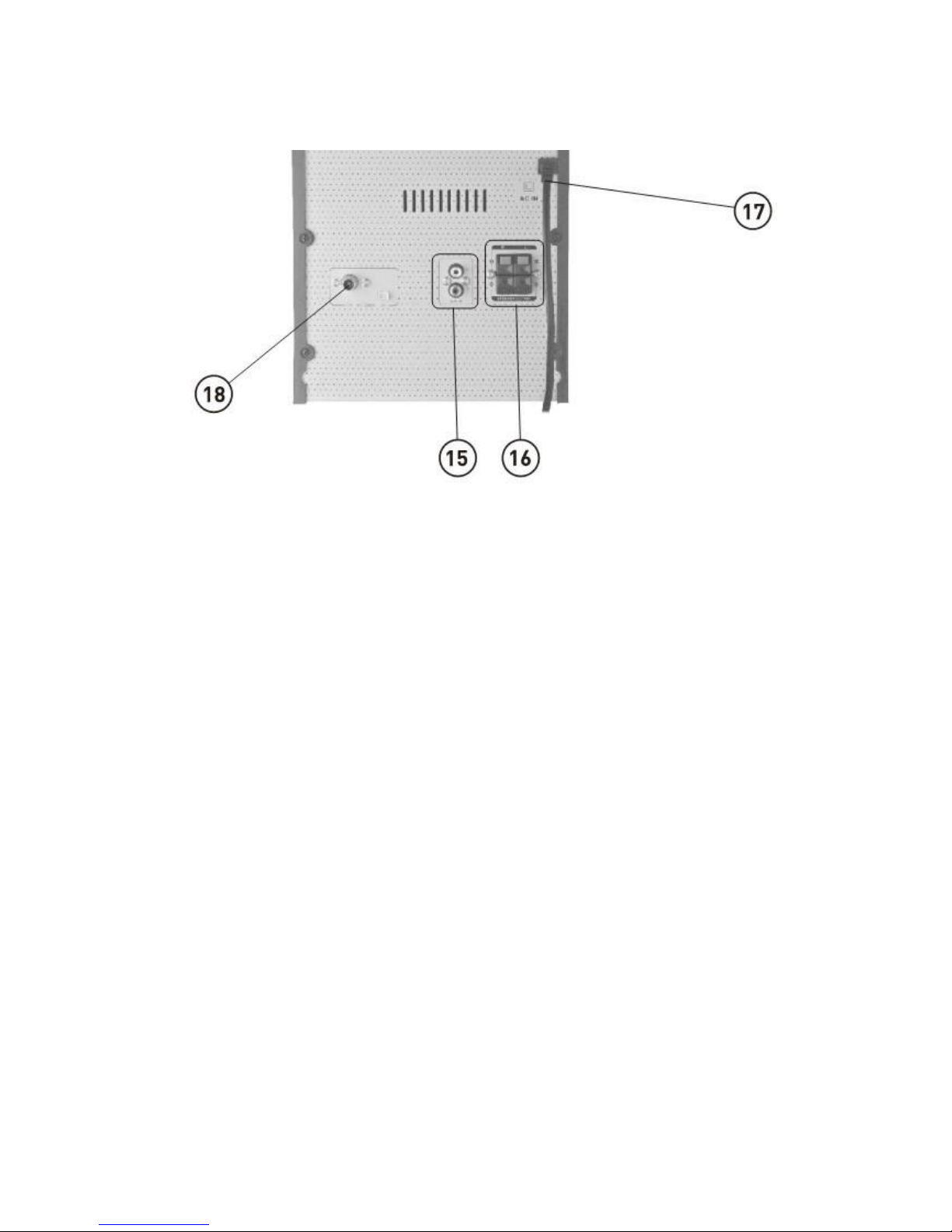
Rear panel:
15.LINE IN
16.SPEAKER OUTPUT
17.POWER CORD
18.FM ANTENNA
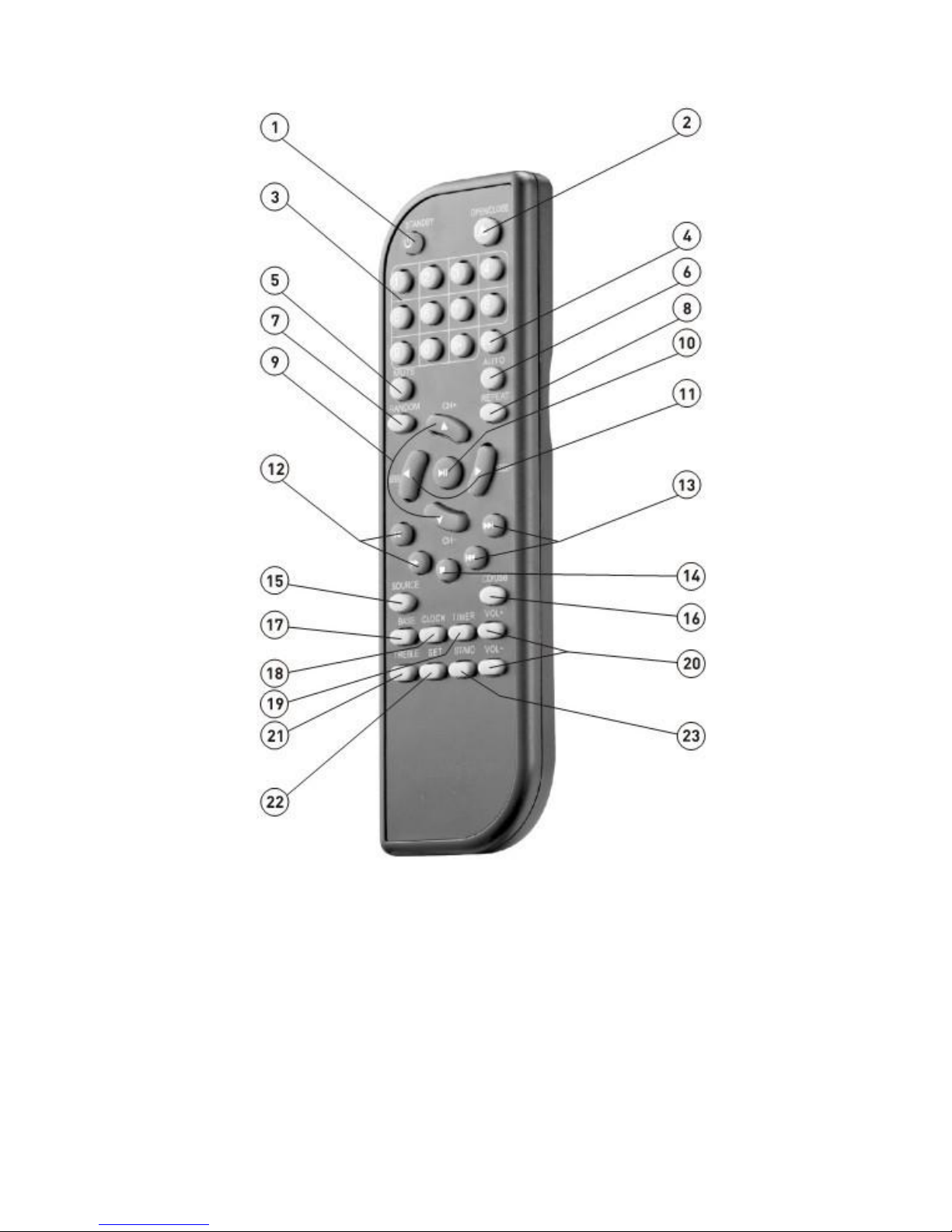
Remote Control
1.STANDBY- ON/OFF
WARNING: If the product is not to be used for long periods of time, ensure that you unplug it for
safety reasons.
2.OPEN/CLOSE - Press OPEN/CLOSE button, the disc tray opens. Place the disc on the tray
with the title facing up. Press OPEN/CLOSE again to close the disc tray.
3.NO.BUTTONS - When playing CD discs, after loading the disc, use the digit key to select the
desired track or chapter directly. Press 10+ key and then another digit key to select a track with
a greater than 10.
4. EQ - Select the sound mode:DISCO,POP,ROCK,JAZZ,SOFT,HEAVY,FLAT.

5.MUTE – Mute the amplifier output sound.
6.SCAN - Automatically search for FM radio.
7.RANDOM - Press random and the CD player will shuffle the songs to play randomly.
8.REPEAT -
When playing CD discs,the sequence is track repeat,all repeat,repeat cancel.
9.CH-/CH+ - When in FM radio mode, the PREV& NEXT station.
10. PLAY/PAUSE - Play the disc/press PLAY/PAUSE again to return to normal play.
11.SEEK-/SEEK+ - When in FM radio mode, long press this button for backward & forward
searching.
12.REV/FWD - Press this button for quick rewind & forward search.
13.PREV/NEXT - When playing CD discs, press PREV & NEXT to go to the previous or next
track.
14.STOP - When playing a CD disc, press the stop, the unit will stop playing. Press the PLAY
button to restart playback.
15.FUNCTION - CD / FM / Bluetooth /AUX function conversion.
16.CD/USB - Press this button to switch the play between CD and USB.
17.BASS - Press the BASS button and Press the Volume + - keys to change the bass level.
18.CLOCK - Press the CLOCK key once to display the clock, press twice and the hours will
flash .Press up or down arrow keys to adjust the hour, Press three times and the minutes will
flash. Press up or down arrow keys to adjust the minutes.
19.ALARM - Press ALARM once, the hours will flash, then press the arrow down key to set the
hour. Press a second time, the minutes will flash and press, the arrow down key to set the
minutes. Press OK three times to set the time and four times to cancel the setting.
20.VOL-+ Adjust the sound output of the amplifier.
21.TREBLE – Press the and then press the volume + - keys to change the treble level.
22.SLEEP - Press SLEEP once, the hours will flash, press the arrow down key to set the hour.
Press twice and the minutes will flash, press the arrow down key to set the minutes and OK to
confirm the time. Press four times to cancel the setting.
23.ST/MO - When playing CD discs, press R/L button to select the left, right channels or stereo.
Remote Control Operation
● Insert the batteries into the battery compartment. Aim the remote at the remote sensor on the
front of the player. Ensure that there are no obstacles between the remote and the sensor. The
distance between the remote and sensor must not exceed 5m.
● Take the batteries out of the remote control if it is not going to be used for a long time.
● It will be cancelled automatically within 10s after pressing CLOCK,ALARM and SLEEP.

Basic OPERATION
●Press the FUNCTION button to change between the different functions
Preset radio stations
●You can preset up to 20 FM stations.
A. Tune to your desired radio station (refer to "Tuning to radio station").
B. Use the numeric keypad (1-9, 10/0, 10+) to select the desired preset memory.
C. Press ENTER to store the radio station.
D. Repeat steps A-C to store other radio stations.
●Press SCAN button system automatically tuning top strong radio station and Store the radio
station.
Listening to Preset Radio Stations
●Press CH+/- to select desired preset radio stations.
●Use the numeric keypad (1-9, 10/0, 10+) to select the desired preset memory.
Bluetooth function
-Press the FUNCTION button to change from Bluetooth and Radio mode.
-Then use your mobile phone to search for the bluetooth signal on the unit.
-When the device is requires to enter the identification code please enter "0000" to pair the unit.
-Once successfully connected, the unit will synchronise to play music from your mobile phone.
-When the bluetooth connection is frequently disturbed, the bluetooth connection should be be
reconnected manually.
SPECIFICATION
Discs compatibility: CD/DA – MP3
Playback from USB: MP3 files
Bluetooth function
Intro or random function
FM/FM stereo radio
FM band: 87.5 – 108 MHz
PLL electronic tuner
20 radio channels preset
Max output 60W x 2
Power supply 230V – 50Hz
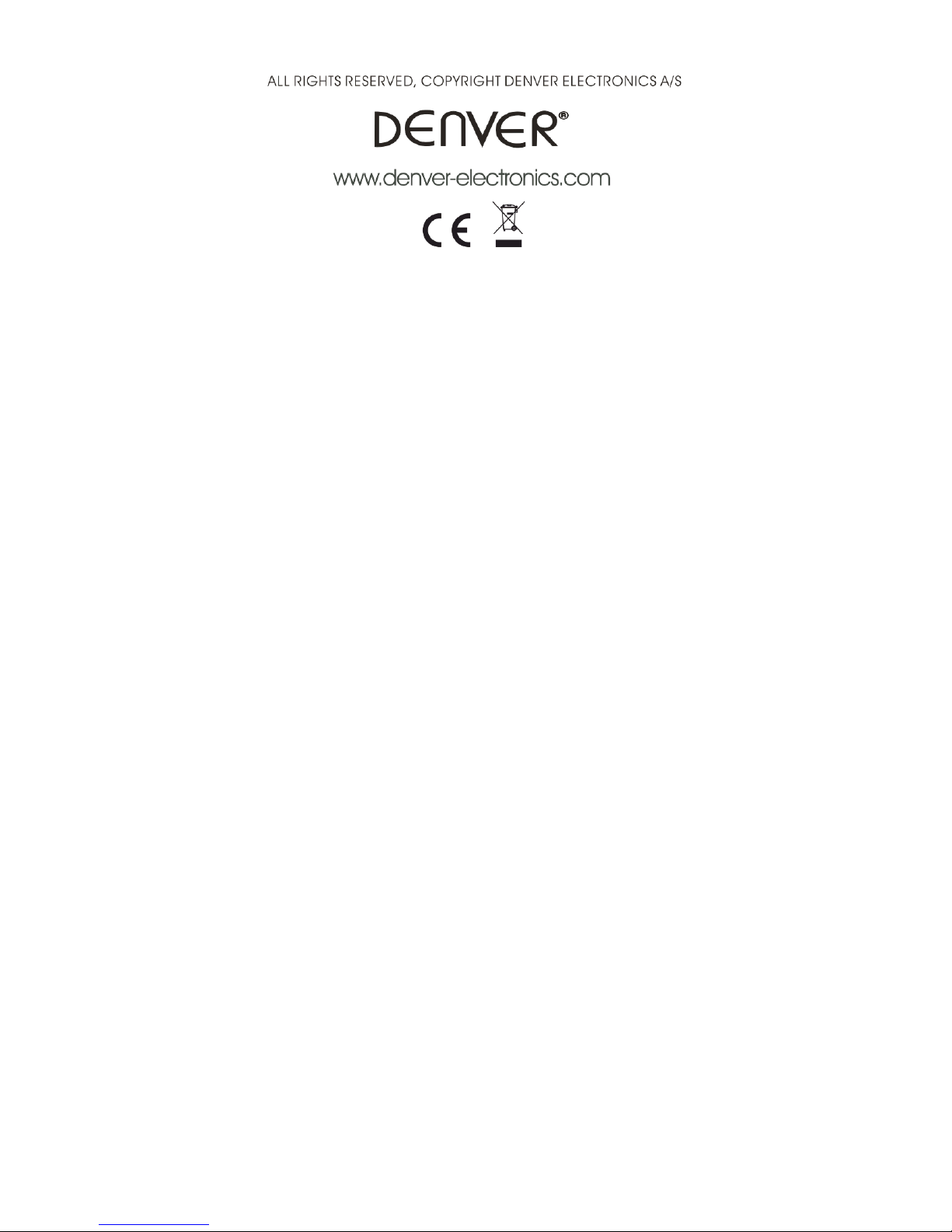
Electric and electronic equipment and included batteries contains materials, components and
substances that can be hazardous to your health and the environment, if the waste material
(discarded electric and electronic equipment and batteries) is not handled correctly.
Electric and electronic equipment and batteries is marked with the crossed out trash can symbol,
seen below. This symbol signifies that electric and electronic equipment and batteries should not
be disposed of with other household waste, but should be disposed of separately.
As the end user it is important that you submit your used batteries to the approriate and
designated facility. In this manner you make sure that the batteries are recycled in accordance
with legislature and will not harm the environment.
All cities have established collection points, where electric and electronic equipment and
batteries can either be submitted free of charge at recycling stations and other collection sites, or
be collected from the households. Additional information is available at the technical department
of your city.
Importer:
DENVER ELECTRONICS A/S
Stavneagervej 22,
DK-8250 EGAA
DENMARK
www.facebook.com/denverelectronics
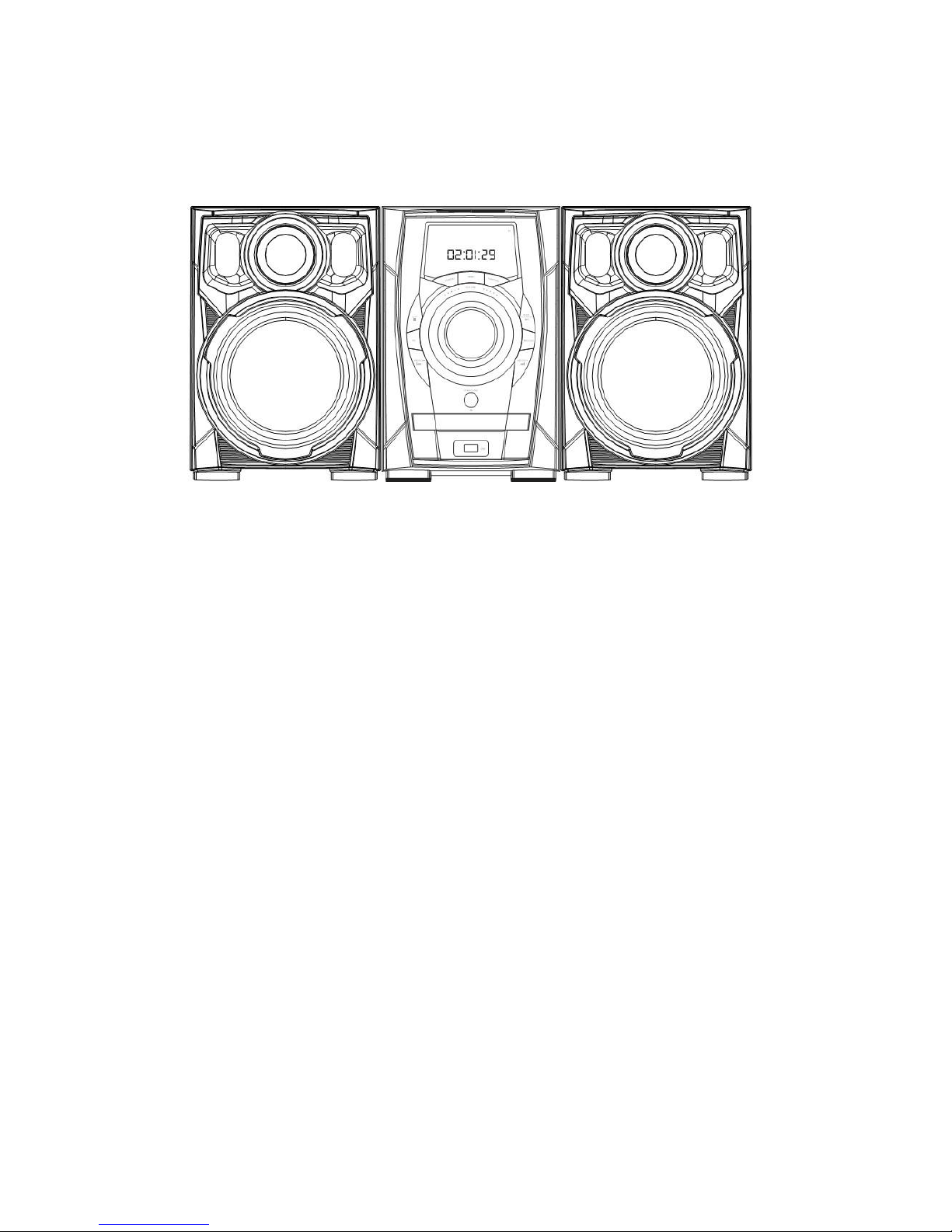
DENVER MCB-600
Betjeningsvejledning
Danish
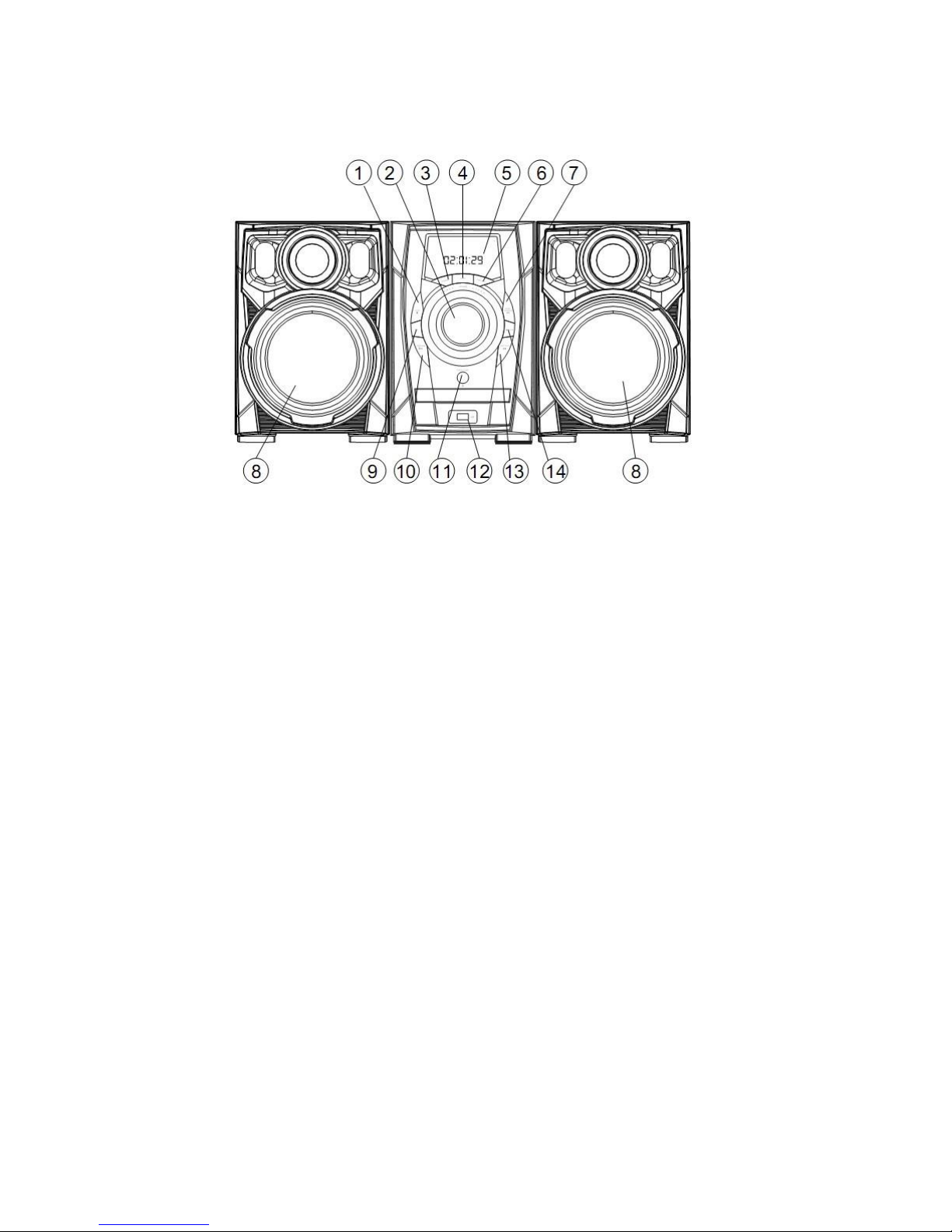
Panel
Frontpanel:
1. STOP
2. VOLUME - Justerer lydstyrken fra forstærkeren
3. STANDBY - TÆND/ SLUK
4. MUTE – Tryk på knappen Mute under afspilning, hvis du midlertidigt vil slå lyden fra
5. DIGITALT DISPLAY
6. FUNCTION - Funktionsvælger for funktionerne CD / FM / AUX / Bluetooth
7. PLAY/PAUSE/SCAN - Afspil en disk/ Tryk igen for at vende tilbage til normal afspilning/ Søg
automatisk efter FM radio.
8. HØJTTALER
9. EQ - Valg af equalizereffekt: DISCO,POP,ROCK,JAZZ,SOFT,HEAVY,FLAT.
10. PREV/CH- - Tryk på knappen PREV under afspilning af en CD, hvis du vil springe til
foregående musiknummer, eller spring til foregående station under afspilning af radio.
11. OPEN/CLOSE - Tryk på knappen OPEN/CLOSE for at åbne diskskuffen. Læg en disk i
afspilleren med labelsiden opad. Tryk på knappen OPEN/CLOSE igen for at lukke diskskuffen.
12. USB-TERMINAL
13. NEXT/CH+ - Tryk på knappen NEXT under afspilning af en CD, hvis du vil springe til næste
musiknummer. Under afspilning af CD eller MP3 skal du trykke på NEXT, hvis du vil springe frem
til næste musikfil, eller til næste station under afspilning af radio.
14. CD/USB - Tryk på denne knap for at skifte mellem afspilning fra DISK eller USB.
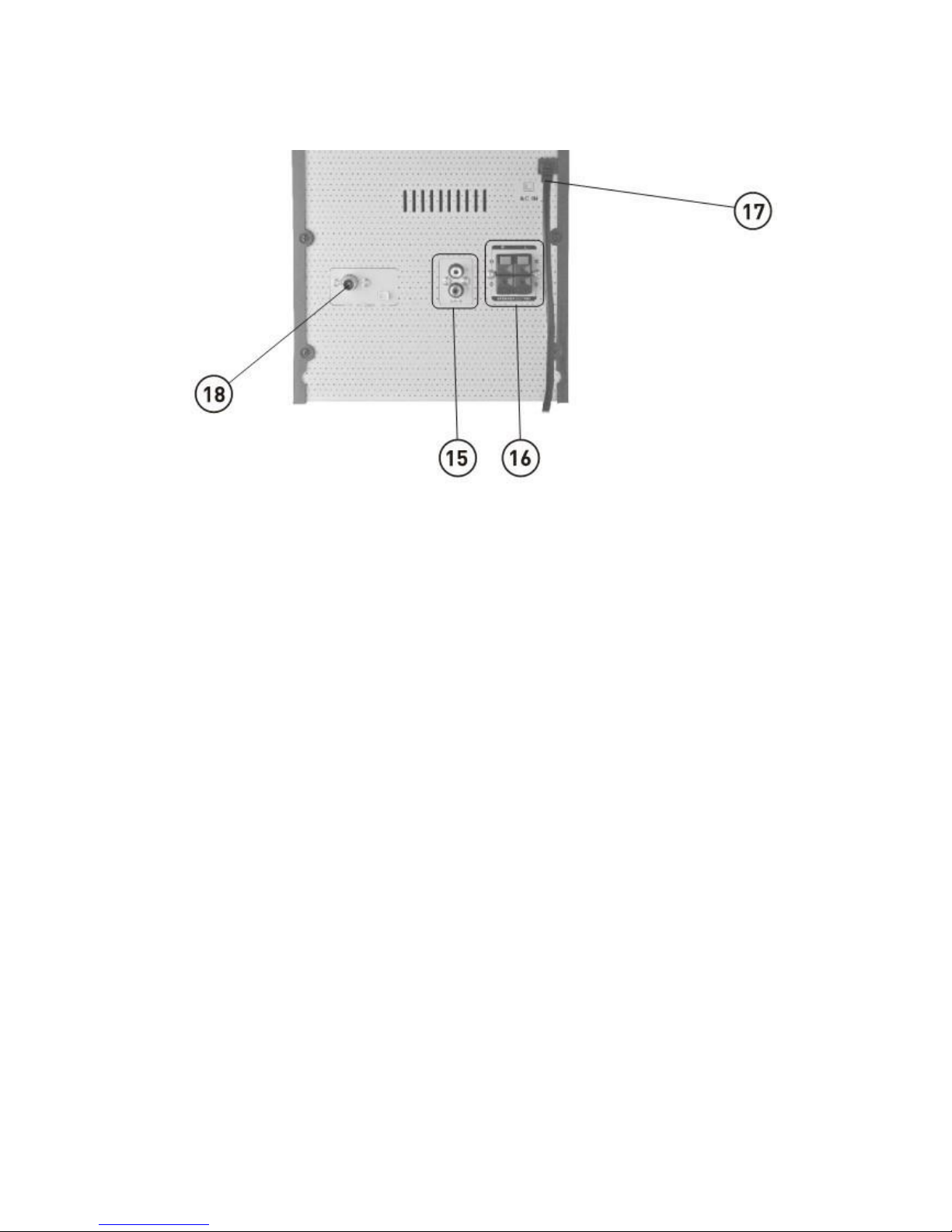
Bagpanel:
15. LINE IN
16. HØJTTALERUDGANG
17. NETLEDNING
18. FM ANTENNE
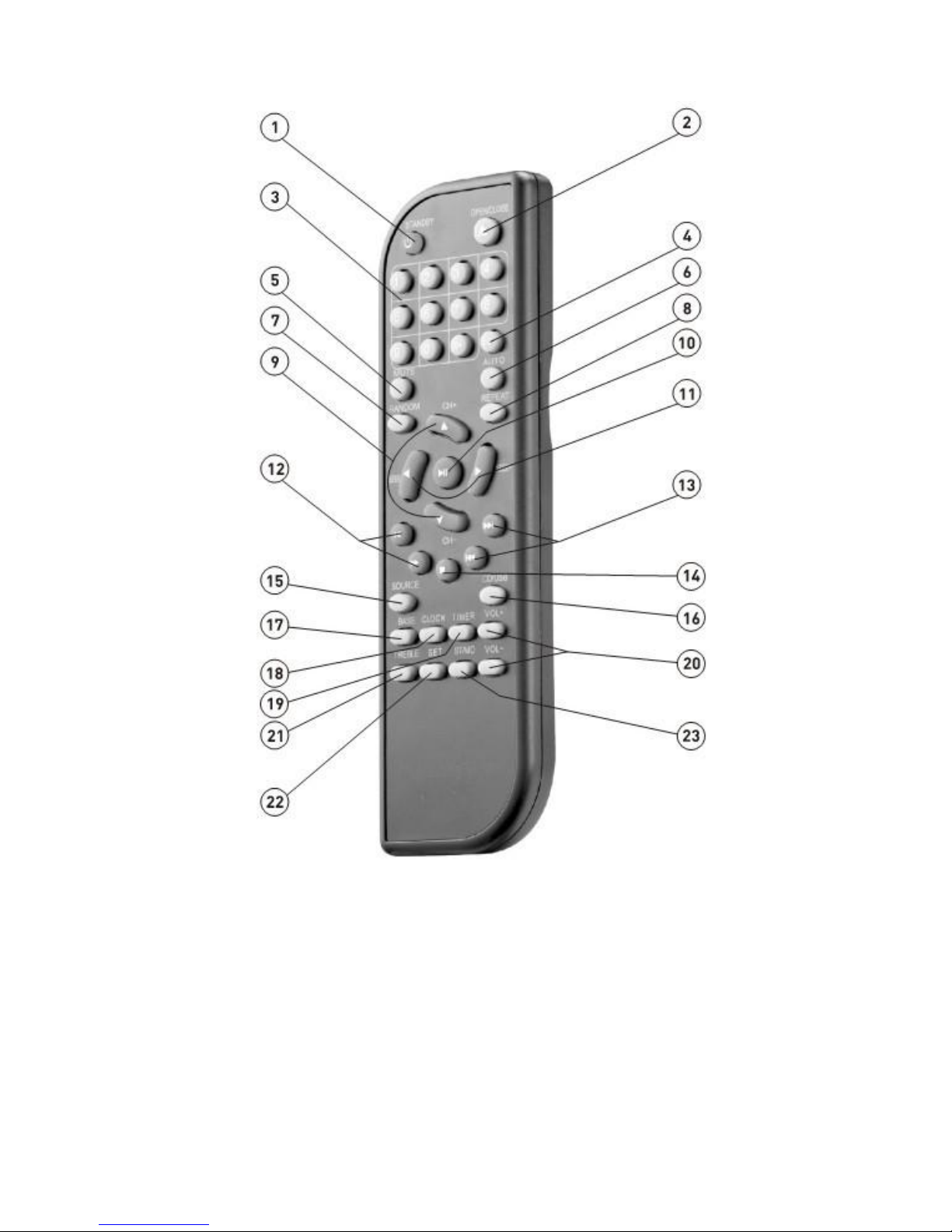
Fjernbetjening
1. STANDBY- TÆND/ SLUK
ADVARSEL: Hvis du ikke skal bruge apparatet i længere tid, bør du af sikkerhedshensyn tage
stikket ud af stikkontakten.
2. OPEN/CLOSE - Tryk på knappen OPEN/CLOSE for at åbne diskskuffen. Læg en disk i
afspilleren med labelsiden opad. Tryk på knappen OPEN/CLOSE igen for at lukke diskskuffen.
3. NUMERISKE KNAPPER - Under afspilning af CD kan du, efter ilægning af CD'en, trykke på
de numeriske knapper for at gå direkte til det ønskede musiknummer eller kapitel. Tryk på
knappen 10+ efterfulgt af et tal, hvis du vil gå til et nummer, der er højere end 10.
4. EQ - Valg af equalizereffekt: DISCO,POP,ROCK,JAZZ,SOFT,HEAVY,FLAT.
5. MUTE – Slår lyden fra forstærkeren midlertidigt fra.
6. SCAN - Søger automatisk efter FM radiostationer.

7. RANDOM - Tryk på knappen Random, hvorefter CD-afspilleren afspiller alle musiknumre på
disken i vilkårlig rækkefølge.
8. REPEAT - Gentagefunktion ved afspilning af CD,rækkefølgen er: Gentag Musiknummer,
Gentag Alle, Annullér Gentagefunktion.
9. CH-/CH+ - Tryk på knapperne PREV & NEXT for at skifte station under afspilning af FM
radio.
10. PLAY/PAUSE - Tryk på knappen PLAY/PAUSE for at afspille eller pause afspilningen. Tryk
igen for at genoptage afspilningen efter en pause.
11. SEEK-/SEEK+ - Langt tryk på denne knap, mens FM radio er valgt, hvis du vil søge op eller
ned ad frekvensbåndet efter en anden radiostation.
12. REV/FWD - Tryk på denne knap for at søge hurtigt frem eller tilbage i indholdet.
13. PREV/NEXT - Tryk på knapperne PREV & NEXT under afspilning af CD, hvis du vil springe
til foregående eller næste musiknummer.
14. STOP - Tryk på knappen STOP under afspilning af CD, når du vil afbryde afspilningen. Tryk
på knappen PLAY for at genoptage afspilningen.
15. FUNCTION - Funktionsvælger for funktionerne CD / FM / Bluetooth / AUX.
16. CD/USB - Tryk på denne knap for at skifte mellem afspilning fra CD eller USB.
17. BASS - Tryk på knappen BASS og tryk dernæst på knappen Volume + eller - for at regulere
niveauet for bassen.
18. CLOCK - Tryk én gang på knappen CLOCK for at vise uret, tryk to gange, hvorefter timetallet
blinker. Tryk på pileknap op eller ned for at ændre timetallet. Tryk på knappen for tredie gang,
hvorefter minuttallet blinker. Tryk på pileknap op eller ned for at ændre minuttallet.
19. ALARM - Tryk én gang på knappen ALARM, hvorefter timetallet blinker på displayet. Tryk på
pileknap ned for at indsætte timetallet. Tryk på knappen for anden gang, hvorefter minuttallet
blinker. Tryk på pileknap ned for at indsætte minuttallet. Tryk tre gange på knappen OK for at
bekræfte tidspunktet og fire gange for at annullere indstillingen.
20. VOL- / + Justerer lydstyrken fra forstærkeren.
21. TREBLE – Tryk på knappen TREBLE og tryk dernæst på knappen Volume + eller - for at
regulere niveauet for diskanten.
22. SLEEP - Tryk én gang på knappen SLEEP, hvorefter timetallet blinker på displayet. Tryk på
pileknap ned for at indsætte timetallet. Tryk på knappen for anden gang, hvorefter minuttallet
blinker. Tryk på pileknap ned for at indsætte minuttallet. Tryk på knappen OK for at bekræfte
tidspunktet. Tryk fire gange for at annullere indstillingen.
23. ST/MO - Under afspilning af CD kan du trykke på knappen R/L for at vælge mellem venstre
eller højre kanal eller stereo.
Sådan anvendes fjernbetjeningen
● Læg batterier i fjernbetjeningens batterirum. Peg med fjernbetjeningen direkte mod den
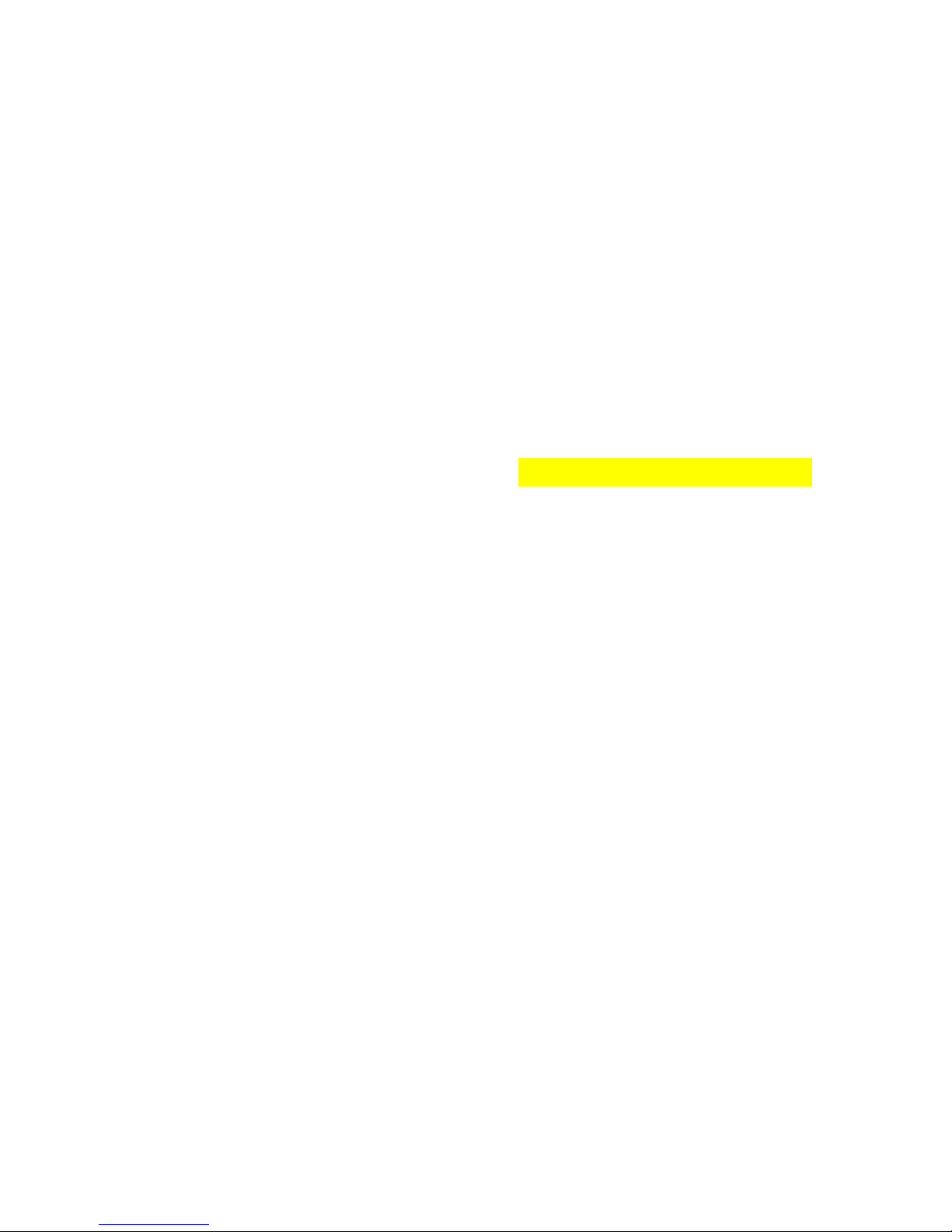
infrarøde modtager på afspillerens frontpanel. Sørg for, at der ikke befinder sig genstande
mellem fjernbetjeningen og modtageren. Afstanden mellem fjernbetjening og modtager må ikke
overstige 5 meter.
● Tag batterierne ud af fjernbetjeningen, hvis du ikke skal bruge den i længere tid.
● Opsætning af CLOCK, ALARM og SLEEP annulleres automatisk 10 sekunder efter tryk på
knappen, hvis du ikke foretager dig yderligere.
Grundlæggende BETJENING
● Tryk på knappen FUNCTION for at skifte mellem de forskellige funktioner
Faste radiostationer
● Du kan indsætte op til 20 faste FM stationer.
A. Stil ind på den ønskede radiostation (se afsnittet "Sådan stiller du ind på en radiostation").
B. Tryk på de numeriske knapper (1-9, 10/0, 10+) og vælg den ønskede faste programplads.
C. Tryk på knappen ENTER for at gemme radiostationen.
D. Gentag trin A-C for hver radiostation, du vil gemme i anlægget.
● Tryk på knappen SCAN for automatisk at søge efter de radiostationer, der går tilstrækkeligt
stærkt igennem, og gemme dem i afspilleren.
Når du vil lytte til en fast radiostation
● Tryk på knappen CH+/- for at bladre gennem de faste radiostationer.
● Brug de numeriske knapper (1-9, 10/0, 10+), hvis du vil indtaste nummeret på den ønskede
station direkte.
Bluetooth funktion
- Tryk på knappen FUNCTION for at skifte mellem Bluetooth og Radio. Vælg Bluetooth.
- Brug dernæst din mobiltelefon til at søge efter bluetooth signalet fra afspilleren.
- Hvis din telefon beder om en identifikationskode, skal du indtaste koden "0000" for at parre de
to enheder.
- Når parringen er gennemført, vil du kunne afspille musik fra din mobiltelefon gennem denne
afspiller.
- Hvis bluetooth-forbindelsen jævnligt afbrydes, skal du gennemføre en ny parring manuelt.

SPECIFIKATIONER
Kompatible disktyper: CD/DA – MP3
Afspilning fra USB: MP3-filer
Bluetooth funktion
Intro eller vilkårlig afspilning
FM/FM stereo radio
FM bånd: 87.5 – 108 MHz
PLL elektronisk tuner
20 faste radiostationer
Maks. udgangseffekt 60W x 2
Strømforsyning 230V – 50Hz
Elektrisk og elektronisk udstyr samt medfølgende batterier indeholder materialer, komponenter
og stoffer, der kan være skadelige for menneskers sundhed og for miljøet, hvis affaldet (kasseret
elektrisk og elektronisk udstyr og batterier) ikke håndteres korrekt.
Elektrisk og elektronisk udstyr og batterier er mærket med nedenstående overkrydsede
skraldespand. Den symboliserer, at elektrisk og elektronisk udstyr og batterier ikke må
bortskaffes sammen med usorteret husholdningsaffald, men skal indsamles særskilt.
Som slutbruger er det vigtigt, at du afleverer dine udtjente batterier til de ordninger, der er
etablerede. På denne måde er du med til at sikre, at batterierne genanvendes i
overensstemmelse med lovgivningen og ikke unødigt belaster miljøet.
Alle kommuner har etableret indsamlingsordninger, hvor kasseret elektrisk og elektronisk udstyr
samt bærbare batterier gratis kan afleveres af borgerne på genbrugsstationer og andre
indsamlingssteder eller bliver afhentet direkte fra husholdningerne. Nærmere information kan fås
hos kommunens tekniske forvaltning.
Importeret af:
DENVER ELECTRONICS A/S
Stavneagervej 22
8250 Egaa
Danmark
www.facebook.com/denverelectronics
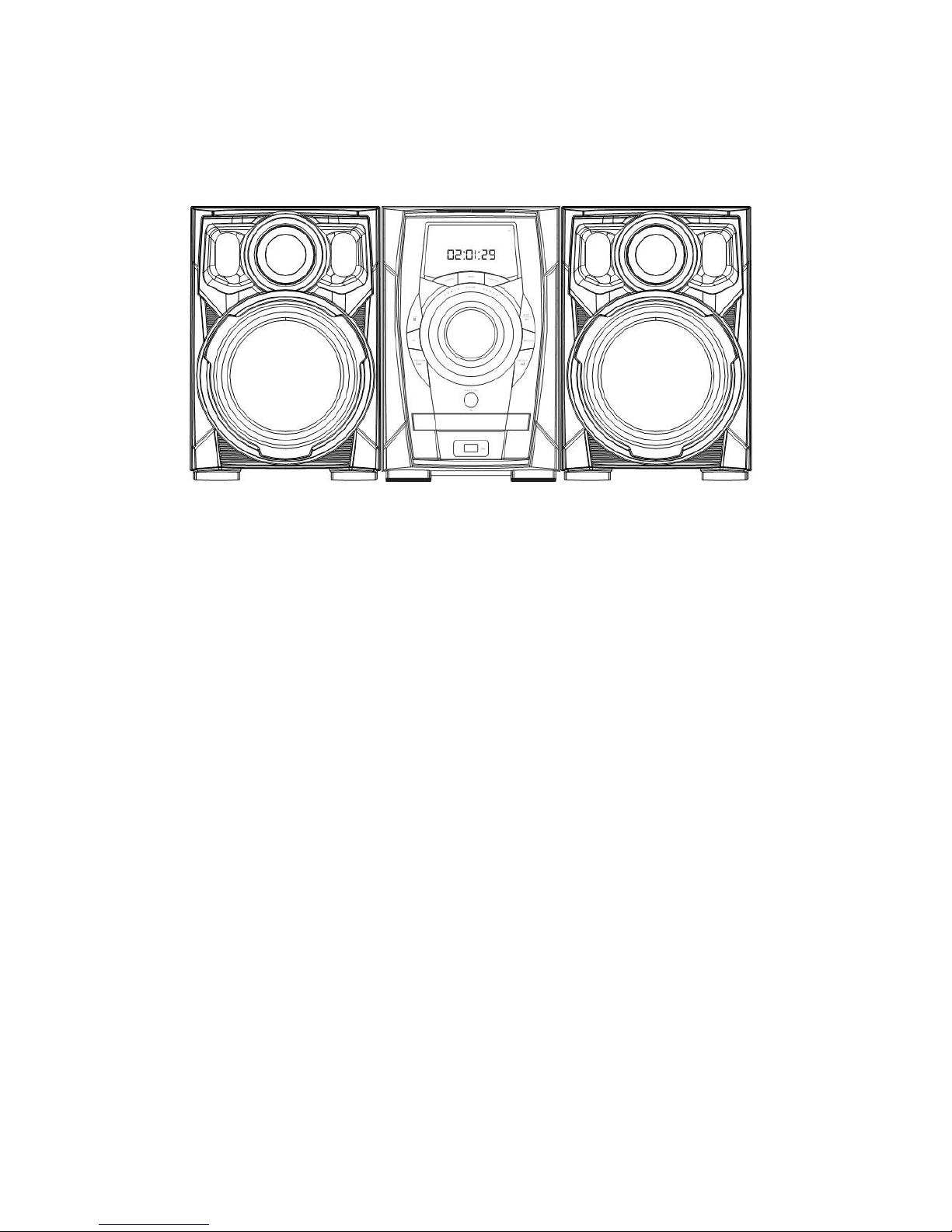
DENVER MCB-600
Manual do Utilizador Português
Portuguese
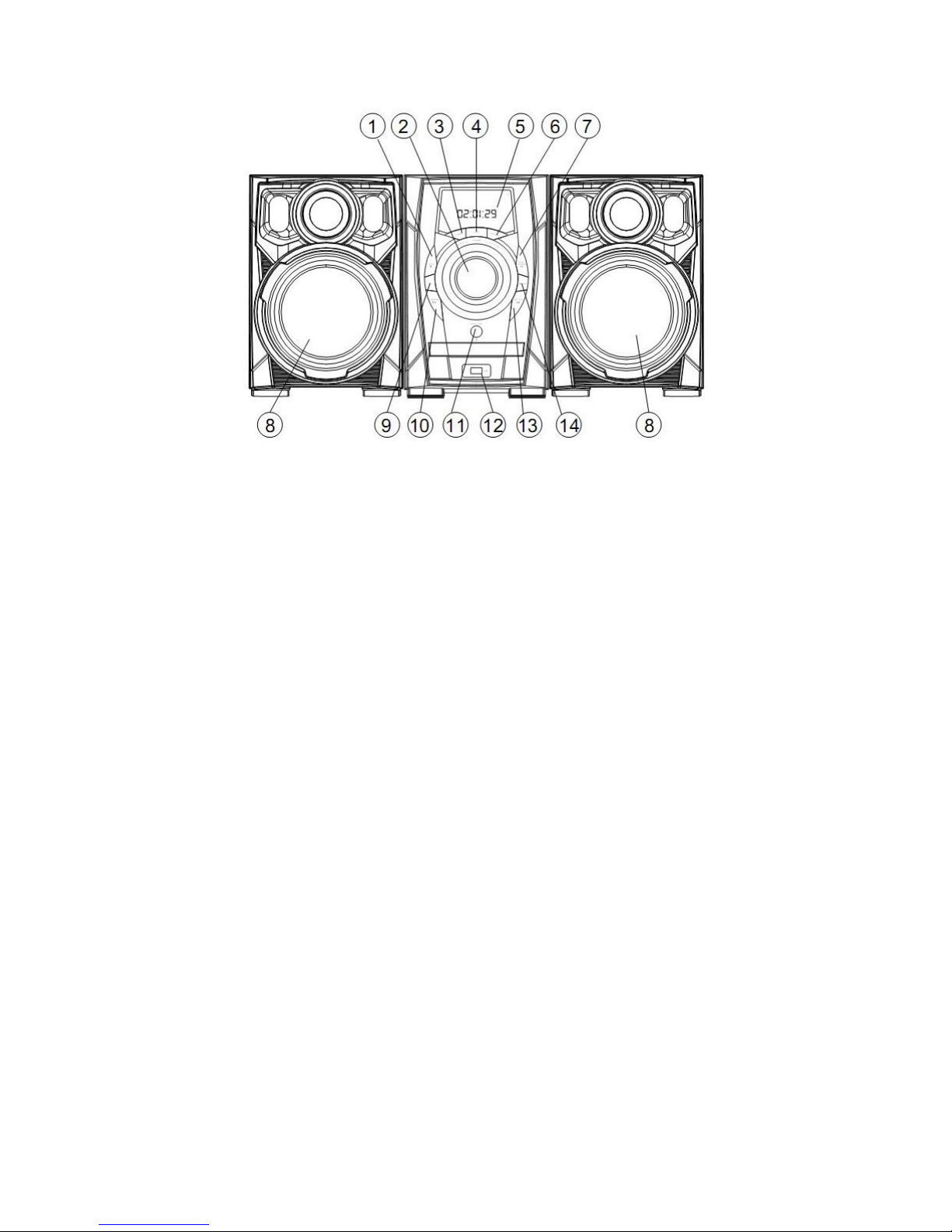
Painel
Painel Frontal:
1. STOP
2. VOLUME - Ajusta a saída de som do amplificador.
3. EM ESPERA - ON/OFF.
4. SEM SOM – No estado de reprodução, se o botão mute for premido, não haverá saída de áudio, o som é
eliminado.
5. VISOR DIGITAL
6. FUNÇÃO - CD / FM / AUX / Conversão de função Bluetooth.
7. REPRODUZIR/PAUSA/PESQUISAR - Reproduzir um disco/ premir de novo para voltar à reprodução
normal/Automaticamente procurar rádio FM.
8. COLUNA
9. EQ - Seleccionar modo som: DISCO,POP,ROCK,JAZZ,SOFT,HEAVY,FLAT.
10. ANT/C- - Quando reproduzir discos CD, premir PREV para ir para o capítulo anterior ou um estação
anterior.
11. ABRIR/FECHAR - Premir o botão OPEN/CLOSE, o tabuleiro do disco abre. Colocar o disco no tabuleiro
com o título voltado para cima. Premir o botão OPEN/CLOSE uma vez mais para fechar o tabuleiro do
disco.
12. PORTA USB
13. SEG/C+ - Quando reproduzir discos CD, premir NEXT para avançar para o capítulo seguinte. Quando
reproduzir CD, discos MP3, premir NEXT para avançar para a faixa seguinte ou para a estação seguinte.
14. CD/USB - Premir este botão para alternar a reprodução entre DISC e USB.
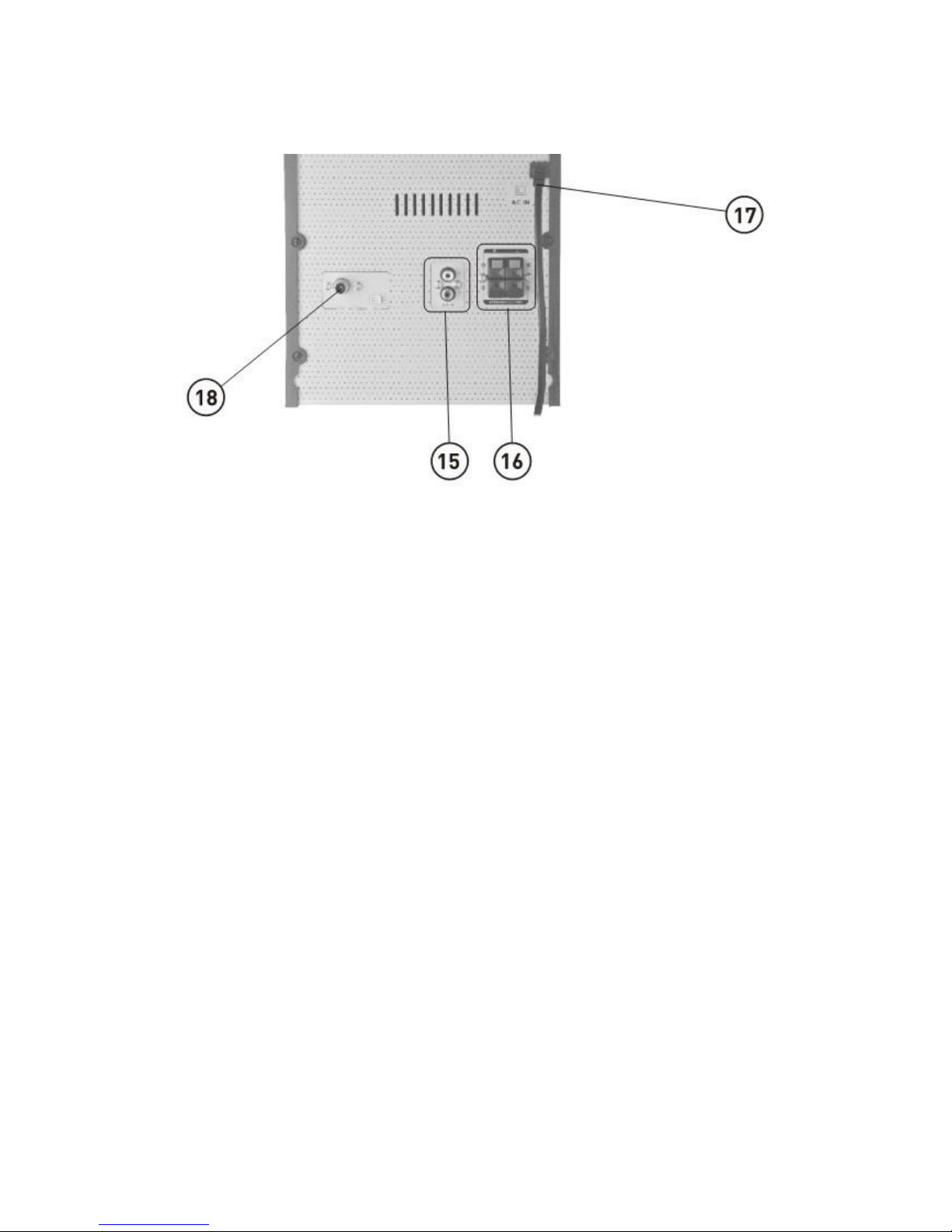
Painel traseiro:
15. LINE IN
16. SAÍDA COLUNA
17. CABO DE ALIMENTAÇÃO
18. ANTENA FM
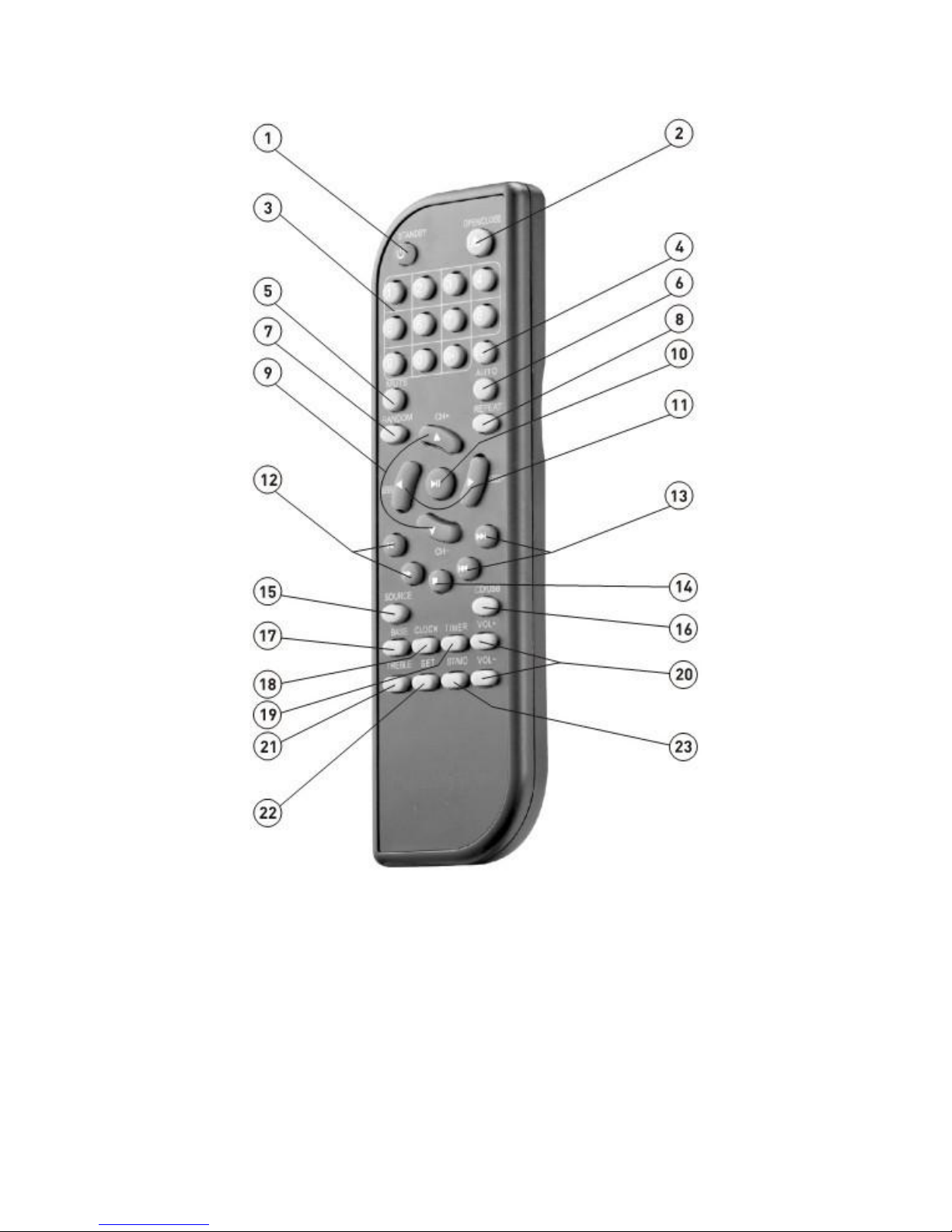
Controlo remoto
1. STANDBY- ON/OFF
WAARSCHUWING: Se o produto não for utilizado durante longos períodos de tempo, certificar que o desliga
da alimentação eléctrica por razões de segurança.
2. OPEN/CLOSE - Premir o botão OPEN/CLOSE, o tabuleiro do disco abre. Colocar o disco no tabuleiro com
o título voltado para cima. Premir o botão OPEN/CLOSE uma vez mais para fechar o tabuleiro do disco.
3. BOTÕES NR. - Quando reproduzir discos CD, depois de inserir o disco, usar a tecla numérica para
seleccionar directamente a faixa ou o capítulo pretendidos. Premir a tecla 10+ e depois outra tecla
numérica para seleccionar uma faixa com um número superior a 10.
4. EQ - Seleccionar modo som: DISCO,POP,ROCK,JAZZ,SOFT,HEAVY,FLAT.
5. MUTE - Retira a saída de som do amplificador.
6. SCAN - Procura automaticamente o rádio FM.

7. RANDOM - Premir random e o leitor de CDs alternará as canções para serem reproduzidas
alternadamente.
8. REPEAT - Quando reproduzir discos CDs, a sequência é repetir faixa, repetir todas, cancelar repetir.
9. CH-/CH+ - Quando no modo de rádio FM, a estação PREV & NEXT.
10. PLAY/PAUSE - Reproduzir o disco/premir PLAY/PAUSE de novo para voltar à reprodução normal.
11. SEEK-/SEEK+ - Quando no modo de rádio FM, premir demoradamente este botão para procurar para trás
ou para a frente.
12. REV/FWD - Premir este botão para procurar rapidamente para trás ou para a frente.
13. PREV/NEXT - Quando reproduzir discos CD, premir PREV & NEXT para avançar para a faixa anterior ou
seguinte.
14. STOP - Quando reproduzir um disco CD, premir stop, o aparelho parará de reproduzir. Premir o botão
REPRODUZIR para reiniciar a reprodução.
15. FUNCTION - CD / FM / Bluetooth /Conversão de função AUX.
16. CD/USB - Premir este botão para alternar a reprodução entre CD e USB.
17. BASS - Premir o botão BASS e premir as teclas Volume +/- para alterar o nível de graves.
18. CLOCK - Premir uma vez a tecla CLOCK para visualizar o relógio, premir duas vezes e as horas ficarão a
piscar. Premir as teclas com setas para cima ou para baixo para ajustar a hora. Premir três vezes e os
minutos ficarão a piscar. Premir as teclas com seta para cima ou para baixo para ajustar os minutos.
19. ALARM - Premir uma vez ALARM, as horas ficarão a piscar, depois premir a tecla com a seta para baixo
para definir a hora. Premir uma segunda vez, os minutos ficarão a piscar e premir a tecla com seta para
baixo para definir os minutos. Premir OK três vezes para definir a hora e quatro vezes para anular a
definição.
20. VOL+/- - Ajusta a saída de som do amplificador.
21. TREBLE - Premir e depois premir as teclas volume +/- para alterar o nível de agudos.
22. SLEEP - Premir uma vez SLEEP, as horas ficarão a piscar, depois premir a tecla com a seta para baixo
para definir a hora. Premir duas vezes e os minutos ficarão a piscar, premir a tecla com seta para baixo
para definir os minutos e OK para confirmar o tempo. Premir quatro vezes para anular a definição.
23. ST/MO - Quando reproduzir discos CD, premir o botão ST/MO para seleccionar os canais esquerdo ou
direito ou estéreo.
Funcionamento do controlo remoto
Colocar as pilhas no compartimento das mesmas. Direccionar o controlo remoto para o sensor remoto na
frente do leitor. Verificar se existem alguns obstáculos entre o controlo remoto e o sensor. A distância
entre o controlo remoto e o sensor não pode exceder 5m.
Retirar as pilhas do controlo remoto se este não for utilizado durante um longo período de tempo.
Será automaticamente cancelado num período de 10 seg, depois de premir CLOCK, ALARM e SLEEP.
Funcionamento Básico
Premir o botão FUNCTION para alterar entre as diferentes funções
Estações de rádio predefinidas
Pode predefinir até 20 estações FM.
A. Sintonizar na sua estação preferida (consultar "Sintonizar estação de rádio").
B. Usar o teclado numérico (1-9, 10/0, 10+) para seleccionar a memória predefinida pretendida.
C. Premir ENTER para memorizar a estação de rádio.
D. Repetir os passos A-C para memorizar outras estações de rádio.
Premir o botão SCAN para sintonizar automaticamente a estação de rádio com maior intensidade de sinal
e memorizar a mesma.

Ouvir estações de rádio predefinidas.
Premir CH+/- para seleccionar as estações de rádio predefinidas pretendidas.
Usar o teclado numérico (1-9, 10/0, 10+) para seleccionar a memória predefinida pretendida.
Função Bluetooth
- Premir o botão FUNCTION para alterar do modo Bluetooth para o modo Rádio.
- Depois usar o telemóvel para procurar o sinal bluetooth no aparelho.
- Quando o dispositivo pedir, inserir o código de identificação, inserir "0000" para emparelhar o aparelho.
- Depois de ligado com sucesso, o aparelho sincronizará para reproduzir música a partir do seu telemóvel.
- Quando a ligação bluetooth sofrer interferências frequentes, a mesma deve ser voltada a ligar
manualmente.
ESPECIFICAÇÂO
Compatibilidade dos discos: CD/DA – MP3
Reprodução a partir de USB: Ficheiros MP3
Função Bluetooth
Função Intro ou Random
Rádio FM/FM estéreo
Banda FM: 87,5 – 108 MHz
Sintonizador electrónico PLL
20 canais de rádio predefinidos
Saída máx. 60W x 2
Alimentação 230V - 50Hz
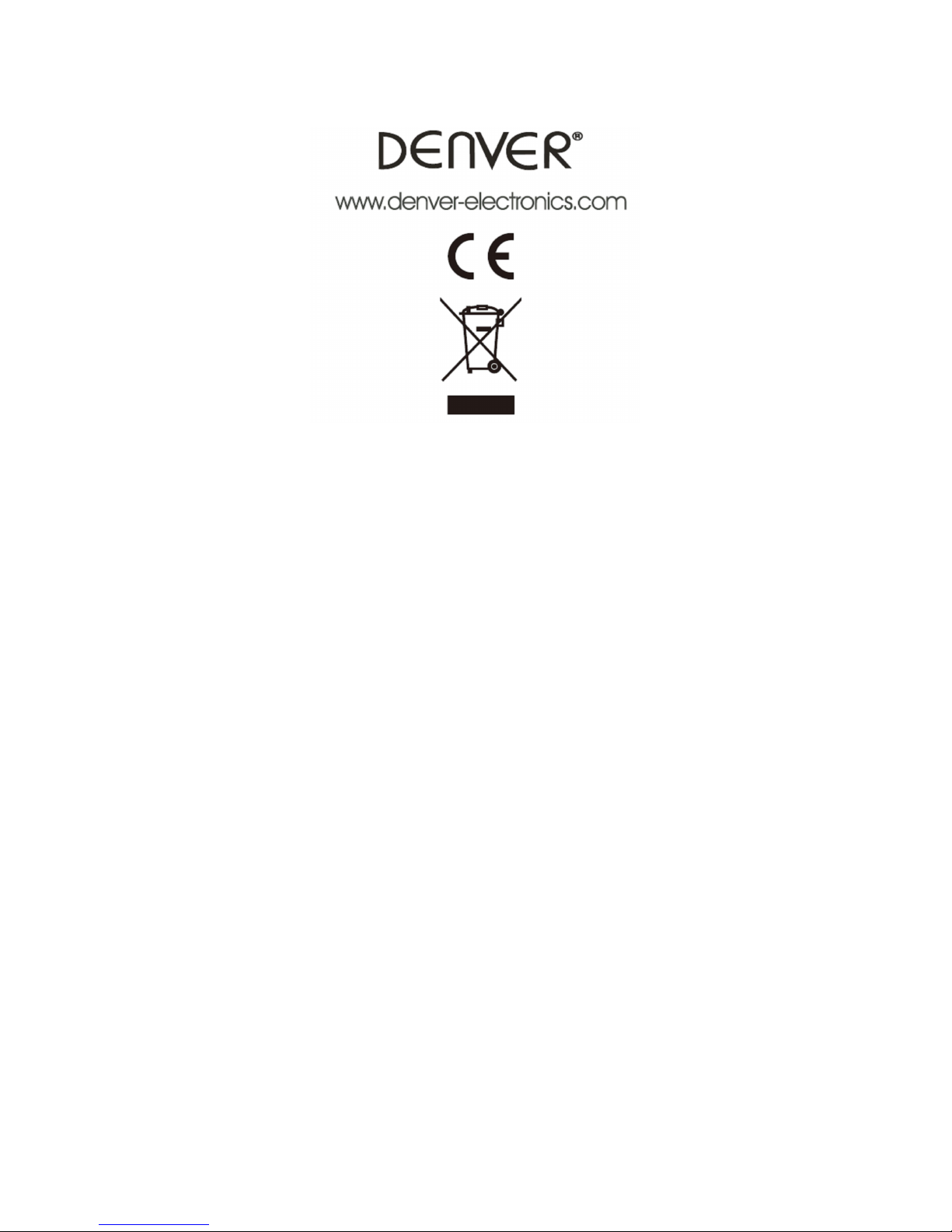
TODOS OS DIREITOS RESERVADOS, COPYRIGHT DENVER ELECTRONICS A/S
Equipamentos eléctricos e electrónicos, bem como as baterias que os acompanham, contêm materiais,
componentes e substâncias que podem ser perigosos para a sua saúde e ao meio ambiente, caso o lixo
(equipamentos eléctricos e electrónicos forem eliminados, incluindo baterias) não seja eliminado
correctamente.
O equipamento elétrico e eletrónico e as baterias estão marcados com o símbolo de caixote de lixo com uma
cruz, como apresentado em cima. Este símbolo significa que os equipamentos eléctricos e electrónicos, bem
como as baterias, não devem ser eliminados em conjunto com o lixo doméstico, mas separadamente.
Como o utilizador final, é importante que envie as suas baterias usadas a uma unidade de reciclagem
adequada. Assim, certamente as baterias serão recicladas de acordo com a legislação e o meio ambiente não
será prejudicado.
Todas as cidades possuem pontos de recolha específicos, onde os equipamentos eléctricos e electrónicos,
bem como as baterias, podem ser enviados gratuitamente para estações de reciclagem e outros locais de
recolha ou recolhidos directamente no seu domicílio. O departamento técnico da sua cidade disponibiliza
informações adicionais relativas a este assunto.
Preencher o espaço em branco com o número do modelo deste aparelho para consulta futura
Importador:
DENVER ELECTRONICS A/S
Stavneagervej 22, DK-8250 EGAA, DENMARK
www.facebook.com/denverelectronics
