Denver MC-7150 Instruction Manual
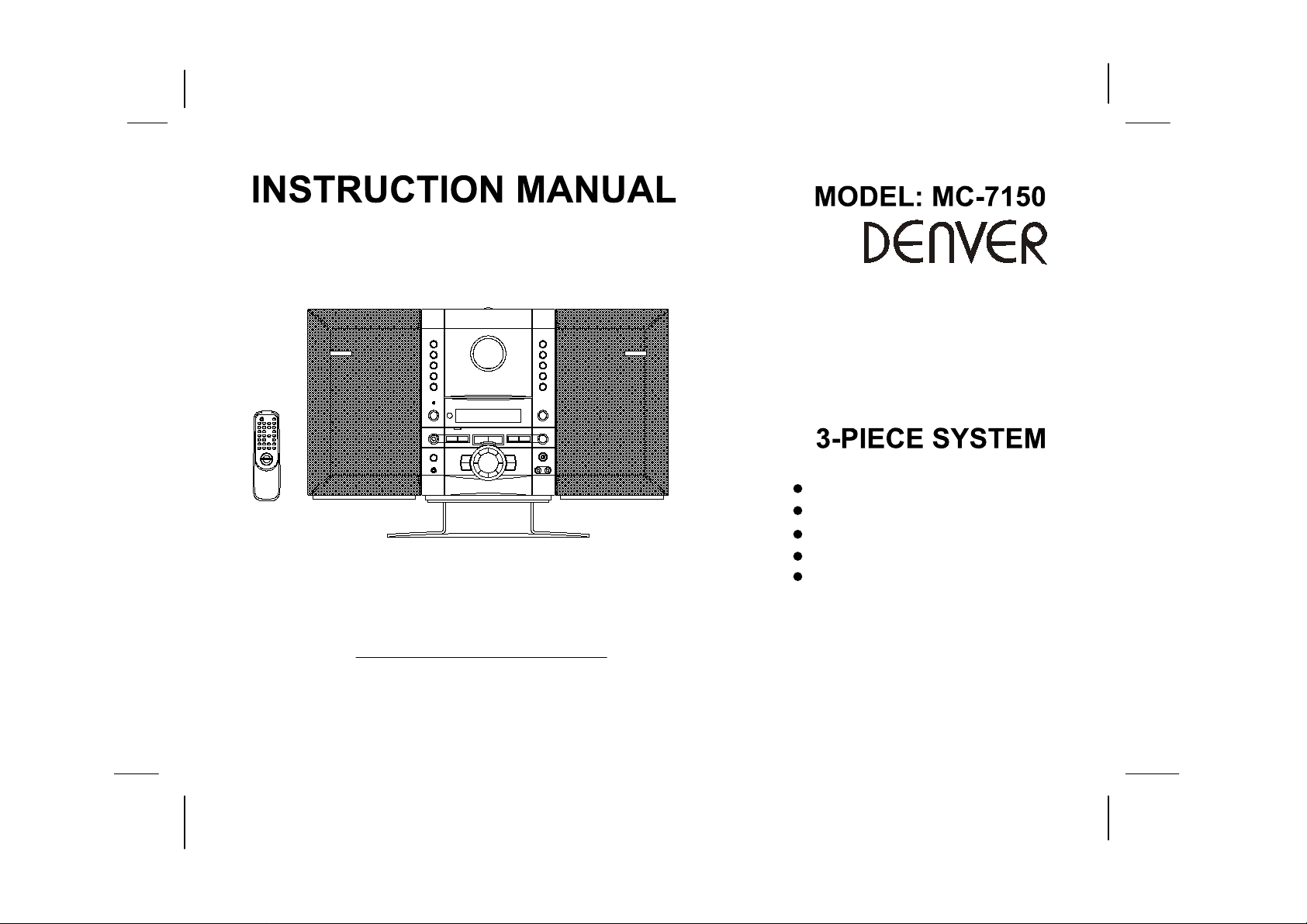
WWW.denver-electronics.com
Digital AM/FM Stereo Tuner
CD/MP3 Player
Clock
Wall Mountable
Remote Control
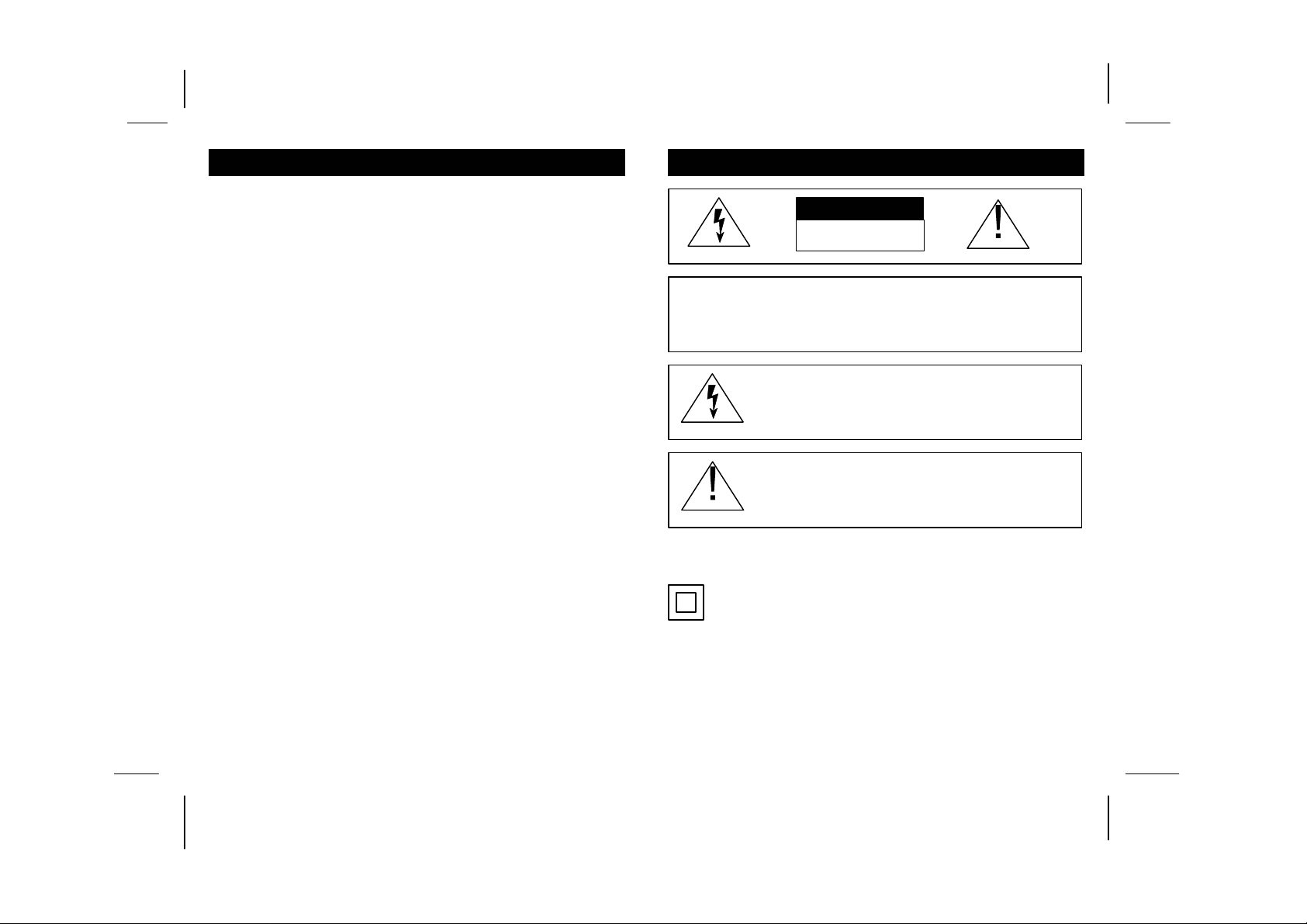
IMPORTANT NOTES
* Avoid placing the unit in locations described below:
- Places exposed to direct sunlight or close to heat radiating
appliances such as electric heaters.
- On top of other stereo equipment that radiates too much heat.
SAFETY CERTIFICATION
CAUTION
RISK OF ELECTRIC SHOCK
DO NOT OPEN
- Places lacking ventilation or dusty places.
- Places subject to constant vibration.
- Humid or moist places.
* Do not attempt to clean this unit with chemical solvents as this
might damage the finish. Use a clean dry cloth.
* Be careful not to obstruct the ventilation opening on the rear panel.
* Operate the controls land switches as described in the manual.
* Before turning the power switch on for the first time, make certain all
connecting cords and power cord are properly installed.
* When moving the set, be sure to first pull out the power plug and
remove cords connected to other equipment.
CAUTION:
When operating this unit on 230V mains supply, please note that when
the power switch is in the off mode, this does not disconnect the unit
from the mains supply, However, please be assured that it is perfectly
safe to leave the unit connected to the mains supply.
CAUTION: TO REDUCE THE RISK OF ELECTRIC SHOCK,
DO NOT REMOVE COVER.
NO USER-SERVICEABLE PARTS INSIDE.
REFER SERVICING TO QUALIFIED SERVICE PERSONNEL
DANGEROUS VOLTAGE
Uninsulated Dangerous voltage, that may be of sufficient
magnitude to constitute a risk of electric shock to
persons, is present within this product's enclosure.
ATTENTION
The Owner's Manual contains important Operating and
maintenance instructions.
For your safely, it is necessary to refer to the manual.
WARNING: TO PREVENT FIRE OR SHOCK HAZARD, DO NOT
EXPOSE THIS APPLIANCE TO RAIN OR MOISTURE.
THIS SYMBOL MEANS THAT THIS UNIT IS DOUBLE
INSULATED AN EARTH CONNECTION IS NOT REQUIRED.
-1-
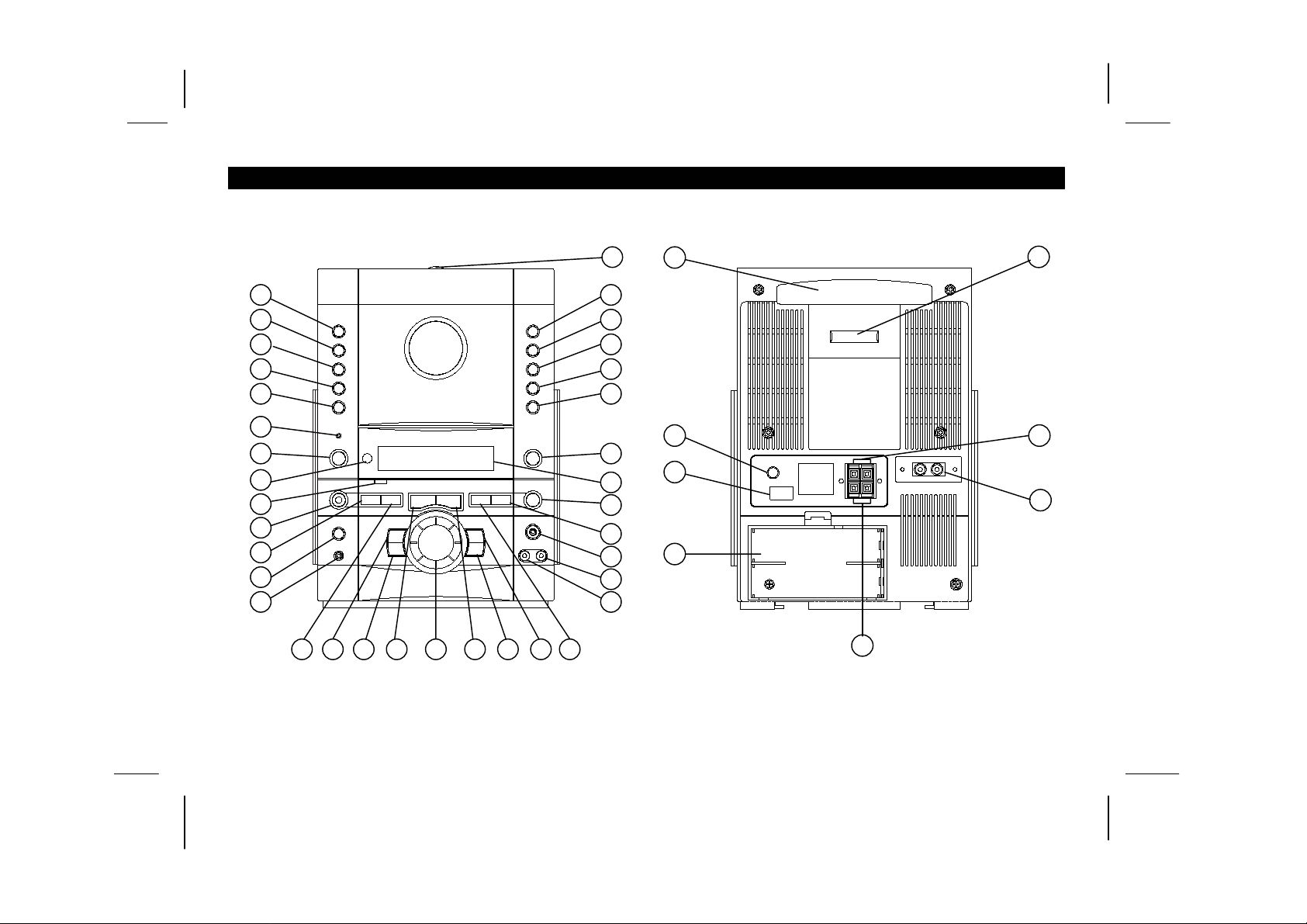
LOCATION OF CONTROLS
1
2
3
4
5
6
7
8
9
10
11
12
13
14 15 16 17 18 19 20 21 22
23
24
25
26
27
28
29
30
31
32
33
34
35
36
37
38
40
43
42
39
41
-2-
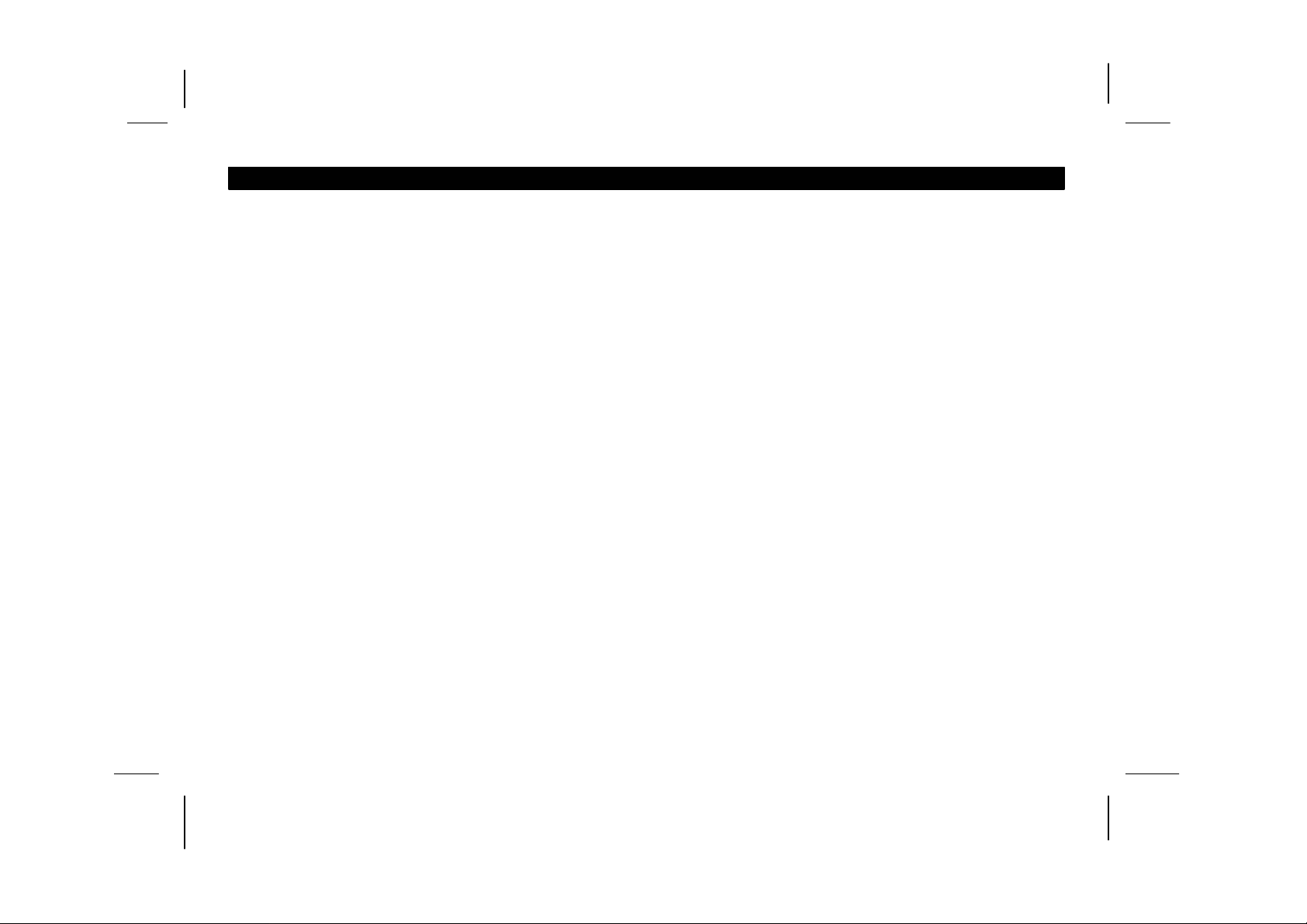
LOCATION OF CONTROLS (cont. .)
SNOOZE Button
1.
Press the SNOOZE button to turn off the sound temporarily
(for about 5 minutes). (Operates in conjunction with the
wake-up timer.)
2.
SLEEP / HOUR Button
Press for “sleep to Radio or CD.”
Select 12/24 hour format.
3.
TIMER button
Press to set wake-up and shut-off time.
4.
PRESET UP / REPEAT button
TUNER - Press to retrieve radio station memories presets.
CD - Press to repeat one or all tracks while a CD plays.
5.
MEMORY / CLK-ADJ button
TUNER - Press to preset stations.
CD - Press to program tracks.
CLOCK - Press to set hours and minutes.
6.
POWER Standby Indicator
This indicator lights when AC power cord is connected
properly or fresh batteries are installed and unit is OFF.
7.
POWER On / Off Button
Press to turn the power ON or OFF-Standby.
8.
REMOTE Control Sensor
Receives infrared data signals from the remote control.
9.
BACKLIGHT On / Off Button
Press this button to turn LCD display backlight on or off.
10.
SURROUND button
Press to turn the surround sound ON or OFF.
FOLDER DN button
11.
Press to retrieve MP3 folder down.
12.
MUTE button
Press to temporarily reduce listening volume.
13.
HEADPHONE Jack
Connect a pair of stereo headphone (not supplied)
for private listening.
14.
FOLDER UP button
Press to retrieve MP3 folder up.
15.
BASS / + button
Press to increase the bass level.
16.
BASS / - button
Press to reduce the bass level.
CD / TUNING / SKIP downward setting button
17.
CD - Press to skip/search backward.
TUNER - Press to radio stations scan downward.
CLOCK or TIMER - Press select the time downward
while setting the clock or timer.
18.
VOLUME Control knob
Turn left or right to adjust sound level up or down.
-3-
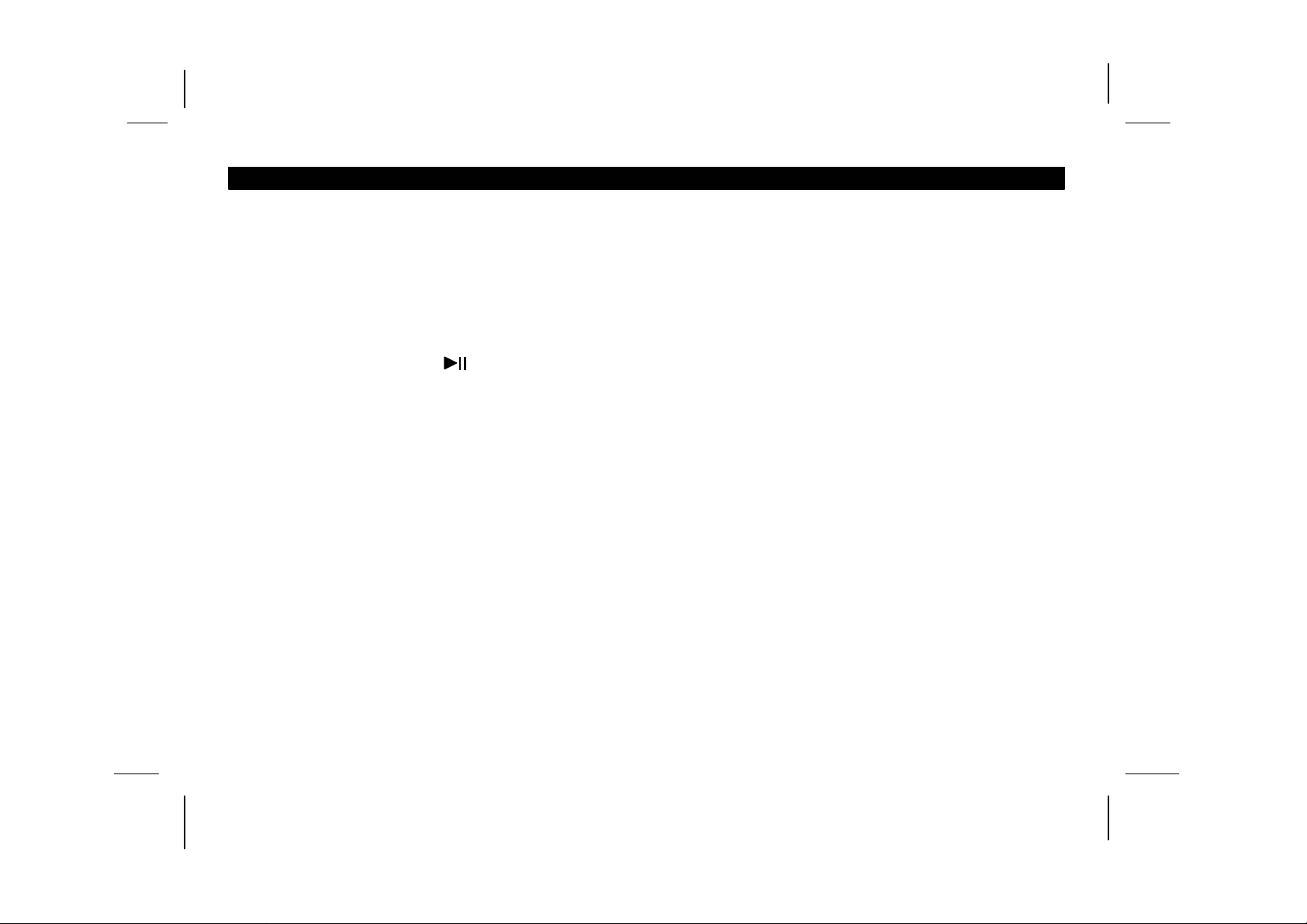
LOCATION OF CONTROLS (cont. .)
CD / TUNING / SKIP forward setting button
19.
CD - Press to skip/search forward.
TUNER - Press to radio stations scan forward.
CLOCK or TIMER - Press select the time forward while
setting the clock or timer.
TREBLE / - button
20.
Press to reduce treble sound level.
TREBLE / + button
21.
Press to increase treble sound level.
CD PLAY / PAUSE Button ( )
22.
Press to begin CD play, to stop temporarily or to scan
tuner memory presets.
CD door open button
23.
Press to open the CD door.
TUNER / BAND select button
24.
Sets to tuner (radio) mode and selects the AM or FM
band.
MP3 MODE button
25.
Press to select TITLE or ALBUM at MP3 mode.
AUX button
26.
Press to activate operating mode AUX.
INTRO / MONO-ST. button
27.
Press to CD Intro play.
Press to select Stereo or Mono at TUNER FM mode.
This button does not function in MP3 mode.
MODE / REMAIN button
28.
CLOCK - Press mode to set clock time, wake-up or
shut-off time.
TUNER - Press mode to select clock time, wake-up or
shut-off time of radio frequency.
CD - Press remain to display the remaining time.
This button does not function in MP3 mode.
-4-
SUREWAKE button
29.
Press to turn ON the SureWake function.
LCD display
30.
Shows the operating status in all modes.
DYNAMIC BASS button
31.
Press to turn the dynamic bass ON or OFF.
CD STOP button
32.
Press to stop CD play.
33.
AUX IN MINI Stereo Jack
AUX IN for external sources
& 35. Left and Right AUX OUT Socket
34.
Connect with other external musical instruments to
perform AUX OUT functions.
Carrying Recess
36.
SUBWOOFER Jack
37.
To connect with external subwoofer speaker (not
included)
AC input socket
38.
To connect the AC cord plug into the socket.
39.
FM Antenna Terminal
Connect single antenna wire (supplied) to terminal
marked 75Ωor dipole antenna (not supplied) to
terminals marked 300Ω
40.
Battery compartment
Install eight “C” size batteries according to the polarity
diagram inside the battery compartment.
Alkaline type is recommended.
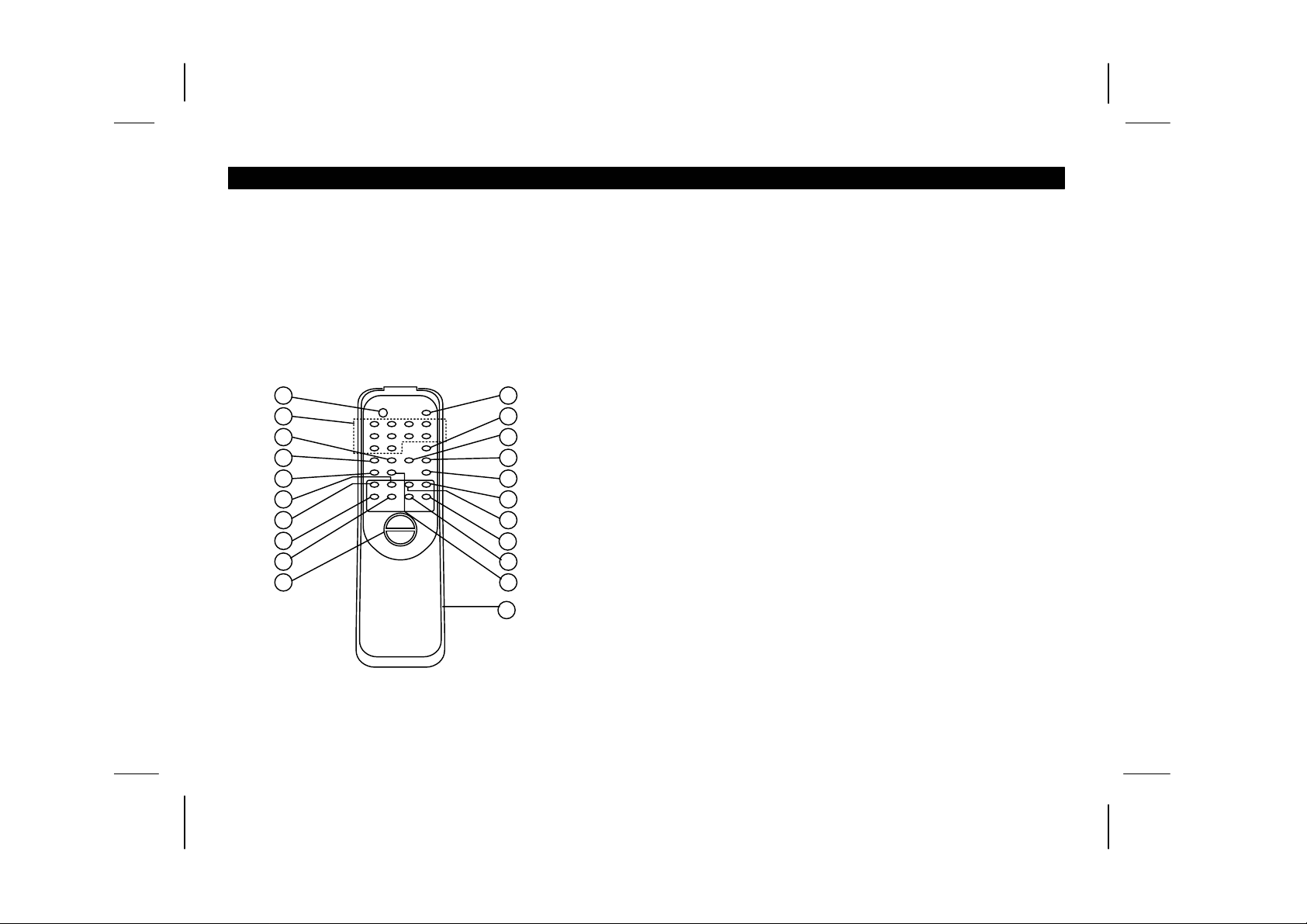
LOCATION OF CONTROLS (cont. .)
Left channel speaker terminal
41.
Connect the left speaker cable here.
Right channel speaker terminal
42.
Connect the right speaker cable here.
Slot for Wall-Mounting Bracket
43.
Used to connect the mounting (included) to
mount the unit on the wall.
REMOTE CONTROL
1
2
1
3
1
4
1
5
1
6
1
7
1
8
1
9
1
10
11
12
13
14
15
16
17
18
19
20
21
1. Power ON/OFF - Standby button
2. Program select buttons
Tuner - To recall preset stations
CD - To recall tracks.
For 1-9, press 0 and 1-9 buttons.
For 10, press 1 and then “0”
For 11 - 19, press 1 and then 1 - 9.
For 20, press 2 and then “0”
For 21 - 29, press 2 and then 1 - 9.
For 30, press 3 and then “0”
3. MEM/CLK-ADJ: CD - Use to program CD tracks for
programmed play / TUNER - Use to programmed preset
memory / CLK-ADJ - Press to set hours and minutes
4. RANDOM/PRESET DN: CD Random play / Tuner - To select
Preset down station
5. MP3 MODE: Press to select TITLE or ALBUM at MP3 mode
6. AUX: Press to activate operating mode AUX
7. SLEEP/HOUR: Press to select the sleep/hour
8. CD - Skip/Search backward / TUNER - Tuning down
9. CD - Skip/Search forward / TUNER - Tuning up
10. VOLUME: Volume up or down
11. MUTE: Muting ON/OFF
12. INTRO/MONO-ST.: CD Intro play / Press to select Stereo or
Mono at TUNER FM mode
13. REPEAT/PRESET UP: CD - Repeat play / This button does
not function in MP3 mode - To select
Preset up station
14. REMAIN/MODE: CD - Check the remaining and clock
time / TUNER - Check clock and frequency
/ This button does not function in MP3 mode
15. FOLDER UP: Press to retrieve MP3 folder up
16. FOLDER DN: Press to retrieve MP3 folder down
17. BAND/TUNER: Press to select the AM/FM band in Tuner
mode / Press to select the Tuner mode
18. PLAY/PAUSE: CD Play/Pause
19. STOP: CD Stop
20. D-BASS (DYNAMIC BASS) button
21. Battery Compartment
-5-
