Denver LED-6569T2CS, LED-5573K User Manual
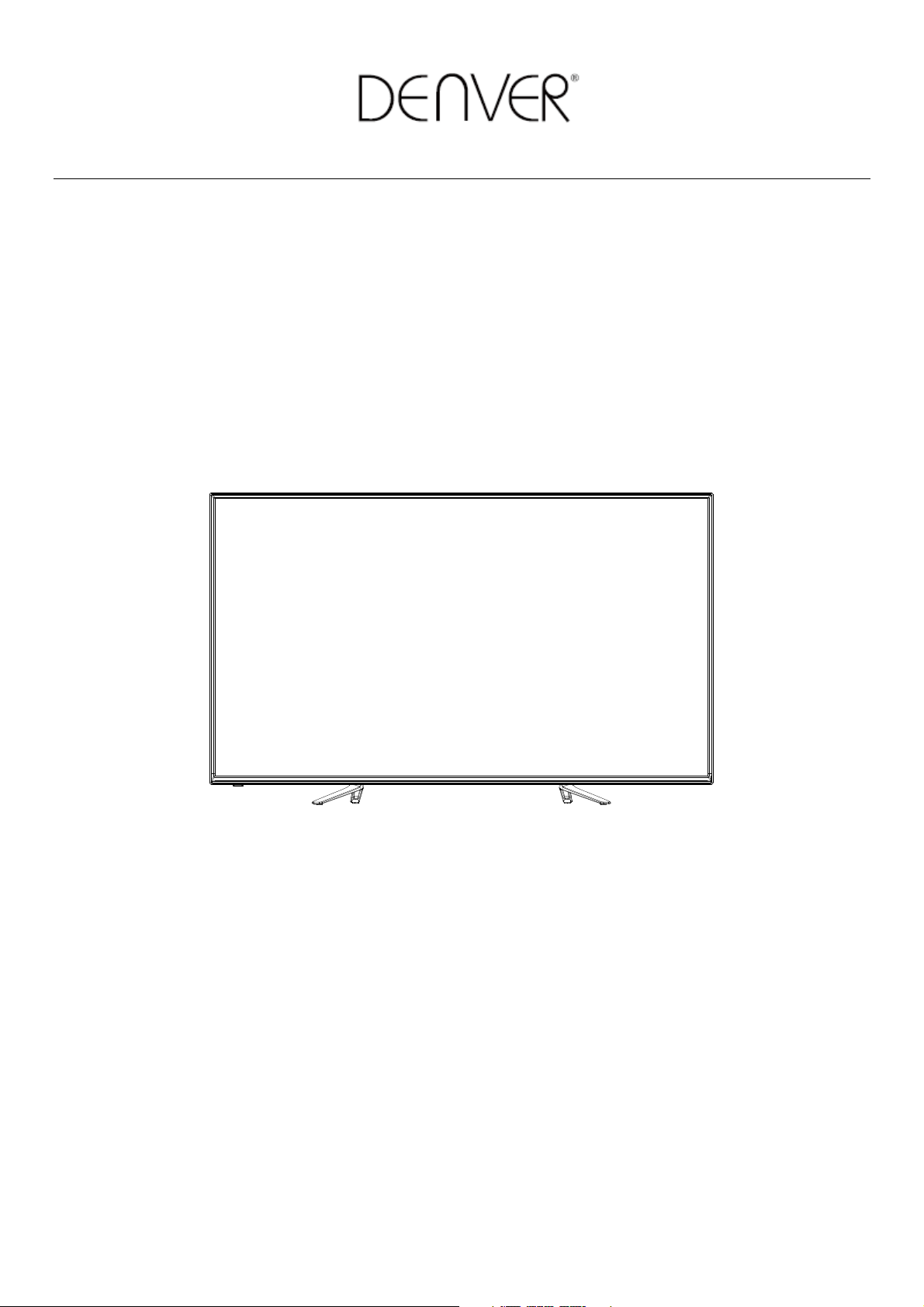
4K UHD LED TV with DVB-T2/S2/DVB-C
and H.265/HEVC Support
Model: LED-6569T2CS
User’s Guide
NOTE:
Read all of the instructions before using this TV and keep the instruction
manual in a safe place for future reference.
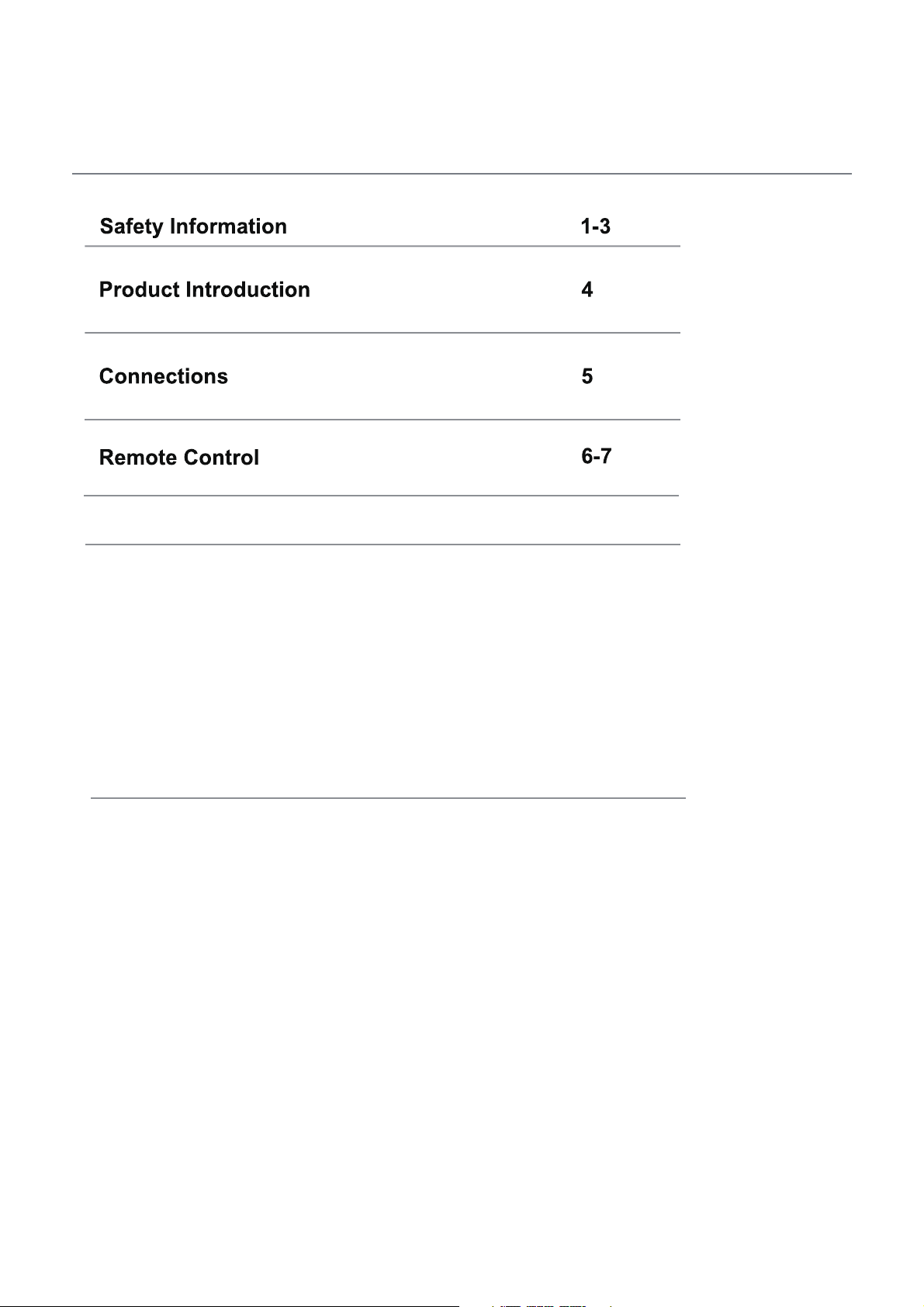
Contents
Auto Installation Setup 8
OSD MENU 9-15
1.Channel Setting 9-13
2.Picture menu 13
3.Sound menu 14
4.Time menu 14
5.Setup menu 14
6.Lock menu 15
Media Player 16
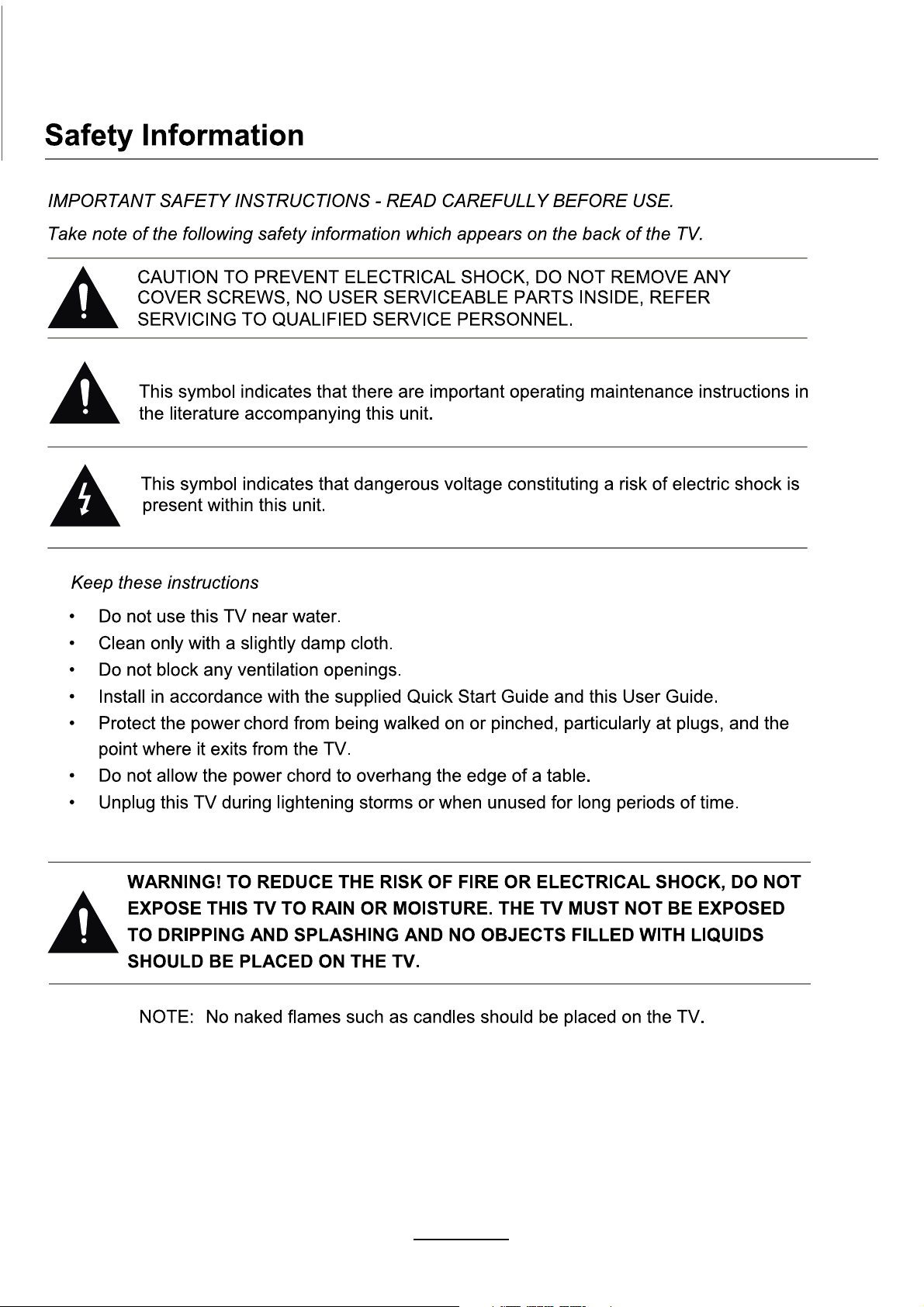
1
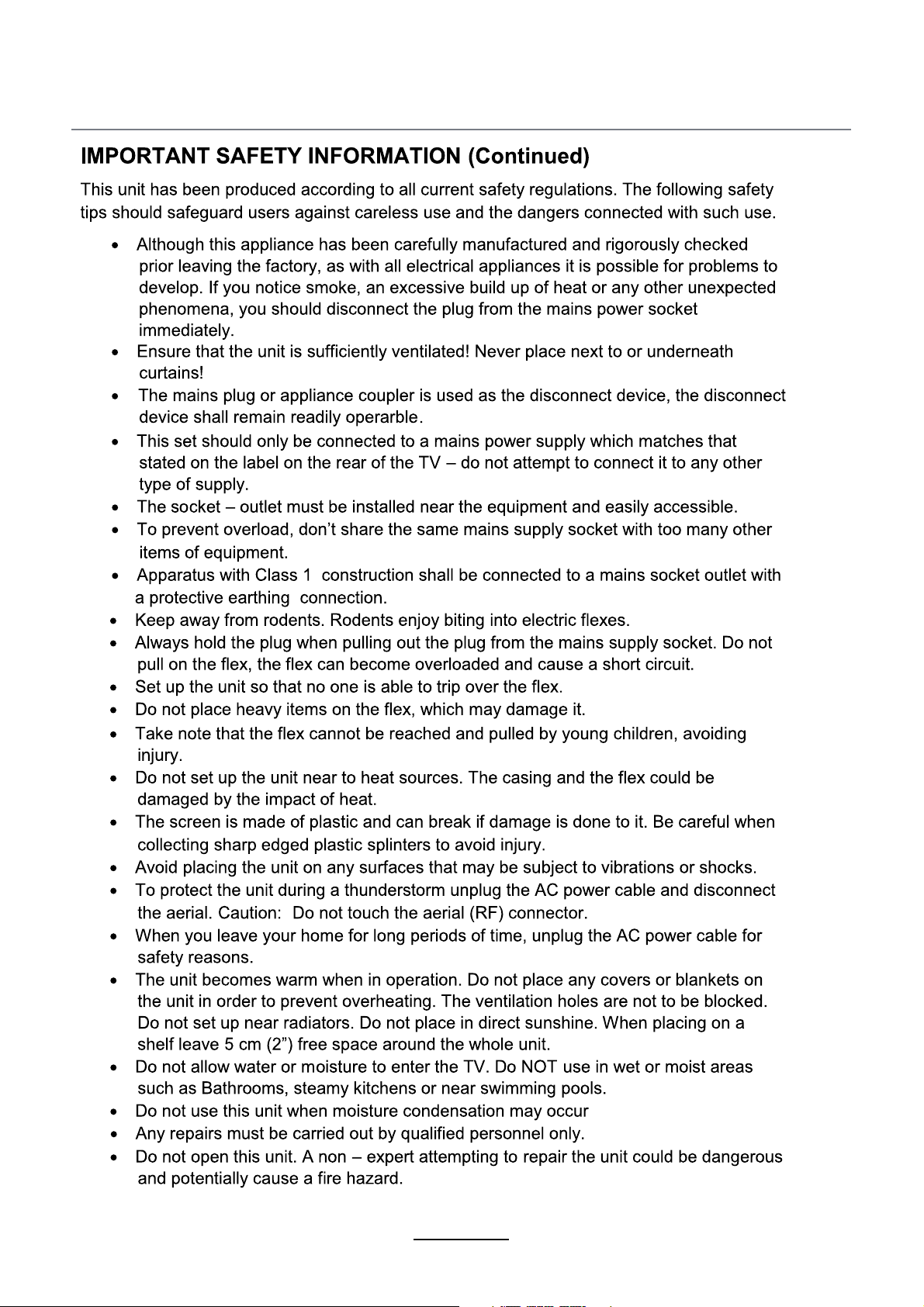
2
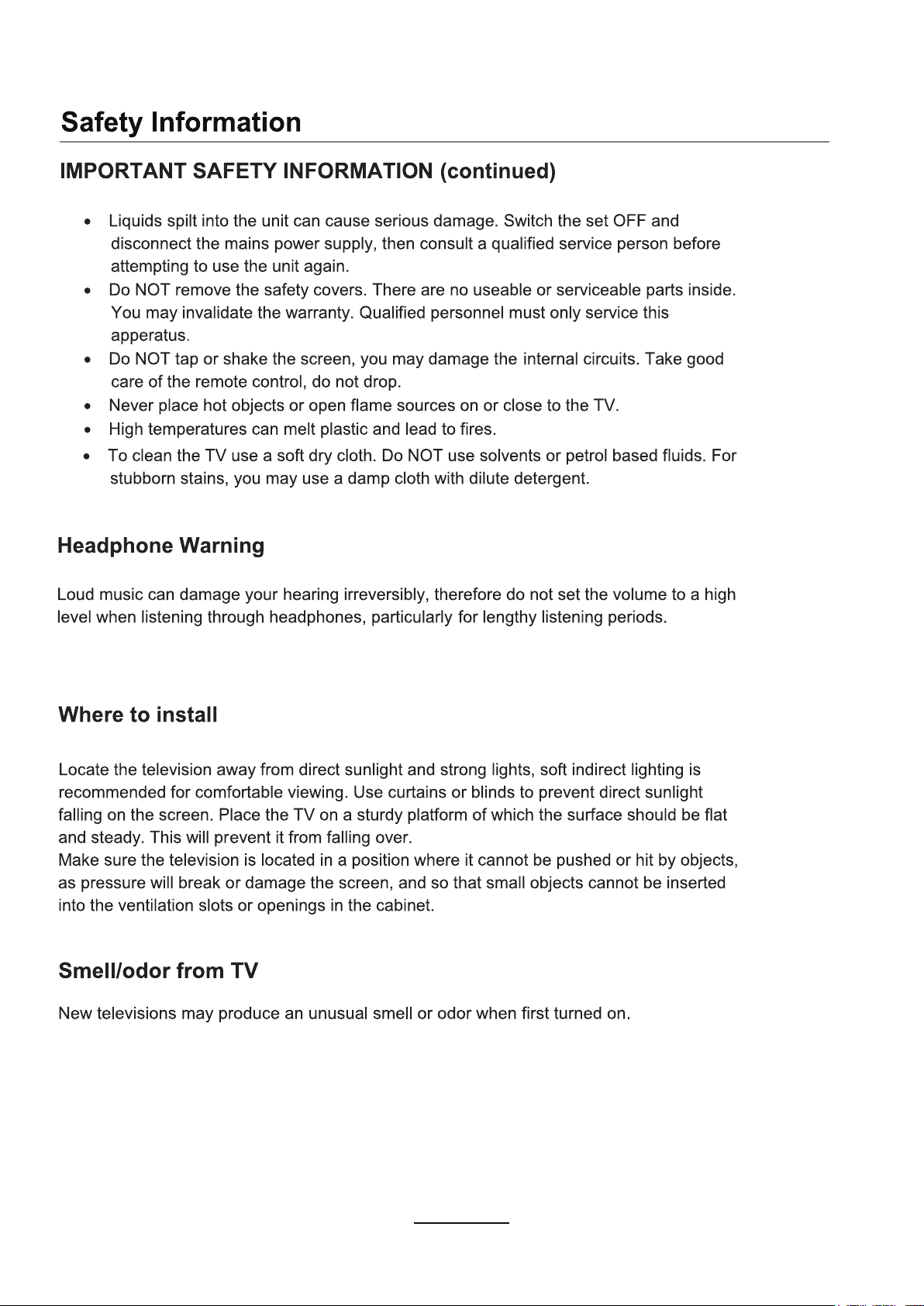
Due to the manufacturing process of components, televisions and other electronic products
can have parts that may produce a smell after the product is first turned on and warms up.
The smell will usually dissipate within a few days of use and does not return.
This is normal and occurs with many electronic products. Please ensure there is sufficient
ventilation around the TV and in the room and the odor will dissipate.
3
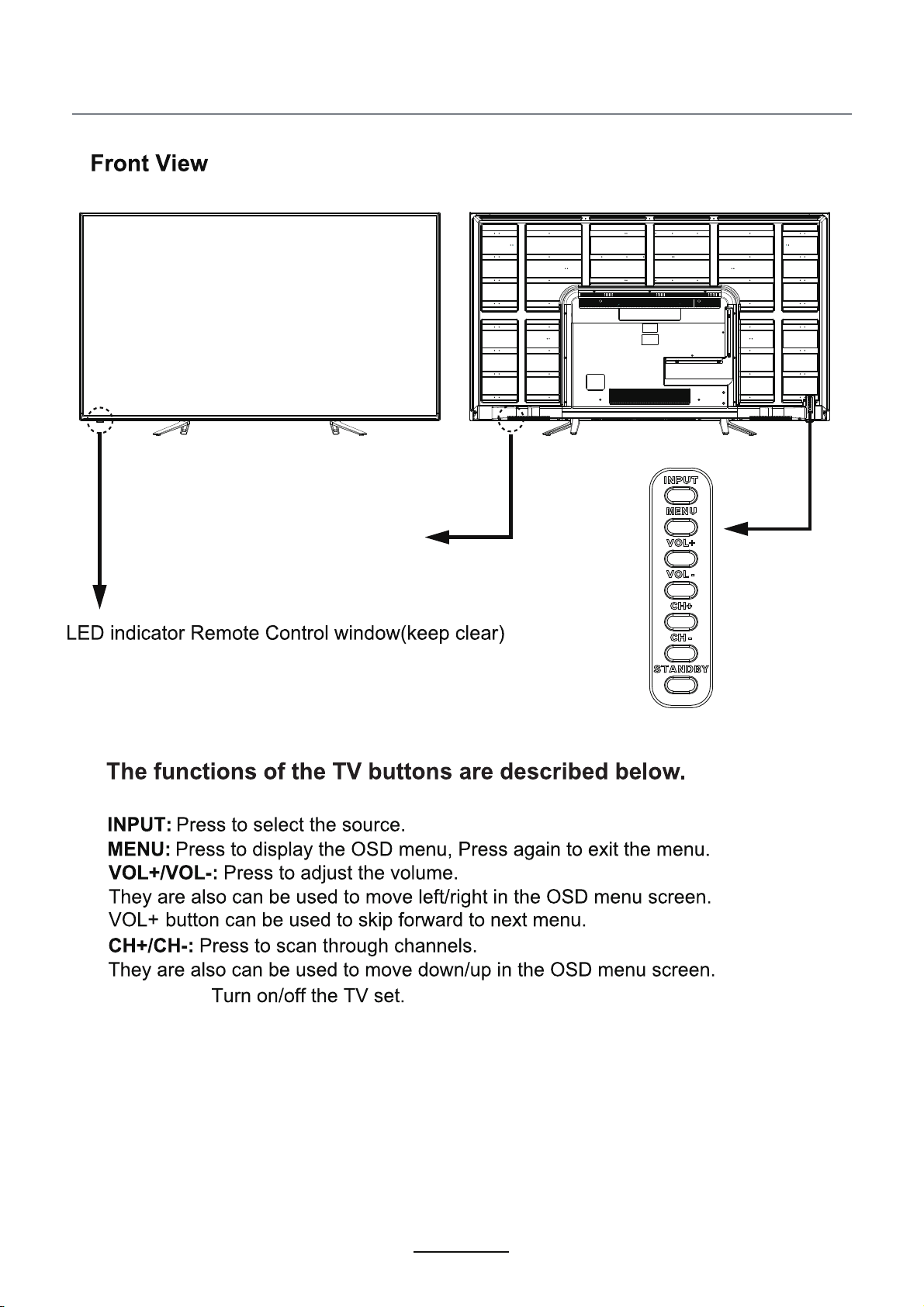
Power Switch
(LED-6569T2CS)
STANDBY:
4
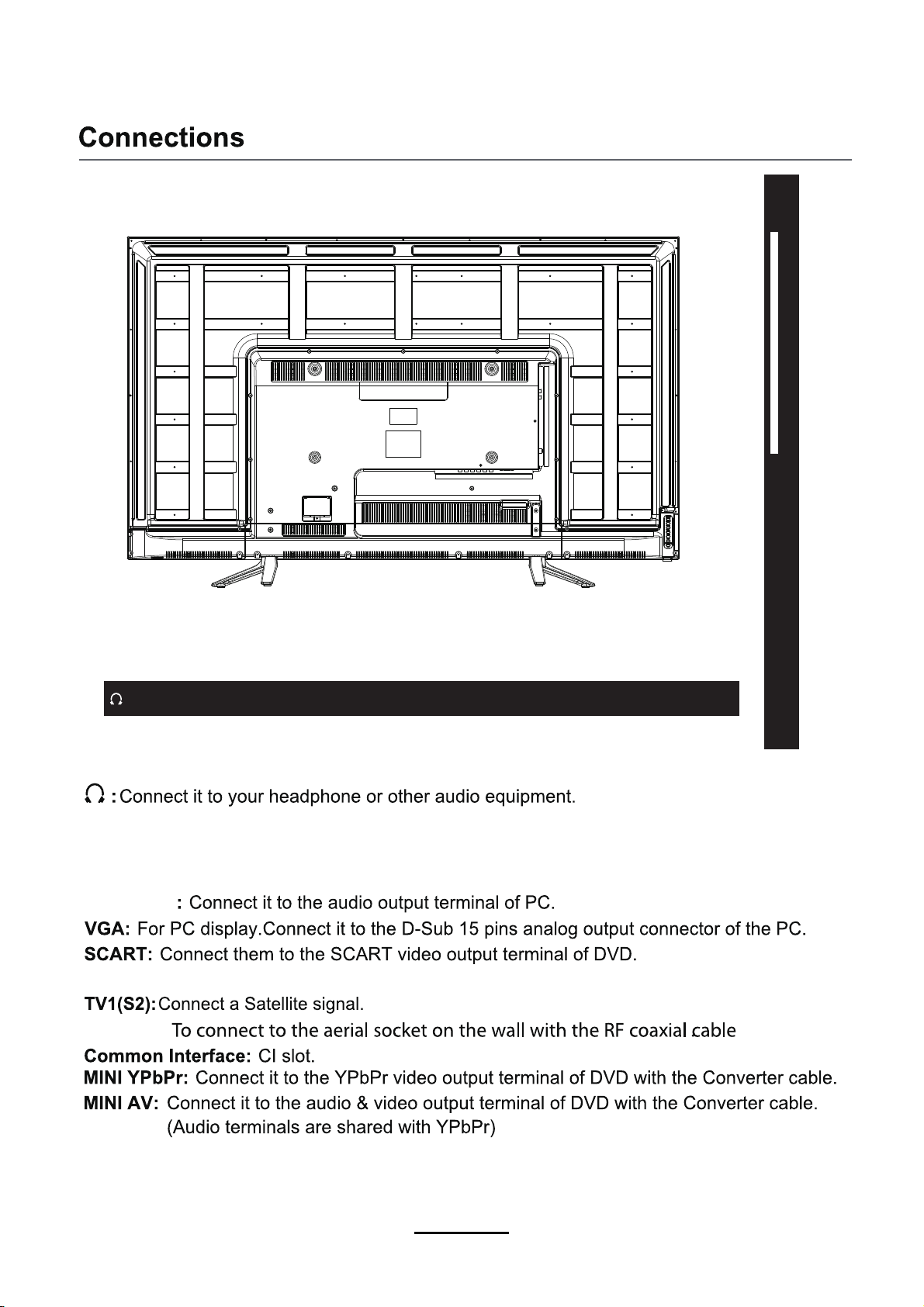
USB
Min i AV
Com mon Int erfac e
Min i YPb Pr
TV1(S 2) TV2( )T2/C
HDMI2HDMI1
PC
AUD IO
HDMI: Connect DVD/Blu-ray player or other equipment.
HDMI 1/2: HDMI 2.0 (HDCP 2.2). Supports UHD 4K (2180P) resolution.
HDMI 3: HDMI 1.4a (HDCP 1.4). Supports 1080P resolution only.
PC AUDIO
Coax: Digital output to AV receiver.
TV2(T2/C):
COA XSCARTVGA
HDMI3
USB: Connect to USB device for multimedia (up to 1080P).
5
