Page 1
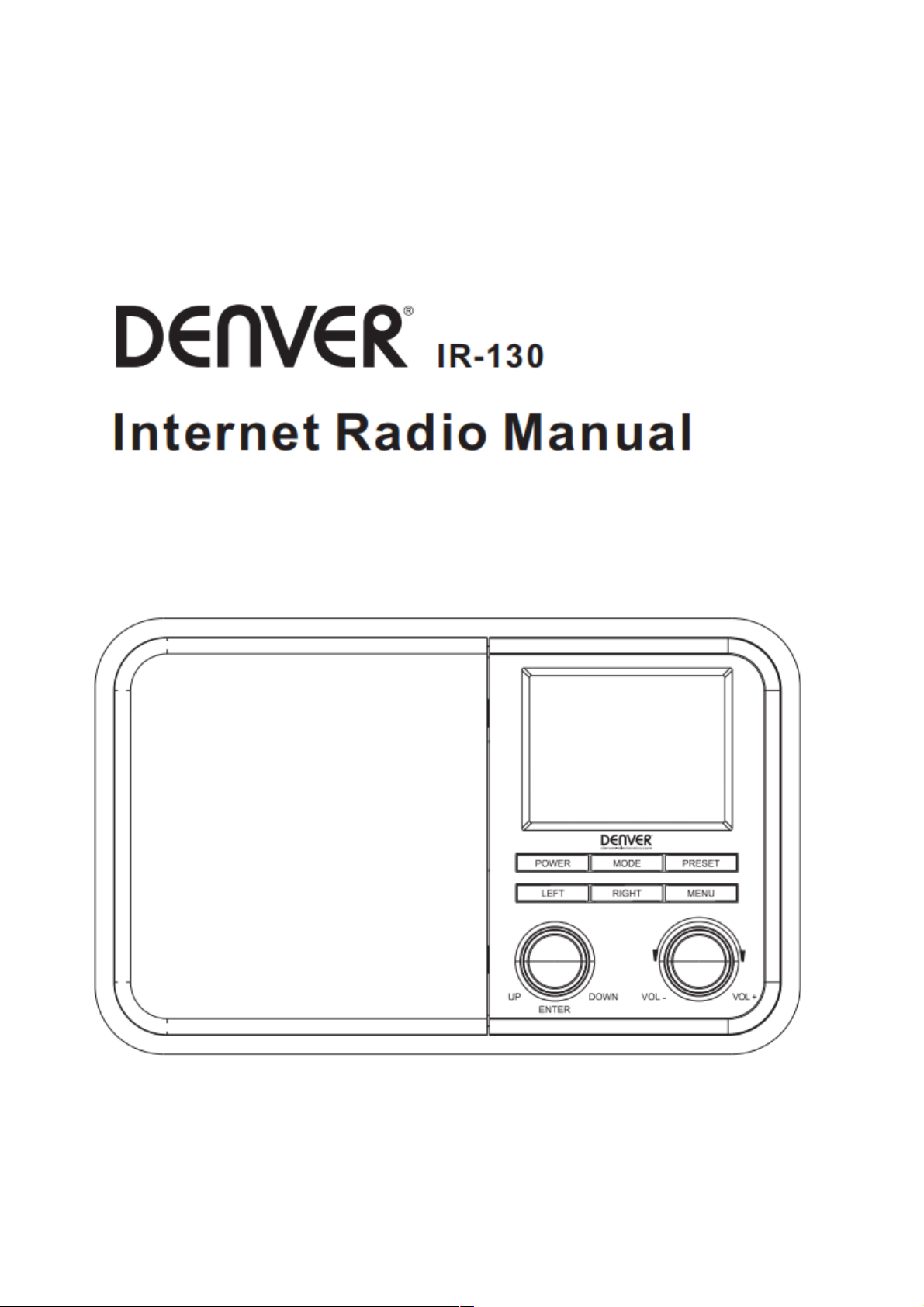
MS-330
Please read this user manual carefully before using the receiver.
1
Page 2
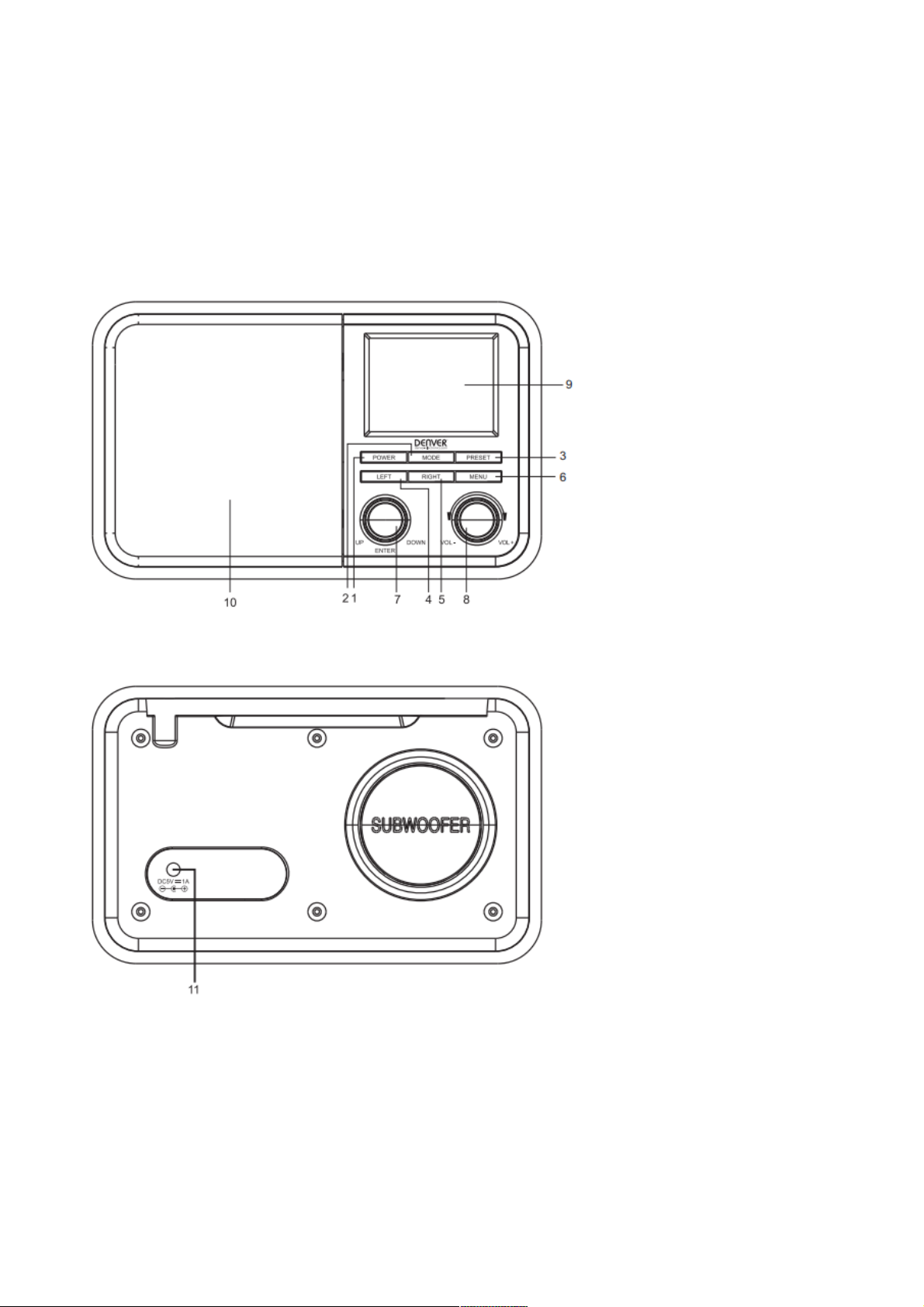
Location of Controls
1. Power
Standby on/off
2. Mode
Press to change the radio mode
3. Preset
Press and hold to enter favourite
list
Press briefly to recall the favourite
list
4. Left
Back to previous menu/left
cursor
5.
Right
Right cursor/Enter edit menu
under Favourite list
6. Menu
Access main menu
7.
Up/Down/Enter
Rotate to scroll up/down on the
main menu/ Push to
confirm/select menu options/
Push to stop/resume playback
of radio channel
8.
Volume knob
Rotate to adjust the volume
level
9.
TFT 2.4” color screen
10. Speaker
11. DC IN jack
Switching the radio on
2
Page 3
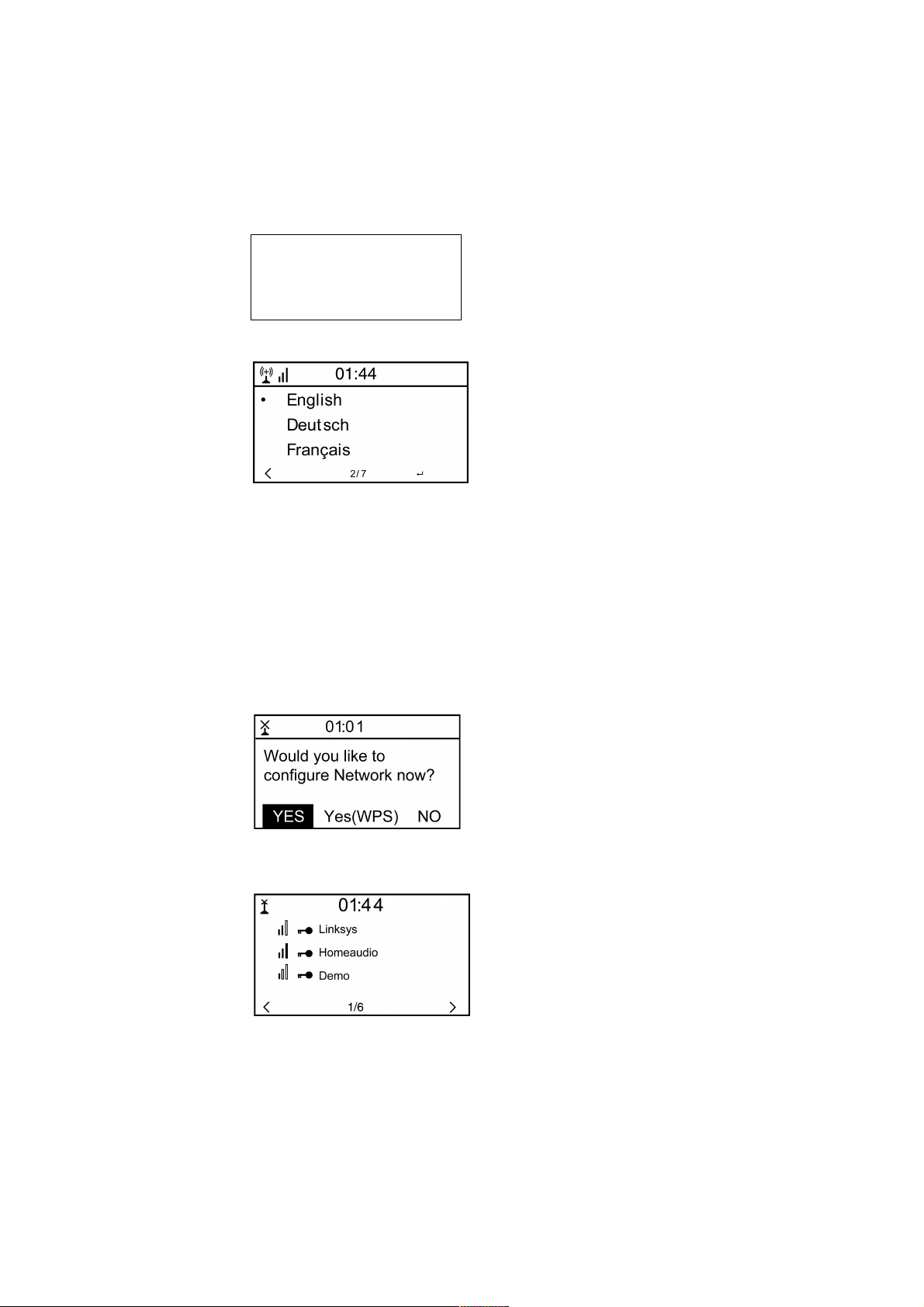
Connect the mains adaptor to the radio unit, one end to the DC IN on the radio and the other end to the
AC mains wall socket.
Caution: Use only the mains adaptor supplied with the radio. Connecting a power supply with a different
rating will cause permanent damage to the radio and may be hazardous.
The
radio will power up and display Welcome
:
Welcome
Select the language for the radio menu:
It will ask to set the
will always check the available WiFi network automatically.
<Check Network when Power on>,
it is suggested to choose
<Yes>
Connecting to your WiFi Network
Followed by the steps above, it will come to the network configuration setting. Choose
searching the available WiFi network. If your router has the WPS function, you can select
to proceed.
After the search is done, it will display a list of the available wifi network.
. The radio
<Yes>
to start
<Yes(WPS)>
Choose your network from the list, enter the password if the network is set with encryption code. If your
network does not require any password to access, the wifi will be connected automatically.
3
Page 4

Note: The encryption code would have been set up by the person who set up and configured your
network.
Follow the steps below to enter the password of your wifi network:
-
Rotate the
-
Press the
-
When it is done, push the
[Up/Down/Enter]
[Right]
button to skip to the next entry
knob to browse the character
[Up/Down/Enter]
rotary knob to confirm.
The radio will start connecting to the network.
When the wifi is connected successfully, it will pop to the main menu and you are ready to access the
worldwide internet stations.
Internet Radio
Choose
To start listening the radio stations worldwide, select <Radio Station/Music>. You can find your
favourite station
My Favorite
This is to show the list of your Favorite stations which have been added to the list.
To preset a station:
When your favourite station is playing and you want to add it to favourite list, press and hold the
[Preset]
automatically to the next available number. Push the
station will be added to the preset list.
<Internet Radio>
by Genre or Location.
button and
<Add to My Favorite>
from the menu, you can see several listed options.
menu will display. The preset number will be assigned
[Up/Down/Enter]
knob to confirm. The playing
4
Page 5

The symbol on the top row means station is
added to favourite list
Push [Up/Down/Enter] knob
to confirm
The presets will be stored in ascending order. You can store up to 250 presets.
Note: Preset 1 to 5 are reserved for your own choice of the dedicated radio channels. The preset will be
intended to store from no. 6 onwards, you can scroll to choose no. 1-5 at your preference.
You can edit your favorite list anytime with the options below:
Delete – To delete the selected station
Shift up- To shift the selected station by one level up on the ranking
Shift down – To shift the selected station by one level down on the ranking
Rename – To rename the selected station
Play – press and play the selected station
Navigate to
<My Favourite>
on the menu or press the
[Preset]
button, c
hoose the radio station that
you want to make the above changes. Then press the [Right] button to enter the edit menu.
To recall a preset station:
Press the
[Preset]
button
briefly and choose your desire station.
Local Radio
Select this option to access quickly the radio station located in your country.
History
The radio will memorize the last 10 listened stations.
Service
Search Stations
You can find your desire radio station by inputting the name of the radio or just a few characters to filter
the list.
5
Page 6

A dd New Radio Station
If you want to add the station and you have the audio stream URL, it is suggested to add it through the
MediaYou website as follow, or you can contact MediaYou if the station cannot be located.
http://www.mediayou.net/
Please refer to the “Manage My mediaU” under Configuration section below for more details.
When a radio station is playing, press the [Right] button and it will display the station logo (if any).
Continue to press the [Right] button to view the radio information.
Media Center
UPnP (Universal Plug and Play)
The device supports UPnP and is DLNA-compatible.
This provides the opportunity to stream music from other network devices.
However, this requires you to have a compatible device in your network that can function as a server. This can be
e.g., a network hard drive or a conventional PC with e.g., Windows 8 via which media sharing is permitted. The
folders can then be browsed and played on the Tuner.
Please make sure your computer laptop is on the same Wi-Fi network as the Radio before you start
using this function
Music streaming via UPnP
1.
Once the UPnP server is configure to share media files with your radio, you can start music
streaming.
2.
On the main menu, select <Media Centre> and choose <UPnP>
3.
It may take a few seconds for the radio to complete the scan for available UPnP servers. If no UPnP
servers are found, it will show <Empty List>.
4.
After a successful scan is done, select your UPnP server.
5.
The radio will show the media categories available from the UPnP server, e.g. ‘Music’, ‘Playlists’
etc.
6.
Choose the media files that you wish to play.
Information Center
On the main menu, navigate to <Information Center> and select to enter. You will find the options as
follow:
6
Page 7

Weather Information
The radio supports weather display in standby mode.
Navigate to Information Center> Weather Information, choose the region you want it to display the
weather information. After region is selected, continue pressing OK (push the [Up/Down/Enter] rotary
knob) unit it shows <Add to Standby Display>, push the [Up/Down/Enter] rotary knob to confirm.
The date/time and weather info will appear alternatively every 10 seconds under the standby mode.
When the weather screen is shown, press [Right] button to see the current weather information.
Press the [Right] button again will show the forecast for the next 4 days.
Continue to press the [Right] button will display the detailed weather information for each of the next 4
days. To view more details for a particular day, rotate the rotary knob to scroll down for more
information.
Note: Weather information may vary and not sync to the actual weather depends on the network
situation.
System Information
You can view the information of the radio such as the software version / Wireless Mac / IP address..etc.
Configuration
Time Display
You can choose the time display as analog or digital form.
Manage my mediaU
You can personalize your own favorite station list through MediaYou website.
Set <Enable> on this option. It will prompt you to sign up on www.mediayou.net before the function can
be used. On the main menu, you will find the <My mediaU> icon appears after Enable is set.
Follow the steps below to sign up MediaYou:
1) Visit http://www.mediayou.net/
2) Then you have to find out the Mac Address of the radio for registration.
To locate the MAC address, please follow the path below:
2a) Go to Main Menu and select <Information Center>
2b) Go to <System Information>
2c) Choose <Wireless Info> and you will find your Mac address.
3)
Log-in Media You, click Radio, then input the Radio name and Serial number (i.e. MAC Address)
7
Page 8

and save it.
You can then organize your own favorite stations or add any new station which is not found on the
station list. Once the changes are done, your radio will synchronize the changes immediately and you
will find your favorite list under <My MediaU> on the radio menu.
Note: If you are going to add URL which is not on MediaU database, ensure the URL is an audio
streaming URL or contact Media U to add it for you.
Network
Wireless Network Configuration
Press <Enter> to scan for wireless network list.
Wireless Network
(
WPS PBC
)
The WPS allows to connect the radio with your router by pressing one key on the radio and a WPS key
on your router for wifi connection, provided that your router has the WPS function.
Manual Configuration
You can set the DHCP on or off, and enter the SSID name, or delete the connected SSID.
Check network when power on
This is set to enable or disable <Check network when power on>.
Date & Time
The time is set automatically to your local area.
You can choose to manual set the time if you want.
Time Format setting
Time format setting: 12hours / 24hours
Date Format setting
Date format: YYYY/MM/DD, DD/MM/YYYY and MM/DD/YYYY
If manual setup is selected, you will see an added item Daylight Saving Time(DST)setting
appeared on the list.
Alarm
Dual alarm clock
There are 2 alarm clocks available and settings as follow:
Schedule the alarm: You can schedule the alarm repeated for every day, particular day in the week or
just once.
Alarm sound: Wake to Radio (the radio must be one of the favourite stations), Wake to Melody or Wake
to Beeping sound.
Alarm Volume: adjust your desire volume level.
8
Page 9

NAP Alarm
If you would like to take a nap or need an alarm to due in short time, you can use this function.
You can select the time from 5 minutes up to 120 minutes. No Snooze function available for the NAP
alarm.
Remark:The NAP Alarm will only release beeping sound.
Snooze
When the Alarm sounds, press any keys on the radio unit (except Power) will activate the <Snooze>.
The alarm will come on again 5 minutes later. You can always press [Power] button to cancel the
alarm.
Remark: In case there is network issue renders the wake to radio not working, it will automatically issue
melody sound after 1 minute.
Timer
Press [Left] or [Right] button to set the timer, then press [Up/Down/Enter] knob to confirm. When the
time is due, it will release some beeping sound. Press the [Up/Down/Enter] to cancel.
Language
There are 17 Languages available, such as English, German, French, Norwegian, Italiano, Svenska,
Dansk and others.
Dimmer
You can adjust the backlight of the LCD with below settings:
Power Saving
You can set the backlight to dim down when there is no operation in a certain time of period.
Turn on
You can adjust the backlight level for the operation mode, i.e. when you are operating the radio or
checking on the menu.
Display
You can choose the display in color or monochrome style.
Power Management
This function is to allow the radio to go Standby if there is no internet signal received in certain time to
save power. The default setting is 15 minutes. When the radio does not receive any internet signal, the
radio will go into Standby after 15 minutes. Other time frame in 5 minutes and 30 minutes are available.
Sleep Timer
You can set the timer to turn the radio in standby after certain time elapsed, from 15 minutes to 180
minutes in the step of every 15 minute.
Buffer
9
Page 10

Sometimes you may experience uneven playback of the internet radio. This can happen if the
internet connection is slow or network congestion occurs. To help improving the situation, you
can choose longer buffer time to get a few seconds of radio stream before beginning to play. The
default value is 2 seconds. You can choose 4 or 8 seconds if you prefer to have a longer buffering
time.
Weather
The radio will display weather information in standby by default. You can select the regions and
temperature unit. You can turn it off by selecting “Show on Standby > Off”.
Local Radio Setup
The radio will detect the stations in your country automatically. Choose <Local> on the radio and it will
display the station list of your country.
You can also change to set the State and City of your country as Local Radio. Choose “Manual Setup”
to do the setting.
Playback Setup
This is to set the preference of UPnP playback. You can set the playback as Off, Repeat one, Repeat
all, Shuffle.
Device
-Rename
This is to set the name of your radio when it becomes a media renderer. The name by default is
AirMusic. Choose “Rename” to make the change.
-AirMusic Control App
A remote control App is available which you can install on your mobile device to control the radio.
Select this option to view the QR code to download the App.
Key
This function allows you to change the [MODE] button with other function rather than serving the mode
function. To see the choices available, select this option and then set the one you want.
Resume When Power On
The radio will resume playing the last listened station when you power it on next time if ON is selected
in this option. The ON is set by default.
Software update
Upgrade information will pop up on the display when there is update version available.
It is suggested to check if there is latest software available from time to time.
Reset to default
You can do this factory reset to empty all of the settings and it comes back to default settings.
**Please note all the Station presets, Settings and configuration will be lost after you have performed the
“Factory Reset”.
10
Page 11

Trouble Shooting
1. If you have trouble connecting the radio to your wireless network, these steps may help to
resolve the problem:
-Confirm that a Wi-Fi or Ethernet Wired connected PC can access the internet (i.e. can browse the
web) using the same network.
-Check that a DHCP server is available, or that you have configured a static IP address on the radio.
-Check that you firewall is not blocking any outgoing ports.
-Some access points may be set so that only equipment with registered MAC addresses can connect to
them. This is one possible cause of the Internet Radio being unable to connect to the Wi-Fi network,
and the Internet Radio display will show Bad ESSID or key. To overcome this problem you will need to
add the Internet Radio’s MAC address to the list of allowed equipment in your access point. The
Internet Radio’s MAC address can be found using the menu Information Center > System
Information > Wireless Info > MAC address. You will need to refer to the guide for you Access Point
in order to enter the Internet Radio as an allowed piece of equipment.
-If you have an encrypted network, check that you have entered the correct key or passphrase into the
radio. Remember that text-format keys are case sensitive.
-If your wireless network name (SSID) is ‘Hidden’(a setting on the wireless access point), then you can
either turn on the name, or you can manually enter the name into the internet radio and media player,
Select <Configure -> Network -> Manual Configuration-> Wireless -> Enter SSID>. Confirm if the
Network is encrypted, e.g. requires a WEP or WPA key, then enter the network name.
2. If your radio can connect to the network successfully, but is unable to play particular
stations, it may be due to one of the following reasons:
-The station is not broadcasting at this time of the day (remember it may be located in a different time
zone).
-The station has too many people trying to attach to the radio station server and the server capacity is
not large enough.
-The station has reached the maximum allowed number of simultaneous listeners.
-The station is not broadcasting anymore.
-The link on the radio is out of date. Please contact MediaU for the update:
http://www.mediayou.net/web/
-The internet connection between the server (often located in a different country) and yours is slow.
Some internet service providers may fail to stream in certain geographical areas. Try using a PC to play
back the stream via the broadcaster’s web site. If you can play back the station with a PC, please
report to the customer service where you bought this radio. If you have a laptop, try connecting it if
your Internet Radio cannot find the station.
3.
When you scan for PCs under UPnP function, none can be found, or the PC you are looking
for does not appear in the list:
11
Page 12

-You have not connected to the wireless Access point. On the internet radio, select ‘Configuration’,
‘Network ’, ‘Wireless network connection’ and then select your Wireless network. (You may need to
enter a security key to access the network wirelessly).
-You have a firewall set on your PC which is stopping you accessing shared files.
-If you have a third party firewall (Like Norton, or Zone Alarm) that will have its own control panel and
you will need to consult the manual for your firewall.
-If your PC is connected to a managed network, with a server sometimes the PC being searched for
needs to be set to Home group. See the instructions under Media Center.
4. You can see the PC you want to play music from, but cannot find any folders on the PC:
-You have a firewall running which is preventing the internet radio from seeing the shared folder. As a
quick check, you can disable firewalls like Norton to see if this overcomes the problem. If this resolves
the issue then you can either leave the firewall off or allow file sharing through the fire wall.
Note: If your firewall is required to provide security for your system, it should not be left off.
5. If the Internet Radio keeps re-buffering radio station:
-The Internet Radio is streaming the data from the radio station via your broadband connection, if there
is a high error rate on your broadband connection, or the connection is intermittent, then it will cause
the Internet Radio to pause until the connection is re-established and it has received enough data to
start playing again.
-If your Internet Radio keeps stopping, please check the DSL modem to ensure that the Broadband line
is not suffering a high error rate or disconnections. If you are experiencing these problems, you will
need to contact your broadband supplier.
6. What is Buffering?
When playing a stream, the Internet Radio/Media player, downloads a small amount of the stream
before it starts playing. This is used to fill in any gaps in the stream that may occur if the internet or the
wireless network is busy.
The Internet Radio streams music data from the PC while you are listening. If a stream gets blocked or
experiences Internet congestion while transferring it may stop/interfere with the quality of play. If this
happens, check your internet connection speed- it must be faster than the speed of the streams.
Technical Specification
Model: MS-330
Power input: 5V 1A
Power voltage: 100-240V~50/60Hz
Wireless Network: IEEE802.11b/g/n
Wireless Frequency: 2.4 GHz
Security Protocol: WEP/WPA/WPA2
Audio output power: 3W (RMS) x 1
Unit Dimension: 183 x 120 x 115 mm (L x D x H)
Remark: Specification may vary without notice
12
Page 13

What is included in the box
* Internet Radio
* Power adaptor
* User manual
13
