Denver CRLB-400 Service Manual
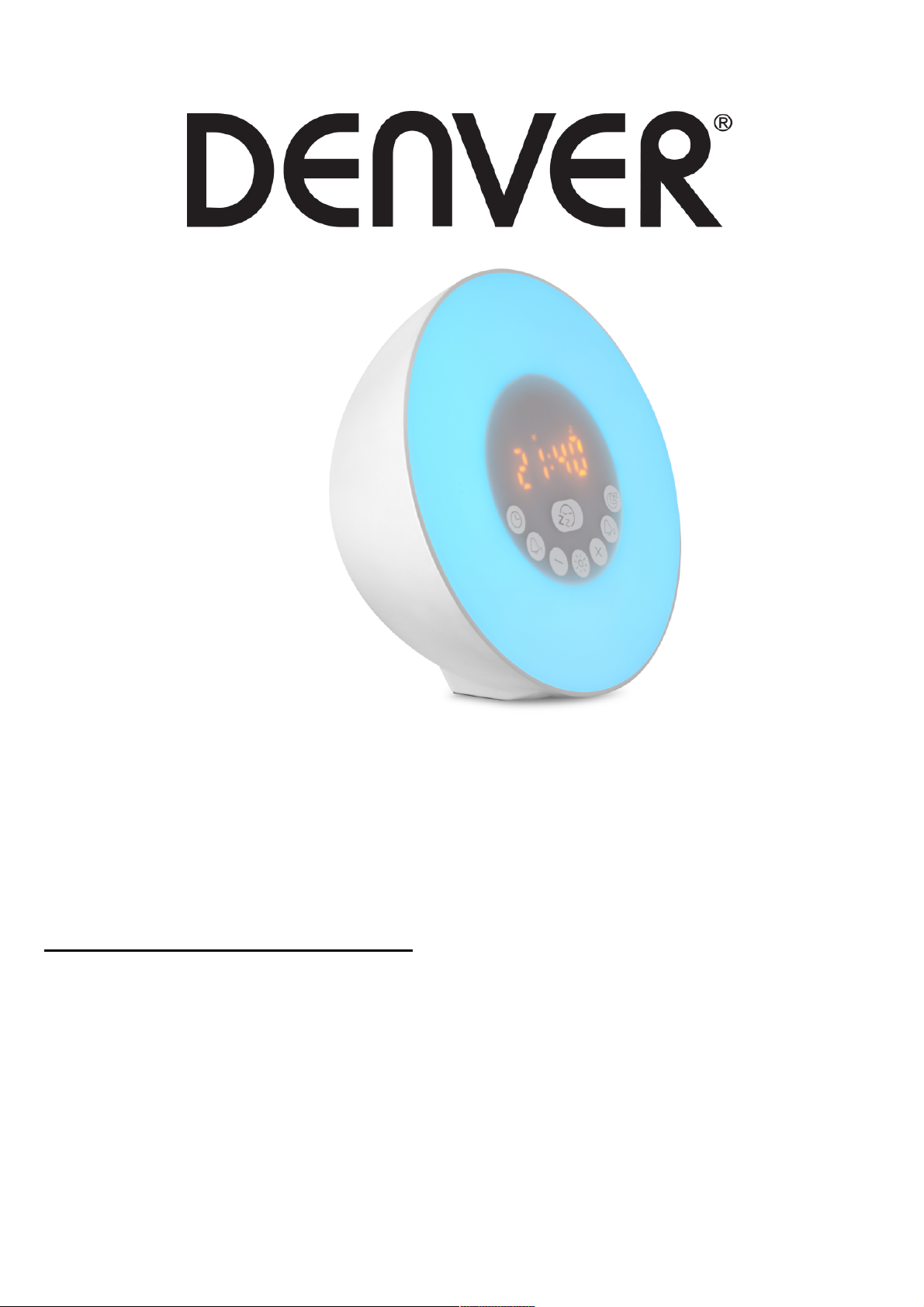
CRLB-400
Instruction Manual
www.denver-electronics.com
Before operating this product, please read this instruction manual
completely for optimal usage.
Instructions for use
Please read all instructions carefully
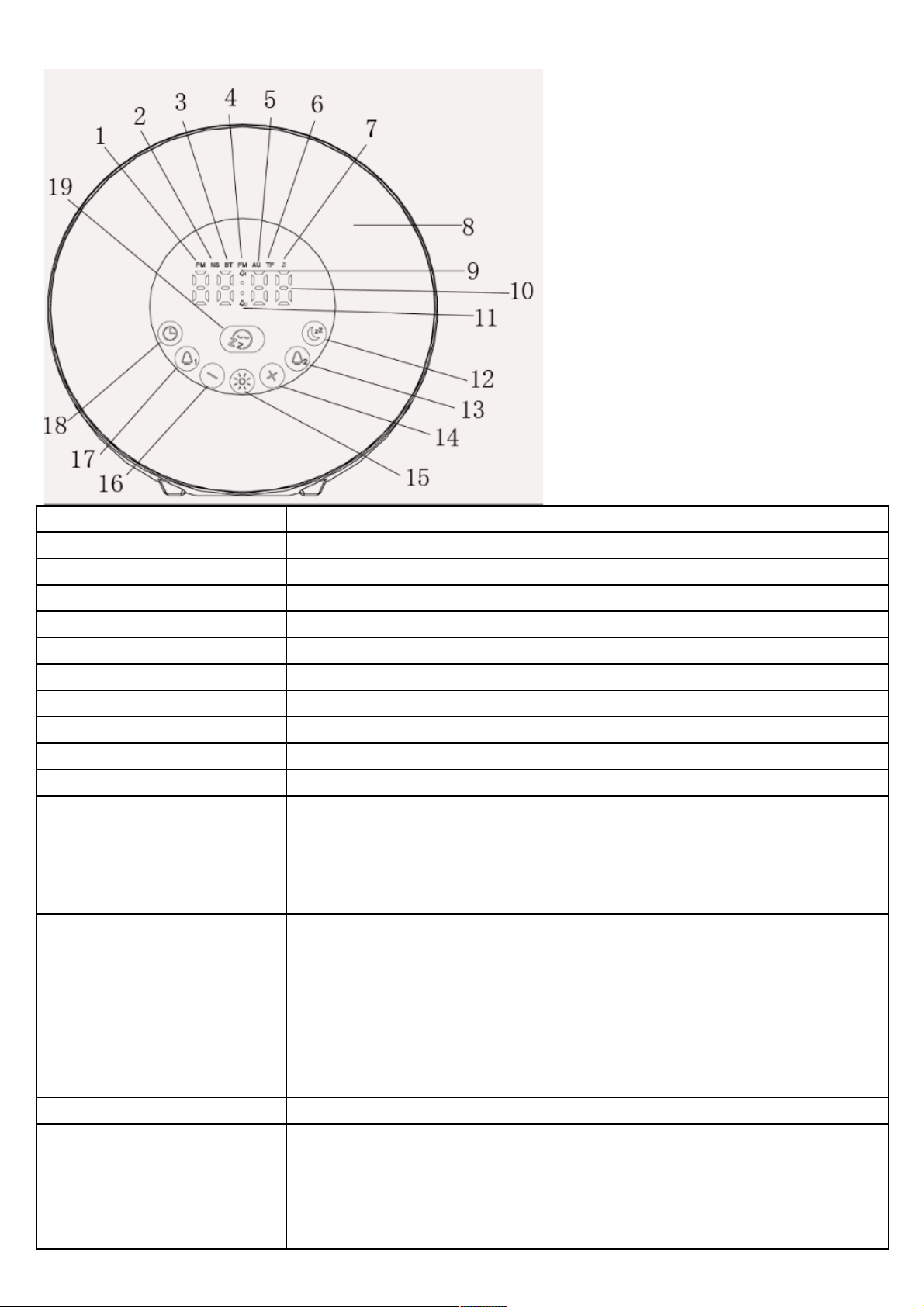
Product Diagram
1. PM icon
2. NS icon
3. BT icon
4. FM icon
5. AU icon
6. TF icon
7. Sleep icon
8. LED light
9. Alarm clock 1 icon
10. Digital display
11. Alarm clock 2 icon
12. Sleep mode button
13. Alarm clock 2 button 1. Short press this button to enter FM radio alarm setting mode, then short
14. Brilliance control button
15. Light button 1. Short press this button to enter light brightness setting mode, and press the
Show time of the afternoon
Nature Sound
Bluetooth mode
FM mode
Aux mode
TF/USB card mode
Sleep mode
LED light
alarm clock 1 (the icon display means the alarm 1 is enabled)
LED display
Setting FM Radio as alarm. (the icon display means the alarm 2 is enabled)
Short press this button to enter sunset sleep light mode, with timer options of
30mins/60mins/90 mins. The light is darkened as the set timer passes. When the
set timer arrives, the light turns off, and radio or music is also turned off if radio or
music is on. When powered off, clock can display 20 seconds by pressing any
button on the front panel. To turn on the product, press and hold the power
button.
press the “+/-” button to change hour digits when digits flash.
2. Short press this button again to switch to minute setting, then press the “+/-”
button to change minute digits.
3. Short press this button again to complete hour and minute settings, and the
display shows P 01/P 02/P 03/P 04/P 05/……/ for you to select a FM radio
station, then press the “+/-” button to select a FM station as alarm source.
4. Short press this button to confirm FM station selection. Alarm clock 2 is now
activated.
Press this button to increase LED brightness or adjust time
“+/-” button to adjust brightness.
2. Short press this button again to enter light color setting mode, press the “+/-”
button to change color of light.
3. Short press this button again to turn off light.
The wake-up light starts operation 30 minutes before alarm rings.
