Denver CRD-510 User Manual

Digital Clock Radio
User manual
CRD-510
Importer: xxxxxx
Address: xxxxxx
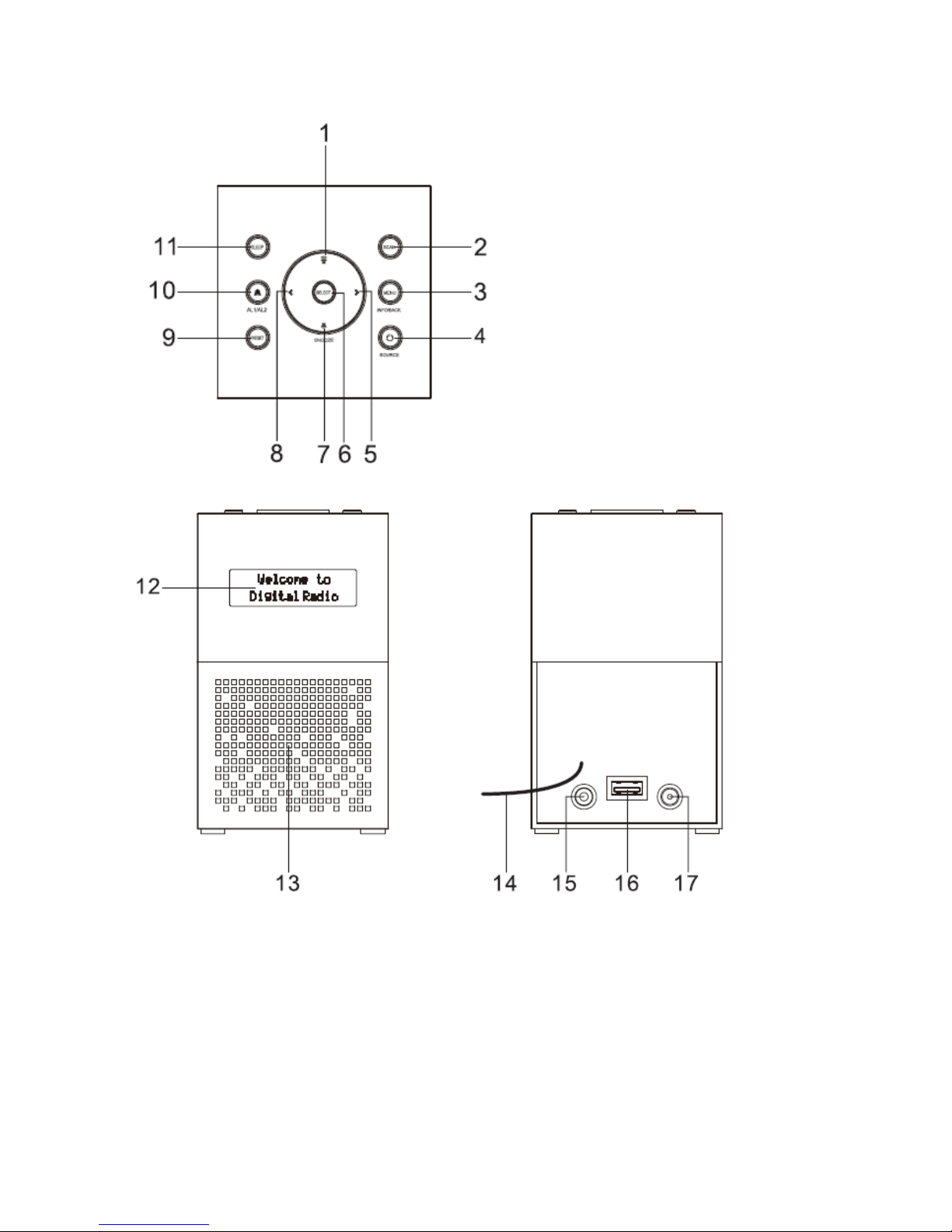
Overview of the product
1. VOL UP button
2. SCAN button
3. MENU button/INFO button/BACK button
4. POWER button/SOURCE button
5. FORWARD button
6. SELECT button
7. VOL DOWN button
8. BACKWARD button
9. PRESET button
10. ALARM button (AL1/AL2)
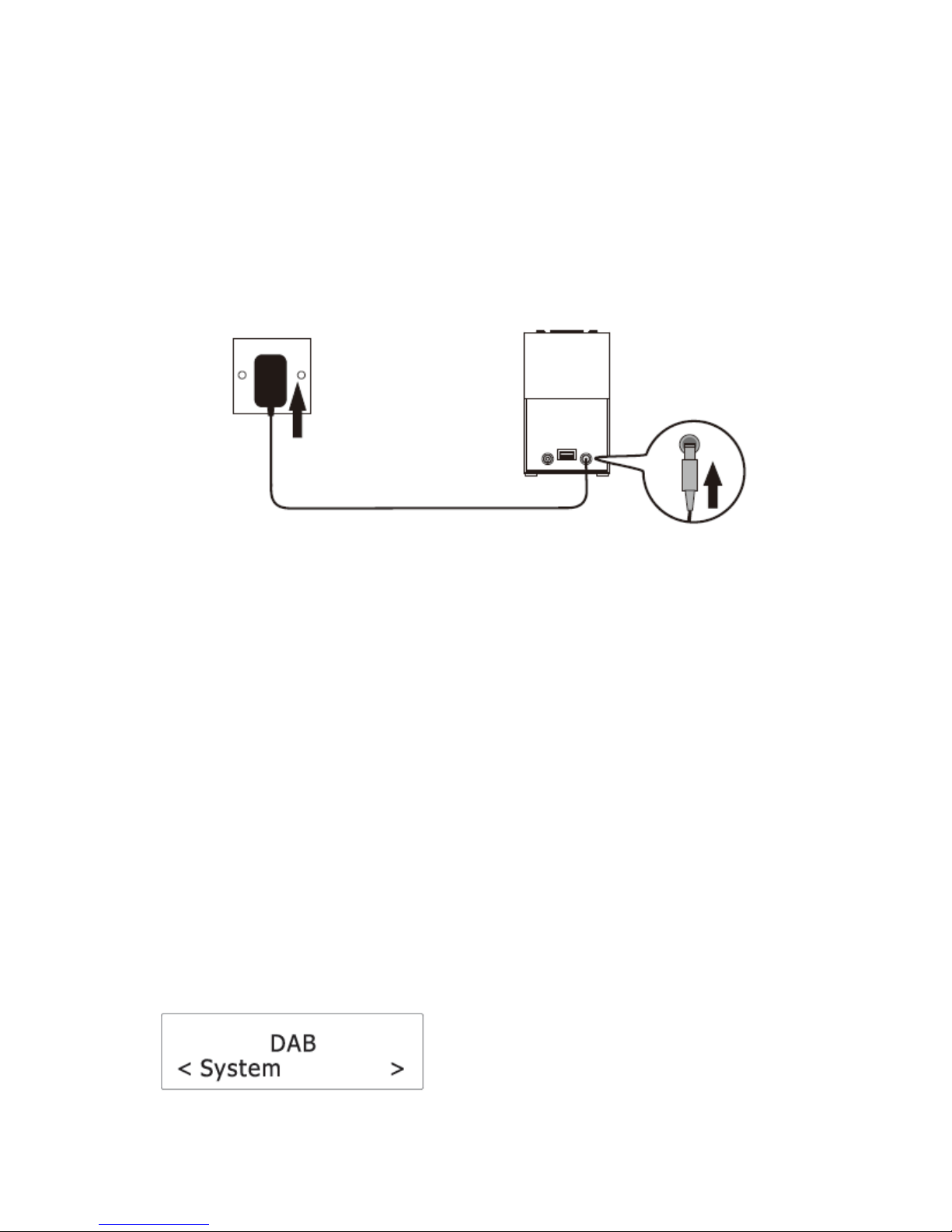
11. SLEEP button
12. Display
13. Speaker
14. Antenna
15. Headphone jack
16. USB jack (for charging external devices)
17. DC IN jack
Connecting to power
1. Connect the cord of the power adapter to the DC IN jack of the radio.
2. Connect the plug of the power adapter to a wall socket.
The radio is powered and in standby mode when you see the display is switched on.
Turning on or off
1. Press the POWER button in standby mode to turn the radio on.
2. Press and hold the POWER button when the radio is turned on to switch it to standby
mode. The time show on the display in standby mode.
To completely disconnect the radio from power, remove the plug of the power adapter
from the wall socket.
Setting the clock
The date and time of the radio is automatically set once it receives radio broadcast signals
(and when such info is available). You may also set the date and time through the setting
menu. To do so:
1. Press the POWER button to turn the radio on.
2. Press and hold the MENU button.
3. Press the BACKWARD or FORWARD button until you see “System” on the display and
then press the SELECT button.
4. Press the BACKWARD or FORWARD button until you see “Time” on the display and
then press the SELECT button.
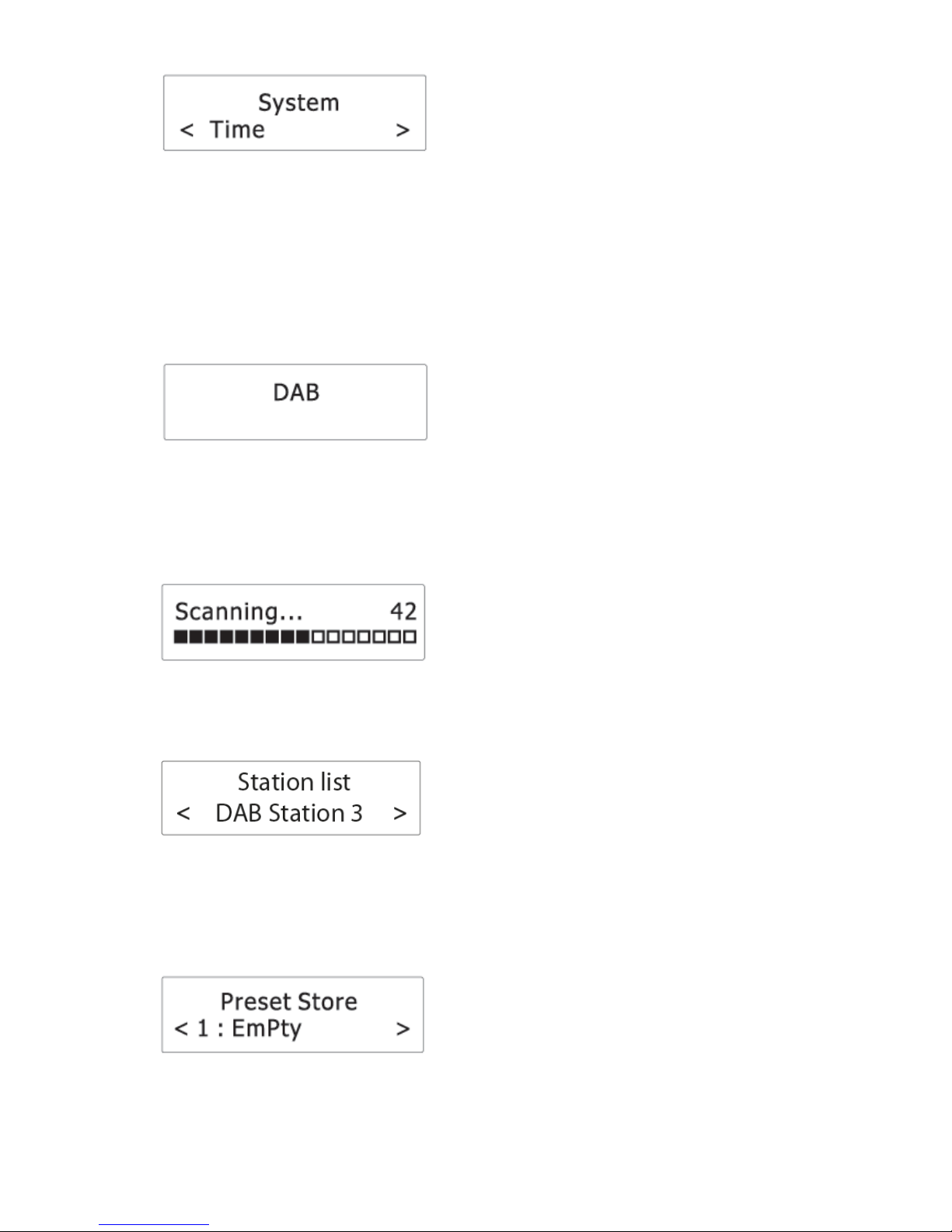
5. Press the BACKWARD or FORWARD button until you see “Set Time/Date” on the
display and then press the SELECT button.
6. Press the BACKWARD or FORWARD button to set hour time and then press the
SELECT button to confirm.
7. Repeat step 6 to continue setting minute time, date, month and year.
** For more date and time settings, see chapter “Time”.
Listening to DAB broadcasts
1. Press the POWER button to turn the radio on.
2. Press the SOURCE button to select DAB mode.
Scanning for DAB stations
The first time you use the radio, or if the station list is empty, the radio automatically
performs a station search. You may also perform a station search manually. To do so:
• In DAB mode, press the SCAN button to activate the automatic station search.
The radio automatically stores radio stations with sufficient signal strength.
After the search is complete, the first stored station is broadcast automatically.
Tuning to a DAB station
1. In DAB mode, the BACKWARD or FORWARD button to cycle through the DAB
stations in the station list.
2. Press the SELECT button to tune to the selected DAB station.
Storing preset stations
You can store up to 10 DAB stations as preset stations.
1. Tune to a DAB station.
2. Press and hold the PRESET button until “Preset Store” shows on the display.
3. Press the BACKWARD or FORWARD button to select a preset number.
4. Press the SELECT button to confirm.
The DAB station is stored with the selected preset number.
Repeat steps 1-4 to store more preset stations.
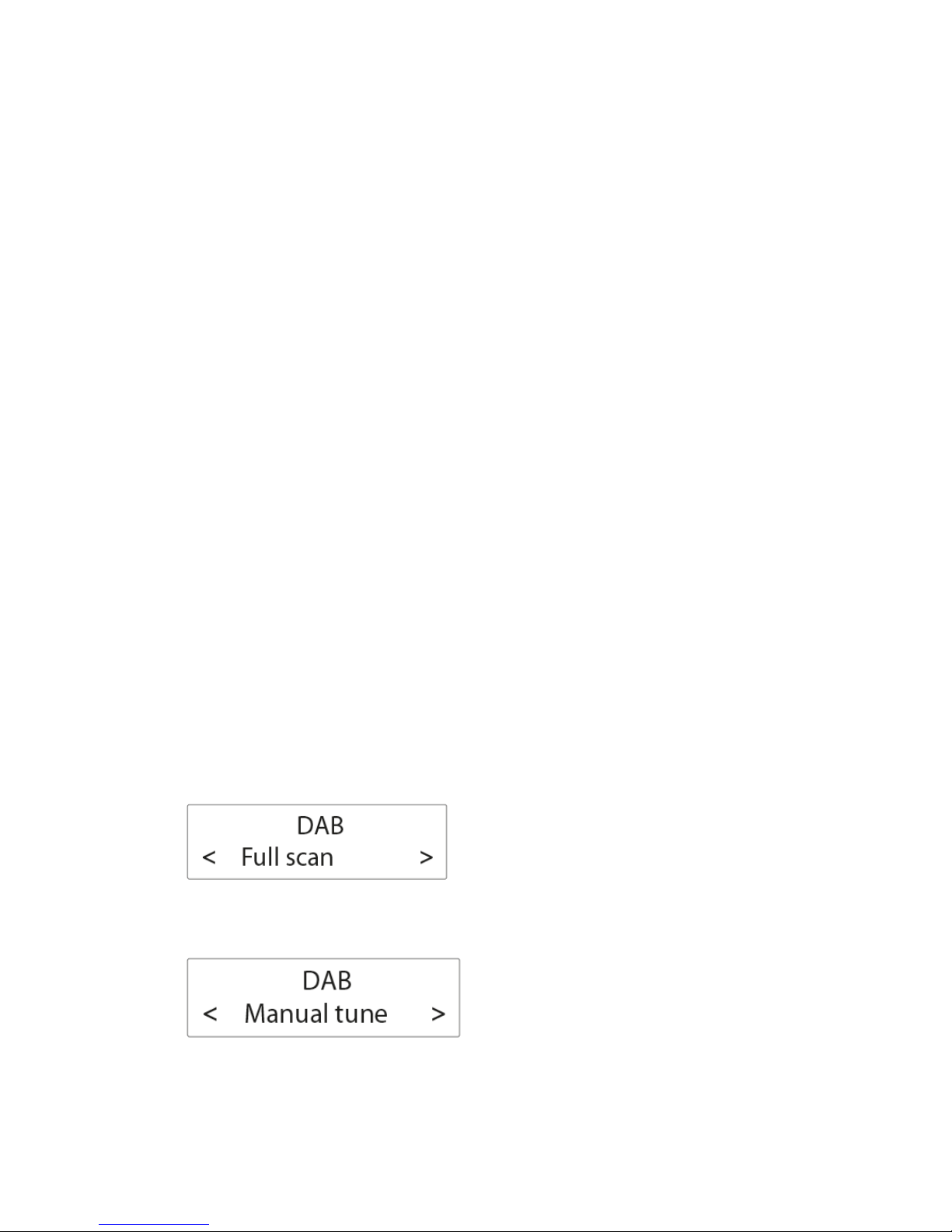
5. To tune to a preset station, press the PRESET button once, then press the
BACKWARD or FORWARD button to cycle through the list of preset stations and then
press the SELECT button to confirm the selection.
To change the DAB station assigned to a preset number, repeat steps 1 to 4 above to
overwrite the existing DAB station.
Displaying DAB information
Press the INFO button repeatedly to cycle through the following information (if available).
• Dynamic label segment (DLS)
• Signal strength
• Program type (PTY)
• Ensemble name
• Frequency
• Signal error rate
• Bitrate codec
• Time
• Date
Using the DAB menus
1. In DAB mode, press and hold the MENU button to access the DAB menus.
2. Press the BACKWARD or FORWARD button to cycle through the below options.
• Full scan
• Manual tune
• DRC
• Prune
• System
See below for details of each option.
Full scan
Full scan is used to perform a wide range search for DAB stations.
• Press the SELECT button to start scanning for available DAB stations. After the
scanning is complete, the first detected station is broadcast automatically.
Manual tune
1. Press the SELECT button to confirm the selection “Manual tune”.
2. Press the BACKWARD or FORWARD button to tune the frequency manually.
DRC (Dynamic Range Control)
DRC adds or removes a degree of compensation for the differences in the dynamic
range between radio stations.
